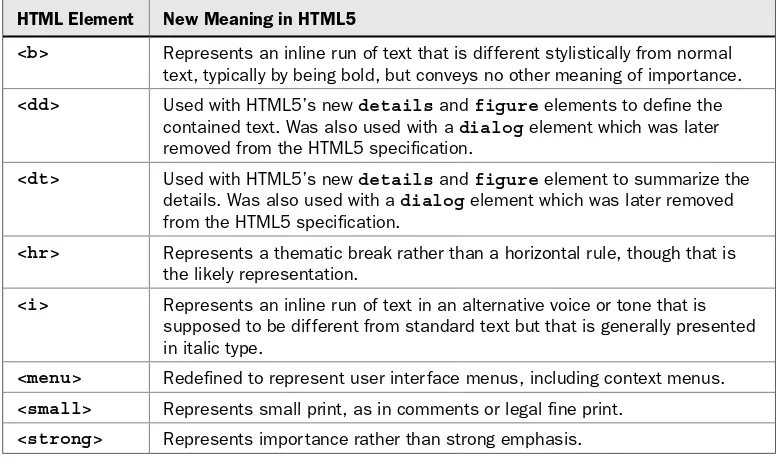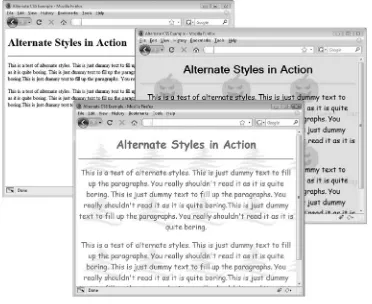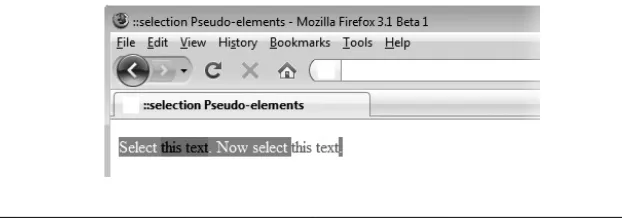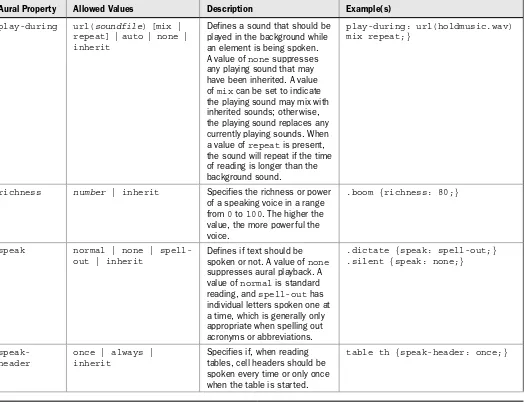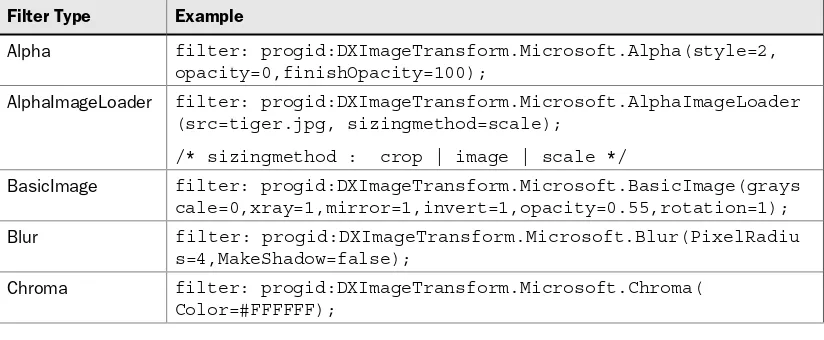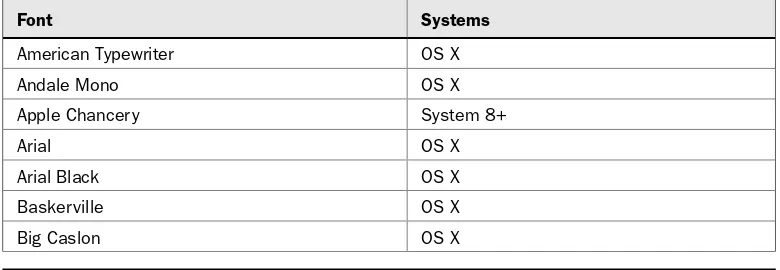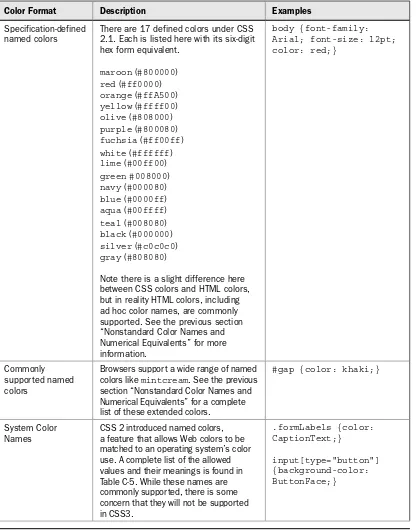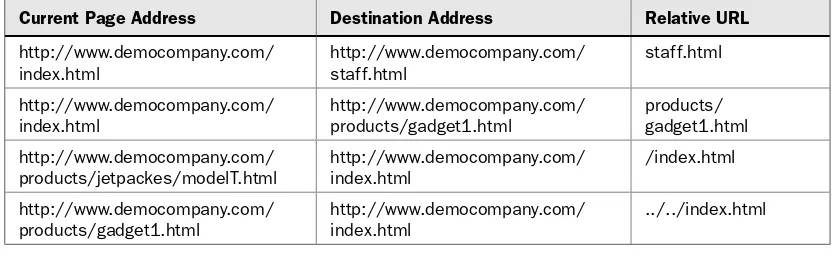industry veteran. After an early stint at CERFnet in the early ‘90s, he founded Powell Internet Consulting (later renamed PINT) in 1994, a Web design and consulting services firm. Today, PINT (pint.com) provides Web development, design, and consulting services to large and small corporations all over the United States in a variety of industries.
Beyond his involvement at PINT, Thomas is heavily involved in the academic community. He developed the University of California, San Diego Extension Web Publishing program in the late 1990s and continues to teach classes there in Web development and design. He is also an instructor for the UCSD Computer Science Department, where he teaches classes in Web development and the theory of programming languages.
Mr. Powell is well published, and his work has appeared in numerous trade publications. He continues to publish regularly in Network World. He also has published numerous books on Web technology and design, including Ajax: The Complete Reference,JavaScript: The Complete Reference, and many others. His books have been translated into over 12 languages and are used around the world both in industry and college settings.
About the Technical Editor
James H. (Jim) Pence is a full-time writer, editor, speaker, singer, and performance chalk artist. Jim broke into book publishing in 2001 with How to Do Everything with HTML, a how-to book on Web authoring, written “by a nontechie for nontechies,” and published by McGraw-Hill Professional. He followed this book the same year with another book for McGraw-Hill: Cascading Style Sheets: A Beginner’s Guide. McGraw-Hill published a second edition of Jim’s HTML book, re-titled How to Do Everything with HTML & XHTML, in 2003.
HTML & CSS:
The Complete Reference,
Fifth Edition
Thomas A. Powell
ISBN: 978-0-07-174170-5
MHID: 0-07-174170-4
The material in this eBook also appears in the print version of this title: ISBN: 978-0-07-149629-2, MHID: 0-07-149629-7.
All trademarks are trademarks of their respective owners. Rather than put a trademark symbol after every occurrence of a trademarked name, we use names in an editorial fashion only, and to the benefit of the trademark owner, with no intention of infringement of the trademark. Where such designations appear in this book, they have been printed with initial caps.
McGraw-Hill eBooks are available at special quantity discounts to use as premiums and sales promotions, or for use in corporate training programs. To contact a representative please e-mail us at bulksales@mcgraw-hill.com.
Information has been obtained by McGraw-Hill from sources believed to be reliable. However, because of the possibility of human or mechanical error by our sources, McGraw-Hill, or others, McGraw-Hill does not guarantee the accuracy, adequacy, or completeness of any information and is not responsible for any errors or omissions or the results obtained from the use of such information.
TERMS OF USE
This is a copyrighted work and The McGraw-Hill Companies, Inc. (“McGraw-Hill”) and its licensors reserve all rights in and to the work. Use of this work is subject to these terms. Except as permitted under the Copyright Act of 1976 and the right to store and retrieve one copy of the work, you may not decompile, disassemble, reverse engineer, reproduce, modify, create derivative works based upon, transmit, distribute, disseminate, sell, publish or sublicense the work or any part of it without McGraw-Hill’s prior consent. You may use the work for your own noncommercial and personal use; any other use of the work is strictly prohibited. Your right to use the work may be terminated if you fail to comply with these terms.
Contents at a Glance
Part I
Core Markup
1 Traditional HTML and XHTML . . . 3
2 Introducing HTML5 . . . 55
3 HTML and XHTML Element Reference . . . 133
Part II
Core Style
4 Introduction to CSS . . . 4295 CSS Syntax and Property Reference . . . 521
6 CSS3 Proprietary and Emerging Features Reference . . . 613
Part III
Appendixes
A Character Entities . . . 727B Fonts . . . 751
C Colors . . . 765
D URLs . . . 783
E Reading a Document Type Definition . . . 801
Index . . . 809
Contents
Acknowledgments . . . xxi
Introduction . . . xxiii
Part I
Core Markup
1 Traditional HTML and XHTML . . . 3First Look at HTML and XHTML . . . 3
Hello HTML and XHTML World . . . 6
Viewing Markup Locally . . . 8
Viewing Markup with a Web Server . . . 10
HTML and XHTML: Version History . . . 14
HTML and XHTML DTDs: The Specifications Up Close . . . 16
Document Type Statements and Language Versions . . . 18
(X)HTML Document Structure . . . 20
The Document Head . . . 23
The Document Body . . . 28
Browsers and (X)HTML . . . 31
Validation . . . 37
The Doctype Switch and Browser Rendering Modes . . . 39
The Rules of (X)HTML . . . 41
HTML Is Not Case Sensitive, XHTML Is . . . 41
Attribute Values May Be Case Sensitive . . . 42
(X)HTML Is Sensitive to a Single Whitespace Character . . . 42
(X)HTML Follows a Content Model . . . 43
Elements Should Have Close Tags Unless Empty . . . 43
Unused Elements May Minimize . . . 43
Elements Should Nest . . . 43
Attributes Should Be Quoted . . . 44
Entities Should Be Used for Special Characters . . . 44
Browsers Ignore Unknown Attributes and Elements . . . 44
Major Themes of (X)HTML . . . 45
Logical and Physical Markup . . . 45
Standards vs. Practice . . . 46
Myths and Misconceptions About HTML and XHTML . . . 47
The Future of Markup—Two Paths? . . . 49
XHTML: Web Page Markup XML Style . . . 49
HTML5: Back to the Future . . . 52
Summary . . . 53
2 Introducing HTML5 . . . 55
Hello HTML5 . . . 55
Loose Syntax Returns . . . 58
XHTML5 . . . 60
HTML5: Embracing the Reality of Web Markup . . . 62
Presentational Markup Removed and Redefined . . . 63
Out with the Old Elements . . . 64
In with the New Elements . . . 66
Sample of New Attributes for HTML5 . . . 66
HTML5 Document Structure Changes . . . 69
Adding Semantics . . . 75
Marking Text . . . 75
Indicating Dates and Time . . . 76
Inserting Figures . . . 76
Specifying Navigation . . . 77
HTML5’s Open Media Effort . . . 78
<video> . . . 78
<audio> . . . 80
Media Considerations . . . 82
Client-Side Graphics with <canvas> . . . 82
Drawing and Styling Lines and Shapes . . . 85
Drawing Arcs and Curves . . . 90
Scaling, Rotating, and Translating Drawings . . . 93
Using Bitmaps in Drawings . . . 97
Text Support for canvas . . . 98
<canvas> Conclusions . . . 101
HTML5 Form Changes . . . 101
New Form Field Types . . . 101
Validating Data Entry . . . 104
Autocomplete Lists . . . 105
Miscellaneous Usability Improvements . . . 105
Emerging Elements and Attributes to Support Web Applications . . . 106
menu Element Repurposed . . . 106
command Element . . . 108
meter and progress Elements . . . 109
details Element . . . 109
output Element . . . 110
The Uncertain Future of Frames . . . 110
The draggable Attribute and the Drag and Drop API . . . 112
contenteditable Attribute . . . 114
spellcheck Attribute . . . 115
Internationalization Improvements . . . 116
HTML5 Metadata Changes . . . 116
data-X Attributes . . . 116
Microdata . . . 117
HTML5: Beyond Markup . . . 120
defer Attribute . . . 121
HTML, JavaScript, and the DOM Renewed . . . 121
Standardizing and Extending Ad Hoc JavaScript Conventions . . . . 125
Major HTML5 Themes . . . 126
HTML5 Today or Tomorrow? . . . 126
HTML5 as a Catch-All . . . 130
HTML5: Web Politics as Usual . . . 131
HTML5: Imperfect Improvement . . . 131
3 HTML and XHTML Element Reference . . . 133
Flavors of HTML and XHTML . . . 133
Core Attributes Reference . . . 135
class . . . 136
id . . . 136
style . . . 137
title . . . 138
Language Attributes Reference . . . 138
dir . . . 138
lang . . . 139
Other Common Attributes Reference . . . 139
accesskey . . . 139
align . . . 140
contenteditable . . . 140
datafld . . . 141
dataformatas . . . 141
datasrc . . . 141
disabled . . . 141
height . . . 141
hidefocus . . . 141
hspace . . . 141
language . . . 141
tabindex . . . 142
unselectable . . . 142
vspace . . . 142
width . . . 142
Common HTML5 Attributes Reference . . . 142
accesskey . . . 142
contenteditable . . . 143
contextmenu . . . 143
data-X (Custom Data Attributes) . . . 143
draggable . . . 144
hidden . . . 144
itemid . . . 144
itemprop . . . 144
itemref . . . 145
itemscope . . . 145
itemtype . . . 146
spellcheck . . . 146
tabindex . . . 146
Event Attributes Reference . . . 146
HTML5 Events . . . 146
Internet Explorer’s Extended Event Attributes . . . 147
HTML Element Reference . . . 154
<!-- ... --> (Comment) . . . 155
<!-- .[ ].. --> (Conditional Comment) . . . 155
<!DOCTYPE> (Document Type Definition) . . . 157
<a> (Anchor) . . . 158
<abbr> (Abbreviation) . . . 164
<address> (Address) . . . 168
<applet> (Java Applet) . . . 169
<area> (Image Map Area) . . . 171
<article> (Article) . . . 175
<aside> (Aside) . . . 176
<audio> (Audio) . . . 177
<b> (Bold) . . . 179
<base> (Base URL) . . . 181
<basefont> (Base Font) . . . 182
<bdo> (Bidirectional Override) . . . 183
<bgsound> (Background Sound) . . . 185
<big> (Big Font) . . . 186
<blink> (Blinking Text) . . . 187
<blockquote> (Block Quote) . . . 188
<body> (Document Body) . . . 190
<br> (Line Break) . . . 193
<button> (Form Button) . . . 195
<canvas> (Canvas for Drawing) . . . 198
<caption> (Table Caption) . . . 208
<center> (Center Alignment) . . . 210
<cite> (Citation) . . . 211
<code> (Code Listing) . . . 213
<col> (Table Column) . . . 214
<colgroup> (Table Column Group) . . . 216
<command> (Command) . . . 219
<comment> (Comment Information) . . . 220
<datalist> (List of Prefill Data) . . . 220
<dd> (Definition Description in a Definition List or Content in Details or Figure) . . . 222
<del> (Deleted Text) . . . 224
<details> (Additional Details) . . . 227
<dfn> (Definition) . . . 228
<dir> (Directory List) . . . 230
<div> (Division) . . . 231
<dl> (Definition List) . . . 233
<dt> (Term in a Definition List or Caption in Figure or Details) . . . 236
<em> (Emphasis) . . . 238
<embed> (Embedded Object) . . . 240
<fieldset> (Form Field Grouping) . . . 242
<figure> (Figure) . . . 244
<font> (Font Definition) . . . 246
<footer> (Footer) . . . 248
<form> (Form for User Input) . . . 249
<frame> (Window Region) . . . 252
<frameset> (Frameset Definition) . . . 255
<h1> through <h6> (Headings) . . . 258
<head> (Document Head) . . . 260
<header> (Header) . . . 261
<hr> (Horizontal Rule) . . . 265
<html> (HTML Document) . . . 267
<i> (Italic) . . . 269
<iframe> (Inline Frame) . . . 270
<ilayer> (Inflow Layer) . . . 274
<img> (Image) . . . 276
<input> (Input Form Control) . . . 279
<ins> (Inserted Text) . . . 287
<isindex> (Index Prompt) . . . 289
<kbd> (Keyboard Input) . . . 291
<keygen> (Key Pair Generation) . . . 292
<label> (Form Control Label) . . . 294
<layer> (Positioned Layer) . . . 296
<legend> (Descriptive Legend) . . . 298
<li> (List Item) . . . 300
<link> (Link to External Files or Set Relationships) . . . 303
<listing> (Code Listing) . . . 311
<map> (Client-Side Image Map) . . . 312
<mark> (Marked Text) . . . 314
<marquee> (Marquee Display) . . . 316
<menu> (Menu List or Command Menu) . . . 318
<meta> (Meta-Information) . . . 320
<meter> (Scalar Gauge) . . . 323
<multicol> (Multiple Column Text) . . . 325
<nav> (Navigation) . . . 326
<nobr> (No Line Breaks) . . . 327
<noembed> (No Embedded Media Support) . . . 328
<noframes> (No Frame Support Content) . . . 329
<noscript> (No Script Support Content) . . . 330
<object> (Embedded Object) . . . 331
<ol> (Ordered List) . . . 335
<optgroup> (Option Grouping) . . . 338
<option> (Option in Selection List) . . . 339
<output> (Form Output) . . . 341
<p> (Paragraph) . . . 343
<param> (Object Parameter) . . . 345
<plaintext> (Plain Text) . . . 347
<pre> (Preformatted Text) . . . 348
<progress> (Progress Indicator) . . . 350
<q> (Quote) . . . 351
<rp> (Ruby Parentheses) . . . 353
<rt> (Ruby Text) . . . 355
<ruby> (Ruby Annotation) . . . 357
<s> (Strikethrough) . . . 359
<samp> (Sample Text) . . . 360
<script> (Scripting) . . . 362
<section> (Section) . . . 365
<select> (Selection List) . . . 366
<small> (Small Text) . . . 369
<spacer> (Extra Space) . . . 373
<span> (Text Span) . . . 374
<strike> (Strikeout Text) . . . 376
<strong> (Strong Emphasis) . . . 377
<style> (Style Information) . . . 379
<sub> (Subscript) . . . 381
<sup> (Superscript) . . . 383
<table> (Table) . . . 385
<tbody> (Table Body) . . . 389
<td> (Table Data) . . . 392
<textarea> (Multiline Text Input) . . . 396
<tfoot> (Table Footer) . . . 399
<th> (Table Header) . . . 402
<thead> (Table Header) . . . 405
<time> (Time) . . . 408
<title> (Document Title) . . . 410
<tr> (Table Row) . . . 411
<tt> (Teletype Text) . . . 414
<u> (Underline) . . . 415
<ul> (Unordered List) . . . 417
<var> (Variable) . . . 419
<video> (Video) . . . 421
<wbr> (Word Break) . . . 423
<xml> (XML Data Island) . . . 424
<xmp> (Example) . . . 425
Part II
Core Style
4 Introduction to CSS . . . 429Presentational HTML . . . 429
The Slow Rise of CSS . . . 430
First Look at CSS . . . 432
Hello CSS World . . . 438
CSS Versions . . . 440
Proprietary CSS . . . 440
CSS Relationship with Markup . . . 442
The Specification of CSS . . . 443
CSS Error Handling . . . 445
Validating CSS . . . 447
Breaking the Rules Purposefully? . . . 450
Applying Style to a Document . . . 452
Linking to a Style Sheet . . . 452
Embedding Style Sheets . . . 456
Importing Style Sheets . . . 458
Inline Styles . . . 459
Media Types . . . 461
Printer-Specific CSS . . . 463
Alternative Styles . . . 464
Document Structure and CSS Inheritance . . . 468
!important Override . . . 470
Selectors . . . 470
Element Selectors . . . 471
id Selectors . . . 471
class Rules . . . 473
Contextual Selection . . . 476
Attribute Selectors . . . 479
Pseudo-Element Selectors . . . 484
Pseudo-Class Selectors . . . 487
CSS Properties Preview . . . 500
Measurements and Values . . . 502
CSS and (X)HTML Elements Fundamentals . . . 506
Physical Markup and Overriding Expected Results . . . 506
Are <div> and <span> the Most Popular Tags? . . . 507
Changing Element Types with display . . . 508
Controlling White Space . . . 512
Major Themes of CSS . . . 513
Separation of Structure and Style . . . 514
CSS: More Appropriate and Powerful for Presentation . . . 516
Cross-Browser CSS Madness . . . 517
Myths and Misconceptions Related to CSS . . . 517
Summary . . . 519
5 CSS Syntax and Property Reference . . . 521
CSS Versions . . . 521
CSS Basics . . . 521
Style Inclusion Methods . . . 524
Linked Styles . . . 524
Embedded Styles . . . 526
Imported Styles—@import . . . 526
Inline Styles . . . 527
CSS Measurements . . . 527
CSS Strings and Keywords . . . 529
Counters . . . 530
CSS Color Values . . . 530
CSS Selectors . . . 533
Miscellaneous CSS Constructs . . . 539
/* comments */ . . . 539
@charset . . . 540
@font-face . . . 540
@media . . . 541
@page . . . 541
!important . . . 542
CSS1 and CSS 2.1 Properties . . . 542
background . . . 543
background-attachment . . . 543
background-color . . . 544
background-image . . . 544
background-repeat . . . 546
border . . . 547
border-bottom . . . 547
border-bottom-color . . . 548
border-bottom-style . . . 548
border-bottom-width . . . 548
border-collapse . . . 549
border-color . . . 549
border-left . . . 550
border-left-color . . . 551
border-left-style . . . 551
border-left-width . . . 552
border-right . . . 552
border-right-color . . . 552
border-right-style . . . 553
border-right-width . . . 553
border-spacing . . . 553
border-style . . . 554
border-top . . . 556
border-top-color . . . 556
border-top-style . . . 557
border-top-width . . . 557
border-width . . . 557
bottom . . . 559
caption-side . . . 559
clear . . . 560
clip . . . 560
color . . . 561
content . . . 562
counter-increment . . . 564
counter-reset . . . 564
cursor . . . 565
direction . . . 567
display . . . 568
empty-cells . . . 570
float . . . 571
font . . . 572
font-family . . . 572
font-size . . . 573
font-style . . . 574
font-variant . . . 575
font-weight . . . 575
height . . . 576
left . . . 577
letter-spacing . . . 578
line-height . . . 578
list-style . . . 579
list-style-image . . . 579
list-style-position . . . 579
margin . . . 581
margin-bottom . . . 582
margin-left . . . 582
margin-right . . . 583
margin-top . . . 583
max-height . . . 584
max-width . . . 584
min-height . . . 585
min-width . . . 585
orphans . . . 586
outline . . . 586
outline-color . . . 588
outline-style . . . 589
outline-width . . . 590
overflow . . . 590
padding . . . 591
padding-bottom . . . 593
padding-left . . . 593
padding-right . . . 594
padding-top . . . 594
page-break-after . . . 595
page-break-before . . . 595
page-break-inside . . . 596
position . . . 596
quotes . . . 597
right . . . 598
table-layout . . . 598
text-align . . . 599
text-decoration . . . 599
text-indent . . . 600
text-transform . . . 600
top . . . 601
unicode-bidi . . . 602
vertical-align . . . 602
visibility . . . 603
white-space . . . 604
widows . . . 604
width . . . 605
word-spacing . . . 606
z-index . . . 607
CSS2 and CSS 2.1 Aural Style Properties . . . 607
6 CSS3 Proprietary and Emerging Features Reference . . . 613
The State of CSS3 . . . 613
CSS3 Selectors . . . 613
CSS3-Introduced Values and Units . . . 621
CSS3 Color Values . . . 622
Namespaces . . . 624
Media Queries . . . 625
Web Fonts . . . 626
Implemented CSS3 and Browser-Specific Features . . . 629
@keyframes . . . 630
accelerator . . . 631
animation . . . 632
animation-delay . . . 633
animation-direction . . . 634
animation-duration . . . 635
animation-iteration-count . . . 636
animation-name . . . 637
animation-timing-function . . . 638
backface-visibility . . . 640
background-clip . . . 641
background-origin . . . 642
background-position-x . . . 643
background-position-y . . . 644
background-size . . . 644
behavior . . . 645
binding . . . 649
border-bottom-left-radius . . . 650
border-bottom-right-radius . . . 651
border-image . . . 651
border-radius . . . 653
border-top-left-radius . . . 654
border-top-right-radius . . . 655
box-reflect . . . 655
box-shadow . . . 656
box-sizing . . . 658
column-break-after . . . 659
column-break-before . . . 659
column-count . . . 660
column-gap . . . 661
column-rule . . . 661
column-rule-color . . . 662
column-rule-style . . . 663
column-rule-width . . . 664
column-width . . . 665
columns . . . 665
filter . . . 666
gradient . . . 671
image-rendering . . . 673
ime-mode . . . 673
interpolation-mode . . . 674
layout-grid . . . 674
layout-grid-char . . . 675
layout-grid-line . . . 675
layout-grid-mode . . . 676
layout-grid-type . . . 676
line-break . . . 677
marquee-play-count . . . 678
marquee-speed . . . 679
marquee-style . . . 680
mask . . . 681
mask-attachment . . . 682
mask-box-image . . . 682
mask-clip . . . 683
mask-composite . . . 684
mask-image . . . 684
mask-origin . . . 685
mask-position . . . 685
mask-position-x . . . 686
mask-position-y . . . 687
mask-repeat . . . 687
mask-size . . . 688
opacity . . . 690
outline-offset . . . 690
outline-radius . . . 691
overflow-style . . . 691
overflow-x . . . 692
overflow-y . . . 693
perspective . . . 693
perspective-origin . . . 694
resize . . . 695
ruby-align . . . 696
ruby-overhang . . . 697
ruby-position . . . 698
scrollbar-3dlight-color . . . 698
scrollbar-arrow-color . . . 699
scrollbar-base-color . . . 699
scrollbar-darkshadow-color . . . 700
scrollbar-face-color . . . 701
scrollbar-highlight-color . . . 701
scrollbar-shadow-color . . . 702
scrollbar-track-color . . . 703
size . . . 703
text-align-last . . . 704
text-autospace . . . 704
text-fill-color . . . 705
text-justify . . . 705
text-kashida-space . . . 706
text-overflow . . . 707
text-rendering . . . 708
text-shadow . . . 708
text-stroke . . . 710
text-stroke-color . . . 710
text-stroke-width . . . 711
text-underline-position . . . 711
transform-origin . . . 715
transform-style . . . 716
transition . . . 717
transition-delay . . . 717
transition-duration . . . 718
transition-property . . . 719
transition-timing-function . . . 719
user-select . . . 720
word-break . . . 721
word-wrap . . . 722
writing-mode . . . 722
zoom . . . 724
Part III
Appendixes
A Character Entities . . . 727Encoding Quirks and Considerations . . . 728
Traditional HTML Entities . . . 731
HTML 4.x and XHTML 1.x Character Entities . . . 740
Latin Extended-A . . . 741
Latin Extended-B . . . 741
Spacing Modifier Letters . . . 741
General Punctuation . . . 741
Greek . . . 743
Letter-like Symbols . . . 744
Arrows . . . 745
Mathematical Operators . . . 746
Technical Symbols . . . 747
Geometric Shapes . . . 748
Miscellaneous Symbols . . . 748
Embracing Unicode . . . 748
B Fonts . . . 751
Specifying Fonts . . . 751
Fonts for Windows Platform and Browsers . . . 752
Fonts for Macintosh System and Browsers . . . 755
PC Mac Font Similarity . . . 757
Downloadable Fonts . . . 760
Microsoft’s Dynamic Fonts . . . 760
Standard Downloadable Fonts . . . 761
Cross-Browser Downloadable Fonts . . . 761
Font Replacement with Images . . . 763
sIFR and Other Text Replacement Techniques . . . 764
C Colors . . . 765
(X)HTML Colors . . . 765
Nonstandard Color Names and Numerical Equivalents . . . 765
CSS Color Values . . . 773
CSS Color-Related Properties . . . 776
Browser-Safe Colors . . . 779
D URLs . . . 783
Basic Concepts . . . 783
Server Address . . . 784
Directory . . . 786
Filename . . . 787
Fragment Identifier . . . 788
Protocol . . . 788
Other Features of URLs . . . 789
Data URIs . . . 791
Other Emerging URL Forms . . . 794
Relative URLs . . . 795
Using the <base> Tag . . . 795
URL Challenges . . . 796
Unclear Case Sensitivity . . . 797
Unclear Length Limits . . . 797
Persistence Concerns . . . 797
Long, Dirty URLs . . . 797
Short, Cryptic URLs . . . 797
Location, Not Meaning . . . 798
Beyond URLs . . . 798
New Addressing Schemes: URNs, URCs, and URIs . . . 798
E Reading a Document Type Definition . . . 801
Element Type Declarations . . . 801
Occurrence Indicators . . . 802
Logical Connectors . . . 803
SGML Content Exclusion and Inclusion . . . 804
Attribute Declarations . . . 804
SGML and XML Keywords . . . 805
Parameter Entities . . . 806
Comments . . . 806
The DTDs . . . 807
Acknowledgments
T
he fifth edition of this book might as well be the first edition of a brand-new book.The HTML5 specification marks a return to past ideas and an explosion of future ideas. It took a great deal of work to put this new edition together. Given the amount of effort required, I want to make sure that all those that helped are given their due. First, I want to acknowledge the numerous fixes and improvements that came from the feedback from both my students at UCSD and readers around the world. I write these books for you, and I am glad you are putting this information to good use.
I would also like to show my appreciation to the many staff members at PINT who helped on this book project in some direct or indirect way. I can’t specifically thank and mention the dozens of employees we have at PINT and my other firm Port80 Software who keep the lights on, but I’ll call a few out who warrant some extra kudos.
Christie Sorenson once again helped this time with heavy lifting particularly in the CSS effort, and I can safely say that she has learned, relearned, and even forgotten more about Web development than probably anyone I know, besides maybe myself. Looking forward to more project fun in the future, Christie!
Plenty of other PINTsters helped. Rob McFarlane, Andrew Simpkins, and Bryan Sleiter helped out with imagery. The project managers, particularly Mine Okano, Robin Nobel, Matt Plotner, and Olivia Chen, gave me moral support and occasional pity as I toiled away upstairs. Glenn Dawson addressed my many server changes and helped debug some annoying aspects of HTML5. Dan Whitworth assisted on a few chapters here and there and probably had nightmares about getting a call to really dive in.
Joe Lima listened to some of my verbal nonsense and helped guide me to some deeper insights than I could have ever arrived at on my own.
Daisy Bhonsle kept up a very long-standing proofing relationship, and I am very glad she always helps out. The student certainly has become the master.
The folks at McGraw-Hill Professional are always a pleasure to work with. Meghan Riley helped guide me along, and Megg Morin didn’t lose faith, at least not completely. Thanks for being my patron the last decade, Megg!
My technical editor, James Pence, probably wondered when this project was going to finish, and somehow he finished a nontechnical book of his own during the project.
Finally, to my friends and family who tried to give me space to write this thing, you deserve the biggest thanks. My children, Graham, Olivia, and Desmond, had to put up with a grouchy dad and far too many absent weekends, so we now return you to our regularly scheduled weekends! Cecilia, you provided a lot of help as well that made things a bit easier on all of us, so thank you for that. Finally, Sylvia, you always support my online efforts, as hard as they may be. I know you, more than anyone, appreciate the importance of this project, considering the role HTML has played in our lives.
Introduction
T
he fifth edition of this book represents a significant change in structure and content toaddress HTML5. The book is similar to the previous edition in maybe a third of the content; otherwise, it is an all-new effort. Most obviously, as compared to the previous editions, which focused mainly on XHTML and HTML 4, this edition focuses on HTML5, which represents both a return to the markup past and the unveiling of an exciting future of Web applications. However, we do retain some information from previous editions because in order for this work to be truly complete, we must not focus only on the future but also present all the elements supported in browsers today, including the archaic, proprietary, and standard (X)HTML tags. These will still be encountered for years to come, and we want this book to provide the reference you need in addressing their syntax.
CSS coverage has been expanded greatly to fully cover CSS 2.1 as well as every proprietary and emerging CSS 3 property supported in one or more popular shipping browsers circa 2009. No value judgment is made; if Internet Explorer has supported a proprietary CSS feature for the last decade, it’s included. However, we do avoid presenting CSS features that are truly speculative in great depth, but where appropriate, we summarize or present pointers to the emerging syntax.
The ramification of the increased markup and CSS coverage is simply the book doesn’t have space left to do everything it did before. Teaching nearly everything about HTML and CSS in prose form and then presenting a complete syntax reference for the technologies would have produced a book well over 2,000 pages. We were well on the way to that when we adjusted our efforts to create what you have in your hands, a solid reference book that may be used for years to come. This isn’t to say that learning material is not present at all. There are very solid introductory chapters for the markup and CSS sections, which should succinctly address details and standards issues. There just isn’t a step-by-step cookbook for each element or property. Given the maturity of the Web industry, we aimed not for the complete tutorial, but instead for the complete reference.
It should go without saying that more markup changes to HTML and CSS are inevitable. HTML5, in particular, is a complete moving target, and rather than punting on it, we took the best shot at its first release version as it settled in late 2009. Because of the inevitable changes given HTML5’s rapid evolution, the support Web site, http://htmlref.com, should be considered an important bookmark for readers looking for updates or the unavoidable correction.
I
Core Markup
C
HAPTER 1Traditional HTML and XHTML
C
HAPTER 2Introducing HTML5
C
HAPTER 3HTML and XHTML Element Reference
1
Traditional HTML and XHTML
M
arkup languages are ubiquitous in everyday computing. Although you may notrealize it, word processing documents are filled with markup directives indicating the structure and often presentation of the document. In the case of traditional word processing documents, these structural and presentational markup codes are more often than not behind the scenes. However, in the case of Web documents, markup in the form of traditional Hypertext Markup Language (HTML) and its Extensible Markup Language (XML)-focused variant, XHTML, is a little more obvious. These not-so-behind-the-scenes markup languages are used to inform Web browsers about page structure and, some might argue, presentation as well.
First Look at HTML and XHTML
In the case of HTML, markup instructions found within a Web page relay the structure of the document to the browser software. For example, if you want to emphasize a portion of text, you enclose it within the tags <em> and </em>, as shown here:
<em>This is important text!</em>
When a Web browser reads a document that has HTML markup in it, it determines how to render it onscreen by considering the HTML elements embedded within the document:
So, an HTML document is simply a text file that contains the information you want to publish and the appropriate markup instructions indicating how the browser should structure or present the document.
Markup elements are made up of a start tag, such as <strong>, and typically, though not always, an end tag, which is indicated by a slash within the tag, such as </strong>. The tag
pair should fully enclose any content to be affected by the element, including text and other HTML markup.
N
OTE There is a distinction between an element (for example, strong) and the tags (<strong>and </strong>) that are used by the element. However, you will likely often find the word “tag” used in place of “element” in many if not most discussions about HTML markup. This observation even includes historically relevant documents discussing HTML1 written by Tim Berners-Lee, the founding father of the Web. Fortunately, despite any imprecision of word choice that people may exhibit when discussing markup, meaning is usually well understood and this should not be a tremendous concern.
Under traditional HTML (not XHTML), the close tag for some elements is optional because their closure can be inferred. For example, a <p> tag cannot enclose another <p>
tag, and thus the closing </p> tag can be inferred when markup like this is encountered:
<p>This is a paragraph. <p>This is also a paragraph.
Such shortened notations that depend on inference may be technically correct under the specification, but stylistically they are not encouraged. It is always preferable to be precise, so use markup like this instead:
<p>This is a paragraph.</p> <p>This is also a paragraph.</p>
1 Historic intro to HTML that clearly uses the term tag instead of element
PAR
T I
There are markup elements, called empty elements, which do not enclose any content, thus need no close tags at all, or in the case of XHTML use a self-close identification scheme. For example, to insert a line break, use a single <br> tag, which represents the empty br element,
because it doesn’t enclose any content and thus has no corresponding close tag:
<br>
However, in XML markup variants, particularly XHTML, an unclosed tag is not allowed, so you need to close the tag
<br></br>
or, more commonly, use a self-identification of closure like so:
<br />
The start tag of an element might contain attributes that modify the meaning of the tag. For example, in HTML, the simple inclusion of the noshade attribute in an <hr> tag, as
shown here:
<hr noshade>
indicates that there should be no shading applied to this horizontal rule. Under XHTML, such style attributes are not allowed, because all attributes must have a value, so instead you have to use syntax like this:
<hr noshade="noshade" />
As the preceding example shows, attributes may require values, which are specified with an equal sign; these values should be enclosed within double or single quotes. For example, using standard HTML syntax,
<img src="dog.gif" alt="Angus-Black Scottish Terrier" height="100" width="100">
specifies four attributes for this <img> tag that are used to provide more information about the use of the included image. Under traditional HTML, in the case of simple alphanumeric attribute values, the use of quotes is optional, as shown here:
<p class=fancy>
A graphical overview of the HTML markup syntax shown so far is presented here:
Hello HTML and XHTML World
Given these basics of HTML syntax, it is best now to look at an example document to see its application. Our first complete example written in strict HTML 4 is shown here:
<!DOCTYPE HTML PUBLIC "-//W3C//DTD HTML 4.01//EN" "http://www.w3.org/TR/html4/strict.dtd">
<html> <head>
<meta http-equiv="Content-Type" content="text/html; charset=utf-8"> <title>Hello HTML 4 World</title>
<!-- Simple hello world in HTML 4.01 strict example --> </head>
<body>
<h1>Welcome to the World of HTML</h1> <hr>
<p>HTML <em>really</em> isn't so hard!</p> <p>Soon you will ♥ using HTML.</p> <p>You can put lots of text here if you want. We could go on and on with fake text for you to read, but let's get back to the book.</p> </body>
</html>
O
NLINE http://htmlref.com/ch1/html4helloworld.htmlA simple modification of the initial <!DOCTYPE> line is really all that is necessary to make this an HTML5 example, the comment and text is changed so you can keep the examples straight:
<!DOCTYPE html> <html>
<head>
<meta http-equiv="Content-Type" content="text/html; charset=utf-8"> <title>Hello HTML5 World</title>
<!-- Simple hello world in HTML5 example --> </head>
<body>
<h1>Welcome to the Future World of HTML5</h1> <hr>
<p>HTML5 <em>really</em> isn't so hard!</p>
<h1 class=“primary”>Example Heading</h1> Tag
Name AttributeName
Attribute
Affected Content Start Tag
HTML Element Attribute
Value
PAR
T I
<p>Soon you will ♥ using HTML.</p> <p>You can put lots of text here if you want. We could go on and on with fake text for you to read, but let's get back to the book.</p> </body>
</html>
O
NLINE http://htmlref.com/ch1/html5helloworld.htmlIn the case of XHTML, which is a form of HTML that is based upon the syntax rules of XML, we really don’t see many major changes yet in our example:
<!DOCTYPE html PUBLIC "-//W3C//DTD XHTML 1.0 Strict//EN" "http://www.w3.org/TR/xhtml1/DTD/xhtml1-strict.dtd"> <html xmlns="http://www.w3.org/1999/xhtml">
<head>
<meta http-equiv="Content-Type" content="text/html; charset=utf-8" /> <title>Hello XHTML World</title>
<!-- Simple hello world in XHTML 1.0 strict example --> </head>
<body>
<h1>Welcome to the World of XHTML</h1> <hr />
<p>XHTML <em>really</em> isn't so hard either!</p> <p>Soon you will ♥ using XHTML too.</p> <p>There are some differences between XHTML and HTML but with some precise markup you'll see such differences are easily addressed.</p> </body>
</html>
O
NLINE http://htmlref.com/ch1/xhtmlhelloworld.htmlThe preceding examples use some of the most common elements used in (X)HTML documents, including:
• The <!DOCTYPE> statement, which indicates the particular version of HTML or XHTML being used in the document. The first example uses the strict 4.01 specification, the second uses a reduced form for HTML5 the meaning of which will be explained a bit later on, and the final example uses the XHTML 1.0 strict specification.
• The <html>, <head>, and <body> tag pairs are used to specify the general structure of the document. The required inclusion of the xmlns attribute in the <html> tag is a small difference required by XHTML.
• The <meta> tag used in the examples indicates the MIME type of the document and the character set in use. Notice that in the XHTML example, the element has a trailing slash to indicate that it is an empty element.
• The <title> and </title> tag pair specifies the title of the document, which generally appears in the title bar of the Web browser.
• The <h1> and </h1> header tag pair indicates a headline specifying some important information.
• The <hr> tag, which has a self-identifying end tag (<hr />) under XHTML, inserts a horizontal rule, or bar, across the screen.
• The <p> and </p> paragraph tag pair indicates a paragraph of text.
• A special character is inserted using a named entity (♥), which in this case inserts a heart dingbat character into the text.
• The <em> and </em> tag pair surrounds a small piece of text to emphasize which a
browser typically renders in italics.
There are numerous other markup elements that may be employed, all of which will be explored throughout the book, but for now this sampling is enough to get our first example rendered in a browser.
N
OTE Examples in the book will generally be presented in HTML5. Syntax specific to particular browsers, older HTML variants, or XHTML will always be noted when used.Viewing Markup Locally
Using a simple text editor, type in either one of the previous examples and save it with a filename such as helloworld.html or helloworld.htm; you can choose which file extension to use, .htm or .html, but whichever you pick for development, aim to be consistent. This book uses .html for all of the files.
PAR
T I
Once your browser reads the file, it should render a page like the one shown here:
If for some reason you didn’t save your file with the appropriate extension, the browser shouldn’t attempt to interpret the HTML markup. For example, notice here what happens when you try to open the content with a .txt extension:
Once you get the hang of markup production, you’ll see that, at this raw level, it is much like the edit, compile, and run cycle so familiar to programmers. However, this manual process certainly isn’t the way that you want to develop Web pages, because it can be tedious, error prone, and inefficient when thinking of page structure and visual design. For our current illustrative purposes to learn the language however, it works fine.
Viewing Markup with a Web Server
Ideally, you should aim to test your Web pages as delivered off a Web server instead of just reading them off a local file system. Not only is this more representative of how your users will actually experience the page, but it prepares you for later construction of Web pages that contain server-side programming technologies.
There are many options for employing a Web server. You may decide to run your own local development Web server on your desktop system or use some hosted server instead. In either case, you need to get the files somewhere under the Web server’s document root folder so that they can be served out. Very often this directory has a common name like inetpub, htdocs, site, or www, but it really could be just about anything, so make sure you check the server you end up using.
PAR
T I
To make your files available via the server, you might use a process of uploading a file from your system to a remote server via an FTP (File Transfer Protocol) program, as shown here:
On the Web server, you most likely will use the .html or .htm file extension for your files. When HTML files are placed in the appropriate directory, the user would issue a URL in their browser like
http://yoursitename/sitepath/helloworld.html
PAR
T I
The browser then takes the header and maps it to the action of parsing the document as HTML. In some older browsers, the mapping between MIME type or file extension and browser action is obvious:
This Preferences dialog box shows that the extension or header is what triggers the action by the browser. The goal here is simply to illustrate that there is something different going on between reading locally and remotely.
Before wrapping up this brief introductory example, it should be noted that in some cases when you have configured the wrong file extension or MIME type, some browsers may “sniff out” the content type and parse any HTML found within. For example, in Figure 1-2 you can see that many versions of Internet Explorer2 render a file with a .txt extension as HTML while Firefox does not. We have to pay attention to details even in the simplest examples if we want to avoid headaches from questionable browser practices and plain old bugs. HTML5 will aim to remove such problems in the distant future, but for now let’s get down to the most important details, starting first by enumerating all of the versions of (X)HTML that we might need to know about.
2 Internet Explorer 8 introduces some changes to avoid sniffing; you can set X-Content-Type-Options:
nosniff as a response header to disable Internet Explorer’s permissive behavior, though this only works
HTML and XHTML: Version History
Since its initial introduction in late 1991, HTML (and later its XML-based cousin, XHTML) has undergone many changes. Interestingly, the first versions of HTML used to build the earliest Web pages lacked a rigorous definition. Fortunately, by 1993 the Internet Engineering Task Force (IETF) began to standardize the language and later, in 1995, released the first real HTML standard in the form of HTML 2.0. You will likely encounter more than just the latest style of markup for many years to come, so Table 1-1 presents a brief summary of the version history of HTML and XHTML.
FIGURE 1-2 Irregularities with browsers handling MIME types and file extensions
Internet Explorer reads the txt file, interprets the code in the page, and renders as if it were an html file.
PAR
T I
HTML or XHTML Version Description
HTML 2.0 Classic HTML dialect supported by browsers such as Mosaic. This
form of HTML supports core HTML elements and features such as tables and forms, but does not consider any of the browser innovations of advanced features such as style sheets, scripting, or frames.
HTML 3.0 The proposed replacement for HTML 2.0 that was never widely
adopted, most likely due to the heavy use of browser-specific markup. HTML 3.2 An HTML finalized by the W3C in early 1997 that standardized most of
the HTML features introduced in browsers such as Netscape 3. This version of HTML supports many presentation-focused elements such as font, as well as early support for some scripting features. HTML 4.0 Transitional The 4.0 transitional form finalized by the W3C in December of 1997
preserves most of the presentational elements of HTML 3.2. It provides a basis of transition to Cascading Style Sheets (CSS) as well as a base set of elements and attributes for multiple-language support, accessibility, and scripting.
HTML 4.0 Strict The strict version of HTML 4.0 removes most of the presentation elements from the HTML specification, such as font, in favor of using CSS for page formatting.
4.0 Frameset The frameset specification provides a rigorous syntax for framed documents that was lacking in previous versions of HTML. HTML 4.01 Transitional/
Strict/Frameset
A minor update to the 4.0 standard that corrects some of the errors in the original specification.
HTML5 Addressing the lack of acceptance of the XML reformulation of HTML
by the mass of Web page authors, the emerging HTML5 standard originally started by the WHATWG3 group and later rolled into a W3C effort aimed to rekindle the acceptance of traditional HTML and extend it to address Web application development, multimedia, and the ambiguities found in browser parsers. Since 2005, features now part of this HTML specification have begun to appear in Web browsers, muddying the future of XHTML in Web browsers.
XHTML 1.0 Transitional A reformulation of HTML as an XML application. The transitional form preserves many of the basic presentation features of HTML 4.0 transitional but applies the strict syntax rules of XML to HTML. XHTML 1.0 Strict A reformulation of HTML 4.0 Strict using XML. This language is rule
enforcing and leaves all presentation duties to technologies like CSS. XHTML 1.1 A restructuring of XHTML 1.0 that modularizes the language for easy extension and reduction. It is not commonly used at the time of this writing and offers minor gains over strict XHTML 1.0.
3 Web Hypertext Application Technology Working Group (www.whatwg.org).
Beyond the standard forms of markup described in Table 1-1, there are of course various nonstandard forms in play. For example, the browser vendors introduced various extensions to HTML and, interestingly, continue to do so. We also have to contend with the ad hoc use of markup that doesn’t really conform fully to any particular standard other than to what usually renders in common Web browsers. Such a “tag soup” is certainly not the best way to approach building Web pages, regardless of whether browsers accept it. Standards for all forms of markup exist and should be adhered to whenever possible.
HTML and XHTML DTDs: The Specifications Up Close
Contrary to the markup some Web developers seem to produce, both HTML and XHTML have very well-defined syntax. All (X)HTML documents should follow a formal structure defined by the World Wide Web Consortium (W3C; www.w3.org), which is the primary organization that defines Web standards. Traditionally, the W3C defined HTML as an application of the Standard Generalized Markup Language (SGML). SGML is a technology used to define markup languages by specifying the allowed document structure in the form of a document type definition (DTD). A DTD indicates the syntax that can be used for the various elements of a language such as HTML.
A snippet of the HTML 4.01 DTD defining the P element, which indicates a paragraph, is shown here:
<!--=================== Paragraphs =====================================--> <!ELEMENT P - O (%inline;)* -- paragraph -->
<!ATTLIST P
%attrs; -- %coreattrs, %i18n, %events -- >
The first line is a comment indicating what is below it. The second line defines the P
element, indicating that it has a start tag (<P>), as shown by the dash, and an optional close tag (</P>), as indicated by the O. The type of content that is allowed to be placed within a
P element is defined by the entity %inline, which acts here as a shorthand for various other elements and content. This idea of only allowing some types of elements within other HTML or XHTML Version Description
XHTML 2.0 A new implementation of XHTML that will not provide backward
compatibility with XHTML 1.0 and traditional HTML. XHTML 2 will remove all presentational tags and will introduce a variety of new tags and ideas to the language.
XHTML Basic 1.0 A variation of XHTML based upon the modularization of XHTML (1.1) designed to work with less-power ful Web clients such as mobile phones.
XHTML Basic 1.1 An improvement to the XHTML Basic specification that adds more features, some fairly specific to the constrained interfaces found in mobile devices.
PAR
T I
elements is called the content model. If you further explore the specification to see what that %inline entity maps out to, you will see that it contains numerous other elements, such as
EM, STRONG, and so on, as well as regular typed text. The final line defines the attributes for
a <P> tag as indicated by the entity %attrs which then expands to a number of entities like %core, %i18n, and %coreevents which finally expand into a variety of attributes like id, class, style, title, lang, dir, onclick, ondblclick, and many more. The full syntax of the P element can be found in the reference in Chapter 3; the aim here is for you to understand the syntax of SGML in a basic sense to support your understanding of how Web browsers treat markup.
As another example, look at the HTML 4.01 DTD’s definition of the HR element:
<!--=================== Horizontal Rule ================================--> <!ELEMENT HR - O EMPTY -- horizontal rule -->
<!ATTLIST HR
%attrs; -- %coreattrs, %i18n, %events -- >
From this syntax fragment, note that the HR element has a start tag but does not require a close tag. More interestingly, the element does not enclose any content, as indicated by the EMPTY designation. It turns out to have the same set of attributes as the P element, as defined by the %attrs entity.
As mentioned in the previous section on the history of HTML, in 1999 the W3C rewrote HTML as an application of XML and called it XHTML. XML, in this situation, serves the same purpose as SGML: a language in which to write the rules of a language. In fact, XML is in some sense just a limited form of SGML. XML and SGML can be used to write arbitrary markup languages, not just HTML and XHTML. These would be called applications or, maybe more appropriately, application languages. Numerous markup languages have been defined with SGML and XML, and you could even define your own if you like. The relationship between the various markup technologies is shown here:
Languages Defined by
Example Application Languages
SGML XML
… … …
TEI HTML
DocBook WML
XHTML RSSSOAP
The DTD defined in XML for the XHTML language is actually quite similar to the DTD for traditional HTML. For example, consider the XHTML DTD entries for the two elements previously presented:
<!--=================== Paragraphs =====================================--> <!ELEMENT p %Inline;>
<!--=================== Horizontal Rule ================================--> <!ELEMENT hr EMPTY>
<!ATTLIST hr %attrs; >
As you can see, there is some case changing (lowercase elements), a lack of optional close tags, and a general cleanup of syntax, but otherwise things are pretty much the same.
Properly constructed (X)HTML documents should reference a DTD of some sort and it is important to know what this means as browsers and Web quality assurance tools actually consult the doctype directives. Hopefully, this brief introduction has given you a sense of the underlying specification of (X)HTML and its degree of detail. Appendix E presents complete coverage of how to read the (X)HTML DTDs.
N
OTE Interestingly, HTML5 does not use SGML or XML definitions, but instead relies on an English prose specification combined with some formalism. Chapter 3 discusses this change and some other aspects of the HTML5 language and specification that is different from the older markup languages.Document Type Statements and Language Versions
(X)HTML documents should begin with a <!DOCTYPE> declaration. This statement identifies the type of markup that is supposedly used in a document. For example,
<!DOCTYPE HTML PUBLIC "-//W3C//DTD HTML 4.01 Transitional//EN">
indicates that we are using the transitional variation of HTML 4.01 that starts with a root element html. In other words, an <html> tag will serve as the ultimate parent of all the content and elements within this document.
A <!DOCTYPE> declaration might get a bit more specific and specify the URI (Uniform Resource Identifier) of the DTD being used as shown here:
<!DOCTYPE HTML PUBLIC "-//W3C//DTD HTML 4.01 Transitional//EN" "http://www.w3.org/TR/html4/loose.dtd">
In the case of an XHTML document, the situation really isn’t much different:
<!DOCTYPE html PUBLIC "-//W3C//DTD XHTML 1.0 Transitional//EN" "http://www.w3.org/TR/xhtml1/DTD/xhtml1-transitional.dtd">
However, do note that the root html element here is lowercase, which hints at the case
sensitivity found in XHTML.
There are numerous doctype declarations that are found in HTML and XHTML documents, as shown in Table 1-2.
PAR
T I
While there are many different versions of (X)HTML, the good news is that the rough document structure defined for each is pretty similar; of course, the bad news is that little details will be different from version to version, so you need to be precise with your syntax.
HTML or XHTML Version !DOCTYPE Declaration
HTML 2.0 <!DOCTYPE HTML PUBLIC "-//IETF//DTD HTML//EN">
HTML 3.2 <!DOCTYPE HTML PUBLIC "-//W3C//DTD HTML 3.2 Final//EN"> HTML 4.0 Transitional <!DOCTYPE HTML PUBLIC "-//W3C//DTD HTML 4.0 Transitional//EN"
"http://www.w3.org/TR/html4/loose.dtd">
HTML 4.0 Frameset <!DOCTYPE HTML PUBLIC "-//W3C//DTD HTML 4.0 Frameset//EN" "http://www.w3.org/TR/html4/frameset.dtd">
HTML 4.0 Strict <!DOCTYPE HTML PUBLIC "-//W3C//DTD HTML 4.0//EN" "http://www.w3.org/TR/html4/strict.dtd">
HTML 4.01 Transitional <!DOCTYPE HTML PUBLIC "-//W3C//DTD HTML 4.01 Transitional//EN" "http://www.w3.org/TR/html4/loose.dtd">
HTML 4.01 Frameset <!DOCTYPE HTML PUBLIC "-//W3C//DTD HTML 4.01 Frameset//EN" "http://www.w3.org/TR/html4/frameset.dtd">
HTML 4.01 Strict <!DOCTYPE HTML PUBLIC "-//W3C//DTD HTML 4.01//EN" "http://www.w3.org/TR/html4/strict.dtd">
HTML5 <!DOCTYPE html>
XHTML 1.0 Transitional <!DOCTYPE html PUBLIC "-//W3C//DTD XHTML 1.0 Transitional//EN" "http://www.w3.org/TR/xhtml1/DTD/xhtml1-transitional.dtd"> XHTML 1.0 Strict <!DOCTYPE html PUBLIC "-//W3C//DTD XHTML 1.0 Strict//EN"
"http://www.w3.org/TR/xhtml1/DTD/xhtml1-strict.dtd">
XHTML 1.0 Frameset <!DOCTYPE html PUBLIC "-//W3C//DTD XHTML 1.0 Frameset//EN" "http://www.w3.org/TR/xhtml1/DTD/xhtml1-frameset.dtd"> XHTML 1.1 <!DOCTYPE html PUBLIC "-//W3C//DTD XHTML 1.1//EN"
"http://www.w3.org/TR/xhtml11/DTD/xhtml11.dtd"> XHTML 2.0 <!DOCTYPE html PUBLIC "-//W3C//DTD XHTML 2.0//EN"
"http://www.w3.org/MarkUp/DTD/xhtml2.dtd">
XHTML Basic 1.0 <!DOCTYPE html PUBLIC "-//W3C//DTD XHTML Basic 1.0//EN" "http://www.w3.org/TR/xhtml-basic/xhtml-basic10.dtd"> XHTML Basic 1.1 <!DOCTYPE html PUBLIC "-//W3C//DTD XHTML Basic 1.1//EN"
"http://www.w3.org/TR/xhtml-basic/xhtml-basic11.dtd">
(X)HTML Document Structure
The DTDs define the allowed syntax for documents written in that version of (X)HTML. The core structure of these documents is fairly similar. Given the HTML 4.01 DTD, a basic document template can be derived from the specification, as shown here:
In this graphical representation, the <!DOCTYPE> indicator, which, as previously mentioned, shows the particular version of HTML being used, in this case 4.01 Transitional. Within a root html element, the basic structure of a document reveals two elements: the head
and the body. The head element contains information and tags describing the document, such as its title, while the body element houses the document itself, with associated markup required to specify its structure. HTML5 follows the same core structure but introduces differences, which is covered in depth in Chapter 2.
<!DOCTYPE HTML PUBLIC "-//W3C//DTD HTML 4.01//EN" "http://www.w3.org/TR/html4/strict.dtd">
<html>
</html>
<head>
<meta http-equip="Content-Type" content="text/html; charset=utf-8"> <title>Page Title</title>
</head>
<body>
</body>
Doctype statement indicates type of document
Head contains info about page
Root HTML element encloses entire doc
Body
PAR
T I
The structure of an XHTML document is pretty much the same with the exception of a different <!DOCTYPE> indicator and an xmlns (XML name space) attribute added to the
html tag so that it is possible to intermix XML more easily into the XHTML document:
Alternatively, in either HTML or XHTML (but not in HTML5), we can replace the
<body> tag with a <frameset> tag, which encloses potentially numerous <frame> tags corresponding to individual portions of the browser window, termed frames. Each frame in turn would reference another HTML/XHTML document containing either a standard document, complete with <html>, <head>, and <body> tags, or perhaps yet another framed document. The <frameset> tag also should include a noframes element that provides a version of the page for browsers that do not support frames. Within this element,
<!DOCTYPE HTML PUBLIC "-//W3C//DTD XHTML 1.0 Strict//EN" "http://www.w3.org/TR/xhtml1/DTD/ txhtml1-strict.dtd">
<html xmlns=“http://www.w3.org/1999/xhtml”>
</html>
<head>
<meta http-equip="Content-Type" content="text/html; charset=utf-8" /> <title>Page Title</title>
</head>
<body>
</body>
Doctype statement indicates type of document
Head contains info about page
Root HTML element encloses entire doc
Body
a <body> tag should be found for browsers that do not support frames. A visual representation of this idea is shown here:
HTML5 does not support standard frames, though it does preserve inline frames. Chapter 2 addresses that HTML5–specific change; for now, we’ll concentrate on a typical document structure and drill into each element until we reach the very characters displayed.
Roughly speaking, the structure of a non-framed (X)HTML document breaks out like so:
Some <!DOCTYPE> statement
HTML
HEAD BODY
<!DOCTYPE HTML PUBLIC "-//W3C//DTD HTML 4.01 Frameset//EN" "http://www.w3.org/TR/html4 frameset.dtd">
<html>
</html> <head>
<meta http-equip="Content-Type" content="text/html; charset=utf-8"> <title>Page Title</title>
</head>
<frameset> <frame /> <frame />
</frameset>
<noframes> <body>
</body> </noframes>
Doctype statement indicates type of document
Head contains info about page Root HTML element encloses entire doc
Body
Filename: template.html
PAR
T I
The following sections drill into each of the document structuring markup elements and explore what’s contained inside.
The Document Head
The information in the head element of an (X)HTML document is very important because it
is used to describe or augment the content of the document. The element acts like the front matter or cover page of a document. In many cases, the information contained within the
head element is information about the page that is useful for visual styling, defining interactivity, setting the page title, and providing other useful information that describes or controls the document.
The title Element
A single title element is required in the head element and is used to set the text that most browsers display in their title bar. The value within a title is also used in a browser’s history system, recorded when the page is bookmarked, and consulted by search engine robots to help determine page meaning. In short, it is pretty important to have a
syntactically correct, descriptive, and appropriate page title. Thus, given
<title>Simple HTML Title Example</title>
you will see something like this:
When a title is not specified, most browsers display the URL path or filename instead:
Only one title element should appear in every document, and most user agents will ignore subsequent tag instances. You should be quite careful about making sure a title
element is well formed because omitting the close tag can cause many browsers to not load the document. A recent version of Opera reveals what is likely happening in this situation:
A document title may contain standard text, but markup isn’t interpreted in a <title>
tag, as shown here:
However, character entities such as © (or, alternatively, ©), which specifies a
copyright symbol, are allowed in a title:
<title>Simple HTML Title Example, © 2010 WebMonopoly, Inc.</title>
For an entity to be displayed properly, you need to make sure the appropriate character set is defined and that the browser supports such characters; otherwise, you may see boxes or other odd symbols in your title:
To set the appropriate character set, you should include a <meta> tag before the page
title even though traditionally title is considered the first element.
N
OTE Beyond character set concerns, think twice before using a special character such as a colon (:), slash (/), or backslash (\) in a document title. An operating system might have a problem with such a title if the document is saved to the local system. For example, the colon isn’t allowed within Macintosh filenames, and slashes generally aren’t allowed within filenames, because they indicate directories. Most modern browsers remove such special characters and reduce them to spaces during the Save process. To be on the safe side, use dashes to delimit items in a page title.<meta>: Specifying Content Type, Character Set, and More
A <meta> tag has a number of uses. For example, it can be used to specify values that are
equivalent to HTTP response headers. For example, if you want to make sure that your MIME type and character set for an English-based HTML document is set, you could use
<meta http-equiv="Content-Type" content="text/html; charset=ISO-8859-1">
Because meta is an empty element, you would use the trailing-slash syntax shown here:
PAR
T I
Most people would agree that using the UTF-8 character set is probably a good idea for Western-language page authors because it gives them access to international character glyphs when needed without causing them any trouble:
<meta http-equiv="Content-Type" content="text/html; charset=utf-8" >
Deciding which MIME type to use isn’t as straightf