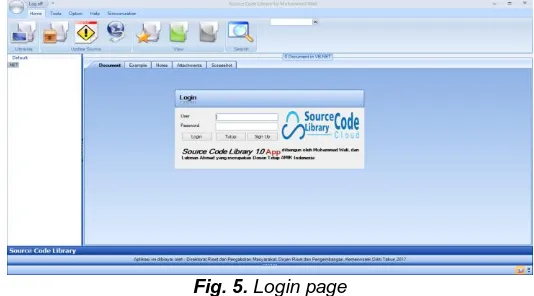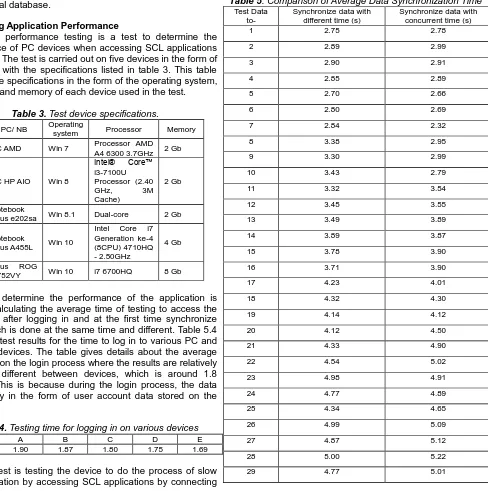175
Source Code Library (Scl): Software
Development Learning Application
Muhammad Wali, Lukman Ahmad, Rizaldi Akbar, Abdus Salam, IsmailAbstract: This study aims to build a source code library application model that can be used as a form of learning media for various programming languages flexibly both in online and offline conditions that are used for students to study software development. This application will be an alternative learning software development that provides references and recommendations for building application source code. Broadly speaking, this research is divided into three stages, namely pre-development data collection, development and implementation, and post-development data collection. Pre-development data collection is intended to obtain a preliminary study of the core problems faced, while the Pre-development and implementation phase focuses on modeling software design into diagrams and making programming code to implement the designs that have been made. While the stages of post-development data collection are for enhancing applications made, drawing conclusions, and suggestions for further research topics, while in software development using a linear sequential model often called the waterfall model. The Source Code Library application developed will be a prototype and focus on a number of modules, namely programming language modules, content modules, and synchronous modules. This SCL application provides a solution for beginners and students in learning and developing applications at a basic level.
Index Terms: Applications, Source Code Library (SCL), Learning Solutions, Software Development. —————————— ——————————
1.
INTRODUCTION
The application of learning methods in the educational environment changes little by little with the role of technology [1]. Learning moves from the traditional method of teaching and learning activities in the classroom, to collaborative and independent learning that adaptively utilizes the Internet, mobile, and wireless network technology [2]. The technology gave birth to a new paradigm in learning that allows one to learn anywhere and anytime, namely Ubiquitous Learning [3]. The software has now become a decisive force. Software becomes the engine that controls decision making in the business world; serves as the basis of all forms of service and modern scientific research. This has changed the public's view of software. Software programs are widespread, and people see them as a technological reality in life. However, many individuals and companies are still developing software arbitrarily so that the quality of the resulting software is not good, so those modern methods of software engineering approaches are needed to achieve full maturity [4]. The main objective of software development is to provide high-quality software efficiently and in the least amount of time. Programmers generally use existing frameworks or libraries to reduce software development efforts. The problem is that programmers know the type of object they need, but do not know how to get objects specifically with various methods [5]. One technology that can be used as a learning aid for teachers, programmers, and students is a Source code library. The source code library allows instructors, programmers as
well as students and software developers to obtain various reference codes in a software programming language and provide evaluations. While on the programmer side, the Source code library provides convenience for documentation, sample programs, bug fixes, error descriptions, code snippets, templates, patterns, or suggestions [6]. At present, most source code libraries for the purposes of learning software developers are in the form of documentation of the use of programming languages that can be accessed through the official website of programming language developers, forums and various blogs. Due to the complexity of its features, most web-based source code libraries can only be accessed through the website and some documentation has been provided at each software vendor of the software development company. In Indonesia, this has encouraged movement and changes in people's behavior in organizational and economic life. Viewed from one of the main components of the computer, software development has actually provided a promising alternative solution for technology implementation efforts, namely by using open-source language, which in its development has influenced many changes in the behavior of practitioners and IT staff in the World. Government initiatives supported by educational institutions, the business world, and the community to utilize various open-source programming languages for software development in Indonesia can strengthen the national information technology infrastructure. This study tries to build a library model of source code applications that can be used as a form of learning documentation for the use of various programming languages flexibly both in online and offline conditions. This application allows updating the data library/content source code when the internet is still available or when users in regions do not have an internet network, this application will be an alternative development of learning software that provides references and recommendations for source code for building applications.
2
LITERATURE
REVIEW
2.1 Software Programming Language
Programming languages are instructions or commands that usually consist of many lines that can be understood by computers. This programming language must be mastered by a software developer in order to be able to build an application ————————————————
Muhammad Wali is a lecturer in Department of Informatics, Faculty
Informatics of Management, AMIK Indonesia. E-mail:
muhammadwali@amikindonesia.ac.id
Lukman Ahmad is a lecturer in Department of Informatics, Faculty
Informatics of Management, AMIK Indonesia. E-mail:
lukmanahmad@amikindonesia.ac.id
Rizaldi Akbar is a lecturer in Department of Informatics, Faculty
Informatics of Management, AMIK Indonesia. E-mail:
rizaldiakbar@amikindonesia.ac.id
Abdus Salam is a lecturer in Department of Informatics, Faculty
Informatics of Management, AMIK Indonesia. E-mail:
abdussalam@amikindonesia.ac.id
176 or software. And to make certain applications, it is also used
as a programming language that suits the needs of the application to be made.
Criteria for a good programming language are adjusted according to needs. Some of these criteria are:
a. abstraction, b. modularity, c. orthogonality, d. exception handling, e. user-friendliness, f. readability,
g. ease of comprehension and maintenance, h. simplicity overall, and
i. portability [7].
Computers have been applied for different things, from controlling nuclear power plants to providing video games on cellphones. Because of diversity, programming languages have different goals according to their development. Development of computer applications with programming languages is divided into 5 parts:
a. Scientific Applications
The first digital computers appeared in the late 1940s and early 1950s were created and used for scientific applications. Usually, scientific applications are used because they have relatively simple data structures. The first example of scientific applications in Fortran.
b. Business Applications
The use of computers for business applications began in the 1950s. Some computers are developed in special languages. An example of Business Applications is COBOL.
c. Artificial Intelligence
Artificial Intelligence or called Artificial Intelligence (AI) is defined as the intelligence of scientific entities. Intelligence is created and incorporated into a machine (computer) so that it can do work as humans can. Some types of fields that use artificial intelligence include expert systems, computer games (games), fuzzy logic, artificial neural networks, and robotics.
d. Systems Programming
The operating system or programming support tools of a computer system are collectively known as system software. Examples of UNIX, Windows and so on. e. Web Software
Web Software has a collective language like HTML, but there are several programming languages that are used for different purposes such as the JAVA programming language. Complexity and purpose in web development have various programming languages from HTML, CSS, PHP, JAVA and so on [8].
With a variety of different complexes and purposes, the most commonly used programming languages are; Java, C, C ++, C #, Python, PHP, JavaScript, Ruby, Perl, Visual Basic .NET, Delphi, Assembly, Visual Basic, Objective-C, Swift, R, Groovy, Matlab, SQL and D.
2.2 Application Source Code Library
In programming languages, developers and programmers are familiar with source code. In computer science, source code is a sequence of statements of computer programming languages. Source code allows programmers to communicate
with computers using several predefined commands. The source code library is software that supports programming language codes and has a built-in library of lines of code. This program also has a powerful clipboard feature and helps manage the code of a program [9].
2.3 Related Research
The utilization of technology in software development gives researchers the opportunity to build applications and find out their effectiveness in the learning process of software development. In addition, with the increase in technological development, especially in software development, triggering research on services and applications for source code libraries with various programming languages. Source code library development was also carried out by Goldman and Miller (2009). In this case, Goldman developed the Codetrail application which has various supporting facilities for code documentation and so on. Code trail uses the internet as connectivity and data models to implement various integrative tools. However, because the application is built based on the web, so the time to access is not faster compared to desktop-based applications or native applications [10]. In addition, the development of source code library applications was also carried out by Thummalapenta and Xie (2007). Source code library application by using Code Search Engine (CSE) approach for programmers. This application helps programmers to solve problems with code, and develops approaches that take requests from the source type as input, and suggest a sequence of relevant methods that can function as a solution that produces the destination object from the source object given in the query. The application developed by Thummalapenta, S, et al (2007) is a source code library application that collects relevant data for code samples and performs static analysis [11]. McMillan, C, et al (2010) also developed methods through an approach to recommend relevant software elements for programmers. McMillan, C, et al (2010) recommend sample source code through the Application Programming Interface (API). In his research, only in the development of the Java language that is made is not equipped with a code library and only produces code information that is relevant for Java programmers [12]. OverZone Software (2016) developed the Source code library by involving more than 30 programming languages in its application. This application helps programmers to get complete code information. In applications that are made Shareware, the application has a time limit. The source code library developed by OverZone Software has a 30-day trial time and is still in trial [13].
3
RESEARCH
METHOD
3.1 Research Design
177 sequential models often called the waterfall model. Software
development is the latest industry, in industry, development, and growth is very necessary to be better [15]. Software development in a company is more than just writing code. Collaboration with other teams and team members with a variety of specialized knowledge is an additional step in documenting the software development process. [16]. The Linear Sequential Model often called the Waterfall Model, is the oldest and most widely used software engineering paradigm. This model proposes a systematic and secondary approach to software development that starts at the level and progress of the system throughout the analysis, design, code, testing, and maintenance [17, 18]. The Linear Sequential Model follows the activities namely:
1. Systems / Engineering and Information Modeling
Because software is part of a system, the first step starts with establishing the requirements of all system elements and allocating them to the software by paying attention to their relationship with humans, hardware, and databases. 2. Software Requirement Analysis
The process of analyzing and collecting system requirements according to domain information about behavior, performance, and interfaces required. This need is documented and seen again with the user.
3. Design
The design process will translate requirements into software designs that can be estimated before coding is made. This process focuses on; data structure, software architecture, interface representation, and procedural details (algorithms).
4. Coding
Coding is the process of translating designs into languages that can be understood by computers.
5. Testing
The testing process is carried out on internal logic to ensure all statements have been tested. Functional external testing to find faults and ensure that the input will provide actual results as needed.
6. Operation
This is part of complete system installation, migration, support, and maintenance [19, 20].
Fig. 1. Stages in the Waterfall Model
3.2 System Design
The system architecture design built in this study must ensure the availability of communication media between web-based SCL (online) and SCL in the windows operating system. In addition, to store data on a computer device a small database is required and can be run on a mobile device. More clearly the system architecture design is shown in Figure 2.
Fig. 2. System Architecture Design
Figure 2 shows the SCL application that is installed on the hosting server, has several sections including a web-based application that allows accessing SCL through a browser, web services as a medium for the communication of third-party devices, and server-side databases to store SCL content. Both web-based applications and web services are directly connected to the same database, so anything that is displayed on a web hosting database will be exactly the same as any data accessed through web services when synchronized. SCL software installed on PC devices, communicates with SCL through the Internet network, both through the network and through many Wi-Fi networks, which are provided free on campus. Communication with SCL is intended to retrieve data from the server, then the data is synchronized with the local database (Client database). After synchronizing data, SCL can be used offline by only accessing the local database.
3.3 SCL Database Design
The database design on the user's computer that is used to store data from SCL is more or less the same as the database design on the server. However, because the data stored on PC devices is only partly, the tables that are used are also only partial Further details of the database scheme used on the user's PC are shown in Figure 3.
Fig. 3. Database Schema SCL Desktop Applications
178 user, as well as the RSS table which contains news from the
server and is temporary
3.4 Functional Needs and Device Specifications
The needs collection phase is carried out by conducting a literature study of some literature about SCL on the Windows operating system and also the results of a review of SCL for existing applications, especially those based on desktops. From the results of the study, it was found that the main problem that does not yet exist in SCL is that the application must be used online. The list of functional and non-functional requirements of the developed SCL application in windows is as described in table 1 (functional requirements table) and table 2 (non-functional requirements table).
Fig. 4. Workflow SCL Application in Windows
Table 1. Functional Requirements Table No System Functional Requirements
1 Provides a display to access SCL in the form of desktop applications
2 Provides data synchronization services on the server via middleware
3 Save the synchronized data to the local database on a PC device
4 Provides a display to view content and modules in the programming language of interest
5 SCL can actively synchronize data in accordance with the user's wishes
6 Has the ability to store the desired content in the application
7 SCL can be used to access content properties with offline programming language categories
8 SCL only requires internet access to synchronize with the server
Table 2. Minimum Device Requirement Specifications Operating system Windows 7 or more .NET Framework 3,5
Processor Core I3, 1,70Ghz or more
RAM 512
Storage Capacity 500 Mb Internet connection WiFi / 3G
Web Server PHP, PDO
Database Server MySQL 5.x
4 RESULTS
AND
DISCUSSION
4.1 Program Work Flow and Interface Display
The program workflow is shown in Figure 4. The first activity is to display the login view as shown in Figure 5. When logging in, the application will search for the right user in the local database, if the user is not in the local database, then the application will search on the base server data through web services. After the first login, it is assumed that no courses are
stored in the local database so the program must synchronize the database to the server first. After synchronizing, the new program can be used both online and offline. The main screen as shown in Figure 6, displays a list of content, software programming language libraries of interest to users who have logged in. The SCL application can only display content that has been synchronized or desirable, while for enrollment on certain RSS can be done through an online web application. After going through the login and synchronization process, users can go to the main screen, content, language library, profile, feedback and RSS, and about the program by selecting the menu as shown in Figure 11. From the research that has been done, produced a new learning system about the source code library in learning software development. In this application displays the programming language, content and material synchronization. After synchronizing, the new program can be used both online and offline. The main screen as shown in Figure 6, displays a list of content, software programming language libraries of interest to users who have logged in. The SCL application can only display content that has been synchronized or desirable, while for enrollment on certain RSS can be done through an online web application. After going through the login and synchronization process, users can go to the main screen, content, language library, profile, feedback and RSS, and about the program by selecting the menu as shown in Figure 11. From the research that has been done, produced a new learning system about the source code library in learning software development. In this application displays the programming language, content and material synchronization.
Fig. 5. Login page
The login page is used as giving access to users registered on the application, then the correct username and password will be directed to the main page of the SCL application.
179 Initially, the main page displays several tools such as libraries,
source updates, views, and searches. In the library menu to display various programming languages namely; VB.NET, C #, C ++, ASPX, HTML, CSS, PHP, Jquery, SQL and JSON. To add a programming language, you can use the import tool as shown in Figure 7.
Fig. 7. The Programming Language Import Page
By selecting the programming language to be studied, the learning display is content as shown in Figure 8.
Fig. 8. Content Page
Fig. 9. Synchronization page
In addition to using the import facility, the addition of a collection of programming languages can be done with synchronization as shown in Figure 9. The purpose of synchronization as an implementation is that content can be added and run in online and offline conditions.
Fig. 10. Feedback page
Fig. 11. Info page
Feedback and info pages are feedback and information from the SCL application from the user.
4.2 List of SCL services used
There are many web services that have been provided by SCL by default, for the purposes of this study only 4 services are used for synchronization namely:
1. get_users: used to access user data that has been registered in SCL using the keywords username (String), email (String), and id (Integer). This service can accept multiple keyword inputs at the same time by using array parameters. Data generated by this service is user data in the form of arrays according to the parameters given. 2. get_language: used to get the basic programming
language data that is of interest to one of the users, based on the user id (integer) entered via the parameter. Data generated from this service is an array of language objects that are of interest to users whose IDs are entered in parameters.
3. get_content: used to get data description and data details of one or more content. The parameters given are in the form of an ID content (integer) array to get multiple data contents at once, if the parameter is left blank the service will provide all content data.
4. get_rss: used to get RSS data (subscription news) from an SCL web
4.3 Algorithm Synchronization Program
180 Fig. 12. Synchronization algorithm on the Desktop SCL
application
The first step taken when synchronizing is to connect to the server, then the server will match it with the username and password data stored on the server. After validation is successful, the server will send data to the client to be written into the local database.
4.4 Testing Application Performance
Application performance testing is a test to determine the performance of PC devices when accessing SCL applications developed. The test is carried out on five devices in the form of 5 windows with the specifications listed in table 3. This table explains the specifications in the form of the operating system, processor, and memory of each device used in the test.
Table 3. Test device specifications. Code
Test PC/ NB
Operating
system Processor Memory
A PC AMD Win 7 Processor AMD A4 6300 3.7GHz 2 Gb
B PC HP AIO Win 8
Intel® Core™ i3-7100U Processor (2.40
GHz, 3M
Cache)
2 Gb
C Notebook
Asus e202sa Win 8.1 Dual-core 2 Gb
D Notebook Asus A455L Win 10
Intel Core i7 Generation ke-4 (8CPU) 4710HQ - 2.50GHz
4 Gb
E Asus ROG
G752VY Win 10 i7 6700HQ 8 Gb
Testing to determine the performance of the application is done by calculating the average time of testing to access the application after logging in and at the first time synchronize slowly which is done at the same time and different. Table 5.4 shows the test results for the time to log in to various PC and Notebook devices. The table gives details about the average time spent on the login process where the results are relatively not much different between devices, which is around 1.8 seconds. This is because during the login process, the data sent is only in the form of user account data stored on the server.
Table 4. Testing time for logging in on various devices
Device A B C D E
Time (s) 1.90 1.87 1.80 1.75 1.69
The next test is testing the device to do the process of slow synchronization by accessing SCL applications by connecting
to the Internet to synchronize with the server. Table 5 shows a comparison of the average time needed for various devices to synchronize at different and concurrent times. The data contained in the table is the average result of the calculation of access time for each device. Based on the data contained in Table 5, it can be seen that mobile devices need a minimum of 1 minute or 1000 milliseconds to synchronize data. Whereas when the data has been synchronized, the device does not need to be connected to the Internet to access the application so that the access time is faster ie less than 1 minute like accessing a native type application. Thus, the test results prove that with the application of synchronization techniques, the data on the server is synchronized with the local database so that the application only needs to access data on the local database. Therefore, the time for access is faster than when connected to the Internet or in this case means accessing applications online.
Table 5. Comparison of Average Data Synchronization Time Test Data
to-
Synchronize data with different time (s)
Synchronize data with concurrent time (s)
1 2.75 2.78
2 2.89 2.99
3 2.90 2.91
4 2.85 2.89
5 2.70 2.66
6 2.80 2.69
7 2.84 2.32
8 3.38 2.95
9 3.30 2.99
10 3.43 2.79
11 3.32 3.54
12 3.45 3.55
13 3.49 3.89
14 3.89 3.87
15 3.78 3.90
16 3.71 3.90
17 4.23 4.01
18 4.32 4.30
19 4.14 4.12
20 4.12 4.50
21 4.33 4.90
22 4.54 5.02
23 4.98 4.91
24 4.77 4.89
25 4.34 4.65
26 4.99 5.09
27 4.87 5.12
28 5.00 5.22
181
30 5.01 5.10
31 5.30 5.61
32 5.56 5.89
33 5.83 5.98
34 5.39 5.99
35 5.81 5.69
36 6.23 6.38
37 6.33 6.35
38 6.71 6.56
39 6.89 6.99
40 6.40 6.56
41 6.99 6.24
42 7.01 7.06
43 6.87 6.78
44 6.89 6.55
45 6.99 6.88
46 7.14 7.22
47 7.34 7.09
48 7.11 7.34
49 7.03 7.13
50 7.30 7.34
49 7.03 7.13
50 7.30 7.34
Then to find out the comparison of data synchronization time between when an application is accessed by several devices at different times and when accessed at the same time it is necessary to test. Testing is done by calculating the Z test by comparing the difference between the two averages of the two processes. Data obtained from the test results in Table 5 are normally distributed. According to centralized limit theory, data with large sample sizes will be normally distributed. The Z test is a statistical test in which hypothesis testing is approached with a normal distribution. Therefore, the Z test can be used to test data with large sample sizes. One of the objectives of the Z test is to find out the average comparison of two different samples. This Z test is to prove whether there is a difference in access time for the data synchronization process between when performed by several devices at different times and when accessing applications simultaneously. Following are the calculation steps for the Z test:
1. Based on the test results in Table 5, the average time of data synchronization is obtained at different times, namely 4.94 with a standard deviation of 1.52. While the process of synchronizing data by several devices at the same time has an average of 4.98 with a standard deviation of 1.54. The question is, whether the time to synchronize data by several devices between accessed at different times and simultaneously has a significant difference?
2. The first step to conducting a Z test is to formulate a hypothesis, i.e:
H0 : = X 1 = X 2 (the average synchronization time at a
different time from the average synchronization time at the same time is relatively the same)
H1 : = X 1 > X 2 (the average synchronization time at a different time from the average synchronization time at the same time is not the same)
a. a. Then the value of Z is calculated with conditions : X = average
σ = standard deviation
Where
3. After the Zhit value is known, the value will be compared with the Ztable value.
Ztable value is obtained based on the significance level of 5% so that the critical value of Ztable can be determined. This critical value can be seen in Appendix X regarding the value of Z area under the standard normal curve. If the significance level is 5%, then based on the table the value of Ztable is 1.64.
4. The final step to conducting the Z test is to make a decision by comparing the value of Zhit and Ztable. If Zhit <Ztable, H0 is accepted.
If Zhit ≥ Ztabel then H0 is rejected and accept H1 Because the value of Zhit = -0.14 <value of Ztable = 1.64, accept H0.
Thus, it can be concluded that the time to access applications by several devices in different times is relatively the same or there is no significant difference compared to the time of access to applications by several devices at the same time.
5.
CONCLUSION
1. Desktop applications have limitations in accessing source code library software, one of which is connection limitations. To overcome the limitations of the connection, the local database can be used to store the source code library data online into a local storage device, so that when the desktop application cannot be connected to the internet the source code library software can still be used by accessing local data.
182 losing too much application performance that was
developed.
3. The source code library built by Overzone Software has a pretty complicated configuration for the application and its service module. This configuration can make it difficult for a system environment that is not yet well known, such as Windows which does not provide complete technical specifications. Configuration errors like in .NET Framework run the risk of the source code library not being able to be used at all.
4. The performance test results show that the synchronization connectivity made can be used well to synchronize only one device or several devices together, although there is a slight decrease in performance.
ACKNOWLEDGMENT
This research was supported by the Ministry of Research and Higher Education (RISTEKDIKTI) in the form of a budding lecturer research scheme (PDP) grant. We thank the technical and members who were indirectly involved in this research. Thank you also do not forget also to LPPM AMIK Indonesia for providing research support in the form of providing laboratory facilities and technical consultations.
REFERENCES
[1] Wali M, Ahmad L. Perancangan Aplikasi Source code library Sebagai Solusi Pembelajaran Pengembangan Perangkat Lunak. Jurnal JTIK (Jurnal Teknologi Informasi dan Komunikasi). 2017;1(1):39-47.
[2] Santo Gitakarma M, Tjahyanti LP. Modifikasi Claroline dengan Metode Pembelajaran Computer-Supported Collaborative Learning (CSCL) Berbasis Konstruktivisme. Jurnal Nasional Pendidikan Teknik Informatika (JANAPATI). 2012 Mar 8;1(1):37-46.
[3] Yahya S, Ahmad E, Jalil KA. The definition and characteristics of ubiquitous learning: A discussion. International Journal of Education and Development using ICT. 2010 Mar 14;6(1). [4] Wedhasmara A. Memasyarakatkan dan memperoleh concern
akan software quality, sebagai faktor pendorong penerapan CMMI atau CMM-SW. Jurnal Sistem Informasi. 2014 Aug 3;1(3).
[5] Thummalapenta S, Xie T. Parseweb: a programmer assistant for reusing open source code on the web. InProceedings of the twenty-second IEEE/ACM international conference on Automated software engineering 2007 Nov 5 (pp. 204-213). ACM.
[6] Goldman M, Miller RC. Codetrail: Connecting source code and web resources. Journal of Visual Languages & Computing. 2009 Aug 1;20(4):223-35.
[7] Bansal, A.K., 2013. Introduction to programming languages. Chapman and Hall/CRC.
[8] Sebesta, R.W., 2012. Concepts of programming languages. Boston: Pearson,.
[9] Goel, M. 2016. Editorial review: Source Code Library. www.source-code-library.software.informer.com. 10 Mei 2016 (21:20).
[10]Goldman, M. and Miller, R.C., 2009. Codetrail: Connecting source code and web resources. Journal of Visual Languages & Computing, 20(4), pp.223-235.
[11]Thummalapenta, S. and Xie, T., 2007, November. Parseweb: a programmer assistant for reusing open source code on the web. In Proceedings of the twenty-second IEEE/ACM international
conference on Automated software engineering (pp. 204-213). ACM.
[12]McMillan, C et al. 2010. Recommending Source Code Examples via API Call Usages and Documentation, Proceedings of the 2nd International Workshop on Recommendation Systems for Software Engineering. Association for Computing Machinery. 2-8 Mei 2010. 21-25. [13]OverZone, S. 2016. Source Code Library Documentation.
www.highdots.com. 10 May 2016 (09:00).
[14]Simperl, E., Cuel, R. and Stein, M., 2013. Incentive-centric semantic web application engineering. Synthesis Lectures on the Semantic Web: Theory and Technology, 3(1), pp.1-117. [15]De Kort W. DevOps on the Microsoft Stack. Apress; 2016 Apr
29.
[16]Crookshanks E. Practical enterprise software development techniques: Tools and techniques for large scale solutions. Apress; 2015 Mar 3.
[17]Wali, M. Application Optimizing the Placement of Safety Stocks Using the Max-Min Method for Printing Companies. International Journal of Research and Review. 2019;6(2): 203-210.
[18]Iqbal T, Aprizal D, Wali M. Aplikasi Manajemen Persediaan Barang Berbasis Economic Order Quantity (EOQ). Jurnal JTIK (Jurnal Teknologi Informasi dan Komunikasi). 2017;1(1):48-60. [19]Wali M, Ahmad L. Perancangan Access Open Journal System
(AOJS) dengan menggunakan Framework Codeigniter dan ReactJs. Jurnal JTIK (Jurnal Teknologi Informasi dan Komunikasi). 2018 Oct 24;2(1):48-56.