NetWrix SQL Server Change Reporter
Full text
Figure



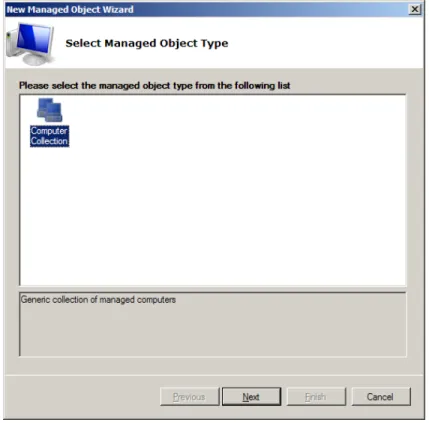
Related documents
Specify the account under which the scheduled task (named NetWrix Management Console - SQL Server Change Reporter - <your managed object name>, where <your managed
A Managed Object is a container within Netwrix Auditor that stores information on the auditing scope, the Data Processing Account used for data collection, Audit Database
If you are using the Express version of SQL Server, enter a backslash and then the SQL Server instance name (the default SQL Server instance name is SQLExpress). Select either
Select Encrypt connection to use Secure Sockets Layer (SSL) to encrypt the data transmitted between SQL Server and the Management Reporter services.. You must configure SSL on the
After you have made test changes to the audited environment, you can see how Netwrix Auditor brings real AuditIntelligence into your IT infrastructure and enables its
If SQL SRS-based reporting was configured, the task also stores information about SQL Server changes to the specified SQL server database (if automatic data import fails, you can
Figure 21: NetWrix Enterprise Management Console Settings – Advanced Reporting Settings window To change your default SQL server settings click Configure... If the general settings
1) Open the product configuration settings (either during the setup, or by clicking the Start menu, selecting NetWrix File Server Change Reporter and then Configurator). to open





