IB-2x. Quick Configuration Guide. Network Connectivity for Kyocera Mita Printers
Full text
Figure
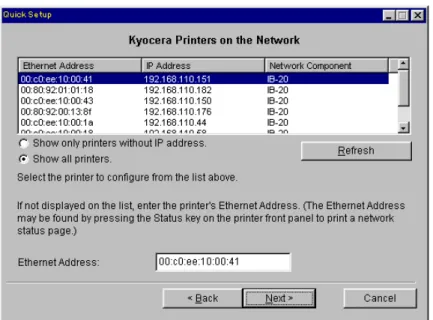
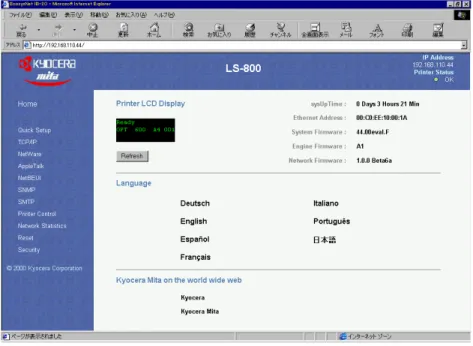
Related documents
When you add and configure printers using the Managed Print Port Monitor on a printer server, Xerox Secure Access automatically adds the device to the CAS database when the
If you change Windows printer names after configuring the printers, printing will stop working properly.. You will have to reselect the printers in our software if
• Client Server Network Connection: Connect your printer to a network using the USB port of an HP JetDirect external print server and share the printer from a Windows 2000 or
Create public access printers using the Public Access Printing configuration feature of the HP IP/IPX Printer Gateway NetWare Loadable Module™ (NLM™) at the server console.. •
Once you have installed the client, and have enabled TCP/IP printing for the Print Servers, then you need to add a printer port for each printer you will be printing to using the
Once the computer detects the printer on the Print Server, it will ask for the printer manufacturer and model, a list of printers will be shown, select the your
For users of printers supporting NetWare queue-based printing OS Version Protocol Windows 98 Windows 98 SE - TCP/IP (using EpsonNet Print) IPP (using EpsonNet Internet
Windows computers in a Novell environment NetWare server Another supported protocol Printer TCP/IP (http) for Fiery WebTools Windows workstation: NetWare client Windows