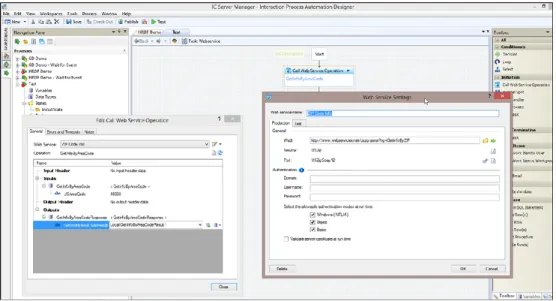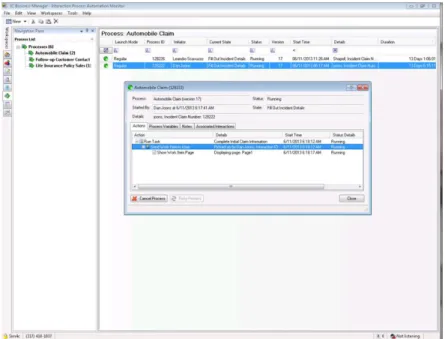The New Intelligence of
Business Process Automation
Don Brown
Chief Executive Officer
Interactive Intelligence, Inc.
Table of Contents
Business Processes ... 3
Process Automation Platforms ... 3
Communications-Based Process Automation ... 4
Interaction Process Automation™ (IPA) ... 7
Architecture ... 11
Web Services ... 13
Time Tracking ... 14
Real-time Monitoring and Alerts ... 14
Reporting and Data Management ... 15
Security ... 16
End User Interfaces ... 16
Mobility ... 18
Content-Centric Processes ... 20
Process Templates ... 21
Business Process Automation in the Cloud ... 22
Return on Investment ... 23
Summary ... 25
Copyright © 2013-2014 Interactive Intelligence, Inc. All rights reserved.
Brand, product, and services names referred to in this document are the trademarks or registered trademarks of their respective companies.
Interactive Intelligence, Inc. 7601 Interactive Way
Business Processes
Processes are what make organizations tick. If you think about it, what is an organization but a set of processes and the people who implement them? In most cases, how well an organization implements its key business processes plays a huge role in determining its overall success. Unfortunately, even well‐run organizations often implement important processes informally, mainly relying on knowledgeable employees to make sure things run smoothly. Although various process automation tools have been around for years, few organizations have the time or money it takes to implement and use such tools. Instead, organizations rely on various combinations of email, spreadsheets, Word documents, and three‐ring binders to get the job done. The incongruity is obvious. How can we reconcile the importance of these processes, their impact on the customer experience, and the lack of effort to streamline or even automate them?
The answer — it’s just too hard. Yes, it would be possible to hire a huge consulting company to come in, interview the key players, design a system, develop it, deploy it, and train everyone to use it. But how much would that cost? How much time would it take? How long before changing business conditions would render the whole thing obsolete? Horror stories abound regarding ambitious automation projects that were canceled after hundreds of thousands or even millions of dollars and years of time were wasted. That’s why the spreadsheet remains the most common basis for business processes today. It’s cheap. It’s simple. And it works — up to a point. However, the inefficiency of this more or less manual approach to process implementation can become a drag on profitability, and can have significant impact on the customer experience. As the organization expands and must handle more leads, orders, returns, employees, and so on, more information flows through the organization, and more people are required to run the processes. And as more people are layered on, the potential for expensive mistakes and lost revenue opportunities increases. Even worse, processes take a long time and even then are unpredictable at best. What if a key employee takes off a few days? In many cases, work just stacks up, wasting time and untold amounts of money, and maybe even causing customers to go elsewhere. So what is a business to do?
Process Automation Platforms
In some ways, the situation is analogous to the state of the world before the relational database. In the old days, there was no easy way to store and search complex data. People kept innumerable lists. If these people had to relate an item in one list to other lists, they had to conduct time‐consuming searches. But with the creation of the relational database, everything changed. Vendors began to produce database servers (Oracle, Microsoft SQL Server, and many others) that systematized the storage and retrieval of well-structured information. Now even small organizations can easily create and maintain huge collections of data and make them available to people and applications. Clearly, what’s needed is a similar approach to process automation. What if an organization could deploy a single system capable of providing everything required to automate just about any common process easily, end-to-end? We’re talking about the ability to manage the people involved in the process, the communications associated with the process, the process itself, and any documents or content that are part of the process. As mentioned previously, various types of process automation tools have been around for years. Some of these tools even include
the ability to handle documents and other business-critical content. However, these approaches had three strikes against them right from the beginning.
1. First, they’re complex. They generally require extensive training and third‐party implementation services. That is, don’t expect your process experts to learn the tools and use them.
2. Second, they’re expensive — not just the tools themselves, but the system integrators who are required to come along to do the consulting, analysis, design, and development.
3. Third, these approaches to process automation don’t involve people.
What’s that? How can a tool that purports to automate key business processes not involve people? After all, people are at the very heart of every non‐trivial business process. Even more than the complexity and the expense, it’s this last strike that knocks current process automation tools out of the game. You see, these current tools have no effective way of involving people because they have nothing to do with the organization’s communications systems. At best (and it’s not very good), these “automation” tools can inundate people with email or notifications.
Communications-Based Process Automation
To involve people directly in a process, what we’re really talking about is communications‐ based process automation (CBPA). Take a moment to let that sink in. CBPA centers on how we automate processes in the first place. It proposes that we use well-established
communications notions that have been in use for decades as the foundation for process automation. You see, call centers have leveraged concepts such as queuing, skills‐based routing, presence, recording, real‐time supervision, and many others for years to
systematize the handling of millions of telephone calls. These technologies allow you as a customer to perform self-service functions over the phone (obtain your account balance, for instance), or to be connected to a person who’s able to answer your question or handle your transaction. Admittedly, some call centers do a better job than others at employing these technologies. But there’s no question that these technologies have ushered in a new era of efficiency as call centers have adopted them. In fact, the same technologies have been extended in recent years to handle emails, text chats, and other types of interactions as well as phones calls, allowing organizations to provide a consistent level of service across all channels. With call center (now contact center) technologies, organizations can
dynamically move valuable customers to the head of the line. Supervisors can listen in on calls and their comments can be transmitted in a way that allows only the agent (not the customer) to hear, for coaching purposes. Calls can be recorded automatically if they meet certain defined conditions. And all this activity can be monitored remotely and in real‐time with sophisticated graphical consoles that provide visibility into everything that goes on — right down to what an agent currently has on their screen.
subject to various compliance mandates. Being able to record each step in a process, even to the level of screen activity, is just as necessary as in a contact center.
Just automating existing processes is different from automating processes using proven communications-based technologies. The former is a nice but incremental improvement. The latter is revolutionary. CBPA involves taking an entirely new approach toward process automation. And the benefits are many.
Before trying to articulate the benefits of the communications‐based approach toward process automation, let’s make it clear that we’re not talking about taking communications technology, adapting it for process automation, and using it separately. That approach would leave us with separate systems — communications technologies for use in the contact center, and the adapted technology for use in process automation. Such an approach would certainly provide some benefit. But to really achieve the Nirvana we’re after, we must extend communications technology so that it can encompass process automation. In other words, the communications system becomes the process automation platform for the company.
At first this solution might seem too wild to believe. The phone system runs the business? But if you think about it, it starts to make sense — especially if by “phone system” you mean an all‐in‐one IP communications platform complete with sophisticated contact center technology. What one system does every employee in the organization have access to from anywhere in the world? That’s right, the communications system. If we could really base process automation on the communications system, we could harness the power and intelligence of that system, and instantly make it available anywhere at any time to every employee for processing work. Think of the possibilities:
• Queuing. The facilities used to queue up calls for delivery to the next available agent could provide the orderly delivery of process work to the right people in the organization. For example, an insurance company could queue up new insurance applications for the next available underwriter. Call center queuing already incorporates concepts like service levels, with features such as being able to take back a call if an agent doesn’t pick up within a certain time. In such instances, the call can be routed to another agent who’s readily available. The exact same queuing mechanism could be employed for work assignment in
process automation.
• Presence. By definition, an advanced IP communications system includes the notion of presence. In other words, the communications system tracks the
availability of every person in the organization. It knows who’s on the phone, who’s on vacation, who’s available at a remote location, and so on. In similar fashion, a communications‐based process automation system can make use of this presence information when it decides how to deliver process work. In our insurance
company example, only underwriters currently available would be considered — not those underwriters who are already busy or who are out of the office.
• Skills‐based routing. Contact center systems make it possible to assign skills to agents, and to utilize these skills when routing calls and other interactions. For example, a call coming into a technical support line can be routed to a Spanish‐ speaking agent if it’s determined that the caller speaks that language. Skills management and skills‐based routing figure prominently in a communications‐ based process automation system. Again in our insurance application example, different underwriters are typically licensed in different countries, states, or provinces. The geographic coverage of an underwriter becomes a skill that can be considered when assigning new applications.
• Screen pop. The “screen pop” capabilities of contact center systems could be used to integrate various commercial and homegrown CRM, ERP, or other core business applications into a business process. For example, a business user assigned a task could receive a “screen” (a work item), pre‐filled with the correct information whenever that user clicks an assigned task.
• Real‐time supervision. Managing hundreds of thousands of contact center agents distributed around the globe is a daunting task. Technology has been developed over the past decade that provides supervisors both high‐level and granular views of what’s going on. Graphical supervisory interfaces in sophisticated contact center suites allow supervisors (with one click) to identify exactly where calls are in a queue, which agent is handling a call, and how long it takes to handle that call. Extending this capability to process automation gives managers the same degree of insight into work that’s being done in an organization. A manager can easily
determine where the holdup is in processing a loan, for instance, or fulfilling a request for information, or performing any number of work tasks.
• Tracking and reporting. In the contact center, statistics are available for every conceivable thing; supervisors know everything that happened during an interaction. Imagine that kind of granular tracking of work tasks in a business process. For example, a supervisor would know when a process started, how long it took each individual to complete each assigned task, how long the entire process took, and when service levels were missed. Historical reports track each process end-to-end for complete statistics on process and employee performance. Overall, the ability to systematize and automate business processes has the potential to provide you with a level of visibility into key business processes that you’ve never had before.
Interaction Process Automation™ (IPA)
Interactive Intelligence has spent the last two decades building a comprehensive software platform for IP communications called the Interaction Center Platform®. From the
beginning, the Interaction Center Platform was designed to queue and distribute various objects — telephone calls, emails, text chats, and other types of interactions. (To
understand how the Interaction Center Platform fits into the big picture of business communications, in organizations of all types and sizes, we’ll focus on the Customer Interaction Center™ product, or CIC. As an integrated suite of applications for the contact center and the enterprise alike, CIC exposes the broadest set of features of the Interaction Center Platform.) Contact centers were delighted with being able to use the same facilities to queue and route customer interactions regardless of whether they came in by phone, fax, email, or web. It wasn’t long, however, before these centers began to ask if they could use CIC and the underlying Interaction Center Platform technology to queue up other types of objects — for example, help desk trouble tickets. The answer was yes, and queuing up other types of objects proved to be a reasonably seamless process. In this particular example, a customer could fill out a problem report from a webpage. That report was used to create a trouble ticket in the help desk system. A pointer to that trouble ticket could then easily be inserted into a CIC queue, which would route it to the next available
representative. When the representative clicked to pick up the trouble ticket, the help desk application was popped on the representative’s screen and pre‐filled with information from the appropriate entry. Contact centers were ecstatic! Now they could apply the same skills‐based routing they used for telephone calls to the routing of trouble tickets within their centers. Such an approach provided service level guarantees because, if a help desk representative didn’t pick up the trouble ticket within a specified time, it was automatically assigned to a different representative. Organizations could additionally assign skills to different types of trouble tickets to make sure they went to just the right people. Moreover, supervisors could employ the same graphical interface they used to view the performance of contact center agents to track the handling of trouble tickets.
In effect, this use of ACD queuing to handle help desk trouble tickets represented the automation of a simple process. That “process” let a customer enter a problem description over the web, then created a trouble ticket and assigned it to an agent. Recognizing the potential, Interactive Intelligence has dramatically extended the capabilities of the
Interaction Center Platform and CIC for process automation by creating an add‐on product for CIC called Interaction Process Automation(IPA).
This first all‐in‐one process automation solution comes not out of knowledge management, application development, or database technology, but from the communications industry. This solution approach seems strange at first, but when you think about it, it makes perfect sense. After all, processes are about people — even automated processes. People are required to communicate with customers, collect information, make decisions, and analyze results. What’s needed is a structured way to help those people work together efficiently in the fulfillment of various processes. You see, process automation doesn’t necessarily mean removing people from processes, but rather providing an automated means of moving work among people and making sure that it gets done.
The pinnacle of automation in the communications realm is the corporate contact center. Such centers involve hundreds or even thousands of people handling calls, emails, faxes, text chats, and other interactions from a range of customers and covering a dizzying array of topics. Over the years, contact center technology has evolved sophisticated notions of queuing, skills‐based routing, quality monitoring, and real‐time supervision that allow contact centers to operate with incredible precision. And the most innovative company in that demanding world, Interactive Intelligence, has built on hundreds of man‐years worth of research and development to revolutionize business process automation.
Interaction Process Automation is a single software solution that gives you everything you require to automate your business processes. Let’s see how it works.
Step 1 – Decide what information you want to track in the process To create a schema describing what information to collect during the process, choose from many available data types. This example illustrates a lead for a new life insurance policy. With IPA, you can set security levels for each piece of information to control who can see it and who can change it. You can even control sensitive information (such as credit card numbers) so that it never exists in the clear. Such information thus can’t be hacked or stolen, not even by your own employees!
Step 2 – Design the user interface forms that users ultimately see Drag and drop various user interface controls onto the canvas and associate them with different pieces of process data. Create different forms for the various users who participate in the process, and limit them to what is appropriate according to their roles. Easily handle images, documents, and other digital content, and even embed web browser controls.
Step 3 – Lay out the process flow
Describe the different states through which work flows during the process and what actions users must perform along the way. IPA lets you choose from dozens of actions. For example, access databases, interface with mainframes, send email, generate phone calls or SMS notifications, invoke web services, apply conditional logic, queue up tasks for groups of people, and so on. Easily obtain credit reports, process credit card payments, integrate with back-office applications, generate documents, and store them in content repositories. Create processes for customers, partners, suppliers, employees, and other types of users.
Step 4 – Deploy! End‐users start seeing assigned work items appear in the same desktop interface they use to handle phone calls, access corporate directories, and otherwise perform business
communications functions. When IPA users click a work item, the appropriate form appears, showing them what they’re supposed to see and allowing them to do the things they’re supposed to do. If an employee doesn’t complete a task in time, the task can be automatically taken away and assigned to another employee in order to meet service levels. Approval chains are child’s play.
Interaction Process Automation allows organizations to automate a wide range of internal and external processes completely. Processes can include applications (insurance, loans, admission, employment, and so on), lead management, order management, approvals, time‐off requests, performance reviews, new employee on‐boarding, and other similar functions. Easily modified graphical flows can represent processes, instead of processes being locked into static documents or CRM systems. As business conditions change,
processes can be modified as well.
Another important aspect of Interaction Process Automation is that it allows the same process logic to be used regardless of how a process is started (see graphic on the next page). Organizations therefore can create automated processes that provide a consistent level of service through many different starting points. For example, processes can start with a customer hitting a website, the receipt of an incoming fax or email, an interactive voice response (IVR) session, or a database update. A process can also start with a call into a contact center agent or to an enterprise knowledge worker.
Processes can include applications (insurance, loans, admission,
employment, and so on), lead management, order management, approvals, time‐off requests,
performance reviews, new employee on‐boarding, and other similar functions.
Figure 1. IPA helps ensure process consistency no matter what method is used to start a process
Architecture
As noted earlier, Interaction Process Automation (IPA) is an addition to the Customer Interaction Center (CIC) product and the robust and mature Interaction Center Platform on which CIC is supported. Together, CIC and IPA offer both client and server‐side components connected seamlessly via TCP/IP. A service‐oriented architecture (SOA) interconnects all components, allowing processes to leverage all the power of the core Interaction Center Platform technology, including:
• A SIP‐based IP PBX
• Integration to other PBXs, for example, Microsoft Lync and Cisco Unified Communications Manager
• Integration with email systems including Microsoft Exchange, Lotus Notes, and Novell GroupWise
• Configurable data actions capable of reading and writing to/from any relational database including SQL Server and Oracle
• The ability to invoke web services (more on this later) • Mainframe access (for example, core processing hosts)
• Location‐independence that allows employees working from home, remote locations, or even airport waiting areas to participate in important business processes
• Configurable tools to integrate easily with all your existing applications and workflow systems
• A scalable architecture capable of supporting thousands of users across multiple locations
IPA runs on off‐the‐shelf servers with built‐in capabilities for redundancy, and scales to the point of handling the needs of thousands of users. This ability to scale makes IPA suitable for organizations of all sizes.
Figure 2. The all-in-one Interaction Center Platform architecture that supports the CIC and IPA solutions
As an extension of the Interaction Center Platform and the CIC product, IPA can involve other platform applications in business processes. Here are a few examples:
• Speech analytics
o Kick off a process based on key words captured in real-time during an interaction
o Identify “high-risk” customers based key words captured real-time during an interaction
Surveys
o Initiate a customer follow-up process based on feedback survey score
Quality management and recording
o Deliver a pre-set number of Quality evaluations to supervisors to score
Outbound dialing
o Use pre/post-call policies or scripts to initiate a process and pass through contact record details
o An IPA process invokes web services to insert a contact into a campaign call list or update the status of a contact
Web Services
One of the most exciting developments the last decade has been the emergence of a wide range of publicly available web services on the Internet. Examples of these many web services available include:
• A service from a voice signature company that provides voice authentication
A service from a document output technology provider that enables automated document creation
A service that supports electronic signatures
A FedEx/Kinko’s service that prints a document and mails it to a designated address
A service that takes a vehicle’s identification number (VIN) and returns the complete owner and accident history of that vehicle
A service from Amazon.com that processes various types of credit card payments
A service from Google that takes an address and returns a map showing the location of that address
A service from a national florist that takes a name and address and has flowers delivered there
A service from a fulfillment house that automatically sends a marketing packet to prospective customers
And it’s not just external web services that IPA processes can invoke. Processes can invoke web services for in‐house applications such as SAP, FileNet, Oracle Siebel, Salesforce, and other similar apps. Modern development tools also make it easy for your developers to create your own web services, which can be used within process flows. In effect, the web
service capabilities of Interaction Process Automation allow any process to interact with people and applications anywhere on your internal network or on the public Internet. The possibilities are endless.
Interaction Process Automation makes it easy to incorporate web services in process flows. As shown here, enter the address (URL) of the web service, and IPA automatically creates a
corresponding action and allows you to specify the inputs and outputs. It really is simple.
In effect, the web service capabilities of Interaction Process Automation allow any process to interact with people and applications anywhere on your internal network or on the public Internet. The possibilities are endless.
Figure 3. IPA’s Web Services configuration
Time Tracking
Organizations can use Interaction Process Automation to provide detailed tracking of the time spent by employees on various processes. When an employee opens a form
associated with a work item, a timer starts and tracks how long the item open. Employees can suspend work on an item by putting it “on hold” just as they do with phone calls. Doing so allows them to stop the timer and work on something else (perhaps a different process item). Managers can run reports to obtain all sorts of useful information, including:
How long different employees take to perform the same task
The average time required for a specified task
The average amount of time required for an entire process that involves several employees
The cost of a specified process (obtained by considering the time spent by each employee along with the hourly cost of that employee)
This sort of time tracking can be enormously useful in pinpointing waste and inefficiency. Many organizations are stunned to learn how much they spend on various activities, especially when measured against the value they receive.
Real-time Monitoring and Alerts
Interaction Process Automation provides real‐time graphical monitoring views that allow you to see the moment‐to‐moment status of every process. For each process, see its current state, what (or who) it is currently waiting on, how long it has been running, who last
handled it, and so on. Look inside the process data to see the current values — but only those values you’re authorized to see. Even supervisors are unable to view sensitive information, some of which may be secured. Or, see if there are any notes or associated
Figure 4. IPA’s real-time monitoring and alerts to view the moment‐to‐moment status of every process
Reporting and Data Management
IPA stores all process data in a relational database, where it’s easily accessible by a variety of your systems and applications. Certain standard pieces of information are explicitly stored in pre‐defined columns in a standard table. This method allows you to run reports quickly to show average completion time for a specified process. The rest of the custom information is based on the information schema you create when you design the process, and is stored as an XML object. Therefore, you can use XML query and reporting tools to retrieve process data regardless of its size or complexity. You can also run reports and easily insert process data into your CRM systems and other applications. Interaction Process Automation ships with several standard reports and makes it easy for you to create your own as well. Detailed reporting on each step of a process acts as a type of audit trail, showing exactly what was done, by whom and the date and time of the action. Similarly, you can see when your employees are missing targeted due dates.
Security
Data integrity and security are increasing concerns in most organizations, particularly with stories of stolen credit card information and other data thefts appearing almost daily. Organizations must take into account the potential risks, embarrassment, and financial liability when they design processes and systems that deal with sensitive information. What’s more, truly secure systems protect not only from external hackers but even against employees, some of whom unfortunately prove to be untrustworthy. Interaction Process Automation is designed throughout with security in mind. For example, data integrity is enforced not at the database level but as the first step in even designing the process information schema. As noted earlier, you establish specifically who can view or modify each piece of data in the process information.
IPA’s security, however, extends far beyond just process data. All TCP/IP connections used to connect end‐user desktops to the IPA server are encrypted, and voice data can be encrypted using the TLS/SRTP standards. (The Transport Layer Security (TLS) and the Secure Real-time Transport Protocol (SRTP) security standards are recognized worldwide for their voice encryption capability.) Yet another layer of protection comes from IPA’s hierarchical and role‐based administrative access controls, which allow you to specify who in your organization can perform certain actions, modify certain information, or view certain data.
End User Interfaces
The primary end‐user interface for IPA is the Interaction Client, a .NET application that can operate on any Windows desktop or laptop running Windows 7 or Windows XP. Foremost, Interaction Client is a complete communications portal that local and remote employees can use to manage all their interactions.
In addition to its role as a desktop communications interface, Interaction Client also serves as the end‐user interface for Interaction Process Automation. Just as new phone calls show up in the “My Interactions” tab, new IPA-based work items show up in tabs as well. And just as Interaction Client can be configured to alert the user of new calls in various ways (particular sounds, application pop, toast, and other options), the user can be notified of new work items as well as work items that are about to reach their established deadlines. Work items for different processes can be configured to all appear in the same tab, such as “My Work Items,” or in other configurable tabs such as “Search Processes,” or “My
Figure 6. The Interaction Client, from which users manage IPA-based work items
When an IPA user clicks a work item, the appropriate form is opened to allow the user to see what they’re supposed to see and perform the actions they’re supposed to perform. New forms designed within the IPA process design interface are automatically downloaded to Interaction Client as needed, with no installation required. In addition to standard user interface controls such as text boxes, combo boxes (drop‐down lists), radio buttons, check boxes, and date/time controls, IPA forms can contain advanced user interface elements, including:
Embedded browser controls to access specific webpages or web-based applications
Images
Conditional logic that displays different “pages” based on user selections or input on a previous page
Links to stored content (documents, audio recordings, photos, videos, and so on)
Links that, when clicked, open other desktop or web applications such as SAP, Oracle Siebel, Remedy, Microsoft Dynamics CRM, Microsoft Dynamics GP, Salesforce, and other similar apps
When used as part of IPA, Interaction Client also has a menu option that allows the end‐ user to start various processes. The system administrator controls the right to start a process. For example, only employees in Finance are able to start a customer credit, while all employees are able to start a time‐off request. IPA allows processes to be grouped into various categories (HR Processes, Support Processes, Sales Processes, and so on) for easy access. Each process has a short name as well as a more detailed description to help employees choose the right one at the right time.
Associate interactions with a process
Also from the Interaction Client, an IPA user can associate interactions (phone calls, emails, chats, and others) with a running or completed IPA process. This function is valuable for organizations to get a complete view of a process. Views can include any on demand actions necessary to complete the process that could impact service levels and satisfaction, not to mention the overall cost of the process itself.
Search across processes
Finally, with IPA, Interaction Client gives users the ability to perform a search across all processes, open, and closed, for a specified customer. For example, an employee can take a call from a customer with a question about a product exchange initiated two days ago. The employee can use the customer’s name, phone number, or process ID to locate the process in question, view the current state, and report the results to the customer. Or, IPA can automatically send updates to the customer using their preferred means of
communication, since communications are already part of the same platform as the Interaction Process Automation application.
Use the Interaction Client from anywhere
Employees can use the Interaction Client to do work no matter where they are in the world — in the office, at home, in a coffee shop, or in an airport. The connection from Interaction Client back to the server is encrypted and authentication is required. Interaction Client is automatically updated as new versions become available.
Mobility
To take greater advantage of IPA’s capabilities, Interactive Intelligence customers can extend key business processes to mobile consumers. For example, a consumer looking for life insurance quotes online can enter information on an insurance provider’s website form directly from their mobile device. Once entered, this information would then kick off a process in IPA that directed a call or email to the consumer for follow-up. IPA could then manage the process as the lead converted to a sale, guide the application process, and complete the fulfillment of the necessary documentation, including electronic signature.
Interactive Intelligence also helps to resolve the disconnect between the mobile consumer and the organization. Most mobile applications are just not integrated back to the
organization. Further, the organization is blind to the incoming issue. When a mobile user performs an action, such as placing an order or changing an address, what if that customer action on the mobile device triggered the appropriate business process within the firm? For example: a person in a minor auto accident could take pictures with their smartphone and upload them as part of initiating a claim with their carrier. Upon receipt of the photos, the claim process could automatically advance to the next step, or intelligently “wait” for other required items before advancing. Or in addition, a call-back request could be sent to the relevant department, along with the context of what was occurring on the device. The responding employee then has exactly what they require to help the customer. Part of the claim process could include a tow-truck dispatched based on location information, and a text automatically sent to the customer’s device to confirm the driver’s name and company.
Figure 8. An IPA process using mobile data
Extend processes to mobile workers
Mobility also means ensuring that key business processes can extend to a mobile
workforce. For example, a hospital can provide patients a more streamlined way to fulfill requests for pharmacy refills, or for callbacks from their physician (who is not tied to a desk). An incoming call from a patient could trigger the appropriate process in IPA to intelligently route the patient request to the right “workgroup” of nurses, social services, or to individuals or entities, including pharmacies and physicians. In the example of a request for a physician callback, a physician would receive notification of “work” (the patient request) on their smartphone with link to webpage displaying the callback request and relevant patient information.
Content-Centric Processes
We can’t forget that nearly every business process involves some kind of “content”:
Scanned documents (printed documents, “white mail,” and so on)
Everyday documents created in Microsoft Word, Microsoft Excel, or other applications
Other electronically generated documents like transcripts from social media or instant messaging
Digital images such as x-rays, photos
Video
Voice and screen recordings
Communications including email, chat, faxes
With a content management application as part of the same platform for communications and process automation, processes can easily deliver relevant content to the right person at the right time, from any location...
Figure 9. Access content from an IPA work item
Content becomes intelligent
Within the content management environment associated with IPA, content becomes intelligent, with the ability to start or advance a process. Back to our life insurance policy example: the process has been waiting on receipt of the signed policy to continue. Upon upload of the completed policy, the process automatically packages up everything and routes it to the appropriate repository for secure storage. The process also notifies the agent that the policy has been returned, and provides a location. Or, if the policy requires more analysis, the process can route it to the right expert.
But we don’t have to stop there. Because we’re talking about a platform that includes communications, and that applies proven communications concepts to process automation, we enter into a whole new realm of possibilities:
Incoming calls kick off a process to deliver information, not just for a customer record, but for files related to that case
Self-service opportunities through IVR: retrieval of documents, delivery of documentation
Access to content, and to interaction history (call and screen recordings, chats, faxes, email…)
We gain the ability to see the customer in a holistic way, and to better meet their needs, because we have the context of who the customer is and how they have interacted with the organization.
Process Templates
For organizations looking to decrease the cost of ownership and time-to-market for new business processes, the Interactive Intelligence MarketPlace℠ features third-party and internally developed products for that purpose. Products range from process automation templates and packaged integrations to custom reports and dashboards. All products in the MarketPlace are designed to capitalize on Interactive Intelligence’s contact center
automation, unified communications, and business process automation functionality. In particular for IPA, process templates can be of great benefit to organizations that have busy IT departments with long queues of projects. Organizations can purchase and download configurable, reusable IPA process templates that can be imported into IPA and modified to meet an organization’s unique needs.
Some examples of process templates are:
New Employee On-Boarding, Moves, and Separations
Employee Review (sales and non-sales)
Customer Complaints
Health Insurance Lead Management/New Business
Survey Follow-up
TCPA Manual Dialing of Mobile Phones
Scoring of Recordings
Patient Referrals
Appointment Reminders
Business Process Automation in the Cloud
The cloud is exploding in popularity. Organizations of all types love the ability to treat software much as they do electricity — a service that they plug into and pay for monthly. The cloud model has been applied to all sorts of software — CRM, HR applications, sales force automation, and so on. The advantages of the cloud are obvious and include:
Increased flexibility
Faster deployment time
Minimal upfront capital expense
Reduced IT requirements
These same advantages can apply to business process automation, and we don’t mean just designing processes in the cloud and deploying them on premises. Rather, organizations
With its cloud-based Communications as a Service (CaaS) offerings, the Interactive
Intelligence approach ensures unmatched reliability, security, data access, and flexibility via the cloud. Still better, if you should ever want to move from a monthly CaaS service to a full in-house deployment, Interactive Intelligence gives you that option. You just purchase the full Customer Interaction Center (CIC) system on which your CaaS solution is based, and move your existing server from our data center to your location. This option allows you to transition from Communications as a Service to full-blown premises-based process automation at any time.
Return on Investment
Business process automation has the potential for an enormous return on investment, with quantifiable benefits that can include:
Fewer people required to implement an important process such as handling customer orders
The ability for the current staff to process more transactions
A reduction in the average time required to complete a specified task
An increase in the predictability of a specified process by decreasing the “spread” (standard deviation) of execution times
Faster on‐boarding/reduced training of new employees with guided processes that allow them to become productive more quickly
Better ability to continue work when key employees are sick, on vacation, or unavailable
Increased visibility into the “work pipeline” — better ability to identify bottlenecks, gaps, inefficiencies
Better ability to manage service levels proactively
Speedier resolution to customer issues
Increased service quality and customer satisfaction
The ability to increase revenue generation capacity without increasing headcount With all of these achievable benefits, there is also the intangible benefit of an exceptional experience for your end customers. Interaction Process Automation allows organizations to streamline customer-facing processes by reducing the time it takes employees to handle work. IPA reduces the time it takes management to deal with issues related to that work. Imagine customers commenting that they notice much quicker turnaround on responses, or that customer complaints are nearly eliminated.
All-in-one approach results in more benefits
Because Interaction Process Automation is an all‐in‐one solution, your employees can learn how to use it to automate processes themselves, or to change existing processes that have been automated. This leads to even more benefits:
Decreased spending on expensive external consultants and systems integrators to implement and maintain process automation applications
Decreased time necessary to develop specialized applications for certain processes
Growth opportunities for staff as they learn to apply their skills to business analysis and process automation
Fewer complex custom applications; fewer application vendors
Easier extraction of important business data for strategic analysis
Increased ability to deploy processes faster to realize business improvements
Increased self-reliance and control over process creation and deployment It isn’t hard to see the many ways that business process automation can save money and help an organization tackle its core mission more effectively. With an all‐in‐one solution such as IPA, the benefits are much greater.
Summary
Interaction Process Automation is the first all‐in‐one solution that applies proven
communications technologies to capture, prioritize, route, escalate, and track any business processes, end-to-end. With powerful, configurable facilities that allow it to be easily integrated into the rest of your information technology infrastructure and to the world at large, IPA works with your existing environment. Finally, organizations of all types and sizes have available to them a true all‐in‐one solution for the automation of key business
processes: one that includes people, communications, and content. To Learn More
Online Demo: Four Easy Steps to Automate Processes Case Study: Defender Direct
Case Study: Blinds.com Video Testimonial: Blinds.com
White Paper: The Evolving Role of Process Automation and the Customer Service Experience