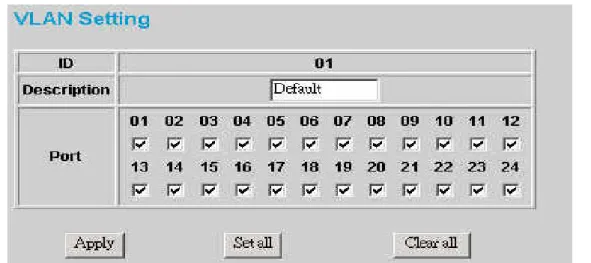24-Port 10/100/1000Mbps Gigabit Ethernet Web Smart Switch
Full text
Figure




Related documents
Senior Advisor to the Mayor City of Helsinki timo.harmala@hel.fi HELSINKI NEW HORIZONS www.uuttahelsinkia.fi Produced by City of Helsinki Economic and Planning Centre
The reaction mixture was stirred for 15 min., after which 2-(6-phenylpryidin-2-yl)acetonitrile (970 mg, 4.99 mmol) dissolved in ethyl ether (15 ml) was added slowly, and
There are fifteen options: Port Settings, VLAN Settings, Trunk Setting, Mirror Setting, QoS Setting, Spanning Tree Setting, SNMP Setting, Jumbo Frame Setting, Device
Select the device in the Discovery list or Monitor List and press this button, then the Configuration Setting window will pop out as Figure 10, after filling up the data that you
There are eleven options: Port Settings, VLAN Settings, Trunk Setting, Mirror Setting, Device Status, System Settings, Trap Setting, Password Setting, Backup Setting and Reset
Setting general preferences 156 Setting basic configuration 162 Setting access control 166 Defining proxy server settings 169 Adjusting heuristics 172 Exporting and importing
The RadioLinx diagnostic function will attempt to communicate with the radio using all available serial port parameters if the Auto Detection Sequence is invoked. The auto
Adjust cut and pressing settings and do test cuts as needed.** Product Cricut Setting Silhouette Setting Brother Scan/Cut. Settings