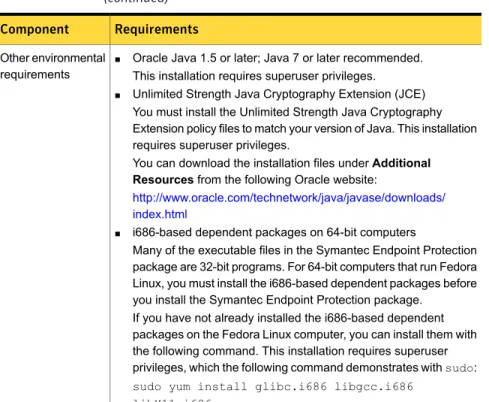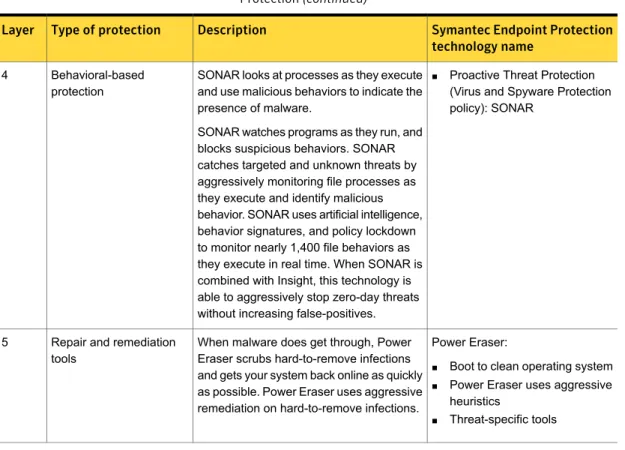Symantec Endpoint Protection Getting Started Guide
Full text
Figure


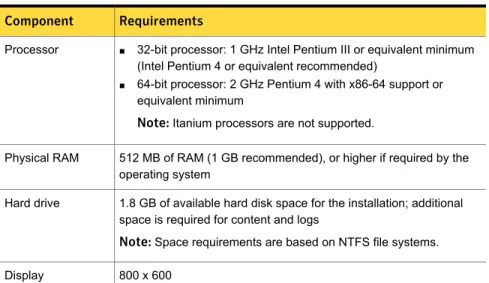

Related documents
You can also install and upgrade Symantec Endpoint Protection and Symantec Network Access Control clients from the Symantec Endpoint Protection Manager Console.. In an
Table 1-6 summarizes the minimum requirements for the computers on which you install the client software for either Symantec Endpoint Protection or Symantec Network Access Control
19 Release Notes for version 12.1, Release Update 1 Upgrading your Symantec Endpoint Protection installation to include Symantec Network Access Control... Note: At this point, you
The SDK is located in the Tools installation file in the following folder: /Integration/SEPM_WebService_SDK Management server integration with network security technology 10
23 Getting Started with Symantec Endpoint Protection Activating or importing your Symantec Endpoint Protection or Symantec Network Access Control 12.1 product license.. 5 On the
Release Notes for Symantec Endpoint Protection and Symantec Network Access Control, version 11, Release Update 7 MP2 Symantec Endpoint Protection Manager is no longer supported
The information in this section is specific to upgrading from Symantec Sygate 5.1, or Symantec Endpoint Protection 11.x software in environments where a version of Symantec
The default settings for Symantec Endpoint Protection provide Antivirus and Antispyware Protection, Proactive Threat Protection, and Network Threat Protection by using a