ShareCenter Pro DNS User Manual. Contents
Full text
Figure
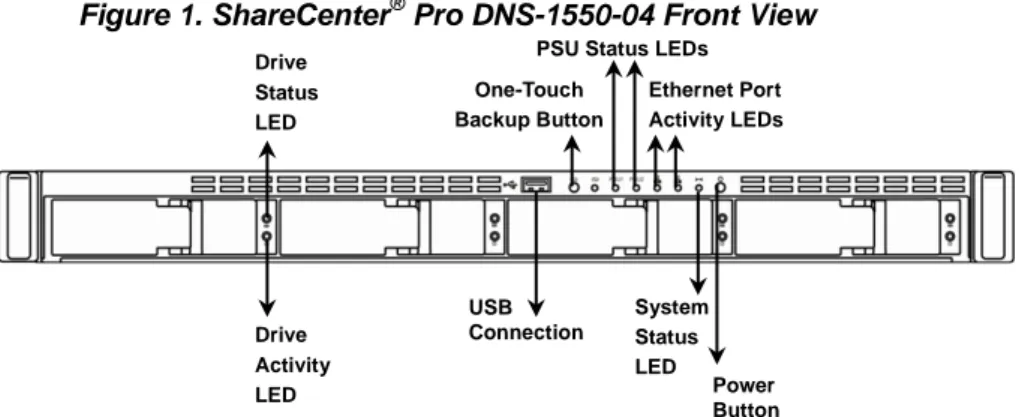

Outline
Related documents
• To compare the edge codes for a series of cases with increasing physics complexity, to understand the origin of the differences that arise, and to “validate” the codes.. •
Auto Setup For Data Security Array Mode RAID 1 (Mirroring) Select Disk Drives.. Start
However, in some cases (for example, if you have two Warning drives in a RAID level 5 disk array ) you should stop using the logical volumes and file systems on the disk array
To initiate a comprehensive disk check on a hard drive or array of drives, select the hard drive or array.that.you.want.to.check.from.the.Target Disk dropbox and click the
To initiate a comprehensive disk check on a hard drive or array of drives, select the hard drive or array that you want to check from the Target dropbox and click the Start Disk
To initiate a comprehensive disk check on a hard drive or array of drives, select the hard drive or array that you want to check from the Target dropbox and click the Start Disk
To setup the Hard Drive RAID configuration of your ShareCenter, click on the Management tab and then the Disk Management icon.. Select the Hard Drive Configuration menu item on
Usually it is treated as surface runoff as it takes very little time to reach the river channel in comparison ground water and ground water is the portion of precipitation