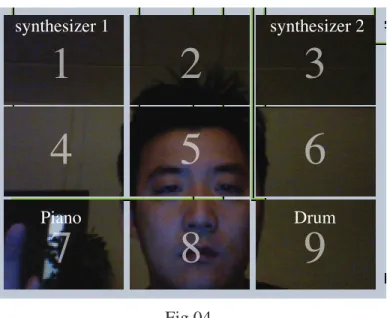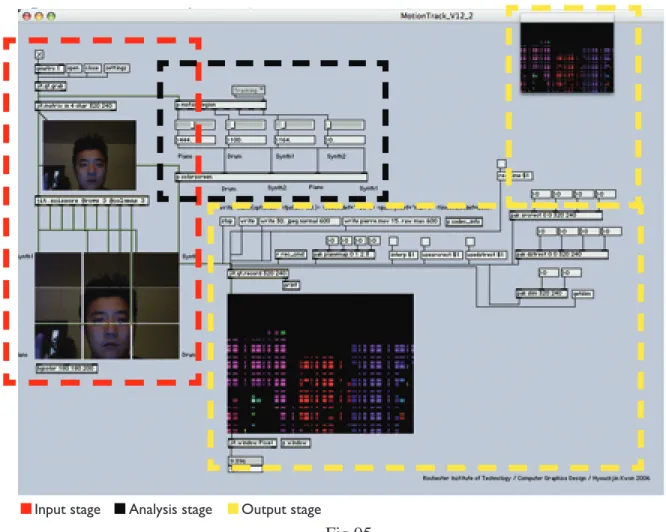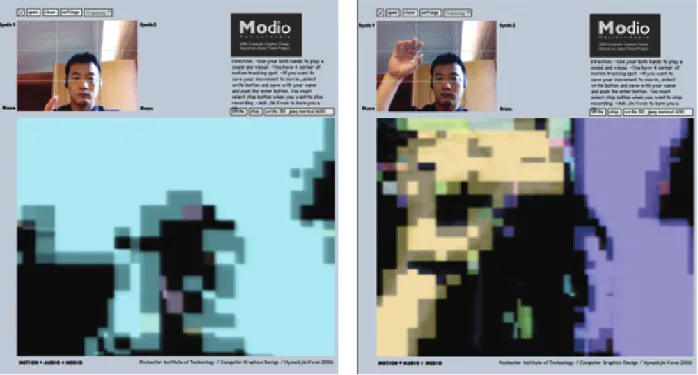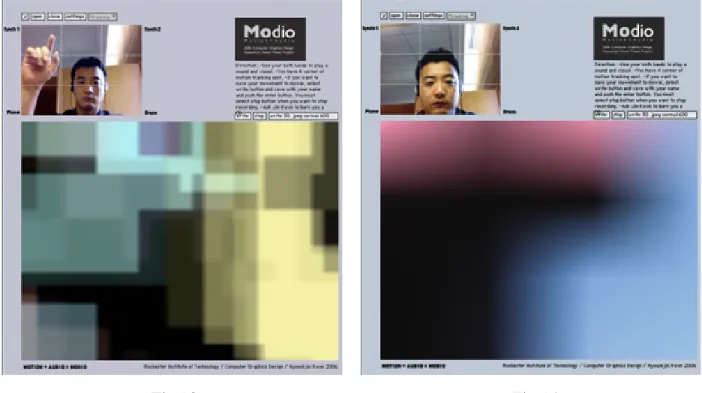Modio - Interactive sound visualization
Kwon Hyouck Jin
Follow this and additional works at:http://scholarworks.rit.edu/theses
This Thesis is brought to you for free and open access by the Thesis/Dissertation Collections at RIT Scholar Works. It has been accepted for inclusion in Theses by an authorized administrator of RIT Scholar Works. For more information, please contactritscholarworks@rit.edu.
Recommended Citation
Master of Fine Arts
Modio - Interactive sound visualization Hyouck Jin, Kwon
Associate Advisor: Jason Arena, Assistant Professor, New Media Design & Imaging
Signature of Associate Advisor Date
Associate Advisor: Michelle Harris, Assistant Professor, Information Technology
Signature of Associate Advisor Date
School of Design Chairperson:
Patti Lachance, Associate Professor, School of Design
Signature of Administrative Chairperson Date
Reproduction Granted:
I, ___Hyouck Jin, Kwon___, hereby grant permission to Rochester Institute of Technology to reproduce my thesis documentation in whole or part. Any reproduction will not be for commercial use or profit.
Signature of Author Date
Inclusion in the RIT Digital Media Library Electronic Thesis and Dissertation (ETD) Archive:
I, ___Hyouck Jin, Kwon__, additionally grant to Rochester Institute of Technology Digital Media Library the non-exclusive license to archive and provide electronic access to my thesis in whole or in part in all forms of media in perpetuity. I understand that my work, in addition to its bibliographic record and abstract, will be available to the worldwide community of scholars and researchers through the RIT DML. I retain all other ownership rights to the copyright of the thesis. I also retain the right to use in future works (such as articles and books) all or part of this thesis. I am aware that Rochester Institute of Technology does not require registration of copyright for ETDs. I hereby certify that, if appropriate, I have obtained and attached written permission statements from all owners of third party copyrighted matter to be included in my thesis. I certify that the version I submit is the same as that approved by my committee.
Abstract
The word “Modio” is a compound word of Motion and Audio, which I coined for this
thesis. The intent of this thesis is an interactive installation project that will explore and
convert musical elements into visual elements, which will lead to various responses to
the change caused by users’ interaction.
Thesis URL
Introduction
All music has a musical scale. The musical scale is the basic element that represents
the emotions and concepts of music. The diversity of emotions and concepts depends
on how the musical scales are composed. This notion can also be applied to visual
communication design. Visual elements are created from small cells. In the computer
graphic design industry, these cells are referred to as pixels. Pixels are put together to
form a visual image, and this visual image represents emotions, concepts, and feelings
through movement, scale, color, space, and shape.
In this thesis, I will define a new pixel format that will be converted from a musical
scale. It will be projected on a monitor or a different output device, and it will create
interactive motion graphics caused by user interaction with background sound effects
that show the converted visual musical scale.
The user can freely compose the converted pixels through limited input devices, such
as motion tracking, and it will project to output devices. Every time someone composes
with the converted pixels, the results will vary.
The images will contain graphic images composed by converted pixels, movement, color,
and layout that represent the user interaction.
The beginning of this thesis aims to convert the musical scale into visual elements
visualization of music depends on user interaction, such as through a motion-tracking
USB camera system. It is similar with music; music reveals the different feelings of
whoever is playing the piece. I will define one or more user interactions with motion
Review of literature
When I first started my thesis project,I had to learn about musical elements such as
musical scale, pitch, rhythm, and musical interval. I also needed to learn about a MIDI
(Musical Instrument Digital Interface) system that could use both the computer and
sound system at one time.
I also read the article about human experience interaction at Leonardo on-line
published by MIT press, and I found one possibility about human interactions and
sound systems. After that, I had to decide which software I would use to analyze the
audio signal and turn it into a visual image. I tried to find many ways to analyze audio
signals, and I found one website (www.cycling74.com) to use on my thesis project.
Cycling ‘74 is a company that is well known to media artists who create astounding
music and art with software.
One program in particular called MAX/MSP is a graphical environment for music,
audio, and multimedia. MAX/MSP is a graphical programming environment, which
means you create your own software using a visual toolkit of objects, and connect
them together with patch cords. This type of software platform is called OOP (Object
Oriented Programming). Another program called JITTER can extend the MAX/MSP
and other data sets within a unified processing architecture.
These programs combine to make it possible to analyze audio signals and convert them
into visual images.
Process
Sketch
The First sketch (Fig 01) shows only the interaction between human and computer: the
hardware system of project. At that time, I did not realize what I needed to focus on
as the main concept of the thesis project.
After my first sketch, I focused on the main concept and thought about human
interaction and computers to build the theme of my thesis. The major consideration
was what will I create with this project, and secondly, how to create human interaction
between user and computer. (Fig 02)
input device
user interaction
Motion sensor Motion sensor
Computer
Projector
Basic process
The basic process is based on input from human interaction, then a process of analysis,
and finally projection as the output system. (Fig 03)
The input stage uses motion tracking technology by USB camera and MAX/MSP to
vary the input signal, and the analysis stage uses MAX/MSP, JITTER to convert variable
numbers from the input signal.
The final stage is uses JITTER, Projector, and a speaker system to project video and
sound that comes from the Macintosh computer system.
Input Analysis Output
Motion Tracking -USB Camera -MAX/MSP. JITTER -Macintosh computer
Define variable -MAX/MSP. JITTER -Macintosh computer
Projection -MAX/MSP. JITTER -Projector -Speaker
Input stage
The Input stage is sending a digital/analog signal to analyze a variable by human
interaction. In my thesis project, I used a USB wireless mini camera for the input
system, which made it possible to build a motion tracking system using MAX/MSP.
The MAX/MSP will analyze only the converted saturated RGB color chart number
captured by camera and it realizes the motions by saturated B/W color. In addition,
I divided the image captured by the camera into 3 rows and 3 columns to assign the
4 different musical instruments and 4 different visual effects. (Fig 04)
Only 1, 3, 7, and 9 (the four corner cells)are analyzed for motion tracking and musical
instrument sounds, such as synthesizer, piano, and drum. As I assigned four corners of
the screen I only want users to interact with their hands when standing in front of the Fig 04
Drum Piano
synthesizer 2 synthesizer 1
1
2
3
4
5
6
camera.
Each of the four different active cells has four different visual effects on it. The concept
of this thesis project is converting sound into pixel images that reflect the audience.
It converts to pixel image with unique visual effects related with four different musical
instrument sounds.
The motion tracking is very sensitive and can create different sounds by small motions
of the hand. For example, once you make a small movement of your finger from the
left to right side at cell 7, it will increase the musical scale up to the next octave.
Analysis stage
The Analysis stage is to analyze the variable input motion tracking signal to musical
scale and sound. Once MAX/MSP receives the signal from the camera, it will convert to
each number and pass to MAX/MSP to create musical instrument sounds and JITTER
to convert to visual images. MAX/MSP has a unique feature similar to a MIDI system
that can create different basic musical instrument sounds such as piano, drum, and
synthesizer. After that, the MAX/MSP signal or number will pass through JITTER and
be ready to send the signal to the projector and speaker system. (Fig 05)
Differences in sound ranges are a concept of the analysis system to convert sound
into visual image in MAX/MSP, JITTER. Based on Fig 06, the four different musical
instrument sounds that I choose in MAX/MSP have a different sound range by varying
of the input signal. So MAX/MSP will send the converted number from input signal to
JITTER to create each visual effect.
Design element
Each of four different musical instrument sounds must relate with four different visual
effects. I chose the range of each musical instrument sounds, musical scale, stress for
element of sounds, and color, sharpness of shape, grid range, and pixel size for visual
elements. (Fig 07, 08)
Piano 88 Note
Pipe Organ Tuba Bass Drum Trombone Clarinet Footsteps Hand Clapping Male Speaking Voice
Feale Speaking Voice
20 Hz 40 Hz 100 Hz 200 Hz 1 kHz 2 kHz 10 kHz 20 kHz Fig 06
Musical Element
After that, I mixed with musical elements and visual elements to define four different
visual effects. For more accurate of the analysis, I asked for help from Ph.D. student
Hyunjung Oh, an Eastman School of Music piano major. After that, I defined each
musical instrument sounds to relate to visual effects. (Fig 09) The result was good
enough to user test in the near future. Visual Element Color Sharpness Pixel size Grid range Warm Sharp Large Wide Cold Blur Small Tight Fig 08 Fig 09 Musical Instruments Piano Drum Synthesizer 1
Color Sharpness Pixel size Grid range
Output stage
Installation
The Output stage includes producing visual images by four different musical instrument
sounds and installation. Installation is using a USB wireless camera where the user can’t
realize how it works when standing in front of the project. The camera is connected
to the Macintosh laptop computer by USB and uses a projector instead of a computer
monitor that can project a large visual image. It will show a square transparent frame
that can represent a captured screen from the camera. (Fig 10)
The user only can play in front of this frame. The camera is placed behind the user so
they cannot realize where the projected image comes from.
Screen
Frame
Projector
USB camera
-Design
Designing the visual image is the most core process of this thesis project. The visual
image is created by a real time motion tracking and will reflect users who stand in
front of the project. Every visual image will be created by the user’s movement.
The visual image keeps moving and changing colors and effects while the user interacts.
Piano sounds create varying pixel sizes, drum sounds create different colors, (Fig 11,
12) synthesizer 1 sounds will affect the stroke weight on the grid, and synthesizer 2
sounds affects the sharpness. (Fig 13, 14) Those 4 different visual effects will combine
two or three visual effects during user interaction.
-Sound
MAX/MSP is software that is designed for a real time MIDI system. MAX/MSP can
connect to a MIDI controller, sound module, or other external hardware that can
be used in a MIDI system, or it can create a default simple sound through its own
MAX/MSP software. For this project, sound is defined and created by MAX/MSP and
connected to an external speaker system. Sound will be created by the user’s motion
on four different defined spots. For future work, this project can also connect to an
external sound module to create varying sounds.
Summary
I’ve used a user test group of 12 people. Most of the people are not involved in the
design field. The lowest age is 14 and highest age is 64. Most of the users did not know
how it works, and after I explained it to them, they got excited about playing with this
project. Most of the users asked me a question about creating specific musical notes
instead of random musical notes or sounds. The answer to this question is “negative.” If
I use a different input system instead of motion tracking, it can have the possibility of a
more detailed input signal and output image, but the limitation of technology and only
using MAX/MSP, JITTER cannot make more details for this project.
Conclusion
This thesis project is a model of real time installation exhibition, which is playing with
motion, sound, and video controlled by user interaction. Physical interaction between
user and computer creates new compositions of musical scales, sounds, and visual
images. All these sounds and visual elements are defined by the creator, but it makes
variables of sounds and visuals by users. I included users’ experiences for one of the
major elements of my thesis project, which can make it possible to interact between
user and computer. Most of the users know how to create their own sounds and
visuals through my project, and they left me with a good result for what I wanted to
Appendix
Survay 1
Do [ ] Re [ ] Mi [ ] Fa [ ] So [ ] La[ ]
A B C D E F G H I J K 1
2 3 4 5 6 7
Ti[ ] Piano:
Do [ ] Re [ ] Mi [ ] Fa [ ] So [ ] La[ ] Ti[ ] Synthesizer1:
Do [ ] Re [ ] Mi [ ] Fa [ ] So [ ] La[ ] Ti[ ] Synthesizer2:
Survay 2
Technical requirements
Software
- Cycling’74 MAX/MSP
- Cycling’74 JITTER
Hardware
- Macintosh OS X 10.2 or later/ Windows XP (Home or Pro), with 500 Mhz P3 or
better processor
- 256 MB of system memory
- 40GB free disk space
- One or more projector or output devices instead of monitor
- Exrternal speaker
Bibliography
-Book
-Douglas Kahn: Noise, Water, Meat: A History of Sound in the Arts. Cambridge, Mass. The MIT Press, 1999
-Hankins, Thomas L. and Robert J. Silverman: Instruments and the Imagination. Princeton University Press, 1995.
-Kahn, Douglas: “Concerning the Line: Music, Noise, and Phonography” in From Energy to Information: Representation in Science and Technology, Art, and Literature. Edited by Bruce Clarke and Linda Dalrymple Henderson. Stanford, Ca.: Stanford University Press, 2002.
-A Study In Music Visualization / by Charles D. Marsh, Thesis (MFA)--Rochester Institute of Technology, 1988
-Composing Interactive Music Techniques and Ideas Using Max. Cambridge, Mass. : MIT Press, 1998
-Paul D. Lehrman, Tim Tully: Midi for the Professional. Music Sales Corporation, 1995
-Web Resourses -leonard journal
http://muse.jhu.edu/journals/leonardo/
-MIT media lab
http://www.media.mit.edu/research/index.html
-Thing that think
http://ttt.media.mit.edu/index.html
-Intercommunicationcenter
http://www.ntticc.or.jp/Collection/Icc/index.html
-Electronic component http://www.digikey.com/
-MAX/MSP, JITTER
http://www.cycling74.com http://www.maxobjects.com/ http://arts.ucsc.edu/EMS/
-TELEO
http://www.makingthings.com/
-Processing
-Other Resourses
-S. Smith et al, “Visualization of Music” , Technical Sketches, SIGGRAPH 1997
-T. Takala, “Virtual Orchestra Performance”, Electric Garden, SIGGRAPH 1997
-B. Repp, “Music as Motion: A Synopsis of Alexander Truslit’s (1938) Gestaltung und Bewegung in der Musik”, Psychology of Music, 1993