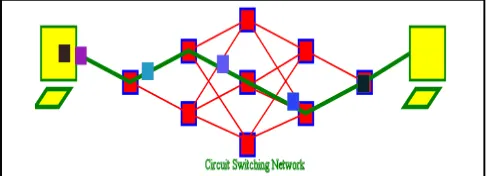USING WEB TECHNOLOGIES IN TRAINING; SOME CASE STUDIES
MIS Department, College of Business Administrations, Prince Sattam Bin Abdul
P.
ARTICLE INFO ABSTRACT
Web Based Training (WBT) is an
accessible on the Internet by applying Web technologies. Typically, it has text and graphics, animation, audio and video. WBT is also referred to as
instruction"
stimulating environment where the learner can learn at his own
convenience without any expense of time or travel. WBT can also be conveniently used by the physically challenged and can have Multi
phone, among others. In this st
based training tools. The web technologies will include HTML5, Php, Mysql, JQuery, Ajax, CSS, and SVG
university environment to train students in a particular subject. The training tools will include assessments and knowledge reinforcement exercises as well as visual aids to electronic courses (Vincent
techniques can be used in companies, hospitals, plants to train the staff on a new system, new software, new medicines
procedures.
Copyright ©2015Fathi ben Basheer Tenzakhti. This is an open access article distributed under the Creative Commons Att unrestricted use, distribution, and reproduction in any medium, provided the original work is properly cited.
INTRODUCTION
Electronic learning or e-learning is an umbrella term for learning enhanced by the use of computers. To make this happen efficiently, there are many technologies in use, such as Computer Based Training (CBT) and Web Based Training (WBT).
Computer Based Training (CBT)
CBT is a form of education in which a student learns by using special training programs while on a computer
advantages over traditional classroom learning methods and over self-taught books (http://www.commlabindia.com/ elearning-articles/cbt-wbt.php):
CBT offers a stimulating environment where the learner can learn at his own pace.
A learner can take the course at his convenience without any expense of time or travel.
CBT can be custom-designed for specific industries, and can also be conveniently used by the physically challenged.
*Corresponding author: Fathi ben Basheer Tenzakhti
MIS Department, College of Business Administrations, Prince Sattam Bin Abdul Aziz University, P.o Box 165, P.c11942
ISSN: 0975-833X
Available online at http://www.journal
Article History:
Received 18th December, 2014
Received in revised form 30th January, 2015
Accepted 25th February, 2015 Published online 31st March,2015
Key words:
Web-Based Training Tools, Visual Aids,
Electronic Learning, Web Assessments, Web Technology.
RESEARCH ARTICLE
WEB TECHNOLOGIES IN TRAINING; SOME CASE STUDIES
*Fathi ben Basheer Tenzakhti
Business Administrations, Prince Sattam Bin Abdul
P.O Box 165, P.c11942, Saudi Arabia
ABSTRACT
Web Based Training (WBT) is an electronic learning technique in which
accessible on the Internet by applying Web technologies. Typically, it has text and graphics, animation, audio and video. WBT is also referred to as "online courses" and "Web
instruction"(http://www.commlabindia.com/elearning-articles/cbt-stimulating environment where the learner can learn at his own
convenience without any expense of time or travel. WBT can also be conveniently used by the physically challenged and can have Multi-platform capabilities, such as Windows, Mac, UNIX, PDA, phone, among others. In this study, we will show how we can use web technologies to develop web based training tools. The web technologies will include HTML5, Php, Mysql, JQuery, Ajax, CSS, and SVG (TorstenIllmann et al., 2001). In particular, we will show how to use these technologies university environment to train students in a particular subject. The training tools will include assessments and knowledge reinforcement exercises as well as visual aids to electronic courses Vincent et al., 2002) to deepen student understanding of the subject. These technologies and techniques can be used in companies, hospitals, plants to train the staff on a new system, new software, new medicines (Demetrios Sampson, 2006; Yazhen Zhang and
procedures.
is an open access article distributed under the Creative Commons Att use, distribution, and reproduction in any medium, provided the original work is properly cited.
learning is an umbrella term for learning enhanced by the use of computers. To make this efficiently, there are many technologies in use, such as Computer Based Training (CBT) and Web Based Training
CBT is a form of education in which a student learns by using special training programs while on a computer. It has several advantages over traditional classroom learning methods and http://www.commlabindia.com/
CBT offers a stimulating environment where the learner
can take the course at his convenience without
designed for specific industries, and can also be conveniently used by the physically
Tenzakhti
College of Business Administrations, Prince Sattam 11942, Saudi Arabia.
CBTs save organizations instructor costs, costs of arranging training and travel and learners travel costs and time.
CBT allows busy IT professionals to get their certifications without the hassle of travelling to a classroom.
CBT technology also breaks down complex software into bite sized modules for easy and quick understanding.
Web Based Training (WBT)
CBT worked well in the pre
explosive use of the Internet, the scope of CBTs is forced to expand so that its material is made accessible on the Internet by applying Web technologies. Typically, WBT has text and graphics, animation, audio and video, an
bandwidth and software to work optimally. WBT is also referred to as "online courses" and "Web instruction".WBT presents the latest content of any topic that can be modified, evaluated and adapted, without a computer platform.Some advantages of WBT are:
Training to users is very easily delivered.
WBTs can be either in the form of individual or group training.
Available online at http://www.journalcra.com
International Journal of Current Research Vol. 7, Issue, 03, pp.14205-14211, March, 2015
INTERNATIONAL
z
WEB TECHNOLOGIES IN TRAINING; SOME CASE STUDIES
Business Administrations, Prince Sattam Bin Abdul Aziz University
electronic learning technique in which the material is made accessible on the Internet by applying Web technologies. Typically, it has text and graphics, "online courses" and "Web-based -wbt.php). WBT offers a stimulating environment where the learner can learn at his own pace and can take the course at his convenience without any expense of time or travel. WBT can also be conveniently used by the platform capabilities, such as Windows, Mac, UNIX, PDA, udy, we will show how we can use web technologies to develop web-based training tools. The web technologies will include HTML5, Php, Mysql, JQuery, Ajax, CSS,
. In particular, we will show how to use these technologies in a university environment to train students in a particular subject. The training tools will include assessments and knowledge reinforcement exercises as well as visual aids to electronic courses the subject. These technologies and techniques can be used in companies, hospitals, plants to train the staff on a new system, new ; Yazhen Zhang and Jian Li, 2011), or new
is an open access article distributed under the Creative Commons Attribution License, which permits
CBTs save organizations instructor costs, costs of arranging training and travel and learners travel costs and
busy IT professionals to get their certifications without the hassle of travelling to a
CBT technology also breaks down complex software into bite sized modules for easy and quick understanding.
pre-Internet days, but with the explosive use of the Internet, the scope of CBTs is forced to expand so that its material is made accessible on the Internet by applying Web technologies. Typically, WBT has text and graphics, animation, audio and video, and needs additional bandwidth and software to work optimally. WBT is also referred to as "online courses" and "Web-based instruction".WBT presents the latest content of any topic that can be modified, evaluated and adapted, without a computer
advantages of WBT are:
Training to users is very easily delivered.
WBTs can be either in the form of individual or group
Multi-platform capabilities are possible, such as Windows, Mac, UNIX, PDA, phone, among others
Content can be easily updated.
Requires minimal technical support.
Access can be controlled.
Can be linked with other training systems.
Can provide synchronous or asynchronous chats, exercises, activities, case studies, quizzes, etc.
In this study, we will use web technologies to show how to develop some elements of a WBT that can be used in a university environment to train the students. We will use HTML5, CSS, Php, Mysql, JQuery, PHP and Ajax to show how to build some assessment elements in a WBT and use Scalable Vector Graphics(SVG) to develop some visual aids to electronic courses.It is important to note that graphics is very important for WBT asa huge percentage of our learning is visual. This is especially true for visual aids. When we’re engaging with visual aids, we’re looking around, we’re reading, we’re clicking on things—we use our eyes a lot. So if our eyes guide us through so much of our eLearning, then graphics could be a very important part of such activity.The rest of the paper is divided into 5 sections. In section II, we survey web assessment. Section III shows a case study of how to develop a web assessment namely, pick one answer question using web technology. Section IV talks about visual aids and their use in web training to supplement class room studies and help the student better understand the course material. Section Vshowsa case study of how to actually develop visual aids to show the difference between circuit switching and packet switching Section VI concludes the study.
Internet Vs. Extranet
The question now is where to install a Web based training in schools, universities and others. Should it be installed on the Internet or on the Extranet? From the author experience after teaching in several colleges and universities in Oman, it is best to place the Web based training system on an Extranet. The advantage of the Extranet is that it lets the student concentrate on the web based training system instead of shifting his attention to other sites as it is often the case when one browses the Internet. Besides, it is often quicker for the faulty members to upload objects to an Extranet than to the Internet. If the Extranet is the source of training information, plagiarism can be controlled.
Knowledge Reinforcement Exercises
A variety of activities are included in Web training including:
Absorb-type activities
Do-type activities
Connect-type activities
Knowledge Reinforcement Exercises
Games and simulations
Social learning
Visual Aids
Lessons
Strategic decisions
As it is clear, web Knowledge Reinforcement Exercisesas an activity that is integral to the full scope of the web training process. It is a common feature of WBT. The assessment can be done before (precourse), during (incourse) or after (postcourse) a course has taken place. In this part of the study, we will concentrate on web assessment and start by describing their types (Mary Hricko and David D. Williams, 2006).
Types of Knowledge Reinforcement Exercises
There are several types of Knowledge Reinforcement Exercisesthat could be used for training, we state the following:
Pick-one answer questions
Pick-multiple answers questions
Click-in-picture questions
Fill in the blank questions
Matching-list questions
Sequence questions
Composition questions
Scenario based Questions
Combination Multiple Choice Questions
Pick One Answer Questions
Pick-one answer questions let the learner pick just one answer from a list of possible answers.
Pick-Multiple Answer Questions
Pick-multiple answer questions let the learner pick one or more answers from a list of possible answers.For example, you might ask learners to select multiple bars on a chart to answer the question. Selected bars are highlighted.
Click-In-Picture Questions
If you want to let learners select among visual alternatives, you can present the choices as pictures and have learners indicate their choices by pointing and clicking. Because such questions are used primarily for visual subjects, they are treated as a separate type of question called a “click-in-picture” question.For example, learners are asked to identify a class of chemical elements by pointing to an area in the periodic table.
Fill-in-the-Blanks Questions
Fill-in-the-blanks questions require learners to supply missing words in a paragraph of text or missing items in a table. For example, use selection lists from which learners pick words in a programming language to complete a JavaScript function.
Matching Questions
Matching questions require learners to specify which items in one list correspond to items in another.
Sequence Questions
principle. Learners are presented with a list of items in an incorrect order. They must move the items to put the items into the right relative positions within the list. For example, you may ask learners about the relative hardness of 5 minerals. Learners drag pictures of the minerals into the appropriate slot before clicking the Check Answer button to see which items are in their correct positions.
Composition Question
Composition questions ask learners to write an essay, draw a picture, or write a song. They ask for an original analysis, opinion, or other piece of work. By far, the most common form is the essay question, but other media can be submitted as well.
Scenario-Based Questions
It incorporates real-life situations and is designed to put the learner in the role of a problem solver. This approach to WBT will help increase interactivity and give your learner the opportunity to see the information in a practical setting.
Combination Multiple Choice Questions
We present the students with a list of answers and ask them to choose from a list containing various combinations of these answers. Example: Which of the following is an HTML5 canvas Attribute: (a) fill Rect (b) font (c) save (d) fill Style (e) restore (f) line Width? Choose one of the following answer:
1. (a), (b) and (d) 2. (b), (d) and (f) 3. (a), (b), (c) and (e) 4. All of the above 5. None of the above
Case Study: Pick One Answer Question
[image:3.595.319.561.50.271.2]As a case study, we will show how to develop a pick one answer question as an element of a WBT system. Table 1 summarizes the web technologies used to develop this assessment.
Table 1. Technologies Used To Develop the Application
Technology Purpose
HTML5 Create the static content of the web page.
CSS Layout and style the web page.
PHP Access the database and create the dynamic content of the web page.
Check the answer and mark it.
MySQL Store the questions, choices, and answers
JQuery Ajax Avoid having to reload the page when the form is submitted.
[image:3.595.307.554.453.740.2]The program structure is described in Figure 1.The database contains a table for user names and passwords along with any necessary information. A table for the questions with fields for the question number, the question text, the number of choices and the choices and the correct choice. A table for storing the user performance on the test.
Fig 1. The program structure
Retrieving Data From The Database And Displaying It
The PhPcode in Figure 2 embedded in an HTML5 web page retrieves the questions from the database from a table called “online” and displays them on the web page.
Explanations
In line 2 of the code in Figure 2, we create a form. We then use php to select questions and their answers from a table called online and shuffle them. We display the question (line 9). Then we form a name for the radio box form element and display a list of all the possible answers (lines 10 to 17) to that question. In line 20, we add a submit button.
Fig. 2. PhP code for retrieving data from the database
1. <h3>Q1. Multiple Choice Questions. Pick One Answer. </h3>
2. <form name ="MC" id = “MCQ" method = "post"> 3. <?php$sql = "select *from MCQ where section = 20 order
by rand()";
4. $res = mysql_query($sql);$i=0;
5. echo "<input type ='hidden' name = 'sid' value = '$sid'>"; 6. echo "<input type ='hidden' name = 'sname' value =
'$name'>";
7. while($nt=mysql_fetch_array($res)){ 8. $q = $i+1;
9. echo"<fieldset><legend> Question $q. $nt(Question)</legend>";
10. $quest = "MCQ".$i."()"; 11. $answ = "MCA".$i; 12. echo"<ol>";
13. for($j=1;$j<=$nt('NC');$j++) { 14. $c = "C".$j;
15. echo"<li><input type='radio' name='$quest' value= '$j' multiple = 'multiple'>$nt($c)</input></li>"; }
16. echo"<input type='hidden' name='$answ' value= '$nt(CC)' />";
17. echo "</ol></fieldset>";$i++; 18. }
19. ?><input type ="submit" value ="Send Your Answer" /> <span id = "MCQ"></span>
14207 International Journal of Current Research, Vol. 7, Issue, 03, pp.14205-14211, March,2015
[image:3.595.35.279.569.659.2]Displaying the Page without Reload
The following JQuery Ajax Code in Figure program does not have to reload the page to
[image:4.595.42.278.152.344.2]questions retrieved from the database. It uses Ajax to submit the form data to a php file called grade.php which will check the number of correct answers and stores the score in a database. Figure4 displays the code for the grade.php file.
Fig.3. The JQuery Ajax Code
Grading the Test
Following is Figure 4 that shows the PHP code used to grade the test questions.
Fig. 4. The PhP code to grade the answer
1. <script type ="text/javascript"> 2. $(document).ready(function(){ 3. $("#Quiz1").submit(function(e) { 4. $.ajax({
5. type: "POST", 6. url: "grade.php",
7. data: $(e.target).serialize(), 8. success: function(data){ 9. $('#score').html(data); 10}
11});
12return false; 13. }); 14. }) 5</script>
<?php
2. $score = 0;
3. $NMCquestions = 4;
4. $MCQuestion =
array('MCQ0','MCQ1','MCQ2','MCQ3');
5.$sql = "select CC from online"; //select the correct
choice.
6. $res = mysql_query($sql);
10.$i=0;
11.$MCanswer = array();
12.while($nt=mysql_fetch_array($res))
13.$MCanswer($i++) = $nt('CC');
14.for($i=0;$i<$NMCquestions;$i++){
15.if(isset($_POST($MCQuestion($i)))){
17.$answer = $_POST($MCQuestion($i
18.if($answer(0) == $MCanswer($i))$score++;}
20.}
21.$message = sprintf("Contratulations %s,Your score
is: %d",$name,$score);
22.echo "<h3>$message</h3>";
23.}
24.?>
Figure 3 shows how the program does not have to reload the page to display the questions retrieved from the database. It uses Ajax to submit the form data to a php file called grade.php which will check the number of correct answers and stores the score in a database. Figure4 displays the code for the grade.php file.
JQuery Ajax Code
4 that shows the PHP code used to grade
The PhP code to grade the answer
Explanation
[image:4.595.306.563.221.401.2]The code first declares and initializes two variables score and NMCquestions to hold the score and the number of multiple questions. Line 4 declares an array that holds the names of the radio boxes created in the code of Figure 2. The array elements are used to find out which choice was selected (line 15). It then selects the correct choices for the questions form the table online (line 5). Lines 12 to 20 finds out the selected choice for each question and compares it to the correct answer. It then updates the score variable accordingly.Lines 21 and 22 construct the score message and display it to the user. For clarity, the code to check for do
[image:4.595.34.287.418.731.2]Figure 5 shows an image of the test.
Fig. 5. An image of the created test
Developing Visual Aids
In this section, we will talk about visual aids and how we can use web graphics to develop them. A visual aid is
illustrative matter, such as a film, slide, or model, designed to supplement written or spoken information so that it can be understood more easily. Visual aids can be sequenced to breakdown and learn a skill bit by bit. Visual aids remain the same and allow for identical rehearsal and consistent memory pathways to be created. With this rehearsal and memory of sequenced activities comes learning and understanding and ultimately increased confidence and self
For example, when we teach students network switching for the first time in a basic network course, it will be very helpful if we have an animated image of how packets
through a network.When we want to explain the difference between packet switched networks and circuit switched networks, a visual aid helps.In data structures, when we want to explain the difference between quick sort and insertion sort, a visual aid helps.
Developing visual aids involves using multimedia within an electronic course web page. The multimedia includes text, pictures, animated pictures, audios and videos as in
array('MCQ0','MCQ1','MCQ2','MCQ3');
5.$sql = "select CC from online"; //select the correct
)){
$i));
)$score++;}
$message = sprintf("Contratulations %s,Your score
The code first declares and initializes two variables score and NMCquestions to hold the score and the number of multiple declares an array that holds the names of the radio boxes created in the code of Figure 2. The array elements are used to find out which choice was selected (line 15). It then selects the correct choices for the questions form the table nes 12 to 20 finds out the selected choice for each question and compares it to the correct answer. It then updates the score variable accordingly.Lines 21 and 22 construct the score message and display it to the user. For clarity, the code to check for double submission is omitted. Figure 5 shows an image of the test.
An image of the created test
In this section, we will talk about visual aids and how we can use web graphics to develop them. A visual aid is an item of illustrative matter, such as a film, slide, or model, designed to supplement written or spoken information so that it can be ood more easily. Visual aids can be sequenced to breakdown and learn a skill bit by bit. Visual aids remain the same and allow for identical rehearsal and consistent memory pathways to be created. With this rehearsal and memory of s learning and understanding and ultimately increased confidence and self-esteem (10).
hen we teach students network switching for the first time in a basic network course, it will be very helpful if we have an animated image of how packets are switched through a network.When we want to explain the difference between packet switched networks and circuit switched networks, a visual aid helps.In data structures, when we want to explain the difference between quick sort and insertion sort, a
Fig. 6. Electronic courses with visual aids
Using Web Technology to Develop Visual Aids
Web graphics is an important tool for developing visual aids on a web page. There are many technologies that can be used in developing web graphics like HTML5 canvas, Scalable Vector Graphics (SVG), WebGL.etc. In this study we will show how we can use SVG to develop web graphics on the web to create visual aids.
Scalable Vector Graphics (SVG)
Scalable Vector Graphics is a graphic format in which the shapes are specified in XML. The XML is then rendered by an SVG viewer. SVG is for 2-dimensional vector graphics. Today most web browser can display SVG just like they can display PNG, GIF, and JPG.
Being a "Vector Graphics" format, the shapes created by SVG are stored as vectors or vector-like structures. In other words, they are stored as numbers not as pixels. In addition, SVG allows for objects to be animated. So we can use it to display animated graphics.
SVG can be embedded within an HTML5 file as in the example of Figure 7 which animates the cx attribute of the <circle> element (center x coordinate) from a value of 30 (the from attribute) to a value of 479 (the to attribute). The animation starts at 0 seconds (the begin attribute) and has a duration of 5 seconds (the dur attribute).
Fig. 7. Animating a circle with SVG
Case Study: Circuit Switching Vs Packet Switching
In this section of the paper we will show how we use SVG to develop animated graphics that describes the difference between circuit switching network and packet switching network. We start by defining what circuit switching is and what packet switching is. And continue by showing how to simulate these two techniques.
Circuit Switching
When a computer places a telephone call, the switching equipment within the telephone system searches for a physical copper path all the way from your telephone to receiver’s telephone, this technique is called circuit switching. Once the call has been setup, a dedicated path between both ends exists and will continue to exist until the call is finished.
Packet Switching
When the sender has a packet to be sent, it is stored in the first switching office and then forwarded later. This method is known as store-and-forward. Each block is received entirely, checked for errors and then retransmitted.In packet switching, no physical connection is required between the source and destination.
SimulatingCircuit Switching
[image:5.595.308.565.453.612.2]We start by developing the network using html5 and svg. Figure 8 shows the topology of the network used in the example with the coordinates of each switch. Figure 9 show the svg code used to draw part of the network.
Fig. 8. The topology of the network
Fig. 9. The svg code for drawing the network
<!DOCTYPE html> <html>
<head><title>Animate a Circle</title></head> <body>
<circle cx="30" cy="30" r="25" style="stroke: none; fill: #0000ff;">
<animate attributeName="cx" attributeType="XML" from="30" to="470“ begin="0s" dur="5s" fill="remove" repeatCount="indefinite"/>
</circle> </body> </html>
1. <svg width="1000" height="200" viewPort="0 0 120 120" version="1.1" xmlns="http://www.w3.org/2000/svg">
2.<rect x="10" y="30" width="60" height="60" style="fill: yellow; stroke: green; stroke-width: 3" />
3.<path d="M20 100 L60 100 L40 120 L0 120 Z" style = "fill : yellow; stroke: green; stroke-width: 5" />
4.<rect x="150" y="80" width="25" height="25" style="fill: red; stroke: blue; stroke-width: 3" />
5.<rect x="250" y="45" width="25" height="25" style="fill: red; stroke: blue; stroke-width: 3" />
6.<rect x="250" y="115" width="25" height="25" style="fill: red; stroke: blue; stroke-width: 3" />
….. </svg>
14209 International Journal of Current Research, Vol. 7, Issue, 03, pp.14205-14211, March,2015
Explanation
The code starts by declaring that the next elements are svg elements. Then it uses the <rect>svg element to create the switches in the appropriate location and with the appropriate color. The <path> element draws a path between the different switches using the coordinates included in its d attribute (See Figures 11 and 13).
Animating the transfer of packets between the switches
The php code in Figure 10 shows how we animate the packets in the circuit switched network.
Fig.10. Animating the packets
Explanations
in line 1, we store the coordinates of the switches. In line2, we have an array of colors that we use later to randomly generate the packet colors. In line 6, we generate the packet and in lines 8 to 13 we animate the x value of the rectangle. We go through the x values stored in line 1.The start value is incremented every time though the loop and each frame lasts for 5s (Line 17). In lines 14 to 19 we do similar animation to the y value using the y values of line 1. Note that the values of x and the values of y are constant for each iteration through the loop so the packets always follow the same path. Figure 11 shows a frame of the circuit switching animation. You can see the path through which all packets travel.
Figure 11. A frame of the circuit switching network
Simulating Packet Switching
The similar technology is used to develop a simulator for a packet switched network namely HTML5 and SVG. The topology of the network is identical to the one for circuit switching and the same code of Figure 9 is used. The animation part is different as in packet switching networks, different packets take different routes. So the path could be different for each packet. Figure 11 shows the code used in developing this part of the simulation.
Explanation
[image:6.595.312.555.557.630.2]We first remark that the animation requires that only the y values change in a random fashion. However, since each packet has to travel all the way from source to destination, all the x values have to be taken sequentially one after the other. The y values are saved in a 2 dimensional array in line 2 and are selected randomly and added to the path in lines 4 to 11. The y values of 80 and 50 are the y values for the sender and receiver. They added to the beginning and end of the path. The rest of the code is the same as lines 7 to 20 of Figure 10. Figure 13 takes a frame of the packet switching animation.
[image:6.595.41.286.630.718.2]Fig. 12. Animating packets in packet switching network
Fig. 13. A frame of the packet switching animation
Conclusion
In this study, we have shown how to use Web technology to develop web training tools. We have shown as a case study how to develop some web Knowledge Reinforcement Exercises tools and how to develop some visual aids. In the future, we plan to extend this study to include more WBT elements.
1. $xvalues = "60;150;262;362;462;562;650";$yvalues = "50;80;45;80;115;80;50";
//array of colors
2. $red = range(0,255);$green = range(0,255);$blue = range(0,255); 3. for($i=0;$i<20;$i++){
4. $r = $red(array_rand($red, 1));$g = $green(array_rand($green, 1));$b = $blue(array_rand($blue, 1));
5. $start = "$i"+"s";
6. echo "<rect x='40' y='50' width='20' height='20' style='fill: yellow; stroke-width: 3'>
7. <set attributeType = 'CSS' attributeName ='fill' to = 'rgb($r,$g,$b)' begin = '0s' />
8.<animate attributeType='XML' 9.attributeName='x'
10.values = $xvalues; 11.dur='5s'
12.begin = $start;
13repeatCount='indefinite'/> 14.<animate attributeType='XML' 15.attributeName='y'
16.values = $yvalues; 17.dur='5s'
18.begin = $start;
19.repeatCount='indefinite'/> 20.</rect>"; }21. ?>
<?php
$xvalues = "60;150;262;362;462;562;650";//array of y values are stored in a 2D array
$nodes = array(array(45,115),array(10,85,145),array(45,115)); //array of colors
1. $red = range(0,255);$green = range(0,255);$blue = range(0,255); 2. for($i=0;$i<20;$i++)
3. { //produce the random y values 4. $yvalues = "50;80";
5. for($j=0;$j<3;$j++){
6. $n = $nodes($j)(array_rand($nodes($j),1)); 7. $yvalues = "$yvalues ;". "$n";
8. }
9. $yvalues = "$yvalues" . ";80;50"; //produce the random colors
10. $r = $red(array_rand($red, 1));$g = $green(array_rand($green, 1));$b =
REFERENCES
Demetrios Sampson, “Supporting Vocational Education and Training through Mobile Learning”, Proceedings of the Sixth International Conference on Advanced Learning Technologies (ICALT'06), 2006.
Luis Anido, Martín Llamas, and Manuel J. Fernández, “Internet-based Learning by Doing” IEEE transactions on education, vol.44, 2001.
Mary Hricko and David D. Williams, Online Assessment and Measurement: Case Studies from Higher Education, K-12 and Corporate. Idea Group Inc.,2006.
The Medical Learning Networks. (Online). Available: http://www.cms.gov/Outreach-and-Education/Medicare-Learning-Network-MLN/MLNProducts/WebBased Training.html
TorstenIllmann, Alexander Seitz, Michael Weber, Alke Martens, "Structure of Training Cases in Web-Based Case-Oriented Training Systems," Second IEEE International Conference on Advanced Learning Technologies (ICALT'01), pp.0090, 2001.
Vincent T Y Ng, Stephen C F Chan, “A Portable Web-based Quiz Engine”, IEEE International Conference on Advanced Learning Technologies (ICALT02) pp.127-131, 2002.
Visual Aids for Learning. (Online). Available: http://www.visualaidsforlearning.com/
What are CBT and WBT?(Online). Available:http:// www.commlabindia.com/elearning-articles/cbt-wbt.php William and Katherine Horton,E-learning Tools and
Technologies.(Online). Available:http://www.horton.com/ elbdbook2resources.htm
Yazhen Zhang, Jian Li, "Application of 3G-based Mobile Learning in Teacher Training," Fourth International Conference on Information and Computing, pp.27-29, 2011.
*******
14211 International Journal of Current Research, Vol. 7, Issue, 03, pp.14205-14211, March,2015