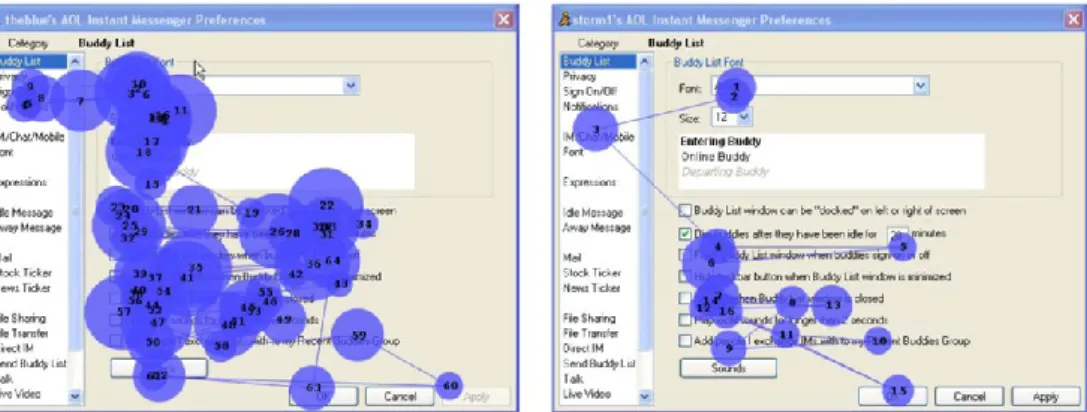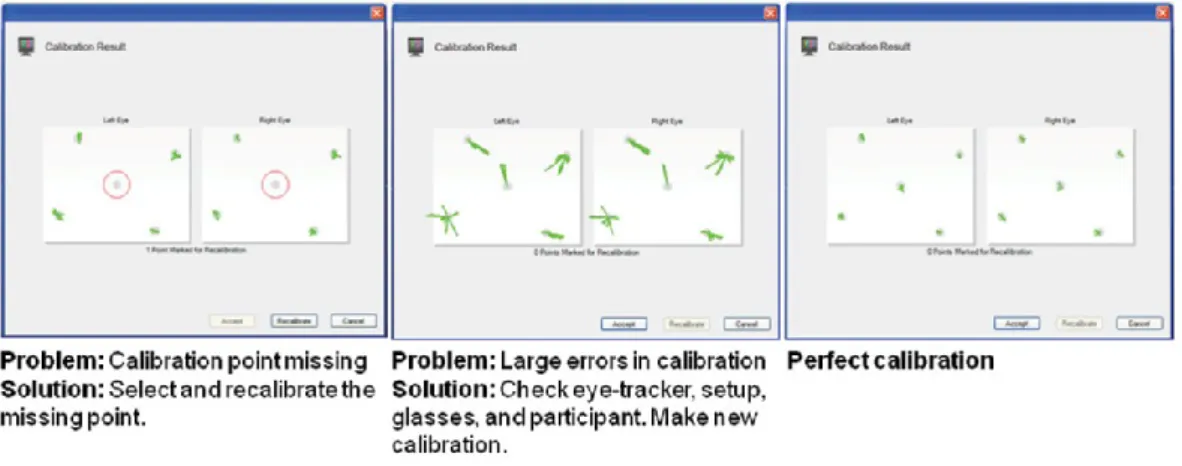This white paper provides usability professionals with a set of 44
practi-cal methodologipracti-cal guidelines, articulating how to use eye tracking and
the Tobii Mobile Device Stand to evaluate the usability of mobile
inter-faces. It covers all important steps involved in the planning, the actual
testing, as well as the analyzing of the collected eye tracking data.
Using the Tobii Mobile
Device Stand in Usability
Testing on Mobile Devices
Table of Contents
1 Introduction ... 3
2 What is Usability? ... 3
3 Mobile Usability Testing ... 3
3.1 Special Characteristics of Mobile Devices ... 4
3.2 Mobile Context ... 4
3.3 Simulations and Enactments ... 5
3.4 Laboratory vs. Field Testing ... 5
4 Introduction to Eye Tracking ... 6
4.1 Basic Introduction to Human Vision ... 6
4.2 Visualizing Eye Tracking Data ... 8
5 Methodology for Using Eye Tracking in Usability Testing on Mobile Devices ... 9
5.1 Recruiting Participants... 10
5.2 Sample Sizes ... 12
5.3 Eye Tracking in Laboratory Usability Testing ... 13
5.3.1 Tobii Technology's Mobile Device Stand ... 13
5.3.2 Eye Tracking Laboratory Setup ... 15
5.4 Choosing Which Device to Use for Testing ... 16
5.5 Task Scenarios ... 18
5.6 Think Aloud Method ... 20
5.6.1 Concurrent Think Aloud in Eye Tracking Studies ... 20
5.6.2 Retrospective Think Aloud ... 21
5.7 Beginning the Test Session ... 23
5.8 Facilitating the Test Session ... 25
5.9 Tools for Analyzing Eye Tracking Sessions ... 26
5.9.1 Heat maps ... 26
5.9.2 Gaze Plots ... 27
5.9.3 Areas of Interest and Eye Tracking Metrics ... 28
5.9.4 Gaze Replay... 28
6 Eye Tracking Visualizations and Mobile Devices ... 29
7 Conclusion ... 30
1
Introduction
With a worldwide increase in the number and nature of mobile devices, interest in eye tracking studies on these devices has also increased. With continuing technological advancement, today's mobile devices are able to run complex applications, carrying out tasks such as information searches, scheduling of appointments, and even online shopping. The task of creating graphic interfaces that are enjoyable and easy to use for these applications is challenging. The small displays of mobile devices restrict the amount of information that can be visually dis-played at one time and the means of human-device interaction are somewhat limited. Because of these difficul-ties, there is an increased interest in adopting traditional usability engineering methods, such as user testing, to evaluate the usability and user experience of mobile device interfaces.
Until today, eye tracking has not played a major role in usability evaluations of mobile devices. Traditional eye tracking hardware has not been able to deliver the high resolution video and accurate gaze data that is required for studying mobile device graphic interfaces. Recently, a more sophisticated eye tracking system has been de-veloped (the Tobii Mobile Device Stand), which provides a more robust and accurate platform for conducting eye tracking studies on mobile devices. This white paper provides usability professionals with a set of methodological guidelines, articulating how to use the Tobii Mobile Device Stand to evaluate the usability of mobile interfaces. It covers all important steps involved in the planning, the actual testing, as well as the analysis of the collected eye tracking data.
2
What is Usability?
The International Standards Organization (ISO 9241-11) defines usability as
“[...] the extent to which a product can be used by specified users to achieve specified goals with effec-tiveness, efficiency and satisfaction in a specified context of use.” (ISO 9241-11 1998)
The criterion of effectiveness describes the accuracy and completeness with which a particular user can achieve specified goals within a particular context. For example, if a user's goal is to purchase a product on an e-commerce site and if she was successful in doing so, the process was effective.
Efficiency relates to the amount of effort required in relation to the accuracy and the level of completeness to which a specified goal is achieved. If a user has registered an account and her address information is accessible by the system it would prove to be inefficient to have the user re-enter her address every time she places an order.
The criterion of satisfaction is more elusive, as it is subjective and may differ from one user to another. The ISO standard defines satisfaction as “freedom from discomfort, and positive attitude to the use of the product.” (ISO 9241-11 1998)
The definition stresses that it is important to consider the specific users and the specific tasks that are being done. The ISO 9241-11 definition is recognized by most experts in the field and establishes a common under-standing of the term “usability” (Sarodnick and Brau 2006, 17).
3
Mobile Usability Testing
The following chapter is an overview of the state of the art of mobile usability testing. In general, although the same methods are used for assessing the usability of mobile interfaces as for the evaluation of other kinds of interfaces, certain characteristics of mobile devices call for different approaches and test settings.
3.1
Special Characteristics of Mobile Devices
Typically, evaluation methods that have been developed for assessing the usability of desktop applications are also used to evaluate mobile devices and applications. However, those devices differ significantly from laptops and desktop computers. Certain characteristics of mobile devices call for a fundamentally different approach to interface design than the approach used for desktop applications. Accordingly, methods for the evaluation of mobile interfaces need to take these special characteristics into consideration.
The most obvious difference that calls for special considerations is the form factor of mobile devices. Mobile devices are designed for handheld usage. Therefore, they tend to be significantly smaller than their stationary relatives. This presents a challenge for evaluators because it makes observation of the participant's actions while handling the device difficult. Mobile devices are designed to be used by one person only and are usually held close to the body during interaction (Hagen et al. 2005, 3). Therefore, observing the small screen of a mobile device can either be physically impossible for the observer, or require her to sit very close to the participant. This may cause participants to feel uneasy, as though somebody is invading their personal space, which in turn might bias the test results. Consequently, researchers have developed special equipment to capture the screen and keys of mobile devices. With this equipment a live stream of the video signal can be displayed enabling the test facilitator to watch the participant interacting with the device.
Because of their size, mobile devices offer limited means for interaction. Even though modern smart phones feature a scaled QWERTY keyboard, text input still tends to be more difficult than on a stationary computer or a laptop. Interaction by tapping small keys with a finger is often strenuous and takes longer than entering text with a computer keyboard (Salmre 2005, 26–28). Furthermore, navigating through menus and applications is more challenging on a mobile device. Because their small screens significantly limit the amount of information that can be displayed at one time, information is likely to be split across multiple pages. In conclusion, users find it neces-sary to scroll or pan a lot in order to absorb the available content and navigate between different pages.
The nature of computer and laptop usage tends to differ significantly from mobile device usage. It is not uncom-mon to spend several hours sitting in front of a desktop computer, browsing and navigating through multiple windows (Salmre 2005, 20). Data can be entered easily and revised quickly. Drag and drop functions may be used to arrange data in a way that gives meaning to the user's work. Mobile device usage is usually done in short ses-sions and more focused. Most activities that are carried out on mobile devices can be completed within a few seconds, e.g., checking an appointment or reading a text message. Good mobile applications offer a focused experience to the user, taking into account what tasks she most likely wants to accomplish while using the mobile device. Consequently, it is essential to think about the scenarios that users may want to accomplish while being mobile when planning usability evaluations. Test tasks should be as representative as possible to tasks that users are likely to be trying to do with their mobile device. Also, users should be able to complete each task in a short amount of time.
3.2
Mobile Context
It is very important to consider what context systems will be used in when developing new applications or plan-ning usability evaluations. Because desktop computers are stationary devices, it is fairly easy to determine in which environment they will be adopted. Typically, the participant will be sitting at a desk, interacting with both hands and attention will be primarily on the computer. In contrast, mobile devices are portable. They are used while riding a bus or while sitting in a café. Users might be standing up, lying down or even walking while check-ing their email or text messagcheck-ing a friend. Each specific situation has major implications on how mobile applica-tions are used. Hence,location andphysical environment greatly influence how users interact with mobile devic-es. Interaction is also influenced by the user’s social context. Peoples' behavior changes according to who is with them. For example, a user might decide to answer a call while being at a private dinner with friends. On the
con-trary, answering a call during a business meeting might feel inappropriate (Ballard 2007, 10–16; Heinsen and Kempken 2003, 251–54).
The mobile user is frequently interrupted and distracted by a variety of sources. Background noise might make it hard to understand a caller and bright sunlight might have an impact on screen readability. Another source of interruption is the device itself. While trying to look up directions to the nearest train station the user might sud-denly receive an incoming call or a text message, interrupting the current task (Ballard 2007, 10–16).
Consequently, it is important to consider the mobile context when evaluating mobile device graphical interfaces. The different methods used in mobile usability evaluation offer various approaches on how to do this. For exam-ple, field usability studies take place in a real world environment such as a shopping mall. In that way, partici-pants are exposed to the same influence factors as real life users (Ballard 2007, 173–74).
3.3
Simulations and Enactments
Other techniques to collect evaluation data that is sensitive to aspects of use in a natural setting while testing in a usability laboratory are simulations and enactments. Both rely on a form of pretending, imagination and role playing as researchers and participants simulate or act out a particular use scenario (Hagen et al. 2005, 6). Labor-atory-based usability evaluation is often criticized for isolating the evaluation object from its context of use. But because laboratory testing has several benefits such as controllable experimental conditions and collection of comparable evaluation data, it is the most commonly used method in usability evaluation of mobile devices (Kjeldskov and Graham 2003, 325). Simulations and enactments can help make laboratory testing more realistic and viable.
What all simulations have in common is that they are used to reflect a mobile use situation (Beck et al. 2003, 107). Hagen et al. (2005, 6–8) describe experiments in which participants were asked to walk around the labora-tory or use equipment such as treadmills to imitate physical movement during interaction. A key limitation to those types of simulations is that they are only able to account for certain parts of the actual context of use. Most studies focus on replicating motion or navigation without considering broader contextual aspects such as social contexts or user intentions (Hagen et al. 2005, 6–8).
Enactments involve techniques such as role play, imagination or enacted scenarios to account for actual usage situations. Kempken and Heinsen (2003) recommend developing a variety of scenarios, which can be used to simulate mobile contexts. Usually, scenarios are goal or task-based, providing the participant with a reason for using the application that is being evaluated. However, more elaborated scenarios may place those goals and tasks in a specific context, including places or situations in which the system will be used. They are supposed to motivate participants to work with the application as they would in a real-life situation. Scenarios containing information about a mobile context might help participants to connect and empathize with the situation. Just like in simulations, enactments and scenarios are only able to account for parts of the real use mobile context. How-ever, Kempken and Heinsen believe that they do increase the validity of usability evaluation results (2003, 257).
3.4
Laboratory vs. Field Testing
When evaluating the usability of mobile applications the two most commonly used methods are laboratory test-ing and field testtest-ing (Kjeldskov and Graham 2003, 325). Laboratory studies take place in a controlled environ-ment, which is set up for the purpose of research. Typically, this is an office or living-room like area, which offers a quiet space for participants to concentrate on a set of work tasks (Kaikkonen et al. 2005, 5). Laboratory testing is often the preferred choice because standard non-portable equipment like high resolution video cameras and microphones can be used to observe and record participant actions and statements. However, many researchers argue that laboratory testing does not sufficiently take mobile context into account as interruptions, movement or noise are not present in laboratory testing (Kaikkonen et al. 2005, 5).
Field testing is characterized by taking place in a real-world setting. Typically, researchers follow participants while they are on the move and ask them to work on prepared tasks (Ballard 2007, 173–74). Data collection with methods such as think-aloud, video or audio recording tends to be more difficult in field testing compared to laboratory testing. Videotaping participants while they walk around a shopping mall with conventional cameras can be extremely disruptive and may feel unnatural. Furthermore, taking notes while trailing participants is com-plicated at best (Hagen et al. 2005, 3). For that reason, researchers most often use special equipment such as high resolution cameras attached to the device itself and wireless microphones to collect data.
Various studies have compared the tradeoffs between laboratory and field usability evaluation (Duh, Tan, and Chen 2006; Kaikkonen et al. 2005; Kjeldskov et al. 2004; Nielsen et al. 2006). They aimed at exploring whether field tests are critical to mobile application evaluation and are worth the extra time and effort. In summary, the literature review reveals that there is currently no consensus on the better evaluation methodology for mobile devices. While Kjeldskov et al. (2004) and Kaikkonen et al. (2005) identified laboratory testing as performing bet-ter than field testing, Duh et al. (2006) and Nielsen et al. (2006) contradict these results.
Consequently, testing methodology should be chosen carefully when planning a usability evaluation of a mobile application or device. In some cases field testing might be the better solution while laboratory testing might be the preferred choice in others. Examples of situations where field testing is particularly suitable are when envi-ronmental factors cannot be simulated, such as a noisy environment on a train while talking on a phone or when testing location-based or context-aware services. All studies have shown that field testing is able to reveal addi-tional information about user behavior in a natural environment that does help researchers to understand how users might use the service. This is valuable input for interface and system designers. However, usability prob-lems identified in a laboratory setting are most likely going to be present when using the device or application in the field. Therefore, even though more information might be gained from a field test, the data collected in the lab will still provide insights that can be used to overcome such issues.
In other cases laboratory testing might be more appropriate. Sometimes an application or device might be confi-dential as it is still in development and features a new technology. Therefore, field testing might not be an option. Furthermore, resources for application development and usability testing are limited. Budgets and deadlines often require efficient evaluation processes, which are able to locate the most critical usability problems in an interface within those boundaries. As a result, Kaikkonen, Kekäläinen, et al. (2008, 15) recommend practitioners to spend project budgets on several smaller laboratory evaluations than on a single elaborate field test.
4
Introduction to Eye Tracking
The following chapter is going to provide a short introduction to eye tracking techniques and the motivation behind recording participant's eye movements in usability evaluations. In order to understand how an eye tracker is able to record eye movements it is necessary to know how the human visual system works. Therefore, a basic introduction to the physiology of the human eye and human vision will be given and the most common methods for visualizing recorded gaze data are going to be introduced.
4.1
Basic Introduction to Human Vision
In a simplified view, the human eye works similarly to a photographic camera. Light reflected from an object enters the eye through a lens, which projects it onto a light sensitive surface called the retina. Unlike film, the retina does not provide the same resolution across its entire surface. Sharp and clear images can only be per-ceived in a small, centrally located part of the retina, which is called the fovea.
Foveal vision subtends 1-2° of the entire visual field. This amounts to the size of a thumbnail or one to two words on a computer screen at a 60 cm viewing distance (Nielsen and Pernice 2010, 6). As illustrated in Figure 1, the largest part of the retina, the peripheral area, provides only blurry, monochromatic images. The fovea is
sur-rounded by the parafoveal area in which visual acuity gradually deteriorates until the peripheral area is reached (Tobii Technology 2010b, 3).
Figure 1. Human visual field illustration.
The differences in the human visual field are caused by the structure of the retina, which consists of two different kinds of photoreceptor cells: rods and cones. Rods constitute 94% of the photoreceptor cells in the human eye while cones only make up approximately 6%. Most of the photoreceptor cells in the peripheral area are rods. Rods do not need much light to work but only deliver a blurry and colorless image. The fovea contains most of the cone cells. Cones require a lot of light to function but then provide sharp, colorful images (Tobii Technology 2010b, 3).
Though high resolution foveal vision accounts for only 1-2° of the total visual field, humans perceive a clear image of their entire environment. The eyes move constantly, placing any object that might be of interest on top of the foveal area. The brain combines these pictures to form a mental picture of one's environment. Eye movements enable humans to compensate for the low acuity of peripheral vision and guarantee that the brain receives the image with the highest resolution possible. The moment when the eye is resting on a specific area of the visual field is called a fixation. The eye's rapid movements between two fixations are called saccades. Eye movements are very fast, typically a saccade only lasts between one-hundredth and one-tenth of a second. During the rapid movement the optical image on the retina blurs significantly so that one is effectively blind during a saccade (Nielsen and Pernice 2010, 7).
The way the human visual system works sets certain limitations when using eye tracking to study mobile inter-faces. Mobile devices typically have very small displays. This presents a challenge for evaluators who want to use eye tracking to test the usability of a mobile interface. As has been explained, a high resolution image is regis-tered by the fovea, which extends to 1-2° visual angle of the visual field as seen from the eye. A mobile device is typically held at a distance of 45 cm from the eyes during interaction. At this distance the high resolution image perceived by the fovea is about 0.8 to 1.5 cm in diameter. Therefore, only one fixation is needed in order for our brain to register a fairly large part of the mobile device's display and the center of the foveal area might not be
placed on the participant’s object of interest. Furthermore, all eye trackers do have a degree of inaccuracy. Therefore, in some cases it can be difficult to determine what object a participant was exactly interested in. This has to be kept in mind when planning and analyzing eye tracking studies on mobile devices (Tobii Technology 2010d, 23). For example, eye tracking should probably not be used to study how users perceive websites devel-oped for desktop systems on their mobile phone. Even if users zoom into the website, the content is often simply too small to tell exactly what a participant was looking at. This problem does not occur when using eye tracking to study mobile websites or applications, which have been optimized for interaction and viewing on a mobile device. Mobile websites and applications typically feature one-column style layouts with only the most important content present. Links and other interaction elements also tend to be larger for easy tapping with a finger or a stylus pen.
Guideline:
Planning the Test #1 Refrain from using eye tracking to evaluate interfaces that are too cluttered or that contain very small
interac-tion elements. This is because only one fixainterac-tion is needed in order for our brain to register a fairly large part of a mobile interface (approx. 0.8-1.5 cm in diameter at a 45 cm distance).
4.2
Visualizing Eye Tracking Data
There are three common ways of visualizing eye tracking data that can be used for analysis of the results. Figure 2 shows a so-called gaze plot. Gaze plots or scan paths are static images, which depict a series of dots indicating fixations and fine lines indicating saccades. The size of the dots represents the length of a fixation. Short fixations are indicated by small dots, while larger dots indicate longer fixations. When generating gaze plots, the experi-menter can choose whether the gaze plot should illustrate the gaze activity of one or several participants. Typi-cally, different color coding is used in order to distinguish between individual test subjects.
It is also possible to watch a real time gaze replay video of the eye tracking session. Gaze replays can be slowed down to allow for a detailed analysis of the recordings. This may be necessary because eye movements tend to be very fast and difficult to follow in real time. Gaze replays use the same visualization of fixations and saccades as gaze plots.
Figure 3. Heat map example.
The best-known visualization method of eye tracking data is through a heat map (see Figure 3). Just like gaze plots, heat maps are static representations. Different colors are used to depict either the amount or the duration of fixations each part of the stimulus receives. Typically, warm colors (red and yellow) indicate areas that were looked at longer or attracted more fixations. Cold colors (green) represent areas that were looked at for a shorter time or received fewer fixations. Typically, heat maps are used to aggregate the gaze activity across several test participants over a certain time interval. This enables researchers to get an overview of the viewing behavior of multiple test subjects. Heat maps also smooth over differences in individual viewing behavior.
Because participants approach interfaces in many different ways it is important to consider usability problems experienced by one participant at a time. Therefore, it is beneficial to use both gaze plots and heat maps when analyzing eye tracking data.
5
Methodology for Using Eye Tracking in Usability Testing on Mobile
Devices
Eye tracking is a method that is being used by an increasing number of researchers to evaluate the usability of graphic user interfaces (Poole and Ball 2005, 1). However, until today its application within the field has been mostly limited to usability studies of websites and software run on desktop systems. Due to technical limitations, it has not been possible to properly track a participant's eye movements on the small display of a mobile device. The Tobii Mobile Device Stand (MDS) attempts to close this technological gap. The MDS consists of a remote stand-alone eye tracker and a testing stand, which enables researchers to track where a participant is looking on
a mobile graphic interface. The advent of this setup calls for proper research methodology, which helps research-ers undresearch-erstand how to employ this system to evaluate mobile interfaces.
5.1
Recruiting Participants
Recruiting for usability testing of a mobile application or a mobile website is much like recruiting for any usability test session. However, there are some additional factors that need to be considered when recruiting for an eye tracking study. Mobile devices are less standardized than desktop computers. Their operating systems and form factors vary greatly. While some have large screens and are equipped with finger-operated touch-screens, other devices feature very small screens and interaction takes place with a 12-key number pad. Most people can be expected to have some experience with at least one mobile device, but that does not mean that they will also know how to handle a device that differs from the one they own. Participants may perform more poorly if a usa-bility study requires them to interact with a device that differs from the one they most commonly use. On the contrary, a participant may perform surprisingly well if using a familiar device (Schultz 2006, 14). Experimenters need to be aware of this limitation since it does influence the test results. If testing with a specific device is re-quired, researchers should try to recruit participants who are familiar with the type of device that is going to be used for testing.
Unfortunately, this drastically limits the number of potential test subjects and recruiting is likely to be more diffi-cult. A slightly easier and less expensive option is to recruit participants who own a similar type of device to the one used for testing. In order to compensate for their lack of familiarity with the specific device, participants can be given a couple of preliminary tasks before starting the actual testing. This way they can acclimate themselves with the system to make sure that observed usability problems are actually caused by the application that is being evaluated and not by the participant's inability to operate the particular device properly (Griffin, Kim and Vakhariya 2007, 4).
While screening participants, it is important to assess their level of experience with mobile devices and using the Internet on a mobile device. People can be expected to have prior mobile experience, but Schultz (2006, 14) warns not to expect too much. Though many people own devices that feature a lot of functions, most people only use a fraction of them. Consequently, it is not enough to only screen for the brand and model of the partici-pant's phone; when recruiting, it is imperative to try to find out if the potential participant is actually using the functions that are going to be evaluated! For example, testing a mobile online shop with participants who have never surfed the Internet on their mobile phone is not a very good idea. Those participants do not represent the users who are most likely to use such a shop and the validity of the test results will be impaired.
Nielsen and Pernice (2009) recommend telling participants early on in the screening interview that the experi-ment is going to involve the tracking of their gaze. One reason for this is ethical; Participants have a right to know what will happen to them when agreeing to take part in a test session and even more so if this involves some-thing out of the ordinary such as eye tracking. By informing the participant about the eye tracking during re-cruitment, the participants can then opt out instead of being surprised by it when arriving at the lab for the study and then refusing to participate. Finally, as part of the screening process, researchers need to make sure that only participants whose eye movements can be tracked without a problem are invited. Therefore, they will have to ask a couple of questions about the participants' eyes. Explaining to the participants that technology is going to be used to track their gaze will clarify why these questions are being asked. Otherwise, people might become suspicious and refuse to take part in the study.
Finding appropriate ways to tell participants that their eye movements are going to be tracked is difficult though. Nielsen and Pernice found that “[o]ver-explaining the eye tracking can be detrimental in two major ways.” (Niel-sen and Pernice 2009, 13) First, it may influence the behavior of participants during the eye tracking session. Participants may become too aware of their eye movements and try not to look at things that they feel are social-ly unacceptable or embarrassing. Second, participants might refuse to take part at all if you tell them that you will
be using near-infrared light and corneal reflections to track what they are looking at. Nielsen and Pernice recom-mend mentioning that the study is going to include eye tracking before asking the other questions related to the eye. This can be done briefly by telling participants that you will observe what they will be looking at during the session by using some simple technology to track their eyes.
As has been briefly mentioned before, some people cannot be eye tracked at all due to various reasons. Eye tracking technology has been developed to work well with people who have healthy eyes and normal visual acui-ty. People suffering from eye diseases such as cataracts, glaucoma or permanently dilated pupils cannot be tracked accurately in most cases. Eye implants such as artificial lenses may also cause problems. Therefore, the recruiter should try to eliminate people that are visually impaired during the screening process (Nielsen and Pernice 2009, 87).
Glasses or contact lenses that are worn because someone is either farsighted or nearsighted are usually not a problem. The near-infrared light emitted by the eye tracker can pass through the lenses and the eye tracking camera is able to register corneal reflections just fine. On the contrary, people wearing bifocals are typically diffi-cult to track. Therefore, Nielsen and Pernice recommend excluding people wearing bifocals in the participant screening process (Nielsen and Pernice 2009, 87). Typically, there will be other screening questions to determine whether a person is representative of the intended user group of the system that is being tested. Therefore, there cannot be too many questions about the eyes in order to keep the screening interview short and to avoid confusing potential participants.
For some usability studies, recruiting by email can be a fast and efficient way to acquire test participants. Recruit-ing for an eye trackRecruit-ing study is, however, best done over the phone. EstablishRecruit-ing trustworthiness and explainRecruit-ing why the recruiter needs to ask some fairly intrusive questions about the health of the person's eyes is easier done in a vocal conversation. Also, people might have additional questions concerning the technology being used to track their eyes or about the eye tracking sessions in general. When recruiting over the phone, these questions can be answered right away instead of emailing back-and-forth (Nielsen and Pernice 2009, 18).
Guidelines:
Find and Select Participants #2 If testing with a specific device is required, try to recruit participants who are familiar with that particular
device. Participants cannot be expected to know how to handle a device that differs from the one they own and use regularly. Therefore, their performance during a test may suffer if they have to use an unfamiliar de-vice.
Conduct the Test Sessions #3 If it is impossible to recruit participants who own the type of device that is going to be used for testing, give
the participants a practice task before starting the actual test. That way, participants get the chance to accli-mate themselves with the device.
Find and Select Participants #4 Assess participants’ level or experience with the device functions that are going to be tested. Even though
Find and Select Participants #5 In the screening interview, tell participants that you will be using technology to track what they are looking at
during the test session. That prepares them for what is going to happen during the testing session and en-sures that they will agree to participate in an experiment that involves eye tracking.
Find and Select Participants #6 Do not over-explain the eye tracking technology while screening. Participants might get scared off or become
too aware of their eye movements, altering their natural viewing behavior.
Find and Select Participants #7 Screen for participants with normal visual acuity to maximize the likelihood of participants being trackable.
Recruiting people whose eye movements cannot be tracked is a waste of resources.
Find and Select Participants #8 Recruit over the telephone when planning an eye tracking study. Establishing trustworthiness and explaining
why you have to ask some fairly intrusive questions about the participant's eye health is easier in a vocal con-versation.
5.2
Sample Sizes
Choosing the number of participants to include in a usability test is one of the most disputed questions in usabil-ity research literature. Fairly often, general recommendations are given without taking important factors into consideration that influence the sample sizes such as the research objective or the study design.
As with regular usability testing, there is not a single sample size that is suitable for all eye tracking studies. All of the factors that influence sample sizes in regular usability testing also apply to eye tracking studies. While qualita-tive eye tracking studies can be conducted with few participants, statistically significant quantitaqualita-tive studies that are aimed at explaining general behavior require larger samples. If there are disparate subgroups of participants to a particular interface or several designs are being compared, the required number of participants will have to be even higher. Likewise, between-subjects studies call for larger samples than within-subject comparisons (Adamczyk and Bojko 2010, 5).
Nielsen and Pernice (2009) state that about 6 participants are needed when conducting a simple qualitative eye tracking study and data is analyzed by watching gaze replays. Unfortunately, not all eye tracking sessions will result in good quality eye tracking data. There may be several reasons for this, e.g., that the participant's eye movements cannot be tracked at all or that a participant changes her seating position in a way so that her eyes are no longer within the eye tracking box. The Tobii Mobile Device Stand requires that you use the eye tracker in an inverted position. This is likely to bring down the number of participants whose eye movements can be tracked (Tobii Technology 2010d, 19–20). As the eye tracker is positioned above the stimulus, participants’ eyes are tracked while looking down. Therefore, the eyelids or eyelashes can obstruct the eye tracker's view of the eyes. By including 6-7 participants you will usually end up with at least 5 good quality recordings that can be used for analysis.
Guidelines:
Planning the Test #9 In a qualitative usability study, spend the available resources on conducting several rounds of testing with
fewer participants and fix the identified usability problems after every round of testing instead of conducting one elaborate test with many participants.
Find and Select Participants #10 When using the Tobii Mobile Device Stand be prepared to lose about 25% of the eye tracking recordings due
to technical reasons or because participants cannot be tracked. Therefore, a 25% over-recruitment is recom-mended in order to end up with enough good quality recordings for analysis.
5.3
Eye Tracking in Laboratory Usability Testing
Conducting an eye tracking study is easiest in a laboratory setting. In a laboratory setting the lighting can be ar-ranged in a way that does not interfere with the eye tracker. Because test participants are typically seated and do not move around, capturing their interaction with the mobile device will be much easier. Also, non-mobile cam-eras can be used, which deliver the high quality video needed to monitor interaction on small devices. Further-more, these cameras also support live viewing. Therefore, the test facilitator can observe the participant's behav-ior in real time on an external screen.
This chapter is going to introduce Tobii Technology's Mobile Device Stand. The eye tracking solution is a refined version of the setup, which was initially presented in a white paper by Tobii Technology in 2010 (Tobii Technology 2010d).
Guideline:
Planning the Test #11 Conduct eye tracking studies of mobile interfaces in a laboratory setting. In a laboratory, the lighting
condi-tions can be controlled in a way that does not interfere with the eye tracker and non-mobile recording equipment can be used. Because test participants are typically seated and do not move around, capturing their interaction with the mobile device will be much easier.
5.3.1
Tobii Technology's Mobile Device Stand
Tobii Technology's Mobile Device Stand solution for testing mobile devices consists of two main components; a Tobii X120 or X60 Eye Tracker and a mobile device stand. The X120 and X60 are remote, standalone eye tracking systems. The systems are considered to be unobtrusive as they do not require participants to wear anything on their heads or be forced to restrain the movement of their head by the use of a chinrest. The Tobii X120 and X60 Eye Trackers have been optimized to track the eye movements from below. Therefore, they have to be posi-tioned below the stimulus that is going to be studied. However, this is not possible when testing mobile devices. If the eye tracker was placed below the mobile device, participants' arms would obstruct the eye tracker's field of view while interacting with the mobile phone. Therefore, it has to be placed above the mobile phone in an upside down position.
Figure 4. The Tobii Mobile Device Stand.
The testing stand is equipped with pre-configured mounting positions for the eye tracker (1 in Figure 4) and a mobile device holder. These positions have been chosen in a way that enables participants to interact comforta-bly with the device without obstructing the eye tracker's field of view. Also, researchers do not have to measure the positioning parameters of the eye tracker and the mobile device any more. As the distance and angle be-tween eye tracker and mobile phone do not change, a pre-configured configuration profile can be loaded into the eye tracker’s configuration software.
The back of the mobile phone is attached to a thin metal mounting plate with adhesive tape. The metal mounting plate acts as a sled-type device holder. Therefore, nothing is obstructing the screen of the mobile device and participants can grasp the phone with both hands. Furthermore, the device holder (2 in Figure 4) enables partici-pants to rotate the mobile device so that the screen orientation can be changed from portrait to landscape mode. The device holder protrudes from the testing stand, moving the mobile phone's position closer to the eyes of the participant. This increases the precision of the eye tracking data as foveal vision covers a smaller area of the device's display.
Once the eye tracker and the mobile device holder are attached to the stand, they are completely immovable1. This prevents any data offsets or parallax issues and enables researchers to aggregate data from different eye tracking sessions to generate visualizations such as heat maps or gaze plots, which can be used for analysis of the collected data. A high-quality scene camera (3 in Figure 4) is attached to a sturdy flexible arm protruding from the testing stand and can be adjusted in different ways in order to minimize distraction. By positioning the camera in front of the participant, field of view blockage from the participant leaning forward can be avoided.
The X120 and X60 eye trackers support both dark and bright pupil tracking. Bright pupil tracking causes the pupil reflection to appear lit up, while dark pupil tracking causes the pupil to appear darker than the surrounding iris. When using the eye tracker in an inverted position, it is recommended to force the eye tracker to use bright pupil tracking only. Dark pupil tracking can cause noise in the recordings resulting from the eye tracker's camera con-fusing dark eyelashes with the dark pupil (Garand et al. 2008, 10).
The X120 can be run at either 60 or 120 Hz data rate and the X60 operates only at 60 Hz. When evaluating the usability of a mobile interface it is recommended that you use the X120 in a 60 Hz mode, which offers a larger
1
eye tracking box (Tobii Technology 2010a). This does not allow for studying fast eye movements such as saccades but it is sufficient when the interest is on fixations. Usability studies typically care about the latter.
Guideline:
Conduct the Test Sessions #12 When working with the Tobii Mobile Device Stand force the eye tracker to use bright pupil tracking only. This
will reduce the noise in the recordings and make the tracking of the eye movements more robust.
5.3.2
Eye Tracking Laboratory Setup
After having introduced the eye tracking hardware, the following chapter is going to discuss what to consider when setting up an eye tracking laboratory. An eye tracking laboratory does not have to be equipped with soundproof adjacent rooms, viewing monitors and a one-way mirror in order to provide a suitable environment for observing and recording participant behavior. While these things are a convenience, they are certainly not required to create and run successful eye tracking studies.
As has been mentioned before, eye tracking does not work in all light conditions. In order to track the eye movements, the eye tracker emits near infrared light, causing corneal reflections, which are then used to calcu-late the eyes' location and the gaze direction. As the sun is a powerful source of infrared light and can interfere with the light emitted by the eye tracker, eye tracking outdoors can be problematic as well as eye tracking close to a window. Participants with glasses will also be much more difficult to track close to a window as the sunlight can cause reflections in the glasses, which might obstruct the eye tracker's field of view (Drewes 2010, 20).
Desktop eye tracking generally works quite well with natural light just as long as the laboratory is set up in a way that neither the eye tracker nor the participant is facing a window. Unfortunately, using the X120 or X60 in an inverted setup with the mobile device stand causes the eye tracker to become more sensitive to natural light. Testing in a room with natural light can result in less participants being trackable and offsets in the collected eye tracking data (fixation point being displayed several degrees away from where participants were actually look-ing). For those reasons it is recommended that you test in a windowless room or shield existing windows with blinds or curtains to block out all light coming from the outside and light the room artificially. A well-lit room with indirect lighting typically works very well and provides controllable testing conditions. Unfortunately, some artifi-cial light sources can also emit light within the same spectrum as the eye tracker. Therefore, when testing in a new location, it is important to check whether the eye tracker will work under the given light conditions before inviting any participants.
Even though the X120 and X60 eye trackers are able to cope well with head movements there is still some limita-tions in how much the participant can move while still being trackable. In order to reduce the risk of participants moving their eyes out of the eye tracking box, they should be seated on a stationary chair that does not swivel or roll. Ideally, the chair or the table on which the eye tracking equipment is placed should be height-adjustable in order to accommodate varying participant heights.
Usability testing is about observing participant interaction and documenting real behavior. Typically, a facilitator sits next to the participant, observing her actions and taking notes. This tends to be difficult when evaluating mobile devices though. While interacting with the mobile device, participants are likely to block the facilitator's view of the interface. Therefore, the facilitator will not be able to properly observe their actions. Fortunately, Tobii Studio supports live viewing of the video feed that is being recorded by the camera filming the mobile de-vice. In that way the facilitator can watch the participant interacting with the mobile device live on a computer monitor. Furthermore, the gaze data is superimposed onto this video feed, which enables the facilitator to ob-serve and analyze what the participant is looking at in real time. The same screen can be used to facilitate the calibration and control the eye tracking software.
Being able to observe what the participants are looking at is extremely valuable. That way the facilitator is able to see, e.g., which options are considered before selecting a link, which texts are actually read by the participants, and where in the interface participants expect certain design elements to be found. The gaze data typically allows the facilitator to take richer notes about potential misconceptions, which can be used to probe for verbal com-ments during the retrospective interview.
As has been discussed in chapter
4.1 Basic Introduction to Human Vision, peripheral vision is well adapted to registering movement. Having someone sitting within the peripheral field of view while concentrating on solving a task can be distracting. For that reason some researchers recommend that you position the facilitator's desk out of sight of the participant (Nielsen and Pernice 2009, 54–55). This works quite well in desktop eye tracking as Tobii Studio can be controlled remotely and task scenarios can be displayed directly on the screen. When working with the Mobile Device Stand there are some additional things that the facilitator has to take care of, for exam-ple, assisting the participant with the calibration and handing out new task sheets. Therefore, it might be easier to position the facilitator's monitor on the participants' desk. In any case, the monitor should be turned away from the participants so that they are not disturbed by the visualization of their eye movements. This seating arrangement enables the facilitator to hand out task sheets, etc., by leaning over, which is certainly less disturb-ing than movdisturb-ing back and forth between two desks.Guidelines:
Planning the Test #13 When using the X120 or X60 in an inverted position, perform the study in a room with artificial lighting. The
inverted eye tracker is very sensitive to natural light. Plan for extra time to pilot test and rearrange the light configuration in the room.
Planning the Test #14 If testing in a new location, test whether the eye tracker will work under the given light conditions before
inviting any participants. Some artificial light sources may interfere with the near infrared light emitted by the eye tracker.
Planning the Test #15 Seat participants on a stationary chair in order to reduce the risk of the participants moving out of the eye
tracking box.
5.4
Choosing Which Device to Use for Testing
When planning a usability evaluation of a mobile application or a mobile website, researchers need to determine which device to use for testing. Choosing the device that will be most suitable depends on what is going to be evaluated. Mobile websites can be accessed with various types of phones. Because of different screen sizes, op-erating systems and browser architectures each device tends to render and display a mobile website slightly differently. Ballard coins the term device proliferation to describe this phenomenon. While a mobile website might be usable on one device, it might not be usable on others (Ballard 2007, 166). Evaluators must consider the most important devices out there when testing a mobile website (Heinsen and Kempken 2003, 257). Web site log file analysis may be used to identify the devices which are used most often to access the mobile website and should hence be part of the sample.
Mobile applications, on the other hand, are built to run on a specific mobile platform. Consequently, testing will only be possible with devices that run that platform. In those cases evaluators should try to recruit participants who are familiar with that particular type of device. If not, the participants' performance may suffer during the test due to unfamiliarity with the device.
If a study is aimed at generating heat maps, it is not possible to carry out the test sessions with different types of devices. Heat maps aggregate fixation points across multiple participants and display them superimposed onto a still image. If participants use devices with different screen sizes the mapping of the gaze points onto the still image will not be correct. Hence, when testing with different devices it is impossible to generate aggregated heat maps. In general, there are two different options when providing the mobile phone used in the testing of mobile applications or websites. The first one is to ask participants to bring their personal phone with them, and to try to run the mobile website or application on their own phone. However, this method is quite risky (Ballard 2007, 166). Participants' phones can be in bad shape, having heavy scratches on the display, worn out batteries, or even software problems that require firmware updates. It is also possible that the reception for the participant's carrier is bad at the test location or the participant forgot to bring the phone when coming to the lab. Further-more, mobile devices are private items and may contain sensitive data. Therefore, participants may be reluctant to use their own phone for testing.
The second option is to select a few targeted devices and then recruit participants who are familiar with one of those devices (Ballard 2007, 166–67). When choosing this method, it is possible to provide participants with des-ignated devices that can be used for testing. Thereby avoiding issues that might appear when participants bring their own phone. Furthermore, evaluators are able to check for signal strength, data plans, etc., before any par-ticipants arrive to the lab.
When using the Tobii Mobile Device Stand, the mobile device has to be attached to a sled-type phone holder with mounting tape before being snapped into the testing stand. To ensure optimal interaction and high quality video recordings of the phone, it is recommended to prepare and pilot test the setup before conducting any user testing. This is not possible if participants bring in their own phones. Also, the adhesive tape that is used to attach the phone to the device holder might damage the phone's cover when being removed. Consequently, it is rec-ommended to provide participants with designated test phones whenever conducting an eye tracking study on mobile devices.
When choosing a device, experimenters have to be aware of the fact that at a 45 cm distance (i.e. the distance at which a mobile phone is approximately held) our foveal vision subtends an area of about 0.8 to 1.5 cm in diame-ter. It might not make sense to use eye tracking when evaluating a phone with a very small screen so that only one or two fixations are needed for the brain to register all of the mobile device's display.
Guidelines:
Planning the Test #16 When planning a usability evaluation of a mobile website, test the website on different types of devices.
Because of different screen sizes, operating systems, and browser architectures, each device tends to render and display a mobile website slightly differently. While a mobile website might be usable on one phone it might not be on others.
Planning the Test #17 If the study is aimed at generating heat maps or gaze plots which aggregate the viewing behavior of multiple
participants, use the same device in all test sessions. Heat maps and gaze plots aggregate fixation points across multiple participants and display them superimposed onto a still image. If participants use devices with different screen sizes, the mapping of the gaze points onto the still image will be incorrect.
#18 Do not ask participants to bring their own phone for testing. Participants' phones can be in a bad shape, having heavy scratches on the display, worn out batteries, or software problems. Also, mobile devices are pri-vate items and may contain sensitive data, making participants reluctant to provide their own phone for test-ing.
Planning the Test #19 Provide participants with a designated phone for testing. This will allow you to physically attach the phone to
the device holder and pilot the test setup before any participants arrive at the lab.
Planning the Test #20 Do not test on a mobile device with a very small screen. At a distance of 45 cm foveal vision subtends an area
of approximately 0.8 to 1.5 cm in diameter. If the device's display is too small, only one or two fixations will be needed for the brain to register all of the mobile device's display.
5.5
Task Scenarios
Work tasks are an important element of most usability tests. They give participants a reason for using the web-site, application or device that is being tested. Work tasks should be as representative as possible to tasks that participants will be doing with the system in the real world outside the lab setting. By handing out work tasks the test facilitator can control what parts of an interface the test participants will see and interact with. Because typically all test participants within one subgroup are given the same set of tasks, the results of the test sessions become comparable. Typically, work tasks are presented to participants in the form of a short task scenario. This means that the actual task is embedded in a short story, which puts the task in context and may add additional information that is needed to complete it.
As stated previously, it is very important to take the mobile context into account when assessing the usability of a mobile application or website. When conducting field studies, this is typically not a problem. In field testing, par-ticipants are exposed to the same influence factors as real life users of the system as interaction takes place in a real context of use. In laboratory-based usability evaluations, this usage context is missing. When testing in a designated laboratory, task scenarios may be used to incorporate certain aspects of a real context of use situa-tion into the laboratory context. These task scenarios are supposed to motivate participants to work with the application as they would in a real life situation and help them connect and empathize with the mobile situation (Hagen et al. 2005, 6–8; Heinsen and Kempken 2003, 257).
As has been discussed, mobile device usage is usually of a short session length. Most activities that are carried out on mobile devices can be completed within a few seconds or minutes, such as checking an appointment or reading a text message. This may be incorporated into a task scenario by limiting the time a participant has to complete the task. Here is an example of such a task scenario:
Scenario:
Your bus to Berlin Central Station is going to arrive in 3 minutes and you quickly want to check whether your connecting train to Hamburg Airport scheduled for 11 am is on time.
The scenario makes the task of checking the mobile website of the railway company for any last minute changes more realistic. The test facilitator may stop the participant after 3 minutes and assess whether the participant was able to find the information in the given time. That way, short length interaction, one aspect of a typical mobile usage situation, is incorporated into the laboratory context.
In many mobile situations, users have only one hand available to operate a mobile application, e.g., when carry-ing a bag or pushcarry-ing a shoppcarry-ing cart in the supermarket. However, they still should be able to carry out basic operations like looking up a number in the phone book or checking an upcoming appointment in their calendar application. This mobile usage situation may also be simulated by providing an appropriate task scenario:
Scenario:
You just finished a day at work and want to check whether you have any appointments scheduled for to-morrow. Because you are carrying your briefcase you have only one hand available to operate your phone. As has been discussed, the mobile user is frequently interrupted and distracted by a variety of factors. Back-ground noise might make it hard to concentrate or a passerby might ask for directions. According to Madrigal and McClain (2010), some researchers simulate these interruptions by playing recordings of traffic sounds or people talking while participants attempt to complete their work tasks. Furthermore, it is possible to simulate a mobile usage context by introducing a so-called distracter task. These tasks instruct participants to stop what they are doing, perform a certain action and then pick up what they were originally doing (Madrigal and McClain 2010). This can be done by asking the participant to stop what she is doing whenever she hears the ringing of a bell and write down what time it is on a sheet of paper. Distracter tasks are not meaningful actions but they are able to simulate an aspect of a real-world usage situation. They may help usability researchers assess how interruptions influence users’ interaction with a mobile website or application (Madrigal and McClain 2010). Combining dis-tracter tasks with eye tracking is likely to be problematic though. The purpose of a disdis-tracter task is to stop peo-ple from what they were doing, have them turn away from the mobile device to perform an arbitrary action, and then return to the application or website they were using before. The turning away may cause the participant to change the position in front of the eye tracker in a way that makes it difficult for the eye tracker to regain the tracking when the participants come back to complete the task.
As these examples show, it is possible to incorporate aspects of a real usage context into laboratory testing by creating appropriate task scenarios. However, even elaborate task scenarios will only be able to account for cer-tain aspects of the real-world usage context. When planning a usability evaluation of a mobile application or website, researches have to consider that the mobile context is different. People use their devices to work on completely different things when mobile. While it is not unusual for desktop users to interact with their comput-er for sevcomput-eral hours and explore new applications and websites, mobile device usage is usually for short session lengths and is more focused. Task scenarios for a mobile usability evaluation should be constructed in a similar manner.
Because tasks influence the way we look at a stimulus, eye tracking studies in usability testing of mobile devices should always be based on tasks. When creating those tasks, researchers need to be careful not to limit the test environment too much because this will impact the way people look at the stimulus. Instead, have participants open up the application or website and arrange the tasks in a way that allows participants to progress through them in a realistic manner. Only then, the eye tracking data will be valid.
Guidelines:
Planning the Test #21 Use task scenarios to simulate aspects of a mobile usage context when testing in a laboratory environment.
By providing the participant with a short scenario, it is possible to simulate certain aspects such as short ses-sion length, single handed operation, and interruptions.
Planning the Test #22 Formulate task scenarios in a way so that participants are able to complete them in a short amount of time.
This is because real-world mobile device usage is usually of a short session length.
Planning the Test #23 Do not conduct an eye tracking study by merely asking participants to look at a mobile website or application.
People typically do not do this in real life. Tasks determine the way people look at a stimulus. Therefore, al-ways give participants a full task when conducting an eye tracking study.
#24 Do not restrict the test environment too much when working with eye tracking. Showing participants a single page is poor research methodology. In real life, the way people look at a page is primed by what they have learned on previous pages.
5.6
Think Aloud Method
When conducting usability research, it is important to combine collected eye tracking data with additional quali-tative data as eye movements can only be interpreted properly if the participant is providing context to the data. For example, a long fixation on a design element can mean that the participant found the element difficult to understand or it can mean that the participant thought that it was particularly interesting (Olsen and Smolentzov 2010). Without additional qualitative data it is difficult to interpret the participants' behavior in the right way and the researcher then has to speculate. Therefore, in usability research, eye tracking is typically used in combina-tion with the think aloud method. The think aloud method is probably the most common method of data collec-tion in standard usability testing. In general, there are two different ways to conduct a think aloud interview: the traditional concurrent think aloud (CTA) and the less well-known retrospective think aloud (RTA). This chapter is going to introduce both interview types and discuss their benefits and drawbacks.
Guideline:
Conduct the Test Sessions #25 Collect additional qualitative data in order to interpret the participant's behavior in the right way. Most of the
time, eye tracking data does not speak for itself. A long fixation on a design element can mean that the partic-ipant found the element difficult to understand or it can mean that the particpartic-ipant thought that it was par-ticularly interesting.
5.6.1
Concurrent Think Aloud in Eye Tracking Studies
When combining CTA with eye tracking, experimenters have to be aware of the fact that thinking out loud does change the way a participant looks at an interface. A participant who is trying to verbalize her thoughts about an element in a user interface tends to fixate on this element longer and more often. Consequently, the item will receive a lot of long or repeated fixations just because the participant talked about it (Nielsen and Pernice 2009, 21).
Furthermore, participants who are thinking out loud typically examine more areas of an interface than they would if working in silence. Therefore, certain design elements might receive more fixations simply because the participant is talking. Figure 5 depicts two representative gaze plots visualizing the viewing behavior of two dif-ferent participants using the AOL Instant Messenger to customize their Buddy List preferences. The participant on the left was asked to think out loud while interacting with the software. The participant on the right did not re-ceive instructions to verbalize her thoughts. The gaze plots show that the use of CTA led to a much more thor-ough examination of the preferences window than the natural silent approach (Bojko 2005, 7)2.
2Further examples that illustrate how CTA changes the way users look at a stimulus can be found in Nielsen and
Figure 5. CTA changes the way participants look at an interface (Bojko 2005, 7).
Also, when working with CTA, many people tend to survey and appraise everything they see before starting to work on their tasks. Nielsen and Pernice call this surveying behavior. What happens is that people examine the interface thoroughly and comment on what they see before moving on to do the actual task work. In that way, participants might notice elements they would not have looked at if working in silence. One possible reason forthis is that participants think that they are supposed to explain the interface to the facilitator. Consequently, they feel that it is their responsibility to scan all areas of the interface thoroughly in order not to miss anything important. Surveying behavior leads to biased eye tracking data. People usually do not examine an interface in detail when trying to accomplish a work task in a real-life situation. For example, a user who is interested in find-ing the latest soccer scores on a newspaper site is probably gofind-ing to scan the main navigation for the sports sec-tion and then scan the results in order to find the scores she is interested in. Most likely she will not fixate on any of the pictures or ads as her behavior is goal-driven. Surveying behavior is most common early in the test session when participants are getting acquainted with the testing procedure. This is when they will say things like “Al-right, this is a nice website. I like the design and the colors. Okay, I see the main navigation is over here and that is the search box.” Once participants start to do the actual task work, they will talk less and stop surveying and appraising everything they see (Nielsen and Pernice 2009, 67–71).
Most researchers recommend completely avoiding the concurrent think aloud method when working with eye tracking (cf. Bojko 2005; Eger et al. 2007; Olsen and Smolentzov 2010; Hyrskykari et al. 2008). In order to collect meaningful eye tracking data that reflects natural user behavior, participants should not be instructed to think out loud during an eye tracking session. They propose to use the think aloud method after the test to acquire additional qualitative data, which is needed to interpret the eye tracking data correctly. This technique is also known as retrospective think aloud and will be introduced in the next chapter.
Guideline:
Conduct the Test Sessions #26 Do not use concurrent think aloud in eye tracking studies where the data is going to be used for visualizations
or statistical analysis since thinking out loud during the task sessions changes the way a participant looks at an interface.
5.6.2
Retrospective Think Aloud
Retrospective think aloud (RTA) is a less well-known usability testing method even though it has been around for many years. When working with the retrospective think aloud technique, the participant is instructed to work on a set of tasks without the obligation to think out loud. Only after one or all of the tasks have been completed is the participant asked to give a verbal report of the task session. By using RTA, some of the limitations that arise when participants are instructed to think out loud during the test session can be overcome.