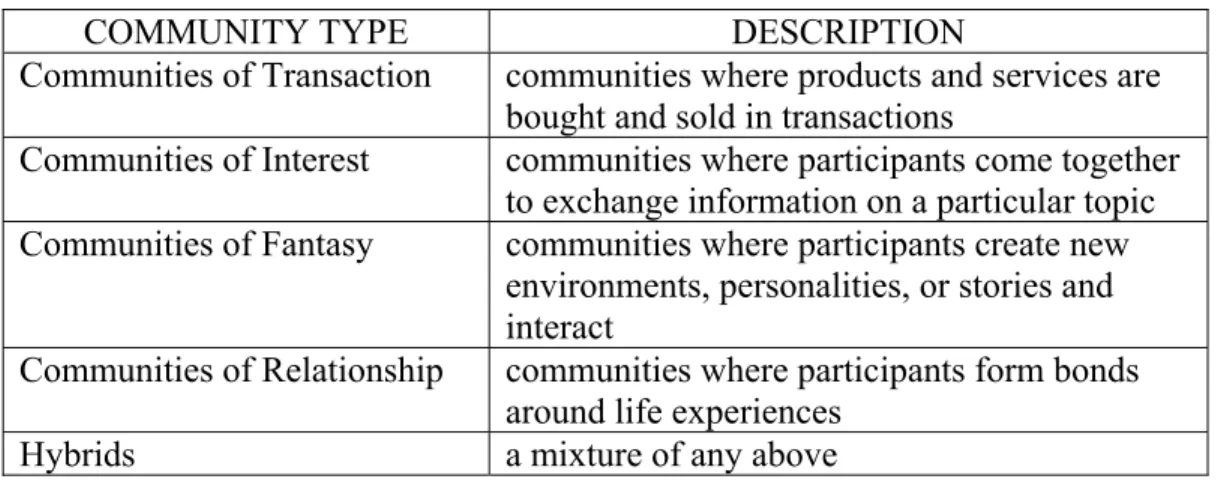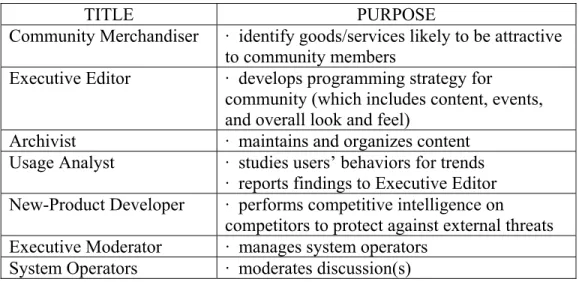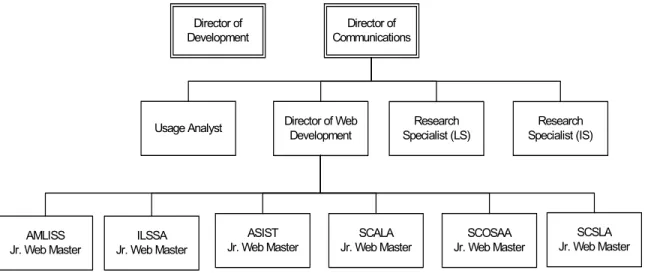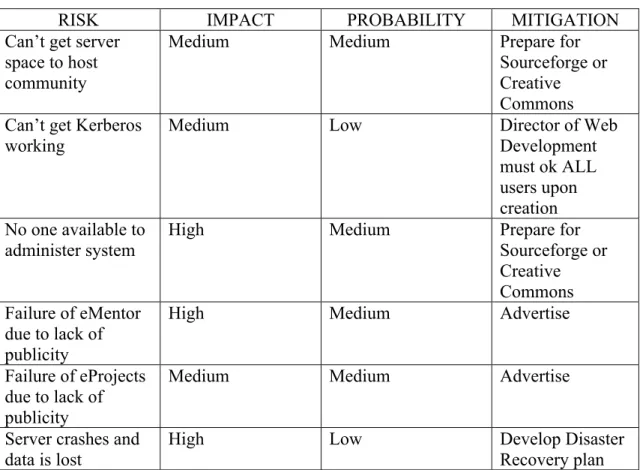Anthony Bull. Alumni Online Plus: An Online Community for Professional Networking. A Master’s Paper for the M.S. in I.S. degree. April, 2003. 95 pages. Advisor: Dr. Gary Marchionini.
This paper describes the functional specifications for an online community to facilitate networking and professional development among the current, former, and future students of the School of Information and Library Science (“SILS”) at UNC Chapel Hill.
A literature review, surveys conducted on behalf of SILS in the summer and fall of 2002, and a survey conducted in conjunction with this paper in January of 2003 were used to inform the design of the community.
In this paper, the evidence supporting a need to create more services for students and alumni is demonstrated, the literature supporting the creation of online communities is examined, and a design for the system is proposed.
Headings:
Alumni Relations -- Online Communities -- Design
Alumni Relations -- Online Communities -- Implementation Information Systems -- Education -- Alumni Relations Career Services -- Online Services – Design
ALUMNI ONLINE PLUS : AN ONLINE COMMUNITY FOR PROFESSIONAL NETWORKING
by Anthony Bull
A Master's paper submitted to the faculty of the School of Information and Library Science of the University of North Carolina at Chapel Hill
in partial fulfillment of the requirements for the degree of Master of Science in
Information Science.
Chapel Hill, North Carolina
April, 2003
Approved by:
TABLE OF CONTENTS
1. Introduction... 1
2. Description of Alumni Online Plus... 4
2.1. Architecture of Alumni Online Plus ... 5
2.1.1. Literature Review - Online Communities ... 5
2.1.2. Literature Review - Alumni Associations... 8
2.1.3. Overview of Design ... 9
3. Competitors of Alumni Online Plus ... 11
4. Managing Alumni Online Plus ... 13
4.1. Administrators... 13
4.2. Org Chart... 16
5. Conclusion... 17
6. Works Referenced ... 18
7. Works Consulted ... 20
8. Acknowledgements... 21
9. Appendix A : Envisioning Documentation ... 22
9.1. Users ... 22
9.2. Use Case Scenarios ... 22
9.2.1. PHASE I... 23
9.2.1.1.1. Use Case : Log In... 23
9.2.1.1.2. Use Case : Log Out ... 24
9.2.1.1.3. Use Case : Create a New Profile ... 24
9.2.1.1.4. Use Case : Update a Profile... 25
9.2.1.2. ePhotoboard ... 25
9.2.1.2.1. Use Case : Find a Photo using ePhotoboard... 26
9.2.1.3. eJobs ... 27
9.2.1.3.1. Use Case : Browse Jobs ... 27
9.2.1.3.2. Use Case : Search Jobs... 28
9.2.1.3.3. Use Case : Post Job... 28
9.2.1.4. eNet Worker... 29
9.2.1.5. General ... 29
9.2.1.5.1. Use Case : Browse Recently Added Users... 29
9.2.1.5.2. Use Case : Learn More about Alumni Online Plus... 30
9.2.1.5.3. Use Case : Submit System Issue... 30
9.2.1.5.4. Use Case : View Report on System Usage... 31
9.2.1.5.5. Use Case : View Search History... 31
9.2.1.5.6. Use Case : Verify New Users ... 31
9.2.1.5.7. Use Case : Cull Old Projects... 31
9.2.1.5.8. Use Case : Change Student’s Status Automatically ... 32
9.2.1.5.9. Use Case : View System Issues... 32
9.2.1.5.10. Use Case : Resolve System Issues... 32
9.2.2.1. Student Org Links ... 33
9.2.2.1.1. Use Case : Browse Links Provided by Student Orgs ... 33
9.2.2.1.2. Use Case : Add Org Link ... 34
9.2.2.1.3. Use Case : Update Org Links ... 34
9.2.2.1.4. Use Case : Drop Org Link ... 35
9.2.2.2. eEvents... 35
9.2.2.2.1. Use Case : Browse Events... 35
9.2.2.2.2. Use Case : Add Event... 36
9.2.2.2.3. Use Case : Update Event... 36
9.2.2.2.4. Use Case : Drop Event ... 37
9.2.2.3. eProjects ... 37
9.2.2.3.1. Use Case : Submit Project ... 37
9.2.2.3.2. Use Case : Update Project ... 39
9.2.2.3.3. Use Case : Browse Available Projects... 39
9.2.2.3.4. Use Case : Search Available Projects... 40
9.2.2.3.5. Use Case : Select Project ... 40
9.2.2.3.6. Use Case : Update Project’s Status ... 41
9.2.3. PHASE III... 43
9.2.3.1. eMentor... 43
9.2.3.1.1. Use Case : Find a Mentor... 43
9.2.3.1.2. Use Case : Accept Mentor... 44
9.2.3.1.3. Use Case : Post Agreement with Mentor... 44
9.2.3.1.5. Use Case : Change Mentor... 46
9.2.3.1.6. Use Case : View Mentors ... 46
9.2.3.1.7. Use Case : Terminate Mentoring Relationship ... 47
9.2.3.1.8. Use Case : Evaluate Mentor ... 48
9.2.3.1.9. Use Case : Accept Mentee... 48
9.2.3.1.10. Use Case : Change Mentees ... 49
9.2.3.1.11. Use Case : View Mentees ... 49
9.2.3.1.12. Use Case : Drop Mentee ... 50
9.2.3.1.13. Use Case : View Mentoring Evaluations ... 51
9.2.3.2. eForums... 51
9.2.3.3. eNewsletter ... 51
9.2.4. PHASE IV ... 52
9.2.4.1. eContacts ... 52
9.2.4.2. eInvite ... 52
9.2.4.3. eAmbassador ... 52
9.2.4.4. eLinks ... 52
9.3. Business Logic... 53
9.4. Risk Assessment ... 55
10. Appendix B : Functional Specifications (Data Dictionary) ... 55
11. Appendix C : Comparison of LS vs. IS jobs in the SILS Jobs Listserv ... 64
12. Appendix D : AA-IRB forms ... 67
13. Appendix E : Disclaimer for Inclusion with Survey for Alumni ... 71
15. Appendix G : January 2003 Survey Instrument for Alumni... 75
16. Appendix H : January 2003 Survey Instrument for Students... 78
17. Appendix I : Results of the January 2003 Surveys... 81
17.1. For Students ... 81
17.1.1. Implications... 81
17.1.2. Raw Data ... 82
17.2. For Alumni... 84
17.2.1. Implications... 84
17.2.2. Raw Data ... 85
TABLES Table 1: Community Typology ... 5
Table 2: Seven Roles in An Online Community ... 7
Table 3: Revenue Generating Models ... 7
Table 4: Components of Alumni Online Plus... 10
1. Introduction
The School of Information and Library Science at UNC Chapel Hill (“SILS”) faces a problem that other academic departments around the country face: how to improve Alumni Relations and offer improved Career Services without investing a substantial amount of time, energy, and money to do so.
In the course of this paper, I will examine surveys that explore current, former, and prospective students’ needs as well as literature about Alumni Relations and the creation of online communities. The terms “former student” and “alumni” will be used
interchangeably. As a low-cost solution to the problem of doing more with less when it comes to offering Career Services and improving Alumni Relations, I will propose the design of an Open Source solution known as Alumni Online Plus.
Three surveys were conducted between the summer of 2002 and January of 2003 that describe the needs of current, former, and prospective students at SILS. The first two surveys describe needs among all current, former, and prospective students of the school while the third specifically focuses on the needs of current and former Master of Science in Information Science (MSIS) students.
The first survey was conducted in the summer of 2002 (Hill, 2002b) to help establish priorities for improving the services provided by SILS to former and prospective
addresses (29%) reunions at conferences (35%) and online continuing education
opportunities (46%.) In order to encourage greater alumni participation in the school, the survey recommends several items:
· create an alumni section to the main SILS website (and include an alumni database) · include links to job resources
· create online discussion forums [to encourage online interaction between current and former students]
· offer lifetime email addresses
· institute an online mentoring program · institute a monthly electronic newsletter
A similar survey was conducted in the fall of 2002 (Hill, 2002a) among current students at SILS. One of the major findings of the survey was that students wish the school would do more to support finding full-time employment upon graduation.
In January of 2003, two surveys were conducted simultaneously (see Appendix I) to assess the needs of current and former MSIS students. With respect to current MSIS students, the majority want to see the following made available to them, prioritized from first to last as follows:
· A directory of MSIS alumni and students · A listing of IS jobs in North Carolina
· The ability to search MSIS alumni and students for information about previous employers current employer skills etc.
· A listing of IS jobs around the country
· A calendar of events highlighting IS activities at SILS · Workshops/Seminars on new technologies
With respect to former MSIS students, only those with emails were solicited to participate. Consequently, scientific methods for quantitative analysis based on random sampling fail when applied to the data gathered. The survey made for a good pilot study but in the future, the entire population of former MSIS students should be randomly sampled for a more accurate representation of their needs and opinions.
There were several pieces of information discovered in the surveys that are not relevant to the creation of online services but would be useful for improving alumni relations and offering other off-line services to students.
Of the MSIS alumni who responded, most live very near to (within 10 miles) or very far away from (100 miles or more) Chapel Hill. While the majority would not want to come back to SILS as guest speakers, closer examination of the responses shows that exactly 50% of those who said they would come and speak live within 20 miles of Chapel Hill. This presents an opportunity for SILS to strengthen student-alumni bonds by
inviting the alumni back as guests for lectures, presentations, etc.
The results from question five of the alumni survey imply that the majority of MSIS alumni are NOT in the position to help current students gain practical experience.
Finally, the most important finding of both surveys is just how under-utilized current on-campus Career Services initiatives are. In both halves of the survey, an
overwhelming majority of the respondents had never used nor heard of the General Alumni Association, the Carolina Connection, or the SILS Alumni Board. It is beyond the scope of this paper.
at SILS. Alumni Online Plus, as described in the next section, promises to be the online community addressing students’ and alumni’s needs while flexible enough for future extension to meet needs not yet articulated.
2. Description of Alumni Online Plus
Alumni Online Plus seeks to provide a self-sustaining online networking resource to encourage professional growth among prospective, current, and former SILS students.
Why “Alumni Online Plus”?
Alumni Online Plus’ functionality goes above and beyond that of its namesake and predecessor: Alumni Online. Alumni Online is a PHP and MySQL Content
Management System created by a developer in Turkey as an online community between current and former students of Çankaya University in Ankara, Turkey. It is covered by the Gnu Public License (GPL.) Alumni Online Plus, a work created as an amalgamation of several GPL’d software applications including Alumni Online, must therefore also be covered by the GPL.
Why “self-sustaining”?
2.1. Architecture of Alumni Online Plus
To assist in the creation of Alumni Online Plus, the literature was consulted. The following question was taken as the Problem Statement where initially, the creation and maintenance of an online community like Alumni Online Plus was envisioned as a task for one of the pre-professional student organizations at SILS (a vision since abandoned given the transient nature of technical ability in the organization):
“How can pre-professional student organizations create networking opportunities between current and former members in an online community?”
2.1.1. Literature Review - Online Communities
Online communities are those that enjoy: “strong social relationships between participants, a community-specific organizational structure and modes of discourse, a common vocabulary, shared history, community rituals and a common online meeting place [as well as] long-lasting relationships between the members and [...] strong member commitment to community goals.” (Stanoevska-Slabeva & Schmid, 2001)
Both Armstrong and Hagel and Stanoevska-Slabeva and Schmid categorize online communities. Armstrong and Hagel’s model follows in table 1:
COMMUNITY TYPE DESCRIPTION
Communities of Transaction communities where products and services are bought and sold in transactions
Communities of Interest communities where participants come together to exchange information on a particular topic Communities of Fantasy communities where participants create new
environments, personalities, or stories and interact
Communities of Relationship communities where participants form bonds around life experiences
Hybrids a mixture of any above
For an online community to be successful at fulfilling the needs of its members, Andrews (2002) suggests three stages of an online community’s existence which need to be taken into account when designing the community: starting the community, growing the community, and sustaining the community.
Three ideas help facilitate starting the community (pgs. 65-66): · Build reputation (of community) through alliances
· Deliver focused content
· Implement outreach transitional events
To encourage growth in the community, she advocates the following: · Reinforce purpose (of community)
· Craft policies (for participation in community) · Guarantee privacy
· Interweave content and discussion · Allow member search
· Support virtual meetings and conferences · Incentivize participation
Lastly, to help sustain the community, she has these suggestions: · Enable members to create their own private discussion groups · Create opportunities for members to share information
· Recognize members who contribute
TITLE PURPOSE Community Merchandiser · identify goods/services likely to be attractive
to community members
Executive Editor · develops programming strategy for community (which includes content, events, and overall look and feel)
Archivist · maintains and organizes content Usage Analyst · studies users’ behaviors for trends
· reports findings to Executive Editor New-Product Developer · performs competitive intelligence on
competitors to protect against external threats Executive Moderator · manages system operators
System Operators · moderates discussion(s) Table 2: Seven Roles in An Online Community
Lastly, the manger may consider ‘partnering.’ Online communities can partner with each other and enjoy synergies among their users if their alliances are mutually beneficial.
Schubert (2000) notes that online communities “grow trust, cultivate a collective awareness, and stress community knowledge.” (Schubert, 2000) Armstrong and Hagel examine online communities’ importance to businesses where they can be used to
improve a business’s understanding of its customers, cross-sell products, finish sales, and generally increase customer loyalty (1996, p. 135.) Additionally, they can generate value in the following ways: (p. 138):
MODEL DESCRIPTION Usage Fees participants pay to access the service
Content Fees participants pay to retrieve information from the community
Advertising costs associated with the online community are absorbed through revenues generated from advertising sales
Partnerships online communities pair with other online communities to share the costs of providing their mutually beneficial services
2.1.2. Literature Review - Alumni Associations
Gaier (2001) answers the question as to why an alumni association is necessary for a department’s survival. Budget constraints are forcing departments to examine
alternative methods for revenue generation like voluntary support from their alumni. A common practice is to ‘cold-call’ alumni for donations, which Leslie and Ramey (1986) claim often turns-off alumni to giving.
As a counter-suggestion, Altizer (1992) suggests that development initiatives need to be seen as the cultivation, nurturing, and strengthening of long-term relationships with alumni that will result in donations over time.
Gaier synthesizes previous research on alumni associations to assert that creating involved alumni “is to educate students on the roles, benefits, and services of alumni” (p. 8) through participation in a student alumni association. A further assertion states that alumni involvement with an alma mater is a direct consequence of involving students with alumni and educating them about alumni responsibilities and benefits.
In their work on developing alumni relations, Lepisto and McCleary (1989, p. 2) cite three important factors in developing long-lasting bonds between alumni and the program they graduated from:
· Focus on Graduating Seniors · Maintain Contact and Affiliation
· Develop Mutually Supportive Behaviors
maintenance of such systems than the alumni association itself. Another advantage among many commercial services is the ability to generate revenue. The alumni association earns money from the service’s sales of access to the alumni listing to third-parties like recruiters or employers.
Even given the benefits of outsourcing, some alumni associations choose to host their own online communities in order to “maintain direct alumni contact” (Blansfield, 1999, p.39) as commercial services may not meet their needs.
2.1.3. Overview of Design
Tying in the suggestions offered by the literature for creating an online community in addition to taking into account the needs of current, former, and
COMPONENT DESCRIPTION NEED MET
eProfile A brief profile for each user
containing biographical information
“A directory of alumni and students”
(Summer 2002 survey)
ePhotoboard An online photo album of
users
“Pictures of alumni and students”
(paraphrase of January 2003 survey)
eJobs An online jobs database “include links to job
resources”
(Summer 2002 survey)
eNet Worker A search tool for searching
the users of Alumni Online Plus according to criteria such as Job Title, Employer, and Location
“The ability to search alumni and students for information about previous employers, current employers, etc.” (paraphrase of January 2003 survey)
eEvents An online calendar of events
happening at SILS
“A calendar of events highlighting activities at SILS”
(paraphrase of January 2003 survey)
eProjects An online database which
students could consult for semester or Master’s projects
Observed need of students for such a repository
eMentor An online tool for facilitating
mentoring relationships between current and former students
“institute an online mentoring program” (Summer 2002 survey)
eForums Online discussion forums for
whatever topics are of interests to the users
“create online discussion forums”
(Summer 2002 survey)
eNewsletter An electronic newsletter sent
out on a periodic basis
“institute a monthly electronic newsletter” (Summer 2002 survey)
Other tools like eContacts and eInvites (see Appendix A) are slated for a much
later implementation (Phase IV) and are not necessary for the community. Consequently, they may be left out depending on the time and resources available for implementing the community. Appendix B goes one step further in fleshing out the necessary components for the infrastructure of Alumni Online Plus.
To create the community, certain software tools will be needed. The entire community will run on the Linux operating system with the Apache Web Server.
To ensure privacy, OpenSSL will be used to encrypt users’ usernames and passwords and Kerberos will be used to authenticate current students’ ONYENs. As the basis of Alumni Online Plus, much PHP and MySQL code will be borrowed from Alumni Online. To study the usage statistics of the community, awstats will be used. WebCalendar is a PHP and MySQL online calendaring environment that is protected by the GPL and it will serve as the basis for eEvents. Incyte Project Manager is a PHP and MySQL project management tool that will be adapted for the eProjects functionality of Alumni Online Plus. To update students’ status and automatically generate email, Perl scripts will be used.
3. Competitors of Alumni Online Plus
There are several initiatives on-campus at UNC Chapel Hill that already strive to facilitate Career Services and/or alumni-student interaction.
directory as hosted by the General Alumni Association. Additional Career Services include the Info2Go seminars hosted by SILS on a semi-regular basis. A closer scrutiny of the SILS Jobs Listserv in Appendix B shows that an overwhelming majority of the jobs posted to the listserv can generally be considered LS-related (9% IS to 89% LS, 2% neither.)
The SILS Alumni Board is also a competitor. The Board’s offerings mainly duplicate those offered from the SILS main page, namely: the SILS Job listserv, a link to the same static web page of various job-related links mentioned section in the previous paragraph, and a link to the searchable General Alumni Association database, just like that offered off of the SILS webpage. The Board also supports a web page listing current Continuing Education offerings.
A third competitor is the General Alumni Association (GAA.) The GAA is the main university entity responsible for alumni relations at UNC Chapel Hill. Roger Nelsen, Director of Records and Information Systems at GAA, that GAA is currently working with Harris Publishing of New York to implement an online community much like the proposed Alumni Online Plus, but on a university-wide scale said (personal communication, 2003.) Initial projections put the online community in operation by the end of 2003.
4. Managing Alumni Online Plus
4.1. Administrators
The following people will be needed to maintain the system: 1) SILS Director of Communications
This person is responsible for “[developing] programming strategy for [the] community (which includes content, events, and overall look and feel),” according to Armstrong and Hagel, pg. 140. The Director of Communications must serve as the chief strategic force behind the community and make decisions about which services the community will offer, both present and future.
Commitment: 8 hrs./week
Role as informed by Armstrong and Hagel: Executive Moderator
Paid: Yes Full-time: Yes 2) SILS Director of Development
The Director of Development will also be very crucial to the success of the system given the Director’s involvement with Alumni. He/she, like the Director of Communications, will also be instrumental in guiding the strategic goals of the system. While the Director of Development is as necessary to the success of the system as the Director of Communications, in order to simplify the chain-of-command, the Director of Web Development described below should report directly to the Director of
Communications.
Commitment: 2 hrs./week
Role as informed by Armstrong and Hagel: Executive Editor, Executive Moderator
3) Director of Web Development
The Director of Web Development will be the chief technical administrator behind the community. He/she could be a student with strong web skills who will take direction from the Director of Communications and implement overarching strategy through technology. As envisioned, this role would require 20 hours per week and would only provide maintenance for the system. Any development of additional functionality for the system would require additional team members whom the Director of Web Development would lead.
Required skills:
· Programming experience with PHP and Perl · Database administration of MySQL
· Software Engineering experience (Requirements Gathering through Testing)
· Technical Writing experience · Ability to communicate Desirable skills:
· Interest in Open Source software · Ability to lead
· Willingness to explore new software
Commitment: 20 hrs./week
Role as informed by Armstrong and Hagel: New Product Developer, Archivist
4) Research Specialist
The Research Specialist will be responsible for identifying listservs, companies, alumni, etc. who could provide job leads for students. Additionally, this person’s responsibility will include posting those same leads to eJobs. There should actually be two Research Specialists: one for IS and one for LS. Each will find jobs for the interests represented.
There will be an initial set-up time of 20 hours for creating profiles with online services like Monster.com, HotJobs.com, etc. for each position. Incentive for
participation as a Research Specialist should be credit as a Field Experience.
Commitment: 4 hrs./week
Role as informed by Armstrong and Hagel: Community Merchandiser
Paid: No Full-time: No Likely candidates: MSLS Student
with Reference interest 5) Usage Analyst
The primary responsibility of the Usage Analyst will be to observe patterns of behavior in the system (searches, frequency of use for certain resources, etc.) and report any trends to the Director of Communications.
Commitment: 4 hrs./week
Role as informed by Armstrong and Hagel: Usage Analyst
Paid: No Full-time: No Likely candidates: MSLS Student
6) Junior Web Master
Student Organizations are a lively part of the student community and should be included in the system. Each organization will be given a space where they can maintain links to their organization in whatever way they choose.
Each Student Organization will be encouraged to select one person as a Junior Web Master who will be given privileges allowing him/her to update their respective part of the system, be that links or events or both.
These individuals will not need to have any programming experience but should feel comfortable on the web.
Commitment: 5 hrs./week
Role as informed by Armstrong and Hagel: System Operator
Paid: No Full-time: No Likely candidates: One volunteer from each of the
student organizations
4.2. Org Chart
Figure 1 shows the hierarchy of the positions involved in maintaining the community.
Director of Development
Director of Communications
Director of Web Development
Research Specialist (LS)
Research Specialist (IS) Usage Analyst
ASIST Jr. Web Master
SCALA Jr. Web Master ILSSA
Jr. Web Master
SCOSAA Jr. Web Master AMLISS
Jr. Web Master
SCSLA Jr. Web Master
5. Conclusion
To this point, we have examined the needs of current, former, and prospective
students and seen how the literature could inform decisions about designing tools to meet those needs. Also, based on those needs, the suggestions of the literature, and existing software, a solution in the form of Alumni Online Plus was suggested.
There are still several problems to tackle. In order for this system to work, costs will have to be kept at a minimum. The architecture described requires maintenance by numerous people; some compensated, others not. In order to keep the system self-sustaining, either more of the positions will have to be creatively restructured as volunteer positions or the entire organization chart will have to be rethought.
In order to better understand why current tools for Career Services are under-utilizied, research about why students find little value in using them should be performed. Also, the survey methodologies used to gain understanding about MSIS alumni should be refined in order to make better use of statistical tools.
6. Works Referenced
Altizer, A. W. (1992). Seeking major gifts: How 57 institutions do it. Washington D.C.: Council for Advancement and Support of Education.
Andrews, D. C. (2002). Audience-Specific Online Community Design. Communications of the ACM, 45(4), 64-68.
Armstrong, A., & III, J. H. (1996). The Real Value of On-Line Communities. Harvard Business Review, 74(3), 134-141.
Blansfield, K. C. (1999). Click Here for Career Support. Currents, 25(2), 38-43. Gaier, S. E. (2001). Increasing Alumni Involvement and Alumni Financial Support
(Research/Technical). Indiana: Higher Education.
Hill, J. (2002). Current Student Survey. Powerpoint Presentation. Received a copy on March 11, 2003.
Hill, J. (2002). SILS' Marketing: Recommendations and Action Plan. Powerpoint Presentation. Received a copy on January 21, 2003.
Lepisto, L. R., & McCleary, K. W. (1989). Developing An Alumni Relations Program for A Marketing Department. Journal of Marketing Education, 11(1), 1-4.
Leslie, L., & Ramey, G. (1986). Donor behavior and voluntary support for higher education institutions. Journal of Higher Education ,59(2), 115-132.
Schubert, P. (2000). The Pivotal Role of Community Building in Electronic Commerce.
Proceedings of the 34th Annual Hawaii International Conference on System
SILS Employment Resources. Retrieved April 2, 2003, from http://www.ils.unc.edu/html/4_employ_resources.shtml
Stanoevska-Slabeva, K., & Schmid, B. F., (2001). A Typology of Online Communities and Community Supporting Platforms. Proceedings of the 34th Annual Hawaii
7. Works Consulted
Boeder, P. (2002). Non-profits on E: How Non-Profit Organizations are Using the Internet for Communication, Fundraising, and Community Building. First
Monday,7(7).
Frieze, C., & Blum, L. (2002). Building an Effective Computer Science Student Organization: The Carnegie Mellow Women@SCS Action Plan. SIGCSE
Bulletin, 34(2), 74-83.
Horwitt, E. (1999). A Common Bond. Network World, 16(46), 55.
Parks, K. M. (1997). Assessing the MSIS: A Curriculum-Oriented Survey of Alumni of the Master of Science in Information Science Degree at the University of North
Carolina At Chapel Hill. Unpublished master's thesis, University of North
Carolina, Chapel Hill, Chapel Hill.
Paulson, E., & Turner, M. L. (1998). The Complete Idiot's Guide to Starting Your Own Business. New York: Alpha Books.
Philabaum, D. (2000). Unofficial Alumni Web Sites and Their Effect on Alumni Relations. Retrieved April 14, 2003, from
8. Acknowledgements
I’d like to thank the following people who’ve made this idea possible: Visda, für ihre Unterstützung und Liebe
Dr. Gary Marchioni, for his guidance
Scott Adams, for his tireless patience, willingness to make time for me, enthusiasm for supporting opportunities at SILS, and technical support
Shawn Jackson, for her tireless patience, drive to help this project succeed, motivational support, and administrative assistance
Jeff Hill, for his advice
Claire Eager, Anne Bauers, Annie McClusky, Maggie Deyoung, Jim Britton, Julie Harris, Rich Gruss, for their contributions to the project
Sara Reuning and Paul Chang, for their help as testers
The participants of my surveys, both current and former IS students
The Student Chapter of ASIST at UNC Chapel Hill, for development space
Roger Nelsen, for making time to discuss how to make Alumni Online Plus work with GAA databases
9. Appendix A : Envisioning Documentation
9.1. Users
There are five main groups of users who will be using Alumni Online Plus: Current, former, and prospective students of SILS, the general public, and administrators of the community. Administrators include the Director of Communications, Director of Development, Director of Web Development, Usage Analyst, Research Specialists, and Jr. Web Masters.
Students and alumni of SILS will have enough access to use the tools provided as part of the community and to change their profiles stored in the database behind the community. The general public will only have enough access to post projects. Certain administrators will have certain rights as detailed below.
9.2. Use Case Scenarios
Phase Tool(s)
Phase I eProfile
ePhotoboard eJobs
eNet Worker General
Phase II Student Org Links eEvents
eProjects
Phase III eMentor
eForums eNewsletter
Phase IV eContacts
eInvite eAmbassador eLinks
Table 5: Phases of Implementation
Unless otherwise noted, the Director of Web Development will have access to all components of the community.
9.2.1. PHASE I
9.2.1.1. eProfile
9.2.1.1.1. Use Case : Log In
The system must present a log in page to this group of users. Students will use their ONYENs while administrators, alumni, and prospective students will use passwords assigned to them by the Director of Web Development.
TASK SUCCESS FAILURE USER POPULATION User submits
username and password
User is taken to
menu page User receives error page and is given a second opportunity
9.2.1.1.2. Use Case : Log Out
User logs out.
TASK SUCCESS FAILURE USER POPULATION
User clicks on ‘Log Out’
User is taken to start page
System responds with error page and nature of error Current, former, and prospective students, Administrators 9.2.1.1.3. Use Case : Create a New Profile
If a member of this user group does not yet have a profile in the system, the system should allow for its creation. In order to create a new profile, the user will EITHER have to have a valid Onyen OR be subject to approval by the Director of Web Development.
TASK SUCCESS FAILURE USER
POPULATION User selects to
create a new profile
User is queried for Onyen username and password
User receives error page User has Onyen,
enters Onyen
User is taken to page for creating a profile
User receives error page and is given a second opportunity User fills in
information to create a profile and submits
System responds that submission was successful and takes user to menu page
System responds with error page and nature of error
User doesn’t have
Onyen User is notified that a request for a profile creation has been made and the user will be contacted within 48 hours to verify the creation
9.2.1.1.4. Use Case : Update a Profile
User is already logged in and wishes to update his/her profile. A link from the menu page will take the user to his/her profile which may then be updated.
TASK SUCCESS FAILURE USER
POPULATION User opts to
update profile from menu page
System presents user’s profile to user for updating
System responds with error page and nature of error
User updates data and submits
System responds that submission was successful and takes user to menu page
System responds with error page and nature of error
Current, former, and prospective students, Director of Web
Development
9.2.1.2. ePhotoboard
The ePhotoboard is named after its predecessor at SILS, the Photoboard, a tool which met an unfortunate demise last year. The Photoboard was similar to picture books seen in Law or MBA programs - a photoalbum of the current students - but located in the SILS library. An attempt to put the photoboard on-line was quickly undermined by security issues but this implementation as ePhotoboard promises to address those issues. In order to protect users’ security, only other current students, alumni, and administrators will be allowed to view their photos. Additional security will be
reinforced through SSL (Secure Sockets Layer,) which is the technology that will protect user’s passwords when they log-in
9.2.1.2.1. Use Case : Find a Photo using ePhotoboard
TASK SUCCESS FAILURE USER POPULATION
User clicks on ‘Photoboard’ from the menu page
System presents links to graduating year and following year
System responds with error page and nature of error
User selects a year System presents a photo gallery of all registered users in the system graduating that year, sorted alphabetically
System responds with error page and nature of error
User selects a particular person
System grabs the target’s id and presents his/her profile to the user
System responds with error page and nature of error
User clicks on ‘Back to Photoboard’
System presents a photo gallery of all registered users in the system graduating that year, sorted alphabetically
System responds with error page and nature of error
User tires of Photoboard and makes another selection from the menu box
System presents that link
System responds with error page and nature of error Current and former students, Director of Web Development 9.2.1.3. eJobs
9.2.1.3.1. Use Case : Browse Jobs
User is already logged in and selects ‘eJobs’ from the menu box. A list of jobs is displayed according to the user’s profile (“Show me LS jobs, IS jobs, or both”).
TASK SUCCESS FAILURE USER POPULATION
User clicks on ‘eJobs’ from the menu page
System presents eJobs page
9.2.1.3.2. Use Case : Search Jobs
From the results ‘Jobs’ page, the user opts to search all jobs and is presented a search form to search by industry, location, job title, company and skill required.
TASK SUCCESS FAILURE USER
POPULATION User clicks on
‘Jobs’ from the menu page
System presents
Jobs page System responds with error page and nature of error
User selects ‘Search Jobs’
System presents search form for alumni
System responds with error page and nature of error
User enters query
and submits System presents list of results System responds with error page and nature of error User notes information - - Current and former students, Research Specialists, Director of Web Development
9.2.1.3.3. Use Case : Post Job
Alumni and Research Specialists will be given the privilege of posting jobs.
TASK SUCCESS FAILURE USER
POPULATION User clicks on
‘Post Job’ System displays form for adding a job
System responds with error page and nature of error User completes
form
(classifying job as ‘IS,’ ‘LS,’ or ‘Both’) and submits
System adds job to database and summarizes data submitted
System responds with error page and nature of error
9.2.1.4. eNet Worker
User is already logged in and wishes to make contact with an alumnus, not for mentoring but for general networking. User clicks on ‘eNet Worker’ from menu box and is taken to a search form. The user can search alumni according to industry, location, job title, and company and professional organization affiliation.
TASK SUCCESS FAILURE USER
POPULATION User clicks on ‘eNet
Worker’ from the menu page
System presents eNet Worker
System responds with error page and nature of error
User enters query and submits
System presents list of results
System responds with error page and nature of error
User makes selection System displays profile of alumnus selected
System responds with error page and nature of error
User sends alumnus a message
System notifies user that message has been sent
System responds with error page and nature of error Current and former students, Director of Web Development 9.2.1.5. General
9.2.1.5.1. Use Case : Browse Recently Added Users
User is already logged in and clicks on ‘Newcomers’ to see a list of people added to the system within the last week.
TASK SUCCESS FAILURE USER
POPULATION User clicks on
‘eNewbies’ from the menu page
System presents
9.2.1.5.2. Use Case : Learn More about Alumni Online Plus
User is presented with a link to Alumni Online Plus (presumably hosted on Sourceforge) for more information about the community.
TASK SUCCESS FAILURE USER
POPULATION User clicks on
Alumni Online Plus link from the start page
User is redirected to Alumni Online Plus project information
System responds with error page and nature of error
All
9.2.1.5.3. Use Case : Submit System Issue
If the user encounters any problems using the community, he/she should be able to contact the Director of Web Development about the problem.
TASK SUCCESS FAILURE USER
POPULATION User clicks on
‘Contact
Director of Web Development’ link (available on every page)
System presents user with form for submitting problem
System responds with error page and nature of error
User completes form and submits
System notes submission and tells user to expect a
response within 2 days
System responds with error page and nature of error
9.2.1.5.4. Use Case : View Report on System Usage
Using web log file analyzer (e.g. awstats,) user should be able to examine site usage statistics.
TASK SUCCESS FAILURE USER POPULATION
User clicks on
‘Site Stats’ System displays usage statistics System responds with error page and nature of error
Usage Analyst
9.2.1.5.5. Use Case : View Search History
User should be able to see what members of the community have been searching for in the last month.
TASK SUCCESS FAILURE USER
POPULATION User clicks on
‘Search History’
System displays list of relevant search information
System responds with error page and nature of error
Usage Analyst
9.2.1.5.6. Use Case : Verify New Users
After log in, the Director of Web Development should verify any new users (Alumni) who have been requested to be added to the system. Upon verification, the new users will be sent their username and password.
9.2.1.5.7. Use Case : Cull Old Projects
9.2.1.5.8. Use Case : Change Student’s Status Automatically
Every semester, students who graduate should be migrated to Alumni status. A Perl script will handle the migration.
9.2.1.5.9. Use Case : View System Issues
If the users of the community have problems, they’ll notify the Director of Web Development, who’ll get a notification and be able to view problems with the system.
TASK SUCCESS FAILURE USER
POPULATION Director of Web
Development clicks on
‘Messages’ notice from menu box
System presents user with list of messages
System responds with error page and nature of error
Director of Web
Development
9.2.1.5.10. Use Case : Resolve System Issues
Once the Director of Web Development has viewed the list of waiting messages, he/she will click on a particular message and be able to see when the message was sent and what the nature of the problem is. Having taken care of the problem, the Director of Web Development will be able to check that the issue is ‘Resolved’ and give a brief synopsis of what was done to solve the problem.
TASK SUCCESS FAILURE USER POPULATION User clicks on
a message
System presents user with synopsis of problem and a form
System responds with error page and nature of error User completes form after solving problem System makes note of change, eliminates the message from the user’s queue, and notifies the user who posted the message that the issue has been resolved
System responds with error page and nature of error
Director of Web
Development
9.2.2. PHASE II
9.2.2.1. Student Org Links
9.2.2.1.1. Use Case : Browse Links Provided by Student Orgs
User is already logged in and selects from one of the student org menus. TASK SUCCESS FAILURE USER
POPULATION User clicks on
link from student org menu
New window of link opens
System responds with error page and nature of error
9.2.2.1.2. Use Case : Add Org Link
Users should be able to add link to respective menu box.
TASK SUCCESS FAILURE USER POPULATION User clicks on
‘Links Admin’
System displays list of links and their URLs
System responds with error page and nature of error User clicks on
‘Add Link’ System add link. System responds with error page and nature of error
Jr. Web Masters
9.2.2.1.3. Use Case : Update Org Links
Users should be able to update a link in a respective menu box.
TASK SUCCESS FAILURE USER
POPULATION User clicks on
‘Links Admin’ System displays list of links and their URLs System responds with error page and nature of error User clicks on
‘Update Link’
System presents link and URL for updating.
System responds with error page and nature of error User submits
changes System updates link System responds with error page and nature of error
9.2.2.1.4. Use Case : Drop Org Link
Users should be able to drop a link in a respective menu box.
TASK SUCCESS FAILURE USER
POPULATION User clicks on
‘Links Admin’
System displays list of links and their URLs
System responds with error page and nature of error
User clicks on
‘Drop Link’ System drops link. System responds with error page and nature of error
Jr. Web Masters
9.2.2.2. eEvents
9.2.2.2.1. Use Case : Browse Events
User is already logged in and clicks on ‘Events’ to see a calendar of events offered in the coming month.
TASK SUCCESS FAILURE USER
POPULATION User clicks on
‘eEvents’ from the menu page
System presents eEvents for the current month
System responds with error page and nature of error
User clicks on a day
System presents overview of the events going on that day
System responds with error page and nature of error
9.2.2.2.2. Use Case : Add Event
Users should be able to add an event to the system’s event database for their respective organization.
TASK SUCCESS FAILURE USER
POPULATION User clicks on
‘eEvents Admin’ System displays list of events System responds with error page and nature of error
User clicks on ‘Add Event’
System adds event. System responds with error page and nature of error
Jr. Web Masters
9.2.2.2.3. Use Case : Update Event
Users should be able to update an event in the system’s event database for their respective organization.
TASK SUCCESS FAILURE USER POPULATION User clicks on
‘eEvents Admin’
System displays list of events
System responds with error page and nature of error User clicks on
‘Update Event’
System presents event and fields for updating
System responds with error page and nature of error User updates
and submits changes
System updates
the event System responds with error page and nature of error
9.2.2.2.4. Use Case : Drop Event
Users should be able to drop an event from the system’s event database for their respective organization.
TASK SUCCESS FAILURE USER POPULATION User clicks on
‘eEvents Admin’
System displays
list of events System responds with error page and nature of error User clicks on
‘Drop Event’
System drops event
System responds with error page and nature of error
Jr. Web Masters
9.2.2.3. eProjects
9.2.2.3.1. Use Case : Submit Project
To build the reputation of SILS in the community and encourage students to develop practical skills, anyone will be able to submit projects for SILS students to work on, whether on a volunteer or paid basis. ‘Submit Project’ will be available from the eProjects menu for anyone (i.e. a login will not be necessary). To do so, the person must accept responsibility as the Project Owner and be informed of the eProjects policy on submitting projects. The following data will be collected about submitted projects:
· Title · Description
· Scope (Semester Project, Master’s Thesis, Other) · Skills Used (open text field, comma delimited) · Due Date (MM/DD/YYYY format)
TASK SUCCESS FAILURE USER POPULATION
User clicks on ‘Submit Project’ from eProjects menu
System informs user of eProjects policy and asks for confirmation (via submission of email and click of button)
System responds with error page and nature of error
User accepts System presents user with form for project data as well as a required field of email address
System responds with error page and nature of error
User completes and submits form
System tells user that he/she will be notified when the project is accepted
System responds with error page and nature of error
9.2.2.3.2. Use Case : Update Project
Anytime a Project Owner wishes to update a project, he/she should be able to click on an ‘Update Project’ from the eProjects menu to do so. In order to change the project, the user will be prompted for the email address of the Project Owner. If
successful, the user will be taken to the project page and can update the project as desired or drop the project entirely.
TASK SUCCESS FAILURE USER
POPULATION User clicks on
‘Update Project’ from eProjects menu User is prompted for Project Owner’s email address System responds with error page and nature of error User changes information about project and submits changes System makes change, confirms change, and notifies via email both owner and Manager of project System responds with error page and nature of error
Project Owners
9.2.2.3.3. Use Case : Browse Available Projects
User is already logged in and wishes to see which projects are available through eProject. User selects ‘eProjects’ from menu box and is shown a list of all available projects.
TASK SUCCESS FAILURE USER
POPULATION User selects ‘eProjects’ from menu box System displays ‘eProjects’ page with list of available projects
System responds with error page and nature of error
9.2.2.3.4. Use Case : Search Available Projects
User is already logged in and wishes to search for projects available through eProjects. User selects ‘eProject’ from menu box and is shown a list of all available projects. User selects ‘Search for Project’ and is shown a search form to search for project by class, due date, remuneration, and skills used.
TASK SUCCESS FAILURE USER
POPULATION From
‘eProjects’ page, user selects ‘Search for Project’
System presents user with search form
System responds with error page and nature of error User enters
query and submits
System
presents list of results
System responds with error page and nature of error User notes
information
- - All
9.2.2.3.5. Use Case : Select Project
From list of results of search, user finds a project of interest and wishes to select it. For simplification purposes, each project will have one Project Manager and the user must agree to accept responsibility as the Project Manager to select the project.
TASK SUCCESS FAILURE USER POPULATION From the list
of results of a search, the user selects a project
System presents more details about the project
System responds with error page and nature of error User selects
project System informs user of responsibilities of accepting the role of Project
Manager and asks user for
confirmation
System responds with error page and nature of error
User confirms desire to head project as Project Manager
System asks user for expected completion date
System responds with error page and nature of error User submits
expected completion date
System notifies with receipt of transaction and confirms agreement via email with both project owner and Project Owner
System responds with error page and nature of error
Current Students
9.2.2.3.6. Use Case : Update Project’s Status
TASK SUCCESS FAILURE USER POPULATION User clicks on
‘eProjects’
User is taken to eProjects page
System responds with error page and nature of error
User opts to update a project he/she manages System presents project information and allows for user to update completion date in MM/DD/YYYY format System responds with error page and nature of error User submits update System makes change, confirms change, and notifies via email both owner and Manager of project
System responds with error page and nature of error
User opts to drop a project he/she
manages
System asks for confirmation of project drop
System responds with error page and nature of error
User confirms System makes change, confirms change, and notifies via email both owner and Manager of project
System responds with error page and nature of error
9.2.3. PHASE III
9.2.3.1. eMentor
9.2.3.1.1. Use Case : Find a Mentor
User is already logged in and wishes to be paired with a mentor. From the menu box, the user should click ‘eMentor’ to initiate a process of finding a mentor. The system will then present the user with a search form so that the user can search for a mentor according to certain criteria: industry, job title, company, status, and skills. Once a list of prospective mentors (ALL users in the system who meet the search criteria, not just alumni) has been found, the user selects a prospective mentor and the system responds that the mentor has been contacted and that the user will be notified by the mentor if the mentoring relationship is accepted.
TASK SUCCESS FAILURE USER
POPULATION User clicks on ‘eMentor’
from the menu page System presents eMentor home page
System responds with error page and nature of error User selects ‘Find a mentor’ System
presents search form
System responds with error page and nature of error User enters query and
submits
System
presents list of results
System responds with error page and nature of error User selects a particular
alumnus as a prospective mentor
System
responds with a message that the alumnus has been contacted and returns user to results list.
System responds with error page and nature of error
9.2.3.1.2. Use Case : Accept Mentor
In order to receive the mentor’s contact information, the mentee will be presented the policy on mentoring and must accept.
TASK SUCCESS FAILURE USER
POPULATION In ‘eMentor,’
user will be notified if mentor(s) has accepted the relationship. User clicks ‘Accept’ System presents user with policy on using
eMentor. In order to receive contact
information, user must agree to policy
System responds with error page and nature of error
User agrees System notifies user of his/her responsibility to contact mentor within one week and file the Agreement within three weeks and sends an email to both parties giving same information plus contact information System responds with error page and nature of error
Current and former students, Director of Web Development
9.2.3.1.3. Use Case : Post Agreement with Mentor
TASK SUCCESS FAILURE USER POPULATION In ‘eMentor,’
user will be notified if mentor(s) has accepted the relationship. User clicks Post Agreement
System presents user with form for agreement. Form should have
completion date and text field for describing the agreement.
System responds with error page and nature of error
User submits form
System stores agreement and notifies user that he/she and the mentor will receive
System responds with error page and nature of error
User enters query and submits
System
presents list of results
System responds with error page and nature of error User selects a
particular alumnus as a prospective mentor
System
responds with a message that the alumnus has been contacted and returns user to results list. If finished, user may select from menu box for next choice.
System responds with error page and nature of error
9.2.3.1.4. Use Case : Submit Progress Report
Every two weeks, the mentee will be required to file a progress report on the relationship with his/her mentor. After each of the first two filing dates are missed, the mentee will be sent a reminder email. If a progress report is not filed for three
consecutive filing dates, the relationship will be dropped from the system. If a user allows two mentoring relationships to be dropped, that user will be prevented from using the eMentor in the future.
TASK SUCCESS FAILURE USER
POPULATION Under
‘eMentor,’ user clicks on ‘Submit progress report’
System presents user with form for progress report
System responds with error page and nature of error
User submits form
System stores agreement
System responds with error page and nature of error
Current and former students, Director of Web
Development
9.2.3.1.5. Use Case : Change Mentor
User must terminate mentoring relationship and search for another one. The system will need to explicitly support a changing of mentors.
9.2.3.1.6. Use Case : View Mentors
TASK SUCCESS FAILURE USER POPULATION User clicks on
‘eMentor’ from the menu page
System presents eMentor home page and shows which mentors a user has
System responds with error page and nature of error
Current and former students, Director of Web Development 9.2.3.1.7. Use Case : Terminate Mentoring Relationship
For whatever reason, if a student wants to terminate a mentoring relationship, the user will be able to do so from the eMentor home page.
TASK SUCCESS FAILURE USER
POPULATION User clicks on
‘eMentor’ from the menu page
System presents search form
System responds with error page and nature of error User opts to
terminate mentoring relationship
System queries user if he/she really wants to terminate the relationship
System responds with error page and nature of error User verifies System drops
relationship, notifies both user and mentor of termination, and presents user with mandatory exit interview System responds with error page and nature of error
User completes exit interview and submits
System accepts System responds with error page and nature of error
9.2.3.1.8. Use Case : Evaluate Mentor
After the mentoring relationship is finished, the mentee will be required to file an evaluation, an exit interview so to say, on the quality of the relationship with the mentor.
TASK SUCCESS FAILURE USER
POPULATION User clicks on
‘eMentor’ from the menu page
System presents eMentor home page and shows which mentors a user has
System responds with error page and nature of error
Current and former students, Director of Web
Development
9.2.3.1.9. Use Case : Accept Mentee
TASK SUCCESS FAILURE USER POPULATION When a mentor
has been requested to participate in a mentoring relationship, he/she will receive a message indicating so. User clicks on message
System presents body of
prospective mentee’s request. A link to the mentee’s profile will also be included
System responds with error page and nature of error
User clicks on link to profile
System displays prospective mentee’s profile System responds with error page and nature of error User accepts prospective mentee for mentoring relationship System notifies user that the mentee has been notified and to expect contact within the next week.
System responds with error page and nature of error
Current and former students, Director of Web Development
9.2.3.1.10. Use Case : Change Mentees
User must drop mentees and search for others. The system will not explicitly support a changing of mentees.
9.2.3.1.11. Use Case : View Mentees
TASK SUCCESS FAILURE USER POPULATION User clicks on
‘eMentor’ from the menu page
System presents eMentor home page and shows which mentors a user has
System responds with error page and nature of error
Current and former students, Director of Web Development 9.2.3.1.12. Use Case : Drop Mentee
For whatever reason, if a mentor wants to terminate a mentoring relationship, the user will be able to do so from the eMentor home page.
TASK SUCCESS FAILURE USER
POPULATION User clicks on
‘eMentor’ from the menu page System presents search form System responds with error page and nature of error User opts to
drop Mentee System queries user if he/she really wants to terminate the relationship
System responds with error page and nature of error User verifies System drops
relationship, notifies both user and mentor of termination, and presents user with mandatory exit interview System responds with error page and nature of error
User
completes exit interview and submits
System accepts System responds with error page and nature of error
9.2.3.1.13. Use Case : View Mentoring Evaluations
User should be able to view mentor and mentee evaluations of their mentoring relationship.
TASK SUCCESS FAILURE USER
POPULATION User clicks on
‘Mentoring Evaluations’
System displays a list of
evaluations, most recent first
System responds with error page and nature of error
Usage Analyst
9.2.3.2. eForums
To encourage online exchange of ideas, eForums would allow for threaded discussions.
TASK SUCCESS FAILURE USER
POPULATION User wishes to
engage in online threaded discussion
User clicks on eForums and is taken to a list of discussions
System responds with error page and nature of error User browses
and selects a discussion of choosing - - All with exception of General Public 9.2.3.3. eNewsletter
Many alumni have remarked that they would like to receive up-to-date
information about the school. What better way than with a periodic electronic newsletter.
TASK SUCCESS FAILURE USER
POPULATION Information taken
from eJobs,
eProjects, eEvents, etc. is re-purposed for periodic electronic newsletter
User subscribes to service and receives an eNewsletter once every three months.
System responds with error page and nature of error
9.2.4. PHASE IV
9.2.4.1. eContacts
To personalize the experience and facilitate a feeling of mini-groups within the entire user base of the system, eContacts will allow users to select the people they most often contact for easy access.
9.2.4.2. eInvite
To facilitate word-of-mouth advertising about Alumni Online Plus, eInvite will be a tool which can be used to recruit friends who are not already a part of the system.
9.2.4.3. eAmbassador
This functionality would be an electronic implementation of the current SILS’ Ambassadors program currently in place at SILS and be a way of connecting prospective students with current students for program information, housing advices, etc.
9.2.4.4. eLinks