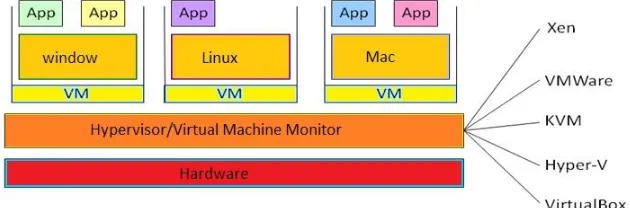Impact Factor: 5.515
A STUDY ON VIRTUALIZATION AND
HYPERVISOR IN CLOUD COMPUTING
Bohar Singh
1, Gursewak Singh
21
Computer Science and Application, bohar2@gmail.com
2Computer Science and Application, mgursewak@gmail.com
Abstract
Cloud computing is growing trend in internet technology that enable on demand network access to a shared pool of configurable resources. The virtualization is a core part of cloud computing which enables physical resources to partition into virtual resources so that they can be shared among individual virtual machines. This sharing of virtualized resources can reduce wastage of storage, server and physical machines. The virtualized environment in cloud computing consists of the underlying hardware, hypervisor and virtual machines (VMs) which enables intellectual IT resources on demand dynamic allocation of resources such as network, storage, application, server and client. Virtualization using hypervisor becomes significant as a way to develop system security, provide greater flexibility and reliability. Currently, there is an increased desire to use virtualized systems in enterprise in order to reduce cost and more efficiently utilize resources. Thi s paper describes different types of hypervisor and virtualization techniques, how it helps to expand elasticity of the resources in cloud computing environment.
Keywords: Virtualization, Virtual Machine(VM), Guest OS, Hypervisor
1. Introduction
Virtualization is gaining popularity in enterprise cloud computing environments because of realized cost savings and better management that result from resource sharing and server consolidation. In an effort to improve virtualized systems, researchers look to modeling and simulation techniques in order to pinpoint performance bottlenecks and resource contention. Many challenges unfold in the development of accurate performance models, as virtualized environments add levels of complexity beyond models suitable for single physical machines.
2.
Virtualization
Impact Factor: 5.515 Furthermore, there are several types of Virtualization [17], some of which are
full virtualisation,
hardware assisted virtualisation,
partial virtualisation,
para virtualisation,
Hybrid virtualization and operation system-level virtualisation.
Virtualization allows for the partitioning of physical resources into virtualized containers. These containers, more commonly referred to as virtual machines, are functionally nothing more than sets of files that represent virtual hardware, executing in the context of a hypervisor. This virtual hardware provides a platform on which an operating system and applications can be installed and can be configured to provide almost any service that a physical server typically provides. These services include email, database, hosting, file and print, monitoring, management, and more. The virtualized environment consists of the underlying hardware, the hypervisor, the Virtual Machine Monitor (VMM), the virtual machines (VMs), and the operating systems and applications installed on these virtual machines.
3. Hypervisor/Virtual Machine Monitor (VMM)
The components of the virtualized environment include the hypervisor and the VMM. Most resources agree that the VMM is involved with the scheduling of virtual resources on their underlying physical counterparts, however in some cases the VMM is referred to as the hypervisor itself while in others this is merely a component of a hypervisor in a broader context. To avoid confusion, the VMM will not be a specific point of focus in this paper, since its meaning would change based on context. A hypervisor, also known as the virtual machine monitor (VMM), is the host layer of software that enables multiple virtual machines or operating systems to operate on a single physical server [24].
In general hypervisors are directly responsible for hosting and managing virtual machines on the host or server. The host is another name for the physical server and hypervisor. The virtual machines that run on the host are called guest VM or guest operating system [12]. Furthermore, a hypervisor provides a uniform view of the underlying hardware, which means that it can operate on hardware of different vendors. Hence, virtual machines can run on any available and supported computers, since the hypervisor isolates software from hardware. System administrators, who maintain and operate a computer system and network, are also able to view their hardware as a pool of resources, which allows new functionalities that are described in figure 1. It shows number of guest operating system (window, linux and Mac) are installed on hypervisor.
Figure 1 Hypervisor(VMM)
There are two types of hypervisors called “Type 1” and “Type 2”.
Impact Factor: 5.515
3.1
Types of hypervisorA. Type 1(Bare-metal hypervisor)
Type 1 is a hypervisor that is installed directly on the hardware and is also called a “bare-metal” hypervisor. The hypervisor in figure 2 is a “bare metal” hypervisor. Type 1 hypervisors are dominantly used on the server market.
Figure 2: Bare Metal Hypervisor
Hypervisors are an important component of virtualized environments. Hypervisors are programs that allow multiple operating systems(as shown in figure 2), known as guests, to run in virtual machines in an isolated fashion, and thus share a single physical machine, or host. Many different hypervisors have been developed, a few of which are listed in the following table:
Table 1: Bare-Metal Hypervisors
x86 Hypervisors Vendor Type of
virtualization Licensing
XenServer Citrix Para, Full Open Source
ESXi VMware Para, Full Proprietary
Hyper-V Microsoft Full Proprietary
KVM RedHat Full Open Source
Some x86 hypervisors can support both fully virtualized and para-virtualized operating systems. Fully virtualized systems are unaware they are running in a virtualized environment, and no modifications to the core operating system are required in order for them to function. Para-virtualized systems, on the other hand, are specifically modified to work in concert with the hypervisor. Prior to recent advances in CPU virtualization technologies, para-virtualized systems enabled performance improvements because the hypervisor could grant a virtualized system direct access to the underlying hardware resources on the host. However, para-virtualized operating systems cannot readily be migrated across different hosts in a heterogeneous environment. Recent advances in CPU hardware acceleration have exceeded performance gains garnered by para-virtualized systems, and as such, some vendors are phasing out support for them in their product stack. Another form of para-virtualization is device-based para-virtualization, in which a fully virtualized operating system is configured with special para-virtualized device drivers. These device drivers improve performance for specific devices, such as virtual network cards or virtual storage controllers, without sacrificing mobility. This form of para-virtualization is expected to prove beneficial for the foreseeable future.
Physical hardware
Bare Metal HypervisorVM1
VM2
VMware ESXMicrosoft Hyper-V Xen Server
Impact Factor: 5.515
Advantage of Type 1 hypervisor
Enhance security
Allows higher density hardware Hypervisor has direct access to HW
Disadvantage
Need particular HW component
Strict HW requirement
More costlyB. Type2 (Hosted hypervisor)
Hypervisor, which runs on host operating system that provides virtualization services such as I/O and memory management. This is also known as a hosted approach Hypervisor. In other words Type 2 hypervisors are positioned between the hardware and virtual machines that is installed on top of an operating system. In contrast to type 1, the hypervisor is placed above the operating system and not below the operating system or virtual machines. This allows for an additional operating system to be run in a virtual environment on top of an existing operating system.
Figure 3:Hosted Hypervisor
Hosted hypervisors can be used to run a different type of operating system on top of another operating system. For example, if a user with a Linux OS wants to run an application that is designed for Windows, he or she can run a Windows OS in a virtual environment on top of the Linux OS and vice versa. Table 2 shows some common Type 2 hypervisor used in virtualization in cloud computing.
Table 2: Hosted Hypervisor
x86 Hypervisors Vendor Type of
virtualization Licensing
VirtualBox Oracle(Sun) Para Open Source
VMware
workstation VMware Para, Full Proprietary
Virtual PC Microsoft Full Proprietary
KVM(Kernel Based
virtual machine) RedHat Full Open Source VMware workstation
Microsoft Virtual PC
Sun VirtualBox
Impact Factor: 5.515
Advantages of Type 2 hypervisor
Host OS Controls HW access Ease of access
Allows for multiple operating systems
Disadvantages
Decreased security Lower VM density Needs a host OS first
4. Conclusion
Virtualization has become more attractive in recent years as cost controlling measures are sought out in enterprise environments to reduce IT costs and effective utilization of cloud resources. This paper explored the virtualization in cloud computing and various type of hypervisor used for resource management in virtualized environments. In this paper Type 1 and Type 2 Hypervisors are described and each hypervisor has its own merits and demerits. In an effort to improve performance of these virtualized systems, accurate performance measures, modeling and simulation are needed.
References
[1] VMware. (2009). History of virtualization. DOI= http:// www. vmware.com/virtualization/history.html.
[2] Mell, P., Grance, T., & Grance, T. (n.d.). The NIST Definition of Cloud Computing Recommendations of the National Institute of Standards and Technology.
[3] Tan, S. (2010). Forecast: Understanding the Opportunities in Virtualization Consulting and Implementation Services. Gartner. Publication Date: 11 March 2010, ID Number: G00174840
[4] Ramos,S.J.C.C. 2009).Security Challenges with Virtualization. Thesis, December 2009, DOI = http: // docs. di .fc.ul. pt/jspui/bitstream / 10455/3282/1/Thesis – Jramos FCUL.pdf
[5] Chowdhury, M. K.; Boutaba, R. (2009). A survey of network virtualization. Elsevier. Computer Network 54(2010) 862-876
[6] Goldberg, R.P. (1974). Survey of virtual machine research. Computer, pages 34–45, 1974
[7] Ray, E.; Schultz E. (2009). Virtualization security. ACM International Conference Proceeding Series, art. no. 42 [8] Bittman, T.J. (2008). Server virtualization trends in 2008: Everything changes. Gartner. 11 March 2008
[9] Murphy, A. Virtualization defined – eight different ways.White paper. DOI=http://www.f5.com/pdf/white papers /virtualization - defined-wp.pdf
[10]Cloud Computing Use Cases Discussion Group, “Cloud Computing White Paper”, 30 October 2009
[11]Devanathan Nandhagopal, Nithin Mohan, Saimanojkumaar Ravichandran, and Shilp Malpani. "VMware and Xen Hypervisor Performance Comparisons in Thick and Thin Provisioned Environments."
[12]Spruijt, R. (2010). Desktop virtualization and the power of App-V and Windows DOI= http: // www. brianmadden. com/blogs/rubenspruijt/archive/2010/02/22/desktop-virtualizationand-the-power-of-windows-7.aspx
[13]Tan, S. (2010). Forecast: Understanding the Opportunities in Virtualization Consulting and Implementation Services. Gartner. Publication Date: 11 March 2010, ID Number: G00174840
[14]MacDonald, N. (2010). Addressing the most common security risks in data center virtualization projects. Gartner. 25 Januari 2010
[15]Schumate, S. (2004). Implications of Virtualization. Technical Report 2004. DOI = www. dell. com/downloads/ global/power/ps4q04-20040152-Shumate.pdf
[16]Singh, Bohar, and Pawan Luthra. "Review of Linpack and Cloudsimon VMM."arXiv preprint arXiv:1405.6490 (2014).
[17]VMware Inc., “Understanding Full Virtualization, Paravirtualization and Hardware Assist”, White paper, 2007. [18]Mohan, A., & Shine, S. (2013). “Survey on Live VM Migration Techniques”, International Journal of Advanced
Impact Factor: 5.515 [19]Che, J., He, Q., Gao, Q., & Huang, D., “Performance measuring and comparing of virtual machine monitors”.
In Embedded and Ubiquitous Computing, 2008. EUC'08. IEEE/IFIP International Conference on(Vol. 2, pp. 381-386). IEEE, (2008, December).
[20]Groenhuis, R.; Smith, J. (2010). Transform the Management of Your Virtualized Datacenter. Presentation VMware Forum 2010 Nijkerk. VMware
[21]Padhy, Rabi Prasad, Manas Ranjan Patra, and Suresh Chandra Satapathy. "Cloud computing: security issues and research challenges." International Journal of Computer Science and Information Technology & Security (IJCSITS)1.2 (2011): 136-146.
[22]Ahmed, Mohiuddin, et al. "An advanced survey on cloud computing and state-of-the-art research issues." IJCSI International Journal of Computer Science Issues 9.1 (2012): 1694-0814.
[23]Gebhardt, Carl, and Allan Tomlinson. Security consideration for virtualization. Technical report, Department of Mathematics, Royal Holloway, University of London, 2008.