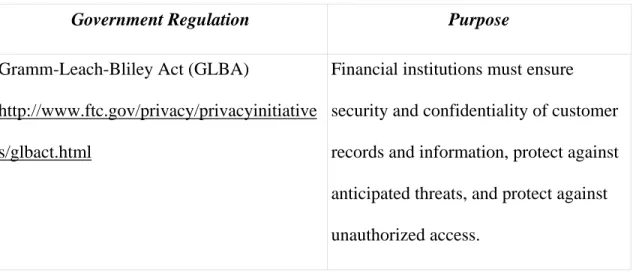Access control is a fundamental problem in all businesses and controlling access to computer and network resources is fundamental to information security. The distributed nature of the Internet makes complete and centralized control impossible, especially if there is a desire to have the security measures appear as seamless to the user as possible. Many layers of protection exist and each layer protects against different threats but with multiple vulnerabilities reported each day it is impossible to protect against all threats. The next best thing is to contain the attacks. One method of containing attacks is the use of mandatory access controls, not only in applications, but also in the operating system. The information provided in this paper should cut through the confusion associated with the many security solutions and assist in the development of an access control policy.
Headings:
Computer Security - Internet
by Susan M Lauber
A Master’s paper submitted to the faculty of the School of Information and Library Science of the University of North Carolina at Chapel Hill
in partial fulfillment of the requirements for the degree of Master of Science in
Information Science.
Chapel Hill, North Carolina April 2006
Approved by
Table of Contents
Introduction... 3
1. Layers of Protection... 6
1.1 Who gets on the network?... 8
1.2 Secure transfer of data between networks. ... 10
1.3 Who gets on the machine/services? (Authentication)... 12
1.4 Once on the machine – what access? (Authorization) ... 14
1.5 Ongoing monitoring and response (Auditing) ... 16
2. Mandatory Access control at the operating system level... 19
3. Implementation Concerns ... 23
3.1 Legal Regulations ... 23
3.2 Security Certification ... 27
3.3 Cost of implementation... 28
3.4 Cost of not implementing MAC ... 31
Conclusion ... 33
Appendix... 36
List of Tables
Introduction
Access control is a fundamental problem in all businesses. A company spends money on copiers and paper and wants to ensure that these items do not get stolen or a company has documents about a new product that it does not want to share with competing companies. Both of these examples require a company to decide who can walk into the building and what that person can view, copy, or take out of the building. Many companies require that a badge be displayed to enter the building and employees lock important documents in cabinets. Some companies just hang a bell on the door so that an employee from the back room can know when a person enters the building.
All businesses have to find the balance between protecting assets and allowing employees to do their jobs. Many companies require an employee badge be shown in a building and many even require that badge be used to gain access to certain rooms inside the building such as a printer room. Few companies find it cost effective to require multiple forms of photo identification be presented to enter each and every room in the building. The possibility of malicious strangers entering the building is considered unlikely and the cost of the extra security guards may be more than the information they are protecting is worth. In the digital world of access control, most system administrators require users to have passwords at least eight characters long. Few find it efficient to require passwords of at least fifty characters. The administrator and the user would each spend too much time resetting forgotten passwords or the users would compromise the security by writing those long passwords down where others could find them.
1. Layers of Protection.
Growth in the field of information security is a response to several types of attacks. The goal is to prevent the attacks but also to recognize when an attack has occurred and to be prepared to respond to the worst possible cases. Response may include repairing the damage, adding or changing security prevention measures, and reporting an incident to law enforcement. The most common attacks are denial of service attacks, Man-in-the-Middle attacks, Viruses, and Exploiting Programmer Errors
(Petrocelli, 2005, p.130 ).Denial of Service (DOS) attacks are attempts to make a service unavailable by crashing the application, system, or network such as one that targeted a Sun Microsystems demo in March of 2006 (Sun, 2006). The site was overwhelmed with bogus inquiries and became unresponsive to legitimate users. Sun responded by
removing the public access to the demonstration and making it available only to
registered users. Some DOS attacks such as this one turn out to be only an annoyance but DOS attacks have the potential for much more widespread damage. The 2005 CSI/FBI Computer Crime and Security Survey lists DOS attacks as the fourth highest contributer to financial losses. Man-in-the-Middle (MITM) attacks allow a malicious user to capture information that is in transit between machines (Gordon, Loeb, Lucyshyn, and
Microsoft Terminal Server (Forsberg, 2003). Viruses are computer code that is often downloaded from web sites, attached to email messages, or opened during instant message chats. Nyxem-E is a recent example of a virus that spreads as an e-mail
attachment and is designed to delete certain types of files on the third day of each month (Countdown, 2006). The CSI/FBI Computer Crime and Security Survey lists viruses as the top cause of business losses (Gordon et al., p15). Exploitation of programming errors can be used to gain access to an application or cause an application to stop running. They can also contribute other types of attacks such as both of the previously mentioned MITM attacks. They are the hardest to predict and it is impossible to prevent all possible
exploits in all the millions of lines of programming code used on a system. The National Vulnerability Database (http://nvd.nist.gov/) currently reports a publication rate of 16 vulnerabilities per day
There are many solutions available when controlling access to digital resources. Most company policies implement several layers of security. The first layer is
1.1 Who gets on the network?
There are two primary ways to gain access to a corporation's networked systems. One is to be physically inside the company and on the same network and the other is to be routed to a machine on the network through a gateway or firewall.
Firewalls are virtual boundaries between networks but do not protect against all threats of malicious insiders. Firewall solutions consist of rules allowing or denying connection between two networks. Some access rules are based on the type of resource being accessed, such as allowing any traffic destined for a web server or denying all ftp traffic in or out of the network. Other rules are based on the location of the user or the data such as allowing connections coming from another building belonging to the same company. A few solutions require a user to authenticate through some software. An example of the last case would be the use of Virtual Public Network (VPN) software which allows users at home to be virtually attached to the corporation's network as if they were sitting at a desk inside the building. A single implementation may not be adequate to meet all the company needs and a combination of firewall approaches is very common.
malicious user who did gain access to the network from sending confidential materials out of the network. It may also prevent otherwise trusted users from accidentally sending information outside the network. The process of authenticating would act as a warning prompt to the user that they were about to send information out of the network and is not a transparent solution.
Protecting resources from users who are inside the building and physically connected to the company network is much harder. Physical locks and security guards can keep visitors away from the systems, and workstations and laptops can have
password protected screensavers and require passwords before booting in case someone does walk up to the machine. Critical servers can be kept in locked server rooms and only accessed through the network. When a company does have clients, contractors, or students who need to connect personal laptops to the network, they may use software to restrict what systems can connect to the network using the unique address assigned to each network adapter. For example, a student connecting a laptop to a department network may need to register the adapter address with the network administrator so that the system is allowed to connect. Authentication and authorization both assist in preventing access to individual machines.
Firewalls are implemented to accept and deny traffic between networks. By accepting any traffic, they have the potential to be used for good or bad. The
user out of the network, but it may not prevent a user already inside the network from sending information out of the network, either maliciously or unintentionally.
1.2 Secure transfer of data between networks.
There is a common assumption that computer systems are considered secure but the network connecting those systems is insecure. A system administrator may feel confident that the systems in their control are only accessed by authorized users. The system administrator may also feel confident that unauthorized users cannot connect systems to their internal network. If that data needs to pass through networks and out of the company's control there is a chance that someone else may see that data.
Cryptography can be used to protect data at rest on a system or data in motion crossing the network. Cryptography can also be used to verify the identity of the remote system before transferring data.
A familiar example of this implementation is when using a web browser for online shopping or banking and a lock icon appears in the corner of the browser to indicate a secure connection. To secure the transfer of data the browser uses other programs like OpenSSL (http://www.openssl.org) to encrypt the data before putting it on the network. OpenSSL and other programs like it, use Secure Socket Layer (SSL) standards developed by Netscape (http://wp.netscape.com/eng/ssl3/) to handle the encryption so that the entire process is transparent to the user.
server, the server responds with a digital “certificate of authority” similar to a person identifying themselves by presenting a photo ID. If the application, in this case a
browser, recognizes the certificate or the digital signature on a certificate, it continues to make the connection. If the signature is not recognized, then the application prompts the user to accept the certificate and continue, or reject the certificate and cancel the
connection.
In the web browser example, a connection is made directly between two systems that agree on an encryption key for the session. The data is encrypted on the sending system and decrypted on the receiving system. In applications such as email, a direct connection may not occur. In such cases, a user may choose to encrypt data locally. A user may also choose to encrypt data that will be stored on a local system or transferred with removable media. The most commonly used software for users includes Pretty Good Privacy (PGP) (http://www.pgpi.org/) and GNU Privacy Guard (GPG) (http://www.gnupg.org/). Most current mail programs are able to call these applications to encrypt or decrypt the mail messages for the user.
The final way that data can be protected as it moves between systems is for the network connection to be encrypted. Internet Protocol Security (IPSec)
Encryption of the data does not prevent the packets from being seen on the network but it does make it harder to read those packets. In order to decrypt messages, an electronic key is required. The idea is that the encryption code used cannot be broken and only the person with the correct key can read the contents. However, if the wrong person obtains the keys, they may be able to read private information such as bank account numbers, user IDs, and passwords.
1.3 Who gets on the machine/services? (Authentication)
Authentication is the process of verifying the identity of the user before access is granted to a network, computer, or application. This is most commonly handled with a combination of a user ID and a password. There are other methods available, such as token and biometric methods. Some companies even require multiple authentication methods, such as a user ID and password followed by a fingerprint scan before access is granted to a particular computer.
Token authentication, such as RSA SecurID
(http://www.rsasecurity.com/node.asp?id=1156), generally involves a small electronic device with an embedded encryption key and an LCD display. When signing on to a system, the user must provide not only a user ID and password, but also the correct key which the user reads off the LCD display of SecurID device. The key changes rapidly – usually every minute.
limited testing and unknown vulnerabilities. For example, the most common fingerprint scanners have been bypassed with Play-Doh molds of fingerprints. (ByteEnable, 2005). These authentication methods will also see little use as long as they continue to have high costs for hardware and limited software availability.
The most common method of authentication is a simple user ID and password combination. In a large company, this can require managing users on many computers and centralized authentication is a common solution. Centralized
authentication allows a user to have the same user ID and password on multiple machines and any changes to the user account, including passwords, are kept in a single location. Common solutions are referenced in Table 1.
Table 1: Centralized Authentication Methods
Network Information Services (NIS)
http://docs.sun.com/app/docs/doc/817-4843/6mkbebd7a?a=view#a00intro-97078 Lightweight Directory Access Protocols (LDAP)
RFC 2251 http://www.faqs.org/rfcs/rfc2251.html Active Directory Services (ADS)
http://www.microsoft.com/windowsserver2003/technologies/directory/activedirector y/default.mspx
Kerberos
http://web.mit.edu/kerberos/
NIS is a UNIX and Linux implementation, ADS is a Microsoft
not only allows central administration of user authentication but also allows users to have a “single sign on” so that they do not need to authenticate to each machine in the
network. Centralized authentication methods are easier to administer than distributed methods but require that authentication information transfer across the network. Encryption can protect the authentication data in transit but a compromised authentication server can result in access to all systems.
1.4 Once on the machine – what access? (Authorization)
Generally, access is granted when a user authenticates. A user's identity is confirmed and permissions are assigned. The access granted may be read, or read and write permission to a database or the ability to add users to a system or print a document. There are two major types of access control methods.
best the administrator can do is change the permissions to a more restrictive setting, educate the user, and hope it does not happen again.
There are several kinds of non-discretionary access control methods but they all implement some method of a policy maintained and configured by an administrator. Non-discretionary access control is common within applications, especially database applications, where an administrator decides who can read, change, add, or delete a record and the person that creates the record may not be allowed to delete the record.
confidential, internal, and public. A user is granted access to files based on the security levels.
Whereas firewalls allow or deny a connection to a network and
authentication allows or denies a user to a computer, access controls allow or deny the use of individual files, processes, or actions on a system. Allowing individual users to manage that access is usually sufficient on personal machines. However, there is a risk if access control is left to the user that he or she may unknowingly grant access to a
confidential document or a developer may unknowingly write an application that will share internal information to an external connection.
1.5 Ongoing monitoring and response (Auditing)
No existing security solutions can prevent all problems. Monitoring systems, networks, and connections and having a response strategy is also critical. Regular monitoring allows administrators to recognize normal patterns such as the amount of activity through a firewall at different times of the day. If a sudden increase in activity occurs, the administrator can investigate the cause and determine if an attack has
occurred. Additionally, many attacks, or attempts at attacks, leave messages in log files. An administrator who notices many failed logon attempts may investigate to determine if users are forgetting passwords or an intruder is trying to guess passwords.
Some auditing can be scheduled and managed with software such as virus
and spam filtering software can also be installed on mail servers to prevent files from reaching the workstations in the first place.
Firewall systems may also run Intrusion Detection Systems (IDS) which will send a message to the pager of an administrator or block a connection based on detecting a specified type or amount of traffic. For example, once the software is configured and assigned a threshold for normal activity, if an exceptional amount of traffic coming from a single external system is detected, that system may be blocked from sending anything. This can prevent denial of service attacks. An IDS is often implemented to work together with a firewall. The firewall blocks all traffic except what is specifically allowed and an IDS allows all traffic unless triggered to do otherwise.
Some auditing must be done manually. Software such as Logwatch
(http://www2.logwatch.org:8080/) or Swatch (http://swatch.sourceforge.net/) can review a log file and sort out known normal messages, known problem messages, and unknown messages. It is still up to a human to review the messages, investigate the cause or causes of the messages, and respond. Responding may be as simple as reconfiguring the
monitoring software to better identify the messages that can be ignored or it may involve following a company policy for recovering a compromised machine. In addition to monitoring log files, recognizing normal usage of memory, processors, or disk space, and investigating unusual patterns can identify a compromised machine.
2. Mandatory Access control at the operating system level.
Many system administrators are familiar with the layers of security mentioned in the last section, but what happens when the cracker gets past the firewall and onto a system? What happens when the control of that system allows the cracker to change the access to the database? How long does it take to find a compromised system when the cracker has altered the log entries to hide their presence? By adding additional access control at the operating system, administrators can limit the damage that can be done by an intruder who has gained access to that system. This section will look at examples of vulnerabilities that can be contained with operating system access control methods and introduce a few mandatory access control products that are available.
Consider a vulnerability taken from the US-CERT Current Activity entry added Jan 16, 2006:
US-CERT is aware of a public exploit for a vulnerability in VERITAS NetBackup Volume Manager Daemon (vmd). The VERITAS NetBackup vmd listens on network port 13701/tcp. An attacker could send a specially crafted packet to the Volume Manager on a vulnerable system to cause a buffer overflow or a denial-of-service condition. Successful exploitation may allow a remote, unauthenticated attacker to execute arbitrary code on a vulnerable system with root or SYSTEM privileges. (Gennari, 2006)
similar to this cannot be predicted and there is often a time delay between a vulnerability being detected and a fully tested patch being available. Vulnerabilities for which no patch is yet available are known as O-days (“oh days”) (McCarty, 2006, p6). A few years ago, it was estimated that 95 percent of attempted network intrusions target vulnerabilities for which patches are available (McCarty, p7). In recent years, the time between reported vulnerabilities has dropped from weeks and months to days and hours (Mell, Bergeron, & Henning, 2005, p2). Even if a vulnerability is reported and a patch is available, there is a time lag before a system administrator can test and apply the patch. Using mandatory access controls may protect these unpatched systems by catching and containing attacks.
The most common exploits of programming errors can be classified into four categories (Dalton and Choo, 200). The first is the “misuse of privilege to gain direct access to protected system resources” (Dalton and Choo, p59). This can be prevented somewhat by running applications as a non-privileged user. The application user should not have access to any system resource not required by the application. Many operating systems and network server applications already implement this strategy. The Apache Web Server runs as the ordinary user "apache". If a vulnerability allows the execution of arbitrary code, that code runs with the privileges of the user “apache” rather than a system user (Cohen, 2003). Even properly managed discretionary access controls can prevent damage from this type of vulnerability.
The second category is “subversion of application-enforced access controls” (Dalton and Choo, 2001, p59) where an attacker gains access through an
allowed to run a script and create dynamic content for the user. That script may in turn read a system password file and display the contents for the external user. If it is up to the web server to decide who has access to view the password file, a malicious user may find a way around that decision. This type of attack is hard to control outside of the application design.
The third category is the “supply of bogus security decision-making information” (Dalton and Choo, 2001, p59) where the attacker gains access to one application and then uses security information found there to supply forged information to another application. Generally, the compromised application in this case is an
authentication service. Containment of applications at an operating system level can help prevent this type of attack by ensuring that only the application service can access the supporting authentication service.
The final category is the “illegitimate use of unprotected system
resources” (Dalton and Choo, 2001, p59) where access to an application results in access to any number of other resources on the system that do not require any separate
If each program can be confined to its own space within the operating system, then any damage through a compromised program should also be confined to that space. An operating system mandatory access control policy can prevent an application from changing identity or roles. Even if the malicious user gains access as a system user, he or she will still not have access to other components of the system outside of the web server space.
Most firewall implementations do not protect against malicious or
unaware insiders. A strong authentication service on a firewall may prevent a malicious user from sending confidential data out of a network. Additionally a mandatory access control mechanism in the operating system on the internal computers can prevent malicious software from connecting to external resources. Only trusted software can communicate with the authentication software of the firewall (Loscocco, Smalley, Muckelbauer, Taylor, Turner, & Farrell, 1998 pt 4.4). Similarly, the encryption and authentication layers of security can also be further protected by mandatory access controls in the operating system. The ability to connect to the authentication service and encryption keys can be restricted to trusted applications and malicious code should not be able to use tampering, bypassing, or spoofing attacks (Loscocco et al., 1998, pt 1).
3. Implementation Concerns
With so many reasons to implement operating system mandatory access controls, it would be reasonable to assume that every operating system would include a mandatory access control solution and all companies would make use of this security technology. The technology has been used with classified government systems for over 20 years, however, it is only in the past few years that this has become available in common operating systems such as SUN Solaris, HP Unix, Microsoft Server, or Linux. A large reason for the limited availability is that MAC policies are more complicated to manage than their standard counterparts. An administrator must configure and maintain the policy instead of each user doing so, and each application running on the system must conform to the policy. The fewer the number of applications, the easier to manage, but with the variety of software used in most businesses, there are too many variables to create a default or standard policy (Dalton and Choo, 2001, p60). This section will address some of the considerations for choosing any access control policy and
specifically for implementing an operating system mandatory access control mechanism.
3.1 Legal Regulations
The laws can also provide guidance for developing a good security policy even if compliance is not required for a specific business. There are a number of case studies and other resources that assist in addressing specific legal requirements but most of the laws do not specify how the access control should be implemented, only that there must be adequate controls. Therefore, the laws also often require an audit and evaluation procedure. This may be as simple as a semi-annual review of the policies or as complex as being able to show in a formal investigation who accessed which resources and when.
Table 2: Some Government Regulations for Information Security
Government Regulation Purpose
Gramm-Leach-Bliley Act (GLBA)
http://www.ftc.gov/privacy/privacyinitiative s/glbact.html
Government Regulation Purpose
Health Insurance Portability and Accountability Act (HIPPA) http://www.hhs.gov/ocr/hipaa/
Also see:
“Role-Based Access Control in Healthcare” RSA Security.
<http://www.rsasecurity.com/solutions/ health/downloads/RBAC_WP_1002.pdf>
Requires heath care professionals to protect information against anticipated threats and ensure confidentiality, integrity, and availability of created, received, maintained, or transmitted entity. Requires not only that the information transmitted between networks be encrypted but also what information is received and sent must be controlled. HIPPA also requires
physical security of systems and audit policies.
Sarbanes-Oxley (SOX)
http://thomas.loc.gov/cgi-bin/query/z?c107:H.R.3763.ENR:%20
Senior executives of publicly traded companies must establish and maintain adequate internal control s of financial information and implement a plan for reporting and auditing.
Federal Information Security and Management Act (FISMA) http://csrc.nist.gov/sec-cert/
Government Regulation Purpose
Family Educational Right to Privacy Act (FERPA)
http://www.ed.gov/policy/gen/guid/fpco/ferp a/index.html
Technology, Education and Copyright Harmonization Act (TEACH)
http://thomas.loc.gov/cgi-bin/query/z?c107:S.487.ES:
Requires protection of student records and prevention of unauthorized sharing of copyright materials.
Electronic Communications Privacy Act (ECPA)
http://cio.doe.gov/Documents/ECPA.HTM Computer Fraud and Abuse Act (CFAA) http://cio.doe.gov/Documents/CFA.HTM
Creates criminal penalties for persons who gain unauthorized access to electronic records.
MAC in an operating system can assist in enforcing the confidentiality required by many of these laws and they can assist in preventing unauthorized access to
applications and the data they contain. MAC will also log an access failure thus
3.2 Security Certification
In addition to legal regulations, a company may wish to use products with a specific security certification. Certification performed by a central and neutral organization provides assurance that a product or environment meets a list of
requirements. Sometimes certification is required, or at least requested, by a client. For example, most government agencies must use certified products and work with vendors that also use certified products and policies. There are a few general standards and certification processes that can be considered when choosing an access control method.
TPEP Evaluated Products by Rating (National Security Agency, 2000) lists products by a A1 (high) to C2 (minimal) security rating used by the US government for classification of NSA Trusted Products. The lowest rating, C2, requires DAC with log-in procedures and auditing events. The B1 and higher ratings require MAC and
increasingly strict review and auditing processes. Many companies still advertise products as compliant with these ratings but formal certification no longer exists.
The NSA has replaced the Trusted Products evaluation program with the Common Criteria Evaluation and Validation Scheme (CCEVS) (http://niap.nist.gov/cc-scheme/defining-ccevs.html) which uses a numbered Evaluation Assurance Level (EAL) that is recognized internationally. Each increasing level has more requirements and more testing resulting in a more secure rating, but also a higher cost for the certification
independent testing. It is also the highest level mutually recognized by all countries using the Common Criteria. The highest level, EAL7, requires formal developer specifications, a formal security policy model, and rigorous testing including
vulnerability assessment (Common Criteria, 2005). Microsoft Windows Server 2003 and Red Hat Enterprise Linux both carry an EAL4 certification.
Another standard for information security is offered by the International Organization for Standardization (www.iso.org). ISO 17799 describes several criteria for creating and auditing a company security policy. The security policy should contain information including which departments or positions are responsible for security, how to secure physical areas and access to computers and networks, and, if an attack did occur, how to respond and recover. The security policy should also describe how the company complies with any necessary legal requirements, what kind of a review procedure exists, and how to interact with the news media, particularly in the event of an attack (ISO 17799 Central, 2004). With ISO 17799, the company is certified rather than a specific product. The certification is an assurance for clients that the company has an acceptable security plan.
3.3 Cost of implementation
when considering migration to a MAC operating system but many of the costs are the same as implementing any new system.
Does the company already have an operating system capable of mandatory access control? If the computers already use an operating system with MAC support, enabling the capability may be sufficient. Otherwise, a new operating system will need to be purchased and administration staff will need to be trained on the new environment. Purchasing a fully supported operating system such as Red Hat Enterprise Linux will cost at least three hundred dollars and a premium version with enterprise level support is likely to be over two thousand dollars. If new hardware is also needed to support the new operating system, it is possible to reach six figure amounts.
Do all the applications support the use of operating system MAC
implementations? Some environments will not support MAC. For example, Global File System (GFS) used by Red Hat for high availability clustering and shared storage
situations does not yet support SELinux mandatory access controls. Since SELinux stores the MAC information in attributes of the file system, GFS must be revised before it can be used with SELinux. Other applications may just require modifications to the MAC policy. For example, Red Hat Satellite Service is a system management and deployment application. As written, the default MAC policy in Red Hat Linux is too restrictive to allow Satellite Server to function correctly. If a company uses many
especially to allow custom applications to benefit from MAC. A one week training class will cost about $2500 plus travel and time away from the office.
Will the data and applications need to be moved to a new system or a different type of system? There are several reasons for a system migration but unless the company already has the hardware, it may also be a costly task. A different operating system may be needed or the company deployment procedures may require a test period on a separate system before full deployment. In addition, even if the operating system does not change, it may be simpler to enable MAC using a new installation. For example, it is tedious to convert a Linux system from SELinux “disabled” to “enabled” since it requires setting an attribute on each and every file on the system. It is easier to install (or reinstall) a system and the copy data from backup. As it is created, each new file on an SELinux enabled system will automatically get a security attribute. A test or development system might come from the company's existing inventory or cost only a few hundred dollars but a complete duplication of a high end enterprise server will likely cost thousands of dollars.
3.4 Cost of not implementing MAC
If there are still concerns about the cost of implementing non-discretionary access control, consider the cost of NOT securing the OS.
According to the CSI/FBI Computer Crime and Security Survey (Gordon, et al., 2005, p15), the top dollar amount losses by type are 1. Virus, 2. Unauthorized Access and 3. Theft of proprietary information. Other top ten losses come from laptop theft, misuse of web applications, and system penetration. The estimated losses per respondent in the categories of unauthorized access ($303,234) and theft of proprietary information ($355,552) both more than tripled between 2004 and 2005. In addition, the incidents occurring from inside the network have been greater than the number of incidents originating outside the network in each of the past seven years (Gordon et al., p12). While the same survey lists firewalls and anti-virus software as the most used technologies, these technologies usually do not prevent internal incidents.
There are resources available to assist with risk assessment. The National Institute of Standards (NIST) has a “Security Self Assessment Guide for IT Specialist” (Swanson, 2001) which contains a checklist for management, operational, and technical controls. The National Security Agency also has a methodology for evaluation of information security implementation and risks (Rogers, 2005).
With all of the legal certification, costs, and risks in mind, a company can begin the process of reviewing what resources are already in place. The legal department can review compliance with the laws and the systems administration staff can request the training, hardware, and software needed to implement new security methods.
Conclusion
Security is a process, not a product or group of products. New threats are always appearing and new products to detect, protect, prevent, and respond to each threat are appearing just as quickly. Layers of security from firewalls to auditing can help prevent intrusions and data loss. Access controls are a key component to security in both applications and the operating system. Today, mandatory access controls, especially in the operating system, can help prevent a vulnerability in one application from
compromising other applications and systems but are not universally used. This may change in the future as different threats become more serious.
Cyveillence, a provider of risk monitoring and management solutions, predicts “Fraud, unlicensed product sales, physical-cyber threats and information leaks are among the most serious information threats facing organizations today” (Cyveillence, 2006). One of the biggest concerns is trusted employees distributing information either maliciously or accidentally (“Who's Got”, 2006, p3). MAC can prevent some of this information leakage but it cannot prevent an employee from posting sensitive information to a blog or chat room from outside the organization.
and blogs, top concerns in the IBM report include mobile devices and attacks from emerging markets such as Eastern Europe and Asia where laws and enforcement are limited. Future concerns include voice spam through Voice over IP (VoIP) technology and new legislation requiring additional access control and audit capabilities. California already requires that a company notify a client when personal information may have been stolen. This type of legislation and others such as one that formally defines spyware and its uses are under discussion in the federal government (“Top Security Trends”, 2005).
MAC in the operating system is a useful tool when protecting against vulnerabilities caused by programming errors but software development is also changing. On-demand computing is driving modular programs and virtualization software
(Greenemeier, 2006). Users want to reduce the complexity of programs and be able to run multiple environments on the same system. It is unclear how MAC policies will work across modules and virtual machines. It is likely that each virtual machine will have its own policy adding to the complexity of implementing MAC. Finally, as MAC becomes more popular or necessary, tools for simplifying the policy creation will be necessary such as automation wizards for SELinux policy management provided in SLIDE (http://www.tresys.com/news/press26.shtml)
A digital security policy must address all the current threats and also be ready for any future threats. A security policy is a living document that must be reviewed and revised on a regular basis to ensure that as many threats as possible are being
Appendix
Table 3: Some Products that Provide MAC for Operating Systems
Company Product Description
Microsoft Windows Server 2003
Implements RBAC and offers an Authorization Manager product to assist with the management. http://technet2.microsoft.com/WindowsServer/en/Library/72b55950-86cc-4c7f-8fbf-3063276cd0b61033.mspx
Sun Trusted Solaris
Operating System
Implements MAC to associate programs with a security level.
http://www.sun.com/software/solaris/trustedsolaris/index.xml Hewlett
Packard
HP-UX 11i V2 Implements RBAC
http://www.hp.com/products1/unix/operating/RBAC.html?jumpid=reg_R1002_USE N
Hewlett Packard
National Security Agency
SELinux A krenel patch for Linux included in a number of distributions such as Red Hat (www.redhat.com) which provides MAC through a combination of RBAC and TE.
http://www.nsa.gov/selinux/ RSBAC
Project
RSBAC A kernel patch for Linux using RBAC along with antivirus software and resource limitations. http://www.rsbac.org/
LIDS Project Linux Intrusion Detection System
A kernel patch for Linux and a set of
administration tools for restricting access and detecting port scans.
http://www.lids.org/ GRSecurity
Project
Grsecurity A kernel patch for Linux that adds RBAC, security alerts, and extensive auditing.
http://www.grsecurity.net/
BSD TrustedBSD A Kernel module for BSD which provides MAC through a mature TE implementation.
Bibliography
ByteEnable (2005, December 9). Engineer Outwits Fingerprint Recognition Devices with Play-Doh. Message posted to
http://www.linuxelectrons.com/article.php/20051209175034721
Cohen, Cory, F. (2003, March 27). CERT® Advisory CA-2002-17 Apache Web Server Chunk Handling Vulnerability. Retrieved from http://www.cert.org/advisories/CA-2002-17.html
Common Criteria for Information Technology Evaluation (1999, October). Users Guide. Available from
http://www.commoncriteriaportal.org/public/consumer/index.php?menu=1
Common Criteria for Information Technology Evaluation v2.3 (2005, August). Part 3: Security Assurance Requirements. Available from
http://www.commoncriteriaportal.org/public/consumer/index.php?menu=2
Countdown for Windows Virus (2006, January 30). BBC News. Retrieved April 12, 2006 from http://news.bbc.co.uk/1/hi/technology/4661582.stm
Cyveillance Unveils Top 5 Security Risks for 2006. (2006, January 11). Retrieved from http://www.cyveillance.com/web/newsroom/press_rel/2006/2006-01-11.htm
Dalton, Chris & Choo, Tse Huong (2001, February). An Operating System Approach to Securing E-Services [Electronic version]. Communications of the ACM, 44(2), 58-64.
Gennari, Jeff (2006, January 16). VERITAS NetBackup library buffer overflow vulnerability. Retrieved from http://www.kb.cert.org/vuls/id/574662 (US-CERT Vulnerability Note VU#574662)
Gordon, Lawrence A., Loeb, Martin P., Lucyshyn, William, & Richardson, Robert. (2005) “2005 CSI/FBI Computer Crime and Security Survey” Available online at http://gocsi.com
Greenemeier, Larry (2006, April 3). Virtualization, On-Demand, And Open Source Stirring Stagnant Software Market. Information Week. Retrieved from
http://www.informationweek.com/news/showArticle.jhtml?articleID=184425768
IBM Report: Surge in CRIMINAL-DRIVEN CYBER ATTACKS Anticipated in 2006 (2006, January 23). Retrieved from
http://www-03.ibm.com/press/us/en/pressrelease/19141.wss
ISO 17799 Central (2004). Introducing ISO 17799 (n.d) Retrieved from http://www.17799central.com/iso17799.htm
Lanza, Jeffrey P. & Van Ittersum, Shawn (2001, October 29). SSH-1 allows client
authentication to be forwarded by a malicious server to another server. Retrieved from http://www.kb.cert.org/vuls/id/684820 (US-CERT Vulnerability Note VU#684820)
Loscocco, Peter A & Smalley, Stephen D. (2001). Meeting Critical Objectives with Security-Enhanced Linux. Proceedings of the 2001 Ottawa Linux Symposium. Available at http://www.nsa.gov/selinux/papers/ottawa01-abs.cfm
Loscocco, Peter A., Smalley, Stephen D., Muckelbauer, Patrick A., Taylor, Ruth C., Turner, S. Jeff, & Farrell, John F. (1998, October) The Inevitability of Failure: The Flawed Assumption of Security in Modern Computing Environments. Proceedings of the 21st National Information Systems Security Conference, 303-314. Available at http://www.nsa.gov/selinux/papers/inevit-abs.cfm
McCarty, Bill. (2005). SELINUX NSA's Open Source Security Enhanced Linux. Sebastopol, CA: O'Reilly Media Inc.
and Vulnerability Management Program. Available from
http://csrc.nist.gov/publications/nistpubs/ (National Institute of Technology Publication SP800-40v2)
National Security Agency (2000, September 18). TPEP Evaluated Products List by Indexed by Rating. Retrieved from http://www.radium.ncsc.mil/tpep/epl/epl-by-class.html
Petrocelli, Tom. (2005). Data Protection and Information Lifecycle Management. Stoughton, MA: Pearson Education, Inc.
Rafail, Jason A (2004, April 30). ptrace contains vulnerability allowing for local root compromise. Retrieved from http://www.kb.cert.org/vuls/id/628849 (US-CERT Vulnerability Note VU#628849)
Rogers, Russ (Ed.). (2005). Network Security Evaluation Using the NSA IEM. Rockland, MA: Syngress Publishing, Inc.
Secure Computing Corporation (n.d.). Type Enforcement Technology from http://www.securecomputing.com/index.cfm?skey=738
Smalley, Stephen (2000, June 7). Flask versus Type Enforcement. Retreived April 12, 2006 from http://www.cs.utah.edu/flux/fluke/html/te.html
Sun, Inc. (2006, March 27). Sun grid demo downed by DOS attack. Retrieved April 12, 2006 from http://www.techcentral.ie/corporate_it/Sun_grid_attacked/view
Swanson, Marianne (2001, November). Security Self Assessment Guide for IT Specialist. Available from http://csrc.nist.gov/publications/nistpubs/ (National Institute of
Technology Publication SP800-26).
Top Security Trends for 2006 (2005, December 25). Red Herring. Retrieved from http://www.redherring.com/Article.aspx?a=15013&hed=Top+Security+Trends+for+2 006#
White Paper sponsered by Cyveillance available at