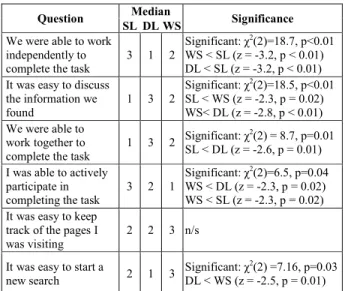WebSurface: an Interface for Co-located
Collaborative Information Gathering
Philip Tuddenham, Ian Davies and Peter Robinson
University of Cambridge Computer Laboratory
15 JJ Thomson Avenue, Cambridge CB3 0FD, UK
{firstname}.{lastname}@cl.cam.ac.uk
ABSTRACT
Co-located collaborative Web browsing is a relatively common task and yet is poorly supported by conventional tools. Prior research in this area has focused on adapting conventional browsing interfaces to add collaboration support. We propose an alternative approach, drawing on ideas from tabletop interfaces. We present WebSurface, a novel tabletop interface for collaborative Web browsing. WebSurface explores two design challenges of this approach: providing sufficient resolution for legible text; and navigating through information. We report our early experiences with an exploratory user study, in which pairs of collaborators gathered information using WebSurface. The findings suggest that a tabletop approach for collaborative Web browsing can help address limitations of conventional tools, and presents beneficial affordances for information layout.
Keywords
Tabletop, collaborative Web browsing
INTRODUCTION
Web browsing has recently been considered a more collaborative activity than had previously been thought. In a survey of 204 knowledge workers [12], 85% of respondents reported having shown a personal display to other people to share the results of a Web search. 88% reported having watched over someone else’s shoulder as they searched the Web and suggested alternate query terms. Common collaborative Web browsing tasks reported include planning holidays, choosing a film or restaurant, researching literature reviews, and finding real estate. The survey follows earlier work showing that users performing information retrieval tasks in educational environments often seek to collaborate with others [27].
Conventional interfaces and devices provide little explicit support for co-located collaborative Web browsing, and can be frustrating to use for such activities. Sharing a single computer, for instance, can preclude independent work as part of the shared task, and those not controlling the mouse have difficulty contributing [1]. Using a separate computer for each collaborator alleviates this issue but may introduce further problems. Sharing pages of interest can be difficult, because they cannot easily be transferred between computers without disrupting the task at hand. Independent work can also be hard because collaborators have trouble remaining aware of each other’s activities on disparate screens. They can, for instance, inadvertently duplicate each other’s efforts [12, 14].
Permission to make digital or hard copies of all or part of this work for personal or classroom use is granted without fee provided that copies are not made or distributed for profit or commercial advantage and that copies bear this notice and the full citation on the first page. To copy otherwise, to republish, to post on servers or to redistribute to lists, requires prior specific permission and/or a fee.
ITS '09, November 23-25 2009, Banff, Alberta, Canada Copyright © 2009 ACM 978-1-60558-733-2/09/11... $10.00
(a) (d)
(c)
(e) (b)
Figure 1. (a) WebSurface. (b) Web pages can be arranged side by side. (c) 14pt text is legible, and dragging with the stylus moves a page. (d) Tapping twice on a link opens a new page. (e) Six projectors create a large, high-resolution image.
In recent years, researchers have devised Web browsing systems to aid sharing a single computer [e.g. 1] and using separate computers [e.g. 5, 14].
In this paper we begin to explore an alternative approach to the problem of collaborative Web browsing, by applying recent techniques from tabletop interfaces: large horizontal collaborative surfaces. Conventional tables are a ubiquitous environment for collaborative 2-D information work. Each collaborator has space to work individually, can remain aware of others’ activities, and can pass task artefacts to others [25, 21]. Tabletop interfaces can afford some of these beneficial collaborative work practices [e.g. 20]. A table approach for collaborative Web browsing may therefore offer a new way to address the previously-observed problems of independent work and sharing. However, while there has been a rich exploration of tabletop techniques for collaborative searching and browsing of digital photos, [e.g. 2, 15, 20], there has been little exploration of tabletop interfaces for collaborative Web browsing. There has been little characterisation of the design challenges around such an interface, and the benefits over conventional systems are unclear. This paper begins to explore these issues.
In this paper we present WebSurface, a novel interface that explores a tabletop approach for collaborative Web browsing:
• We describe how the design of WebSurface builds on prior research in tabletop interfaces for collaborative browsing of digital photos. We suggest that bringing tabletop affordances to collaborative Web browsing may offer benefits over conventional interfaces. • We identify design challenges inherent in tabletop
Web browsing interfaces, and explore ways to address them.
• We report our early experiences with an exploratory user study. We show that WebSurface can offer benefits over conventional technologies, and identify areas where the design can be improved.
BACKGROUND
WebSurface builds on prior work on collaborative Web browsing and collaborative Web search. A number of
research projects have investigated collaborative Web interfaces for remote collaborators (such as GroupWeb [5] and SearchTogether [14]). However, the focus of WebSurface is on supporting collaborative Web browsing for co-located collaborators.
ARIADNE [27] was an early interface designed to support co-located collaborative search. Collaborators at a conventional desktop PC were presented with a visualisation of the query process that was designed to aid collaborative discussion. However, only a single user could interact with the interface at any given time.
Later interfaces aimed to increase participation and engagement of co-located collaborators at a shared screen by providing each collaborator with his or her own dedicated input device, following the Single Display Groupware model of Stewart et al. [24]. A number of interfaces have explored this approach using multiple mice or mobile devices linked to a single conventional computer screen. WebGlance [17], for instance, uses multiple PDAs to enable a group to control a Web browser on a single shared display. CoSearch [1] builds on this approach and is specifically designed for collaborative Web search. One user interacts with a browser on a shared conventional screen using a mouse, while others can use mobile phones to control separate pointers and enter new search terms. A user study found that CoSearch compared favourably to a conventional single shared computer by enabling increased independent work and participation, without diminishing the shared sense of the task. Ultimately, however, participants preferred a status quo condition in which each collaborator could use their own separate computer. This approach of sharing a conventional screen is limited by the difficulty of providing sufficient display real-estate to each user. CoSearch [1], for instance, aims to alleviate this issue by also allowing users to browse independently using their mobile phones, but a user study found this to be difficult because of the small screens. Thus, though sharing a conventional screen promotes sharing and participation, it limits support for independent work.
A large-display approach may help address this limitation. Early experimental evidence has suggested that, of the main large display formats, horizontal tabletop interfaces can provide better support for collaboration than vertical
(a)
(b)
(c)
(d)
Figure 2. (a) Pages shrink when dragged into movable green storage containers. (b) Text-entry via keyboard. (c) Pages open on top of others leading to large piles. (d) When a new page opens, the close icon of the underneath page is
wall interfaces [19]. Furthermore, experience suggests that groups collaborating around detailed textual information on traditional media tend to do so around a horizontal rather than a vertical surface. A tabletop approach may therefore better fit existing group work practices. Accordingly, while wall displays may offer benefits for collaborative Web browsing, we focus in this paper on a tabletop approach. However, while there are systems that could help implement a tabletop interface for collaborative Web browsing, there has to our knowledge been little exploration of this area in practice. As part of a wider study, Rogers and Lindley [19] presented a Web-browser in a standard GUI desktop on a large horizontal display, but independent work was limited because the input system supported only a single stylus. DTMouse [4] is a utility that enables a multi-touch surface to be used instead of a mouse in a conventional GUI desktop. It could in theory be used with a conventional Web browser to create a prototype tabletop Web browsing interface. UbiTable [22] (and the underlying DiamondSpin toolkit [23]) enables multi-touch input to legacy Java user interface components, and so could similarly be used to create a prototype tabletop Web browsing interface. However, neither system designed for or evaluated collaborative Web browsing. Furthermore, neither helps address the challenge of display resolution that we identify as a barrier to implementing a successful interface. TeamSearch [15] and Cambiera [8] are tabletop interfaces designed to support searching of images and text documents respectively, but do not address collaborative Web browsing.
Lastly, a final approach to co-located collaborative Web browsing involves each collaborator using their own mobile device, with a central system to split the Web page across the devices for group consumption [10], or to present a personalised view for each collaborator [7]. Though technically feasible, these approaches have not been evaluated in practice and so the extent to which they enable sharing and independent work is unclear.
WEBSURFACE DESIGN
In this section we (i) present an overview of WebSurface and (ii) discuss the design goals to show how the approach may offer beneficial affordances over conventional technologies.
WebSurface
WebSurface is motivated by the problems of co-located collaborative Web browsing outlined earlier. We envisage usage scenarios in which a couple at home may browse theatre and restaurant websites to plan an evening out, or browse travel websites to plan a holiday, while work colleagues may browse technical literature websites. Figure 1 shows WebSurface. Collaborators sit around a large horizontal display surface. Each Web page is presented as a 34cm x 23cm tile (slightly larger than A4 or Letter paper). Legible text is presented at size 14pt (i.e. the same size as printed 14pt text).
Each collaborator has a stylus, and all collaborators can interact concurrently. Large pages can be scrolled by pressing or dragging the scroll bar at the page side. Tapping twice with the stylus on a link opens a new page, which is presented as a tile on top of, and slightly displaced from, the original page. Tapping the red close icon at the top of a page causes the page to disappear.
A Web page can be moved, perhaps to pass to another collaborator, or to store in the table centre, by dragging with the stylus. WebSurface uses the popular Rotate'n'Translate technique to enable simultaneous translation and rotation of a Web page with a single dragging action, using a pseudo-physics model [9]. Pressing the stylus on a partially occluded page brings it to the front. A page can be moved into a green storage container, whereupon it shrinks until subsequently moved out of the container (Figure 2a), similar to [20]. The green containers can themselves be moved like the pages.
Each collaborator has a small keyboard. Text can be entered into on-page search boxes by pressing the stylus on the box and then typing (Figure 2b). A special moveable search pane enables users to open new pages and instigate new searches by typing either the page URL or the search terms and then pressing the enter key.
Design Goals Independent work
A single shared computer offers limited support for working independently as part of a shared browsing task. The shared input devices and limited screen real-estate typically lead to one collaborator making suggestions while the other interacts with the computer [12, 1].
By using a large horizontal surface and relatively small pages, WebSurface can provide each collaborator with their own personal space on the table for browsing and storing pages as part of the shared activity. This social affordance of tables has been observed in collaboration with paper and pens at conventional tables [21, 25] and at tabletop interfaces for photo browsing [20]. Collaborators also can work concurrently using their own keyboard and stylus. Therefore, collaborators may more easily be able to work independently as part of the shared task.
Independent work can also prove frustrating when browsing on separate computers. It can be difficult to remain aware of each other’s activities on disparate screens, leading to duplication of effort [12, 14]. More generally, Gutwin and Greenberg [6] discuss the need to support transitions between working independently and working closely together as part of a shared task. Collaborators may switch from independent work to closely working together because, for example, they need to discuss a decision. Gutwin and Greenberg argue that only by maintaining awareness of each other’s actions in the workspace can collaborators identify appropriate opportunities to transition between these working styles, and recognise when their collaborators are trying to do so.
Collaborative interfaces therefore should provide a high level of awareness by enabling collaborators to peripherally see each other’s actions as they unfold in the workspace. Accordingly, by offering a single display on which all open pages and actions are visible to all collaborators WebSurface may better enable collaborators to maintain peripheral awareness of others’ activities, and so allow more effective independent work.
Sharing
Using separate computers offers limited support for sharing and discussing pages. Typically, pages can be shared with a collaborator only by reverting to sharing one of the computers, or by emailing or instant-messaging the URL [12]. These mechanisms may disrupt the primary task of browsing. By contrast, WebSurface enables collaborators to share pages in a lightweight way by simply passing them to each other. Pages are additionally visible to all collaborators on a single shared display, enabling them to gesture to each other’s pages as they discuss. Collaborators can also share longer-term pages of interest such as maps or search results by storing them in the table centre, or in the green storage containers.
Information Layout
WebSurface’s large surface and relatively small pages can afford spatial arrangement of information akin to paper on a desk. For instance, pages of interest can be arranged into ad hoc piles or storage containers; pages such as holiday reviews can be arranged side-by-side for comparison, or in a priority order; and pages such as maps can be arranged for rapid cross-referencing against others. In a study of paper document use, O’Hara and Sellen [16] identified that similar affordances of paper documents are often exploited in information work, and so the ability to lay out information in WebSurface may offer benefits to Web browsing.
DESIGN CHALLENGES
In this section we identify two design challenges inherent in tabletop Web browsing interfaces, and discuss how WebSurface helps overcome them.
Legibility and Display Resolution
In addressing the design goals, it has been necessary to display Web pages at a small size relative to the surface itself; a full-screen conventional Web-browser on a large horizontal display would not enable collaborators the individual space to work in parallel, pass pages between each other, or compare pages side by side. We wish instead to display Web pages at a size comparable to an A4 or Letter sheet of paper. However, displaying Web pages at a small size is difficult: a high spatial display resolution is required to ensure that text on the page remains legible. For instance, using an SXGA+ projector over an area of 0.6m2 (a reasonable size for 2-3 people) provides 39dpi, and so the smallest legible font size is 20pt. Detailed Web pages presented at A4 or Letter size with 20pt text would
require excessive scrolling. WebSurface therefore requires a high spatial resolution.
We have addressed this problem by using 6 front-mounted XGA projectors in a tiled array (Figure 1e). The resulting 4.7Mpx resolution is projected over an area of 1100mm x 550mm, providing an average spatial resolution of 70dpi. This ensures that 14pt text is legible on the display. A 6-projector display is inappropriate for the domestic and workplace usage scenarios envisaged. However, following current trends, we anticipate future display technologies (e.g. electrophoretic displays on plastic substrates) may enable large high-resolution displays to become inexpensive and abundant, perhaps built into furniture. Using 6 projectors enables investigation of applications and techniques for a future generation of devices.
The high-resolution display introduces two technical issues: 1. Scalable graphics architecture. Although the display is controlled by a single desktop PC, naïve software implementations can scale poorly to this resolution. Responsive performance requires an appropriate rendering architecture.
2. Geometric correction and blending. Small mechanical misalignments in the projector mountings lead to keystoning and overlaps on the display. This problem can be addressed using multi-projector display wall software that calibrates to the particular projector arrangement and then automatically pre-warps and blends the projector outputs, thus achieving the illusion of a single seamless display. (Majumder and Brown [11] review such techniques.)
The WebSurface implementation addresses both issues using the freely-available T3 multi-projector toolkit [26], described further in the following section.
Navigation
In the conventional browsing paradigm, each new page effectively replaces the view of the previous page, and a “back” button is used to return. This paradigm is suited to the limited screen real-estate of conventional browsing technologies. However, the notion that browsing activity happens primarily within a single active window on the table may discourage WebSurface users from laying out, passing, and storing distinct pages. Furthermore, the “back” mechanism can be difficult to use because it represents the tree of visited pages as a stack, and is itself the subject of much usability research [e.g. 3].
We were also keen to explore whether the additional display area in WebSurface would enable an alternative to the conventional “window” browsing paradigm. For instance, previously-visited pages could be visible as thumbnails and automatically arranged in a tree visualisation corresponding either to the structure of the history of visited pages, or the structure of the website at hand. In this particular case, the automatic layout may inhibit ad-hoc passing and arranging of pages by
collaborators; nevertheless, it serves to illustrate the potential to move away from the conventional paradigm. We chose a straightforward alternative paradigm in which each new page opens as a new movable tile, presented on top of the original page in an ad hoc pile. Thus each page can be passed to a collaborator or spatially arranged, independent of other pages. The notion of many freely-moveable digital objects on a tabletop interface has proven successful in supporting sharing and independent work in a photo browsing task [20], and serves as a starting point from which to pose alternatives.
An early prototype demonstrating this paradigm proved difficult to use because the pile of previously viewed pages quickly became unmanageably large. To address this, we ensure that when a new page appears on top of the old page, the new page is slightly displaced so that the close icons of both the old and new pages are visible (Figures 2c and 2d). We anticipate that this will allow users to prune the pile as they go, maintaining it at a manageable size. IMPLEMENTATION
WebSurface controls the 6-projector display using a single desktop PC with 3 dual-head graphics cards. Each Web page is firstly rendered to an image using WebRenderer, an off-the-shelf Java Web browser component. WebRenderer supports HTML 4.01 and Javascript; during testing it had no difficulties rendering a variety of representative pages from the Internet, including Google Maps.
We then display these images as movable tiles on the projector display using the freely-available T3 multi-projector toolkit. (Tuddenham and Robinson [26] describe its implementation.) The T3 toolkit specifically addresses the two multi-projector technical issues identified earlier:
• T3 achieves responsive frame rates of 60fps by using OpenGL rendering.
• T3 creates the illusion of a single seamless display by pre-warping the rendered outputs to correct for keystoning, and blending together the overlapping projector images, using the multi-projector techniques of Raskar et al. [18].
T3 uses a multi-threaded architecture to handle concurrent input by multiple users, from multiple keyboards and Bluetooth Anoto styluses. T3 dispatches each stylus press as a Java mouse click event to the WebRenderer component, which can then determine whether the press occurred on a link and can open a new Web page if appropriate. Keyboard input is dispatched similarly: each keyboard is pre-paired to a stylus; key presses from a given keyboard are then dispatched to the WebRenderer component most recently pressed by the paired stylus. As a laboratory prototype, WebSurface does not provide secondary features such as a favourites list, or ability to print out Web pages.
EXPLORATORY USER STUDY
We conducted an initial exploratory study comparing WebSurface and conventional technologies. The study aims not to position one interface as “better”. Rather, we aim is to better understand the strengths and weaknesses of the WebSurface design in the context of each of the design goals and challenges.
Study design
Each pair of collaborators tested each of three different Web browsing technologies:
• WebSurface (WS): the pair used the WebSurface tabletop interface
• Single laptop (SL): the pair shared a single laptop at a table using Internet Explorer 7
• Dual laptops (DL): the pair used two laptops, i.e. one laptop each, using Internet Explorer 7
In all cases the pair sat at an office table and were free to move the laptops and chairs as they wished. In all cases, participants were given a pencil and paper pad in case they wished to make notes on paper. The baseline laptop technologies are both representative of real-world collaborative Web browsing scenarios and consistent with baseline conditions used in prior work [e.g. 14].
The study used a within-subjects design, in which each pair tested each of the three technologies. In each case, the pair was asked to work together to fulfil a brief. The condition order was counterbalanced using a Latin square, and the briefs appropriately counterbalanced over the conditions. The study used three briefs: planning a day out in an overseas city; finding an apartment to share in an overseas city; and finding a birthday gift for a mutual friend. The tasks are both representative of real-world collaborative Web browsing scenarios [12] and consistent with baseline conditions used in prior work [e.g. 14]. Furthermore, the tasks enabled participants to apply their prior experiences (for instance, of what constitutes a desirable day out). This helped ensure that the tasks were meaningful, and provided implicit constraints to ensure participants worked together to produce mutually-satisfactory outcomes.
The study does not focus on efficiency and so, like prior work [e.g. 14], we do not include a performance task such as patent searching under timed conditions.
Participants completed post-task and post-study questionnaires, and then post-study interviews. Data was also analysed from video recordings.
Participants and procedure
12 paid participants (6 pairs, all men aged 18-29) were recruited from a Computer Science department. All reported knowing their study partner well; one reported prior tabletop interface experience; and all reported being at least quite experienced at searching the Web. Participants were shown WebSurface and practised using it with a practice brief for 15 minutes. They then in each condition spent up to 15 minutes browsing the Web to complete a
brief, and answered questions about their solution to the brief.
RESULTS
Responses to Likert scale and ranking questions were analysed using Friedman tests for within-subjects ordinal data, and Wilcoxon signed rank pairwise tests. 5-point Likert-scale responses (Table 1) suggest participants had few difficulties using any of the systems to complete the briefs. Table 2 shows participants’ post-study rankings of the conditions. These results were explored further in interviews and by examining video excerpts.
The remainder of this section examines each of the design goals and challenges in turn, to help understand the strengths and weaknesses of the WebSurface design. Independent work
Collaborators using WebSurface frequently worked independently, each using the area of table immediately in front of them to open searches, follow links and arrange pages without disrupting their partner. They seemed able to transition between working independently and working closely together without issue.
Collaborators using dual laptops also tended to work independently. Partners occasionally browsed the same sites and so duplicated effort, suggesting a low awareness of other’s actions. This was not observed with WebSurface. By contrast, the single shared laptop did not support independent work. One collaborator typically made suggestions; their partner interacted with the computer. This is reflected in participants’ ranking of WebSurface and dual laptops as significantly more able to support independent work than the shared laptop. WebSurface was also ranked significantly more highly than the shared laptop in terms of how actively participants were able to participate.
Sharing
When using WebSurface, 9 of 12 participants reported passing pages to each other. Figure 3a shows a representative example. They seemed to pass pages both to avoid duplication of effort and to instigate discussion, and often used open pages as the focus for discussion, pointing to links and other items.
By contrast, in the dual laptop condition several pairs resorted to both sharing one of the laptops in order to share a page, as shown in Figure 3f. This seemed disruptive and
ergonomically awkward. This is reflected in participants’ ranking of WebSurface as significantly easier for discussing information than dual laptops. There was also a near-significant trend for WebSurface being ranked as more able to support working together than dual laptops (z=-1.2, p=0.051).
WebSurface collaborators also did follow-up work once a page had been passed to them. For example, participants browsing an online gift shop shared their gift ideas by swapping pages of interest and then continued to browse directly from the swapped pages. This was not possible with dual laptops.
Participants using WebSurface also exploited the table centre and storage containers to set aside shared pages of interest like maps. Figures 3b and 3e show examples. Dual laptops did not support this longer-term sharing, leading to frustrations. In one case, each collaborator had their own copy of a map open on their own laptop, but they had to coordinate regularly to ensure the maps showed the same geographic region.
Information layout
WebSurface enabled participants to organise pages spatially on the surface. For instance, participants moved pages for side-by-side comparison of products (Figure 3c), and maps were kept visible for rapid reference (Figure 3b). These behaviours were not observed in either laptop condition. WebSurface participants would also store interesting pages (such as potential apartments) in storage bins, and then later retrieve them one by one for consideration (Figure 3e). In the laptop condition, participants would typically use browser tabs to achieve the same end.
Text legibility
All participants were asked about the ease of reading on WebSurface. None reported difficulties, and one commented it was “easier on the eyes” than laptops. A
5-Question Median Significance
SL DL WS
We were able to work independently to complete the task
3 1 2
Significant: χ2(2)=18.7, p<0.01
WS < SL (z = -3.2, p < 0.01) DL < SL (z = -3.2, p < 0.01) It was easy to discuss
the information we found 1 3 2 Significant: χ2(2)=18.5, p<0.01 SL < WS (z = -2.3, p = 0.02) WS< DL (z = -2.8, p < 0.01) We were able to work together to complete the task
1 3 2 Significant: χ
2(2) = 8.7, p=0.01
SL < DL (z = -2.6, p = 0.01) I was able to actively
participate in completing the task
3 2 1
Significant: χ2(2)=6.5, p=0.04
WS < DL (z = -2.3, p = 0.02) WS < SL (z = -2.3, p = 0.02) It was easy to keep
track of the pages I was visiting
2 2 3 n/s
It was easy to start a
new search 2 1 3
Significant: χ2(2) =7.16, p=0.03
DL < WS (z = -2.5, p = 0.01)
Table 2. Responses to ranking questions (1=most similar to statement, 3=least similar to statement)
Question Median Significance
SL DL WS
We were able to
collaborate effectively 4.0 3.5 4.0 n/s We were able to gather
information easily 4.0 4.0 4.0 n/s It was difficult to keep
track of useful information we found
2.0 2.0 2.0 n/s
Table 1. Likert scale responses (1=strongly disagree, 5=strongly agree)
point Likert-scale question asking the comfort of using WebSurface was rated median 4 (“Agree [that it was comfortable to use]”); we did not explicitly ask about the comfort of other conditions.
Navigation
All participants said they disliked the WebSurface browsing paradigm of each page opening as a separate tile. In spite of the cross icons, they frequently built up large piles of pages that were hard to browse (Figure 3d). Participants on average ranked WebSurface as least easy to keep track of open pages, though the trend was non-significant. Moving towards a tabletop browsing paradigm of opening each page as a new moveable tile may thus be more difficult than previously thought.
This issue may also have contributed to the difficulty instigating new searches with WebSurface. Participants ranked WebSurface as being significantly harder to start a new search than the dual laptops. Searching could be instigated using either the search pane, or using a previously-opened search results page. Follow-up interviews suggested these could be difficult to find amid the other open pages on the display. Several participants also said that WebSurface text entry was difficult because of the need to switch between stylus and keyboard. DISCUSSION AND LESSONS LEARNED
In this paper we have presented WebSurface, a novel interface that applies a tabletop approach to the problem of collaborative Web browsing. The earlier sections identified
the design goals of supporting independent work, sharing, and information layout, and the design challenges of legibility and navigation. Our early experiences highlight the strengths and weaknesses of the WebSurface approach in this context.
Compared to a single shared laptop, WebSurface helps collaborators work independently by providing each with an input device and space to carry out individual activities. Compared to dual laptops, WebSurface helps collaborators share pages. Collaborators can pass pages to each other in a lightweight, non-disruptive way, and can perform follow-up work on such pages. Collaborators can also set aside shared pages of interest such as maps, for joint reference. Compared to the conventional technologies, WebSurface helps collaborators lay out information for side-by-side comparison, and ad-hoc groupings.
Text legibility was not problematic. This contrasts with a previous study of a single-user reading and summarising task, in which 5 of 12 participants commented without prompting that a document spanning a large horizontal display was uncomfortable [13]. We speculate that WebSurface helped avoid eye strain by presenting the document at a smaller size close to the user.
The tabletop Web navigation paradigm (each page as a new moveable tile) led to difficulties keeping track of open pages. This initial design could be refined in several ways, such as displaying visible “title bars”, and combining a
P2: (passes page) This might be good P1: Does she have one?
P2: I don't think so
P2: It's up here somewhere, between 59th and 62nd.
P1: That's 56th.
P1: Rent?
P2: Ah, it's a bit more expensive P1: Let's see some pictures
Participant: I've lost my search bar! P2: Shall we put things in the middle? P1: That would be a good idea, or put them in
one of the bins. (a) One participant passes a page to the other,
to ask their opinion about a product
(c) Participants compare two apartments side by side
(b) Participants discuss a location on a map they have shared between them
(d) Large piles of pages become unmanageable
(e) Participants use storage containers to keep track of interesting pages
P1: This looks like a pretty nice place P2: How big is it?
(f) Participants with dual laptops revert to sharing a single laptop
back button with a page duplication feature, rather than automatically opening every page as a new tile.
The study has clear limitations: all participants were male computer scientists; they used WebSurface for a limited time in a lab; the number of participants was relatively small; and the analysis was coarse. Nevertheless, collaborators were able to use WebSurface effectively to complete the tasks. The findings show that extending tabletop designs from photo browsing to the new domain of collaborative Web browsing is both feasible in practice and can offer benefits over conventional technologies.
This work therefore represents a first step towards collaborative tabletop Web browsing. Future research in this area can build on this in two ways. Firstly, from the WebSurface baseline, researchers can begin to explore novel designs such as automatic layout, visualisations of history trees and site maps, page cloning, and automatic categorisation of pages. Secondly, researchers can conduct detailed user studies of tabletop Web browsing interfaces to better understand the remaining issues around sharing, the ability to work independently, and transitions between independent and group work. As display resolutions increase, we anticipate that interfaces such as WebSurface will become easier to create and ultimate will proliferate. We hope that these early experiences will help guide future developments.
ACKNOWLEDGMENTS
We gratefully acknowledge Mark Ashdown, for useful discussions; and the anonymous referees, for feedback on drafts; and the EPSRC and Thales Research and Technology (UK), who funded this work.
REFERENCES
1. Amershi, S., and Morris, M.R. CoSearch: A System for Co-located Collaborative Web Search. CHI 2008, 1647-1656. 2. Apted, T., Kay, J., and Quigley, A. Tabletop sharing of
digital photographs for the elderly. CHI 2006, 781-790. 3. Cockburn, A., McKenzie, B., and Smith, M. J. Pushing back:
evaluating a new behaviour for the back and forward buttons in Web browsers. Int. J. Hum.-Comput. Stud. 57, 5 (Nov. 2002), 397-414.
4. Esenther, A., and Ryall, K. Fluid DTMouse: better mouse support for touch-based interactions. AVI 2006, 112-115. 5. Greenberg, S. & Roseman, M. GroupWeb: A WWW
Browser as Real Time Groupware. CHI Companion 1996, 271-272.4.
6. Gutwin, C. and Greenberg, S. A Descriptive Framework of Workspace Awareness for Real-Time Groupware. Comput.
Supported Coop. Work 11, 3 (2002), 411-446.
7. Han, R., Perrett, V., and Naghshineh, M. WebSplitter: A Uni-fied XML Framework for Multi-Device Collaborative Web Browsing. CSCW 2000, 221-230.
8. Isenberg, P., and Fisher, D. Collaborative Brushing and Linking for Co-located Visual Analytics of Document Collections. Proc. Eurographics Eurovis 2009.
9. Kruger, R., Carpendale, S., Scott, S. D., and Tang, A. Fluid integration of rotation and translation. CHI 2005, 601-610.
10. Maekawa, T., Hara, T., and Nishio, S. A Collaborative Web Browsing System for Multiple Mobile Users. PERCOM 2006, 22-35.
11. Majumder, A. and Brown, M. S. (2007). Practical
Multi-projector Display Design. A. K. Peters Ltd.
12. Morris, M.R. A survey of collaborative Web search practices.
CHI 2008, 1657-1660.
13. Morris, M.R., Brush, A.J.B., and Meyers, B. Reading Revisited: Evaluating the Usability of Digital Display Surfaces for Active Reading Tasks. TABLETOP 2007, 79-86. 14. Morris, M.R. and Horvitz, E. SearchTogether: an interface
for collaborative Web search. UIST 2007, 3-12.
15. Morris, M.R., Paepcke, A., and Winograd, T. TeamSearch: Comparing Techniques for Co-Present Collaborative Search of Digital Media. TABLETOP 2006, 97-104.
16. O'Hara, K. and Sellen, A. A comparison of reading paper and on-line documents. CHI 1997, 335-342.
17. Paek, T., Agrawala, A., Basu, S., Drucker, S., Kristjansson, T., Logan, R., Toyoma, K., and Wilson, A. Toward Universal Mobile Interaction for Shared Displays. CSCW 2004, 266-269.
18. Raskar, R., Brown, M. S., Yang, R., Chen, W.-C., Welch, G., Towles, H., Seales, B., and Fuchs, H. (1999). Multi-projector displays using camera-based registration. VIS ’99:
Proceedings of the conference on Visualization, 161–168.
19. Rogers, Y., and Lindley, S. Collaborating Around Vertical and Horizontal Large Interactive Displays: Which Way is Best? Interacting with Computers16, 6 (2004), 1133-1152. 20. Scott, S. D., Carpendale, M.S.T,, and Habelski, S. Storage
Bins: Mobile Storage for Collaborative Tabletop Displays.
IEEE Comput. Graph. Appl. 25, 4 (Jul. 2005), 58-65.
21. Scott, S.D., Carpendale, M.S.T., and Inkpen, K.M. Territoriality in collaborative tabletop workspaces. CSCW 2004, 294–303.
22. Shen, C., Everitt, K.M., and Ryall, K. UbiTable: Impromptu Face-to-Face Collaboration on Horizontal Interactive Surfaces. UbiComp 2003, 281-288.
23. Shen, C., Vernier, F. D., Forlines, C., and Ringel, M. DiamondSpin: an extensible toolkit for around-the-table interaction. CHI 2004, 167-174.
24. Stewart, J., Bederson, B., and Druin, A. Single Display Groupware: A Model for Co-present Collaboration. CHI 1999, 286-293.
25. Tang, J. C. 1991. Findings from observational studies of collaborative work. Int. J. Man-Mach. Stud. 34, 2 (Feb. 1991), 143-160.
26. Tuddenham, P. and Robinson, P. T3: Rapid Prototyping of High-Resolution and Mixed-Presence Tabletop Applications.
TABLETOP 2007, 11-18.
27. Twidale, M. B., Nichols, D. M., and Paice, C. D. Browsing is a collaborative process. Inf. Process. Manage. 33, 6 (Dec. 1997), 761-783.