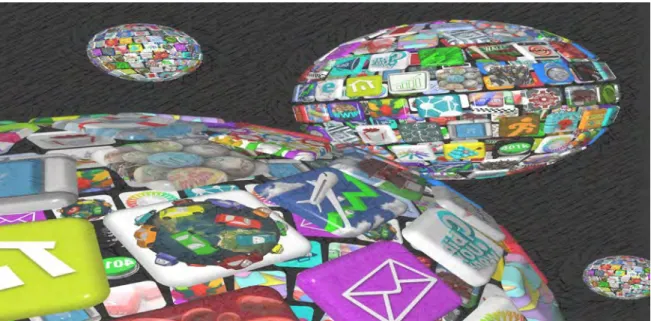BYOX & Shadow IT
Illuminate Shadow IT and Securely Manage BYOX
White Paper
Introduction
Today’s workforce increasingly relies on personal devices and the tools and applications of their choosing to accomplish their work faster, more flexibly, and from anywhere.
In a prior white paper, “BYOD: Bring Your Own Device – or Bring Your Own Danger?”; WatchGuard explored the benefits, risks, and security and policy solutions for Bring-Your-Own-Device (BYOD)—the pervasive trend of employees, and guests, connecting to the corporate IT network via their personal devices.
However, in actuality, employees are bringing more than just their own devices to perform their work. More recently, the term BYOX (or BYOA: bring-your-own-anything) has forged itself into IT vernacular to characterize the phenomenon by which employees not only use any device, but also any application, content, or service to accomplish their work. When these activities occur beyond the oversight, or explicit authorization, of the IT department, they are commonly referred to as “shadow IT.”
While BYOX offers more control and independence for workers, it can reduce the visibility and control that organizations wield with regard to securing their networks. Workplaces of all sizes must grapple with the issues of data ownership and data security in a BYOX environment, putting a strain on already stretched IT departments.
This paper will discuss BYOX and shadow IT, exploring strategies and solutions for embracing the business productivity aspects of a BYOX workforce culture, while protecting your organization from the potential security pitfalls.
What has Changed
Until recently, a typical IT department provided employees with all the essential (and approved) tools and programs to enable productivity, ensuring manageability and security were maintained. This consisted of supplying workers with a computer (desktop/laptop) and installing all required applications (e.g. an “Office” suite) that met company-specific IT standards.
With the wholesale adoption of mobile technology and the pervasive use of social media, the BYOX trend exploded. Suddenly, IT departments faced a work environment where employees were bringing in smartphones that could take notes and record sound as well as take photos of sensitive data or internal documents and then easily share this data outside of the bounds and controls of the corporate network. Other devices, such as MP3 players, could also function as removable hard drives, allowing workers to take information with them anywhere, without any record of the data leaving the office. And so the lines between work and personal activities began to blur. Employees can now work anytime, anywhere, and increasingly with the software and applications of their choosing.
Shadow IT and BYOX Increase Network Complexity and Risk
It’s not a new phenomenon that workers regularly try to circumvent IT, whether to save time, to avoid inconvenience, or to avoid ultimately being told “no.” In fact, the concept of “shadow IT” has existed for more than a decade and its practice has led to transformative innovations for the way organizations operate as well as new headaches for IT staff. But just how large has the scope of this issue become?
PricewaterCoopers (PwC) estimates 15% - 30% of IT spending now occurs outside the IT department budget.1 Today’s workforce is imbued with the mindset that, for any task--“there is an app for that.” Illustrating this, Netflix recently found that its employees were using 496 smartphone apps, generally for data storage, communications, and collaboration; while Cisco Systems found that its employees were leveraging hundreds of apps, as well as services for shopping and personal scheduling.2
With little hesitation, employees avail themselves of cloud-based software programs and services that have not been explicitly requisitioned for work and that land outside the oversight of IT. These
applications are often free, easy to install (some require no installation), and require minimal
maintenance--all attributes that make applications attractive to both enterprise and employee alike. However, while enterprise-class applications, such as Dropbox, SalesForce, and Office 360 are designed to minimize security risks and maximize productivity, many consumer-grade applications suffer from manifold technical flaws that could result in errors, file corruption, or data compromise. Consequently, potential for increased and more damaging data loss events remains a foremost concern.
Compliance Challenges Abound
Industry, state, and federal regulations can further impact an organization’s bottom line in the event of data loss or non-compliance. For instance, a retailer that incurs a data breach may have to pay for credit monitoring services for affected customers, for legal settlements, and for up to five years of PCI DSS information control audits.
Or, consider the healthcare industry. The FDA has signaled it will step up its role in regulating mHealh applications.3 mHealth apps used on mobile devices, such as smartphones, can be used to sync patient
1
Retrieved from: http://www.computerworld.in/news/shadow-it-lurking-your-company-22522012
2 Retrieved from:
http://www.nytimes.com/2013/03/04/technology/it-managers-struggle-to-contain-corporate-data-in-the-mobile-age.html?pagewanted=all
3
data with Health Information Exchanges (HIEs), to perform drug interaction analysis at the point-of-care to avoid adverse reactions, and can even transform a mobile device into a diagnostic tool. Caregivers who leverage unapproved or faulty apps could harm a patient and subject the healthcare provider organization to lawsuits or regulatory liability.
Auditability relies intrinsically on visibility and the ability to document and report. Unseen “shadow IT” activities can mean gaping holes in a company’s ability to provide a complete audit, thus, putting compliance in jeopardy.
Benefits of BYOX
Compared to traditional IT assets, consumer mobile computing devices and SaaS applications are inexpensive and easy to deploy. As more employees utilize personal devices, employers can scale down on provisioning and managing devices, thereby reducing IT expenditures. A similar case can be made for employees using SaaS applications and other tools, versus boxed enterprise software.
An iPass survey of 1,100 mobile workers revealed that employees who use mobile devices for both work and personal issues put in 240 more hours per year than those who do not.4 This seems to add
credence to the belief that BYOD increases workforce productivity.
Additional benefits of adopting BYOX in the workplace can include higher employee satisfaction and improved collaboration among workers.
As a consequence of having less local resources (processor, storage, and RAM) than traditional computers, mobile devices rely heavily on leveraging cloud applications. Thus, the growth of cloud-based applications should continue to be fueled by the increasing use of personal devices used for work. Whether IT departments are comfortable with it or not, BYOX has become a workplace reality. In the end, there are multiple reasons – from cost reductions to increased employee efficiencies – that support
4
corporate adoption. IT must, however, take into account the risks and challenges associated with BYOX, and the potential commingling of personal and corporate data.
A Look at Application and SaaS-related Risks for BYOX
Applications, such as LinkedIn, Facebook, Dropbox, GroupMe, Evernote, and Skype are increasingly part of the standard business world fabric. At the same time, social media activities, such as Facebook games, can sap workforce productivity, and even introduce malware. Smartphone users all too frequently download music, games, access applications, and execute files with scant regard to file source or authenticity.
Several years back, IT administrators routinely denied access to applications simply by defining firewall policies to block certain ports or protocols. However, applications today frequently appear as web traffic over port 80 or 443. Second-generation applications used dynamic ports and registration servers that changed addresses frequently, or were mirrored so extensively as to render access control lists (ACLs) less effective for blocking applications. The current generation of IM and P2P applications often act like web traffic and, in many cases, dispense with registration servers altogether. As a result, they are increasingly adept at evading firewalls. In fact, some applications – including Ultrasurf, Skype, and Winny – dodge security technologies by design. Consequently, administrators have lost a significant amount of control over the applications being used across the enterprise.
Figure 1: It’s an App World. Application Control is a must for today’s businesses. Device-related Risks
The Ponemon Institute and Websense reported that, in a one year period, 51% of surveyed
organizations experienced data loss resulting from employee use of insecure mobile devices.5 In the Ponemon Institute’s 2012 data breach report, they calculated the cost of a data breach at $194 per each
5
Ponemon Research Institute (sponsored by Websense). “Global Study on Mobility Risks: Survey of IT & IT Security Practitioners”. February, 2012.
record breached, a cost that can quickly multiply in the event of a breach affecting thousands, or millions of records.6 The following four BYOD attributes are of particular concern to IT administrators:
1. Lost Personal Devices: A Potential Data Minefield
In the case of a lost or stolen personal device that stores company-owned data, an employee may be unwilling to have their device data remotely wiped. In fact, only 55% of mobile workers report having remote wipe enabled on their smartphones, and just 30% on their tablets.7 The inability to rapidly dispose of sensitive data, particularly unencrypted data, exposes organizations to considerable risk.
2. What You Can’t See, Could Byte You!
Another threat to organizations is lack of visibility over devices connecting to their network. A Mobilisafe study amassed from more than 130 million device connection events reported that over a third of the devices with network access and/or corporate data went inactive for more than a month.8 The presence of so many unaccounted for personal devices, used for work, and that may retain sensitive data and user credentials, poses a latent threat to organizations.
3. Lack of Endpoint Security
While endpoint protection and robust encryption are generally mandated on company-issued devices, personal devices often lack these safeguards. Moreover, devices used for personal computing and messaging, when straying from the company grid, lack the protections of the network firewall, leaving the entire organization exposed to hacker exploits, or malware infection, when the device re-connects to the network.
Over a quarter of companies reportedly lack security requirements for smartphones.7 However, companies that do implement security policies for mobile devices still face the threat of employees trying to work-around these requirements. A Ponemon Institute and Websense joint survey highlighted just that—59% of respondents claimed that employees circumvent or disengage security features such as passwords and key locks.9
Mobile devices are increasingly targeted for attacks. Successful hacking of mobile devices could eventually lead to directory harvest attacks or new types of BYOD-driven botnets. WatchGuard also predicts that Man-in-the-Browser (MitB) attacks on mobile devices will escalate.
4. Outdated Firmware and Version Control
The sheer number and variety of personal devices and operating systems that may be in use across an enterprise poses daunting challenges for IT. A Mobilisafe study found that 71% of mobile devices contained high severity operating system and application vulnerabilities. On an optimistic note, Mobilisafe posits that severe vulnerabilities could be reduced 4-fold simply by updating firmware.10
6
Ponemon Institute (sponsored by Symantec). “2011 Cost of a Data Breach.” March, 2012.
7 iPass. “The iPass Global Mobile Workforce Report: Q3 2012: Understanding Global Mobility Trends and Mobile Device Usage Among Business
Users”. August 2012.
8
iPass. “The iPass 2011 Mobile Workforce Report.” November, 2011.
9 Ponemon Research Institute (sponsored by Websense). “Global Study on Mobility Risks: Survey of IT & IT Security Practitioners”. February,
2012.
10
Visibility: A Common Thread
Ultimately, whether we are talking about devices or applications, IT is challenged with having sufficient insight into what is happening on their network. Without being able to see what is traversing the corporate network, IT is hamstrung in its ability to protect business and information assets. This lack of insight (both in terms of logging and reporting) supports the adage that “you can’t protect what you don’t know.”
Figure 2: WatchGuard Application Control is just one powerful, device-agnostic tool among WatchGuard’s UTM suite of solutions, enabling organizations to confidently secure their BYOX environment, regardless of employee device.
Lifting the Veil on Shadow IT and Taking BYOX Head-On
BYOX, while empowering workers, forces IT departments to make many exceptions and trade-offs that potentially jeopardize security, as well as compliance and auditability. Organizations that try to ban personal devices outright may repel productive and creative workers, or induce employees to work outside the rules.
Knowing that work is a thing employees do, not necessarily a place where they go, IT must afford secure access solutions, such as virtual private networks (VPNs), in order to empower employees to work anywhere. IT must also prepare for more employees who expect to collaborate via the web, use remote access solutions, and have the freedom to use their personal mobile devices in the workplace
environment.
With so many devices available to the consumer, IT departments are ill-equipped to create device-by-device policies. However, it is critical for IT to be able to identify each device-by-device connecting to the corporate network, and be able to authenticate both the device and person using it.
Key Elements of a Successful BYOX Framework
1. Establish policy: IT should focus on policy to “keep BYOD/BYOX simple.” Consider making a broad list (a meta-table) of acceptable devices that can access the corporate network and state which devices/operating systems that IT will and will not support. With device sprawl becoming a more palpable concern for IT departments, it makes sense to centrally manage policy per user, rather than having a separate policy per device each user may use. A device-agnostic policy approach makes the platform less important than the needs of the user—and makes the network environment easier for IT to secure. When employees access the corporate network on their own device, they should agree to adherence of company acceptable use policies, as well as IT monitoring and risk management tools. Make sure you have tools in place to measure compliance. Finally, your BYOD/BYOX policy should be regularly communicated to all employees.
2. Establish full network visibility: Take a benchmark snapshot via firewall logs and reports for insight into what devices are actually connected to the network and what applications are being used. Continuously monitor for vulnerabilities, exploit attempts, misuse, and devices that have gone off-line.
3. Enforce strong access control passcodes: Far too often, businesses resort to user-generated passwords, which are more susceptible to compromise. Password policies for BYOD devices should be as robust as they are for traditional IT assets, such as laptops or desktop computers.
4. Application Control is an essential technology: App Controls play a pivotal role in making a BYOX policy secure and efficient. Get visibility and control over shadow IT apps running across your network by identifying specific applications and functions that are acceptable, as well as others that are not. With application controls in place, the network becomes agnostic to the device, and can enforce policies based on specific, acceptable applications.
5. Support social media: Generally, it’s preferable to review and examine the nature of the applications traversing the network before making any draconian moves that could grind productivity to a halt.
6. Acceptable use: In accordance to standard security practices, companies should always enforce minimal access controls. Even with BYOX, a strong security policy would be to deny all, except for approved devices, applications, and users. Every business will be different. Therefore, it is critical to know in advance what your security policy is with regards to access controls.
7. Limit access via VPN technologies: For businesses that require a higher degree of protection, IT administrators may want to limit access controls to devices that support some level of VPN connectivity. This way, regardless of where a consumer device is used, a secure connection is required to access corporate data.
8. Apply policy to a segmented network: Sensitive data should always reside on a different network than that which is open to guests, contractors, or other non-employees. With a segmented network, IT can apply one set of policies for employees and another set for guests. 9. Understand compliance: Examine what else is at risk. Is your organization subject to regulatory
controls, such as HIPAA or PCI DSS? Are damage controls in place so that if an employee loses a smartphone or tablet, it can be wiped to avoid loss of data?
10. Protect the endpoint. Encrypt all company data on personal devices. Enforce the use of strong passcodes, and wherever possible, enforce use of endpoint AV and other security technologies. In the end, an optimal strategy will be predicated on security best practices and end user policy
enforcement.
Creating a Secure BYOX Ecosystem with WatchGuard Technologies
WatchGuard provides IT administrators with easy-to-use security services needed by organizations of all sizes to increase IT visibility and control over “shadow IT” and to securely manage BYOX.
Policy made easy: WatchGuard designs all of its multi-function UTM smart firewalls (XTM products), Secure Email Gateways (XCS products) and SSL VPN products with powerful, yet easy-to-use policy tools. This way, administrators can enforce the policies that best meet their environment, whether it is a small retail shop or a multinational, distributed enterprise. And, with WatchGuard’s new Wireless Access Point Solutions (APs), single console management allows for easy integration of both wired and wireless security policies.
Network segmentation: WatchGuard solutions let administrators easily and quickly set up various network segments. With WatchGuard’s virtual product lines (XTMv and XCSv), even virtual assets can be protected and segmented to maintain compliance and high security. Moreover, WatchGuard APs can easily be segmented and secured accordingly via SSID (guest, corporate, finance, etc.).
Logging and reporting: This may be one of the most valuable resources that IT can leverage for their BYOX strategy. With WatchGuard, administrators gain deep insight into what is connected to their network, as well as the applications being used. These insights not only help safeguard resources, but also illuminate trouble spots and potential weaknesses, and help to remediate areas of concern.
VPN functionality: Leveraging WatchGuard’s VPN capabilities, administrators can enforce acceptable use policies for mobile, remote and road warriors who need to access corporate data anytime, anywhere.
Best-in-Class Defense-in-Depth: WatchGuard’s XTM line of multi-function, smart firewalls elegantly consolidate many vital security services (Anti-virus, IPS, Application Control, URL filtering, and more) powered by best-in-class partner technologies (AVG, BroadWeb, Kaspersky, Mailshell, Websense, etc.). The result--peerless multilayered security, an unrivalled ease-of-use and centralized management experience, and industry-leading UTM throughput performance. WatchGuard’s AP solutions extend this best-in-class defense to the WLAN, critical for securing
personal mobile device traffic, which generally utilizes wireless networks in corporate environments. Some BYOX security highlights:
o Application Control: No other security vendor provides as rich and easy-to-implement application control capability. With WatchGuard Application Control, administrators can monitor over 1,800 types of applications traversing their network. Administrators can establish a variety of policies, ranging from monitoring to complete application blocking. Even applications within web apps can be controlled. For example, a business may want marketing employees to have access to Facebook, but not have the ability to play Farmville. Regardless of what device an employee brings in, IT will have the ability to see and control the applications moving through their networks.
o WebBlocker: WatchGuard’s WebBlocker service also makes it easy for IT to setup and administer policies around acceptable and unacceptable web surfing activities. Because this service resides at the gateway, safe web surfing practices can always be enforced, regardless of the device.
o Gateway antivirus: With WatchGuard AV, the perimeter of the network can also be the first line of defense against mobile malware. Adding cloud-based Reputation Enabled Defense to this bolsters protection to all networked devices from both dangerous IP and URL destinations worldwide.
Summary
Without question, BYOX challenges long-standing IT controls to minimize and mitigate risk. As a leader in network security, WatchGuard Technologies develops solutions to enable a safe and productive BYOX ecosystem. By enforcing a practical policy, we believe that organizations can enable workforce
productivity, foster goodwill and trust across the organization, achieve compliance demands, and maintain strong security--without sacrificing flexibility.
For More Information
For more information, visit the WatchGuard website, contact a WatchGuard reseller, or call 1 (800) 734-9905 in the United States and Canada.
ADDRESS:
505 Fifth Avenue South Suite 500
Seattle, WA 98104
WEB:
www.watchguard.com
NORTH AMERICA SALES:
+1.800.734.9905
INTERNATIONAL SALES:
+1.206.613.0895
ABOUT WATCHGUARD
Since 1996, WatchGuard Technologies has provided reliable, easy to manage security appliances to hundreds of thousands of businesses worldwide. WatchGuard’s award-winning extensible threat management (XTM) network security solutions combine firewall, VPN, and security services. The extensible content security (XCS) appliances offer content security across email and web, as well as data loss prevention. Both product lines help you meet regulatory compliance requirements including PCI DSS, HIPAA, SOX and GLBA. More than 15,000 partners represent WatchGuard in 120 countries. WatchGuard is headquartered in Seattle, Washington, with offices in North America, Latin America, Europe, and Asia Pacific. For more information, please visit www.watchguard.com.
No express or implied warranties are provided for herein. All specifications are subject to change and any expected future products, features, or functionality will be provided on an if and when available basis. ©2013 WatchGuard Technologies, Inc. All rights reserved. WatchGuard and the WatchGuard Logo are either registered trademarks or trademarks of WatchGuard Technologies, Inc. in the United States and/or other countries. All other trademarks and tradenames are the property of their respective owners. Part.No. WGCE66804_040113