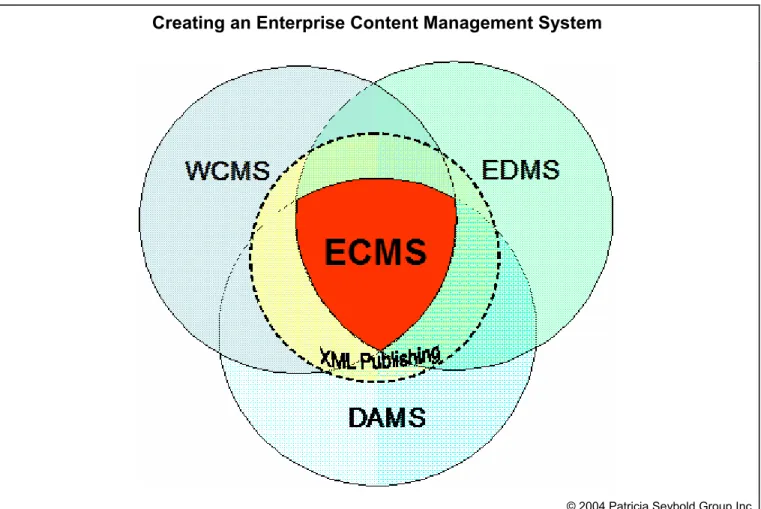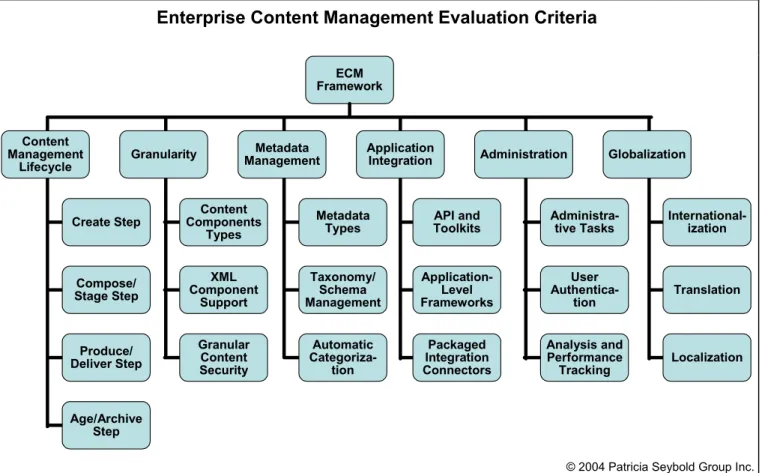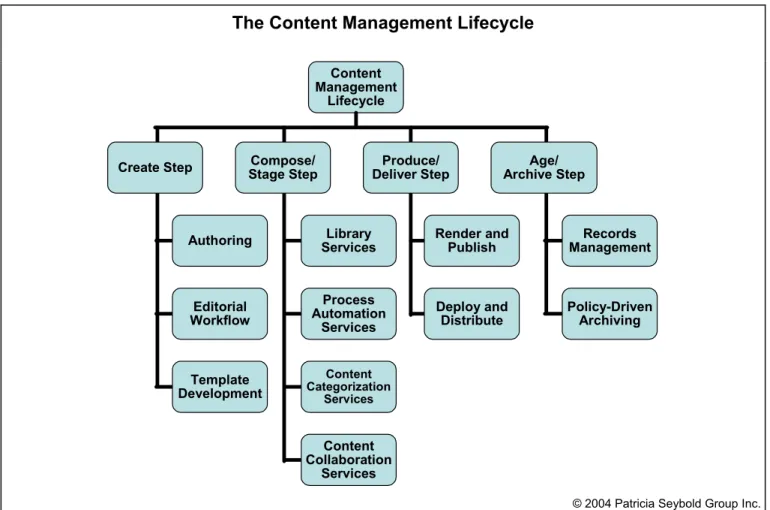Patricia Seybold Group
Trusted Advisors to Customer-Centric Executives
Content Management
Framework
Our Revised Criteria for Evaluating and
Comparing Enterprise Content Management
Systems
By Geoffrey E. Bock
Customers.com® / Framework
Content Management Framework
Our Revised Criteria for Evaluating and Comparing Enterprise Content Management Systems
By Geoffrey E. Bock, Sr. VP and Sr. Consultant, Patricia Seybold Group November 4, 2004
NETTING IT OUT
Organizations need to deliver a consistent set of experiences across multiple customer touch-points. They need to manage, in a systematic manner, the different kinds of information they publish and ensure that their customers receive current content just in time. Thus an enterprise content management system (ECMS) combines the capabilities of a Web content management system (WCMS), an electronic document man-agement system (EDMS), and a digital asset management system (DAMS). To embed the necessary structure and intelligence into the content, organizations are also relying on XML publishing capabilities.
We use the following six criteria to assess an ECMS:
• Content Management Lifecycle. To evaluate the content management lifecycle, we examine how content is created, how it is organized and staged, how it is produced and delivered, as well as how it is aged and archived.
• Content Granularity. To evaluate content granularity, we describe the content compo-nents--ranging from entire documents to discrete chunks—that a product manages.
• Metadata Management. To evaluate meta-data management, we examine how a product categorizes content components into discrete categories.
• Application Integration. To evaluate appli-cation integration, we identify the tools and
techniques for integrating content manage-ment capabilities with ebusiness portals, CRM systems, and other enterprise applica-tions.
• Administration. To evaluate administration, we determine whether a product provides a single point of administration and an easy-to-use administration environment.
• Globalization. To evaluate globalization, we examine a product’s support for transla-tion and localizatransla-tion when managing con-tent for worldwide distribution.
The line-of-business staff within an organization should be able to manage the content for the day-to-day operations on their own, without in-volving the technical staff. An ECMS provides the environment for organizing, storing, and publishing the content that fuels a total cus-tomer experience.
THE CASE FOR ENTERPRISE CONTENT MANAGEMENT
Converging Technologies to Support Key Business Processes
Organizations, we believe, are facing a crisis of content as they build interactive environments to sustain relationships with customers and business partners. Firms can no longer tolerate stovepiped business processes in which the content they pro-duce for their Web sites, channel partner sites, emar-ketplaces, and ebusiness portals is separate and dis-tinct from the content produced for print distribu-tion. Companies and government agencies alike
Creating an Enterprise Content Management System
© 2004 Patricia Seybold Group Inc.
Illustration 1. An enterprise content management system (ECMS) combines the key capabilities of Web content management systems (WCMSs), electronic document management systems (EDMSs), and digital asset manage-ment systems (DAMSs). XML publishing (represented by the dotted circle in the middle) provides an enhanced structure for tagging and managing any type of content component in the ECMS.
need to deliver a consistent set of experiences across multiple customer touchpoints. They need to man-age, in a consistent manner, the different kinds of information they publish and ensure that their cus-tomers receive current content just in time.
Thus we are witnessing the convergence of four separate approaches to creating an enterprise content management system: Web content management, electronic document management, digital asset man-agement, and XML publishing. (See Illustration 1.)
WEB CONTENT MANAGEMENT. A Web content
management system (WCMS) delivers a compre-hensive framework for creating and editing informa-tion for various Web sites. It provides a template-driven environment that separates the instances of individual content elements (such as text, graphics, images, and sounds) from their form and appearance
within a Web browser. Most importantly, a WCMS overcomes the “Webmaster bottleneck” for content delivery. A WCMS provides the processes that the line-of-business staff within an organization (those who are responsible for creating content and keeping it up-to-date) can use to publish content on the Web on their own, without requiring the ongoing support from Web-savvy technologists.
ELECTRONIC DOCUMENT MANAGEMENT. An
electronic document management system (EDMS) manages the various stages of a document lifecycle. It includes a structured document repository together with extensive workflow capabilities. With an EDMS, organizations can set in place standard oper-ating procedures to determine how staff members create new documents, edit and review them in a systematic fashion, and secure approval for their
publication. The output of an EDMS is essentially electronic renditions of physical documents (such as Microsoft Office application files, .PDF files, and Web pages) with static images and graphics.
DIGITAL ASSET MANAGEMENT. Organizations
that already work extensively with multimedia con-tent (such as images, sounds, animation, and full-motion video) have often implemented digital asset management systems (DAMSs). Beyond simply in-gesting, diin-gesting, and distributing alternative mul-timedia file types (and, in so doing, managing very large repositories as well as multiple media-editing tools), a DAMS provides the capabilities for search-ing through a multimedia collection, findsearch-ing indi-vidual assets, maintaining copyright protections, and delivering them to output devices.
XML PUBLISHING. Organizations are also facing an additional challenge: the need to embed structure into their content management environments by us-ing XML-tagged documents. XML allows compa-nies to decompose their content into globally identi-fiable semi-structured “chunks,” or content compo-nents. These components, in turn, can be dynami-cally assembled for multiple purposes, such as tai-lored collections based on predetermined profiles or context-specific criteria. In addition, organizations can organize collections of XML tag sets into meta-data schemas, from which end users and applications can infer relationships among multiple entities. As a result, companies can begin to link ad hoc content components to specific business processes and to transactional systems.
Companies that produce product catalogs—both online and in print—are currently migrating toward XML publishing. So, too, are manufacturers who supply technical documentation, product descrip-tions, and customer decision-making parameters to the distributors and retailers who sell the supplier’s products. This widespread migration to XML pub-lishing on the part of virtually every company that produces or sells products is one of the key drivers for the investments being made in content manage-ment solutions today.
AN EVALUATION FRAMEWORK Six Key Criteria
An enterprise content management system blends the critical capabilities of a WCMS, EDMS, and DAMS; organizes them into an integrated platform; and exploits the embedded capabilities of XML tag sets and related metadata schemas. In order to best understand the strengths and weaknesses of individ-ual vendors’ product offerings, we have developed an enterprise content management (ECM) frame-work. As shown in Illustration 2, this framework focuses on the following six key criteria:
• Content Management Lifecycle. The content
management lifecycle describes the flow of con-tent through four distinct stages: create, com-pose/stage, produce/deliver, and age/archive.
• Granularity. Granularity specifies the content
components—ranging from entire documents to discrete chunks—that a content management system manages.
• Metadata Management. Metadata management
determines the ways in which a content man-agement system categorizes content according to predefined attributes and/or taxonomies.
• Application Integration. Application
integra-tion identifies the tools and techniques for inte-grating content management capabilities with re-lated enterprise applications.
• Administration. Administration defines the
sys-tem management capabilities for managing the content management server, particularly within the context of an overall enterprise environment.
• Globalization. Globalization identifies how an
enterprise content management system adapts to different cultural and social situations. Global-ization ensures that organGlobal-izations operating in multilingual/multicultural environments have the resources for managing content in several natu-ral languages and can distribute content accord-ing to culturally specific criteria.
Enterprise Content Management Evaluation Criteria
ECM Framework Content Management Lifecycle Granularity MetadataManagement Application Integration Administration Globalization
Age/Archive Step
Create Step Components Content Types
Metadata
Types ToolkitsAPI and Administra-tive Tasks International-ization
Compose/ Stage Step XML Component Support Taxonomy/ Schema Management Application-Level Frameworks User Authentica-tion Translation Produce/ Deliver Step Granular Content Security Automatic Categoriza-tion Packaged Integration Connectors Analysis and Performance Tracking Localization
© 2004 Patricia Seybold Group Inc.
Illustration 2. Our enterprise content management framework focuses on six evaluation criteria, all of which in-clude several specific factors.
CONTENT MANAGEMENT LIFECYCLE Capturing the Flow
The content management lifecycle describes the flow of content through the following four steps: • Create
• Compose/stage • Produce/deliver • Age/archive
Illustration 3 shows the capabilities and services required from an enterprise content management system at each step in the lifecycle.
Key to this lifecycle are the following three de-sign concepts:
• Isolation of Content. The content itself should
be separated from formatting templates and ap-plication logic.
• Storage of Content. The content, the templates,
and the associated application logic should be stored in a central repository. (Note that this can be a virtual repository, composed of multiple physical and logical repositories—such as dispa-rate document stores and file systems.)
• Workflows for Content. Flexible, non-intrusive
workflows should help content creators, editors, and approvers to focus on the task of developing useful content. These workflows should become the paths of least resistance for content workers and make it easy for them to tag items appropri-ately and submit them into the next steps in the workflow.
Different kinds of people have different roles in the content management lifecycle, depending upon their responsibilities for supporting individual stages.
The Content Management Lifecycle
Content Management
Lifecycle
Create Step Stage StepCompose/ Deliver StepProduce/ Archive StepAge/
Authoring ServicesLibrary Render and Publish ManagementRecords
Editorial Workflow Process Automation Services Deploy and
Distribute Policy-Driven Archiving
Template Development Content Categorization Services Content Collaboration Services
© 2004 Patricia Seybold Group Inc.
Illustration 3. There are four steps to the content management lifecycle: create, compose/stage, produce/deliver, and age. During the create stage, people either originate content or acquire it (via syndication arrangements) from third-party sources. The content then passes through editorial and approval workflows before going to the next step. During the compose/stage step, content is organized and stored for subsequent distribution. During the produce/deliver step, content is distributed to multiple venues such as Web page views, ebusiness portals, printed documents, wireless displays, and the like. Finally, during the last step, content is aged; it is either archived or destroyed.
Key Steps
As stated above, the four steps of the content management lifecycle are:
• Create
• Compose/stage • Produce/deliver • Age/archive
THE CREATE STEP. Some people (such as authors, photographers, or speakers) within an enterprise originate various digitized assets—including text, images, graphics, and sounds. Others are involved in the editing, review, and approval (review-ers/approvers) of the specific kinds of content. A
third group (typically, graphic artists or Web design-ers) is involved in creating the visual presentation, such as developing the individual templates or de-signing documents for publication. A fourth group (application designers or Web designers) develops the logic (and programs) that defines the interactive experiences—what end users view, hear, and experi-ence when they click specific links or make particu-lar selections.
For the create step, the important features to con-sider are factors that affect authoring, editorial work-flow, and template development.
Authoring. A content management system provides
the necessary features and functions for ingesting new content and storing it within a repository.
Con-tent originators check conCon-tent into the repository, which in turn manages their access rights and per-missions. They should be able to work within the context of their familiar desktop tools if they so choose, and they should not have to exit from one application and launch another in order to add the content to the repository. Editors, reviewers, and approvers, in turn, can access content within the con-text of an editorial workflow process.
Underlying these features and functions are the following two industry standards:
• Web-based distributed authoring and versioning (WebDAV)
• Open document management API (ODMA) WebDAV is an IETF initiative to define the HTTP extensions necessary to enable distributed Web authoring tools to broadly interoperate while supporting user needs. It ensures drag-and-drop ca-pabilities between a local file system and a Web-based server. ODMA is a related initiative, spon-sored by AIIM (an industry trade group), to ensure file-level operations (such as open, save, and save as) function between a desktop application and a repository.
When creating content for Web-page displays that feature granular content components, a content management system should also provide a WYSIWYG authoring and editing environment that is integrated with the underlying repository. Content originators, editors, reviewers, and approvers can view Web-page displays that merge the content with the presentation templates.
Editorial Workflow. A content management system
coordinates the roles and responsibilities when creat-ing content, storcreat-ing new items in a shared repository, and launching editorial workflows. These work-flows, in turn, ensure that editors, reviewers, and approvers can access and view the newly created content, make changes if permitted, and indicate ap-provals when required.
A content management system provides an edito-rial workflow environment to support and to track editorial review and approval processes. These proc-esses range from simple (linear) workflows, in which new content is first reviewed by an editor and then approved, to complex workflows, in which
tasks proceed in parallel and in which the content can be routed to external parties as required. An edi-torial workflow environment should include a graphical tool that allows non-technical users to de-fine the routing, roles, and rules.
Template Development. A content management
system collects and manages a library of reusable templates. These templates format the content and determine its presentation on various kinds of dis-play devices. For instance, one set of templates can present content as Web pages on large-screen, browser-based desktop devices. Another set of tem-plates can present the same content on Web brows-ers designed for small-screen PDAs. A content man-agement system should allow template designers to use their preferred design tools to create the look-and-feel for Web pages.
THE COMPOSE/STAGE STEP. Managing content is
part of a production process. During the create step, people create, edit, review, and approve content for distribution. Sometimes an organization acquires content from an external source and incorporates it into its own content management lifecycle. At some point, however, the revisions and approvals are com-plete and the content is staged for delivery to end users, enterprise applications, and network-centric syndication services. The compose/stage step pro-vides the underlying services for managing the con-tent as it is being created and before it is delivered.
People in two kinds of roles are involved with managing the composition and staging activities. These roles are:
• System Administrator. One or more system
administrators manage access rights and permis-sions. They determine who can add and/or mod-ify content as items are submitted to the reposi-tory. System administrators also administer the workflows that direct the flow of content com-ponents through the review and approval cycles, as well as make the content available for deliv-ery.
• Information Architect. An information
archi-tect is responsible for identifying, maintaining, and managing the words, phrases, and concepts used to categorize content components within the repository. Depending on the purpose of the
content management environment and the struc-ture of the underlying repository, the architect may manage either an ad hoc set of terms or a formal taxonomy or information schema encap-sulated in a controlled vocabulary. The informa-tion architect is responsible for relating the cate-gorization criteria to the business purposes of the content being managed.
For the compose/stage step, important features to consider are factors that affect library services, proc-ess automation services, content categorization ser-vices, and content collaboration services.
Library Services.The core capabilities for
compos-ing/staging content within a content management system revolve around the following library ser-vices:
• Versioning. Versioning helps track multiple
versions of content components.
• Locking (Check-In/Check-Out). Locking
en-sures that when one person or process has checked out a content component, other people and processes cannot overwrite the item without prior notification and authorization.
• Editioning/Rollback. Editioning/rollback
pro-vides the ability to revert to a prior version of a content component.
• Rendition Management. Rendition
manage-ment provides the ability to transform and man-age content components into different rendi-tions—such as separate file types or natural lan-guage versions—based on system-derived at-tributes or other kinds of metadata.
• XML Component Management. XML
com-ponent management provides the ability to rec-ognize the XML-tagged content components within XML documents as discrete entities.
• Virtual Content Management. Virtual content
management provides the capabilities to access external content repositories and manage the metadata that describe this external content within the context of the central repository.
Process Automation Services. Process automation
is an end-to-end workflow capability that spans the four steps of our content management lifecycle as an integrated business process. Process automation ser-vices should provide the ability to automatically ag-gregate content from external information sources and incorporate it into a repository, as well as the ability to syndicate content to remote applications and repositories in which it is used.
Content Categorization Services.As content
com-ponents are composed and staged for distribution, they need to be categorized by various criteria. Sometimes the categories are automatically provided by the underlying content management system— such as the date last modified, or whether the content component is approved for distribution. Sometimes the categories are related to specific topics, such as keywords associated with the key concepts con-tained within particular paragraphs of a text docu-ment. Often times, the terms used to categorize con-tent are related to a controlled vocabulary list of pre-defined terms, which can be further pre-defined in a the-saurus or schema.
A content management system should provide both automatic and semi-automatic content categori-zation capabilities. The system should be able to automatically parse the words and phrases contained within a content component and identify relevant concepts without human intervention. As an option, the system should also prompt a content contributor and recommend relevant keywords within a dynami-cally derived list of terms.
Content Collaboration Services. When content is
staged for delivery, it can also be shared within a workgroup or task team prior to publication. A con-tent management system can include a set of concon-tent collaboration services, in which designated people and workgroups have special access rights. Certain people can edit and revise the content while others can only access and view the specific items. The content collaboration services manage access rights and permissions within a workgroup on the basis of individual identity, group membership, or role. Ac-cess rights and permissions pertain to individual content components (such as documents) as well as to collections of content components (such as sets of documents within a predefined folder).
THE PRODUCE/DELIVER STEP. Once content has been composed and staged for delivery within a re-pository, the produce/deliver step of our content management lifecycle comes into play. Through a publishing process, content can appear in different formats on large-screen desktop computers, small-screen PDAs, or printed pages. Though a publishing process, we can electronically deliver content to multiple locations and display devices.
This stage is, in many ways, the most impor-tant—it is certainly the most visible—because this is when you actually “publish” the content and when customers, employees, partners, and other stake-holders access it. The previous steps in the lifecycle all lead to this point, and the next step, age/archive, ensures the integrity of the published content.
Most important for the produce/deliver step is a set of tools to ensure that content can be delivered to designated venues without requiring technical assis-tance. System administrators maintain and manage the publishing environments, often relying on auto-mated steps for selecting content components from a repository, producing them for one or more output devices, and/or distributing them to external applica-tion environments.
There are two factors to consider when assessing how well a content management system fulfills the produce/deliver step: how the content management system renders and publishes content through a server to multiple output environments (including Web-page displays and hard-copy outputs), and how the content management system deploys and distrib-utes content to external application environments.
Render and Publish. A content management
sys-tem should be able to combine content components with predefined templates to render sets of electronic page displays. A content management system main-tains and manages the content delivery environment, including the browsing capabilities of a Web server and the integrated information retrieval capabilities of a search engine. End users can view Web pages and find relevant items by querying the repository of published content. They can access electronic docu-ments and print them as desired; content manage-ment systems should be able to combine content components to produce hard-copy documents. A content management system should also be able to
render rich-media digital assets—sounds, images, and video—on appropriate output devices.
Deploy and Distribute. A content management
sys-tem also needs to be able to deploy and distribute content to external applications. It should include connectors to portals and other enterprise applica-tions (such as CRM or ERP systems), as well as a management environment for tracking the flow of content from the content management system to the external applications.
THE AGE/ARCHIVE STEP. Finally, content is
aged—either formally, according to explicit business policies, or implicitly according to ad hoc operating procedures. One or more people have roles in this process. Organizations may have information spe-cialists who direct formally defined, officially man-dated records management policies and procedures. Alternatively, organizations may rely on system ad-ministrators who make ad hoc “delete versus buy” decisions—they either delete old content as they need space on physical storage media or buy new disk drives.
Formal methods, policies, and procedures for ag-ing and archivag-ing enterprise content are becomag-ing increasingly important. In particular, over the past few years, with the advent of new Federal regula-tions (based on Sarbanes-Oxley, Gramm-Leach-Bliley, and HIPAA) and a number of high-profile court cases, we have seen that informal and ad hoc procedures for aging and archiving enterprise con-tent are no longer sufficient.
Records Management. Companies need to be able
to define (both implicitly and explicitly) when cer-tain kinds of content constitute “official” records and then provide the infrastructure for managing them in a systematic manner. At any time, organizations need to be able to recreate a snapshot of a specific “published” document, Web page, email, fax, or other from its component pieces. Electronic records management systems have as their foundations the document-centric frameworks of physical records management systems. At a minimum, a content management system needs to be able to archive (and move to long-term storage) defined sets of content according to predefined business policies.
Policy-Driven Archiving. To ensure compliance
system needs to be able to maintain, track, and en-force a predefined set of operational policies and procedures for aging, archiving, purging, and shred-ding enterprise content. Content management sys-tems need to be able to link content with business processes. Organizations need to be able to define, in rigorous detail, the business processes for archiving and removing content from their content manage-ment systems and the business processes for then preserving that content for a predetermined period of time. Finally, organizations need to maintain audit trails about the business processes and be able to document when each process runs, what people within the organization are involved, and what the outcome of the process has been.
GRANULARITY Content Components
Digital content ranges in its degree of granularity. We are used to defining content in terms of pages and documents. Text-centric documents have a fixed organizational structure and a linear information flow. We might store them in an electronic reposi-tory and look for individual items based on docu-ment names or other indexing attributes.
But when we want to do something, such as order a printer from an online catalog, we expect to focus on the specific content components—the short, pithy sections that tell us exactly what we need to know and that are linked to our specific business contexts. Rather than just browsing through pages of online printer descriptions, we expect to find quickly the particular items that meet our needs.
Non-text media pose a related set of challenges for content granularity. We may be looking at a pic-ture in an album, listening to a recorded segment of a radio program stored for online distribution, or watching a Macromedia Flash file designed to create an experience. All of these content components need to be managed in a consistent manner alongside or-dinary text.
Content granularity is thus a means to an end. We believe that fine-grained content components are going to become increasingly important for deliver-ing a total customer experience—either online or through hard-copy documents.
What is the state of the art for managing content granularity? Today, content management systems on the market focus primarily on a text-based environ-ment. They rely on templates to separate the actual text elements from their underlying presentation on various display devices. All of these systems will manage static page displays and include capabilities to produce printed documents (in Adobe Acrobat format). Most no longer rely on flat-file repositories. Rather, they include capabilities to store text-based content in structured databases and to query the re-pository based on bibliographic criteria. Merging and managing non-text-based elements (visuals and sounds in various formats) is at best awkward and varies by business context.
Most enterprise content management systems ei-ther explicitly manage XML-tagged documents or have announced their intention to do so by their next major product release. Many offer capabilities for reusing and repurposing content: Individuals main-tain a single (canonical) version of a content compo-nent; it is then repurposed and distributed to differ-ent environmdiffer-ents based on predetermined criteria such as specific attributes or index criteria.
Key Factors
There are three factors to consider when assess-ing how well a content management system manages granular content components. These factors are: • The content components being managed • XML component support
• Granular content security
THE CONTENT COMPONENTS BEING MAN-AGED. Content management systems vary by their capabilities to manage content components as granu-lar chunks or content-centric business objects. We are looking for solutions and environments in which we can rapidly assemble granular content compo-nents on-the-fly, based on individual and/or group-level selection criteria, and then link particular Web-page displays to specific steps within customer-focused business processes. We are looking for solu-tions and environments in which we can reuse con-tent components in different media (e.g., print documents, online and offline catalogs, Web pages, and email text) and in different business contexts.
XML COMPONENT SUPPORT. Most content man-agement systems either explicitly manage XML-tagged documents or have announced their intention to do so by their next major product release. Many offer capabilities for reusing and repurposing con-tent. These systems seek to maintain a single (ca-nonical) version of a content component, which is then repurposed and distributed to different envi-ronments based on predetermined criteria such as specific attributes or index criteria. In the future, we will see additional emphasis on multipurposing and reusing XML-tagged content.
GRANULAR CONTENT SECURITY. Granular
con-tent security is going to become increasingly impor-tant in an era of digital commerce. A content man-agement system needs to manage secured and en-crypted content components—including copyrighted music, licensed images, published documents, and other digital assets containing intellectual property. The system needs to encrypt the content components so that they can be securely distributed and managed within a network environment.
There is more to digital rights management be-yond encrypting granular content components. In addition, there needs to be a clearinghouse for man-aging business transactions. A content management system should be able to reference the services of one or more network-accessible clearinghouses that, in turn, provide the business services for digital rights management.
METADATA MANAGEMENT Categorization Criteria
How content is organized and who is responsible for creating the underlying cataloging criteria are important factors in their own right. Managing these categories—in effect, managing the descriptors (or metadata) that describe the content (or data)—is a critical capability for a content management system.
Catalogers, librarians, or records management specialists have often been in charge of organizing and maintaining the formal indexing terms (or con-trolled vocabulary) that a company uses. Their ex-pertise now needs to be incorporated into a content management system.
With the advent of XML as the lingua franca for tagging electronic content, organizations can readily associate sets of content-related descriptors (or meta-data) with the underlying content (or meta-data) in order to achieve new levels of functionality and insight. With the additional support for various HTML-based and XML-HTML-based style sheets, organizations can produce content for many different venues (such as PDAs, tailored Web sites, or specific print publi-cations) from a single collection of content compo-nents stored in a common repository. By applying personalization technology to an enterprise content management system, companies can dynamically adapt the content delivery to match individual users’ profiles.
A content management system manages both the data and the metadata—the content itself as well as its descriptors—in a systematic manner. The system includes capabilities for maintaining the interrela-tionships among related terms (or information tax-onomies), as well as categorizing the content ele-ments by the appropriate words and phrases. Finally, it includes facilities that enable authors and editors to classify new content automatically while doing their work.
Key Factors
We have identified three factors—three sets of features and functions—to consider when assessing how well a content management system manages metadata. These factors are:
• The kinds of metadata being managed
• Taxonomy and schema management capabilities • Automatic categorization capabilities
THE KINDS OF METADATA BEING MANAGED.
All content management systems manage some kinds of metadata. But some systems manage richer and more extensive kinds of metadata than others. We can define metadata in terms of kinds of rela-tionships, as follows:
• Some metadata are based on discrete and unre-lated attributes, such as system-defined proper-ties as well as ad hoc lists of user-defined key-words and key-phrases. This kind of metadata includes “title,” “author,” and “subject” (attrib-utes that can automatically be inserted into a
document by Microsoft Word), as well as “date modified,” “type,” and “size” (attributes pro-vided by an underlying filing system).
• Some metadata are based on an information tax-onomy that encompasses a conceptual hierarchy or thesaurus. As a result, some terms may be synonyms of other terms—“HP” and “Hewlett-Packard” describe the same company. Some terms may be more specific or more general de-scriptions of other terms—“Ford Taurus,” for example, is a particular kind of “automobile.” • Some metadata encompass an underlying
infor-mation schema in which the terms are related based on predefined rules. For instance, “Cali-fornia” and “Wisconsin” are part of a schema that identifies the fifty states in the United States.
TAXONOMY AND SCHEMA MANAGEMENT CA-PABILITIES.A content management system should include capabilities for managing the underlying taxonomies and schemas. It should include features and functions so that catalogers, librarians, and other information architects can manage the structured lists of terms that constitute a taxonomy or schema.
AUTOMATIC CATEGORIZATION CAPABILI-TIES. A content management system should offer automated or semi-automated tagging and content categorization capabilities, based on analyzing words and phrases. It should either enable authors and editors to select from a dynamically generated list of relevant terms or automatically make the se-lection for them.
APPLICATION INTEGRATION An Enterprise Perspective
Managing content throughout an enterprise is be-coming a core competency for the organization as a whole. As companies launch their CRM initiatives, benefit from their ERP installations, plan their ecommerce strategies, and design other enterprise applications, they need to create and distribute rele-vant content.
As companies deploy content management sys-tems, they need to be able to integrate the content
they are managing with their enterprise applications. Application integration capabilities provide the con-nections and interfaces for incorporating the capa-bilities of a content management system with those of other enterprise systems.
Key Factors
The three kinds of application integration capa-bilities to consider are:
• APIs and toolkits
• Application-level frameworks • Packaged integration connectors
APIs AND TOOLKITS. APIs and toolkits provide
the programming-level interfaces that system-level programmers use to connect content management systems with enterprise applications. APIs and tool-kits provide tight integration between two systems but require low-level and complex application de-sign and development activities.
APPLICATION-LEVEL FRAMEWORKS.
Applica-tion-level frameworks describe the prebuilt business objects that are used by application developers to connect the actions of one system with those of an-other. These frameworks provide higher-level struc-tures and tools, including collections of prebuilt components, and thus accelerate integration.
PACKAGED INTEGRATION CONNECTORS.
Packaged integration connectors provide prebuilt capabilities to integrate with portals and other third-party enterprise applications. These connectors ac-celerate application integration by defining the in-formation flows between a content management sys-tem and external applications.
ADMINISTRATION
Centralized Systems Management
A content management system should be an inte-gral part of an enterprise-wide systems management framework; the administration of the content man-agement system should fit into that manman-agement framework.
Key Factors
The three administrative areas to consider are: • Administrative tasks
• User authentication
• Analysis and performance tracking
ADMINISTRATIVE TASKS.There should be a
sin-gle point of access for administering all content-related repositories, servers, users, and groups, re-gardless of their location within an enterprise. This should be a non-technical, graphical environment. A content management system should be able to auto-mate routine administrative tasks by defining the items and activities once.
USER AUTHENTICATION. A content management
system should use the existing security infrastructure of an enterprise. The system should be able to pro-tect content through a combination of user-specific and role-based security. The system should use an existing directory service and be able to support digital certificates and electronic signatures, as well as other industry-specific user authentication re-quirements.
ANALYSIS AND PERFORMANCE TRACKING. A
content management system should include capabili-ties for logging and tracking the flow of content through the system. System administrators should be able to determine who is creating and modifying content components, how they are being organized and staged for delivery, when they are being de-ployed and distributed to other enterprise applica-tions, and how they are being aged and archived. Administrators need to have access to action-oriented, visually informative reports—in which they can determine the exception conditions and drill down through a series of links to analyze problems.
GLOBALIZATION
Supporting Worldwide Operations
Organizations that operate in multiple countries and cultures around the world are concerned about globalization. In fact, they must come to grips with it in order to compete in international and multina-tional markets.
Key Factors
Global organizations focus on the following three aspects of globalization:
• Internationalization • Translation
• Localization
INTERNATIONALIZATION.On a technical level, a
content management system must be a fully interna-tionalized environment. It should support double byte (full 16-bit) character sets (required for Chi-nese, JapaChi-nese, and Korean content), alternative text directions, and multilingual page displays.
TRANSLATION. On an operational level, a content management system must include the explicit busi-ness processes for translating content into various natural languages. Moreover, content authoring and editing capabilities should support global, multilin-gual collaboration. Business rules determine how content from one language is sent to translators, translated into other natural languages, and then in-corporated into the underlying content repository.
LOCALIZATION. On a business level, a content
management system needs to manage the culturally sensitive content that appeals to different groups of users. It must be able to organize and store the rele-vant content that is appropriate for groups of people in specific local geographies.
WHO OFFERS CONTENT MANAGEMENT APPLICATIONS?
Today’s crop of enterprise content management systems comes from vendors from the different ap-proaches mentioned earlier: WCMS, EDMS, and DAMS. And most of these show their heritage. Al-though almost any content management vendor will claim to support enterprise applications, some are really tuned just for departmental use, for Web con-tent, for print catalogs, and so forth.
The most important thing, when evaluating prod-ucts and vendors, is to understand your content needs as they exist today and as they are evolving for tomorrow. Make sure the solution matches your requirements—don’t modify your needs to fit a ven-dor’s vision.