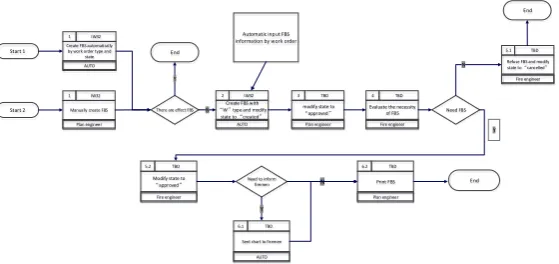2016 International Conference on Computer, Mechatronics and Electronic Engineering (CMEE 2016) ISBN: 978-1-60595-406-6
Research and Implementation of a Fire Block System
Based on Work Order System
Qing-hua GUAN and Wen-qu CHEN
CGNPG Information Technology Center, Guangdong Shenzhen, China
Keywords: Fire block system, Work order, Nuclear plant, SAP.
Abstract. Currently, many nuclear plants face challenges in the complicated and complex fire block work management process. But the existing fire block system of nuclear power plants mainly relies on manual implementation. There are many defects, such as the multiple versions of paper fire block orders and the inconvenience of querying historical orders, because of the poor efficiency in the modification of the nuclear power plant work system. Aiming at solving those problems based on SAP engineering, a work order-based nuclear fire block system was implemented, and the business process was embedded into the system too. Not only the historical data can be organized by the SAP role design, but also achieved the functions of template reference, automatic binding and automatic close.
Introduction
Nuclear technology has become more sophisticated, nuclear plant construction is also accelerating [1]. As more and more investment in construction of new plants put into use, plants have enabled SAP PM work order management system for maintenance operations [2]. When there are isolated jobs [3], planning engineer will work with all tickets which were sent by Fire Engineers according to OUTLOOK. Fire Engineers query detailed job ticket information to determine whether to issue a single fire block. If necessary, conduct fire block; if not, fire engineers reply plan engineers do not require fire block.
We can clearly see that this business logic is basically by hand to complete and communicate via e-mail [4]. There are some inherent flaws: paper fire block existence of different versions in a variety of process state (open/handle/close...); difficult to determine whether there is a fire block order if plan changed or if you need to extend the order; isolation boundary cannot be guaranteed after a fire block single change approval; manual tracking and statistics; hard to confirm whether the work order corresponds to a single fire block order; no template reference; Different fire engineers produce quarantine measures may differ; difficult to query historical data and so on [5].
For this reason, the fire block is required to bind with the existing work order system, and the business process is transferred from offline to online, so as to realize the automation of the business logic and improve the work efficiency and accuracy. Some of the work order information can be transffered to fire block system too.
This paper is organized as follows: Sect. II introduces requirement analysis about the fire block system business logic process. Sect. III gives the whole system functions. Sect. IV presents other useful functions in the FBS. Sect. V presents conclusion and future work.
Requirement Analyses
Business Logic Requirements
Throughout the business process, for the fire block system, need the fire engineer to do the following jobs:
2.Determine whether the isolation boundary is appropriate. If not appropriate, communicate changes with the isolation manager;
3.To determine whether the time window is appropriate, if not appropriate, telephone planning engineers to discuss changes;
4.Fill in the affected area and firefighting function, fill in additional measures and requirements; 5.Fire Engineer signs in the fire block system;
6.If the fire block list involves a fire pipe network or a fixed fire extinguishing system is not available, check this option and send the fire block order to the fire brigade;
7.Fax the block orders to the planning engineer.
The plan engineer receives the fire block sheet and attaches it to the isolation manager in a paper work package. After the isolation manager confirms the signature, he approves the related work ticket in the fire block segregation sheet and includes the supplementary measures to the isolation order as the additional instruction in the related PW and PT license, and takes charge of the implementation of the isolation.
Fire engineers enter the SAP system to check whether the corresponding isolation is scheduled to end, for the normal end the fire block order will be closed and archive with a signature. If not, call the engineer for more details.
If you need to change the fire block order, the plan engineer creates fire block order change process which means need to re-go approval process open new fire block order.
Business Automation Requirements
Fire block not only for online operations, but also need to add fire block management into the SAP system, linked with the work order process management, with the following functions:
• Fire block lists can be linked to work orders automatically with work order information. • Fire block list can be turned off automatically.
• Fire block sheets can be reused as templates. • Blank fire licenses can be generated automatically.
• You can query the association of work orders with Fire block lists. • You can self-check the status, approver and details of the Fire block list. • Support for automatic mail notification;
• Support for specific privilege control
In the above business process, you can draw the following business process diagram:
Start 1
Start 2 Manually create FBS 1 IW32
Plan engineer
There are effect FBS
End
Y
Create FBS with
“W”type and modify state to “created”
2 IW32
AUTO
N modify state to “approved”
3 TBD
Plan engineer
Evaluate the necessity of FBS 4 TBD
Fire engineer Need FBS
Refuse FBS and modify state to “cancelled”
5.1 TBD
Fire engineer
End
N
Modify state to
“approved”
TBD 5.2
Fire engineer
Need to inform firemen N
Sent chart to firemen TBD 6.1 AUTO Y Print FBS TBD 6.2 Plan engineer End
Create FBS automatically by work order type and
state 1 IW32
AUTO
Y Automatic input FBS
[image:2.595.167.447.554.686.2]information by work order
Figure 1. Business process of fire block.
Create FBS
The Program Entry of FBS
[image:3.595.180.417.132.282.2]The program entry selection is placed under the Enhancement page of the SAP Work Order System with TCODE IW32 and is displayed as a sub-screen, as shown in the following figure:
Figure 2. Entry of FBS.
For the NMO \ NPRV \ NSRV three types of work orders to save, add checks for work order, such as status to reach or greater than "SCHD", that is, check the existence of the associated work order FBS. The FBS is automatically created and the corresponding fields (work order number, job description, functional location, planned start time, planned finish time) of the work order is transmitted to the corresponding fields of the FBS. Set the newly created FBS state to "Yes."
Automatic Creation and Shutdown
Automatic creation is a check on the work order when it is saved, and automatic close is a check at the completion of a work order. The two part program logics are divided into three sections: lock table, get the next FBS number, create / close FBS. Lock table is to prevent other processes modify the FBS main table at the same time, resulting in inconsistent data. This section is the standard SAP function. You only need to export the main table name for the function. However, it should be noted that when the creation is complete, it need for the release operation for next operation. The following pseudo-code is to display how to automatically create the FBS. You can see that the work order information is filled into the corresponding FBS fields:
Start.
If enable FBS in current planet
Then assign values to main table of FBS:
Planet number/work order/FBS number/…. Execute creation program and update main table of FBS Finish.
When the work order is completed, the work order is automatically checked and the FBS is automatically closed. The pseudo-code is as follows:
Start.
Check order state whether include WOCO type. If lock current FBS number successful
And if current work order number has a valid FBS number Then assign different state to FBS
Finish.
At the same time, the state of FBS is too much to handle by application. So we defined custom table to include it. You can also add new state by modifying this table. The state includes Normal
Creation Logic of FBS
If the FBS creation is performed manually by clicking the Create menu of the entry interface, the program is implemented as follows:
On the Work Order Enhancement tab page, click the Create button and select FBS. First, check the user authorization. If there is no authorization, return the standard authorization missing message.
The work order to determine whether the following conditions are met, then the error message display if not satisfied, "the current work order does not meet the conditions to create a FBS." Create conditions are as follows:
1) Work orders are not associated with a valid FBS; 2) The work order type is NMO, NPRV or NSRV;
3) Work Order status exists in "SCHD" status, and work order current status number is greater than or equal to the number of "SCHD" status.
[image:4.595.144.453.338.721.2]When the work order meets the FBS creation condition, it will show the FBS creation interface. The corresponding fields (work order number, job description, function position, planned start time and planned completion time) will be passed to the FBS corresponding fields, and the newly created FBS status will be set as "created", and create a work order associated with the FBS saved. The interface is shown as Figure 3.
The fields are defined as Table 1.
Table 1. Fields of FBS.
Data Item Data Source
FBS number serial number
FBS Type Work Order
FBS status N/A
FBS Description Work Order Description
FBS version N/A
Reference Work Order Work Order Number
Function Location Work Order Function Location
Scheduled Start Time Work Order Scheduled Start Time
Scheduled complete Time Work Order Scheduled complete Time
Supplementary N/A
Affected area N/A
Notification Fire Department N/A
Change Reason List N/A
Templates and Permissions Control
In the FBS interface, users can click the "Template" button to pop up the common template list selection interface, where the user should select the appropriate template and import it into the existing FBS. The template shall cover the supplementary measures, supplementary measures (additional) and additional information for the corresponding FBS.
[image:5.595.113.485.109.300.2]Because different FBS business approval nodes processed by the different engineers, so need to do control permission for the flow of data. The specific SAP ROLE design implementation is as follows:
Table 2. Roles of FBS.
Role name Role description
ZD:PLANET_NAME:MODULE_NAME:TCODE_NAME_J Planning Engineer
ZD:PLANET_NAME:MODULE_NAME:TCODE_NAME_X Fire Engineers
ZS:PLANET_NAME:MODULE_NAME:TCODE_NAME_Y Planning Engineer
ZS:PLANET_NAME:MODULE_NAME:TCODE_NAME_Z Fire Engineers
ZS:PLANET_NAME:MODULE_NAME:TCODE_NAME Background table
Other Functions
Automatic Mail Notification
In the FBS edit interface, when the user clicks "approve", such as "notify the fire brigade" check box is selected, the FBS print form in accordance with the following format sent to the fire department fixed mail box, the contents of mail include order number/plan start time/plan finish time/planet number and name of fire fighters.
In the FBS edit interface, when the fire engineer clicks "Refuse" and fill in the reason, the mail will be sent to the fixed group mailbox too. In the FBS editing interface, if the user clicks "change", fill in the reasons, the notification message will be sent too.
Report Query
Obviously, FBS and work orders are closely related, and FBS single approval history, approval status and other information are also crucial. Based on this, the following custom table is designed for query report:
interface display and can choose print preview. The status of the FBS is as follows, where the final status can’t be changed again:
Table 3. Fields of FBS order.
Table name Description
Table 1 FBS approval status table
Table2 FBS state change reason table
Table3 FBS security requires the primary table to be added to the
factory field
Table4 FBS security requirements template master table
Table5 FBS Security requirements schedule
Table6 FBS security requirements template schedules
Table7 License type configuration table
Conclusions
Aiming at solving the problem of the current fire block system, this paper proposes a SAP fire block system solution, which connects with current work order system. We are not only solves these problems, but also give new functions, such as: automatically create/close, authority control, automatic mail reminder, historical status query and so on. Our method provides a better solution and more flexibility than traditional method.
Our future work includes the following two aspects: first, deploying better interface for selection in the creation process; second, use a central control panel to integrate the functions.
References
[1] Wei Jun-ming, Liu Qiong, Sun Kun. Anlysis of Modular Construction of AP1000 3rd-generation PWR Nuclear Generator [J]. Electric Power Construction. 2008,4. pp.69-72.
[2] Chen Yan, Luo Jun-xian, Shen Zhen-hua. Work order and operation ticket management for hydropower stations based on SAP WCM. East China Electric Power [J]. 2007, 5. pp.116-118.
[3] Xu Jia-shu,Qin Zheng,Ye Zhi-qiang. Computerized blocking assistance of the equipments in Daya Bay Nuclear Power Station. Journal of Harbin Institute of Technology [J]. 2006,8. pp.176-178.
[4] Shi Jian-feng. Fire Engineering Construction Building Fire Separation Technology [J]. 2016 01. pp.96-97.