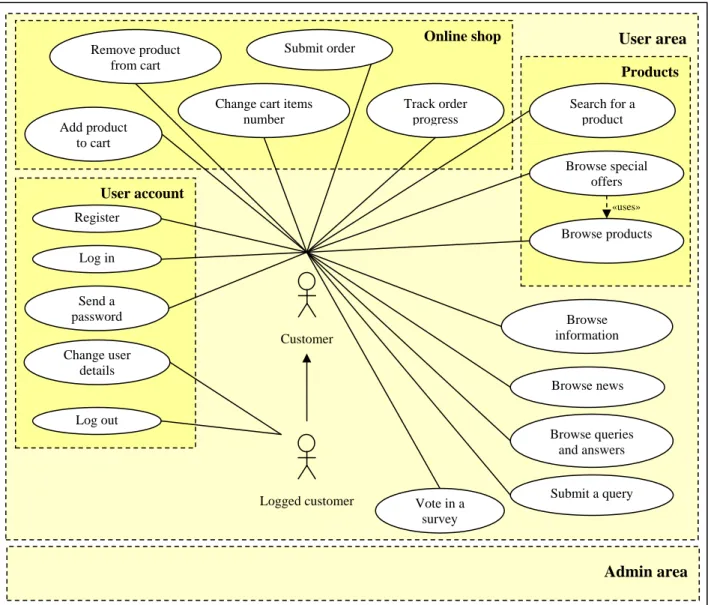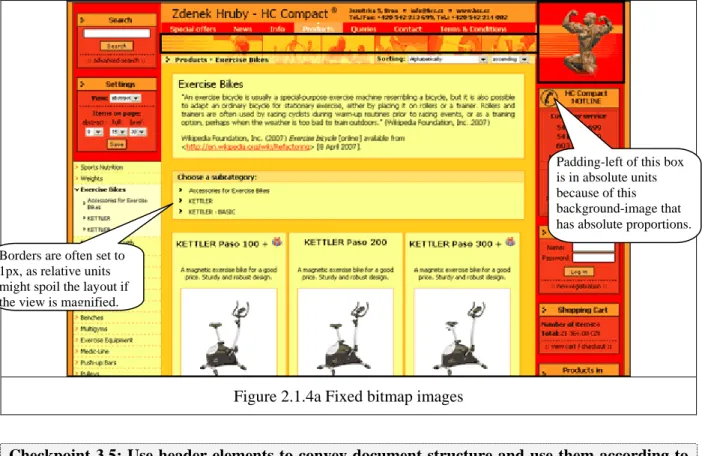VYSOKÉ U
Č
ENÍ TECHNICKÉ V BRN
Ě
BRNO UNIVERSITY OF TECHNOLOGYFAKULTA INFORMA
Č
NÍCH TECHNOLOGIÍ
ÚSTAV PO
Č
ÍTA
Č
OVÝCH SYSTÉM
Ů
FACULTY OF INFORMATION TECHNOLOGY DEPARTMENT OF COMPUTER SYSTEMSWEB SITE OPTIMIZATION
BAKALÁ
Ř
SKÁ PRÁCE
BACHELOR´S THESISAUTOR PRÁCE
JI
Ř
Í PETRŽELKA
AUTHOR
VYSOKÉ U
Č
ENÍ TECHNICKÉ V BRN
Ě
BRNO UNIVERSITY OF TECHNOLOGYFAKULTA INFORMA
Č
NÍCH TECHNOLOGIÍ
ÚSTAV PO
Č
ÍTA
Č
OVÝCH SYSTÉM
Ů
FACULTY OF INFORMATION TECHNOLOGY DEPARTMENT OF COMPUTER SYSTEMSOPTIMALIZACE WEBOVÝCH STRÁNEK
WEB SITE OPTIMIZATION
BAKALÁ
Ř
SKÁ PRÁCE
BACHELOR´S THESISAUTOR PRÁCE
JI
Ř
Í PETRŽELKA
AUTHOR
VEDOUCÍ PRÁCE
ING. MILOŠ EYSSELT, CSc.
Abstract
The goal of this project is to enhance the accessibility and usability of an existing company presentation located at http://www.hcc.cz, boost the site’s traffic and so increase the company’s revenues.
The project follows these steps to accomplish this:
a) A partial refactoring of the back-end (PHP scripts).
b) Transformation of the website contents according to the recommendations of the World Wide Web consortium (W3C) and in particular to those of the Web Accessibility Initiative (WAI).
c) Application of the Search Engine Optimization (SEO) techniques and analysis of their impact. In this step, the project touches upon the Search Engine Marketing (SEM).
Keywords
optimization, World Wide Web, web sites, Internet, W3C, W3C standards, WAI, WCAG, SEO, SEM, HTML, XHTML, CSS, refactoring, UML, use case diagram, MVC, class diagram, search engine, search engine optimization, search engine marketing, keywords, pagerank, s-rank, back links, URL, URL rewriting, Apache, PHP, mod_rewrite, httpd.conf, Google, Google Analytics, sitemap, XML schema, DMOZ, Seznam, copywriting, bounce rate
Abstrakt
Cílem tohoto projektu je zlepšení přístupnosti a použitelnosti existující firemní prezentace umístěné
na adrese http://www.hcc.cz, dále pak zvýšení návštěvnosti stránek a zisku, který stránky firmě
generují.
Tato práce sestává z následujících částí:
a) Částečná refaktorizace back-endu (PHP skriptů).
b) Transformace stránek podle doporučení W3C (World Wide Web Consortium), a to zejména podle
doporučení WAI (Web Accessibility Initiative).
c) Aplikace technik SEO (Search Engine Optimization). Při následné analýze důsledků SEO se práce částečně dotýká i SEM (Search Engine Marketing).
Klí
č
ová slova
optimalizace, web, webové stránky, Internet, W3C, W3C standardy, WAI, WCAG, SEO, SEM, HTML, XHTML, CSS, refaktorizace, UML, diagram případů užití, MVC, diagram tříd, vyhledávač,
optimalizace pro vyhledávače, klíčová slova, pagerank, s-rank, zpětné odkazy, URL, přepisování
adres, přepisování URL, Apache, PHP, mod_rewrite, httpd.conf, Google, Google Analytics, mapa
Citation
Jiří Petrželka: Web Site Optimization, Bachelor’s thesis, Brno, FIT BUT in Brno, 2007
Jiří Petrželka: Optimalizace webových stránek, bakalářská práce, Brno, FIT VUT v Brně, 2007
Declaration
The work described in this report is the result of my own investigations. All sections of the text and results that have been obtained from other work are fully referenced.
Signed:
Date:
© Jiří Petrželka, 2007.
This work has been produced at the Brno University of Technology, Faculty of Information Technologies. The work is subject to the Copyright Act and as such shall not used in any way without the author’s prior consent, with the exception of certain cases, as defined by law.
Tato práce vznikla jako školní dílo na Vysokém učení technickém v Brně, Fakultě informačních
technologií. Práce je chráněna autorským zákonem a její užití bez udělení oprávnění autorem je
Acknowledgements and dedications
I would like to thank all those who supported me in the course of work on this project, which primarily includes my family.
I also thank Richard Rider for allowing me to take up this particular project, based on my own choice and interests.
And finally, I value those Google people who developed Google Analytics and allowed people to use it free of charge.
Table of contents
Table of contents ... 10
Introduction ... 13
1. Back-end: Code refactoring... 14
1.1. Analysis of the old website ... 14
1.1.1. Introduction to the website ... 14
1.1.2. Use case diagram ... 15
1.1.3. Physical structure – files ... 15
1.2. Drawbacks of the old design ... 17
1.2.1. Security ... 17
1.2.2. Encapsulation... 17
1.2.3. MVC (Model-View-Controller) ... 17
1.3. Implementing improvements ... 18
1.3.1. Creating generic classes... 18
1.3.2. Creating shop and information classes ... 19
1.3.3. Case study: The logout procedure ... 20
1.3.4. The MVC - theory ... 21
1.3.5. The MVC in the HC Compact website explained on example ... 21
1.3.6. The MVC in the HC Compact website in more abstract terms ... 23
1.4. Summary ... 24
2. Front-end: Compliance to W3C standards ... 25
2.1. Web Content Accessibility Guidelines 1.0 ... 25
2.1.1. Usability versus accessibility... 25
2.1.2. WCAG 1.0 conformance levels ... 25
2.1.3. Priority 1 checkpoints ... 25
2.1.4. Priority 2 checkpoints ... 31
2.2. HTML 4.01 Strict and CSS 2.0... 36
2.3. Summary ... 37
3. Search Engine Optimization and Marketing ... 38
3.2. How search engines work ... 38
3.2.1. Crawling and indexing... 38
3.2.2. Analyzing the search query ... 39
3.2.3. Ranking and sorting the search results ... 40
3.2.4. Optimizing for users or for search engines? ... 41
3.3. Drawbacks of the old website and solutions ... 42
3.3.1. Meta elements... 42
3.3.2. Meta elements revised ... 43
3.3.3. Headings ... 43
3.3.4. URLs on the old website... 43
3.3.5. Rewriting URLs... 44
3.3.6. Redirecting old URLs ... 45
3.3.7. Google My Sites and Sitemap ... 45
3.3.8. Back links ... 46
3.3.9. Internal links ... 47
3.3.10. Keywords analysis ... 47
3.3.11. Keywords on the HC Compact website and Google Analytics ... 48
3.3.12. Copywriting ... 50
3.4. Analysis of the results of SEO ... 51
3.4.1. Which factors to measure?... 51
3.4.2. Revenues... 51
3.4.3. Visitors coming through organic search ... 52
3.4.4. Bounce rate ... 54
3.4.5. Positions in search engines ... 55
Discussion ... 57
Conclusion... 59
Bibliography... 60
Appendices ... 62
1 Catalogues where link inclusion to www.hcc.cz has been requested ... 62
3 English translation of the website ... 63 4 Installation of PHP+MySQL+Apache ... 64
Introduction
The websites as means of communicating information have been gaining popularity ever since the first website was created in 1991 (CERN 2005). What started as a simple combination of URL, HTTP and HTML has developed in the course of the 1990s and the following years into a collection of a range of technologies that work together.
Nowadays, websites can be used to develop large information systems with the aim to simplify various administrative tasks, improve communication and sell products online. It is obvious that the larger an information system is the more crucial it is for the system to be easily maintainable and updatable. This requirement is usually solved by separating the application logic into layers. As for the server side, this is often done by adopting the MVC (Model-View-Controller) pattern.
Also, as websites are becoming more user-friendly and the client side exploits various technologies that work together, there is an increasing demand for the client side to be easily updatable. Again, this requirement can be satisfied by dividing the client side output into layers.
Once the website’s architecture allows us to make modifications more easily, there arises another issue and that is to draw people to the website. One way to achieve this is to follow the World Wide Web Consortium (W3C) standards that provide guidance on how to make the website accessible for most clients.
However, obeying only the W3C standards will probably not be sufficient if the website’s goal is to earn money. Since many people use search engines to find new websites, it is also necessary to bear in mind what they (both search engines and searchers) expect from websites, in terms of structure, contents and presentation. To reflect these expectations, Search Engine Optimization (SEO) has to be applied.
The purpose of this project is to reform an existing website so that it conforms to all the ideas stated above.
1. Back-end: Code refactoring
1.1. Analysis of the old website
1.1.1. Introduction to the website
The HC Compact is a company selling fitness equipment, dietary supplements and several other products, such as swings for children and garden furniture.
The website allows people to browse information about products that are sorted in a tree structure of categories. The user can add goods to a shopping basket and subsequently purchase them. Each product can be marked as a special offer, in which case the goods is discounted and displayed on the title page. The user can browse the products according to its manufacturer, according to its category or use a search facility.
Apart from browsing goods, the website also encompasses pages with news, important information, a page with customer queries and some information about the company itself. The user can also register and log in. A user that is logged in can submit orders more easily and track the progress of orders already placed.
Figure 1.1.1. The home page before optimization
The website also consists of an administration area that allows staff to make changes to content that is publicly accessible. This project does not cover any optimization of the administration area. However, dependencies between public pages and admin pages will have to be taken into account when modifying scripts in the user area.
Login box Survey box Listing of product categories Main menu Special offers Shopping cart Search box Statistics on visitors
User area
1.1.2. Use case diagram
The following figure illustrates the use case diagram of the website. It presents the logic as it is perceived by end users. The refactoring process will not affect the application logic on this level of abstraction, as refactoring is “any change to a computer program which improves its readability or simplifies its structure without changing its results” (Wikipedia Foundation, Inc. 2007).
1.1.3. Physical structure – files
Figure 1.1.3 displays the structure of the website before optimization. Almost all pages in the user area are accessible through the index.php file. For example, to access the page with product category that has an ID number 250, the following link would be used:
/index.php?xx=2&hl=250&zo=&pod=250 Products User account Online shop Customer Register Log in Send a password Vote in a survey Browse products Browse news Browse special offers Browse information Browse queries and answers Search for a product «uses» Submit a query Log out Logged customer Change user details Track order progress Submit order
Change cart items number Remove product from cart Add product to cart Admin area
The index.php page knows that if the xx parameter equals 2, it should include modules that display products. The hl and pod parameters tell the script the ID of the category. The zo parameter may be used to set the type of view (brief or full).
Relation Description
«includes»
The module to which the arrow points is included within the parent module by means of either the include() or require() function. In both cases it is a simple pasting of code into the parent module. This code usually prints some text directly to the output.
«uses» The module to which the arrow points is included as in the case of the «includes»
Miscellaneous contents Online shop Special offers Products global.php
Contains global settings.
Functions
globalfunc.php
Functions used by both user and admin
area.
func.php
Functions used solely by user area.
ad_mysql.class.php
tMySql class, which establishes a database connection and provides methods for
communicating with the database.
sortiment-top.php
Contains an overview of all sortiment categories.
sortiment-sub.php
Prints a description of a category and list of its
subcategories. goods-list.php Prints previews of products of a given category. detail.php Prints detailed information about a product. dotazy.php Handles new query submissions and prints existing
queries.
kosik.php
Handles changes in cart contents, submission of orders and displays
cart details.
kosik_pridat.php
Adds a product into cart.
reg_new.php
Handles a new user registration, displays a registration form and
sends e-mail reminders.
novinky.php Displays a list of news. info.php Displays a list of announcements. akce-detail.php Prints detailed information about a particular special offer.
akce.php
Prints a breakdown of current special offers.
objednavky.php
Displays both pending and past orders and their status.
ofirme.php Contains information about the company. podminky.php Contains the Terms and Conditions. «uses» «includes» «includes» «includes» styly.css CSS formatting. ext.js JavaScript functions. «includes» «uses» «includes» doruceni_detaily.php
Prints details about delivery options. firma.php Displays information about a particular supplier. «links to» prichute_detaily.php
Allows the user to set aromas of certain products which he/she
wishes to order.
podrobne_ vyhledavani.php
Allows the user to find a product based on a query.
index.php
Handles login and logout events. Handles submission of survey answers.
Prints all parts of all pages.
class.phpmailer.php
Serves for sending e-mails.
«links to» «uses»
«uses»
Figure 1.1.3. File structure of the old website
«includes»
«includes» «includes»
relation. However, in this case the included module does not contain only a sequence of commands. The commands in this case are enveloped either in functions or methods (in case of objects) which must be first invoked to produce some result.
«links to» The module to which the arrow points can be accessed via a link contained in the parent module (using either the standard <a> element or a javascript).
Please note that figure 1.1.3 does not show all relations to keep the diagram simple and clear.
1.2. Drawbacks of the old design
1.2.1. Security
First we look briefly at an excerpt from the old index.php file that handles the user request to log off:
25 if(trim($login)=="odhlas"){
26 $data_odhlasit = array("session"=>"");
27 $zmenit_reg = $sql->update("users", $data_odhlasit, "id=".$od_id.""); 28 }
On line 25, the script expects the register_globals setting in the php.ini file to be enabled because the $login variable comes from the GET request. However, this option has several security issues and is implicitly disabled as of PHP 4.2.0 (The PHP Group 2007). Instead of $login, we should use the GET superglobal array: $_GET['login'].
Line 27 presents another security issue. The $od_id variable is obtained from a GET request and is passed to the $sql object without verifying that it does not include a SQL injection. Ideally, the
$sql object would do the testing internally but this is not the case either.
1.2.2. Encapsulation
Another problem arises from the fact that the script directly accesses the database, even if by means of the $sql object. The drawback of this solution is that the script must know the names of the relevant tables and its fields. If these were to change, the script would have to be rewritten as well. In this simple example, this seems to cause no problem. However, if we consider that the table is queried on many different places and not only by the index.php, any changes to the structure of the table would be extremely difficult to reflect in the code that accesses it. The programmer would then be very likely to commit an error. It may be argued that changes to the structure of database should be rare, provided the initial database design was well thought through. Despite this, modifications may be necessary in practise. Clearly, any inconsistencies springing from a change in the database design can be minimized by encapsulating the access to the users table into a class that will represent the User entity.
1.2.3. MVC (Model-View-Controller)
From the MVC point of view, the index.php page contains the model, view and controller intermingled together. Actually, there is no concept of the MVC at all. The commands are in most
cases contained directly in the page (inline scripting) or they are encapsulated in a function. The HTML output and the functions that access and modify data in the database are interwoven.
1.3. Implementing improvements
Most of the issues outlined above can be resolved by adopting the object oriented paradigm. From the MVC perspective, the classes and their methods constitute the Model. There will be both generic classes that simplify the most common and repetitive tasks (such as querying a database and processing the results) as well as classes that will represent a simplification of real-world entities, such as Customer, Product and Special offer. In the latter case, the class will provide a load() method that will fetch relevant data from a database and store them as attributes of an instance of the class. Similarly, to reflect any modifications subsequently done upon the attributes, the class will provide a
save() method that will synchronize the variables of the given object with their relevant database counterparts.
1.3.1. Creating generic classes
MysqlClass: This class provides an interface for accessing a database. It ensures that a possible SQL
injection will be dealt with accordingly. This class is used in combination with the MysqlStatement class.
VisualClass: Can be used to create HTML output more effectively. PageClass: It allows the invoker to set various page properties.
1.3.2. Creating shop and information classes
Figure 1.3.1. Class diagram for shop and information classes
On figure 1.3.1, the class diagram is shown. There are several aspects to clarify: The PHP does not support multiple inheritance. The Mapper class, in fact, contains many other methods that have identical definitions for SpecialOffers and Products. Ideally, there would be one Mapper parent class and another Goods parent class. The Products and SpecialOffers would be a specialization of both
Mapper and Goods. However, this is not possible in PHP and therefore there is only one Mapper parent class that encompasses all methods that have the same definition in at least two child classes. There are also methods that have not been implemented. For example the combination of
fillFromPost() and save() methods would be utilized in the admin area to update the relevant record in the database.
Also, the News, Information and Query classes have not been re-implemented. Considering the extent of the application and the fact that the main goal of this project was to optimize the front-end, it was necessary to choose trade-offs and refactor only those scripts whose optimization was likely to speed up the process of optimizing the front-end output. The scripts that handle news, information and customer queries are fairly isolated and easy to modify even without refactoring.
On the other hand, the scripts that manipulate products, special offers, categories and suppliers appear to be the best candidates for refactoring. These scripts make up the core of the online shop and presumably, these will require extensive SEO optimization in later stages of the project. The author therefore focused on refactoring of the following classes: Product, Category, Customer, Supplier, SpecialOffer, SpecialOfferCategory and Search.
1.3.3. Case study: The logout procedure
This section will demonstrate how the insecure logout procedure from section 1.2.1 has been transformed and how it relates to encapsulation. First look at an extract from the Customer class:
48 public function logout($PHPSESSID){
49 $sqlUpdate = "UPDATE users SET session='' ";
50 $sqlUpdate .= "WHERE (session!='' AND session IS NOT NULL AND session=':01')";
51
52 self::$dbh->prepare($sqlUpdate)->execute($PHPSESSID); 53 }
The logout() method expects a session identifier on input and then it updates the corresponding record in the database, causing the user to be marked as logged out. The important thing is that the SQL statement on line 50 only contains the “:01” string instead of the actual value.
Looking at line 52, the self::$dbh->prepare($sqlUpdate) command returns an instance of the MysqlStatement class. Invoking the execute($PHPSESSID) method upon this instance results in replacing the “:01” string by the actual value of the $PHPSESSID variable. The
MysqlStatement ensures that the $PHPSESSID variable will be tested for possible SQL injection. This approach of pre-processing the SQL statement first and dealing with potentially insecure parameters afterwards has two advantages:
a) The invoker needs not to test dangerous inputs; it can delegate this work to the execute()
b) The invoker may prepare a template SQL statement and then execute it repeatedly with different parameters.
The logout() method is encapsulated in the Customer class and invoking this method is the only way for a customer to log off. If the structure of the users table was to change, the programmer would only need to change this method.
The idea of pre-processing MySQL statements has been borrowed from Schlossnagle (2004).
1.3.4. The MVC - theory
The MVC (Model-View-Controller) is an architectural pattern that simplifies the maintenance of large software applications. The basic idea is to split the application into several layers and define their interfaces so that changes in internal structure of one layer will not require modifying the internal implementation of another layer, as the interfaces remain the same.
In web applications, the Model represents the engine that manipulates the application data, e.g. data in a database. The view constitutes the front-end, in other words how the information obtained from the Model is presented to the end user. Finally, there is the Controller. This entity responds to user requests, as a result of which it may invoke the Model’s methods. The View exploits the Model to generate its output but the Model does not know about the View.
The following diagram depicts the MVC schematically. The solid lines indicate a direct association, and the dashed lines indicate an indirect association (Wikipedia Foundation, Inc. 2006a).
Figure 1.3.4 Model-View-Controller (Wikipedia Foundation, Inc. 2006b)
1.3.5. The MVC in the HC Compact website explained on example
The Model-View-Controller concept in the optimized HC Compact website will be explored by means of the following page:
/index.php?xx=2&pod=250
There are two reasons for choosing this page:
a) It is a page consisting of a listing of products of a category. This is the part of the website that has been completely refactored and as such it is designed according to the MVC pattern. b) It is a page where the most complicated dependencies can be explained.
In what follows we drill down into the logic flow, starting from the very URL. The index.php file can be labelled as a front-end controller. For the user, it is the access point to the website. Looking at line 6 of the index.php file, we can see that it makes use of the globalinit.php file:
6 require_once($pagePrefix."classes/globalinit.php");
The globalinit.php file is the controller. Looking into the globalinit.php file, we can see that it uses two types of scripts: It includes script from the /include directory and from the /classes directory. The PHP scripts from the /include directory contain parts of the decomposed controller. The PHP scripts from the /classes directory contain the model. So, the globalinit.php (the controller) accesses the model, which is one of the ideas of the MVC.
Going back to the index.php file, we can see that it includes the view part of the MVC, on line 9:
9 include($pagePrefix."layout/layout.php");
Going into the layout.php file, we can see that this module is made up of a layout structure that is common for all pages in the user area (except of popup windows). For the sake of simplicity, the module is further decomposed into several smaller parts that the layout.php module includes. Taking the example of the above stated URL, where the xx parameter equals 2, the layout.php module includes two groups of templates: templates from the /layout directory and from the /sortiment
directory. The /layout directory contains templates that are the same for all pages (left-hand column, right-hand column and the title strip), whereas the /sortiment directory contains templates that are specific for all pages with product listings.
Now we will examine the modules that reside in the /sortiment category in more detail. The following figure depicts the modules included in the layout.php file and their output:
18 include("sortiment/goods-list-engine.php"); 19 include("sortiment/sortiment-sub.php"); 20 include("sortiment/goods-list.php");
Note that the goods-list-engine.php file contains the view logic and is therefore not directly visible in the output. What it basically does is that it calls some class in order to obtain an array of instances of products. These are then used by the goods-list.php which iterates through these instances and prints a box for each product on the output. The idea here is that the view part of the MVC is even further split into the view logic and the view layout. Another thing to point out is that all of these three modules access some classes to get data from them but never invoke those class methods that would change the model, e.g. update some data in the database. Such modifications can be conducted only by the controller.
1.3.6. The MVC in the HC Compact website in more abstract terms
Now that the MVC has been demonstrated on an example, we can think of the MVC in the HC Compact site in relation to the file structure and dependencies among the files.
In figure 1.3.6, the arrows display the workflow. It can be seen that first the index.php is called, which passes control to the controller that handles the request, often by changing the model (invoking class methods). The model can internally access the database, hence the fourth step. Then, the view follows, which obtains data from the model and formats them. This output is finally presented to the user through the front controller (the index.php file).
Controller /classes/globalinit.php /include/global.php /include/enforcessl.php /include/metatags.php /include/mod-rewrite.php /include/sort-engine.php /include/survey-engine.php /include/view-engine.php View /akce/*.php /o-firme/*.php /sortiment/*.php /vyhledavani/podrobne_vyhledavani.php /layout/*.php Model /classes/generic/*.php /classes/info/*.php /classes/shop/*.php Front controller /index.php request response Database 2 3 4 5 6 1 7
Note that some PHP files of the website are not displayed in the diagram. The reason for this is that they have not been refactored to reflect the MVC principles. Also, this scheme does not include CSS and Javascript files. In fact, they form a part of the view but for the sake of descriptiveness they are left out from this diagram.
1.4. Summary
In the first part of the project, the major flaws in the design of the back-end of the existing application have been identified. It can be argued that the old design was sufficient in the early stages of the project because at that time, the application was not so extensive.
Nevertheless, the application today is a large-scale one and needed refactoring. The improvements that are to be undertaken have been demonstrated and partially implemented, in particular where the odds were that it accelerates further work on this project. However, there still remain sections written purely in the procedural paradigm. It is the judgement of the author that a complete refactoring of the entire user area is out of the scope of this project.
2. Front-end: Compliance to W3C standards
2.1. Web Content Accessibility Guidelines 1.0
The project set the target for the website to conform to the Web Content Accessibility Guidelines (WCAG) 1.0. These guidelines can be accessed at http://www.w3.org/TR/WAI-WEBCONTENT/. In what follows, the differences between accessibility and usability will first be explained, putting them into relation with the above stated document.
2.1.1. Usability versus accessibility
The basic difference between these two words can be derived from their very meaning: if a page is accessible, people are able to access and use its content. Primarily, accessibility focuses on people with disabilities (Thatcher 2002). A page being accessible for a sight-impaired person using a voice browser means that the person can access the content. However, accessible pages are often of benefit to people without disabilities as well. A typical example may be an alternative text (alt attribute) of images (img elements). Supplying the alternative text will be both beneficial for a blind person using a voice browser, as well as for a sighted person using a text browser, such as Lynx.
Usability can be described as an “added value” to accessibility. If a website is designed according to the ideas of usability, users are likely to find such a website satisfying, because they can work with it efficiently and learn its logic very quickly. As far as people with disabilities are concerned, these are affected by a website with poor usability to the same extent as people without disabilities.
2.1.2. WCAG 1.0 conformance levels
The Web Content Accessibility Guidelines (WCAG) state the requirements that a website must or should follow in order to comply with the WCAG. The requirements are broken up into three levels with different priorities. The accessibility issues have the highest priority, whilst usability issues are of lower priority. An exact definition of priorities and their fulfilment can be found at http://www.w3.org/TR/WCAG10/full-checklist.html.
The following sections will systematically cover all WCAG priority 1 and 2 requirements and describe the improvements implemented in the HC Compact website.
2.1.3. Priority 1 checkpoints
Checkpoint 1.1: Provide a text equivalent for every non-text element
The HC Compact website contains only images as a non-textual means of conveying information. The new website satisfies this guideline in that it provides an alt attribute for all img elements.
It should be pointed out that the website contains plenty of images defined in an external CSS files, using the background-image attribute. This applies e.g. for list bullets or images that form part of the layout. Obviously, there is no means to provide an alt attribute for these images. However, this is
not needed, as images defined in a CSS file should inherently form part of a design. They should not carry any factual information and therefore there is no need for them to have a textual equivalent. The only issue to decide here is whether an image under consideration is part of the semantic contents of the website or part of the website’s design. Figure 2.1.3a illustrates the differences.
Figure 2.1.3a Images that convey information vs. images that form the design
Please note that the differences between content and its presentation are sometimes next to none. The picture proposes one possible solution but does not claim to be the only possible one.
Checkpoint 2.1: Ensure that all information conveyed with colour is also available without colour
The old website did not adhere to this rule, as it contained a registration form and shopping basket where required fields were distinguished from non-required fields solely by means of using red colour. This has been fixed by supplying an asterisk to each required field.
Checkpoint 4.1: Clearly identify changes in the natural language of a document's text and any text equivalents.
There are no bilingual sections on the website.
Checkpoint 6.1: Organize documents so they may be read without style sheets.
There are several aspects to point out considering the layout of the document when CSS are disabled. Firstly, there are short text descriptions throughout the website that are hidden when CSS are turned on. This applies for example for the “original price”, “discount” and the “discounted price” texts. When CSS are applied, the original price is crossed out, then the discount follows, and finally the discounted price is shown as a result of a subtraction under a line. When CSS are disabled, all three numbers appear as a plain text. Therefore, the document contains additional hints before the actual
Design Design Design Design Design Content Content Content Design Design Design
number to make it easier for the user to understand the meaning. Figure 2.1.3b demonstrates the differences.
Also, the left-hand navigation menu can be easily accessed when CSS are disabled, as it consists of a two-level unordered list (UL) of links. The old website’s left-hand menu, on the other hand, did not clearly differentiate the first and second level of items, which may have been confusing for users with voice or text browsers.
When CSS are disabled, the website also provides two links to make it quicker to navigate on the page – “skip navigation” and “skip main content”. This allows users with voice browsers to quickly get to the desired part of the page.
Figure 2.1.3b Displaying the content with and without CSS formatting
Checkpoint 6.2: Ensure that equivalents for dynamic content are updated when the dynamic content changes.
The HC Compact website does not contain frames or applets. In regard to Java Scripts which generate dynamic contents, such as explanatory bubbles that appear over icons with gifts when hovered on, these texts are duplicated in the alt attributes of the corresponding icon that depicts the gift.
Checkpoint 7.1: Until user agents allow users to control flickering, avoid causing the screen to flicker.
There is no page that would flicker on the HC Compact website.
Checkpoint 14.1: Use the clearest and simplest language appropriate for a site's content.
The website now uses five levels of headings (H1…H5) to make it simpler for the user to skim the text and find information quickly if CSS are disabled. Next, all links contain a sensible anchor text that identifies the target. All links whose anchor text was just “here” have been altered in order to allow users to jump from link to link without reading the surrounding text (which is a common provision of voice browsers).
The WCAG also requires the following: limiting each paragraph to one main idea, avoiding slang, jargon, using active rather than passive verbs and avoiding complex sentences.
These requirements are unfortunately not very well quantifiable, as the Gunning fog index cannot be used to analyze Czech writing. Moreover, the author has not the right to amend all texts on the website, in particular the content of news, information, customer queries, company information and terms and conditions. It is the job of other employees of HC Compact to satisfy this requirement. As for the English version of the website developed for purposes of this project, it does fully satisfy this checkpoint.
Checkpoint 5.1: For data tables, identify row and column headers.
Checkpoint 5.2: For data tables that have two or more logical levels of row or column headers, use mark-up to associate data cells and header cells.
These points require that a table makes it clear for a voice browser where to find headers for data columns. There are three attributes that can be used to help assistive technologies to make this out:
scope, headers and axis. The first one can be used to denote whether a TH element refers to a row of data cells or a column of data cells. The headers and axis attributes come useful with complex tables that convey information consisting of more than two dimensions.
These two checkpoints also require structural groups of rows to be grouped using the THEAD, TFOOT and TBODY elements, and groups of columns to be grouped using the COLGROUP and COL elements.
In what follows, it will be demonstrated how this point has been satisfied in the case of a table that displays a list of goods contained in the shopping basket. First examine a screenshot and the corresponding HTML code:
Figure 2.1.3c Identifying rows and columns in a table
<table> <colgroup>
<col width='23%'><col width='12%'><col width='15%'><col width='12%'> <col width='10%'><col width='13%'><col width='15%'>
</colgroup> <thead> <tr>
<th scope='col'>Name</th>
<th scope='col'>Price <span class='small'>(per unit)</span></th> <th scope='col'>Quantity</th> <th scope='col'>Total</th> <th scope='col'>Delivery option*</th> <th scope='col'>Delete</th> </tr> </thead> <tfoot> <tr> <th scope='row'>TOTAL:</th> <td colspan='4'>4 990.00</td> <td colspan='2'></td> </tr> </tfoot> <tbody> <tr> <td>KETTLER Paso 100...</td> <td>4 990.00</td> <td><input ...><input ...></td> <td>4 990.00</td> <td><select>...</select></td> <td><input ...></td> </tr> </tbody> </table>
The above code demonstrates how the scope attribute should be used in order to convey the right direction for linearizing. Also, corresponding rows are grouped together, using the thead, tbody
and tfoot elements.
Checkpoint 6.3: Ensure that pages are usable when scripts, applets, or other programmatic objects are turned off or not supported.
In order to satisfy this requirement, several changes had to be done. The following examples demonstrate two issues which had to be addressed:
Forms that automatically submit themselves
The website made use of several pull-down menus that were automatically submitted when the selected option changed. The user did not have to click on a submission button. In fact, he could not, as there was no submission button whatsoever.
Figure 2.1.3d Pull-down menus that automatically submit themselves.
Looking at the code for the first pull-down menu before the optimization, we would find this:
<select onchange='window.location="/include/sort-engine.php?sort="+this.value+"&returnURI=%2F"'>
What is to point out here is that the select element has no name and is not enclosed in any form
element. The submission works but only if java scripts are enabled.
The code has been optimized as follows (now both pull-down menus from the screenshot 2.1.3d are included):
<form method='get' action='/include/sort-engine.php'>
<select name='sort' onchange='window.location="/include/sort-engine.php?sort="+this.value+"&returnURI=%2Fhcc%2F"'>...</select> <select name='sortHow' onchange='window.location="/hcc/include/sort-engine.php?sortHow="+this.value+"&returnURI=%2Fhcc%2F"'>...</select> <input type='hidden' name='returnURI' value='/'>
<span class='hideByJS'>
<input type='submit' value='OK' class='button'> </span>
</form>
Note that what has been added appears in bold.
Now the form can be submitted regardless of whether java scripts are enabled or disabled. There is only one, rather minor problem to deal with: The submission button should not be visible if java scripts are enabled because all submissions are done automatically and it would be of no use. To do this, a span element with class attribute set to hideByJS encloses the submission button. Looking
into the /include/interaction.js module, we find out that the class name is used as an indicator for the java script to hide the element:
181 if(inputs[i].className.indexOf("hideByJS")!=-1){ 182 inputs[i].className += " hidden";
183 }
This excerpt forms a part of the addListeners() function that is invoked immediately after the page has been loaded.
It can be seen that the java script only sets another CSS class to the element. Finally, we have to look into the /include/globalstyles.css module:
62 .hidden {display: none;}
Using the approach described will thus hide the redundant submission button only if JavaScript is enabled.
Popup windows
Popup windows are windows that open up as dialog boxes using the window.open java script function. The user must be presented an equivalent functionality if scripting is suppressed. The following snippet shows how to do that:
<a href="link" onclick="return !openWindow('link', width, height);">anchor text</a>
The openWindow function internally exploits the window.open function as follows (code from the /include/ext.js file):
87 newWindow = window.open(...); 90 return newWindow!=null;
The result is that if scripting is enabled, a popup window is opened up, causing the onclick inline script to return false, as a result of which the ordinary link (specified by the href attribute) is ignored. On the other hand, if scripting is disabled, the onclick inline script returns true and the ordinary link will be opened up as a regular page.
2.1.4. Priority 2 checkpoints
Checkpoint 2.2: Ensure that foreground and background colour combinations provide sufficient contrast when viewed by someone having colour deficits or when viewed on a black and white screen.
To determine whether the contrast is sufficient, the colour space of several page screenshots was reduced to greyscale and the contrast appears to be sufficient when scrutinized. This point would ideally require a user testing with sight impaired people but this would overlap the extent of this project.
Checkpoint 3.1: When an appropriate mark-up language exists, use mark up rather than images to convey information.
The website does not contain images representing text. Also, formatting and layout is done purely by using CSS, as the WAI recommends in the thorough description of this checkpoint.
Checkpoint 3.2: Create documents that validate to published formal grammars.
Looking at the first line of each HTML page, we can find out that the website declares to be HTML 4.01 Strict valid:
<!DOCTYPE html PUBLIC "-//W3C//DTD HTML 4.01//EN" "http://www.w3.org/TR/html4/strict.dtd">
A testing has been accomplished to prove this, using the W3C online validation tool located at http://validator.w3.org/. The pages have been found valid.
Note that the initial project’s specification stated that the website would adhere to XHTML 1.0 after optimization. This has been altered due to extensive use if java scripts that exploit the DOM (Document Object Model). If the XHTML was to be used, these scripts would have to be rewritten and tested, which would presumably cause plenty of compatibility problems (Langridge 2005).
Secondly, all external CSS files have been tested (using an online validation tool located at http://jigsaw.w3.org/css-validator/) and found valid. This applies for all CSS files that reside in the
/include/ directory.
There is, however, one CSS attribute that is not valid and has been used. Looking at the source code of any HTML page of the HC Compact website, it can be found that there are CSS definitions directly in a style element, starting with this line:
body {behavior: url('/hcc/include/csshover.htc');}
The behaviour element is a proprietary element used solely by MSIE and as such should be avoided, as other browsers do not support it. The csshover.htc script is a third-party script that allows a developer to use the :hover pseudo-class for LI elements. This behaviour should be commonly catered for in modern browsers, though MSIE 6.0 does not allow exploiting the
li:hover statement. The author needed to use this pseudo-element for the left-hand menu and its hovering effects, hence decided to cope with this insufficient provision in MSIE by breaking the W3C standards.
The author is, however, convinced that using a proprietary element in this case does not hinder him from declaring this checkpoint as satisfied. The behaviour element is used only as a supplement for MSIE, as a secondary means in case the browser does not allow for a proper CSS definition with cross-browser support. A completely different case would be if a proprietary definition would be the only means to achieve some functionality, which would plainly be a step towards breaking W3C standards and its effort to make World Wide Web a cross-browser, platform-independent medium.
Checkpoint 3.3: Use style sheets to control layout and presentation.
This checkpoint basically requires to rigorously detach structure of a document from its presentation. Such documents allow better accessibility, manageability, and portability (W3C 2000). The „Core
Techniques for Web Content Accessibility Guidelines 1.0“ (W3C 2000) describe several techniques that are to follow:
• Sections of text should be identified with heading elements (H1-H6).
• Structural elements should not be used for presentational effects (such as usage of BLOCKQUOTE to achieve indentation).
• EM and STRONG elements should be used instead of B and I elements, as the latter ones were designed to create visual presentation effects, whereas EM and STRONG indicate structural emphasis that may be rendered in a variety of ways (font style changes, speech inflection changes).
• Layout, positioning, layering, and alignment should be done by means of style sheets. (W3C 2000)
All the above stated requirements have been abided by when refining the front-end output. Rendering the document without CSS effects will have no impact on understandability of the website’s content.
Checkpoint 3.4: Use relative rather than absolute units in mark-up language attribute values and style sheet property values.
Users, and those with sight problems in particular, should be able to easily magnify the website’s font size, which will allow them to read all text without difficulties. From the developer’s point of view, this can be achieved by using relative units (em or percentage) rather than absolute units (px, pt, cm, etc.) in CSS definitions. In section „3 Units of measure“, the W3C (2000) also defines when it is still possible to use absolute units: „Only use absolute length units when the physical characteristics of the output medium are known, such as bitmap images.“
The HC Compact website after optimization still contains plenty of absolute units. However, it is the opinion of the author that these are well-founded, since the very layout is based on several bitmap images with fixed proportions, as illustrated in figure 2.1.4a. There are two images that dictate the width of the middle and right-hand column. To keep the layout balanced, the left-hand column has the same width as the right-hand column.
There are several other examples where absolute units had to be exploited, as the bubbles in figure 2.1.4a explain. It may be argued that the website does not conform to this checkpoint because of borders that are commonly defined with pixel units. However, it was found that horizontal and vertical lines are not rendered with the same thickness when magnified if the border thickness is specified by means of relative units. Therefore, this minor deviation does not constitute a sound reason for not declaring the website compliant with this checkpoint. The most important aspect, which is the provision of changing font size, has been fully dealt with in the new design.
Figure 2.1.4a Fixed bitmap images
Checkpoint 3.5: Use header elements to convey document structure and use them according to specification.
Header elements are used as required by WCAG.
Checkpoint 3.6: Mark up lists and list items properly.
List items have been used in the appropriate way in the new design. A typical example is the left-hand navigation menu.
Checkpoint 3.7: Mark up quotations. Do not use quotation mark-up for formatting effects such as indentation.
There are no quotations used on the website.
Checkpoint 6.5: Ensure that dynamic content is accessible or provide an alternative presentation or page.
The website does not make use of frames, nor does it contain java scripts that would prevent the user from an action if these were disabled.
Checkpoint 7.2: Until user agents allow users to control blinking, avoid causing content to blink
There are no elements that would blink.
Checkpoint 7.4: Until user agents provide the ability to stop the refresh, do not create periodically auto-refreshing pages.
The website does no contain any periodically auto-refreshing pages.
Checkpoint 7.5: Until user agents provide the ability to stop auto-redirect, do not use mark-up to redirect pages automatically. Instead, configure the server to perform redirects.
Padding-left of this box is in absolute units because of this background-image that has absolute proportions.
Borders are often set to 1px, as relative units might spoil the layout if the view is magnified.
The old website made use of meta refresh in the course of adding a product into the shopping cart. This behaviour has been altered so that no automatic redirect is now used.
Checkpoint 10.1: Until user agents allow users to turn off spawned windows, do not cause pop-ups or other windows to appear and do not change the current window without informing the user.
Some pages do exploit popup windows, though not as the only means to arrive at the given URL (this has been explained in checkpoint 6.3.). In regard to automatic changes of windows, this requirement has been satisfied in that the popup windows for choosing presents or aromas for a product placed in the shopping basket now contain a note informing the user about the refresh that is to take place when he or she closes the popup window.
Checkpoint 11.1: Use W3C technologies when they are available and appropriate for a task and use the latest versions when supported.
Currently (July 2007), the latest version of HTML is the 4.01 Strict version and this has been used. As for styling, CSS 2.0 has been used, as this is the latest version widely supported by today’s browsers.
Checkpoint 11.2: Avoid deprecated features of W3C technologies.
Elements that are deprecated in HTML 4.01 are the following: APPLET, BASEFONT, CENTER, DIR, FONT, ISINDEX, MENU, S, STRIKE, U. The HC Compact website does not contain any of them after optimization.
Checkpoint 12.3: Divide large blocks of information into more manageable groups where natural and appropriate.
This requirement has been satisfied even in the old design. Examples of this can be seen on the shopping basket page, where FIELDSET and LEGEND elements are used to group similar items together.
Checkpoint 13.1: Clearly identify the target of each link.
Anchor texts have been revised and do not consist solely of ambiguous phrases like „click here” which are misleading when read out of context.
Checkpoint 13.2: Provide metadata to add semantic information to pages and sites.
The META elements and TITLE element of all pages have been refined to contain specific information about the particular page. META and TITLE elements are set in the
/include/metatags.php module.
Checkpoint 13.3: Provide information about the general layout of a site (e.g., a site map or table of contents).
A sitemap has been created to meet this point. It is located at /vyhledavani/mapa-stranek.php
Checkpoint 13.4: Use navigation mechanisms in a consistent manner.
Checkpoint 5.3: Do not use tables for layout unless the table makes sense when linearized.
The old website used tables for layout. This has been revised in the new version and now only CSS in combination with DIVs are used to lay out the site’s elements.
Checkpoint 10.2: Until user agents support explicit associations between labels and form controls, for all form controls with implicitly associated labels, ensure that the label is properly positioned.
Checkpoint 12.4: Associate labels explicitly with their controls.
All label elements have been explicitly associated with their input element if the label did not precede the element, in which case browsers should be able to infer the association implicitly. An example of an explicit association is given below:
<input id="sledovatZmeny" type="checkbox" name="sledovatZmeny" value="1"> <label for='sledovatZmeny'>
I wish to be informed about the progress of the order by e-mail. </label>
Checkpoint 6.4: For scripts and applets, ensure that event handlers are input device-independent.
Whenever the website makes use of the device-dependent onclick java script action, there is a redundant equivalent to carry out the same action. For instance, popup windows will open up in the same window if the onclick procedure fails (checkpoint 6.3. describes this in more detail).
Checkpoint 7.3: Until user agents allow users to freeze moving content, avoid movement in pages.
There is no moving content on the website.
Checkpoint 8.1: Make programmatic elements such as scripts and applets directly accessible or compatible with assistive technologies
The website does not contain applets.
Checkpoint 9.2: Ensure that any element that has its own interface can be operated in a device-independent manner.
Checkpoint 9.3: For scripts, specify logical event handlers rather than device-dependent event handlers.
This has been already described in checkpoint 6.4.
2.2. HTML 4.01 Strict and CSS 2.0
The website after optimization does fully conform to the above stated standards, as explained in more detail in section 2.1.4, checkpoint 3.2.
2.3. Summary
The accessibility and usability of the HC Compact website has been enhanced considerably. The website now conforms to all priority 1 and priority 2 checkpoints of the WCAG. This also includes adherence to the HTML 4.01 Strict and CSS 2.0 formal grammars.
3. Search Engine Optimization and Marketing
3.1. Introduction
Search Engine Marketing (SEM) and Search Engine Optimization (SEO) are sets of methods that pursue the goal of attracting visitors to a website from search engines. The basic difference between SEM and SEO is that SEO forms a subset of SEM.
Search Engine Optimization involves, in particular, refining a website’s structure and content so that search engines can crawl it and show links to this website in search results. SEO seeks to produce websites that will be displayed as high as possible in search results for relevant search phrases. The underlying reason for this is to convert the visitors, in other words to make them carry out a specific action, such as making a purchase, signing up for a newsletter or viewing contact details. Measuring the success of a SEO campaign often consists of analyzing the number of conversions expressed as profit gained from converted customers.
Unlike SEO, Search Engine Marketing is a broader subject that brings SEO into connection with the overall company’s online marketing strategy. It includes techniques as to how to maximize the profit from paid advertisements (displayed as “paid results” in search engines), how to measure conversions of leads (people that inform themselves about a product online, possibly on a third-party website, but make the actual purchase offline, e.g. in a brick store) and how to create a budget proposal for a SEM campaign.
This project covers SEO in depth and describes the majority of techniques that SEO embraces. The extent of this work does not allow expanding upon SEM. However, it does touch on the basics that are crucial for proper evaluation of a SEO campaign.
3.2. How search engines work
3.2.1. Crawling and indexing
Search engines consist of several elements. To begin with, they contain a program known as spider (sometimes called a crawler), which discovers web pages located on the Internet and follows links pointing from them to other pages. The spider ensures that the pages it comes upon will get indexed. Indexing is a process of storing certain data about a web page into the search engine’s database. Crawlers should, in theory, be able to find all web pages that are linked to by at least one other page. However, this is not always true, as they often have difficulties following links that are made up solely by JavaScript functions and those that are part of a Flash presentation. Some search engines therefore allow website’s developers to manually add a page into their indexing database. Sometimes even sitemaps of entire websites can be submitted, as is the case of Google. On the other hand, there are ways to prevent a spider from indexing a certain page.
The spider continually revisits the websites and keeps the indexing database updated. There are host of variables that the spider takes into account when deciding how often it will visit a given page. Taking
the example of Google, it tends to revisit a page the more often the more it values it (using the pagerank as a determiner, as described later on). Also, a page that is found to be often updated is likely to be revisited with a greater frequency.
Put simply, the indexing database contains an index of all words that have been found on the Internet, along with references to websites that contain the given word.
What has been described so far is a continuous task that a search engine conducts in order to keep an updated, simplified and sorted cache of the websites on the Internet. In what follows it will be explained how these data are used to provide a searcher the most relevant search results when he or she actually uses a search facility.
3.2.2. Analyzing the search query
Search query is a term that describes what searchers type into a search engine. It is usually a string
that consists of several words, some of which may have special meanings (e.g. wildcards). The words contained in a search query are sometimes called search terms. The first job a search engine has to do when a searchers submits a search query is to analyze it.
The exact process of analyzing a query differs among search engines. The following paragraph outlines the basic principles that the majority of search engines draw upon.
The search engine usually attempts to find relevant word variants of each search term. A word variant of a term may be for example a plural version of the original term. The search engine may therefore look for “phenomena”, even if the searcher requested “phenomenon”.
Often, search engines allow the user to quote an exact phrase, in which case the result must contain all the words in the order specified. Searching for “miserable failure” with quotes and without quotes will probably bring up different results. It should also be mentioned that search engines often look for phrases even if none is explicitly specified. This interrelates with keyword proximity, as explained further.
Search engines often ignore certain terms. These are referred to as stop words. For instance, articles (the, a, an) are usually ignored, as they rarely carry some meaning. However, search engines ought to be able to discern situations when these words do bear some information, as might be the case of a search query “The Who” because it is a full name of a rock group.
Usually, search engines offer a set of operators which can be used in conjunction with other words. These include wildcards (* for any word) or modificators like minus if we do not want a particular word to appear in the results.
Once the search query is analyzed, the search engine proceeds to the next stage, which is retrieving relevant pages from the indexing database. This report does not include methods on how this task is implemented, so let us assume that we have already got a set of pages that match the search criteria.
3.2.3. Ranking and sorting the search results
The next step is to sort these pages so that the best ones appear on the top of the results. These algorithms are referred to as ranking algorithms. These are complex methods that take into account a multitude of factors, each of which may be of different significance. The primary goal of ranking and sorting search results is to provide the searchers the most relevant source of information (for now, let us ignore paid results). The following factors are used as determiners for assessing the importance of a page for a certain keyword:
Keyword density – The more times the keyword occurs on the page the better. This, however, holds
up only to a certain level. Some SEO marketers think that the ratio between a keyword and other text should not exceed 7% (Moran 2006).
There is, however, another aspect of keyword density as well. If a search query contains, say, 3 words, then a search engine may also determine how rare/frequent these words are generally on all pages it has indexed, and decide which one of these three words it should use as a differentiator that will carry more importance. For example, if you search for „kettler exercise bike“, it will probably give more significance to „kettler“, as this is not as common as „bike“ or „exercise“.
Keyword proximity – In the above example, if a page contains „kettler exercise bike“ exactly in this
wording, it gives it more significance than to a page where these three words are distant from each other. Again, there is a limit and if it is overlapped, the search engine may interpret this as over-optimization, in which case it will degrade the page’s relevance for the given query.
Keyword prominence – It is important in which element the keyword is found. The most important
element is the TITLE element. If a search engine finds a keyword it is looking for in a title element, it will probably regard this page as being about that particular word. (Again, it may use linguistic techniques to estimate the correlation between the actual content and the title and determine if the title is relevant indeed or just an attempt to cheat search engines.) Usually, titles are also used in search results along with short extracts (also known as snippets). The importance of this element is thus doubled because searchers often decide whether to click on a link based on the wording of the title. Apart from titles, headings (H1-H6) are the second most important elements that carry most weight. In addition to this, emphasised text is also of importance. Also, some search engines look at the URL for relevant keywords. This is why SEO practitioners often rewrite dynamic URLs by more meaningful equivalents that appear to be static URLs.
It is to point out that metatags like description and keywords are often completely ignored by search engines. This is because many people used these elements to list irrelevant keywords in order to deceive search engines in the past. Search engine therefore look for elements that are displayed to users and find the semantic correlations by their means.
Link popularity – This factor to estimate the importance of a page has been introduced by Google
and subsequently borrowed by many other search engines. The idea is to regard other pages linking to the page under consideration as a way of recommendation of the given page. This concept originates
from the academic world where referencing a work implies that it has been found a useful, possibly rich source of information.
Google coined its link popularity indicator pagerank. The pagerank of a given page is the higher the more external links (also called back links) point to the page. It is also the higher the higher the authority of such a linking source is, in other words if a page with pagerank 6 links to another page, it confers to it more authority than a page with pagerank only 3. Another aspect of pagerank is that if a page links to ten pages, it conveys only a tenth of its authority to each of these pages, compared to the case when it links only to one page. To sum it up, it would be ideal to have lots of authoritative pages linking to our page, without them linking to anybody else’s page.
It is also to mention that Google assesses the thematic correlation between pages that are interlinked and regards the link the more important the more related the pages are. Also, it looks at the anchor text and especially for Google, the anchor text that is used in an external link carries enormous weight, as this is something that the author often cannot influence to his or her own benefit.
There are actually two pageranks that Google makes use of (if not even more). One is public and one is secret. The public one is given on a scale from 0 to 10; 10 meaning the greatest popularity. The non-public one uses a wider scale to differentiate the number and importance of inbound links. The non-public pagerank can be computed as a logarithm of its non-public counterpart. The result of this is that most pages have a public pagerank from 0 to 7, whilst only few reach 8 or more. For example, if 20 more links were enough to get from pagerank 3 to pagerank 4, then you would need, say, double that amount to get from pagerank 4 to pagerank 5 (depending on the logarithm base). Note: This is a simplification that seeks a clear demonstration rather than a rigorous mathematical definition. As the author has come to the conclusion that the underlying mathematical formulas for determining pagerank, as published by Henziger (2005), are not necessary to understand in full detail in order to accomplish a successful SEO campaign, it was decided that these definitions will be omitted from this report.
3.2.4. Optimizing for users or for search engines?
The exact implementation of ranking algorithms in search engines is usually proprietary, though many concepts are publicly discussed and brought up at conferences. For example, Google publishes a host of scientific articles on http://portal.acm.org/citation.cfm?doid=1083356.1083357. The public, and notably SEO marketers, are therefore aware of some principles of the ranking algorithms. However, the exact formulas that define the correlation and importance of all ranking factors are kept secret. SEO marketers may, for instance, determine the position of a certain page for a certain keyword in search results, then change the wording of some text on a webpage, wait for a crawler to revisit the page, and subsequently gauge the impact on search results. The drawback of this approach is that the ranking algorithms incessantly change. SEO marketers may therefore highly optimize a webpage today and