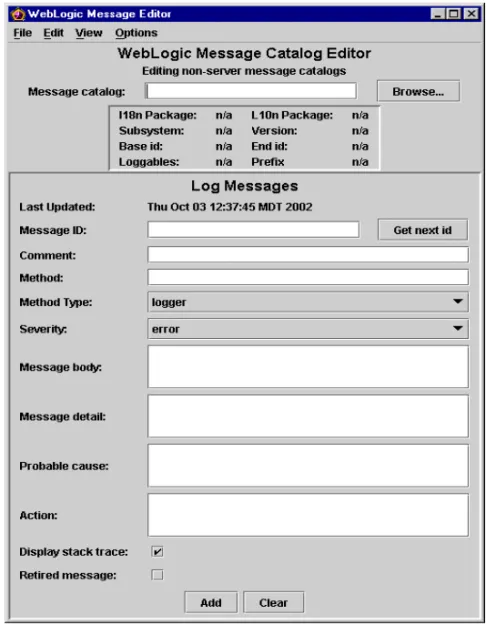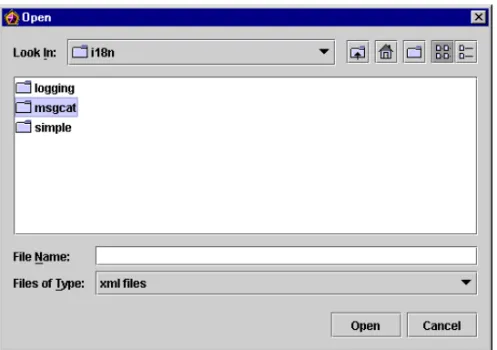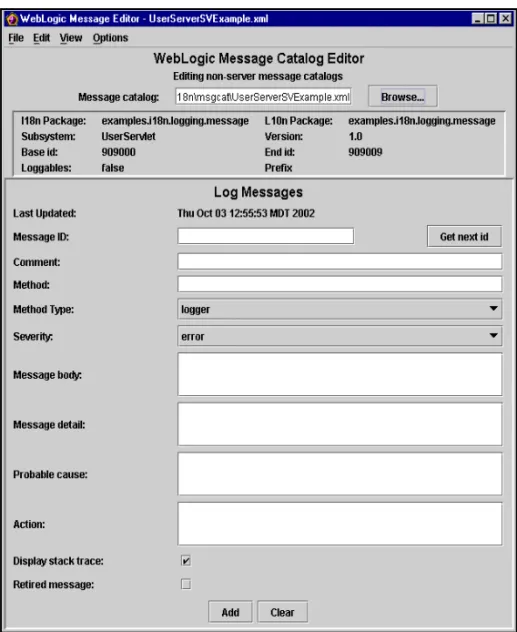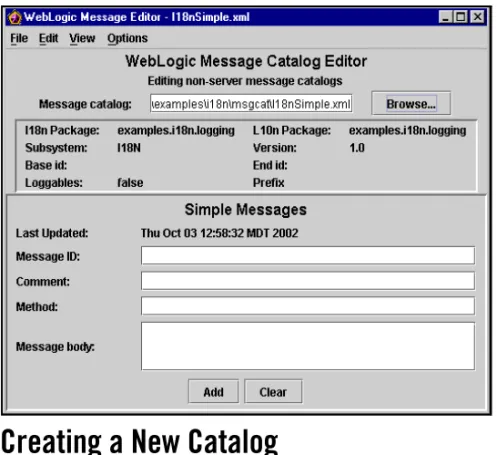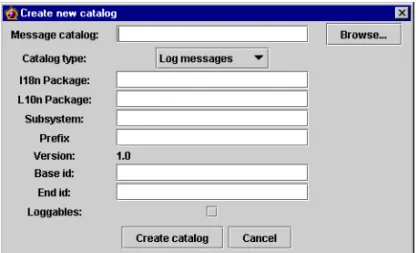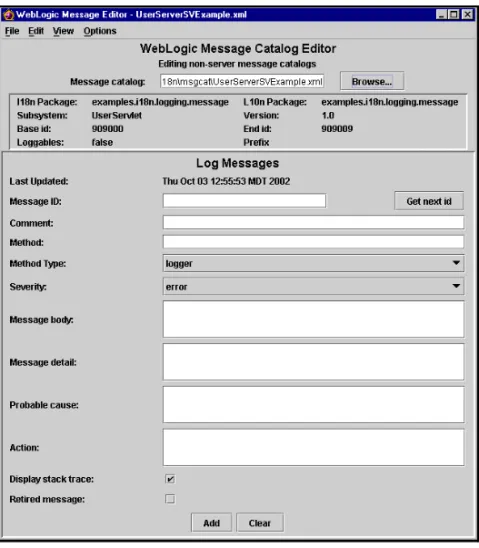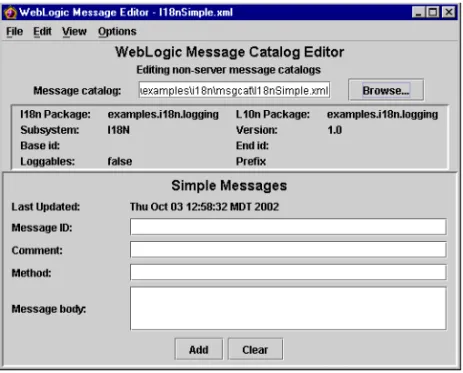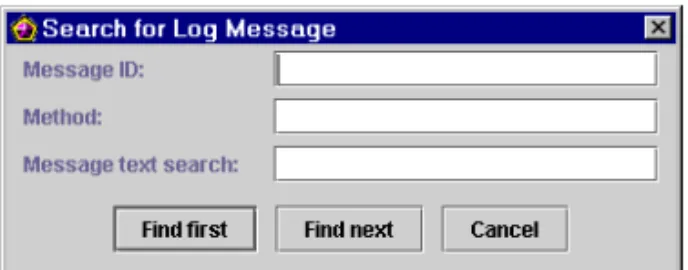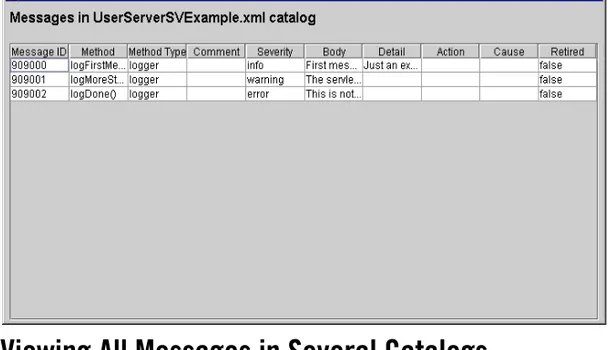may not use, copy, reproduce, translate, broadcast, modify, license, transmit, distribute, exhibit, perform, publish, or display any part, in any form, or by any means. Reverse engineering, disassembly, or decompilation of this software, unless required by law for interoperability, is prohibited.
The information contained herein is subject to change without notice and is not warranted to be error-free. If you find any errors, please report them to us in writing.
If this software or related documentation is delivered to the U.S. Government or anyone licensing it on behalf of the U.S. Government, the following notice is applicable:
U.S. GOVERNMENT RIGHTS Programs, software, databases, and related documentation and technical data delivered to U.S. Government customers are "commercial computer software" or "commercial technical data" pursuant to the applicable Federal Acquisition Regulation and agency-specific supplemental regulations. As such, the use, duplication, disclosure, modification, and adaptation shall be subject to the restrictions and license terms set forth in the applicable Government contract, and, to the extent applicable by the terms of the Government contract, the additional rights set forth in FAR 52.227-19, Commercial Computer Software License (December 2007). Oracle USA, Inc., 500 Oracle Parkway, Redwood City, CA 94065.
This software is developed for general use in a variety of information management applications. It is not developed or intended for use in any inherently dangerous applications, including applications which may create a risk of personal injury. If you use this software in dangerous applications, then you shall be responsible to take all appropriate fail-safe, backup, redundancy, and other measures to ensure the safe use of this software. Oracle Corporation and its affiliates disclaim any liability for any damages caused by use of this software in dangerous applications.
Oracle is a registered trademark of Oracle Corporation and/or its affiliates. Other names may be trademarks of their respective owners.
This software and documentation may provide access to or information on content, products and services from third parties. Oracle Corporation and its affiliates are not responsible for and expressly disclaim all warranties of any kind with respect to third-party content, products, and services. Oracle Corporation and its affiliates will not be responsible for any loss, costs, or damages incurred due to your access to or use of third-party content, products, or services.
Introduction and Roadmap
Document Scope and Audience . . . 1-1 Guide to This Document . . . 1-2 Related Documentation . . . 1-3 Logging Samples and Tutorials . . . 1-3 Avitek Medical Records Application (MedRec) and Tutorials . . . 1-3 Logging Examples in the WebLogic Server Distribution. . . 1-3 Internationalizing Applications Using Simple Message Catalogs Example . . . 1-4 New and Changed Features in This Release . . . 1-4
Application Logging and WebLogic Logging Services
About WebLogic Logging Services. . . 2-1 Integrating Application Logging with WebLogic Logging Services: Main Steps . . . 2-2 Accessing the WebLogic Server Logger . . . 2-3
Internationalization and Localization for WebLogic Server
About Internationalization and Localization Standards. . . 3-1 Understanding Internationalization and Localization for WebLogic Server . . . 3-2 Understanding Message Catalogs . . . 3-2 Understanding Java Interfaces for Internationalization . . . 3-3 Main Steps for Creating an Internationalized Message . . . 3-3
Message Catalog Hierarchy . . . 4-2 Guidelines for Naming Message Catalogs . . . 4-3 Using Message Arguments . . . 4-3 Message Catalog Formats . . . 4-5 Example Log Message Catalog . . . 4-5 Elements of a Log Message Catalog . . . 4-6 message_catalog Element . . . 4-6 log_message Element . . . 4-9 Child Elements of log_message Element . . . 4-12 Example Simple Text Catalog . . . 4-13 Elements of a Simple Text Catalog . . . 4-14 message_catalog Element . . . 4-14 message Element. . . 4-15 messagebody Element. . . 4-16 Example Locale-Specific Catalog . . . 4-17 Elements of a Locale-Specific Catalog . . . 4-18 locale_message_catalog Element . . . 4-18 log_message Element . . . 4-18 Other locale_message_catalog Elements . . . 4-19
Writing Messages to the WebLogic Server Log
Writing Debug Messages. . . 5-14
Using the WebLogic Server Message Editor
About the Message Editor . . . 6-1 Starting the Message Editor. . . 6-2 Working with Catalogs . . . 6-3 Browsing to an Existing Catalog . . . 6-4 Creating a New Catalog . . . 6-6 Adding Messages to Catalogs . . . 6-8 Entering a New Log Message. . . 6-8 Entering a New Simple Text Message . . . 6-10 Finding Messages . . . 6-11 Finding a Log Message . . . 6-11 Finding a Simple Text Message . . . 6-12 Using the Message Viewer . . . 6-13 Viewing All Messages in a Catalog . . . 6-13 Viewing All Messages in Several Catalogs . . . 6-14 Selecting a Message to Edit from the Message Viewer . . . 6-14 Editing an Existing Message . . . 6-15 Retiring and Unretiring Messages . . . 6-16
Using the WebLogic Server Internationalization Utilities
weblogic.GetMessage Utility . . . 7-7
Localizer Class Reference for WebLogic Server
About Localizer Classes . . . A-1 Localizer Methods. . . A-2 Localizer Lookup Class. . . A-3
Loggable Object Reference for WebLogic Server
About Loggable Objects . . . B-1 How To Use Loggable Objects . . . B-1
TextFormatter Class Reference for WebLogic Server
About TextFormatter Classes . . . C-1 Example of an Application Using a TextFormatter Class. . . C-1
Logger Class Reference for WebLogic Server
About Logger Classes . . . D-1 Example of a Generated Logger Class . . . D-1
Introduction and Roadmap
This section describes the contents and organization of this guide—Using WebLogic Logging Services.
z “Document Scope and Audience” on page 1-1
z “Guide to This Document” on page 1-2
z “Related Documentation” on page 1-3
z “Logging Samples and Tutorials” on page 1-3
z “New and Changed Features in This Release” on page 1-4
Document Scope and Audience
This document describes how you use WebLogic Server logging services to monitor application events. It describes WebLogic support for internationalization and localization of log messages, and shows you how to use the templates and tools provided with WebLogic Server to to create or edit message catalogs that are locale-specific.
This document is a resource for Java Platform, Enterprise Edition (Java EE) application developers who want to use WebLogic message catalogs and logging services as a way for their applications to produce log messages and want to integrate their application logs with WebLogic Server logs. This document is relevant to all phases of a software project, from development
This document does not address how you configure logging, subscribe to and filter log messages. For links to information on these topics, see Related Documentation.
It is assumed that the reader is familiar with Java EE and Web technologies, object-oriented programming techniques, and the Java programming language.
Guide to This Document
The document is organized as follows:
z This chapter, “Introduction and Roadmap,” describes the scope of this guide and lists related documentation.
z Chapter 2, “Application Logging and WebLogic Logging Services,” discusses how to use WebLogic logging services to monitor application events.
z Chapter 3, “Internationalization and Localization for WebLogic Server,” summarizes the processes required for internationalization and localization.
z Chapter 4, “Using Message Catalogs with WebLogic Server,” describes message catalog types, message definitions, elements, and arguments.
z Chapter 5, “Writing Messages to the WebLogic Server Log,” describes how to create and use message catalogs and how to use the NonCatalogLogger class to write log messages.
z Chapter 6, “Using the WebLogic Server Message Editor,” explains how to use the Message Editor that is included with WebLogic Server.
z Chapter 7, “Using the WebLogic Server Internationalization Utilities,” explains how to use the internationalization utilities included with WebLogic Server.
z Appendix A, “Localizer Class Reference for WebLogic Server,” describes Localizer
classes, Localizer methods, key values for Localizers, and lookup properties for
Localizers.
z Appendix B, “Loggable Object Reference for WebLogic Server,” describes loggable objects and how they are used.
Related Documentation
The corporate Web site provides all documentation for WebLogic Server. Specifically, “View and configure logs” in the Administration Console Online Help describes configuring log files and log messages that a WebLogic Server instance generates, and Configuring Log Files and Filtering Log Messages describes configuring WebLogic Server to write messages to log files, filtering message output, and listening for the log messages that WebLogic Server broadcasts. For general information about internationalization and localization, refer to the following sources:
z The Java Developer Connection™ at java.sun.com
z The Internationalization section of the World Wide Web Consortium (W3C) Web Site at
http://www.w3.org
Logging Samples and Tutorials
In addition to this document, we provide a variety of logging code samples and tutorials that show logging configuration and API use.
Avitek Medical Records Application (MedRec) and Tutorials
MedRec is an end-to-end sample Java EE application shipped with WebLogic Server that simulates an independent, centralized medical record management system. The MedRec application provides a framework for patients, doctors, and administrators to manage patient data using a variety of different clients.
MedRec demonstrates WebLogic Server and Java EE features, and highlights recommended best practices. MedRec is included in the WebLogic Server distribution, and can be accessed from the Start menu on Windows machines. For Linux and other platforms, you can start MedRec from the WL_HOME\samples\domains\medrec directory, where WL_HOME is the top-level installation directory for WebLogic Server.
Logging Examples in the WebLogic Server Distribution
WebLogic Server 9.0 optionally installs API code examples in
Internationalizing Applications Using Simple Message
Catalogs Example
This example shows various methods for displaying localized text using simple message catalogs. Using any of the languages supported by the example requires the appropriate operating system localization software and character encoding. The package that contains this example is:
java examples.i18n.simple.HelloWorld [lang [country]]
where lang is a two-character ISO language code (for example, en for English) and country is a two-character ISO country code (for example, US for the United States).
The files are located in WL_HOME\samples\server\examples\src\examples\i18n\simple, where WL_HOME is the top-level directory of your WebLogic Server installation. The default path is c:\bea\wlserver_10.3, however, you are not required to install this directory under
BEA_HOME.
New and Changed Features in This Release
For a comprehensive listing of the new WebLogic Server features introduced in this release, see
Application Logging and WebLogic
Logging Services
The following sections describe how to use WebLogic logging services for your application logging:
z “About WebLogic Logging Services” on page 2-1
z “Integrating Application Logging with WebLogic Logging Services: Main Steps” on page 2-2
z “Accessing the WebLogic Server Logger” on page 2-3
About WebLogic Logging Services
WebLogic logging services provide information about server and application events. You can use WebLogic logging services to keep a record of which user invokes specific application
components, to report error conditions, or to help debug your application before releasing it to a production environment. Your application can also use them to communicate its status and respond to specific events. See “Understanding WebLogic Logging Services” in Configuring Log Files and Filtering Log Messages.
Two features of WebLogic logging services from which your application can benefit are its extensibility and support for internationalization.
Log message catalogs you create can be written in any language and can be accompanied by translations for different locales. WebLogic support for internationalization ensures that the log messages are present in the appropriate language for the current locale under which WebLogic Server is running. See “Internationalization and Localization for WebLogic Server” on page 3-1. A major advantage of integrating your application logging with WebLogic logging framework is ease of management. The Administration Console lets you manage all of the log files and related options. See ”View and Configure Logs” in the Administration Console Online Help.
Integrating Application Logging with WebLogic Logging
Services: Main Steps
There are several ways to generate log messages from your applications and integrate them with WebLogic logging:
z Use WebLogic tools to build custom log message catalogs and their associated Java APIs. Applications can invoke the log methods exposed by these interfaces to generate log messages. The message catalogs can be easily internationalized. See “Using Message Catalogs with WebLogic Server” on page 4-1.
z Use the WebLogic non-catalog logger to generate log messages. With NonCatalogLogger, instead of calling messages from a catalog, you place the message text directly in your application code. See “Using the NonCatalogLogger APIs” on page 5-7.
z Use a log() method available to servlets and JSPs in javax.servlet.ServletContext. See “Using ServletContext” on page 5-10.
Application developers who do not use WebLogic message catalogs, NonCatalogLogger, or servlet logging can do the following:
z Use the Java Logging APIs to produce and distribute messages.
z Use Log4J to produce messages and configure the server to use Log4J or the default, Java Logging, to distribute messages.
Accessing the WebLogic Server Logger
The WebLogic logging infrastructure supports a logger on each server which collects the log events generated by your own applications and subsystems. WebLogic Server provides direct access to the logger on each server, as well as to the domain logger on the Administration server. By default, WebLogic logging services use an implementation based on the Java Logging APIs. The LoggingHelper class provides access to the java.util.logging.Logger object used for server logging. See the LoggingHelper Javadoc.
Alternatively, you can direct WebLogic logging services to use Log4j instead of Java Logging. When Log4j is enabled, you get a reference to the org.apache.log4j.Logger that the server is using from the weblogic.logging.log4j.Log4jLoggingHelper class. With a Log4j
Logger reference, you can attach you own custom appender (handler) to receive the log events or you can use the Logger reference to issue log requests to WebLogic logging services. See the
Log4jLoggingHelper Javadoc.
In addition, WebLogic logging services provide an implementation of the Jakarta Commons
LogFactory and Log interface, so you can program to the Commons API and direct log messages to the server log file or any of the registered destinations. This API provides you with an abstraction that insulates you from the underlying logging implementation, which could be Log4j or Java Logging.
For more information, see the following sections in Configuring Log Files and Filtering Log Messages:
z “How to Use Log4j with WebLogic Logging Services”
z “How to Use the Commons API with WebLogic Logging Services”
Internationalization and Localization
for WebLogic Server
The following sections provide an overview of localization and internationalization:
z “About Internationalization and Localization Standards” on page 3-1
z “Understanding Internationalization and Localization for WebLogic Server” on page 3-2
z “Understanding Message Catalogs” on page 3-2
z “Understanding Java Interfaces for Internationalization” on page 3-3
z “Main Steps for Creating an Internationalized Message” on page 3-3
About Internationalization and Localization Standards
Oracle has adopted the World Wide Web Consortium’s (W3C) recommendations for standard formats and protocols that are usable worldwide in all languages and in all writing systems. These standards are part of the Java internationalization APIs that are used by WebLogic Server.
Internationalization (I18N) refers to the process of designing software so that it can be adapted to various languages and regions easily, cost-effectively, and, in particular, without engineering changes to the software. Localization (L10N) is the use of locale-specific language and constructs at run time.
Understanding Internationalization and Localization for
WebLogic Server
Localization covers not only language, but collation, date and time formats, monetary formats, and character encoding. Messages that are logged to the WebLogic server log can be localized to meet your particular requirements.
WebLogic Server internationalization supports localization of two types of data:
z Log messages—Log messages are informational messages that are written to the server log, and may also contain error messages if the appropriate message arguments are included in the message definition. See “Elements of a Log Message Catalog” on page 4-6.
z Simple text—Simple text is any text other than log messages and exceptions that the server must display, such as the output from a utility. Examples of simple text include usage messages, graphical user interface (GUI) labels, and error messages. See “Elements of a Simple Text Catalog” on page 4-14.
Understanding Message Catalogs
All internationalized text is defined in message catalogs, each of which defines a collection of log messages or simple text. Log messages contain data that is written to the log file. This data is predominantly dynamic and contains information that is specific to the current state of the application and system. When merged with text in a localized log message catalog, this data results in well-formatted, localized messages that describe the error condition in the language of the user. The output sent to the WebLogic Server Administration Console is simple text. As with log messages, simple text can be merged with dynamic data.
To create an internationalized message, you externalize all message strings in a message catalog so that the strings can be converted to multiple locales without changing or recompiling the code. The application code supplies run-time values to the logging methods. The logging methods merge the code with the message string in the catalog according to the current locale. The application code then prints a localized message in the log files.
z Locale message catalogs—Collections of locale-specific messages corresponding to a top-level log message or simple text catalog. See “Elements of a Locale-Specific Catalog” on page 4-18.
Message IDs in log message catalogs or locale message catalogs are unique across all log message or locale message catalogs. Within the message catalog file, each localized version of the message is assigned a unique message ID and message text specific to the error. Ideally, a message is logged from only one location within the system so that a support team can easily find it. Message IDs in simple text catalogs are unique within each simple text catalog.
See “Using Message Catalogs with WebLogic Server” on page 4-1 for more detailed information about message catalogs.
To view the WebLogic Server message catalogs, see the "Index of Messages by Message Range."
Understanding Java Interfaces for Internationalization
WebLogic Server uses the Java internationalization interfaces to provide internationalization and localization. In addition to understanding how WebLogic Server handles internationalization, you should be familiar with the Java internationalization interfaces and the following classes included in the Java Development Kit (JDK).
Main Steps for Creating an Internationalized Message
The following steps summarize how you create an internationalized message to use with WebLogic Server. Later sections of this guide describe these steps in more detail.
1. Create or edit a top-level log message catalog or simple text message catalog by defining the messages in the catalog.
Class Description
java.util.Locale Represents a specific geographical, political, or cultural region.
java.util.ResourceBundle Provides containers for locale-specific objects.
2. Run weblogic.i18ngen to validate the catalog you created or edited in Step 1 and generate runtime classes.
The generated classes contain a method for each message. The class is defined according to information specified in the message catalog entry. The classes include methods for logging or getting message text, depending on the type of catalog. The class name ends with Logger or TextFormatter. For details, see “weblogic.i18ngen Utility” on page 7-3. 3. Create locale-specific catalogs as required for the message catalog you created in Step 1. See
“Example Locale-Specific Catalog” on page 4-17.
4. Run weblogic.l10ngen to process the locale-specific catalogs. For details, see
“weblogic.l10ngen Utility” on page 7-5.
5. Configure your application to use the Logger or TextFormatter classes you generated in Step 2. When the application logs or returns a message, the message is written using the localized version of the text according to the Logger or TextFormatter classes used. For more detailed information, see “Writing Messages to the WebLogic Server Log” on page 5-1.
Using Message Catalogs with
WebLogic Server
The following sections describe message catalogs and how to use them:
z “Overview of Message Catalogs” on page 4-1
z “Message Catalog Hierarchy” on page 4-2
z “Guidelines for Naming Message Catalogs” on page 4-3
z “Using Message Arguments” on page 4-3
z “Message Catalog Formats” on page 4-5
Overview of Message Catalogs
A message catalog is a single XML file that contains a collection of text messages, with each message indexed by a unique identifier. You compile these XML files into classes using
weblogic.i18ngen during the build process. (See “weblogic.i18ngen Utility” on page 7-3 for more information). The methods of the resulting classes are the objects used to log messages at runtime.
Message catalogs support multiple locales or languages. For a specific message catalog there is exactly one default version, known as the top-level catalog, which contains the English version of the messages. Then there are corresponding locale-specific catalogs, one for each additional supported locale.
The top-level catalog (English version) includes all the information necessary to define the message. The locale-specific catalogs contain only the message ID, the date changed, and the translation of the message for the specific locale.
The message catalog files are defined by an XML document type definition (DTD). The DTDs are stored in the weblogic\msgcat directory of WL_HOME\server\lib\weblogic.jar, where
WL_HOME represents the top-level installation directory for WebLogic Server. The default path is
c:\bea\wlserver_10.3, however, you are not required to install this directory under
BEA_HOME.
Two DTDs are included in the WebLogic Server installation:
z msgcat.dtd—Describes the syntax of top-level, default catalogs.
z l10n_msgcat.dtd—Describes the syntax of locale-specific catalogs.
The weblogic\msgcat directory of WL_HOME\server\lib\weblogic.jar contains templates that you can use to create top-level and locale-specific message catalogs.
You can create a single log message catalog for all logging requirements, or create smaller catalogs based on a subsystem or Java package. Oracle recommends using multiple subsystem catalogs so you can focus on specific portions of the log during viewing.
For simple text catalogs, we recommend creating a single catalog for each utility being
internationalized. You create message catalogs using the Message Editor as described in “Using the WebLogic Server Message Editor” on page 6-1.
Message Catalog Hierarchy
All messages must be defined in the default, top-level catalog. The WebLogic Server installation includes a collection of sample catalogs in the
SAMPLES_HOME\server\examples\src\examples\i18n\msgcat directory, where
SAMPLES_HOME represents the WebLogic Server examples home directory at WL_HOME\samples. Catalogs that provide different localizations of the base catalogs are defined in msgcat
subdirectories named for the locale (for example, msgcat/de for Germany). You might have a top-level catalog named mycat.xml, and a German translation of it called ..de/mycat.xml.
Language is the most common locale designation. Language can be extended with a country code. For instance, en\US, indicates American English. The name of the associated catalog is
..en\US\mycat.xml. Variants are vendor or browser-specific and are used to introduce minor differences (for example, collation sequences) between two or more locales defined by either language or country.
Guidelines for Naming Message Catalogs
Because the name of a message catalog file (without the .xml extension) is used to generate runtime class and property names, you should choose the name carefully.
Follow these guidelines for naming message catalogs:
z Do not choose a message catalog name that conflicts with the names of existing classes in the target package for which you are creating the message catalog.
z The message catalog name should only contain characters that are allowed in class names.
z Follow class naming standards.
For example, the resulting class names for a catalog named Xyz.xml are XyzLogLocalizer and
XyzLogger.
The following considerations also apply to message catalog files:
z Message IDs are generally six-character strings with leading zeros. Some interfaces also support integer representations.
Note: This only applies to log message catalogs. Simple text catalogs can have any string value.
z Java lets you group classes into a collection called a package. A package name should be consistent with the name of the subsystem in which a particular catalog resides.
z The log Localizer “classes” are actually ResourceBundle property files.
Using Message Arguments
The message body, message detail, cause, and action sections of a log message can include message arguments, as described by java.text.MessageFormat. Make sure your message
A message can support up to 10 arguments, numbered 0-9. You can include any subset of these arguments in any text section of the message definition (Message Body, Message Detail, Probable Cause), although the message body must include all of the arguments. You insert message arguments into a message definition during development, and these arguments are replaced by the appropriate message content at runtime when the message is logged.
The following excerpt from an XML log message definition shows how you can use message arguments. The argument number must correspond to one of the arguments specified in the
method attribute. Specifically, {0} with the first argument, {1} with the second, and so on. In
Listing 4-1, {0} represents the file that cannot be opened, while {1} represents the file that will be opened in its place.
Listing 4-1 Example of Message Arguments
<messagebody>Unable to open file, {0}. Opening {1}. All arguments must be in body.</messagebody>
<messagedetail> File, {0} does not exist. The server will restore the file contents from {1}, resulting in the use of default values for all future requests. </messagedetail>
<cause>The file was deleted</cause>
<action>If this error repeats then investigate unauthorized access to the file system.</action>
An example of a method attribute is as follows:
-method="logNoFile(String name, String path)"
The message example in Listing 4-1 expects two arguments, {0} and {1}:
z Both are used in the <messagebody>
In addition, the arguments are expected to be strings, or representable as strings. Numeric data is represented as {n,number}. Dates are supported as {n,date}. You must assign a severity level for log messages. Log messages are generated through the generated Logger methods, as defined by the method attribute.
Message Catalog Formats
The catalog format for top-level and locale-specific catalog files is slightly different. The top-level catalogs define the textual messages for the base locale (by default, this is the English language). Locale-specific catalogs (for example, those translated to Spanish) only provide translations of text defined in the top-level version. Log message catalogs are defined differently from simple text catalogs.
Examples and elements of each type of message catalog are described in the following sections:
z “Example Log Message Catalog” on page 4-5
z “Elements of a Log Message Catalog” on page 4-6
z “Example Simple Text Catalog” on page 4-13
z “Elements of a Simple Text Catalog” on page 4-14
z “Example Locale-Specific Catalog” on page 4-17
z “Elements of a Locale-Specific Catalog” on page 4-18
Example Log Message Catalog
The following example shows a log message catalog, MyUtilLog.xml, containing one log message. This log message illustrates the usage of the messagebody, messagedetail, cause, and action elements.
Listing 4-2 Example of a Log Message Catalog
<?xml version="1.0"?>
<!DOCTYPE message_catalog PUBLIC "weblogic-message-catalog-dtd" "http://www.bea.com/servers/wls90/dtd/msgcat.dtd">
version="1.0" baseid="600000" endid="600100" <log_message messageid="600001" severity="warning"
method="logNoAuthorization(String arg0, java.util.Date arg1, int arg2)"
<messagebody>
Could not open file, {0} on {1,date} after {2,number} attempts. </messagebody>
<messagedetail>
The configuration for this application will be defaulted to factory settings. Custom configuration information resides in file, {0}, created on {1,date}, but is not readable. </messagedetail>
<cause>
The user is not authorized to use custom configurations. Custom configuration information resides in file, {0}, created on {1,date}, but is not readable.The attempt has been logged to the security log.
</cause> <action>
The user needs to gain approriate authorization or learn to live with the default settings.
</action> </log_message> </message_catalog>
Elements of a Log Message Catalog
This section provides reference information for the following elements of a log message catalog:
z “message_catalog Element” on page 4-6
z “log_message Element” on page 4-9
Attribute Default Value
Required/ Optional
Description
i18n_package weblogic.i18n Optional Java package containing generated Logger classes for this catalog. The classes are named after the catalog file name. For example, for a catalog using
mycat.xml, a generated Logger class would be called
<i18n_package>.mycatLogger.class. Syntax: standard Java package syntax
Example:i18n_package="programs.utils"
l10n_package weblogic.i18n Optional A Java package containing generated
LogLocalizer properties for the catalog. For example, for a catalog called mycat.xml, the following property files would be generated: <l10n_package>.mycatLogLocalizer.pro perties and
<l10n_package>mycatLogLocalizerDetai l.properties.
Syntax: standard Java package syntax
Example: l10n_package="programs.utils"
subsystem None Required An acronym identifying the subsystem associated with this catalog. The name of the subsystem is included in the server log and is used for message isolation purposes.
Syntax: a String
Example: subsystem="MYUTIL"
version None Required Specifies the version of the msgcat.dtd being used.
Use: Must be "1.0"
Syntax: x.y where x and y are numeric. Example: version="1.0"
baseid 000000 for WebLogic Server catalogs 500000 for user-defined catalogs
Optional Specifies the lowest message ID used in this catalog. Syntax: one to six decimal digits.
Example: baseid="600000" endid 499999 for WebLogic Server catalogs 999999 for user-defined catalogs
Optional Specifies the highest message ID used in this catalog. Syntax: one to six decimal digits.
Example: endid="600100"
loggable false Optional Indicates whether to generate additional methods that return loggable objects.
Syntax: "true" or "false"
Example: loggable="true" Attribute Default Value Required/ Optional Description
log_message Element
The following table describes the attributes that you can define for the log_message element.
prefix Null for
user-defined catalogs
"BEA" for WebLogic Server catalogs
Optional Specifies a String to be prepended to message IDs when logged. Server messages default to "BEA" as the prefix and may not specify a different prefix. User messages can specify any prefix. A prefixed message ID is presented in a log entry as follows:
<[prefix-]id>
where prefix is this attribute and id is the six-digit message ID associated with a specific message. For example, if prefix is "XYZ", then message 987654 would be shown in a log entry as
<XYZ-987654>. If the prefix is not defined, then the log entry would be <987654>.
Syntax: any String (should be limited to five characters)
Example: prefix="BEA"
description Null (no description)
Optional An optional attribute that serves to document the catalog content.
Syntax: any String
Example: description="Contains messages logged by the foobar application" Attribute Default Value Required/ Optional Description
Attribute Default Value
Required/ Optional
Description
messageid None Required Unique identifier for this log message. Uniqueness should extend across all catalogs. Value must be in range defined by baseid and endid attributes. Use: Value must be in the range defined by the
baseid and endid attributes defined in the message_catalog attribute.
Syntax: one to six decimal digits. Example: messageid="600001"
datelastchanged None Optional Date/time stamp used for managing modifications to this message. The date is supplied by utilities that run on the catalogs.
The syntax is:
Long.toString(new Date().getTime());
Use: The date is supplied by utilites (such as MessageEditor), that run on the catalogs. Syntax: Long.toString(new Date().getTime());
severity None Required Indicates the severity of the log message. Must be one of the following: debug, info, warning, error,
notice, critical, alert, or emergency. User-defined catalogs may only use debug, info,
warning, and error.
method None Required Method signature for logging this message. The syntax is the standard Java method signature, without the qualifiers, semicolon, and extensions. Argument types can be any Java primitive or class. Classes must be fully qualified if not in java.lang. Classes must also conform to
java.text.MessageFormat conventions. In general, class arguments should have a useful
toString() method.
Arguments can be any valid name, but should follow the convention of argn where n is 0 through 9. There can be no more than 10 arguments. For each argn
there should be at least one corresponding placeholder in the text elements described in “Child Elements of log_message Element” on page 4-12. Placeholders are of the form {n}, {n,number} or {n,date}.
methodtype logger Optional Specifies type of method to generate. Methods can be loggers or getters. Logger methods format the message body into the default locale and log the results. Getter methods return the message body prefixed by the subsystem and messageid, as follows:
[susbsystem:msgid]text
Syntax: values are "logger" and "getter"
stacktrace true Optional Indicates whether to generate a stack trace for Throwable arguments. Possible values are true or
false. When the value is true, a trace is generated. Syntax: stacktrace="true"
retired false Optional Indicates whether message is retired. A retired message is one that was used in a previous release but is now obsolete and not used in the current version. Retired messages are not represented in any generated classes or resource bundles.
Syntax: values are "true" and "false"
Attribute Default
Value
Required/ Optional
Child Elements of log_message Element
The following table describes the child elements of the log_message element.
Element Parent Element Required/ Optional
Description
messagebody log_message Required A short description for this message.
The messagebody element can contain a 0 to 10 placeholder as {n}, to be replaced by the appropriate argument when the log message is localized. The message body must include placeholders for all arguments listed in the corresponding method attribute, unless the last argument is throwable or a subclass. Be careful when using single quotes, because these are specially parsed by java.text.MessageFormat. If it is appropriate to quote a message argument, use double quotes (as in the example below). If a message has one or more placeholders, in order for a single quote to appear correctly (for example, as an apostrophe), it must be followed by a second single quote.
Syntax: a String Example:
<messagebody>Could not open file "{0}" created on {1,date}.</messagebody>
messagedetail log_message Optional A detailed description of the event. This element may contain any argument place holders.
Syntax: a String Example:
<messagedetail>The configuration for this application will be defaulted to factory settings.</messagedetail>
Example Simple Text Catalog
The following example shows a simple text catalog, MyUtilLabels.xml, with one simple text definition:
<messagebody> File </messagebody>
Listing 4-3 Example of a Simple Text Catalog
<?xml version="1.0"?>
<!DOCTYPE message_catalog PUBLIC "weblogic-message-catalog-dtd" "http://www.bea.com/servers/wls90/dtd/msgcat.dtd"> <message_catalog>
l10n_package="programs.utils"
cause log_message Optional The root cause of the problem. This element can contain any argument place holders.
Syntax: a String
Example: <cause>The user is not authorized to use custom
configurations. The attempt has been logged to the security log.</cause>
action log_message Optional The recommended resolution. This element can contain any argument place holders.
Syntax: a String
Example: <action>The user needs to gain appropriate authorization or learn to live with the default
settings.</action>
Element Parent Element Required/ Optional
messageid="FileMenuTitle" <messagebody> File </messagebody> </message> </message_catalog>
Elements of a Simple Text Catalog
This section provides reference information for the following simple text catalog elements:
z “message_catalog Element” on page 4-14
z “message Element” on page 4-15
z “messagebody Element” on page 4-16
message_catalog Element
The following table describes the attributes that you can define for the message_catalog
element. Attribute Default Value Required/ Optional Description
l10n_package weblogic.i18n Optional Java package containing generated TextFormatter
classes and TextLocalizer properties for this catalog. The classes are named after the catalog file name. mycat.xml would have the properties file,
<l10n_package>.mycatLogLocalizer.prop erties generated.
Syntax: standard Java package syntax
Example: l10n_package="programs.utils"
subsystem None Required An acronym identifying the subsystem associated with this catalog. The name of the subsystem is
message Element
The following table describes the attributes that you can define for the message element.
version None Required Specifies the version of the msgcat.dtd being used. The format is n.n, for example, version="1.0". Must be at least “1.0”.
Example: version="1.0"
description Null Optional An optional attribute that documents the catalog content.
Syntax: a String
Example: description="Contains labels used in the foobar GUI"
Attribute Default Value Required/ Optional Description Attribute Default Value Required/ Optional Description
messageid None Required Unique identifier for this log message in
alpha-numeric string format. Uniqueness is required only within the context of this catalog. message is a child element of message_catalog.
messagebody Element
datelastchanged None Optional Date/time stamp useful for managing modifications to this message.
method None Optional Method signature for formatting this message. The syntax is a standard Java method signature, less return type, qualifiers, semicolon, and extensions. The return type is always String. Argument types can be any Java primitive or class. Classes must be fully qualified if not in java.lang. Classes must also conform to java.text.MessageFormat
conventions. In general, class arguments should have a useful toString() method, and the corresponding MessageFormat placeholders must be strings; they must be of the form {n}. Argument names can be any valid name. There can be no more than 10 arguments.
For each argument there must be at least one corresponding placeholder in the messagebody
element described below. Placeholders are of the form {n}, {n,number} or {n,date}. Example:
method="getNoAuthorization
(String filename, java.util.Date creDate)"
This example would result in a method in the
TextFormatter class as follows:
public String getNoAuthorization (String filename, java.util.Date creDate) Attribute Default Value Required/ Optional Description
Example Locale-Specific Catalog
The following example shows a French translation of a message that is available in
...\msgcat\fr\MyUtilLabels.xml.
The translated message appears as shown in Listing 4-4.
Listing 4-4 Example of a Message Translated to French
<?xml version="1.0"?>
<!DOCTYPE message_catalog PUBLIC
"weblogic-locale-message-catalog-dtd" "http://www.bea.com/servers/wls90/dtd/l10n_msgcat.dtd"> <locale_message_catalog l10n_package="programs.utils" subsystem="MYUTIL" version="1.0"> <message> <messageid="FileMenuTitle">
<messagebody> Fichier </messagebody> </message>
</locale_message_catalog>
When entering text in the messagebody, messagedetail, cause, and action elements, you must use a tool that generates valid Unicode Transformation Format-8 (UTF-8) characters, and have appropriate keyboard mappings installed. UTF-8 is an efficient encoding of Unicode
Element Parent Element Required/
Optional
Description
messagebody message Required The text associated with the message. This element may contain zero or more placeholders {n} that will be replaced by the appropriate arguments when the log message is localized.
Elements of a Locale-Specific Catalog
The locale-specific catalogs are subsets of top-level catalogs. They are maintained in
subdirectories named for the locales they represent. The elements and attributes described in the following sections are valid for locale-specific catalogs.
z “locale_message_catalog Element” on page 4-18
z “log_message Element” on page 4-18
z “Other locale_message_catalog Elements” on page 4-19
locale_message_catalog Element
The following table describes the attributes that you can define for the
locale_message_catalog element.
log_message Element
The locale-specific catalog uses the attributes defined for the log_message element in the
Attribute Default Value
Required/ Optional
Description
l10n_package weblogic.i18n Optional Java package containing generated LogLocalizer
or TextLocalizer properties for this
catalog.properties file are named after the catalog file name.
For example, for a French log message catalog called
mycat.xml, a properties file called
<l10n_package>.mycatLogLocalizer_fr_ FR.properties is generated.
version None Required Specifies the version of the msgcat.dtd being used. The format is n.n, for example, version="1.0". Must be at least “1.0”.
Other locale_message_catalog Elements
The locale-specific catalog uses the messagebody, messagedetail, cause, and action catalog elements defined for the top-level log message catalog so these elements do not need to be defined.
Writing Messages to the WebLogic
Server Log
The following sections describe how you can facilitate the management of your application by writing log messages to the WebLogic server log file:
z “Using the I18N Message Catalog Framework: Main Steps” on page 5-1
z “Using the NonCatalogLogger APIs” on page 5-7
z “Using ServletContext” on page 5-10
z “Configuring Servlet and Resource Adapter Logging” on page 5-11
z “Writing Messages from a Client Application” on page 5-13
z “Writing Debug Messages” on page 5-14
Using the I18N Message Catalog Framework: Main Steps
The internationalization (I18N) message catalog framework provides a set of utilities and APIs that your application can use to send its own set of messages to the WebLogic server log. To write log messages using the I18N message catalog framework, complete the following tasks:
z Step 1: Create Message Catalogs
Step 1: Create Message Catalogs
A message catalog is an XML file that contains a collection of text messages. Usually, an application uses one message catalog to contain a set of messages in a default language and optionally, additional catalogs to contain messages in other languages.
To create and edit a properly formatted message catalog, use the WebLogic Message Editor utility, which is a graphical user interface (GUI) that is installed with WebLogic Server. To create corresponding messages in local languages, use the Message Localizer, which is also a GUI that WebLogic Server installs.
To access the Message Editor, do the following from a WebLogic Server host:
1. Set the classpath by entering WL_HOME\server\bin\setWLSEnv.cmd (setWLSEnv.sh on UNIX), where WL_HOME is the directory in which you installed WebLogic Server.
2. Enter the following command: java weblogic.MsgEditor
3. To create a new catalog, choose File→New Catalog.
For information on using the Message Editor, see “Using the WebLogic Server Message Editor” on page 6-1.
4. When you finish adding messages in the Message Editor, select File→Save Catalog. 5. Then select File→Exit.
To access the Message Localizer, do the following from a WebLogic Server host:
1. Set the classpath by entering WL_HOME\server\bin\setWLSEnv.cmd (setWLSEnv.sh on UNIX), where WL_HOME is the directory in which you installed WebLogic Server.
2. Enter the following command: java weblogic.MsgLocalizer
3. Use the Message Localizer GUI to create locale-specific catalogs. For basic command line help, type: java weblogic.MsgEditor -help
For more information, see “Using the WebLogic Server Internationalization Utilities” on page 7-1.
To compile the message catalogs, do the following:
1. From a command prompt, use WL_HOME\server\bin\setWLSEnv.cmd (setWLSEnv.sh on UNIX) to set the classpath, where WL_HOME is the directory in which you installed WebLogic Server.
2. Enter the following command:
java weblogic.i18ngen -build -d targetdirectory source-files
where:
– targetdirectory is the root directory in which you want the i18ngen utility to locate the generated and compiled files. The Java files are placed in sub-directories based on the i18n_package and l10n_package values in the message catalog. The catalog properties file, i18n_user.properties, is placed in the
targetdirectory. The default target directory is the current directory.
– source-files specifies the message catalog files that you want to compile. If you specify one or more directory names, i18ngen processes all XML files in the listed directories. If you specify file names, the names of all files must include an XML suffix. All XML files must conform to the msgcat.dtd syntax.
Note that when the i18ngen generates the Java files, it appends Logger to the name of each message catalog file.
3. If you created locale-specific catalogs in Step 1: Create Message Catalogs, do the following to generate properties files:
a. In the current command prompt, add the targetdirectory that you specified in step 2
to the CLASSPATH environment variable. To generate locale-specific properties files, all of the classes that the i18ngen utility generated must be on the classpath.
b. Enter the following command:
java weblogic.l10ngen -d targetdirectory source-files
where:
– source-files specifies the message catalogs for which you want to generate properties files. You must specify top-level catalogs that the Message Editor creates; you do not specify locale-specific catalogs that the Message Localizer creates. Usually this is the same set of source-files or source directories that you specified in step 2. 4. In most cases, the recommended practice is to include the message class files and properties
files in the same package hierarchy as your application.
However, if you do not include the message classes and properties in the application’s package hierarchy, you must make sure the classes are in the application’s classpath. For complete documentation of the i18ngen commands, see “Using the WebLogic Server Internationalization Utilities” on page 7-1.
Example: Compiling Message Catalogs
In this example, the Message Editor created a message catalog that contains one message of type
loggable. The Message Editor saves the message catalog as the following file:
c:\MyMsgCat\MyMessages.xml.
Listing 5-1 shows the contents of the message catalog.
Listing 5-1 Sample Message Catalog
<?xml version="1.0" encoding="UTF-8"?>
<!DOCTYPE message_catalog PUBLIC "weblogic-message-catalog-dtd" "http://www.bea.com/servers/wls90/dtd/msgcat.dtd"> <message_catalog i18n_package="com.xyz.msgcat" l10n_package="com.xyz.msgcat.l10n" subsystem="MyClient" version="1.0" baseid="700000" endid="800000" loggables="true" prefix="XYZ-" >
<messagebody>
The class has been invoked. </messagebody>
<messagedetail>
Verifies that the class has been invoked and is generating log messages
</messagedetail> <cause>
Someone has invoked the class in a remote JVM. </cause>
<action> </action> </logmessage>
</message_catalog>
In addition, the Message Localizer creates a Spanish version of the message in MyMessages.xml. The Message Localizer saves the Spanish catalog as c:\MyMsgCat\es\ES\MyMessages.xml.
Listing 5-2 Locale-Specific Catalog for Spanish
<?xml version="1.0" encoding="UTF-8"?> <!DOCTYPE locale_message_catalog PUBLIC "weblogic-locale-message-catalog-dtd"
"http://www.bea.com/servers/wls90/dtd/l10n_msgcat.dtd"> <locale_message_catalog
version="1.0" >
<!-- Mensaje agradable para verificar que se haya invocado la clase. --> <logmessage
messageid="700000"
datelastchanged="1039546411623" >
<messagebody>
La clase se haya invocado. </messagebody>
<messagedetail>
Verifica que se haya invocado la clase y está generando mensajes del registro.
</messagedetail>
To compile the message catalog that the Message Editor created, enter the following command:
java weblogic.i18ngen -build -d c:\MessageOutput c:\MyMsgCat\MyMessages.xml
The i18ngen utility creates the following files:
z c:\MessageOutput\i18n_user.properties z c:\MessageOutput\com\xyz\msgcat\MyMessagesLogger.java z c:\MessageOutput\com\xyz\msgcat\MyMessagesLogger.class z c:\MessageOutput\com\xyz\msgcat\l10n\MyMessagesLogLocalizer.properties z c:\MessageOutput\com\xyz\msgcat\l10n\MyMessagesLogLocalizerDetails.prope rties
To create properties files for the Spanish catalog, you do the following:
1. Add the i18n classes to the command prompt’s classpath by entering the following:
set CLASSPATH=%CLASSPATH%;c:\MessageOutput
2. Enter
java weblogic.l10ngen -d c:\MessageOutput c:\MyMsgCat\MyMessages.xml
The l10ngen utility creates the following files:
z c:\MessageOutput\com\xyz\msgcat\l10n\MyMessagesLogLocalizer_es_ES.proper ties
z c:\MessageOutput\com\xyz\msgcat\l10n\MyMessagesLogLocalizerDetails_es_ES .properties
Step 3: Use Messages from Compiled Message Catalogs
The classes and properties files generated by i18ngen and l10ngen provide the interface for sending messages to the WebLogic server log. Within the classes, each log message is represented by a method that your application calls.
To use messages from compiled message catalogs:
1. In the class files for your application, import the Logger classes that you compiled in Step 2: Compile Message Catalogs.
<message_catalog
i18n_package="com.xyz.msgcat"
To import the corresponding class, add the following line:
import com.xyz.msgcat.MyMessagesLogger;
2. Call the method that is associated with a message name.
Each message in the catalog includes a method attribute that specifies the method you call to display the message. For example, the following segment of the message catalog in
Listing 5-1 shows the name of the method:
<logmessage messageid="700000" datelastchanged="1039193709347" datehash="-1776477005" severity="info" method="startup()" >
Listing 5-3 illustrates a simple class that calls this startup method.
Listing 5-3 Example Class That Uses a Message Catalog
import com.xyz.msgcat.MyMessagesLogger; public class MyClass {
public static void main (String[] args) { MyMessagesLogger.startup();
} }
If the JVM’s system properties specify that the current location is Spain, then the message is printed in Spanish.
Using the NonCatalogLogger APIs
directly in your application code. Oracle recommends that you do not use this facility as the sole means for logging messages if your application needs to be internationalized.
NonCatalogLogger is also intended for use by client code that is running in its own JVM (as opposed to running within a WebLogic Server JVM). A subsequent section, “Writing Messages from a Client Application” on page 5-13, provides more information.
To use NonCatalogLogger in an application that runs within the WebLogic Server JVM, add code to your application that does the following:
1. Imports the weblogic.logging.NonCatalogLogger interface.
2. Uses the following constructor to instantiate a NonCatalogLogger object:
NonCatalogLogger(java.lang.String myApplication)
where myApplication is a name that you supply to identify messages that your application sends to the WebLogic server log.
3. Calls any of the NonCatalogLogger methods.
Use the following methods to report normal operations: – info(java.lang.String msg)
– info(java.lang.String msg, java.lang.Throwable t)
Use the following methods to report a suspicious operation, event, or configuration that does not affect the normal operation of the server or application:
– warning(java.lang.String msg)
– warning(java.lang.String msg, java.lang.Throwable t)
Use the following methods to report errors that the system or application can handle with no interruption and with limited degradation in service.
– error(java.lang.String msg)
– error(java.lang.String msg, java.lang.Throwable t)
Use the following methods to provide detailed information about operations or the state of the application. These debug messages are not broadcast as JMX notifications. If you use
– debug(java.lang.String msg, java.lang.Throwable t)
All methods that take a Throwable argument can print the stack trace in the server log. For information on the NonCatalogLogger APIs, see the
weblogic.logging.NonCatalogLogger Javadoc.
Listing 5-4 illustrates a servlet that uses NonCatalogLogger APIs to write messages of various severity levels to the WebLogic server log.
Listing 5-4 Example NonCatalogLogger Messages
import java.io.PrintWriter; import java.io.IOException; import javax.servlet.http.HttpServlet; import javax.servlet.http.HttpServletRequest; import javax.servlet.http.HttpServletResponse; import javax.servlet.ServletException; import javax.naming.Context; import weblogic.jndi.Environment; import weblogic.logging.NonCatalogLogger; public class MyServlet extends HttpServlet {
public void service (HttpServletRequest request, HttpServletResponse response)
throws ServletException, IOException { PrintWriter out = response.getWriter(); NonCatalogLogger myLogger = null; try {
out.println("Testing NonCatalogLogger. See
WLS Server log for output message."); // Constructing a NonCatalogLogger instance. All messages from this // instance will include a <MyApplication> string.
myLogger = new NonCatalogLogger("MyApplication");
// Outputting an INFO message to indicate that your application has started. mylogger.info("Application started.");
Environment env = new Environment(); env.setProviderUrl("t3://localhost:8000"); Context ctx = env.getInitialContext(); }
catch (Exception e){
out.println("Can't set initial context: " + e.getMessage()); // Prints a WARNING message that contains the stack trace.
mylogger.warning("Can't establish connections. ", e); }
} }
When the servlet illustrated in the previous example runs on a server that specifies a listen port other than 8000, the following messages are printed to the WebLogic server log file. Note that the message consists of a series of strings, or fields, surrounded by angle brackets (< >).
Listing 5-5 NonCatalogLogger Output
####<May 27, 2004 8:45:42 AM EDT> <Error> <MySubsystem> <myhost> <adminServer> <ExecuteThread: '0' for queue: 'weblogic.kernel.Default (self-tuning)'> <system> <> <> <1085661942864> <OBJ-0011> <Test NonCatalogLogger message
java.lang.Exception: Test NonCatalogLogger message ...
>
Using ServletContext
The servlet specification provides the following APIs in javax.servlet.ServletContext that your servlets and JSPs can use to write a simple message to the WebLogic server log:
Listing 5-6 illustrates JSP logging using the ServletContext.
Listing 5-6 Example JSP Logging
<%@ page language="java" %>
<!DOCTYPE HTML PUBLIC "-//w3c//dtd html 4.0 transitional//en"> <html> <head> <title>INDEX</title> </head> <body bgcolor="#FFFFFF"> <%
config.getServletContext().log("Invoked ServletContext.log() From a JSP"); out.write("Request param arg0 = " + request.getParameter("arg0"));
%> </body> </html>
Configuring Servlet and Resource Adapter Logging
In this release of WebLogic Server, you can configure Web application and resource adapter logging behavior using WebLogic specific deployment descriptors. The logging configuration deployment descriptor elements define similar attributes used to configure server logging through the LogMBean interface, such as the log file name, location, and rotation policy.
When configured, application events are directed to a Web application specific log file. When the deployment descriptor does not include any logging configuration information, the default behavior is to write these events in the server log file.
Similarly, WebLogic logging services are provided to Java EE resource adapters for
ManagedConnectionFactory scoped logging. You configure the log file name, location, and rotation policy for resource adapter logs through the weblogic-ra.xml deployment descriptor. See “weblogic-ra.xml Schema” in Programming WebLogic Resource Adapters.
Example: Logging Configuration Deployment Descriptors
Listing 5-7 Configuring Web Application and Connector Logging
<!DOCTYPE weblogic-web-app PUBLIC "//DTD Web Application 9.0//EN" "http://www.bea.com/servers/wls90/dtd/weblogic90-web-jar.dtd"> <weblogic-web-app> <logging> <log-filename>d:\tmp\mywebapp.log</log-filename> <rotation-type>bySize</rotation-type> <number-of-files-limited>true</number-of-files-limited> <file-count>3</file-count> <file-size-limit>50</file-size-limit> <rotate-log-on-startup>true</rotate-log-on-startup> <log-file-rotation-dir>config/MedRecDomain/WebApp</log-file-rotation-dir> </logging> </weblogic-web-app> <weblogic-connector xmlns="http://www.bea.com/ns/weblogic/90"> <jndi-name>eis/900BlackBoxNoTxConnector</jndi-name> <outbound-resource-adapter> <connection-definition-group> <connection-factory-interface>javax.sql.DataSource</connection-factory-i nterface> <connection-instance> <jndi-name>eis/900BlackBoxNoTxConnectorJNDINAME</jndi-name> <connection-properties> <pool-params> <initial-capacity>5</initial-capacity> <max-capacity>10</max-capacity> <capacity-increment>1</capacity-increment> <shrinking-enabled>true</shrinking-enabled> <shrink-frequency-seconds>60</shrink-frequency-seconds> <highest-num-waiters>1</highest-num-waiters> <highest-num-unavailable>3</highest-num-unavailable> <connection-reserve-timeout-seconds>11</connection-reserve-timeout -seconds> </pool-params> <logging> <log-filename>900BlackBoxNoTxOne.log</log-filename> <logging-enabled>true</logging-enabled> <rotation-type>bySize</rotation-type> <number-of-files-limited>true</number-of-files-limited>
<file-time-span>7200</file-time-span> </logging> <properties> <property> <name>ConnectionURL</name> <value>jdbc:oracle:thin:@bcpdb:1531:bay920</value> </property> <property> <name>unique_ra_id</name> <value>blackbox-notx.oracle.810</value> </property> </properties> </connection-properties> </connection-instance> </connection-definition-group> </outbound-resource-adapter> </weblogic-connector>
Writing Messages from a Client Application
If your application runs in a JVM that is separate from a WebLogic Server, it can use message catalogs and NonCatalogLogger, but the messages are not written to the WebLogic server log. Instead, the application’s messages are written to the client JVM’s standard out.
If you want the WebLogic logging service to send these messages to a log file that the client JVM maintains, include the following argument in the command that starts the client JVM:
-Dweblogic.log.FileName=logfilename
where logfilename is the name that you want to use for the remote log file.
If you want a subset of the message catalog and NonCatalogLogger messages to go to standard out as well as the remote JVM log file, include the following additional startup argument:
-Dweblogic.log.StdoutSeverityLevel=String
where valid values for StdoutSeverityLevel are:
Debug, Info, Warning, Error, Notice, Critical, Alert, Emergency, and Off. See the weblogic.logging.Severities class for a description of the supported severity
Writing Debug Messages
While your application is under development, you might find it useful to create and use messages that provide verbose descriptions of low-level activity within the application. You can use the
DEBUG severity level to categorize these low-level messages. All DEBUG messages that your application generates are sent to all WebLogic server logging destinations, depending on the configured minimum threshold severity level.
If you use the DEBUG severity level, we recommend that you create a “debug mode” for your application. For example, your application can create an object that contains a Boolean value. To enable or disable the debug mode, you toggle the value of the Boolean. Then, for each DEBUG
message, you can create a wrapper that outputs the message only if your application’s debug mode is enabled.
For example, the following code can produce a debug message:
private static boolean debug = Boolean.getBoolean("my.debug.enabled"); if (debug) {
mylogger.debug("Something debuggy happened"); }
You can use this type of wrapper both for DEBUG messages that use the message catalog framework and that use the NonCatalogLogger API.
To enable your application to print this message, you include the following Java option when you start the application’s JVM:
Using the WebLogic Server Message
Editor
The following sections describe how to use the Message Editor:
z “About the Message Editor” on page 6-1
z “Starting the Message Editor” on page 6-2
z “Working with Catalogs” on page 6-3
z “Adding Messages to Catalogs” on page 6-8
z “Finding Messages” on page 6-11
z “Using the Message Viewer” on page 6-13
z “Editing an Existing Message” on page 6-15
z “Retiring and Unretiring Messages” on page 6-16
About the Message Editor
The Message Editor is a graphical interface tool that lets you create, read, and write XML message catalogs. The Message Editor is installed when you install WebLogic Server. Optionally, you can edit the XML catalogs in a text editor or with any XML editing tool.
You use the Message Editor to perform the following tasks:
z Create XML message catalogs
z Create and edit messages
z View all the messages in one catalog
z View the messages in several catalogs simultaneously
z Search for messages
z Validate the XML in catalog entries
z Retire and unretire messages
Note: The Message Editor does not support the editing of localized catalogs.
Starting the Message Editor
Before you start the Message Editor, install and configure your WebLogic Server system and set the environment variables, SAMPLES_HOME\domains\wl_server\setExamplesEnv.cmd, where SAMPLES_HOME represents the WebLogic Server examples home directory at
WL_HOME\samples). Make sure that your classpath is set correctly. For more information on these topics, see the Installation Guide.
Sample message catalog files are located in your
SAMPLES_HOME/server/examples/src/examples/i18n/msgcat directory.
Note: The location of your SAMPLES_HOME directory might be different, depending on where you installed WebLogic Server.
You can use the sample message catalogs as templates to create your own messages. You simply modify the provided information, such as the package name and class name. Then translate the message text and save the catalog. For more information on this topic, see “Writing Messages to the WebLogic Server Log” on page 5-1.
To start the Message Editor, type: