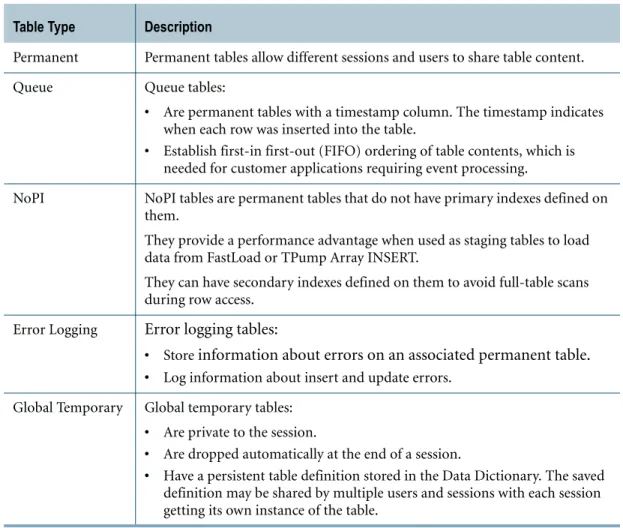Teradata Database
Introduction to Teradata
Release 13.0 B035-1091-098A March 2010Teradata, BYNET, DBC/1012, DecisionCast, DecisionFlow, DecisionPoint, Eye logo design, InfoWise, Meta Warehouse, MyCommerce, SeeChain, SeeCommerce, SeeRisk, Teradata Decision Experts, Teradata Source Experts, WebAnalyst, and You’ve Never Seen Your Business Like This Before are trademarks or registered trademarks of Teradata Corporation or its affiliates.
Adaptec and SCSISelect are trademarks or registered trademarks of Adaptec, Inc. AMD Opteron and Opteron are trademarks of Advanced Micro Devices, Inc.
BakBone and NetVault are trademarks or registered trademarks of BakBone Software, Inc. EMC, PowerPath, SRDF, and Symmetrix are registered trademarks of EMC Corporation. GoldenGate is a trademark of GoldenGate Software, Inc.
Hewlett-Packard and HP are registered trademarks of Hewlett-Packard Company. Intel, Pentium, and XEON are registered trademarks of Intel Corporation.
IBM, CICS, RACF, Tivoli, and z/OS are registered trademarks of International Business Machines Corporation. Linux is a registered trademark of Linus Torvalds.
LSI and Engenio are registered trademarks of LSI Corporation.
Microsoft, Active Directory, Windows, Windows NT, and Windows Server are registered trademarks of Microsoft Corporation in the United States and other countries.
Novell and SUSE are registered trademarks of Novell, Inc., in the United States and other countries. QLogic and SANbox are trademarks or registered trademarks of QLogic Corporation.
SAS and SAS/C are trademarks or registered trademarks of SAS Institute Inc. SPARC is a registered trademark of SPARC International, Inc.
Sun Microsystems, Solaris, Sun, and Sun Java are trademarks or registered trademarks of Sun Microsystems, Inc., in the United States and other countries.
Symantec, NetBackup, and VERITAS are trademarks or registered trademarks of Symantec Corporation or its affiliates in the United States and other countries.
Unicode is a collective membership mark and a service mark of Unicode, Inc.
UNIX is a registered trademark of The Open Group in the United States and other countries.
Other product and company names mentioned herein may be the trademarks of their respective owners.
THEINFORMATIONCONTAINEDINTHISDOCUMENTISPROVIDEDONAN “AS-IS” BASIS, WITHOUTWARRANTYOFANYKIND, EITHER EXPRESSORIMPLIED, INCLUDINGTHEIMPLIEDWARRANTIESOFMERCHANTABILITY, FITNESSFORAPARTICULARPURPOSE, OR NON-INFRINGEMENT. SOMEJURISDICTIONSDONOTALLOWTHEEXCLUSIONOFIMPLIEDWARRANTIES, SOTHEABOVEEXCLUSION MAYNOTAPPLYTOYOU. INNOEVENTWILL TERADATA CORPORATIONBELIABLEFORANYINDIRECT, DIRECT, SPECIAL, INCIDENTAL, ORCONSEQUENTIALDAMAGES, INCLUDINGLOSTPROFITSORLOSTSAVINGS, EVENIFEXPRESSLYADVISEDOFTHEPOSSIBILITYOF SUCHDAMAGES.
The information contained in this document may contain references or cross-references to features, functions, products, or services that are not announced or available in your country. Such references do not imply that Teradata Corporation intends to announce such features, functions, products, or services in your country. Please consult your local Teradata Corporation representative for those features, functions, products, or services available in your country.
Information contained in this document may contain technical inaccuracies or typographical errors. Information may be changed or updated without notice. Teradata Corporation may also make improvements or changes in the products or services described in this information at any time without notice.
To maintain the quality of our products and services, we would like your comments on the accuracy, clarity, organization, and value of this document. Please e-mail: teradata-books@lists.teradata.com
Any comments or materials (collectively referred to as “Feedback”) sent to Teradata Corporation will be deemed non-confidential. Teradata Corporation will have no obligation of any kind with respect to Feedback and will be free to use, reproduce, disclose, exhibit, display, transform, create derivative works of, and distribute the Feedback and derivative works thereof without limitation on a royalty-free basis. Further, Teradata Corporation will be free to use any ideas, concepts, know-how, or techniques contained in such Feedback for any purpose whatsoever, including developing, manufacturing, or marketing products or services incorporating Feedback.
Preface
Purpose
This book provides an introduction to Teradata covering the following broad topics: • The data warehouse and active Teradata
• The relational model and Teradata Database architecture • Teradata Database hardware and software architecture
• Teradata Database RASUI (reliability, availability, serviceability, usability, and installability)
• Communication between the client and Teradata Database • Data definitions and data manipulation using SQL
• SQL application development
• Data distribution and data access methods • Concurrent control and transaction recovery • The Data Dictionary
• International character support • Query and database analysis tools
• Database security and system administration • Managing and monitoring Teradata Database
Audience
This book is intended for users interested in a broad overview of Teradata. Such individuals may include database users or administrators.
Supported Software Release
This book supports Teradata® Database 13.0.Prerequisites
Changes to This Book
• System hardware
• Teradata Tools and Utilities
Changes to This Book
Release Description
Teradata Database 13.0 March 2010
Corrected the cross reference for more information on TPump in Chapter 8.
Teradata Database 13.0 April 2009
• Added the following:
• AWTs and performance groups to the resources you can monitor • DBC.AMPUsage view has statistics for a user/account string pair • DDL replication and replication rule sets
• Down subtable recovery • Dynamic UDTs and Java UDFs • Ferret utility
• Information on using DBS Control to change the value of the PrimaryIndexDefault General field
• No Primary Index table
• Period and Geospatial to SQL data types • Session statuses
• Storage subpools • Teradata Viewpoint
• Unicode and compatibility system views • Updated the following:
• DEPOT to be part of the file system • Workload class conditions
Teradata Database 12.0 September 2007
• Updated the book with the following features:
• Teradata Active System Management (Teradata ASM) • External stored procedures with SQL
• Java external stored procedures
• Index Wizard support for Partitioned Primary Index (PPI) • Multilevel PPI
• Unicode Data Dictionary • Online archive
• Additional EXPLAIN plan detail
• Added documentation of Backup/Archive/Restore (BAR), including documentation of Open Teradata Back (OTB) products
Preface Additional Information
Additional Information
To maintain the quality of our products and services, we would like your comments on the accuracy, clarity, organization, and value of this document. Please e-mail:
teradata-books@lists.teradata.com
References to Microsoft Windows and Linux
This book refers to “Microsoft Windows” and “Linux.” For Teradata Database 13.0, theseURL Description
www.info.teradata.com/ Use the Teradata Information Products Publishing Library site to:
• View or download a manual:
1 Under Online Publications, select General Search. 2 Enter your search criteria and click Search. • Download a documentation CD-ROM:
1 Under Online Publications, select General Search. 2 In the Title or Keyword field, enter CD-ROM, and
click Search. • Order printed manuals:
Under Print & CD Publications, select How to Order. www.teradata.com The Teradata home page provides links to numerous
sources of information about Teradata. Links include: • Executive reports, case studies of customer experiences
with Teradata, and thought leadership
• Technical information, solutions, and expert advice • Press releases, mentions and media resources www.teradata.com/t/TEN/ Teradata Customer Education designs, develops and
delivers education that builds skills and capabilities for our customers, enabling them to maximize their Teradata investment.
www.teradataatyourservice.com Use Teradata @ Your Service to access Orange Books, technical alerts, and knowledge repositories, view and join forums, and download software patches.
developer.teradata.com/ Teradata Developer Exchange provides articles on using Teradata products, technical discussion forums, and code downloads.
References to Microsoft Windows and Linux
Table of Contents
Preface
. . . .3Purpose . . . .3
Audience . . . .3
Supported Software Release . . . .3
Prerequisites . . . .3
Changes to This Book . . . .4
Additional Information . . . .5
References to Microsoft Windows and Linux . . . .5
Chapter 1: The Data Warehouse
. . . 19About the Data Warehouse . . . 19
About Active Data Warehouse. . . 19
Strategic Queries . . . 20
Tactical Queries . . . 20
The Teradata Solution . . . 20
Active Load . . . 20
Active Access. . . 21
Active Events . . . 21
Active Workload Management . . . 21
Active Enterprise Integration . . . 21
Active Availability . . . 22
SECTION 1
Teradata Overview
Chapter 2: Teradata
. . . 25Teradata SQL . . . .26
Character Support . . . .26
Teradata Database as a “Single Data Store” . . . .26
Teradata Database Capabilities . . . .27
Teradata Database Software . . . .27
Software Installation . . . .28
Teradata Tools and Utilities. . . .28
Supported Platforms . . . .28
Installation Guides for Teradata Tools and Utilities. . . .29
Application Programming Interfaces. . . .29
Channel-Attached Connectivity Tools. . . .29
Language Preprocessors. . . .30
Load and Unload Utilities . . . .30
Teradata Active System Management . . . .32
Teradata Analyst Pack . . . .32
Teradata Database Management Tools . . . .33
Teradata Viewpoint . . . .34
Teradata Meta Data Services . . . .34
Storage Management Utilities. . . .34
For More Information . . . .34
Chapter 3: Teradata Database Model
. . . .37About the Relational Model. . . .37
About the Relational Database. . . .37
Set Theory and Relational Database Terminology . . . .37
Tables, Rows, and Columns . . . .38
Table Constraints . . . .38
Rows and Columns . . . .38
For More Information . . . .38
SECTION 2
Teradata Database Architecture
Chapter 4: Teradata Database Hardware and Software
Architecture
. . . .41Table of Contents The BYNET. . . 42 Boardless BYNET . . . 42 Disk Arrays . . . 42 Logical Units. . . 42 Vdisks . . . 42 Cliques . . . 43
Hot Standby Nodes. . . 44
Virtual Processors . . . 44
Access Module Processor . . . 45
AMP Clusters . . . 46 Parsing Engine. . . 46 Request Processing . . . 47 The Dispatcher . . . 48 The AMPs . . . 48 Example: SQL Request. . . 49
Parallel Database Extensions . . . 50
Teradata Database File System. . . 51
Workstation Types and Available Platforms . . . 51
System Console . . . 51
Administration Workstation. . . 51
Teradata Database Window . . . 51
How Database Window Communicates with Teradata Database. . . 52
Running DBW . . . 52
Teradata Generic Security Service . . . 52
For More Information . . . 52
Chapter 5: Teradata Database RASUI
. . . 55Software Fault Tolerance . . . 55
Vproc Migration. . . 55
Fallback Tables . . . 56
AMP Clusters . . . 57
One-Cluster Configuration. . . 57
Smaller Cluster Configuration . . . 57
Journaling . . . 58
Backup Archive and Restore . . . 59
Table Rebuild Utility . . . 60
For More Information . . . .63
Chapter 6: Communication Between the Client and
Teradata Database
. . . .65Attachment Methods . . . .65
Network Attachment Methods . . . .65
.NET Data Provider . . . .66
Java Database Connectivity. . . .66
OLE DB Provider for Teradata . . . .66
Open Database Connectivity . . . .66
Teradata CLIv2 for Network-Attached Systems . . . .66
Channel Attachment Method . . . .68
Teradata CLIv2 for Channel-Attached Systems . . . .68
Teradata Director Program. . . .68
Teradata Database Server . . . .68
For More Information . . . .69
SECTION 3
Using Teradata Database
Chapter 7: Database Objects, Databases, and Users
. . . .73Tables . . . .73
Table Types. . . .73
Views . . . .74
Creating Views . . . .74
Benefits of Using Views . . . .75
Restrictions on Using Views . . . .75
SQL Stored Procedures. . . .75
Using SQL Stored Procedures. . . .75
Elements of an SQL Stored Procedure . . . .76
External Stored Procedures . . . .76
Introduction . . . .76
Usage . . . .76
Macros . . . .77
SQL Statements Related to Macros . . . .77
Table of Contents
Macro Processing . . . 77
Triggers . . . 78
Types of Triggers . . . 78
When to Fire Triggers . . . 78
ANSI-Specified Order . . . 79 Using Triggers . . . 79 User-Defined Functions . . . 79 Introduction . . . 79 UDF Types . . . 79 Usage . . . 80 Related Topics . . . 80 User-Defined Methods . . . 80 Instance Methods . . . 81 Constructor Methods . . . 81 User-Defined Types . . . 81 Introduction . . . 81 UDT Types . . . 81
Databases and Users . . . 82
Creating Databases and Users. . . 82
Creating a Finance and Administration Database . . . 82
For More Information . . . 83
Chapter 8: SQL
. . . 85Using SQL . . . 85
Types of SQL Statements . . . 85
Data Definition Language Statements . . . 85
Data Control Language Statements . . . 86
Data Manipulation Language Statements . . . 87
SQL Statement Syntax . . . 88
Statement Execution . . . 89
Statement Punctuation . . . 89
The SELECT Statement . . . 90
SELECT Statement and Set Operators . . . 90
SELECT Statement and Joins . . . 90
SQL Data Types. . . 91
Data Types . . . 91
SQL Functions. . . .93
Scalar Functions . . . .93
Aggregate Functions . . . .93
Ordered Analytical Functions. . . .94
Cursors. . . .94
Session Modes . . . .95
For More Information . . . .95
Chapter 9: SQL Application Development
. . . .97SQL Applications . . . .97
Client Applications . . . .97
Embedded SQL Applications . . . .97
Macros as SQL Applications . . . .98
SQL Used to Create a Macro. . . .98
Macro Usage . . . .99
SQL Used to Modify a Macro . . . .99
SQL Used to Delete a Macro . . . .99
SQL Stored Procedures as SQL Applications . . . .100
SQL Used to Create Stored Procedures . . . .100
SQL Stored Procedure Example . . . .100
SQL Used to Execute a Stored Procedure . . . .101
DDL Statements with Stored Procedures . . . .101
The EXPLAIN Request Modifier . . . .102
How EXPLAIN Works. . . .102
Benefits of Using EXPLAIN . . . .102
Simple EXPLAIN Example . . . .102
Third-Party Development . . . .105
TS/API. . . .105
Compatible Third-Party Software Products . . . .105
Workload Management Application Programming Interface. . . .105
For More Information . . . .107
Chapter 10: Data Distribution and Data Access Methods
. . . .109Teradata Database Indexes. . . .109
Primary Indexes . . . .109
Table of Contents
Foreign Key. . . 110
Relationships Between Primary Indexes and Primary Keys. . . 110
Partitioned Primary Indexes . . . 111
Multilevel Partitioned Primary Index . . . 112
Comparing Partitioned and Nonpartitioned Primary Indexes . . . 112
Secondary Indexes. . . 112
Secondary Index Subtables . . . 112
Comparing Primary and Secondary Indexes. . . 113
Join Indexes . . . 113
Single-table Join Indexes . . . 113
Multitable Join Indexes . . . 114
Aggregate Join Indexes . . . 114
Sparse Join Indexes . . . 114
Hash Indexes . . . 115
Index Specification . . . 115
Creating Indexes. . . 115
Strengths and Weaknesses of Various Types of Indexes . . . 116
Hashing . . . 118
Identity Column . . . 118
Normalization . . . 118
Normal Forms . . . 118
First, Second, and Third Normal Forms . . . 119
Referential Integrity . . . 120
Referential Integrity Terminology . . . 120
Referencing (Child) Table . . . 120
Referenced (Parent) Table. . . 120
Importance of Referential Integrity . . . 120
For More Information . . . 121
Chapter 11: Concurrency Control and Transaction
Recovery
. . . 123About Concurrency Control . . . 123
Transactions . . . 123
Definition of a Transaction . . . 123
Definition of Serializability . . . 123
Transaction Semantics. . . 124
Overview of Teradata Database Locking . . . .125
Locking Database Management Systems . . . .126
Lock Levels . . . .126
Locking Severities. . . .127
Automatic Database Lock Levels . . . .127
Deadlocks and Deadlock Resolution . . . .128
Host Utility Locks . . . .128
HUT Lock Types . . . .128
HUT Lock Characteristics . . . .129
Recovery and Transactions . . . .129
System and Media Recovery . . . .129
System Restarts. . . .130
Transaction Recovery . . . .130
Down AMP Recovery . . . .130
Down Subtable Recovery. . . .131
Two-Phase Commit Protocol . . . .131
For More Information . . . .131
Chapter 12: The Data Dictionary
. . . .133Data Dictionary. . . .133
Data Dictionary Users . . . .133
Data Dictionary Views . . . .138
Users of Data Dictionary Views . . . .138
SQL Access to the Data Dictionary . . . .139
For More Information . . . .140
Chapter 13: International Language Support
. . . .141Character Set Overview . . . .141
About Repertoire . . . .141
Character Representation . . . .142
External and Internal Character Sets. . . .142
Character Data Translation. . . .142
What Teradata Database Supports . . . .142
Teradata Database Character Data Storage . . . .143
Internal Server Character Sets. . . .143
Table of Contents
Language Support Modes. . . 143
Overriding the Default Character Set for User Data. . . 144
Standard Language Support Mode . . . 144
LATIN Character Set . . . 144
Compatible Languages. . . 144
Japanese Language Support Mode . . . 145
Advantages of Storing User Data Using UNICODE. . . 145
User DBC Default Character Set. . . 145
Extended Support . . . 145
For More Information . . . 146
Chapter 14: Query and Database Analysis Tools
. . . 147Teradata Visual Explain . . . 147
Teradata System Emulation Tool . . . 148
Teradata Index Wizard . . . 148
Demographics. . . 149
Teradata Statistics Wizard . . . 149
Query Capture Facility . . . 150
Target Level Emulation . . . 150
Database Query Log . . . 151
Database Object Use Count . . . 151
For More Information . . . 152
Chapter 15: Teradata Database Security
. . . 155Security Concepts . . . 155
Users. . . 155
Permanent Database Users . . . 156
Directory-based Users . . . 156
Proxy Users . . . 156
Database Privileges . . . 156
Directly Granted Privileges . . . 157
Roles . . . 157
External Roles . . . 157
Logon Format. . . .159
Logon Controls . . . .160
Password Format Requirements. . . .161
Password Controls . . . .161
User Authorization . . . .161
Authorization of Permanent Database Users . . . .161
Authorization of Directory-Based Users . . . .161
Authorization of Middle-Tier Application Users . . . .162
Data Protection . . . .162
Directory Management of Users . . . .163
Supported Directories . . . .163
Database Security Monitoring . . . .163
Security Monitoring. . . .164
Defining a Security Policy . . . .165
Publishing a Security Policy . . . .165
For More Information . . . .166
SECTION 4
Managing and Monitoring Teradata Database
Chapter 16: System Administration
. . . .169Session Management . . . .169
Session Requests. . . .169
Establishing a Session . . . .169
Logon Operands. . . .169
Administrative and Maintenance Utilities . . . .170
For More Information . . . .173
Chapter 17: Database Management Tools and Utilities
. . . .175Data Archiving Utilities . . . .175
Teradata Archive/Recovery Utility . . . .176
Teradata Parallel Transporter . . . .176
Teradata Parallel Transporter Application Programming Interface . . . .177
Standalone Data Load and Unload Utilities . . . .177
Table of Contents
Teradata FastLoad . . . 178
Teradata MultiLoad . . . 178
Teradata Parallel Data Pump . . . 178
Access Modules . . . 179
Basic Teradata Query . . . 180
Session and Configuration Management Tools . . . 180
System Resource and Workload Management Tools and Protocols . . . 181
Write Ahead Logging . . . 181
Ferret Utility . . . 181
Priority Scheduler . . . 182
Teradata Active System Management . . . 182
Teradata SQL Assistant. . . 185
For More Information . . . 186
Chapter 18: Aspects of System Monitoring
. . . 189Teradata Viewpoint . . . 189
Teradata Manager . . . 190
QUERY STATE Command . . . 192
Resource Usage Monitoring. . . 193
Resource Usage Data Gathering . . . 194
How to Control Collection and Logging of ResUsage Data. . . 194
ResUsage Tables and Views. . . 195
ResUsage Data Categories . . . 195
ResUsage Macros . . . 195
Summary Mode . . . 195
Performance Monitoring . . . 195
Account String Expansion. . . 195
The TDPTMON . . . 196
System Management Facility. . . 196
Workload Management Application Programming Interface. . . 196
For More Information . . . 196
Chapter 19: Teradata Meta Data Services
. . . 199Creating Teradata Meta Data Repository . . . .201
Connecting to Teradata Meta Data Repository. . . .201
For More Information . . . .202
Glossary
. . . .203CHAPTER 1
The Data Warehouse
This chapter presents an overview of Teradata.
About the Data Warehouse
Initially, the data warehouse was a historical database, enterprise-wide and centralized, containing data derived from an operational database.
The data in the data warehouse was: • Subject-oriented
• Integrated
• Usually identified by a timestamp
• Nonvolatile, that is, nothing was added or removed
Rows in the tables supporting the operational database were loaded into the data warehouse (the historical database) after they exceeded some well-defined date.
Data could be queried, but the responses returned only reflected historical information. In this sense, a data warehouse was initially static, and even if a historical data warehouse contained data that was being updated, it would still not be an active data warehouse.
About Active Data Warehouse
An active data warehouse:
• Provides a single up-to-date view of the enterprise on one platform.
• Represents a logically consistent store of detailed data available for strategic, tactical, and event driven business decision making.
• Relies on timely updates to the critical data (as close to real time as needed).
• Supports short, tactical queries that return in seconds, alongside of traditional decision support.
The Teradata Solution
Strategic Queries
Strategic queries represent business questions that are intended to draw strategic advantage from large stores of data.
Strategic queries are often complex, involving aggregations and joins across multiple tables in the database. They are sometimes long-running and tend not to have a strict service level expectation.
Strategic queries are often ad hoc. They may require significant database resources to execute, they are often submitted from third-party tools, and they can take advantage of session pooling.
Tactical Queries
Tactical queries are short, highly tuned queries that facilitate action-taking or decision-making in a time-sensitive environment. They usually come with a clear service level expectation and consume a very small percentage of the overall system resources.
Tactical queries are usually repetitively executed and take advantage of techniques such as request (query plan) caching and session-pooling.
The Teradata Solution
In an active data warehouse, Teradata provides both strategic intelligence and operational intelligence.
• Strategic intelligence entails delivering intelligence through tools and utilities and query mechanisms that support strategic decision-making.
This includes, for example, providing users with simple as well as complex reports throughout the day which indicate the business trends that have occurred and that are occurring, which show why such trends occurred, and which predict if they will continue to occur.
• Operational intelligence entails delivering intelligence through tools and utilities and query mechanisms that support front-line or operational decision-making.
This includes, for example, ensuring aggressive Service Level Goals (SLGs) with respect to high performance, data freshness, and system availability.
Active Load
Teradata is able to load data actively and in a non-disruptive manner and, at the same time, process other workloads.
Teradata delivers Active Load through methods that support continuous data loading. These include streaming from a queue, more frequent batch updates, and moving changed data from another database platform to Teradata.
Chapter 1: The Data Warehouse The Teradata Solution
Teradata can effectively manage a complex workload environment on a “single version of the business.”
Active Access
Teradata is able to access analytical intelligence quickly and consistently in support of operational business processes.
But the benefit of Active Access entails more than just speeding up user and customer requests. Active Access provides intelligence for operational and customer interactions consistently.
Active Access queries, also referred to as tactical queries, support tactical decision-making at the front-line. Such queries can be informational, such as simply retrieving a customer record or transaction, or they may include complex analytics.
Active Events
Teradata is able to detect a business event automatically, apply business rules against current and historical data, and initiate operational actions when appropriate. This enables
enterprises to reduce the latency between the identification of an event and taking action with respect to it. Active Events entails more than event detection.
When notified of something important, Teradata presents users with recommendations for appropriate action. The analysis done for users may prescribe the best course of action or give them alternatives from which to choose.
Active Workload Management
Teradata is able to manage mixed workloads dynamically and to optimize system resource utilization to meet business goals.
Teradata Active System Management (Teradata ASM) is a portfolio of products that enables real-time system management.
Teradata ASM assists the database administrator in analyzing and establishing workloads and resource allocation to meet business needs. Teradata ASM facilitates monitoring workload requests to ensure that resources are used efficiently and that dynamic workloads are prioritized automatically.
Teradata ASM also provides state-of-the-art techniques to visualize the current operational environment and to analyze long-term trends. Teradata ASM enables database administrators to set SLGs, to monitor adherence to them, and to take any necessary steps to reallocate resources to meet business objectives.
Active Enterprise Integration
Teradata is able to integrate itself into enterprise business and technical architectures, especially those that support business users, partners, and customers. This simplifies the task
The Teradata Solution
For example, a Teradata event, generated from a database trigger, calls a stored procedure, which inserts a row into a queue table and publishes a message via the Teradata JMS Provider. The message is delivered to a JMS queue on a WebLogic, SAP NetWeaver, or other JMS-compatible application server. SAP Customer Relationship Management receives the message, notifies the user, and takes an action.
Active Availability
Teradata is able to meet business objectives for its own availability. Moreover, it assists customers in identifying application-specific availability, recoverability, and performance requirements based on the impact of enterprise downtime. Teradata can also recommend strategies for achieving system availability goals.
CHAPTER 2
Teradata
This chapter presents an overview of Teradata and its components.
About Teradata Database
Teradata Database is an information repository supported by tools and utilities that make it a complete and active relational database management system.
Designing Teradata Database
Teradata developers designed Teradata Database from mostly off-the-shelf hardware components. The result was an inexpensive, high-quality system that exceeded the performance of conventional relational database management systems. The hardware components of Teradata Database evolved from those of a simple parallel database computer into those of a general-purpose, massively parallel computer running the database.
The architecture supports both single-node, Symmetric Multiprocessing (SMP) systems and multinode, Massively Parallel Processing (MPP) systems in which the distributed functions communicate by means of a fast interconnect structure. The interconnect structure is the BYNET for MPP systems and the boardless BYNET for SMP systems.
Attachment Methods
To support its role in the active warehouse environment, Teradata Database can use either of two attachment methods to connect to other operational computer systems as illustrated in the following table.
This attachment method… Allows the system to be attached…
network to intelligent workstations and other computers and
devices through a Local Area Network (LAN).
channel directly to an I/O channel of a mainframe
Teradata Database as a “Single Data Store”
Teradata SQL
SQL is the language of relational database communication. Teradata SQL, which is broadly compatible with ANSI SQL, extends the capabilities of SQL by adding Teradata-specific extensions to the generic SQL statements.
You can run transactions in either Teradata or ANSI mode and these modes can be set or changed.
Character Support
Teradata Database has an international customer base. To accommodate communications in different languages, Teradata Database supports non-Latin character sets, including KANJI, KANJISJIS, and UNICODE.
For detailed information about international character set support, see Chapter 13: “International Language Support.”
Teradata Database as a “Single Data Store”
A design goal of Teradata Database was to provide a single data store for a variety of client architectures. This approach greatly reduces data duplication and inaccuracies that can creep into data that is maintained in multiple stores.This approach to data storage is known as the single version of the business, and Teradata Database implements this through heterogeneous client access. Clients can access a single copy of enterprise data and Teradata Database takes care of such things as data type translation, connections, concurrency, and workload management.
The following figure illustrates the idea of heterogeneous client access, where mainframe clients, network-attached workstations, and personal computers can access and manipulate the same database simultaneously. In this figure, the mainframe is attached via channel connections and other systems are attached via network connections.
Local Area Network Channel
Teradata Database (Single Data Store)
1091H001 UNIX Workstation Windows Workstation IBM Mainframe Linux Workstation
Chapter 2: Teradata Teradata Database Capabilities
Teradata Database Capabilities
Teradata Database allows users to view and manage large amounts of data as a collection of related tables. Some of the capabilities of Teradata Database are listed in the following table.
Teradata Database Software
Teradata Database software resides on the platform and implements the relational database environment. The platform software includes the following functional modules.
Teradata Database provides… That…
capacity includes:
• Scaling from gigabytes to terabytes to petabytes of detailed data stored in billions of rows. • Scaling to millions of millions of instructions
per second (MIPS) to process data. parallel processing makes Teradata Database faster than other
relational systems.
single data store • can be accessed by network-attached and channel-attached systems.
• supports the requirements of many diverse clients.
fault tolerance automatically detects and recovers from hardware failures.
data integrity ensures that transactions either complete or rollback to a consistent state if a fault occurs. scalable growth allows expansion without sacrificing performance.
SQL serves as a standard access language that permits
users to control data.
This module… Provides…
Database Window a tool that you can use to control the operation of Teradata Database.
Teradata Gateway communications support.
The Gateway software validates messages from clients that generate sessions over the network and it controls encryption.
Teradata Tools and Utilities
Software Installation
The Parallel Upgrade Tool (PUT) automates much of the installation process for Teradata Database software. There are two major operational modes for PUT.
Teradata Tools and Utilities
Teradata Tools and Utilities is a comprehensive suite of tools and utilities designed to operate in the client environment used to access Teradata Database.
Note: Teradata Database runs with or without channel- or network-attached client
applications. The computer on which the utilities are installed can also run Teradata Database software.
Supported Platforms
Teradata Tools and Utilities applications are supported on a wide variety of operating platforms. For a list of supported platforms and product versions, see Teradata Tools and Utilities 13.0 Supported Platforms and Product Versions.
Parallel Data Extensions (PDE) a software interface layer that lies between the operating system and database. PDE enables the database to operate in a parallel environment. For more information about PDE, see “Parallel Database Extensions” on page 50.
Teradata Database management software the following modules: • Parsing Engine (PE)
• Access module processor (AMP) • Teradata Database file system
For more information about Teradata Database file system, see “Teradata Database File System” on page 51.
This module… Provides…
The operational mode… Does the following…
Major upgrade upgrades one or more software products to the next version.
Patch upgrade applies patch packages to one or more software
Chapter 2: Teradata Teradata Tools and Utilities
Installation Guides for Teradata Tools and Utilities
To learn how to install Teradata Tools and Utilities, see the following installation guides: • Teradata Tools and Utilities Installation Guide for IBM z/OS
• Teradata Tools and Utilities Installation Guide for UNIX and Linux
• Teradata Tools and Utilities Installation Guide for Microsoft Windows
Application Programming Interfaces
Teradata provides a number of standardized interfaces to facilitate easy development of applications that access Teradata Database. The following table describes Teradata Application Programming Interfaces (APIs) and what each provides.
Channel-Attached Connectivity Tools
The following table describes tools and utilities on channel-attached clients and what each tool or utility provides.
This utility for channel or network-attached
clients or both ... Provides…
.NET Data Provider for Teradata an interface to Teradata Call-Level Interface version 2 (CLIv2) to connect, execute commands, and retrieve results from Teradata Database.
ODBC Driver for Teradata access to Teradata Database from various tools, increasing the portability of access.
OLE DB Provider for Teradata an interface for accessing and manipulating data stores that do not use SQL.
Teradata Call-Level Interface version 2 (CLIv2)
a Teradata proprietary API and library used by applications to communicate with Teradata Database. Teradata Data Connector a block-level I/O interface to one or more access
modules that interface to hardware storage devices, software messaging systems, and OLE Database data sources.
Teradata JDBC Driver platform-independent, Java-application access to Teradata Database from various tools increasing portability of data.
This utility for channel-attached clients… Provides…
Host Utility Consoles (HUTCNS) access to a number of AMP-based utilities. IBM® Customer Information Control
System (CICS) Interface for Teradata
an interface that enables CICS macro or command-level application programs to access
Teradata Tools and Utilities
Language Preprocessors
Language preprocessors enable applications to access Teradata Database by interpreting SQL statements in C, COBOL, or Programming Language 1 (PL/I) programs. The following table describes the available Teradata preprocessors.
Load and Unload Utilities
Teradata load and unload utilities offer a powerful solution for managing all your data load requirements from batch to real-time. Teradata load and unload utilities are fully parallel to provide optimal and scalable performance for getting data in and out of your Teradata Database. In addition, you can import and export data to and from host-based and
client-resident data sources, including mainframe host databases, enterprise server databases or departmental data marts. The following table describes Teradata load and unload utilities.
IBM IMS Interface for Teradata provides an Information Management System (IMS) interface to Teradata Database.
Teradata CLIv2 a Teradata proprietary API and library used by applications to communicate with Teradata Database. Teradata Director Program (TDP) a high-performance interface for messages sent
between the client and Teradata Database. Teradata Transparency Series/Application
Programming Interface (TS/API)
gateway services allowing products that access either DB2 or SQL/DS databases to access data stored on Teradata Database.
This utility for channel-attached clients… Provides…
This preprocessor… Provides a mechanism for… For…
Teradata C Preprocessor embedding SQL in C programs channel- and network-attached clients. Teradata COBOL Preprocessor embedding SQL in COBOL programs channel-attached and some
network-attached clients. Teradata PL/I Preprocessor embedding SQL in PL/I programs channel-attached clients.
This utility for channel- and
network-attached clients… Provides…
Basic Teradata Query (BTEQ) a general-purpose, command-based tool that enables you to communicate with one or more Teradata Databases. BTEQ provides an interactive or batch interface that allows you to submit SQL statements, import and export data, and generate reports. Teradata FastExport a means of reading large volumes of data from
Chapter 2: Teradata Teradata Tools and Utilities
Teradata Access Modules
Access modules are adapters that allow all Teradata load and unload utilities to interface with a variety of data sources through standards-based interfaces. These standards-based modules let you read from a given data source as if you were reading from a flat file. The following table describes Teradata access modules.
Teradata FastLoad high-performance data loading from client files into empty tables.
Teradata MultiLoad high-performance data maintenance, including inserts, updates, and deletions to existing tables. Teradata Parallel Data Pump (TPump) continuous update of tables; performs insert, update,
and delete operations or a combination of those operations on multiple tables using the same source feed.
Teradata Parallel Transporter (Teradata PT)
a means to load data into and unload data from any accessible table in Teradata Database or from any other data stores for which an access operator or an access module exists.
Teradata Parallel Transporter Application Programming Interface (Teradata PT API)
a set of programming interfaces for loading and unloading data to and from Teradata Database systems. Teradata PT API enables an application to access the Teradata Database using proprietary Teradata load and export protocols. Because Teradata PT API is a functional library that is part of your client applications, it provides more control during the load and unload processes.
This utility for channel- and
network-attached clients… Provides…
Named Pipes Access Module an inter-process communication link between a writer process, such as Teradata FastExport, and a reader process, such as Teradata FastLoad.
Teradata Access Module for JMS a fast, asynchronous method to import and export data between Teradata Database and any JMS-enabled messaging system. Teradata Access Module for JMS can be invoked by Teradata load and unload utilities. Teradata OLE DB Access Module a dynamic link library (DLL) that acts as an interface
between Teradata load and export utilities and data sources for which an OLE DB provider is available. The access module quickly moves data between an OLE DB data source and Teradata Database without This utility for channel- and
Teradata Tools and Utilities
Teradata Active System Management
Teradata Active System Management (ASM) is a portfolio of products designed for the analysis, organization and control of workloads inside the Teradata solution. These products help you keep pace with your increasingly complex production workloads, especially those dealing with critical business intelligence, analytics, or tactical queries. The following table describes Teradata Tools and Utilities products that are part of Teradata ASM and what each tool provides.
Teradata Analyst Pack
As application environments expand to include mixed workloads for both decision support and near-real-time analytic processing, maximizing the performance of the Teradata Database becomes more challenging. Teradata provides the Teradata Analyst Pack to enable you to analyze and tune your database queries for better performance. The Teradata Analyst Pack simplifies your DBA and query planner's jobs by automating the steps required to analyze and optimize your Teradata Databases. The following table describes the Teradata Analyst Pack tools and what each tool provides.
Teradata Data Connector a software layer between a client utility and an access module. It establishes, maintains, and monitors the connection between a client utility and an access module by being statically linked to the client and dynamically linked to the access module.
Teradata WebSphere MQ Access Module Teradata utilities to import data using IBM WebSphere MQ message queuing middleware. This utility for channel- and
network-attached clients… Provides…
This tool for network-attached clients… Provides… Teradata Dynamic Workload Manager
(Teradata DWM)
a means to set up rules (including workload limits on accounts, users, and objects, such as databases and tables) that manage database access, increase database efficiency, and enhance workload capacity.
Teradata Workload Analyzer (Teradata WA)
recommendations on workload definitions and operating rules to ensure that database performance meets Service Level Goals (SLGs).
This tool for network-attached clients… Provides…
Teradata Index Wizard analyses of various SQL query workloads and suggests candidate indexes to enhance performance of those queries.
Chapter 2: Teradata Teradata Tools and Utilities
Teradata Database Management Tools
You must ensure that your database can keep pace with changing requirements and the addition of new users and business applications. Teradata Database has a rich collection of tools and facilities to control database operation, administration, and maintenance. The following table describes database management tools and what each tool provides.
Teradata Statistics Wizard automation for collecting workload statistics, or selecting recommended indexes or columns for statistics collection or re-collection.
Teradata System Emulation Tool (Teradata SET)
the capability to examine the query plans generated by the test system Optimizer as if the queries were processed on the production system.
Teradata Visual Explain (Teradata VE) provides a graphical depiction of the execution plan of complex SQL statements.
This tool for network-attached clients… Provides…
This tool for network-attached clients… Provides…
Teradata Administrator an interface that you can use to perform database administration tasks.
Teradata Manager a graphical-based systems management platform containing a suite of specialized tools and applications for monitoring and controlling Teradata Database resource usage on one or more systems.
Teradata Performance Monitor an orderly presentation of performance, usage, status, contention, and availability data for Teradata Database at the overall, resource, and session levels.
Teradata Query Director (QD) a program that routes sessions for high availability purposes.
Teradata Query Scheduler (QS) a means to manage requests input to Teradata Database and keep the database running at optimum performance levels. The product consists of client, platform, and administrator components, plus a separate database within Teradata Database. Teradata SQL Assistant for Microsoft
Windows
a means of retrieving data from a Teradata Database or any ODBC-compliant database server. You can then view, manipulate, or store the extracted data on your PC. .NET Data Provider for Teradata can also be used to connect to a Teradata Database from Teradata SQL Assistant for Microsoft Windows.
For More Information
Teradata Viewpoint
In addition to the Teradata Tools and Utilities database management tools, Teradata
Viewpoint provides a suite of web-based applications that enable you to monitor and manage Teradata Database system performance from anywhere using a standard browser. For more information, see“Teradata Viewpoint” on page 189.
Teradata Meta Data Services
Teradata Meta Data Services (MDS) is a comprehensive solution for managing metadata in data warehouse environments. This solution enables you to locate, consolidate, manage, and navigate warehouse metadata. Teradata’s single, unified approach makes sense to technical and business users alike, helping you reduce training and development costs while increasing end-user self-sufficiency, system utilization, and productivity.
The Teradata MDS utility for network-attached clients, provides an infrastructure for Teradata metadata and for creating tools to interchange metadata with external operational systems, Extraction Transformation and Load (ETL) tools, business intelligence tools, database modeling tools, and any other metadata sources.
Storage Management Utilities
The following table describes storage management utilities and what each utility provides.
For More Information
For more information on the topics presented in this chapter, see the following Teradata Database and Teradata Tools and Utilities books.
This utility for channel- and
network-attached clients… Provides…
Archive/Recovery (Teradata ARC) a means of archiving data to tape and disk and restoring data to Teradata Database.
Backup Application Software includes the following:
• NetVault® Plug-in for Teradata • NetBackup™ Teradata Extension • Tivoli® Storage Manager Teradata
Extension
open architecture products for backup and restore functions for Windows and Linux clients.
IF you want to learn more about… See…
Chapter 2: Teradata For More Information
Backup/Archive/Restore (BAR), including BAR framework products
Teradata BAR Solutions Guide
Teradata BTEQ Basic Teradata Query Reference
CICS Interface for Teradata IBM CICS Interface for Teradata Reference
Teradata CLIv2 • Teradata Call-Level Interface Version 2 Reference for Channel-Attached Systems
• Teradata Call-Level Interface Version 2 Reference for Network-Attached Systems
Host utility consoles • Utilities
• Database Administration
IMS/DC Interface for Teradata IBM IMS/DC Interface for Teradata Reference
Teradata JDBC Driver Teradata JDBC Driver User Guide
Load and export utilities • Teradata FastExport Reference
• Teradata FastLoad Referencee
• Teradata MultiLoad Reference
• Teradata Parallel Data Pump Reference
Teradata ODBC Driver Teradata ODBC Driver User Guide
OLE DB Provider for Teradata OLE DB Provider for Teradata Installation and User Guide
SQL SQL Fundamentals
Teradata Administrator Teradata Administrator User Guide
Teradata Database architecture Database Design
Teradata Data Connector Teradata Tools and Utilities Access Module Reference
Teradata Director Program Teradata Director Program Reference
Teradata Dynamic Workload Manager Teradata Dynamic Workload Manager User Guide
Teradata Index Wizard Teradata Index Wizard User Guide
Teradata Manager • Teradata Manager User Guide
• Teradata Manager Installation Guide
Teradata Meta Data Services • Teradata Meta Data Services Installation and Administration Guide
• Teradata Meta Data Services Programmer Guide
.NET Data Provider for Teradata .NET Data Provider for Teradata IF you want to learn more about… See…
For More Information
Teradata Parallel Transporter, including Teradata Parallel Transport Application Programming Interface
• Teradata Parallel Transporter Application Programming Interface Programmer Guide
• Teradata Parallel Transporter Operator Programmer Guide
• Teradata Parallel Transporter Reference
• Teradata Parallel Transporter User Guide
Teradata Performance Monitor • Teradata Manager User Guide
• Resource Usage Macros and Tables
• Database Administration
Teradata Preprocessor2 for Embedded SQL
• Teradata Preprocessor2 for Embedded SQL Programmer Guide
• SQL Stored Procedures and Embedded SQL
Teradata Query Director Teradata Query Director User Guide
Teradata Query Scheduler • Teradata Query Scheduler Administrator Guide
• Teradata Query Scheduler User Guide
Teradata SQL Assistant • Teradata SQL Assistant for Microsoft Windows User Guide
• Teradata SQL Assistant/Web Edition User Guide
Teradata Statistics Wizard Teradata Statistics Wizard User Guide
Teradata System Emulation Tool • SQL Request and Transaction Processing
• Teradata System Emulation Tool User Guide
Teradata Access Modules • Teradata Tools and Utilities Access Module Programmer Guide
• Teradata Tools and Utilities Access Module Reference
Teradata Visual Explain Teradata Visual Explain User Guide
Teradata Workload Analyzer Teradata Workload Analyzer User Guide
TS/API products Teradata Transparency Series/ Application Programming Interface User Guide IF you want to learn more about… See…
CHAPTER 3
Teradata Database Model
This chapter describes the concepts on which relational databases are modeled and discusses some of the objects that are part of a relational database.
About the Relational Model
The relational model for database management is based on concepts derived from the mathematical theory of sets. Basically, set theory defines a table as a relation. The number of rows is the cardinality of the relation, and the number of columns is the degree. Any
manipulation of a table in a relational database has a consistent, predictable outcome, because the mathematical operations on relations are well-defined.
By way of comparison, database management products based on hierarchical, network, or object-oriented architectures are not built on rigorous theoretical foundations. Therefore, the behavior of such products is not as predictable or as flexible as that of relational products. The SQL Optimizer in the database builds the most efficient access path to requested data. The Optimizer can readily adapt to changes in system variables by rebuilding access paths without programmer intervention. This adaptability is necessary because database definitions and data demographics can change.
About the Relational Database
Users perceive a relational database as a collection of objects, that is, as tables, views, macros, stored procedures, and triggers that are easily manipulated using SQL directly or specifically developed applications.
Set Theory and Relational Database Terminology
Relational databases are a generalization of the mathematics of set theory relations. Thus, the correspondences between set theory and relational databases are not always direct. The following table notes the correspondence between set theory and relational database terms.
Set Theory Term Relational Database Term
Tables, Rows, and Columns
Tables, Rows, and Columns
Tables are two-dimensional objects consisting of rows and columns. Data is organized in tabular format and presented to the users of a relational database. References between tables define the relationships and constraints of data inside the tables themselves. For more information on different types of tables, see “Tables” on page 73.
Table Constraints
You can define conditions that must be met before Teradata Database writes a given value to a column in a table. These conditions are called constraints. Constraints can include value ranges, equality or inequality conditions, and intercolumn dependencies. Teradata Database supports constraints at both the column and table levels.
During table creation and modification, you can specify constraints on single-column values as part of a column definition or on multiple columns using the CREATE and ALTER TABLE statements.
Rows and Columns
A column always contains the same kind of information. For example, a table that has information about employees would have a column for last name and nothing other than the employee last names should be placed in that column.
A row is one instance of all the columns in a table. For example, each row in the employee table would contain, among other things, the first name and the last name for that employee. The columns in a table represent entities, relationships, or attributes.
An entity is a person, place, or thing about which the table contains information. The table mentioned in the previous paragraphs contains information about the employee entity. Each table holds only one kind of row. The relational model requires that each row in a table be uniquely identified. To accomplish this, you define a uniqueness constraint to identify each row in the table. For more information about primary keys, see “Relationships Between Primary Indexes and Primary Keys” on page 110.
For More Information
CHAPTER 4
Teradata Database Hardware and
Software Architecture
This chapter briefly describes Teradata Database hardware components and software architecture.
The hardware that supports Teradata Database software is based on Symmetric Multiprocessing (SMP) technology.
The hardware can be combined with a communications network that connects the SMP systems to form Massively Parallel Processing (MPP) systems.
SMP and MPP Platforms
The components of the SMP and MPP hardware platforms include the following.
Component Description Function
Processor Node A hardware assembly containing several, tightly coupled, central processing units (CPUs) in an SMP configuration. An SMP node is connected to one or more disk arrays with the following installed on the node:
• Teradata Database software • Client interface software • Operating system
• Multiple processors with shared-memory
• Failsafe power provisions An MPP configuration is a
configuration of two or more loosely coupled SMP nodes.
Serves as the hardware platform upon which the database software operates.
BYNET Hardware interprocessor network to link nodes on an MPP system. Note: Single-node SMP systems use a software-configured virtual BYNET driver to implement BYNET services.
Implements broadcast, multicast, or point-to-point
communication between processors, depending on the situation.
Disk Arrays
These platforms use virtual processors (vprocs) that run a set of software processes on a node under the Parallel Database Extensions (PDE). For information about PDE, see “Parallel Database Extensions” on page 50.
Vprocs provide the parallel environment that enables Teradata Database to run on SMP and MPP systems. For more information on vprocs, see “Virtual Processors” on page 44.
The BYNET
At the most elementary level, you can look at the BYNET as a switched fabric that loosely couples all the SMP nodes in a multinode system. But the BYNET has capabilities that range far beyond those of a simple system bus.
The BYNET possesses high-speed logic that provides bi-directional broadcast, multicast, and point-to-point communication and merge functions.
A multinode system has at least two BYNETs. This creates a fault-tolerant environment and enhances interprocessor communication. Load-balancing software optimizes transmission of messages over the BYNETs. If one BYNET should fail, the second can handle the traffic.
Boardless BYNET
Single-node SMP systems use Boardless BYNET (or virtual BYNET) software to provide the same functions without the presence of BYNET hardware.
Disk Arrays
Teradata Database employs Redundant Array of Independent Disks (RAID) storage technology to provide data protection at the disk level. You use the RAID management software to group disk drives into RAID LUNS (Logical Units) to ensure that data is available in the event of a disk failure. Redundant implies that either data, functions, or components are duplicated in the architecture of the array.
Logical Units
The RAID Manager uses drive groups. A drive group is a set of drives that have been configured into one or more LUNs. Each LUN is uniquely identified.
The operating system recognizes a LUN as a disk and is not aware that it is actually writing to spaces on multiple disk drives. This technique allows RAID technology to provide data availability without affecting the operating system.
Vdisks
The group of cylinders currently assigned to an AMP is referred to as a vdisk, although the actual physical storage may derive from several different storage devices. For information about the role that AMPs play in Teradata Database architecture, see “Virtual Processors” on page 44.
Chapter 4: Teradata Database Hardware and Software Architecture Cliques
Cliques
The clique is a feature of some MPP systems that physically group nodes together by
multiported access to common disk array units. Inter-node disk array connections are made using FibreChannel (FC) buses.
FC paths enable redundancy to ensure that loss of a processor node or disk controller does not limit data availability.The nodes do not share data. They only share access to the disk arrays. The following figureillustrates a four-node clique.
A clique is the mechanism that supports the migration of vprocs under PDE following a node failure. If a node in a clique fails, then vprocs migrate to other nodes in the clique and continue to operate while recovery occurs on their home node. For more detailed information on vprocs see “Virtual Processors” on page 44.
PEs that manage physical channel connections cannot migrate because they are dependent on the hardware that is physically attached to the node to which they are assigned.
PEs for LAN-attached connections do migrate when a node failure occurs, as do all AMPs.
4-Node Clique
Node 1 0 1 2 3 0 1 2 3 Node 2 0 1 2 3 0 1 2 3 Node 3 0 1 2 3 0 1 2 3 Node 4 0 1 2 3 0 1 2 3 A B Array 1 0 1 0 1 I O I O I O I O A B Array 2 I O I O I O I O A B Array 3 I O I O I O I O A B Array 4 I O I O I O I O 1 to 4 Nodes Point-to-point Fibre Channel Interconnect 1 to 4 Disk Arrays 1091B002Hot Standby Nodes
Hot Standby Nodes
Hot standby nodes allow spare nodes to be incorporated into the production environment. Teradata Database can use spare nodes to improve availability and maintain performance levels in the event of a node failure. A hot standby node is a node that:
• Is a member of a clique.
• Does not normally participate in Teradata Database operations.
• Can be brought in to participate in Teradata Database operations to compensate for the loss of a node in the clique.
Configuring a hot standby node can eliminate the system-wide performance degradation associated with the loss of a node. A hot standby node is added to each clique in the system. When a node fails, all AMPs and all LAN-attached PEs on the failed node migrate to the node designated as the hot standby. The hot standby node becomes a production node. When the failed node returns to service, it becomes the new hot standby node.
Configuring hot standby nodes eliminates:
• Restarts that are required to bring a failed node back into service. • Degraded service when vprocs have migrated to other nodes in a clique.
Virtual Processors
The versatility of Teradata Database is based on virtual processors (vprocs) that eliminate dependency on specialized physical processors. Vprocs are a set of software processes that run on a node under Teradata Parallel Database Extensions (PDE) within the multitasking environment of the operating system.
The following table contains information about the different types of vprocs.
Vproc Type Description
AMP Access module processors perform database functions, such as executing database queries. Each AMP owns a portion of the overall database storage.
GTW Gateway vprocs provide a socket interface to Teradata Database on Windows and Linux systems. On MP-RAS systems, the same functionality is provided by gateway software running directly on the system nodes.
Node The node vproc handles PDE and operating system functions not directly related to AMP and PE work. Node vprocs cannot be externally manipulated, and do not appear in the output of the Vproc Manager utility.
PE Parsing engines perform session control, query parsing, security validation, query optimization, and query dispatch.
Chapter 4: Teradata Database Hardware and Software Architecture Virtual Processors
A single system can support a maximum of 16,384 vprocs. The maximum number of vprocs per node can be as high as 128, but is typically between 6 and 12.
Each vproc is a separate, independent copy of the processor software, isolated from other vprocs, but sharing some of the physical resources of the node, such as memory and CPUs. Multiple vprocs can run on an SMP platform or a node.
Vprocs and the tasks running under them communicate using unique-address messaging, as if they were physically isolated from one another. This message communication is done using the Boardless BYNET Driver software on single-node platforms or BYNET hardware and BYNET Driver software on multinode platforms.
Access Module Processor
The AMP vproc manages Teradata Database interactions with the disk subsystem. Each AMP manages a share of the disk storage.
Each AMP, as represented in the following figure, manages a portion of the physical disk space. Each AMP stores its portion of each database table within that space.
VSS Manages Teradata Database storage. AMPs acquire their portions of database storage through the VSS vproc.
Vproc Type Description
AMP functions include… For example…
database management tasks • Accounting
• Journaling
• Locking tables, rows, and databases • Output data conversion
During query processing: • Sorting
• Joining data rows • Aggregation
Parsing Engine
AMP Clusters
AMPs are grouped into logical clusters to enhance the fault-tolerant capabilities of Teradata Database. For more information on this method of creating additional fault tolerance in a system see Chapter 5: “Teradata Database RASUI.”
Parsing Engine
The PE is the vproc that communicates with the client system on one side and with the AMPs (via the BYNET) on the other side.
Each PE executes the database software that manages sessions, decomposes SQL statements into steps, possibly in parallel, and returns the answer rows to the requesting client.
The PE software consists of the following elements.
1091C022
AMP
BYNET
Storage
Storage
Storage
Storage
AMP
AMP
AMP
Parsing
Engine
Parsing
Engine
Parsing Engine Elements Process
Parser Decomposes SQL into relational data management
processing steps.
Optimizer Determines the most efficient path to access data.