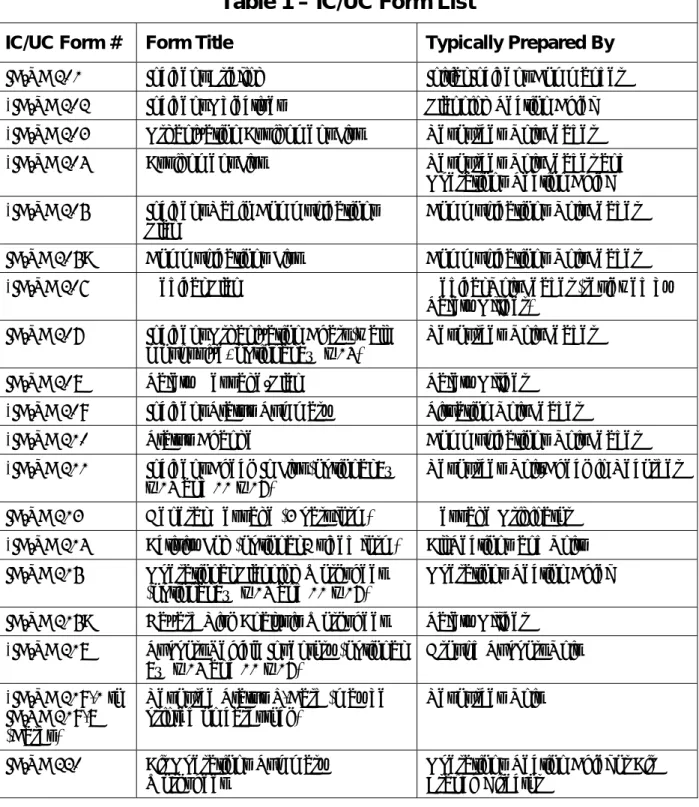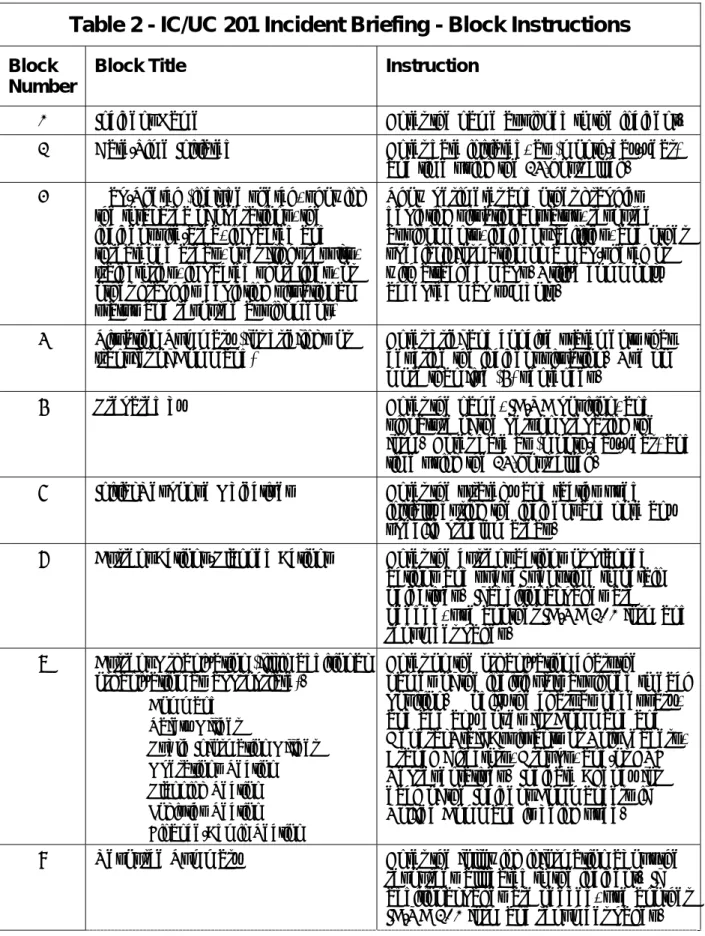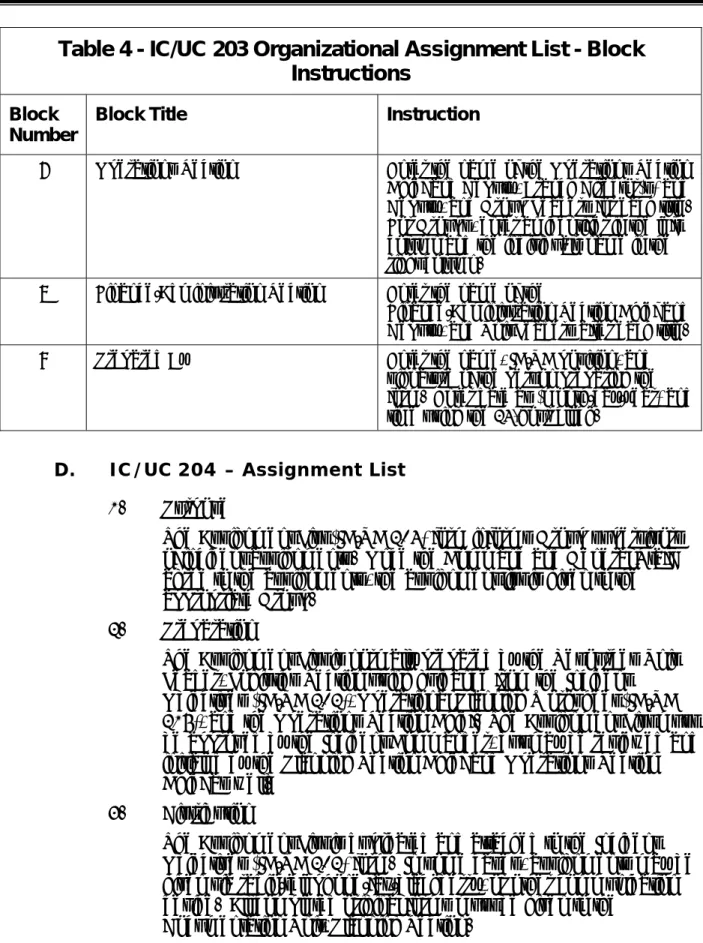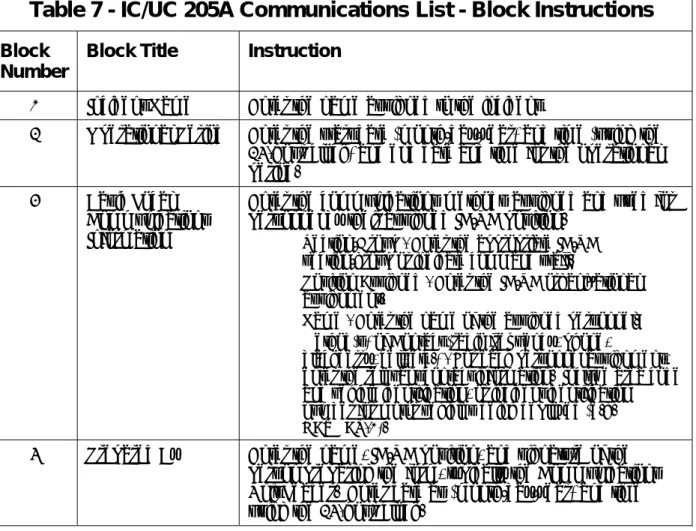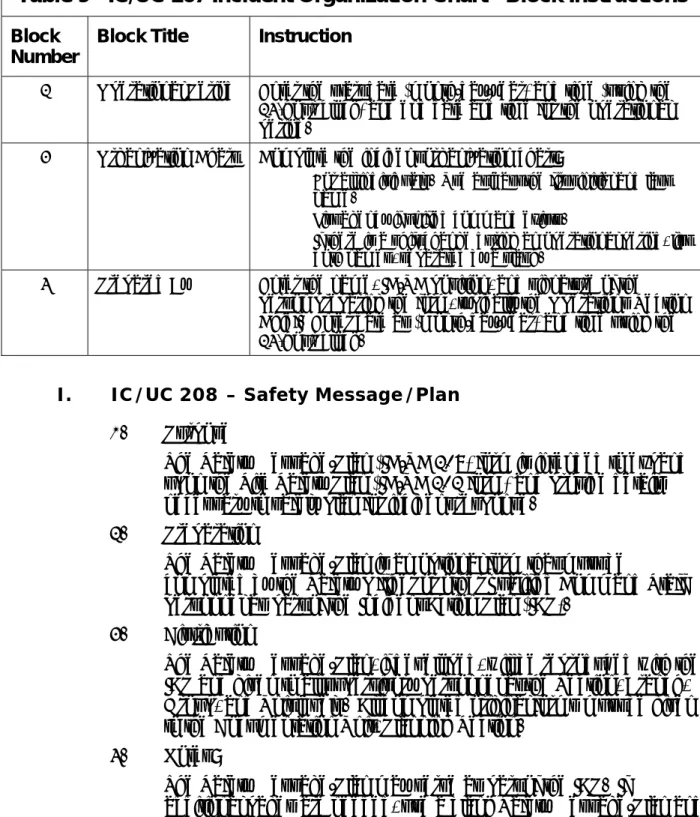1.
Incident Command/Unified
Command - Instructions for
Reporting Forms – State of
Indiana
Table of Contents
I.
Introduction ... 1
II.
IC/UC Form List ... 3
III.
IC/UC Form Adaptation, Extention, and Appendices . 5
A.
IC/UC Form Adaptation ... 5
B.
Extending IC/UC Block Fields ... 5
C.
Creating IC/UC Form Appendices ... 6
IV.
IC/UC Form Instructions ... 7
A.
IC/UC 201 – Incident Briefing ... 7
B.
IC/UC 202 – Incident Objectives ... 9
C.
IC/UC 203 – Organization Assignment List ... 11
D.
IC/UC 204 – Assignment List ... 13
E.
IC/UC 205 - Incident Radio Communications Plan ... 15
F.
IC/UC 205A – Communications List ... 17
G.
IC/UC 206 – Medical Plan ... 19
H.
IC/UC 207 – Incident Organization Chart ... 21
I.
IC/UC 208 – Safety Message ... 22
J.
IC/UC 209 – Incident Status Summary ... 23
K.
IC/UC 210 - Status Change ... 37
L.
IC/UC 211 – Incident Check-In List ... 38
M.
IC/UC 213 – General Message ... 41
N.
IC/UC 214 – Activity Log ... 42
O.
IC/UC 215 – Operational Planning Worksheet ... 44
P.
IC/UC 215A – Incident Action Plan Safety Analysis ... 46
Q.
IC/UC 218 – Support Vehicle Equipment Inventory ... 48
R.
IC/UC 219 – Resource Status Cards ... 50
S.
IC/UC 220 – Air Operations Summary ... 51
______________________________________________________
Page 1
II.
Introduction
The Incident Command/Unified Command (IC/UC) instructions for reporting
forms were designed utilizing Federal Emergency Management Agency (FEMA)
Booklet 502-2. This instruction manual will assist emergency response
personnel in the use of the IC/UC and the corresponding forms that are utilized
during incident operations in the State of Indiana.
These instructions and corresponding forms are companions to the National
Incident Management System (NIMS) ICS Field Operating Guide (FOG), FEMA
502-1. This FOG provides general guidance to emergency responders on
implementing IC/UC.
The IC/UC instructions and corresponding forms are meant to complement
existing incident management programs and do not replace relevant emergency
operations plans or existing laws/ordinances. This instruction manual and
corresponding forms should not be confused with the Incident Command
System, which provides a nation-wide template for responders during
emergencies or disasters.
The IC/UC forms are intended to be used as tools at the State/local level for the
creation of Incident Action Plans (IAPs), for other incident management activities,
and for support and documentation of command and management activities.
Personnel using the forms should have a basic understanding of the National
Incident Management System (NIMS), including IC/UC, through training and/or
experience to ensure they can effectively use and understand these forms.
The
State’s IC/UC forms designed with this instruction manual are for use
within incident command, and for use in an Area Command. Indiana’s
web-based software application (WebEOC) serves as the primary vehicle for
incident command.
A general description of each IC/UC form’s purpose, suggested preparation, and
distribution are included in these instructions, including block-by-block
instructions to help clarify specific reporting elements. Clarifying specific
reporting elements helps those personnel who may be unfamiliar or need further
definition of individual blocks.
The organizational charts contained in the IC/UC forms were created with the
flexibility to respond to an expanding incident. However, the flexibility of these
organization charts allows modification based on particular incident
requirements.
The IC/UC forms include essential elements for use by incident command. The
use of these standardized forms is encouraged to promote consistency in the
management and documentation of incidents in the spirit of NIMS, and to
facilitate effective use of mutual aid.
In some incidents, additional information can be added to the IC/UC forms; and
several forms are set up with this capability. The section named “IC/UC Form
______________________________________________________
Page 2
Adaptation, Extension, and Appendices” provides possible mechanisms to adapt,
extend, or append the IC/UC forms to meet any unique needs during incident
response operations.
______________________________________________________
Page 3
III.
IC/UC Form List
The following table lists all of the IC/UC forms that accompany this instruction
manual. IC/UC forms identified with an asterisk (*) are typically used to help
develop the Incident Action Plan (IAP).
Table 1 – IC/UC Form List
IC/UC Form #
Form Title
Typically Prepared By
IC/UC 201 Incident Briefing Initial Incident Commander *IC/UC 202 Incident Objectives Planning Section Chief *IC/UC 203 Organization Assignment List Resources Unit Leader *IC/UC 204 Assignment List Resources Unit Leader and
Operations Section Chief *IC/UC 205 Incident Radio Communications
Plan
Communications Unit Leader IC/UC 205A Communications List Communications Unit Leader *IC/UC 206 Medical Plan Medical Unit Leader (reviewed by
Safety Officer) IC/UC 207 Incident Organization Chart (wall
mount size, optional 8½ x 14)
Resources Unit Leader IC/UC 208 Safety Message/Plan Safety Officer
*IC/UC 209 Incident Status Summary Situation Unit Leader
*IC/UC 210 Status Change Communications Unit Leader *IC/UC 211 Incident Check In List (optional 8½
x 14 and 11 x 17)
Resources Unit/Check in Recorder IC/UC 213 General Message (3 part form) Message Originator
*IC/UC 214 Activity Log (optional 2 sided form) All Sections and Units IC/UC 215 Operational Planning Worksheet
(optional 8½ x 14 and 11 x 17)
Operations Section Chief IC/UC 215A Hazard Risk Analysis Worksheet Safety Officer
*IC/UC 218 Support Vehicle Inventory (optional 8½ x 14 and 11 x 17)
Ground Support Unit *IC/UC 219-1 to
IC/UC 219-8 (Cards)
Resource Status T-Card (may be printed on cardstock)
Resources Unit
IC/UC 220 Air Operations Summary Worksheet
Operations Section Chief or Air Branch Director
______________________________________________________
Page 4
Table 1 – IC/UC Form List
IC/UC Form #
Form Title
Typically Prepared By
______________________________________________________
Page 5
IV.
IC/UC Form Adaptation, Extension, and
Appendices
The IC/UC forms that are referenced in this instruction manual serve as an
all-hazard and multiple discipline function for incident management in the State of
Indiana. The IC/UC forms include essential data elements necessary to create a
foundation for managing complex incidents, including deployed Incident
Management Assistance Team/Incident Management Team members.
However, implementing NIMS allows incident management flexibility outside this
foundation.
Preparedness activities will include the vetting of IC/UC forms, with these
activities coordinated by the Response and Recovery Division and Planning and
Assessment Division, IDHS. Future suggestions to revise the IC/UC forms must
be approved by the Operations Chief and Director of Operations, Response and
Recovery Division; and the Branch Chief, Emergency Planning, Planning and
Assessment Division, IDHS.
The following text explains possible mechanisms to adapt, extend, or append the
IC/UC forms to meet any unique needs during incident response operations.
A.
IC/UC Form Adaptation
Departments and agencies/organizations in the State of Indiana may
require specialized forms for reporting information on a particular kind of
incident. In these instances, creating a geographically-localized or field
specific IC/UC form would be beneficial. When form adaptation occurs,
organizations are strongly encouraged to use the essential block fields,
but clearly indicate how the form has been adapted.
For example, an altered form should clearly indicate in the title that it has
been changed to meet a specific need. The title for IC/UC 215A may now
read “Hazard Risk Analysis Worksheet, Adapted for Hamilton County
HAZMAT Operations”.
B.
Extending IC/UC Block Fields
Specific block fields may need to be extended to provide additional
incident information. If additional information is needed, the form itself
should be clearly labeled as an adapted form (see above). Subsequently,
block fields must be clearly labeled as unique to the adapted IC/UC form
by letters or other indicators.
Examples of block field extensions referencing the ICS 209 - Incident
Status Summary form is as follows:
______________________________________________________
Page 6
1.
Block 2: Incident Number
2.
Block 2A (adapted): Department/Organization Accounting
Number
3.
Block 29: Primary Materials or Hazards Involved (hazardous
chemicals, fuel types, infectious agents, radiation, etc.)
4. Block
29A
(adapted):
Hazardous Material Code Involved
(hazardous chemicals, fuel types, infectious agents, radiation,
etc.)
C.
Creating IC/UC Form Appendices
Certain IC/UC forms may require appendices to include additional incident
information. When an appendix is provided as an attachment to a form,
the authorizing individual (signature) will approve standardized block fields
for such an appendix, and make the form available. The authorizing
individual will ensure after action statements recognize appendices that
provided additional incident information.
An IC/UC form appendix should be clearly labeled with the form name and
title that indicates whether it is an organizational assignment or
subject-specific appendix. Appendix block field numbering must begin following
the last identified block field in the corresponding IC/UC form.
______________________________________________________
Page 7
V.
IC/UC Form Instructions
The following IC/UC form instructions are divided by the list in Table 1 – IC/UC
Form List. Each set of instructions describes the purpose, preparation
responsibilities, distribution requirements, and important notes. Additional tables
provide block-by-block field entry instructions.
Regardless of the form, time must be entered according to local time, and if
applicable, the form preparer must identify the time zone.
A.
IC/UC 201 – Incident Briefing
1. Purpose
The Incident Briefing (IC/UC 201) form provides the Incident
Commander and the Command and General Staff with basic
information regarding the incident situation, command organization
chart, and a summary of the resources allocated to the incident. In
addition to a briefing document, the Incident Briefing also serves as
an initial action worksheet and a permanent record of the initial
response to the incident.
2. Preparation
The Incident Briefing is prepared by the Incident Commander for
presentation to the incoming Incident Commander along with a
more detailed oral briefing.
3. Distribution
After the initial briefing by the Incident Commander to Command
and General Staff members, the Incident Briefing is duplicated and
distributed to the Branch Directors, Group Supervisors, and
appropriate Unit Leaders.
The “Map/Sketch” and “Current Action/Planned Actions” blocks in
this form are given to the Situation Unit Leader, while the “Current
Organization” and “Resources Summary” blocks are given to the
Resources Unit Leader.
4. Notes
The Incident Briefing serves as part of the Incident Action Plan
(IAP). If additional pages are needed, use a blank Incident Briefing
and renumber pages.
______________________________________________________
Page 8
Table 2 - IC/UC 201 Incident Briefing - Block Instructions
Block
Number
Block Title
Instruction
1 Incident Name Enter the name assigned to the incident. 2 Date/Time Initiated Enter date initiated, as (month/day/year)
and time using the 24-hour clock. 3 Map/Sketch (include sketch, showing
the total area of operations, the incident site/area, impacted and threatened areas, over flight results, trajectories, impacted shorelines, or other graphics depicting situational status and resource assignment)
Show perimeter and other graphics depicting situational status, resource assignments, incident facilities, and other special information on a map/sketch or with attached maps. Utilize commonly accepted map symbols.
4 Situation Summary (for briefings or transfer of Command)
Enter brief and concise statements that describe the incident situation. Use no more than five (5) sentences.
5 Prepared by Enter the name, IC/UC position, and signature of the person preparing the form. Enter date as (month/day/year) and time using the 24-hour clock.
6 Initial Response Objectives Enter the strategy and tactics used initially during the incident and note any specific problem areas.
7 Current Actions/Planned Actions Enter the current actions or planned actions and subsequent time to obtain objectives. If additional pages are
needed, use another IC/UC 201 form and renumber pages.
8 Current Organization (fill in additional organization as appropriate).
• Command
• Safety Officer
• Public Information Officer
• Operations Section
• Planning Section
• Logistics Section
• Finance/Admin Section
Enter on the organization chart the
names of the individuals assigned to each position. Modify the chart as necessary, and add any boxes for Command and General Staff Assistants or Unit Leaders, Branch Directors, Groups, and/or ESF Representatives. Indicate Agency for each of the Incident Commanders if Unified Command is being used.
9 Resource Summary Enter the following information about the resources allocated to the incident. If additional pages are needed, use another IC/UC 201 form and renumber pages.
______________________________________________________
Page 9
Table 2 - IC/UC 201 Incident Briefing - Block Instructions
Block
Number
Block Title
Instruction
Resource Enter the number and appropriate category, kind, or type of resource ordered.
Resource Identifier Enter the relevant agency designee and/or resource designee (if any). Date/Time Ordered Enter the date as (month/day/year) and
time as 24-hour clock that resource was ordered.
ETA Enter the Estimated Time of Arrival (ETA) to the incident using the 24-hour clock. Arrived Enter a checkmark upon arrival.
Notes (Location/Assignment/Status) Enter notes such as the assigned location of the resource and/or the actual
assignment and status.
B.
IC/UC 202 – Incident Objectives
1. Purpose
The Incident Objectives (IC/UC 202) form describes the basic
incident strategy, incident objectives in priority order, command
emphasis, and safety considerations applicable to the next
operational period.
2. Preparation
The Incident Objectives form is completed by the Planning Section
following each Command and General Staff meeting conducted to
prepare the Incident Action Plan (IAP). In cases of a Unified
Command, one Incident Commander may approve the incident
objectives. If additional Incident Commanders need to sign the
Incident Objectives, attach blank pages.
3. Distribution
The Incident Objectives will be reproduced with the IAP and given
to all supervisory personnel at the Section, Branch, Group, and Unit
levels. All completed original forms must be given to the
______________________________________________________
Page 10
4. Notes
The Incident Objectives are part of the IAP and can be used as the
opening or cover page. If additional pages are needed, use a blank
Incident Objectives and renumber pages.
Table 3 - IC/UC 202 Incident Objectives - Block Instructions
Block
Number
Block Title
Instruction
1 Incident Name Enter the name assigned to the incident 2 Operational Period Enter the start date (month/day/year) and
time (using the 24-hour clock) and end date and time for the operational period. 3 Objective(s) (in priority order) In priority order, enter clear and concise
statements of the objectives for managing the incident. These objectives are for the response for the operational period as well as for the duration of the incident. Include alternative and/or specific tactical objectives if applicable.
4 Operational Period Command Emphasis
Enter command emphasis for the operational period which may include a general safety message and may list operational and/or tactical priorities. Command emphasis may be a sequence of events or order of events to address. This block is not a narrative, but a discussion about where to place
emphasis if there are needs to prioritize based on direction from the Incident Commander or the Unified Commander. Examples could include to be aware of falling debris, secondary explosions, downed power lines, etc.
5 Site Safety Plan Required? Approved Site Safety Plan(s) Located At.
Check box as to whether or not a site safety plan is required for this incident. Enter where the approved Site Safety Plan(s) is located.
______________________________________________________
Page 11
Table 3 - IC/UC 202 Incident Objectives - Block Instructions
Block
Number
Block Title
Instruction
6 Incident Action Plan Check the following forms which are included in this Incident Action Plan: IC/UC 203, IC/UC 204, IC/UC 205, IC/UC 206, IC/UC 209, IC/UC 210, IC/UC 211, IC/UC 214, IC/UC 218, IC/UC 219, Map/Chart, Weather
Forecast/Tides/Currents, and/or Other Attachments
7 Prepared By Enter the name, IC/UC position, and signature of the person preparing the form. Enter date as (month/day/year) and time using the 24-hour clock.
8 Approved by Incident Commander The Incident Commander approves the Incident Objectives. In cases of a Unified Command, one Incident Commander may approve the incident objectives. If
additional Incident Commanders need to sign the Incident Objectives, attach blank pages.
C.
IC/UC 203 – Organization Assignment List
1. Purpose
The Organization Assignment List (IC/UC 203) form provides
personnel with information on the units that are currently activated
and the names of personnel staffing each position. The
Organization Assignment List is used to complete the Incident
Organization Chart (IC/UC 207) which is posted at Incident
Command.
Not all positions need to be filled. Some blocks may contain more
than one name. The size of the organization is dependent on the
magnitude of the incident, and can be expanded or contracted as
necessary.
2. Preparation
The Resources Unit prepares and maintains this list under the
direction of the Planning Section Chief. Complete only the blocks
for the positions which are being used for the incident. If a trainee
is assigned to a position, indicate this with a “T” in parenthesis
behind the name (e.g. A. Smith (T)).
______________________________________________________
Page 12
3. Distribution
The Organization Assignment List must be duplicated, attached to
the Incident Objectives (IC/UC 202) form, and given to all
supervisory personnel at the Section, Branch, Group, and Unit level
as part of the Incident Action Plan (IAP). All completed original
forms must be given to the Documentation Unit, Planning Section.
4. Notes
The Organization Assignment List serves as part of the IAP. More
than one name can be listed in each block. If additional pages are
needed, use a blank Organizational Assignment List and renumber
pages.
For all individuals, use at least the first initial and last name. If
a shift change occurs during an operational period, list both
names, separated by a slash.
Intelligence and investigative functions can be listed in several
different places within the Organization Assignment List.
Table 4 - IC/UC 203 Organizational Assignment List - Block
Instructions
Block
Number
Block Title
Instruction
1 Incident Name Enter the name assigned to the incident 2 Operational Period Enter the start date (month/day/year) and
time (using the 24-hour clock) and end date and time for the operational period. 3 Incident Commander(s) and
Command Staff
Enter the names of the Incident Commander(s) and Command Staff. Label Assistants to Command Staff (i.e. “Assistant Safety Officer”). For Unified Command, include agency names. 4 Agency/Organization
Representatives
Enter the agency or organization and the names of their representatives.
5 Planning Section Enter the name of the Planning Section Chief, Deputy, and Unit Leaders after each title. List Technical Specialists with the indication of specialty.
6 Logistics Section Enter the name of the Logistics Section Chief, Deputy, and Unit Leaders after each title.
______________________________________________________
Page 13
Table 4 - IC/UC 203 Organizational Assignment List - Block
Instructions
Block
Number
Block Title
Instruction
7 Operations Section Enter the name of the Operations Section Chief and Deputy, Branch Director(s) and Deputy, and Group Leaders for each title. For Groups, enter an identifier in the left column and the individuals name in the right column.
8 Finance/Administration Section Enter the name of the
Finance/Administration Section Chief and Deputy, and Unit Leaders after each title. 9 Prepared By Enter the name, IC/UC position, and
signature of the person preparing the form. Enter date as (month/day/year) and time using the 24-hour clock.
D.
IC/UC 204 – Assignment List
1. Purpose
The Assignment List (IC/UC 204) form informs Group supervisors
of incident assignments. Once the Command and General Staff
agree to the assignments, the assignment list is given to the
appropriate Group.
2. Preparation
The Assignment List is normally prepared by the Resources Unit
Leader, Logistics Section using guidance from the Incident
Objectives (IC/UC 202), Operational Planning Worksheet (IC/UC
215), and the Operations Section Chief. The Assignment List must
be approved by the Incident Commander, but may be reviewed and
initialed by the Planning Section Chief and Operations Section
Chief as well.
3. Distribution
The Assignment List is duplicated and attached to the Incident
Objectives (IC/UC 202) form. In some cases, assignments may be
given via radio/telephone/fax/blackberry, or other communication
device. All completed original forms must be given to the
______________________________________________________
Page 14
4. Notes
The Assignment List details assignments at Group levels and is
part of the IAP. If additional pages are needed, use a blank
Assignment List and renumber pages.
Table 5 - IC/UC 204 Assignment List - Block Instructions
Block
Number
Block Title
Instruction
1 Incident Name Enter the name assigned to the incident 2 Operational Period Enter the start date (month/day/year) and time
(using the 24-hour clock) and end date and time for the operational period.
3 Assignment Identifier The assignment identifier is for use in a large IAP for reference only. Write the alpha-numeric abbreviation for the branch, group, and staging area (e.g. “Branch 1”, “Group 1A”) in large letters for easy referencing.
4 Operations Personnel Enter the name and contact numbers of the Operations Section Chief, applicable Branch Directors, and Group Leaders.
5 Resources Assigned Enter the following information about the resources assigned to the Group for the operational period.
• Resource Identifier - A unique way to identify
a resource (e.g., ENG-13, IASCC- 413). If the resource has been ordered but no identification has been assigned, use TBD (To Be Determined).
• Leader - Enter resource leader’s name.
• # of Persons - Enter total number of persons
for the resource assigned, including the leader.
• Contact – List numbers for phone, blackberry,
radio frequency, or any other communication devices. Enter primary means of contacting the leader or contact person (e.g., radio, phone, and blackberry). Be sure to include the area code when listing a phone number.
• Reporting Remarks, Notes, and Other
Information - Provide special notes or directions specific to the resource. If
required, add notes to indicate status briefing, transportation, or other information.
______________________________________________________
Page 15
Table 5 - IC/UC 204 Assignment List - Block Instructions
Block
Number
Block Title
Instruction
6 Work Assignments Provide a statement of the tactical objectives to be achieved within the operational period by personnel assigned to the Group.
7 Special Instructions Enter a statement noting any safety problems, specific precautions to be exercised, drop-off or pick-up points, or other important assignment information.
8 Communications (radio and/or phone contact
numbers needed for this assignment)
Enter specific communications information, including emergency numbers, for the branch and group. If radios are being used, enter function (command, tactical, support, etc.), frequency, system, and channel from the Incident Radio Communications Plan (IC/UC 205) form. Phone and blackberry numbers should include the area code.
9 Emergency Communications Enter any emergency messages disseminated. 10 Prepared By Enter the name, IC/UC position, and signature of
the person preparing the form. Enter date as (month/day/year) and time using the 24-hour clock.
E.
IC/UC 205 - Incident Radio Communications Plan
1. Purpose
The Incident Radio Communications Plan (IC/UC 205) form
provides information on all radio frequency or trunked radio system
talk group assignments for each operational period. This plan is a
summary of information obtained about available radio frequencies
or talk groups and the assignments of those resources by the
Communications Unit Leader, Logistics Section.
2. Preparation
The Incident Radio Communications Plan is prepared by the
Communications Unit Leader and given to the Planning Section
Chief for inclusion in the Incident Action Plan.
3. Distribution
The Incident Radio Communications Plan is duplicated and given to
all recipients of the Incident Objectives (IC/UC 202) form, including
the Incident Commander/Unified Commanders. Some information
______________________________________________________
Page 16
from the Incident Radio Communications Plan on frequency or talk
group assignments is repeated on the Assignment List (IC/UC 204)
form.
4. Notes
The Incident Radio Communications Plan (IC/UC 205) is used to
provide, in one location, information on all radio frequency
assignments down to the Group level for each operational period.
The Incident Radio Communications Plan is part of the IAP. If
additional pages are needed, use a blank Communications Plan
and renumber pages.
Table 6 - IC/UC 205 Incident Radio Communications Plan - Block
Instructions
Block
Number
Block Title
Instruction
1 Incident Name Enter the name assigned to the incident 2 Date/Time
Prepared Enter preparation date as (month/day/year) and time using the 24-hour clock. 3 Operational Period Enter the start date (month/day/year) and time (using the
24-hour clock) and end date and time for the operational period.
4 Basic Radio Channel Use
Enter the following information concerning radio channel use:
• Zone Group.
• Channel # - Enter the channel number assigned by the
Communications Unit Leader and pursuant to Standard Operating Procedures.
• Function - Enter the function of each talk group/channel
(e.g. Command, Tactical, Ground-to-Air, Air-to-Air, Support, Dispatch, etc.).
• Channel Name/Trunked Radio System Talk Group -
Enter the designated name for the talk group/channel.
• Assignment - Enter the IC/UC position to which this talk
group/channel will be assigned.
• RX Freq (Receive Frequency) - N or W - Enter the
Receive Frequency (RX Freq) as a programmed mobile or portable subscriber. Use xxx.xxxx out to four decimal places followed by a “N” designating narrowband or a “W” designating wideband emissions. The name of the specific trunked radio system from which the talk group is associated may be entered across all fields on the IC/UC 205 form normally used for conventional channel
programming information.
• RX Tone/NAC - Enter the Receive Continuous Tone
______________________________________________________
Page 17
Table 6 - IC/UC 205 Incident Radio Communications Plan - Block
Instructions
Block
Number
Block Title
Instruction
Tone) or Network Access Code (RX NAC) for the receiver frequency as a programmed mobile or portable subscriber.
• TX Freq (Transmit Frequency) - N or W - Enter the
Transmit Frequency (TX Freq) as a programmed mobile or portable subscriber. Use xxx.xxxx out to four decimal places followed by a “N” designating narrowband or a “W” designating wideband emissions.
• TX Tone/NAC - Enter the Transmit Continuous Tone
Coded Squelch System (CTCSS) sub audible tone (TX Tone) or Network Access Code (TX NAC) for the transmit frequency as a programmed mobile or portable
subscriber.
• Mode (A, D, or M) - Enter “A” for analog operation, “D” for
digital operation or “M” for Mixed-mode operation.
• Remarks – Enter remarks related to the function and
assignment for each entry. Examples can be repeater location, patched channels talk group information, and assignment identifier as defined in the Assignment List (IC/UC 204) form.
5 Special Instructions Enter any special instructions for radio communications. Examples could be use of cross-band repeaters, secure-voice, encoders, and private line (PL) tones.
6 Prepared By (Communications Unit Leader)
Enter the name, IC/UC position, and signature of the person preparing the form, typically the Communications Unit Leader. Enter date as (month/day/year) and time using the 24-hour clock.
F.
IC/UC 205A – Communications List
1. Purpose
The Communications List (IC/UC 205A) form records methods of
contact for incident personnel. While the Incident Radio
Communications Plan (IC/UC 205) form is used to provide
information on all radio frequencies down to the group level, the
Communications List records methods of contact for personnel
assigned to the incident (radio frequencies, phone numbers,
blackberry numbers, etc.). The Communications List can be
thought of as an incident directory.
______________________________________________________
Page 18
2. Preparation
The Communications List (IC/UC 205A) can be filled out during
incident check-in and is maintained and distributed by the
Communications Unit leader. This form must be updated each
operational period.
3. Distribution
The Communications List (IC/UC 205A) is distributed by the
Communications Unit Leader, and posted as necessary. All
completed original forms must be given to the Documentation Unit,
Planning Section.
This form will contain sensitive information
and should be handled accordingly.
4. Notes
The Communications List (IC/UC 205A) is an optional part of the
IAP. This option is exercised in conjunction with the Incident Radio
Communications Plan (IC/UC 205) form. If additional pages are
needed, use a blank Communications List and renumber pages.
Table 7 - IC/UC 205A Communications List - Block Instructions
Block
Number
Block Title
Instruction
1 Incident Name Enter the name assigned to the incident
2 Operational Period Enter the start date (month/day/year) and time (using the 24-hour clock) and end date and time for the operational period.
3 Basic Local Communications Information
Enter the communications methods assigned and used for personnel by their assigned IC/UC position.
• Section/Group - Enter the appropriate IC/UC
section/group or indicate command staff.
• Position Assigned - Enter the IC/UC organizational
assignment.
• Name - Enter the name of the assigned personnel.
• Method(s) of Contact (radio frequency, phone,
blackberry, cell, etc.) - For each personnel assignment, enter the relevant contact information. Include area code and vehicle identification, or incident identification
number for motor vehicles being deployed (e.g. HAZMAT-1).
4 Prepared By Enter the name, IC/UC position, and signature of the person preparing the form, typically the Communications Unit Leader. Enter date as (month/day/year) and time using the 24-hour clock.
______________________________________________________
Page 19
G.
IC/UC 206 – Medical Plan
1. Purpose
The Medical Plan (IC/UC 206) form lists information regarding
incident medical aid stations, medical transportation services,
hospitals, and medical emergency procedures.
2. Preparation
The Medical Plan is prepared by the Medical Unit Leader, Logistics
Section and reviewed by the Safety Officer to ensure IC/UC
coordination. If aviation assets are utilized for rescue, coordination
must occur with the Air Operations Branch, Operations Section.
3. Distribution
The Medical Plan may be attached to the Incident Objectives
(IC/UC 202) form, or information from the Medical Plan pertaining
to medical aid stations and medical emergency procedures may be
noted on the Assignment List (IC/UC 204) form. All completed
original forms must be given to the Documentation Unit, Planning
Section.
4. Notes
The Medical Plan serves as part of the Incident Action Plan (IAP).
If additional pages are needed, use a blank Medical Plan and
renumber pages.
Table 8 - IC/UC 206 Medical Plan - Block Instructions
Block
Number
Block Title
Instruction
1 Incident Name Enter the name assigned to the incident
2 Operational Period Enter the start date (month/day/year) and time (using the 24-hour clock) and end date and time for the operational period.
3 Medical Aid Stations
Enter the following information regarding the medical aid stations:
• Name - Enter name of the medical aid station.
• Location - Enter the location of the medical aid station
(i.e., Staging Area location, Camp Ground location, etc.).
• Phone Number - Enter the phone number for the medical
aid station(s).
• Paramedics on Site - Indicate Yes or No if paramedics
______________________________________________________
Page 20
Table 8 - IC/UC 206 Medical Plan - Block Instructions
Block
Number
Block Title
Instruction
4 Transportation (indicate air or ground)
Enter the following information regarding ambulance transportation services:
• Ambulance Service - Enter name of ambulance service.
• Location - Enter the location of the ambulance service.
• Phone Number - Enter the phone number for the
ambulance service.
• Level of Service - Indicate the level of service available
for each ambulance, either ALS for Advanced Life Support or BLS for Basic Life Support.
5 Hospitals Enter the following information regarding hospitals:
• Hospital Name - Enter hospital name.
• Address and Latitude/Longitude (helipad) - Enter the
physical address of the hospital, and the latitude and longitude if the hospital has a helipad.
• Phone Number(s)/Frequency - Enter the phone
number(s) and/or communication frequency for air support.
• Travel Time - Air and Ground - Enter the travel time by air and ground from the incident site to the hospital.
• Trauma Center - Indicate Yes or No if the hospital has a
trauma center.
• Burn Center - Indicate Yes or No if the hospital has a
burn center.
• Helipad - Indicate Yes or No if the hospital has a helipad.
6 Special Medical Emergency
Procedures
Note any special emergency instructions for use by incident personnel. This could include (1) who should be contacted, (2) how they should be contacted; and (3) who manages cascading events during an incident due to a rescue, accident, etc. Include procedures for reporting medical emergencies.
A check box is provided if aviation assets are utilized for rescue. If aviation assets are used, coordinate with Air Operations Branch, Operations Section
7 Prepared By Enter the name, IC/UC position, and signature of the person preparing the form. Enter date as (month/day/year) and time using the 24-hour clock.
8 Approved By (Med. Unit Leader)
Enter the name and signature of the Medical Unit Leader, Logistics Section person that has prepared this form. Enter date as (month/day/year) and time using the 24-hour clock.
______________________________________________________
Page 21
H.
IC/UC 207 – Incident Organization Chart
1. Purpose
The Incident Organization Chart (IC/UC 207) form is a wall chart
depicting the IC/UC organization position assignments for the
incident. The Incident Organization Chart indicates what IC/UC
organizational elements are activated and the corresponding
names of personnel.
The organization chart is scalable and flexible depending on the
magnitude and type of incident. Personnel are to be listed in each
box according to the IC/UC position.
2. Preparation
The Incident Organization Chart is prepared by the Operations
Section Chief and is reviewed by the Incident Commander. Only
complete the blocks for positions that are activated. If needed, add
additional blocks for Branch Directors, Group Leaders, Units
Leaders, and Emergency Support Functions. For detailed
information about positions, consult the NIMS ICS Field Operations
Guide.
The Incident Organizational Chart is intended to be used as a wall
size display for better visibility. A new chart is completed for each
operational period, and updated when organization changes occur.
3. Distribution
The Incident Organization Chart is intended to be wall mounted at
an Emergency Operations Center and at other Incident Commands;
and is not intended to be part of the Incident Action Plan (IAP). The
completed Chart must be archived with the Documentation Unit,
Planning Section.
4. Notes
The Incident Organization Chart has been developed as 8½ x 14
(legal size) and as 11 x 17 sizes for document reproduction.
The Intelligence/Investigative Functions can be embedded in
several different places within the organizational chart. If additional
pages are needed, use a blank Incident Organization Chart and
renumber pages.
Table 9 - IC/UC 207 Incident Organization Chart - Block Instructions
Block
Number
Block Title
Instruction
______________________________________________________
Page 22
Table 9 - IC/UC 207 Incident Organization Chart - Block Instructions
Block
Number
Block Title
Instruction
2 Operational Period Enter the start date (month/day/year) and time (using the 24-hour clock) and end date and time for the operational period.
3 Organization Chart Complete the incident organization chart:
• For all individuals. Use at least the first initial and last name.
• List agency if unified command exists.
• If there is a shift change during an operational period, list
both names, separated by a slash.
4 Prepared By Enter the name, IC/UC position, and signature of the person preparing the form, typically the Operations Section Chief. Enter date as (month/day/year) and time using the 24-hour clock.
I.
IC/UC 208 – Safety Message/Plan
1. Purpose
The Safety Message/Plan (IC/UC 208) form is intended to expand
upon the Site Safety Plan (IC/UC 202 form) and provide details
necessary to safely plan for incident response.
2. Preparation
The Safety Message/Plan is an optional form that must be
completed by the Safety Officer or other qualified Command Staff
personnel as part of the Incident Action Plan (IAP).
3. Distribution
The Safety Message/Plan, if developed, will be reproduced with the
IAP and given to all supervisory personnel at the Section, Branch,
Group, and Unit levels. All completed original forms must be given
to the Documentation Unit, Planning Section.
4. Notes:
The Safety Message/Plan may serve as part of the IAP. If
additional pages are needed, use a blank Safety Message/Plan and
renumber pages.
______________________________________________________
Page 23
Table 10 - IC/UC 208 Safety Message/Plan - Block Instructions
Block
Number
Block Title
Instruction
1 Incident Name Enter the name assigned to the incident
2 Operational Period Enter the start date (month/day/year) and time (using the 24-hour clock) and end date and time for the operational period.
3 Safety Hazards and Precautions
Enter clear and concise statements for safety message priorities, and key command directives. Enter information such as known safety hazards and specific precautions to be observed during the operational period. If needed, additional safety messages should be referenced and attached.
4 Site Safety Plan Required? Approved Site Safety Plan(s) Located At
Check whether or not a site safety plan is required for the incident. Enter where the approved Site Safety Plan(s) are located.
5 Prepared By Enter the name, IC/UC position, and signature of the person preparing the form, typically the Safety Officer. Enter date as (month/day/year) and time using the 24-hour clock.
J.
IC/UC 209 – Incident Status Summary
1. Purpose
The Incident Status Summary (IC/UC 209) form is designed to
collect decision information at the incident level to help support
response at the management level. The Incident Status Summary
will be the primary mechanism for reporting decision information
from the incident level to incident coordination and support,
including agency and/or organizational managers and executives.
The managers and executives may include the agency/organization
having jurisdiction, but also may include elements and parties of a
Multi-Agency Coordinating System (MACS). Examples of MACS
elements or parties may be cooperating and assisting
agencies/organizations, dispatch centers, emergency operations
centers, administrators, elected officials, and county agencies.
Once the Incident Status Summary has been submitted,
decision-makers at all incident support and coordination points may transmit
and share the information, with sensitivity and appropriateness in
mind, for use at local and regional levels.
______________________________________________________
Page 24
Accurate and rapid completion of the Incident Status Summary is
needed to facilitate response and identify resource needs,
determine the allocation of limited resources, and to secure
additional capability due to limited resources with the constraints of
time, distance, or other factors.
The Incident Status Summary is intended for reporting information
on significant incidents, and not supplying summaries for every
incident. Most incidents are of short duration and do not require
limited resources and/or significant mutual-aid.
The Incident Status Summary provides a snap-shot of the incident,
and therefore is an effective means to aid decision support. At the
time of preparation, the Summary should contain the most accurate
and updated information available. Instances will occur when
responders may have access to more accurate and/or updated
information to reference.
Coordination utilizing communications and information
management systems within IC/UC and MACS should have
procedures in place that designate authoritative sources to provide
updated and/or real-time information when the Incident Status
Summary becomes outdated in a quickly evolving incident.
2. Reporting
Requirements
The Incident Status Summary is to be used when an incident
reaches a significant threshold to require additional information to
effectively manage an incident. The minimum threshold for use of
this form is an incident that has spanned operational periods.
3. Preparation
The Planning Chief will prepare the Incident Status Summary when
an incident management teams, or other teams deployed. When a
team is not deployed, the Planning Chief will determine whether the
Situation Unit Leader will prepare the Incident Status summary.
The Incident Status Summary is designed for incidents which
impact specific geographic areas or emergencies that involve many
jurisdictions and IC/UC organizations.
Every reasonable attempt must be made to complete the Incident
Status Summary using adopted protocols with the best possible,
currently available, and verifiable information at the time it is
completed.
Web or internet references can be helpful to determine geographic
location. For example, the Indiana Geographic Information Council
(IGIC) uses UTM coordinates for its map viewer.
______________________________________________________
Page 25
Not every block devoted to geographic location needs to be
completed. The determining factor is whether recipients of the
Incident Status Summary can quickly decipher a geographic
location.
If electronic data is submitted, do not attach or send large data files.
Geospatial data would be the most common file type, and if this
type must be included, the file should consist of few spatial
geometries. Electronic data file sizes must be small enough to be
transmitted through dial-up connections or other limited
communications capabilities.
4. Distribution
The Incident Status Summary will be distributed to all supervisory
personnel at the Section and Branch levels. All completed original
forms must be given to the Documentation Unit, Planning Section.
5. Notes.
A limited number of blocks in the Incident Status Summary form are
typically required. Responders are defined as personnel who are
assigned or deployed to an incident.
Only pages 1 to 3 are numbered for two reasons. 1) Possible
submission of additional pages in the Remarks section (Block 47),
and 2) Possible submission of additional copies of the fourth page
to provide a more detailed resource summary.
Table 11 - IC/UC 209 Incident Status Summary - Block Instructions
Block
Number
Block Title
Instruction
1 Incident Name Enter the name assigned to the incident
2 Incident Number Enter the appropriate number based on standard operating procedures.
3 Report Version Check one box. The following guidelines will describe which box is appropriate:
If only one Incident Status Summary will be submitted, check both “Initial” and “Final”, or check only “Final”.
Check “Initial” if this is the first Incident Status Summary for this incident.
Check “Update” if this is a subsequent summary for the same incident. The update can be submitted at various time intervals (see “Reporting Requirements” above). Check “Final” if this is the last Incident Status Summary to be submitted. Incidents may also be marked as “Final” if they become part of a new Complex (when this occurs, it
______________________________________________________
Page 26
Table 11 - IC/UC 209 Incident Status Summary - Block Instructions
Block
Number
Block Title
Instruction
can be indicated in Remarks, Block 46).
Enter a Rpt # - Enter a report number based on standard operating procedures.
4 Incident Commander(s) and Agency or
Organization
Enter both the first and last name of the Incident
Commander. If the incident is in a Unified Command, list all Incident Commanders by first initial, last name, and organization separated by a comma.
5 Incident Management Team
If applicable, indicate the incident management team for the incident. Follow established protocols for naming
convention. This block should not be completed unless a deployed team is assigned to the incident.
6 Incident Start Date/Time
Enter incident start date as (month/day/year) and time using the 24-hour clock. Enter the Time Zone of the incident in three-letter all caps format (e.g.: EDT, PST). 7 Current Incident
Size or Area
Enter the incident size or area. A figure most commonly written is acres or square miles, number of buildings, population numbers, and/or local government boundaries. Separate figures by incident type if appropriate. Indicate if size or area is an estimate.
8 Percent (%) Contained or Completed
Enter the percent that this incident is completed or
contained (e.g. 50%). Meeting incident objectives may be a standard of measure.
9 Incident Definition Enter a definition of the incident. Examples include categories of emergencies or disasters such as “tornado”, “wildfire”, “bridge collapse”, “civil unrest”, “parade”, “vehicle fire”, “mass casualty”, etc.
10 Incident Type, Severity, or
Complexity Level
Write incident type as determined by Incident
Commander(s) and Command Staff. Examples can be Level 4 – Limited Emergency Conditions, Level 3 – Active Emergency Conditions, Level 2 – Significant Emergency Conditions, and Level 1 – Full Emergency Conditions. 11 Operational Period Enter the start date (month/day/year) and time (using the
24-hour clock) and end date and time for the operational period.
12 Prepared By Enter the name, IC/UC position, and date/time of the
person preparing the Incident Status Summary, typically the Planning Section Chief. Enter date as (month/day/year) and time using the 24-hour clock.
______________________________________________________
Page 27
Table 11 - IC/UC 209 Incident Status Summary - Block Instructions
Block
Number
Block Title
Instruction
Submitted the 24-hour clock. Enter the Time Zone in three-letter all caps format (e.g.: EDT, PST).
14 Approved By Enter the name, IC/UC position, and signature of the person approving the Incident Status Summary, typically the Incident Commander.
15 Location Sent To Enter the location the Incident Status Summary was sent to outside of the incident/unified command. This location may be a dispatch center, staging area, and/or emergency operations center. The Incident Commander who has approved this form by signing their name in Block 14 must complete Block 15.
16 State Enter the state where the incident originated. If other states are involved, list them in Block 25.
17 County Enter the county where the incident originated. If other counties are involved, list them in Block 25.
18 City/Town Enter the city where the incident originated. If other cities are involved, list them in Block 25.
19 Unit or Other If applicable, enter the unit or other information about where the incident originated. Examples are local identifiers that indicate primary incident jurisdiction or responsibility (i.e., Jackson PD, Unity FD, Marion Public Works, etc.)
20 Incident Jurisdiction Enter the jurisdiction where the incident originated.
Examples are general entries such as federal, state, or city. 21 Incident Location
Ownership
If different than incident jurisdiction. Enter name of owner in the area where the incident originated. Examples are situations where jurisdictions contract for emergency services or the private ownership of land (e.g. McGurley Farms).
22 Latitude and Longitude
Enter the latitude and longitude where the incident
originated. Latitude and longitude is to be entered if readily available and indicate format. For example, if degrees, minutes, and seconds are used; label as “33 degrees, 45 minutes, 01 seconds”.
23 U.S. National Grid Reference
Enter the U.S. National Grid (USNG) reference where the incident originated. The USNG is to be entered if readily available. The USNG is a world-wide plane coordinate system that supplements latitude and longitude by locating precise position referencing through GPS across
______________________________________________________
Page 28
Table 11 - IC/UC 209 Incident Status Summary - Block Instructions
Block
Number
Block Title
Instruction
can be entered as: 18S UJ 2337 0651.
24 Legal Description Enter the legal description where the incident originated. The legal description is to be entered if readily available. For example, the legal description can be entered as the Northeast Quarter of the Southeast Quarter of Section 6, Township 4 South, Range 69 West, County of Jefferson, State of Indiana.
25 Short Location or
Area Description List all affected areas or a reference point as a general location or general reference point for the incident. For example, entries can include the “the southern third of Indiana” or “within a 5 mile radius of Gary, IN”. This information is important for incident support without a geographic map for reference. Other states, counties, and cities/towns not listed in blocks 16-18 will be listed here. 26 UTM Coordinates Enter the Universal Traverse Mercator (UTM) coordinates
where the incident originated. The UTM is to be entered if readily available from the authority. The UTM is a world-wide plane coordinate system that projects the round earth on a flat map. For example, a coordinate can be entered as world-wide value (meters) as north 4479843.497 and east 570995.113 (Kokomo, IN).
27 Note any electronic geospatial data included or attached
Note any electronic geospatial data attached (indicate metadata, and how data is attached. Electronic data must consist of few spatial geometries and a file size small enough to be transmitted through dial-up connections or other limited communications capabilities. Include a hyperlink or other access information if incident geospatial data is posted online or available via FTP (File Transfer Protocol).
28 Significant Events for the Time Period Reported
Report significant events in summary form for Blocks 30-35. This block is a single paragraph of overall incident status. 29 Materials or
Hazards Involved
Enter hazardous materials such as chemicals, explosives, fuels, biological agents, radiation, or other hazards involved in the incident that are leaking, burning, infecting, or
otherwise part of the incident. Hazards may include
structural collapse, avalanche activity, criminal activity, etc. 30 Damage
Assessment Information
Summarize threatened, damaged, and /or destroyed
structures for residential, commercial, or industrial property. Include a short summary for the operational period and cumulatively since the start of the incident. . Include critical
______________________________________________________
Page 29
Table 11 - IC/UC 209 Incident Status Summary - Block Instructions
Block
Number
Block Title
Instruction
infrastructure and known cascading events.
Refer to more detailed damage assessment forms if necessary. Complete table based on the following
definitions. If not applicable, enter N/A. Note in table or in text block if numbers entered are estimates or are
confirmed.
# Threatened (72 hrs) – Enter the number of structures potentially threatened by the incident within the next 72 hours.
# Damaged – Enter the number of structures damaged by the incident. Includes structures that are temporarily unhabitable.
# Destroyed – Enter the number of structures destroyed beyond repair by the incident.
Single Family Residences – Enter the number of
threatened, damaged, and destroyed structures for single family dwellings/homes/units. Note any specifics in the text block if needed, such as type of residence (apartments, duplexes, single-family homes, etc.).
Commercial and Industrial Property – Enter the number of threatened, damaged, and destroyed structures for
commercial and industrial property.
Accessory Structures – Enter the number of threatened, damaged, and destroyed structures that are not used as living quarters or the primary place of business. Accessory structures are often garages and/or storage buildings. Critical Infrastructure (CI) – Enter the number of threatened, damaged, and destroyed energy, transportation, and
communication facilities affected by the incident. Reference CI material for other sectors.
31 Public Status Summary
This section summarizes incident information regarding person-related fatalities, injuries, illnesses, entrapments, evacuations, and immunizations for civilians (members of the public). Civilians are those members of the public who are affected by the incident and not part of the response. Caution must be used when reporting information in this section. Public status must be reported as accurately as possible due to its effect on response efforts. Only the authority having jurisdiction should confirm public status numbers.
All information is considered sensitive and must be carefully coordinated with Command Staff to synchronize with public
______________________________________________________
Page 30
Table 11 - IC/UC 209 Incident Status Summary - Block Instructions
Block
Number
Block Title
Instruction
information and investigative/intelligence efforts. The definition of reported items are provided below.
# for Operational Period – Enter the total number of
civilians impacted for the operational period.
# Total To Date – Enter the total number of civilians
impacted for the entire duration of the incident. This is a cumulative total number that must be reviewed each operational period.
Fatalities – Enter the number of confirmed civilian deaths
that are a result of incident events. Verify appropriate notifications have been made prior to release of this information.
Casualties are often confused with fatalities. Casualties are defined as a person missing through death, wounds, injury, sickness, internment, capture, or missing in action.
Injuries/Illness – Injuries or illnesses caused by a
biological event such as an epidemic or injuries caused by exposure to toxic or radiological substances.
Trapped or in Need of Rescue – Enter the number who
are trapped or in need of rescue.
Missing – Enter the number who are missing due to the
incident. Note if estimated. Includes casualties (see
definition under fatalities).
Evacuated – Enter the number who are evacuated due to
the incident. Note if estimated.
Sheltering-in-Place – Enter the number who are sheltering
in place due to the incident. Note if estimated.
Temporary Shelters – Enter the number who are in
temporary shelters as a result of the incident. Note if estimated.
Received Mass Immunizations? – Enter the number who
have received mass immunizations due to the incident. Do not estimate.
Require Immunizations? – Enter the number who require
mass immunizations due to the incident. Note if estimated.
Quarantined – Enter the number who are in quarantine
due to the incident. Do not estimate.
Total Civilians Affected – Enter sum of above columns.
32 Responder Status Summary
Similar to the public status summary, this section summarizes incident information regarding responder-related fatalities, injuries, illnesses, entrapments, and
______________________________________________________
Page 31
Table 11 - IC/UC 209 Incident Status Summary - Block Instructions
Block
Number
Block Title
Instruction
immunizations. Responders are those personnel included as part of command and organization/agency personnel assisting with response efforts.
Caution must be used when reporting information in this section. Responder status must be reported as accurately as possible due to its effect on response efforts. Only the authority having jurisdiction should confirm responder status numbers.
All information is considered sensitive and must be carefully coordinated with Command Staff to synchronize with public information and investigative/intelligence efforts. The definition of reported items are provided below.
# for Operational Period – Enter the total number of
responders impacted for the operational period.
# Total To Date – Enter the total number of responders
impacted for the entire duration of the incident. This is a cumulative total number that must be reviewed each operational period.
Fatalities – Enter the number of confirmed responder
deaths that are a result of incident events. Verify
appropriate notifications have been made prior to release of this information.
Casualties are often confused with fatalities. Casualties are defined as a person missing through death, wounds, injury, sickness, internment, capture, or missing in action.
Injuries/Illness – Injuries or illnesses caused by a
biological event such as an epidemic or an exposure to toxic or radiological substances. Injuries or illness include those in which the responder is unable to continue to perform in their incident assignment. The employer having jurisdiction may have additional guidelines on reporting requirements.
Trapped or in Need of Rescue – Enter the number who
are trapped or in need of rescue.
Missing – Enter the number who are missing due to the
incident. Note if estimated. Includes casualties (see definition under fatalities).
Sheltering-in-Place – Enter the number who are sheltering
in place due to the incident. Note if estimated.
Received Mass Immunizations? – Enter the number who
have received mass immunizations due to the incident. Do not estimate.