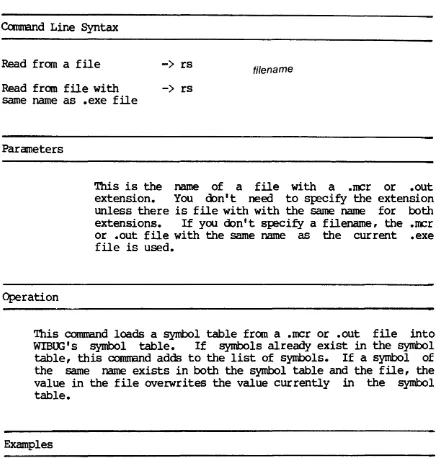Wibug
Programmer's Reference Manual
188-190-203 A
May 1985
WI CATsystems
-~
I
Cop}~ight~1985 by WICAT Systems Incorporated All Rights Reserved
Printed in the United States of America
Receipt of this manual nust not be construed as any kind of conunitment, on the part of WICAT Systems IncorJ;X)rated, regarding delivery or CMnership of itans manufactured by WICAT.
This manual is subject to change without notice.
Information about this Manual
Review the following items before you read this publication.
'!be subj ect of this manual
The manual descr ibes how to use
wmu:;,
an assembly-language level, symbolic debugger.The audience for whan this publication was written
This manual is written for programmers.
Table of Contents
Executing WmtX; ••••••••••••••••••••••••••••••••••••••••••••••••• wmtG-l
Section 1 General Information
a. Requirements for Debugging Programs •••••••••••••••••••••••••••••
b. Executing and Exiting WIBtX; ••••••••••••••••••••••••••••••••••••• c. Editing the WIBtX; Command Line •••••••••••••••••••••••••••••••••• d. '!he Help Display •••••••••••••••••••••••••••••••••••••••••••••••• e. Interrupting Execution •••••••••••••••••••••••••••••••••••••••••• f. WIBm Error Messa.ges •••••••••••••••••••••••••••••••••••••••••••• g. I/O Devices Used with wmm ••••••••••••••••••••••••••••••••••••• h. WIBtX; Expressions ••••••••••••••••••••••••••••••••••••••••••••••• i. Wildcarding ••••••••••••••••••••••••••••••••••••••••••••••••••••• j . kcessing Symbol s •••••••••••••••••••••••••••••••••••••••••••••••
k. Input Forma. ts •••••••••••••••••••••••••••••••••••••••••••••••••••
1. Menory Access Size ••••••••••••••••••••••••••••••••••••••••••••••
m. C>lltput Formats ••••••••••••••••••••••••••••••••••••••••••••••••••
n. Mdr ess .Ra.nges ••••••••••••••••••••••••••••••••••••••••••••••••••
Section 2 Dictionary of WIBtX; Corranands
BR CP CS DH EX HE PR RS SB SJ SL SS TERM XR XS XT
Display and Edit Breakpoints Spawn a CIP
Clear Screen
Display PC history Display Menory Display Registers Exit WIBtX;
Help Display Modify Menory
Turn OnIoff Printing Read a Symbol Table Stack Backtrace Step J SR, Rl'S Step Local Step Single Set Terminal Execute Real time Execute Sil ent Execute Trace
~graphical Conventions Used in this Publication
Bold facing indicates what you should type.
Square brackets, [], indicate a function key, the name of which appears in uppercase within the brackets. For example, [RETRN], [CTRL], etc.
Underlining is used for entbasis.
Executing
wmu;
Functional Description
Use WIBUG to debug an executable file.
wrBtX;
is an assembly-language level, symbolic debugger. It has a built-in, 68000-based assembler and disassembler that uses Motorola mnemonics.Camnand Line Syntax
Mnemonic Optional parameter Optional parameter Parameters wi bug
file name
file parameters
filename Function: This ~cifies the executable file you want to debug.
Default: WIBUG provides you with a 4K page of NDP's to experiment with.
Syntax: ~ a single, standard file designation. Wildcard symbols or WMCS search paths cannot be used. (In other words, if you are not in the directory that contains the file, you must type the complete file designation.) You can also sJ;ecify a logical name.
file parameters etion: This ~cifies the parameters for the executable file.
Defaul t: No parameters are passed to the executable file.
Executing
wmu;
Examples
This command debugs an executable file named A.EXE and passes a p:irameter with the value 1000 to the executable:
>
wibug a 1000This command debugs an executable file named TFS'l'.EXE but does not pass any parameters:
>
wibug testThis command executes WIBOO and gives you a 4K page of nop's to experinent with:
>
wibugSection 1 General Information
a. Requiranents for debugging programs
WlBUG cannot be used with executable files that exceed its size requirements, require the stack pointer to be in a specific location, or use certain traps.
The program to be debugged must fit into the 2 megabyte logical address sp:lce along with its data, its stack, and WIBUG. WIBOO uses about l28K of this sIBce and also changes the location of the stack pointer. Figure 1 shows how WIBUG uses its share of logical address sp:lce.
Also, WIBUG cannot be used to debug a program that defines a trap handler for traps 13 (breakpoint), 19
(single st~), or 22 (set exit handler). These traps are used by WIBOO.
IDTE: You can debug programs that define exit handlers, as long as they do not set an exit handler with trap 22.
a
o~---~Code
Code
Data
Data
Stack
Wibug
2 Mbyte '--_ _
S_ta_c_k __
-"
2 M by te ______________ -'Fig 1 WIBUG uses sane logical address sIBce and moves the stack pointer
General Information
b. Executing and Exiting WIBOO
The syntax for executing WIBOO is explained at the beginning of the WIBOO description. It is just like typing wibug in front of the normal command line for your program.
WIBOO autanatically tries to load the symbol table for your program. It does this by looking for a .mer or .out file with the same name as the executable file. If WIBUG cannot find a symbol table it displays an error message.
After you execute WIBOO, its pranpt ap~ars:
- )
At this point you can type any expression or WIBOO camnand.
To exit WIBOO, type:
-) ex [RETRN]
c. Edi ting the WIBOO Camrand Line
WIBUG is a line-oriented debugger. It has the same camnand-line editing functions as the CIP. One command that is particularly useful in WIBOO is [CrRL] e. It executes the previous camnand, which is helpful when you want to repeatedly single step through
a
program.d. The Help Display
WIBOO has a help display, which is a syntax line for each WIBOO camnand. To see the help display, type:
-) he [RETRN]
e. Interrupting Execution
Type [Cl'RL] c to interrupt the execution of your program in
WIBUG. You can also use [Cl'RL] c to abort WIBOO camnands (such as a long disassembly). It is normally best to type a single, deliberate [Cl'RL] c. As a last resort, you can try two quick [C1'RL] CiS, which WIBOO recognizes as a "panic"
interrupt. If you wish, you can resume execution where the program stop:fed.
General Information
f. WIBUG Error Messages
For the JOOst part, WIBUG generates the diagnostic nessages WMCS would normally generate while your program is running. WIBUG also generates a few of its own diagnostic messages that pertain to operating the debugger, such as a syntax error in a command or reporting a full symbol table.
g. I/O Devices Used With WIBUG
WIBUG performs its input and output through the devices or files specified by the logical names WIBUGIN and WIBOOOOT (defined on the CIP command line using logical name assignments). If these names are not defined before you execute WIBOO, the devices specified by SYS$IN1?{1l' and SYS$OOTPtJT are used. If the printer is activated by WIBUG's PR conunand, WIBUG outputs to the device or file specified by the logical name WIBUGPRl'. If this name is not defined, WIBUG uses SYS$PRINT. You can also alter the input and output devices in WIBUG by using the PR and TERM commands. This is helpful for programs that are screen oriented, so you can run the program on one terminal and operate the debugger on another. To do this start your program with WIBUG on one terminal but define the logical names WIBUGIN and WIBOOOOT for another' terminal. Theri;When WIBUG begliis execution, control is switched to the secorrl teminal. You can change control to another terminal after executing WIBUG with the TERM command
(see section 2).
h. WIBUG Expressions
Expressions are used in WIBUG to perform operations and to specify addresses. Expressions are typed on WIBUG's command line by themselves to display memory or registers. Expressions combined with the assignment operator,
=,
are used to roodify memory. Section 2 explains how to 00 these operations.Expressions also specify addresses for WIBUG commands and can be used anywhere a command requires an address. Address arithmetic is performed with expressions using the four standard arithmetic operators (+, -,
*, /),
plus the bitwise logical operators for AND and OR (& andI).
'!be @ sign isused to signify address indirection. (Indirection accesses the value at that address. Double indirection uses the value at the specified address as a pointer to a second address, whose contents are then accessed.) Any value can be specified with an expression. For example, the following expression evaluates to the value found at the address s~cified by
General Information
adding the value of the symbol JIBin to the hexadecimal value Ie:
-) @ (JIBin+$le)
Double indirection is indicated with two @ signs: -) @@(JIBin+$le)
Additional indirection can be sIEcified (if you desire) with additional @ signs.
i. Wildcarding
Wildcarding can be used with all applicable comnand parameters, which includes the s~ification of registers and symbols. The syntax for wildcarding is the same as WMCS wildcarding (* for multiple characters and = for single characters). The equal sign,
=,
is also used as an assignment operator. If the meaning of = is ambiguous, WIBOO assumes it is used as a wildcard symbol. For example, the following canmand displays all three letter symbols whose names start with te (the exclamation point means the expression refers tosymbols, not registers):
-) Ite=
And this comnand displays all symbols, of any length, beginning with re:
-) lre*
j. Accessing Symbols
If a symbol from a program is the same as a reserved word in the debugger, you must precede the name of the symbol with an exclamation point, 1, when referring to it in an expression. Otherwise, WIBOO thinks the symbol refers to the reserved word. For example, to use the symbol pc (the same as WIBOO's reserved word for program counter), you must type Ipc. Also, when there is a conflict of names between registers and symbols, WIBOO defaults to registers. For example, this canmand line displays all registers:
-) *
Whereas this command line displays all symbols:
-) 1*
General Information
And this conunand line displays all symbols that begin with r:
-) lr*
k. Input Formats
The default input for expressions is hexadecimal. You cannot change the default input, however, you can st:eCify the format of an input value with the following notations:
Format
decimal hexadecimal octal
floating point
character string
assembly relative
Input
Precede the value with %
Precede the value with $ Precede the value with \
No symbol. Nlmlber must contain decimal point. Syntax:
[-] digit •••• [digit ••• ] [e[+I-] digit •.• ]
Enclose the value in I I
Enclose the value in " " (WIBtX; autanatically
terminates the string with a null) Enclose the value in { }
There is no format symbol. Input the val ue as an expression. For example, _main+$56 f
For example, the following is a decircal expression:
-) %16499 - %7500
You don1t need to include a dollar sign, $, with a hex string since that is the default. For example, the following expression is the same as $lef + $2ed:
-) lef + 2ed
1. Memory Access Size
The size of nernory accesses is s~cified by the switches :1 (byte), :2 (word), or :4 (longword). The initial default is longword. To s~cify a size other than the default for an
General Information
individual cammand, include the size specification anywhere on the input line. To change the default size for the remainder of the WlBUG session, type the size specification on a line by itself. For example, the following cammand changes the default size to word:
-) :2
The size of memory access can affect changes to memory locations and certain expressions. For example, if you assign
a
to a location and the access size is longword, 4 bytes are altered. However. if the access size is word, only two bytes are altered. Also, the size of nenory derived from expressions can vary. For example, the following expression causes WIBOO to display 40 bytes of nenory beginning at location 1000, assuming the default is longword:-) 1000 for %10
But this expression displays only 10 locations (the access size is byte):
-) 1000 for %10 :1
m. Output Formats
You can specify the format of an output value with the following notations:
Format
decimal hexadecimal octal
single precision double precision character string assembly relative Output : decimal : hexadecimal : octal
:sp (used only with display and modify memory)
:dp (used only with display and modify nenory) : character
: string : assembly
:r followed
b¥
format symbol desired for the offset from the label. For example, : rd means relative with a decimal offset.General Information
The default format is initially hexadecimal. Formats may be specified by a substring of the format name. For example, n:he n or ":hn are both valid s~cifications for hexadecimal format. To override the default format for an individual cannand, include the format s};ecification anywhere on the input line. To change the defaul t output forma t for the remainder of the WIBUG session, type the format s};ecification on a line by itself. For example, the following command changes the default output format to assembly:
-) assembly
n. Address Ranges
You can indicate address ranges by s};eci~ing the starting address and the nunDer of tines to increnent the starting address. Or you can s~i~ a starting address and an ending address. For example, the following camnand displays the contents of eight memory locations of the default size beginning at location 1000 (hex 1000) :
-) 1000 for S
And this command displays the contents of addresses 1000 through lSeS in default format:
-) $1000 to $lSeS
Section 2
Dictionary of
wmoo
CommandsCommand descriptions appear in the following order:
br
cp
cs
db
(no mnemonic) (no mnemonic)
ex
he
(no mnemonic) pr rs sb sj sl ss term xr xs xt 2-1
Display and edit breakpoints
Spawn a CIP
Clear the screen Display history Display memory Display registers Exit
wmoo
Help
Modify memory
TUrn on/off printing Read a symbol table
Do Pascal- or C-style backtrace Step jsr, rts
Step local Step single
Set
wmoo'
s terminal Execute realt~neDisplay and Edit Breakpoints
BR
Camnand Line Syntax
Display breakpoints -) br
Set a breakpoint -) br
Delete a breakpoint -) br # va/lie
Delete all breakpoints -) br
i*
Parameters
value
•
*
This s~cifies the address where a breakpoint is to be set or deleted •
This indicates the breakpoint is to be deleted.
This is a wildCdrd, neaning all breakpoints.
Operation
This command is used to display, set, or delete breakpoints. Breakpoints set with this command remain during the entire wmu:;
session, unless you delete than. Breakpoints are referenced by the address at which the breakpoint is set. The XR, XS, and XT conunands allow you to set tanporary (one use only) breakpoints.
Examples
This command displays all breakpoints:
-) br
Dictionary of
wmu:;
CorranandsHere is a ~le display of a breakpoint:
·Y"
...\
\
hex address
symbol
+ offset assembly instruction at that location
This camnand sets a breakpoint at location main+$lef (WIB{X; does
not generate a message to show the breakpoint was set):
-) br main+$lef
This command deletes a breakpoint at location $2e4fa:
-) br i $2e4fa
This command deletes all breakpoints:
-) br
t*
Spawn a CIP
CP
Camnand Line Syntax
Spawn a elP -) cp
Parameters
none
Operation
This comnand Splwns a elP. When you want to return to WIBt.X; by
logging out of the elP, you return to location in the program you were at before the elP was sIBwned.
Examples
This command spiwns a elP:
-) cp
Clear Screen
CS
Canmand Line Syntax
clear screen -) cs
Parameters
none
Operation
This conmand clears the screen and places the WIBUG prompt, -) ,
at the bottom of a blank screen.
Examples
This command clears the screen:
-) cs
Camnand Line Syntax
display last 20 pc values
display a number of last pc values
Parameters
Display PC History
DH
->
db->
dbnumber This s~cifies the nuni:>er of pc values to display. The default is 20 decimal. The maximum value of this p:lrameter is 100 decimal.
Operation
This command displays a history of program execution. During tracing the last 100 pc (program counter) values (addresses) are stored. Each value displayed also includes the corresFOriiing assembly instruction for that location.
IDTE: You cannot keep track of the execution if you use the XR (execute real tine) command to execute the program. The DB command displays four question marks, 1111, instead of a pc value to indicate that an XR command was executed.
Examples
This cammand displays the 50 (decimal) instructions that were last executed and their addresses:
->
db %50Dictionary of
wmoo
CommandsHere is a sample five-line display (produced by the command db
5) :
00010148 $10148 0001014a $1014a 00010152 $10152 00010154 $10154
tst.b (al)
*bne.s $10152 cmpn.b (aO) +, (al) +
*dbne dO,$1013a
hex symbol (if any) assembly struction at that location address
+
offsetCannand Line Syntax
display one location
display a number of locations
display a range of locations
Parameters
Display Memory
@
for number
value to value
value Specify one location in memory.
value for number Specify a beginning location for the value.
value to value
:a
:sp
:dp
SpPcify a nurrber of locations for the number.
Specify the beginning location for the left value and the ending location for the right value.
Add this to the oammand line if you want the values in the s~ified locations disassembled.
(:a is a substring of : assembly)
Sp:cify this with @Value to display the 4 bytes, beginning at value, as a single-precision number.
Sp:cify this with @Value to display the 8 bytes, beginning at value, as a double-precision number.
Dictionary of
wmu;
CommandsOperation
There is no command mnemonic for displaying memory. You display memory by sinply listing an address or a range of locations (see section 1-n). The nUJTber of actual bytes displayed depends on the memory access size (section 1-1). If you display a single location, the at sign, @, must precede the value. If you display a range, you should not include the at sign.
Examples
This comnand displays the contents at the address hex $1000 and disassembles value:
-) @$1000 :a
Here is a sample display the previous cammand would produce (assuming the rnemory access size is longword, : 4) :
00001000 $1000 jmp $3b30
This cammand displays 2e hex locations (in bytes) beginning at location 45fb:
-) $45fb for $2e :1
This comnand displays the contents of locations 4500 through 4600 hex (the default input is hex):
-) 4500 to 4600
This command displays the contents of locations 4500 through 4600 This conunand displays the contents of 4 bytes beginning at location 5fa (hex) as a single-precision number:
-) @$5fa :sp
This command displays the contents of 8 bytes beginning at hex location 5680 (default is hex) as a double-precision number:
-) @5680 :dp
Display Registers
Cannand Line Syntax
display all
*
registers
display a register
Parameters
register
Operation
'Ibis s:t:eCif ies the register whose contents you want to display. '!he asterisk means all registers. Data registers are specified by dO through d7, address registers by aO through a7 (d* displays all data registers, a* all address registers). The program counter is specified by pc, the current stack pointer by sp and the user stack pointer by usp. Register a7 also contains the value of the stack pointer in use at the time.
In
wmoo,
you display the contents of a register by specifying its name. Wildcarding applies (with * and =).Examples
This expression displays the contents of all registers:
-) *
Dictionary of
wmm
CommandsA display of all registers looks like this:
status register
I:Z! ...
··~Irl ~._
hex
address
l
·.t:.~: ... :~ ... :.
symbol assembly + offset instruction
Jlllffh tiM
Registers 0 I 2 3 5 6 7
Data 00000000 00000007 00000000 00000000 00000000 00000000 00000000 00000075
;irress.,:~f;~OOOOO 00003b4~:,00100024 00100006 00000003 00ldeff8 00000000
cr
\ .
I
Supervlsor user current
stack stack stack
pointer pointer pointer
'Ibis expression displays the contents of all data registers (d* also works) :
-) d=
This expression displays the contents of the program counter:
-) pc
Exit WIBUG
EX
Camrand Line Syntax
exit WIBUG -) ex
Parameters
none
Operation
'Ibis command allows you to exit W!B{X;. /my changes you trade to
your program during the WIBUG session are lost.
Cannand Line Syntax
help display
->
heParameters
none
Operation
The help command displays a page of one-line syntax summaries for each WIBOO command.
Canmand Line Syntax
IOOdify memory
IOOdify a register
IOOdify or create a symbol
Parameters
@ value
=
valueregister
=
symbol value
Modify Memory
@
=
=
symbol
The value on the left specifies a location. The value on the right s~cifies the value assigned to that location. Use the input format explained in section 1- k. You can use the address ranges explained in section 1- n for either of this parameters. If you use a range for the left parameter, do not use the at sign, @. For example, assuming the default is hexadecimal, this command copies 16 locations, in the default size, from 2000 to 1000 (i.e., locations 2000 - 203f are copied to 1000 - 103f if the default size is :4):
-) @1000
=
2000 for 10And, assuming the default is hexadecimal, this command initializes 16 words with 4e7l beginning at location 2000:
-) 2000 for 10
=
4e7l :2The value is assigned to the register you s~cify.
If you specify a symbol that already exists, the value is assigned to the symbol. If you s~cify a symbol that does not exist, a symbol is created with the value you specified. Use an exclamation mark in front of symbols with the same name as WIBUG reserved words or those that could be
Dictionary of
wmm
CommandsJ{B/dS!Q d/9H
:sp
:dp
confused with registers.
NJTE: There must be a sp:lce on each side of the equal sign,
=,
or else a wildcard function is assumed.Specify this with @Value = fp_value to store the floating-};X>int value in the 4 bytes beginning with the address specified
py
value. The floating-};X>int value must be in the correct format specified insection l.k.
Specify this with @Value = fp_value to store the floating-};X>int value in the 8 bytes beginning with the address specified
py
value. The floating-IX'int value must be in the correct format specified in section l.k. Double-precision is the default value, so if you specify without :sp or :dp, WIBa;assumes it is double precision.
Operation
You modify memory by using the assignment operator. For more than one location, use the address ranges explained in section
I-n.
Examples
This expression assigns the assembly conunand tst.b (a4) + to location lOSe:
-) @105e = {tst.b (a4)+}
This expression assigns zero to locations 1000 to 1020:
-) 1000 to 1020 = 0
And this expression assigns c1ecinal 20 for 20 bytes (10 accesses of word) beginning at location 1200:
-) 2000 for %10 = %20 :2
Dictionary of
wmu;
CommandsThis expression assigns the hex value lSee4 to data register 3:
-) d3 = lSee4
And this expression creates a symbol called RCXJTINEI and assigns it the hex value 1000:
-) routinel
=
1000This expression stores the single-precision value zero to the 4 bytes beginning at location 54f:
-) @54f =
o.
:spThis expression stores the double-precision value 3.14159 to the 8 bytes beginning at location 1000 (hex):
-) @$1000 = 3.14159 :dp
This expression stores the double-precision value -123.456e-44 to the 8 bytes beginning at location 2000 (hex):
-) @$2000 = -123.456e-44
Camnand Line Syntax
toggle onl of f
turn on printing
turn off printing
change print terminal
Parameters
PR
-) pr
-) pr on
-) pr off
-) pr terminal name
terminal name This s~cifies the port of a terminal or printer where you want WIBUG's output echoed.
Operation
This cornnand allows you to tum on or turn off printing, or to specify a new terminal or printer where the printing goes. When print is on, WIBUG echoes everything that appears on your screen.
In other words, the output appears in both places.
Examples
This cornnand turns printing on:
-) pr on
This cornnand s{:eCifies _TT3 as the printer port:
-) pr _tt3
ename
Read a Symbol Table
RS
Camrand Line Syntax
Read from a file -) rs
filename
Read from file with same name as .exe file
-) rs
Parameters
Operation
This is the name of a file with a .mer or • out extension. You don't need to specify the extension unless there is file with with the same name for both extensions. If you don't specify a filename, the .mer or .out file with the same name as the current .exe file is used.
This conunand loads a symbol table from a .mer or • out file into wmoo's symbol table. If symbols already exist in the symbol
table, this conunand adds to the list of symbols. If a symbol of the same name exists in both the symbol table and the file, the value in the file overwrites the value currently in the symbol table.
Examples
This conunand causes WIBUG to look for a symbol table in a file named SUM.Mrn or SUM.OOT, and read the table into WIBUG if it is found:
-) rs sum
Stack BacktraCe
sa
Camnand Line Syntax
stack backtrace -) sb
Parameters
none
Operation
This command prints out a backtrace of the calling sequence, starting with the current stack frame and continuing back until the end of the stack is reached. The name of each routine called is printed, followed by the plrarneters. For C programs, the ~rameter list is in the proper order and values of the parameters are displayed as long words. For Pascal programs, the parameter list is in reverse order of the declared parameters. Also, for Pascal programs, WIBt,X; displays the value of the
parameters as words. Pascal plsses plrameters as words and longwords, but WIBt,X; does not make j udgnents about the length of
the p:lrameters. Thus, the value of a long word parameter is found in two adjoining words.
Dictionary of
wmu;
ConnnandsExamples
Here is a sample display of a stack backtrace for a Pascal
routine:
$b134: $IOlaO( OOld ec78 OOld Oec7c 0000 0050 OOld )
L
.
)hex
name or
address
address
of call of routine
to routine
routine
p:lrameters
Here is a sample display of a stack backtrace for a
Croutine:
$293a: $44( $00000000, $001dcfc4 )
::::.
hex
name or
address
address
of call of routine
to routine
routine
p:lrameters
Step JSR, RTS
SJ
Camnand Line Syntax
step jsr, rts
->
sjParameters
none
Operation
This conunand causes your program to execute until it encounters a j sr , bsr, rts, rtr, or rte instruction and then displays the contents of the registers. In other words, SJ is the same as the
ss
conunand, except it only stops on jsr, bsr, rts, rtr, and rte instructions.Examples
A register display looks like this:
status
register hex
symbol
address
+
offset instruction assemblyJ
.1
ii.
1,8
!IM. _4_£1&1111'"
oW.@
Registers 0 1 2 3 4 5 6 7
Data 00000000 00000007 00000000 00000000 00000000 00000000 00000000 00000075 Address 00000000 00003b42 00100024 00100006 00000003 001deff8
oooooooo;lllt:.:····::·1}
,Ii: . .
I .. '
! """7'~'"
supervisor user current
stack stack stack
pointer pointer pointer
Step Local
SL
Camnand Line Syntax
step local
->
slParameters
none
Operation
This command executes your program one step at a tine, and displays the contents of the registers after each step, except for subroutines. It treats a subroutine as one step, and executes the entire routine and returns to the line after the routine call before displaying the registers. In O""ler words, it is the same as the SS conmand, except a call to a subroutine is counted as one instruction and WIBUG does not show single steps through the routine.
Dictionary of
wmm
CommandsExamples
A register display looks like this:
status register
" ..
\
hex address
symbol
+
offset instruction assemblyRegisters 0 1 2 3 4 5 6 7
Data 00000000 00000007 00000000 00000000 00000000 00000000 00000000 00000075 Address 00000000 00003b42 00100024 00100006 00000003 001deff8 00000000 ;111I;·~·I1.~~~II2.
~\"
" ..
:::"
.. 1
I
supervisor user current
stack stack stack
pointer pointer pointer
Step Single
SS
Camnand Line Syntax
step single -) ss
Parameters
none
Operation
This command executes a single instruction and then dumps the current pc and the contents of all other registers.
Examples
A register display looks like this:
assembly instruction
,
Registers
0
1 2 3 4 5 6 7Data 00000000 00000007 00000000 00000000 00000000 00000000 00000000 00000075 Address 00000000 00003b42 00100024 00100006 00000003 001deff8
oooooooolilliiril!
-
}g,L
~:,;':':::1I'7"
supervisor user current
stack stack stack
pointer pointer pointer
Set Terminal
TERM
Camrand Line Syntax
set input terminal
set output terminal
set both
input & output
Parameters
terminal name
Operation
->
term<
->
term>
- >
term terminal name'!his srecifies a port that has been roounted on your systan.
'!his command changes WIBUG's tenminal to the specified device. You can change the input teoninal. the output tenminal, or both. If you change the output terminal. the output is displayed there but not on your terminal. In other words, the output is not echoed to both terminals. This command is helpful when you want to execute your program on one terminal and operate WIBUG on another tenminal.
Examples
To operate WIBUG on another terminal once you have executed your program wi th WIBUG, you would change the input terminal. '!his command changes the input ter:minal to _TTS
->
term<
_ttSCamnand Line Syntax
execute to end or [Cl'RL] c
execute and
s~ify tanporary breakpoint
Parameters
Execute Realtime
XR
-) xr
-) xr
temp breakpoint This sI=ecifies a tanporary breakpoint that is set just before execution begins and is cleared when execution ends.
Operation
This camnand executes your program until a breakpoint is encountered, your program ends, or you type [C1'RL] c. Your program executes at full s~ed with this camnand. Breakpoints are physically stored in your program as trap number 13. Execution begins at the current pc. WIBtx; cannot keep a history
of the pc with this camnand. The output your program generates or error messages are the only output generated with this camnand. '!his comnand, when used with the tanporary breakpoint. allows you to execute quickly to a spot in your program you want to work with more closely.
Examples
This camnand causes your program to be executed until it encounters a breakpoint and sets a temporary breakpoint at location 4efe:
-) xr 4efe
Camnand Line Syntax
execute
execute and
s};ecify temporary breakpoint
Parameters
Execute Silent
XS
-) xs
-) xs
temp breakpoint This s~cifies a tanporary breakpoint that is set just before execution begins and is cleared when execution ends.
Operation
This command executes your program until a breakpoint is encountered, your program ends, or you type [Cl'RL] c. The XS conmand is similar to the XR command but with one very intX>rtant difference. While the XR command executes your program at full
s~ed, the XS command silently single steps your program. '!be single stepping is very slow, but WIBUG is able to keep a history of the pc. The only display generated by this command is the display generated by your program and error messages.
Examples
This conmand causes your program to executed and keep track of the program counter history:
-) xs
Canmand Line Syntax
execute
execute and
s~ify temporary breakpoint
Parameters
Execute Trace
XT
->
xt- >
xt temp breakpointtemp breakpoint This s~cifies a temporary breakpoint that is set just before execution begins and is cleared when execution ends.
Operation
This cannand executes your program until a breakpoint is encountered, your program ends, or you type [Cl'RL] c. The XT cannand is just like the XS cOlDIlBlld except that XT displays the registers between each single step. There is a one secord delay between each step to give you a chance to glance at the register display and decide if you want to interrupt execution with [Cl'RL]
c.
Examples
This cannand causes your program to execute a step at a tine and display the registers after each step. It executes until a breakpoint is encountered and the conmand also sets a temporary breakpoint at location 204e:
-) xt 204e
Dictionary of
wmu;
CommandsA register display looks like this:
hex symbol assembly address
+
offset instructionl
,
,
:,1111:',/
~_.II_¥.It*rfil:lglf:i_Registers 0 1 2 , 3 4 5 6 7
Data 00000000 00000007 00000000 00000000 00000000 00000000 00000000 00000075 Address 00000000 00003b42 00100024 00100006 00000003 001deff8 OOOOOOOOQO:_~~:
.}@i{t:RIR§II"'::"·','"
'