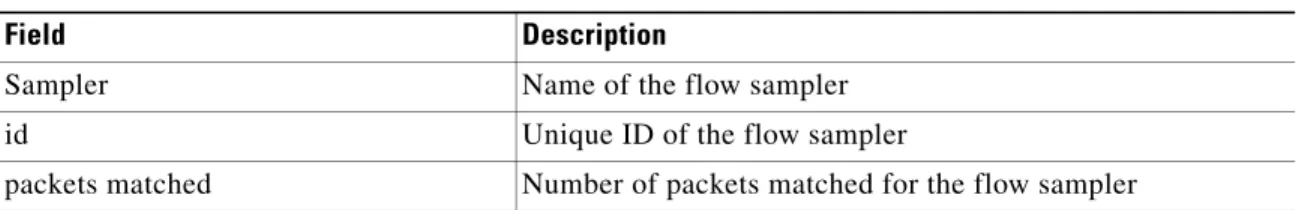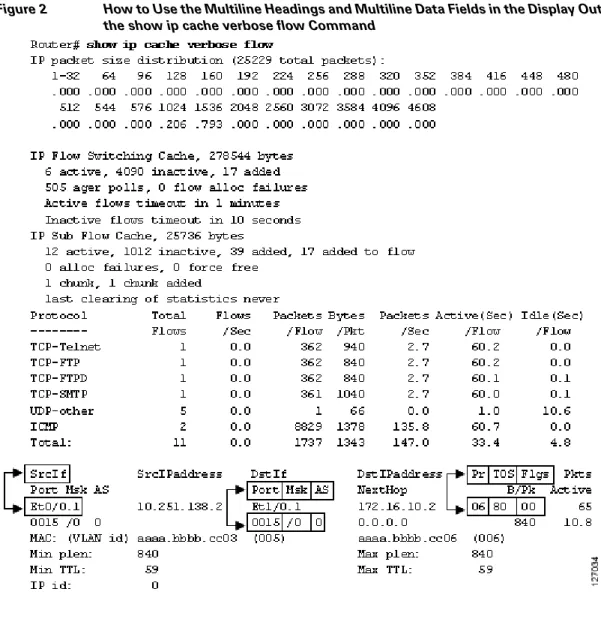Americas Headquarters
Cisco Systems, Inc. 170 West Tasman Drive San Jose, CA 95134-1706 USA
http://www.cisco.com Tel: 408 526-4000
800 553-NETS (6387) Fax: 408 527-0883
Cisco IOS NetFlow Command Reference
THE SPECIFICATIONS AND INFORMATION REGARDING THE PRODUCTS IN THIS MANUAL ARE SUBJECT TO CHANGE WITHOUT NOTICE. ALL STATEMENTS, INFORMATION, AND RECOMMENDATIONS IN THIS MANUAL ARE BELIEVED TO BE ACCURATE BUT ARE PRESENTED WITHOUT WARRANTY OF ANY KIND, EXPRESS OR IMPLIED. USERS MUST TAKE FULL RESPONSIBILITY FOR THEIR APPLICATION OF ANY PRODUCTS.
THE SOFTWARE LICENSE AND LIMITED WARRANTY FOR THE ACCOMPANYING PRODUCT ARE SET FORTH IN THE INFORMATION PACKET THAT SHIPPED WITH THE PRODUCT AND ARE INCORPORATED HEREIN BY THIS REFERENCE. IF YOU ARE UNABLE TO LOCATE THE SOFTWARE LICENSE OR LIMITED WARRANTY, CONTACT YOUR CISCO REPRESENTATIVE FOR A COPY.
The Cisco implementation of TCP header compression is an adaptation of a program developed by the University of California, Berkeley (UCB) as part of UCB’s public domain version of the UNIX operating system. All rights reserved. Copyright © 1981, Regents of the University of California.
NOTWITHSTANDING ANY OTHER WARRANTY HEREIN, ALL DOCUMENT FILES AND SOFTWARE OF THESE SUPPLIERS ARE PROVIDED “AS IS” WITH ALL FAULTS. CISCO AND THE ABOVE-NAMED SUPPLIERS DISCLAIM ALL WARRANTIES, EXPRESSED OR IMPLIED, INCLUDING, WITHOUT
LIMITATION, THOSE OF MERCHANTABILITY, FITNESS FOR A PARTICULAR PURPOSE AND NONINFRINGEMENT OR ARISING FROM A COURSE OF DEALING, USAGE, OR TRADE PRACTICE.
IN NO EVENT SHALL CISCO OR ITS SUPPLIERS BE LIABLE FOR ANY INDIRECT, SPECIAL, CONSEQUENTIAL, OR INCIDENTAL DAMAGES, INCLUDING, WITHOUT LIMITATION, LOST PROFITS OR LOSS OR DAMAGE TO DATA ARISING OUT OF THE USE OR INABILITY TO USE THIS MANUAL, EVEN IF CISCO OR ITS SUPPLIERS HAVE BEEN ADVISED OF THE POSSIBILITY OF SUCH DAMAGES.
Cisco and the Cisco Logo are trademarks of Cisco Systems, Inc. and/or its affiliates in the U.S. and other countries. A listing of Cisco's trademarks can be found at
www.cisco.com/go/trademarks. Third party trademarks mentioned are the property of their respective owners. The use of the word partner does not imply a partnership relationship between Cisco and any other company. (1005R)
Any Internet Protocol (IP) addresses used in this document are not intended to be actual addresses. Any examples, command display output, and figures included in the document are shown for illustrative purposes only. Any use of actual IP addresses in illustrative content is unintentional and coincidental.
Cisco IOS NetFlow Command Reference
C O N T E N T S
NetFlow Commands
NF-1
backup (NetFlow SCTP) NF-2
cache NF-5
cache-timeout NF-7
clear fm netflow counters NF-10
clear ip flow stats NF-11
clear mls nde flow counters NF-12
clear mls netflow NF-13
debug mpls netflow NF-16
enabled (aggregation cache) NF-18
export destination NF-20
export destination sctp (NetFlow aggregation cache) NF-23
export template NF-25
export version NF-28
flow hardware mpls-vpn ip NF-31
flow-sampler NF-32
flow-sampler-map NF-35
ip flow NF-38
ip flow layer2-switched NF-40
ip flow-aggregation cache NF-42
ip flow-cache entries NF-45
ip flow-cache mpls label-positions NF-47
ip flow-cache timeout NF-50
ip flow-capture NF-52
ip flow-egress input-interface NF-58
ip flow-export destination NF-60
ip flow-export destination sctp NF-64
ip flow-export hardware version NF-66
ip flow-export interface-names NF-67
ip flow-export source NF-69
Contents
ip flow-export template NF-72
ip flow-export version NF-75
ip flow-export version (Supervisor Engine 2) NF-78
ip flow-export version (Supervisor Engine 720) NF-80
ip flow-top-talkers NF-82
ip multicast netflow NF-85
ip multicast netflow output-counters NF-87
ip multicast netflow rpf-failure NF-89
ip route-cache flow NF-90
mask (IPv4) NF-92
match (NetFlow) NF-96
mls aging fast NF-101
mls aging long NF-102
mls aging normal NF-103
mls exclude acl-deny NF-104
mls flow NF-105
mls ip nat netflow-frag-l4-zero NF-107
mls nde flow NF-108
mls nde interface NF-110
mls nde sender NF-112
mls netflow NF-113
mls netflow interface NF-115
mls netflow maximum-flows NF-116
mls netflow sampling NF-117
mls netflow usage notify NF-119
mls sampling NF-120
mode (flow sampler configuration) NF-123
mpls netflow egress NF-126
netflow-sampler NF-127
platform netflow rp sampling scale NF-130
reliability (NetFlow SCTP) NF-132
show flow-sampler NF-134
show fm nat netflow data NF-136
show fm netflow NF-137
Contents
show ip cache flow aggregation NF-146
show ip cache verbose flow NF-154
show ip cache verbose flow aggregation NF-164
show ip flow export NF-171
show ip flow top NF-180
show ip flow top-talkers NF-181
show mls ip non-static NF-200
show mls ip routes NF-202
show mls ip static NF-204
show mls nde NF-206
show mls netflow NF-208
show mls netflow ip NF-212
show mls netflow ipv6 NF-218
show mls netflow ip dynamic NF-221
show mls netflow ip routes NF-223
show mls netflow ip sw-installed NF-225
show mls netflow ipx NF-227
show mls sampling NF-229
sort-by NF-230
NetFlow Commands backup (NetFlow SCTP)
backup (NetFlow SCTP)
To configure a backup destination for the reliable export of NetFlow accounting information in NetFlow cache entries, use the backup command in NetFlow ip flow export stream control transmission protocol (SCTP) configuration mode. To remove a destination for the reliable export of NetFlow accounting information, use the no form of this command.
backup {destination {ip-address | hostname} sctp-port | fail-overtime | mode {fail-over |
redundant} | restore-timetime}
no backup {destination {ip-address | hostname} sctp-port | fail-over | mode {fail-over |
redundant} | restore-time}
Syntax Description
Command Default Backup destinations for the reliable export of NetFlow information are not configured.
Command Modes NetFlow ip flow export SCTP (config-flow-export-sctp)
Usage Guidelines When you configure a backup export destination for SCTP messages are sent to the destination if the primary export destination becomes unavailable. When connectivity with the primary export destination has been lost and a backup export destination is configured, SCTP begins using the backup export destination. The default period of time that SCTP waits until it starts using the backup export destination
ip-address | hostname IP address or hostname of the workstation to which you want to send the NetFlow information.
port Specifies the number of the stream control transmission protocol
(SCTP) port on which the workstation is listening for the exported NetFlow datagrams.
fail-over time (Optional) Specifies the length of time that the primary export destination must be unavailable before SCTP starts using the backup export destination. The default fail-over time for sctp to start using a backup export destination is 25 milliseconds (msec). Range: 0 to 3600 msec.
mode {fail-over | redundant} (Optional) Specifies the mode that SCTP will use to establish a connection to the backup export destination:
• fail-over—Opens an association with the backup export destination when the primary export destination becomes unavailable
• redundant—Maintains a permanent association with the backup export destination.
restore-timetime (Optional) Specifies the length of time that the primary export destination must be available after an outage before SCTP reverts back to it. This is applicable only when SCTP is using the backup export destination. Range: 0 to 3600 seconds.
NetFlow Commands
backup (NetFlow SCTP)
Note SCTP retransmits messages that have not been acknowledged three times. The router will initiate fail-over after three retransmissions of the same message are not acknowledged by the primary collector. The router sends periodic SCTP heart beat messages to the SCTP export destinations that you have configured. The router uses the SCTP heart-beat message acknowledgments from the export destinations to monitor the status of each export destination. This allows an application, such as NetFlow, to be quickly informed when connectivity to an export destination is lost.
You can configure SCTP backup in fail-over or redundant mode. When the router is configured with SCTP backup in fail-over mode the router waits to activate the association with the backup export destination until the router has not received acknowledgments for the SCTP heart beat messages from the primary export destination for the time specified by the fail-overtime command. When the router is configured with SCTP backup in redundant mode, the router activates the association with the backup export destination immediately instead of waiting for the primary export destination to fail. The router will not start sending SCTP messages to a backup export destination in redundant mode until the router has not received acknowledgements for the SCTP heart beat messages from the primary export destination for the time specified by the fail-overtime command. Fail-over mode is the preferred method when the backup export destination is on the end of an expensive lower-bandwidth link such as ISDN. During the time that SCTP is using the backup export destination, SCTP continues to try to restore the association with the primary export destination. SCTP makes this attempt until connectivity is restored or the primary SCTP export destination is removed from the configuration.
When connectivity to the primary export destination is available again, the router waits for a period of time before reverting to using it as the primary destination. You use the restore-time time command to
configure the value of the period of time that SCTP waits until reverting. The default period of time that SCTP waits is 25 milliseconds.
Under either fail-over mode, any records which have been queued between loss of connectivity with the primary destination and, the establishing of the association with the backup export destination might be lost. A count of how many records were lost can be viewed through the use of the show ip flow export sctp verbose command.
To avoid a flapping SCTP association with an export destination (the SCTP association going up and down in quick succession), the time period configured with the restore-time time command should be greater than the period of a typical connectivity problem. For example, your router is configured to use IP fast convergence for its routing table and you have a LAN interface that is going up and down repeatedly (flapping). This causes the IP route to the primary export destination to be added to and removed from the routing table (route flapping) every 2000 msec (2 sec) you need to configure the restore time for a value greater than 2000 msec.
The backup connection uses stream 0 for sending templates, options templates, and option records. The data stream(s) inherit the reliability settings of the primary export destination.
Command History
Examples The following example shows how to configure the networking device to use SCTP as the transport protocol for transmissions to multiple export destinations in redundant mode. The router activates the association with the backup export destination immediately instead of waiting until the primary export destination fails. The router starts sending SCTP messages to the backup export destination over the
Release Modification
NetFlow Commands backup (NetFlow SCTP)
preexisting association after it fails to receive acknowledgments for its SCTP heart-beat messages from the primary export destination for 1500 msec. The router waits 3000 msec after the primary export destination is reachable again before resuming the association with the primary export destination.
Router(config)# ip flow-export destination 172.16.10.2 78 sctp
Router(config-flow-export-sctp)# backup destination 172.16.10.3 78
Router(config-flow-export-sctp)# backup mode redundant
Router(config-flow-export-sctp)# backup fail-over 1500
Router(config-flow-export-sctp)# backup restore-time 3000
The following example shows how to configure the networking device to use SCTP as the transport protocol to multiple export destinations in fail-over mode. The router activates the association with the backup export destination and starts sending SCTP messages to the backup export destination after it fails to receive acknowledgments for its SCTP heart beat messages from the primary export destination for 1500 msec. The router waits 3000 sec after the primary export destination is reachable again before resuming the association with the primary export destination. The SCTP association with the backup export destination is closed after the router resumes sending SCTP messages to the primary export destination.
Router(config)# ip flow-export destination 172.16.10.2 78 sctp
Router(config-flow-export-sctp)# backup destination 172.16.10.3 78
Router(config-flow-export-sctp)# backup mode fail-over
Router(config-flow-export-sctp)# backup fail-over 1500
Router(config-flow-export-sctp)# backup restore-time 3000
Related Commands Command Description
ip flow-export destination sctp
Enables the reliable export of NetFlow accounting information in NetFlow cache entries.
reliability Specifies the level of reliability for the reliable export of NetFlow accounting information in NetFlow cache entries.
NetFlow Commands
cache
cache
To configure operational parameters for NetFlow accounting aggregation caches, use the cache
command in NetFlow aggregation cache configuration mode. To disable the NetFlow aggregation cache operational parameters for NetFlow accounting, use the no form of this command.
cache {entries number | timeout {active minutes | inactive seconds}}
no cache {entries | timeout {active | inactive}}
Syntax Description
Command Default The operational parameters for NetFlow accounting aggregation caches are not configured.
Command Modes NetFlow aggregation cache configuration (config-flow-cache)
Command History
Usage Guidelines You must have NetFlow accounting configured on your router before you can use this command.
entriesnumber (Optional) The number of cached entries allowed in the aggregation cache. The range is from 1024 to 524288. The default is 4096.
Note For the Cisco ASR 1000 Series Aggregation Services Router, the range is 1024 to 2000000 (2 million). The default is 4096.
timeout (Optional) Configures aggregation cache time-outs.
activeminutes (Optional) The number of minutes that an active entry will stay in the aggregation cache before it is exported and removed. The range is from 1 to 60 minutes. The default is 30 minutes.
inactiveseconds (Optional) The number of seconds that an inactive entry will stay in the aggregation cache before it times out. The range is from
10 to 600 seconds. The default is 15 seconds.
Release Modification
12.0(3)T This command was introduced.
12.2(14)S This command was integrated into Cisco IOS Release 12.2(14)S.
12.3(7)T This command function was modified to support cache entries for IPv6.
12.2(28)SB This command was integrated into Cisco IOS Release 12.2(28)SB.
12.2(18)SXF This command was integrated into Cisco IOS Release 12.2(18)SXF.
12.2(33)SRA This command was integrated into Cisco IOS Release 12.2(33)SRA.
12.2(50)SY This command was replaced. Support for NetFlow is removed and replaced
with Flexible NetFlow. For more information, see the Cisco IOS Flexible NetFlow Configuration Guide, 12.2SY.
NetFlow Commands cache
Examples The following example shows how to set the NetFlow aggregation cache entry limits and timeout values for the NetFlow protocol-port aggregation cache:
Router(config)# ip flow-aggregation cache protocol-port
Router(config-flow-cache)# cache entries 2046
Router(config-flow-cache)# cache timeout inactive 199
Router(config-flow-cache)# cache timeout active 45
Router(config-flow-cache)# enabled
Related Commands Command Description
enabled (aggregation cache)
Enables a NetFlow accounting aggregation cache.
export destination (aggregation cache)
Enables the exporting of NetFlow accounting information from NetFlow aggregation caches.
ip flow-aggregation cache Enables NetFlow accounting aggregation cache schemes.
mask (IPv4) Specifies the source or destination prefix mask for a NetFlow accounting prefix aggregation cache.
show ip cache flow Displays a summary of the NetFlow accounting statistics.
show ip cache flow aggregation
Displays the NetFlow accounting aggregation cache statistics.
show ip cache verbose flow Displays a detailed summary of the NetFlow accounting statistics.
NetFlow Commands
cache-timeout
cache-timeout
To specify the length of time for which the list of NetFlow top talkers (unaggregated top flows) is retained, use the cache-timeout command in NetFlow top talkers configuration mode. To return the timeout parameters for the list of top talkers to the default of 5 seconds, use the no form of this command.
cache-timeout milliseconds no cache-timeout
Syntax Description
Defaults The default time for which the list of top talkers is retained is 5 seconds.
Command Modes NetFlow top talkers configuration
Command History
Usage Guidelines Configuring NetFlow top talkers
You must enable NetFlow on at least one interface in the router; and configure NetFlow top talkers before you can use the show ip flow top-talkers command to display the traffic statistics for the unaggregated top flows in the network. NetFlow top talkers also requires that you configure the sort-by and top
commands. Optionally, the match command can be configured to specify additional matching criteria. Cache Timeout
The cache timeout starts after the list of top talkers is requested by entering the show ip flow top-talkers
command or through the NetFlow MIB.
A long timeout period limits the system resources that are used by NetFlow top talkers. However, the list of top talkers is calculated only once during the timeout period. If a request to display the top talkers is made more than once during the timeout period, the same results are displayed for each request, and the list of top talkers is not recalculated until the timeout period expires.
milliseconds Length in milliseconds for which the list of top talkers is retained. The range is from 1 to 3,600,000 (1 millisecond to one hour). The default is 5000 (5 seconds).
Release Modification
12.2(25)S This command was introduced.
12.3(11)T This feature was integrated into Cisco IOS Release 12.3(11)T.
12.2(27)SBC This command was integrated into Cisco IOS Release 12.2(27)SBC.
12.2(33)SRA This command was integrated into Cisco IOS Release 12.2(33)SRA.
12.2SX This command is supported in the Cisco IOS Release 12.2SX train. Support
in a specific 12.2SX release of this train depends on your feature set, platform, and platform hardware.
NetFlow Commands cache-timeout
A short timeout period ensures that the latest list of top talkers is retrieved; however too short a period can have undesired effects:
• The list of top talkers is lost when the timeout period expires. You should configure a timeout period for at least as long as it takes the network management system (NMS) to retrieve all the required NetFlow top talkers.
• The list of top talkers is updated every time the top talkers information is requested, possibly causing unnecessary usage of system resources.
A good method to ensure that the latest information is displayed, while also conserving system resources, is to configure a large value for the timeout period, but recalculate the list of top talkers by changing the parameters of the cache-timeout, top, or sort-by command prior to entering the show ip flow top-talkers command to display the top talkers. Changing the parameters of the cache-timeout,
top, or sort-by command causes the list of top talkers to be recalculated upon receipt of the next command line interface (CLI) or MIB request.
Examples In the following example, the list of top talkers is configured to be retained for 2 seconds (2000 milliseconds). There is a maximum of 4 top talkers, and the sort criterion is configured to sort the list of top talkers by the total number of bytes in each top talker.
Router(config)# ip flow-top-talkers
Router(config-flow-top-talkers)# cache-timeout 2000
Router(config-flow-top-talkers)# top 4
Router(config-flow-top-talkers)# sort-by bytes
The following example shows the output of the show ip flow top talkers command using the configuration from the previous example:
Router# show ip flow top-talkers
SrcIf SrcIPaddress DstIf DstIPaddress Pr SrcP DstP Bytes Et0/0.1 10.10.18.1 Et1/0.1 172.16.10.232 11 00A1 00A1 349K Et0/0.1 10.10.19.1 Et1/0.1 172.16.10.2 11 00A2 00A2 349K Et0/0.1 172.30.216.196 Et1/0.1 172.16.10.2 06 0077 0077 328K Et0/0.1 10.162.37.71 Et1/0.1 172.16.10.2 06 0050 0050 303K 4 of 4 top talkers shown. 11 flows processed
Related Commands Command Description
ip flow-top-talkers Enters the configuration mode for the NetFlow MIB and top talkers (heaviest traffic patterns and most-used applications in the network) feature.
match (NetFlow) Specifies match criteria for the NetFlow MIB and top talkers (heaviest traffic patterns and most-used applications in the network) feature.
show ip flow top-talkers Displays the statistics for the top talkers (heaviest traffic patterns and most-used applications in the network).
sort-by Specifies the sorting criterion for top talkers (heaviest traffic patterns and most-used applications in the network) to be displayed for the NetFlow MIB and top talkers feature.
top Specifies the maximum number of top talkers (heaviest traffic patterns
NetFlow Commands
cache-timeout
show ip cache flow Displays a summary of the NetFlow accounting statistics.
show ip cache verbose flow Displays a detailed summary of the NetFlow accounting statistics.
show ip flow interface Displays NetFlow accounting configuration for interfaces.
NetFlow Commands clear fm netflow counters
clear fm netflow counters
To clear the NetFlow counters, use the clear fm netflow counters command in privileged EXEC mode.
clear fm netflow counters
Syntax Description This command has no arguments or keywords.
Defaults This command has no default settings.
Command Modes Privileged EXEC
Command History
Usage Guidelines This command is not supported on systems that are configured with a Supervisor Engine 2.
Examples This example shows how to clear the NetFlow counters:
Router# clear fm netflow counters
Router#
Release Modification
12.2(18)SXD Support for this command was introduced on the Supervisor Engine 720.
NetFlow Commands
clear ip flow stats
clear ip flow stats
To clear the NetFlow accounting statistics, use the clear ip flow stats command in privileged EXEC mode.
clear ip flow stats [nbar]
Syntax Description
Command Modes Privileged EXEC (#)
Command History
Usage Guidelines You must have NetFlow accounting configured on your router before you can use this command. The show ip cache flow command displays the NetFlow accounting statistics. Use the clear ip flow stats command to clear the NetFlow accounting statistics.
Examples The following example shows how to clear the NetFlow accounting statistics on the router:
Router# clear ip flow stats
Related Commands
nbar (Optional) Clears Network Based Application Recognition (NBAR)
NetFlow statistics.
Release Modification
11.1CA This command was introduced.
12.2(14)S This command was integrated into Cisco IOS Release 12.2(14)S.
12.2(14)SX Support for this command was introduced on the Supervisor Engine 720.
12.2(17d)SXB Support for this command on the Supervisor Engine 2 was extended to the 12.2(17d)SXB release.
12.2(27)SBC This command was integrated into Cisco IOS Release 12.2(27)SBC.
12.2(18)SXF This command was integrated into Cisco IOS Release 12.2(18)SXF.
12.2(33)SRA This command was integrated into Cisco IOS Release 12.2(33)SRA.
12.2(18)ZYA2 This command was modified. The nbar keyword was added.
Command Description
show ip cache flow Displays a summary of the NetFlow accounting statistics.
show ip cache verbose flow
Displays a detailed summary of the NetFlow accounting statistics.
show ip flow interface Displays NetFlow accounting configuration for interfaces.
NetFlow Commands clear mls nde flow counters
clear mls nde flow counters
To clear the NDE counters, use the clear mls nde flow counters command.
clear mls nde flow counters
Syntax Description This command has no keywords or arguments.
Defaults This command has no default settings.
Command Modes Privileged EXEC
Command History
Examples This example shows how to reset the NDE counters:
Router# clear mls nde flow counters
Router#
Related Commands
Release Modification
12.2(14)SX Support for this command was introduced on the Supervisor Engine 720.
12.2(17d)SXB Support for this command on the Supervisor Engine 2 was extended to the 12.2 SX release.
12.2(33)SRA This command was integrated into Cisco IOS Release 12.2(33)SRA.
Command Description
NetFlow Commands
clear mls netflow
clear mls netflow
To clear the MLS NetFlow-shortcut entries, use the clear mls netflow command.
clear mls netflow ip [destinationip-addr [sourceip-addr-spec]] [dynamic | {sw-installed
[non-static | static]}] [modulemod]
clear mls netflow ipv6 [destinationipv6-addr [/ipv6-prefix] [sourceipv6-addr[/ipv6-prefix]]] [flow {tcp | udp}] [{destination | source} port-num]] [dynamic | {sw-installed [non-static |
static]}] [modulemod]
clear mls netflow mpls [top-labelentry] [dynamic | {sw-installed [non-static | static]}] [modulemod]
clear mls ipx [[modulemod] [destination ipx-network [ipx-node]] [sourceipx-network] [macsmac-addr] [macdmac-addr] [interfaceinterface-num] | [all]]
Syntax Description ip Clears IP MLS entries.
destination ip-addr
(Optional) Specifies a destination full IP address or a subnet address. See the “Usage Guidelines” section for formatting guidelines.
source ip-addr (Optional) Specifies a source full IP address or a subnet address. See the “Usage Guidelines” section for formatting guidelines.
dynamic (Optional) Clears NetFlow-statistics entries that are created in the hardware.
sw-installed non-static
(Optional) Clears software-installed nonstatic entries.
sw-installed static (Optional) Clears software-installed static entries.
modulemod (Optional) Specifies a module number.
ipv6 Clears IP version 6 software-installed entries.
destination ipv6-addr
(Optional) Specifies a destination full IPv6 address or a subnet address. See the “Usage Guidelines” section for formatting guidelines.
/ipv6-prefix (Optional) IPv6 prefix; valid values are from 0 to 128.
source iv6p-addr (Optional) Specifies a source full IPv6 address or a subnet address. See the “Usage Guidelines” section for formatting guidelines.
flow tcp (Optional) Clears TCP flow information.
flow udp (Optional) Clears UDP flow information.
destination port-num
(Optional) Specifies a destination port number. source port-num (Optional) Specifies a source port number.
mpls Clears MPLS software-installed entries.
top-labelentry (Optional) Clears top-label entries; valid values are from 1 to 4294967295.
ipx Clears IPX MLS entries.
destination ipx-network
(Optional) Specifies the destination IPX address. See the “Usage Guidelines” section for formatting guidelines.
ipx-node (Optional) IPX node address. See the “Usage Guidelines” section for formatting guidelines.
NetFlow Commands clear mls netflow
Defaults This command has no default settings.
Command Modes Privileged EXEC
Command History
Usage Guidelines The destinationipx-network, ipx-node, and sourceipx-network keywords and arguments are supported on Cisco 7600 series routers that are configured with a Supervisor Engine 2 only.
When entering the IPX address syntax, use the following format:
• IPX network address—1..FFFFFFFE
• IPX node address—x.x.x where x is 0..FFFF
• IPX address—ipx_net.ipx_node (for example, 3.0034.1245.AB45, A43.0000.0000.0001) Entering any combination of input parameters narrows the search of entries to be cleared. The
destination or sourceport-num keyword and argument should be specified as one of the following: telnet, FTP, WWW, SMTP, X, or DNS.
Up to 16 routers can be included explicitly as MLS-RPs.
source ipx-network
(Optional) Specifies the source IPX address. See the “Usage Guidelines” section for formatting guidelines.
macsmac-addr (Optional) Specifies the source MAC addresses to consider when searching for entries to purge.
macdmac-addr (Optional) Specifies the destination MAC addresses to consider when searching for entries to purge.
interface interface-num
(Optional) Clears entries that are associated with the specified VLAN or interface.
all (Optional) Clears all entries.
Release Modification
12.2(14)SX Support for this command was introduced on the Supervisor Engine 720. 12.2(17a)SX This command was changed as follows:
• Replaced the routes keyword with sw-installed.
• Replaced the statistics keyword with dynamic.
• Changed the syntax from clear mls [ip | ipv6 | mpls] to clear mlsnetflow [ip
| ipv6 | mpls]
12.2(17d)SXB Support for this command on the Supervisor Engine 2 was extended to the 12.2 SX release.
12.2(18)SXF This command was changed as follows:
• Removed support for the any keyword.
• Added the /ipv6-prefix argument.
NetFlow Commands
clear mls netflow
• ip-subnet-addr or ipv6-subnet-addr—Short subnet address format. The trailing decimal number 00 in an IP or IPv6 address YY.YY.YY.00 specifies the boundary for an IP or IPv6 subnet address. For example, 172.22.36.00 indicates a 24-bit subnet address (subnet mask 172.22.36.00/255.255.255.0), and 173.24.00.00 indicates a 16-bit subnet address (subnet mask 173.24.00.00/255.255.0.0). However, this format can identify only a subnet address of 8, 16, or 24 bits.
• ip-addr/subnet-mask or ipv6-addr/subnet-mask—Long subnet address format. For example, 172.22.252.00/255.255.252.00 indicates a 22-bit subnet address. This format can specify a subnet address of any bit number. To provide more flexibility, the ip-addr or ipv6-addr is a full host address, such as 172.22.253.1/255.255.252.00.
• ip-addr/maskbits or ipv6-addr/maskbits—Simplified long subnet address format. The mask bits specify the number of bits of the network masks. For example, 172.22.252.00/22 indicates a 22-bit subnet address. The ip-addr or ipv6-addr is a full host address, such as 193.22.253.1/22, which has the same subnet address as the ip-subnet-addr or ipv6-subnet-addr.
If you do not use the all keyword, you must specify at least one of the other four keywords (source,
destination, flow, or interface) and its arguments.
A 0 value for the destination or sourceport-num keyword and argument clears all entries. Unspecified options are treated as wildcards, and all entries are cleared.
Examples This example shows how to clear all the entries that are associated with a specific module (2) and that have a specific destination IP address (173.11.50.89):
Router# clear mls netflow ip destination 173.11.50.89 module 2
Router#
This example shows how to clear the IPv6 software-installed entries:
Router# clear mls netflow ipv6
Router#
This example shows how to clear the statistical information:
Router# clear mls netflow dynamic
Router#
Related Commands Command Description
show mls netflow ip Displays information about the hardware NetFlow IP.
NetFlow Commands debug mpls netflow
debug mpls netflow
To display debug messages for MPLS egress NetFlow accounting, use the debug mpls netflow
command in privileged EXEC mode. To disable debugging output, use the no form of this command.
debug mpls netflow no debug mpls netflow
Syntax Description This command has no arguments or keywords.
Command Modes Privileged EXEC (#)
Command History
Examples Here is sample output from the debug mpls netflow command:
Router# debug mpls netflow
MPLS Egress NetFlow debugging is on Router#
Router# Router#
4d00h:Egress flow:entry created, dest 3.3.3.3/32, src 34.0.0.1/8 Router#
Router#
4d00h:Egress flow:entry created, dest 3.3.3.3/32, src 42.42.42.42/32 Router# conf t
Enter configuration commands, one per line. End with CNTL/Z. Router(config)# int eth1/4
Router(config-if)# no mpls netflow egress
Router(config-if)#
4d00h:MPLS output feature change, trigger TFIB scan
4d00h:tfib_scanner_walk, prefix 5.5.5.5/32, rewrite flow flag 0 4d00h:tfib_scanner_walk, prefix 2.0.0.0/8, rewrite flow flag 0 4d00h:tfib_scanner_walk, prefix 3.3.3.3/32, rewrite flow flag 0 4d00h:tfib_scanner_walk, prefix 40.40.40.40/32, rewrite flow flag 0 4d00h:tfib_scanner_walk, prefix 50.50.50.50/32, rewrite flow flag 0 4d00h:tfib_scanner_walk, prefix 100.100.100.100/32, rewrite flow flag 0 4d00h:tfib_scanner_walk, prefix 180.1.1.0/24, rewrite flow flag 0 4d00h:tfib_scanner_walk, prefix 190.1.1.0/24, rewrite flow flag 1 4d00h:tfib_scanner_walk, prefix 2.0.0.0/8, rewrite flow flag 1 4d00h:tfib_scanner_walk, prefix 4.4.4.4/32, rewrite flow flag 1
Release Modification
12.0(10)ST This command was introduced.
12.1(5)T This command was integrated into Cisco IOS Release 12.1(5)T.
12.0(22)S This command was integrated into Cisco IOS Release 12.0(22)S.
12.2(28)SB This command was integrated into Cisco IOS Release 12.2(28)SB.
12.2(33)SRA This command was integrated into Cisco IOS Release 12.2(33)SRA.
NetFlow Commands
debug mpls netflow
4d00h:tfib_scanner_walk, prefix 177.1.1.0/24, rewrite flow flag 1 4d00h:tfib_scanner_walk, prefix 180.1.1.0/24, rewrite flow flag 0 4d00h:tfib_scanner_walk, prefix 190.1.1.0/24, rewrite flow flag 1 Router(config-if)#
Router(config-if)# mpls netflow egress
Router(config-if)#
4d00h:Interface refcount with output feature enabled = 2 4d00h:MPLS output feature change, trigger TFIB scan
4d00h:tfib_scanner_walk, prefix 5.5.5.5/32, rewrite flow flag 0 4d00h:tfib_scanner_walk, prefix 2.0.0.0/8, rewrite flow flag 1 4d00h:tfib_scanner_walk, prefix 3.3.3.3/32, rewrite flow flag 1 4d00h:tfib_scanner_walk, prefix 40.40.40.40/32, rewrite flow flag 0 4d00h:tfib_scanner_walk, prefix 50.50.50.50/32, rewrite flow flag 0 4d00h:tfib_scanner_walk, prefix 100.100.100.100/32, rewrite flow flag 1 4d00h:tfib_scanner_walk, prefix 180.1.1.0/24, rewrite flow flag 1 4d00h:tfib_scanner_walk, prefix 190.1.1.0/24, rewrite flow flag 1 4d00h:tfib_scanner_walk, prefix 2.0.0.0/8, rewrite flow flag 1 4d00h:tfib_scanner_walk, prefix 4.4.4.4/32, rewrite flow flag 1 4d00h:tfib_scanner_walk, prefix 40.40.40.40/32, rewrite flow flag 0 4d00h:tfib_scanner_walk, prefix 50.50.50.50/32, rewrite flow flag 0 4d00h:tfib_scanner_walk, prefix 177.1.1.0/24, rewrite flow flag 1 4d00h:tfib_scanner_walk, prefix 180.1.1.0/24, rewrite flow flag 1 4d00h:tfib_scanner_walk, prefix 190.1.1.0/24, rewrite flow flag 1 4d00h:Egress flow:entry created, dest 3.3.3.3/32, src 42.42.42.42/32 Router(config-if)#
Router(config-if)# end
Router# show run int eth1/4
Building configuration... Current configuration: !
interface Ethernet1/4 ip vrf forwarding vpn1
ip address 180.1.1.1 255.255.255.0 no ip directed-broadcast
mpls netflow egress end
Router# Router#
4d00h:%SYS-5-CONFIG_I:Configured from console by console Router#
Note Flow flag 1 prefixes are reachable through this interface; therefore, MPLS egress NetFlow accounting is applied to all packets going out the destination prefix. Flow flag 0 prefixes are not reachable through this interface; therefore, MPLS egress NetFlow accounting is not applied to any packets going out the destination prefix.
Related Commands Command Description
NetFlow Commands enabled (aggregation cache)
enabled (aggregation cache)
To enable a NetFlow accounting aggregation cache, use the enabled command in NetFlow aggregation cache configuration mode. To disable a NetFlow accounting aggregation cache, use the no form of this command.
enabled no enabled
Syntax Description This command has no arguments or keywords.
Defaults No aggregation cache is enabled.
Command Modes NetFlow aggregation cache configuration
Command History
Usage Guidelines You must have NetFlow accounting configured on your router before you can use this command.
Examples The following example shows how to enable a NetFlow protocol-port aggregation cache:
Router(config)# ip flow-aggregation cache protocol-port
Router(config-flow-cache)# enabled
The following example shows how to disable a NetFlow protocol-port aggregation cache:
Router(config)# ip flow-aggregation cache protocol-port
Router(config-flow-cache)# no enabled
Related Commands
Release Modification
12.0(3)T This command was introduced.
12.2(14)S This command was integrated into Cisco IOS Release 12.2(14)S.
12.2(27)SBC This command was integrated into Cisco IOS Release 12.2(27)SBC.
12.2(18)SXF This command was integrated into Cisco IOS Release 12.2(18)SXF.
12.2(33)SRA This command was integrated into Cisco IOS Release 12.2(33)SRA.
Command Description
cache Defines operational parameters for NetFlow accounting aggregation caches.
export destination (aggregation cache)
Enables the exporting of NetFlow accounting information from NetFlow aggregation caches.
NetFlow Commands
enabled (aggregation cache)
mask (IPv4) Specifies the source or destination prefix mask for a NetFlow accounting prefix aggregation cache.
show ip cache flow aggregation
Displays the NetFlow accounting aggregation cache statistics.
show ip cache flow Displays a summary of the NetFlow accounting statistics.
show ip cache verbose flow Displays a detailed summary of the NetFlow accounting statistics.
show ip flow interface Displays NetFlow accounting configuration for interfaces.
NetFlow Commands export destination
export destination
To enable the exporting of NetFlow accounting information from NetFlow aggregation caches, use the
export destination command in NetFlow aggregation cache configuration mode. To disable the export of NetFlow accounting information from NetFlow aggregation caches, use the no form of this command.
exportdestination {hostname | ip-address} port [vrfvrf-name] [udp]
no exportdestination {hostname | ip-address} port [vrfvrf-name] [udp]
Syntax Description
Command Default Export of NetFlow information from NetFlow aggregation caches is disabled.
Command Modes NetFlow aggregation cache configuration (config-flow-cache)
Command History
ip-address | hostname IP address or hostname of the workstation to which you want to send the NetFlow information
port Specifies the number of the user datagram protocol (UDP) port on
which the workstation is listening for the exported NetFlow datagrams.
vrfvrf-name (Optional) The vrf keyword specifies that the export data packets are to be sent to the named Virtual Private Network (VPN) routing forwarding instance (VRF) for routing to the destination, instead of to the global routing table.
Note The vrf-name argument is the name of the VRF
udp (Optional) Specifies UDP as the transport protocol. UDP is the
default transport protocol.
Release Modification
12.0(3)T This command was introduced.
12.2T This command was modified to enable multiple NetFlow export destinations
to be used.
12.3(1) Support for the NetFlow v9 Export Format feature was added.
12.2(14)S This command was integrated into Cisco IOS Release 12.2(14)S, and
support for the Multiple Export Destinations feature was added.
12.2(27)SBC This command was integrated into Cisco IOS Release 12.2(27)SBC.
12.2(18)SXF This command was integrated into Cisco IOS Release 12.2(18)SXF.
12.2(33)SRA This command was integrated into Cisco IOS Release 12.2(33)SRA.
12.2(50)SY This command was replaced. Support for NetFlow is removed and replaced
with Flexible NetFlow. For more information, see the Cisco IOS Flexible NetFlow Configuration Guide, 12.2SY.
NetFlow Commands
export destination
Usage Guidelines If the version of Cisco IOS that you have installed on your networking device supports the NetFlow Multiple Export Destinations feature, you can configure your networking device to export NetFlow data to a maximum of 2 export destinations (collectors) per cache (main and aggregation caches), using any combination of UDP and SCTP as the transport protocol for the destinations. A destination is identified by a unique combination of hostname or IP address and port number or port type.
Note UDP is the default transport protocol used by the export destination command. In some Cisco IOS releases you can configure SCTP as the transport protocol if you need reliability and additional redundancy. Refer to the export destination sctp command for more information.
Table 1 shows examples of the 2 permitted NetFlow export destinations for each cache.
The most common use of the multiple-destination feature is to send the NetFlow cache entries to two different destinations for redundancy. Therefore, in most cases the second destination IP address is not the same as the first IP address. The port numbers can be the same when you are configuring two unique destination IP addresses. If you want to configure both instances of the command to use the same destination IP address, you must use unique port numbers. You receive a warning message when you configure the two instances of the command with the same IP address. The warning message is, “%Warning: Second destination address is the same as previous address <ip-address>”.
VRF Destinations for Exporting NetFlow Data
Before Cisco IOS Releases 12.4(4)T and 12.2(18)SXH, only one routing option existed for NetFlow export data packets. NetFlow sent all export data packets to the global routing table for routing to the export destinations you specified.
Cisco IOS 12.4(4)T, 12.2(18)SXH, and later releases provide an additional routing option for NetFlow export data packets. You can send NetFlow data export packets to a Virtual Private Network (VPN) routing/forwarding instance (VRF) for routing to the destinations that you specify.
To send NetFlow data export packets to a VRF for routing to a destination, you enter the optional vrf vrf-name keyword and argument with the ip flow-export destinationip-addressport command. To configure the global routing table option, enter this command without the optional vrfvrf-name keyword and argument.
Table 1 Examples of Permitted Multiple NetFlow Export Destinations for Each Cache
First Export Destination Second Export Destination
ip flow-export10.25.89.32 100 udp ip flow-export10.25.89.32 285 udp ip flow-export10.25.89.32 100 udp ip flow-export172.16.89.32 100 udp ip flow-export10.25.89.32 100 udp ip flow-export172.16.89.32 285 udp ip flow-export10.25.89.32 100 udp ip flow-export10.25.89.32 100 sctp ip flow-export10.25.89.32 100 sctp ip flow-export10.25.89.32 285 sctp ip flow-export10.25.89.32 100 sctp ip flow-export172.16.89.32 100 sctp ip flow-export10.25.89.32 100 sctp ip flow-export172.16.89.32 285 sctp
NetFlow Commands export destination
Examples The following example shows how to configure two export destinations for a NetFlow accounting protocol-port aggregation cache scheme:
Router(config)# ip flow-aggregation cache protocol-port
Router(config-flow-cache)# export destination 10.41.41.1 9992
Router(config-flow-cache)# export destination 172.16.89.1 9992
Router(config-flow-cache)# enabled
The following example shows how to configure the networking device for exporting from the NetFlow
source-prefix-tos aggregation cache to an export destination that is reachable in VRF group1:
Router(config)# ip flow-aggregation cache source-prefix-tos
Router(config-flow-cache)# export destination 172.16.10.2 78 vrf group1
Router(config-flow-cache)# enabled
Related Commands Command Description
export template Configures template options for the export of NetFlow accounting information in NetFlow aggregation cache entries
export version Specifies the export version format for the exporting of NetFlow accounting information in NetFlow aggregation cache entries
NetFlow Commands
export destination sctp (NetFlow aggregation cache)
export destination sctp (NetFlow aggregation cache)
To enable the reliable export of NetFlow accounting information from NetFlow aggregation caches, use the export destinationsctp command in NetFlow aggregation cache configuration mode. To disable the reliable export of NetFlow accounting information from NetFlow aggregation caches, use the no form of this command.
export destination {ip-address | hostname} port [vrfvrf-name] sctp noexport destination {ip-address | hostname} port [vrfvrf-name] sctp
Syntax Description
Command Default Reliable export of NetFlow information from NetFlow aggregation caches is disabled.
Command Modes NetFlow aggregation cache configuration (config-flow-cache)
Command History
Usage Guidelines NetFlow Reliable Export Using SCTP
SCTP can be used as an alternative to UDP when you need a more robust and flexible transport protocol than UDP. SCTP is a reliable message-oriented transport layer protocol, which allows data to be transmitted between two end-points in a reliable, partially reliable, or unreliable manner.
An SCTP session consists of an association (connection) between two end-points (peers), which can contain one or more logical channels called streams. The default mode of transmission for a stream is to guarantee reliable ordered delivery of messages using a selective-acknowledgment scheme. SCTP buffers messages until their receipt has been acknowledged by the receiving end-point. SCTP has a congestion control mechanism which limits how much memory is consumed by the SCTP stack, in packet buffering.
ip-address | hostname IP address or hostname of the workstation to which you want to send the NetFlow information.
port Specifies the number of the stream control transmission protocol
(SCTP) port on which the workstation is listening for the exported NetFlow datagrams.
vrfvrf-name (Optional) The vrf keyword specifies that the export data packets are to be sent to the named Virtual Private Network (VPN) routing forwarding instance (VRF) for routing to the destination, instead of to the global routing table.
Note The vrf-name argument is the name of the VRF
Release Modification
12.4(4)T This command was introduced.
NetFlow Commands export destination sctp (NetFlow aggregation cache)
VRF Destinations for Exporting NetFlow Data
Before Cisco IOS Release 12.4(4)T, one routing option existed for NetFlow export data packets. NetFlow sent all export data packets to the global routing table for routing to the destinations you specified.
Cisco IOS 12.4(4)T and later releases provide an additional routing option for NetFlow export data packets. You can send NetFlow data export packets to a Virtual Private Network (VPN)
routing/forwarding instance (VRF) for routing to the destinations that you specify.
To send NetFlow data export packets to a VRF for routing to a destination, you enter the optional vrf vrf-name keyword and argument with the export destinationip-addressport command. To configure the global routing table option, enter this command without the optional vrfvrf-name keyword and argument.
Examples The following example shows how to configure the networking device to use SCTP as the transport protocol when exporting NetFlow data from a NetFlow AS aggregation cache to a host:
Router(config)# ip flow-aggregation cache as
Router(config-flow-cache)# export destination 172.16.10.2 78 sctp
Router(config-flow-cache)# enabled
The following example shows how to configure the networking device to use SCTP as the transport protocol when exporting NetFlow data from a NetFlow AS aggregation cache to a host that is reachable in VRF group1:
Router(config)# ip flow-aggregation cache as
Router(config-flow-cache)# export destination 172.16.10.2 78 vrf group1 sctp
Router(config-flow-cache)# enabled
Related Commands Command Description
backup Configures a backup destination for the reliable export of NetFlow accounting information in NetFlow cache entries
export destination Enables the export of NetFlow accounting information in NetFlow aggregation cache entries to a remote device such as a server running an application that analyzes NetFlow data.
export template Configures template options for the export of NetFlow accounting information in NetFlow aggregation cache entries
export version Specifies the export version format for the exporting of NetFlow accounting information in NetFlow aggregation cache entries
reliability Specifies the level of reliability for the reliable export of NetFlow accounting information in NetFlow cache entries.
NetFlow Commands
export template
export template
To configure template options for the export of NetFlow accounting information from NetFlow aggregation caches, use the export template command in NetFlow aggregation cache configuration mode. To return to the default behavior, use the no form of this command.
Configure template only
exporttemplate {refresh-ratepackets | timeout-rate minutes}
no exporttemplate {refresh-rate | timeout-rate} Configure template options
ip exporttemplateoptions {export-stats | refresh-ratepackets | timeout-rate minutes | sampler}
no exporttemplateoptions {export-stats | refresh-rate | timeout-rate | sampler}
Syntax Description template Enables the refresh-rate and timeout-rate keywords for the
configuring of Version 9 export templates.
refresh-ratepackets (Optional) Specifies the number of export packets that are sent before the options and flow templates are resent. Range:1 to 600 packets. The default is 20 packets.
Note This applies to the export templaterefresh-ratepackets
command.
timeout-rate minutes (Optional) Specifies the interval (in minutes) that the router waits after sending the templates (flow and options) before sending them again. Range: 1 to 3600 minutes. The default is 30 minutes.
Note This applies to the export templatetimeout-rate minutes
command.
options (Optional) Enables the export-stats, refresh-rate, sampler and
timeout-rate keywords for configuring Version 9 export options.
export-stats (Optional) Enables the export of statistics including the total number of flows exported and the total number of packets exported.
sampler (Optional) When Version 9 export is configured, this keyword enables the export of an option containing a random-sampler configuration, including the sampler ID, sampling mode, and sampling interval for each configured random sampler.
Note You must have a flow sampler map configured before you can configure the sampler keyword for the export template options command.
NetFlow Commands export template
Command Default The default parameters as noted in the Syntax Description table are used.
Command Modes NetFlow aggregation cache configuration (config-flow-cache)
Command History
Usage Guidelines The export template options export-stats command requires that the NetFlow Version 9 export format be already configured on the router.
The export template options sampler command requires that the NetFlow Version 9 export format and a flow sampler map be already configured on the router.
Examples The following example shows how to configure a NetFlow accounting protocol-port aggregation cache so that the networking device sends the export statistics (total flows and packets exported) as options data:
Router(config)# ip flow-aggregation cache protocol-port
Router(config-flow-cache)# export template options export-stats
Router(config-flow-cache)# enabled
The following example shows how to configure a NetFlow accounting protocol-port aggregation cache to wait until 100 export packets have been sent, or 60 minutes have passed since the last time the templates were sent (whichever comes first) before the templates are resent to the destination host:
Router(config)# ip flow-aggregation cache protocol-port
refresh-ratepackets (Optional) Specifies the number of packets that are sent before the configured options records are resent. Range: 1 to 600 packets. The default is 20 packets.
Note This applies to the export templateoptionsrefresh-rate packets command.
timeout-rate minutes (Optional) Specifies the interval (in minutes) that the router will wait after sending the options records before they are sent again. Range: 1 to 3600 minutes. The default is 30 minutes.
Note This applies to the export templateoptions timeout-rate minutes command.
Release Modification
12.3(2)T This command was introduced.
12.2(27)SBC This command was integrated into Cisco IOS Release 12.2(27)SBC. 12.2(18)SXF This command was integrated into Cisco IOS Release 12.2(18)SXF. 12.2(33)SRA This command was integrated into Cisco IOS Release 12.2(33)SRA.
12.2(50)SY This command was replaced. Support for NetFlow is removed and replaced with Flexible NetFlow. For more information, see the Cisco IOS Flexible NetFlow Configuration Guide, 12.2SY.
NetFlow Commands
export template
Router(config-flow-cache)# enabled
The following example shows how to configure a NetFlow accounting protocol-port aggregation cache to enable the export of information about NetFlow random samplers:
Router(config)# ip flow-aggregation cache protocol-port
Router(config-flow-cache)# export template option sampler
Router(config-flow-cache)# enabled
Tip You must have a flow-sampler map configured before you can configure the sampler keyword for the
ip flow-export template options command.
Related Commands Command Description
export destination Enables the export of NetFlow accounting information in NetFlow aggregation cache entries to a remote device such as a server running an application that analyzes NetFlow data.
export version Specifies the export version format for the exporting of NetFlow accounting information in NetFlow aggregation cache entries
NetFlow Commands export version
export version
To specify the version of the export format of NetFlow accounting information from NetFlow aggregation caches, use the export version command in NetFlow aggregation cache configuration mode. To return to the default behavior, use the no form of this command.
exportversion {8 | 9}
noexportversion
Syntax Description
Command Default Version 9 is the default format for the exporting of NetFlow accounting information from NetFlow aggregation caches.
Command Modes NetFlow aggregation cache configuration (config-flow-cache)
Command History
Usage Guidelines NetFlow aggregation caches export data in UDP datagrams using either the Version 9 or Version 8 export format.
version {8 | 9} Version of the format for NetFlow data export.
Release Modification
12.0(3)T This command was introduced.
12.4(4)T The sctp keyword was added.
12.2(33)SRA This command was integrated into Cisco IOS Release 12.2(33)SRA.
12.2(50)SY This command was replaced. Support for NetFlow is removed and replaced
with Flexible NetFlow. For more information, see the Cisco IOS Flexible NetFlow Configuration Guide, 12.2SY.
NetFlow Commands
export version
Table 2 describes how to determine the most appropriate export format for your requirements.
The export version command supports two export data formats: Version 8, and Version 9. Version 8 should be used only when it is the only NetFlow data export format version that is supported by the application that you are using to analyze the exported NetFlow data. Version 9 is the only flexible export format version.
The NetFlow Version 9 Export Format feature was introduced in Cisco IOS Release 12.0(24)S and was integrated into Cisco IOS Release 12.3(1) and Cisco IOS Release 12.2(18)S.
NetFlow Version 9 is a flexible and extensible means for transferring NetFlow records from a network node to a collector. NetFlow Version 9 has definable record types and is self-describing for easier NetFlow Collection Engine configuration.
Third-party business partners who produce applications that provide NetFlow Collection Engine or display services for NetFlow do not need to recompile their applications each time a new NetFlow technology is added. Instead, with the NetFlow Version 9 Export Format feature, they can use an external data file that documents the known template formats and field types.
NetFlow Version 9 has the following characteristics:
• Record formats are defined by templates.
• Template descriptions are communicated from the router to the NetFlow Collection Engine.
• Flow records are sent from the router to the NetFlow Collection Engine with minimal template information so that the NetFlow Collection Engine can relate the records to the appropriate template. Version 9 is independent of the underlying transport (UDP, TCP, SCTP, and so on).
Note In order for the BGP information to be populated in the main cache, you must have either a NetFlow export destination configured or a NetFlow aggregation configured.
Note The AS values for the peer-as and the origin-as keywords are captured only if you have configured an export destination with the ip flow-export destination command.
Table 2 Selecting a NetFlow Export Format
Export Format Select When…
Version 9 You need a flexible and extensible format, which provides the versatility needed for support of new fields and record types.
This format accommodates new NetFlow-supported technologies such as Multicast, IPv6 NetFlow, Egress NetFlow, NetFlow Layer 2 and security exports, Multiprotocol Label Switching (MPLS), and Border Gateway Protocol (BGP) next hop.
Version 9 export format enables you to use the same version for main and aggregation caches, and because the format is extensible you can use the same export format with future features.
Version 8 Version 8 export format is available only for export from aggregation caches. Use Version 8 when your NetFlow Collection Engine (NFC) does not support Version 9.
NetFlow Commands export version
Note The AS values for the peer-as and the origin-as keywords are captured only if you have configured an export destination with the ip flow-export destination command.
For more information on the available export data formats, see the Cisco IOS NetFlow Configuration Guide, Release12.4T. For more information on the Version 9 data format, see the Cisco IOS NetFlow Version 9 Export Format Feature Guide.
Examples The following example shows how to configure version 9 as the export format for a NetFlow accounting protocol-port aggregation cache scheme:
Router(config)# ip flow-aggregation cache protocol-port
Router(config-flow-cache)# export version 9
Router(config-flow-cache)# enabled
Related Commands Command Description
export destination Enables the export of NetFlow accounting information in NetFlow aggregation cache entries to a remote device such as a server running an application that analyzes NetFlow data.
export template Configures template options for the export of NetFlow accounting information in NetFlow aggregation cache entries
NetFlow Commands
flow hardware mpls-vpn ip
flow hardware mpls-vpn ip
To ensure the creation and export of hardware NetFlow cache entries for traffic entering the router on the last MPLS hop of an IPv4 MPLS VPN network, use the flow hardware mpls-vpn ip command in global configuration mode. To disable the creation and export of hardware NetFlow cache entries for this traffic, use the no form of this command.
flow hardware mpls-vpn ipvrf-id no flow hardware mpls-vpn ipvrf-id
Syntax Description
Command Default Creation and export of hardware NetFlow cache entries for traffic entering the router on the last MPLS hop of an IPv4 MPLS VPN network is not enabled.
Command Modes Global configuration
Command History
Usage Guidelines NetFlow Aggregation
If you want to include IPV4 MPLS VPN traffic in a NetFlow aggregation scheme on your router, you must configure the flow hardware mpls-vpn ip command.
NetFlow Sampling
If you want to include IPV4 MPLS VPN traffic in the traffic that is analyzed using NetFlow sampling on your router, you must configure the flow hardware mpls-vpn ip command.
Examples The following example configures NDE for VRF vpn1:
Router(config)# flow hardware mpls-vpn ip vpn1
Related Commands
vrf-id The name of a VRF that you have previously configured.
Release Modification
12.2(33)SRB This command was introduced.
12.2SX This command is supported in the Cisco IOS Release 12.2SX train. Support
in a specific 12.2SX release of this train depends on your feature set, platform, and platform hardware.
Command Description
NetFlow Commands flow-sampler
flow-sampler
To apply a flow sampler map for random sampled NetFlow accounting to an interface, use the
flow-sampler command in interface configuration mode. To remove a flow sampler map for random sampled NetFlow accounting from an interface, use the no form of this command.
flow-samplersampler-map-name [egress]
no flow-samplersampler-map-name [egress]
Syntax Description
Command Default Flow sampler maps for NetFlow accounting are not applied to interfaces by default.
Command Modes Interface configuration Subinterface configuration
Command History
Usage Guidelines You must create and enable the random sampler NetFlow map for random sampled NetFlow accounting using the flow-sampler-map and mode commands before you can use the flow-sampler command to apply the random sampler NetFlow map to an interface.
Random sampled NetFlow accounting cannot be run concurrently with (ingress) NetFlow accounting, egress NetFlow accounting, or NetFlow accounting with input filter sampling on the same interface, or subinterface. You must disable ingress NetFlow accounting, egress NetFlow accounting, or NetFlow accounting with input filter sampling on the interface, or subinterface, if you want to enable random sampled NetFlow accounting on the interface, or subinterface.
You must enable either Cisco Express Forwarding (CEF) or distributed CEF (dCEF) before using this command.
sampler-map-name Name of the flow sampler map to apply to the interface.
egress (Optional) Specifies that the sampler map is to be applied to egress traffic.
Release Modification
12.3(2)T This command was introduced.
12.2(18)S This command was integrated into Cisco IOS Release 12.2(18)S.
12.0(26)S This command was integrated into Cisco IOS Release 12.0(26)S.
12.3(11)T NetFlow egress support was added.
12.2(27)SBC This command was integrated into Cisco IOS Release 12.2(27)SBC.
12.2(18)SXF This command was integrated into Cisco IOS Release 12.2(18)SXF.
12.2(33)SRA This command was integrated into Cisco IOS Release 12.2(33)SRA.
12.2(50)SY This command was replaced. Support for NetFlow is removed and replaced
with Flexible NetFlow. For more information, see the Cisco IOS Flexible NetFlow Configuration Guide, 12.2SY.