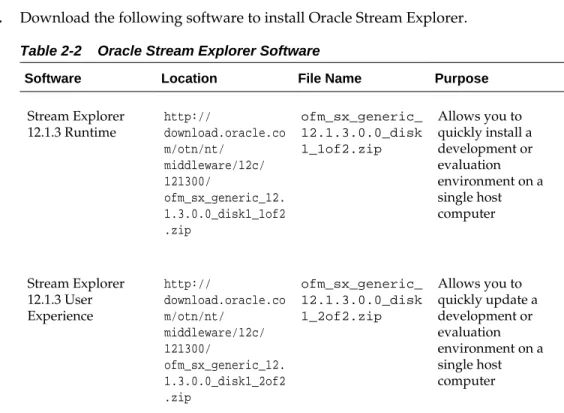Oracle
®Fusion Middleware
Getting Started with Oracle Stream Explorer 12c Release (12.1.3)
E58912-05
October 2015
Describes the prerequisites and how to install Oracle Stream Explorer on top of the existing Oracle Event Processing instance.
Oracle Fusion Middleware Getting Started with Oracle Stream Explorer, 12c Release (12.1.3) E58912-05
Copyright © 2015, Oracle and/or its affiliates. All rights reserved. Primary Authors: Madhubala Ponnekanti, Oracle® Corporation
This software and related documentation are provided under a license agreement containing restrictions on use and disclosure and are protected by intellectual property laws. Except as expressly permitted in your license agreement or allowed by law, you may not use, copy, reproduce, translate, broadcast, modify, license, transmit, distribute, exhibit, perform, publish, or display any part, in any form, or by any means. Reverse engineering, disassembly, or decompilation of this software, unless required by law for interoperability, is prohibited.
The information contained herein is subject to change without notice and is not warranted to be error-free. If you find any errors, please report them to us in writing.
If this is software or related documentation that is delivered to the U.S. Government or anyone licensing it on behalf of the U.S. Government, then the following notice is applicable:
U.S. GOVERNMENT END USERS: Oracle programs, including any operating system, integrated software, any programs installed on the hardware, and/or documentation, delivered to U.S. Government end users are "commercial computer software" pursuant to the applicable Federal Acquisition Regulation and agency-specific supplemental regulations. As such, use, duplication, disclosure, modification, and adaptation of the programs, including any operating system, integrated software, any programs installed on the hardware, and/or documentation, shall be subject to license terms and license restrictions applicable to the programs. No other rights are granted to the U.S. Government.
This software or hardware is developed for general use in a variety of information management applications. It is not developed or intended for use in any inherently dangerous applications, including applications that may create a risk of personal injury. If you use this software or hardware in dangerous applications, then you shall be responsible to take all appropriate fail-safe, backup, redundancy, and other measures to ensure its safe use. Oracle Corporation and its affiliates disclaim any liability for any damages caused by use of this software or hardware in dangerous applications.
Oracle and Java are registered trademarks of Oracle and/or its affiliates. Other names may be trademarks of their respective owners.
Intel and Intel Xeon are trademarks or registered trademarks of Intel Corporation. All SPARC trademarks are used under license and are trademarks or registered trademarks of SPARC International, Inc. AMD, Opteron, the AMD logo, and the AMD Opteron logo are trademarks or registered trademarks of Advanced Micro Devices. UNIX is a registered trademark of The Open Group.
This software or hardware and documentation may provide access to or information about content, products, and services from third parties. Oracle Corporation and its affiliates are not responsible for and expressly disclaim all warranties of any kind with respect to third-party content, products, and services unless otherwise set forth in an applicable agreement between you and Oracle. Oracle Corporation and its affiliates will not be responsible for any loss, costs, or damages incurred due to your access to or use of third-party content, products, or services, except as set forth in an applicable agreement between you and Oracle.
Contents
Preface
... vAudience ... v
Related Documents... v
Conventions... v
What's New In This Guide?
... vii1 Oracle Stream Explorer Overview
1.1 Overview... 1-1
1.2 Prerequisites ... 1-2
1.3 Browser Support ... 1-2
1.4 Advantages of Oracle Stream Explorer ... 1-2
1.5 Who Uses Oracle Stream Explorer? ... 1-3
2 Installing Oracle Stream Explorer
2.1 About OPatch ... 2-1
2.2 Common OPatch Commands When Patching an Oracle Fusion Middleware Oracle
Home... 2-1
2.3 Installing Stream Explorer... 2-2
2.3.1 Obtain the Installer... 2-2
2.3.2 Run the Installer ... 2-4
2.3.3 Verify the Installation ... 2-5
2.3.4 Test the Installation ... 2-5
2.4 What Next? ... 2-6
3 Use Cases and Tutorials
3.1 Sample Use Cases ... 3-1
3.2 Getting Started with Oracle Stream Explorer... 3-2
3.3 Related Products and Solutions... 3-2
Preface
This document describes how to use Oracle Stream Explorer. The Getting Started Guide helps the users to get familiarized with Oracle Stream Explorer.
Audience
This document is intended for all users of Oracle Stream Explorer and Event Processing.
Related Documents
For more information, see the following documents: • Developing Applications for Oracle Event Processing • Getting Started with Oracle Event Processing • Getting Started with Oracle Edge Analytics • Schema Reference for Oracle Event Processing • Customizing Oracle Event Processing • Using Visualizer for Oracle Event Processing • Customizing Oracle Event Processing
• Developing Applications with Oracle CQL Data Cartridges • Oracle CQL Language Reference for Oracle Event Processing • Java API Reference for Oracle Event Processing
• Java API Reference for Oracle Edge Analytics • Using Oracle Stream Explorer
• Administering Oracle Event Processing.
Conventions
The following text conventions are used in this document:
Convention Meaning
boldface Boldface type indicates graphical user interface elements associated with an action, or terms defined in text or the glossary.
italic Italic type indicates book titles, emphasis, or placeholder variables for which you supply particular values.
monospace Monospace type indicates commands within a paragraph, URLs, code in examples, text that appears on the screen, or text that you enter.
What's New In This Guide?
This section summarizes the new features and significant product changes for Oracle Stream Explorer in the Oracle Fusion Middleware 12c Release (12.1.3.0) release. Oracle Stream Explorer is a new tool introduced in the 12c Release (12.1.3.0) of Oracle Fusion Middleware.
This document is new for this release and describes the installation of Oracle Stream Explorer.
1
Oracle Stream Explorer Overview
Oracle Stream Explorer is a new tool provided as a part of Oracle Event Processing technology platform. The Oracle Stream Explorer caters to the business needs of the users. This tool enables the users to pro-actively identify and act on emerging streaming real time threats and opportunities in their enterprise and improve the operational efficiencies of their business. Oracle Stream Explorer helps in enhancing functional and operational efficiencies of businesses with actionable insight from real-time data by only processing and storing data that is relevant. Users can build
applications and monitor them against the real-time streaming data within no time and with no complexity or knowledge of the underlying technologies using Oracle Stream Explorer.
The Oracle Stream Explorer platform provides a compelling combination of a simplistic visual facade to rapidly create and modify Real Time Event Processing applications, together with a comprehensive runtime platform to manage and execute these solutions.
This chapter contains the following sections: • Overview
• Prerequisites
• Browser Support
• Advantages of Oracle Stream Explorer
• Who Uses Oracle Stream Explorer?
• Installing Stream Explorer
• What Next?.
1.1 Overview
Oracle Stream Explorer runs on Oracle Event Processing Server. The event processing server contains Oracle Stream Explorer Visualizer. Oracle Stream Explorer uses the same set of users and user roles configured in the Visualizer. Both Oracle Stream Explorer and Visualizer use the Oracle Stream Explorer server authentication and authorization system.
The Oracle Stream Explorer runtime component is a complete solution platform for building applications to filter, correlate, and process events in real-time. With flexible deployment options – stand-alone, integrated in the SOA stack or lightweight on Java SE Embedded, it proves to be a versatile, high performance event-processing engine. Oracle Stream Explorer enables Fast Data and Internet of Things (IOT) – delivering actionable insight and maximizing value on large volumes of high velocity data from
varied data sources in real-time. It enables distributed intelligence and low latency responsiveness by pushing business logic to the network edge.
Oracle Stream Explorer can perform the following tasks at a higher level: • Create applications
• Build applications • Run applications.
1.2 Prerequisites
Oracle Stream Explorer requires Event Processing with Oracle Stream Explorer Server to be up and running. Oracle Stream Explorer runs on top of Oracle Event Processing 12.1.3 version and above.
Oracle Stream Explorer requires JDK 7.0 and higher versions.
1.3 Browser Support
Oracle Stream Explorer supports the following browsers: • Mozilla Firefox version 24 and higher
• Safari version 6 and higher
• Google Chrome version 28 and higher.
Note:
Oracle Stream Explorer is not supported on Internet Explorer for this release.
1.4 Advantages of Oracle Stream Explorer
Oracle Stream Explorer is not a traditional Business Intelligence (BI) solution. It is designed to work on live data streams.
Oracle Stream Explorer has the following advantages:
• Builds real-time applications quickly for any industry vertical • Simplifies the usage of event processing technology
• Connects to live streams • Explores in real-time
• Pro-actively identifies threats or opportunities in the streaming data
• Hides the complexity of Event Processing and makes it easy for non-technical people to use
• Addresses the business solution rather than technology pitch
• Provides a controlled, structured, and more documentable approach to build real-time applications
Prerequisites
• Follows a Solution/Pattern approach.
1.5 Who Uses Oracle Stream Explorer?
The following users use Oracle Stream Explorer: • Business integrators
• Real-time business people.
Who Uses Oracle Stream Explorer?
Who Uses Oracle Stream Explorer?
2
Installing Oracle Stream Explorer
This chapter explains in detail how to install Oracle Stream Explorer. This chapter contains the following sections:
• About OPatch
• Common OPatch Commands When Patching an Oracle Fusion Middleware Oracle Home
• Installing Stream Explorer What Next?.
2.1 About OPatch
OPatch is a Java-based utility that runs on all supported operating systems and requires installation of the Oracle Universal Installer. It is used to apply patches to Oracle software.
2.2 Common OPatch Commands When Patching an Oracle Fusion
Middleware Oracle Home
The following table shows the most common OPatch commands for patching an Oracle Fusion Middleware Oracle home.
Table 2-1 Common OPatch Commands
Command Description
opatch apply This command applies an interim patch to an Oracle home from the current directory. The ORACLE_HOME environment variable must be set to the Oracle home to be patched.
opatch napply This command applies multiple patches.
opatch lsinventory This command lists the inventory for a particular Oracle home, or displays all installations that can be found. This command does not have any required options.
opatch rollback This command removes an existing one-off patch from the appropriate Oracle home directory indicated by the reference ID.
opatch nrollback This command rolls back multiple interim patches at the same time.
2.3 Installing Stream Explorer
Oracle Stream Explorer is distributed as an OPatch. This OPatch needs to be installed on top of Oracle Event Processing 12.1.3 installation. OPatch can be found in your Fusion Middleware's product's ORACLE_HOME/OPatch (on UNIX operating systems)
or ORACLE_HOME\OPatch (on Windows operating systems) directory.
OPatch uses the ORACLE_HOME environment variable to identify the Oracle home you
are planning to patch.
2.3.1 Obtain the Installer
You can download the installer either from Oracle Software Delivery Cloud or from Oracle Technology Network.
2.3.1.1 Downloading from Oracle Software Delivery Cloud
You can obtain the OPatch for Oracle Stream Explorer from Oracle Software Delivery Cloud.
To obtain the installer:
1. Acquire the installer from the following location:
https://edelivery.oracle.com
2. Accept the License Agreements and Terms and Conditions. 3. Select Oracle Fusion Middleware as the product pack.
4. Select Microsoft Windows (32-bit) as the platform and click Go. Figure 2-1 Media Pack Search
5. Look for Oracle Fusion Middleware 12c Media Pack from the list of available
products and click it.
Figure 2-2 Oracle Fusion Middleware 12c Media Pack Installing Stream Explorer
6. Look for Oracle Stream Explorer and download both the parts of it. a. Oracle Stream Explorer 12.1.3.0.1 (Part 1 of 2)
b. Oracle Stream Explorer 12.1.3.0.1 (Part 2 of 2). Figure 2-3 Oracle Stream Explorer
2.3.1.2 Downloading from Oracle Technology Network
You can obtain the OPatch for Oracle Stream Explorer from Oracle Software Delivery Cloud.
To obtain the software needed to install Using Oracle Stream Explorer:
1. Go to Oracle Technology Network Download page at: http://www.oracle.com/
technetwork/middleware/complex-event-processing/downloads/ downloads-086608.html.
2. Accept the OTN License Agreement to download the licensed version of Oracle
Stream Explorer.
3. Download the following software to install Oracle Stream Explorer. Table 2-2 Oracle Stream Explorer Software
Software Location File Name Purpose
Stream Explorer 12.1.3 Runtime http:// download.oracle.co m/otn/nt/ middleware/12c/ 121300/ ofm_sx_generic_12. 1.3.0.0_disk1_1of2 .zip ofm_sx_generic_ 12.1.3.0.0_disk 1_1of2.zip
Allows you to quickly install a development or evaluation environment on a single host computer Stream Explorer 12.1.3 User Experience http:// download.oracle.co m/otn/nt/ middleware/12c/ 121300/ ofm_sx_generic_12. 1.3.0.0_disk1_2of2 .zip ofm_sx_generic_ 12.1.3.0.0_disk 1_2of2.zip
Allows you to quickly update a development or evaluation environment on a single host computer
Installing Stream Explorer
Software Location File Name Purpose SOA Quickstart JDeveloper 12.1.3 Installer http:// download.oracle .com/otn/nt/ middleware/12c/ 121300/ fmw_12.1.3.0.0_ soaqs_Disk1_1of 1.zip fmw_12.1.3.0.0_ soaqs_Disk1_1of 1.zip
Allows you to quickly install a development or evaluation environment on a single host computer
2.3.2 Run the Installer
Use the OPatch tool to patch the installer.
To patch:
1. Unzip the downloaded patch files.
2. Copy the unzipped OPatch installer content to /opt/patches directory.
3. Verify that a patch can be applied to a specific Oracle home. opatch apply <path_to_patch_directory> -report
4. Update the PATH environment variable with the location of OPatch on you local
machine.
5. Run the OPatch command from the ORACLE_HOME/OPatch directory. A sample
code is provided below and you can modify this to suit your needs:
> cd /opt/patches/<directory where the downloaded OPatch is available> > opatch apply
Oracle Interim Patch Installer version 13.2.0.0.0
Copyright (c) 2013, Oracle Corporation. All rights reserved. Oracle Home : /opt/Oracle/products/fmw12c
Central Inventory : /opt/Oracle/oraInventory from : /var/opt/Oracle/oraInst.loc OPatch version : 13.2.0.0.0
OUI version : 13.2.0.0.0
Log file location : /opt/Oracle/products/fmw12c/cfgtoollogs/opatch/ 15941858_Jun_10_2013_12_35_24/apply2013-06-10_12-35-15PM_1.log OPatch detects the Middleware Home as "/opt/Oracle/products/fmw12c" Applying interim patch '15941858' to OH '/opt/Oracle/products/fmw12c' Verifying environment and performing prerequisite checks...
All checks passed.
Please shutdown Oracle instances running out of this ORACLE_HOME on the local system.
(Oracle Home = '/opt/Oracle/products/fmw12c') Is the local system ready for patching? [y|n] y User Responded with: Y
Backing up files...
Patching component oracle.wls.core.app.server, 12.1.3.0.0... Installing Stream Explorer
Verifying the update...
Patch 15941858 successfully applied
Log file location: /opt/Oracle/products/fmw12c/cfgtoollogs/opatch/ 15941858_Jun_10_2013_12_35_24/apply2013-06-10_12-35-15PM_1.log ---There are no Interim patches installed in this Oracle Home.
---OPatch succeeded.
6. Restart the Oracle Stream Explorer Event Processing server using the following
commands:
a. Enter ./stopwlevs.sh at the command prompt to stop the Oracle Stream
Explorer Event Processing server.
b. Enter ./startwlevs.sh at the command prompt to start the Oracle Stream
Explorer Event Processing server.
2.3.3 Verify the Installation
To verify the installation of Oracle Stream Explorer in an Oracle Fusion Middleware 12c environment:
1. Start all the servers in all the domains associated with the Oracle home you just
patched. Enter ./startwlevs.sh at the command prompt to start the Oracle
Stream Explorer server.
2. Open the WebLogic Server Administration Console for each domain to verify the
Administration Server and to view the status of the components in the domain.
2.3.4 Test the Installation
To test the installation and start using the Oracle Stream Explorer application, follow these steps:
1. Start the Oracle Stream Explorer Event Processing domain.
2. Enter http://<host>:<port>/sx in the address bar of a browser. For the list of
supported browsers, see Browser Support.
The default URL is: http://<hostname>:9002/sx.
The installation is successful if you see the Sign In screen for Oracle Stream Explorer.
Installing Stream Explorer
Figure 2-4 Oracle Stream Explorer Sign In Page
2.4 What Next?
After you have installed Oracle Stream Explorer, you are ready to start using it. For more information about usage of Oracle Stream Explorer, see Using Oracle Stream
Explorer.
What Next?
3
Use Cases and Tutorials
This chapter provides details about few sample use cases and links to sample tutorials. This chapter contains the following sections:
• Sample Use Cases
• Getting Started with Oracle Stream Explorer
• Related Products and Solutions.
3.1 Sample Use Cases
The Oracle Stream Explorer platform targets a wealth of industries and functional areas. The following are some use cases:
• Telecommunications: Ability to perform real-time call detail (CDR) record monitoring and distributed denial of service attack detection.
• Financial Services: Ability to capitalize on arbitrage opportunities that exist in millisecond or microsecond windows. Ability to perform real-time risk analysis, monitoring and reporting of financial securities trading and calculate foreign exchange prices.
• Transportation: Ability to create passenger alerts and detect baggage location in case of flight discrepancies due to local or destination-city weather, ground crew operations, airport security, etc.
• Public Sector/Military: Ability to detect dispersed geographical enemy
information, abstract it, and decipher high probability of enemy attack. Ability to alert the most appropriate resources to respond to an emergency.
• Insurance: In conjunction with Oracle Real Time Decisions, ability to learn to detect potentially fraudulent claims.
• IT Systems: Ability to detect failed applications or servers in real-time and trigger corrective measures.
• Supply Chain and Logistics: Ability to track shipments in real-time and detect and report on potential delays in arrival.
Look at the video located at the following location for a quick walk through of Oracle Stream Explorer:
http://www.oracle.com/technetwork/middleware/complex-event-processing/ cep05-2471908.html.
3.2 Getting Started with Oracle Stream Explorer
Look at the following videos for a quick run through and tour of the Oracle Stream Explorer application on Oracle Technology Network at: http://www.oracle.com/ technetwork/middleware/complex-event-processing/overview/complex-event-processing-088095.html.
• Oracle Stream Explorer tour • Hands-on exercise.
3.3 Related Products and Solutions
The following is a list of products and solutions related to Oracle Stream Explorer: • Oracle Event Processing for Java Embedded
• Oracle Coherence
• Oracle Business Activity Monitoring • Oracle Service Bus
• Oracle WebLogic Application Grid • Oracle WebLogic Suite
• Oracle Real Time Decisions • Oracle Java SE Embedded Suite.
Getting Started with Oracle Stream Explorer