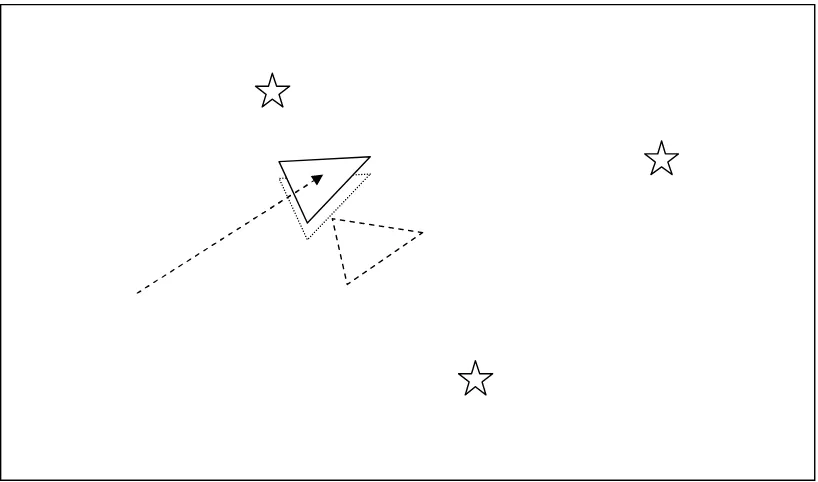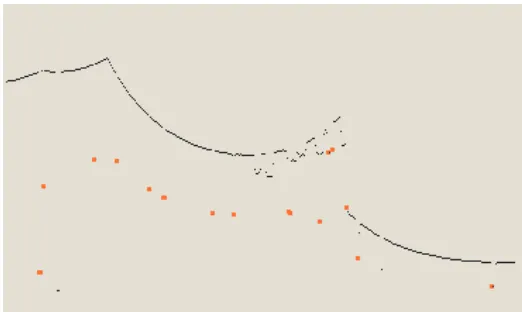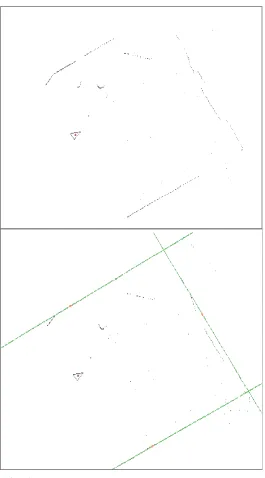SLAM for Dummies
A Tutorial Approach to Simultaneous Localization and Mapping
By the ‘dummies’
1.
Table of contents
1. TABLE OF CONTENTS...2
2. INTRODUCTION ...4
3. ABOUT SLAM ...6
4. THE HARDWARE...7
THE ROBOT...7
THE RANGE MEASUREMENT DEVICE...8
5. THE SLAM PROCESS ...10
6. LASER DATA ...14
7. ODOMETRY DATA ...15
8. LANDMARKS...16
9. LANDMARK EXTRACTION ...19
SPIKE LANDMARKS...19
RANSAC...20
MULTIPLE STRATEGIES...24
10. DATA ASSOCIATION...25
11. THE EKF ...28
OVERVIEW OF THE PROCESS...28
THE MATRICES...29
The system state: X ...29
The covariance matrix: P...30
The Kalman gain: K...31
The Jacobian of the measurement model: H ...31
The Jacobian of the prediction model: A ...33
The SLAM specific Jacobians: Jxr and Jz...34
The process noise: Q and W...35
13. REFERENCES: ...42
14. APPENDIX A: COORDINATE CONVERSION...43
15. APPENDIX B: SICK LMS 200 INTERFACE CODE...44
16. APPENDIX C: ER1 INTERFACE CODE ...52
2.
Introduction
The goal of this document is to give a tutorial introduction to the field of SLAM
(Simultaneous Localization And Mapping) for mobile robots. There are numerous
papers on the subject but for someone new in the field it will require many hours of
research to understand many of the intricacies involved in implementing SLAM. The
hope is thus to present the subject in a clear and concise manner while keeping the
prerequisites required to understand the document to a minimum. It should actually
be possible to sit down and implement basic SLAM after having read this paper.
SLAM can be implemented in many ways. First of all there is a huge amount of
different hardware that can be used. Secondly SLAM is more like a concept than a
single algorithm. There are many steps involved in SLAM and these different steps
can be implemented using a number of different algorithms. In most cases we explain
a single approach to these different steps but hint at other possible ways to do them
for the purpose of further reading.
The motivation behind writing this paper is primarily to help ourselves understand
SLAM better. One will always get a better knowledge of a subject by teaching it.
Second of all most of the existing SLAM papers are very theoretic and primarily
focus on innovations in small areas of SLAM, which of course is their purpose. The
purpose of this paper is to be very practical and focus on a simple, basic SLAM
algorithm that can be used as a starting point to get to know SLAM better. For people
with some background knowledge in SLAM we here present a complete solution for
SLAM using EKF (Extended Kalman Filter). By complete we do not mean perfect.
What we mean is that we cover all the basic steps required to get an implementation
up and running. It must also be noted that SLAM as such has not been completely
C# and the code will compile in the .Net Framework v. 1.1. Most of the code is very
straightforward and can be read almost as pseudo-code, so porting to other languages
3.
About SLAM
The term SLAM is as stated an acronym for Simultaneous Localization And
Mapping. It was originally developed by Hugh Durrant-Whyte and John J. Leonard
[7] based on earlier work by Smith, Self and Cheeseman [6]. Durrant-Whyte and
Leonard originally termed it SMAL but it was later changed to give a better impact.
SLAM is concerned with the problem of building a map of an unknown environment
by a mobile robot while at the same time navigating the environment using the map.
SLAM consists of multiple parts; Landmark extraction, data association, state
estimation, state update and landmark update. There are many ways to solve each of
the smaller parts. We will be showing examples for each part. This also means that
some of the parts can be replaced by a new way of doing this. As an example we will
solve the landmark extraction problem in two different ways and comment on the
methods. The idea is that you can use our implementation and extend it by using your
own novel approach to these algorithms. We have decided to focus on a mobile robot
in an indoor environment. You may choose to change some of these algorithms so
that it can be for example used in a different environment.
SLAM is applicable for both 2D and 3D motion. We will only be considering 2D
motion.
It is helpful if the reader is already familiar with the general concepts of SLAM on an
introductory level, e.g. through a university level course on the subject. There are lots
of great introductions to this field of research including [6][4]. Also it is helpful to
know a little about the Extended Kalman Filter (EKF); sources of introduction are
[3][5]. Background information is always helpful as it will allow you to more easily
4.
The Hardware
The hardware of the robot is quite important. To do SLAM there is the need for a
mobile robot and a range measurement device. The mobile robots we consider are
wheeled indoor robots. This documents focus is mainly on software implementation
of SLAM and does not explore robots with complicated motion models (models of
how the robot moves) such as humanoid robots, autonomous underwater vehicles,
autonomous planes, robots with weird wheel configurations etc.
We here present some basic measurement devices commonly used for SLAM on
mobile robots.
The robot
Important parameters to consider are ease of use, odometry performance and price.
The odometry performance measures how well the robot can estimate its own
position, just from the rotation of the wheels. The robot should not have an error of
more than 2 cm per meter moved and 2° per 45° degrees turned. Typical robot drivers
allow the robot to report its (x,y) position in some Cartesian coordinate system and
also to report the robots current bearing/heading.
There is the choice to build the robot from scratch. This can be very time consuming,
but also a learning experience. It is also possible to buy robots ready to use, like Real
World Interface or the Evolution Robotics ER1 robot [10]. The RW1 is not sold
anymore, though, but it is usually available in many computer science labs around the
world. The RW1 robot has notoriously bad odometry, though. This adds to the
problem of estimating the current position and makes SLAM considerably harder.
ER1 is the one we are using. It is small and very cheap. It can be bought for only
200USD for academic use and 300USD for private use. It comes with a camera and a
robot control system. We have provided very basic drivers in the appendix and on the
The range measurement device
The range measurement device used is usually a laser scanner nowadays. They are
very precise, efficient and the output does not require much computation to process.
On the downside they are also very expensive. A SICK scanner costs about
5000USD. Problems with laser scanners are looking at certain surfaces including
glass, where they can give very bad readings (data output). Also laser scanners cannot
be used underwater since the water disrupts the light and the range is drastically
reduced.
Second there is the option of sonar. Sonar was used intensively some years ago. They
are very cheap compared to laser scanners. Their measurements are not very good
compared to laser scanners and they often give bad readings. Where laser scanners
have a single straight line of measurement emitted from the scanner with a width of as
little as 0.25 degrees a sonar can easily have beams up to 30 degrees in width.
Underwater, though, they are the best choice and resemble the way dolphins navigate.
The type used is often a Polaroid sonar. It was originally developed to measure the
distance when taking pictures in Polaroid cameras. Sonar has been successfully used
in [7].
The third option is to use vision. Traditionally it has been very computationally
intensive to use vision and also error prone due to changes in light. Given a room
without light a vision system will most certainly not work. In the recent years, though,
there have been some interesting advances within this field. Often the systems use a
stereo or triclops system to measure the distance. Using vision resembles the way
humans look at the world and thus may be more intuitively appealing than laser or
sonar. Also there is a lot more information in a picture compared to laser and sonar
scans. This used to be the bottleneck, since all this data needed to be processed, but
with advances in algorithms and computation power this is becoming less of a
problem. Vision based range measurement has been successfully used in [8].
smaller. The newest laser scanners from SICK have measurement errors down to +- 5
5.
The SLAM Process
The SLAM process consists of a number of steps. The goal of the process is to use the
environment to update the position of the robot. Since the odometry of the robot
(which gives the robots position) is often erroneous we cannot rely directly on the
odometry. We can use laser scans of the environment to correct the position of the
robot. This is accomplished by extracting features from the environment and
re-observing when the robot moves around. An EKF (Extended Kalman Filter) is the
heart of the SLAM process. It is responsible for updating where the robot thinks it is
based on these features. These features are commonly called landmarks and will be
explained along with the EKF in the next couple of chapters. The EKF keeps track of
an estimate of the uncertainty in the robots position and also the uncertainty in these
landmarks it has seen in the environment.
An outline of the SLAM process is given below.
Landmark
Extraction
Data
Association
EKF
Re-observation
EKF
Odometry update
EKF
New observations
Laser Scan
[image:10.612.165.450.357.687.2]When the odometry changes because the robot moves the uncertainty pertaining to the
robots new position is updated in the EKF using Odometry update. Landmarks are
then extracted from the environment from the robots new position. The robot then
attempts to associate these landmarks to observations of landmarks it previously has
seen. Re-observed landmarks are then used to update the robots position in the EKF.
Landmarks which have not previously been seen are added to the EKF as new
observations so they can be re-observed later. All these steps will be explained in the
next chapters in a very practical fashion relative to how our ER1 robot was
implemented. It should be noted that at any point in these steps the EKF will have an
estimate of the robots current position.
[image:11.612.109.519.295.544.2]The diagrams below will try to explain this process in more detail:
Figure 3 The robot moves so it now thinks it is here. The distance moved is given by the robots odometry.
[image:12.612.110.521.343.585.2]Figure 5 As the robot believes more its sensors than its odometry it now uses the information gained about where the landmarks actually are to determine where it is (the location the robot originally thought it was at is illustrated by the dashed triangle).
[image:13.612.111.520.368.609.2]6.
Laser Data
The first step in the SLAM process is to obtain data about the surroundings of the
robot. As we have chosen to use a laser scanner we get laser data. The SICK laser
scanner we are using can output range measurements from an angle of 100° or 180°.
It has a vertical resolution of 0.25°, 0.5° or 1.0°, meaning that the width of the area
the laser beams measure is 0.25°, 0.5° or 1.0° wide. A typical laser scanner output
will look like this:
2.98, 2.99, 3.00, 3.01, 3.00, 3.49, 3.50, ...., 2.20, 8.17, 2.21
The output from the laser scanner tells the ranges from right to left in terms of meters.
If the laser scanner for some reason cannot tell the exact length for a specific angle it
will return a high value, we are using 8.1 as the threshold to tell if the value is an
error. Some laser scanners can be configured to have ranges longer than 8.1 meters.
Lastly it should be noted that laser scanners are very fast. Using a serial port they can
be queried at around 11 Hz.
The code to interface with the laser scanner can be seen in Appendix B: SICK LMS
7.
Odometry Data
An important aspect of SLAM is the odometry data. The goal of the odometry data is
to provide an approximate position of the robot as measured by the movement of the
wheels of the robot, to serve as the initial guess of where the robot might be in the
EKF. Obtaining odometry data from an ER1 robot is quite easy using the built-in
telnet server. One can just send a text string to the telnet server on a specific port and
the server will return the answer.
The difficult part about the odometry data and the laser data is to get the timing
right. The laser data at some time t will be outdated if the odometry data is retrieved
later. To make sure they are valid at the same time one can extrapolate the data. It is
easiest to extrapolate the odometry data since the controls are known. It can be really
hard to predict how the laser scanner measurements will be. If one has control of
when the measurements are returned it is easiest to ask for both the laser scanner
values and the odometry data at the same time. The code to interface with the ER1
8.
Landmarks
Landmarks are features which can easily be re-observed and distinguished from the
environment. These are used by the robot to find out where it is (to localize itself).
One way to imagine how this works for the robot is to picture yourself blindfolded. If
you move around blindfolded in a house you may reach out and touch objects or hug
walls so that you don’t get lost. Characteristic things such as that felt by touching a
doorframe may help you in establishing an estimate of where you are. Sonars and
laser scanners are a robots feeling of touch.
Below are examples of good landmarks from different environments:
Figure 8 The wooden pillars at a dock may be good landmarks for an underwater vehicle.
As you can see the type of landmarks a robot uses will often depend on the
environment in which the robot is operating.
Landmarks should be re-observable by allowing them for example to be viewed
(detected) from different positions and thus from different angles.
Landmarks should be unique enough so that they can be easily identified from one
time-step to another without mixing them up. In other words if you re-observe two
landmarks at a later point in time it should be easy to determine which of the
landmarks is which of the landmarks we have previously seen. If two landmarks are
very close to each other this may be hard.
Landmarks you decide a robot should recognize should not be so few in the
environment that the robot may have to spend extended time without enough visible
landmarks as the robot may then get lost.
If you decide on something being a landmark it should be stationary. Using a person
as a landmark is as such a bad idea. The reason for this criterion is fairly
straightforward. If the landmark is not always in the same place how can the robot
know given this landmark in which place it is.
9.
Landmark Extraction
Once we have decided on what landmarks a robot should utilize we need to be able to
somehow reliable extract them from the robots sensory inputs.
As mentioned in the introduction there are multiple ways to do landmark extraction
and it depends largely on what types of landmarks are attempted extracted as well as
what sensors are used.
We will present basic landmark extraction algorithms using a laser scanner. They will
use two landmark extraction algorithm called Spikes and RANSAC.
Spike landmarks
The spike landmark extraction uses extrema to find landmarks. They are identified
by finding values in the range of a laser scan where two values differ by more than a
certain amount, e.g. 0.5 meters. This will find big changes in the laser scan from e.g.
when some of the laser scanner beams reflect from a wall and some of the laser
scanner beams do not hit this wall, but are reflected from some things further behind
[image:20.612.175.436.474.630.2]the wall.
This method is better for finding spikes as it will find actual spikes and not just
permanent changes in range.
Spike landmarks rely on the landscape changing a lot between two laser beams. This
means that the algorithm will fail in smooth environments.
RANSAC
RANSAC (Random Sampling Consensus) is a method which can be used to extract
lines from a laser scan. These lines can in turn be used as landmarks. In indoor
environments straight lines are often observed by laser scans as these are
characteristic of straight walls which usually are common.
RANSAC finds these line landmarks by randomly taking a sample of the laser
readings and then using a least squares approximation to find the best fit line that runs
through these readings. Once this is done RANSAC checks how many laser readings
lie close to this best fit line. If the number is above some threshold we can safely
assume that we have seen a line (and thus seen a wall segment). This threshold is
called the consensus.
The below algorithm outlines the line landmark extraction process for a laser scanner
with a 180° field of view and one range measurement per degree. The algorithm
assumes that the laser data readings are converted to a Cartesian coordinate system –
see Appendix A. Initially all laser readings are assumed to be unassociated to any
lines. In the algorithm we only sample laser data readings from unassociated
readings.
While
• there are still unassociated laser readings,
• and the number of readings is larger than the consensus,
• and we have done less than N trials. do
- Randomly sample S data readings within D degrees of this laser data reading (for example, choose 5 sample readings that lie within 10 degrees of the randomly selected laser data reading).
- Using these S samples and the original reading calculate a least squares best fit line.
- Determine how many laser data readings lie within X centimeters of this best fit line.
- If the number of laser data readings on the line is above some consensus C do the following:
o calculate new least squares best fit line based on all the laser readings determined to lie on the old best fit line.
o Add this best fit line to the lines we have extracted. o Remove the number of readings lying on the line from the
total set of unassociated readings. od
This algorithm can thus be tuned based on the following parameters:
N – Max number of times to attempt to find lines.
S – Number of samples to compute initial line.
D – Degrees from initial reading to sample from.
X – Max distance a reading may be from line to get associated to line.
C – Number of points that must lie on a line for it to be taken as a line.
The EKF implementation assumes that landmarks come in as a range and bearing
from the robots position. One can easily translate a line into a fixed point by taking
another fixed point in the world coordinates and calculating the point on the line
closest to this fixed point. Using the robots position and the position of this fixed
Figure 11 Illustration of how to get an extracted line landmark as a point.
(0,0)
Extracted
point
landmark
Extracted line
landmark
Line
orthogonal to
Figure 12 The RANSAC algorithm finds the main lines in a laser scan. The green lines are the best fit lines representing the landmarks. The red dots represent the landmarks approximated to
points. By changing the RANSAC parameters you could also extract the small wall segments. They are not considered very reliable landmarks so were not used. Lastly just above the robot is
a person. RANSAC is robust against people in the laser scan.
Multiple strategies
We have presented two different approaches to landmark extraction. Both extract
different types of landmarks and are suitable for indoor environments. Spikes
however is fairly simple and is not robust against environments with people. The
reason for this is that Spikes picks up people as spikes as they theoretically are good
landmarks (they stand out from the environment).
As RANSAC uses line extraction it will not pick up people as landmarks as they do
not individually have the characteristic shape of a line.
A third method which we will not explore is called scan-matching where you attempt
match two successive laser scans. We name it here for people interested in other
approaches.
Code for landmark extraction algorithms can be found in Appendix D: Landmark
10. Data Association
The problem of data association is that of matching observed landmarks from
different (laser) scans with each other. We have also referred to this as re-observing
landmarks.
To illustrate what is meant by this we will give an example:
For us humans we may consider a chair a landmark. Let us say we are in a room and
see a specific chair. Now we leave the room and then at some later point
subsequently return to the room. If we then see a chair in the room and say that it is
the same chair we previously saw then we have associated this chair to the old chair.
This may seem simple but data association is hard to do well. Say the room had two
chairs that looked practically identical. When we subsequently return to the room we
might not be able to distinguish accurately which of the chairs were which of the
chairs we originally saw (as they all look the same). Our best bet is to say that the
one to the left must be the one we previously saw to the left, and the one to the right
must be the one we previously saw on the right.
In practice the following problems can arise in data association:
-
You might not re-observe landmarks every time step.
-
You might observe something as being a landmark but fail to ever see it again.
-
You might wrongly associate a landmark to a previously seen landmark.
As stated in the landmarks chapter it should be easy to re-observe landmarks. As such
the first two cases above are not acceptable for a landmark. In other words they are
bad landmarks. Even if you have a very good landmark extraction algorithm you may
run into these so it is best to define a suitable data-association policy to minimize this.
We will now define a data-association policy that deals with these issues. We assume
that a database is set up to store landmarks we have previously seen. The database is
usually initially empty. The first rule we set up is that we don’t actually consider a
landmark worthwhile to be used in SLAM unless we have seen it N times. This
eliminates the cases where we extract a bad landmark. The below-mentioned
validation gate is explained further down in the text.
1. When you get a new laser scan use landmark extraction to extract all visible landmarks.
2. Associate each extracted landmark to the closest landmark we have seen more than N times in the database.
3. Pass each of these pairs of associations (extracted landmark, landmark in database) through a validation gate.
a. If the pair passes the validation gate it must be the same landmark we have re-observed so increment the number of times we have seen it in the database.
b. If the pair fails the validation gate add this landmark as a new landmark in the database and set the number of times we have seen it to 1.
This technique is called the nearest-neighbor approach as you associate a landmark
with the nearest landmark in the database.
The simplest way to calculate the nearest landmark is to calculate the Euclidean
distance.
1Other methods include calculating the Mahalanobis distance which is
better but more complicated. This was not used in our approach as RANSAC
landmarks usually are far apart which makes using the Euclidean distance suitable.
The validation gate uses the fact that our EKF implementation gives a bound on the
uncertainty of an observation of a landmark. Thus we can determine if an observed
landmark is a landmark in the database by checking if the landmark lies within the
area of uncertainty. This area can actually be drawn graphically and is known as an
error ellipse.
By setting a constant
λ
an observed landmark is associated to a landmark if the
Where vi is the innovation and Si is the innovation covariance defined in the EKF
11. The EKF
The Extended Kalman Filter is used to estimate the state (position) of the robot from
odometry data and landmark observations. The EKF is usually described in terms of
state estimation alone (the robot is given a perfect map). That is, it does not have the
map update which is needed when using EKF for SLAM. In SLAM vs. a state
estimation EKF especially the matrices are changed and can be hard to figure out how
to implement, since it is almost never mentioned anywhere. We will go through each
of these. Most of the EKF is standard, as a normal EKF, once the matrices are set up,
it is basically just a set of equations.
Overview of the process
As soon as the landmark extraction and the data association is in place the SLAM
process can be considered as three steps:
1.
Update the current state estimate using the odometry data
2.
Update the estimated state from re-observing landmarks.
3.
Add new landmarks to the current state.
The first step is very easy. It is just an addition of the controls of the robot to the old
state estimate. E.g. the robot is at point (x, y) with rotation theta and the controls are
(dx, dy) and change in rotation is dtheta. The result of the first step is the new state of
the robot (x+dx, y+dy) with rotation theta+dtheta.
In the second step the re-observed landmarks are considered. Using the estimate of the
current position it is possible to estimate where the landmark should be. There is
usually some difference, this is called the innovation. So the innovation is basically
the difference between the estimated robot position and the actual robot position,
the uncertainty of the current landmark position is very little. Re-observing a
landmark from this position with low uncertainty will increase the landmark certainty,
i.e. the variance of the landmark with respect to the current position of the robot.
In the third step new landmarks are added to the state, the robot map of the world.
This is done using information about the current position and adding information
about the relation between the new landmark and the old landmarks.
The matrices
It should be noted that there is a lot of different notions for the same variables in the
different papers. We use some fairly common notions.
The system state: X
X is probably one of the most important matrices in the system along with the
covariance matrix. It contains the position of the robot, x, y and theta.
Furthermore it contains the x and y position of each landmark. The matrix can
be seen to the right. It is important to have the matrix as a vertical matrix to
make sure that all the equations will work. The size of X is 1 column wide
and 3+2*n rows high, where n is the number of landmarks. Usually the values
saved will be in either meters or millimeters for the ranges. Which one is used does
not matter, it is just important, of course, to use the same notion everywhere. The
bearing is saved in either degrees or radians. Again it is a question of using the same
notion everywhere.
xr
yr
thetar
The covariance matrix: P
Quick math recap:
The covariance of two variates provides a measure of how strongly correlated these
two variables are. Correlation is a concept used to measure the degree of linear
dependence between variables.
The covariance matrix P is a very central matrix in the system. It contains the
covariance on the robot position, the covariance on the landmarks, the covariance
between robot position and landmarks and
finally it contains the covariance between
the landmarks. The figure on the right
shows the content of the covariance
matrix P. The first cell, A contains the
covariance on the robot position. It is a 3
by 3 matrix (x, y and theta). B is the
covariance on the first landmark. It is a 2 by 2 matrix, since the landmark does not
have an orientation, theta. This continues down to C, which is the covariance for the
last landmark. The cell D contains the covariance between the robot state and the first
landmark. The cell E contains the covariance between the first landmark and the robot
state. E can be deduced from D by transposing the sub-matrix D. F contains the
covariance between the last landmark and the first landmark, while G contains the
covariance between the first landmark and the last landmark, which again can be
deduced by transposing F. So even though the covariance matrix may seem
complicated it is actually built up very systematically. Initially as the robot has not
seen any landmarks the covariance matrix P only includes the matrix A. The
covariance matrix must be initialized using some default values for the diagonal. This
reflects uncertainty in the initial position. Depending on the actual implementation
there will often be a singular error if the initial uncertainty is not included in some of
the calculations, so it is a good idea to include some initial error even though there is
reason to believe that the initial robot position is exact.
... ...
... ...
A
E
... ...
... ...
D
B
... ...
G
...
...
...
... ... ... ... ... ...
...
...
...
... ... ... ... ... ...
... ...
F
The Kalman gain: K
The Kalman gain K is computed to find out how much we will trust the observed
landmarks and as such how much we want to gain from the new knowledge they
provide. If we can see that the robot should be moved 10 cm to the right, according to
the landmarks we use the Kalman Gain to find out how much we actually correct the
position, this may only be 5 cm because we do not trust the landmarks
completely, but rather find a compromise between the odometry and the
landmark correction. This is done using the uncertainty of the observed
landmarks along with a measure of the quality of the range measurement
device and the odometry performance of the robot. If the range
measurement device is really bad compared to the odometry performance
of the robot, we of course do not trust it very much, so the Kalman gain
will be low. On the contrary, if the range measurement device is very good compared
to the odometry performance of the robot the Kalman gain will be high. The matrix
can be seen to the right. The first row shows how much should be gained from the
innovation for the first row of the state X. The first column in the first row describes
how much should be gained from the innovation in terms of range, the second column
in the first row describes how much should be gained from the innovation in terms of
the bearing. Again both are for the first row in the state, which is the x value of the
robot position. The matrix continues like down through the robot position; the first
three rows, and the landmarks; each two new rows. The size of the matrix is 2
columns and 3+2*n rows, where n is the number of landmarks.
The Jacobian of the measurement model: H
The Jacobian of the measurement model is closely related to the measurement model,
of course, so let’s go through the measurement model first. The measurement model
defines how to compute an expected range and bearing of the measurements
(observed landmark positions). It is done using the following formula, which is
denoted h:
Where lambda x is the x position of the landmark, x is the current estimated robot x
position, lambda y is the y position of the landmark and y is the current estimated
robot y position. Theta is the robot rotation. This will give us the predicted
measurement of the range and bearing to the landmark. The Jacobian of this matrix
with respect to x, y and theta, H, is:
H shows us how much the range and bearing changes as x, y and theta changes. The
first element in the first row is the change in range with respect to the change in the x
axis. The second element is with respect to the change in the y axis. The last element
is with respect to the change in theta, the robot rotation. Of course this value is zero as
the range does not change as the robot rotates. The second row gives the same
information, except that this is the change in bearing for the landmark. This is the
contents of the usual H for regular EKF state estimation. When doing SLAM we need
some additional values for the landmarks:
When using the matrix H e.g. for landmark number two we will be using the matrix
above. The upper row is for information purposes only; it is not part of the matrix.
Xr
Yr
Tr
X1
Y1
X2
Y2
X3
Y3
A
B
C
0
0
-A
-B
0
0
This means that the first 3 columns are the regular H, as for regular EKF state
estimation. For each landmark we add two columns. When using the H matrix for
landmark two as above we fill it out like above with X2 set to –A and –D and Y2 set
to –B and -E. The columns for the rest of the landmarks are 0. are the same as the first
two columns of the original H, just negated. We only use two terms, X2 and Y2,
because the landmarks do not have any rotation.
The Jacobian of the prediction model: A
Like H, the Jacobian of the prediction model is closely related to the prediction
model, of course, so let’s go through the prediction model first. The prediction model
defines how to compute an expected position of the robot given the old position and
the control input. It is done using the following formula, which is denoted f:
f =
Where x and y is the robot position, theta the robot rotation, t is the change in thrust
and q is the error term. We are using the change in position directly from the
odometry input from the ER1 system, so we use x, y, theta and x, y and theta
directly and the process noise, described later:
x + x + x * q
y + y + y * q
theta + theta + theta * q
The calculations are the same as for the H matrix, except that we now have one more
row for the robot rotation. Since it is only used for robot position prediction it will
also not be extended for the rest of the landmarks. As can be seen from the first
matrix, the prediction model, the term – t * sin theta is the same as - y in our case
and – t * cos theta is the same as x. So we can just use our control terms, yielding:
1
0
- y
0
1
x
0
0
1
The SLAM specific Jacobians: J
xrand J
zWhen doing SLAM there are some Jacobians which are only used in SLAM. This is
of course in the integration of new features, which is the only step that differs from
regular state estimation using EKF. The first is Jxr. It is basically the same as the
jacobian of the prediction model, except that we start out without the rotation term. It
is the jacobian of the prediction of the landmarks, which does not include prediction
of theta, with respect to the robot state [x, y, theta] from X:
J
xr=
The jacobian Jz is also the jacobian of the prediction model for the landmarks, but this
time with respect to [range, bearing]. This in turn yields:
J
z=
The process noise: Q and W
The process is assumed to have a gaussian.noise proportional to the controls, x, y
and t. The noise is denoted Q, which is a 3 by 3 matrix. It
is usually calculated by multiplying some gaussian sample
C with W and W transposed:
Q = WCW
TC is be a representation of how exact the odometry is. The value should be set
according to the robot odometry performance and is usually easiest to set by
experiments and tuning the value.
In most papers the process noise is either denoted Q alone or as WQW
T. The notion C
is basically never used, but is needed here to show the two approaches.
The measurement noise: R and V
The range measurement device is also assumed to have gaussian noise proportional to
the range and bearing. It is calculated as VRV
T. V is just a 2 by 2 identity matrix. R is
also a 2 by 2 matrix with numbers only in the diagonal. In the upper left
corner we have the range, r, multiplied by some constants c and d. The
constants should represent the accuracy of the measurement device. If for example the
range error has 1 cm variance it should, c should be a gaussian with variance 0.01. If
the bearing error is always 1 degree bd should be replaced with the number 1,
presuming that degrees are used for measurements. Usually it will not make sense to
make the error on the angle proportional with the size of the angle.
c x
2c y
2c t
2Step 1: Update current state using the odometry data
This step, called the prediction step we update the current state using the odometry
data. That is we use the controls given to the robot to calculate an estimate of the new
position of the robot. To update the current state we use the following equation:
In our simple odometry model we can simply just add the controls as noted in a
previous chapter:
x + x
y + y
theta + theta
This should be updated in the first three spaces in the state vector, X. We also need to
update the A matrix, the jacobian of the prediction model, every iteration:
1
0
- y
0
1
x
0
0
1
Also Q should be updated to reflect the control terms, x, y and t:
Finally we can calculate the new covariance for the robot position. Since the
covariance for the robot position is just the top left 3 by 3 matrix of P we will only
update this:
P
rr= A P
rrA + Q
Where the symbol P
rris the top left 3 by 3 matrix of P.
c x
2c x y c x t
cc y x c y
2c y t
Now we have updated the robot position estimate and the covariance for this position
estimate. We also need to update the robot to feature cross correlations. This is the top
3 rows of the covariance matrix:
P
ri= A P
riStep 2: Update state from re-observed landmarks
The estimate we obtained for the robot position is not completely exact due to the
odometry errors from the robot. We want to compensate for these errors. This is done
using landmarks. The landmarks have already been discussed including how to
observe them and how to associate them to already known landmarks. Using the
associated landmarks we can now calculate the displacement of the robot compared to
what we think the robot position is. Using the displacement we can update the robot
position. This is what we want to do in step 2. This step is run for each re-observed
landmark. Landmarks that are new are not dealt with until step 3. Delaying the
incorporation of new landmarks until the next step will decrease the computation cost
needed for this step, since the covariance matrix, P, and the system state, X, are
smaller.
We will try to predict where the landmark is using the current estimated robot position
(x, y) and the saved landmark position (
λ
x,
λ
y). With the following formula:
We get the range and bearing to the landmark, h, also seen when calculating the
jacobian H. This can be compared to the range and bearing for the landmark we get
As previously stated the values are calculated as follows:
Again, remember that only the first three columns and the columns valid for the
current landmark should be filled out.
The error matrix R should also be updated to reflect the range and bearing in the
current measurements. A good starting value for rc is the range value
multiplied with 0.01, meaning there is 1 % error in the range. A good error
for the bd value is 1, meaning there is 1 degree error in the measurements. This error
should not be proportional with the size of the angle; this would not make sense, of
course.
Now we can compute the Kalman gain. It is calculated using the following formula:
K = P * H
T* (H * P * H
T+ V * R * V
T)
-1The Kalman now contains a set of numbers indicating how much each of the
landmark positions and the robot position should be updated according to the
re-observed landmark. The term (H * P * H
T+ V * R * V
T) is called the innovation
covariance, S, it is also used in the Data Association chapter when calculating the
validation gate for the landmark.
Finally we can compute a new state vector using the Kalman gain:
Xr
Yr
Tr
X1
Y1
X2
Y2
X3
Y3
A
B
C
0
0
-A
-B
0
0
D
E
F
0
0
-D
-E
0
0
X = X + K * (z – h)
This operation will update the robot position along with all the landmark positions,
given the term (z-h) does not result in (0, 0). Note that (z-h) yields a result of two
numbers which is the displacement in range and bearing, denoted v.
This process is repeated for each matched landmark.
Step 3: Add new landmarks to the current state
In this step we want to update the state vector X and the covariance matrix P with new
landmarks. The purpose is to have more landmarks that can be matched, so the robot
has more landmarks that can be matched.
First we add the new landmark to the state vector X
X = [X xN yN]
T [image:40.612.308.507.460.594.2]Also we need to add a new row and column to the covariance matrix, shown in the
figure below as the grey area. First we add the covariance for the new landmark in the
cell C, also called P
N+1N+1, since it is the
covariance for the N+1 landmark:
P
N+1N+1= Jxr P Jxr
T+ JzRJz
TAfter this we add the robot – landmark
covariance for the new landmark. This
corresponds to the upper left corner of the
covariance matrix. It is computed as follows:
P
rN+1= P
rrJ
xr T... ...
... ...
A
E
... ...
... ...
D
B
... ...
G
...
...
...
... ... ... ... ... ...
...
...
...
... ... ... ... ... ...
... ...
F
Finally the landmark – landmark covariance needs to be added (the lowest row):
P
N+1i= Jxr (P
ri)
TAgain the landmark – landmark covariance on the other side of the diagonal matrix is
the transposed value:
P
iN+1= (P
N+1i)
TThis completes the last step of the SLAM process. The robot is now ready to move
again, observe landmarks, associate landmarks, update the system state using
odometry, update the system state using re-observed landmarks and finally add new
12. Final remarks
The SLAM presented here is a very basic SLAM. There is much room for
improvement, and there are areas that have not even been touched. For example there
is the problem of closing the loop. This problem is concerned with the robot returning
to a place it has seen before. The robot should recognize this and use the new found
information to update the position. Furthermore the robot should update the
landmarks found before the robot returned to a known place, propagating the
correction back along the path. A system such as ATLAS [2] is concerned with this.
It is also possible to combine this SLAM with an occupation grid, mapping the world
in a human-readable format. Besides the obvious use for an occupation grid as a
human-readable map, occupation grids can also be used for path planning. A* and D*
13. References:
1. Koenig, Likhachev: Incremental A* (D*)
2. Bosse, Newman, Leonard, Soika, Feiten, Teller: An ATLAS framework
3. Roy: Foundations of state estimation (lecture):
4. Zunino: SLAM in realistic environments:
http://www.nada.kth.se/utbildning/forsk.utb/avhandlingar/lic/020220.pdf
5. Welch, Bishop: An introduction to the Kalman Filter:
6. Smith, Self, Cheesman: Estimating uncertain spatial relationships in robotics 7. Leonard, Durrant-Whyte: Mobile robot localization by tracking geometric beacons:
8. Se, Lowe, Little: Mobile Robot Localization and Mapping using Scale-Invariant Visual Landmarks:
http://www.cs.ubc.ca/~se/papers/ijrr02.pdf
9. SICK, industrial sensors:
http://www.sick.de
10. Evolution Robotics
14. Appendix A: Coordinate conversion
Conversion from range and bearing to Cartesian coordinates:
)
(
*
Cos
orange
x
=
θ
)
(
*
Sin
orange
y
=
−
θ
Converts an observation from the robots sensors to Cartesian coordinates. Where
θ
ois the angle the observation is viewed at and range is the distance to the measurement.
To get the coordinates with respect to a world map you must also add the robots angle
r
θ
relative to the world map:
)
(
*
Cos
o rrange
x
=
θ +
θ
)
(
*
Sin
o rrange
15. Appendix B: SICK LMS 200 interface code
LMS Interface code:
using System;
using SerialPorts;
namespace APULMS
{
/// <summary>
/// Summary description for LMS200.
/// </summary>
public class LMS200
{
private Threader th;
public SerialPort Port;
private WithEvents Func;
private int PortIndex;
private static byte[] GET_MEASUREMENTS = {0x02, 0x00, 0x02, 0x00, 0x30, 0x01, 0x31, 0x18};
private static byte[] PCLMS_B9600 = {0x02,0x00,0x02,0x00,0x20,0x42,0x52,0x08};
private static byte[] PCLMS_B19200 = {0x02,0x00,0x02,0x00,0x20,0x41,0x51,0x08};
private static byte[] PCLMS_B38400 = {0x02,0x00,0x02,0x00,0x20,0x40,0x50,0x08};
public LMS200(Threader t, int PortIndex)
{
this.th = t;
this.PortIndex = PortIndex;
// Instantiate base class event handlers.
this.Func = new WithEvents();
this.Func.Error = new StrnFunc(this.OnError);
this.Func.RxChar = new ByteFunc(this.OnRecvI);
this.Func.CtsSig = new BoolFunc(this.OnCts);
this.Func.DsrSig = new BoolFunc(this.OnDsr);
this.Func.RingSig = new BoolFunc(this.OnRing);
// Instantiate the terminal port.
this.Port = new SerialPort(this.Func);
this.Port.Cnfg.BaudRate = SerialPorts.LineSpeed.Baud_9600;
this.Port.Cnfg.Parity = SerialPorts.Parity.None;
PortControl(); }
/// <summary>
/// Gives one round of measurements
/// </summary>
public void getMeasurements()
{
SendBuf(GET_MEASUREMENTS); }
public void setBaud(bool fast)
{
if (fast) {
SendBuf(PCLMS_B38400);
Port.Cnfg.BaudRate = SerialPorts.LineSpeed.Baud_38400; }
else
{
SendBuf(PCLMS_B19200);
Port.Cnfg.BaudRate = SerialPorts.LineSpeed.Baud_19200; }
}
public void ClosePorts()
{
{
if(this.Port.IsOpen == false) {
if(this.Port.Open(PortIndex) == false) { // ERROR return; } else { // OK } } else {
if(this.Port.IsOpen) {
this.Port.Close(); }
// OK
this.Port.Signals(); }
return;
}
/// <summary>
/// Handles error events.
/// </summary>
internal void OnError(string fault)
{
//this.Status.Text = fault; PortControl();
}
/// <summary>
/// </summary>
internal void OnRecvI(byte[] b)
{ }
/// <summary>
/// Set the modem state displays.
/// </summary>
internal void OnCts(bool cts)
{
System.Threading.Thread.Sleep(1); }
/// <summary>
/// Set the modem state displays.
/// </summary>
internal void OnDsr(bool dsr)
{
System.Threading.Thread.Sleep(1); Color.Red;
}
/// <summary>
/// Set the modem state displays.
/// </summary>
internal void OnRlsd(bool rlsd)
{
System.Threading.Thread.Sleep(1); }
/// <summary>
/// Set the modem state displays.
/// </summary>
}
/// <summary>
/// Transmit a buffer.
/// </summary>
private uint SendBuf(byte[] b)
{
uint nSent=0;
if(b.Length > 0) {
nSent = this.Port.Send(b);
if(nSent != b.Length) {
// ERROR }
}
return nSent;
}
Thread for retrieving the data:
using System;
using SerialPorts;
using System.Threading;
namespace APULMS
{
/// <summary>
/// Summary description for Threader.
/// </summary>
public class Threader
{
public byte[] buffer;
public int bufferSize;
public int bufferWritePointer;
public int bufferReadPointer;
public SerialPort p;
public bool cont = true;
public Threader(int BufferSize)
{
this.bufferSize = BufferSize;
buffer = new byte[this.bufferSize]; ResetBuffer();
}
public Threader()
{
this.bufferSize = 20000;
buffer = new byte[this.bufferSize]; ResetBuffer();
bufferWritePointer = 0; bufferReadPointer = 0;
for (int i = 0; i < this.bufferSize; i++) buffer[i] = 0x00;
}
private int pwrap(int p)
{
while (p >= bufferSize)
p -= bufferSize;
return (p);
}
public void getData()
{
byte[] b;
uint nBytes;
int count = 0;
while (true)
{
// Get number of bytes nBytes = this.p.Recv(out b);
if(nBytes > 0) {
int i = 0;
for (; i < nBytes && i < b.Length; i++)
buffer[pwrap(bufferWritePointer+i)] = b[i]; bufferWritePointer = pwrap(bufferWritePointer + i); // restart no data counter
count = 0; }
else
{
// no data, count up count++;
if (count > 100) {
// Wait until told to resume Monitor.Wait(this);
// Reset counter after wait count = 0;
} }
} }
16. Appendix C: ER1 interface code
ER1 interface code, ApplicationSettings.cs:
//--- // <autogenerated>
// This code was generated_u98 ?y a tool. // Runtime Version: 1.0.3705.0
//
// Changes to this file may cause incorrect behavior and will be lost if // the code is regenerated.
// </autogenerated>
//---
namespace ER1 {
using System;
using System.Data;
using System.Xml;
using System.Runtime.Serialization;
[Serializable()]
[System.ComponentModel.DesignerCategoryAttribute("code")] [System.Diagnostics.DebuggerStepThrough()]
[System.ComponentModel.ToolboxItem(true)]
public class ApplicationSettings : DataSet_u123 ?
private ER1DataTable tableER1;
public ApplicationSettings()_u123 ? this.InitClass();
System.ComponentModel.CollectionChangeEventHandler schemaChangedHandler = new
}
protected ApplicationSettings(SerializationInfo info, StreamingContext context) { string strSchema = ((string)(info.GetValue("XmlSchema", typeof(string)))); if ((strSchema != null)) {
DataSet ds = new DataSet();
ds.ReadXmlSchema(new XmlTextReader(new System.IO.StringReader(strSchema))); if ((ds.Tables["ER1"] != null)) {
this.Tables.Add(new ER1DataTable(ds.Tables["ER1"])); }
this.DataSetName = ds.DataSetName; this.Prefix = ds.Prefix;
this.Namespace = ds.Namespace; this.Locale = ds.Locale;
this.CaseSensitive = ds.CaseSensitive;
this.EnforceConstraints = ds.EnforceConstraints;
this.Merge(ds, false, System.Data.MissingSchemaAction.Add); this.InitVars();
} else {
this.InitClass(); }
this.GetSerializationData(info, context);
System.ComponentModel.CollectionChangeEventHandler schemaChangedHandler = new
System.ComponentModel.CollectionChangeEventHandler(this.SchemaChanged); this.Tables.CollectionChanged += schemaChangedHandler; this.Relations.CollectionChanged += schemaChangedHandler; }
[System.ComponentModel.Browsable(false)]
[System.ComponentModel.DesignerSerializationVisibilityAttribute(System.ComponentModel.DesignerSerializationVisibilit y.Content)]
} }
public override DataSet Clone() {
ApplicationSettings cln = ((ApplicationSettings)(base.Clone())); cln.InitVars();
return cln; }
protected override bool ShouldSerializeTables() { return false;
}
protected override bool ShouldSerializeRelations() { return false;
}
protected override void ReadXmlSerializable(XmlReader reader) { this.Reset();
DataSet ds = new DataSet(); ds.ReadXml(reader);
if ((ds.Tables["ER1"] != null)) {
this.Tables.Add(new ER1DataTable(ds.Tables["ER1"])); }
this.DataSetName = ds.DataSetName; this.Prefix = ds.Prefix;
this.Namespace = ds.Namespace; this.Locale = ds.Locale;
this.CaseSensitive = ds.CaseSensitive;
this.EnforceConstraints = ds.EnforceConstraints;
this.Merge(ds, false, System.Data.MissingSchemaAction.Add); this.InitVars();
}
this.WriteXmlSchema(new XmlTextWriter(stream, null)); stream.Position = 0;
return System.Xml.Schema.XmlSchema.Read(new XmlTextReader(stream), null); }
internal void InitVars() {
this.tableER1 = ((ER1DataTable)(this.Tables["ER1"])); if ((this.tableER1 != null)) {
this.tableER1.InitVars(); }
}
private void InitClass() {
this.DataSetName = "ApplicationSettings"; this.Prefix = "";
this.Namespace = "http://tempuri.org/ApplicationSettings.xsd"; this.Locale = new System.Globalization.CultureInfo("en-US"); this.CaseSensitive = false;
this.EnforceConstraints = true; this.tableER1 = new ER1DataTable(); this.Tables.Add(this.tableER1); }
private bool ShouldSerializeER1() { return false;
}
private void SchemaChanged(object sender, System.ComponentModel.CollectionChangeEventArgs e) { if ((e.Action == System.ComponentModel.CollectionChangeAction.Remove)) {
this.InitVars(); }
}
public class ER1DataTable : DataTable, System.Collections.IEnumerable {
private DataColumn columnIP;
private DataColumn columnPassword;
private DataColumn columnPort;
internal ER1DataTable() : base("ER1") { this.InitClass(); }
internal ER1DataTable(DataTable table) : base(table.TableName) {
if ((table.CaseSensitive != table.DataSet.CaseSensitive)) { this.CaseSensitive = table.CaseSensitive;
}
if ((table.Locale.ToString() != table.DataSet.Locale.ToString())) { this.Locale = table.Locale;
}
if ((table.Namespace != table.DataSet.Namespace)) { this.Namespace = table.Namespace;
}
this.Prefix = table.Prefix;
this.MinimumCapacity = table.MinimumCapacity; this.DisplayExpression = table.DisplayExpression; }
[System.ComponentModel.Browsable(false)] public int Count {
get {
return this.Rows.Count; }
internal DataColumn IPColumn { get {
return this.columnIP; }
}
internal DataColumn PasswordColumn { get {
return this.columnPassword; }
}
internal DataColumn PortColumn { get {
return this.columnPort; }
}
public ER1Row this[int index] { get {
return ((ER1Row)(this.Rows[index])); }
}
public event ER1RowChangeEventHandler ER1RowChanged;
public event ER1RowChangeEventHandler ER1RowChanging;
public event ER1RowChangeEventHandler ER1RowDeleted;
public event ER1RowChangeEventHandler ER1RowDeleting;
public ER1Row AddER1Row(string IP, string Password, int Port) { ER1Row rowER1Row = ((ER1Row)(this.NewRow()));
rowER1Row.ItemArray = new object[] { IP,
Password, Port};
this.Rows.Add(rowER1Row); return rowER1Row;
}
public System.Collections.IEnumerator GetEnumerator() { return this.Rows.GetEnumerator();
}
public override DataTable Clone() {
ER1DataTable cln = ((ER1DataTable)(base.Clone())); cln.InitVars();
return cln; }
protected override DataTable CreateInstance() { return new ER1DataTable();
}
internal void InitVars() {
this.columnIP = this.Columns["IP"];
this.columnPassword = this.Columns["Password"]; this.columnPort = this.Columns["Port"];
}
private void InitClass() {
this.columnIP = new DataColumn("IP", typeof(string), null, System.Data.MappingType.Element); this.Columns.Add(this.columnIP);
this.columnPassword = new DataColumn("Password", typeof(string), null, System.Data.MappingType.Element);
this.columnPort = new DataColumn("Port", typeof(int), null, System.Data.MappingType.Element); this.Columns.Add(this.columnPort);
}
public ER1Row NewER1Row() {
return ((ER1Row)(this.NewRow())); }
protected override DataRow NewRowFromBuilder(DataRowBuilder builder) { return new ER1Row(builder);
}
protected override System.Type GetRowType() { return typeof(ER1Row);
}
protected override void OnRowChanged(DataRowChangeEventArgs e) { base.OnRowChanged(e);
if ((this.ER1RowChanged != null)) {
this.ER1RowChanged(this, new ER1RowChangeEvent(((ER1Row)(e.Row)), e.Action)); }
}
protected override void OnRowChanging(DataRowChangeEventArgs e) { base.OnRowChanging(e);
if ((this.ER1RowChanging != null)) {
this.ER1RowChanging(this, new ER1RowChangeEvent(((ER1Row)(e.Row)), e.Action)); }
}
protected override void OnRowDeleted(DataRowChangeEventArgs e) { base.OnRowDeleted(e);
if ((this.ER1RowDeleted != null)) {