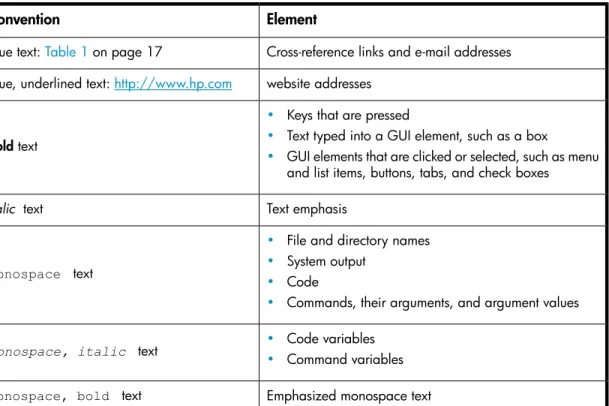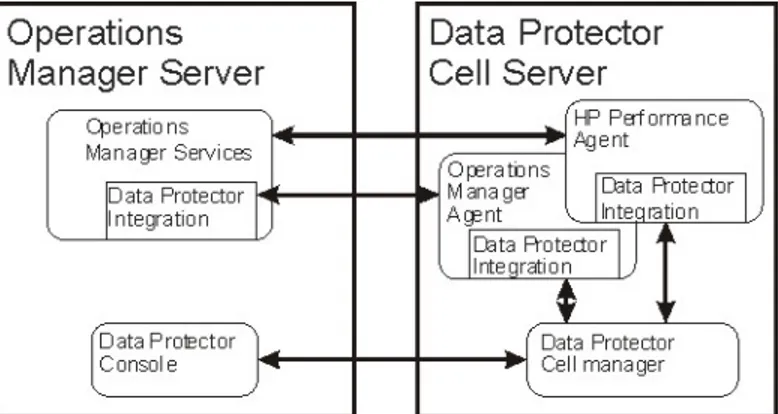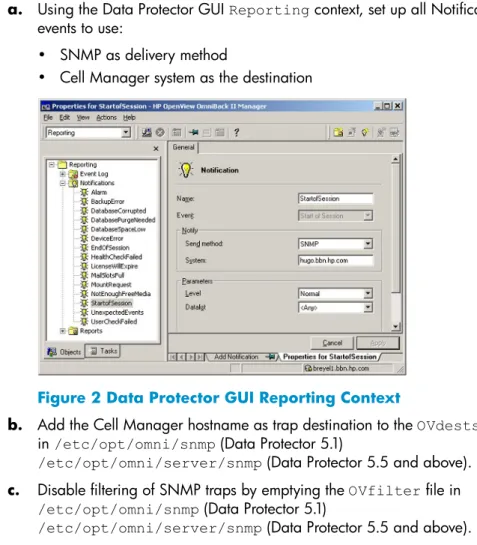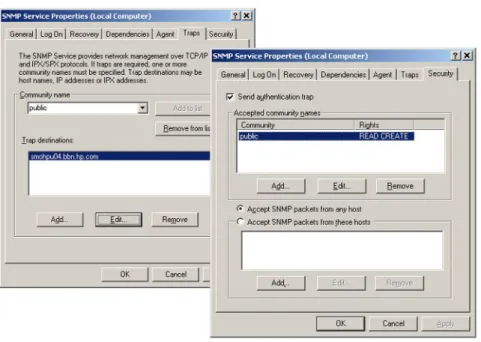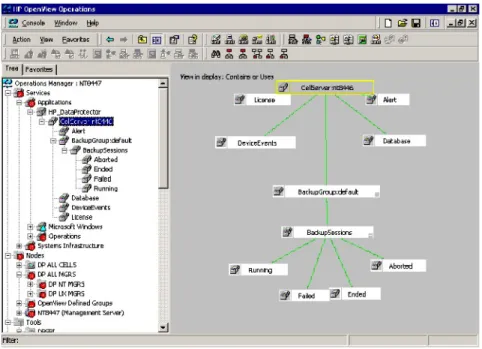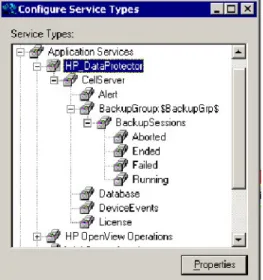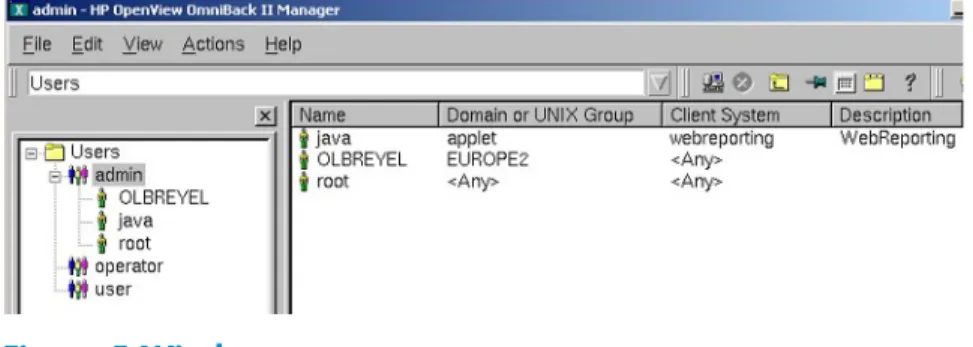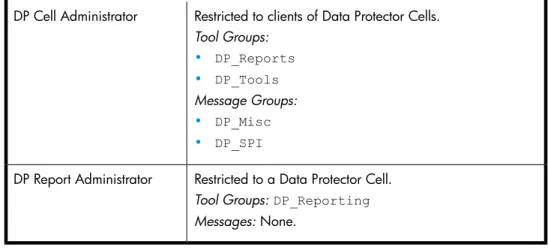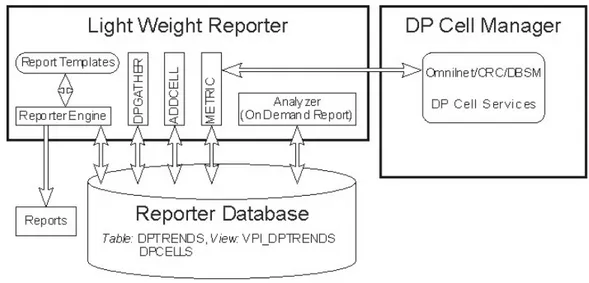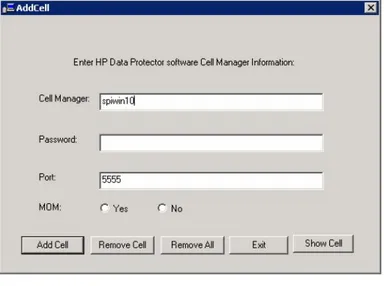HP Data Protector A.06.10
Integration guide for HP Operations
Manager for Windows
Legal and notice information
© Copyright 2004, 2008 Hewlett-Packard Development Company, L.P.
The information contained herein is subject to change without notice. The only warranties for HP products and services are set forth in the express warranty statements accompanying such products and services. Nothing herein should be construed as constituting an additional warranty. HP shall not be liable for technical or editorial errors or omissions contained herein.
Microsoft, Windows, Windows XP, and Windows NT are U.S. registered trademarks of Microsoft Corporation.
Java is a US trademark of Sun Microsystems, Inc. UNIX is a registered trademark of The Open Group. Printed in the US
Contents
About this guide ... 9
Intended audience ... 9
Documentation set ... 9
Guides ... 9
Online help ... 12
Documentation map ... 13
Abbreviations ... 13
Map ... 14
Integrations ... 15
Document conventions and symbols ... 17
General Information ... 18
HP technical support ... 18
Subscription service ... 18
HP websites ... 19
Documentation feedback ... 19
1 Introduction ... 21
In this chapter ... 21
The Data Protector Integration ... 21
Data Protector Integration architecture ... 22
2 Installing the Data Protector Integration ... 25
Supported platforms and installation prerequisites ... 25
Data Protector supported versions ... 26
Operations Manager Server system ... 26
Operations Manager patches ... 26
Software prerequisites on the Operations Manager Server ... 26
Hardware prerequisites on the Operations Manager Server ... 26
Managed node systems (Data Protector Cell Server) ... 27
Supported Operations Manager Agent versions ... 27
Supported HP Performance Agent versions ... 27
SNMP Emanate Agent (required) ... 27
Additional software for Windows managed nodes (Data Protector Cell Server) ... 28
SNMP service (required) ... 28
Disk-space requirements ... 29
Memory (RAM) requirements ... 29
Installing the Data Protector Integration ... 29
Installation ... 29
Installation verification ... 32
Running the Add Data Protector Cell application ... 33
Agent configuration ... 35
SNMP configuration on UNIX ... 36
SNMP configuration on Windows ... 37
Data Protector user configuration ... 40
Program identification ... 41
Uninstalling the Data Protector Integration ... 41
Uninstalling from managed nodes ... 42
Undeploying all Data Protector policies from managed nodes ... 42
Uninstalling from HP Operations Manager Server ... 42
Removing the Data Protector Cell Manager node from the Operations Manager Server ... 42
Removing the Data Protector integration ... 44
3 Performance measurement with the HP Performance Agent .... 45
4 Using the Data Protector Integration ... 47
In this chapter ... 47
Data Protector SPI policies ... 47
Message groups ... 48
Message format ... 49
Node groups ... 50
Tools groups ... 51
Using tools and reports ... 52
Data Protector service tree ... 53
Users and user roles ... 55
Data Protector and operating system users ... 55
Data Protector Integration users ... 56
Operations Manager user roles ... 57
Data Protector Operations Manager user roles ... 57
Data Protector Operations Manager operators ... 59
Monitored objects ... 62
Databases ... 63
Media pool status ... 64
Media pool size ... 65
Monitor status of long running backup sessions ... 66
Check important configuration files ... 66
Windows systems ... 67
UNIX systems ... 68
Changing monitor parameters ... 68
Monitored log files ... 70
Data Protector default log files ... 70
omnisv.log ... 70
inet.log ... 71
Data Protector database log file ... 71
purge.log ... 72
Log files not monitored by Data Protector Integration ... 72
5 ReporterLite integration ... 75
In this chapter ... 75
ReporterLite overview ... 75
Standard reports ... 76
ReporterLite integration with Data Protector architecture ... 76
Installing the ReporterLite integration ... 77
Verifying installation ... 78
Uninstalling ... 78
Using the ReporterLite integration with Data Protector ... 78
Registering a Data Protector Cell Manager with the module ... 78
Troubleshooting ... 79
Gathering data from Data Protector ... 80
Generating reports ... 80
Viewing reports ... 80
Preconfigured reports ... 81
Session Trend report ... 81
Backup Duration Trend report ... 82
Amount of Data Written Trend report ... 83
Number of Files Backed Up Trend by All Backup Groups report ... 84
Backup Session Health Overview report ... 85
Operational Error Status report ... 86
Skipped Files report ... 87
On Demand report—number of files, data written and date ... 88
Media Pool Usage trend ... 89
Successful Backup trend ... 90
Number of Files Backed Up trend ... 92
6 Troubleshooting ... 95
HP Data Protector events not arriving on the HPOM message browser ... 95
HP Data Protector services not visible in the HPOM Console ... 96
Auto-deployment of policies failing on HPOM 8.00 ... 96
Auto-deployment of policies failing on OVOW 7.50 ... 96
Figures
Operations Manager–Data Protector Integration architecture ... 23 1
Data Protector GUI Reporting Context ... 37 2
Configuring the SNMP service on Windows ... 38 3
The Data Protector service tree ... 53 4
Windows users ... 56 5
ReporterLite integration with Data Protector architecture ... 77 6
Add Cell window ... 79 7
Tables
Document conventions ... 17 1
HP Data Protector availability ... 26 2
Cell service tree nodes ... 54 3
Data Protector Operations Manager operators and their roles ... 59 4
About this guide
This guide provides information about how to monitor and manage the health and performance of the Data Protector environment with HP Operations Manager for Windows.
Intended audience
This guide is intended for users of HP Operations Manager for Windows, with knowledge of:
• HP Data Protector concepts
• HP Operations Manager for Windows concepts
Documentation set
Other documents and online Help provide related information.
Guides
Data Protector guides are available in printed format and in PDF format. Install the PDF files during the Data Protector setup procedure by selecting theEnglish documentation and Helpcomponent on Windows or theOB2-DOCScomponent on UNIX. Once installed, the guides reside in theData_Protector_home\docs
directory on Windows and in the/opt/omni/doc/C/directory on UNIX. You can find these documents from the Manuals page of the HP Business Support Center website:
http://www.hp.com/support/manuals
In the Storage section, clickStorage Softwareand then select your product.
This guide describes Data Protector concepts and provides background information on how Data Protector works. It is intended to be used with the task-oriented online Help.
• HP Data Protector installation and licensing guide
This guide describes how to install the Data Protector software, taking into account the operating system and architecture of your environment. This guide also gives details on how to upgrade Data Protector, as well as how to obtain the proper licenses for your environment.
• HP Data Protector troubleshooting guide
This guide describes how to troubleshoot problems you may encounter when using Data Protector.
• HP Data Protector disaster recovery guide
This guide describes how to plan, prepare for, test and perform a disaster recovery.
• HP Data Protector integration guides
These guides describe how to configure and use Data Protector to back up and restore various databases and applications. It is intended for backup administrators or operators. There are four guides:
• HP Data Protector integration guide for Microsoft applications: SQL Server,
SharePoint Portal Server, Exchange Server, and Volume Shadow Copy Service
This guide describes the integrations of Data Protector with the following Microsoft applications: Microsoft Exchange Server, Microsoft SQL Server, and Volume Shadow Copy Service.
• HP Data Protector integration guide for Oracle and SAP
This guide describes the integrations of Data Protector with Oracle, SAP R3, and SAP DB/MaxDB.
• HP Data Protector integration guide for IBM applications: Informix, DB2, and
Lotus Notes/Domino
This guide describes the integrations of Data Protector with the following IBM applications: Informix Server, IBM DB2, and Lotus Notes/Domino Server. • HP Data Protector integration guide for VMWare, Sybase, Network Node
Manager, Network Data Management Protocol Server
This guide describes the integrations of Data Protector with VMware, Network Node Manager, and Network Data Management Protocol Server.
This guide describes how to install, configure, and use the integration of Data Protector with HP Service Information Portal. It is intended for backup
administrators. It discusses how to use the applications for Data Protector service management.
• HP Data Protector integration guide for HP Reporter
This guide describes how to install, configure, and use the integration of Data Protector with HP Reporter. It is intended for backup administrators. It discusses how to use the applications for Data Protector service management.
• HP Data Protector integration guide for HP Operations Manager for UNIX
This guide describes how to monitor and manage the health and performance of the Data Protector environment with HP Operations Manager and HP Service Navigator on UNIX.
• HP Data Protector integration guide for HP Operations Manager for Windows
This guide describes how to monitor and manage the health and performance of the Data Protector environment with HP Operations Manager and HP Service Navigator on Windows.
• HP Data Protector integration guide for HP Performance Manager and HP Performance Agent
This guide provides information about how to monitor and manage the health and performance of the Data Protector environment with HP Performance Manager (PM) and HP Performance Agent (PA) on Windows, HP-UX, Solaris and Linux
• HP Data Protector zero downtime backup concepts guide
This guide describes Data Protector zero downtime backup and instant recovery concepts and provides background information on how Data Protector works in a zero downtime backup environment. It is intended to be used with the
task-oriented HP Data Protector zero downtime backup administrator's guide and the HP Data Protector zero downtime backup integration guide.
• HP Data Protector zero downtime backup administrator's guide
This guide describes how to configure and use the integration of Data Protector with HP StorageWorks Virtual Array, HP StorageWorks Enterprise Virtual Array, EMC Symmetrix Remote Data Facility and TimeFinder, and HP StorageWorks Disk Array XP. It is intended for backup administrators or operators. It covers the zero downtime backup, instant recovery, and the restore of filesystems and disk images.
• HP Data Protector zero downtime backup integration guide
This guide describes how to configure and use Data Protector to perform zero downtime backup, instant recovery, and standard restore of Oracle, SAP R/3, Microsoft Exchange Server, and Microsoft SQL Server databases. The guide also
describes how to configure and use Data Protector to perform backup and restore using the Microsoft Volume Shadow Copy Service.
• HP Data Protector MPE/iX System user guide
This guide describes how to configure MPE/iX clients and how to back up and restore MPE/iX data.
• HP Data Protector Media Operations user guide
This guide provides information for network administrators responsible for maintaining and backing up systems on the tracking and management of offline storage media. It describes the tasks of installing and configuring the application, performing daily media operations and producing reports.
• HP Data Protector product announcements, software notes, and references
This guide gives a description of new features of HP Data Protector A.06.10. It also provides information on supported configurations (devices, platforms and online database integrations, SAN, and ZDB), required patches, and limitations, as well as known problems and workarounds. An updated version of the supported configurations is available athttp://www.hp.com/support/manuals
• HP Data Protector product announcements, software notes, and references for integrations to HP Operations Manager, HP Reporter, HP Performance Manager, HP Performance Agent, and HP Service Information Portal
This guide fulfills a similar function for the listed integrations.
• HP Data Protector Media Operations product announcements, software notes, and references
This guide fulfills a similar function for the listed integrations.
• HP Data Protector Command Line Interface Reference
This guide describes the Data Protector Command Line Interface commands, their options and usage as well as providing some basic command line examples.
Online help
Data Protector provides context-sensitive (F1) Help and Help Topics for Windows and UNIX platforms.
You can access the online help from the top-level directory on the installation DVD without installing Data Protector:
• Windows:UnzipDP_help.zipand openDP_help.chm.
• UNIX:Unpack the zipped tar fileDP_help.tar.gz, and access the online help system throughDP_help.htm.
Documentation map
Abbreviations
Abbreviations in the documentation map that follows are explained below. The guide titles are all preceded by the words “HP Data Protector.”
guide Abbreviation
Command line interface reference guide CLI
Concepts guide Concepts
Disaster recovery guide DR
Getting started guide GS
Online help Help
Integration guide—IBM applications IG-IBM
Integration guide—Microsoft applications IG-MS
Integration guide—Oracle, SAP R/3, and SAP DB/MaxDB IG-O/S
Integration guide—HP Operations Manager, UNIX IG-OMU
Integration guide—HP Operations Manager, Windows IG-OMW
Integration guide—HP Performance Manager and HP Performance Agent
IG-PM/PA
Integration guide—HP Reporter IG-Report
Integration guide—HP Service Information Portal IG-SIP
Integration guide—VMware, Sybase, Network Node Manager, and NDMP Server
IG-Var
Installation and licensing guide Install
Media Operations getting started guide MO GS
Media Operations product announcements, software notes, and references
guide Abbreviation
Media Operations user guide MO UG
MPE/iX system user guide MPE/iX
Product announcements, software notes, and references PA
Troubleshooting guide Trouble
ZDB administrator's guide ZDB Admin
ZDB concepts guide ZDB Concpt
ZDB integration guide ZDB IG
Map
The following table shows where to find information of different kinds. Shaded squares are a good place to look first.
Integrations
Look in these guides for details of the following integrations:
Guide Integration
IG-OMU, IG-OMW HP Operations Manager for UNIX/for Windows
IG-PM/PA HP Performance Manager
IG-PM/PA HP Performance Agent
IG-R HP Reporter
IG-SIP HP Service Information Portal
all ZDB HP StorageWorks Disk Array XP
all ZDB HP StorageWorks Enterprise Virtual Array (EVA)
Guide Integration
all ZDB HP StorageWorks Virtual Array (VA)
IG-IBM IBM DB2 UDB
IG-IBM Informix IG-IBM Lotus Notes/Domino IG-O/S MaxDB MO User Media Operations MPE/iX MPE/iX System
IG-MS, ZDB IG Microsoft Exchange Servers
IG-MS Microsoft Exchange Single Mailbox
IG-MS, ZDB IG Microsoft SQL Servers
IG-MS, ZDB IG Microsoft Volume Shadow Copy Service (VSS)
IG-Var NDMP Server
IG-Var Network Node Manager (NNM)
IG-O/S Oracle ZDB IG Oracle ZDB IG-O/S SAP DB
IG-O/S, ZDB IG SAP R/3 IG-Var Sybase all ZDB Symmetrix (EMC) IG-Var VMware
Document conventions and symbols
Table 1 Document conventions
Element Convention
Cross-reference links and e-mail addresses Blue text:Table 1on page 17
website addresses Blue, underlined text:http://www.hp.com
• Keys that are pressed
• Text typed into a GUI element, such as a box
• GUI elements that are clicked or selected, such as menu and list items, buttons, tabs, and check boxes Boldtext
Text emphasis Italic text
• File and directory names
• System output
• Code
• Commands, their arguments, and argument values
Monospace text
• Code variables
• Command variables Monospace, italic text
Emphasized monospace text
Monospace, bold text
CAUTION:
Indicates that failure to follow directions could result in damage to equipment or data.
IMPORTANT:
NOTE:
Provides additional information.
TIP:
Provides helpful hints and shortcuts.
General Information
General information about Data Protector can be found athttp://www.hp.com/go/ dataprotector
HP technical support
For worldwide technical support information, see the HP support website:
http://www.hp.com/support
Before contacting HP, collect the following information:
• Product model names and numbers
• Technical support registration number (if applicable)
• Product serial numbers
• Error messages
• Operating system type and revision level
• Detailed questions
Subscription service
HP recommends that you register your product at the Subscriber's Choice for Business website:
http://www.hp.com/go/e-updates
After registering, you will receive e-mail notification of product enhancements, new driver versions, firmware updates, and other product resources.
HP websites
For additional information, see the following HP websites:
• http://www.hp.com
• http://www.hp.com/go/storage • http://www.hp.com/support/manuals • http://www.hp.com/support/downloads
Documentation feedback
HP welcomes your feedback.
To make comments and suggestions about product documentation, please send a message toDP.docfeedback@hp.com. All submissions become the property of HP.
1 Introduction
In this chapter
This chapter provides an overview of the HP Data Protector Integration, its key features and its architecture.
For descriptions of HP Data Protector and HP Operations Manager, see the HP Data
Protector concepts guide and the HP Operations Manager concepts guide.
The Data Protector Integration
The Data Protector Integration enables you to monitor and manage the health and performance of your Data Protector environment using HP Operations Manager and the HP Performance Agent (PA).
The integration allows correlation of Data Protector performance data with the performance data of the operating system, the database, and the network—all from one common tool and in one central management system. Integration of Data Protector performance data into the PA helps to detect and eliminate bottlenecks in a distributed environment. It also assists system optimization well as service level monitoring. The Data Protector Integration offers the following key features:
• HP Operations Manager agents on a Data Protector Cell Manager system monitor the health and performance of Data Protector.
• A single Operations Manager Server can monitor multiple Data Protector Cell Managers.
• The integration also depicts the functionality of Data Protector as a service tree.
• The ARM and DSI interfaces of the Performance Agent collect performance data and ARM transactions.
• Messages sent to Operations Manager Server are channeled according to user profiles. Operations Manager users see only messages they need.
• The Data Protector Cell Manager and the Operations Manager Server to be installed on different systems.
• You can run Data Protector functionality from theOperations Manager tool group
window.
• Data Protector Integration messages sent to the Operations Manager Server includes instructions that help you correct the problem.
The main benefits of the integration are:
• Centralized problem management using Operations Manager agents at Data Protector managed nodes. Using a central management server avoids duplicated administrative effort.
• Real-time event and configuration information (including online instructions) for fast problem resolution.
• Powerful monitors to detect potential problem areas and to keep track of system and Data Protector events.
• Performance data collectors to ensure continuous system throughput and notify any performance bottlenecks.
• Complements the Data Protector Administration GUI.
• Collection and monitoring of performance data.
• A central data repository for storing event records and action records for all Data Protector managed nodes.
• Utilities for running Data Protector management tasks.
• Allowing Operations Manager users to start the Data Protector GUI and use Data Protector functionality from the Operations Manager Server.
• Enabling users to visualize the state of health of their Data Protector Cell Managers and overall backup environment by examining the Backup Session, Data, and Trend reports available with the ReporterLite integration that is part of Operations Manager for Windows.
Data Protector Integration architecture
The Data Protector Integration is installed on the Operations Manager Server system and is deployed to instrument its Operations Manager Agent on the Data Protector Cell Manager system, which is an Operations Manager managed node. The Data Protector Cell Manager system must have the Operations Manager Agent and should have the HP Performance Agent (PA) installed. The Data Protector Console must be installed on the Operations Manager Server.
Once installed, the Operations Manager user can start the Data Protector graphical user interface (GUI) as an Operations Manager application and connect to any available Data Protector Cell Manager. Both Windows and UNIX Data Protector Cell Managers are accessible. This is facilitated by the Data Protector Console using the Data Protector communication protocol on port 5555 to exchange data.
Figure 1 Operations Manager–Data Protector Integration architecture
The Operations Manager policies monitor:
• Data Protector vital Cell Manager processes
• Data Protector log files
• Data Protector events through SNMP traps
They are configured on the Operations Manager Agent on a Data Protector Cell Manager. The Agent sends messages to the Operations Manager Server for display in the message browser only if appropriate conditions match. This minimizes network traffic between a Data Protector Cell Manager and the Operations Manager Server. The integration policies, such as policies to monitor Data Protector logfiles, SNMP traps, database and processes, define the conditions on which the Operations Manager Agent will send messages to the Operations Manager Server for display in Operations Manager message browser.
2 Installing the Data Protector
Integration
This chapter describes:
• Prerequisites for installing the Data Protector integration.
• Installing the Data Protector Integration on the Operations Manager Server system.
• Installing Data Protector Integration components on Operations Manager managed node (Data Protector Cell Manager) system.
• Uninstalling Data Protector Integration components from Operations Manager managed node (Data Protector Cell Manager) systems.
• Uninstalling the Data Protector Integration from the Operations Manager Server system.
Supported platforms and installation prerequisites
The Data Protector integration is used to monitor and manage the health and performance of Data Protector environments. You can manage one or more Data Protector cells with the integration. It should only be installed in an environment consisting of:
• One or more systems running Operations Manager Server
• The Operations Manager Server with Console (remote consoles are not supported) and the Data Protector Console installed on the same system.
• Operations Manager Agent running on systems with the Data Protector Cell Manager.
Before installing the Data Protector Integration, ensure that the requirements described in the sections below are met.
Data Protector supported versions
The Data Protector Integration is designed to work with the following HP Data Protector versions:
Table 2 HP Data Protector availability
Data Protector Version HP Operations Manager for Windows
5.1, 5.5, 6.0, 6.1
On all DP cell server platforms where the OM Agent is also available
7.5/8.0/8.1 plus patches, if available
Operations Manager Server system
The supported platforms of HP Operations Manager Servers are documented in the associated product documents and product web-pages. The Operations Manager Server can run on a different system from the system on which the Data Protector Cell Manager is installed.
Operations Manager patches
Ensure up-to-date patches are installed, and that OM Agent patches after its installation on the OM Server have been deployed from the server to the managed node system.
Software prerequisites on the Operations Manager Server
Ensure the following software is installed on the Operations Manager Server system:
• HP Operations Manager for Windows. The console is installed and configured
on the Operations Manager Server system or other appropriate systems.
• The HP Data Protector Console is installed on the Operations Manager Server system.
Hardware prerequisites on the Operations Manager Server
Ensure the following hardware prerequisites are met on the Operations Manager Server system:
NOTE:
The Data Protector Integration supports Operations Manager installed in an MS Cluster environment. However, the integration does not support Data Protector Cell Managers (managed nodes) in a cluster environment.
Managed node systems (Data Protector Cell Server)
A number of agents and the Data Protector Integration are required for the complete management of Data Protector environments. Components that must be installed on the managed node system hosting the Data Protector Cell Manager are:
• HP Operations Manager Agent
• HP Performance Agent
Supported Operations Manager Agent versions
Ensure the Data Protector Cell Manager system runs on a platform for which the Operations Manager Agent is available. Go tohttp://www.hp.com/support/manuals
to find out which platforms are supported.
Supported HP Performance Agent versions
Ensure Data Protector is installed on a platform for which the Performance Agent is available. Data Protector supports PA 4.5, 4.6 and 4.7. For the support matrix and more details about PA configuration, see the HP Data Protector PA/PM integration
guide and the associated PA product documentation.
Additional software for HP-UX managed nodes (Data Protector Cell
Server)
The following software is required, but is not installed as part of the Operations Manager installation nor as part of the Data Protector Integration installation.
SNMP Emanate Agent (required)
The SNMP Emanate Agent is necessary to capture SNMP traps sent by the Data Protector Cell Manager and to let the Operations Manager Agent, which runs on the same system, forward any matching SNMP trap events as messages to the
Operations Manager Server. This is called Distributed Event Interception, since the SNMP traps are intercepted on the managed node and filtered and forwarded to the Operations Manager Server by the Operations Agent.
The advantages, especially for large enterprise environments with a high number of Data Protector Cell Managers, are:
• The solution scales better. Additional Data Protector Cell Managers do not put additional load on the management server because SNMP traps are processed on the managed node.
• Any automatic action configured as a response to an SNMP trap can be triggered and run locally on the managed node without involving the management server.
• Since SNMP traps are not sent from the managed node to the management server, the network load decreases, and the probability that traps are lost is significantly reduced. Security over public networks is also improved. The messages are sent by the Operations Manager Agent to the Operations Manager Server using either HTTPS or DCE.
Check the SNMP Emanate Agent is installed on the Data Protector Cell Manager node:
# swlist -l product -a description OVSNMPAgent
You should see the following entry:
# OVSNMPAgent B.11.00 HPUX_10.0_SNMP_Agent_Product OVSNMPAgent.MASTER B.11.00 MASTER
OVSNMPAgent.SUBAGT-HPUNIX B.11.0 SUBAGT-HPUNIX OVSNMPAgent.SUBAGT-MIB2 B.11.0 SUBAGT-MIB2
Additional software for Windows managed nodes (Data Protector
Cell Server)
The following required and optional software is not installed as part of the Operations Manager Server installation nor as part of the Data Protector Integration installation.
SNMP service (required)
To send the Data Protector SNMP traps to the Operations Manager Server you must install the Windows SNMP service.
Disk-space requirements
The following table lists disk space requirements for both the installation of the Data Protector Integration and the Data Protector Integration’s run-time files on the Operations Manager Server and the OM managed node.
Total Operating System Operations Manager Version Machine 15 MB Windows 7.5/8.0/8.1 Operations Manager Server 2 MB HP-UX, Solaris, Linux, Windows
supported as managed node and DP cell server
7.5/8.0/8.1 Operations Manager
Managed Node
Memory (RAM) requirements
There are no specific requirements for RAM on the Operations Manager Server or managed nodes, beyond the requirements of Operations Manager and Data Protector.
Installing the Data Protector Integration
The Data Protector Integration is delivered in thedpspi-06.10.0000.msiMSI package used to install the integration and console onto the Operations Manager Server. This installs all components required for the management server and the managed nodes on the management server system. Agent software and configuration data for these agents is then distributed by the Operations Manager administrator to the managed nodes using Operations Manager.
Installation
To install the software on the management server, run thedpspi-06.10.0000.msi
executable file.
The following directories are created on the Operations Manager Server system, whereINSTALLDIRis the default installation directory:
OMW 7.5:system_drive\Program Files\HP OpenView
OMW 8.0:system_drive\Program Files\HP\HP BTO Software
Installation directory with subdirectories for policies and Operations Manager configuration files
INSTALLDIR\install\DPSPI\
DSI performance agent integration INSTALLDIR\install\DPSPI\vpp\
Platform
Binary and script files INSTALLDIR\bin\
Monitor scripts, Service discovery scripts, and configuration files INSTALLDIR\Instrumentation\
Platform\Version\SPI for DataProtector\
Documentation containing this Integration guide and the Product announcements, software notes, and references
INSTALLDIR\NLS\1033\Manuals\
The following directories are created on a Data Protector Cell Manager running on UNIX after the Data Protector Policies and Monitors have been deployed to it:
In/var/opt/OV/bin/instrumentation:
• ob_spi_proc.sh • obspi.conf • ob_spi_backup.sh • ob_spi_db.sh • ob_spi_file.sh • ob_spi_poolsize.sh • ob_spi_poolstatus.sh • DPCmd • dpsvc.pl • ob_spi_medialog.sh • ob_spi_omnisvlog.sh • ob_spi_purgelog.sh • obspi1.conf
• obspi2.conf
The following directories are created on a Data Protector Cell Manager running on Windows after the Data Protector Policies and Monitors have been deployed to it. TheOM_Installed_Packages_Dirshould be:
Platform Agent Instrumentation directory
Windows HTTPS:data_dir\bin\instrumentation Windows DCE:install_dir\Installed
Packages\{790C06B4-844E-11D2-972B-080009EF8C2A}\bin\Instrumentation
System Drive:\Program Files\HP OpenView\Installed
Packages\{790C06B4-844E-11D2-972B-080009Ef8C2A}}
InOM_Installed_Packages_Dir\bin\instrumentation: obspi.conf
• obspi.conf
• ob_spi_backup.exe
• ob_spi_db.exe
• ob_spi_file.exe
• ob_spi_poolsize.exe
• ob_spi_poolstatus.exe
• ob_spi_proc.exe
• DPCmd.exe
• DPPath.exe
• dpsvc.pl
• ob_spi_medialog.vbs
• ob_spi_medialog.bat
• ob_spi_omnisvlog.vbs
• ob_spi_omnisvlog.bat
• ob_spi_purgelog.vbs
• ob_spi_purgelog.bat
• obspi1.conf
• obspi2.conf
• spi_datapro.cmd
• spi_datapro_input.xml
• spi_datapro_install.xml
• spi_datapro_reg.xml
• spi_datapro_runSHSCollector.cmd
• spi_datapro_task.xml
NOTE:
You should delete these instrumentation files manually deleted from the Windows/UNIX cell manager nodes after the policies are un-installed from the nodes. The management server willnot remove them automatically.
Installation verification
To verify the installation:
1. Open theAdd/Remove Programswindow:
Start -> Settings -> Control Panel -> Add/Remove Programs
2. CheckHP Operations Smart Plug-in for HP Data Protector
appears as an installed product.
Once the DP integration is installed, you can find the integration components under Nodes, Tools and Policy on the OMW GUI.
NOTE:
The ellipses highlight DP integration components.
Running the Add Data Protector Cell application
1. Run theAdd DP Celltool to create the necessary folders and nodes under theDP ALL CELLSandDP ALL MGRSnode groups.
TheEdit Parameterswindow is displayed:
2. When prompted, enter the name of the node group that you are creating under
DP ALL CELLS.
In the example in window above, the node name of the Cell Manager,nt8447, is also used for the name of the node folder created underDP ALL CELLS. This node group is provided to help you organize all systems managed by a Cell Manager, and including that Cell Manager, under the same folder in Operations Manager. You can use a different name if you wish. The resulting node configuration is displayed in the Operations Manager console.
When you use the Add DP Celltool to add a managed node to theDP NT MGRS
orDP UX MGRSnode group, the appropriate policies group,DP-SPI NT Policies
orDP-SPI UX Policies, and the required instrumentation is automatically deployed to the node.
For more information on installing agent software and adding managed nodes to the OM server, see the online help for OM agent installation or the Operations
Manager installation guide.
To verify the necessary policies have been deployed, right-click the node icon, and then select:
View -> Policy inventory
Agent configuration
NOTE:
In order to receive the File Library SNMP events from Data Protector 5.5, the following Data Protector patches or superseding patches need to be installed on the Data Protector Cell Manager:
• Windows: DPWIN_00167
• HP-UX: PHSS_33637
SNMP configuration on UNIX
To enable the Operations Manager Agent on UNIX nodes to receive SNMP traps from Data Protector:
1. Execute one of the following commands to set the SNMP mode: • If anovtrapdprocess is running, add:
ovconfchg -ns eaagt -set SNMP_SESSION_MODE TRY_BOTH
• If noovtrapdprocess is running, add:
ovconfchg -ns eaagt -set SNMP_SESSION_MODE NO_TRAPD
2. Configure the SNMP Emanate Agent to send SNMP traps to the local Operations Manager Agent by adding the following lines to thesnmpd.conffile:
HP-UX:/etc/SnmpAgent.d/snmpd.conf trap-dest: 127.0.0.1 Solaris:/etc/snmp/conf/snmpd.conf trap localhost
3. Configure Data Protector to send SNMP traps to the DP Cell Manager:
a. Using the Data Protector GUIReportingcontext, set up all Notification events to use:
• SNMP as delivery method
• Cell Manager system as the destination
Figure 2 Data Protector GUI Reporting Context
b. Add the Cell Manager hostname as trap destination to theOVdestsfile in/etc/opt/omni/snmp(Data Protector 5.1)
/etc/opt/omni/server/snmp(Data Protector 5.5 and above).
c. Disable filtering of SNMP traps by emptying theOVfilterfile in /etc/opt/omni/snmp(Data Protector 5.1)
/etc/opt/omni/server/snmp(Data Protector 5.5 and above).
SNMP configuration on Windows
Configure the Windows system to forward its SNMP traps to the Operations Manager Server as follows:
1. To enable Data Protector to send SNMP traps, run the command:omnisnmp
2. To set the SNMP mode execute the following command:
3. Configure the SNMP Service on a Windows system to send traps to the Operations Manager Server. The community name should bepublic(the default community name that Data Protector SNMP traps use). The trap destination must be the IP address or the hostname of the Operations Manager Server and the rights of the community must beREAD CREATE.
To use a custom community name other thanpublic, set the value in the Registry. Data Protector will then use this name for sending SNMP traps:
HKEY_LOCAL_MACHINE\SOFTWARE\HewlettPackard\OpenView\
OmniBackII\SNMPTrap CommunityREG_SZ:custom community name
4. Configure Data Protector to send SNMP traps to the Operations Manager Server system:
a. Using the Data Protector GUIReportingcontext, set up all notification events to use:
• SNMP as delivery method
• Operations Manager Server system as the destination SeeFigure 2on page 37.
b. Add the Operations Manager Server hostname as trap destination to the
OVdestsfile inData Protector Root/Config/server/SNMP.
c. Disable filtering of SNMP traps by emptying theOVfilterfile inData Protector Root/Config/server/SNMP.
5. Configure the Operations Manager Server to intercept SNMP traps sent by the Windows Cell Manager. To do this, use the Operations Manager GUI to select and distribute the DP_SNMP policy to the Operations Manager Server.
The DP_SNMP policy is located in:
Policy management\Policy groups\DataProtector SPI\DP_SPI NT Policies
NOTE:
To check whether SNMP is been configured or not , on the OMW server GUI, right-click on the nodeSelect View -> Hosting service list. SNMP traps should be displayed in the list.
Data Protector user configuration
NOTE:DP SPI tools and applications do not support non-root agent nodes.
UNIX nodes: Check the localrootuser is in Data Protector’sadminuser group.
Windows nodes: Add the localHP ITO accountuser to Data Protector’sadmin
Program identification
UNIX managed nodes: All Data Protector Integration programs and configuration
files contain an identification string that can be displayed using the UNIX command “what(1):”.
The output is of the form:
HP Data Protector Integration into Operation Manager Unix A.06.10 (build_date)
Windows managed nodes: All Data Protector Integration programs and configuration
files contain an identification string:
1. Right-click theob_spi_backup.exefile.
2. SelectPropertiesfrom the popup menu.
3. Select theVersiontab. The following screen is displayed:
Uninstalling the Data Protector Integration
You need to remove components from:
• Managed node systems (Data Protector Cell Manager)
Uninstalling from managed nodes
Undeploying all Data Protector policies from managed nodes
1. SelectPolicy management\Policy groups\SPI for DataProtector, right-click and selectAll Tasks -> Uninstall from ...from the pop-up menu. TheUninstall policies from ...window is displayed.
2. Mark theDP ALL MGRSnode entry.
3. Click onforce policy removalandremove all versions(in the case of OMW 8.0).
4. ClickOK.
Uninstalling from HP Operations Manager Server
Removing the Data Protector Cell Manager node from the Operations Manager
Server
You can use the Delete DP Cell tool to remove managed nodes from the Operations Manager Server managed environment:
1. SelectTools \ SPI for DataProtector \ DP_tools -> Del DP Cell. The DPSPIDelDPCell window is displayed:
2. Enter the DP cell manager name and select its OS type.
3. Click OK.
4. Remove the cell manager entry from DP ALL CELLS.
Right-click onNode, selectConfigure->Nodes. The Configure Managed Nodes window is displayed:
Under DP ALL CELLS, right-click on theDP Cell Manager Node nameand selectDelete. A Confirmation window pops up. Click OK.
NOTE:
Before proceeding to the next step, make sure all the DP Cell Manager Managed nodes are removed from the Operations Manager Server.
Removing the Data Protector integration
To remove the Data Protector Integration from the Operations Manager Server:
1. From theControl Panel, selectAdd/Remove Programs. TheAdd/Remove Programswindow is displayed:
2. In theAdd/Remove Programswindow, scroll down until you find theHP
Operations Smart Plug-in for HP Data Protectorentry.
3. ClickRemoveto start the removal. This will take a short time.
Once the DP integration is uninstalled, integration components will be removed from the Nodes, Tools, Policy and User Roles on the OMW GUI.
3 Performance measurement
with the HP Performance
Agent
NOTE:
See theHP Data Protector PM/PA integration guide for details regarding the integration of Performance Manager and Performance Agent with Data Protector.
4 Using the Data Protector
Integration
In this chapter
The sections in this chapter show which new components are added to Operations Manager during the installation of the Data Protector Integration and describe how to use them to best effect:
• Data Protector SPI policies, page 47
• Message groups, page 48
• Node groups, page 50
• Tools groups, page 51
• Data Protector service tree, page 53
• Users and user roles, page 55
• Monitored objects, page 62
• Monitored log files, page 70
Data Protector SPI policies
The Data Protector Integration adds theSPI for DataProtectorpolicy group to Operations Manager:
TheSPI for DataProtectorpolicy group contains:
• DP-SPI NT Policies
• DP-SPI UX Policies
Both are assigned by default to theDP UX MGRSnode group for automatic deployment to any node added to this node group.
Run theAdd DP Celltool and the appropriate policy group is automatically deployed to the newly added Data Protector Cell Manager.
Message groups
Message Groups are used to categorize messages in the Operations Manager message browser. This allows you to filter only messages of a certain category contained within a particular Message Group. The combination of Message Group and Node Group define the responsibility of an Operations Manager operator. The Data Protector Integration installs six message groups designed to handle messages generated by the policies and monitors started by the Data Protector integration.
Where appropriate, the integration assigns relevant messages to existing Operations Manager message groups. Other messages are assigned to the following six Data Protector Integration-specific message groups:
DP_Backup Backup session messages
DP_Restore Restore session messages
DP_Mount Mount request messages
DP_Misc All other important Data Protector related messages
DP_SPI Messages from the Data Protector Integration
DP_Interactive Detailed messages normally only displayed in the Data Protector GUI. This message group is disabled as default. Enable the group for the greatest level of detail about Data Protector operation.
Message format
An Operations Manager message includes the following parameters:
The following groups are available, as described above:DP_Backup,
DP_Restore,DP_Mount,DP_Misc,DP_SPI,DP_Interactive
Message Group
Set to Data Protector. Applications
Set to the hostname of the Data Protector system on which the event occurred.
Node
Reflection of the impact that the event has on Data Protector. For SNMP trap derived messages, the severity value of the SNMP trap is used as the severity level of the message.
Severity
Depends on the impact the event has on a service. The value must map with a node in Data Protector’s service tree.
Service Name
Allows the source of the event to be classified with fine granularity.
• Data Protector SNMP traps set the parameter toNOTIFICATION.
• Messages originating from a monitored log file set this parameter to the name of the log file.
• Messages originating from a monitor set it to the name of the monitor.
Node groups
Node groups are logical groups of systems or devices assigned together with message groups to an operator to manage. Each node group is represented by an icon in the
Nodestab/context in the OM window. Open a node group to view all systems within it. A system may belong to more than one node group.
The Data Protector Integration provides the four Node Groups,DP ALL CELLS,DP ALL MGRS,DP NT MGRSandDP UX MGRS:
TheAdd Data Protector Cellaction adds a node below theDP ALL MGRS
node group. This node group is automatically created during installation.
Node groups determine which nodes a user receives messages from. Together with message groups, they define:
• The user responsibilities
• The messages the user sees in the message browser
Node groups allow a flexible assignment to Operations Manager operators and convenient assignment of Operations Manager Policies to groups of nodes. The predefined user roles of the Data Protector Integration use message groups and node groups.
The Data Protector Integration also provides theDP ALL CELLSnode group by default. When you add a new Data Protector Cell Manager with theAdd DP Cell
application, aNode Layout Groupis included into theDP ALL CELLSnode group.
Two further node groups are created during installation of the Data Protector Integration:
• DP NT MGRS
• DP UX MGRS
These can be used by any Operations Manager administrator to help assign and distribute policies and monitors to all nodes of a selected operating system. If the cell
administrator uses theAdd Data Protector Cellapplication to create a new node, the node is automatically placed in the node group corresponding to its operating system.
Tools groups
Installation of the Data Protector Integration adds two new tools groups to the Operations ManagerToolsfolder. Each different Operations Manager user role has an appropriate set of Data Protector Integration applications.
• DP_Reports, containing tools for monitoring the health and performance of the Data Protector environment:
Using tools and reports
Tools usually execute on the management server or managed nodes. TheAdd DP Celltool runs on the system where the console for the OM Management Server
resides. The user name and password may be stored with the tool properties or you may have to enter them when you run the tool.
When you select a tool to be run and the target type for the tool isSelected Node, a window opens prompting you for nodes on which to execute the application associated with the tool in theDetailstab. If theAllow Operator to change the loginis selected, you are also prompted for a user name and password.
Examples
DP GUI:Invokes the Data Protector GUI by starting the Data Protector Console on the Operations Manager Server. The Data Protector Console connects through port 5555 to the selected Data Protector Cell Manager.
DP Cell Status report:Startsomnicellinforemotely on the Operations Manager Managed Node/Data Protector Cell Manager.
DP Status:Startsomnisv -statusremotely on the selected Data Protector Cell Manager.
Data Protector service tree
Data Protector is represented as a service tree with each cell an icon. The tree is updated by SNMP traps sent by the notification feature in Data Protector and by messages from Data Protector Integration monitors.Figure 4illustrates theHP_Data Protectorservice tree consisting of a sub-tree for theCell Manager:nt8446
Data Protector Cell Manager.
Figure 4 The Data Protector service tree
The service tree for Data Protector Cell Managers is automatically created after the
Add DP Celltool is run and theDP_Service_Discoverypolicy is automatically deployed to the Cell Manager.
On installing the Data Protector Integration, the following service tree type definition is loaded:
The following service tree nodes are available for each cell:
Table 3 Cell service tree nodes Description Node
ContainsRunning,Waiting,Aborted,Failed,
Completed,Completed with Failures, andCompleted with Errors.
Data Protector sends SNMP traps to trigger the update of these items.
backup group. Backup Sessions
Updated byStart of SessionSNMP trap issued by Data Protector notification.
Running
Updated by messages indicating that session is waiting because:
• the device is occupied
• the database is in use
• all licenses are currently allocated
• too many backup sessions are running in parallel
Waiting
Updated by Session Aborted trap.
Aborted
Updated by Session Failed SNMP trap.
Description Node
Updated bySession Completed,Completed with Errors, orCompleted with FailuresSNMP trap.
Ended
Updated by DB* SNMP traps issued by Data Protector notification and by messages resulting from database log file monitoring.
Database
Updated byDevice Error-, Mount Request-, Mail Slots-, and Full- SNMP traps issued by Data Protector notification.
Device Events
Updated byAlarm-,Health Check Failed-,User Check Failed-,Unexpected Events-,Not Enough Media-SNMP traps issued by Data Protector notification.
Alert
Updated by License trap
License
Users and user roles
This section describes the types of user in Operations Manager, Data Protector and the Data Protector Integration. It also describes the users and roles installed by the Data Protector Integration and suggests the most appropriate uses for them.
Data Protector and operating system users
The operating system user is used by Data Protector and Operations Manager to provide access to users. In addition, Data Protector uses Data Protector user groups to define access rights for members of this group:
• Operating System User, required to log in to the operating system. A user requires a valid user login to start Data Protector or Operations Manager.
Examples:
Windows user in theEUROPEdomain:EUROPE\janesmith
UNIX user whose primary UNIX group is marketing:
uid=4110(janesmith) gid=60(marketing)
A Data Protector user group defines access rights for its members. A member of a user group is identified by the group’s operating system user. This user, used to log in to the system, has access rights and Data Protector GUI context determined by the user group.
When a user from the group starts the Data Protector GUI fromTools, the layout of the Data Protector GUI and permissions for the user are determined by the operating system user.
Figure 5 Windows users
Data Protector Integration users
The operating system user is required by the Data Protector Integration. The integration adds seven new user roles to theOM User Rolesconfiguration. For details, see “Data Protector OVO user roles” on page 57. The role determines the layout of the Operations Manager GUI:
• Applications available underTools.
• Data Protector Cell Managers available underNodes.
• Messages groups, in combination with node groups, are used for displaying Data Protector messages in the message browser.
NOTE:
When the Operations Manager user starts the Data Protector GUI fromTools, the layout of the Data Protector GUI and the permissions this user has in Data Protector are determined by the operating system user.
Operations Manager user roles
Operations Manager uses User Roles to describe the configuration of abstract users. They are useful in large, dynamic environments with many Operations Manager users and allow the rapid setting up of Operations Manager users with default configuration. An Operations Manager user may have multiple user profiles assigned and so can hold multiple roles.
The Data Protector Integration provides default user roles suitable for use with different Operations Manager-Data Protector operator roles.
Data Protector Operations Manager user roles
The Operations Manager administrator uses user roles to assign responsibilities to Operations Manager users. During installation, the Data Protector Integration adds seven new user roles:
Each of these roles defines a custom subset of tools and a unique combination of the
DP ALL MGRSnode group withDP_*message groups. This defines the
responsibilities of a user and the tools available to him. The roles can be used to implement the Operations Manager user roles described in
Restricted to a Data Protector Cell. Tool Groups:
• DP_Backup_Admin
• DP_Reports
Can access messages in the Operations Manager Message Browser, if the Operations Manager message policy for detailed messagesDP_Detailedis enabled.
DP Backup Admin
Restricted to a Data Protector Cell. Tool Groups:DP_Backup_Oper
Message Groups:
• DP_Backup
• DP_Misc
• DP_Mount
These are backup session messages and mount requests of backup sessions messages.
DP Backup Operator
Restricted to a Data Protector Cell. Tool Groups:DP_Restore_Oper
Message Groups:
• DP_Restore
• DP_Misc
• DP_Mount
These are restore session messages and mount requests of restore sessions messages.
DP Restore Operator
Restricted to a Data Protector Cell.
Tool Groups:DP_Device_Media_Admin
Can access messages in the Operations Manager Message Browser, if the Operations Manager message policy for detailed messagesDP_Detailedis enabled.
DP Device & Media Administrator
Restricted to a Data Protector Cell. Tool Groups:DP_Media_Oper
Messages: Mount requests of backup and restore sessions (DP_Mount) messages.
Restricted to clients of Data Protector Cells. Tool Groups: • DP_Reports • DP_Tools Message Groups: • DP_Misc • DP_SPI
DP Cell Administrator
Restricted to a Data Protector Cell. Tool Groups:DP_Reporting
Messages: None. DP Report Administrator
Data Protector Operations Manager operators
The Data Protector Operations Manager operators use Operations Manager to maintain, manage, monitor, and control multiple Data Protector cells from a single console.Table 4defines roles for Data Protector Operations Manager operators and describes their access rights.
NOTE:
Operations Manager users and Data Protector users are different and must be set up separately in Operations Manager and Data Protector.
Operations Manager users are not created by the Data Protector integration. The roles described inTable 4are examples of possible roles you may create and use to manage Data Protector.
Table 4 Data Protector Operations Manager operators and their roles Description
DP Privileges Role
Create backup specifications (what to back up, from which system, to which device) and schedule the backup.
Backup Administrator
You can create, schedule, modify and save personal backup specifications.
Save backup specification
Description DP Privileges
Role
You can specify the owner of the backup specification under which backup is started. By default, this is the user who started the backup. Scheduled backups are started as
rooton a UNIX Cell Manager and under the Cell Manager account on a Windows system.
Switch session ownership
Start a backup (if not scheduled), monitor the status of backup sessions, and respond to mount requests by providing media to devices. Backup Operator
You can back up using a backup specification, so you can back up objects listed in any backup specification and also modify existing specifications.
Start backup specification
You can back up any object with the rights of therootlogin. UNIX specific user right, required to run any backup on NetWare clients.
Backup asroot
You can specify the owner of the backup specification under which the backup is started. By default, this is the user who started the backup. Scheduled backups are started as root on a UNIX Cell Manager and under the Cell Manager account on a Windows system.
Switch session ownership
You can back up your own data, monitor and abort your own session.
Start backup
You can respond to mount requests for any active session in the cell.
Mount request
You can view information about any active session in the cell, and access the Data Protector database to view past sessions. You can use the Data Protector database context.
Monitor
Start restore on demand (from which device, what to restore, to which system), monitor the status of the restore session, and respond to mount requests by providing media to devices.
Description DP Privileges
Role
You can restore an object to a system other than that from which the object was backed up.
Restore to other clients
You can restore objects belonging to another user. UNIX specific user right.
Restore from other users
You can restore objects with the rights of the
rootUNIX user. Note: This is a powerful right that can affect the security of your system. Required to restore on NetWare clients.
Restore asroot
You can restore your own data, monitor and abort your own restore sessions. You can view your own and public objects on the Cell Manager.
Start restore
You can respond to mount requests for any active session in the cell.
Mount request
You can view information about any active session in the cell, and access the Data Protector database to view past sessions. You can use the Data Protector database context.
Monitor
Create and configure logical devices and assign media pools to devices, create and modify media pools and assign media to media pools. Device & Media
Administrator
You can create, configure, delete, modify and rename devices. This includes the ability to add a mount request script to a logical device.
Device configuration
You can manage media pools and media in the pools, and work with media in libraries, including ejecting and entering media.
Media configuration
Respond to mount requests by providing media to the devices. Media Operator
You can respond to mount requests for any active session in the cell.
Description DP Privileges
Role
Instals and update Data Protector client systems, add, delete, or modify Data Protector users and groups, and administer the Data Protector database.
Cell
Administrator
You can install and update client systems. Client configuration
You can add, delete and modify users or user groups. Note: This is a powerful right. User configuration
You can view information about any active session in the cell, and access the Data Protector database to view past sessions. You can use the Data Protector database context.
Monitor
You can see private objects. Database administrators require this right. See private object
Create and modify Data Protector reports. Report
Administrator
You can create Data Protector reports. To use Web Reporting, you also need a java user under applet domain in the admin user group.
Reporting and notifications
Monitored objects
Operations Manager monitors thresholds of an object to help early detection of problems. If an object exceeds a threshold for a specified period of time, a message can be sent to the Operations Manager operator. This enables the operator to resolve the problem before it affects the functionality of the system and the work of end-users.
Permanently running processes on the Cell Manager
Processes running permanently on the Data Protector Cell Manager are:
• Cell Request Server (crs)
• Media Management Daemon (mmd)
• Raima Velocis Database Server (rds)
Threshold: Number of processes <3 Polling interval: 10 minutes
Message structure: DP_Misc Message Group Data Protector Applications name_cell_manager Node Critical Severity
Services.Data Protector.cell name Service Name Windows:DP_CheckProc_NT UNIX:DP_CheckProc_UX Object Start services Operator Action
in case of problem
Auto-acknowledge this message and the preceding problem message Message Text
when problem solved
Databases
Checks amount and percentage of used available space.
Threshold: ≥95% for error, ≥80% for warning
Command:omnidbutil -extend info omnidbcheck -core -summary omnidbcheck -filenames -summary omnidbcheck -bf -summary omnidbcheck -sibf -summary omnidbcheck -smbf -summary omnidbcheck -dc -summary
Polling interval: 60 minutes Message structure:
DP_Misc
Data Protector Applications name_database_server Node Critical Severity
Services.Data Protector.cell name .Database
Service Name
Windows:DP_CheckDB_NT
UNIX:DP_CheckDB_UX
Object
Status of database Automatic Action in
case of problem
Purge or extend the database Operator Action in
case of problem
Auto-acknowledge this message and the preceding problem message Message Text when
problem solved
NOTE:
The usage of this monitor program is as follows:
Windows:ob_spi_db.exe DP_CheckDB_NT days
UNIX:ob_spi_db.sh DP_CheckDB_UX obspi.conf days
Use the parameterdaysto define how often the monitor performs an IDB status check (default value 1 - once a day, 0 - no check will be performed).
Media pool status
Checks if there are media pools with media status:
• Poor (Critical)
• Fair (Warning)
Polling interval: 60 minutes Message structure:
DP_Misc
Data Protector
Applications
name_cell_manager Node
Critical or Warning Severity
Services.Data Protector.cell name Service Name
Windows:DP_CheckPoolStatus_NT
UNIX:DP_CheckPoolStatus_UX
Object
Status of the Media Pool Operator Action in
case of problem
Auto-acknowledge this message and the preceding problem message Message Text when
problem solved
Media pool size
Checks the amount of used space:
Threshold: ≥95% of total available space is Critical, ≥85% of total available space
is Warning
Command: omnimm -list_pool -detail Polling interval: 60 minutes
Message structure: DP_Misc Message Group Data Protector Applications name_cell_manager Node
Critical or Warning Severity
Services.Data Protector.cell name Service Name
Windows:DP_CheckPoolSize_NT
UNIX:DP_CheckPoolSize_UX
Status of the Media Pool Operator Action in case of
problem
Auto-acknowledge this message and the preceding problem message
Message Text when problem solved
Monitor status of long running backup sessions
Checks if there are backup up sessions that have been running for longer than:
• 12 hours (Critical)
• 8 hours (Warning)
Polling interval: 60 minutes Message structure: DP_Backup Message Group Data Protector Applications name_database_server Node
Critical or Warning Severity
Services.Data Protector.cell name .backup group.Backup Sessions .session status Service Name
Windows:DP_CheckLongBackup_NT
UNIX:DP_CheckLongBackup_UX
Object
Session status Automatic Action in
case of problem
Session report Operator Action in
case of problem
Auto-acknowledge this message and the preceding problem message
Message Text when problem solved
Check important configuration files
UNIX nodes:OB_CheckFile_UXstartsob_spi_file.sh
Windows systems
Checks if the following files exist in subdirectories of the Data Protector configuration directory (default:system_drive\Program Files\OmniBack\Config\):
For Data Protector 5.1 and earlier:
• cell\cell_info
• cell\cell_server
• cell\installation_servers
• users\userlist
• users\classspec
• users\webaccess
• snmp\OVdests
• snmp\OVfilter
• options\global
• options\trace
For Data Protector 5.5 and later:
• Server\cell\cell_info
• Server\cell\cell_server
• Server\cell\installation_servers
• Server\users\userlist
• Server\users\classspec
• Server\users\webaccess
• Server\snmp\OVdests
• Server\snmp\OVfilter
• Server\options\global
• Server\options\trace
Polling interval: 15 minutes
The value forOBHOMEis read byob_spi_file.exefrom the registry key: HKLM\SOFTWARE\Hewlett-Packard\OpenView\\OmniBackII\ Common
UNIX systems
Checks if the following files exist: For Data Protector 5.1 and earlier:
• /etc/opt/omni/cell/cell_info
• /etc/opt/omni/cell/installation_servers
• /etc/opt/omni/users/UserList
• /etc/opt/omni/users/ClassSpec
• /etc/opt/omni/users/WebAccess
• /etc/opt/omni/snmp/OVdests
• /etc/opt/omni/snmp/OVfilter
• /etc/opt/omni/options/global
• /etc/opt/omni/options/trace
• /etc/opt/omni/cell/cell_server
For Data Protector 5.5 and later:
• /etc/opt/omni/server/cell/cell_info
• /etc/opt/omni/server/cell/installation_servers
• /etc/opt/omni/server/users/UserList
• /etc/opt/omni/server/users/ClassSpec
• /etc/opt/omni/server/users/WebAccess
• /etc/opt/omni/server/snmp/OVdests
• /etc/opt/omni/server/snmp/OVfilter
• /etc/opt/omni/server/options/global
• /etc/opt/omni/server/options/trace
• /etc/opt/omni/client/cell_server
Polling interval: 15 minutes
Changing monitor parameters
Some of the monitors above have default parameters set inobspi.conf. This file resides on the Data Protector Cell Manager along with the monitor executables. You can alter the parameters by entering new values inobspi.conf.