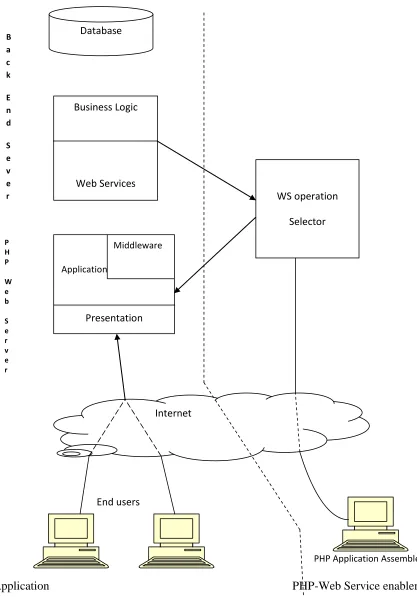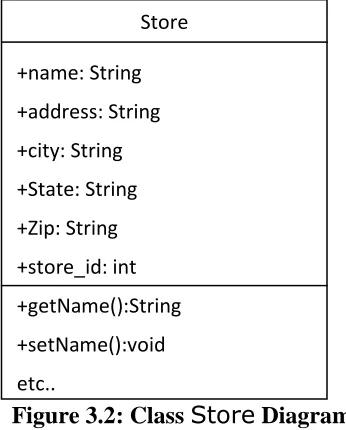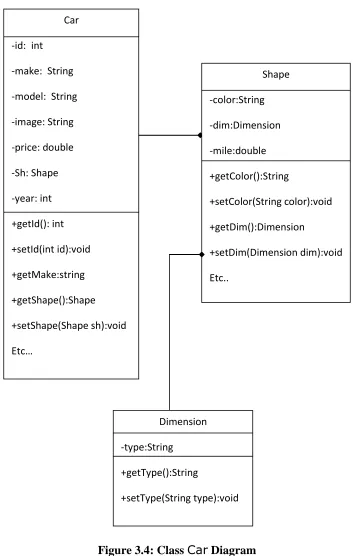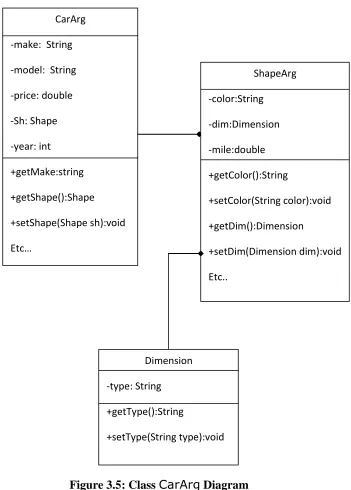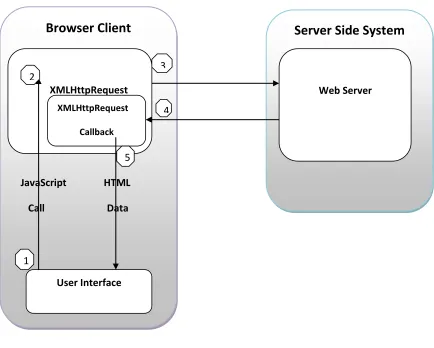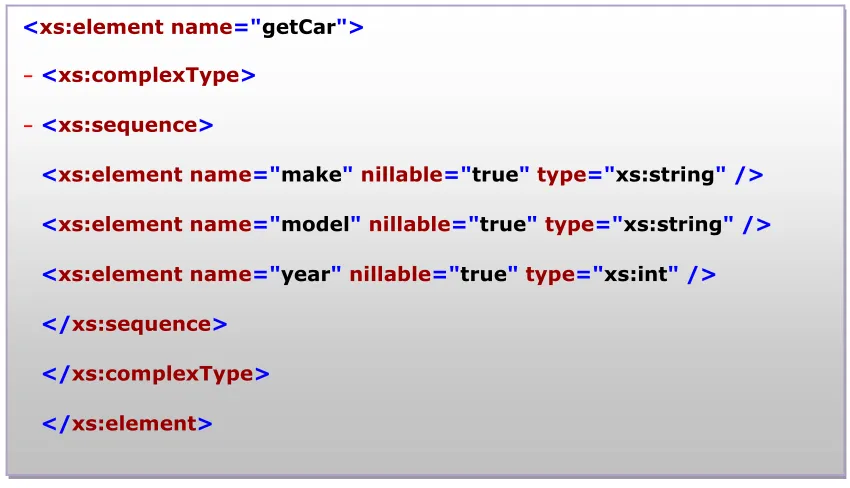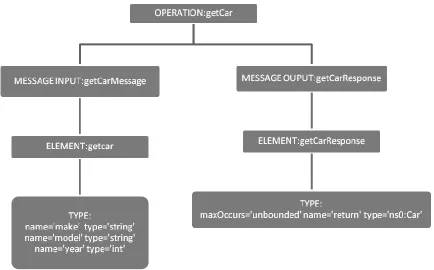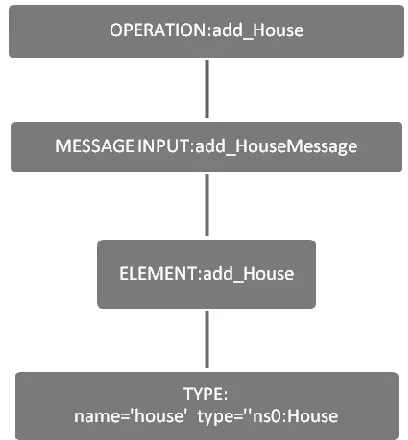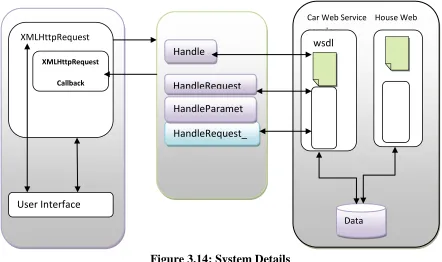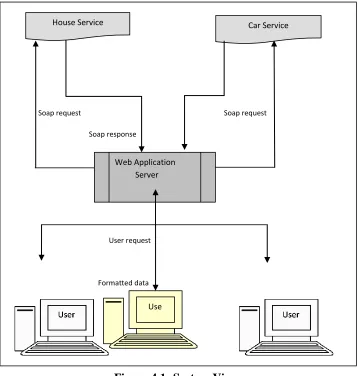University of New Orleans University of New Orleans
ScholarWorks@UNO
ScholarWorks@UNO
University of New Orleans Theses and
Dissertations Dissertations and Theses
12-20-2009
Automation of the Client Side of Web Services Using PHP
Automation of the Client Side of Web Services Using PHP
Menad Medjkane University of New Orleans
Follow this and additional works at: https://scholarworks.uno.edu/td
Recommended Citation Recommended Citation
Medjkane, Menad, "Automation of the Client Side of Web Services Using PHP" (2009). University of New Orleans Theses and Dissertations. 1096.
https://scholarworks.uno.edu/td/1096
Automation of the Client Side of Web Services Using PHP
A Thesis
Submitted to the Graduate Faculty of the University of New Orleans In partial fulfillment of the Requirements for the degree of
Master of Science in
Computer Science
by
Menad Medjkane
Acknowledgment
I would like to express my deep gratitude toward everyone who has helped me during my
graduate study at the University of New Orleans. Especially, I am truly grateful for my advisor,
Dr. Shengru Tu, for his constant guidance and continued support that go far above and beyond
the call of duty. I thank Dr. Mahdi Abdelguerfi and Dr. Adlai DePano for their encouragement
and help during the course of my degree curriculum.
Finally, I wish to thank my parents for sacrificing so much for me to have a better life.
Most importantly, I wish to thank my wife and my children for their patience, their
Table of Contents
List of Figures ...v
Abstract ... vii
Chapter 1 Introduction ...1
Chapter 2 Background and Related Work ...3
2.1 XML ...3
2.2 Web Service ...4
2.3 WSDL ...5
2.4 SOAP ...6
2.5 DOM ...7
2.6 XPATH ...9
2.7 AJAX ...9
Chapter 3 Structure and System Design ...10
3.1 Web Service ...12
3.2 Front end ...17
3.3 WS-PHP Middleware component ...18
3.3.1 WSDL elements ...19
3.3.2 Service operations ...21
3.3.3 Automating the process that enables PHP to call Web Services ...23
3.3.3.1 Existing PHP-WS interactions approaches ...23
3.3.3 .2 The procedures for PHP to call Web Services operations ...25
3.3.4 The structure of the WS-PHP middleware ...26
Chapter 4 Implementation ...31
4.1 Client Implementation ...32
4.2 Class WSDL _Element ...37
4.3Implementation of WS-PHP Middleware component ...47
4.3.1Call Without Parameters ...47
4.3.2 Call With Parameters ...50
4.4Web Service Operation Selector ...58
Chapter 5 Experiments ...63
5.1 The Car sales application ...65
Chapter 6 Conclusion ...74
References ...75
List of Figures
Figure 2.1: XML ... 3
Figure 2.2: Web Service ... 4
Figure 2.3:WSDL Structure ... 6
Figure 2.4:System Architecture ... 7
Figure 2.5: book Store Dom Tree ... 8
Figure 3.1: System View ... 11
Figure 3.2: Class Store Diagram ... 12
Figure 3.3: Specification of operations in WSDL ... 13
Figure 3.4: Class Car Diagram ... 15
Figure 3.5: Class CarArg Diagram ... 16
Figure 3.6: Ajax Call ... 18
Figure 3.7: Operation element in WSDL ... 19
Figure 3.8: message element of WSDL ... 19
Figure 3.9: message response element of WSDL ... 19
Figure 3.10: element of type WSDL ... 20
Figure 3.11: operation that has all WSDL elements ... 21
Figure 3.12: operation with no parameter ... 22
Figure 3.13: operation without return value ... 23
Figure 3.14: System Details ... 27
Figure 3.15:Sequence Diagram HandleParameters... 28
Figure 3.16: Sequence Diagram for HandleRequest_WP.php ... 29
Figure 3.17: Sequence Diagram HandleRequest_NP ... 30
Figure 4.1: System View ... 31
Figure 4.2: Function getHTTPObject() ... 32
Figure 4.3 : Event handler using GET ... 33
Figure 4.4: Client functions which process the php response results... 34
Figure 4.5: Client functions which process the php response results... 35
Figure 4.6: Event Handler for POST method ... 35
Figure 4.7: Client function returning element of a form ... 36
Figure 4.8: Static form showing the event handler ... 36
Figure 4.9: Constructor of the Wsdl_Element class... 37
Figure 4.10: Class diagram ... 38
Figure 4.11: Method which parse the operation in wsdl document ... 39
Figure 4.12: Result of the getOperation method ... 40
Figure 4.13: element types in wsdl document ... 41
Figure 4.14: Method getType ... 42
Figure 4.15: types of getCar operation... 43
Figure 4.18: Signature of the getStore web service method ... 44
Figure 4.19: Definition of the complex object CarArg ... 45
Figure 4.20 :getAttributes method ... 46
Figure 4.21: MyClient Class ... 47
Figure 4.22:Function parse_result... 49
Figure 4.23:Function HandleRequest_NP ... 50
Figure 4.24: Function HandleParameters ... 51
Figure 4.25:data posted transformed in simple case ... 52
Figure 4.26:data posted transformed in complex case ... 52
Figure 4.27:the second parameter used in SOAP call ... 53
Figure 4.28:Soap request in simple case ... 53
Figure 4.29:SOAP request in complex case ... 54
Figure 4.30:Soap response of getCar ... 55
Figure 4.31:Function Handle Request_WP ... 57
Figure 4.32:multidimensional array returned by Handle2 ... 58
Figure 4.33:HTML form displayed at the end user... 59
Figure 4.34: Function handle1 ... 60
Figure 4.35:Sequence Diagram for Handle1 ... 61
Figure 4.36: System Details ... 62
5.1 index page ... 64
5.2: Set of operations in the car Web Service ... 65
5.3: IT set the operations to be published to the user ... 66
5.4: user page interface ... 67
5.5: request and response for getCar operation ... 68
5.6: error message for invalid data ... 69
5.7:No result found for the user request ... 70
5.8: operation add_House , no return ... 71
5.9:Request for find_House operation ... 72
Abstract
Web Services have been the dominant technology in business integration and
implementation of service oriented architectures. PHP is a server-side language popular for
development of applications. A significant advantage of PHP is its light weight development for
feature-rich web applications. Typically, PHP is used for making good-looking front end user
interfaces; Java or other programming languages are used to develop the back end application. A
secure and robust way for PHP programs to call back-end services is by Web Services.
However, when the Web Service operations have complex interfaces, writing PHP client code
can be difficult and error-prone.
This thesis research seeks to develop a Web service-PHP program middleware that
automatically handles the client-side Web Service calls. Two Web Services are developed, as
well as two Web applications that consume the two Web Services, and experiments that
demonstrate the usage of the WS-PHP middleware component are conducted.
Chapter 1. Introduction
Web Services have been the dominant technology in business integration and
implementation of service-oriented architectures. Web Services do not dictate any restrictions in
language or platforms; it is based on the widely accepted data exchange language XML and the
W3C protocol SOAP. Typically, SOAP-based web services are for heavy duty server-side
computation or business transactions. It is a common choice for enterprise applications. The
client can directly process the SOAP message in any programming language such as PHP.
PHP is a server-side language, particularly popular in the development of Web
applications. PHP is a member of the most significant open source LAMP collection (Linux,
Apache, MySQL, PHP). An important advantage of PHP is its light-weight development for
feature-rich Web applications. PHP has received attention from all the leading software vendors
such as IBM and ORACLE. They have provided a number of ways to support PHP. Using PHP
as a client of Web Services has become the mainstream practice for integrating complex
server-side computations into feature-rich PHP Web applications. A native support for consuming Web
Services has been added to PHP version 5.
However, writing PHP client code can be complex and error-prone, when the Web
Service operations require multiple arguments and/or return objects of composite types.
Developing a PHP client program for a given service requires the programmer to convert any
type of objects that is delivered from or needed by the Web service operation to various nested
The work that culminates in this thesis seeks to develop a WS-PHP middleware
component that facilitates automation for the client-side PHP programs that call Web Services.
The development of the WS-PHP middleware was based on the experience obtained by studying
numerous Web Services and implementing a number of the client PHP programs for various
Web Service. In doing so, the common processes were singled out in the PHP client
programming. The solution is not just to handle a specific given cases but also to figure out a
means to handle different, possible, unknown cases.
The usage of the WS-PHP middleware component is illustrated in two Web applications
that consume two Web Services – a car service and a house service. It has been illustrated that
the WS-PHP middleware component is capable of automatically handling different types of
Chapter 2. Background and Related Work
In this chapter, a number of key concepts are reviewed: Web Service technology
including the SOAP and the WSDL standards, as well as other XML technologies such as the
DOM model, the XPATH language, and the Ajax technique.
2.1 XML
XML, which stands for eXtensible Markup Language, is a specification, defined by the
W3C [W3C], which provides syntax to structurally represent data using markups. XML,
however, usually refers to the entire family of related-technologies. The W3C recommends not
abbreviating XML elements and attribute names. For example, the following listing shows how
a student record might be marked up using XML (Fig. 2.1):
A well-formed XML definition must also adhere to certain requirements such as the start
tag and end tag having to be the same, no overlapping tags, and element and attribute names
being surrounded by quotes.
In other words, XML documents have a structure format that allows data to be sent across <book>
<Author>Giada De Laurentis</Author> <Title>Every Day Italian</Title> <Price>35.00</Price>
<Year>2005</Year> </book>
2.2 Web Services
According to IBM, Web Services are a technology that allows applications to
communicate with each other in a way that is independent of which platform or which
programming language is being used. A Web Service is a software interface that describes a
collection of operations that can be accessed over the network through standardized XML
messaging. It uses protocols based on the XML language to describe an operation to execute or
data to exchange.
The Web Services model follows the publish, find and bind paradigm: a service provider
publishes a Web Service in a registry called UDDI; the client searches in a registry the service
which meet the requirements; and, after the result of the search, the client downloads the service
description and binds with that to invoke and use the service.
2.3 WSDL
The Web Services Description Language (WSDL) is an XML language for describing
Web Services as a set of network endpoints that operate on messages.
A WSDL service description contains an abstract definition for a set of operations and
messages, a concrete protocol binding for these operations and messages, and a network
endpoint specification for the binding. A WSDL document describes a web service using the
following major elements:
type: data type definition used to describe the messages exchanged
message: represents an abstract definition of the data being transmitted; a message
consists of logical parts, each of which is associated with the definition within some type
system
portType: a set of operations, each of which refers to an input message and an output
message
binding: specifies a concrete protocol and data format specifications for the operations
and messages defined by a particular portType.
port: specifies an address for a binding, thus defining a single communication endpoint
2.4 SOAP
Originally defined as Simple Object Access Protocol, SOAP is a protocol specification
for exchanging structured information in the implementation of Web Services in computer
networks. It relies on Extensible Markup Language (XML) as its message format, and usually
relies on other Application Layer protocols (most notably Remote Procedure Call (RPC and
HTTP).
A SOAP message could be sent to a Web Service enabled web site (for example, a house
price database) with the parameters needed for a search. The site would then return an XML-<definitions>
<types> …… </types> <message>
……
</message> <portType>
……
</portType> <binding>
……
</binding> <service>
…… </service> </definitions>
returned in a standardized machine-parse-able format, it could then be integrated directly into a
third-party site.
A SOAP message consists of an envelope containing an optional header and a required
body. The header contains blocks of information relevant to how the message is to be processed.
This includes delivery settings, authentication or authorization assertions, and transactions
contexts. The body contains the actual message to be delivered and processed. Anything that
can be expressed in XML syntax can go in the body of a message.
2.5 Document Object Model (DOM)
SOAP envelope
SOAP body SOAP Header Header Block
Header Block
Message body
where each component of the XML syntax (such as an element or text content) is represented by
a node. DOM is an API that allows you to navigate this tree, moving from parent to child node,
to siblings, and more, taking advantage of special properties of certain types of nodes (for
instance, elements can have attributes, while text nodes have text data). DOM is designed to be
language-neutral.
DOM is generally much easier to master than Simple API for XML (SAX) because it
does not involve callbacks and sophisticated state management. However, DOM
implementations generally keep all XML nodes in memory, which can be inefficient for larger
documents. Root Element <bookstore> Element: <book> Attribute: “category” Attribute “Lang” Element: <year> Element: <price> Element: <author> Element: <title> Text: 35.00 Text: 2005 Text:
Giada De Laurentis Text:
Everyday Italian
Child Parent
2.6 XPath
XPath is a query language for selecting nodes from an XML document. In addition,
XPath may be used to compute values (e.g., strings, numbers, or Boolean values) from the
content of an XML document. XPath was defined by the World Wide Web Consortium (W3C).
The XPath language is based on a tree representation of the XML document, and
provides the ability to navigate around the tree, selecting nodes by a variety of criteria. In
popular use (though not in the official specification), an XPath expression is often referred to
simply as an XPath.
2.7 Ajax
Asynchronous JavaScript and XML (or Ajax for short) is a method of building interactive
applications for the Web that processes user requests immediately. Ajax combines several
programming tools including JavaScript, dynamic HTML (DHTML), Extensible Markup
Language (XML), cascading style sheets (CSS), the Document Object Model (DOM), and the
Microsoft object, XMLHttp Request. Ajax allows content on Web pages to update immediately
when a user performs an action, unlike an HTTP request, during which users must wait for a
whole new page to load. For example, a weather forecasting site could display local conditions
Chapter 3.
Structure and System Design
The technical goal of this research project is to realize business Web applications, in a
multi-tier architecture, which includes the presentation tier (the Web browsers), the Web tier
(Web server), the middle application tier and the persistent tier (the database). System view of
such architecture is given on the left-hand side of Figure 3.1. It is worth emphasizing that the
PHP Web Server performs both the tasks of the presentation tier and the application; not only do
the PHP programs produce high quality Web pages, they can implement business rules.
Typically, these implementations of business rules are encapsulated in PHP functions.
Therefore, the “PHP Web Server” is divided into “presentation” and application “service” as
shown in Figure 3.1. In complex systems, some business logic or information resource is given
as a Web Service and the PHP programs need to interact with Web Services. The Web Service
could be chosen due to many reasons such as interoperability and security among others. As the
Web Service has become the de facto technology integration software. “our special situation”
will become more and more common.
A number of methods exist for PHP programs to interact with Web Services, which will
be discussed in Section 3. What we will have achieved is not only to choose the best method for
PHP-WS interaction, but also to automate the process for PHP program to call Web Services.
The capabilities of doing so are encapsulated in WS-PHP middleware components shown at the
PHP Application Assemble
3.1 Web Services
A Web Service usually presents a number of operations. These operations are the contact
points between the back-end logic (often complex and proprietary) and the external clients. The
service and the client exchange SOAP messages. The strength of Web Service is that the
service‟s operations are formally specified in an industrial standard.
The Web Service Description Language (WSDL) can be processed programmatically.
Thus along with each Web Service, there is always a WSDL document.
For example, in one of the experimental implementations, the Car service has four
operations:
Car [] getDefault().
Car [] getCar(String make, String model, int year).
Store [] getStore(CarArg car).
Car [] getSelectedCar(String make, String model, int year, String
year_from, String year_to, String price_from, String price_to).
These four operations are specified in the WSDL document as four operation elements as
shown in Figure 3.2. Store
+name: String
+address: String
+city: String
+State: String
+Zip: String
+store_id: int
+getName():String
wsdl:portType name="MyCarServicePortType">
-<wsdl:operation name="getDefault">
<wsdl:input xmlns:wsaw="http://www.w3.org/2006/05/addressing/wsdl" message="axis2:getDefaultMessage" wsaw:Action="urn:getDefault" />
<wsdl:outputmessage="axis2:getDefaultResponse" />
</wsdl:operation>
-<wsdl:operation name="getCar">
<wsdl:input xmlns:wsaw="http://www.w3.org/2006/05/addressing/wsdl" message="axis2:getCarMessage" wsaw:Action="urn:getCar" />
<wsdl:outputmessage="axis2:getCarResponse" />
</wsdl:operation>
-<wsdl:operation name="getStore">
<wsdl:input xmlns:wsaw="http://www.w3.org/2006/05/addressing/wsdl" message="axis2:getStoreMessage" wsaw:Action="urn:getStore" />
<wsdl:outputmessage="axis2:getStoreResponse" />
</wsdl:operation>
-<wsdl:operation name="getSelectedCar">
<wsdl:input xmlns:wsaw="http://www.w3.org/2006/05/addressing/wsdl" message="axis2:getSelectedCarMessage" wsaw:Action="urn:getSelectedCar" />
<wsdl:outputmessage="axis2:getSelectedCarResponse" />
</wsdl:operation>
</wsdl:portType>
It should be noted that the operation getDefault has no parameters. The operations
getCar, getStore and getSelectedCar have parameters.
The operation getCar has three parameters: make, model as String and year as int. It
will fetch the database for the tuples satisfying the condition of the three parameters and return
an array of object Car .Operation getDefault queries the database for the six cheapest cars and
returns an array of Car data type. Operation getStore retrieves the stores satisfying the
characteristics of the car entered in the parameters. It takes as a parameter an object of type
CarArg. Operation getSelected also fetches the cars satisfying certain parameters, with more
options, returning an array of Car objects, taking in seven parameters, including year_from,
year_to, price_from and price_to, which are defined as String because they are used in the
SQL statement.
Some of the parameters and return values have complex object structures. For example,
the Car data type is an object, and one of its instance variables is a Shape object, which in turn
has, as one of its instance variables, another object of the Dimension class. On the other hand,
the Store object is a simple one with all its instances variables being simple types. For the
arguments, a very complex type that is three levels deep as the Car data type are used, the
Car
-id: int
-make: String
-model: String
-image: String
-price: double
-Sh: Shape
-year: int
+getId(): int
+setId(int id):void
+getMake:string
+getShape():Shape
+setShape(Shape sh):void
Etc…
Shape
-color:String
-dim:Dimension
-mile:double
+getColor():String
+setColor(String color):void
+getDim():Dimension
+setDim(Dimension dim):void
Etc..
Dimension
-type:String
+getType():String
+setType(String type):void
CarArg
-make: String
-model: String
-price: double
-Sh: Shape
-year: int
+getMake:string
+getShape():Shape
+setShape(Shape sh):void
Etc…
ShapeArg
-color:String
-dim:Dimension
-mile:double
+getColor():String
+setColor(String color):void
+getDim():Dimension
+setDim(Dimension dim):void
Etc..
Dimension
-type: String
+getType():String
+setType(String type):void
3.2 Front End
The front end for the system consists of Web pages interacting with the users. For the
end users, one static HTML page only is used. All the following displays and data entry forms
are dynamically created by JavaScript programming. The communications (requests and
responses) between the front end and the PHP engine on the Web server are handled by Ajax
technology, which allows for the user‟s inputs and server‟s responding data to not cause Web
pages to be reloaded. Figure 3.6 illustrates the calling relationship between the front end and the
Web server.
Additionally, there is one Web page for the company management to select which
services should be exposed to the end users (customers). Upon receipt of this choice, a set of
front end templates are used to form suitable user interfaces.
When the end user‟s requests require triggering the Web Services at the back end, a
bridge component in the PHP server is needed. This is the WS-PHP middleware component
3.3 The WS-PHP Middleware component
The WS-PHP middleware component has many responsibilities such as formulation of
request, validation of data, calling the Web Service, and formatting the results from the Web
Service for the client. The middleware component is to form the call to the operations and parse
the result of the call solely based on the WSDL.
Before any further actions, recognizing the important elements in WSDL document,
namely the portTypes, messages and the types, need to be done. Figure 3.6: Ajax Call
Browser Client
JavaScript HTML
Call Data
Server Side System
XMLHttpRequest XMLHttpRequest
Callback
User Interface
Web Server
2 3
4
5
3.3.1 WSDL elements
Element Operations
These are the operations in the Web Service, located in the portType element, of the
WSDL belonging to the namespace “wsdl”. This element has attribute name of value
„getCar‟. This operation has two Child elements, input and output, which has attribute
messageas shown in Figure 3.7.
Element message
This constitutes the request and the response and belongs to “wsdl” namespace and is an
element of definitions element. Each message element might have as attributes nameand
child part, which has attribute element. In Figure 3.8, element has a value ns0:getCar.
<wsdl:operation name="getCar">
<wsdl:input xmlns:wsaw="http://www.w3.org/2006/05/addressing/wsdl"
message="axis2:getCarMessage" wsaw:Action="urn:getCar" />
<wsdl:output message="axis2:getCarResponse" />
</wsdl:operation>
<wsdl:message name="getCarMessage">
<wsdl:part name="part1" element="ns0:getCar" />
</wsdl:message>
<wsdl:message name="getCarResponse">
<wsdl:part name="part1" element="ns0:getCarResponse" />
</wsdl:message>
Figure 3.7: Operation element in WSDL
Element types
This concerns the description part of the data type used in the messages, the value of
the attribute element in the element part of message must be one of the descendants of
elementtypes.
<xs:element name="getCar">
-<xs:complexType>
-<xs:sequence>
<xs:element name="make" nillable="true" type="xs:string" />
<xs:element name="model" nillable="true" type="xs:string" />
<xs:element name="year" nillable="true" type="xs:int" />
</xs:sequence>
</xs:complexType>
</xs:element>
3.3.2 Services operations
In this study, three kinds of operations appear in WSDL documents:
1. Operations with parameters and return value
In this case, all the attributes and children nodes will be present as shown in Figure 3.11:
2.The operations that have no parameters but have a return value
In this case, the message input has no child node:
3.The operations that have parameters but have no return value
In this case the output messagedoes not exist:
Figure 3.13: operation without return value
3.3.3 Automating the Process that enables PHP to call Web Services
3.3.3.1Existing PHP-WS interactions approaches
There are a number of approaches to PHP-WS interactions, namely:
1. Pear:SOAP: The Pear package has a number of modules. SOAP is one of them. To use
Pear:SOAP, the programmer must include this module in his application, and needs to be
installed, separately.
was not many options for PHP-WS interaction. However, its latest version (0.7.3)
supports neither SOAP 1.2 nor any WS-* specification [NuSOAP].
3. WSO2’s WSF/PHP: This is an external extension of PHP that could be used to provide
and consume Web Services [WSF/PHP]. This extension could be used in providing and
consuming Web Services in PHP. WSO2 WSF/PHP is a complete solution for building
and deploying Web Services and is the only PHP extension with most extensive
implementations for the widest range of WS-* specification. Its key features include
secure services and clients with WS-Security support, binary attachments with MTOM,
automatic WSDL generation (code first model), WSDL mode for both services and
clients (contract first model) and interoperability with .NET and J2EE (WSO2.org).
However, this external extension is often not feasible to apply because an external shared
hosting environment will not allow recompile and reconfigure the Web server.
4. PHP’s native SOAP extension (PHP SOAP): This is available if the SOAP option is
turned on. That is, the PHP installation is configured with “ --enable-soap” (for
example, ./configure --with-xml --with-mysqli --enable-soap). This PHP native
solution can be used to write SOAP server and client. Fortunately, most shared hosting
environments that support PHP5 conventionally have this SOAP feature enabled. After
the evaluation of the existing PHP-WS interaction approaches, the PHP‟s native SOAP
3.3.3.2The Procedures for PHP to call Web Service operations
The task of the PHP-WS middleware component is to make the call to the Web Services
operations based on three kinds of operations. The procedures for making calls to these three
kinds of operations are specified:
List1: Calling operation that has no parameters but has return value
This is the simplest case in which only two steps are needed.
Step1: Make Request to the Web Service
Step2: Parse the results, format them to be sent to the placeholder “content” in the user
interface.
List: 2. calling operation with parameters but without return value (the void operations)
Step 1: Parse the type of element of message input.
Step 2: Format the result of the parsing and display an HTML form with elements the
parameters of the operation in the placeholder “menu” in the user interface.
Step3: In the client browser, the user enters his data.
Step4: If the data are valid
Step5: Make Request to the Web Service.
Step6: Display a message that the data been updated in the content in the user interface.
Step7: If not, display the errors, in the content div, repeat 3.
List: 3. calling operation with parameters and return value
Step1: Parse the type of element of message input.
Step4: If the data are valid
Step5: Make Request to the Web Service.
Step6: Parse the result, format them to be sent to the placeholder “content “in the user
interface.
Step 7: If not, display the errors, in the content div, repeat 3.
3.3.4 The Structure of the WS-PHP middleware
Corresponding to the three kinds of Web Service calls, three PHP functions are
implemented:
HandleRequest_WP: This functions handles the request to a Web Service
operation that has parameters in the call. This also handles the void operation.
HandleRequest_NP: This function handles the request to Web Service operation
that does not have parameters.
HandleParameters: This intermediate function seeks to complete the request to the
The role of PHP functions in the system is depicted in Figure 3.14. When the front end
makes an Ajax request to the PHP server and this request eventually leads to a call to the Web
Service, one of the above PHP functions will be called depending on the type of the Web Service
operation. In Figure 3.14 “Handle1” is another PHP function that can fetch the WSDL document
of the Web Service from the back end server and help the management to select an operation.
The use of this will be shown later.
The tasks of HandleRequest_WP are to fulfill the steps listed in List 3 of Section
3.3.3.2. Its sequence diagram is shown in Figure 3.16.
Figure 3.14: System Details
Car Web Service House Web
service
Handle 1
HandleRequest_ WP
HandleRequest_ NP_
HandleParamet ers
Data
Base
XMLHttpRequest
User Interface
wsdl
XMLHttpRequest
User HandleParameters :Wsdl_Element
click on getCar B
getTypes()
:Template
Display_Parameters()
User HnadleRequest_WP :Wsdl_Element
:Data_Parsed :Template :Helper :MyClient
Click Go
getTypes()
Transform()
New MyClient()
Call()
parse_result() dispalay_Content()
Formatted data
The tasks of HandleRequest_NP is to fulfill the steps listed in List 1 of Section 3.3.3.2. Its
sequence diagram is given in Figure 3.17:
Car Service
User HandleRequest_NP :Wsdl_Element :MyClient
:Data_Parsed :Template
Click getD B
New Wsdl_Element()
New MyClient()
call
Chapter 4.
Implementation
According to the system design described in Chapter 3, the WS-PHP middleware is the
component that automates the process for a PHP program to call a Web Service. Using this
component, two Web applications, Car Sales and House Sales are implemented. Each program
relies on back end Web Services Car Service and House Service respectively. This is illustrated
in Figure 4.1.
Soap request Soap request
Soap response
User request
Formatted data
House Service Car Service
Web Application Server
Use
4.1 Client implementation
In the first page of the Web application, a set of JavaScript functions handle the events.
The Ajax technology uses the XMLHttpObject which has to be instantiated. It communicates
directly with the PHP server. All modern browsers such as “chrome, IE7, Firefox, Opera,
Safari” have XMLHttpObject built-in. Too, JavaScript IE5 and IE6 use ActiveXObject.
Figure 4.2: Function getHTTPObject()
Two kinds of requests are made by the client, namely methods GET and POST. The
open() and the send() are the methods of the XMLHttpObject to send off the request to the
server. onreadystatechange() is a property that stores the function that will process the
response from the server. The event handler makeRequestGet(url,val,x), shown in Figure
4.3, uses GET, sends the value x and sets the Placeholder or div of id=‟val‟ for the output of
the results. This function calls three other functions, respectively: setOutputRes, function getHTTPObject(){
if(window.ActiveXObject) return new ActiveXObject("Microsoft.XMLHTTP");
else if(window.XMLHttpRequest) return new XMLHttpRequest();
else{
alert("the Browser doesn't support AJAX");
return null;
}
setOutputRes1 and setOutputRes2 depending on the value of a parameter val: “res , menu,
content”.
Figure 4.3 : Event handler using GET
The functions setOutputRes, setOutputRes1, setOutputRes2 and alertContents have the
same structure. They differ only in where to place the output coming from the PHP server.
alertContents is used in the makeRequestPost function. The code for function
The function makeRequestPost( url, parameters) uses the POST method, and sends the
input values of the HTML form. The difference between makeRequestPost and
makeRequestGet is that the former is a statement in the event handler show(formid, filep) function setOutputRes() {
if (httpObject.readyState == 4) {
if (httpObject.status == 200) {
result = httpObject.responseText;
document.getElementById('res').innerHTML = result;
}
else {
alert('There was a problem with the request.');
}
}
}
function alertContents() {
if ( httpObject.readyState == 4) {
if ( httpObject.status == 200) {
result = httpObject.responseText;
document.getElementById('content').innerHTML = result;
}
else {
alert('There was a problem with the request.');
}
}
}
but the latter is itself an event handler. In addition, POST request has to set some parameters in
the HTTP header. This function is shown in Figure 4.5.
The function show is a handler that has two arguments: the id of an HTML form, and the
processing program formid, filep as shown in Figure 4.6. The function createQuery shown in
Figure 4.7 returns an array an HTML form elements. function makeRequestPost(url,parameters){
httpObject=getHTTPObject();
if(httpObject!=null){
httpObject.onreadystatechange = alertContents;
httpObject.open('POST', url, true);
httpObject.setRequestHeader("Content-type", "application/x-www-form-urlencoded");
httpObject.setRequestHeader("Content-length", parameters.length);
httpObject.setRequestHeader("Connection", "close");
httpObject.send(parameters);
}
}
function show(formid,filep) {
var poststr = createQuery(document.getElementById(formid));
makeRequestPost(filep, poststr);
}
36
Figure 4.7: Client function returning element of a form
The client event handlers appear in the HTML forms. First, a call for handler is made at
the static form as shown in Figure 4.8. Then the rest of the calls appear in the dynamic form
results.
function createQuery(form){
var elements = form.elements;
var pairs = new Array();
for (var i = 0; i < elements.length; i++) {
if ((name = elements[i].name) && (value = elements[i].value))
pairs.push(name + "=" + encodeURIComponent(value));
}
return pairs.join("&");
}
Figure 4.8: Static form showing the event handler
<form id="services1">
<table id="table1" width=90% align="center">
<tr>
<td>Car services :<input type="radio" name="service" value='0' onClick="makeRequestGet('Handle1.php','res',this.value);"></td>
<td><strong>House Service:</strong><input type="radio" name="service" value='1' onClick="makeRequestGet('handle1.php','res',this.value);"></td>
</tr>
</table>
4.2 Class Wsdl_Element
The core of this application resides in the class Wsdl_Element, which extracts the
different elements from the WSDL document. This class has an instance variable dom, a
DOMDocument object, for use by the API DOM, and an instance xpathof an XPATH object
for querying the document. The constructor function of Wsdl_Element is shown in Figure 4.9.
public function __construct($wsdl){
self::$dom=new DOMDocument();
self::$dom->load($wsdl);
self::$xpath=new DOMXPath(self::$dom);
self::$xpath->registerNamespace("wsdl","http://schemas.xmlsoap.org/wsdl/");
self::$xpath->registerNamespace("xs","http://www.w3.org/2001/XMLSchema");
}
The function getMessages returns an array of the messages of an operation. The
function getElements returns an array of elements for a certain message of the WSDL
document. The function getOperations retrieves all the operations “Web Service operations”
of the document as shown in Figure 4.11. The parsing of the portType element of WSDL
produces an array of all the operations provided by the Web Service. For example, from the Car
Service application, the array shown in Figure 4.12 is returned .
Figure 4.11: Method which parse the operation in wsdl document
public static function getOperations(){
$tmp=array();
$nodes=self::$xpath->query("wsdl:portType/wsdl:operation");
if($nodes){
foreach($nodes as $node){
if($node->hasAttributes()){
$att=self::$xpath->query("@name",$node);
$tmp[]= $att->item(0)->nodeValue;
}
}
}
return $tmp;
Figure 4.12: Result of the getOperation method
Array (
Figure 4.13: element types in wsdl document <wsdl:types>
<xs:schema xmlns:ns="http://pack/xsd" attributeFormDefault="qualified" elementFormDefault="qualified" targetNamespace="http://pack/xsd"> <xs:element name="getCar">
<xs:complexType> <xs:sequence>
<xs:element name="make" nillable="true" type="xs:string"/> <xs:element name="model" nillable="true" type="xs:string"/> <xs:element name="year" nillable="true" type="xs:int"/> </xs:sequence>
</xs:complexType> </xs:element>
<xs:element name="getCarResponse"> <xs:complexType>
<xs:sequence>
<xs:element maxOccurs="unbounded" name="return" nillable="true" type="ns0:Car"/> </xs:sequence>
</xs:complexType> </xs:element>
<xs:element name="Car" type="ns0:Car"/> <xs:complexType name="Car">
<xs:sequence>
<xs:element name="id" type="xs:int"/>
<xs:element name="image" nillable="true" type="xs:string"/> <xs:element name="make" nillable="true" type="xs:string"/> <xs:element name="model" nillable="true" type="xs:string"/> <xs:element name="price" type="xs:double"/>
<xs:element name="sh" nillable="true" type="ns0:Shape"/> <xs:element name="year" type="xs:int"/>
</xs:sequence> </xs:complexType>
<xs:element name="getSelectedCar"> <xs:complexType>
<xs:sequence>
<xs:element name="make" nillable="true" type="xs:string"/> <xs:element name="model" nillable="true" type="xs:string"/> <xs:element name="year_from" nillable="true" type="xs:string"/> <xs:element name="year_to" nillable="true" type="xs:string"/> <xs:element name="price_fom" nillable="true" type="xs:string"/> <xs:element name="price_to" nillable="true" type="xs:string"/> </xs:sequence>
</xs:complexType> </xs:element>
<xs:element name="getSelectedCarResponse"> <xs:complexType>
<xs:sequence>
<xs:element maxOccurs="unbounded" name="return" nillable="true" type="ns0:Car"/> </xs:sequence>
The types used in the WSDL might be simple or complex such as the fragment of WSDL
in Figure 4.13. The method getTypes has one argument called elements which is the elements
of the message, return a simple associative array in case of simple type, the key is the name of
the parameter and the value is the type of the parameter. In case of complex types, recursive
calls are used, an associative array of associative arrays is returned which reflects in the types
used in the operations. The code of function getTypes is shown in Figure 4.14.
public function getTypes($elements){ $res=array();$val ="";
foreach($elements as $elt){
$attributes=$elt->attributes; foreach($attributes as $atr){ switch($atr->name){ case "name" :
$val=$atr->value; break;
case "type" :
$num=strpos($atr->value,':'); if ($num !=0){
$str=substr($atr->value,0,$num); if($str=="xs"){ $res[$val]=substr($atr->value,$num+1); } else{ $t=self::getComplexElement(substr($atr->value,$num+1)); $res[$val]=$this->getTypes($t); } break; } } } return $res; }
For example, in the Car Service application, if the management user clicks on the element of list
getCar, the types carried by this operation are shown in Figure 4.15. They are the same as the
types of the Web Service operation.
Figure 4.15: types of getCar operation
In the back-end server, the types corresponding to the WSDL, shown in the Java interface
of the method getCar (cf. Figure 4.16). So the element of the getTypes is the parameters in the
getCar method running in the back-end service.
Figure 4.16: Signature of the getCar Web Service method
Array (
[make] => string
[model] => string
[year] => int
)
If it is a complex type, such as those in operation getStore, PHP has to use an array of arrays to
represent object graphs.
For example, the back-end Java method getStore carries an object of CarArg as shown
in Figure 4.18. Type CarArg contains ShapeArg type which in turn contains class Dimension
as shown in Figure 4.19. In PHP, such a composite object will be represented as three arrays
shown in Figure 4.17. The conversion from the operation‟s composite types to PHP array
representations is not from Java to the PHP, but from the type element in the WSDL document
to PHP because the back-end program has been wrapped as Web Services.
Array (
[car] => Array ( [make] => string [model] => string [price] => double
[sh] => Array ( [color] => string
[dim] => Array ( [type] => string ) ) [year] => int ) )
public Store[] getStore(CarArg car)
Figure 4.17: operation with complex type
So, in the elements of the types of WSDL, each time the program finds an object, a
recursive call is made and another array is created inside the precedent.
The getAttrributes method returns an associative array with key the name of attribute
and its value the value of the attribute as shown in Figure 4.20.
public class CarArg {
private String make;
private String model;
private int year;
private ShapeArg sh;
private double price;
}
public class ShapeArg {
private String color;
private Dimension dim;
}
public class Dimension {
private String type;
}
All the functions of class Wsdl_Element listed above serve to prepare the proper
parameters for making a SOAP call. PHP5 has its built-in class SOAP Client, as shown in Fig.
4.10. The function __soapCall($name, array($parameters)), is a built-in function for PHP
applications to call. The class MyClient extends the class SoapClient, and is a class PHP
applications can instantiate as a SOAPClient. The sole function of MyClient, namely
call($name, $parameters) delegates the call to __soapCall($name,
array($parameters)) as shown in Figure 4.21. The precondition for this function is to have
the structure (array structure) of “$parameters” match with the types obtained from getTypes
of the operation with “$name”.
public function getAttributes($op){
$tmp=array();if($tmp1=$this->getQuery($op)){
if($tmp1->item(0)->hasAttributes()){
$values=$tmp1->item(0)->attributes;
foreach($values as $val)
$tmp[$val->nodeName]=$val->nodeValue;
}
}
return $tmp;
}
4.3 Implementation of WS-PHP Middleware component
The possible complexity for PHP programs to call Web Services has been explained in
Section 3.3.4. This section presents the actual code. In Section 3.3.3 , the steps for each kind of
call that the WS-PHP has to carry out are enumerated.
4.3.1 Call Without Parameters
The HandleRequest_NP.php is a parameter in the event handler in the form generated
dynamically. It handles only the operation with no parameters; the call is made with null
parameters to the Web Service call($name, null). This call returns the SOAP message
response as object, since the types of the results are unknown, referring to the WSDL to
determine the types returned. The function parse_result returns an array of objects; it will
organize the data in a structure that is easy to be displayed, and has three parameters: the class MyClient extends SoapClient{
public function __construct($wsdl){
parent::__construct($wsdl);
}
public function call($name,$parameters){
return $this->__soapCall($name,array($parameters));
}
}
48
Car type. This object will have two properties: image and an array called data. The
image property carries the image if there is image to return and the array data carries the
other data of primitive type. Therefore, if the array of objects “the SOAP response parsed”
has images, then each object is displayed in a div. If there are no images then the result is an
array of simple data types and they are displayed in an HTML table like for the case of the
operation getStore. The HandleRequest PHP function is shown in Fig. 4.23.
(continued) public static function parse_result($vem1,$a,$str2){ $final=array(); $data=array();
$a1=null;
$mes=$a->getMessages($str2); $element=$a->getElements($mes[1]); $attributes=$a->getAttributes($element[0]); if(count(Helper::getArray_FromObject($vem1))==0)
print "<h2> No Results match this Request </h2>"; else
if(array_key_exists('maxOccurs',$attributes)){ $results=$vem1->$attributes['name']; if(is_array($results)){
$res1=Helper::getArray_FromObject($results); $res=$res1;
} else{
$res1=Helper::getArray_FromObject($results); $res[0]=$res1;
(continued) if(count($results)!=0){ if(substr($attributes['type'],0,strpos($attributes['type'],':'))!='xs'){ $str=substr($attributes['type'],strpos($attributes['type'],':')+1); $typeElement=$a->getTypes($a->getQuery1($str)); for($i=0;$i< count($res);$i++){ $obj=new stdClass(); foreach($t=Helper::change_ToSimpleArray($res[$i],&$a1) as $key=>$value){ if(self::getType_Value($key,$typeElement)=='string'){ if(((substr($t[$key],strlen($t[$key])-3) )=='jpg') ||((substr($t[$key],strlen($t[$key])-3) )=='gif')){ $obj->image=$value; }
else{ $data[$key]=$value; }
}
else { $data[$key]=$value; } } $obj->data=$data; $final[]=$obj; $obj=null; } } else
return " No results found for this request"; } else { } } return $final; }
4.3.2 Call with Parameters
As shown in Section 3.3.3, calling a Web Service operation with parameter is much more
complicated because the values of the arguments of the call have to be collected and packed
properly. In the implementation, the middleware component automatically displays a form
according to the parameters specified in the WSDL document and prompts the end user to give
the input. This is done by the function HandleParameters as shown in Fig. 4.24. Each time,
the operation name and the corresponding WSDL file name are needed, they can be extracted
from the $_GET variable. The data sent by the client browser is a string of structure
“operation_name:WSDL_file name”. For instance, “getCar:car.wsdl” has the operation name
getCar and the holding WSDL file car.wsdl. To reduce traffic between the PHP server and <?php
include 'Parse_Wsdl.php'; include 'soapclient.php'; include 'Templates.php'; include 'Data.php'; if($val=$_GET[data]){
$data_get=explode(':',$val); $wsdl = $data_get[1];
$object_wsdl=new Wsdl_Elements($wsdl); $para1=null;
$cliente=new MyClient($wsdl);
$vem1=$cliente->call($data_get[0], $para1);
$x= Data_Parsed::parse_result($vem1,$object_wsdl,$data_get[0]); Template::display_Content($x);
} ?>
the back end server hosting the Web Service, WSDL document is saved on the PHP server as a
file.
When the end user fills in values into the form created by the function
HandleParameter and clicks on the “Go” button, a call to a Web Service‟s operation is
processed by PHP function Handle_Request_WP. First, it checks the validity of the inputs
posted by the user. It then makes sure that all the texts are not empty and the types of their
values are correct. After the validation, an object is created having the structure as specified by
the type element of the WSDL and populated with the user inputs. If the type of every parameter <?php
include 'Parse_Wsdl.php';
include 'Templates.php';
if($val=$_GET[data]){
$data_get=explode(':',$val);
$object_wsdl=new Wsdl_Elements($data_get[1]);
$mes=$object_wsdl->getMessages($data_get[0]);
$myTypes=$object_wsdl->getTypes($object_wsdl->getQuery($data_get[0]));
Template::head_Form();
Template::display_Parameters($myTypes);
$x=strpos($data_get[1],'.');
$y=substr($data_get[1],0,$x);
$k=$data_get[0].':'.$y;
Template::end_Form($k);
}
?>
is simple (simple), such as in operation getCar, an array as shown in Figure 4.25 will be given
to the PHP built-in function __soapCall as the second parameter.
If some composite types are involved in a parameter such as operation getStore an array similar
to the one shown in Figure 4.26 will be fed to __soapCall as the second parameter.
The SOAP call can be made either by using the array returned by the function
Transform_toWSDLarray or by using an object which can be obtained by calling the function Array (
[make] => Toyota
[model] => camry
[year] => 2003
)
Figure 4.25:data posted transformed in simple case
Array (
[car] => Array (
[make] => toyota [model] => camry [price] => 10000 [sh] => Array (
[color] => grey [dim] => Array (
[type] => car ) ) [year] => 2003 ) )
getObject_FromArray, will be the second parameter of the method
call($name, $parameters) the Fig. 4.27 shown the object used to call a Web Service.
Upon receiving the proper array argument and the WSDL document name, PHP5 built-in
function soapCall will generate the a complete SOAP request and sends it to the Web Service.
The SOAP request message calling operation getCar corresponding to the array shown in Fig.
4.25 is illustrated in Fig. 4.28.
stdClass Object ( [car] => stdClass Object ( [make] => toyota [model]
=> camry [price] => 10000 [sh] => stdClass Object ( [color] => grey
[dim] => stdClass Object ( [type] => car ) ) [year] => 2003 ) )
Figure 4.27:the second parameter used in SOAP call
<?xml version="1.0" encoding="UTF-8"?> <SOAP-ENV:Envelope
xmlns:SOAP-ENV="http://schemas.xmlsoap.org/soap/envelope/" xmlns:ns1="http://pack/xsd"><SOAP-ENV:Body> <ns1:getCar>
<ns1:make>toyota</ns1:make> <ns1:model>camry
</ns1:model><ns1:year>2003 </ns1:year>
</ns1:getCar> </SOAP-ENV:Body> </SOAP-ENV:Envelope>
The SOAP message request calling operation getStore produced based on the data array
shown in Fig. 4.26 is listed in Fig. 4.29.
The result received in the SOAP response is the return of the SOAP call already cited.
The Web Service returns a response message to each call. The result of calling getCar is a
SOAP Response message as listed in Fig. 4.30. <?xml version="1.0" encoding="UTF-8"?> <SOAP-ENV:Envelope
xmlns:SOAP-ENV="http://schemas.xmlsoap.org/soap/envelope/" xmlns:ns1="http://pack/xsd">
<SOAP-ENV:Body> <ns1:getStore> <ns1:car>
<ns1:make>toyota</ns1:make> <ns1:model>camry</ns1:model> <ns1:price>60000</ns1:price> <ns1:sh>
<ns1:color>red</ns1:color> <ns1:dim>
<ns1:type>car</ns1:type> </ns1:dim>
</ns1:sh>
<ns1:year>2003</ns1:year> </ns1:car>
</ns1:getStore> </SOAP-ENV:Body> </SOAP-ENV:Envelope>
<?xml version='1.0' encoding='utf-8'?><soapenv:Envelope xmlns:soapenv="http://schemas.xmlsoap.org/soap/envelope/"> <soapenv:Body><ns:getCarResponse xmlns:ns="http://pack/xsd"><ns:return><id xmlns="http://pack/xsd">1</id><image xmlns="http://pack/xsd">http://localhost/toyota-camry2003.jpg</image><make xmlns="http://pack/xsd">toyota</make><model xmlns="http://pack/xsd">camry</model><price xmlns="http://pack/xsd">10000.0</price><sh xmlns="http://pack/xsd"><color>grey</color><dim><type>car</type></dim><mile>2000.0</mile></sh><year xmlns="http://pack/xsd">2003</year></ns:return><ns:return><id xmlns="http://pack/xsd">5</id><image xmlns="http://pack/xsd">http://localhost/image_projet/toyota/2003_toyota_camry_side.jpg</image><make xmlns="http://pack/xsd">toyota</make><model xmlns="http://pack/xsd">camry</model><price xmlns="http://pack/xsd">11345.87</price><sh xmlns="http://pack/xsd"><color>blue</color><dim><type>car</type></dim><mile>67234.0</mile></sh><year xmlns="http://pack/xsd">2003</year></ns:return><ns:return><id xmlns="http://pack/xsd">6</id><image xmlns="http://pack/xsd">http://localhost/image_projet/toyota/toyota-2camry2003.jpg</image><make xmlns="http://pack/xsd">toyota</make><model xmlns="http://pack/xsd">camry</model><price xmlns="http://pack/xsd">12345.75</price><sh xmlns="http://pack/xsd"><color>silver</color><dim><type>car</type></dim><mile>54008.45</mile></sh><year xmlns="http://pack/xsd">2003</year></ns:return><ns:return><id xmlns="http://pack/xsd">7</id><image xmlns="http://pack/xsd">http://localhost/image_projet/toyota/toyota-3camry2003.jpg</image><make xmlns="http://pack/xsd">toyota</make><model xmlns="http://pack/xsd">camry</model><price xmlns="http://pack/xsd">10345.5</price><sh xmlns="http://pack/xsd"><color>beige</color><dim><type>car</type></dim><mile>87123.6</mile></sh><year xmlns="http://pack/xsd">2003</year></ns:return><ns:return><id xmlns="http://pack/xsd">8</id><image xmlns="http://pack/xsd">http://localhost/image_projet/toyota/toyota-4camry2003.jpg</image><make xmlns="http://pack/xsd">toyota</make><model xmlns="http://pack/xsd">camry</model><price xmlns="http://pack/xsd">8764.51</price><sh xmlns="http://pack/xsd"><color>silver</color><dim><type>car</type></dim><mile>88765.76</mile></sh><year xmlns="http://pack/xsd">2003</year></ns:return><ns:return><id xmlns="http://pack/xsd">9</id><image xmlns="http://pack/xsd">http://localhost/image_projet/toyota/toyota-6camry2003.jpg</image><make xmlns="http://pack/xsd">toyota</make><model xmlns="http://pack/xsd">camry</model><price xmlns="http://pack/xsd">13456.87</price><sh xmlns="http://pack/xsd"><color>red</color><dim><type>car</type></dim><mile>34213.33</mile></sh><year xmlns="http://pack/xsd">2003</year></ns:return><ns:return><id xmlns="http://pack/xsd">10</id><image xmlns="http://pack/xsd">http://localhost/image_projet/toyota/toyota-5camry2003.jpg</image><make xmlns="http://pack/xsd">toyota</make><model xmlns="http://pack/xsd">camry</model><price xmlns="http://pack/xsd">14577.99</price><sh xmlns="http://pack/xsd"><color>black</color><dim><type>car</type></dim><mile>45321.66</mile></sh><year xmlns="http://pack/xsd">2003</year></ns:return></ns:getCarResponse></soapenv:Body></soapenv:Envelope>
Finally, the entire process in function HandleRequest_WP as shown in Fig. 4.31.
(continued) <?php
include 'Parse_Wsdl.php'; include 'soapclient.php'; include 'Help.php'; include 'Templates.php'; include 'Data.php';
$v=$_POST; $val=''; $n=count($v); $i=0; foreach($v as $key=>$value){
if($n-1==$i){ $val=$key; break; }
$i=$i+1; }
$pop=array_pop($v); $data_get=explode(':',$val); $wsdl = $data_get[1].'.wsdl';
$object_wsdl=new Wsdl_Elements($wsdl); $mes=$object_wsdl->getMessages($data_get[0]);
$myTypes=$object_wsdl->getTypes($object_wsdl->getQuery($data_get[0])); if(!is_null($p=Data_Parsed::valid(&$v,&$myTypes))){
(continued)
else{
if(count($mes)<=1){
Helper::transforme_ToWSDLArray($v,$myTypes); $cliente = new MyClient($wsdl);
$para1=Helper::getObject_FromArray($myTypes); $vem1=$cliente->1($data_get[0],$para1);
print "<h2>Data are updated</h2>"; }
else{
Helper::transforme_ToWSDLArray($v,$myTypes); $cliente = new MyClient($wsdl);
$para1=Helper::getObject_FromArray($myTypes); $vem1=$cliente->call($data_get[0],$para1); echo ($cliente->__getLastResponse());
$vem2=Helper::getArray_FromObject($vem1);
$t=Data_Parsed::parse_result($vem1,$object_wsdl,$data_get[0]); Template:: display_Content($t);
} }
?>
4.4 Web Service Operation Selector
In the automation of WS-PHP interactions, the WS-PHP needs to know specifically
which operation(s) the PHP application wants to call among the operations offered by the
service. This is the duty of the WS operation selector as shown in Fig. 3.1 and implemented in
the PHP function Handle1. An HTML form is generated based on the WSDL of the Web
Service. In the experimental project, Handle1 is the first to take the choice between the Car
Service and House Service applications, and then a Wsdl_Element object is created. By calling
the function getFormElement, all the operations of the Web Service are retrieved and are
output in an HTML form of check boxes to let the management, select the ones that will be
published to the customers.
The function Handle2 basically parses the operations sent by the management. This
function calls getFormElement1 and then determines the nature of operation. If the operation
has parameters, these will be handled first by „HandleParameters.php‟, and the output of the
parameters will be in the div of id=‟menu‟. If the operation doesn‟t have any parameters, it will
be handled by „HandleRequset_NP.php‟ and the output of the soap messages formatted
displayed in the div of id=‟content‟. The function getFormElement1 returns a
multidimensional array as shown in Fig. 4.32 if the selected operations are getDefault and
getStore
array[$op][0]=‟HandleRequset_NP.php‟ array[$op][1]=‟content‟ array[$op][0]=‟HandleParameters.php‟ array[$op][1]=‟menu‟
The method display_Operations1 displays those results in an HTML form embedded
in the event handler. Fig. 4.33 illustrates this form.
The function of Handle1 is given in Fig. 4.34. Its work flow is illustrated in the
sequence diagram in Fig. 4.35. The relationship between the five main PHP functions described
in the current Chapter is summarized in Fig. 4.36. <ul>
<li onClick=”MakeRequestGet(‟HandleRequset_NP.php‟,‟content‟,‟getDefault:car.wsdl‟)”>
<li onClick=”MakeRequestGet(‟HandleRequset_NP.php‟,‟menu‟,‟getStore:car.wsdl‟)”>>
</ul>
<?php include 'Parse_Wsdl.php'; include 'Templates1.php'; include 'Data.php'; session_start(); $v=$_GET[data]; $b=null; $vals=array(); $file_array=array("http://localhost:8080/CarWebTest2/services/MyCarService?wsdl", "http://localhost:8080/HouseWebTest1/services/MyHouseService?wsdl",); $file_name=array("car.wsdl","house.wsdl"); if(isset($v)){ if(!$_SESSION['vals'][$v]){ if(file_exists($file_name[$v])){ unlink($file_name[$v]); } $object_wsdl=new Wsdl_Elements($file_array[$v]); Wsdl_Elements::$dom->save($file_name[$v]); $_SESSION['vals'][$v]=true; $b=$file_name[$v]; $x=$object_wsdl; } else{ $b=$file_name[$v]; $x=new Wsdl_Elements($file_name[$v]); } Template::display_Operations(Data_Parsed::getFormElement($x),$b); $object_wsdl=null; } else
echo "no value is avilable "; ?>
Car web service
User handle1 :Wsdl_Element
:Data_Parsed
:Template
Car service
New Wsdl_Element($file)
Wsdl_Element::$dom->save($file)