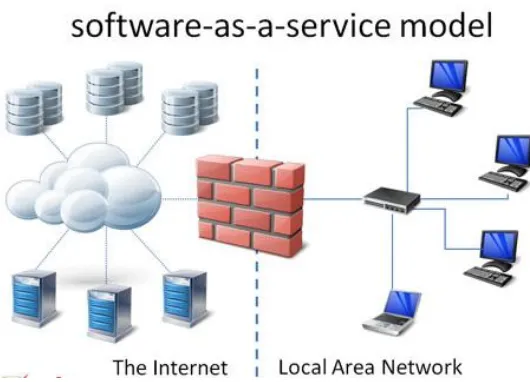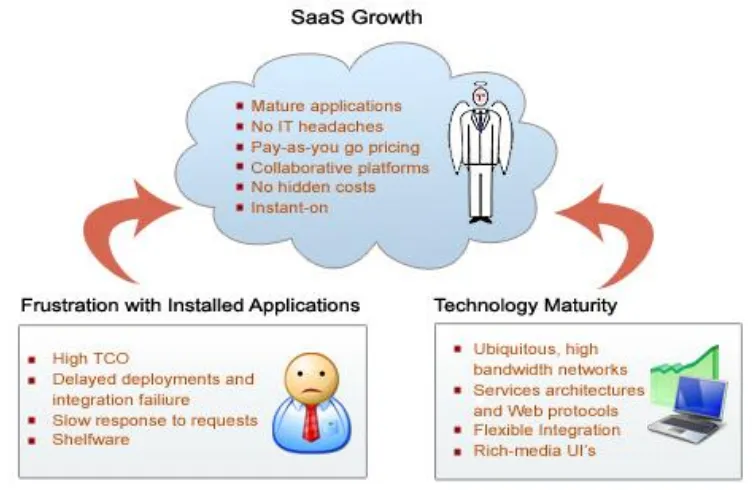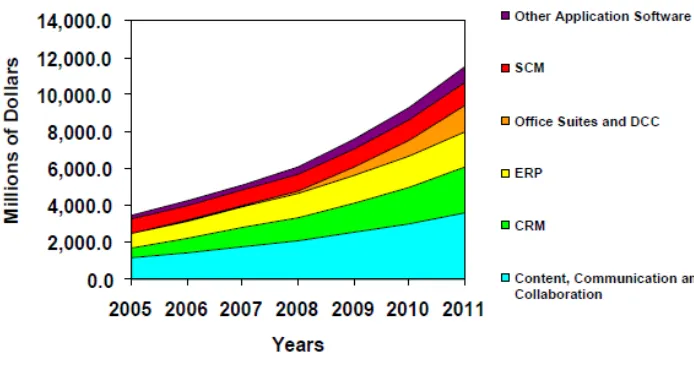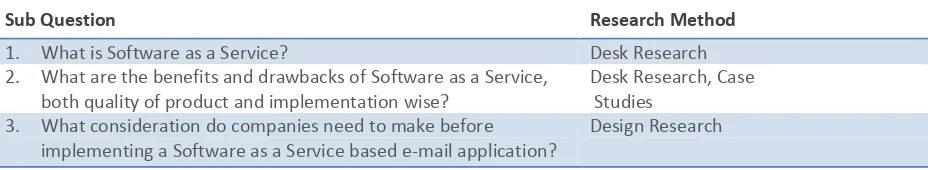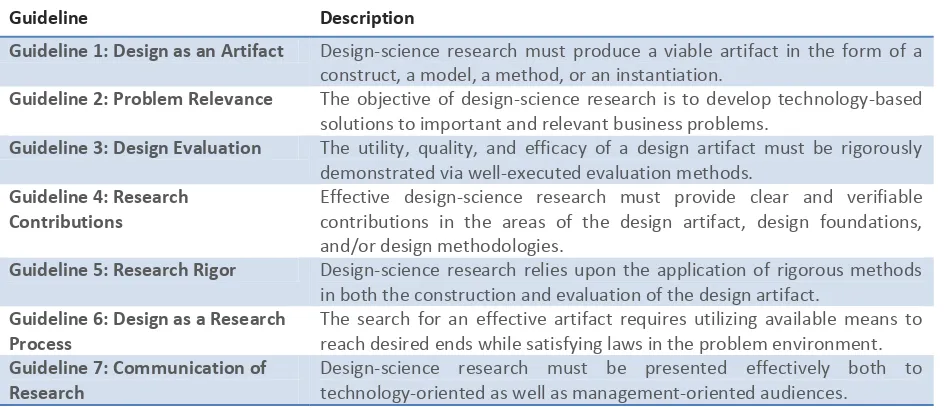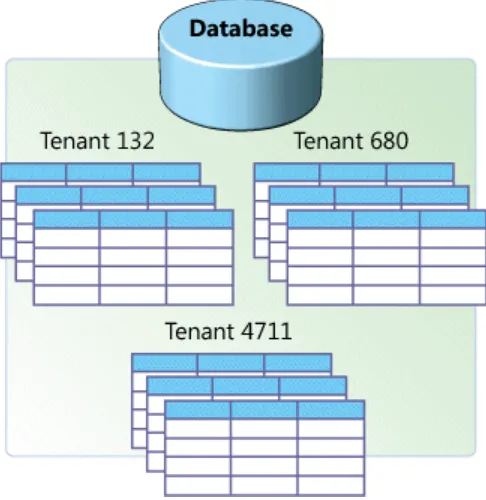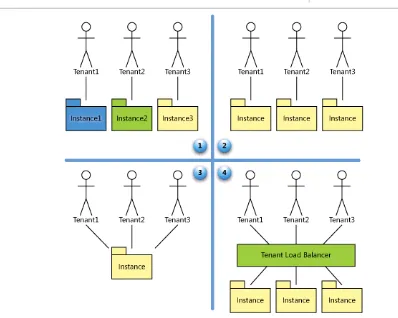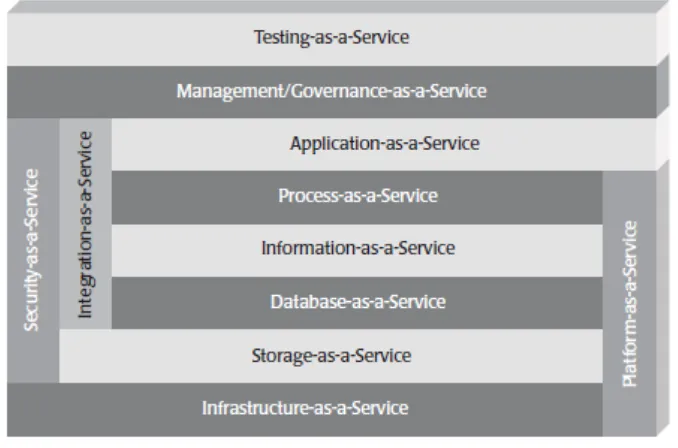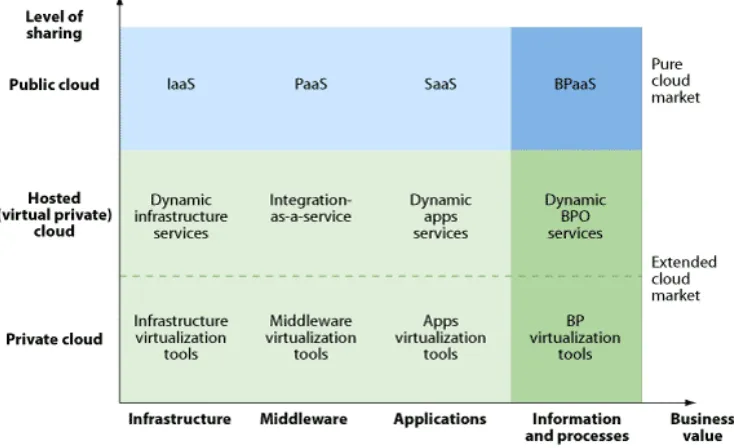S
S
O
O
F
F
T
T
W
W
A
A
R
R
E
E
A
A
S
S
A
A
S
S
E
E
R
R
V
V
I
I
C
C
E
E
:
:
A
A
F
F
R
R
A
A
M
M
E
E
W
W
O
O
R
R
K
K
F
F
O
O
R
R
E
E
N
N
T
T
E
E
R
R
P
P
R
R
I
I
S
S
E
E
E
E
-
-
M
M
A
A
I
I
L
L
A
A
P
P
P
P
L
L
I
I
C
C
A
A
T
T
I
I
O
O
N
N
S
S
Komal Gupta
3 | Komal Gupta
“Clouds come floating into my life, no longer to carry rain or usher storm, but to add color to my sunset sky.”
5 | Komal Gupta
AUTHOR
Komal Gupta
Management of Business Information, University of Twente
guptakomal@gmail.com GRADUATION COMMITTEE
Jos van Hillegersberg
School of Governance, University of Twente
Marten van Sinderen
Faculty of Electrical Engineering, Mathematics and Computer Science (EEMCS), University of Twente
Arthur van de Bovenkamp
Enterprise Architecture, Technology Consulting, Accenture
DATE
7 | Komal Gupta
E
E
X
X
E
E
C
C
U
U
T
T
I
I
V
V
E
E
S
S
U
U
M
M
M
M
A
A
R
R
Y
Y
For any business be it a road-side bakery shop or a MNC conglomerate, IT Infrastructure has become an integral part of the business need today. Although the IT hardware needs of a company continue to fluctuate, with the ever-changing economic clime, it is becoming all the important for businesses to be updated in terms of the software that they use. Be it an e-mail solution or CRM system, or retail POS software, quick implementation, installation and updates to software have become all the more essential to enable the businesses to understand the business trends, especially in such economically challenging times.
Large upfront licensing costs, maintenance, operations and support issues and delayed software deployments are problems that are keeping companies from focusing on their core business and are raising IT costs sky high. Such delays not only result in increased costs, but can sometimes also impact the companies’ key business growth plans.
Could Software as a Service (SaaS), a (new) way of software deployment, possibly be the solution to all the above problems?
Many seem to claim so. There are skeptics who believe SaaS is just a hype and disagree. Rather than providing clarity, the ongoing discussions on this topic across various forums are making companies even more confused. This thesis aims at taking away the confusion by providing an overview of the ins and outs of the SaaS business model.
Our research objective consists of three parts: 1. Giving the reader an understanding of SaaS
2. Creating a detailed overview of the benefits and risks of SaaS
3. Defining what considerations need to be made before deciding to implement a SaaS based e-mail application
So, what is SaaS? In short, SaaS is a way of software deployment where companies ‘rent’ software, infrastructure and support rather than buying it. SaaS is basically an alternative to the traditional software deployment model in which clients buy software that is located on their premises. There are several definitions of SaaS, but all come down to five characteristics:
Hosted software. SaaS is a software distribution model in which applications are delivered, maintained and upgraded (i.e., hosted) by a vendor/service provider;
Network based delivery. Services are delivered to customers over a network, typically the Internet;
Pay-per-use. SaaS is a subscription-based service model;
Multi-tenant. A SaaS application typically has a multi-tenant architecture;
8 | Komal Gupta
We focus on enterprise e-mail applications as we are seeing major changes in the SaaS e-mail market: Google and Microsoft are bringing their SaaS offerings into the market and on the client side large companies are moving their e-mail data to these providers.
The benefits and risk of SaaS are derived from desk research and five case studies. The case studies are done by means of interviews with companies who implemented SaaS based e-mail applications and companies who chose not to implement it. Being able to focus on core business, decreasing implementation time, decreasing initial investments and increasing global accessibility are some of the well known benefits of SaaS. On the flip side, SaaS could also increase the risk of losing business critical data, SaaS applications are less tailor-made and with SaaS availability, reliability and performance issues are to be expected, depending on the technological solution of the SaaS provider.
After analyzing the case studies, desk research and interviewing SaaS experts we determined that companies need to focus on eight areas in order to assess whether SaaS will create business value for them or not. These eight areas, presented in our SaaS Decision Making Framework, are:
Motivations for SaaS
Legal, security & ethical issues
Tailor-made versus off-the-shelf
Integration
Migration
End-user awareness & acceptance
Evaluation of benefits & risks
Cost analysis
We conclude that SaaS will create more business value than any other software deployment model if the two criteria below are met:
SaaS provides superior quality and improved implementation compared to premise based enterprise e-mail.
Solutions are found for legal, security & ethical issues, the requirements for tailor-made versus off-the-shelf software, integration, migration, end-user awareness and acceptance issues.
The first criterion is met if end users are positive about the SaaS application and if the level of integration and migration that is required in the implementation is low. Whether SaaS meets the second criterion can be checked with our SaaS Decision Making Framework. In the framework we give step-by-step guidelines for finding solutions to the addressed risks.
9 | Komal Gupta
A
A
C
C
K
K
N
N
O
O
W
W
L
L
E
E
D
D
G
G
E
E
M
M
E
E
N
N
T
T
S
S
With this thesis I will be completing my Masters of Business Information at the University of Twente. My journey at this university has been longer than I expected, but it has also taught me so much more than I expected. I specially learnt a lot during my master’s thesis assignment. Not only about Software as a Service and Cloud Computing, but also about working for a high profile company, about communicating, planning, learning, conducting a research, about life in general and moreover about myself. It has been a rocky road with ups and downs, but as I look back today at the end of this journey I can say that it’s been an amazing experience.
As a student you feel protected and safe within the university walls amidst your books, co-students and professors. Working for a company like Accenture made me see the “outside” world. I realized it is quite different than what I was used to at the university. At first adjusting to this new environment seemed a bit difficult, but after some time I picked up the pace and found myself feeling at home. Much of the credit for this goes to my amazingly friendly and helpful colleagues at Accenture. You were always ready to guide me around, up for discussions or casual chit chats during lunch breaks or Friday afternoon drinks. Thank you all.
I feel lucky that I’ve had the opportunity to work with the best mentors: Jos van Hillegersberg, Marten van Sinderen, Mickel van der Horst, Arthur van de Bovenkamp and Anand Pahladsingh. Jos, there’s a lot that I’ve learnt from you. Thank you for your guidance and understanding throughout the entire internship. I wish I would have had more teachers like you during my study time at the UT. Marten, thank you for your guidance. Your feedback was always crystal clear. Mickel, you were my first supervisor at Accenture. You taught me a lot about working life. You initiated this research, but we weren’t able to complete it together. I hope you like the end result. Arthur, although you were appointed as my supervisor at a much later stage of my internship, it was nice working with you. Anand, thank you for the time and effort that you put in guiding me throughout my internship.
11 | Komal Gupta
T
T
A
A
B
B
L
L
E
E
O
O
F
F
C
C
O
O
N
N
T
T
E
E
N
N
T
T
S
S
Executive Summary ... 7
Acknowledgements ... 9
Table of Contents ... 11
1 Introduction ... 15
1.1 Accenture ... 15
1.2 A Brief Review of Software as a Service ... 15
1.3 Problem Description ... 19
1.4 Research Objective & Scope ... 20
1.5 Research Questions ... 20
1.6 Methodology ... 21
1.6.1 Case study ... 21
1.6.2 Design research ... 23
2 Software as a Service: State-of-the-Art ... 25
2.1 The Past of Software as a Service... 25
2.2 Definitions and Terminology ... 25
2.2.1 SaaS definitions ... 25
2.2.2 Related terms... 30
2.3 Benefits and Risks of Saas ... 34
2.3.1 Benefits ... 34
2.3.2 Risks ... 37
2.3.3 Product and Implementation Level ... 38
3 Interview Results ... 41
3.1 Dimensions ... 41
3.2 Case Study 1 (An Explorative Case): NEVI ... 42
3.3 Case Study 2: Infotrade ... 45
3.4 Case Study 3: Open University ... 49
3.5 Case Study 4: Koninklijke Militaire Academie ... 53
3.6 Case Study 5: University of Twente... 55
4 Data Analysis... 59
4.1 NEVI and InfoTrade ... 59
4.2 NEVI and Open University ... 61
12 | Komal Gupta
4.4 KMA and University of Twente ... 66
4.5 Summary ... 68
5 The SaaS Decision Making Framework ... 69
5.1 Managing the SaaS Decision Making Process ... 69
5.1.1 Motivations for SaaS ... 72
5.1.2 Legal, security & ethical issues ... 72
5.1.3 Tailor-made versus off-the-shelf ... 73
5.1.4 Integration ... 74
5.1.5 Migration ... 74
5.1.6 End-user awareness & acceptance ... 74
5.1.7 Evaluation of benefits & risks ... 75
5.1.8 Cost analysis... 75
6 Conclusion and Recommendations ... 79
6.1 Conclusion ... 79
6.2 Recommendations ... 81
6.3 Further Research ... 82
15 | Komal Gupta
1
1
I
I
N
N
T
T
R
R
O
O
D
D
U
U
C
C
T
T
I
I
O
O
N
N
This research project is a result of the collaboration between the University of Twente and Accenture. This chapter gives a description of the organizational context, a short background of the research topic, problem statement, research questions, methodology and structure of the research.
The research aims at studying the ins and outs of the Software as a Service (SaaS) business model for enterprise e-mail and determining how this emerging technology can be used to eliminate the problems that companies currently experience with on premise e-mail systems, such as large upfront licensing costs, maintenance, operations and support issues and delayed software deployments. An example of SaaS based e-mail is Google’s Gmail service.
1.1
A
CCENTURE
Accenture is a global management consulting, technology services and outsourcing company. Combining unparalleled experience, comprehensive capabilities across all industries and business functions, and extensive research on the world's most successful companies, Accenture collaborates with clients to help them become high-performance businesses and governments. With more than 190,000 people serving clients in more than 120 countries, the company generated net revenues of US$21.58 billion for the fiscal year ended August 31, 2009. In 2005 Accenture, being one of the first consulting firms, took the first steps towards SaaS. Along with market leader Salesforce.com, Accenture started consulting companies in their process of changing their traditional Customer Relationship Management (CRM) systems into SaaS CRM developed by Salesforce.com. In recent years, Accenture has started doing more research on several other types of applications delivered through the SaaS model. This research was initiated by the Workplace Technology and Collaboration service line, a part of the Technology Consulting group.Accenture Technology Consulting translates the client’s strategic agenda into IT initiatives that measurably improve performance. Combining a solid understanding of business processes with deep industry knowledge and implementation rigor, Accenture Technology Consulting gives IT leaders practical solutions tailored to address the most crucial business challenges. Technology Consulting helps companies leverage technology to drive high performance. Accenture's Workplace Technology and Collaboration solutions help organizations use information technology to automate common workplace activities. Accenture teams closely with clients to help them shape a next-generation workplace and implement the work processes and IT infrastructure required to deliver high performance. Accenture’s vision of the next-generation workplace redefines the workplace as being wherever and whenever your employees need or want to work-from any device, anywhere, anytime.
Accenture Workplace Technology and Collaboration is interested in finding out how clients can leverage from this young technology named SaaS and what role Accenture can play in a SaaS implementation scenario. Our research is a result of this recent development.
1.2
A
B
RIEF
R
EVIEW OF
S
OFTWARE AS A
S
ERVICE
16 | Komal Gupta
been around for a while. According to McDonough (2009) and Linthicum (2010) the concept was already used during the time of the mainframes. People didn’t have desktops back then, but signed in through a terminal in order to access software running on the mainframe. Now with the wide acceptance of personal computers and easy and cheap access to a broadband connection, the concept is gaining momentum. The delivery of software through the Internet in the form of a service first started with simple applications provided by Applications Service Providers (ASP). What makes the SaaS model new compared to software provided by ASPs is that SaaS applications are based on Rich Internet Applications (RIA). RIAs are interactive internet applications that give the user the look and feel of using a desktop application.
The difference between SaaS and traditional software (sold with licensing and often with a maintenance contract) can be explained by the example of a water tap. Using a software application is comparable to tapping water. If you want water running from your tap at home, you can chose out of two scenarios. The first one is that you drill a hole in your back yard and keep drilling until you hit a water source, then you buy and install a water pump and start pumping water out of the ground. In order to have clean water, you will also need to buy a filter and connect the pipes correctly. In this case you own the water pump, you control it and maintaining it is your responsibility. In other words, if you wish to make use of an application, one way to do it is to approach a software company and get the application developed by them and installed on premises. This is a time consuming and costly process, but all hardware and software in this case is physically present at your premises. It could give some people the feeling that everything is secure; the water you are drinking is clean. If anything happens, you will be able to see it immediately and do something about it. You have it all under control. This is what is called the on-premise solution.
The other scenario, the SaaS solution, is that you search for a water provider and the water provider plugs you into its infrastructure of pipes that run across the city. You can tap water anytime you want just by opening up the tap. The only thing you need to do is purchase a tap and subscribe with the water provider. In this case, you don’t have any control over the water. You have to trust that the provider filters it correctly and that you are able to drink water at any time you wish. The provider is responsible for providing you with water and maintaining the pump, filter and infrastructure of pipes. Although things might not be under your control directly, the installing and maintaining issues that you would have with the on-premise solution are now alleviated.
17 | Komal Gupta
Figure 1 Traditional computing model (Clio, 2009)
Figure 2 Software as a service model (Clio, 2009)
The monthly fee that the client pays to the provider depends on the number of users or the usage of the software. The software is owned by the provider and the data of the client is usually stored at the side of the provider, not on premises of the client. Often the client doesn’t know where its data is stored. It could be on the other side of the world. Mostly there are several copies of the data spread over several locations in the world. According to this model, not only is the responsibility of purchasing and installing hardware shifted to the provider, but also maintenance, operations and support issues become the provider’s responsibility.
[image:17.612.159.448.76.484.2] [image:17.612.166.431.314.505.2]18 | Komal Gupta
Figure 3 Drivers of SaaS Growth (Kandysoftglobal, 2005)
According to Gartner reports (Cain, 2008), we are in the middle of an explosive growth in SaaS based enterprise e-mail deployment. In 2007 only 1% of all enterprise e-e-mail was SaaS based. Gartner predicts that by 2012 around 20% of the enterprise e-mail market will be SaaS based; a growth of 2000% in 5 years. The maintenance, operations and support problems of traditional software deployment combined with the technology push from the SaaS vendors, catalyzed by the current economic situation, are believed to be the key drivers for the acceptance of SaaS. (Essers, 2008) The market is changing fast and although there are many blogs and discussions to be found online, little scientific literature is available on this topic.
19 | Komal Gupta
Figure 4 Software as a Service market trends (Mertz et al., 2007)
The current status of the SaaS market is unstable. Major changes are taking place. The market is growing at a high pace towards a future state in which more and more applications will be delivered through SaaS and with a high adoption rate of SaaS by customers.
1.3
P
ROBLEM
D
ESCRIPTION
If we study the market more closely we see that in the past two years there have been major activities going on in the e-mail market on the vendor side; Google entered the enterprise e-mail market by acquiring e-mail hygiene supplier Postini; Microsoft launched its Exchange Online services; Yahoo bought Zimbra; Dell acquired SaaS provider MessageOne. These developments show that the vendor side of the SaaS market has been highly active. However, the pool of customers that the vendors have been chasing is a small one. The 1% of the market is estimated at 1.5 million users of a total user base of 150 million e-mail users (Cain, 2008). The other 99% has the enterprise e-mail systems deployed on premises. According to the Gartner research the barriers to market growth have been price and brand. Until now only small businesses (with up to 1000 users) find SaaS solutions economically interesting. Larger businesses have been hesitant because they are reluctant in handing over business-critical data.
20 | Komal Gupta
As the success stories of enterprise e-mail SaaS projects are slowly growing, more and more companies are showing interest in this emerging technology. The decision of transforming their IT landscape into a SaaS based deployment model requires thorough assessment of the pros and cons of SaaS. Also, it is not clear what considerations the companies need to address in order to assess whether to implement SaaS or not.
Thus, the problem identified here is defined as:
The pros versus cons of Software as a Service and the considerations to successfully implement Software as a Service based e-mail are not sufficiently studied for potential users to make a well balanced adoption decision.
The proposed research aims at addressing these two uncertainties. The research is partly an analytical and partly a design research. The analytic part of the research will comprehensively discuss the benefits and drawbacks of SaaS based e-mail applications. Based on these findings, a framework will be designed that companies can use to assess whether SaaS is suitable for them.
1.4
R
ESEARCH
O
BJECTIVE
&
S
COPE
The objective of this research is to clarify the pros versus cons and to design a framework that incorporates the technical and business side aspects that a company needs to consider and deal with when transforming their IT landscape into a SaaS based delivery model. If SaaS seems to be a promising technology for a company, the designed framework can be used as a guideline to achieve business development by SaaS.
In order to determine whether SaaS is a promising technology or not, we investigate two different aspects of the technology; the product aspect and the implementation aspect. We define that SaaS is perceived as being promising when it provides superior quality (product aspect) and when it improves the implementation process in comparison to a premise based solution (implementation aspect).
We have defined the scope of our study by selecting the enterprise e-mail application from all these applications that can be delivered through SaaS, because the enterprise e-mail SaaS market is still young yet promising. In recent years e-mail has become a crucial part of the modern business.
Although e-mail SaaS applications are popular with individuals (Gmail, Hotmail, YahooMail), enterprises are still reluctant in moving their company’s mail data to an external party. Clients have shown interest in e-mail SaaS after seeing the popularity of SaaS on other fronts such as CRM and SCM. Accenture has identified the need for further studies on the area of SaaS in order to provide a fitted solution to their clients. Some of the areas to be researched are: understanding the SaaS based e-mail delivery model, how SaaS based e-mail can increase business value for the client and what role Accenture can play in the SaaS ecosystem.
1.5
R
ESEARCH
Q
UESTIONS
The main research question that defines this research is stated below.
Does Software as a Service enterprise e-mail provide superior quality and improved implementation compared to premise-based enterprise e-mail and what considerations do companies need to make before implementing a Software as a Service based e-mail application?
21 | Komal Gupta
2. What are the benefits and drawbacks of Software as a Service, both quality of product and implementation wise?
3. What considerations do companies need to make before implementing a Software as a Service based e-mail application?
The answer to the first sub question will be a State of the art of SaaS. The answer to the second question will be given by means of the pros versus cons analysis. At this step we will investigate in detail what the benefits and drawbacks of SaaS based enterprise e-mail applications are. As discussed earlier, this will be done on two levels: product and implementation level. Finally the third question is asked to identify the considerations that need to be made before implementing SaaS.
1.6
M
ETHODOLOGY
[image:21.612.75.539.328.413.2]Our research consists of three main sections structured by the three sub questions; 1) the state of the art of SaaS, 2) the pros versus cons analysis and 3) the framework that defines the considerations to be made before implementing SaaS. Each sub question or section has a distinct research method.
Table 1 Research Methods
Sub Question Research Method
1. What is Software as a Service? Desk Research
2. What are the benefits and drawbacks of Software as a Service, both quality of product and implementation wise?
Desk Research, Case Studies
3. What consideration do companies need to make before implementing a Software as a Service based e-mail application?
Design Research
The goal of the state of the art is to gain a deeper understanding of the latest developments on SaaS. Thus, this phase of the research is conducted by means of desk research. All the material is collected through a literature review. The next step is to identify the benefits and drawbacks of SaaS based enterprise e-mail. From an initial investigation we have learnt benefits and drawbacks of SaaS can be found through literature review, but in order to perform a thorough analysis a case study is conducted to add to the results of the literature review and to validate these results. Finally, a design research approach is used to design the transformation framework. The gathered data from the first and second sections form the basis of the design of the transformation framework. The next two sections elaborate further upon the case study and design research approaches and describe how they are conducted.
1.6.1
CASE STUDY
22 | Komal Gupta
Number of cases
The number of cases can vary from one up to ten cases. With regard to the time frame of the thesis project and the willingness and availability of companies to participate, we will perform five case studies.
Sampling
Because the number of cases is small, the selection of the cases is not done randomly but with strategic sampling. According to the case building theory of Eisenhardt (1989) if the number of case studies to be performed is small, it is advisable to select cases that are extremes of each other. Therefore, we choose the companies to be studied based on the extent to which they are willing to transform their premise based applications to SaaS based applications. One extreme is a company that has already transformed its premise based applications to SaaS based applications. We will study three companies that fall under this extreme. The other extreme is a company that is still using premise based applications and is not willing to take the transformation step. We will study two companies in this category.
Instrumentation
Our goal is to investigate in depth the benefits and risks of the SaaS business model. Therefore, the case study will be conducted by means of face to face interviews with open questions. In case face to face interviews are not possible, the interviewees will be taken over the phone. The interviews will be conducted with people within the company who were in some way involved with the decision making process of implementing SaaS. The interviews will be combined with literature review findings in order to achieve triangulation.
Location
The interviews will be conducted in the natural surroundings of the interviewee. This is because the interviewee is likely to feel more at home there, which will lead to more objective data. This means that the researcher will visit the interviewees on location and conduct the interview.
Analysis of the case studies
23 | Komal Gupta
1.6.2
D
ESIGN RESEARCH [image:23.612.73.546.177.382.2]The design research approach seeks to create new and innovative artifacts. One of the end deliverables of our research is a framework that will show the considerations that need to be made when deciding whether or not a SaaS based e-mail deployment model is a suitable solution for a company. This artifact, the framework, will be developed based on the guidelines discussed by Hevner et al. (2004). The guidelines are seen in Table 2.
Table 2 Design-Science Research Guidelines (Hevner et al., 2004)
Guideline Description
Guideline 1: Design as an Artifact Design-science research must produce a viable artifact in the form of a construct, a model, a method, or an instantiation.
Guideline 2: Problem Relevance The objective of design-science research is to develop technology-based solutions to important and relevant business problems.
Guideline 3: Design Evaluation The utility, quality, and efficacy of a design artifact must be rigorously demonstrated via well-executed evaluation methods.
Guideline 4: Research Contributions
Effective design-science research must provide clear and verifiable contributions in the areas of the design artifact, design foundations, and/or design methodologies.
Guideline 5: Research Rigor Design-science research relies upon the application of rigorous methods in both the construction and evaluation of the design artifact.
Guideline 6: Design as a Research Process
The search for an effective artifact requires utilizing available means to reach desired ends while satisfying laws in the problem environment. Guideline 7: Communication of
Research
Design-science research must be presented effectively both to technology-oriented as well as management-oriented audiences.
The data to be used for the structured decision process will be collected through literature review, expert interviews and case studies. Several approaches to designing the framework can be identified:
Design from scratch
Extend an existing framework
Combine two or more frameworks
Use existing frameworks to solve the problem
25 | Komal Gupta
2
2
S
S
O
O
F
F
T
T
W
W
A
A
R
R
E
E
A
A
S
S
A
A
S
S
E
E
R
R
V
V
I
I
C
C
E
E
:
:
S
S
T
T
A
A
T
T
E
E
-
-
O
O
F
F
-
-
T
T
H
H
E
E
-
-
A
A
R
R
T
T
This chapter describes the state-of-the-art of SaaS: the past, definitions, terminology, benefits and risks of SaaS.
2.1
T
HE
P
AST OF
S
OFTWARE AS A
S
ERVICE
In their article, Bennett et al (2000) talk about the need for a radical shift in software development; shifting the focus from a supply-side led structuring, developing and deploying of software, driven by technological advance, to a more demand-centric way. By definition the supply oriented approach works well for systems with rigid boundaries, such as embedded systems, but when it concerns systems without strict boundaries software development driven by supply-side will not work efficiently. In order to achieve the levels of functionality, flexibility and time to market required by users, the focus needs to be more demand-centric. In 1995 British Telecom recognized this need and formed a group named the Distributed Centre of Excellence in Software Engineering (DiCE) to research different and radical ways of software development. The software engineering experts developed a new approach to structuring, developing and deploying software, leading to a paradigm shift in the field of software engineering. This was the foundation of software delivered as a service. The shift first resulted in Application Service Providers (ASP) and later evolved into Software as a Service (Hoch et al., 2001; Jalonen, 2008; Luit Infotech, 2008).
There are many definitions of ASPs (Coorevits, 2002). According to Hoch et al. (2001) IDC (International Data Centre) was the one to coin the term ASP, therefore IDC’s definition of ASP will be used in this thesis:
“An ASP deploys, hosts and manages access to a packaged application to multiple parties from a centrally managed facility. The applications are delivered over networks on a subscription basis. This delivery model speeds implementation, minimizes the expenses and risks incurred across the application life cycle, and overcomes the chronic shortage of qualified technical personnel available in-house.”
ASPs gained popularity in the early 2000’s mainly in the United States, but because of the lack of technological advance ASP did not become very popular. The applications that were hosted according to the ASP model were often delivered through a Virtual Private Network (VPN). This was perceived as being slow and frustrating to the end users (Flynn, 2008). The unexpected high cost of customizing, maintaining applications, bandwidth and infrastructure costs were some reasons why the ASP model was perceived as being inefficient (Luit Infotech, 2008). Papazoglu (2003) reports that applications provided by these ASPs were considered as having monolithic architectures, highly fragile, customer-specific, non-reusable integration of applications based on tight coupling principles.
The rapid developments in the field of web applications and standards boosted the development of on-demand applications. A new era of on-demand applications was indicated with introduction of the term Software as a Service.
2.2
D
EFINITIONS AND
T
ERMINOLOGY
This section contains definitions of SaaS and a description of the relationship between SaaS and related terms such as Cloud Computing, other “as a service” terms and SOA (Service Oriented Architecture).
2.2.1
SAAS DEFINITIONS
26 | Komal Gupta
no universally accepted definition of SaaS. (Hoch et al., 2001) The definitions below are taken from the market leaders in SaaS CRM Salesforce.com (SFDC), Gartner, Microsoft, IBM, Thinkstrategies and Accenture.
“Software as a Service (or SaaS) is a way of delivering applications over the Internet—as a service. Instead of installing and maintaining software, you simply access it via the Internet, freeing yourself from complex software and hardware management.” (Salesforce.com, 2009)
“SaaS is software owned, delivered and managed remotely by one or more providers. If the vendor requires user organizations to install software on-premises using their infrastructures, then the application isn't SaaS. SaaS delivery requires a vendor to provide remote, outsourced access to the application, as well as maintenance and upgrade services for it. The infrastructure and IT operations supporting the applications must also be outsourced to the vendor or another provider.” (Gartner: Desisto, 2008)
"Software deployed as a hosted service and accessed over the Internet." (Microsoft, 2009)
“In this model, application functionality is delivered through a subscription model over the Internet. The customer does not take ownership of the software, but instead rents a total solution that is delivered remotely.” (IBM, 2008) “Software as a Service is a software deployment model in which an enterprise application is delivered and managed as a service by the vendor to meet the needs of multiple customers simultaneously.” (Thinkstrategies, 2008)
“Software as a Service (SaaS) is a software application delivery model where a software vendor develops a web-native software application and hosts and operates (either independently or through a third-party) the application for use by its customers over the Internet. Customers pay not for owning the software itself but for using it.” (Accenture, 2008)
Although each definition differs from the others, the idea behind the definitions of SaaS is the same. From various definitions the following key characteristics of SaaS can be extracted:
Hosted. SaaS is a software distribution model in which applications are delivered, maintained and upgraded (i.e., hosted) by a vendor/service provider;
Network based delivery. Services are delivered to customers over a network, typically the Internet;
Pay-per-use. SaaS is a subscription-based service model;
Multi-tenant. A SaaS application typically has a multi-tenant architecture;
Customization through configuration. A SaaS application is typically configurable, but not customizable
Hosted
27 | Komal Gupta
“True SaaS applications, in contrast, are multitenant at core, serving many customers on a single software instance and database infrastructure. Applications designed this way are far easier to scale on more robust platforms, far easier to manage by the host, and easier to make self-configurable by customers. All other things being equal, this combination should make SaaS applications more affordable and, ultimately, higher margin.”
Network based delivery
Typically SaaS applications are provided to clients over the Internet. The data of the client is stored somewhere on the Internet on one or more of the datacenters of the SaaS provider, usually an unknown location to the client. The only thing the client needs to access the application is a web browser and an internet connection.
Pay-per-use
The SaaS business model has a pay-as-you-go pricing strategy. In traditional software deployment the customer pays a large amount to the providers up front and in most cases has to wait for months before being able to use it. The pricing is according to the number of users or in some cases the number of transactions.
Multi-tenant
[image:27.612.185.428.326.576.2]Multi-tenancy is a software architectural principle where a server runs a single instance of a software application that is shared by multiple clients (tenants) (Figure 5).
Figure 5 Multi-tenant architecture: a separate set of tables for each tenant in a common database (Chong & Carraro, 2006) Thus the application runs on the same operating system, on the same hardware and with the same data storage mechanism for all clients. This architecture is profitable for SaaS providers because they can let several clients use one data storage instead of having a database for each client separately. On the other hand, it is also a reason why many companies don’t chose for SaaS. They are worried about the safety and security of their data.
28 | Komal Gupta
Figure 6 Single-tenant architecture: a separate database for each tenant (Chong & Carraro, 2006)
In this architecture each tenant has its own set of data that remains logically isolated from data of other tenants. Generally computing resources and application code are shared between all tenants. Single-tenant architecture assures the clients’ need for data privacy and security. It also makes it easier for the SaaS provider to alter or extend the application’s data model individually for each tenant. However, this architecture is more costly for SaaS providers.
Customization through configuration
A good SaaS application should be customizable through configuration. (Wainewright, 2006; Carraro, 2006) The difference between the terms configurable and customizable in this context is explained by Chong and Carraro (2006). Each customer will have its own set of demands for the software they want to use that differs from other customers. Traditional software that is usually tailor-made is customized to meet the requirements of the customer. This means that the application code is altered to fit the needs of the customer. In the case of a SaaS model it becomes unviable to customize the application for each customer if you grow upto say 1000 customers. The basic idea of SaaS is to increase economy of scale from the point of view of the SaaS provider. Economy of scale can only be achieved by designing the application in such a way that it can be configured to customize it to the needs of the customer.
The level of configuration options can differ per application. There is no criterion for SaaS application vendors to make their application configurable to a certain extent. Microsoft developed a SaaS Maturity Model that categorizes the different levels of configurability. It also takes into account multi-tenancy and scalability. This model is depicted in Figure 7 and can be used to get a better understanding of the concept of customization through configuration.
The maturity model shows that there are four levels: 1. Ad Hoc/Custom
2. Configurable
3. Configurable, Multi-Tenant-Efficient
29 | Komal Gupta
Figure 7 Software as a Service Maturity Model (Chong & Carraro, 2006) The meaning of these levels is explained below.
Level 1: Ad Hoc/Custom. A provider that rents applications at this level develops highly customizable software. The application is customized for each customer separately. According to Chong and Carraro (2006) this level is similar to the traditional ASP model of software delivery, where a separate instance of the software runs for each customer. Companies who make customized software can easily move to becoming SaaS providers renting software of this level. Although software of this level is delivered as SaaS, economy of scale cannot be achieved. Carraro (2006) In order to achieve economy of scale, the providers will need to alter their software in such a way that it is possible to configure the software to the needs of their clients instead of customizing the software on application code level. From the customer’s perspective, a provider who rents custom made software will be attractive because the customer will be able to use software that confirms to its needs. On the other hand, it is likely that this kind of software will be more expensive, because more labor and hours will be needed to customize the software.
Level 2: Configurable. At level 2 of the maturity model, for each customer a separate instance of the application is hosted by the provider. In level 1 each instance is individually customized for the tenant, but at this level the same code implementation is used for each instance. The provider makes the application more configurable allowing the customer to change how the application looks and behaves to its users. Thus, at code level the applications for each customer are identical, but each instance is run isolated from the others.
30 | Komal Gupta
through metadata making it possible to change the appearance and behavior of the application according to the wishes of the users of the application. In order to keep the data of each customer separated from that of other customers, authorization and security policies are used. As an end user, the customer won’t notice that the same instance of the application is shared by other customers.
Level 4: Scalable, Configurable, Multi-Tenant-Efficient. The highest level of the maturity model adds scalability to the third level. This means that it is easy for the provider to scale out its applications. It is easy to add new instances of the software to the instance pool in case the load on the server increases. Appropriate data partitioning, stateless component design, shared metadata access are part of the architecture. (Carrora, 2006) By using a Load Balancer the utilization of hosting resources (CPU, storage etc.) is maximized. The total load is adequately distributed over the entire infrastructure. At the highest level, the architecture is scalable, multi-tenant and customizable via configuration.
2.2.2
RELATED TERMS
Being a hyped up term, SaaS is often used interchangeably with terms such as Cloud Computing and other as-a-Service terms such as Infrastructure-as-a-as-a-Service and Platform-as-a-as-a-Service. There is some confusion on whether Cloud Computing and SaaS can be used interchangeably or whether they are two different things. Also, the difference between SaaS and other as-a-Service terms is sometimes not clear. The relationship between these terms and SaaS will be discussed in this section in order to clarify the differences. We use the Cloud Computing definition by the National Institute of Standards and Technology (NIST), Information Technology Laboratory (Mell & Grance, 2009):
“Cloud computing is a model for enabling convenient, on-demand network access to a shared pool of configurable computing resources (e.g., networks, servers, storage, applications, and services) that can be rapidly provisioned and released with minimal management effort or service provider interaction. This cloud model promotes availability and is composed of five essential characteristics, three service models, and four deployment models.” The five essential characteristics that are defined by the NIST are described as follows. (Mell & Grance, 2009)
On-demand self-service. A consumer can unilaterally provision computing capabilities, such as server time and network storage, as needed automatically without requiring human interaction with each service’s provider.
Broad network access. Capabilities are available over the network and accessed through standard mechanisms that promote use by heterogeneous thin or thick client platforms (e.g., mobile phones, laptops, and PDAs).
Resource pooling. The provider’s computing resources are pooled to serve multiple consumers using a multi-tenant model, with different physical and virtual resources dynamically assigned and reassigned according to consumer demand. There is a sense of location independence in that the customer generally has no control or knowledge over the exact location of the provided resources but may be able to specify location at a higher level of abstraction (e.g., country, state, or datacenter). Examples of resources include storage, processing, memory, network bandwidth, and virtual machines.
31 | Komal Gupta
Measured Service. Cloud systems automatically control and optimize resource use by leveraging a metering capability at some level of abstraction appropriate to the type of service (e.g., storage, processing, bandwidth, and active user accounts). Resource usage can be monitored, controlled, and reported providing transparency for both the provider and consumer of the utilized service.
There are several models that describe the relationship between Cloud Computing and SaaS. We compare three of these models, the NIST model, the Forrester model and the model presented by Linthicum (2009) in this section. Linthicum (2010) defines Cloud Computing as consisting of 11 categories or patterns:
1. Storage-as-a-service (also known as disk space on-demand), as you may expect, is the ability to leverage storage that physically exists at a remote site but is logically a local storage resource to any application that requires storage. This is the most primitive component of cloud computing and is a component or pattern that is leveraged by most of the other cloud computing components.
2. Database-as-a-service. Provides the ability to leverage the services of a remotely hosted database, sharing it with other users and having it logically function as if the database were local. Different models are offered by different providers, but the power is to leverage database technology that would typically cost thousands of dollars in hardware and software licenses.
3. Information-as-a-service is the ability to consume any type of information, remotely hosted, through a well-defined interface such as an API. Examples include stock price information, address validation, and credit reporting.
4. Process-as-a-service is remote resource that can bind many resources together, such as services and data, either hosted within the same cloud computing resource or remotely, to create business processes. You can think of a business process as a meta-application that spans systems, leveraging key services and information that are combined into a sequence to form a process. These processes are typically easier to change than are applications and thus provide agility to those who leverage these process engines that are delivered on-demand.
5. Application-as-a-service also known as Software as a Service (SaaS), is any application that is delivered over the platform of the Web to an end user, typically leveraging the application through a browser. While many people associate application-as-a-service with enterprise applications such as Salesforce SFA, office automation applications are indeed applications as-a-service as well, including Google Docs, Gmail, and Google Calendar.
6. Platform-as-a-service is a complete platform, including application development, interface development, database development, storage, testing, and so on, delivered through a remotely hosted platform to subscribers. Based on the traditional time-sharing model, modern platform-as-aservice providers provide the ability to create enterprise-class applications for use locally or on-demand for a small subscription price or for free.
7. Integration-as-a-service is the ability to deliver a complete integration stack from the cloud, including interfacing with applications, semantic mediation, flow control, integration design, and so on. In essence, integration-as-a-service includes most of the features and functions found within traditional enterprise application integration (EAI) technology but delivered as a service.
32 | Komal Gupta
9. Management/governance-as-a-service is any on-demand service that provides the ability to manage one or more cloud services. These are typically simple things such topology, resource utilization, virtualization, and uptime management. Governance systems are becoming available as well, offering, for instance, the ability to enforce defined policies on data and services.
10. Testing-as-a-service is the ability to test local or cloud-delivered systems using testing software and services that are remotely hosted. It should be noted that while a cloud service requires testing unto itself, testing-as-a-service systems have the ability to test other cloud applications, Web sites, and internal enterprise systems, and they do not require a hardware or software footprint within the enterprise. 11. Infrastructure-as-a-service (IaaS) is actually data center-as-a-service, or the ability to remotely access
computing resources. In essence, you lease a physical server that is yours to do with as you will and, for all practical purposes, is your data center, or at least part of a data center. The difference with this approach versus more mainstream cloud computing is that instead of using an interface and a metered service, you have access to the entire machine and the software on that machine. In short, it is less packaged.
[image:32.612.136.475.319.543.2]These 11 categories or patterns are depicted in Figure 8 The categories or patterns of Cloud Computing defined by Linthicum (2010).
Figure 8 The categories or patterns of Cloud Computing defined by Linthicum (2010)
According to the NIST SaaS is one of the three service models of Cloud Computing. The three service models given by the NIST are:
33 | Komal Gupta
Cloud Platform as a Service (PaaS). The capability provided to the consumer is to deploy onto the cloud infrastructure consumer-created or acquired applications created using programming languages and tools supported by the provider. The consumer does not manage or control the underlying cloud infrastructure including network, servers, operating systems, or storage, but has control over the deployed applications and possibly application hosting environment configurations.
Cloud Infrastructure as a Service (IaaS). The capability provided to the consumer is to provision processing, storage, networks, and other fundamental computing resources where the consumer is able to deploy and run arbitrary software, which can include operating systems and applications. The consumer does not manage or control the underlying cloud infrastructure but has control over operating systems, storage, deployed applications, and possibly limited control of select networking components (e.g., host firewalls).
[image:33.612.123.490.390.614.2]Ried et al. (2010) present Cloud Computing taxonomy in their Forrester article. In Figure 9 SaaS is presented as one of the 12 Cloud Computing business models. The “level of sharing” axes indicates the extent to which the data of the company (client) is shared in the cloud (in other words: the internet) with other companies. Ried et al. (2010) define three levels of the cloud, from the lowest level of sharing to the highest level of sharing: the Private cloud, the Hosted (virtual private) cloud and the Public cloud. On the x-axes the level of business value of the IT components of a company is depicted, starting from components with the lowest business value to components with the highest business value: Infrastructure, Middleware, Applications and Information and Processes. In this grid SaaS is positioned as having a high level of sharing (Public cloud) and middle-high business value (Applications level).
Figure 9 Positioning of the business models of Cloud Computing by Forrester (Ried et al., 2010)
34 | Komal Gupta
confusion by introducing yet a new term for the relationship, we conclude that not all Cloud Computing applications are SaaS applications. However, all SaaS applications are Cloud Computing applications. Cloud Computing encompasses more than just SaaS; it covers all as-a-Service terms.
Since we are discussing services it is also interesting to have a look at how Cloud Computing and as-a-Service are related to SOA (Service Oriented Architecture). Linthicum (2010) gives a definition of SOA and describes the link between Cloud Computing and SOA. The SOA definition by Linthicum (2010): “An SOA is a strategic framework of technology that allows all interested systems, inside and outside of an organization, to expose and access well-defined services, and information bound to those services, that may be further abstracted to process layers and composite applications for solution development. In essence, SOA adds the agility aspect to architecture, allowing us to deal with system changes using a configuration layer rather than constantly having to redevelop these systems.”
Next Linthicum explains the link between Cloud Computing and SOA: “The relationship between Cloud Computing and SOA is that Cloud Computing provides IT resources you can leverage on-demand, including resources that host data, services, and processes. Thus, you have the ability to extend your SOA outside of the enterprise firewall to cloud computing providers, seeking the benefits already described. We describe this process as ‘SOA using cloud computing’.” The bottom line is that in order to make the most of Cloud Computing (or SaaS), you need an architecture, such as SOA, to organize your enterprise IT.
2.3
B
ENEFITS AND
R
ISKS OF
S
AAS
In their article Sääksjärvi et al. (2005) give an overview of the benefits and risks by studying six articles about SaaS (Cherrytree, 2000; SIIA, 2001; Hoch et al., 2001; Mizoras et al., 2003; Ekanayaka et al., 2003; Walsh, 2003). The overview is created by having three researchers study the articles independently and identify the benefits and risks that were mentioned explicitly in the six articles. Therefore, this article is used as a main source for identifying the benefits and risks in our research. The benefits mentioned in Sääksjärvi et al. (2005) are both from a customer as well as provider point of view. Because our research only focuses on the customer side of a SaaS implementation we only discuss the benefits that are relevant for customers. In chapter 2.3.3 we make a distinction between benefits relating to the product level and benefits relating to the implementation level of SaaS.
2.3.1
B
ENEFITSThere are several benefits that Sääksjärvi et al. (2005) list in their article. However, the benefits are not explained in the article. In order to clarify the benefits, we use additional sources.
One of the benefits mentioned is that “SaaS enables the customer to focus more on core competencies”
(Cherrytree, 2000; SIIA, 2001; Hoch et al., 2001; Mizoras et al., 2003; Ekanayaka et al., 2003; Walsh, 2003). By moving the responsibility of managing software to the provider, companies can reallocate resources and time on their core business.
35 | Komal Gupta
technical expertise that your provider owns. (Saugatuck, 2009) In some cases the monthly fee that you pay to your SaaS provider includes technical support.
Sääksjärvi et al. (2005) also mention the benefit that the “system implementation time is shorter with SaaS” than with traditional software. The SaaS model can be seen as a plug and play model. In the simplest SaaS implementation, once you sign the contract with your provider, it won’t take long until you can start using the software. The software is already up and running on the servers of the provider. The only thing that needs to be done is plug you in so that you can access the application. There are no servers that need to be installed on your premises and there is nothing that you need to install on your PC or notebook.
“SaaS enables a wider and more flexible array of payment methods (predictable and/or lower costs)” is one of the other benefits. With traditionally deployed software the customer typically needs to pay for cost of the software application, the hardware required to run the application and the people services required to design, deploy, manage, maintain and support the application. (SIIA, 2006) With SaaS, companies pay according to the subscription based pricing method. This fee incorporates cost of the software application, the hardware and the people services. Often companies who use on premise applications cannot define their costs if you ask them how much they are spending on one particular application. Licensing or hardware costs that companies pay are easy to define, but aspects like people services and infrastructure use that maintain and offer support for the applications are difficult to determine. According to IT market analysts such as Gartner and IDC these “hidden” costs can reach upto 70 -75% of the total cost to run on premise systems. (SIIA, 2006) For the particular case of e-mail applications the article mentions that: “the personnel costs for these traditional software applications are at a minimum 2.5 times, and can be as much as 7.5 times, the software costs (including maintenance), with a typical range of personnel expenses being 5 to 7 times the software and maintenance costs over a 3-year period”. The first column in the figure below shows the ratio of software costs versus personnel costs for e-mail applications. (SIIA, 2006)
[image:35.612.151.465.416.622.2]These hidden costs can clearly not be ignored. According to the SaaS pricing strategy these hidden costs become clearly visible because they are often defined in the subscription fee. In case the subscription fee doesn’t include support costs, it is still clear for the customer to take support costs into account.
36 | Komal Gupta
Moving on to the benefits described by Sääksjärvi et al. (2005) we come to the next one: “SaaS makes version management easier for the customer (free upgrades, no technology obsolescence etc.)”. Unlike with traditional software deployment, with SaaS customers don’t need to worry about version management. In the subscription fee the costs of the upgrades are already included. Thus customers are ensured of having the latest version without having to do anything themselves.
“SaaS provider aggregates software applications from several sources and builds a complete service offering.”
What we think that Sääksjärvi et al. (2005) are trying to say here is that SaaS providers use the functionalities offered in several different applications to develop an offering of their own that encompasses the functionalities from several applications. In our opinion this is not a benefit of SaaS alone. Also in traditional software deployment the vendors of the application can aggregate software applications from several sources and build a complete service offering. Therefore, we discard this benefit in further discussions.
Another advantage of SaaS is that it “enables the customer to get access to ‘best-of-breed’ applications that would be too expensive to buy”. Best-of-breed applications can be expensive if a company wants to “buy” IT (traditional software deployment). The SaaS model makes the best-of-breed applications more viable to implement because it can be rented, which makes the software cheaper to rent than to buy, according to Sääksjärvi et al. (2005).
The benefit “SaaS makes it possible to access the software independently of location and time” is the effect of one of the main characteristics of SaaS: hosted software. The fact that the software runs at the host, makes it possible to access the software from anywhere in the world at any time of the day. Nothing needs to be installed on your pc or notebook, except for a web browser. If you have a web browser and an internet connection to connect to the host, then you can access the software from any location at any time.
“The initial investments and costs are much lower in SaaS”. In traditional software deployment customers pay large sums upfront for licenses. The customer buys the software, thus the payment is done up front. Besides this the company also needs to invest in hardware. According to the SaaS model there are no initial costs. The payment is done on a subscription basis. However, later in this thesis, we will show that integration and migration costs are not included in the subscription fee. These cost factors also need to be considered in the determining the costs of a SaaS implementation.
37 | Komal Gupta
“SaaS broadens the selection of potential applications available to the customer” is another benefit given by the authors which in our opinion is not a benefit of SaaS above traditional software deployment. Therefore, we discard this in further discussions.
“SaaS enhances the available customization options of applications to the customer” is the last benefit that is mentioned by Sääksjärvi et al. (2005). SaaS applications are customizable to a certain extent, but compared to traditional applications they do not enhance the customization options. Traditional applications can be built from scratch, hence offering a high level of customization. SaaS applications are customizable through configuration only (chapter 2.2.1). Thus, the extent to which SaaS applications are customizable depends on the SaaS provider’s level of available configuration options. This point should not only be disregarded from the list of benefits, but should be considered a risk of SaaS as is explained in the next chapter. This risk is indicated as: “there are less tailoring and integration options available for the customer”.
2.3.2
RISKS
Sääksjärvi et al. (2005) also discuss the risk issues of SaaS implementations for customers. Again, in order to clarify the risks, we describe them with the help of some additional sources.
One of the risk issues of SaaS is that “there are less tailoring and integration options available for the customer”. Because SaaS applications use the same application code for each customer, the applications cannot be tailor-made or designed-to-fit into the existing application environment of the customer. This makes the provider scalable, which indirectly also makes up-scaling easy for the customer. Yet, the drawback of SaaS remains that less tailoring and integration options available for the customer. One should note that this is not the case with SaaS providers of level 1 of the SaaS Maturity Model of Microsoft as shown in Figure 7 of this thesis.
“SaaS increases the risk of losing business-critical data or exposing it to third parties” is the second risk that is given in the article. Because of this risk many companies are still reluctant to move their data to a SaaS provider. Moving your business critical data off site to a database which also stores data of other customers can make your data more vulnerable than when it would be stored on premises. Also because the data is transferred over the internet it is possible that somewhere along its journey, the data can be lost due to a weak internet connection or due to interference of someone who is not authorized.
The third risk that is mentioned in the article is: “Availability, reliability and performance-related issues are to be expected, depending on the technological solution of the SaaS provider”. When moving your data to a SaaS provider, you become highly dependent on the provider’s integrity and expertise to assure availability, reliability and performance. We discuss these risks separately, because the consequences of errors occurring to each of these three risks will lead to different kinds of problems. Availability problems can occur when the provider’s servers are down. Imagine you are taking e-mail from a SaaS provider. What happens when the servers of the providers go down? You will have to wait until the problem is solved by the provider and in the meantime you won’t be able to receive or send e-mails. The magnitude of impact due to availability depends on how business critical e-mail applications are for the customer. Reliability issues addressed by Chung (2008) are data confidentiality/integrity issues and encompass the following list of risks:
Loss of business data due to inadequate ICT operations by the vendor (redundancy, back-ups, storage)
Abuse/misuse/theft of business data due to insufficient security measures including Identity & Access Management
38 | Komal Gupta
Abuse/misuse/theft of business data by unauthorized external parties such as other SaaS customers
Abuse/misuse/theft of business data by unauthorized internal parties causing breaches in the Segregation of Duties
Non-compliance due to poor auditability
Non-compliance due to lack of Segregation of Duties
Uncontrolled data management caused by inadequate separation of data between different SaaS customers
Privacy issues due to insufficient assurance to protect confidential and/or personal data
Due to inefficient use of or insufficient availability of resources end users can experience latency. Clancy states that
web-based applications inevitably hit a performance wall as they are scaled up. (Clancy, 2007) This risk falls under performance related issues. Providers can use tools to increase performance, but the fact remains that as a customer you are dependent on the provider. Chung (2008) also gives the possible risks regarding performance and support:
Poor performance of the serviced software due to constraints and limitations at the vendor (too many customers, insufficient capacity)
Less flexibility and longer Time-to-market due to too standardized software or inadequate development and testing processes
Difficulties in receiving support due to poor ICT governance at the vendor
Poorly defined SLAs
Difficulties in receiving support due to unclear agreements
Imbalance between the customer’s service requirements/expectations and the vendor’s service delivery due to unrealistic expectations and/or inadequate mapping of services and requirements
Long-lasting incidents and change requests due to complex root-cause analysis
Complex service management due to multiple SaaS vendors and aggregators
Loss of productivity by unannounced software/interface changes (Frankenstein Switch)
In exchange for the lower price, the customer is typically bound with a long-term contract (switching costs). We strongly believe that this is not only characteristic for SaaS applications. In fact, with traditional on premise installed software customers are more bound and are likely to have higher switching costs. According to the traditional model the customer makes a large investment in the IT systems and thus it will be a long-term contract that the customer signs. With SaaS, customers can ideally plug in and out anytime. The degree of vendor lock-in is minimized. There will be switching costs, because the data of the client will have to be migrated. But we believe costs will be less compared to a traditional software solution. Therefore, we discard this risk mentioned in the article in our further discussions.
2.3.3