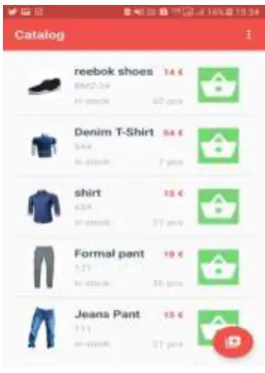© 2019, IRJET | Impact Factor value: 7.211 | ISO 9001:2008 Certified Journal | Page 1263
An Android Inventory App
V. Shiva Prasad
1, D.V.S Mythili
2, Ruhi Sania
31,2,3
Student, Dept. of Information Technology, Sreenidhi Institute of Science and Technology, Telangana, India
---***---Abstract -
The objective of Inventory App is to developand generate the structure which can store to keep track of inventory of products. In this app we are able to store information about cost, capacity available, supplier, and a picture of the product. This app allows the consumer to follow sales and consignments and formulate it effortless for the consumer to organize more from the listed business. Here we develop a mobile app which stores, add, create and edit the applications and once order is booked the confirmation email is sent to the consumer. This app is complex to small scale businesses thought worldwide.
Key Words:inventory, products, store, price, business,
small
1. INTRODUCTION
The Inventory App displays a list of products with corresponding stock. It has a real time inventory database capable of holding huge data. This system provides a source for proof for sales, purchases and the quantity for each item. Customer can buy a product with only single click. Supplier can edit the stock if there are more products or if there are no products with the supplier. The main advantage of this app is customer can order more items through mail to the supplier and provide how many products the customer wants which are not available in the present inventory system. This makes the customer to easily order the products through this inventory app and request for more products through inventory tracking.
This app defines which needs it addresses, including valuing the inventory, measuring the change in inventory. It displays the current stock availability and price, model of the product in the app. Supplier can add the products with stock and the customer track the stock available for particular product. All the items can be deleted at once compared to larger organizations with more physical space, in smaller companies, the goods may go directly to the stock area instead of a receiving location, and if the business is a wholesale distributor the goods may be finished products rather than raw materials or components. The goods are then pulled from the stock areas and moved to production facilities where they are made into finished goods. The finished goods may be returned to stock areas where they are held prior to shipment, or they may be shipped directly to customers.
Inventory management uses a variety of data to keep track of the goods as they move through the process, including lot numbers, serial numbers, cost of goods, quantity of goods and they move during the procedure. An application
using Android Studio overcomes the drawbacks of the existing system. Integrated Development Environment which is a purpose-built for Android to accelerate your development and help you build the highest-quality apps for every Android device. GUI tools provided by Android Studio are simplifying the less interesting parts of app development, which provides the fastest possible turnaround on your coding and running workflow. This system gives benefits like Job done quickly, Accessing of information becomes very easy and Communication among buyers and sellers becomes easy.
[image:1.595.359.506.330.510.2]2. IMPLEMENTATION RESULTS
Fig 1: Home screen of Inventory App
This is the first screen that appears when the app is installed on the mobile, Seller or Customer must give the username and password so that seller can add the items and customer can buy and order more details through mail.
[image:1.595.351.514.604.765.2]© 2019, IRJET | Impact Factor value: 7.211 | ISO 9001:2008 Certified Journal | Page 1264
If the given password or name is below 4 characters, it [image:2.595.345.522.100.269.2]pops up a toast message stating that username and password should be more than 4 letters, If User clicks on Login button, It will take us to another activity.
Fig 3: Add an item
When the seller clicks on the Floating Action Button, This screen will be opened and seller can enter all the details regarding the product such as Product Name, Image, Amount and seller details.
Fig 4 & 5: Enter product’s details
[image:2.595.80.243.135.302.2]Seller must enter all the details regarding the product.
Fig 6: Incorrect information
[image:2.595.349.520.374.489.2]If the seller forgets to enter any details, Our app pop up a toast messaging stating that Particular thing is required. For example, In the above pic, If user clicks on save button on tool bar without enteri g price, It will show a nessage to enter the price.
Fig 7: Displaying stock
If the seller clicks on save button after entering all the details, In our catalog Activity, All the details will be displayed on list View with stock available.
Fig 8: Overflow menu
[image:2.595.95.225.381.742.2] [image:2.595.342.527.565.718.2]© 2019, IRJET | Impact Factor value: 7.211 | ISO 9001:2008 Certified Journal | Page 1265
Fig 9: Dummy Item [image:3.595.352.506.77.281.2]If the seller clicks on insert dummy item, A dummy item will be displayed so that seller can edit the details by clicking on the list item, Dummy item will also be stored in a database.
Fig .10: Deleting all items
Delete All Items is to clear the catalog screen.
Fig 11: Updating the list
[image:3.595.72.253.314.482.2]Seller can click on the list item and update it so that the data in database also will be automatically changed.
Fig 12: Edit Item
[image:3.595.354.514.359.534.2]This is the screen that will be displayed if the seller clicks on the particular list item and can edit the stock, Product details. For example, before we have given Reebok Shoes instead of shoes, We can now modify it and money can also be modified.
Fig 13: Edit Screen
If more stock is available or unavailable with the seller, Seller can click on the below 2 buttons for adding the stock or reducing the stock.
[image:3.595.71.254.530.696.2] [image:3.595.368.500.590.772.2]© 2019, IRJET | Impact Factor value: 7.211 | ISO 9001:2008 Certified Journal | Page 1266
Once we click the save button, It will pop up a message [image:4.595.94.227.114.271.2]stating that the item is updated.
Fig 15: Catalog with more products
This is the screen after entering few more details.
Fig 16: User Interface
[image:4.595.321.550.195.278.2]Customer can buy any item with only one click. If customer clicks on the right corner Image button, The stock will be automatically decreased and updated in the database.
Fig 17: Decreased stock
Formal Pants stock has been decreased to 36 from 42 because customer has clicked the right corner Image Button.
[image:4.595.90.234.323.479.2]If the customer wants many items, Customer can click on the list item and this screen will be opened. In this screen, on the top right corner, over flow menu should be clicked and If customer clicks on Order more, the mail will be sent to the seller requesting for more items.
Fig 18: Email received
If the customer clicks on order more menu item, Gmail app will be opened. Gmail will be supplier’s mail and the body of the e-mail is given through the intents.
3. CONCLUSIONS
Android is truly an open, free development platform based on open source. Inventory has to do with keeping accurate records of goods in and out of stock. The main goal of Inventory App is to ensure consistent availability of supplies for consumers. Thus, Inventory App is directed toward owners of small to large stores and stock managers who are responsible of maintaining sufficient goods on hand in a retail or manufacturing business. It can scale from a single computer running both client and server software up to multiple stores and warehouses.
The world has become less dependent on man and more dependent on technology. This application is a small part of that evolution. It is not possible to develop a system that makes all the requirements of the user. User requirements keep changing as the system is being used.
Some of the future enhancements that can be done to this system are:
• Because it is an open source platform, any further changes can be easily adaptable.
• Based on the future issues raised from the users, it can be improved using emerging technologies.
REFERENCES
[image:4.595.94.227.569.756.2]© 2019, IRJET | Impact Factor value: 7.211 | ISO 9001:2008 Certified Journal | Page 1267
2) https://www.androiddesignpatterns.com/2012/06/content-resolvers-and-content- providers.html
3)
https://docs.microsoft.com/en- us/xamarin/android/user-interface/layouts/list-view/cursor-adapters
4) https://www.javatpoint.com/features-and-advantages-of-xml
5) https://www.techotopia.com/index.php/Creating _and_Managing_Overflow_Menus_on_Android