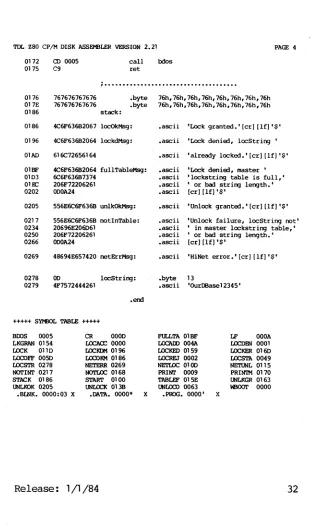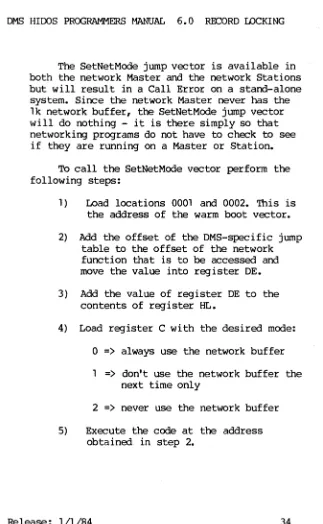Digital Microsystems
(fJJ
~
HIDOS PROGRAMMER'S MANUAL
Version 1.0COPYRIGHT
All rights reserved. No part of this manual may be reproduced without the prior written permission of Digital Microsystems, Inc.
Digital Microsystems
1755 Embarcadero, Oakland, CA 94606 (415) 532-3686 TWX 910-366-7310
NOTICE
Digital Microsystems, Inc. reserves the right to make improvements to the products described in this manual at any time, without notice.
TRADEMARKS
HiNet, HIDOS, DMS-5000, DMS-5080, DMS-5086, DMS-3F, and DMS-15, are trademarks of Digital Microsystems, Inc. CP/M, and CP/M86, are trademarks of Digital Research, Inc. MX-100 is a trademark of Epson, Inc. Microline-83A is a trademark of Okidata, Inc.
OMS-HIooS PROGRAMMERS MANUAL
TABLE OF CONTENTS
1.0 INTRODUCTION. • • • • • • • • • • • 1 1 • 1 CP/M OVERVIEW. • • • • • • • • • • 1 1.2 DIRECTORIES AND FILE ALLOCATION. • • 2 1.3 SHARING PARTITIONS. • • • • • • 3
WHY THE OS CAN'T LOCK RECORDS. • • 5 1 .5 APPLICATION PROGRAMS & RECORD LOCKING.. 7
2.0 USING HIooS--LIMITS AND RESTRICTIONS. 8
3.0 HINET LOCKSTRINGS AND NETLOCK • • • • 10
4.0 PROGlWt1ING TECHNIQUES UNDER HIooS. • 11
5.0 SHARED PARTITION MAINTENANCE. 14
6.0 FILE AND RECORD LOCKING. • • 15 6. 1 ROCORD LOCKING PROCEDURES. • 16 6.2 DATA RECORD SIZE VS. CP/M RECORD SIZE.. 17 6.3 CA[cULATION OF CP/M RECORDS. • • • • • • 21 6.4 HINET BIOS LOCK AND UNLOCK • • • • • • • 24
Z80 LISTING OF BIOS NETLOCK AND NETUNLOK 29 6.5 NE'lWORK BUFFER USAGE • • • • • • • • • • 33
INDEX • • • • • • • • • • • • • • • • • • • • • I-1
OMS HlDOS PROGRAMMERS GUIDE 1 .0 INTRODUCTION
1.0 INTRODUCTION.
1.1 CP/M OVERVIEW.
computers generally run a resident program called the Operating System (OS) that interprets the user's commands so that application programs can be run, files manipulated (with ERA, REN, PIP, for example) or disk information obtained (e.g., using DIR, STAT). In microcomputers, one standard operating system is called CP/M
(Control Program/Moni tor) • CP/M and every other operating system use some method of determining which disk drive they are talking to, and which drives they can talk to.
For HiNet, which supports CP/M and several other operating systems, the drive can be assigned to a local floppy disk or a partition on a HiNet Network Master or local Hard Disk. Generally, the OS keeps track with a mapping between LOGICAL and PHYSICAL devices. In CP/M the logical devices are the familiar 'drives A, B, C, 0' as well as printer, paper reader/punch, and console device, depending upon the specific hardware in the computer system.
CP/M keeps track of data on a disk in FILES. To the user, a file is just a program or a collection of data with a name. CP/M keeps track of files on a disk in a reserved space called the DIRECTORY. The directory contains all the information CP/M needs to be able to read from and write to each file. This information
DMS BIOOS PROGRAMMERS mIDE 1.0 INTRODUCTION
includes pointers to the space on the disk that the fi Ie occupies.
Space on a disk in CP/M is measured in logical blocks. The sizes of these blocks, which can be ei ther 1 k, 2k, 4k, 8k or 16k, are
determined by the "Disk Parameter Block" (DPB). The DPB values are generally not under the application program's or programmer's control. The BIOS programmer makes a DPB for each kind of disk and disk drive available as directed in Digital Research's CP/M documentation.
1.2 DIRECTORIES AND FILE ALLOCATION
When a logical drive is accessed for the first time (after warm or cold booting) CP/M scans the directory and makes a map of the blocks currently used by the files on the disk. This is called the ALLOCATION VEC'l'OR (AV). The OS uses this vector to allocate new blocks to files· when writing, and to de-allocate blocks when files are deleted. In CP/M it is kept in the BIOS, i.e., in high memory above the TPA
(user program space).
CP/M's security for a drive is maintained by a method called checksums. A CHECKSUM VJOC:TOR
(CV) is computed when the Allocation Vector is computed. This vector consists of one byte for every 128-byte CP/M record of the directory. The byte contains the sum of all the bytes in the record. Whenever the directory is changed (e.g., when a file is erased, closed, or when a new file or extent is opened) the checksum byte is updated.
DMS HIOOS PROGRAMMERS GJIDE 1 • 0 INTRODUCTION
Whenever a record of the directory is accessed, the corresponding checksum byte is recalculated. If the newly calculated value doesn't match the old value in the vector, the drive is set to R/O. CP/M thinks that the disk has been changed wi thout it being notified, and tries to keep the user from destroying data by not allowing any writes until the checksums agree again.
As an example, consider two people using the same partition on the same hard disk at the same time. If user A changes information in the directory (say by ERA or PIP) the user's
checksum vector will be updated properly. But the checksum vector in user B's memory will not
be updated. The next time user B reads that part of the directory, the checksum byte for that record wi 11 not agree and he wi 11 get a ''BOOS R/O ERROR". This is one problem with sharing.
There is also a variation on the previous problem. If user A allocates a block to a file, user B's OS does not know about it because only user A's Allocation Vector is updated. User B's OS could allocate the same block and overwrite user A's data. In this case, data is lost with no warning to the users, since the Operating Systems do not detect any error.
1.3 SHARIRG PARTITIORS
To enable more than one person to use a CP/M disk at the same time, a method must be devised so that when one person makes a change
to the directory or the Allocation Vector (AV),
OMS HlDOS PROGRAMMERS GUIDE 1.0 INTRODUCTION
everyone will know. The method OMS chose puts the AVon the disk instead of in the BIOS for sharEd partitions. Each user's OS knows (by virtue of a flag in the ALLOC table) that the drive is sharEd. Whenever the directory or the AV is to be updated, the user's OS locks the partition (via a HiNet BIOS lock command) so that it has sole access to the drive. Then it does its updating and when finishEd unlocks the partition so that another user can make changes
i f he or she wants to. In this way blocks are not allocated to more than one. file and the directory is always kept up to date. Any user can read when the drive is locked, but only the person who has lockEd the drive can write to it.
HlDOS allows more than one person to work in the same partition at the same time but NOT on the same file. When working on a file, CP/M --keeps in local memory a copy of the directory entry (in the form of a File Control Block), and modifies this copy as changes are made to the file (changes meaning adding or erasing blocks). The changes are not reflectEd in the directory until the file is closed, or a new extent is needEd.
Since a local copy is kept by CP/M, the locking mechanism usEd above will not work. In fact, it is extremely impractical for any
distributed-processor CP/M network to take care of this situation on the OS level. It would, of course, be desirable for the OS to take care of everything so that existing software could run with no modifications.
DMS HIooS PROGRAMMERS GlIDE 1 .0 INTRODUC'rrON
WHY THE OPERATING SYSTEM CAN'T LOCK RECORDS.
To show that it is impractical for the
as
to provide for record locking, we will give some examples to illustrate the problem. If we assume theas
is totally responsible for locking and unlocking records, then theas
needs some rule to follow.The
as
does not know if a record needs to be locked when it is read. Thus every record read must be locked. This is not efficient, since many times a read will be to examine a record only. If no updating is involved there is no need to lock the record.Assuming every read requires a lock, let User A and User B work on the same file in the same partition. User A reads and then locks a record X. When User B wants to read record X his
as
would realize that the record was locked and could:• ignore it and read it anyway, • return without reading,
• return telling program record is locked, • wait until read is granted.
The first two choices are obviously
unacceptable. The third choice brings out a CP/M problem. The only values CP/M returns after a read are 0 and 1, representing either success or a failure (error). Therefore, in this case all the
as
could do is report a failure to the User. If the program checks for this kind of error it will probably abort the program--an unacceptable result.DMS HIooS PROGRAMMERS QJIDE 1.0 INTRODUCTION
The fourth case leaves User B hanging while waiting for the record to be unlocked. How long will User B have to wait? The problem becomes--when does the OS unlock the record? Several options are available:
• wait until another record is read by the same user,
• wait until that record is written back by the same user,
• wait for the file containing the record to be
closed,
• wai t until the user logs out.
We cannot expect that the user's program can tell the OS anything about the status of the record since we are assuming in these cases that the OS is totally responsible.
The last three options can be dismissed as impractical since:
• User A may never log out.
• He may never close the file since he may have only read from it.
• He may also never write that record back for the same reason.
The first option is also not acceptable but for a different reason. User programs can have logical records of almost any size. The OS, however, deals with a set record size. The OS
DMS HlOOS PROGRAMMERS CDr DE 1.0 INTRODUCTION
only knows of that record size and can thus only lock records of the length it knows about.
This leads to a real problem. If the user's logical record size is bigger than the OS's record size, all of the user-requested record may not be locked. For example, let the user's record size be a 2-Kbyte chunk in some database, and the OS's record size be 128 bytes. When the user's program requests to read a 2K record, the
as
will lock each 128-byte record as it is read, UNLOCKING the last 1 28-byte record it locked. Thus only the last 128 bytes of the 2K chunk remains locked.A similar problem occurs when the user's record size is not an even divisor of the OS's record size. The user's records will generally go across the
as
record boundaries. Therefore theas
will lock only one of theas
records needed to lock all of the user's record.1.5 APPLICATION PROGRAMS & RECORD LOCKING
The solution to these problems is for the application program to do record locking and unlocking. The HiNet BIOS provides a locking /unlocking mechanism for this purpose.
The application program is designed to determine when a record needs to be locked, and when it can be unlocked. The program must avoid typical locking problems (like mutual lockout--when two programs have each locked records the other needs). The user program MUST do its own locking/unlocking to share a file or records.
OMS HlooS PROGRAMMERS MANUAL 2.0 USING HlOOS
2.0 USING HIDOS--LIMITS AND RESTRICTIONS.
Important! Do not use these BIOS calls on a
shared partition:
Home SelOisk SetTrk Set Sec
Setrma
Read Write SecTran
Only use BOOS calls for Reads and Writes!
It is permissible to use OMS extended BIOS calls with the exception of SendNet and RecNet. If you are using HiNet commands with SendNet or RecNet, be sure you understand how HIooS and HiNet work.
Do NOT change DPB's since HlooS has special entries in the OPB that are non-standard.
Do NOT allow more than one person to use or modify a file at the same time. The application program that manipulates a file can allow this
i f it does some kind of locking on the records or file during read/modify/write routines. If the application program does not explicitly do locking then do not share files. Also, take care that no one is using a file in a shared partition when that file is erased by another user.
It is a good idea to establish a method for identifying files so that those people working on the same shared partition will not confuse their files with someone else's. If it is
desired that more than one person have access to the same files, use the NetLock/NetUnLock
DMS HIOOS PROGRAMMERS MANUAL 2.0 USING HIDOS
utilities or some other method to avoid more than one person working on the same file at the same time. Always use the filename for the lockstring, rather than a shared partition name.
WARNI~In a shared partition, do oot use any program that creates a temporary file of a
fixed name. I f two people are using such a program, the temporary files will get confused with disastrous results. For example, many compilers and word processors create temporary
files of a fixed name. (WORDS TAR creates a temporary file called EDBACKUP.$$$ for every large file that is opened for editing or
reading.) You will probably need to experiment or talk to the program manufacturer to be sure of this.
Directory information is volatile for shared disks. When a 'DIR' is done, remember that the information is instantly 'old' and may be incorrect. Someone else may have modified the directory information immediately after you asked to get it. Thus, files may disappear even though they were there for a
'DIR'. Therefore, you must make sure that your files are only used by you (you could use the NetLock/NetUnlock utilities).
Disk space usage information may not be correct. To get the most uIrto-the-minute
information on how much space is left on the disk, do a warm boot first. Remember, between
the time you warm boot and a program such as STAT checks the disk space usage, someone else working in that partition could have changed the value without your local computer knowing about it.
DMS HIDOS PROGRAMMERS MANUAL 3.0 NETLOCK
Another point to watch: if a file is written to but is never closed, the directory will not show that the blocks allocated for the writes are used. They will, however, be
allocated in the shared Allocation Vector on the disk since every block allocation is 'instantly' reflected in the shared Allocation Vector on the disk. Therefore there is unusable space on the disk. This leads to erroneous disk space
information from programs such as STAT. You can run SHRALLOC to clean this up (see section 5.0).
3.0 HINET LOCKSTRINGS AND NETLOCK
HiNet NETLOCK is a warning device that tells the User if the partition or file in question is already being updated. This is a User-dependent system for file security.
Each User, before updating files in a shared partition, enters the lockstring
sequence--NETUOCK filename--to secure a file. The Master checks to see if the lockstring is already in the NETLOCK Table. If it isn't then the lock is granted.
If the filename lockstring is already in the NETLOCK Table then the message **This fi le
or parti tion is locked is displayed. The User must then wait until the lockstring is accepted when he or she resubmits it.
NETLOCK will not prevent ~ User from wri ting to ~ file that is locked •
.!!
is ~warning only.
DMS HIDOS PROGRAMMERS MANUAL 4.0 PROGRAMMING
To unlock a file after updating it, the User enters the command NETUNLOK filename. The lockstring for the filename is removed from the Network's NETLOCK Table.
NOTE---NETLOCK lockstrings must be the name of the specific file being upjated. Do not use HIDOS shared parti tion names for
locksfrlngs.-HIDOS uses a similar method of lockstrings when it updates the Allocation Vector and the Directory; see the following section.
4.0 PROGRAKKING TECHNIQUES UNDER HIDOS
HIDOS is a modified version of the CP/M 2.2 BOOS and it essentially works in the same way. These modifications allow shared access to hard disk partitions. It is up to the transient program to do file and/or record locking as is necessary for the application.
When sharing a disk, the directory and the Allocation Vector must be kept accurate and up to date for all users. Whenever a BDOS function that modifies either of these is called, the local HIOOS does a HiNet lock over the network to the master. The HIOOS IOCkstring is the ~ of the partition. The OS will wait for access if the partition is locked. It should not have to wait for long since no HIDOS lock can last for longer than a BOOS function call. When the BOOS function is finished the partition is unlocked.
The directory and the Allocation Vector are both on the disk. Whenever either of these needs
OMS HlooS PROGRAMMERS MANUAL 4.0 PROGRAMl'1ING
to be changed, it is read in from the disk, modified, and written back. This is all done under the protection of the HlooS lock. In this way the data on the disk is always up, to date.
In shared partitions, the Allocation Vector is stored in the first block after the
directory. A file with the name of the parti tion followed by an exclamation point (!) is created
with the blbck containing the Allocation Vector allocated to it. The file is stored under CP/M User 15. The file serves only as protection for the Allocation Vector and as a flag that the Allocation Vector was set up on the disk.
The local OS can tell that a partition is shared by checking a bit in the control byte of the hard disk's allocation table maintained by the system utility ALLOC. The byte is stored as part of the OPB in the BIOS. Whenever a disk is logged in, the local HlooS checks to see if the disk is shared.
The BOOS functions that modify the directory are: Open, Close, Delete, Make, Rename, Set File Attributes,Read/Write
Sequential/Random (when closing an extent and/or opening a new extent). The BOOS functions that modify the Allocation Vector are Delete and Write Sequential/Random.
When the Allocation Vector is needed for allocation or deallocation it is read in from the disk using parameters from the 'OMS OPB' into the Allocation Vector space in the BIOS. When the BOOS is done with the modification the Allocation Vector is written back to the disk
OMS HIOOS PROGRAMMERS MANUAL 4.0 PROGRAMMING
before unlocking and returning from the BOOS call. '!he DMS DPB is an extended CP/M DPB.
HIOOS uses a directory high water mark different from the CP/M high water mark. In CP/M, when a disk is logged in (i.e., first accessed after a warm or cold boot) the entire directory is scanned. During this time the Allocation Vector and Checksum Vector are computed am initialized. At the same time, an
internal variable is set to the last used entry in the directory, am this entry is the CP/M high water mark. If a file by the name of $$$.SUB is foum, the appropriate flag is returned to the OCP to indicate there is a submit file to be run. Various internal variables are set up as well.
In HIOOS shared partitions, the high water mark is kept in the directory. It is set up by the system utility COMPRESS. An E8 hex is put in the entry following the last used entry, and is always kept up to date. The CP/M high water mark can only go up. However, the HIOOS high water mark goes up am down as necessary.
When a shared disk is logged in under HIOOS (first accessed after a warm or cold boot) the directory does not need to be scanned since the Allocation Vector is already set up am stored on the disk. The checksum vector securi ty is not used ~ shared partitions since changes are -expected to occur. The high water mark is already set up. The result of these changes is that shared HI DOS partitions boot very quickly. COMPRESS also compresses the directory so that
DMS HIooS PROGRAMMERS MANUAL 5.0 MAINTENANCE
directory searches execute much quicker than on normal CP/M partitions.
NOTE---Since the directory is not scanned at every warm or cold boot, SUBMIT files cannot be run on shared partitions.
5.0 SHARED PARTITION MAINTENANCE
Periodically COMPRESS and SHRALLOC should be
run in a shared partition.
COMPRESS will compress the directory which, through normal use, aquires many gaps in it.
SHRALLOC will recompute the Allocation Vector and get rid of any discrepancies between the directory and the allocation vector.
Discrepancies can occur if a program writes to the disk but does not close the file. The blocks allocated to the file by the writes are reflected in the Allocation Vector but not in the directory. Thus, even though the blocks are not used, they cannot be re-allocated.
NOTE---The file PARTITION-NAKE.! stores the allocation vector on the disk for each partition. If this file is missing when SHRALLOC is run, a warning message is displayed. The partition must then be changed from shared to non-shared in the ALLOC Table. SHRALLOC can then be run to restore the Allocation Vector; the partition can then be marked as shared again in the ALLOC Table.
DMS HIooS PROGRAMMERS MANUAL 6.0 RECORD LOCKING
When SHRALLOC is run it creates am then deletes a temporary file called TEMPFILE. If something goes wrong during the program's execution this file will be visible in the directory.
WARNING--When running CDMPRESS and SHRAILOC you must make sur:e that no one else is usiO] the
partition.
NOTE---The next release of HINET/HIooS will replace SHRALLOC with an automatic function in the ALLOC Table program. When a parti tion is marked as shared in the ALLOC Table, the
Allocation Vector will be created at that time
by A~ COMPRESS will still be available to periodically clean up the directory.
6.0 FILE AND RECORD LOCKING
The idea behind file and record locking is to allow more than one person the ability to access and modify the same data at the same time, wi th each person getting the most recent data. In order to assure that you always have
the most recent data, you need to do a "read" knowing that no one else has accessed the data file or record with the intention of modifying it. '!be procedure is to get ownership of the right to update the data (LOCK the data in question), read it, modify it, write it back, am then release ownership so another person can gain ownership. Read access wi thout locking could always be granted with the understanding
that someone else may be currently modifying what you have read.
DMS HIDOS PROGRAMMERS MANUAL 6.0 RECORD LOCKING
As an example, consider an airline
reservation system. The operator does unlocked reads to check seating availability. When the customer agrees to an available seat, the
operator does a lock, then a read and checks to make sure the seat is still available--since someone else may have taken it between the time he or she did the unlocked read and the locked read. If still available, the operator reserves the seat by updating the record with that data, writing it back and unlocking the record.
If everyone only did locked reads, system performance would greatly suffer with people waiting for access to be granted for their locks before they could read or examine data. Such waiting is not necessary since most reads don't need to be locked.
6.1 RECORD LOCKING PROCEDURES
It is important to realize that you must reread any data that is to be modified before locking/modification/writing since what you have read without locking may not be current. Someone else may be changing the data while you are examining it.
You should develop a method for naming what needs to be locked. The file name is fine for file locking; for records the filename and record number combined could be a good name.
The HiNet locking mechanism locks a string of, at most, 13 bytes. See section 6.4 for
examples of its use in CBASIC and Z80 Assembler.
DMS BIOOS PROGRAMMERS MANUAL 6.0 ROCORD LOCKING
To update a record, follow these
procedures: lock, or wai t for the lock to be granted, read the record, update it, write it back, and unlock it. If the record does not exist (i.e., it is not yet there to read) skip the read step. Probably some initialization should be done to the record. The method of determining if the record is there or not is
application-dependent. For some applications all records can be allocated initially. For others, only extension may be allowed so that all allocated records are contiguous.
To extend a file you need to know which record is the current end. A specific record
(say the first) can hold a pointer to the end. In this case, lock the record with the pointer. Using a random write (or sequential, i f
appropriate) write the record after the last record. This becomes the new last record, so update the pointer. Write the pointer record back to the disk. Unlock the record with the pointer.
6.2 DATA RECORD SIZE VS. CP/M RECORD SIZE
The logical record size equals the data record size and the application program record size. Complications can arise if the logical record size to be locked is not the same size as, or is not a multiple of, the CP/M record size (128 decimal, 80 hex bytes). It is highly recommended that the data record si ze be 1 28 bytes or an integer multiple of 128. The problem
is that a CP/M record can contain parts of more than one logical record. Thus the logical record
OMS HIDOS PROGRAMMERS MANUAL 6.0 RECORD LOCKING
can be lockErl, but not the CP/M record. Therefore, more than one person can have the
CP/l'1 record in CP/M memory, each thinking he or she has sole ownership to modify that record. When they write back the logical record, that part of the CP/M record corresponding to some other logical record will be set to what it was when the read was done, overwriting any changes someone else may have made.
If you decide that you want a logical record size which is not equal to an integral number of CP/M records, you must lock the CP/M
records, i.e., use the CP/M record name(s) that are being used by more than one logical record. There will be one or two records to lock.
Let us consider these four aspects of the problem:
1. The data record is much smaller than the CP/M
record.
2. The data record is slightly smaller than the
CP/M record.
3. The data record is much larger than the CP/M
record.
4. The data record is slightly larger than the
CP/M record.
Example 1. The data record is much smaller than
the CP/M record.
OMS BIOOS PROGRAMHERS HANUAL 6.0 REX:ORO LOCKING
CP/M records ••• 'r', 's', It' , •••
1 r S
---1 )( 5 )( 6 )( J7 )( 8 )( 9 )(1 10 )( 11 )( 12 )(1log ical records ••• 5, 6, 7, 8, 9, 1 0, 11, 1 2, •••
If logical record 6 is locked, read, changed, written back, and unlocked by user A, and at the same time User B locks, reads, changes and writes back logical record 5, the last one to write will overwrite the previous user's change. This occurs because the same CP/M record "rl! is read and wr i tten each time.
Example 2. The data record is slightly smaller than the CP/M record.
CP 1M records 'c', 'd', Ie', If', 'g', •••
1 c 1 d i e 1 f i g 1
--+---+---+---+---+---+---I ) (
3I) (
4 If 5 ) (1 6 ) ( 17 ) (logical records ••• 3, 4, 5, 6, 7, •••
The same problem ex ists as in # 1. Notice this time that the logical record generally crosses a physical record boundary.
OMS HIOOS PROGRAMMERS MANUAL 6.0 RE>:ORD LOCKING
Example 3. The data record is much larger than the CP/M record.
CP/M records
j k
)(
, .,
••• J ,
1
'k', '1',
m
logical records ••• 17 ,18, •••
'm' ,
In' , '0' , ...n o
In this case if user A works on logical record 1 7 am user B on log ical record 1 8 the conflict arises in CP/M record 'mi.
Example 4. The data record is slightly larger than the CP/M record.
CP/M records ••• J ,
, .,
'k' , '1',
'm','n' ,
'0' , ...I j I k I m n 0
---1)(
71)(
)( 11logical records ••• 7, 8, 9, 10, 11, •••
The same situation as #3 occurs here, only now almost all the CP/M records are shared by two logical records (except CP/M record
'0'
which is totally contained in logical record 11, so no problem there).
OMS HIDOS PROGRAMMERS MANUAL 6.0 RECORD LOCKING
6.3 CALCULATION OF CP/M RECORDS USED BY
LOGICAL RECORDS
Given a logical record we need to find the CP/M records that must be locked to avoid
logical record conflict. There are one or two CP/M records in each of the four cases. The procedure is to find the CP/M records used by the first and last bytes of the logical record. We assume that the logical records are logically continuous and linearly numbered (i.e., records are numbered 2,3,4,5 ••• ).
To find the CP/M record used by the last byte of the logical record, first get the logical record number. If the first logical record is record "0" then add one to the logical record number. Now multiply this number by the logical record size and then divide by the CP/M record size (128 decimal). If there is a
remainder, round up. The result is the CP/r1 record the END of the logical record uses.
Now, to find the CP/M record used by the beginning of the logical record, repeat the above procedure for the logical record just before the CP/M record. In this case, before dividing by the CP/M record length, add one so
that the first byte of toe logical record in question will be included.
These two records are the ones to lock. If they are the same record then only one record needs to be locked. I f locking two CP/M records, watch out for lock-out. If you lock one record and the other is locked, unlock the first, wait a random &~ount of time and retry, since you may
DMS HIooS PROGRAMMERS MANUAL 6.0 RECORD LOCKING
be competing wi th someone else for the same records.
It is assumed that all CP/M records between the first and last CP/M records of the logical record do not need to be locked since anyone wanting to read them must also lock the ends. This assumes no overlap of logical records.
I f the logical data file has something other than logical records (such as a file header or record headers) then the size of this must be taken into account.
EXAMPLES
1: Logical file name = DBASE1 logical record size = 136 bytes logical records = 1,2,3,4,5, •••••
(Note: first record=1)
no headers or inter record info.
Want to lock logical record 23.
(23
*
136) / 128 = 24.44 ---) 25 ( (22*
136) +1 ) / 128 = 23.38 ---) 24So lock 24 and 25. Lockstrings could be DBASE24 and DBASE25.
2: Logical file name = DBASE1 logical record size = 136 bytes logical records = 0,1,2,3,4,5, •••••
(Note: first record=O)
no headers or inter record info.
DMS HIDOS PROGRAMMERS MANUAL 6.0 RECORD LOCKING
Want to lock logical record 23.
( (23+1)
*
136 ) / 128=
25.5--->
26 [(22+1)*
136] + 1 ) / 128=
24.44 ---> 25So lock 25 and 26. Lockstrings could be DBASE25 and DBASE26.
3: Logical file name = DBASE1 logical record size = 136 bytes logical records = 1,2,3,4,5, ••••
(Note: first record=1)
Assume there is a 32-byte file header before logical record 1.
Want to lock logical record 75.
[(75
*
136) + 32] / 128 = 79.9 --> 80 {[(74*
136) + 32] + 1} /128 = 78.88-->
79So lock 80 and 79. Lockstrings could be DBASE79 and DBASE 80.
4: Logical file name = SMALLDATA
logical record size = 18 bytes
logical records = 1,2,3,4 ••• (Note: first record=l)
Assume no headers or inter-record data.
Want to lock logical record 345.
(345
*
18) / 128=
48.5-->
49 {(344*
18) + 1 } / 128 = 48.3-->
49So lock 49. Lockstring could be SMALLDATA49.
OMS HIooS PROGRAMMERS MANUAL 6.0 RECORD LOCKING
6.4 HINET BIOS LOCK AND UNLOCK
Record locking and unlocking are invoked by first constructing a "lockstringll am then
calling a BIOS lock or unlock entry point. The lockstring should indicate the file and record to be locked. Note that the lockstring can, in fact, contain any sequence of bytes. However, to allow different applications to utilize record locking on the same HiNet system requires that a convention be established. The recommended
convention is to use the file name as the first 8 characters and the record number as the last 5 characters of the lock string.
The addresses of the BIOS lock and unlock entry points need to be calculated at program run time. The entry points are addresses in the Digital Microsystem extended BIOS jump table.The addresses are calculated as follows:
BIOS Lock
1. Get the address of the standard BIOS warm boot jump. This is kept at locations 1 and 2.
2. Add 93 ( 5d hex ) to the warm boot address. This is the offset to the lock function.
3. The result is the address of the BIOS lock entry point.
BIOS Unlock
1. Get the address of the standard BIOS warm boot jump. This is kept at locations 1 and 2.
OMS HlOOS PROGRAMMERS MANUAL 6.0 REr:ORD LOCKING
2. Add 99 ( 63 hex ) to the warm boot address. This is the offset to the unlock function.
3. The result is the address of the BIOS unlock entry point.
Before calling the BIOS lock or unlock entry points, locations 74 (4A hex) and 75 (4B hex) should point to the loc)istring, i.e., contain the address of the string to be locked. The first byte of the string is an integer from 1 to 13, irrlicating the length of the string.
The BIOS routines return immediately and put the outcome of the request in location 73 (49 hex). This is the status of the request.
Lock Request
Returned Status Meaning
o
Lock accepted. The lockstringwas entered into the master lockstring table.
2
Release: 1/1 /84
Lock denied. '!be lockstring is already in the table, i.e. the string is already locked.
Lock table full, or string length byte is bad
(= 0 or
>
13).DMS HIOOS PROGRAMMERS MANUAL 6.0 RECORD LOCKING
Unlock Request
Returned Status Meaning
o
Unlock accepted. Stringwas found in master
lockstring table and removed.
2 Unlock failed. String was
not found in master lockstring table, or string length byte is bad
(= 0 or
>
13).The CBASIC functions "fn.lock" and
"fn.unlock" can be used to interface wi th the lock and unlock routines in the BIOS. Similar interface functions can easily be written for other compilers.
DEF FN.LOCKWORK% (STRING$,FUNC%) ADDR% = SADD(STRING$)
HIGH% = (ADDR%/l OOh) AND OFFh
IF ADDR%
<
0 THEN HIGH%=
HIGH% - 1POKE 4AH,ADDR% AND OFFH
POKE 4BH,HIGI%
CALL «PEEK(2)*lOOh) OR PEEK(l» + FUNC% FN.LOCKWORK%
=
PEEK(49H)RETURN FEND
DEF FN.LOCK% (STRING$)
FN.LOCK% = FN.LOCKWORK%(STRING$,5DH) RETURN
FEND
DEF FN. UNLOCK% (STRING$)
OMS HlDOS PROGRAMMERS MANUAL 6.0 RECORD LOCKING
FN.UNLOCK% : FN.LOCKWORK%(STRING$,63H) RETURN
FEND
The following program demonstrates how to use the record locking functions. First, a file containing 128 records is created. Several users can then simultaneously run this program, and update different records in the file at will. The program will allow only one user at a time to update any particular record; however, several users are allowed to update DIFFERENT records in the file simultaneously. The lock functions are on the "LOCKFNS.BAS" file.
The statement "READ #1,R;" is needed after a write to force CBASIC to flush its I/O buffer for file number 1. Without this statement, the record will not be updated on the disk until the next random read or write to that file. This is due to a peculiarity in the I/O algorithms used by CBASIC. Similar problems may be encountered with other compilers.
%INCLUDE LOCKFNS
FILENAME$ : "DEMO.DAT"
INPUT "ENTER 0 TO CREATE, TO
UPDATE DEMO FILE";I IF I : 0 THEN \
CREATE FILENAME$ RECL 128 AS 1 :\ FOR I : 1 TO 128 :\
PRINT #1;1 :\ NEXT I : \ CLOSE 1
OPEN FILENAME$ RECL 128 AS 1
DMS HIDOS PROGRAMMERS MANUAL 6.0 RECORD LOCKING
1 00 INPUT "RECORD NUMBER"; R
LOCKSTRING$ = "DEMO "+STR$ (R) WHILE FN.LOCK%(LOCKSTRING$)
<>
0WEND
READ #l,R;I
PRINT "OLD VALUE";I INPUT "NEW VALUE"; I PRINT #l,R;I
READ #l,R; REM flush the record I% = FN.UNLOCK%(LOCKSTRING$)
en
TO 100 ENDDMS HIDOS PROGRAMMERS MANUAL 6.0 RECORD LOCKING
TDL Z80 CP/M DISK ASSEMBLER VERSION 2.21 PAGE 1
01 00 0000 0005 0009 0000 OOOA 004A 0049 0000 0001 0002 0050 0063 0100 0100 0101 0104 0107 010A FB
31 0186 CD 0110 CD 013B C3 0000
Release: 1/1/84
; The following is a z80 assembly program in TDL ;mnanonics. It shows how to canpute the address of and ;use the BIOS netlock/netunlock functions •
• pabs .phex .loc 100h wboot 0
bdos 5
print 9
cr OOh
I f OAh locllddr == 4Ah loc5tat == 49h
locAccept == 0 locOeny == locReject == 2
locOffset = 5rh
unlocOffset == 63h
;address of lock string ;BIOS lock status returned ;as set below
; lock or unlock is accepted ;lock request, string exists ; if lock, then table full or ;lockstring length = 0 or > 13 ; if unlock, then string not in ;table or lockstring length = 0 ;or > 13.
;Offset fran standard BIOS jllnP ; table (warm boot jllnp) into ;Digital Microsystan's extended ;BIOS jllnP table to the net lock ;call.
;Offset fran standard BIOS jtmp ;table (warm boot jllnp) into ;Digital Microsystem's extended ;BI05 jllnP table to the netunlock ;call.
;======================================================
start:
ei for zdt
lxi sp,stack set up stack call Lock try to lock call UnLock try to unlock jrnp wboot exit via warm boot.
DMS HIDOS PROGRAMMERS MANUAL 6.0 RECORD LOCKING
TDL Z80 CP/M DISK ASSEMBLER VERSION 2.21 PAGE 2
010D
010D 2A 0001
0110 11 005D
0113 19 0114 E9
0115
0115 2A 0001 0118 11 0063 0116 19 011C E9
011D
011D 21 0278 0120 22 004A 0123 CD 010D 0126 3A 0049 0129 FEOO 0126 CA 0154 0l2E FEOl 0130 CA 0159 0133 FE02 0135 CA 015E
0138 C3 016D
;---NetLock: lhld lxi dad pchl
wboot + 1
D,locOffset
D
; Address of standard
;6100 jWlP table ; Offset into OMS ;extended BIOS j1.ll1p ; table
; HL = address of OMS ; net lock call.
;---, NetUnLock: lhld lxi dad pchl
wboot + 1 ; Address of standard ;BIOS jWlP table D,unlocOffset ; Offset into OMS
;extended BIOS j1.ll1p ; table
D ; HL = address of OMS ; netunlock call.
;---,
; Try to lock string 'locString'.
Lock:
lxi H,locString ; Set up address of shld locAddr ;string to lock. call NetLock ;Ask master lock str ing Ida locStat Get returned status cpi locl\ccept Was lock granted? jz IkGranted
cpi locDeny , Is lockstring already jz locked ; in master's table? cpi locReject ; Was lock rejected? jz tableFull ; String length bad
lor lock table is full. jmp lockError , If none of above,
;HiNet error.
OMS HIOOS PROGRAMMERS MANUAL 6.0 RECORD LOCKING
TDL Z80 CP/M DISK ASSEMBLER VERSION 2.21 PAGE 3
0138 0138 Ol3E 0141 0144 0147 0149 014C 014E 0151 0154 0154 0157 0159 0159 015C 015E 015E 0161 0163 0163 0166 0168 0168 0168 016D 0160 0170 0170
21 0278 22 004A
CD 0115
]A 0049 FEOO
CA 0163 FE02
CA 0168
C3 016D
11 0186 1817
11 0196 1812
11 018F 180D
11 0205 1808
11 0217 1803
11 0269 OE09
;
---~,----,
; Try to unlock string 'locString'.
UnLock: lxi shld call Ida cpi jz cpi jz jmp H,locString locAddr NetUnLock locStat locAccept unLkGranted lOCReject notLocked lockError
; Set up address of ; str ing to lock. ; Ask master to unlock ; locString
, Get returne:l status ; Was unlock granted?
; Was unlock rejected? ; String length bad
; or ~ocStr ing not in ; table, i.e. loc:String ; is not locked. , If none of above, ;HiNet error.
;---IkGranted: lxi jmpr locked: lxi jmpr tableFull: lxi jmpr unLkGranted: lxi jmpr notLocked: lxi jmpr lockError: lxi PrintMsg: mvi D,locOkMsg PrintMsg O,lockdMsg PrintMsg
0, full TableMsg PrintMsg O,unLkOkMsg PrintMsg D,notInTable PrintMsg D,netErrMsg C,print
OMS HIOOS PROGRAMMERS MANUAL 6.0 ROCORD LOCKING
TOC Z80 CP/M DISK ASSEMILER VERSION 2.21 0172 0175 0176 017E 0186 0186 0196 01 AD
01BF 0103 01B:: 0202 0205 0217 0234 0250 0266 0269 0278 0279
CD 0005 C9 767676767676 767676767676 stack: eall ret .byte .byte
4C6F636B2067 locOkMsg: 4C6F636B2064 lockdMsg: 616C72656164
4C6F636B2064 fullTableMsg: 6C6F636B7374
206F72206261 000A24
556E6C6F636B unlkOkMsg: 556E6C6F636B notInTable: 20696E206061
206F72206261 ODOA24
48694E657420 netErrMsg:
00 locString: 4F7572444261
.end
+++++ SYltlOL TABLE +++++
BOOS 0005
LKGRAN 0154 LOCK 0110
LOCOFF 0050 LOCSTR 0278 NOTINT 0217 STACK 0186 UNLI«lK 0205
CR 0000
LClCAO: 0000 LOCI<I»1 0196
LOCOI<H 01 86
NETERR 0269 NOTLOC 0168
START 0100 UNLOCK 0138
PAGE 4
bdos
76h, 76h, 16h, 76h, 76h, 76h, 76h, 76h 76h,76h,76h,76h,76h,76h,76h,76h
.ascii 'Lock granted.' [er] [If]'$' .ascii 'Lock denied, locString ,
.ascii 'already locked.' [er] [If]'$' • ascii 'Lock denied, master '
.ascii 'lockstring table is full,'
• ascii ' or bad string length.' • ascii [er] [1£]'$'
.ascii 'Unlock granted.'[er][lf]'$' .ascii 'Unlock failure, locString not'
.ascii ' in master lockstring table,'
.ascii • or bad string length.' .ascii [er] [1£]'$'
.ascii 'HiNet error.' [er] [If] '$'
.byte 13
.ascii 'OurOOase12345'
FULLTA 01BF
LOCAlD 004A LOCKED 0159
[image:36.396.20.344.71.596.2]LOCREJ 0002 NETLOC 0100 PRINT 0009
TABLEF 01 5E UNLOCXl 0063
LF ooOA
LOCDEN 0001 LOCKER 0160
LOCS'l'A 0049
NETUNL 0115 PRIN'lM 01 70
UNLKGR 0163 N!OOI' 0000 .BLNK. 0000:03 X .!li'.'l'A. 0000* X .PROG. 0000' x
DMS HlDOS PROGRAMMERS MANUAL 6.0 RECORD LOCKING
6.5 NETWORK BUFFER USAGE
The HiNet BIOS normally provides a lk network buffer to enhance system performance. However, for some programs such as multi-user data bases, data must not be buffera:l or obsolete data may mistakenly be taken as current.
In the past, programs that had to ensure that all data was current would first read
(unwanted) data into the lk buffer so that the read of desira:l data would come across the network and not from the lk buffer. This is neither elegant or efficient. Starting with the HiNet BIOS version 247 there is a DMS-specific BIOS jump vector (SetNetMode) that allows a transient (i.e., user) program to select the
network buffer usage mode. The three buffer modes are:
0) Always use the lk network buffer. This is the default mode; it is automati-cally selected after a cold or warm boot.
1) Do not use the buffer contents on the next NetRead request - force a network transmission to ensure current data. This will replace the 1k network buffer contents; all subsequent NetReads will
use the buffer contents.
2) Do not use the buffer contents until a cold or warm boot or until the program changes the network buffer usage mode.
OMS HIooS PROGRAMMERS MANUAL 6.0 REl:ORD IDCKING
The SetNetMode jump vector is available in both the network Master and the network Stations but will result in a Call Error on a stand-alone system. Since the network Master never has the 1k network buffer, the SetNetMode jump vector will do nothing - it is there simply so that networking programs do not have to check to see if they are running on a Master or Station.
To call the SetNetMode vector perform the following steps:
1) Load locations 0001 and 0002. This is the address of the warm boot vector.
2) Add the offset of the OMS-specific jump table to the offset of the network function that is to be accessed and
move the value into register DE.
3) Add the value of register DE to the contents of register HL.
4) Load register C with the desired mode:
o
=) always use the network buffer 1 =) don't use the network buffer thenext time only
2 =) never use the network buffer
5) Execute the code at the address obtained in step 2.
[image:38.396.26.349.37.561.2]DMS HIDOS PROGRAMMERS MANUAL 6.0 RECORD LOCKING
.
,
The previous NetMode value is returned in register A in case you wish to restore the NetMode to its previous state.
Reproduced below is a tested assembly program fragment that sets the NetBufMode to Buffer Mode 1, "Do not use the 1 k buffer for the next Net Read only" •
• ident netjmp .pabs
.phex
.loc 100h
This prograII\ tests code which is to be included in the HiDos programmer's guide •
BiosVector --Il'1Soffset --Netmodedisp
==
NotNextTime==
Olh (5Dh-3) (15*3)
01
;CP/M W B jump address ;First jump in OMS table
; # of jumps to SetNetMode ;Direct read next time
.
,
lhld lxi
dad mvi p:::hl
• END
BiosVector ;CPM warm boot
D,OMSoffset+Netmodedisp
;# of bytes to SetNetMode
D ;HL = addr of code in bios
C,NotNextTime ;direct read next time ;execute it, return to
;calling routine
At system assembly time, the choice may be made to not include the lk network buffer in the system at all; this will automatically ensure that all Net Read requests get current data from
OMS HlDOS PROGRAMMERS MANUAL 6.0 RECORD LOCKING
the network. This generally provides poorer performance than when using the network buffer
in conjunction with the SetNetMode vector. The distribution versions of the HiNet bios all use
the network buffer for the stations. If the HiNet BIOS is assembled without the network buffer then the SetNetMode vector is still present but does nothing.
DMS-HlOOS PROGRAMMERS MANUAL
INDEX
Alloc Flag, 1 2
Allocation Vector, 2 Chang ing, 12
location, 12
Shared Partitions, 3 BOOS Functions
Modify Directory, 12 BDOS Lockstrings, 12 BIOS Calls
Shared Partitions, 8 Warnings, 8
BIOS Jump Vector SetNetMode, 33 Checksum
HI DOS , 13
Checksum Vector, 2 COMPRESS, 1 3
COMPRESS utility, 14
Directory High Water Mark, 13 Disk Parameter Block, 2 DPB Sizes, 2
Drives
Write Security, 2 Extending Files, 17 File COntrol Block, 4 HlOOS
Checksum, 13
HlOOS High Wate£ Mark, 13 HlDOS Mechanics, 11
High Water Mark Updating, 13 Lockstrings
BDOS, 11
DMS-H1OOS PROGRAMMERS MANUAL
Modifications to CP/M 2.2, 11 Network Buffer, 33
Modes, 33 Record Locking
procedure, 1 7
Record Sizes Calculating, 18
CP,/l1, 18
Logical, 18
Physical, 18
Record/File Locking, 12 Shared Partition Flag, 12
SHRALLOC, 13, 1 4
Warm Boot
H1OOS, 13