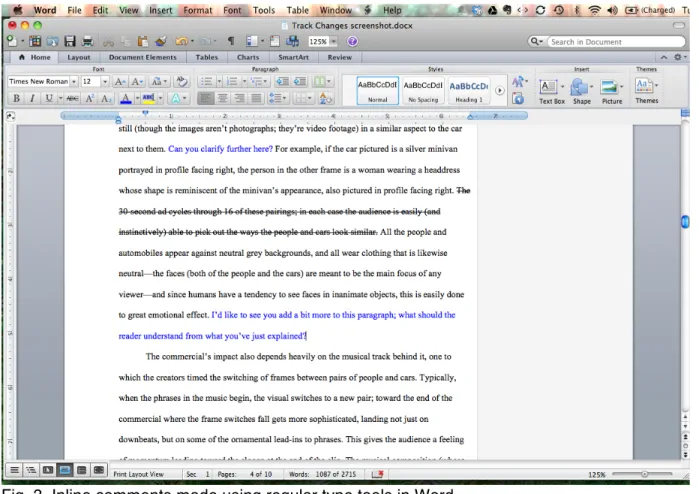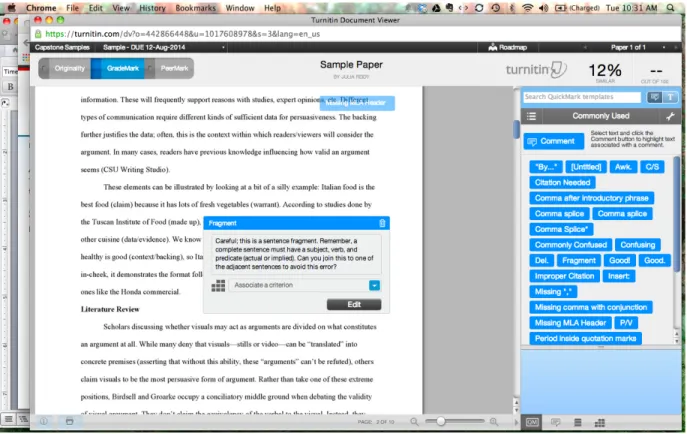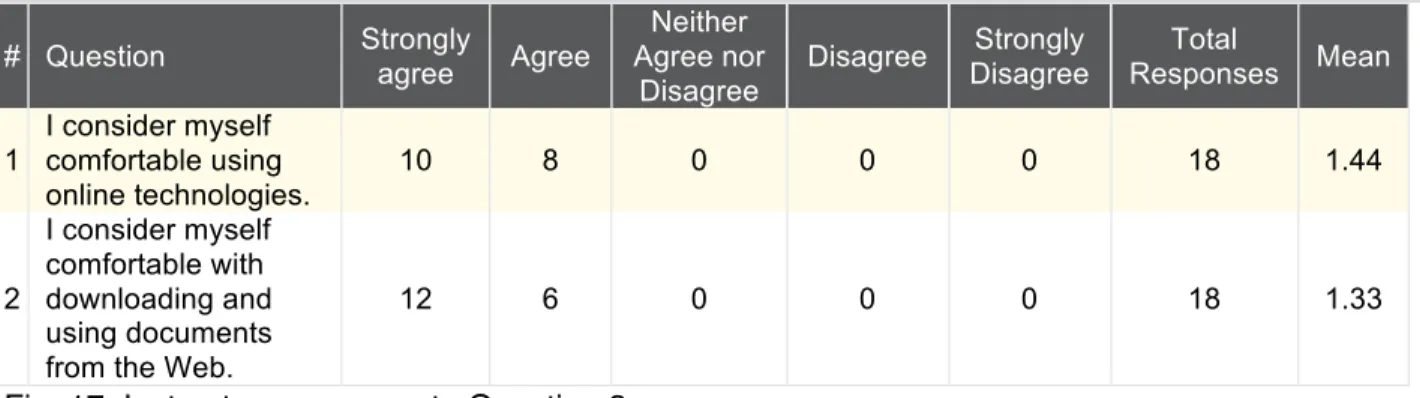Master of Arts in Professional Writing Capstones Professional Writing
12-2014
Student and Instructor Responses to E-Feedback
Julia Reidy
Kennesaw State University, julia.reidy@gmail.com
Follow this and additional works at:https://digitalcommons.kennesaw.edu/mapw_etd Part of theRhetoric Commons
This Capstone is brought to you for free and open access by the Professional Writing at DigitalCommons@Kennesaw State University. It has been accepted for inclusion in Master of Arts in Professional Writing Capstones by an authorized administrator of DigitalCommons@Kennesaw State University. For more information, please contactdigitalcommons@kennesaw.edu.
Recommended Citation
Reidy, Julia, "Student and Instructor Responses to E-Feedback" (2014).Master of Arts in Professional Writing Capstones. 3.
Student and Instructor Responses to E-Feedback
By
Julia Reidy
A capstone project submitted in partial fulfillment of the
Requirements for the degree of Master of Arts in
Professional Writing in the Department of English
In the College of Humanities and Social Sciences of Kennesaw State University
Kennesaw, Georgia
Chapter 1: Introduction and Literature Review 1 Chapter 2: Visual and Rhetorical Analysis of E-Feedback Platforms 16
Chapter 3: Survey Methods 35
Chapter 4: Instructor and Student Survey Results 46 Chapter 5: Implications for Instructors and Researchers 64
Works Cited 77
Appendix A: Online Survey for Students (Qualtrics Transcript) 82 Appendix B: Online Survey for Instructors (Qualtrics Transcript) 87
Chapter 1
Introduction and Literature Review Introduction
In response to an environment in which writing takes place daily in various electronic and mobile contexts, composition instructors are increasingly turning to digital means of responding to student writing. Creating this feedback makes up a large part of the writing instructor s job, and these comments carry with them many perceived consequences; likelihood of student revision, justification of grades, and support of a productive dialogue between student and instructor can be depend upon successful feedback practices. When I was about to enter the classroom as an instructor for the first time about a year ago, how to comment on papers, exactly what kinds of comments (and how many) to use, and whether to respond on paper or online were issues that kept me up at night. Everyone I spoke with had a different story about what works best. Teachers choices governing this task seem to be driven as much by lore as by the field s research, especially when considering how to best use technology to serve instructor purposes when leaving feedback. This study investigates student and instructor attitudes about feedback delivered in the digital environment, since the environment itself matters to how instructors give comments and to how students receive and use them.
The technologies used for writing response have rhetorical properties of their own based on the ways they present text and the options they offer students and teachers. It is important to remember that when instructors distribute e-feedback (comments left digitally within students electronic documents), the technologies interfaces stand to present messages to students via built-in functions. For example, feedback software may dictate how instructor comments show up on students drafts; often, users don t get to control these kinds of display features. The visual
setup of these documents is different from the long-trusted white sheet of paper; these responses have windows and options and colors, and students will not disregard these meanings (even if they are largely unconscious of them) since more than ever before, students are living in a world of visual argument (George 1445).
Today, teachers choose from many options for responding to student writing, including commenting on printed papers by hand, returning Microsoft Word files with in-text comments via email or course management systems, and using Web-based platforms like Turnitin s GradeMark, which collect student papers, allow instructors to leave comments and rubric feedback, and return papers to students entirely online̶no downloading or uploading is necessary. Some feedback platforms have also begun to offer alternative modalities like voice recording to instructors wishing to deliver comments by other means than text. Any of these choices has consequences for us and for our students based on the communicativity of the user interface and on both students and instructors ease of use; what may be an advantage for one student may be a disadvantage for another. It is therefore important when making these decisions to consider student impressions of the delivery of feedback. Many instructors decide how to respond to student writing keeping in mind other concerns besides student needs; issues like efficiency, ethics, and convenience naturally factor into the eventual adoption of specific feedback technologies. Student priorities when it comes to instructor feedback on their writing may not align with instructor priorities.
This study provides further insight into how instructors decide on the methods used to respond to student writing and whether these criteria match what students want from this feedback. What are instructors considerations when they adopt e-feedback practices? Do these considerations align or conflict with student preferences for how they receive feedback? How
does the rhetorical content of these technologies (visual presentation and choices offered to users) affect the ways both teachers and students use them?
To address a research gap, this study focuses on e-feedback, which is in-document feedback from instructors distributed via the Web to students (also called digital feedback or electronic feedback) in two of the formats most widely used by college composition instructors: comments added to Microsoft Word files and comments left in GradeMark, the essay annotation and grading platform embedded within Turnitin.com. The former requires that instructors download student files, annotate them, and then upload them to send back to the student. The latter is a Web-only commenting platform that allows instructors to sign in and comment in the
cloud ; files remain in the online environment. This study does not differentiate between formative and summative comments since often comments act as both; students may have the opportunity to revise their writing or to apply the suggestions to future writing.
By comparing student impressions of e-feedback with the criteria instructors use to make decisions about what technologies to use when commenting, my goal is to give teachers a tool to make better-informed choices. The number of technological options for responding to student writing today didn t face new teachers a generation ago, so other teachers lore alone can t always help; with this study, I aim to illuminate the potential advantages and consequences of adopting e-feedback for the response process.
Literature Review
No one seems to dispute any longer that students will compose digitally in college composition courses. Whether it s just lower stakes writing (blogs instead of journals, discussion boards to augment in-class discussions, etc.) or formal essays, at least a few assignments in most writing classes will be conducted online or with composing software. What does remain under
debate, however, is the best way to give feedback on student work digitally. Called e-feedback by Frank Tuzi (217), it differs from traditional handwritten teacher feedback on printed papers in that comments are typed within electronic documents and may be copied and pasted instead of written originally for each individual situation.
Teachers deliver e-feedback through different means than traditional paper feedback. Online annotation technologies became widely available at the beginning of the 2000s. Since then, scholars looked at the ways these technologies̶like the ones that make up a vital part of any electronic response software̶offered rhetorical choices to users that differed both from handwritten annotations and from one another. Readers may respond inline, with sticky notes, with footnotes, and so forth, all interactivity options inspired by on-paper annotation (Wolfe 484-5). Each method has the potential to communicate differently. For example, in a Microsoft Word document, inline text of a particular color may carry different significance than inserted
comments resembling Post-It notes or tracking changes, where another user s modifications to the document are highlighted and shown to the original author.
The visual elements of these platforms are more than superficial. Students have to retrieve feedback through a series of screens and Web interfaces, features with usability considerations and rhetorical implications. An interface is where the person meets the
technology; according to Teena A.M. Carnegie, it facilitates and defines interaction, and it takes both concrete and abstract form (165). Researchers initially used the term to mean software and hardware through which a human user interacts with a computer, but [a]s it has evolved, the concept of the interface has come to include the cognitive and emotional aspects of the user s experience (Laurel qtd. in Carnegie 165). These interfaces, many scholars argue, should not be
invisible if we are to be aware of their rhetorical content and pedagogical potential (Wysocki and Jasken; DePew and Lettner-Rust; Oviatt).
In their 1994 article, Anne Francis Wyoscki and Julia I. Jasken foreground this issue of interface invisibility, and the composition community still struggles with it today. The authors argue for greater purposefulness in selecting programs to use for the classroom, since the choices they offer to students may have unintended implications based on the literacies of users and the choices presented to them. For example, a student who has never used Microsoft Word s
comments feature may not know she could need to select an option called show markup to see instructor feedback on her paper. For this student, there are no teacher comments present, and she might not be comfortable enough with the technology to ask the right questions. To this point, Wysocki s chapter in Writing New Media reminds us that no material (be it pen and paper or particular computer document design) is an empty vessel; our materials imbue the content of our communications with additional meaning.
Digitally, the look, setup, and availability of options for giving and receiving comments affect the compositional choices students and instructors will make, as well as the meanings they glean. As is certainly the case within e-feedback platforms, Richard Andrews argues in A Theory
of Contemporary Rhetoric that we need a new theory of rhetoric because we have come to
realize that words alone do not represent the full range of communicational resources available to us to make and convey meaning (6). This assertion suggests interfaces may influence the very shape of ideas. In their look at websites reddit and 4chan after the 2013 Boston Marathon Bombings, Liza Potts and Angela Harrison argue that interfaces, by their forms of delivery (technology type), memory (recall), arrangement (structure), and style (of content) are
rhetorically constructed and impact the methods participants use to share information (1). In this case, the kind of vessel offered to users for communicative content on each site made a
difference to the nature of their compositions; it became a generative element.
This kind of influence is important given goals concerning what instructor feedback on student writing is supposed to do. If, as Nancy Sommers writes, students in this exchange [are] to be open to an instructor's comments, reading and hearing their responses not as personal attacks or as isolated moments in a college writing career but, rather, as instructive and portable words to take with them to the next assignment, across the drafts," then their reaction to the way that feedback is presented to them matters ( Across the Drafts 250). For this purpose,
e-feedback interfaces must be not only helpful and welcoming, but also easily usable and intuitive. If they re not, they risk reinforcing the kinds of pitfalls typical of all types of digital
communications̶and their very digital nature can change how both students and instructors react to them. For example, flaming is a phenomenon invited by delivery platform in which people engage in inappropriately emotional responses in e-mail, a written modality that seems to create a more emotionally charged environment than in its hardcopy equivalents (Sproull and Kiesler cited in Kim 309). It is important to remember that “[a]lthough online modalities share some attributes with handwriting and face-to-face feedback the changed combinations of attributes can alter the dynamics of the modalities (Kim 309). No communication is unchanged by existing in a digital environment versus an analog one, or for that matter, in one digital environment versus another.
These varied interfaces are subject to their own commonplaces just as they may reinforce the feedback paradigms instructors deliver through them. Researchers of graphic user interface
design assert that interfaces prove one of the hardest places to innovate within technology, since users become accustomed to patterns they expect. “Despite mimicry, creativity, new technology, and a steadily growing need,” write Adream Blair-Early and Mike Zender, “interfaces are mired in paradigms established decades ago at a time when user interface was more a computer novelty than a part of everyday life” (85). The ways users interact with screens may be changing—touch screens are increasing in availability at the expense of mouse and keyboard technology, for example—but unless the screen interface is intuitive, the person interacting with the screen may not take advantage of the options offered by the software. Users of e-feedback look to the
interface to offer familiar options, and they may inadvertently resist features that seem unfamiliar or progressive within both the interface and the content of the feedback.
To avoid this resistance and to be considered effective for the task of delivering instructor comments to students on their writing, e-feedback programs, software, or websites must be attractive, predictable, and logically organized. Contrary, perhaps, to assumptions about what instructors and students value, in studies, attractiveness was the most important feature of
evaluated interfaces, as it gives [users] a sense of perceived satisfaction even though the product may not inherently possess qualities that satisfy users" (Nathan and Yeow 156). Attractive interfaces are uncluttered, clear about site options and goals, and may employ a pleasing color scheme or easy-to-read typefaces. Attractiveness can mask or distract from deeper difficulties with an e-feedback platform, such as reinforcing corrective versus constructive response practices.
Beyond this quality, though, any interface must possess effective organization of material; this is called information architecture, and it "enables users to understand and move through a system and get the information they need without getting frustrated due to confusion
(Park 160). The interface s usability for students can determine the depth of their understanding of the feedback they receive, and, as my own study s survey results will suggest, their level of ease with the technology may contribute to how heavily they rely on this feedback later.
Moreover, the options e-feedback interfaces present to their users may contribute to power relationships like those found in the face-to-face classroom; that is, someone s role determines his or her operational choices and ability to surveil other users. Carnegie argues that technology interfaces guide us through the tasks we wish to accomplish online, and that the
modes of interactivity [the interface] deploys are capable of enabling empowerment and enacting rhetorical patterns of control (164). For example, instructors who use Turnitin s GradeMark are presented with options inviting them to submit student papers for plagiarism detection, when perhaps they only wanted a means of giving feedback on student papers
online̶this is my intent when I use it my own classroom. Given this choice, though, instructors may elect to enable plagiarism detection since it is easily accessed (and, sometimes,
institutionally encouraged).
Conversely, students are not able to make such choices easily, and the options presented to them when they create a Turnitin login and password do not include the ability to enable or disable plagiarism detection or to make many other choices (whether they may submit to the same assignment more than once, whether they may view their own originality reports, and so on) reserved for those with instructor status. Realistically, students are also not likely to read the full terms and conditions they agree to when they create their logins with the site; they may therefore be unaware of the ways their writing might be used. Though of course these power differentials have long been noticed in the classroom̶Sommers explored instructor
appropriation of student texts as early as 1982̶it is important to recognize who has the ability to make decisions about where and how intellectual property is used and to view the work of others ( Responding to Student Writing 353).
The idea of surveillance in this sense̶that of being privy through grading software to work that isn t one s own intellectual property̶is picked up in a body of work that is critical of Turnitin and other plagiarism detection technologies, which often go hand-in-hand with e-feedback (Vie; Crow). In agreement with a CCCC Intellectual Property Caucus position statement, Stephanie Vie argues for discipline-wide resistance to plagiarism checkers by
introducing rhetorical analysis of the platforms themselves into curriculum, again referring to the power differentials reinforced by them (CCCC-IP Caucus). Students are used to following teacher instruction blindly and may hesitate to articulate their concerns about uploading their writing to a plagiarism detection site with their instructor; furthermore, students may lack the contextual knowledge necessary to understand just what exactly they are being asked to do (Vie 5).
Additionally, Angela Crow explores students (and instructors ) abilities to opt out of the Web grading platforms (particularly for plagiarism detection) adopted by our institutions and the problematic restrictions thereof, both administratively and in terms of unintentional and
unavoidable power inequality. All digital submission systems come with privacy and intellectual property concerns that users frequently don t have the agency to address. Currently, however, institutions and instructors (myself included) do not always foreground these issues when deciding whether to implement these feedback methods.
Further, students arrive in college composition courses with years of experience receiving teacher feedback, and therefore may seek out in e-feedback the instructor “correction” of their writing they expect to see. Designers of education-specific feedback technologies like Turnitin also may be influenced by these paradigms as they seek to meet instructor expectations of their software. Generally, the ways people construct schemas based on personal history with specific kinds of visual communication provide many of the premises for potential arguments to be understood from technology, including e-feedback technology. According to David S. Birdsell and Leo Groarke, “Visual culture provides the broad master narratives of design which are the background for more specific visual (or for that matter, verbal) texts which perpetuate or
challenge those narratives” (7). Some e-feedback platforms may perpetuate familiar narratives in teacher-student paper-writing relationships: the student turns in the paper to the instructor, the instructor gives suggestions for how to make the paper better in the margins and likely at the beginning or end of the essay and/or decides what grade it receives.
Indeed, these response patterns have elements within them that students and teachers have both come to expect. For example, marks that identify errors of grammar or syntax—like “awk.” (for “awkward,”) or “WC” (for “word choice”)—have long been mainstays of teacher feedback, and are provided automatically for teacher use within Turnitin’s GradeMark. These can be interpreted as one of Birdsell and Groarke’s “visual commonplaces,” kinds of
communication delivered visually that readers know to expect and to interpret due to the frequency with which they have historically seen them. Students expecting responses like these may resist e-feedback platforms that do not facilitate them, as the kinds of feedback given instead will be unfamiliar; alternatively, students may interpret these marks too narrowly,
for how to “fix” the essay. Instructors’ feedback practices, though not dictated by the interface, may be influenced by it, and this influence may be interpreted differently by students with varied educational histories.
If e-feedback risks so many potential pitfalls, why do so many instructors decide to use it anyway? For one thing, digital response offers different settings and procedures than traditional feedback: commenting via tablet computers and other mobile devices, carrying only a computer instead of stacks of physical papers, and so on. These varied commutative environments may better mirror the ways both students and instructors compose in their daily lives, increasing the relevance of the response process for both parties. Further, teacher lore seems to associate digital feedback with speed of response̶many of the instructors I surveyed associated the two̶and researchers like Nikki Litherland Baker acknowledge the need for greater efficiency in
responding to student writing because of increasing teacher workload and class size. However, instructors agree that efficiency should not come at the cost of useful, fair feedback (Sommers; Moneyhun 326).
Efficient feedback means more than the rubber stamping feedback popular in essay correction rather than response. Thoughtful comments matter, despite skepticism that students don t even read the comments; all they re interested in is the grade (Straub 356). These thoughtful comments may be delivered though whatever method instructors choose; that is, none of the platforms for leaving feedback̶hard copy, word processing programs, annotation
software packaged with plagiarism detection websites, and so on̶necessarily dictate what commenting philosophy the instructor subscribes to. For example Richard Haswell's "Minimal Marking" strategy could potentially work on any of them; the feedback platform in this case acts
as a delivery method alone. However, pre-set options like those included in Turnitin s GradeMark for marking grammar errors could potentially suggest certain choices instructors might not otherwise consider. The feedback platform, in certain instances, could affect feedback practices, even in situations when those practices might not as fully reflect instructors feedback philosophies as they might like.
Though the assumption has been that technologies can make feedback more efficient, Gail E. Hawisher and Charles Moran (joined by Michael R. Neal) instead argue that online responses should take the same amount of time as traditional ones if done properly. Baker, too, advocates a situated, socially constructed view of providing feedback on student texts rather than as a task isolated from its context. Instructors react to a variety of social and professional factors when picking the feedback method to use, and these elements combine to inform decisions about implementing technology. In his book Writing Assessment and the Revolution in Digital Texts and Technologies, Neal shares Hawisher and Cynthia L. Selfe's views that technology is neither as positive as some purport nor as negative as some caution; the pedagogy must drive the technology, not the other way around. He corroborates Dana R. Ferris s conclusions when he discusses the ways technologies might force instructors to adopt practices they might not believe in pedagogically, such as enabling plagiarism detection or using drag-and-drop stock comments.
However, when used creatively, these technologies may offer some new pedagogical strategies. Vivien Rolfe studied whether the originality reports generated when student papers are submitted to Turnitin can be used as formative feedback; she concluded that it did encourage revision, but did not decrease incidences of plagiarism. Additionally, e-feedback may support student revision in ways oral or in-person feedback might not. In his 2011 study, Tuzi found that L2 students attempted more revision when receiving digital comments on their writing than from
writing center and oral consultations. Digital response may be more relevant than printed response to students who feel more comfortable composing digitally than on paper or who want to be able to use online translation or reference tools when revising their writing. While this generalization by no means applies to every student, some populations may prefer e-feedback more than others based on their communicative habits and needs.
Unfortunately, preference can be easily asked about, but productive response processes are much more difficult to measure. Further studies investigating student opinions of types of feedback (typically content rather than modality) have employed a combination of qualitative and quantitative methodologies, using both surveys and collected artifacts (Morozov; El Ebyary and Windeatt; Rolfe). In a 2011 article, Andrew Morozov explored the ways students interpret teacher feedback on essays, concluding that their interpretation can t be fully predicted by the teacher doing the commenting. This finding is corroborated by Colleen Vojak and colleagues, who argue that as much as we look into technologies themselves, the pedagogical effectiveness of these programs may hinge on the purposes and the extent to which they are used (106). That is, the content of teachers comments may be the most important element in the effectiveness of feedback, however it is delivered.
Though e-feedback-specific research hasn t so far concentrated on teachers choice of digital methods, instructors do have a body of research advocating thoughtful adoption of classroom technology in general to draw from (Hawisher and Selfe; Hawisher and Moran; Brunk-Chavez and Arrigucci). First to consider the consequences of using digital platforms in the writing classroom, Hawisher and Selfe, writing in 1991, caution against using classroom technologies like word processors and other computer software without considering the negative rhetorical features potentially embedded in their presentation: difficult-to-read text, implications
of particular colors, and so forth. Criticizing previous studies that only explored the positive potential of digital technologies, Hawisher and Selfe advocate weighing both positives and negatives of using these technologies in composition classrooms.
Later in the 1990s, as technology adoption in the writing classroom spread, Hawisher teamed with Moran to give further advice encouraging levelheadedness (as opposed to excessive excitement in favor of technology) when making decisions about responding to students online. In any adoption of classroom technology, digital divide concerns surface; that is, not all students (or instructors) will respond the same way to digital feedback and assessment because they come from different backgrounds and arrive in our classrooms with different levels of digital literacy. Additionally, concerns like some students inability to access Word comments may be caused by their lack of access to the proper software on home computers. As students switch more exclusively to mobile computing (often looking at instructional material on their phones, for example), the risk of certain file features simply not showing up has increased. Concerns like these are now formalized in NCTE position statements like the Framework for 21st Century Curriculum and Assessment and the Standards for the Assessment of Reading and Writing, which steer instructors toward considering pedagogical needs before adopting
technology for the sake of novelty alone. Knowing the field s consensus, that technology should be treated as just another pedagogical tool instead of a crutch, is one way teachers can navigate the selection of technology for responding to student writing. However, in order to make informed, thoughtful decisions about what will work for them and for their students, instructors must have research on the particular implications of specific types of e-feedback to draw from. Whereas other scholars have investigated effects of the content of instructor comments, this
study will address whether the way feedback is delivered affects its content and its usefulness, for both students and instructors. In the next chapter, I discuss how looking at e-feedback platforms rhetorically can contextualize instructor choices and student responses to feedback.
Chapter 2
Visual and Rhetorical Analysis of E-Feedback Platforms
To unpack the consequences of an instructor's decision to adopt a particular method of returning feedback on student writing, it is necessary to take a look at the visual and rhetorical content of e-feedback platforms themselves. Understanding the features of these interfaces will help contextualize respondents’ reactions to them. In my experience as a graduate student and teaching assistant at KSU, Microsoft Word comments and Turnitin's GradeMark feedback were the two most widely used e-feedback platforms I encountered. These platforms boast many similarities with and differences from each other and from printed, handwritten feedback.
Instructors need to be aware of the rhetorical features of these platforms, since when they choose to employ one, they also choose how feedback will look, how it is accessed, how it is created, and how it is used, among other unconscious decisions.
The rhetorical analysis methodology Stephanie Vie advocates students pursue in her article “A Pedagogy of Resistance to Plagiarism Detection Technologies,” in which students do analysis projects of plagiarism detection technology to better understand their own educational agency, helped me to consider the ways student and instructor choices and preferences are influenced by the options presented to them by software and website designers. Like Wysocki and Jasken’s “What Should Be an Unforgettable Face…,” with this study I foreground deliberate adoption of classroom technology that resists letting it remain “invisible.” That is, conclusions drawn from survey results should facilitate “eyes-open” evaluation of technology used for feedback. Whereas, as Simon Penny points out, “intuitiveness” and “invisibility” are often interchangeable when we speak positively about interface design, in classes that incorporate instruction about rhetoric, “invisibility” can be a negative descriptor, since it implies a rhetorical
“blindness” (qtd. in Wysocki and Jasken 30). If instructors want to select feedback methods rhetorically, they should consider how students may respond to the delivery of their comments as receivers of arguments about their writing performance. Students will react to these arguments in different ways, depending on their backgrounds with writing instruction and with technology, generally.
Certainly, the features offered in Turnitin’s GradeMark and in Microsoft Word may privilege certain users because of differing levels of comfort with technology or access to particular software, but, more immediately, technology doesn’t just by virtue of its adoption indicate pedagogical innovation. Instructors may look to technology to innovate because of how large a group of goals responding to student writing is expected to serve. Responses should be constructive and formative, whether they’re accompanied by terminal grades or not. Responses should be neither too harsh nor too lenient. Responses should be clear about expectations and encourage students to do their best work. The daunting task of closely reading and responding to ever-increasing numbers of papers should go as quickly as possible and still allow instructors time to plan lessons and carry out other scholarly work. None of these concerns, unfortunately, will be addressed solely by the decision to adopt e-feedback technology. Rather, e-feedback becomes a delivery method for rhetoric like any other, not responsible for the whole of the message, but rather one piece that is interconnected with the rhetorical whole.
In this chapter, I concentrate on Microsoft Word comments and on Turnitin’s GradeMark feedback, discussing, like Vie and Wysocki and Jasken, how the choices instructors make with technology have consequences beyond convenience. These interfaces, however, are not all the same. While Word likely doesn't intend an argumentative message with its interface other than the usability and utility of its product in multiple environments, given that it is to be useful to as
many kinds of users as possible, GradeMark is a for-profit, education-specific corporation using bright colors and bold design elements to make its point, that instructors and institutions should purchase its product licenses.
Both Microsoft and Turnitin's parent companies—the rhetorical artifacts' "authors"—are for-profit corporations. Though the technology used to support printing is also manufactured by for-profit companies, rarely is that corporate signature left so noticeably on the product in analog forms as in digital ones. The repercussions of the intent of both products can be felt throughout the user experience, both for instructors and for students.
I should mention that the task of analyzing user interface differs today from even five years ago. Both of these programs specifically offer modified interfaces for different computer operating systems and for mobile devices. For the purposes of this study, we can assume strong similarities between the appearance of GradeMark, for example, in different web browsers, and for MS Word on a computer running an Apple operating system, a PC running Windows, and a tablet or cell phone with the mobile version of word installed on it, though of course differences exist.
Analysis of MS Word Interface
Word processing software like Microsoft Word is manufactured to serve multiple purposes (and, therefore, different audiences). Though certainly the corporations making these products understand that the software will be used for educational purposes by many buyers, education is by no means the only—or even the primary—intention behind its functionality. The Microsoft Corporation's Word product website makes no mention of education—or, specifically of business, for that matter ("Word"). Microsoft's new Word Templates site features 28
Only one category has to do with education—and just two of these are blank MLA and APA formatted papers. The rest are CVs, calendars, reports, and letter frameworks, among other general-use documents ("Templates for Word"). The colors, typefaces, and general appearance of comments left on student writing in MS Word are customizable, but it shouldn't be forgotten that many users will likely rely upon factory defaults. These defaults were not selected in consultation with composition research—their use in our classes, therefore, should be looked at critically. Further, Word offers users several “view” options—draft view, outline view, notebook view, print view, publishing view, and focus view, visible on the bottom left corner of the
document window—which mimic the layout and formatting of other modalities. Students may choose to use any of these views, and this changes the appearance of the document; instructors have no control over how students will choose to view comments.
A typical Microsoft Word document appears (until settings are changed) as a white document on a grey-blue background, hedged by a “toolbar” at the top of the page (tabs include “Home,” “Layout,” “Document Elements,” “Tables,” “Charts,” “SmartArt,” and “Review”). When instructors leave comments for students in MS Word files, they may choose from several options for doing so. I chose in this study to investigate student responses to the "Review" feature, which allows a user to leave "comments," accessed via a yellow button resembling a Post-It Note, in the margins corresponding to highlighted portions of student text, since this option is widely used in composition classes.
Instructors may set the color of the comment from among sixteen options; they may also allow the default setting of putting the instructor's name and the timestamp of the comment at the top of each note. When an instructor comments on large portions of text or many portions back-to-back, much of the student's original writing appear highlighted in a color such as red, yellow,
blue, green, or turquoise (see fig. 1). Since colors like red have been documented in psychological studies to elicit negative emotional reactions in participants, this choice of comment color is not without consequence. Researchers Sandrine Gil and Ludovic Le Bigot write, “even the very subtle presence of a red feature in the environment can be detrimental in an achievement context” (2). Since Word leaves choices like these up to the user, it is possible to tailor commenting options into more optimal appearances for supportive feedback; however, instructors must deliberately make these choices, since they again deviate from software defaults.
Fig. 1. Comments left in Microsoft Word for Mac 2011.
Instructors highlight the relevant portion of student text, select the “New” button the “Review” toolbar at the top of the window, and a line appears from the highlighted text to the right margin, where a bubble of the chosen color with the word “Comment” is followed by instructor writing (see fig. 1). As the teacher continues to add more feedback, the “stack” of comments accumulating in a column to the right of the text creates the appearance of almost a
second complete document within the original document. When this piece is read as a whole, it runs the risk of acting as more of a “corrective” monologue than a dialogue between instructor and student, unless, of course, the student is encouraged or required to write back (though Word itself offers nowhere in its interface to do this easily). Unlike other e-feedback platforms that do not “stack” commentary in one column in this way, MS Word's automatic placement of these comment bubbles risks the creation of a secondary document by the instructor. This consequence may conflict with composition researchers’ suggestions to avoid commenting excessively, as it does not support student growth and may result in the “mental dazzle of information overload” (Haswell 601).
The word “review” itself suggests passing judgment on the original document. However, when writers receive feedback via these comments, they may choose to revise original
documents as they see fit; the instructor has not disrupted the original text itself. Therefore, this is the least invasive of the three ways instructors interact with student texts via MS Word.
The next way instructors may use MS Word to leave feedback is with the "Track Changes" feature. In this method, the user activates a "switch" in the "Review" toolbar to make every edit performed by the instructor visible to the student, highlighted, along with a note in the margin about what was changed and the option to the student of accepting (by pressing a button at the top displaying a green checkmark) or rejecting (by pressing a button at the top displaying a red “X”) the change the instructor has made (see fig. 2 below). Instructor-added words appear underlined (often in a color like blue); deleted words get a note off to theside with a bold introduction explaining what the instructor has done and at what time: "Deleted: word."
Instructors using this method have made changes to the text in the way they might while marking up hard copies of student essays; however, here, the old text has sometimes been physically
removed. Additionally, options in the “Review” toolbar allow users to choose between four versions of the paper: “Final Showing Markup,” “Final,” “Original Showing Markup,” or “Original.” The student may return to a previous version of the document, but these choices are not intuitive, and they don’t remain consistent when the file is saved and opened on a different device. Therefore, when the document is sent back to the instructor, for example, the version the student wants to turn in might not be visible. In this way, the “Track Changes” feature takes away some control over the document from the student.
Fig. 2. The “track changes” feature in Microsoft Word, in which changes made by another user are recorded in the current document.
Further, the learning curve associated with the track changes feature may cause some students to have trouble understanding how to reclaim control of their own documents, especially if instructors don’t articulate which comments are mandates and which are suggestions. As a
graduate student working on syllabi and course materials with feedback from my instructors and advisors, I personally had difficulty understanding how to accept all changes and make
comments disappear for further revision. This interface is not intuitive enough that students may be expected to automatically know how to utilize the "track changes" feature.
Fig. 3. Inline comments made using regular type tools in Word.
The final way instructors use MS Word to leave feedback on student texts is with in-line comments. In this method, instructors use a different color or typeface from the document’s original black to simply put their own input within the text of the document, often without the use of any special software tools other than WYSIWYG editing devices on the MS Word
“Home” toolbar like bold, underline, or strike through (see fig. 3 above). Though this might have advantages for those comfortable with only the most basic of word processing software, it
texts and forcing students to painstakingly delete this new content during revision if they continue working within the same document.
Perhaps the most rhetorically significant visual feature of feedback given in Microsoft Word, though, is that students will likely open the file to view it within Word itself. Once they’ve “entered” the document again, beginning revision doesn’t require an additional step to open an additional composing program. The interface features presented to students when they view the feedback file are the same as the ones they used when they created their original document. As long as a majority of students still use MS Word to compose—a growing number use Apple’s Pages or Google Docs—comments created in MS Word will have this advantage over third-party e-feedback platforms.
Analysis of GradeMark Interface
Whereas MS Word commenting suffers from perhaps too many options, Turnitin’s GradeMark might be too rigid. To students who may only access Turnitin through a button in the Desire2Learn course management system (CMS) dropbox displaying their “percent match” on a plagiarism checker, for example, Turnitin is a place where they bring their work to be scrutinized for any instance of dishonesty. Further, it's a venue obviously selling this detection service to their teachers, where students may seem, in the popular lore of the composition community, "guilty until proven innocent" (Vie 11). Users of Turnitin, either as a plagiarism detection device or as a feedback platform, may use the service independently through the Turnitin.com
homepage or through integration with their school’s CMS. For the former group, Turnitin.com, where both instructors and students will go in order to log in, advertises events like "plagiarism education week (from copying to critical thinking)" and other features intended to increase the number of for-profit subscriptions institutions buy for instructors to use (see fig. 4). The wording
on this homepage addresses educators directly, in second person. While there are links to student and researcher services in small print, the largest headlines are very clearly aimed at instructors interested in eliminating academic dishonesty. This puts fulfilling instructors’ needs first and serving students' learning second, and all these messages are delivered before anyone has even logged in. Students, seeing that the messaging isn't directed at them, may rightly get the impression they are second-class in this environment.
Fig. 4. Turnitin.comʼs login page for both instructor and student users, which prominently advertises to instructors.
Conversely, to instructors, Turnitin offers the means to "grade anything." The main page features "all-stars" who have ostensibly taught well using Turnitin, and promises a wealth of stock rubrics and other teaching tools to use (further reinforcing the one-size-fits-all mentality implied in the pre-loaded comments it provides). Its appearance “focuses largely on blue and red, reinforcing common tropes about plagiarism and integrity that seem designed to appeal to
instructors and administrators in particular" (Vie 10). This red, white, and blue color scheme implies rightness and patriotism; if teachers keep students from plagiarizing by using Turnitin,
they are enforcing the rules and doing what they should for the good of all. This oversimplified idea, that plagiarism is a simple issue of student wrongdoing that must be corrected, has driven many instructors away from using Turnitin (Vie 5). It ignores the many reasons plagiarism occurs—yes, sometimes because of deliberate cheating, but other times due to misunderstanding of requirements, inexperience with using outside sources, and so on—in favor of simply catching plagiarists in the act.
Users of the GradeMark e-feedback platform part of Turnitin cannot do so without encountering these other parts of the service. A blue bar at the bottom of the main page offers links to different Turnitin-affiliated services: WriteCheck ("for students"), iThenticate ("for publishers and researchers"), Turnitin for Admissions ("for admissions professionals"), and Plagiarism.org ("for educational resources"). According to Vie, Plagiarism.org was the original name of the organization (a nonprofit) that then turned into Turnitin, which is a for-profit company (6).
Throughout the site’s marketing pages, it’s clear that though the company would like to seem as if it is an altruistic organization with goals only of helping students learn better, users must pay for this advantage. A bar of links at the top of the main page offers an option called “Features,” which details the company’s services: “Ensure Originality,” “Smarter Grading,” and “Streamline Peer Reviews.” On this page, the most prominent element (highlighted because of its bright red color against all white and black backgrounds and text) is a button at the top right corner that reads "Get a quote." These services are great for instructors, but they're not free— again, though the company seems to want to project an image of a utopian educational
community to users, we are reminded that the real goal of Turnitin is to make money, and that the company does this by adding the intellectual property of uncompensated students to their
databases when instructors allow it. Just like campus subscriptions to Microsoft Office and other software packages students can access from university computers, Turnitin can cost “several thousand dollars per institution; as a result, schools enrolled in the Turnitin suite of plagiarism detection offerings are likely to strongly encourage or even require instructors to use the service to offset their substantial monetary investment” (Vie 6). Instructors should be aware that no adoption of e-feedback technology comes without corporate influence; just as Microsoft Word enjoys dominance in the word processing field (and students who choose not to pay the several hundred dollars it costs to buy a personal license face frequent file conversion inconveniences), use of Turnitin entails buying into the business practices of a for-profit corporation.
Fig. 5. Instructor view of feedback in Turnitinʼs GradeMark, with drag-and-drop “Commonly Used” comments to the right.
While having multiple sub-sites certainly supports the idea of helpfulness to all, one of the most polarizing features of Turnitin within the composition community is its facilitation of one-size-fits-all feedback. Instructors can use pre-loaded and individually created "quick marks,"
pre-set comments that can be dragged and dropped without adjustment into different students' papers (see fig. 5). Some teachers fear this kind of digital shorthand reinforces feedback practices a growing consensus now accept as ineffective for supporting revision. These marks largely comment upon grammar and formatting issues, and if used without sufficient personal feedback, can risk making students feel as if their work is not unique within the response process.
Additionally, rubric information can be automatically transferred to end-comment boxes, providing mix-and-match rather than truly personal feedback to the student; again, these
interface options may in some cases guide instructors toward outdated response methods (see fig. 6 below). Whereas the intent of GradeMark’s quick marks is to make responding to student writing more efficient—and many argue that they achieve this goal—if not used in balance with individualized comments, these software-based “suggestions” can reinforce instructors’ practice of leaving the kinds of punitive, non-constructive feedback students expect and fear, those many teachers want to continue to avoid (Sommers, “Responding to Student Writing” 353).
Even the availability of different devices on which to use Turnitin reinforces the idea that this is a tool for teachers, not students. Turnitin offers an iPad app for instructors, but it doesn't offer one to students. In contrast, Microsoft Word offers versions for PC, Mac, and tablet use (both PC tablets and iPads), in which the commenting and “track changes” features are available to all users who have bought and paid for the software. It should be noted, however, that using Word on some mobile devices requires a monthly subscription, which also may serve to exclude some users.
Whatever device students use, the areas of Turnitin students where will spend the most time on are the two pages through which they receive teacher feedback: the originality report (plagiarism checker) and GradeMark (where teachers leave in-text, rubric, and end comments).
These are therefore the places visual communication will have the most impact. In KSU’s Turnitin integration with D2L, instructors must enable plagiarism detection in order to use GradeMark as a feedback tool, so students will always receive an Originality Report when they receive GradeMark comments from their teachers. Students access their Originality Reports through a red button at the upper-right corner of the screen within GradeMark or from the icon with their “percent match” displayed in the D2L dropbox for their assignment. Low match numbers (below 20 percent) appear in blue, 20-30 percent matches appear in green, 30-40
percent shows up yellow, and the icon changes from yellow to red as the percent of the document matching web content passes 50 percent. These are reminiscent of traffic lights, warnings as the student approaches “dangerous” territory.
Fig. 6. Student view of drag-and-drop reusable comments seen on the text in Turnitinʼs GradeMark, as well as rubric information displayed to the right.
Within the Originality feature, any matches with other student essays submitted to the Turnitin database as well as those with web material (either current or archived) are highlighted
in the student paper. The page is framed in red, perhaps suggesting anger or wrongness. Vie argues that this color scheme “hearkens to militaristic metaphors; indeed, issues of academic integrity are often likened to a battlefield pitting instructors against students, each side
incessantly gathering new ammunition to aid in the fight" (10-11). When they begin the feedback process, some students may already expect that teacher commentary will amount to an attack; this kind of messaging risks reinforcing such impressions.
Fig. 7. An originality report in Turnitin with matches from sources highlighted in corresponding colors. The view is the same for students and instructors.
The match highlights are displayed in different colors, one for each source, and without a proper lesson a student will (and my students have) interpreted any match as indicating
plagiarism (see fig. 7). Each highlight is given a number corresponding to the web or student paper source in the red “Match Overview” column to the right. Whereas in other platforms (including printed feedback) this is where the teacher comments will go, here the right margin is filled with potential plagiarism. The highlighting scheme within the student text may also carry
argumentative weight because the visual commonplace to which students are accustomed says anything highlighted or specially pointed out within their texts must be wrong. Instead, in the Originality Report, a match is just a match—if used with correct quotation marks and citations or around subject-specific terminology, the highlights may not indicate that anything is out of order.
At the top of the page, the total “percent match” is displayed for students to see—my students often assume that a high percentage automatically indicates that they have plagiarized. I have heard from some of my students that past instructors of theirs would give limits on the percent match that was acceptable, implying to students that only the percent “originality”— rather than the ways source material was used—is important in avoiding plagiarism. The lack of instruction within the regular user interface about what the numbers mean or what highlighted material indicates may lead to some students feeling attacked by these reports. The confusion further reinforces the power differential (and punitive nature of writing feedback) students are used to between themselves and their teachers, whom they expect to act as behavior police rather than instructors (DePew and Lettner-Rust 178; Vie 7). Here, the visual commonplaces both of responding to student writing and of the online environment work together to communicate a negative message. However, a significant mediating feature of the Originality Report page is that the view of it is the same for both instructors and students, if the instructor enables students to view it. When accompanied by classroom instruction on how to interpret reports, this equal access may encourage students to use it as a formative tool and to understand what instructors will see.
On the other hand, the colors and other presentation choices on the GradeMark page, where students receive teacher feedback, seem much “kinder.” The light blue of the comment bubbles instructors place within student writing—which they either drag over from the “Quick
Mark” bar, click to place on top of student text, or associate with highlighted portions of text— may very likely have been deliberately chosen because of our societal impressions of the color as “calming,” or “gentle.” In a study of college students, Naz Kaya and Helen H. Epps found their respondents’ reactions to blue to be associated with “feelings of relaxation and calmness, followed by happiness, comfort, peace, and hope” (Kaya and Epps). Certainly, this helps to support a more welcoming view of feedback than the red of the Originality Report.
Fig. 8. Student view of feedback left in Turnitinʼs GradeMark with summative comment off to the right, as well as score and percent similarity from originality report displayed at the top.
To the right of their texts, students also immediately see a box where their instructor has written a longer summative comment about the essay (see fig. 8). This appears as black text on an off-white background, as does the rubric feedback students can access by pressing a button at the bottom of the page. The colors on the GradeMark page are relatively muted; again, in this setting it will be the content of the comments, not their presentation, that will be most likely to argue anything to students. Instructors using GradeMark remain in control of their feedback
practices as long as they resist letting “offers” made by the interface limit the depth of their responses.
Instead of communicating an argumentative message itself, by reinforcing expected forms in teacher grading and feedback, the GradeMark page may as a rhetorical exordium that prepares students for the arguments they typically look for in paper grading—corrections rather than responses. As a vessel through which instructors deliver their comments, GradeMark’s rhetorical role is either to act as welcoming and encouraging or as intimidating and discouraging. A feature of GradeMark possibly significant to this distinction is that whether instructors choose to drag Quick Marks over to the text, to highlight and comment on particular sections, or to click to create a comment bubble, this bubble appears as translucent on top of the original student document itself. Students must hover over the bubble to get it to expand and reveal the content within. This interactivity required by the interface may carry different consequences depending on student habits of use; some students will hover over every comment and perhaps use the fact that they’ve dealt in almost a tactile way with their instructors’ feedback as a route toward more in-depth revision and comprehension of feedback. Others may balk at the extra steps required to access every comment, and may only view some feedback. This interface, as exordium, is only effective if the student chooses to buy into the way it asks to be used. When the student removes her mouse from the comment, the instructor text disappears again, and it reduces back to the translucent blue bubble.
Even in their similarity, the two platforms I concentrate on in this project are not the same; their origins determine their efficacy as exordium. One platform was designed to be for graded educational feedback, and the other was not; however, both have communicative capabilities that are subject to instructor and student use of them. While they have different
characteristics, they both risk falling back on traditional commenting problems like
over-response and correction rather than support. Teachers looking for more efficient ways of leaving feedback will have to consult their own feedback content habits rather than technology alone to affect the time spent responding to student writing. Neither e-feedback platform on its own supports a particular feedback philosophy; neither by itself can encourage constructive,
reciprocal outcomes from writing response. This chapter’s close look at the features of Microsoft Word comments and Turnitin GradeMark feedback helped me develop my survey questions and to contextualize the results I received from students and instructors. In some instances,
respondents reacted to the rhetorical implications of the platforms I have described here; in others, they offered responses unpacking additional rhetorical content. In the next chapter, I detail my survey methods and discuss how I chose to investigate student and instructor reactions to e-feedback.
Chapter 3 Survey Methods
To investigate whether instructors’ considerations when they adopt e-feedback practices agree with student preferences for receiving feedback, I needed to gather information from both sides of the transaction. It wasn’t enough to simply ask instructors what they like to do; this was the information I felt I already had from speaking with my teachers and colleagues. Instead, I wanted to hear about decision-making criteria, what instructors value when selecting a feedback method. These results would complement the results of surveys I distributed to students who receive instructor feedback; by asking students about their preferences, I hoped to gather the information I needed to draw conclusions about whether student and instructor e-feedback values resemble each other. I used my analysis of two popular e-feedback platforms to inspire the questions I was asking, and to contextualize the responses I was receiving from both instructors and students. By comparing instructor and student survey results, I aimed to help instructors rethink their priorities when they decide how to distribute their comments on student writing. In other words, it’s not a given that student and instructor goals will match, but it is possible for instructors to be better informed about student preferences and challenges when considering their own feedback priorities. I hoped to provide information to instructors both about what students say they prefer and about what fellow instructors consider best practices.
Student Web Survey
First, I surveyed a convenience sample of current first-year composition students at Kennesaw State University about their experiences when receiving instructor feedback on their essays in college. Via email, I approached English 1102 instructors during the summer 2014 semester about surveying their students. Four instructors allowed me to visit multiple sections of
their classes for about fifteen minutes each. In these English 1102 sections (which typically have twenty-six students, but which in the summer are frequently smaller), I asked students to
complete web surveys designed on Qualtrics survey software in class because these are lab classrooms with enough computers for all students. I knew response rates would be higher if students could complete the surveys in class, as I have myself often deleted or postponed indefinitely my response to emailed surveys (MacNealy 150). I also wanted to be present to fully explain the consent process and to be able to clarify instructions in case students had questions about using the survey software. I distributed the survey link to students in class via their instructors and the D2L course management system.
English 1102 at Kennesaw State University is the second of two composition courses in the general education English sequence required of all students in any major. Whereas English 1101 concentrates on argument and rhetorical analysis, English 1102 focuses on research writing (“Guidelines for English 1102: Composition II”). Both classes require students to write at least four academic papers, so students receive ample feedback from instructors throughout the semester. Many students who exempt English 1101 because of Advanced Placement or joint enrollment credit will still take English 1102 at Kennesaw. I chose to survey students in this lower-level general education course, rather than those enrolled in upper-level English, because general education classes are more likely to have a representative sampling of the student population in terms of academic concentration. In this research, I value diversity of educational intent, since my goal is to make the study results as useful as possible to instructors like me who are teaching composition courses filled with students of different majors. Additionally, most students will have taken English 1101 recently (likely within the last year) when they enroll in 1102, so any feedback students may have received on their writing will be fresher in their
memories. I did not survey English 1101 sections because I decided these students would likely not yet have had feedback experiences I’m interested in so early in the summer semester.
It was also important to me that I survey a group of students I had myself never instructed, as I wanted to be sure to avoid any conflict of interest or unintended coercion to participate in the survey. I didn’t want to run the risk of my students, whom I knew quite well by the end of spring semester, feeling an obligation to participate or skewing their responses in a direction they might imagine I’d prefer. I further decided to leave off any questions that inquired about students’ identities (age, advancement in school, and so on) to ensure as full anonymity as possible and to encourage greater participation (MacNealy 153). KSU’s Institutional Review Board verified the ethical construction of my survey project.
In my class visits to other instructors’ sections of English 1102, I introduced myself and spoke briefly to the students about the topic of the study survey and the consent process, then directed them to the Qualtrics link. I made it clear that they could opt out of the survey at any time without penalty and that their identities would not be recorded, hoping— beyond
consideration of ethical concerns—that this guaranteed anonymity would prompt students to provide as honest and productive results as possible. After the students completed the IRB consent page, they proceeded to the web survey, which consisted of ten question groups and combined multiple-choice, Likert scale, and open-ended questions aiming to paint as complete a picture of each respondent’s opinion of e-feedback as possible.
I first asked students a multiple choice question about the ways teachers have returned feedback to them digitally and on paper. Students were asked to select all that applied from a five-choice list (see fig. 9 below). This question was meant to gauge students’ familiarity with the e-feedback platforms I was investigating, as familiarity with the platform—or at least that the
platform sufficiently follows familiar conventions—could be a main factor in student and instructor preference (Blair-Early and Zender 100). I next asked students to rank these platforms from most preferred to least preferred, and then, with an open-ended question, to justify their responses. I asked for long-answer elaboration on this and several other topics, so that respondents could “give reasons, or tell a story as an illustration, or even comment on the wording of the question” (MacNealy 164). I would not have been able to anticipate all of this information, so other question types would not have produced such rich results (MacNealy 153). 2. (Please select all that apply.) In a college class, an instructor has returned comments to me on a piece of my writing by using:
Turnitin's GradeMark (either by itself or through D2L)
Microsoft Word comments (in-text comments or the "review" or "notes" features) A PDF of comments inserted into my original file.
A printed copy (hard copy) of my writing with handwritten or typed comments added. Feedback in D2L dropbox (instead of comments within the document itself)
Fig. 9. Student survey question 2.
Question 3 asked students about their general comfort levels with online technologies and with uploading and downloading files from the web. I asked this question of both student and instructor respondents to attempt to understand whether those users with greater comfort and familiarity with web technologies would have vastly different opinions on e-feedback from their less-web-inclined counterparts. I’ll discuss this question further in Chapter 4.
The next question group investigated students’ overall attitudes about ease of accessing instructor comments on their writing using different technologies. The first question, “I am more likely to follow teacher suggestions on my writing if they are given to me through a method I prefer (printed copy, digital file, etc.),” investigated how specifically these attitudes about access might affect the likelihood students would revise their writing based on instructor feedback. I asked for responses to these statements along a Likert scale: “strongly agree,” “agree, “neither agree nor disagree, “disagree,” or “strongly disagree” (see fig. 10 below). With these questions, I
was looking for what was at stake when students receive feedback digitally from instructors. For these students, had digital response been easy or difficult to deal with? Did it work the way it was supposed to? Was it easier or more difficult to access than traditional handwritten
responses? And how much does response method influence students’ willingness to engage in the revision process via their instructors’ comments?
I am more likely to follow teacher suggestions on my writing if they are given to me through a method I prefer (printed copy, digital file, etc.).
I have had difficulty accessing teacher comments in a Microsoft Word file in the past. I have had difficulty accessing teacher comments in Turnitin’s GradeMark in the past.
I have had trouble reading or otherwise using teacher comments on a printed copy of my writing in the past.
When I receive feedback on a piece of my writing from a teacher, I always read the comments. The format in which teachers send me my comments determines whether I will read them.
Fig. 10. Statements in student survey question 6.
Next, in an open-ended question, I asked what other feedback methods students had used in order to double check whether this study was investigating the most relevant e-feedback technology. Then, another open-ended question inquired after whether respondents were aware of any ethical debates about using Turnitin for student work, and if so, whether they had
concerns about that (see Appendix A). This latter question, though it may seem tangential to the rest of the study, was important to include because of how much discussion and literature within the composition field currently addresses plagiarism checkers in writing classes. That is, the ethical concerns surrounding sites like Turnitin certainly seem to be important to instructors; I wanted to know whether they were important to students, too.
Finally, to illuminate what the e-feedback platforms I was investigating looked like visually for those who may not have previously used them, and to inquire whether visual
appearance factored into students’ opinions, I asked students to look at two screen captures of the same essay with the same comments, the first in Microsoft Word and the second in Turnitin’s
GradeMark (see figs. 11 and 12).
Fig. 11. Screen capture of an essay with comments in Microsoft Word.