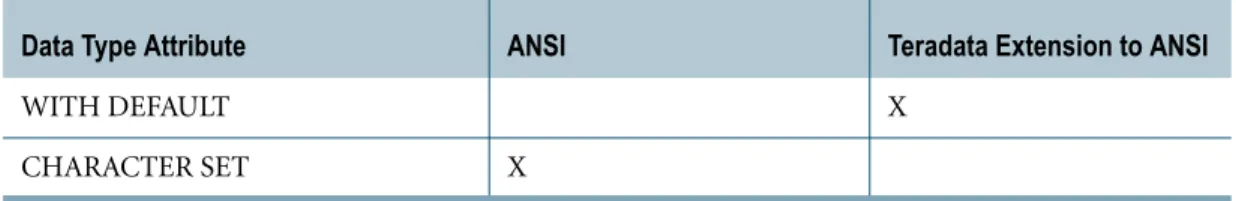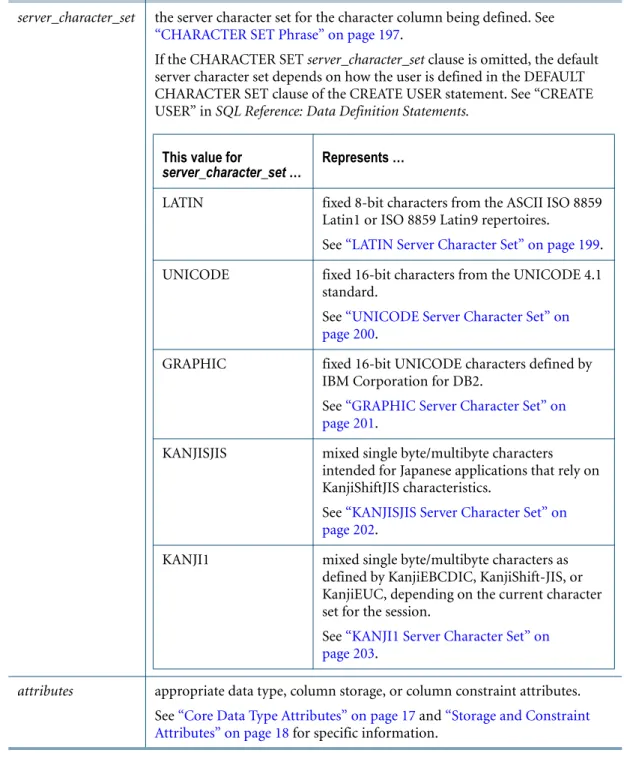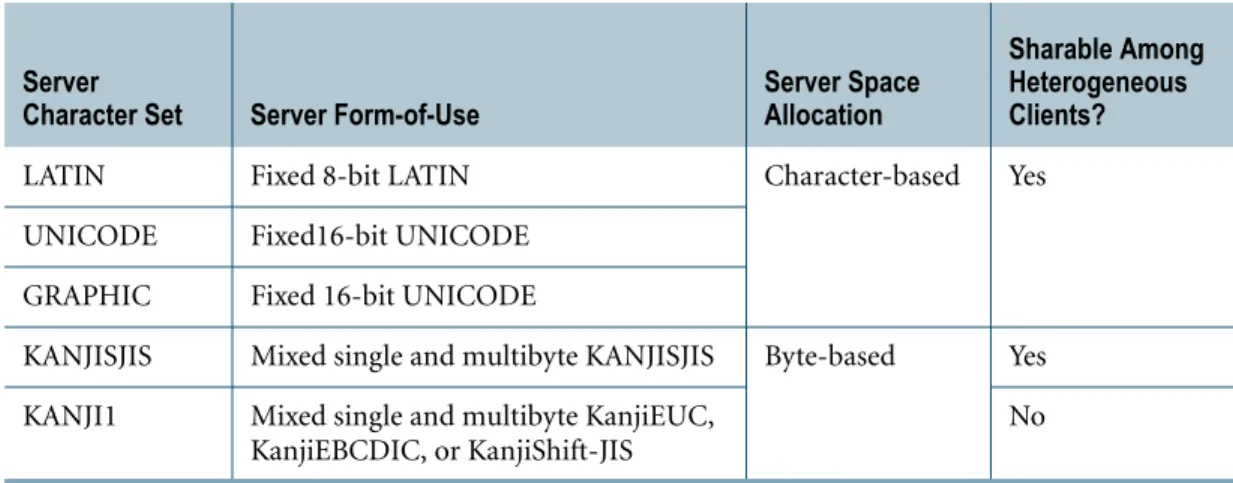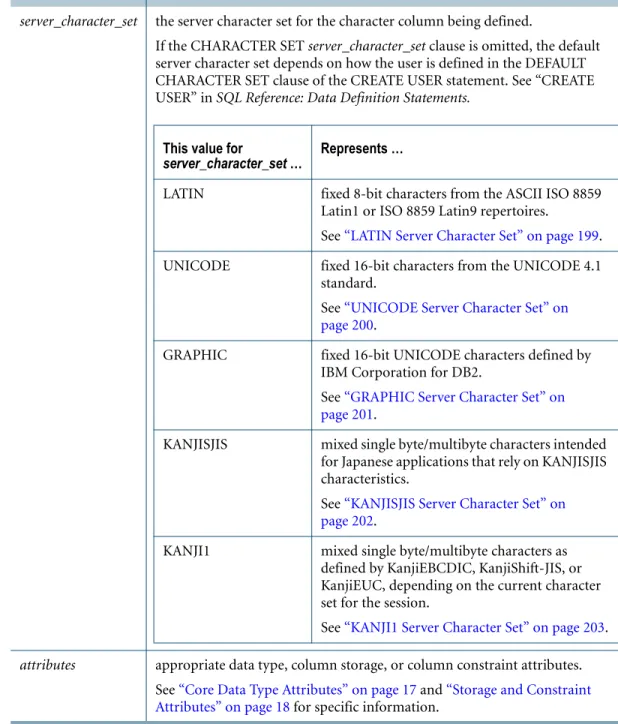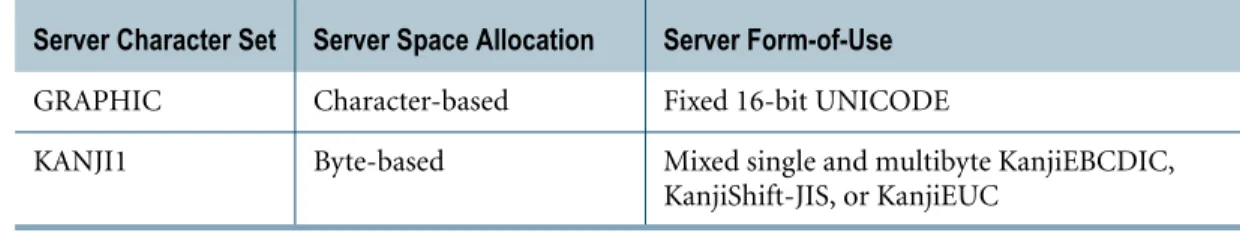Teradata Database
SQL Reference
Data Types and Literals
Release 12.0 B035-1143-067A November 2009Teradata, BYNET, DBC/1012, DecisionCast, DecisionFlow, DecisionPoint, Eye logo design, InfoWise, Meta Warehouse, MyCommerce, SeeChain, SeeCommerce, SeeRisk, Teradata Decision Experts, Teradata Source Experts, WebAnalyst, and You’ve Never Seen Your Business Like This Before are trademarks or registered trademarks of Teradata Corporation or its affiliates.
Adaptec and SCSISelect are trademarks or registered trademarks of Adaptec, Inc. AMD Opteron and Opteron are trademarks of Advanced Micro Devices, Inc.
BakBone and NetVault are trademarks or registered trademarks of BakBone Software, Inc. EMC, PowerPath, SRDF, and Symmetrix are registered trademarks of EMC Corporation. GoldenGate is a trademark of GoldenGate Software, Inc.
Hewlett-Packard and HP are registered trademarks of Hewlett-Packard Company. Intel, Pentium, and XEON are registered trademarks of Intel Corporation.
IBM, CICS, DB2, MVS, RACF, Tivoli, and VM are registered trademarks of International Business Machines Corporation. Linux is a registered trademark of Linus Torvalds.
LSI and Engenio are registered trademarks of LSI Corporation.
Microsoft, Active Directory, Windows, Windows NT, and Windows Server are registered trademarks of Microsoft Corporation in the United States and other countries.
Novell and SUSE are registered trademarks of Novell, Inc., in the United States and other countries. QLogic and SANbox trademarks or registered trademarks of QLogic Corporation.
SAS and SAS/C are trademarks or registered trademarks of SAS Institute Inc. SPARC is a registered trademarks of SPARC International, Inc.
Sun Microsystems, Solaris, Sun, and Sun Java are trademarks or registered trademarks of Sun Microsystems, Inc., in the United States and other countries.
Symantec, NetBackup, and VERITAS are trademarks or registered trademarks of Symantec Corporation or its affiliates in the United States and other countries.
Unicode is a collective membership mark and a service mark of Unicode, Inc.
UNIX is a registered trademark of The Open Group in the United States and other countries.
Other product and company names mentioned herein may be the trademarks of their respective owners.
THEINFORMATIONCONTAINEDINTHISDOCUMENTISPROVIDEDONAN “AS-IS” BASIS, WITHOUTWARRANTYOFANYKIND, EITHER EXPRESSORIMPLIED, INCLUDINGTHEIMPLIEDWARRANTIESOFMERCHANTABILITY, FITNESSFORAPARTICULARPURPOSE, OR NON-INFRINGEMENT. SOMEJURISDICTIONSDONOTALLOWTHEEXCLUSIONOFIMPLIEDWARRANTIES, SOTHEABOVEEXCLUSION MAYNOTAPPLYTOYOU. INNOEVENTWILL TERADATA CORPORATIONBELIABLEFORANYINDIRECT, DIRECT, SPECIAL, INCIDENTAL, ORCONSEQUENTIALDAMAGES, INCLUDINGLOSTPROFITSORLOSTSAVINGS, EVENIFEXPRESSLYADVISEDOFTHEPOSSIBILITYOF SUCHDAMAGES.
The information contained in this document may contain references or cross-references to features, functions, products, or services that are not announced or available in your country. Such references do not imply that Teradata Corporation intends to announce such features, functions, products, or services in your country. Please consult your local Teradata Corporation representative for those features, functions, products, or services available in your country.
Information contained in this document may contain technical inaccuracies or typographical errors. Information may be changed or updated without notice. Teradata Corporation may also make improvements or changes in the products or services described in this information at any time without notice.
To maintain the quality of our products and services, we would like your comments on the accuracy, clarity, organization, and value of this document. Please e-mail: teradata-books@lists.teradata.com
Any comments or materials (collectively referred to as “Feedback”) sent to Teradata Corporation will be deemed non-confidential. Teradata Corporation will have no obligation of any kind with respect to Feedback and will be free to use, reproduce, disclose, exhibit, display, transform, create derivative works of, and distribute the Feedback and derivative works thereof without limitation on a royalty-free basis. Further, Teradata Corporation will be free to use any ideas, concepts, know-how, or techniques contained in such Feedback for any purpose whatsoever, including developing, manufacturing, or marketing products or services incorporating Feedback.
Preface
Purpose
SQL Reference: Data Types and Literals describes how to use data types and literals within Teradata SQL.
Use this book in conjunction with the other books in the SQL Reference book set.
Audience
System administrators, database administrators, and security administrators are the principal audience for this book. Teradata field engineers and other technical personnel responsible for designing and maintaining Teradata Database may also find this book useful.
Supported Software Release
This book supports Teradata® Database 12.0.Prerequisites
You should be familiar with basic relational database management technology and SQL. This manual is not an SQL primer.
If you are not familiar with Teradata Database, you may find it useful to read Introduction to Teradata Warehouse before reading this document.
For additional information about developing applications using embedded SQL, see Teradata Preprocessor2 for Embedded SQL Programmer Guide.
Changes to This Book
This book includes the following changes to support the current release:
Date Description
Additional Information
Additional Information
Additional information that supports this product and Teradata Database is available at the following Web sites.
September 2007 • Addition of material to support Unicode character string literals, hexadecimal name literals, and Unicode delimited identifiers
• Addition of material to explain the use of the DECIMALDIGITS BTEQ command to set the maximum precision for decimal values
• Addition of material to support implicit conversion of DateTime data types September 2006 • Addition of material to support BIGINT data type
• Modification of DECIMAL data type to support a maximum of 38 digits November 2005 Addition of material to support UDT data types
Date Description
Type of Information Description Source
Overview of the release
Information too late for the manuals
The Release Definition provides the following information:
• Overview of all the products in the release
• Information received too late to be included in the manuals
• Operating systems and Teradata Database versions that are certified to work with each product
• Version numbers of each product and the documentation for each product
• Information about available training and support center
http://www.info.teradata.com/ Click General Search. In the Publication Product ID field, enter 1725 and click Search to bring up the following Release Definition:
• Base System Release Definition
B035-1725-067K
Additional
information related to this product
Use the Teradata Information Products Web site to view or download the most recent versions of all manuals.
Specific manuals that supply related or additional information to this manual are listed.
http://www.info.teradata.com/ Click General Search, and do one of the following:
• In the Product Line field, select
Software - Teradata Database
for a list of all of the publications for this release,
• In the Publication Product ID field, enter a book number.
References to Microsoft Windows and Linux
References to Microsoft Windows and Linux
This book refers to “Microsoft Windows” and “Linux.” For Teradata Database 12.0, these references mean the following:• “Windows” is Microsoft Windows Server 2003 32-bit and Microsoft Windows Server 2003 64-bit.
• “Linux” is SUSE Linux Enterprise Server 9 and SUSE Linux Enterprise Server 10. Teradata plans to release Teradata Database support for SUSE Linux Enterprise Server 10 before the next major or minor release of the database. Therefore, information about this SUSE release is included in this document. The announcement regarding availability of SUSE Linux Enterprise Server 10 will be made after Teradata Database 12.0 GCA. Please check with your account representative regarding SUSE Linux Enterprise Server 10 availability in your location.
CD-ROM images This site contains a link to a
downloadable CD-ROM image of all customer documentation for this release. Customers are authorized to create CD-ROMs for their use from this image.
http://www.info.teradata.com/ Click General Search. In the Title or Keyword field, enter CD-ROM, and Click Search.
Ordering information for manuals
Use the Teradata Information Products Web site to order printed versions of manuals.
http://www.info.teradata.com/ Click How to Order under Print &
CD Publications. General
information about Teradata
The Teradata home page provides links to numerous sources of information about Teradata. Links include:
• Executive reports, case studies of customer experiences with Teradata, and thought leadership
• Technical information, solutions, and expert advice
• Press releases, mentions and media resources
Teradata.com
Table of Contents
Preface
. . . .3Purpose . . . .3
Audience . . . .3
Supported Software Release . . . .3
Prerequisites . . . .3
Changes to This Book . . . .3
Additional Information . . . .4
References to Microsoft Windows and Linux . . . .5
Chapter 1: SQL Data Definition
. . . 13Data Definition in SQL. . . 13
Data Definition Phrases . . . 15
Data Conversion . . . 19
Constraint Attributes . . . 20
Uniqueness Constraints . . . 20
CHECK Constraints . . . 21
Referential Constraints . . . 22
Chapter 2: Data Literals
. . . 23Hexadecimal Byte Literals . . . 24
Overview of Numeric Literals . . . 26
Integer Literals. . . 29
Hexadecimal Integer Literals . . . 31
Decimal Literals. . . 33
Floating Point Literals. . . 35
Overview of Date and Time Literals . . . 36
DateTime Literals . . . 37
Date Literals. . . 38
Timestamp Literals . . . .44
Overview of Interval Literals . . . .49
INTERVAL YEAR Literals . . . .51
INTERVAL YEAR TO MONTH Literals . . . .52
INTERVAL MONTH Literals . . . .53
INTERVAL DAY Literals . . . .54
INTERVAL DAY TO HOUR Literals . . . .55
INTERVAL DAY TO MINUTE Literals . . . .56
INTERVAL DAY TO SECOND Literals . . . .57
INTERVAL HOUR Literals . . . .59
INTERVAL HOUR TO MINUTE Literals . . . .60
INTERVAL HOUR TO SECOND Literals . . . .61
INTERVAL MINUTE Literals . . . .62
INTERVAL MINUTE TO SECOND Literals . . . .63
INTERVAL SECOND Literals . . . .64
Character String Literals. . . .65
Hexadecimal Character Literals . . . .69
Unicode Character String Literals . . . .71
Graphic Literals . . . .75
Object Name Literals . . . .77
Hexadecimal Name Literals . . . .78
Unicode Delimited Identifier. . . .80
Chapter 3: Decimal/Numeric Data Types
. . . .83ANSI/Teradata Synonyms for Numeric Types. . . .83
BYTEINT Data Type. . . .84
SMALLINT Data Type . . . .86
INTEGER Data Type . . . .88
BIGINT Data Type . . . .90
DECIMAL/NUMERIC Data Types . . . .92
FLOAT/REAL/DOUBLE PRECISION Data Types . . . .97
Floating Point Values are Inexact . . . .100
Chapter 4: DateTime and Interval Data Types
. . . 105DateTime Fields . . . 105
Time Zones . . . 106
DATE Data Type . . . 109
DATE Formats . . . 118
TIME Data Type . . . 122
TIMESTAMP Data Type . . . 125
TIME WITH TIME ZONE Data Type . . . 129
TIMESTAMP WITH TIME ZONE Data Type . . . 132
TIME and TIMESTAMP Formats . . . 136
INTERVAL YEAR Data Type . . . 140
INTERVAL YEAR TO MONTH Data Type. . . 142
INTERVAL MONTH Data Type. . . 144
INTERVAL DAY Data Type . . . 146
INTERVAL DAY TO HOUR Data Type . . . 148
INTERVAL DAY TO MINUTE Data Type . . . 150
INTERVAL DAY TO SECOND Data Type . . . 152
INTERVAL HOUR Data Type. . . 155
INTERVAL HOUR TO MINUTE Data Type . . . 157
INTERVAL HOUR TO SECOND Data Type . . . 159
INTERVAL MINUTE Data Type . . . 162
INTERVAL MINUTE TO SECOND Data Type . . . 164
INTERVAL SECOND Data Type . . . 167
Chapter 5: Character and CLOB Data Types
. . . 171Character Data . . . 171
CHARACTER Data Type . . . 173
VARCHAR Data Type . . . 178
LONG VARCHAR Data Type . . . 182
CLOB Data Type . . . 184
Default Case Sensitivity of Character Columns . . . 188
CASESPECIFIC Phrase . . . 189
UPPERCASE Phrase . . . 193
Teradata SQL Character Strings and Client Physical Bytes. . . 195
LATIN Server Character Set. . . .199
UNICODE Server Character Set . . . .200
GRAPHIC Server Character Set. . . .201
KANJISJIS Server Character Set . . . .202
KANJI1 Server Character Set . . . .203
Chapter 6: Byte and BLOB Data Types
. . . .207Data Storage of Byte and BLOB Types . . . .207
BYTE Data Type . . . .208
VARBYTE Data Type . . . .210
BLOB Data Type . . . .212
Chapter 7: UDT Data Types
. . . .215UDT Data Type . . . .216
Chapter 8: Default Value Control Phrases
. . . .221Using Default Value Control Phrases . . . .221
COMPRESS Phrase. . . .222
NOT NULL Phrase . . . .227
DEFAULT Phrase . . . .228
WITH DEFAULT Phrase . . . .232
Chapter 9: Output Format Phrases
. . . .235Data Display Default Formats . . . .235
FORMAT . . . .239
FORMAT Phrase and Character Formats. . . .243
FORMAT Phrase and NUMERIC Formats . . . .245
FORMAT Phrase and DateTime Formats . . . .261
FORMAT Phrase, DateTime Formats, and Japanese Character Sets . . . .269
Naming Columns and Expressions . . . .271
NAMED . . . 277
TITLE . . . 279
Appendix A: Notation Conventions
. . . 285Syntax Diagram Conventions . . . 285
Character Shorthand Notation Used In This Book . . . 289
Predicate Calculus Notation Used in This Book . . . 290
Glossary
. . . 291CHAPTER 1
SQL Data Definition
This chapter describes some of the general principles of SQL data definition. The specific topics described in the chapter are:
• Data definition in SQL, including: • Data type phrases
• Data type attributes: ANSI and Teradata mode • Column and table constraints, including:
• Uniqueness constraints • CHECK constraints • Referential constraints
Data Definition in SQL
Introduction
Data definition phrases, also referred to as data description phrases, appear in CREATE TABLE or ALTER TABLE statements to define how to store data in the columns of a table, how to present the data in the results of queries, and whether to apply column-level integrity constraints.
You can also use data definition phrases in expressions to convert data to another type or modify data attributes.
Syntax
FF07D233 column_name data_type_attribute column_storage_attribute column_constraint_attribute data_type_declarationData Definition in SQL
where:
Using Data Definition
The following CREATE TABLE statement uses Teradata SQL data definition phrases to define the columns of the Employee table:
CREATE TABLE Employee
(EmpNo PRIMARY KEY SMALLINT FORMAT '9(5)' CHECK(EmpNo BETWEEN 1000 AND 32001),
Name VARCHAR(12) CHARACTER SET LATIN NOT CASESPECIFIC NOT NULL, DeptNo SMALLINT FORMAT '999'
CHECK (DeptNo BETWEEN 100 AND 900),
JobTitle VARCHAR(12) CHARACTER SET LATIN NOT CASESPECIFIC, Salary DECIMAL(8,2) FORMAT 'ZZZ,ZZ9.99'
CHECK (Salary BETWEEN 1.00 AND 999000.00), YrsExp BYTEINT FORMAT 'Z9'
CHECK (YrsExp BETWEEN -99 AND 99), DOB DATE FORMAT ’MMMbDDbYYYY’ NOT NULL,
Sex CHAR CHARACTER SET LATIN UPPERCASE NOT NULL, Race CHAR CHARACTER SET LATIN UPPERCASE,
MStat CHAR CHARACTER SET LATIN UPPERCASE, EdLev BYTEINT FORMAT 'Z9'
CHECK (EdLev BETWEEN 0 AND 2) NOT NULL, HCap BYTEINT FORMAT 'Z9'
CHECK (HCap BETWEEN -99 AND 99) INDEX (Name) ;
Syntax element … Specifies …
data_type_declaration the data type of a column, such as BYTE or FLOAT. For more information, see “Data Type Phrases” on page 15.
data_type_attribute attributes for a column, such as a default value to insert when an INSERT statement omits the value.
For more information, see “Core Data Type Attributes” on page 17.
column_storage_attribute to compress certain values and nulls for one or more columns of a table.
For more information, see:
• “Storage and Constraint Attributes” on page 18.
• “COMPRESS Phrase” on page 222.
column_constraint_attribute column-level integrity constraints, such as PRIMARY KEY. For more information, see:
• “Storage and Constraint Attributes” on page 18.
• “Column and Table Constraints” on page 20.
• “ALTER TABLE” and “CREATE TABLE” in SQL Reference: Data Definition Statements.
Data Definition Phrases The following SELECT statement uses Teradata SQL data definition phrases to modify the heading of the EmpNo column and the format of the results of the Salary column:
SELECT EmpNo (TITLE 'Employee Number'), Salary (FORMAT 'GLLZ(I)D9(F)')
FROM Employee;
Data Definition Phrases
Data Type Phrases
A data type phrase determines the type of data to store in a column of a table on Teradata Database. When you create a table, you must specify a data type phrase for each column. A column does not have a default data type.
You can also use data type phrases to specify data conversions in expressions.
Use the data type phrases in the following table to define the data type as numeric, character, datetime, interval, byte, or user-defined type (UDT).
Data Type ANSI SQL Teradata Extension to ANSI SQL
Byte BLOB[(n)] X BYTE[(n)] X VARBYTE[(n)] X Numeric BIGINT X BYTEINT X DATEa X DECIMAL [(n[,m])] X DOUBLE PRECISION X FLOAT [n] X INTEGER X NUMERIC [(n[,m])] X REAL X SMALLINT X
Data Definition Phrases
DateTime
DATEa X
TIME [(n)] X
TIME [(n)] WITH TIME ZONE X
TIMESTAMP [(n)] X
TIMESTAMP [(n)] WITH TIME ZONE X
Interval
INTERVAL X
INTERVAL DAY [(n)] X
INTERVAL DAY [(n)] TO HOUR X
INTERVAL DAY [(n)] TO MINUTE X
INTERVAL DAY [(n)] TO SECOND X
INTERVAL HOUR [(n)] X
INTERVAL HOUR [(n)] TO MINUTE X
INTERVAL HOUR [(n)] TO SECOND X
INTERVAL MINUTE [(n)] X
INTERVAL MINUTE [(n)] TO SECOND [(m)] X
INTERVAL MONTH X
INTERVAL SECOND [(n,[m])] X
INTERVAL YEAR [(n)] X
INTERVAL YEAR [(n)] TO MONTH X
Character CHAR[(n)] X CLOB X CHAR VARYING(n) X LONG VARCHAR X VARCHAR(n) X
Data Definition Phrases
For details on the different level of ANSI compliance in this release, see SQL Reference: Fundamentals.
Core Data Type Attributes
The following table lists the main Teradata SQL data type attributes. Graphicb GRAPHIC[(n)] X LONG VARGRAPHIC X VARGRAPHIC(n) X UDT udt_namec X
a. DATE is supported both in its Teradata form and in the preferred ANSI DateTime form. For new development, define DATE using ANSI DATE type.
b. The GRAPHIC types are equivalent to the type CHARACTER CHARACTER SET GRAPHIC, which is the form to use for all new development.
c. The CREATE TYPE statement determines the name of a UDT.
Data Type ANSI SQL Teradata Extension to ANSI SQL
Data Type Attribute ANSI Teradata Extension to ANSI
NOT NULL X UPPERCASE X [NOT] CASESPECIFIC X FORMAT quote_string X TITLE quote_string X AS name X NAMED name X DEFAULT value X DEFAULT USER X DEFAULT DATE X DEFAULT TIME X DEFAULT NULL X
Data Definition Phrases
Restrictions apply to some attributes. For example, you cannot use the WITH DEFAULT attribute with UDT data types. For further details, see:
• Chapter 8: “Default Value Control Phrases”
• Chapter 9: “Output Format Phrases”
• SQL Reference: Data Definition Statements
Storage and Constraint Attributes
The following table lists Teradata SQL storage and constraint attributes.
WITH DEFAULT X
CHARACTER SET X
Data Type Attribute ANSI Teradata Extension to ANSI
Attribute
Family Data Type Attribute ANSI Teradata Extension to ANSI
Column Storage COMPRESS X COMPRESS NULL X COMPRESS constant_value X COMPRESS (value_list) X Column Constraints CONSTRAINT X CONSTRAINT UNIQUE X
CONSTRAINT PRIMARY KEY X
CONSTRAINT CHECK (boolean_condition) X CONSTRAINT REFERENCES table_name column_name
X
Table Constraints
FOREIGN KEY (column_name_list) X
PRIMARY KEY X UNIQUE X CHECK (boolean_expression) X REFERENCES table_name [(column_name_list)] X
Data Conversion Restrictions apply to some attributes. For example, you cannot use the COMPRESS attribute with LOB, INTERVAL, TIME, TIMESTAMP, VARBYTE, VARCHAR, or UDT data types. For further details, see:
• Chapter 8: “Default Value Control Phrases”
• SQL Reference: Data Definition Statements
Data Conversion
Introduction
You can use data definition phrases in expressions to convert data to another type or modify data attributes.
When used to modify the attributes of returned values, the data description phrase immediately follows the column being modified.
This syntax is called Teradata conversion syntax, and is non-ANSI.
For example, in the following SELECT statement, a TITLE phrase overrides the default heading (the column name) for EmpNo, and a FORMAT phrase modifies the display format defined for Salary data in the CREATE TABLE statement.
SELECT EmpNo (TITLE 'Emp#'), Salary (FORMAT '$$$,$$9.99') FROM Employee;
The expression “data type attributes” is non-ANSI, as are attributes such as TITLE and FORMAT.
You cannot use Teradata conversion syntax to convert data to a UDT type.
ANSI SQL-compliant Data Conversion
For applications that need to conform to ANSI as well as to modify attributes of a value, use the CAST function instead of Teradata conversion syntax. In this case, the modification is restricted to converting to an ANSI defined type.
To select Name as a fixed length field and Salary as an integer value:
SELECT CAST (Name AS CHAR(12)), CAST (Salary AS INTEGER) FROM Employee ;
Further Information
For information on Teradata conversion syntax and the CAST function, see SQL Reference: Functions and Operators.
HH01A019
Constraint Attributes
Constraint Attributes
Introduction
Constraint attributes specify integrity rules. Constraints can be any of the following types: • Uniqueness (see “Uniqueness Constraints” on page 20).
• CHECK (see “CHECK Constraints” on page 21).
• Referential integrity (see “Referential Constraints” on page 22).
Column and Table Constraints
You can specify constraints during table creation and modification.
Column constraints apply to single columns as a part of the column definition. Column constraints include:
• CHECK constraint definition clause on a single column • PRIMARY KEY constraint definition clause on a single column • REFERENCES constraint definition clause on a single column • UNIQUE constraint definition clause
Table constraints apply to multiple columns. Table-level constraints include: • CHECK constraint definition clause on multiple columns
• REFERENCES constraint definition clause on multiple columns • PRIMARY KEY constraint definition clause on multiple columns • UNIQUE constraint definition clause on multiple columns • FOREIGN KEY constraint definition clause
FOREIGN KEY constraint definitions must also specify a REFERENCES clause.
The full syntax for constraints is in “ALTER TABLE” and “CREATE TABLE” in SQL Reference: Data Definition Statements.
Uniqueness Constraints
Definition
A uniqueness constraint means the table cannot include two or more rows in which the values for the column or set of columns are identical.
Teradata Database supports the following uniqueness constraints: • PRIMARY KEY
CHECK Constraints
PRIMARY KEY Constraint
A column or set of columns defined as PRIMARY KEY must also be NOT NULL. Teradata Database instantiates a PRIMARY KEY as a UNIQUE [PRIMARY] INDEX. Only one PRIMARY KEY can be defined for a table.
For more details, see:
• “CREATE TABLE” in SQL Reference: Data Definition Statements.
• “Keys” in SQL Reference: Fundamentals.
• “Constraint Specifications” in Database Design.
UNIQUE Constraint
A UNIQUE column definition requires that data cannot be NULL. Queries are flagged as non-entry-level ANSI when the SQL flagger is enabled if any listed column is not also defined as NOT NULL.
Teradata Database instantiates UNIQUE as a unique primary or secondary index. Also see “Constraint Specifications” in Database Design.
CHECK Constraints
Purpose
CHECK constraints compare values of a field or fields in the same row with constants or other fields.
Usage Notes
CHECK constraints are applied to rows generated as candidates for INSERT and UPDATE operations.
You cannot specify CHECK constraints for Identity columns.
If the condition is met or the proposed INSERT or UPDATE contains NULLs, the operation is permitted.
If the condition is not met, an error is reported as a constraint violation. For details on the syntax, see “CREATE TABLE” in SQL Reference: Data Definition Statements.
Referential Constraints
Examples
CREATE TABLE stats_tbl (Id INTEGER
,Sex CHAR(1) ,EdLev INTEGER
,CHECK (Sex = 'F' OR Sex = 'M')
,CHECK ((EdLev >= 0) AND (EdLev <= 22)));
Referential Constraints
Purpose
Use referential constraints to indicate relationships between columns of different tables. There are three specific types of referential constraints.
Notes
You cannot specify REFERENCES constraints for Identity columns. For additional information about REFERENCES constraints, see:
• “ALTER TABLE” and “CREATE TABLE” in SQL Reference: Data Definition Statements.
• “Referential Integrity” in SQL Reference: Fundamentals.
• “Constraint Specifications” in Database Design. Referential Constraint
Type DDL Definition Does It Enforce Referential Integrity? Level of Referential Integrity Enforcement
Referential constraint REFERENCES WITH NO CHECK OPTION No None Batch referential integrity constraint REFERENCES WITH CHECK OPTION Yes Transaction Referential integrity constraint
CHAPTER 2
Data Literals
Literals are values coded directly in the text of an SQL statement, view or macro definition text, or CHECK constraint definition text. In general, the system is able to determine the type of a literal by its form.
Literals are also referred to as constants. Topics described in this chapter include:
• Hexadecimal Byte Literals • Numeric Literals
• Date and Time Literals • Interval Literals • Character Data Literals • Graphic Literals • Object Name Literals
Hexadecimal Byte Literals
Hexadecimal Byte Literals
Purpose
Declares a hexadecimal byte literal value.
Syntax
where:
ANSI Compliance
Hexadecimal byte literals are Teradata extensions to the ANSI SQL-2003 standard.
Definition
Hexadecimal literals consist of 0 to 62000 hexadecimal digits delimited by a matching pair of single quotes, where a hexadecimal digit is a character from 0 to 9, a to f, or A to F.
Data Types
The modifier following the XB determines the hexadecimal literal data type.
This syntax element … Specifies …
hexadecimal digits a string of hexadecimal digits, where a hexadecimal digit is a character from 0 to 9, a to f, or A to F.
V the hexadecimal literal is in byte variable format.
F the hexadecimal literal is in byte fixed format. This is the default if F or V is not specified.
1101A391 'hexadecimal digits' XB
V F
IF a hexadecimal literal uses this form … THEN the data type is …
'hexadecimal digits'XBV VARBYTE
'hexadecimal digits'XB 'hexadecimal digits'XBF
Hexadecimal Byte Literals
Usage Notes
Hexadecimal byte literal is the only form for entering a byte string.
Rules
Hexadecimal byte literals are represented by an even number of hexadecimal digits. Hexadecimal literals are extended on the right with zeros when required.
Consider the following table:
CREATE TABLE bvalues (b1 BYTE(2));
Suppose you insert the hexadecimal byte literal 'C1C'XB into column b1: INSERT bvalues ('C1C'XB);
The value is extended on the right with zeros: SELECT * FROM bvalues;
b1 ----C1C0
Example
Suppose the column CodeVal has been defined as BYTE(2).
CREATE TABLE bvalues (IDVal INTEGER, CodeVal BYTE(2)); To insert a BYTE string as a hexadecimal literal, use the following form:
INSERT bvalues (112193, '7879'XB) ;
To select those rows from CodeVal, specify the conditional like this: SELECT IDVal FROM bvalues WHERE CodeVal = '7879'XB ;
Overview of Numeric Literals
Overview of Numeric Literals
Definition
A numeric literal is a string of 1 to 40 characters selected from the following: • plus sign
• minus sign • digits 0 through 9 • decimal point
Numeric literals are also referred to as numeric constants.
Note: Teradata Database also supports a hexadecimal form of numeric literals to represent integer values. For details, see “Hexadecimal Integer Literals” on page 31.
Types of Numeric Literals
There are three kinds of numeric literals:
• Integers (see “Integer Literals” and “Hexadecimal Integer Literals”) • Decimals (see “Decimal Literals”)
• Floating point numbers (see “Floating Point Literals”)
Examples
The following are examples of valid numeric literals.
Type Examples
BYTEINT 127 -36 -128
SMALLINT 32767 -12000 -32768
INTEGER 32768 -60400 2147483647
DECIMAL 0.0 -23554367273149967931. 2147483650
Overview of Numeric Literals
Examples of Nonvalid Numeric Literals
The following are examples of nonvalid numeric literals.
For the rules on what constitutes valid numeric literals, see the following sections: • “Integer Literals” on page 29
• “Decimal Literals” on page 33
• “Floating Point Literals” on page 35
Determining the Data Type of a Numeric Literal
The data type of a numeric literal is determined by the range of the literal value. The type used is the smallest that can contain the value.
For example, the data type of the numeric literal 127 is BYTEINT because it is the smallest type that can fit the value 127.
For decimal literals, the total number of digits determine the precision and the number of digits to the right of the decimal point determine the scale.
Implicit Conversion of Numeric Literals
Depending on the kind of operation performed or the type of column in which a value is to be stored, SQL may convert numeric literal constants from one numeric data type to another. If a literal is outside the range for its required type, an error is reported during conversion. For more information on numeric to numeric data type conversions, see SQL Reference: Functions and Operators.
Converting Character Strings to Numeric Literals
Character data can contain a string that is intended to be interpreted as a numeric value (for example, '15'). In such cases, Teradata Database attempts to convert the string to a numeric value whenever the context makes such a conversion necessary. If the character string does not represent a valid numeric value, an error is reported.
This literal is not valid … Because it contains …
123456789012345678901234567890123456789 more than 38 digits.
$20,000.00 a dollar sign and a comma.
-38.7E2945 four digits following the E.
FOR details on … SEE …
the range of values of integer literals “Integer Literal Data Types” on page 29. determining the scale and precision of a decimal literal “Scale and Precision” on page 33.
Overview of Numeric Literals
When data in a character column must be compared with data in a numeric column, the character data is converted to numeric before the comparison is made. Note that this can result in repeated conversions during data access.
If numeric data is defined and stored as a character string in a character column, and a SELECT operation uses a full table scan to compare the character column with a numeric literal, then the character column is converted to numeric in every row of the table. For more information on character to numeric data type conversions, see SQL Reference: Functions and Operators.
Integer Literals
Integer Literals
Purpose
Declares literal strings of integer numbers in an expression.
Syntax
where:
Components of Integer Literals
Integer literals consist of an optional sign followed by a sequence of digits.
Integer Literal Data Types
The data type of an integer literal is determined by the range of the literal value. The type used is the smallest that can contain the value.
A numeric literal that is outside the range of the INTEGER type is assigned to the DECIMAL type, unless it is outside the range of values that a DECIMAL type can represent. For more information, see “Decimal Literals” on page 33.
Syntax element … Specifies …
± an optional sign.
The default is +.
n any valid integer.
±
n
KR01A141 ± n
IF an integer literal fits in this range of values … THEN the data type of the integer literal is …
-128 to 127 BYTEINT
-32768 to -129 SMALLINT
128 to 32767
-2147483648 to -32769 INTEGER
Integer Literals
If you need a numeric literal that is outside the range of the INTEGER type to be of a type other than DECIMAL, you can explicitly cast the literal to the desired type. For example, you can use the CAST function to explicitly cast a numeric literal to BIGINT:
SELECT ProdID FROM PartsTbl
WHERE CustID = CAST(9876543210 AS BIGINT);
Examples
The following numbers are examples of integer literals. 12
0 -5
Related Topics
FOR information on … SEE …
BYTEINT data types “BYTEINT Data Type” on page 84. SMALLINT data types “SMALLINT Data Type” on page 86. INTEGER data types “INTEGER Data Type” on page 88.
Hexadecimal Integer Literals
Hexadecimal Integer Literals
Purpose
Declares a hexadecimal integer literal value.
Syntax
where:
ANSI Compliance
Hexadecimal literals are Teradata extensions to the ANSI SQL-2003 standard.
Definition
Hexadecimal literals consist of 0 to 62000 hexadecimal digits delimited by a matching pair of single quotes, where a hexadecimal digit is a character from 0 to 9, a to f, or A to F.
This syntax element … Specifies …
hexadecimal digits a string of hexadecimal digits, where a hexadecimal digit is a character from 0 to 9, a to f, or A to F.
1 that the hexadecimal literal represents integers with a BYTEINT data type. 2 that the hexadecimal literal represents integers with a SMALLINT data
type.
4 that the hexadecimal literal represents integers with an INTEGER data type. This is the default if 1, 2, or 4 is not specified.
8 that the hexadecimal literal represents integers with a BIGINT data type. 1101A390 'hexadecimal digits' X I 1 2 4 8
Hexadecimal Integer Literals
Data Types
The modifiers following the X determine the hexadecimal literal data type.
Rules
Hexadecimal integer literals are represented by an odd or even number of hexadecimal digits. The hexadecimal literal is right-justified. For example, the value 1000 can be expressed as any of the following:
'3e8'X '0003e8'X '000003e8'X
Example
Consider the following table:
CREATE TABLE id_pairs (region_id INTEGER, region CHAR(20));
Submit the following statement to find the value of the region column where the region_id is a hexadecimal value of 3e8:
SELECT region FROM id_pairs WHERE region_id = '3e8'X;
IF a hexadecimal literal uses this form … THEN the data type is …
'hexadecimal digits'X 'hexadecimal digits'XI 'hexadecimal digits'XI4
INTEGER
'hexadecimal digits'XI2 SMALLINT
'hexadecimal digits'XI1 BYTEINT
Decimal Literals
Decimal Literals
Purpose
Declares literal strings of decimal numbers in an expression.
Syntax
where:
Components of Decimal Literals
Decimal literals consist of the following components, reading from left-to-right: 1 Optional sign
2 Sequence of digits (including none) 3 Decimal point
4 Optional sequence of digits.
Decimal Literal Data Types
Decimal literals include the following types: • DECIMAL
• NUMERIC
Scale and Precision
The total number of digits in a decimal literal determine the precision and the number of digits to the right of the decimal point determine the scale. Leading and trailing zeros are included in the counts. The precision cannot exceed 38.
A numeric literal that is outside the range of the INTEGER type is assigned to
DECIMAL(n, 0), where n is the number of digits in the literal, excluding leading zeros.
Syntax element … Specifies …
± an optional sign.
The default is +.
n any valid integer.
KR01A143
±n.
±.n
Decimal Literals
Examples
The following numbers are examples of decimal literals. 3.14159 253. -88.234 .29 2147483650
Related Topics
FOR information on … SEE …
Floating Point Literals
Floating Point Literals
Purpose
Declares literal strings of floating point numbers in an expression.
Syntax
where:
Components of Floating Point Literals
Floating point literals consist of the following components, reading from left-to-right: 1 Optional sign
2 Sequence of digits (including none) representing the whole number portion of the mantissa
3 Optional decimal point
4 Sequence of digits (including none) representing the fractional portion of the mantissa 5 Literal character E
6 Optional sign
7 Sequence of digits (including none) representing the exponent
Syntax element … Specifies …
± an optional sign.
The default is +.
n any valid integer representing the whole and, optionally, fractional component of the mantissa.
The total number of digits cannot exceed 15, excluding leading zeros in the whole component of the mantissa.
E the symbol indicating that what follows is the exponent for the number.
m any valid integer number representing the exponent for the number. The total number of digits cannot exceed three, including leading zeros. KR01A142
±nE±m
±n.E±m
±.nE±m
Overview of Date and Time Literals
Floating Point Literal Data Types
Floating point literals are treated as having a FLOAT data type, which is treated as equivalent to:
• REAL
• DOUBLE PRECISION
Examples
The following numbers are examples of floating point literals. 1E100
3.14E-10 6.023E23
Related Topics
Overview of Date and Time Literals
Date and time literals declare date, time, or timestamp values in an SQL expression.
ANSI DateTime Literals
ANSI SQL provides DateTime literals to represent date, time, and timestamp values. There are three types of ANSI SQL DateTime literals:
• DATE
• TIME
• TIMESTAMP
Teradata SQL Date and Time Literals
Teradata also provides a non-ANSI extension to DateTime functionality.
Teradata SQL literals used with date or time values are simple quote strings and are
interpreted as character data. These are converted to a date or time value based on the context, which is usually provided by a FORMAT clause.
FOR information on … SEE …
• FLOAT data types
• REAL data types
• DOUBLE PRECISION data types
“FLOAT/REAL/DOUBLE PRECISION Data Types” on page 97.
potential problems associated with floating point values in comparisons and computations
DateTime Literals The existing Teradata SQL operations on character string literals used to represent date and time values are supported as a non-ANSI extension to DateTime functionality.
While Teradata SQL date and time literals come in a variety of formats for the character representations of date and time values, and so cannot be restricted to a default or standard format, ANSI DateTime literals are restricted to a strict set of formats.
Existing functionality for Teradata SQL date literals is preserved.
For example, suppose a column is defined as DATE with a format of 'YY/MM/DD'. If the value '97/12/31' is encountered as a character literal assigned to a DATE column, the process works just as it did prior to the introduction of ANSI DateTime formats because the character literal is implicitly cast to the DATE format.
Unless explicitly stated, this chapter only discusses ANSI DateTime literals.
DateTime Literals
Introduction
The ANSI SQL DateTime literals provide DateTime values in source text, supporting a means for declaring values for DATE, TIME, and TIMESTAMP data types.
ANSI DateTime Literals Require a Keyword
ANSI SQL DateTime literals differ from other SQL literals in that they are always prefaced by a keyword or keywords.
Here is an example showing the TIMESTAMP keyword prefacing a timestamp literal: TIMESTAMP '1999-07-01 15:00:00-08:00'
Date Literals
Date Literals
Purpose
Declares a date value in ANSI DATE format in an expression.
ANSI DATE literal is the preferred format for date constants. All date operations accept this format.
Syntax
where:
Usage Notes
Date literals consist of the word DATE followed by a character string literal. This character string specifies the date value.
The year, month, and day components of the quotestring literal must be separated by hyphens.
Syntax element … Specifies …
string a 10-character string enclosed in single quotes in the following form: YYYY-MM-DD
This string … Represents …
YYYY year.
The valid range is 0001 through 9999, inclusive. You must specify all four digits.
MM month.
The valid range is 01 through 12, inclusive. You must specify both digits.
DD day.
The valid range is 01 through 31, inclusive, constrained by Gregorian calendar definitions.
You must specify both digits. 1101A036
Date Literals
Data Type
DATE
Example
The following example selects all classes from the Classes table that start on January 6, 1998. SELECT *
FROM CLASSES
WHERE startdate = DATE '1998-01-06';
Related Topics
FOR information on … SEE …
Time Literals
Time Literals
Purpose
Declares a time value in an expression.
Syntax
where string specifies an 8- to 21-character string enclosed in single quotes in one of four formats.
This format... Represents...
hh:mi:ss time with no fractional seconds digits or Time Zone.
This string... Represents...
hh hour of the day.
The valid range is 00–23, inclusive. You must specify both digits. mi minute of the hour.
The valid range is 00–59, inclusive. You must specify both digits.
ss seconds.
The valid range is 00–61. You must specify both digits. 1101A021
Time Literals
hh:mi:sssignhh:mi time with a specified Time Zone, but no fractional seconds digits.
This string... Represents...
hh hour of the day.
The valid range is 00–23, inclusive, and you must specify both digits.
mi minute of the hour.
The valid range is 00–59, inclusive, and you must specify both digits.
ss seconds.
The valid range is 00–61, and you must specify both digits.
signhh:mi hours and minutes in the Time Zone offset. The valid range is -12:59 through +13:00, inclusive.
sign is + or
-hh:mi:ss.ssssss time with up to six fractional seconds digits, but no Time Zone.
This string... Represents...
hh hour of the day.
The valid range is 00–23, inclusive, and you must specify both digits.
mi minute of the hour.
The valid range is 00–59, inclusive, and you must specify both digits.
ss.ssssss seconds.
The valid range for the first two digits is 00–61. You must specify both digits.
You can specify from one to six fractional digits.
Time Literals
Usage Notes
The colons are required between the first three elements, and the decimal point is required if fractional seconds are specified.
Data Types
Example 1: hh:mi:ss Format
The following example selects all classes from the Classes table that start at 3:30 PM. SELECT *
FROM Classes
WHERE start_time = TIME '15:30:00';
hh:mi:ss.sssssssignhh:mi time with up to six fractional seconds and a Time Zone offset.
This string... Represents...
hh hour of the day.
The valid range is 00–23, inclusive. You must specify both digits. mi minute of the hour.
The valid range is 00–59, inclusive. You must specify both digits. ss.ssssss seconds.
The valid range for the first two digits is 00–61. You must specify both digits.
You can specify from one to six fractional digits. signhh:mi hours and minutes in the Time Zone offset.
The valid range is -12:59 through +13:00, inclusive.
sign is + or
-This format... Represents...
IF the format of the Time literal is … THEN the data type is …
hh:mi:ss TIME(0).
hh:mi:sssignhh:mi TIME(0) WITH TIME ZONE.
hh:mi:ss.ssssss TIME(n), where n is the number of fractional seconds digits. hh:mi:ss.sssssssignhh:mi TIME(n) WITH TIME ZONE, where n is the number of
Time Literals
Example 2: hh:mi:sssignhh:mi Format
SELECT * FROM Classes
WHERE start_time = TIME '10:37:12-08:00';
Example 3: hh:mi:ss.ssssss Format
SELECT * FROM Classes
WHERE start_time = TIME '10:36:02.123456';
Example 4: hh:mi:ss.sssssssignhh:mi Format
SELECT Customer_ID FROM Messages
WHERE start_time = TIME '21:17:35.123456+07:30'
Related Topics
FOR information on … SEE …
TIME data types “TIME Data Type” on page 122.
TIME WITH TIME ZONE data types “TIME WITH TIME ZONE Data Type” on page 129.
Timestamp Literals
Timestamp Literals
Purpose
Declares a timestamp value in an expression.
Syntax
where string specifies a character string in single quotes in one of four formats.
This format... Represents...
YYYY-MM-DD hh:mi:ss timestamp with no time zone or fractional seconds digits.
This string... Represents...
YYYY year.
The valid range is from 0001–9999, and you must specify all four digits.
MM month.
The valid range is from 01–12, and you must specify both digits.
DD day.
The valid range is from 01–31, constrained by Gregorian calendar definitions.
You must specify both digits, and follow them by a single pad character.
hh hour of the day.
The valid range is from 00–23, and you must specify both digits.
mi minute of the hour.
The valid range is from 00–59, and you must specify both digits.
ss seconds.
The valid range is 00–61, and you must specify both digits.
1101A022 TIMESTAMP 'string '
Timestamp Literals
This format... Represents...
YYYY-MM-DD hh:mi:sssignhh:mi a timestamp with a specified time zone offset, but no fractional seconds digits.
This string... Represents...
YYYY year.
The valid range is from 0001–9999, and you must specify all four digits.
MM month.
The valid range is from 01–12, and you must specify both digits.
DD day.
The valid range is from 01–31, constrained by Gregorian calendar definitions.
You must specify both digits, and follow them by a single pad character. hh hour of the day.
The valid range is 00–23, inclusive, and you must specify both digits.
mi minute of the hour.
The valid range is 00–59, inclusive, and you must specify both digits.
ss seconds.
The valid range is 00–61, and you must specify both digits.
signhh:mi hours and minutes in the Time Zone offset.
The valid range is -12:59 through +13:00, inclusive.
-Timestamp Literals
This format... Represents...
YYYY-MM-DD hh:mi:ss.ssssss a timestamp with up to six fractional seconds digits, but no Time Zone.
This string... Represents...
YYYY year.
The valid range is from 0001–9999, and you must specify all four digits.
MM month.
The valid range is from 01–12, and you must specify both digits.
DD day.
The valid range is from 01–31, constrained by Gregorian calendar definitions.
You must specify both digits, and follow them by a single pad character.
hh hour of the day.
The valid range is 00–23, inclusive, and you must specify both digits.
mi minute of the hour.
The valid range is 00–59, inclusive, and you must specify both digits.
ss.ssssss seconds.
The valid range for the first two digits is 00–61. You must specify both digits. You can specify from one to six fractional digits.
Timestamp Literals
This format... Represents...
YYYY-MM-DD hh:mi:ss.sssssssignhh:mi a timestamp with up to six fractional seconds and a time zone offset.
This string... Represents...
YYYY year.
The valid range is from 0001–9999, and you must specify all four digits.
MM month.
The valid range is from 01–12, and you must specify both digits.
DD day.
The valid range is from 01–31, constrained by Gregorian calendar definitions.
You must specify both digits. DD must always be followed by a single pad character.
hh hour of the day.
The valid range is from 00–23, and you must specify both digits. mi minute of the hour.
The valid range is from 00–59, and you must specify both digits. ss.ssssss seconds.
The valid range for the first two digits is 00–61. You must specify both digits.
You can specify from one to six fractional digits.
signhh:mi hours and minutes in the Time Zone offset.
The valid range is -12:59 through +13:00, inclusive.
-Timestamp Literals
Data Types
Example 1: YYYY-MM-DD hh:mi:ss Format
The following example selects all classes from the Classes table that are timestamped November 23 2006 at 3:30:23 PM.
SELECT * FROM Classes
WHERE Time_stamp = TIMESTAMP '2006-11-23 15:30:23';
Example 2: YYYY-MM-DD hh:mi:sssignhh:mi Format
SELECT * FROM Classes
WHERE Time_stamp = TIMESTAMP '2002-01-01 10:37:12-08:00'
Example 3: YYYY-MM-DD hh:mi:ss.ssssss Format
SELECT * FROM Classes
WHERE Time_stamp = TIMESTAMP '1995-07-31 10:36:02.123456'
Example 4: YYYY-MM-DD hh:mi:ss.sssssssignhh:mi Format
SELECT * FROM Classes
WHERE Time_stamp = TIMESTAMP '1492-10-27 21:17:35.456123+07:30'
Related Topics
IF the format of the Timestamp literal is … THEN the data type is …
YYYY-MM-DD hh:mi:ss TIMESTAMP(0).
YYYY-MM-DD hh:mi:sssignhh:mi TIMESTAMP(0) WITH TIME ZONE.
YYYY-MM-DD hh:mi:ss.ssssss TIMESTAMP(n), where n is the number of fractional seconds digits.
YYYY-MM-DD hh:mi:ss.sssssssignhh:mi TIMESTAMP(n) WITH TIME ZONE, where n is the number of fractional seconds digits.
FOR information on … SEE …
TIMESTAMP data types “TIMESTAMP Data Type” on page 125.
TIMESTAMP WITH TIME ZONE data types “TIMESTAMP WITH TIME ZONE Data Type” on page 132.
Overview of Interval Literals
Overview of Interval Literals
Introduction
Interval literals provide a means for declaring interval values in expressions.
Interval literals differ from other SQL literals in that keywords introduce and follow them.
General Syntax
where:
Interval Literal Categories
Interval literals fall under one of two categories. You cannot mix literals that fall under one category with literals that fall under the other category.
• Year-Month • Day-Time
Syntax element … Specifies …
sign an optional minus sign to designate a negative interval. The default is a positive interval.
Note that the sign must be outside the quotation marks that enclose string.
string a quoted character string.
interval_qualifier a keyword or keywords indicating the Interval literal type. Possible values are:
• YEAR • YEAR TO MONTH • MONTH • DAY • DAY TO HOUR • DAY TO MINUTE • DAY TO SECOND • HOUR • HOUR TO MINUTE • HOUR TO SECOND • MINUTE • MINUTE TO SECOND • SECOND
You cannot specify precision with the interval_qualifier. 1101A034
INTERVAL sign
interval_qualifier 'string'
Overview of Interval Literals
Interval Literal Data Types
The data type for a literal is derived directly from the interval_qualifier.
Note: You cannot specify precision with any of the interval_qualifier types.
Year-Month Literals Day-Time Literals
• YEAR • YEAR TO MONTH • MONTH • DAY • DAY TO HOUR • DAY TO MINUTE • DAY TO SECOND • HOUR • HOUR TO MINUTE • HOUR TO SECOND • MINUTE • MINUTE TO SECOND • SECOND
INTERVAL YEAR Literals
INTERVAL YEAR Literals
Purpose
Declares an Interval Year value in an expression.
Syntax
where:
ANSI Compliance
INTERVAL YEAR literals are partly ANSI SQL-2003-compliant.
The ANSI definition places the optional sign for the interval within the quotation marks; the Teradata implementation places the optional sign outside the quotation marks.
Type
INTERVAL YEAR
For details on the INTERVAL YEAR type, see “INTERVAL YEAR Data Type” on page 140.
Example
This example adds an interval of -2 years to the current system date. (For this example, assume the current system date is 11-03-1999.)
SELECT INTERVAL -'2' YEAR + CURRENT_DATE; (-2+Date)
---1997/11/03
Syntax element … Specifies …
sign an optional minus sign to indicate a negative interval. The default is a positive interval.
Note that the sign must be outside the quotation marks that enclose string.
string one to four digits representing years. 1101A023
INTERVAL
sign
YEAR 'string '
INTERVAL YEAR TO MONTH Literals
INTERVAL YEAR TO MONTH Literals
Purpose
Declares an Interval Year to Month value in an expression.
Syntax
where:
ANSI Compliance
INTERVAL YEAR TO MONTH literals are partly ANSI SQL-2003-compliant.
The ANSI definition places the optional sign for the interval within the quotation marks; the Teradata implementation places the optional sign outside the quotation marks.
Type
INTERVAL YEAR TO MONTH
For details on the INTERVAL YEAR TO MONTH type, see “INTERVAL YEAR TO MONTH Data Type” on page 142.
Example
This example adds an interval of two years and six months to the current system date. (For this example, assume the current system date is 1999-11-03.)
SELECT CURRENT_DATE + INTERVAL '2-06' YEAR TO MONTH; ( 2-06+Date)
---2002/05/03
Syntax element … Specifies …
sign an optional minus sign to indicate a negative interval. The default is a positive interval.
Note that the sign must be outside the quotation marks that enclose string.
string one to four digits representing the number of years, optionally followed by a hyphen and two digits representing the number of months.
1101A024
INTERVAL
sign
YEAR TO MONTH 'string'
INTERVAL MONTH Literals
INTERVAL MONTH Literals
Purpose
Declares an Interval Month value in an expression.
Syntax
where:
ANSI Compliance
INTERVAL MONTH literals are partly ANSI SQL-2003-compliant.
The ANSI definition places the optional sign for the interval within the quotation marks; the Teradata implementation places the optional sign outside the quotation marks.
Type
INTERVAL MONTH
For details on the INTERVAL MONTH type, see “INTERVAL MONTH Data Type” on page 144.
Example
This example adds an interval of six months to the current system date. (For this example, assume the current system date is 1999-11-03.)
SELECT (INTERVAL '6' MONTH) + CURRENT_DATE; ( 6+Date)
---2000/05/03
Syntax element … Specifies …
sign an optional minus sign to indicate a negative interval. The default is a positive interval.
The sign must be outside the quotation marks enclosing string.
string one to four digits representing months. 1101A025
INTERVAL
sign
MONTH 'string '
INTERVAL DAY Literals
INTERVAL DAY Literals
Purpose
Declares an Interval Day value in an expression.
Syntax
where:
ANSI Compliance
INTERVAL DAY literals are partly ANSI SQL-2003-compliant.
The ANSI definition places the optional sign for the interval within the quotation marks; the Teradata implementation places the optional sign outside the quotation marks.
Type
INTERVAL DAY
For details on the INTERVAL DAY type, see “INTERVAL YEAR Data Type” on page 140.
Example
This example adds an interval of -30 days to the current system date. (For this example, assume the current system date is 1999-11-03).
SELECT INTERVAL -'30' DAY + CURRENT_DATE; (-30+Date)
---1999/10/04
Syntax element … Specifies …
sign an optional minus sign to indicate a negative interval. The default is a positive interval.
Note that the sign must be outside the quotation marks that enclose string.
string one to four digits representing the number of days. 1101A026
INTERVAL sign
DAY 'string'
INTERVAL DAY TO HOUR Literals
INTERVAL DAY TO HOUR Literals
Purpose
Declares an Interval Day to Hour value in an expression.
Syntax
where:
ANSI Compliance
INTERVAL DAY TO HOUR literals are partly ANSI SQL-2003-compliant.
The ANSI definition places the optional sign within the quotation marks; the Teradata implementation places the optional sign outside the quotation marks.
Type
INTERVAL DAY TO HOUR
For details on the INTERVAL DAY TO HOUR type, see “INTERVAL DAY TO HOUR Data Type” on page 148.
Example
This example adds an interval of 1 day and 12 hours to the current system timestamp. SELECT INTERVAL '1 12' DAY TO HOUR + CURRENT_TIMESTAMP;
( 1 12+Current TimeStamp) ---1999-11-05 02:32:19.770000+00:00
Syntax element … Specifies …
sign an optional minus sign to indicate a negative interval. The default is a positive interval.
The sign must be outside the quotation marks that enclose string.
string one to four digits representing the number of days, optionally followed by a pad character and two digits representing the number of hours.
1101A027 INTERVAL
sign
DAY TO HOUR 'string '
INTERVAL DAY TO MINUTE Literals
INTERVAL DAY TO MINUTE Literals
Purpose
Declares an Interval Day to Minute value in an expression.
Syntax
where:
ANSI Compliance
INTERVAL DAY TO MINUTE literals are partly ANSI SQL-2003-compliant.
The ANSI definition places the optional sign within the quotation marks; the Teradata implementation places the optional sign outside the quotation marks.
Type
INTERVAL DAY TO MINUTE
For details on the INTERVAL DAY TO MINUTE type, see “INTERVAL DAY TO MINUTE Data Type” on page 150.
Example
This example adds a 30 day, 12 hour, and 30 minute interval to the current system timestamp. SELECT INTERVAL '30 12:30' DAY TO MINUTE + CURRENT_TIMESTAMP;
( 30 12:30+Current TimeStamp) ---1999-12-04 03:14:26.330000+00:00
Syntax element … Specifies …
sign an optional minus sign to indicate a negative interval. The default is a positive interval.
The sign must be outside the quotation marks that enclose string.
string one to four digits representing the number of days, optionally followed by a pad character and two digits representing the number of hours, optionally followed by a colon and two digits representing the number of minutes.
1101A028
INTERVAL
sign
DAY TO MINUTE 'string'
INTERVAL DAY TO SECOND Literals
INTERVAL DAY TO SECOND Literals
Purpose
Declares an Interval Day to Second value in an expression.
Syntax
where:
ANSI Compliance
INTERVAL DAY TO SECOND literals are partly ANSI SQL-2003-compliant.
In the ANSI definition, the optional sign is within the quotation marks; the Teradata implementation places the optional sign outside the quotation marks.
Type
INTERVAL DAY TO SECOND
For details on the INTERVAL DAY TO SECOND type, see “INTERVAL DAY TO SECOND Data Type” on page 152.
Example
This example adds an interval of 30 days, 12 hours, 30 minutes, and 30.5 seconds to the current system timestamp.
SELECT INTERVAL '30 12:30:30.5' DAY TO SECOND + CURRENT_TIMESTAMP;
Syntax element … Specifies …
sign an optional minus sign to indicate a negative interval. The default is a positive interval.
The sign must be outside the quotation marks that enclose string.
string one to four digits representing the number of days, optionally followed by a pad character and two digits representing the number of hours, optionally followed by a colon and two digits representing the number of minutes, optionally followed by a colon and two digits representing the number of seconds and zero to six digits representing fractional seconds.
1101A029 INTERVAL
sign
DAY TO SECOND 'string '
INTERVAL DAY TO SECOND Literals
The result looks like this:
( 30 12:30:30.5+Current TimeStamp) ---1999-12-04 03:19:27.780000+00:00
INTERVAL HOUR Literals
INTERVAL HOUR Literals
Purpose
Declares an Interval Hour value in an expression.
Syntax
where:
ANSI Compliance
INTERVAL HOUR literals are partly ANSI SQL-2003-compliant.
The ANSI definition places the optional sign within the quotation marks; the Teradata implementation places the optional sign outside the quotation marks.
Type
INTERVAL HOUR
For details on the INTERVAL HOUR type, see “INTERVAL HOUR Data Type” on page 155.
Example
This example subtracts an interval of 2000 hours from the current system timestamp. SELECT CURRENT_TIMESTAMP - INTERVAL '2000' HOUR;
(Current TimeStamp(6)- 2000) ---2003-01-28 09:27:08.180000+00:00
Syntax element … Specifies …
sign an optional minus sign to indicate a negative interval. The default is a positive interval.
The sign must be outside the quotation marks that enclose string.
string one to four digits representing the number of hours. 1101A030
INTERVAL
sign
HOUR 'string '
![Graphic b GRAPHIC[(n)] X LONG VARGRAPHIC X VARGRAPHIC(n) X UDT udt_name c X](https://thumb-us.123doks.com/thumbv2/123dok_us/8676374.2346099/17.918.246.864.123.378/graphic-graphic-long-vargraphic-vargraphic-udt-udt-name.webp)