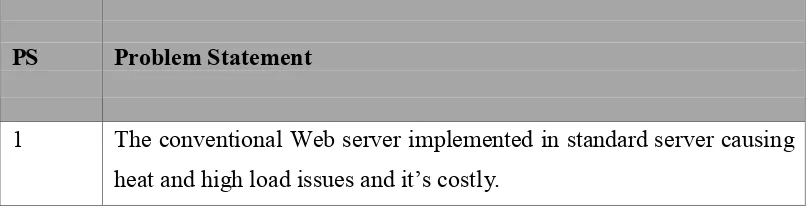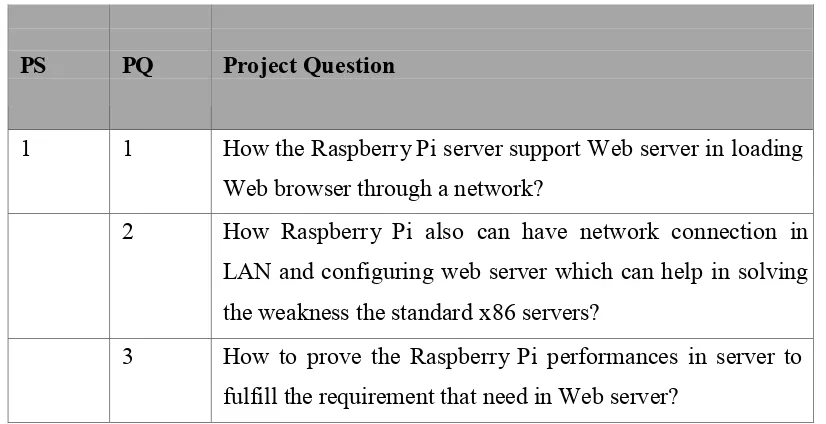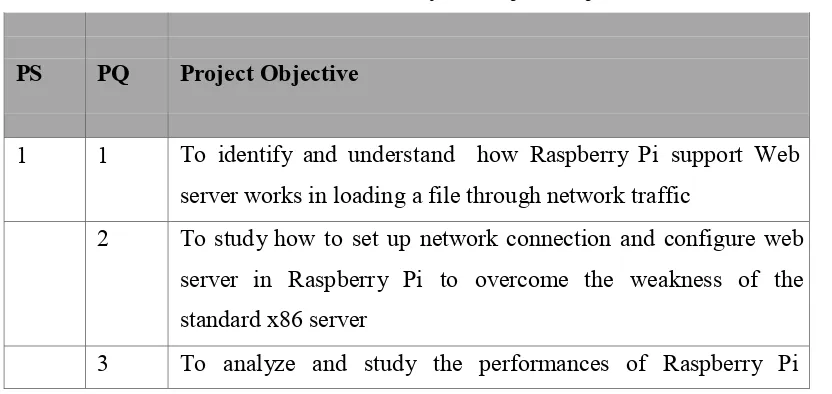ENERGY EFFICIENT AND LOW-COST WEB SERVER
MIMI ASMIRA NASUHA BINTI RAMLEE
ENERGY EFFICIENT AND LOW-COST WEB SERVER
MIMI ASMIRA NASUHA BINTI RAMLEE
This report is submitted in partial fulfillment of the requirements for the Bachelor of Computer Science (Computer Networking)
FACULTY OF INFORMATIONAND COMMUNICATION TCHNOLOGY UNIVERSITI TEKNIKAL MALAYSIA MELAKA
BORANG PENGESAHAN STATUS TESIS
JUDUL:__________________________________________ SESI PENGAJIAN:_____________
Saya______________________________________________________________ (HURUF BESAR)
mengaku membenarkan tesis (PSM/Sarjana/Doktor Falsafah) ini disimpan di Perpustakaan Fakulti Teknologi Maklumat dan Komunikasi dengan syarat-syarat kegunaan seperti berikut:
1. Tesis dan projek adalah hakmilik Universiti Teknikal Malaysia Melaka. 2. Perpustakaan Fakulti Teknologi Maklumat dan Komunikasi dibenarkan membuat salinan untuk tujuan pengajian sahaja.
3. Perpustakaan Fakulti Teknologi Maklumat dan Komunikasi dibenarkan membuat salinan tesis ini sebagai bahan pertukaran antara institusi pengajian tinggi.
4. ** Sila tandakan (/)
_______ SULIT (Mengandungi maklumat yang berdarjah keselamatan atau kepentingan Malaysia seperti yang termaktub di dalam AKTA RAHSIA RASMI 1972)
_______ TERHAD (Mengandungi maklumat TERHAD yang telah ditentukan oleh organisasi/badan di mana penyelidikan dijalankan)
_______ TIDAK TERHAD
________________________ ____________________________ (TANDATANGAN PENULIS) (TANDATANGAN PENYELIA)
Alamat tetap:_______________ ___________________________
__________________________ Nama Penyelia
__________________________
Tarikh:_____________ Tarikh:______________
CATATAN: * Tesis dimaksudkan sebagai Laporan Akhir Projek Sarjana Muda (PSM)
DECLARATION
I hereby declare that this project report entitled
ENERGY EFFICIENT AND LOW-COST WEB SERVER
is written by me and is my own effort and that no part has been plagiarized
without citations
STUDENT : ____________________________________ Date: ____________ (MIMI ASMIRA NASUHA BINTI RAMLEE)
SUPERVISOR: ____________________________________ Date: ____________ (DR. NORHARYATI BINTI HARUM)
ACKNOWLEDGMENT
Bissmillahirrahmanirrahim,
Alhamdulillah. Thanks to Allah SWT, who with His willing give me the opportunity to complete this Final Year Project. This final year project report was prepared for Faculty of Information and Communication Technology, University Teknikal Malaysia Melaka. It’s must for student in final year to complete the undergraduate program that leads to the degree of Bachelor of Computer Science (Computer Networking) With Honours.
Firstly, I would like to express my deepest thanks to, Dr. Norharyati Binti Harum, a lecturer for Faculty of Information and Communication Technology (UTeM), and also assign, as my supervisor who had guided be a lot of task during this semesters. I also want to thanks the lecturers and staffs of Faculty of Information and
Communication Technology (UTeM) for their cooperation during I complete the final year project that had given valuable information, suggestions and guidance in the compilation and preparation this final year project report.
Deepest thanks and appreciation to my parents, family, friends and others for their cooperation, encouragement, constructive suggestion and full of support for the report completion, from the beginning till the end. Thanks for have been contributed by supporting my work and help myself during the final year project progress till it is fully completed.
Last but not least, my thanks to S Faculty of Information and Communication Technology (UTeM), my PA Dr. Nurul Azma Binti Zakaria, for great commitment and cooperation during my Final Year Project.
ABSTRACT
The growth of traffic on the World Wide Web makes performances a critical issue for web servers. If the server cannot adequately handle the request traffic, the server will fail to satisfy some requests and result in unacceptably slow responses for other requests. This paper analyzes the performances of web server using a Raspberry Pi which is a small computer that uses an ARM 11 processor running at 700MHz with 512MB RAM. The fully featured Linux operating system comes with lots of software, including the Apache web server which is used to host some of the world's biggest web sites. This project focus on how web server works, how to set up and configure a web server, and analyze and study the differences web server performance of high CPU loads and Raspberry-Pi. From this research, I expect best result on how a web server will run on low powered hardware than high CPU loads and result on differences between Text Transactions speed, PNG Transfers, Large JPG Transfers, Availability and how many concurrent users we were actually able to achieve in both web server.
ABSTRAK
Pertumbuhan trafik di web di seluruh dunia membuat isu kritikal untuk pelayan web. Jika pelayan tidak boleh secukupnya mengendalikan trafik permintaan itu, pelayan akan gagal memenuhi beberapa permintaan dan tindak balas yang tidak boleh diterima lambat untuk permintaan lain. Kertas ini menganalisis prestasi pelayan web menggunakan Raspberry Pi yang merupakan komputer kecil yang menggunakan pemproses ARM 11 berjalan pada 700MHz dengan 512MB RAM. Yang diketengahkan sepenuhnya sistem operasi Linux datang dengan banyak perisian, termasuk pelayan Web Apache yang digunakan untuk menjadi tuan rumah beberapa laman web yang paling besar di dunia. Fokus projek bagaimana pelayan web berfungsi, bagaimana untuk menubuhkan dan mengkonfigurasi pelayan web, dan menganalisis dan mengkaji prestasi pelayan web perbezaan beban CPU yang tinggi dan Raspberry-Pi. Dari kajian ini, saya mengharapkan hasil yang terbaik bagaimana pelayan web akan dijalankan pada perkakasan berkuasa rendah daripada beban CPU yang tinggi dan menyebabkan ke atas perbezaan antara kelajuan Transaksi Teks, Pemindahan PNG, JPG Pemindahan besar, Ketersediaan dan berapa ramai pengguna serentak kami benar-benar dapat mencapai dalam kedua-dua pelayan web.
TABLE OF CONTENTS
Page
DECLARATION i
ACKNOWLEDGEMENT ii
ABSTRACT iii
ABSTRAK iv
TABLE OF CONTENTS v
LIST OF TABLES vii
LIST OF FIGURES viii
CHAPTER 1 INTRODUCTION 1
1.1 Project Background 2
1.2 Problem Statement 2
1.3 Project Question 3
1.4 Project Objective 3
1.5 Project Scope 5
1.6 Project Significance 5
1.7 Conclusion 6
CHAPTER 2 LITERATURE REVIEW 7
2.1 Introduction 7
2.2 Related Work/Previous work 8
2.3 Critical review of Current Problem and Justification 11
2.4 Proposed Solution 12
2.5 Conclusion 13
CHAPTER 3 PROJECT METHODOLOGY 14
3.1 Introduction 14
3.2 Methodology 14
3.2.1 Planning 15
3.2.2 Analysis 16
3.2.3 Design and Development 20
3.2.4 Implementation 20
3.2.5 Testing 21
3.3 Project Milestone 22
3.4 Conclusion 22
CHAPTER 4 DESIGN 23
4.1 Introduction 23
4.2 Network System Architecture 24
4.2.1 Software Requirement 24
4.2.2 Hardware Requirement 26
4.3 Logical and Physical Design 31
4.4 Metric Measurement 31
4.5 Conclusion 32
CHAPTER 5 IMPLEMENTATION 36
5.1 Introduction 36
5.2 Environment Setup 37
5.2.1 Activity for setup Raspberry Pi 37
5.2.2 Activity of installing and configuring web server 39 5.2.3 Activity for setup network connection in workspace 40 5.2.4 Procedure testing performance web server 43
5.3 Conclusion 46
CHAPTER 6 TESTING AND ANALYSIS 47
6.1 Introduction 47
6.2 Result and Analysis 47
6.2.1 Result on Activity Installing and Configuring Apache Web Server 47 6.2.2 Result on Setup a Stable Network for Both Servers 51 6.2.3 Result and Analysis of Activity for Testing Performances 52
6.2.4 Critical Analysis for Overall Testing 76
6.3 Conclusion 78
CHAPTER 7 PROJECT CONCLUSION 79
7.1 Introduction 79
7.2 Project Summarization 79
7.3 Project Contribution 80
7.4 Project Limitation 80
7.5 Future Work 81
7.6 Conclusion 81
REFERENCES 82
LIST OF TABLE
TABLE TITLE PAGE
1.0 Summary of Problem Statement 2
1.1 Summary of Project Questions 2
1.2 Summary of Project Objectives 3
2.0 Critical review of Current Problem and Justification 12 3.0 Project Milestone of All Activity on this Project 23
4.0 List of Software Requirement 28
4.1 The comparison of request per second of both servers
34
6.0 Analysis table for first testing high load on both servers
76
6.1 Analysis table for second testing high loads on both servers
77
6.2 Analysis table for third testing high loads on both servers
77
LIST OF FIGURE
DIAGRAM TITLE PAGE
2.0 Raspberry Pi micro-computing board 10
3.0 SDLC Architecture 17
3.1 AB Tools for Measuring Performances 19
3.2 Apache Benchmark in Web server 21
3.3 Flow Chart of Project Activities 22
3.4 Gantt Chart 24
4.0 Illustration of Web Server using Raspberry 27
4.1 Raspberry Pi model 29
4.2 Personal Computer 30
4.3 An Ethernet cable 30
4.4 Logical design for standard server 31
4.5 Logical design for Raspberry pi server 31
4.6 Physical design for standard server 32
4.7 Physical design for Raspberry Pi 33
5.0 Raspberry Pi that have been setup 38
5.1 Apache web page on Raspberry Pi 39
5.2 Cisco Router 40
5.3 Catalyst Switch 40
5.4 Ethernet Cable 41
5.5 Server connects with stable network connection 42
5.6 Server connected by using cable 43
5.7 Diagram of load testing web server 43
6.0 Command starting Raspberry pi server 48
6.1 Result from browser Raspberry pi 48
6.2 Command stopping Raspberry pi server 48
6.3 Result from browser Raspberry pi 49
6.4 Command starting Apache standard server 49
6.5 Result from browser Raspberry pi 49
6.6 Command for stopping Apache standard server 50
6.7 Result on browser standard server 51
6.8 Raspberry pi server IP address 51
6.9 Standard Ubuntu server IP address 52
6.10 httping Raspberry pi server 53
6.11 httping standard server 53
6.12 Command basic test for Raspberry Pi 54
6.13 Console output for basic test on Raspberry Pi 54 6.14 Command for basic test for standard server 56 6.15 Console output for basic test on standard server 56 6.16 Command first testing loads in Raspberry Pi 57 6.17 Output Text file for first testing loads in
Raspberry Pi
58
6.18 Console output for first testing loads on Raspberry Pi
58
6.19 Commands to plot graph using gnuplot for 1000 request on Raspberry PI
59
6.20 Graph for first testing loads on Raspberry pi 59 6.21 Command for first testing loads on standard
server
60
6.22 Output Text file for first testing loads on standard server
60
6.23 Console output for first testing loads on standard server
61
6.24 Commands to plot graph using gnuplot for 1000 request on standard server
62
6.25 Graph for first testing loads on standard server 62 6.26 Command for second testing loads on Raspberry
Pi
63
6.27 Output Text file for second testing loads on Raspberry Pi
63
6.28 Console output for second testing load on Raspberry Pi
64
6.29 Commands to plot graph using gnuplot for 2000 request on Raspberry Pi
65
6.30 Graph for second testing loads on Raspberry pi 65 6.31 Command second testing loads in standard
server
65
6.32 Output Text file for second testing loads in standard server
65
6.33 Console output for second testing loads on standard server
67
6.34 Commands to plot graph using gnuplot for 1000 request on standard server
68
6.35 Graph for second testing loads on standard server
68
6.36 Command third testing loads in Raspberry Pi 69 6.37 Output Text file for third testing loads in
Raspberry Pi
69
6.38 Console output for third testing loads on Raspberry Pi
70
6.39 Commands to plot graph using gnuplot for 3000 request on Raspberry Pi
71
6.40 Graph for third testing loads on Raspberry pi 71 6.41 Command third testing loads in standard server 72 6.42 Output Text file for first testing loads on
standard server
72
6.43 Console output for third testing loads on standard server
73
6.44 Commands to plot graph using gnuplot for 3000 request on standard server
73
6.45 Graph for third testing loads on standard server 74
1
CHAPTER
I
INTRODUCTION
1.1 ProjectBackground
This project based on the worthiness and benefits of using micro-computing boards which is Raspberry Pi to serve Web content. The goal of project is identify between cost and performance in such system. According to [1], Raspberry Pi an independent, stand-alone platform and best portable hardware over the past couple of years Raspberry-Pi is gaining popularity especially in United Kingdom as affordable micro-computing boards for learning.
2
In [3], web server is defined as “Device that connected to network which manages application also network source”. Server functioning as provides services that respond to request across networking using hardware and software. It is new thing which Raspberry Pi is setting up as a web server administration. Its energy efficiency than a PC, low cost and portable which you can bring easily.
To explore more about the feasibility of Raspberry Pi, we evaluate the performance of an Apache Web server implemented on ARM-based Raspberry Pi and compare it to the standard x86 server. We focus on the tradeoff between send request time and response time of these servers. We also show that a Raspberry Pi is categorized as a server at high arrival rates. We consider the feasibility of using portable and low-power servers is multi-server configurations which achieved a desired minimum response time.
1.2 ProblemStatement
The research problem is found in this project. Which the problem statement can related with the objective.
Table1.0:SummaryofProblemStatement
PS ProblemStatement
1 The conventional Web server implemented in standard server causing
[image:17.612.126.530.534.639.2]3
1.3 ProjectQuestion
Project Question (PQ1, PQ2 and PQ3) are found based on Problem Statement (PS1). Project question (PS) is built to study the project problem as described in Table 1.3.
Table1.1:SummaryofProjectQuestion
PS PQ ProjectQuestion
1 1 How the Raspberry Pi server support Web server in loading
Web browser through a network?
2 How Raspberry Pi also can have network connection in
LAN and configuring web server which can help in solving the weakness the standard x86 servers?
3 How to prove the Raspberry Pi performances in server to
fulfill the requirement that need in Web server?
1.4 ProjectObjective
There are three project objective identified which are listed as below and Table 1.4 summarize the objective that can be achieve at the end of this project.
P0 1:To identify howRaspberryPi supportWeb serverworksin loadinga
[image:18.612.122.535.228.440.2]4
The purpose of this research is to identify how Raspberry Pi supports Web server works in loading a file through network traffic. So it can help us to determine how it processing to load the request and response time for serving static Web content for small and large websites.
P0 2: Tostudy how tosetup network connection andconfigurewebserver
inRaspberryPithatcanovercometheweaknessofthestandardx86server.
The purpose of this project is to analyze the features of Raspberry Pi that are more efficient than standard x86 server in serving more compute-intensive dynamic web content and portable web server to host large websites.
P0 3: To analyze the performances of Raspberry Pi workload in actively
servingWebservertoachieveaminimumresponsetime.
The analyses of this project is to determine the performance of Raspberry Pi in serving Web server and compared to standard x86 server to evaluate the desired performance level for both server and to show that Raspberry Pi is portable than standard server.
Table1.2:SummaryofProjectObjective
PS PQ ProjectObjective
1 1 To identify and understand how Raspberry Pi support Web
server works in loading a file through network traffic
2 To study how to set up network connection and configure web
server in Raspberry Pi to overcome the weakness of the standard x86 server
[image:19.612.124.540.498.695.2]5
workload in actively serving Web server to achieve a minimum response time and compare the results with standard server
1.5 ProjectScope
The scope of this research will focus on some issues as stated below:
1. This project is focused on request and response time of Web content in Apache Web server also other features and performance of Raspberry Pi and standard x86 server.
2. For this research, a workstation is required for setting up and configuring both Web servers especially in performance in sending data based on workload of response time.
3. This project uses software and hardware to produce the resulting which we can make a comparison between Raspberry Pi and standard x86 server.
1.6 ProjectSignificance
6
1.7 Conclusion
This chapter described background of project, the scope and issue before the clearly until recently project began in this project. The project question of this project is how the Raspberry Pi server support web server for static content web browser by loading a file through a network?, how Raspberry Pi also can have network connection in LAN and configuring web server which can help in solving the weakness the standard x86 servers? And how to prove the Raspberry Pi performances in server to fulfill the requirement that need in Web server? While the objectives of this project is to identify how Raspberry Pi support Web server works in loading a file through network traffic, to study how to set up network connection and configure web server in Raspberry Pi to overcome the weakness of the standard x86 server and to analyze the performances of Raspberry Pi workload in actively serving Web server to achieve a minimum response time and compare the results with standard server. This analysis can show all lead to delay processing, throughput and data with Apache web server
7
CHAPTERII
LITERATUREREVIEW
2.1 Introduction
This chapter hash out about literature material information published by project. Literature review is a collecting related data, analyse processes, analysis of current problem and make a conclusion based on situation. The process involves for literature review are planning, reading, researching and analysing all the resources. The fact and finding that is obtained through journal, book and website will be described in this chapter. In this project, there are three paper that
be selected which is “An Analysisof WebServer Performance” by Arun Iyengar,
Ed MacNair and Thao Nguyen. Second, “Greening Web Server: A Case for
Ultra Low-power Web Server” by Benoy Varghese, Niklas Carlsson, Guillaume
Jourjon, Anirban Mahanti and Prashant Shenoy and last by Jun Li, Menghan Lu
in his article “The Performance Optimization and Modeling Analysis based on
8
2.2 RelatedWork/Previouswork
a) RaspberryPi
Raspberry Pi is a cheap, small sized computer that plugs into a computer monitor or TV, and uses a standard keyboard and mouse. It is tool capable of allowing people of all ages to explore computing, and to learn how to program in languages like Scratch and Python. It’s capable of do everything you would expect a desktop computer to do, from browsing the internet and playing high-definition video, to create spreadsheets, word-processing, and playing games. Raspberry Pi is contained on a single circuit board and has ports for: HDMI, USB 2.0, Composite video, analog audio, Power, Internet, and SD Card. Computers running fully on open-source software and provide students the ability to mix and match the software specified to their wish.
b) WebServer
Web servers are computers that deliver (servesup) Web pages.
Every Web server has an IP address and possibly a domain name. For
example, if enter the URL http://www.pcwebopedia.com/index.html in
your browser, this sends a request to the Web server whose domain name is pcwebopedia.com. The server then fetches the page named
index.html and sends it to your browser.
9
Web server include how well it works with the operating system and other servers, the ability to control server program, security features, and publication, search engine, and tools of building websites that can come with it characteristics, and publishing, search engine, and site building tools that may come with it.
c) PreviousWork
Based on the Arun Iyengar, Ed MacNairand ThaoNguyen in
their project “An Analysis of Web Server Performance” Sites with high