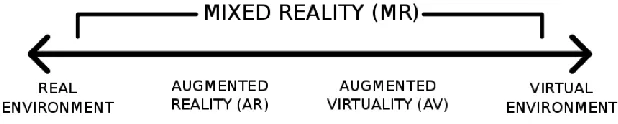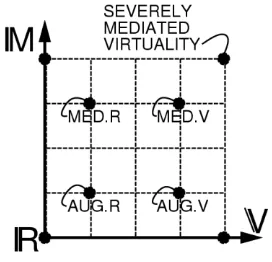INTERACTIVE OBJECTS FOR AUGMENTED REALITY BY USING OCULUS RIFT AND MOTION SENSOR
YAP JUNE WAI
This Report Is Submitted In Partial Fulfilment of Requirements For The Bachelor Degree in Electronic Engineering With Honors (Computer Engineering)
Fakulti Kejuruteraan Elektronik dan Kejuruteraan Komputer Universiti Teknikal Malaysia Melaka
“I hereby declare that the work in this project is my own except for summaries and quotations which have been duly acknowledge.”
Signature: ... Author: Yap June Wai
“I acknowledge that I have read this report and in my opinion this report is sufficient in term of scope and quality for the award of Bachelor of Electronic Engineering
(Computer Engineering) with honors.”
Signature: ...
Specially dedicated to
My beloved family and friends for the help and encouragement. Thanks for my supervisor, PM. Dr. Nurulfajar bin Abd Manap and all the lecturers who gave me
vi
ACKNOWLEDGEMENT
vii
ABSTRACT
viii
ABSTRAK
ix
TABLE OF CONTENT
Chapter Content Page
PROJECT TITLE i
REPORT STATUS APPROVAL FORM ii
DECLARATION iii
SUPERVISOR APPROVAL iv
DEDICATION v
ACKNOWLEDGEMENT vi
ABSTRACT vii
ABSTRAK viii
TABLE OF CONTENT ix
LIST OF TABLES xii
LIST OF FIGURES xiii
LIST OF ABBREVIATIONS xvi
I INTRODUCTION
1.1 Project Background 1
1.2 Problem Statement 2
1.3 Objectives of Research 3
1.4 Scope of Work 3
x II LITERATURE REVIEW
2.1 Augmented Reality History and Definition 5 2.1.1 Milgram Reality-Virtuality Continuum/Mixed Reality
Continuum 5
2.1.2 Ronald Azuma Augmented Reality Definition 6 2.1.3 Mann’s Reality-Virtuality-Mediality Continuum 7 2.1.4 Comparison of Augmented Reality and Virtual Reality 8 2.2 Video-Display Augmented Reality Device Operation 9
2.3 Oculus Rift 10
2.4 Augmented Reality Software Development Kit 12
2.4.1 Metaio SDK 13
2.4.2 Qualcomm Vuforia SDK 13
2.4.3 Wikitude SDK 14
2.4.4 ARToolkit SDK 15
2.4.5 Comparison of Augmented Reality SDK 16
2.5 Leap Motion Controller and It’s SDK 18
2.6 Previous Project and Research 19
2.6.1 Hand Gestures Controller in Augmented Reality by Using bbbbbbbOculus Rift and Leap Motion
19
2.6.2 An Augmented Reality System for Biology Science vvvvvvvvEducation in Malaysia
20
2.7 Summary 20
III METHODOLOGY
xi 3.2 Description of the Project Implementation 24
3.2.1 Stage 1: Hardware Integration 24
3.2.2 Stage 2: Software Development 26
3.2.3 Stage 3: Prototyping and Improvement of System 28 3.3 Installing and Setting Up of Oculus Rift 29
3.4 Setting Up the Leap Motion Controller 32
3.5 Integration of Leap Motion Sensor and Oculus Rift DK2 36 3.6 Integration of Logitech Camera and Oculus Rift using Vuforia
SDK 37
3.7 Image Recognition using Vuforia SDK 38
3.8 Resolving Leap Motion Crash Issue 39
3.9 Development of Hand Gesture Recognition using Leap Motion 42
3.10 Summary 44
IV RESULT AND DISCUSSION
4.1 Prototype Overview 46
4.1.1 Interactive Augmented Reality Book-The Astronomy 47 4.1.2 A Completed Video-Display Augmented Reality Headset 48 4.2 The Simulation of the Augmented Reality Book and Headset 50
4.2.2 The Content Page 50
4.2.3 The Sun 53
4.2.4 The Earth 54
4.2.5 The Moon 55
4.3 The Significant Finding: Hyper-Reality Effect by Augmented
Reality 56
xii
V CONCLUSION AND RECOMMENDATION
5.1 Conclusion 58
5.2 Future Development 59
REFERENCES 60
xiii
LIST OF TABLE
No Title Page
2.1 The comparison of Augmented Reality and Virtual Reality 8 2.2 The specification of Oculus Rift Development Kit 10 2.3 The platform supported of Augmented Reality SDK 16 2.4 The comparison of Augmented Reality SDK advantages and
disadvantages.
xiv
LIST OF FIGURE
No Title Page
2.1 Milgram Reality Continuum 6
2.2 Mann’s Reality-Virtuality-Mediality Continuum 7 2.3 Mann’s Reality-Virtuality-Mediality Venn Diagram 8 2.4 Simple Video Display Augmented Reality Device Design 9
2.5 The Structure of Oculus Rift 12
2.6 The Range of Leap Motion Controller 18
3.1 Overview of Project 23
3.2 Block Diagram of the System 24
3.3 Workflow of Project Implementation Stage 1 25
3.4 Workflow of Project Implementation Stage 2 27
3.5 Workflow of Project Implementation Stage 3 28
xv
3.7 Pop out Window of Oculus Rift 30
3.8 The “Oculus Manager” icon 31
3.9 Oculus Configuration Utility Window 31
3.10 Calibration of Oculus Rift 32
3.11 Head-Mounted Leap Motion Controller 33
3.12 Warning Message of Leap Motion Controller 33
3.13 Setting Up of Leap Motion Controller 34
3.14 Troubleshooting Tab of Leap Motion Controller 35
3.15 Calibration of Leap Motion Sensor 35
3.16 Integration of Leap Motion in Unity3D 36
3.17 Position of Logitech C310 Webcam Relative to Oculus Rift 37
3.18 Image Detection with Qualcomm Vuforia SDK 39
3.19 The Leap Motion Controller crashing issue 40
3.20 Device Manager 40
3.21 Low Resource Mode 41
3.22 Thumb up Algorithm 44
4.1 Augmented View of Prototype 47
4.2 The Front Cover of The Astronomy 47
xvi 4.4 Augmented Reality Mode 1 using Logitech C310 Webcam 49 4.5 Augmented Reality Mode 2 using embedded Camera in Leap
Motion
49
4.6 The Design for the Content Page 50
4.7 (i) About Us Page 51
4.7(ii) User Guide Page 51
4.7(iii) Health and Safety Warning Page 51
4.8 Simulation Result of Health and Safety Warning 52 4.9 The Comparison of Augmented View and Real World view 53
4.10 The Leap Motion Augmented Reality Mode 54
4.11 Testing on Earth Rotation Direction 54
4.12 Moon Walking 55
4.13 Stop Moving 55
xvii
LIST OF ABBREVIATIONS
AR Augmented Reality
3D Three-dimensional space
SDK Software Development Kit
C# C sharp
IDE Integrated Development Environment
MR Mixed reality
DOF Degree of Freedom
VR Virtual Reality
DK Development Kit
DVI Digital Visual Interface
USB Universal Serial Bus
HDMI High-Definition Multimedia Interface
IR Infrared
xviii OLED Organic Light-Emitting Diode
API Application Programming Interface
QR Quick Response
XML Extensible Markup Language
HTML Hyper Text Markup Language
IOS iPhone Operating System
CSS Cascading Style Sheets
RGB Red-Green-Blue
YUV Luminance(Y)-luminance(U)-luminance(V)
LED Light-Emitting Diode
RAM Random Access Memory
1
CHAPTER 1
INTRODUCTION
1.1 Project Background
Augmented Reality (AR) is a technology which allows the real-world environments seamlessly merged together with computer-generated elements. Through this technology, those computer-generated elements such as text, animation, video, and audio can be incorporated into users’ eyes in real world. By bridging the gap between the virtual and real world, new possibility for education is established by using Augmented Reality (AR) technology. Today, various Augmented Reality (AR) applications are emerging in educational environment which may differ regarding to their advantages [1] [2] toward the educational outcomes. The visual augmentation is the main focus of the most Augmented Reality (AR) Books which existed in the market today. However, the “learning” experience can be enrich with added more interactivity between the real world and the virtual contents.
2 marker design which suitable to education environment will also be included in the project framework. The main idea of the project is provide an interactive, simple but immersive digital book.
1.2 Problem Statement
Imagine there are a lot of things that we have in the world that are physical which does not actually necessary to be physical. With the introduction of Augmented Reality (AR) technology, all these things could be exist in digital virtual form such as text, audio, video and 3d object [4]. This technology can go beyond the entertainment field and apply in education sector. The knowledge which supposedly does not need to be in physical form can be pass on to younger generation in augmented reality environment which is more effective, engaging and more interactive compared to conventional physical education tool. However, the current Augmented Reality (AR) device such as Microsoft HoloLens is too expensive and unaffordable for community. Hence, the integration of virtual reality Device such as Oculus Rift with C310 webcam can really bring a solution for this issue.
3 1.3 Objectives of the Research
The purpose of this study is to develop the interactive objects for Augmented Reality that can be used in education purpose. The following objectives of project had been determined as following:
i. To design and develop interactive objects for Augmented Reality by using Oculus Rift and Motion Sensor.
ii. To implement interactive Augmented Reality Book suitable for teaching and learning.
iii. To design and develop hand gestures for virtual object interaction in Augmented Reality.
1.4 Scope of Work
This project is separated into three stages and most of the time will be conducted in the Research Lab 3 in Faculty of Electronic and Computer of Universiti Teknikal Malaysia Melaka. In the first phase, the integration of Leap Motion Sensor, Oculus Rift and C310 Logitech Webcam as a video-display augmented reality device will be the main focus of this project. After that, the design of the Marker Based Augmented Reality by importing the Augmented Reality Qualcomm Vuforia SDK package will be emphasized in this project. In last phase, the development of hand gesture such as “Thumb Up” and “Okay” will be developed in the project using C# programming language in Microsoft Visual Studio 2015 and Unity IDE version 5.3.4f. In this process, the leap motion sensor is needed to detect the hand motion of people.
1.5 Report Structure
5
CHAPTER 2
LITERATURE REVIEW
This chapter presents the literature survey from the related journals and papers on the theoretical background of Augmented Reality. The differences and similarity of Augmented Reality and Virtual Reality (VR) is also analyzed in this chapter. The background and introduction of Oculus Rift and Leap Motion Controller will also be included in this section.
2.1 Augmented Reality History and Definition
In this section, the history and the definition of the development augmented reality is reviewed carefully. This is to ensure the characteristic of an augmented reality system is clearly matched to whatever has been well-defined by the expertise.
2.1.1 Milgram Reality-Virtuality Continuum/ Mixed Reality Continuum
6 However, Milgram did not make a clear definition on the term of “Augmented Reality”, which the definition of “Augmented Reality” could be reasonably differs from people to people. The characteristic or of an “Augmented Reality System” can be imprecisely interpreted and hard to identified by other people. Hence, more research is made to understand the term “Augmented Reality” better.
Figure 2.1: Milgram Reality Continuum
2.1.2 Ronald Azuma Augmented Reality Definition
Later in 1997, a survey on Augmented Reality (AR) is published by Ronald Azuma to define the taxonomy for virtuality and reality. According Azuma’s definition [8], Augmented Reality (AR) is a variation of Virtual Environment or Virtual Reality. It is noted that the definition of Ronald Azuma on Virtual Reality is matching the Milgram Reality Continuum in 1994. Azuma stressed on the differences between the virtual reality and augmented reality. According to Azuma, the main difference between the virtual reality and augmented reality stated that user is completely immersed inside a synthetic world by using VR technologies.
In contrast, Augmented Reality (AR) allows user to see the real world, with virtual objects overlay or superimposed upon the real world. Besides adding objects to a real environment, Augmented Reality has the potential of removing them from the real world. Augmented Reality System can be identified by the three following characteristics:
It combines the Reality and Virtual It is in 3D
7 This is very important information to clearly clarify the characteristics of an Augmented Reality System. This will be the reference for us to make an Augmented Reality application to avoid any unnecessary mistakes in project. The developed augmented reality application must match the above three characteristics stated by Azuma.
2.1.3 Mann’s Reality-Virtuality-Mediality Continuum
[image:24.612.260.396.327.458.2]In 2002, a second axis is added to Milgram’s Virtuality-Reality Continuum to cover other forms of alteration as well. Mediated Reality and Mediated Virtuality [8] is defined clearly by the two-dimensional Mann’s Reality-Virtuality-Mediality Continuum (Figure 2.2).
Figure 2.2: Mann’s Reality-Virtuality-Mediality Continuum