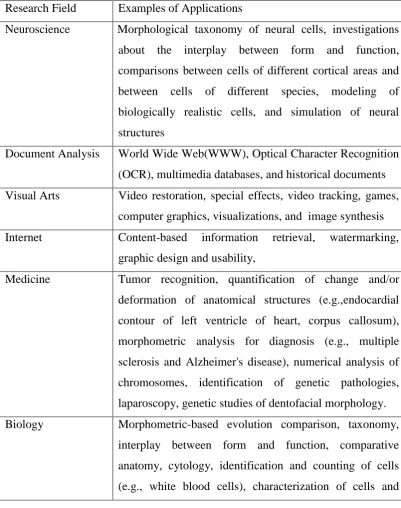MULTI SIZE SHAPE DETECTION
LIM CZE SIANG
This report is submitted in particular fulfilment of the requirements for the award of Bachelor of Electronic Engineering with Computer Engineering With Honours
Faculty of Electronic and Computer Engineering Universiti Teknikal Malaysia Melaka
ii
UNIVERSTI TEKNIKAL MALAYSIA MELAKA
FAKULTI KEJURUTERAAN ELEKTRONIK DAN KEJURUTERAAN KOMPUTER
BORANG PENGESAHAN STATUS LAPORAN
PROJEK SARJANA MUDA II
Tajuk Projek : MULTI SIZE SHAPE DETECTION
Sesi
Pengajian : 2009/2010 -2
Saya ………LIM CZE SIANG………..
(HURUF BESAR)
mengaku membenarkan Laporan Projek Sarjana Muda ini disimpan di Perpustakaan dengan syarat-syarat kegunaan seperti berikut:
1. Laporan adalah hakmilik Universiti Teknikal Malaysia Melaka.
2. Perpustakaan dibenarkan membuat salinan untuk tujuan pengajian sahaja.
3. Perpustakaan dibenarkan membuat salinan laporan ini sebagai bahan pertukaran antara institusi pengajian tinggi.
4. Sila tandakan ( √ ) :
SULIT*
(Mengandungi maklumat yang berdarjah keselamatan atau kepentingan Malaysia seperti yang termaktub di dalam AKTA RAHSIA RASMI 1972)
TERHAD* (Mengandungi maklumat terhad yang telah ditentukan oleh organisasi/badan di mana penyelidikan dijalankan)
TIDAK TERHAD
Disahkan oleh:
__________________________ ___________________________________
(TANDATANGAN PENULIS) (COP DAN TANDATANGAN PENYELIA)
Alamat Tetap:319,TAMAN TUAN
SHEIKH,71000 PORT DICKSON,N.SEMBILAN
Tarikh:30 APRIL 2010 Tarikh:30 APRIL 2010 j
iii
“I hereby declare that this report is result of my own effort except for works that have been cited clearly in the references.”
Signature : ……….
iv
“I hereby declare that I have read this report and in my opinion this report is
sufficient in terms of the scope and quality for the award of Bachelor of Electronic Engineering (Computer Engineering) With Honours”
SIGNATURE : ……….
NAME : MR KHAIRUL AZHA B. A. AZIZ
v
vi
ACKNOWLEDGEMENTS
Praise to God, the Most Gracious and Most Merciful, Who has created the mankind with knowledge, wisdom and power.
First of all, the author would like to express his deepest gratitude to Encik Mr Khairul Azha B. A. Aziz for his continuous support, ideas, supervision and encouragement during the course of this project. The author would not have completed this project successfully without his assistance.
I am also indebted to Universiti Teknikal Malaysia Melaka (UTeM) for their encouragement and financial support during my study. Not forgetting to all my fellow postgraduate students and friends for their moral support and help me during the entire degree programme. Without their continued support and interest, this project would not have been realized. Appreciation is also acknowledged to those who have contributed directly or indirectly in the completion of this project.
vii
ABSTRACT
viii
ABSTRAK
ix
TABLE OF CONTENTS
CHAPTER CONTENT PAGE
DECLARATION ii
DEDICATION v
ACKNOWLEDGEMENTS vi
ABSTRACT vii
ABSTRAK viii
LIST OF CONTENTS ix
LIST OF TABLES xii
LIST OF FIGURES xiii
LIST OF NOTATIONS xvi
LIST OF EQUATIONS xvii
LIST OF ABREVIATIONS xviii
LIST OF APPENDICES xix
I. INTRODUCTION
1.1 Introduction to shape analysis
and recognition 1
1.2 Objective 6
1.3 Scope of the work 6
1.4 Problem Statement 7
1.5 Outline Thesis 9
II. LITERATURE REVIEW
2.1 Introduction 10
x
2.3 Practically used 14
2.4 Shape Characterization 15
2.4.1 Perimeter 15
2.4.2 Area 17
2.4.3 Centroid 18
2.5 Basic of Image Processing 19 2.6 Matlab For Image Processing 22
III. METHODOLOGY
3.1 Introduction 25
3.2 Overall System 25
3.3 Development Process 26
3.3.1 Flow Chart of Project 26 3.3.2 Flow Chart of Programming
-Sliding Window 28
3.3.3 Flow Chart of Programming
-Centroid 29
3.4 Commands 30
3.4.1 Image Acquisition 30
3.4.2 Image Storing 34
IV. RESULT AND DISCUSSION
4.1 Introduction 35
4.2 Testing on the images 35
4.2.1 Simulation using image 35 created by software Paint
4.2.2 Simulation using image 40 created by software Paint
xi
4.2.3 Simulation using image 43 taken using digital camera
without filter
4.2.4 Results using image taken 48 by digital camera with filtering
4.2.5 Simulation using image taken 52 by digital camera with better
direction with filtering
4.2.6 Simulation using image taken 57 by digital camera with constant
background
4.2.7 Simulation using image with 60 sliding window method
4.3 Analysis Overall Result
4.3.1 Processing time 63
4.4 Discussion 63
V. CONCLUSION
5.1 Summary 64
5.2 Conclusion 64
5.3 Recommendation for future project 65 5.4 Commercialization or Industrial Potential 65
REFERENCES 66
xii
LIST OF TABLES
NO TITLE PAGE
Table 1.1 Shape analysis applications 4
Table 2.1 Task List for Shape 10
Table 2.2 Pixel value conventions 14
Table 2.3 Perimeter of Shapes 15
Table 2.4 Area of Shapes 17
xiii
LIST OF FIGURES
NO TITLE PAGE
[image:13.595.111.485.219.771.2]Figure 1.1 Typical shape analysis tasks and their organization into
three main classes 2 Figure 1.2 Shape detection involves locating the objects of
interest in the image 7
Figure 1.3 Shape detection involves locating the objects of interest
in the real image. 8
Figure 1.4 Shape detection involves locating the objects of interest in the real image taken from digital camera. 8 Figure 2.1 Block diagram of a decision theoretic pattern classifier 11 Figure 2.2 Radial Basis Function Networks 13
Figure 2.3 Hidden Units 13
Figure 2.4: The boundary concept 14
Figure 2.5 Centroid of a shape 18
Figure 2.6: Shape matching finding the correct corresponding points between a given shape A and a target shape B. 19 Figure 2.7 Noise present in the image. 20
Figure 2.8 Sliding Window Movement 21
Figure 3.1 Flow Chart of Project 27
Figure 3.2 Flow Chart of Sliding Window Method 28 Figure 3.3 Flow Chart of Centroid Method 29 Figure 3.4 To read the image in command 30 Figure 3.5 To convert RGB image into grayscale image command 31 Figure 3.6 To threshold the gray image into binary, Crop function is
xiv
[image:14.595.115.489.84.762.2]NO TITLE PAGE
Figure 3.7 To invert the binary image command. 32 Figure 3.8 To fill the selected image background command 32 Figure 3.9 To trace the region boundaries in binary image 33
Figure 3.10 Calling Function cropper 33
Figure 3.11 Display the image been cropped 33
Figure 4.1 Original Image 36
Figure 4.2 Grayscale Image 36
Figure 4.3 Binary Image 37
Figure 4.4 Inverted Binary Image 37
Figure 4.5 Filling the background Image 38 Figure 4.6 Trace region boundaries in binary image. 38
Figure 4.7 Result of the image. 39
Figure 4.8 Original Image 40
Figure 4.9 Grayscale Image 40
Figure 4.10 Binary Image 41
Figure 4.11 Inverted Binary Image 41
Figure 4.12 Filling the background Image 42 Figure 4.13 Trace region boundaries in binary image. 42
Figure 4.14 Result of the image. 43
Figure 4.15 Original Image 44
Figure 4.16 Grayscale Image 44
Figure 4.17 Binary Image 45
Figure 4.18 Inverted Binary Image 45
Figure 4.19 Filling the background Image. 46 Figure 4.20 Trace region boundaries in binary image. 46
Figure 4.21 Result of the image. 47
Figure 4.22 Cropped Image 47
Figure 4.23 Original Image 48
Figure 4.24 Grayscale Image 48
Figure 4.25 Binary Image 49
xv
[image:15.595.111.485.91.627.2]NO TITLE PAGE
Figure 4.27 Filling the background Image. 50 Figure 4.28 Trace region boundaries in binary image. 50
Figure 4.29 Result of the image. 51
Figure 4.30 Cropped Image 51
Figure 4.31 Original Image 52
Figure 4.32 Grayscale Image 52
Figure 4.33 Binary Image 53
Figure 4.34 Inverted Binary Image 53
Figure 4.35 Filling the background Image. 54 Figure 4.36 Trace region boundaries in binary image. 54
Figure 4.37 Result of the image. 55
Figure 4.38 Cropped Image 56
Figure 4.39 Original Image and Grayscale Image 57 Figure 4.40 Inverted Binary Image and Inverted Binary Image 57 Figure 4.41 Filling the background Image Trace region boundaries
in binary image 58
Figure 4.42 Result of the image. 58
Figure 4.43 Cropped image. 59
Figure 4.44 Original Image 60
Figure 4.45 Grayscale Image 60
Figure 4.46 Binary Image 61
Figure 4.47 Inverted Binary Image 61
Figure 4.48 Tracing using Sliding Window 62
xvi
LIST OF NOTATIONS
Miscellaneous
xvii
LISTOFEQUATIONS
Table 2.3:Perimeter of Shapes 15
Table 2.4:Area of Shapes 17
xviii
LISTOFABREVIATIONS
RBF - Radial Basis Function
xix
LISTOFAPPENDIX
CHAPTER I
INTRODUCTION
1.1 INTRODUCTION TO SHAPE ANALYSIS AND RECOGNITION
2
3
Shape Pre-Processing
The first step toward shape analysis of a given object involves acquiring and storing an image of it and separating the object of interest from other unwanted image structures. Furthermore, digital images are usually corrupted with noise and other undesirable effects such as occlusion and distortions. Therefore, it required special procedures to apply the application shape preprocessing.
Shape Transformations
Once the shape of interest has been acquired and processed. Next, the noise has been substantially reduced using some function available in MATLAB. A set of techniques or algorithms can be applied in order to extract information from the shape, so that it can be proceed to analyze potion. Such information in normally extracted by applying suitable shape transformations. Such transformations are mappings that allow both representation of the shape in a more appropriate manner with respect to a specific task and extraction of measures that are used by classification schemes.
Shape Classification
4
shapes which deciding how similar two shapes and how is done, in many situations, by matching important corresponding points of them.
[image:23.595.108.510.253.762.2]Below are the Fields and examples of application which are using image processing:
Table 1.1: Shape analysis applications
Research Field Examples of Applications
Neuroscience Morphological taxonomy of neural cells, investigations about the interplay between form and function, comparisons between cells of different cortical areas and between cells of different species, modeling of biologically realistic cells, and simulation of neural structures
Document Analysis World Wide Web(WWW), Optical Character Recognition (OCR), multimedia databases, and historical documents Visual Arts Video restoration, special effects, video tracking, games,
computer graphics, visualizations, and image synthesis Internet Content-based information retrieval, watermarking,
graphic design and usability,
Medicine Tumor recognition, quantification of change and/or deformation of anatomical structures (e.g.,endocardial contour of left ventricle of heart, corpus callosum), morphometric analysis for diagnosis (e.g., multiple sclerosis and Alzheimer's disease), numerical analysis of chromosomes, identification of genetic pathologies, laparoscopy, genetic studies of dentofacial morphology. Biology Morphometric-based evolution comparison, taxonomy,
5
nuclear shapes, growth and shape modifications, analysis of human gait, analysis of electrophoretic gels, microscopy
Physics Analysis of particle trajectories, crystal growth, polymers, characterization of star clusters in astronomy, several types of microscopy
Engineering Semiconductors, quality control, danger detection, machine interpretation of line drawings, computer aided design of mechanical parts and buildings, automation, robotics, remote sensing, image and video format standards, spatial exploration,
Security Fingerprint/face/iris detection, biometrics, human gait and signature verification
Agriculture Harvest control, seed counting and quality control, species identification, fruit maturation analysis,