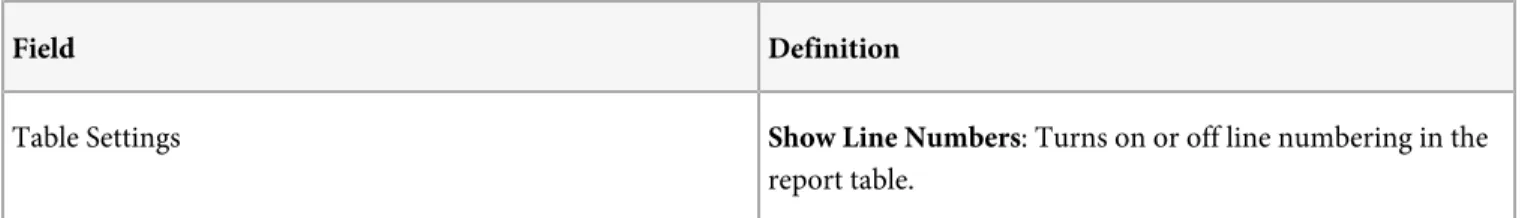Ad Hoc Analysis Help...7
Ad Hoc Analysis Release Notes...8
Getting Started...27
System Recommendations...27
Launch Ad Hoc Analysis...28
Log In from the Marketing Cloud...28
Projects and Workspaces...28
Start a Project...29
Open a Recently Saved Workspace...29
Rename a workspace...29
Open Local Project...29
Report Templates...30
Open a Report...30
Administration...32
User Licenses...32
Grant User Licenses...32
Manage User Sessions...32
Permissions...32
Add a User to the All Report Access Group...33
Create Permission Groups...33
Set Up Proxy Policies in Java...33
How Data is Sampled...33
Calculated Metric Builder...35
Configure Existing Reports...36
Report Actions...36
Ad Hoc Analysis Last updated 7/6/2015
Chart Options...36
Bubble Chart...37
Break Down Table Data...37
Change the Report Type in the Table ...38
Copy Data to the Clipboard...38
Extract Visitor IDs...38
Trend a Row...38
Set Column Width...39
Dates and Date Ranges...40
Legacy Date Slices...40
Dimensions...41
Group Manager...42
Log File...43
Metrics...44
Add Metrics to a Report...44
Organize Metrics...44
Reports...46
Reports Overview...46
Statistical Calculations...46
Statistical Calculation Overlays...48
Report Types...48
Ranked Reports...48
Trended Reports...48
Totals Report...49
Flow Reports...49
Conversion Funnel Reports...50
Site Analysis Report...51
Ad Hoc Analysis Last updated 7/6/2015
Site Metrics Reports...52
Page Views Report...52
Visits Report...52
Unique Visitors Report...52
Visitors Report...53
Time Spent per Visit Report...53
Purchases Report...53
Shopping Cart Report...53
Custom Events Report...54
Totals Report...54
Mobile Reports...55
Devices Report...55
Manufacturer Report...55
Screen Size Report...55
Screen Height Report...56
Screen Width Report...56
Cookie Support Report...56
Image Support Report...56
Color Depth Report...56
Audio Support Report...56
Video Support Reports...56
DRM Report...56
Net Protocols Report...57
Operating System Report...57
Java Version Report...57
Bookmark URL Length Report...57
Mail URL Length Report...57
Browser URL Length Report...57
Device Number Transit Report...57
PTT Report...57
Decoration Mail Support Report...57
Information Services Report...57
Paths Reports...58
Ad Hoc Analysis Last updated 7/6/2015
Fallout Report...59
Traffic Sources Reports...60
Search Keywords...60
Search Engines...61
Referring Domains...61
Original Referring Domains...61
Referrers...61
Referrer Type...62
Campaigns...62
Products...62
Products Conversion Funnel...62
Products...63 Categories...63
Visitor Retention...63
Return Frequency...63 Visit Number...63 Customer Loyalty...64Visitor Profile...65
GeoSegmentation...65Conversion Reports...65
Custom...65
Test&Target...66
Marketing Channel Reports...66
Settings...67
General Settings Tab - Definitions...67
Ranked Tab - Definitions...68
Site Analysis Tab - Definitions...68
Font and Locale Tab - Definitions...68
Scheduling Manager...70
Schedule a report for delivery...70
Delivery Options - Definitions...70
Ad Hoc Analysis Last updated 7/6/2015
Table Builder...73
Generate a report from the Table Builder...74
Time...75
Time - Definitions...75
Ad Hoc Analysis Last updated 7/6/2015
Ad Hoc Analysis Help
Ad hoc analysis helps you identify high-value customer segments with unlimited real-time visitor information, allowing you to drill down into the data to get deep, precise, and comprehensive views of your customers.
Information resources for ad hoc analysis capabilities and the Adobe Marketing Cloud are listed below:
Marketing Cloud Resources New and Popular Topics
Last updated: 6/18/2015 •Adobe Analytics Community •Marketing Cloud Release Notes •What's New
Learn about new features and fixes in Ad Hoc Analysis. •Product Documentation Home •Developer
•Getting Started
Get help on logging in, running a report, and editing a user's account.
•Idea Exchange
•Adobe Training and Tutorials •Featured Solutions Center •Administration
Ad Hoc Analysis Release Notes
Fixes and new features introduced in past releases of Ad Hoc Analysis (formerly Discover). For more recent Release Notes, refer to the Marketing Cloud Release Notes.
•Ad Hoc Analysis Maintenance Release (8/20/2014) •Ad Hoc Analysis Maintenance Release (7/17/2014) •Ad Hoc Analysis Maintenance Release (6/19/2014) •Ad Hoc Analysis Maintenance Release (5/22/2014) •Ad Hoc Analysis Maintenance Release (4/17/2014) •Ad Hoc Analysis Maintenance Release (3/13/2014) •Ad Hoc Analysis Maintenance Release (2/20/2014) •Ad Hoc Analysis Maintenance Release (1/16/2014) •Ad Hoc Analysis Maintenance Release (11/14/2013) •Ad Hoc Analysis Maintenance Release (10/17/2013) •Ad Hoc Analysis Maintenance Release (9/12/2013) •Ad Hoc Analysis Maintenance Release (8/15/2013) •Ad Hoc Analysis Maintenance Release (7/18/2013) •Discover 3.2 Maintenance Release (6/20/2013) •Discover 3.2 (5/17/2013)
•Discover 3.1 Maintenance Release (4/18/2013) •Discover 3.1 Maintenance Release (03/21/2013) •Discover 3.1 Maintenance Release (2/14/2013) •Discover 3.1 Maintenance Release (1/17/2013) •Discover 3.1 Maintenance Release (11/08/2012) •Discover 3.1 (10/18/2012)
•Discover 3.0 Maintenance Release - September 13 2012 •Discover 3.0 Maintenance Release - August 16 2012 •Discover 3.0 Maintenance Release - July 19 2012 •Discover 3.0 Maintenance Release - May 31 2012 •Discover 3.0 - April 26 2011
•Discover 2.9.6 Maintenance Release - February 23 2012 •Discover 2.9.6 Maintenance Release - January 19 2012 •Discover 2.9.6 Maintenance Release - November 3 2011 •Discover 2.9.6 Maintenance Release - October 7 2011 •Discover 2.9.6 Maintenance Release - September 8 2011 •Discover 2.9.6 Maintenance Release - August 11 2011 •Discover 2.9.6 Maintenance Release - July 26 2011 •Discover 2.9.6 Maintenance Release - June 2 2011 •Discover 2.9.6 Maintenance Release - May 5 2011 •Discover 2.96 Maintenance Release - April 7 2011 •Discover 2.95 Maintenance Release - March 17 2011 •Discover 2.95 Maintenance Release - February 2 2011 •Discover 2.95 Maintenance Release - January 13 2011 •Discover Release Notes (Archive Pre June 9 2011)
Ad Hoc Analysis Maintenance Release (8/20/2014)
Fixed Bugs
• Current Day reports did not refresh correctly for some time zones. With this fix, the Current Day reports will refresh as designed.
• Instance metrics for Marketing Channels were not displaying in the left pane of Ad Hoc Analysis. The Instance metrics now display correctly.
• The Save Project As feature was not working in earlier versions. This has now been fixed.
Ad Hoc Analysis Maintenance Release (7/17/2014)
The ad hoc analysis release (7/17/2014) includes the following changes:
Fixed Bugs
The Virtual Focus Group in ad hoc analysis will be removed in the October release. A notification now appears at the top of the VFG report about removal of this feature in the future, as well as a tool tip presented in the report screen when hovering over the VFG report icon.
Ad Hoc Analysis Maintenance Release (6/19/2014)
The ad hoc analysis release (6/19/2014) includes the following changes:
Fixed Bugs
• Fixed issue where some metrics returned 0's (zeroes).
• Fixed issue where the Country dimension when building a segment would not auto-fill the country name correctly and in some instances overwrite it.
• Fixed issue with Browser Height and Browser Width returning no data when running a scheduled report.
• Fixed issue for building segments using Mobile Device Types that identified them as "Unknown" and returned zeros in the report.
• Fixed error where a 302 error was thrown when generating a report.
Ad Hoc Analysis Maintenance Release (5/22/2014)
The ad hoc analysis release (5/22/2014) includes the following changes:
New Features
Description Feature updates
Ad hoc analysis is now part of the Analytics Unified Segmentation environment that consolidates features to build, manage, and share segments built across all Analytics' capabilities, including Ad hoc analysis integrates
with Unified Segmentation
marketing reports and analytics, data warehouse, report builder, and ad hoc analysis—and lets you share segments to the Adobe Marketing Cloud, Adobe Target, and other integrated products. See Transition Guide for ad hoc analysis.
In ad hoc analysis, you can continue to build and manage all segments using the Java-based Segment Builder console or use the Segment Manager (Organize Segments) console to organize segment building in ad hoc analysis.
Note: Segments built in ad hoc analysis are now part of Unified Segmentation across Adobe Analytics, and will be immediately available for use in other Analytics' capabilities. All segments built in ad hoc analysis will be available in any other capability that supports them.
Description Feature updates
Ad hoc analysis and Unified Segmentation consoles provide nearly the same segment building, management features and user interface design, and both employ the same server calls.
The Segment Builder console within ad hoc analysis has been updated with new features, including updated icons, changes to container functionality (see note below), and the ability to save containers at all levels.
Updates to Segment Builder in ad hoc analysis
Note: Segment containers used to be wrapped automatically with Visitor container to maintain hierarchy but was not displayed if just dragging a Hit (page view) container to the canvas. This is no longer the case. The new architecture allows you to build segments that have Hit and Visit as outer containers, allowing you to save them independently and then stack a Visitor segment to filter visitors if required.
The Segment Manager (Organize Segments) for ad hoc analysis has been updated with new features to organize and establish a segment building workflow for your organization, including features to build, tag, share, delete, rename, copy, and search for the right segment to apply to your reports. Updates to Segment
Manager (Organize Segments) in ad hoc analysis
Description Feature updates
Note: In addition, you can employ the Unified Segmentation web console to set up a
segmentation workflow to view, edit, and approve all segments for use across your organization, including those segments built in ad hoc analysis.
Segments provided as pre-built segments to use and build on are now identified as Templates under a tab in the left sidebar.
Pre-built Segments now Templates
The Segment Manager in ad hoc analysis previously organized segments using folders, but now identifes and filters segments based on assigned tags. The segments migrated from the previous Tags used to identify and
filter segments
system will display the folder name as part of the segment name and can be tagged based on your organization's defined naming conventions.
Fixed Bugs
• New .jar files were added to the Ad Hoc Analysis install, requiring you to update your .jnlp file to launch.
• Tooltip text was added to the Dimension pane to identify the original parent of the dimension. If two dimensions have the same name, you can now hover over the dimension to identify its origin and differentiate it from other dimensions with the same name.
• Fixed an issue where scheduled reports with a name that begins with a multibyte character would fail to run.
Ad Hoc Analysis Maintenance Release (4/17/2014)
The ad hoc analysis release (4/17/2014) includes the following changes:
• Renamed Click-throughs metric to Campaign Click-throughs to clarify what was represented by this metric. • Fixed an issue that caused visit totals on the Return Visits Report to display incorrect totals.
• Fixed an issue that caused the does not contain filter to not filter some matching line items. • Fixed an issue that caused segments based on Search Keywords - Natural to not return data.
• Fixed an issue that caused Fallout Reports to not work correctly when eVar instances were added as an event to the fallout. • Fixed an issue that caused list variables to display an incorrect classification when used with breakdowns.
• Projects in a few instances would not load in Ad Hoc Analysis. This has been fixed.
• When a next custom traffic flow report is sent via CSV as a scheduled delivery, the child elements in the report do not appear and the report breakdowns will not display. This has been fixed.
Description Feature
See for details. Adobe Analytics-enhanced reporting
for Adobe Target
After enabling Analytics-enhanced reporting, Target customers can view two new reports in marketing reports & analytics: Target > Activities and Target > Experience, and three new reports in data warehouse: Target Activities, Target Experiences, Target Activity > Experience.
The raw Target action data field is also available in clickstream data feeds and data workbench.
New Engagements and Marketing Channel Last Touch Instances metrics in ad hoc analysis
Description Feature
After you implement the Visitor ID service using a marketing cloud ID, data warehouse exposes the Marketing Cloud Visitor ID as a single breakdown column for reporting and segmenting. The column is called "Marketing Cloud Visitor ID" in the user interface. The Marketing Cloud visitor ID is also available in clickstream data feeds and data workbench.
Marketing Cloud Visitor ID in data warehouse
Ad Hoc Analysis Maintenance Release (3/13/2014)
The ad hoc analysis release (3/13/2014) includes the following changes:
• Reports in Ad Hoc Analysis displayed blank cells for about 1% of the rows in reports, but when exported into MS Excel these blank cells displayed as "n/a" or infinity characters. It was determined that these blank cell values were not actual numbers. With this fix, Ad Hoc Analysis now reports non-number values as "N/A". This is similar to reports generated from Marketing Reports and Analytics.
• Fixed an issue where the "none" line item was classified, but would not display correctly. A Classified "none" line item now displays similar to reports generated from Marketing Reports & Analytics.
Ad Hoc Analysis Maintenance Release (2/20/2014)
The ad hoc analysis release (2/20/2014) includes the following changes:
• Reports that end in the future—such as "this week" or "this month" —where the ending date was in the future would append with the wrong file name. Dates from the past—such as "last week" or "last month"—reported as expected. Both future and past date ranges are now appended correctly and work as designed.
• When creating reports for specific pages with the same name but not the same case, such as adding "Payday-Serverside-login" and then adding "payday-server-Login" would not be allowed. Report names are now case-sensitive to allow both of these reports to be added.
• Certain projects where dates were explicitly identified in the side panel would not open. This has been fixed.
Ad Hoc Analysis Maintenance Release (1/16/2014)
The ad hoc analysis release (1/16/2014) includes the following changes:
• Non-administrators logging in with the legacy single sign-on (SSO) feature were unable to create a new schedule for reports. After attempting to schedule reports, the standard user would receive an error stating "Ad Hoc Analysis is unable to submit this request at this time. Please try again later." This is now fixed to allow all users the ability to create new report schedules. • For appropriate fields, an Other item was added to Ad Hoc Analysis identical to the same fields displayed in Marketing
Reports and Analytics.
• The Searches field will no longer search for "page views" in Ad Hoc Analysis, behaving similar to the Searches metric in
Marketing Reports and Analytics, which does not search for "page views."
Ad Hoc Analysis Maintenance Release (11/14/2013)
The ad hoc analysis release (11/14/2013) includes the following changes:
Important: If you launch ad hoc analysis from a .jnlp file, download and update the file by logging in to marketing reports & analytics and clicking Adobe Marketing Cloud > Ad Hoc Analysis > Launch Ad hoc Analysis. This lets you employ the latest Java installation and open directly to the ad hoc analysis capability.
Fixes
• Users logging in without Admin rights were not being authorized to receive scheduled reports in .rtf, .html and .pdf. Non-admin users can now receive scheduled reports in all available formats.
• Labels for list variables classifications were displaying names incorrectly or not displaying any text in the label. The labels now display correctly.
• Displaying Trending data by clicking a Totals row for a selected dimension from an original report, such as a Ranked Report, would display the value of all dimension totals and not the value based on the selected dimension. This is now fixed to display the correct trending values based on the selected dimension.
• From the left tool panels, you can now right-click to delete elements, metrics, segments, and other customized listings. • Previously, when previewing a scheduled report the report opened in the current workspace, causing confusion if the current
workspace had a workspace filter applied. Now, a scheduled report opens in a new window to provide a true preview.
Ad Hoc Analysis Maintenance Release (10/17/2013)
The ad hoc analysis release (10/17/2013) includes the following changes:
Description Features
The ad hoc analysis capability has updated its charting libraries to enhance data visualizations. These improvements render the visualizations more usable and interactive, including:
Improved Visualizations
• Enhanced highlighting
• Auto-resizing of charts and axes, • Ability to zoom and pan the chart,
• Support for the display of statistical calculations through overlays of lines and ranges.
Additional statistical calculations can be added to Ranked Reports to further define your dataset, including calculations to define the mean, median, standard deviation, min, max, and other mathematical calculations specific to your reporting needs. Statistical Calculations
New overlay visualizations of statistical calculations for reports that display data over time (minutes, hours, days, weeks) are now included and employed using a Statistical Calculation Overlays
Statistics button. You can apply overlays across a report time line for the median,
the mean, standard deviations, and other calculations.
• After logging in for the first time, the Favorites folder did not display shared segments. Now, any segments shared across the ad hoc analysis system will display properly for new and existing users.
• Previously, when defining a segment in the editor using a "does not equal" operator where the "event does not equal zero," when you saved the segment it would change to an "event equals zero" expression. This error has been fixed.
• In the Segment Builder, if you tried to save a segment name with a name already applied and saved to a segment, it would allow you to duplicate the name and save two segments with the same name. With this fix, a warning message will display asking if you want to overwrite the existing segment name. It will allow you to replace a segment name but not duplicate it. • When adding Download Links in the Dimensions pane, all expanded dimension items would display as "Unknown" and
would not display the appropriate title. This is now fixed to allow you to edit and display the correct title.
• Names and descriptions in the Site Analysis user interface are now split into three panes to enable easy identification and avoid truncation.
Ad Hoc Analysis Maintenance Release (9/12/2013)
The ad hoc analysis release (09/12/2013) includes the following changes:
• Ad hoc analysis renewed its Java development certificate in August 2013. This renewal requires you to accept the Java .jar
Ad Hoc Analysis Maintenance Release (8/15/2013)
The ad hoc analysis release (08/15/2013) includes the following changes:
• A timeout error (309 error) displayed when attempting to run reports, stating that data retrieval never completed. This was resolved by improving the efficiency of the searches.
• Participation data was not displaying correctly, showing no customer participation and rendering values as zeros. This is now fixed.
• Custom Events in Fallout Report were displaying incorrectly. This is now fixed.
Ad Hoc Analysis Maintenance Release (7/18/2013)
The ad hoc analysis release (07/18/2013) includes the following changes:
• Adobe Discover has been re-branded as a "ad hoc analysis" capability within the Adobe Analytics suite of products. • Single-Sign On is now supported.
• Social and Mobile App metrics can now be reported in ad hoc analysis (Discover), ReportBuilder, and Web Services APIs. • Social and Mobile App metrics can now be included in segments created in ad hoc analysis (Discover), reports and analytics,
and data warehouse.
• Starting with this maintenance release, ad hoc analysis (Discover) will be changing currency formats in custom events that will affect reports and segments in some cases. For example, ad hoc analysis uses a penny (.01) as the baseline value, but starting next month, all currency will be based on the dollar (1.00). This is the same for all currencies.
In most cases, reports and segments previously built will remain unchanged. Most existing reports and segments in the new format will see no changes in values or functionality. The data values in the report will not change but the values in the segment rules will change for currency operations. For example, if you created a custom event that runs in segment with a 50 cent value, then it will be changed to a .50 dollar value and return the same values as it did previously.
When converting formats is not possible, an error will display in the Segment Builder stating that the variable is obsolete. See the KB article for additional information about rebuilding your segments if needed.
• Previously, when both rules and containers were embedded within the same parent container, they were joined using the AND operator by default. Joining these embedded entities worked when the AND operator was required, but presented problems when an OR operator was required.
Now, for all parent containers that include both rules and embedded containers, these rules are now put in their own container to apply logic evenly to the embedded rules and child containers.
• The pre-configured segment, "Visits Referred by Microsoft Bing," was previously searching only across Live.com. Now, the segment logic has been corrected to include visits where:
Search Engines = Microsoft Bing OR
Search Engines = Live.com OR
Search Engines = m.bing
• The Segment Builder window was opening larger than the laptop screen and hiding the Submit button from the user. This is fixed by making sure the Segment Builder window is the same size or smaller than the ad hoc analysis (Discover) window when opened.
• If you had Bounce Rate identified and saved in a report, when you re-opened the report the Bounce Rate did not report as a percentage and instead displayed data as a 0 or 1 (for example 0.58 would be rounded off to 1.0).
The fix will properly save new projects, but for previously saved projects you will need to: 1. Open the project.
2. Drop in the Bounce Rate again. 3. Save the project.
• Within the Browser Type report, multiple Other line items were being displayed. Now, the Unspecified line item has been added to display data based on input and to match the marketing reports and analytics (SiteCatalyst).
• In the Segment Builder, you can now set visitor sequences based on Page Views using the Within operator.
Discover 3.2 Maintenance Release (6/20/2013)
1. Excel and CSV reports would not list filenames that began with M or any filename that followed alphabetically. This has been fixed.
2. Titles on Classification Reports in Discover menus displayed their parent names instead of the proper subordinate classification titles. This feature now displays correctly.
3. Custom Events in reports not enabled were improperly appearing in the Discover menus, cluttering the menus and forcing them to scroll off the screen. These menus now displays correctly.
4. In scheduled Excel reports, some columns were compressed (usually columns A and B) and hidden from view when opened. These columns now expand correctly when opening the Excel table.
Attention: Starting with the July maintenance release, Discover will be changing currency formats in custom events that will affect reports and segments in some cases. For example, Discover uses a penny (.01) as the baseline value, but starting next month, all currency will be based on the dollar (1.00). This is the same for all currencies.
In most cases, reports and segments previously built in Discover will remain unchanged. Most existing reports and segments in the new format will see no changes in values or functionality. The data values in the report will not change but the values in the segment rules will change for currency operations. For example, if you created a custom event that runs in segment with a 50 cent value, then it will be changed to a .50 dollar value and return the same values as it did previously.
When converting formats is not possible, an error will display in the Segment Builder stating that the variable is obsolete. See the KB article for additional information about rebuilding your segments if needed.
Discover 3.2 (5/17/2013)
The Discover 3.2 upgrade and maintenance release includes the following changes:
Note: After Discover is upgraded to version 3.2 on May 23, 2013, you can close and relaunch Discover to upgrade from Discover 3.1 to Discover 3.2. Not upgrading will cause slight inconsistencies when running some reports.
Description Features
The new Segment Builder not only allows you to define site visitors based on attributes, but now lets you define visitor segments based on the sequence of visits, hits, and the length of time between and across sessions.
New Segment Builder
Sequential segmentation gives you a better perspective of customer behavior across your site, segmenting visitors based on how they access content and navigate across your site.
Sequential Segmentation
Segmenting visitors within a range of time or after visits lets you match behavior based on sequential page views and campaign fallout.
Time Segments
The Exclude operator lets you identify where specific visits and hits are not performed by the visitor.
Description Features
You can now save your data as comma-separated values to export to other tools and reports.
CSV Renderer
Fixes
• The Traffic Flow report would not fully load properly or allow you to drill down into the third or lower levels. It was found that if the data was not returning a number (but instead a zero or infinity value), then the Traffic Flow report would not resolve. This has been fixed.
• When saving a file locally, the file extension was saved as the wrong file type and could not be changed. Instead, the file extension applied in the previous save was erroneously applied to any file type in the subsequent save. You may have expected to save as a native Discover file (.dproj), but instead the file was saved as an Excel file (.xlsx) type. This has been fixed.
• The Traffic Flow report sent via a CSV scheduled delivery would eliminate additional line items in the report table. The expanded nodes didn't populate as required as when viewing in Excel. This has been fixed.
• Scheduled reports were being delivered at random intervals and for intermittent date ranges. This was happening when reports were exported from data where the first day was initialized as Monday, and imported into a schedule where Sunday was initialized as the first day of the week. This has been fixed.
• Saving a file to a local drive (such as an Excel file) in Windows failed. This was caused by security polices enforced within Windows. In the current version, if a file is unable to be saved due to security polices, a dialog will appear stating that the user did not have correct drive access privileges.
Discover 3.1 Maintenance Release (4/18/2013)
The Discover 3.1 maintenance release includes the following changes:
Fixes
• The Apple Mac and Java 7 incompatibilities have been resolved. Mac running Java 7 is now launching and running Discover. • Discover now allows for a 64-bit value for a single value for a single hit. The previous value was 32-bit.
In practice, revenue conversions across currencies require larger individual values. For example, a 32-bit value can hold an assigned value of up to 2,147,483,648. Because two digits are required for decimal values (such as cents for dollars), the remaining maximum can only reach 21,474,836 as a single revenue value. The change to 64-bit now allows for much larger individual values required for global currency evaluations.
• Discover 1.5 is deprecated and will no longer be available or supported after April 18th, 2013.
• Clicking Save after building a Calculated Metric or renaming a Metric or Segment returned an error. This has been fixed. • Reports Suites set to "Restricted Access" were appearing in Discover. These hidden report suites are no longer visible from the
Discover user interface and now correspond to report suites listed in SiteCatalyst.
•Future changes: Comma-Separated Value (CSV) files generated from the Discover 3.2 release in May will include the following updates:
• In data, the number of digits after the decimal will match what is displayed in the Discover user interface. For example: – Percentages will have 2 decimal places by default, and
– Calculated metrics will have the specified number of decimal places (default of 2).
• In text (such as page names), the backslash character is no longer being removed. For example \new\ was being rendered as
new.
• In data, NaN (not a number) now renders as "NaN". This was previously rendered as a zero. • Header changed from SiteCatalyst to Discover.
• Header now includes updated copyright message.
Discover 3.1 Maintenance Release (03/21/2013)
The Discover 3.1 maintenance release includes the following changes:
Fixes
• Users attempting to run reports but were not Admin users or not in a group with explicit Admin access rights received a 310 error. This has been fixed to allow permissions based on individual rights and to allow these users access to the Report's feature. • When scheduling a report in the Schedule Manager and entering a date in the End after so many occurrences field, the
schedule would end after the current day regardless of the entered value. This has now been fixed. In addition, after hitting the Save button a Calculate End Date message now appears displaying when the scheduled action will expire.
• While running Discover with international, non-English language settings, if you let Discover sit for 30 minutes until the session timed out then the menus changed to English. This is now fixed to reset to the previously selected language after a session timeout.
• Fixed an inconsistency in Scheduled Reports that would display zeros if reporting across data boundaries after the new dataset was introduced in SiteCatalyst 15. This problem was a rare occurrence caused by updating versions and tracking across multiple datasets and incongruent time slices.
• Incorrect allocation of Orders for each country in a GeoCountries report rendered the sum of line items to be far less than the total Orders. After the fix, a country's data persists throughout the visit so orders can be allocated to the appropriate country in every visit with a purchase event.
• Australian Capital Territory was displaying in USA report. This is now fixed.
• No data displayed beyond 2/21/2013 in the GeoSegmentation report for states in the USA. This fix will allow all historical data to return. A workaround is to run a Regions report with a segment that includes Visits where the Country setting is the United States.
Discover 3.1 Maintenance Release (2/14/2013)
Fixes No data beyond 02/21 for US States
• Exporting to Excel was failing if the charts were collapsed during the export process. No reports were being generated and no warnings were given.
• Reports were taking over ten minutes to load with Discover trying to reload metrics and report values. The cause was old tool panels not getting cleaned up properly, which resulted in reports being run for items in panels not displaying in the user interface. This has been fixed.
A workaround to clear up old tool panels is to go to the default view (Menu > Window > Default View). This clears out any old tool panels if the system gets in this state.
• Large segment definitions could not be saved in Discover. This was caused by large segment folders not saving within the 30 seconds Discover provides before automatically shutting down. This was happening only to users who had many folders and hundreds of segments. Now, Discover will not shut down until all segment and metric folders are saved.
• Encoded ampersands (&) in SiteCatalyst data and read into Discover were resulting in a mismatch of rules when viewed in Discover. This discrepancy occurred because each tool was using the values differently. This has been fixed in SiteCatalyst and Discover so that segments and resulting reports now match.
• A discrepancy was identified with how Fallout and Site Analysis reports process eVars (except for the campaigns (prop) variables). Auto-propagation was assigning the previous value of an eVar for each hit until a new value was set. In the case of
Pathing reports, values should only be used from the initial hit where they are set. Using the auto-propagated values caused
the numbers in the Pathing reports to be inflated.
For example: In the case of pathing reports, you want to see how many times a value was set and where was it set. With evars, because they persist in the database, Discover was basing the reports off of the "post" values or the "persisting" value. If you see
five pages—A>B>C>D>E—and then you set evar 1 on page B and D to the respective values of 123 on page B and 456 on page D, the persisting values would look like 123 on B but also 123 on C. Then for D, it would change to 456 and E would also have 456 associated with it. This would essentially cause 123 and 456 to get additional credit for values those values that were not set at the moment the other value was set. This fix essentially makes evars behave more like props so they only count values as they are set on these reports
Discover 3.1 Maintenance Release (1/17/2013)
This release includes the following enhancements and fixes:
Description Feature
The bounce rate metric shows the percentage of visitors that landed on your site and then left without further engagement. This metric is now standard in Discover. Bounce Rate metric
Fixes
• International multi-byte characters relying on Shift-JIS encoding were garbled in comma-separated values (CSV) reports, such as MS Excel. Discover now honors both Shift-JIS encoding and the default UTF-8 encoding.
• Fixed an issue occurring in segments that use Referrer Type, which caused segments to display invalid data.
• Fixed issue that caused multiple sessions when launching Discover. This problem typically occurred when launching Discover from other applications, like SiteCatalyst.
• Fixed an issue that prevented projects from opening.
• Fixed an issue causing missing data and inaccuracy of totals from a scheduled Fallout Report in Excel. • Improved how the Table Builder takes into account the reporting Date Range.
• Fixed an issue causing the "Discover was unable to start" error message to display unnecessarily. • Fixed an issue preventing you from cancelling changes to a segment.
• Fixed an auto-column generation problem in the Table Builder that displayed only zeros when manipulating rows and columns. • Fixed an issue potentially causing segments or metrics in segment folders to disappear. This error occurred only if you were
editing the segment or metric during a session timeout.
Discover 3.1 Maintenance Release (11/08/2012)
The Discover 3.1 maintenance release (11/08/2012) includes the following improvements:
• Fixed an issue in segments and metrics, where clicking Save As was overwriting the original item, rather than saving a new copy.
• Fixed an issue in the Table Builder. The first day of the date range was not being included when building a table using Daily granularity.
• Fixed an issue causing the locale to revert to English from Japanese when using Referrer Type in a segment.
• Fixed an issue causing the trend line to not display in the Fallout Report. This occurred if Month was selected in the calendar. • Fixed an issue in Chart Options. The Chart Options panel would not display if the Tool panel was dragged horizontally and
sized too large.
Discover 3.1 (10/18/2012)
Discover 3.1 provides more flexible cross-visit analytics and reporting upgrades to accelerate time to insight. This release includes the following enhancements:
Description Feature
Discover 3.1 introduces segment comparison and calculated metric
enhancements. You can create your own formulas based on combinations of segments and metrics. Two ways are available to create a comparison: Enhanced Calculated Metrics and
Comparisons
Compare columns in the report table
1. Right-click columns, then click Create Calculated Metric. 2. Edit the resulting column.
3. Save it as a new calculated metric.
Build a calculated metric comparison
1. In the Metrics tool pane, click More Actions. 2. Click Calculated Metric Builder.
See Calculated Metric Builder for more information. You can specify the width of one or more columns. Column Width (Pixels)
In the table, right-click the column header, then click Column Width. This option is disabled if Fit to Screen is enabled.
Tool panes now incorporate tab functionality, letting you open, close, arrange, and resize the tool panes. This flexibility creates more space to help you display the content you use the most.
Tool Pane Tabs
Discover creates the tabs for you as you navigate through a tool pane. You can
also create new views by dragging tabs within the tool pane. When you exit Discover, your last tool pane view is saved.
Seamlessly export reports with improved Excel character and number formatting, data visualizations, and multi-byte character support.
Scheduled Reports
Discover 3.1 adds the Window menu that lets you show and hide tool panels. Window Menu
Window > Default View resets your tool panes to the default view. Fixes
• Discover now exports to the .xlsx rather than .xls format. This improvement fixes issues affecting international characters and the saving and editing of scheduled reports in Excel.
• Fixed an issue that prevented Discover from saving column widths on exit, after applying the Fit Columns to Screen setting. • Fixed an error causing revenue-based dimensions to have the wrong operators in the Segment Filter Builder.
• Fixed an issue causing scheduled reports to periodically send a report for the wrong week. • Fixed an issue occurring when saving projects in the Fallout Report.
• Fixed an issue causing an emailed Fallout Report to show a truncated graphic.
• Fixed an issue where checkpoints inserted in the Fallout Report could be inserted in the wrong place if duplicate checkpoint names exist.
Discover 3.0 Maintenance Release - September 13 2012
The Discover 3.0 maintenance release (09/13/12) includes the following enhancements and fixes: • Enabled list var functionality.
• Fixed an issue causing a selected date range to remain selected in the calendar even though the custom date range was deleted in the project (using the Trash icon),
Discover 3.0 Maintenance Release - August 16 2012
The Discover 3.0 maintenance release (08/16/12) includes the following enhancements and fixes:
• Fixed a segmentation issue occurring when segmenting on Cities. The parenthetical region caused the segment to not return data.
• Fixed an issue preventing you from dragging line items to the Drop Segment Here field (a report-level segment). • Changed the report menu structure to improve viewing of classifications, when more than ten classifications exist in an
expanded menu list.
• Fixed an issue that caused currencies to display the wrong operator in the Segment Filter Builder. • Changed the default metrics in new Flow reports to improve processing speed.
• Fixed an issue that had prevented Fallout and Fallthrough dimensions from properly upgrading from Discover 2.96 to 3.0. • Fixed an issue preventing Flow, Virtual Focus Groups, and Funnel reports from opening.
• Fixed an issue causing DataWarehouse segments with multi-byte characters in the name field to fail. • Fixed an issue in the Referrer Type field that caused the language setting to not be preserved.
Discover 3.0 Maintenance Release - July 19 2012
The Discover 3.0 maintenance release (07/19/12) includes the following enhancements and fixes: • Fixed a start-up issue occurring when using Java 7. (Note: Java 7 is not currently supported.) • Fixed issues causing exceptions in pie charts and when refreshing summary reports.
• Fixed an issue where the Referrers Report was reporting multiple Unknown line items. • In the Schedule Manager, changed the ID column to sort numerically.
• Changed File Exit to File Quit in the File menu (to improve Japanese translation). • On Flow Reports, we enabled manual metric selection.
• On the Font and Locale tab in Global Settings, we added English international to the Select a locale menu, which provides the international date format.
• Fixed an issue causing discrepancies in dates when moving them between columns and rows in the table.
• Fixed an issue causing segment IDs to change when saving them in Discover, which caused problems if those segments were referenced by ReportBuilder.
• Fixed an issue where identical segments were not returning the same results in certain configuration combinations.
Discover 3.0 Maintenance Release - May 31 2012
The following fixes were made to Discover 3.0, released on May 31 2012:
• Fixed an issue occurring when loading Discover 2.9.6 projects into Discover 3.0. This issue caused workspaces to open empty. • Fixed issue in which Discover was not reading certain segments. Or logic was switching to And logic.
• Fixed an issue causing Discover to hang, related to article 12879 in the Knowledge Base regarding graphics card drivers. • Fixed an issue causing Flow reports to ignore the date range.
• Improved date range handling in the UI when selecting a date range that crosses the boundary of historical data, and zeros were returned.
• Added a Search Project feature to the Most Recent Projects window on startup.
• In trended reports, we added the ability to change the time granularity in the Trend Inspector. • Increased the number of cells that you can select for trending.
• Changed how the Start Date field automatically selects date ranges in the calendar. This fix preserves the existing range of days or months, after you type a new start date.
• Fixed an issue where version 2.9.6 custom report titles were not being located by version 3.0.
• Fixed an issue where searches in the detail table that contained extensive search filters caused interface components to stop functioning properly.
• Fixed an issue causing the error 100 to display in the Site Analysis report. The error displayed when adding a segment to a workspace before the report finished loading.
• Fixed an issue in the Message field in Delivery Options. An error was issued if the message was long enough to cause the field to scroll, which collapsed the field.
• Fixed a midnight time issue in the date selector, occurring in the UTC time zone (Sao Paulo, Brazil).
• Fixed an issue causing incorrect day names to display in the calendar, if the first day of the week is not Sunday. • Fixed a calculated metrics persistence issue in the Site Analysis Report.
Discover 3.0 - April 26 2011
Discover 3.0 provides a more complete perspective on visitor engagement and participation across visit sessions. You can build custom data tables using any combination of dimensions, metrics, and segments. New calendar settings let you apply date ranges, preset dates, rolling date ranges, and custom presets.
Fixes
• Fixed login loop occurring if you attempt to login while no licenses are available and your username is in use by discover. • Fixed the Command Q keystroke feature on the Mac to prompt to save your work before closing.
• Fixed an issue in calculated metrics, where zeros were returned in breakdowns.
• Fixed an issue occurring in date ranges, caused when unsupported locales were read from the operating system. • Added the ability to select and copy the Totals line from ranked reports.
Known Issues
• 5/02/12: When a graphics card driver is out-of-date, configured improperly, or not compatible with OpenGL, Discover graphics might not render properly. This issue affects the Site Analysis Report in particular. Also, you might experience an abrupt closure of Discover with a Java error. See article 12879 in the Knowledge Base for a solution.
• A known issue exists for current scheduled reports using a nonstandard month (custom calendar). The scheduler recognizes a custom first day of the week but will continue to use the standard calendar Month, Quarter, and Year for delivery. Existing scheduled reports continue to run on the correct schedules.
Discover 2.9.6 Maintenance Release - February 23 2012
• Fixed an issue where some scheduled reports with breakdowns failed to deliver.
Change to Linear Allocation
Linear allocation in SiteCatalyst 15 now more closely matches linear allocation used in the SiteCatalyst 14 platform. Specifically, events are evenly distributed across all values of a variable set before the event during the visit.
For example, in a visit where four pages are visited before a success event, each page would receive credit for 25% of the event. If, in the same visit, campaign had two values, each campaign value would receive 50% of the credit for the event.
For details on how this change affects segments and breakdowns, see Metric Calculations in the SiteCatalyst User Guide.
Discover 2.9.6 Maintenance Release - January 19 2012
• We updated the code signing certificate. This certificate update will require users to accept the certificate at login. • Fixed an issue in ranked reports that caused the same set of items to display when clicking Prev or Next page in the table. • Fixed an issue preventing login for certain clients.
• Fixed a date range issue occurring when selecting Last Quarter. The fix ensures that the end date is the last day of quarter.
Discover 2.9.6 Maintenance Release - November 3 2011
• Fixed an issue that caused two exit site pages to display in the Next Page Flow report. • Made changes that reduced the number 302 errors.
Discover 2.9.6 Maintenance Release - October 7 2011
• Fixed an issue causing 302 errors, a generic error that occurs when there are data errors.
• Fixed an issue occurring when generating a segment for trended reports, causing no data to display.
Discover 2.9.6 Maintenance Release - September 8 2011
• Fixed a Custom Events issue causing negative numbers to display in table data. • Fixed an issue occurring when processing SAINT classification uploads.
• Fixed an issue that was causing some segments to fail to display in SiteCatalyst 15 segment folders.
Discover 2.9.6 Maintenance Release - August 11 2011
• Fixed an issue that was causing an unusual number of 302 errors.
• Fixed an issue with Count Page Reloads, which occurred when combined with certain segments. The data was not changing correctly when reloads were toggled on and off.
• Fixed the Referrer Instances metric that was reporting high counts.
• Added Does Not Contain to the list of available operators compatible with DataWarehouse.
Discover 2.9.6 Maintenance Release - July 26 2011
• Added an Unknown dimension line item for browser widths and heights that could not be calculated and were previously displayed in the 0 - 100 line item.
• Transaction Data Sources: Fixed visit deduplication logic so that deduplication occurs regardless of the selected time period. • Fixed a project save issue that was causing projects to save without the workspace.
• Fixed a timeout problem that was issuing errors 103 and 321. • Improved Count Page Reloads accuracy for segmented data.
• Fixed an issue that caused Custom Traffic report menus to display improperly when using the default names. • Fixed an issue causing the Fallout Report to hang when a workspace segment was applied.
Discover 2.9.6 Maintenance Release - June 2 2011
• Fixed an issue with TransactionID processing, where the TransactionID data sources were being excluded from reporting. • Fixed an issue for certain clients, where the login process would hang with a status of “Retrieving data...”.
• Added new operators to the DataWarehouse segment builder. Discover segments with those operators can now be saved in the DataWarehouse segment folder.
• Fixed an issue that occurred when combining segmentation with the Average Time Spent metric • Fixed an issue where Time Spent values in general were lower than they should be.
• Fixed a discrepancy between different Test&Target campaign reports (when breaking down by Recipe) so that the reports return the same data.
• Improved handling of event numbers in the Custom Events Report, so that zero is displayed rather than negative event numbers in table data.
• Fixed an issue causing disabled props to appear in the Report menu.
• Fixed a save issue in the All segments folder, where multiple copies of the All folder were being created. This folder is not a standard folder but a container that displays segments from all other folders.
• Fixed processing issues with classification data, which caused data not to appear in reports.
We changed the Referrer Type logic to match other traffic sources reports (such as Referrers and Referring Domains). This change should reduce or eliminate the occurrences of the Inside Your Site and No JavaScript line items in the Referrer Type
Report.
See Referrer Type for more information.
Customer Loyalty Changes
The Customer Loyalty report displays purchasing patterns of customers based on three categories of loyalty: • New Customer
• Return Customer • Loyal Customer
Although non-purchase metrics are viewable in this report (such as custom events, shopping cart events, and so on), the categories are always based on the number of orders placed. For example, a visitor might add a custom event named Internal Searches to the report. The Return Customer line item would show the number of internal searches performed by visitors who have made two purchases previously, not the number of visitors who have made two internal searches.
The June 2 2011 logic change to Customer Loyalty in Discover standardizes Discover 2.96 with SiteCatalyst. The following table defines how SiteCatalyst 14 currently processes Customer Loyalty:
SiteCatalyst 14 Customer Loyalty (Current)
0 purchases New Customer 1 purchase Return Customer >1 purchase Loyal Customer
The loyalty state changes immediately following the purchase event within the same visit. For example, a New Customer (0 purchases) makes a purchase and then registers for a newsletter after that purchase within the same visit. The newsletter registration event is considered a Return Customer interaction, because the visitor’s customer loyalty state changed immediately after the purchase occurred.
The following table defines how Discover currently processes Customer Loyalty:
Discover Customer Loyalty (Current)
0 purchases New Customer 1 - 2 purchases Return Customer >2 purchases Loyal Customer
The loyalty state changes after the end of the visit where a purchase event occurs. For example, a New Customer (0 purchases) makes a purchase and then registers for a newsletter after that purchase within the same visit. The newsletter registration event is considered a New Customer interaction because the visitor’s Customer Loyalty state will not change until the next visit. The following table defines Discover's new processing logic for Customer Loyalty:
Discover Customer Loyalty (New)
0 purchases New Customer 1 purchase Return Customer >1 purchase Loyal Customer
The loyalty state changes after the end of the visit where a purchase event occurs. For example, a New Customer (0 purchases) makes a purchase and then registers for a newsletter after that purchase within the same visit. The newsletter registration event is still considered a New Customer interaction, because the visitor’s Customer Loyalty state will not change until the next visit.
Discover 2.9.6 Maintenance Release - May 5 2011
• Fixed an issue causing the Average Time Spent, Time Spent per Visit, and Time Spent per Visitor counts to be reported too low. This update impacts both SiteCatalyst 15 and Discover, as this metric is defined identically in the two systems. For more information about changes to the Time Spent metric, see the SiteCatalyst 15 Upgrade Guide.
• Improved a performance slow-down caused by a result sorting issue in certain long-running reports. • Improved filtering behavior when using the Exclude canvas when combining rules in complex segments. • Fixed an issue with e-mail notification for users in the license queue.
• Fixed an issue where extra spaces were inserted around an ampersand character when e-mailing reports. • Fixed an issue introduced in the last maintenance release, where zero data was returning in segments. • Corrected Average Page Views per visit to exclude event data.
• Corrected the animation speed in the Virtual Focus Group report.
• Fixed a rounding error issue where the trend inspector was not displaying fractional numbers properly. • Fixed an issue where Discover was not launching from all Survey responses.
• Improved the behavior when saving a new segment folder, so that it immediately displays in the Segment Builder after naming the folder.
• Fixed the Social Sites segment to properly display in the Segment Builder. • Fixed a segment validation issue in the Segment Filter Builder.
• Fixed a chart display issue occurring when you remove metrics from the Metric Selector. The display was not synchronizing with the table.
• Fixed an issue occurring when dragging a segment from one report to another, and the copy was not independent of the original.
• Fixed a Discover 1.5 issue where no data was being sent in an e-mailed report.
• Fixed an issue occurring when trying to open projects in Discover 1.5, caused by a new metric type.
Discover 2.96 Maintenance Release - April 7 2011
• Segments: If you build segments with rules containing a “.” as a catch-all (i.e., where referrer contains “.”), you might encounter a limit of unique values returned (error 327). To reduce the likelihood of this error, use Is Not Null and Is Null as operators in your rule, where possible. You can also narrow your project time frame.
• Increased the size capacity of scheduled reports. This change affects ranked reports with large amounts of data. • Fixed an issue in the Rule Builder, where you could select an invalid rule value if the dimension was an event. • Fixed an issue causing data discrepancies between Discover and SiteCatalyst in the Referrer Type report. • Improved mapping to allow more segments to be saved in the DataWarehouse folder.
• Fixed a display issue where selections were disabled when right-clicking in the column. This issue occurred only in Windows 7.
• Fixed multiple issues occurring with segments when right-clicking on report line-items. For example, "unknown" displayed instead of the proper value, and segments incorrectly excluded breakdown data in the table.
• Added case-sensitivity to project sorting.
• Fixed the Extract Customer IDs context menu that displays when you right-click a DataWarehouse filter column heading. This fix launches your version of DataWarehouse without needing to log in.
Launch Discover From Survey
You can now launch Discover for deep analysis on surveys, questions, and responses. Discover launches with an active workspace segment applied to the data.
(Requires SiteCatalyst 15) In 2.96, SiteCatalyst 15 users can use an improved integrated workflow, including the ability to launch multiple reports into a single Discover project.
SearchCenter Pre-Click Metrics
(Requires upgraded data platform) Search marketers can perform more in-depth analysis on their Search campaigns, keywords, ad groups, etc. with pre-click metrics such as Cost & Impressions included in Discover.
Common Segments with Test&Target
A new Cloud Segments folder in Discover contains a list of actionable segments that are based on the same definition between SiteCatalyst 15, Discover, and Test&Target. These segments facilitate more effective integration between analysis and conversion optimization, and are shared with SiteCatalyst 15.
The Cloud Segments folder is read only. To save a segment from this folder, open the segment in the editor and save it to another segment folder.
Segment Validation
You can validate segments from within the segment builder while creating segment definitions. Pie chart dials for Page Views, Visits and Visitors provide an indication of how much data applies to segments as they are created.
Note: The Segment Filter Builder indicates whether rules are invalid. Invalid rules prevent you from saving the segment.
Cross-year Project Time Frames
Your data is based on a more flexible format that accommodates cross-year data time frames being included in a single project. This feature is available only for data going forward, not for historical data.
Manage Discover Users
(Requires SiteCatalyst 15) Administrators can terminate a Discover user’s session. However, this feature does not prevent a terminated user from logging in again.
In SiteCatalyst 15, click Admin > Users, then click Manage Discover Users.
On the Active Discover Sessions page, the user who has been idle the longest displays at the top of list.
Discover 2.95 Maintenance Release - March 17 2011
• Fixed a Segment Builder operator issue. When segments are combined, the default operator displays the appropriate AND/OR value from the initial setting in the combination.
• Fixed an issue on the server that was causing reports to time out.
• Fixed a segment editing issue in Single Page Visits, where editing the segment displayed Unknown = 1. • Fixed an issue preventing you from editing a segment in the Conversion Funnel report.
• Fixed an issue occurring when clicking the Extracting Visitor IDs led you to the Cloud login screen, rather than to DataWarehouse.
Discover 2.95 Maintenance Release - February 2 2011
• Fixed issue in which Flow reports were displaying off-screen.
• Fixed an issue causing values not to display in the Rule List on the Rule Builder. Average Time Spent, for example, was one of the missing values.
• Fixed an issue where segments saved in the DataWarehouse folder were not segmenting properly (returning zero data). • Fixed the Path Length reports to show page names instead of “unknown.”
Discover 2.95 Maintenance Release - January 13 2011
• Fixed an issue in which Discover was not embedding Workspace segment filters in the detail of a scheduled report. If you have scheduled reports that are missing workspace segment filters, add those filters to the report to resolve the issue. Workspace segment filters are not saved in a scheduled report’s Workspace pane. Rather, Discover embeds segment filters into the scheduled report.
• Fixed a data discrepancy issue in DataWarehouse, occurring between current data and reprocessed data.
• Fixed an issue occurring in the Entry Pages report, where some entries were not properly counted. This issue caused Visits to be higher than Entries.
• Fixed a reprocessing issue occurring, where “unknown” displayed in the GeoSegmentation U.S. DMA report. • Fixed a Search issue so that the field would clear when you create or open a new project.
• Fixed a SearchCenter classification issue occurring for certain clients. • Fixed an issue occurring when you click the Clear Search button. • Improved multiple column selection in Ranked reports.
• Fixed a legend issue in the Site Analysis report, where the Axis Metric was not updated in the Legend. • Removed the Saved Project prompt that displayed when changing report suites or dates.
Getting Started
You can perform instantaneous, advanced analysis on website activity. You can view multiple reports simultaneously and apply segments across multiple dimensions. You can analyze the data from both micro and macro perspectives to view their impact on your important business metrics.
These features enable you to answer questions about site traffic, visitor demographics, revenue, and product movement. You can then filter, sort, and segment your data to find the answers to precise questions. The results are returned almost instantaneously, enabling you to quickly analyze the effects of a combination of factors.
Description Getting Started Tasks
Go to my.omniture.com and log in using your marketing reports and analytics credentials. You can also log in from the Marketing Cloud page by selecting the login link.
1. Log in to Adobe Analytics.
Click Adobe Marketing Cloud > Ad hoc analysis, and then click the Launch ad hoc
analysis button.
2. Launch ad hoc analysis.
Note: If you do not see the Launch ad hoc analysis button on this page, make sure the administrator added you to the Ad hoc analysis License User group on the Marketing reports and analytics Admin page.
On the start-up page, select a report suite, then click Create Project. 3. Create a project.
See Projects and Workspaces.
Search for a report using the standard Cloud report menu. You can also choose a template.
4. Open a report.
See Report Templates.
Configure reports by performing tasks, such as: 5. Configure the report.
• Create segments to dig deeper into data
• Adding metrics, dimensions, and segments to the Table Builder • Configuring date ranges
•Scheduling report delivery
Search this help system to locate the help you need.
System Recommendations
Though reports should function appropriately with most popular Web browsers, reports look and function best on systems that meet certain recommendations.
• Video card supporting OpenGL 2.0 • Cookies: Required
• Operating System: Windows and Mac OS. • Macromedia Flash Player: version 6 or later
• Color Depth: 16-bit or greater • JavaScript: Enabled
• Java version:
• Java - 6 update 10 or later • Javaws - 6 update or later
If you do not have the correct version of Java installed, it is installed for you. If you have a non-compatible version of Java installed, ad hoc analysis downloads and prompts you to install the updates.
Launch Ad Hoc Analysis
You can log in from the Marketing Cloud or from a URL. If you log in from marketing reports and analytics, you are automatically logged in. Logging in using a URL is necessary only if you access the ad hoc analysis URL from another location, such as a link or from a favorites menu.
Log In from the Marketing Cloud
Steps that describe how to log in from the Marketing Cloud. 1. In a browser, navigate to www.omniture.com.
2. Type your company name, your username, and your password. Then click Sign In. 3. Click Adobe Marketing Cloud > Ad hoc analysis.
If you do not see the Launch ad hoc analysis button on this page, make sure the administrator added you to the Ad hoc analysis License User group on the Marketing reports and analytics Admin page.
4. Click Launch ad hoc analysis.
5. Save the discover.jnlp file locally.
You can run this saved file whenever you want to launch ad hoc analysis.
Projects and Workspaces
A project defines the set of data that is imported, including a report suite and a date range. A project consists of any number of reports with all of their metrics, settings, dimensions, and segments. You can begin a new project, load a saved project, or load the project that automatically saves.
You group reports into a workspace. A project can contain multiple workspaces, and a workspace can contain multiple reports. The relationship among these items is best understood as a nested one:
You can open only one project at a time. However, you can open multiple workspaces in a project. In each workspace you can have several reports open.
The default date range for a new project is Last 90 Days.
Start a Project
Steps that describe how to start a project. 1. Log in.
2. Open a saved project or click Create Project. 3. Search for a report, or choose a template.
Open a Recently Saved Workspace
Steps that describe how to open recently saved workspaces. Click File > Recent Workspace.
You can open up to five recent workspaces. Recent workspaces are not available after exiting your session.
Rename a workspace
Steps that describe how to rename a workspace. 1. Right click the workspace name.
2. Choose Rename Workspace. 3. Type a name, then click OK.
Open Local Project
1. Click File > Open Local Copy.
2. Navigate to the local .dproj file, then click Open.
Report Templates
Templates are starting points for the type of analysis you want to perform. A template can be a blank canvas, such as a Ranked or Fallout report. Or, the template is a report that starts with default metrics and dimensions.
You can access templates when creating a project (File > New Project), or by adding a workspace or report. Types of Templates
Provides a blank canvas where you can construct a table. For example, a Pages report ranks the pages on your site based on Ranked
traffic. The detail table shows percentages and numbers for metrics like Page Views and Revenue.
Lets you examine how conversions and events trend over a selected time granularity (Hour, Day, Week, Month, Quarter, or Year) during a reporting period.
Trended
An executive-level report that shows bottom-line figures. It contains data for Total Revenue, Page Views, and Orders. Totals
Lets you construct a funnel that displays conversion and fallout rates between checkpoints. For example, you can track a visitor's fallout points during a buying process.
Fallout
Shows the most common paths users take across pages, site sections, and servers.
Flow
Shows conversion percentages between specific metric events. You can use this report to understand the number of
Conversion Funnel
click-throughs that generate sales, and the number of units sold.
A three dimensional site pathing tool that displays how visitors move through specified pages and events.
Site Analysis
Takes a visit at random from your visits and shows you an extensive amount of data about the visit. You can use the report to create focus groups from your visitor population.
Virtual Focus Group
Open a Report
You can open a report or a template when you create a project, or from within an existing project. Use a template to configure a report from scratch.
Several ways are available to open a report:
• On the New Report page, search for a report or choose a template. • Click Reports from the menu, then select a report or report template.