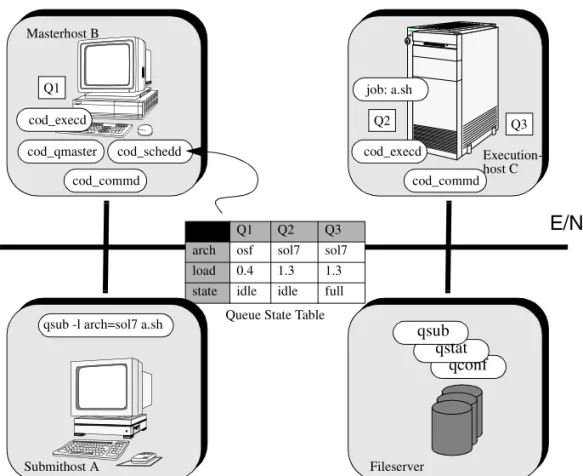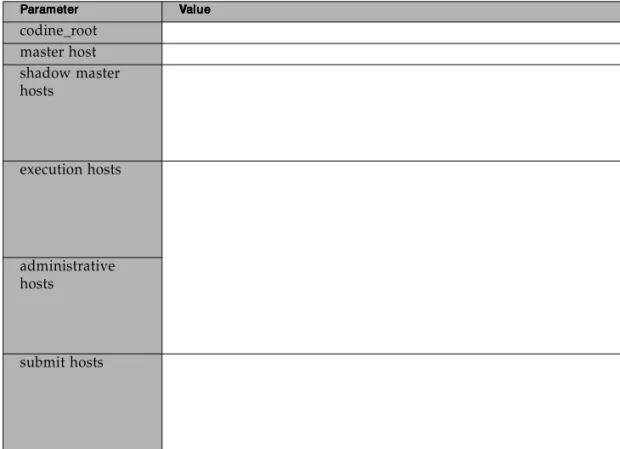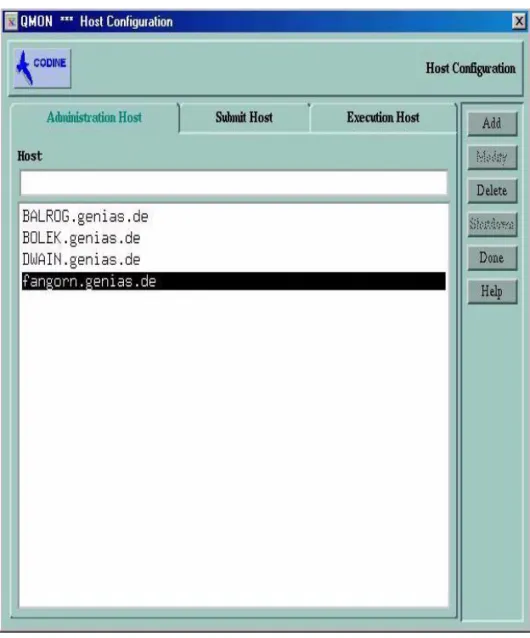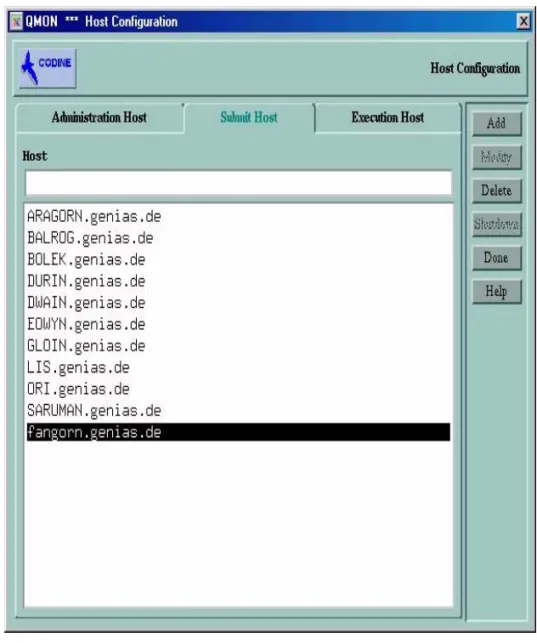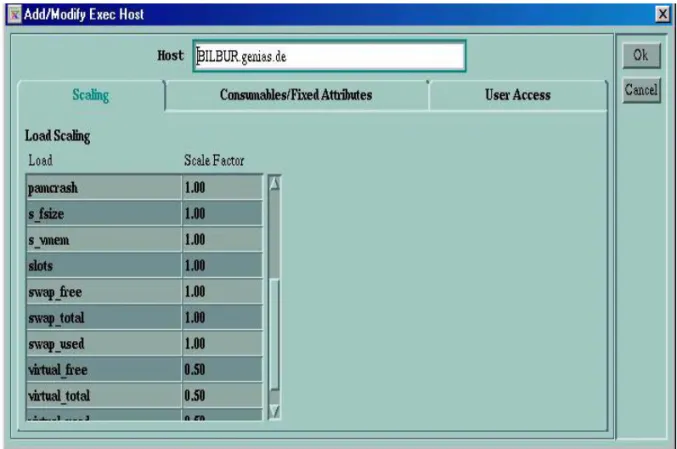Sun Microsystems, Inc. 901 San Antonio Road
Palo Alto, CA 94303-4900 U.S.A. 650-960-1300
Sun Grid Engine 5.2.3 Manual
Part No. 816-2077-10 July 2001
Copyright 2001 Sun Microsystems, Inc., 901 San Antonio Road, Palo Alto, CA 94303-4900 U.S.A. All rights reserved.
This product or document is distributed under licenses restricting its use, copying, distribution, and decompilation. No part of this product or document may be reproduced in any form by any means without prior written authorization of Sun and its licensors, if any. Third-party software, including font technology, is copyrighted and licensed from Sun suppliers.
Parts of the product may be derived from Berkeley BSD systems, licensed from the University of California. UNIX is a registered trademark in the U.S. and other countries, exclusively licensed through X/Open Company, Ltd.
Sun, Sun Microsystems, the Sun logo, AnswerBook2, docs.sun.com, and Solaris are trademarks, registered trademarks, or service marks of Sun Microsystems, Inc. in the U.S. and other countries. All SPARC trademarks are used under license and are trademarks or registered trademarks of SPARC International, Inc. in the U.S. and other countries. Products bearing SPARC trademarks are based upon an architecture developed by Sun Microsystems, Inc.
The OPEN LOOK and Sun Graphical User Interface was developed by Sun Microsystems, Inc. for its users and licensees. Sun acknowledges the pioneering efforts of Xerox in researching and developing the concept of visual or graphical user interfaces for the computer industry. Sun holds a non-exclusive license from Xerox to the Xerox Graphical User Interface, which license also covers Suns licensees who implement OPEN LOOK GUIs and otherwise comply with Suns written license agreements.
Federal Acquisitions: Commercial SoftwareGovernment Users Subject to Standard License Terms and Conditions.
DOCUMENTATION IS PROVIDED AS IS AND ALL EXPRESS OR IMPLIED CONDITIONS, REPRESENTATIONS AND WARRANTIES, INCLUDING ANY IMPLIED WARRANTY OF MERCHANTABILITY, FITNESS FOR A PARTICULAR PURPOSE OR NON-INFRINGEMENT, ARE DISCLAIMED, EXCEPT TO THE EXTENT THAT SUCH DISCLAIMERS ARE HELD TO BE LEGALLY INVALID.
Copyright 2001 Sun Microsystems, Inc., 901 San Antonio Road, Palo Alto, CA 94303-4900 Etats-Unis. Tous droits réservés.
Ce produit ou document est distribué avec des licences qui en restreignent lutilisation, la copie, la distribution, et la décompilation. Aucune partie de ce produit ou document ne peut être reproduite sous aucune forme, par quelque moyen que ce soit, sans lautorisation préalable et écrite de Sun et de ses bailleurs de licence, sil y en a. Le logiciel détenu par des tiers, et qui comprend la technologie relative aux polices de caractères, est protégé par un copyright et licencié par des fournisseurs de Sun.
Des parties de ce produit pourront être dérivées des systèmes Berkeley BSD licenciés par lUniversité de Californie. UNIX est une marque déposée aux Etats-Unis et dans dautres pays et licenciée exclusivement par X/Open Company, Ltd.
Sun, Sun Microsystems, le logo Sun, AnswerBook2, docs.sun.com, et Solaris sont des marques de fabrique ou des marques déposées, ou marques de service, de Sun Microsystems, Inc. aux Etats-Unis et dans dautres pays. Toutes les marques SPARC sont utilisées sous licence et sont des marques de fabrique ou des marques déposées de SPARC International, Inc. aux Etats-Unis et dans dautres pays. Les produits portant les marques SPARC sont basés sur une architecture développée par Sun Microsystems, Inc.
Linterface dutilisation graphique OPEN LOOK et Sun a été développée par Sun Microsystems, Inc. pour ses utilisateurs et licenciés. Sun reconnaît les efforts de pionniers de Xerox pour la recherche et le développement du concept des interfaces dutilisation visuelle ou graphique pour lindustrie de linformatique. Sun détient une licence non exclusive de Xerox sur linterface dutilisation graphique Xerox, cette licence couvrant également les licenciés de Sun qui mettent en place linterface dutilisation graphique OPEN LOOK et qui en outre se conforment aux licences écrites de Sun.
LA DOCUMENTATION EST FOURNIE EN LETAT ET TOUTES AUTRES CONDITIONS, DECLARATIONS ET GARANTIES EXPRESSES OU TACITES SONT FORMELLEMENT EXCLUES, DANS LA MESURE AUTORISEE PAR LA LOI APPLICABLE, Y COMPRIS NOTAMMENT TOUTE GARANTIE IMPLICITE RELATIVE A LA QUALITE MARCHANDE, A LAPTITUDE A UNE UTILISATION PARTICULIERE OU A LABSENCE DE CONTREFAÇON.
Contents iiiiiiiiiiii
Contents
1. 1.1.
1. Quick S tart G uideQuick S tart G uideQuick S tart G uideQuick S tart G uide 15151515 Introduction 15
Document Organization 15
Sun Grid Engine Components and Concepts 16 How Sun Grid Engine Operates 16
A Sun Grid Engine-Bank 16
Jobs and Queues - the Sun Grid Engine World 17 Sun Grid Engine Components 17
Hosts 18 Daemons 18 Queues 19
Client Commands 19 Quick Start Installation Guide 22
Prerequisites 22
Installation Accounts 22
Creating the Installation Directory 22
Adding a Service to the Services Database 23 Reading the Distribution Media 23
iv iv iv
iv Sun Grid Engine July 2001
Installing the Master Host 24 The Execution Host Installation 25 The Default System Configuration 26 Quick Start Users Guide 28
Running a Simple Job 28
Basic Use of the Graphical Users Interface qmon 30
A Guide Through the Sun Grid Engine Manual Set 33
The Sun Grid Engine Installation and Administration Guide 33 The Sun Grid Engine User s Guide 35
The Sun Grid Engine Reference Manual 37 Glossary of Sun Grid Engine Terms 37 2.
2.2.
2. Installation and Administration G uideInstallation and Administration G uideInstallation and Administration G uideInstallation and Administration G uide 41414141 Introduction 41
Installation 42 Overview 42
Phase 1 - Planning 42
Phase 2 - Install the Software 43 Phase 3 - Verify the Installation 43 Planning 43
Prerequisite Tasks 43 Installation Plan 49
Reading the Distribution Media 49 Installing the Master Host 50 Installing Execution Hosts 51
Installing Administration and Submit Hosts 52 Verifying the Installation 52
Contents vvvv
Master and Shadow Master Configuration 55 Sun Grid Engine Daemons and Hosts 56
Classification 56 Configuring Hosts 57
Administrative Hosts 58 Submit Hosts 60
Execution Hosts 62
Killing and Restarting Daemons 69 Cluster Configuration 70
The Basic Cluster Configuration 70
Displaying the Basic Cluster Configurations 71 Modifying the Basic Cluster Configurations 71 Displaying the Cluster Configuration with qmon 72
Modifying global and Host Configurations
with qmon 73
Configuring Queues 75
Configuring Queues with qmon 75
Configuring General Parameters 76
Configuring ExecutionMethod Parameters 77
Configuring Checkpointing Parameters 78
Configuring LoadandSuspendThresholds 79
Configuring Limits 81
Configuring User Complexes 82
Configuring Subordinate Queues 84
Configuring UserAccess 85
Configuring Owners 86
Configuring Queues from the Command-line 87 The Complexes Concept 88
vi vi vi
vi Sun Grid Engine July 2001
Complex Types 90
The Queue Complex 90 The Host Complex 91 The Global Complex: 93
UserDefined Complexes 93 Consumable Resources 96
Setting Up Consumable Resources 97 Examples 99
Configuring Complexes 108 Queue Calendars 109
Configuration with qmon 109
Command-line Configuration 112 Load Parameters 113
The Default Load Parameters 113
Adding Site Specific Load Parameters 114 How to Write Your Own Load Sensors 114 Managing User Access 117
Manager Accounts 118
Configure Manager Accounts with qmon 118
Configure Manager Accounts from the Command-line 119 Operator Accounts 120
Configure Operator Accounts with qmon 120
Configure Operator Accounts from the Command-line 121 Queue Owner Accounts 121
User Access Permissions 122
Configure User Access Lists with qmon 122
Configure User Access from the Command-line 124 Scheduling 124
Contents viiviiviivii
Overview 124
Scheduling Strategies 125
What Happens in a Scheduler Interval 126 Scheduler Monitoring 126
Scheduler Configuration 127 Default Scheduling 127 Scheduling Alternatives 127
Changing the Scheduler Configuration via qmon 131
The Sun Grid Engine Path Aliasing Facility 134 Configuring Default Requests 135
Setting Up a Sun Grid Engine User 137 Customizing qmon 138
Gathering Accounting and Utilization Statistics 139 Checkpointing Support 140
Checkpointing Environments 141
Configuring Checkpointing Environments with qmon 141
Command-line Configuration of Checkpointing Environment. 144 Support of Parallel Environments 145
Parallel Environments 145 Configuring PEs with qmon 145
Configuring PEs from the Command-line 149 The PE Start-up Procedure 150
Termination of the PE 151
Tight Integration of PEs and Sun Grid Engine 152 The Sun Grid Engine Queuing System Interface (QSI) 153
Motivation 153
How Jobs for Another Queueing System are Processed 153 The QSI Configuration File 154
viii viii viii
viii Sun Grid Engine July 2001
Setting Up QS Command Procedures 155 An Example of a QSI file 156
Monitoring QSI Daemons and Jobs 157 Trouble Shooting 158
Scheduler Monitoring 158 Retrieving Error Reports 158
Running Sun Grid Engine Programs in Debug Mode 159 3.
3.3.
3. Users G uideUsers G uideUsers G uideUsers G uide 161161161161 Introduction 161
Sun Grid Engine User Types and Operations 162 Navigating through the Sun Grid Engine System 163
Overview on Host Functionality 163 The Master Host 164
Execution Hosts 164 Administration Hosts 164 Submit Hosts 165
Queues and Queue Properties 165
The Queue Control qmon Dialogue 165
Show Properties with the qmon Object Browser 165
Queue Information from the Command-line 166 Requestable Attributes 168
User Access Permissions 171
Managers, Operators and Owners 173 Submit Batch Jobs 173
Shell Scripts 173
Example Script File 174
Contents ixixixix
Submitting jobs with qmon (Simple Example) 175
Submitting jobs with qmon (Extended Example) 177
Submitting Jobs with qmon (Advanced Example) 181
Extensions to Regular Shell Scripts 185 Submitting Jobs from the Command-line 189 Default Requests 190
Resource Requirement Definition 191 How Sun Grid Engine Allocates Resources 194 Array Jobs 194
Parallel Jobs 196
Submitting Jobs to Other Queueing Systems 198 How Sun Grid Engine Jobs Are Scheduled 199
Job Scheduling 199 Queue Selection 200 Submit Interactive Jobs 200
Submit Interactive Jobs with qmon 201
Submitting Interactive Jobs with qsh 203
Submitting Interactive Jobs with qlogin 204
Transparent Remote Execution 204 Remote Execution with qrsh 204
Qrsh Usage 205
Transparent Job Distribution with qtcsh 206 Qtcsh Usage 206
Parallel Makefile Processing with qmake 208 Qmake Usage 209
Checkpointing Jobs 211
User Level Checkpointing 211 Kernel Level Checkpointing 211
xxxx Sun Grid Engine July 2001
Migration of Checkpointing Jobs 212 Composing a Checkpointing Job Script 212 Submit/Monitor/Delete a Checkpointing Job 213 Submit a Checkpointing Job with qmon 214
File System Requirements 215
Monitoring and Controlling Sun Grid Engine Jobs 216 Monitoring and Controlling Jobs with qmon 216
Additional Information with the qmon Object Browser 226
Monitoring with qstat 227
Monitoring by Electronic Mail 230
Controlling Sun Grid Engine Jobs from the Command-line 230 Job Dependencies 231
Controlling Queues 232
Controlling Queues with qmon 232
Controlling Queues with qmod 236
Customizing qmon 237
4. 4.4.
4. Reference M anualReference M anualReference M anualReference M anual 239239239239 Introduction 239 Typographic Conventions 239 SGE_INTRO(1) 240 SGE_CKPT(1) 243 QACCT(1) 245 QCONF(1) 249 QDEL(1) 264 QHOLD(1) 267 QHOST(1) 270 QMAKE(1) 275
Contents xixixixi QMOD(1) 279 QMON(1) 282 QRLS(1) 291 QSELECT(1) 294 QSTAT(1) 297 QTCSH(1) 306 SUBMIT(1) 310 ACCESS_LIST(5) 332 ACCOUNTING(5) 333 CALENDAR_CONF(5) 336 CHECKPOINT(5) 340 COD_REQUEST(5) 344 CODINE_ALIASES(5) 346 SGE_CONF(5) 348 SGE_H_ALIASES(5) 366 SGE_PE(5) 367 COMPLEX(5) 372 HOST_CONF(5) 379 PROJECT(5) 383 QSI_CONF(5) 385 QTASK(5) 391 QUEUE_CONF(5) 393 SCHED_CONF(5) 407 SHARE_TREE(5) 414 USER(5) 415 COD_COMMD(8) 417 COD_EXECD(8) 420 COD_QMASTER(8) 423
xii xii xii
xii Sun Grid Engine July 2001
COD_QSTD(8) 426 COD_SCHEDD(8) 429 COD_SHADOWD(8) 431 COD_SHEPHERD(8) 433 CODCOMMDCNTL(8) 435
xiii xiii xiii xiii
Preface
How This Book Is Organized
Chapter 1 gives an overview on the Sun Grid Engine system, its features and components. The Sun Grid Engine Quick Start Guide also contains a quick installation procedure for a small sample Sun Grid Engine configuration and a glossary of terms commonly used in the Sun Grid Engine manual set.
Chapter 2 is provided for those responsible for the cluster administration. See the
Sun Grid Engine Installation and Administration Guide for a description of the Sun Grid Engine cluster management facilities.
Chapter 3 is an introduction for the user to the Sun Grid Engine.
Chapter 4 is a reference manual for a detailed discussion of all available Sun Grid Engine commands.
xiv xiv xiv
xiv Sun Grid Engine July 2001
Typographic Conventions
Ordering Sun Documentation
Fatbrain.com, an Internet professional bookstore, stocks select product documentation from Sun Microsystems, Inc.
For a list of documents and how to order them, visit the Sun Documentation Center on Fatbrain.com at:
http://www.fatbrain.com/documentation/sun
Sun Welcomes Your Comments
Sun is interested in improving its documentation and welcomes your comments and suggestions. You can email your comments to Sun at:
docfeedback@sun.com
Please include the part number (816-2077-10) of your document in the subject line of your email.
Typeface Typeface Typeface
Typeface MeaningMeaningMeaningMeaning ExamplesExamplesExamplesExamples AaBbCc123 The names of commands, files,
and directories; on-screen computer output
Edit your.login file. Use ls-a to list all files. % You have mail.
AaBbCc123 What you type, when
contrasted with on-screen computer output
% su
Password:
AaBbCc123 Book titles, new words or terms,
words to be emphasized Read Chapter 6 in the These are called class options.Users Guide. You must be superuser to do this. Command-line variable; replace
with a real name or value To delete a file, type
15 1515 15 CHAPTER
1111
Quick Start Guide
Introduction
Sun Grid Engine (Computing in Distributed Networked Environments) is a load management tool for heterogeneous, distributed computing environments. Sun Grid Engine provides an effective method for distributing the batch workload among multiple computational servers. In doing so, it increases the productivity of all of the machines and simultaneously increases the number of jobs that can be completed in a given time period. Also, by increasing the productivity of the workstations, the need for outside computational resources is reduced.
Document Organization
The subsequent sections in this document will focus on the following goals: ■ Sun Grid Engine Components and Concepts
explains Sun Grid Engines key concepts and its major components. This chapter and theGlossary of Sun Grid Engine Terms provide the background for using Sun Grid Engine.
■ Quick Start Installation Guide
explains how to install a minimal Sun Grid Engine configuration that will enable you to run your first example jobs. This minimal set-up does not represent the full Sun Grid Engine functionality. However, the quick start configuration may be extend later by means of the Sun Grid Engine administration toolset which is described in detail in the Sun Grid Engine Installation and Administration Guide.
16 16 16
16Sun Grid Engine July 2001
■ Quick Start Users Guide
introduces to the usage (job submission, monitoring) of the basic Sun Grid Engine system installed following the procedures in section Quick Start Installation Guide.
■ A Guide Through the Sun Grid Engine Manual Set
provides an overview and short description of the contents of the Sun Grid Engine manual set consisting of the Sun Grid Engine Installation and Administration Guide, the Sun Grid Engine Users Guide and the Sun Grid Engine Reference Manual. ■ Glossary of Sun Grid Engine Terms
gives a definition of commonly used terms in the context of Sun Grid Engine and resource management in general.
Sun Grid Engine Components and
Concepts
How Sun Grid Engine Operates
Sun Grid Engine accepts jobs from the outside world, puts them in a holding area until they can be executed, sends them from the holding area to an execution device, manages them during execution and logs the record of their execution when they are finished.
Lets use the analogy of a counter-room in a bank, of counters and of customers to become familiar with the Sun Grid Engine world.
A Sun Grid Engine-Bank
Say that customers are waiting in the counter-room of a bank to be served. Each customer has different requirements. A customer might want to retrieve money from an account while another customer is seeking investment consulting and has an appointment. There may be many counters providing the sought service for one customer, but only a single counter being suitable for another customer. Sun Grid Engine would organize the service in a counter-room slightly different than you may be used to from your own bank:
■ When entering the counter-room customers have to declare their name, their affiliations (such as representing a company) and their requirements. In addition, the time when they entered will be denoted.
Chapter 1 Quick Start Guide 17171717
■ Whenever a counter becomes available, this information is used to select among the waiting customers those, for which the counter is suitable and finally to dispatch the customer to the counter who has the highest priority or who waited to be serviced for the longest time.
■ In a Sun Grid Engine-bank a counter may be able to provide service to several customers at the same time. Sun Grid Engine will try to assign new customers to the least loaded and suitable counter.
Jobs and Queues - the Sun Grid Engine World
In a Sun Grid Engine system, jobs correspond to bank customers, jobs wait in a holding area instead of a counter-room and queues located on computational servers provide services for jobs as opposed to customers being served at counters. Like in the case of bank customers, the requirements of the jobs may be very different and only certain queues may be able to provide the corresponding service, but the requirements typically consist of available memory, execution speed, available software licenses and similar needs.
Corresponding to our analogy, Sun Grid Engine arbitrates available resources and job requirements in the following fashion:
■ A user who submits a job to Sun Grid Engine declares a requirement profile for the job. In addition, the identity of the user and its affiliation with projects or user groups is retrieved. The time of submission is also stored.
■ As soon as a queue becomes available for execution of a new job, Sun Grid Engine determines suitable jobs for the queue and will dispatch the job with the highest priority or longest waiting time.
■ Sun Grid Engine queues may allow execution of many jobs concurrently at the same time. Sun Grid Engine will try to start new jobs in the least loaded and suitable queue.
Sun Grid Engine Components
Figure 1-1 on page 21 displays the most important Sun Grid Engine components and their interaction in the system. A short explanation of the components is given in the following subsections.
18 18 18
18 Sun Grid Engine July 2001
Hosts
■ Master Host:
The master host is central for the overall cluster activity. It runs the master daemon cod_qmaster and the scheduler daemon cod_schedd. Both daemons
control all Sun Grid Engine components such as queues and jobs and maintain tables about the status of the components, about user access permissions and the like.
■ Execution Host:
Execution hosts are nodes having permission to execute Sun Grid Engine jobs. Therefore, they are hosting Sun Grid Engine queues and run the Sun Grid Engine execution daemon cod_execd.
■ Administration Host:
Permission can be given to hosts to carry out any kind of administrative activity for Sun Grid Engine.
■ Submit Host:
Submit hosts allow for submitting and controlling batch jobs only. In particular a user being logged into a submit host can submit jobs via qsub, can control the job
status via qstat or run Sun Grid Engine's OSF/1 Motif graphical user's interface qmon.
Note Note Note
Note A host may belong to more than one of the above described classes. Note
Note Note
Note The master host is an administrative and submit host by default.
Daemons
■ Master Daemon:The master daemon cod_qmaster. The center of the clusters management and
scheduling activities. cod_qmaster maintains tables about hosts, queues, jobs,
system load and user permissions. It receives scheduling decisions from
cod_schedd and requests actions from cod_execd on the appropriate execution
hosts.
■ Scheduler Daemon:
The scheduling daemon cod_schedd. It maintains an up-to-date view of the
clusters status with the help of cod_qmaster. It makes scheduling decisions:
■ what jobs are dispatched to which queues.
It forwards these decisions to cod_qmaster which initiates the actions decided
Chapter 1 Quick Start Guide 19191919
■ Execution Daemon:
The execution daemon cod_execd. It is responsible for the queues on its host and
for the execution of jobs in these queues. Periodically it forwards information such as job status or load on its host to cod_qmaster.
■ Communication Daemon:
The communication cod_commd. It communicates over a well-known TCP port. It
is used for all communication among Sun Grid Engine components.
Queues
A Sun Grid Engine queue is a container for a class of jobs allowed to execute on a particular host concurrently. A queue determines certain job attributes; for example, whether it may be migrated or not. Throughout their lifetimes, running jobs are associated with their queue. Association with a queue affects some of the things that can happen to a job. For example, if a queue is suspended, all the jobs associated with that queue are also suspended.
In Sun Grid Engine there is no need to submit jobs directly to a queue. You only need to specify the requirement profile of the job (e.g., memory, operating system, available software, etc.) and Sun Grid Engine will dispatch the job to a suitable queue on a low loaded host automatically. If a job is submitted to a particular queue, the job will be bound to this queue and to its host, and thus Sun Grid Engine will be unable to select a lower loaded or better suited device.
Client Commands
Sun Grid Engines command line user interface is a set of ancillary programs (commands) that let you manage queues, submit and delete jobs, check job status and suspend/enable queues and jobs. Sun Grid Engine encompasses the following set of ancillary programs:
■ qacct:
extracts arbitrary accounting information from the cluster logfile. ■ qalter:
changes the attributes of already submitted but still pending jobs. ■ qconf:
provides the user interface for cluster and queue configuration. ■ qdel:
provides the means for a user/operator/manager to send signals to jobs or subsets thereof.
20 20 20
20 Sun Grid Engine July 2001
■ qhold:
holds back submitted jobs from execution. ■ qhost:
displays status information about Sun Grid Engine execution hosts. ■ qlogin:
initiates a telnet or similar login session with automatic selection of a low loaded and suitable host.
■ qmake:
is a replacement for the standard Unix make facility. It extends make by its ability
to distribute independent make steps across a cluster of suitable machines.
■ qmod:
allows the owner to suspend or enable a queue (all currently active processes associated with this queue are also signaled).
■ qmon:
provides an X-windows Motif command interface and monitoring facility. ■ qresub:
creates new jobs by copying currently running or pending jobs. ■ qrls:
releases jobs from holds previously assigned to them e.g. via qhold (see above).
■ qrsh:
can be used for various purposes such as providing remote execution of interactive applications via Sun Grid Engine comparable to the standard Unix facility rsh, to
allow for the submission of batch jobs which, upon execution, support terminal I/O (standard/error output and standard input) and terminal control, to provide a batch job submission client which remains active until the job has finished or to allow for the Sun Grid Engine-controlled remote execution of the tasks of parallel jobs.
■ qselect:
prints a list of queue names corresponding to specified selection criteria. The output of qselect is usually fed into other Sun Grid Engine commands to apply
actions on a selected set of queues. ■ qsh:
opens an interactive shell (in an xterm) on a low loaded host. Any kind of interactive jobs can be run in this shell.
■ qstat:
Chapter 1 Quick Start Guide 21212121
■ qsub:
is the user interface for submitting a job to Sun Grid Engine. ■ qtcsh:
is a fully compatible replacement for the widely known and used Unix C-Shell (csh) derivative tcsh. It provides a command-shell with the extension of
transparently distributing execution of designated applications to suitable and lightly loaded hosts via Sun Grid Engine.
All programs communicate with cod_qmaster via cod_commd. This leads to the
schematic view of the component interaction in Sun Grid Engine shown in figure 1-1 on page 21
cod_commd
cod_qmaster cod_schedd cod_execd job: a.sh cod_commd Masterhost B Execution-host C cod_execd Q1 Q2 Q3 Q1 Q2 Q3 arch osf sol7 sol7 load 0.4 1.3 1.3 state idle idle full
Queue State Table
E/N
qconf qstat qsub
qsub -l arch=sol7 a.sh
Fileserver Submithost A
FIGURE 1-1 FIGURE 1-1 FIGURE 1-1
22 22 22
22 Sun Grid Engine July 2001
Quick Start Installation Guide
Note Note Note
Note In the following the conditions for applicability of the quick start installation procedures are described. If your environment does not permit any of the
prerequisites outlined below, the quick installation procedure cannot be used. In this case, please refer to the Sun Grid Engine Installation and Administration Guide for detailed information on how to install Sun Grid Engine under more restricted conditions.
Prerequisites
Installation Accounts
An Administrator account should be created. The Administrator can be an existing administrative login or a new login such as codadmin. This account will own all of the files in the Sun Grid Engine installation and spooling directories and it can be used to configure and administer the cluster once it is installed. This user should not be
root. This account must exist prior to installation!
If you intend to use root for file ownership, the user root must have full write permissions an all hosts in the directory where Sun Grid Engine is installed. Usually a shared (NFS) filesystem is not exported for the user root to allow write permission.
Creating the Installation Directory
In preparation of using the Administrator account, you can create the installation directory preferably on a network-wide share file system using the following sequence of commands:
The directory created by this or a similar procedure will be referred to as Sun Grid Engine root directory for the remainder of this manual.
% mkdir -p <install_dir>
% chown<adminuser> <install_dir> % chmod 755<install_dir>
Chapter 1 Quick Start Guide 23232323
Adding a Service to the Services Database
Sun Grid Engine uses a TCP port for communication. All hosts in the cluster must use the same port number. The port number can be placed in several places. For example:
■ NIS (Yellow Pages) services or NIS+ database. Add the following to the services database:
CODE EXAMPLE 1-1 CODE EXAMPLE 1-1 CODE EXAMPLE 1-1
CODE EXAMPLE 1-1 communication port for Sun Grid Engine
■ /etc/services on each machine. If NIS is not running at your site, then the
above services can be added to the /etc/services file on each machine.
It is recommended to use a privileged port below 600 to avoid conflicts with applications which bind ports near below 1024 or ports higher than 1024 dynamically.
Reading the Distribution Media
Sun Grid Engine is distributed either on CD-ROM or as archive file through Internet download. The distribution will consist of a tape archive (tar) directly written on the
medium.
To unpack the Sun Grid Engine distribution, please login as the account you selected for the installation (see section Prerequisites on page 22) to the host from which you plan to read in the Sun Grid Engine distribution media and change your working directory to the Sun Grid Engine root directory. Then read in the distribution media with the following command:
where codine_root_dir is the pathname of the Sun Grid Engine root directory and
distribution_source is either the name of the tape archive file on hard disk or CD-ROM. This will read in the Sun Grid Engine installation kit.
% cod_commd 535/tcp
% cd codine_root_dir
24 24 24
24 Sun Grid Engine July 2001
Installing a Default Sun Grid Engine System for
your Cluster
A default Sun Grid Engine system consists of a so called master host and an arbitrary number of execution hosts. The master host controls the overall cluster activity while the execution hosts control the execution of the jobs being assigned to them by the master host. A single host may concurrently act as a master host and as an execution host.
Note Note Note
Note Please install the master host first and then conclude with the installation of the execution hosts in arbitrary sequence.
Installing the Master Host
Select a machine as the master host. It should fulfill the following characteristics: ■ The selected system should not be overloaded with other tasks.
■ The master host should provide for enough available main memory to run the necessary Sun Grid Engine daemons.
Note Note Note
Note The required amount strictly depends on the size of your cluster and the number of jobs in the system to be expected. For clusters up to a few dozen hosts and in the order of 100 jobs 10 MB of free memory should be sufficient.
Note Note Note
Note For very large clusters (in the order or above 1000 hosts and several 10000 jobs) you may well need 1 GB of memory.
Now, login to the selected machine. For an installation featuring all capabilities, you will need to install using the root account (files still may be owned by the
Administrator account created in Section , Prerequisites on page 1-22. For a test installation you may also install as the Administrator user, but then only
Administrator will be able to run jobs and Sun Grid Engine will have restricted capabilities with respect to monitoring system load and system control.
After logging in, please change directory to the Sun Grid Engine root directory. Then execute the master host installation procedure with the command:
Chapter 1 Quick Start Guide 25252525
If errors occur, the installation procedure will print a description of the error condition and you will have to check with the Sun Grid Engine Installation and Administration Guide to resolve the error.
During the installation you will be asked for a list of hosts you initially want to install. You should provide a list with all such hosts, since these hosts will be added as submit hosts and administrative hosts.
The installation of the execution hosts (see below) requires that all hosts are administrative hosts. If you plan to install Sun Grid Engine on many hosts, the installation script will give you the possibility to provide the path to a file which contains the list of all host names with one host per line.
The installation procedure requires some additional information. Most questions will provide useful defaults, which can simply be confirmed by pressing <return>.
The Execution Host Installation
As with the master host installation, the execution hosts should be installed using the root account to have access to all Sun Grid Engine facilities. Installing as root still allows that all files are owned by the Administrator account created in Section , Prerequisites on page 1-22. Installation using the Administrator account is only useful for test purposes and prohibits other users than Administrator to run jobs and does not allow Sun Grid Engine to provide full system monitoring and control capabilities.
Login as the account selected for the installation to one of the execution hosts specified during the master host installation procedure and go into the Sun Grid Engine root directory. Now execute the execution host installation procedure:
Again any errors are indicated by the installation procedure and require manual resolving by the help of the detailed information in the Sun Grid Engine Installation and Administration Guide.
The installation procedure will ask you whether default queues should be configured for your host. The queues defined in this case will have the characteristics described in section The Default System Configuration below. If the procedure notifies you of successful completion of the execution host
installation procedure, you can proceed likewise with the next execution host being on the list you entered during the master host installation. As soon as you are through with the list, your default Sun Grid Engine system is configured on your cluster and is ready to be used.
26 26 26
26Sun Grid Engine July 2001
The following chapters provide you with an overview on the default configuration which has been installed and they guide you through the first steps of using Sun Grid Engine.
The Default System Configuration
Note Note Note
Note The following is a description of the Sun Grid Engine system as configured in your environment by the quick installation procedure. It is a minimal setup for testing purposes and may be changed or extended later-on at any time.
After successful completion of the master and execution host installations, the following basic Sun Grid Engine system has been configured on your cluster: ■ Master Host:
The host on which you ran the master host installation procedure is configured to be the master host of your cluster. No shadow master hosts are configured to take over the master hosts tasks in case of failure.
■ Execution Hosts:
During the master host installation you are asked for a list of machines on which you want to install the Sun Grid Engine execution agent. During installation of these execution hosts, you can allow the installation procedure to create queues
automatically on these hosts. A queue describes the profile (a list of attributes and requirements) of the jobs that can be run on that particular host. The queues being configured for the execution hosts by default show the following important characteristics:
■ Queue name: <unqualifedhostname>.q
■ Slots (concurrent jobs): <number_of_processors>
■ The queues provide unlimited system resources (such as memory, CPU-time etc.) to the jobs.
■ The queues do not enforce any access restrictions for particular users or user groups. Any user with a valid account can run jobs in the queues.
■ A load threshold of 1.75 per CPU will be configured (i.e., 1.75 processes attempting on average to get access to each CPU).
Note Note Note
Note The queue configurations likewise any other Sun Grid Engine configuration can be changed on-the-fly at any later stage while the system is in operation. Note
Note Note
Note If you invoked the execution host installation procedure on the master host also, the master host acts both as master and as execution host.
Chapter 1 Quick Start Guide 27272727
■ Administrative Accounts and Hosts:
The master host and all execution hosts are configured to be allowed to execute administrative Sun Grid Engine commands. The only users that are allowed to administer Sun Grid Engine are the user root and the Administrator account described in section Prerequisites. If an unprivileged user installs Sun Grid Engine he is added to the list of Sun Grid Engine administrators too.
■ Submit Accounts and Hosts:
If you installed under the root account any user with a valid account can submit and control Sun Grid Engine jobs. The user under which you installed Sun Grid Engine will be the only user to whom access is permitted otherwise
(Prerequisites on page 22). The tasks of submitting jobs, controlling the Sun Grid Engine system activity or deleting jobs can be executed from either the master host or from any execution host.
■ Daemons:
The following daemons are started up during system installation on the different hosts or may be invoked during normal system operation respectively:
■ cod_qmaster runs on the master host only. It is the central cluster activity
control daemon.
■ cod_schedd is also invoked on the master host only. This daemon is
responsible for distributing the workload in the Sun Grid Engine cluster. ■ cod_execd is responsible for executing the jobs on an execution host and,
therefore, is running on all execution hosts.
■ One instance of cod_shepherd is run for each job being actually executed on
a host. cod_shepherd controls the jobs process hierarchy and collects
accounting data after the job has finished.
■ cod_commd runs on each execution host and on the master host. The network
of all cod_commds forms the network communication backbone of the Sun
28 28 28
28 Sun Grid Engine July 2001
Quick Start Users Guide
Running a Simple Job
Note Note Note
Note If the Sun Grid Engine system was installed as root with the quick installation procedure (described in Quick Start Installation Guide) any user account being valid on all machines of the Sun Grid Engine cluster can be used for the following tests. If Sun Grid Engine was installed under an unprivileged account you must login as that particular user to be able to run jobs (see Prerequisites for details).
Prior to executing any Sun Grid Engine command, you first need to set your executable search path and other environmental conditions properly. The easiest way to achieve the appropriate settings is to execute the command:
if one of csh or tcsh is the command interpreter you are using and codine_root_dir
specifies the location of the Sun Grid Engine root directory selected at the beginning of the quick installation procedure. Alternatively you can execute:
if sh, ksh or bash is the command interpreter in use.
Note Note Note
Note You can add the above commands into your .login, .cshrc or .profile
files (whichever is appropriate) to guarantee proper Sun Grid Engine settings for all interactive session you will start later-on.
% sourcecodine_root_dir/default/common/settings.csh
Chapter 1 Quick Start Guide 29292929
Now you can try to submit the following simple job script to your Sun Grid Engine cluster (the job can be found in the file examples/jobs/simple.sh in your Sun
Grid Engine root directory):
The Sun Grid Engine command to submit such job scripts is:
if simple.sh is the name of the script file in which the above script is stored and if the file is located in your current working directory. The qsub command should confirm
the successful job submission as follows:
Now you can retrieve status information on your job via the command:
You should receive a status report containing information about all jobs currently known to the Sun Grid Engine system and for each of them the so called job ID (the unique number being included in the submit confirmation), the name of the job script, the owner of the job, a state information (r means running), the submit or
start time and eventually the name of the queue in which the job executes.
If no output is produced by the qstat command, no jobs are actually known to the
system - for example, your job may already have finished. You can control the output of the finished jobs by checking their stdout and stderr redirection files. By default, these files are generated in the job owners home directory on the host which has executed the job. The names of the files are composed of the job script file name, an appended dot sign followed by an o for the stdout file and an e for the
#!/bin/sh
#This is a simple example of a Sun Grid Engine batch script #
# Print date and time date
# Sleep for 20 seconds sleep 20
# Print date and time again date
# End of script file
% qsubsimple.sh
your job 1 (“simple.sh”) has been submitted
30 30 30
30 Sun Grid Engine July 2001
stderr file and finally the unique job ID. Thus the stdout and stderr files of your first job can be found under the names simple.sh.o1 and simple.sh.e1
respectively.
Basic Use of the Graphical Users Interface
qmon
A more convenient method of submitting and controlling Sun Grid Engine jobs and of getting an overview on the Sun Grid Engine system is the X-windows OSF/Motif graphical users interface qmon. Among other facilities qmon provides a job
submission menu and a job control dialog for the tasks of submitting and monitoring jobs.
qmon is simply invoked by typing:
from the command line prompt. During start-up a message window is displayed. Afterwards the qmon main control panel will appear.
Now use the left mouse button to click on the JobControl and the Submit buttons
thus opening the JobControl and the Submit dialogs (see figure 1-3 on page 31
and figure 1-4 on page 32 respectively). The button names (such as JobControl)
are displayed when moving the mouse pointer over the buttons.
% qmon
FIGURE 1-2 FIGURE 1-2 FIGURE 1-2
FIGURE 1-2 qmon main control menu
Click Click Click Click and here and here and here and here Click Click Click Click herehereherehere
Chapter 1 Quick Start Guide 31313131 FIGURE 1-3
FIGURE 1-3 FIGURE 1-3
FIGURE 1-3 qmonJobSubmission menu
Then click here to submit the job Then click here to submit the jobThen click here to submit the job Then click here to submit the job First click here to select the script file
First click here to select the script fileFirst click here to select the script file First click here to select the script file
32 32 32
32 Sun Grid Engine July 2001
To submit a job from the JobSubmission menu you first may want to select your
job script file. Click on the JobScript file selection icon to open a file selection box
and select your script file (e.g. the file simple.sh from the command line example). Then click on the Submit button at the bottom of the JobSubmission menu. After a
couple of seconds, you should be able to monitor your job in the JobControl panel.
You will first see it under PendingJobs and it will quickly move to RunningJobs
once it gets started. FIGURE 1-4 FIGURE 1-4 FIGURE 1-4
Chapter 1 Quick Start Guide 33333333
A Guide Through the Sun Grid Engine
Manual Set
The
Sun Grid Engine Installation and Administration
Guide
The following central facilities and concepts of Sun Grid Engine installation and administration are presented in the Sun Grid Engine Installation and Administration Guide:
■ Introduction
A short introduction of the Sun Grid Engine system and the Sun Grid Engine manual set is given.
■ Installation
The installation procedure is described allowing for consideration of ample environmental conditions and site requirements. An overview on the directory structure generated and used by Sun Grid Engine is given.
■ Architectural Dependencies
Differences for various operating system platforms are pointed out. ■ Master and Shadow Master Configuration
The configuration of one or multiple hosts as Sun Grid Engine master hosts and failover servers for the master server is explained.
■ Sun Grid Engine Daemons and Hosts
Properties and configuration of the various Sun Grid Engine host types are explained. It is also shown how Sun Grid Engine daemons can be shut down and restarted.
■ Cluster Configuration
The cluster configuration contains cluster-wide and host-specific parameters defining filename paths used by Sun Grid Engine and specifying the general Sun Grid Engine behavior. The section explains these parameters and shows how to change them.
34 34 34
34 Sun Grid Engine July 2001
■ Configuring Queues
Sun Grid Engine queues are the representations of the various job classes to be supported on a cluster. Thus, configuring queues is the projection of the intended utilization profile of the cluster onto Sun Grid Engine internal structures. The facilities to administer Sun Grid Engine queues are described in detail. ■ The Complexes Concept
The complexes concept is central for the definition and handling of the attributes that jobs can request from the Sun Grid Engine system. Via the configuration of complexes user requestable resources are managed such as job limits, host load values, installed software, available software licenses and consumable resources like available memory. A detailed explanation of the concept and the handling of complexes is provided.
■ Queue Calendars
Calendars allow to define availability and unavailability time periods for queues based on day-of-year, day-of-week and time-of-day. This chapter describes how to configure the queue availability policy for public holidays, weekends, office hours and the like.
■ Load Parameters
Sun Grid Engine periodically retrieves a variety of system load and system information indices called load parameters from each execution host. These load parameters are used throughout the Sun Grid Engine system for load balancing and other load dependent scheduling policies. The section describes the standard load parameter set and explains the Sun Grid Engine interface to extend the standard set of load parameters by customized site specific indices.
■ Managing User Access
Sun Grid Engine provides ample facilities to manage user permissions and access of users and user groups to the Sun Grid Engine system. This section describes the various categories of users in Sun Grid Engine, their configuration as well as the configuration and usage of access lists.
■ Scheduling
The policies of a site with respect to resource utilization are mainly implemented by Sun Grid Engines scheduling policies. The understanding of Sun Grid Engines scheduling schemes and of the corresponding configuration facilities is vital to being able to implement policies. Therefore, this section contains a comprehensive description of the Sun Grid Engine scheduling and its configuration.
■ The Sun Grid Engine Path Aliasing Facility
Sun Grid Engine provides a mechanism to hide file path inconsistencies which often occur in heterogeneous networked environments. Inconsistent file paths across hosts can be aliased to a single unique Sun Grid Engine internal name. The section explains when and how to use this facility.
Chapter 1 Quick Start Guide 35353535
■ Configuring Default Request
The cluster administration can define default Sun Grid Engine job profiles for users to reduce the effort required for job submission and to avoid errors. The section explains how these so called default request can be used.
■ Setting Up a Sun Grid Engine User
The required steps to set up Sun Grid Engine users are described. It is also explained how user access can be restricted.
■ Customizing Qmon
The configuration capabilities of the OSF/Motif graphical user interface qmon are
described.
■ Gathering Accounting and Utilization Statistics
The accounting facilities of Sun Grid Engine is explained. ■ Checkpointing Support
This section describes how Sun Grid Engine can utilize checkpointing
environments and how Sun Grid Engine can be integrated with checkpointing facilities. It also gives an overview of the benefits, restrictions and prerequisites associated with checkpointing.
■ Support of Parallel Environments
Sun Grid Engine provides a flexible and easy to use interface to arbitrary parallel environments including shared memory, PVM1, MPI2, etc. The configuration necessary to run parallel jobs on such environments is explained.
■ The Sun Grid Engine Queuing System Interface (QSI)
Sun Grid Engine offers a general interface to other queuing systems. The steps for configuring the interface properly for exchanging jobs with an other queuing system are described.
■ Trouble Shooting
Help is provided for the most common pitfalls and problems that may occur while installing, administering or running Sun Grid Engine.
The
Sun Grid Engine Users Guide
■ Introduction
A short introduction of the Sun Grid Engine system and the Sun Grid Engine manual set is given.
1.Parallel Virtual Machine, Oak Ridge National Laboratories 2.Message Passing Interface
36 36 36
36Sun Grid Engine July 2001
■ Sun Grid Engine User Types and Operations
The various user categories Sun Grid Engine supports and their permissions are explained.
■ Navigating through the Sun Grid Engine System
Useful information is provided to the user for navigating through the Sun Grid Engine system and for retrieving required information.
■ Submit Batch Jobs
Sun Grid Engines job submission facilities are shown in many facets, among them: submission of batch, parallel and array jobs with qmon and from the
command-line. The section explains in addition how a batch job should be constructed and how Sun Grid Engine interacts with the job script and schedules the job.
■ Submit Interactive Jobs
Sun Grid Engine supports not only batch jobs but also interactive access to Sun Grid Engine resources. The differences between batch and interactive usage are explained.
■ Transparent Remote Execution
Sun Grid Engines means to transparently pass execution of specific tasks on to remote resources are described in this section. Sun Grid Engine provides its own versions of a remote shell command (qrsh), of a parallel make facility (qmake)
and of an interactive command interpreter (qtcsh) for that purpose. This section
is closely linked to the submission of interactive jobs. ■ Checkpointing Jobs
Checkpointing Jobs are supported for fault tolerance and dynamic load balancing reasons. If they are aborted during execution because of system failure or because the job had to be removed from an overloaded system, the job can be migrated to another suitable host and can restart from the latest checkpoint. The preparations necessary to enforce checkpointing for a job are explained.
■ Monitoring and Controlling Sun Grid Engine Jobs
Comprehensive facilities are available in Sun Grid Engine to monitor and control (e.g., cancel, suspend, resume) jobs and this section gives a detailed description. ■ Job Dependencies
Sun Grid Engine jobs may depend on successful completion of other jobs running previously. The means how to set up job dependencies are described.
■ Controlling Queues
The section shows how Sun Grid Engine queues can be monitored and controlled, i.e. suspended/resumed and disabled/enabled, via qmon and from the
Chapter 1 Quick Start Guide 37373737
■ Customizing Qmon
The configuration capabilities of the OSF/Motif graphical user interface qmon are
described.
The
Sun Grid Engine Reference Manual
■ User and Administrative Commands
All commands available to the user and administrator from the command line are described in detail including command line options, environmental conditions and the like. The command line invocation of graphical users interfaces is also explained.
■ Application Programmers Interface
An interface and functionality description of the user callable Sun Grid Engine API routines is given.
■ File Formats
The format of Sun Grid Engine administrative files is explained. ■ Sun Grid Engine Daemons
All Sun Grid Engine daemons together with the feasible command line switches and environmental conditions are described for administrative purposes.
Glossary of Sun Grid Engine Terms
The glossary provides a short overview on frequently used terms in the context of Sun Grid Engine and resource management in general. Many of the terms have not been used so far, but will appear in other parts of the Sun Grid Engine
documentation.
access list access list access list
access list A list of users and UNIX groups who are permitted, or denied, access to a resource such as a queue or a certain host. Users and groups may belong to multiple access lists and the same access lists can be used in various contexts. cell
cell cell
cell A separate Sun Grid Engine cluster with a separate configuration and master machine. Cells can be used to loosely couple separate administrative units.
38 38 38
38 Sun Grid Engine July 2001 checkpointing checkpointing checkpointing
checkpointing A procedure which saves the execution status of a job into a so called checkpoint
thereby allowing for the job to be aborted and resumed later without loss of information and already completed work. The process is called migration, if the checkpoint is moved to another host before execution resumes.
checkpointing checkpointing checkpointing checkpointing environment environmentenvironment
environment A Sun Grid Engine configuration entity, which defines events, interfaces and actions being associated with a certain method of checkpointing.
cluster cluster cluster
cluster A collection of machines, called hosts, on which Sun Grid Engine functions occur.
complex complexcomplex
complex A set of attributes that can be associated with a queue, a host, or the entire cluster.
group group group
group A UNIX group. hard resource hard resource hard resource hard resource requirements requirements requirements
requirements The resources which must be allocated before a job may be started. Contrasts with soft resource requirements.
host hosthost
host A machine on which Sun Grid Engine functions occur. j ob
j obj ob
j ob A batch job is a UNIX shell script that can be executed without user intervention and does not require access to a terminal.
An interactive job is a session started with the Sun Grid Engine commands qsh or qlogin that will open an xterm window for user interaction or provide the equivalent of a remote login session, respectively.
j ob array j ob array j ob array
j ob array A job consisting of a range of independent identical tasks. Each task is very similar to a separate job. Job array tasks only differ by a unique task identifier (an integer number).
j ob class j ob classj ob class
j ob class A set of jobs that are equivalent in some sense and treated similarly. In Sun Grid Engine a job class is defined by the identical requirements of the corresponding jobs and the characteristics of the queues being suitable for those queues.
manager manager manager
manager A user who can manipulate all aspects of Sun Grid Engine. The superusers of the master host and of any other machine being declared as an administrative host have manager privileges. Manager privileges can be assigned to non-root user accounts as well.
migration migration migration
migration The process of moving a checkpoint from one host to another before execution of the job resumes.
Chapter 1 Quick Start Guide 39393939 operator
operatoroperator
operator Users who can perform the same commands as managers except that they cannot change the configuration but rather are supposed to maintain operation.
owner ownerowner
owner Users who may suspend/unsuspend and disable/enable the queues they own. Typically users are owners of the queues that reside on their workstations. parallel environment
parallel environment parallel environment
parallel environment A Sun Grid Engine configuration entity, which defines the necessary interfaces for Sun Grid Engine to correctly handle parallel jobs.
parallel j ob parallel j ob parallel j ob
parallel j ob A job which consists of more than one closely correlated task. Tasks may be distributed across multiple hosts. Parallel jobs usually use communication tools such as shared memory or message passing (MPI, PVM) to synchronize and correlate tasks.
policy policy policy
policy A set of rules and configurations which the Sun Grid Engine administrator can use define the behavior of Sun Grid Engine. Policies will be implemented automatically by Sun Grid Engine.
priority priority priority
priority The relative level of importance of a Sun Grid Engine job compared to others. queue
queue queue
queue A container for a certain class and number of jobs being allowed to execute on a Sun Grid Engine execution host concurrently.
resource resourceresource
resource A computational device consumed or occupied by running jobs. Typical examples are memory, CPU, I/O bandwidth, file space, software licenses, etc. soft resource
soft resourcesoft resource soft resource requirements requirements requirements
requirements Resources which a job needs but which do not have to be allocated before a job may be started. Allocated to a job on an as available basis. Contrast with hard resource requirements.
suspension suspension suspension
suspension The process of holding a running job but keeping it on the execution machine (in contrast to checkpointing, where the job is aborted). A suspended job still consumes some resources, such as swap memory or file space.
user useruser
user May submit jobs to and execute jobs with Sun Grid Engine if s/he has a valid login on at least one submit host and an execution host.
userset userset userset
40 40 40
41 4141 41 CHAPTER
2222
Installation and Administration
Guide
Introduction
Sun Grid Engine (Computing in Distributed Networked Environments) is a load management tool for heterogeneous, distributed computing environments. Sun Grid Engine provides an effective method for distributing the batch workload among multiple computational servers. In doing so, it increases the productivity of all of the machines and simultaneously increases the number of jobs that can be completed in a given time period. Also, by increasing the productivity of the workstations, the need for outside computational resources is reduced.
Please refer to the Sun Grid Engine Quick Start Guide for an overview on the Sun Grid Engine system, its features and components. The Sun Grid Engine Quick Start Guide
also contains a quick installation procedure for a small sample Sun Grid Engine configuration and a glossary of terms commonly used in the Sun Grid Engine manual set.
For detailed information on the end-user related aspects of Sun Grid Engine, the reader is pointed to the Sun Grid Engine Users Guide. In addition, the Sun Grid Engine Reference Manual provides reference manual pages for all Sun Grid Engine commands, components and file formats.
The remainder of the Sun Grid Engine Installation and Administration Guide will focus on detailed installation instructions and a comprehensive description of Sun Grid Engine´s administrative tasks and toolsets.
42 42 42
42 Sun Grid Engine July 2001
Installation
Overview
Installation consists of:■ Planning the Sun Grid Engine configuration and environment.
■ Reading the Sun Grid Engine distribution files from an external medium onto a workstation.
■ Running an installation script on the master host and every execution host in the Sun Grid Engine system.
■ Registering information about administrative and submit hosts. ■ Verifying the installation.
Installation should be done by someone familiar with UNIX. It is done in three phases:
Phase 1 - Planning
1. 1. 1.
1. Decide whether your Decide whether your Decide whether your Decide whether your Sun Grid EngineSun Grid EngineSun Grid Engine environment will be a single cluster or a Sun Grid Engine environment will be a single cluster or a environment will be a single cluster or a environment will be a single cluster or a collection of sub-clusters called
collection of sub-clusters called collection of sub-clusters called collection of sub-clusters called cells.... 2.
2. 2.
2. Select the machines that will be Select the machines that will be Select the machines that will be Select the machines that will be Sun Grid EngineSun Grid EngineSun Grid EngineSun Grid Engine hosts. Determine what kind(s) hosts. Determine what kind(s) hosts. Determine what kind(s) hosts. Determine what kind(s) of host(s) each machine will be master host, shadow master host,
of host(s) each machine will be master host, shadow master host, of host(s) each machine will be master host, shadow master host, of host(s) each machine will be master host, shadow master host, administration host, submit host and/or execution host.
administration host, submit host and/or execution host. administration host, submit host and/or execution host. administration host, submit host and/or execution host. 3.
3. 3.
3. Make sure that all Make sure that all Make sure that all Make sure that all Sun Grid EngineSun Grid EngineSun Grid EngineSun Grid Engine users have the same user ids on all submit users have the same user ids on all submit users have the same user ids on all submit users have the same user ids on all submit and execution hosts.
and execution hosts. and execution hosts. and execution hosts. 4.
4. 4.
4 . Decide what the Decide what the Decide what the Decide what the Sun Grid EngineSun Grid EngineSun Grid EngineSun Grid Engine directory organization will be (for example, a directory organization will be (for example, a directory organization will be (for example, a directory organization will be (for example, a complete tree on each workstation, directories cross mounted, a partial directory complete tree on each workstation, directories cross mounted, a partial directory complete tree on each workstation, directories cross mounted, a partial directory complete tree on each workstation, directories cross mounted, a partial directory tree on some workstations) and where each
tree on some workstations) and where each tree on some workstations) and where each
tree on some workstations) and where each Sun Grid EngineSun Grid EngineSun Grid Engine root directory will be Sun Grid Engine root directory will be root directory will be root directory will be located. located. located. located. 5. 5. 5.
5. Decide on the sites queue structure. Decide on the sites queue structure. Decide on the sites queue structure. Decide on the sites queue structure. 6.
6. 6.
6. Decide whether network services will be defined as an NIS (Network Information Decide whether network services will be defined as an NIS (Network Information Decide whether network services will be defined as an NIS (Network Information Decide whether network services will be defined as an NIS (Network Information Services) file or local to each workstation in
Services) file or local to each workstation in Services) file or local to each workstation in
Services) file or local to each workstation in /etc/services....
7. 7. 7.
7. Complete the installation worksheet (refer to table 2-1 on page 49). You will use Complete the installation worksheet (refer to table 2-1 on page 49). You will use Complete the installation worksheet (refer to table 2-1 on page 49). You will use Complete the installation worksheet (refer to table 2-1 on page 49). You will use this information in subsequent installation steps.
this information in subsequent installation steps. this information in subsequent installation steps. this information in subsequent installation steps.
Chapter 2 Installation and Administration Guide 43434343
Phase 2 - Install the Software
1. 1. 1.
1. Create the installation directory and load the distribution files into it.Create the installation directory and load the distribution files into it.Create the installation directory and load the distribution files into it.Create the installation directory and load the distribution files into it. 2.
2. 2.
2. Install the master host.Install the master host.Install the master host.Install the master host. 3.
3. 3.
3. Install all execution hosts.Install all execution hosts.Install all execution hosts.Install all execution hosts. 4.
4. 4.
4. Register all administrative hosts.Register all administrative hosts.Register all administrative hosts.Register all administrative hosts. 5.
5. 5.
5. Register all submit hosts.Register all submit hosts.Register all submit hosts.Register all submit hosts.
Phase 3 - Verify the Installation
1. 1. 1.
1. Check that the daemons are running on the master host.Check that the daemons are running on the master host.Check that the daemons are running on the master host.Check that the daemons are running on the master host. 2.
2. 2.
2. Check that the daemons are running on all execution hosts.Check that the daemons are running on all execution hosts.Check that the daemons are running on all execution hosts.Check that the daemons are running on all execution hosts. 3.
3. 3.
3. Check that Check that Check that Check that Sun Grid EngineSun Grid EngineSun Grid EngineSun Grid Engine executes simple commands. executes simple commands. executes simple commands. executes simple commands. 4.
4. 4.
4. Submit test jobs.Submit test jobs.Submit test jobs.Submit test jobs.
Planning
Prerequisite Tasks
The Sun Grid Engine installation procedure creates a default configuration for the system it is executed on. It inquires the operating system type hosting the
installation and makes meaningful settings based on this information.
The following sections contain the information to install a production Sun Grid Engine system:
The Installation Directory <codine_root>
Please prepare a directory to read in the contents of the Sun Grid Engine distribution media. This directory will be called the Sun Grid Engine root directory and later-on, while the Sun Grid Engine system is in operation, will be used to store the current cluster configuration and all further data that needs to be spooled to disk.
By default, <codine_root> is located in /usr/CODINE. If this is changed, Sun Grid
Engine administrators or users must set the environment variable CODINE_ROOT to
44 44 44
44 Sun Grid Engine July 2001
reference on all hosts. For example, if the file system is mounted using automounter, set CODINE_ROOT to /usr/CODINE, not /tmp_mnt/usr/CODINE. Throughout this
document we will use <codine_root> when referencing the installation directory.
<codine_root> is the top level of the Sun Grid Engine directory tree. Each Sun Grid Engine component in a cell (see section Cells on page 48) needs read access to
<codine_root>/<cell>/common on start up. The root user on the master and shadow
master hosts also need write access to this directory.
For ease of installation and administration it is recommended that this directory is readable on all hosts you intend to execute the Sun Grid Engine installation procedure on. You may, for example, select a directory available via a network file system (like NFS). If you choose to select filesystems local to the hosts you will have to copy the installation directory to each host before you start the installation procedure for the particular machine.
Spool Directories Under the Root Directory
On the Sun Grid Engine master host spool directories are maintained under
<codine_root>/<cell>/spool/qmaster and
<codine_root>/<cell>/spool/schedd.
On each execution host a spool directory called
<codine_root>/<cell>/spool/<exec_host> is maintained. This directory does not
need to be exported to other machines.
Directory Organization
Decide what the Sun Grid Engine directory organization will be (for example, a complete tree on each workstation, directories cross mounted, a partial directory tree on some workstations) and where each Sun Grid Engine root directory,
<codine_root>, will be located. Note
Note Note
Note Since a change of the installation directory and/or the spool directories basically requires a new installation of the system (although all important information from the previous installation can be preserved), the user should carefully select a suitable installation directory upfront.
By default, the Sun Grid Engine installation procedure will install the Sun Grid Engine system, manuals, spool areas and the configuration files in a directory hierarchy (figure 2-1 on page 45) under the installation directory. If you accept this default behavior, you should install/select a directory which allows the access permissions described in section File Access Permissions.