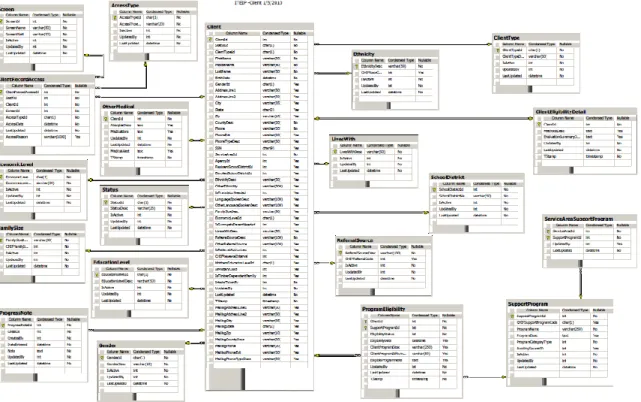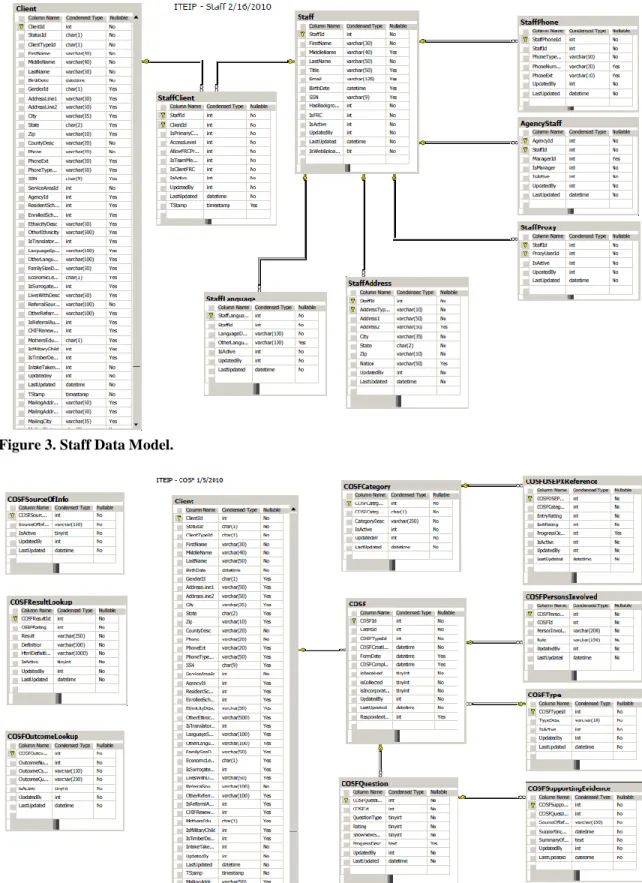ITEIP Data Management System
Data Migration Plan
Detailed Table of Contents
1 Framework/Overview ... 3
1.1 Overview ... 3
1.2 Key Assumptions/Constraints ... 3
1.3 Conceptual Framework ... 3
2 Data Migration Plan ... 5
2.1 Data Cleanup ... 5 2.2 Client Records ... 8 2.3 IFSP Records ... 8 2.4 Staff Information ... 8 2.5 Lookup Tables ... 9 2.6 Audit Tables ... 9
3 Current Data Model ... 10
4 Current Data Dictionary ... 14
Revision History
This document has been revised from the original draft. Revisions are described in the table below.
Revision
Date Page # Section Description Initials
4/2/2010 Initial draft completed PE
4/15/2010 Final version completed PE
5/14/2010 Final integration review and edits
1 Framework/Overview
1.1 Overview
The purpose of this document is to document and describe the business requirements for data migration for the new ITEIP application.
1.2 Key Assumptions/Constraints
Key assumptions include:
Some historical data is missing, messy or inaccurate. Rules have changed over the years regarding required fields, field definitions, and acceptable values.
The data model for the existing system has grown over time. In many instances, compromises were made between solid data design and functional expectations of the database. Thus, some tables, fields, and relations in the old system make no sense to migrate to the new system exactly as they are.
There will need to be some data cleaning performed before migration, for both the client records and lookup tables, and possibly other areas as well.
ITEIP expects to migrate all current staff information, access records, three years of client information plus all records for currently active children even if they are over the age of 3, and most lookup table values.
ITEIP does not expect the data model for the new system to exactly match the old system.
1.3 Conceptual Framework
There are three fundamental models for data migration when a new system is introduced: 1. Migrate no data to the new system, but leave the legacy database available for
historical analysis.
2. Migrate a subset of the recent data plus supporting table information for those records. Do not migrate records older than a specified point in time.
3. Migrate all data, including historical and current records, all support and lookup table values.
ITEIP considered the cost-benefit tradeoffs for each model. The ITEIP data system grew and changed in structure over time, adding relationships, tables and fields as
enhancements were made to the system. When the new system is put in place, the new database structure will be somewhat different, and is expected to be more efficient and normalized than the prior system.
A detailed data migration plan will examine every field, table and relationship in the legacy database and make determinations on how or if that data will be migrated to the new database. If the field definition was changed at some historical point, the database administrator (DBA) may need to make decisions on how that data is migrated. Further, some data cleaning will be necessary to successfully migrate the data to the new system.
This document is a broad overview of the intent and expectations for migrating data from the existing ITEIP system to the new one. Since the new system has not yet been
designed, it is obviously not possible to create a detailed data migration plan that examines every field, table and relationship in the old and new systems. ITEIP expects the system developer to create a detailed data migration plan as part of their work.
2 Data Migration Plan
ITEIP expects to migrate all records for children who were active at any point within the last three years. The client data includes all demographic, intake, eligibility, progress monitoring, IFSP, COSF and transition data, including historical data.
ITEIP expects to migrate all active staff information, plus all information for inactive staff if there are any migrated client records associated with the inactive staff. This includes staff-client relationships, calendar information, staff demographics, and agency relationships
ITEIP expects to migrate all lookup table information, although there may be some cleanup necessary to eliminate legacy values which are no longer used.
2.1 Data Cleanup
Before data is migrated to the new system, some cleanup will need to occur. The
following table lists examples of known issues. Not all issues can be anticipated, because the new structure is unknown.
Table Issue Impact
All tables There are many fields which are currently set to allow null values, but going forward, we expect those
elements to contain values. When migrating data, we may need to establish placeholder values for fields which previously allowed nulls. Client Names are an example. They may also contain symbols that would need to be addressed.
Minimal
All tables There may be some orphan dependent records, like an IFSP with a client ID which is no longer in the system. The current database uses foreign keys, so this would be unlikely, although legacy data may have this issue.
Minimal
All tables There may be fundamental structural changes to existing tables (like Service for instance) in the new system that would require a more complex effort to split and migrate data.
Lookup table relationships to data tables may change (use of numeric keys versus actual values).
Service & Outcomes should have a many-to-many relation. It currently has a one-to-many relationship. Sibling relationships may need to be restructured. They are currently entered as if they are brand new clients.
There is currently no relationship between client records. Also all associated data must be re-created for the 2nd+ child, (parents, addresses, insurance, etc.) There are frequent instance where siblings exist in the current system. It would be very beneficial to end users to have a structure that supports family relationships. Contact fields are confusing, and may need redesign. The way the parent/guardian is identified is confusing. There is a flag in the contact table for parent/guardian, but there is also a separate drop-down which includes parent/guardian. The system currently uses the flag, not the drop-down value. This is confusing to users, and has resulted in messy data.
Ethnicity New federal definitions should be used. Current data sometimes has different values.
Some data tables use actual lookup table values, rather than a key or ID. In this case if the Lookup table value changed, then the data table values would not match new values in the lookup tables. The current system is comingling race and ethnicity into one field. The new federal requirements pull out ethnicity into a separate value.
Minor
Lookup
tables There is no start/end date stamp to indicate when lookup table values were active. It may be difficult to identify when lookup values were retired. There are some primary key values for a lookup table, which have had a material change in the meaning of a lookup table value during different times. In addition, some values have been changed multiple times with slight variants in spelling or phrasing. Some lookup tables do not have numeric key values, they use the data value instead. When these values have changed this leaves problems in the legacy data.
Moderate
Calendar There may be some records which violate rules about dates. For example, there may be records that were never removed or changed when a client’s birthdate or referral date was corrected. Some calendar events are stored in multiple locations (example IFSP complete date) stored in calendar and IFSP table. Redundant data should be eliminated in design and migration.
Minor
Funding
is stored in a different location. In the services screen, the actual funding source for the service is stored in a separate, unrelated area. There is no relationship between the funding sources table in client eligibility and the funding sources which are associated with services. Existing report is pulling data from the wrong location.
Service Event The current ITEIP system does not track service events. Service events are instances of service delivery, like a physical therapy session. Some agencies track service events in their data system. While it is unlikely that the new system would need to track service events, there is no final decision on whether they should be tracked. If they are, then we need to identify at what level of detail service events are recorded.
Minor
Progress
notes There are progress notes associated with clients, a progress notes data field in the services table and also in the outcomes table. Thus, there is no history or other attributes for the service or outcome progress notes. This will need to be more generalized, with a single solution for client-related notes for clients, services and outcomes.
Minor
Outcomes Currently, an outcome is associated with a particular IFSP. However, sometimes an outcome is continuing beyond the end date of the IFSP. Currently the
outcome must be recreated in the system with the new IFSP. It would be nicer to allow an outcome to continue past the end of an IFSP, or, allow the outcome to be copied to the new IFSP.
Minor
Evaluations The structure of the data tables have changed regarding initial evaluations versus the ongoing assessments. After they have been initially evaluated an IFSP is created and the initial evaluation is locked. The child may have additional ongoing evaluations and progress monitoring. This may need some data cleanup.
Minor
COSF Entry and exit COSFs are now required. Some children do not have entry COSFs since this rule was put in place. This will need to be handled as a missing record.
Minor Indicator
Delay Reason Most indicators require a delay reason be entered if the indicator action is past due. This is a recently developed rule. There may be missing elements in the migration of indicator data delay reasons. Referral date, service start, IFSP completed date, transition planning, and notifying a school district also have a delay reason if the action is
past due. The concept of an indicator delay reason should be generalized to all current indicators, and should support the easy development of future indicators.
2.2 Client Records
2.2.1.1 All clients who were active at any point in the last three years, regardless of their age or current status, and all associated data, including historical data more than three years old should be migrated.
2.2.1.2 Associated data includes demographics, initial evaluation, medical data and diagnosis, contacts and family relationships, intake, referral information, eligibility, progress monitoring, calendar events, IFSPs, team member list, outcomes, services, funding sources, COSFs, transition plans, progress notes, record access and all other data associated with a client record, and all other data associated with a client record.
2.2.1.3 To the extent possible, the new system should use the same data types and definitions for client demographic information as found in the CARE/CMIS database.
2.3 IFSP Records
2.3.1.1 All IFSPs (current, historical or in progress) associated with all migrated clients must be migrated.
2.3.1.2 All outcomes and services and related data associated with migrated IFSPs must be migrated.
2.3.1.3 All IFSP team member records associated with migrated IFSPs must be migrated.
2.3.1.4 All calendar events associated with migrated IFSPs must be migrated.
2.4 Staff Information
2.4.1.1 All active staff information, including demographics, agency association, client association, and proxy information should be migrated.
2.4.1.2 All inactive staff who have an association to migrated client records should be migrated.
2.4.1.3 All proxy information where both staff are migrated to the new system should be also migrated. All proxy information where zero or one staff are migrated to the new system should not be migrated. If one staff person is migrated, but the other is not, and if the staff proxy record has one legacy staff and one migrated staff, we don’t want this orphan data in the new system.
2.4.1.4 All access records for migrated staff and migrated clients should be migrated. Access records where either the staff or the client are not migrated should not be migrated.
2.5 Lookup Tables
2.5.1.1 All active lookup table values should be examined to see if there are values that ITEIP does not wish to propagate in the new system. For example, the funding source lookup table may have legacy values which ITEIP would like to retire. 2.5.1.2 Other than active lookup table values which ITEIP does not wish to migrate to
the new system, all other active lookup table values should be migrated.
2.5.1.3 All inactive lookup table values which are associated with any migrated client or staff records should be migrated.
2.5.1.4 All lookup tables should have a numeric key value, active and inactive dates, and a sort order field.
2.6 Audit Tables
Most major data tables in the current ITEIP system have a shadow audit table. The audit tables were supposed store changes made to the data tables for historical audits. Any update to a data table was supposed to be saved in the corresponding audit table. There are some audit tables that have no data in them or are incomplete. In a few instances, the audit tables do not match the data structure of their associated data tables.
The new system must have an audit function that tracks all changes to existing data, as described in the Security and Administration chapter. ITEIP does not expect to migrate existing audit table information to the new system, but will need to have it available in the legacy system if needed.
3 Current Data Model
The following four images show parts of the current ITEIP data system. See the separate PDF files and the data dictionary for better clarity. The fifth image shows the overall data model structure, with the client record at the center of the model.
Special thanks to Vichet Hoy of CodeSmart, Inc for producing the data model and data dictionary.
Figure 3. Staff Data Model.
4 Current Data Dictionary
The following table is an excerpt from a comprehensive data dictionary prepared by Vichet Hoy of CodeSmart, Inc. Please see the full data dictionary document for additional details.
Name
dbo.AccessType
Lookup: level of access to the system dbo.AddressType
Lookup: type of address (home, mailing, shipping) dbo.Agency
Lookup: Agency data dbo.AgencyAddress
Associative Lookup: An agency can have multiple addresses. dbo.AgencyPhone
Associative Lookup: An agency can have many phones numbers. dbo.AgencyStaff
Associative Lookup: Agency can have many associated staff dbo.Assessment
No longer used after October 2005. Stored assessment data. This data should have been converted instead on remaining in system. dbo.Calendar
Store data for system, non-system, and personal calendar events. dbo.Client
Main table for storing the child's data. dbo.ClientAddress
Associative Table: A child can have many addresses dbo.ClientEligibilityDetail
Eligibility detail for the child. Each child can have one eligibility detail. Used by the Eligibility page to store Tools/Methods used to determine eligibility and Basis for Eligibility.
dbo.ClientFundingSource
Associative Table: Each child can have many funding sources. dbo.ClientHistory
Stores history data for child. A child can have many history records. dbo.ClientPhone
Associative Table: A child can have many phone numbers. dbo.ClientRecordAccess
Stores data for each child record access. dbo.ClientTransition
Associative Table: A child can have many transition records. dbo.ClientType
Lookup: Stores list of client types (Inquiry, Referral, Transitioned) dbo.Contact
Associative Table: A child can have many contacts or team members. dbo.ContactAddress
Associative Table: A contact can have many addresses. dbo.ContactMethod
Lookup: List of contact methods (Conference, Email, Fax, Home Visit, etc...) dbo.ContactPhone
Associative Table: A contact can have many phone numbers. dbo.ContactType
Lookup: Stores list of calendar event types. dbo.COSF
Associative Table: A child can have many COSF records. dbo.COSFCategory
Lookup Table: Stores list of COSF categories. Used to categorize child progress after transitioning out. dbo.COSFOSEPXReference
Lookup Table: Lists appropriate COSF Category based on OSEP crossreference. dbo.COSFOutcomeLookup
Lookup Table: COSF outcome category and questions (3 questions). dbo.COSFPersonsInvolved
Associative Table: A COSF can have many people involved. dbo.COSFQuestion
dbo.COSFResultLookup
Lookup Table: Stores list of 7 answers to the COSF questions. dbo.COSFSourceOfInfo
Lookup Table: Lists the source of information for the COSF. dbo.COSFSupportingEvidence
Associative Table: A COSF record can have many supporting evidence. dbo.COSFType
Lookup table: List of COSF types (Entry, Ongoing, Exit). dbo.County
Lookup Table: List of WA State Counties. dbo.CustomizationSettings
Customized user settings. dbo.Diagnosis
Lookup Table: List of diagnosis code. dbo.Domain
Lookup Table: List of the evalustion domains. There are 10 of them. dbo.EconomicLevel
Lookup Table: List of economic level for child data. Used in the Other Information and Ids page. dbo.EducationLevel
Lookup Table: List of education level. Used on Other Information and Ids page to store mother's education level. dbo.Ethnicity
Lookup Table: List of ethnicity. dbo.Evaluation
Associative Table: Stores initial evaluations as well as ongoing assessments. 100% complete Initial Evaluations will have one initial evaluation record for each of the 10 domains. Ongoing assessments are not required to be 100% complete.
dbo.EvaluationTool
Lookup Table: List of evaluation tools for the evaluation record. dbo.FamilyConcern
Associative Table: An IFSP can have many Family Statements according to the data model. In the system it appears that an IFSP can only have one Fammily Statement.
dbo.FamilySize
Lookup Table: List of family size used in Other Information and Ids page. dbo.FAQ
List FAQ and answers. Used on the FAQ page and the Admin FAQ page. dbo.FundingSource
Lookup Table: Stores list of funding sources. dbo.Gender
Lookup Table: List of gender (Male, Female, Unknown) dbo.HinterturLogin
Stores records of logins using the back door. dbo.IDEAUser
Stores the user credentials. dbo.IFSP
Associative Table: A child can have many IFSPs dbo.IFSPTeamMember
Associative Table: Stores the IFSP Team Member that attended the meeting. dbo.IFSPType
Lookup Table: List of IFSP Type (Initial, Annual Review, 6 Month Review, Team Amendment). dbo.Language
Lookup Table: List of languages. dbo.LivesWith
Lookup Table: List of people the child currently lives with. Used in the Client table. dbo.MaritalStatus
Lookup Table: List of marital status. Currently not being used by system. dbo.MedicalDiagnosis
Associative Table: A child can have many Medical Diagnosis. dbo.OtherMedical
Associative Table: Stores Other Medical data for the child. dbo.Outcome
Associative Table: An IFSP can have many Outcomes. dbo.PhoneType
Lookup Table: List of phone types. dbo.ProgramEligibility
Associative Table: A child can be eligible or not eligible for many programs. dbo.ProgressNote
Associative Table: A child can have many Progress notes. dbo.ProgressStatus
Lookup Table: Lists the progress status. Used in Service Detail and Outcome Detail pages for existing Service and Outcomes. dbo.ReferralSource
Lookup Table: Lists source of referral. Used in Intake page. dbo.RelationshipType
Lookup Table: Lists the types of contact relationships to the child. dbo.SchoolDistrict
Lookup Table: Lists the school dictricts. dbo.Screen
Lookup Table: List of screens in the ITEIP app. Used for identifying screens in ClientRecordAccess table. dbo.Service
Associative Table: An Outcome can have many services. dbo.ServiceArea
Lookup Table: Lists the service areas in the state. dbo.ServiceAreaAgency
Associative Table: A Service Area can have many Agancies associated with it. An agency can only have one active service area associated with it.
dbo.ServiceAreaCounty
This table is not being used and has no data. dbo.ServiceAreaManager
Associative Table: A service area can have many managers. dbo.ServiceAreaSupportProgram
Associative Table: A service area can have many support programs dbo.ServiceDiscipline
Lookup Table: List of service discipline. Not used except in admin code table maintenance page. dbo.ServiceFundingSource
Associative Table: Services and have many ClientFundingSource. dbo.ServiceType
Lookup Table: List of service types. Used in the services detail page. dbo.SessionState
Stores the session state of users. Used by the new ASP to .Net security bridge to manage session. dbo.Setting
Lookup Table: List of service setting. Used in service detail page. dbo.Staff
Lookup Table: List of staff. dbo.StaffAddress
Associative Table: A staff can have many addresses. dbo.StaffClient
Associative Table: A staff can have many clients and a client can have many staff. dbo.StaffLanguage
Associative Table: A staff can have many languages. dbo.StaffPhone
Associative Table: A staff can have many phones numbers. dbo.StaffProxy
Associative Table: A staff can proxy as many other staff. dbo.StaffServiceDiscipline
This table is not used and has no data. dbo.Status
Lookup Table: List of child status (Active, Inactive, Deceased, Inactivated By System) dbo.SupportProgram
Lookup Table: List of support programs. dbo.SyncLog
This table is not used and has no data. dbo.TransitionPlan
Associative Table: A child can have many transition plans. dbo.TransitionType
Lookup Table: List of transition types. dbo.ZipCode
Lookup Table: List of zip code and their associated city and county. Referenced in Child Info page if zip code exists and county is null than default county to associated county for zip code. However, since county and zip are required fields the page won't ever load with a null county. This table will never be used with current code base.
Appendix A: Acknowledgements
The following individuals contributed to this document, as subject matter experts, reviewers or authors.
Name Organization
Bob Morris Infant Toddler Early Intervention Program Dave Elliott Pierce County Human Services
Deborah West Aging and Disabilities Services Administration Dick Holm Kindering/King County
Karen Walker Infant Toddler Early Intervention Program Linda Reeder Relevant Strategies
Patt Monts Aging and Disabilities Services Administration Porsche Everson Relevant Strategies
Richard Sanders Infant Toddler Early Intervention Program Somu Somasundaram Aging and Disabilities Services Administration Terri Jenks-Brown Infant Toddler Early Intervention Program Vichet Hoy CodeSmart, Inc.