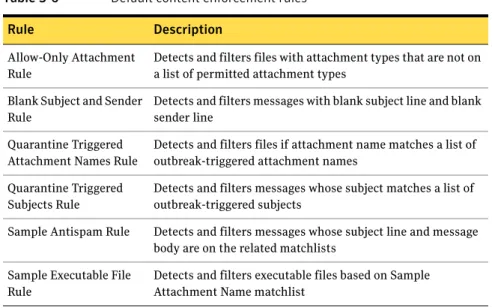Symantec™ Mail Security for
Microsoft
®
Exchange
Symantec™ Mail Security for Microsoft® Exchange
Implementation Guide
Copyright © 2005 Symantec Corporation. All rights reserved. Documentation version 5.0
Federal acquisitions: Commercial Software - Government Users Subject to Standard License Terms and Conditions.
Symantec, the Symantec logo, and Norton AntiVirus are U.S. registered trademarks of Symantec Corporation. LiveUpdate, Symantec AntiVirus, Symantec Enterprise Security Architecture, and Symantec Security Response are trademarks or registered trademarks of Symantec Corporation in the United States and certain other countries.
Windows is a trademark of Microsoft Corporation. Additional company and product names may be trademarks or registered trademarks of the individual companies and are respectfully acknowledged.
The product described in this document is distributed under licenses restricting its use, copying, distribution, and decompilation/reverse engineering. No part of this document may be reproduced in any form by any means without prior written authorization of Symantec Corporation and its licensors, if any.
THIS DOCUMENTATION IS PROVIDED “AS IS” AND ALL EXPRESS OR IMPLIED CONDITIONS, REPRESENTATIONS AND WARRANTIES, INCLUDING ANY IMPLIED WARRANTY OF MERCHANTABILITY, FITNESS FOR A PARTICULAR PURPOSE OR NON-INFRINGEMENT, ARE DISCLAIMED, EXCEPT TO THE EXTENT THAT SUCH
DISCLAIMERS ARE HELD TO BE LEGALLY INVALID, SYMANTEC CORPORATION SHALL NOT BE LIABLE FOR INCIDENTAL OR CONSEQUENTIAL DAMAGES IN CONNECTION WITH THE FURNISHING PERFORMANCE, OR USE OF THIS DOCUMENTATION. THE INFORMATION CONTAINED IN THIS DOCUMENTATION IS SUBJECT TO CHANGE WITHOUT NOTICE.
Symantec Corporation 20330 Stevens Creek Blvd. Cupertino, CA 95014 http://www.symantec.com
Printed in the United States of America. 10 9 8 7 6 5 4 3 2 1
3
Technical Support
Symantec Technical Support maintains support centers globally. Technical Support’s primary role is to respond to specific queries about product feature and function, installation, and configuration. The Technical Support group also authors content for our online Knowledge Base. The Technical Support group works collaboratively with the other functional areas within Symantec to answer your questions in a timely fashion. For example, the Technical Support group works with Product Engineering and Symantec Security Response to provide alerting services and virus definition updates.
Symantec’s maintenance offerings include the following:
■ A range of support options that give you the flexibility to select the right amount of service for any size organization
■ Telephone and Web-based support that provides rapid response and up-to-the-minute information
■ Upgrade insurance that delivers automatic software upgrade protection
■ Global support that is available 24 hours a day, 7 days a week worldwide. Support is provided in a variety of languages for those customers that are enrolled in the Platinum Support program
■ Advanced features, including Technical Account Management
For information about Symantec’s Maintenance Programs, you can visit our Web site at the following URL:
www.symantec.com/techsupp/ent/enterprise.html
Select your country or language under Global Support. The specific features that are available may vary based on the level of maintenance that was purchased and the specific product that you use.
Contacting Technical Support
Customers with a current maintenance agreement may access Technical Support information at the following URL:
www.symantec.com/techsupp/ent/enterprise.html
Select your region or language under Global Support.
Before contacting Technical Support, make sure you have satisfied the system requirements that are listed in your product documentation. Also, you should be at the computer on which the problem occurred, in case it is necessary to recreate the problem.
4
When you contact Technical Support, please have the following information available:
■ Product release level
■ Hardware information
■ Available memory, disk space, NIC information
■ Operating system
■ Version and patch level
■ Network topology
■ Router, gateway, and IP address information
■ Problem description:
■ Error messages and log files
■ Troubleshooting that was performed before contacting Symantec
■ Recent software configuration changes and network changes
Licensing and registration
If your Symantec product requires registration or a license key, access our technical support Web page at the following URL:
www.symantec.com/techsupp/ent/enterprise.html
Select your region or language under Global Support, and then select the Licensing and Registration page.
Customer service
Customer service information is available at the following URL:
www.symantec.com/techsupp/ent/enterprise.html
Select your country or language under Global Support.
Customer Service is available to assist with the following types of issues:
■ Questions regarding product licensing or serialization
■ Product registration updates such as address or name changes
■ General product information (features, language availability, local dealers)
■ Latest information about product updates and upgrades
■ Information about upgrade insurance and maintenance contracts
■ Information about Symantec Value License Program
5
■ Nontechnical presales questions
■ Issues that are related to CD-ROMs or manuals
Maintenance agreement resources
If you want to contact Symantec regarding an existing maintenance agreement, please contact the maintenance agreement administration team for your region as follows:
■ Asia-Pacific and Japan: contractsadmin@symantec.com
■ Europe, Middle-East, and Africa: semea@symantec.com
■ North America and Latin America: supportsolutions@symantec.com
Additional enterprise services
Symantec offers a comprehensive set of services that allow you to maximize your investment in Symantec products and to develop your knowledge, expertise, and global insight, which enable you to manage your business risks proactively. Additional services that are available include the following:
To access more information about Enterprise Services, please visit our Web site at the following URL:
www.symantec.com
Select your country or language from the site index.
Symantec Early Warning Solutions
These solutions provide early warning of cyber attacks, comprehensive threat analysis, and countermeasures to prevent attacks before they occur.
Managed Security Services
These services remove the burden of managing and monitoring security devices and events, ensuring rapid response to real threats.
Consulting services Symantec Consulting Services provide on-site technical expertise from Symantec and its trusted partners. Symantec Consulting Services offer a variety of prepackaged and customizable options that include assessment, design, implementation, monitoring and management capabilities, each focused on establishing and maintaining the integrity and availability of your IT resources.
Educational Services These services provide a full array of technical training, security education, security certification, and awareness communication programs.
Symantec Software License Agreement
Symantec™ Mail Security for Microsoft® Exchange
SYMANTEC CORPORATION AND/OR ITSSUBSIDIARIES (“SYMANTEC”) IS WILLING TO LICENSE THE SOFTWARE TO YOU AS AN
INDIVIDUAL, THE COMPANY, OR THE LEGAL ENTITY THAT WILL BE UTILIZING THE SOFTWARE
(REFERENCED BELOW AS “YOU” OR “YOUR”) ONLY ON THE CONDITION THAT YOU ACCEPT ALL OF THE TERMS OF THIS LICENSE AGREEMENT. READ THE TERMS AND CONDITIONS OF THIS LICENSE AGREEMENT CAREFULLY BEFORE USING THE SOFTWARE. THIS IS A LEGAL AND ENFORCEABLE CONTRACT BETWEEN YOU AND THE LICENSOR. BY OPENING THIS PACKAGE, BREAKING THE SEAL, CLICKING THE “AGREE” OR “YES” BUTTON OR OTHERWISE INDICATING ASSENT
ELECTRONICALLY, OR LOADING THE SOFTWARE, YOU AGREE TO THE TERMS AND CONDITIONS OF THIS AGREEMENT. IF YOU DO NOT AGREE TO THESE TERMS AND CONDITIONS, CLICK THE “I DO NOT AGREE” OR “NO” BUTTON OR OTHERWISE INDICATE REFUSAL AND MAKE NO FURTHER USE OF THE SOFTWARE.
1. License:
The software and documentation that accompanies this license (collectively the “Software”) is the proprietary property of Symantec or its licensors and is protected by copyright law. While Symantec continues to own the Software, You will have certain rights to use the Software after Your acceptance of this license. This license governs any releases, revisions, or enhancements to the Software that the Licensor may furnish to You. Except as may be modified by an applicable Symantec license certificate, license coupon, or license key (each a “License Module”) that accompanies, precedes, or follows this license, and as may be further defined in the user documentation accompanying the Software, Your rights and
obligations with respect to the use of this Software are as follows.
You may:
A. use the number of copies of the Software as have been licensed to You by Symantec under a License Module. If the Software is part of a suite containing multiple Software titles, the number of copies You may use may not exceed the aggregate number of copies indicated in the License Module, as calculated by any combination of licensed Software titles. Your License Module shall constitute proof of Your right to make such copies. If no License Module accompanies, precedes, or follows this license, You may make one copy of the Software You are authorized to use on a single computer;
B. make one copy of the Software for archival purposes, or copy the Software onto the hard disk of
Your computer and retain the original for archival purposes;
C. use the Software on a network, provided that You have a licensed copy of the Software for each computer that can access the Software over that network; D. use the Software in accordance with any written agreement between You and Symantec; and
E. after written consent from Symantec, transfer the Software on a permanent basis to another person or entity, provided that You retain no copies of the Software and the transferee agrees in writing to the terms of this license.
You may not:
A. copy the printed documentation that accompanies the Software;
B. sublicense, rent, or lease any portion of the Software; reverse engineer, decompile, disassemble, modify, translate, make any attempt to discover the source code of the Software, or create derivative works from the Software;
C. use the Software as part of a facility management, timesharing, service provider, or service bureau arrangement;
D. use a previous version or copy of the Software after You have received and installed a disk replacement set or an upgraded version. Upon upgrading the Software, all copies of the prior version must be destroyed; E. use a later version of the Software than is provided herewith unless You have purchased corresponding maintenance and/or upgrade insurance or have otherwise separately acquired the right to use such later version;
F. use, if You received the software distributed on media containing multiple Symantec products, any Symantec software on the media for which You have not received permission in a License Module; nor G. use the Software in any manner not authorized by this license.
2. Content Updates:
Certain Software utilize content that is updated from time to time (including but not limited to the following Software: antivirus software utilize updated virus definitions; antispam software utilize updated antispam rules; content filtering software utilize updated URL lists; some firewall software utilize updated firewall rules; and vulnerability assessment products utilize updated vulnerability data; these updates are collectively referred to as “Content Updates”). You shall have the right to obtain Content Updates for any period for which You have purchased maintenance, except for those Content Updates that Symantec elects to make available by separate paid subscription, or for any period for which You have otherwise separately acquired the right to obtain Content Updates. Symantec reserves the right to
designate specified Content Updates as requiring purchase of a separate subscription at any time and without notice to You; provided, however, that if You purchase maintenance hereunder that includes particular Content Updates on the date of purchase, You will not have to pay an additional fee to continue receiving such Content Updates through the term of such maintenance even if Symantec designates such Content Updates as requiring separate purchase. This License does not otherwise permit the licensee to obtain and use Content Updates.
3. Limited Warranty:
Symantec warrants that the media on which the Software is distributed will be free from defects for a period of thirty (30) days from the date of delivery of the Software to You. Your sole remedy in the event of a breach of this warranty will be that Symantec will, at its option, replace any defective media returned to Symantec within the warranty period or refund the money You paid for the Software. Symantec does not warrant that the Software will meet Your requirements or that operation of the Software will be uninterrupted or that the Software will be error-free.
TO THE MAXIMUM EXTENT PERMITTED BY APPLICABLE LAW, THE ABOVE WARRANTY IS EXCLUSIVE AND IN LIEU OF ALL OTHER WARRANTIES, WHETHER EXPRESS OR IMPLIED, INCLUDING THE IMPLIED WARRANTIES OF MERCHANTABILITY, FITNESS FOR A PARTICULAR PURPOSE, AND NONINFRINGEMENT OF
INTELLECTUAL PROPERTY RIGHTS. THIS WARRANTY GIVES YOU SPECIFIC LEGAL RIGHTS. YOU MAY HAVE OTHER RIGHTS, WHICH VARY FROM STATE TO STATE AND COUNTRY TO COUNTRY.
4. Disclaimer of Damages:
SOME STATES AND COUNTRIES, INCLUDING MEMBER COUNTRIES OF THE EUROPEAN
ECONOMIC AREA, DO NOT ALLOW THE LIMITATION OR EXCLUSION OF LIABILITY FOR INCIDENTAL OR CONSEQUENTIAL DAMAGES, SO THE BELOW LIMITATION OR EXCLUSION MAY NOT APPLY TO YOU.
TO THE MAXIMUM EXTENT PERMITTED BY APPLICABLE LAW AND REGARDLESS OF WHETHER ANY REMEDY SET FORTH HEREIN FAILS OF ITS ESSENTIAL PURPOSE, IN NO EVENT WILL SYMANTEC BE LIABLE TO YOU FOR ANY SPECIAL, CONSEQUENTIAL, INDIRECT, OR SIMILAR
DAMAGES, INCLUDING ANY LOST PROFITS OR LOST DATA ARISING OUT OF THE USE OR INABILITY TO USE THE SOFTWARE EVEN IF SYMANTEC HAS BEEN ADVISED OF THE POSSIBILITY OF SUCH DAMAGES. IN NO CASE SHALL SYMANTEC'S LIABILITY EXCEED THE PURCHASE PRICE FOR THE SOFTWARE. The
disclaimers and limitations set forth above will apply regardless of whether or not You accept the Software.
5. U.S. Government Restricted Rights:
RESTRICTED RIGHTS LEGEND. All Symantec products and documentation are commercial in nature. The software and software documentation are “Commercial Items,” as that term is defined in 48 C.F.R. section 2.101, consisting of “Commercial Computer Software” and “Commercial Computer Software Documentation,” as such terms are defined in 48 C.F.R. section 252.227-7014(a)(5) and 48 C.F.R. section 252.227-7014(a)(1), and used in 48 C.F.R. section 12.212 and 48 C.F.R. section 227.7202, as applicable. Consistent with 48 C.F.R. section 12.212, 48 C.F.R. section 252.227-7015, 48 C.F.R. section 227.7202 through 227.7202-4, 48 C.F.R. section 52.227-14, and other relevant sections of the Code of Federal Regulations, as applicable, Symantec's computer software and computer software documentation are licensed to United States Government end users with only those rights as granted to all other end users, according to the terms and conditions contained in this license agreement. Manufacturer is Symantec Corporation, 20330 Stevens Creek Blvd., Cupertino, CA 95014, United States of America.
6. Export Regulation:
Certain Symantec products are subject to export controls by the U.S. Department of Commerce (DOC), under the Export Administration Regulations (EAR) (see www.bxa.doc.gov). Violation of U.S. law is strictly prohibited. Licensee agrees to comply with the requirements of the EAR and all applicable
international, national, state, regional and local laws, and regulations, including any applicable import and use restrictions. Symantec products are currently prohibited for export or re-export to Cuba, North Korea, Iran, Iraq, Libya, Syria and Sudan or to any country subject to applicable trade sanctions. Licensee agrees not to export, or re-export, directly or
indirectly, any product to any country outlined in the EAR, nor to any person or entity on the DOC Denied Persons, Entities and Unverified Lists, the U.S. Department of State's Debarred List, or on the U.S. Department of Treasury's lists of Specially Designated Nationals, Specially Designated Narcotics Traffickers, or Specially Designated Terrorists. Furthermore, Licensee agrees not to export, or re-export, Symantec products to any military entity not approved under the EAR, or to any other entity for any military purpose, nor will it sell any Symantec product for use in connection with chemical, biological, or nuclear weapons or missiles capable of delivering such weapons.
7. General:
If You are located in North America or Latin America, this Agreement will be governed by the laws of the State of California, United States of America. Otherwise, this Agreement will be governed by the laws of England and Wales. This Agreement and any related License Module is the entire agreement between You and Symantec relating to the Software and: (i) supersedes all prior or contemporaneous oral or written communications, proposals, and
representations with respect to its subject matter; and (ii) prevails over any conflicting or additional terms of any quote, order, acknowledgment, or similar communications between the parties. This Agreement shall terminate upon Your breach of any term contained herein and You shall cease use of and destroy all copies of the Software. The disclaimers of warranties and damages and limitations on liability shall survive termination. Software and
documentation is delivered Ex Works California, U.S.A. or Dublin, Ireland respectively (ICC INCOTERMS 2000). This Agreement may only be modified by a License Module that accompanies this license or by a written document that has been signed by both You and Symantec. Should You have any questions concerning this Agreement, or if You desire to contact Symantec for any reason, please write to: (i) Symantec Customer Service, 555 International Way, Springfield, OR 97477, U.S.A., (ii) Symantec Customer Service Center, PO BOX 5689, Dublin 15, Ireland, or (iii) Symantec Customer Service, 1 Julius Ave, North Ryde, NSW 2113, Australia.
8. Additional Uses and Restrictions:
A. If the Software You have licensed is Symantec Mail Security for a corresponding third party product or platform, You may only use that Software for the corresponding product or platform. You may only use the Software for the number of users set forth in the License Module.
B. If the Software You have licensed is Symantec Premium AntiSpam, the following terms and conditions apply:
1.You may use the Software in the quantity licensed to You by Symantec under a License Module until the end date indicated on the License Module (“the End Date”), solely on computing devices owned by you, to filter incoming email sent to Your End Users on Your Email Service;
2.You must have a license for each End User for whom you use the Software to filter email. “End User” means an employee, contractor or other agent authorized by You as a user of an email mailbox account or an email address hosted by Your Email Service. “Email Service” means Your email services provided to End Users for the purposes of conducting Your internal business and which are enabled via Your mail transfer agent;
3.You may copy the Software onto Your computing devices as necessary to exercise the rights granted in Section B.1, above; and
4.You may not use the Software after the End Date. C. If the Software You have licensed is Symantec Premium AntiSpam, the following additional terms apply to Jikes, a third party technology associated with the Software:
1.Licensee is entitled to a copy of the source code for Jikes from http://www-124.ibm.com/developerworks/ downloads/
detail.php?group_id=10&what=rele&id=501. The use of Jikes is governed by the IBM Public License, the full text of which can be found at
http://www-124.ibm.com/developerworks/opensource/ license10.html (the “IBM License”).
2.OTHER THAN AS PROVIDED IN THIS AGREEMENT, THE CONTRIBUTORS (AS DEFINED IN THE IBM LICENSE) MAKE NO REPRESENATIONS OR WARRANTIES OF ANY KIND, WHETHER EXPRESS, IMPLIED OR STATUTORY (EITHER IN FACT OR BY OPERATION OF LAW), AND EXPRESSLY DISCLAIMS ALL OTHER WARRANTIES, INCLUDING WITHOUT LIMITATION, WARRANTIES OF TILTE AND NON-INFRINGEMENT, THE IMPLIED WARRANTIES OF MERCHANTABILITY OR FITNESS FOR A
PARTICULAR PURPOSE.
3.Other than as otherwise provided in this Agreement, in no event will any of the Contributors be liable for damages, including direct, indirect, special, incidental and consequential damages, such as lost profits. 4.Any provisions in this License Agreement that differ from the IBM License are offered by Symantec alone and not by any other party.
Contents
Technical Support
Chapter 1
Introducing Symantec Mail Security for Microsoft Exchange
About Symantec Mail Security for Microsoft Exchange ... 15
Types of mail security threats and risks ... 16
What’s new in Symantec Mail Security ... 20
Components of Symantec Mail Security ... 22
What you can do with Symantec Mail Security ... 23
Protect against computer viruses ... 23
Protect against security risks ... 24
Safeguard the email security system ... 24
Filter undesirable message content ... 24
Manage virus outbreaks ... 25
Quarantine infected message bodies and attachments ... 25
Keep virus protection up-to-date ... 26
Gather statistics and event data ... 27
Send notifications when a threat or violation is detected ... 27
Manage single and multiple Exchange Servers ... 27
How Symantec Mail Security works ... 28
What happens during a scan ... 28
How Symantec Mail Security monitors events ... 28
Types of scanning ... 29
About policies ... 29
Filtering features ... 30
Using Symantec Mail Security with other Symantec products ... 30
Where to get more information about Symantec Mail Security ... 31
Chapter 2
Installing Symantec Mail Security for Microsoft Exchange
Before you install ... 34Software component locations ... 35
Start menu shortcut ... 37
Preventing conflicts with other antivirus software ... 37
System requirements ... 38
Security and access permissions ... 40
10 Contents
Installing on a single server ... 41
Installing on multiple servers ... 44
Installing Symantec Mail Security on remote servers ... 44
Customizing the installation of remote servers ... 45
Installing or renewing license files ... 46
Upgrading from a previous version ... 49
Installing to Exchange Servers with Microsoft Clustering Service ... 50
Installing Symantec Mail Security on a cluster with one or more passive nodes ... 51
Configuring the cluster resource ... 52
Installing Symantec Mail Security on an active/active cluster ... 53
Managing Symantec Mail Security on all cluster nodes ... 54
Installing the user interface separately ... 54
Uninstalling Symantec Mail Security ... 55
Implementing SSL ... 55
After you install ... 56
Chapter 3
Configuring Symantec Mail Security for Microsoft Exchange
About configuring Symantec Mail Security ... 57Configuration settings ... 58
Symantec Mail Security user interface components ... 60
Securing your network ... 63
Protecting against denial-of-service attacks ... 63
Protecting against viruses ... 64
Setting scanning threads and number of scan processes ... 70
Configuring notifications and alerts ... 70
Keeping your protection updated automatically ... 71
Quarantining message bodies and attachments ... 72
Configuring data report settings ... 75
Resetting Auto-Protect statistics or spam statistics ... 76
Configuring content enforcement ... 76
Blocking by attachment file names and types ... 77
Configuring content filtering rules ... 77
Determining inbound/outbound settings ... 86
Configuring file filtering rules ... 87
11 Contents
Chapter 4
Configuring spam detection
Protecting your organization from spam (without Symantec Premium
AntiSpam) ... 91
Blocking spam using real-time blacklists ... 92
Assigning a spam confidence level (SCL) ... 92
Understanding how the Store Action Threshold (SAT) works with an SCL value ... 96
Bypassing RBL blocking and spam detection for sender and recipient whitelists ... 98
Protecting your organization from spam (with Symantec Premium AntiSpam) ... 99
Enabling Symantec Premium AntiSpam ...101
Registering Symantec Premium AntiSpam through an ISA server ...101
Downloading Symantec Premium AntiSpam updates through a proxy server ...102
Configuring Symantec Premium AntiSpam to identify spam ...103
Configuring Symantec Premium AntiSpam to handle spam ...104
Chapter 5
Managing multiple server installations
Accessing the Symantec Mail Security user interface ...111Making selections ...112
About the user interface display ...112
About the Global server group ...112
About user-defined server groups ...112
About group settings ...112
Managing servers and server groups ...113
Creating a server group ...113
Adding servers to a group ...114
Moving a server to another group ...115
Changing the Transmission Control Protocol (TCP) port and using Secure Sockets Layer (SSL) ...116
Sending group settings to a server ...116
Restoring default settings to a server or group ...117
Removing a server group ...117
Updating servers in a server group ...117
Removing a server from group management ...118
Installing Symantec Mail Security to remote servers ...118
12 Contents
Chapter 6
Performing scans
How scans work ...121
About policies and scanning ...122
Working with policies ...122
About the General policy ...123
About the Antivirus Policy ...125
About the Antispam Policy ...126
About the Content Enforcement Policy ...126
Working with matchlist settings ...135
About Outbreak Triggered Attachment Names and Subject Lines matchlist options ...137
Configuring and running scans ...138
Configuring Auto-Protect scanning ...138
Running Manual scans ...139
Scheduling a scan ...141
Chapter 7
Maintaining virus protection
How Symantec Mail Security detects and prevents viruses ...143About virus definition files ...144
Configuring your Internet connection for virus definition updates ...145
Keeping your virus protection current ...145
Updating virus definitions for a single server ...145
Updating virus definitions for multiple servers ...147
Setting up your own LiveUpdate server ...149
Chapter 8
Managing outbreaks
About outbreak management ...151About outbreak triggers ...151
Enabling outbreak management ...152
Clearing outbreak notifications ...152
Enabling and disabling outbreak triggers ...153
Enabling or disabling content enforcement rules ...153
Configuring outbreak notifications ...154
About defining what constitutes an outbreak ...154
Adjusting time parameters to define outbreaks ...155
Chapter 9
Using Symantec Mail Security data
Viewing server status ...157Working with event data ...158
13 Contents
Working with report data ...159
About report templates ...159
Generating and viewing reports ...178
Saving report data ...179
Viewing events in the Windows Event Log ...179
Appendix A
Automatically sending spam to a spam folder
About the Symantec Spam Folder Agent for Exchange ...181How spam foldering works ...182
About the supported configurations for the spam foldering agent ...182
Installing the Symantec Spam Folder Agent for Exchange ...183
Creating a service account for the Symantec Spam Folder Agent for Exchange ...185
About the Symantec Spam Plug-in for Outlook ...187
Symantec Spam Plug-in system requirements ...188
Installing the Symantec Spam Plug-in for Outlook ...188
Appendix B
Integrating Symantec Mail Security with SESA
About SESA ...195Interpreting Symantec Mail Security events in SESA ...197
Configuring logging to SESA ...197
Configuring SESA 2.1 to recognize Symantec Mail Security ...198
Configuring SESA 2.5 to recognize Symantec Mail Security ...199
Installing the local SESA Agent using the Agent Installer ...201
Configuring Symantec Mail Security to log events to SESA ...202
Uninstalling SESA ...202
Uninstalling the SESA Agent ...203
Appendix C
Auxiliary executables and batch files and recognized
file types
About auxiliary executables and batch files ...205File types recognized by the Executable and Multimedia File Rules ...206
Chapter
1
Introducing Symantec Mail
Security for Microsoft
Exchange
This chapter includes the following topics:
■ About Symantec Mail Security for Microsoft Exchange
■ What’s new in Symantec Mail Security
■ Components of Symantec Mail Security
■ What you can do with Symantec Mail Security
■ How Symantec Mail Security works
■ Using Symantec Mail Security with other Symantec products
■ Where to get more information about Symantec Mail Security
About Symantec Mail Security for Microsoft
Exchange
Symantec™ Mail Security for Microsoft® Exchange protects your Exchange mail servers and messages from viruses, inappropriate message content, spam, spyware, adware, and denial-of-service attacks. It lets you create and save criteria to identify threats and violations, and it lets you specify the actions to take (and notifications and alerts to issue) when a threat or violation is detected. You can configure the Symantec Mail Security to manage one or more Exchange Servers.
16 Introducing Symantec Mail Security for Microsoft Exchange About Symantec Mail Security for Microsoft Exchange
The Exchange environment is only one avenue by which a virus can penetrate a network. For complete virus protection, ensure that every computer and workstation is protected by an antivirus solution.
Types of mail security threats and risks
Symantec Mail Security protects your Exchange Server from the following threats and risks.
Adware
Adware applies to programs that facilitate delivery of advertising content to the user through their own window, or by utilizing another program's interface. In some cases, these programs may gather information from the user's computer, including information related to Internet browser usage or other computing habits, and relay this information back to a remote computer or other location in cyberspace.
Adware can be downloaded from Web sites (typically in shareware or freeware), email messages, and instant messengers. Additionally, a user may unknowingly receive and/or trigger adware by accepting an End User License Agreement from a software program linked to the adware or from visiting a Web site that downloads the adware with or without an End User License Agreement.
Dialers
Dialers are programs that use a computer or modem to dial out to a toll number or Internet site, typically to accrue charges. Dialers can be installed with or without a user’s explicit knowledge and may perform their dialing activity without a user’s specific consent prior to dialing.
Hack tools
Hack tools can be used by a hacker or unauthorized user to attack, gain unwelcome access to, or perform identification or fingerprinting of your computer. While some hack tools may also be valid for legitimate purposes, their ability to facilitate unwanted access makes them a risk. Hack tools also
generally:
■ Attempt to gain information on or access hosts surreptitiously, utilizing methods that circumvent or bypass obvious security mechanisms inherent to the system it is installed on, and/or
■ Facilitate an attempt at disabling a target computer, preventing its normal use
17 Introducing Symantec Mail Security for Microsoft Exchange
About Symantec Mail Security for Microsoft Exchange
One example of a hack tool is a keystroke logger — a program that tracks and records individual keystrokes and can send this information back to the hacker. This term also applies to programs that facilitate attacks on third-party computers as part of a direct or distributed denial-of-service attempt.
Joke programs
Joke programs alter or interrupt the normal behavior of your computer, creating a general distraction or nuisance. Joke programs generally do not themselves engage in the practice of gathering or distributing information from the user's computer.
Remote access programs
Remote access programs allow one computer to access another computer (or facilitate such access) without explicit authorization when an access attempt is made. Once access is gained, usually over the Internet or by direct dial access, the remote access program can attack or alter the other computer. It may also have the ability to gather personal information, or infect or delete files. They may also create the risk that third-party programs can exploit its presence to obtain access. Such remote access programs generally:
■ Attempt to remain unnoticed, either by actively hiding or simply not making their presence on a system known to the user, and/or
■ Attempt to hide any evidence of their being accessed remotely over a network or Internet
Means by which these programs provide access may include notifying a remote host of the machine by sending its address or location, or employing
functionality that wholly or partially automates access to the computer on which the program is installed.
Spyware
Spyware programs have the ability to scan systems or monitor activity and relay information to other computers or locations in cyberspace. The information that may be actively or passively gathered and disseminated by Spyware includes passwords, log-in details, account numbers, personal information, individual files or other personal documents. Spyware may also gather and distribute information related to the user's computer, applications running on the computer, Internet browser usage or other computing habits.
Spyware frequently attempts to remain unnoticed, either by actively hiding or by simply not making its presence on a system known to the user. Spyware can be downloaded from Web sites (typically in shareware or freeware), email
18 Introducing Symantec Mail Security for Microsoft Exchange About Symantec Mail Security for Microsoft Exchange
messages, and instant messengers. Additionally, a user may unknowingly receive and/or trigger spyware by accepting an End User License Agreement from a software program linked to the spyware or from visiting a Web site that downloads the spyware with or without an End User License Agreement.
Trackware
Trackware programs track system activity, gather system information, or track user habits and relay this information to third-party organizations. The information gathered by such programs is neither personally identifiable nor confidential.
Trackware programs are installed with the user's consent and may also be packaged as part of other software installed by the user.
Viruses, worms, and Trojan horses
A virus is a program or code that replicates itself onto other files with which it comes in contact; that is, a virus can infect another program, boot sector, partition sector, or a document that supports macros, by inserting itself or attaching itself to that medium. Most viruses only replicate, though many can do damage to a computer system or a user's data as well.
A worm is a program that makes and facilitates the distribution of copies of itself; for example, from one disk drive to another, or by copying itself using email or another transport mechanism. The worm may do damage and
compromise the security of the computer. It may arrive through exploitation of a system vulnerability or by clicking on an infected email.
A Trojan horse portrays itself as something other than what it is at the point of execution. While it may advertise its activity after launching, this information is not apparent to the user beforehand. A Trojan horse neither replicates nor copies itself, but causes damage or compromises the security of the computer. A Trojan horse must be sent by someone or carried by another program and may arrive in the form of a joke program or software of some sort. The malicious functionality of a Trojan horse may be anything undesirable for a computer user, including data destruction or compromising a system by providing a means for another computer to gain access, thus bypassing normal access controls.
@m Signifies that the virus or worm is a “mailer.” An example: Happy99 (W32.Ska) only sends itself by email when you send mail.
@mm Signifies that the virus or worm is a “mass-mailer.” An example: W97M.Melissa.A sends messages to every email address in your mailbox.
19 Introducing Symantec Mail Security for Microsoft Exchange
About Symantec Mail Security for Microsoft Exchange
Inappropriate message content
Some types of email messages can be legal liabilities, contain offensive content, or be a nuisance, such as the following:
■ Inappropriate content, such as gambling Web sites or sites of an explicit sexual nature
■ Confidential company information or trade secrets, for example, the use of project code words and technology names to recipients outside of the company
■ References to topics that are currently in litigation that should not be discussed or messages with potential legal liabilities
You can create rules to filter messages for inappropriate content. See“About the Content Enforcement Policy” on page 126.
Spam
Spam is unsolicited bulk email, most often advertising messages for a product or service. It wastes productivity time and network bandwidth.
Symantec Mail Security lets you handle spam in the following ways:
■ Block by real-time blacklists (RBLs)
■ Identify suspected spam using the heuristic antispam engine or the Symantec Premium AntiSpam service
■ Create content filtering rules to identify spam
See“Protecting your organization from spam (without Symantec Premium AntiSpam)” on page 91.
See“Protecting your organization from spam (with Symantec Premium AntiSpam)” on page 99.
Denial-of-service attacks
Threats to your Microsoft Exchange Servers can include attacks that hamper or disable the ability to send or receive email messages and, in some cases, completely disable the email server. These attacks are called denial-of-service attacks.
20 Introducing Symantec Mail Security for Microsoft Exchange What’s new in Symantec Mail Security
Denial-of-service attacks can occur in many ways, including the following:
■ A very large number of messages from one or many locations
■ Messages that are designed to attack the email program by exploiting program weaknesses
■ Files that are designed to fill disk space on the mail servers
■ Messages with huge attachments that are distributed to everyone in the organization
This type of attack can be intentional or unintentional (such as an employee sending a message with large graphics attachments to a large distribution list).
What’s new in Symantec Mail Security
Table 1-1 lists the new and enhanced features in Symantec Mail Security for Microsoft Exchange.
Table 1-1 New and enhanced features
Feature Description
Expanded protection from mail-based security risks
Symantec Mail Security protects your mail environment from spyware, adware, and other types of unwanted mail content.
Redesigned user interface
You can manage a single mail server or a group of servers from the same user interface. The new user interface lets you view summary information about the activities on an individual mail server or a group of servers.
Automatic discovery When you add servers to a group, Symantec Mail Security can automatically discover all of the Exchange Servers that are within your organization through the Active Directory.
In previous versions, you had to browse for or manually provide the host name or IP address of each server that you wanted to add to the group.
Ability to import and export configuration settings
You can import and export configuration settings for Symantec Mail Security from one Exchange Server to another or from one group to another, across all of your Exchange Servers.
21 Introducing Symantec Mail Security for Microsoft Exchange
What’s new in Symantec Mail Security
User-based and group-based policies
You can select the users or group addresses to which a scanning rule applies.
You can configure the rule to apply globally to all users and Active Directory groups or to only the users or Active Directory groups that you select. You can also specify exceptions to the global scanning rules.
Ability to scan file attachments for content filtering rule violations
You can scan for content violations within file attachments. Symantec Mail Security supports over 300 file attachment types and common file types, such as Microsoft Office documents, Adobe Acrobat PDF files, text files, RTF files, and database files. Ability to block
multimedia and executable files based on their true file type
You can block the delivery of multimedia and executable files based on an analysis of their true file type instead of relying solely on their file extensions.
This analysis protects against threats in which the file extension is changed to match a file type that is usually allowed.
Simplified content filtering settings
Symantec Mail Security simplifies the process of configuring content filtering rules with a new easy-to-use interface. Automatically
generated executive summary reports
You can automatically generate a report that contains statistics about the scanning activities that occurred on one or more mail servers. You can configure the report to be sent automatically to an email distribution list.
You can also view some of this same data in the Symantec Mail Security Home page.
Improved support for cluster environments
Symantec Mail Security is now cluster-aware. In a clustering environment, multiple nodes on the network operate like a single system to ensure high availability.
Symantec Mail Security is installed as a cluster resource. It is designed to detect and interact with the nodes that are within the cluster environment.
Improved spam foldering
You can forward spam to a specified folder.
Table 1-1 New and enhanced features (Continued)
22 Introducing Symantec Mail Security for Microsoft Exchange Components of Symantec Mail Security
Components of Symantec Mail Security
Table 1-2 lists the components of Symantec Mail Security.Save to folder In heuristic antispam, Symantec Premium AntiSpam, and all filtering rules, you can save affected messages to a specified folder. If you enable this feature and specify a folder, Symantec Mail Security will create the folder for you. If you specify an absolute path (with ':'), the folder will be created as specified. If you specify a relative path (without ':'), the folder will be created as a subfolder underneath the “SavedMessages” folder in the server installation directory.
Table 1-1 New and enhanced features (Continued)
Feature Description
Table 1-2 Software components
Component Description
Symantec Mail Security for Microsoft Exchange
This is the software that you install to protect your Exchange Servers. It protects your servers from viruses, messages that overload the system, inappropriate message content, spam, and denial-of-service attacks.
Outlook Plug-in As a part of the premium antispam service, this is the software that lets you submit missed spam and false positives to Symantec. It lets you administer lists for allowed senders and blocked senders and block email messages based on language identification.
Symantec Spam Folder Agent for Exchange
As a part of the premium antispam service, this is the software that lets you automatically route unwanted messages to a spam folder in each user’s mailbox. This agent is available only for Microsoft Exchange 2000 installations.
LiveUpdate Administrator Utility (optional)
LiveUpdate lets Symantec products download program and virus definition files updates directly from Symantec or from an intranet LiveUpdate server. With the LiveUpdate Administration Utility, you can configure one or more intranet FTP, HTTP, or LAN servers to act as internal LiveUpdate servers.
For more information, see the LiveUpdate Administrator’s Guide on the CD.
SESA Integration Package (SIP) (optional)
This is the software configuration package that must be installed on each computer that runs a SESA Manager. The SIP extends SESA functionality to include Symantec Mail Security event data.
23 Introducing Symantec Mail Security for Microsoft Exchange
What you can do with Symantec Mail Security
What you can do with Symantec Mail Security
Symantec Mail Security for Microsoft Exchange secures your Exchange Servers in the following ways:
■ Protect against computer viruses
■ Protect against security risks
■ Safeguard the email security system
■ Filter undesirable message content
■ Manage virus outbreaks
■ Quarantine infected message bodies and attachments
■ Keep virus protection up-to-date
■ Gather statistics and event data
■ Send notifications when a threat or violation is detected
■ Manage single and multiple Exchange Servers
Protect against computer viruses
Symantec Mail Security scans message bodies and attachments that are sent to mailboxes and public folders on Exchange Servers, including files in compressed and encoded formats, such as MIME and Zip.
The Auto-Protect feature detects viruses in real time as email messages are routed through the Exchange Server.
You can configure Symantec Mail Security to handle viruses as follows:
■ Repair infected attachments to eliminate viruses automatically on detection.
■ Delete the entire message.
■ Delete message bodies and attachments and replace with text.
■ Quarantine infected message parts (body or attachment) for administrator review.
■ Log the detection.
24 Introducing Symantec Mail Security for Microsoft Exchange What you can do with Symantec Mail Security
Protect against security risks
Symantec Mail Security protects against security risks such as adware and spyware using the same technology it uses to protect against viruses. See“Security Risk Rule” on page 126.
Safeguard the email security system
Symantec Mail Security protects against denial-of-service attacks by isolating the scanning process and running it separately. If a scan is unsuccessful or takes longer than a specified time limit, the scan quits and the file is considered unscannable.
See“Performing scans” on page 121.
Filter undesirable message content
Symantec Mail Security lets you filter undesirable content with the following:
■ Matchlists
To filter content that applies to a specific situation, you can create a matchlist that includes words and phrases that are standard for or
particular to your company or industry and for which you may want to filter content. After you create a matchlist, you can define a filtering rule that specifies the matchlist. A filtering rule can refer to one or more matchlists. Matchlists can consist of literal strings to match, regular expressions, or DOS wildcard expressions.
See“Working with matchlist settings” on page 135.
■ Content filtering rules
You can create filtering rules that apply to SMTP inbound and SMTP outbound mail, in addition to the Exchange information store. The filtering rules let you filter messages for attachments, attachment content, specific words, phrases, subject lines, and senders, and take action when the specified content is found.
25 Introducing Symantec Mail Security for Microsoft Exchange
What you can do with Symantec Mail Security
Manage virus outbreaks
A virus outbreak occurs when the number of threats to the Microsoft Exchange system that are detected over a period of time exceeds a specified limit. Symantec Mail Security for Microsoft Exchange lets you manage outbreaks quickly and effectively by setting outbreak rules and sending notifications and alerts when an outbreak is detected. You can also select an action to take when an outbreak is detected, such as delete the entire message, delete the attachment or message body, quarantine the attachment or message body, or log the event. You can set rules to define an outbreak based on event (same virus occurs a specified number of times, total number of viruses, or number of unrepairable viruses), occurrences (the number of times that the event occurs), attachment name and subject line, and time period (the number of minutes, hours, or days within which the event and occurrences happen). You can configure Symantec Mail Security to send notifications and alerts in the case of an outbreak. Once an outbreak based on subject line or attachment name is detected, a rule can be created to prevent the same mail from clogging the system.
See“About outbreak management” on page 151.
Quarantine infected message bodies and attachments
Symantec Mail Security for Microsoft Exchange includes a Quarantine that stores infected message bodies and attachments that are detected during scans. Message bodies and attachments are placed in the Quarantine under the following circumstances:
■ A filtering rule is configured to quarantine message parts (body or attachment) that match specific content.
■ A virus is detected in a message body or attachment, and your scan is configured to quarantine the message part rather than let Symantec Mail Security for Microsoft Exchange repair or delete the infected part.
■ Your scan is configured to let Symantec Mail Security for Microsoft Exchange repair infected bodies and attachments, and Quarantine is selected for the message part that cannot be repaired. Sometimes message parts cannot be properly repaired because they are corrupted or damaged by a virus that causes irreversible damage.
■ If a message part cannot be scanned, it is quarantined by default. This includes files with multiple layers of compression. These files are designed to defeat mail security by overwhelming the scanner.
26 Introducing Symantec Mail Security for Microsoft Exchange What you can do with Symantec Mail Security
Quarantined items can also be forwarded to the Symantec Central Quarantine if it is installed. The Symantec Central Quarantine setup program is available on the Symantec Mail Security for Microsoft Exchange CD.
For more information, see the Symantec Central Quarantine documentation. See“Quarantining message bodies and attachments” on page 72.
Keep virus protection up-to-date
Symantec Mail Security for Microsoft Exchange relies on up-to-date
information to detect and eliminate viruses. One of the most common reasons that virus problems occur is that virus definition files are not updated regularly. Symantec regularly supplies updated virus definition files that contain
information about all newly discovered viruses. You have the following virus definition update options:
■ Rapid Release definitions provide the fastest response to emerging threats and are updated approximately every hour. Rapid Release definitions are delivered by FTP and provide reliable first-line protection.
■ LiveUpdate certified definitions are updated less frequently, as the certified definitions undergo more stringent testing.
Either method lets you connect automatically to a Symantec Web site that determines if the virus definitions for your Symantec products need to be updated and if so, downloads the files to the proper location and installs them. If your organization has both front-end and back-end Exchange Servers, you may want to consider using Rapid Release definitions on the front-end for the fastest response to new threats and certified Live Update definitions on the back-end mailbox servers.
Note: If you have Symantec AntiVirus™ Corporate Edition installed on the same computer as Symantec Mail Security, you must configure only one product to perform virus updates. Since Symantec AntiVirus can share virus definitions with Symantec Mail Security, you should disable virus updates in Symantec Mail Security.
See“Updating virus definitions for a single server” on page 145. See“Updating virus definitions for multiple servers” on page 147. See“Keeping your virus protection current” on page 145.
27 Introducing Symantec Mail Security for Microsoft Exchange
What you can do with Symantec Mail Security
Gather statistics and event data
Symantec Mail Security collects and saves scan data on your Exchange Servers. You can create reports from the data, which gives you a history of virus activity and rule violations. You can download the raw data files that are generated by Symantec Mail Security for Microsoft Exchange for use with third-party reporting tools.
See“Working with report data” on page 159.
Symantec Mail Security logs virus, configuration, and server events. It also logs content violations, spam violations (if enabled), and outbreaks. You can
customize the event log by specifying date ranges and classes of events. See“Working with event data” on page 158.
Send notifications when a threat or violation is detected
Symantec Mail Security for Microsoft Exchange supplies several options for notifying administrators and email senders of threats. You can also create secondary, follow-up notifications.
See“Configuring notifications and alerts” on page 70.
Manage single and multiple Exchange Servers
Symantec Mail Security for Microsoft Exchange can protect one or more Exchange Servers. If your organization has multiple Exchange Servers, you can manage all the servers from the same user interface (UI) that you use to manage a single server. By switching between server view and group view, you can manage the configuration settings for individual servers, a logical grouping of servers such as all front end servers, or all servers in a specific location.
Note: Settings made at the individual server level will be overwritten by group settings.
28 Introducing Symantec Mail Security for Microsoft Exchange How Symantec Mail Security works
How Symantec Mail Security works
In a typical configuration, Symantec Mail Security scans items (message headers, bodies, and attachments) that are sent to Exchange Servers by SMTP or directly to the store (mailboxes and public folders) by MAPI. SMTP traffic is scanned first for spam (when heuristic or Symantec Premium AntiSpam settings are configured) and then for content filtering rules and viruses, based on configuration settings. When a violation is detected or if a scan error occurs, Symantec Mail Security handles the violation based on the scanning
configuration settings. When you create a filtering rule and apply it to a scan, items that you specify are matched against message contents and attributes. Attributes include the message body, sender, subject, attachment content, attachment file name, and attachment file size.
What happens during a scan
When you perform standard scans, Symantec Mail Security first decodes and decompresses files and then scans them for viruses using a virus definition file of known virus signatures. The virus definition file contains non malicious bits of code, or virus definitions, for thousands of viruses. If Symantec Mail Security finds a match, the file is considered infected, and the document is handled according to the scanning configuration settings (repair, delete, quarantine, or log and deliver).
Symantec Mail Security also uses Symantec Bloodhound™ heuristics technology to scan for viruses for which no known definitions exist. Bloodhound heuristics technology scans for unusual file behaviors, such as self-replication, to target potentially infected files.
How Symantec Mail Security monitors events
Symantec Mail Security logs all events to the Windows application event log. You can view event data in the Event Log.
See“Viewing event data” on page 158.
You can also configure Symantec Mail Security to post events to the Symantec Enterprise Security Architecture (SESA) DataStore, an event management system that uses data collection services for events that Symantec and supported third-party products generate.
29 Introducing Symantec Mail Security for Microsoft Exchange
How Symantec Mail Security works
Symantec Mail Security sends a subset of security and application events to SESA. The events that Symantec Mail Security generates include failed virus definition updates, unscannable files, and spam events.
See“Configuring logging to SESA” on page 197.
For more information about SESA, see the Symantec Enterprise Security Architecture Installation Guide and the Symantec Enterprise Security Architecture Administrator’s Guide.
Types of scanning
Table 1-3 lists the categories of scans.
About policies
A policy is a set of rules for detecting and resolving security threats to your Microsoft Exchange mail system. Symantec Mail Security for Microsoft Exchange contains the following policies:
Table 1-3 Categories of scans
Category Description
Auto-Protect scan Viruses and other items that trigger violations are detected in real time as messages are routed through the Exchange Server. This function can be enabled or disabled.
Manual scan Manual scans are on-demand scans of local mailbox and public folder items.
Scheduled scan These are scans that run automatically according to a schedule. You can configure multiple scans.
General Policy Contains rules controlling scanning limits, exceptions, and outbreak management
Antivirus Policy Contains rules for detecting known viruses and messages and attachments with virus-like characteristics
Antispam Policy Contains lists of allowed senders and recipients, lists of prohibited senders, and the option to use the heuristic antispam engine or the Symantec Premium AntiSpam feature
Content Enforcement Policy Contains rules for specifying violations based on message body content, attachment name, attachment size, sender subject lines, and recipient subject lines, and for filtering undesirable and inappropriate content and security risks
30 Introducing Symantec Mail Security for Microsoft Exchange Using Symantec Mail Security with other Symantec products
Filtering features
The filtering features of Symantec Mail Security let you do the following:
■ Filter email messages based on attributes such as sender, subject, attachment size, and attachment name.
■ Filter email attachments containing multimedia and executable files.
■ Create filtering rules that apply to SMTP inbound and SMTP outbound mail, in addition to the Exchange information store.
■ Create matchlists to use in filtering content. A filtering rule can refer to one or more matchlists. Matchlists can match based on literal strings, regular expressions, or DOS wildcard expressions.
■ Content enforcement can be applied to sender and recipient groups.
Using Symantec Mail Security with other Symantec
products
If you have Symantec AntiVirus Corporate Edition installed on the same computer as Symantec Mail Security, you must configure only one product to perform virus updates. The recommended choice is to allow Symantec AntiVirus to perform this function.
Certain folders must be excluded from scanning by Symantec AntiVirus. If Auto-Protect scans the Exchange directory structure or the Symantec Mail Security processing folder, it can cause false-positive virus detections, unexpected behavior on the Exchange Server, or damage to the Exchange databases. This is true of all antivirus programs that run on Exchange Servers.
Specifically, the following folders must be excluded from scanning by Symantec AntiVirus:
<drive>:\Program Files\Symantec\SMSMSE\5.0\Server\Temp <drive>:\Program Files\Symantec\SMSMSE\5.0\Server\Quarantine
31 Introducing Symantec Mail Security for Microsoft Exchange Where to get more information about Symantec Mail Security
Where to get more information about Symantec
Mail Security
Symantec Mail Security for Microsoft Exchange includes a comprehensive Help system that contains conceptual, procedural, and context-sensitive information. Press F1 to access information about the pane in which you are working. If you want more information about features that are associated with the pane, select a Related Topics link in the Help pane, or use the Table of Contents, Index, or Search tabs in the Help viewer to locate a topic.
If there are procedures that are associated with a feature or topic, the How To folder for the Help topic is displayed. Click that folder to display the procedures. If you are connected to the Internet, you can visit the Symantec Security Response Web site (http://securityresponse.symantec.com/) to view the Virus Encyclopedia, which contains information about all known viruses and virus hoaxes. You can also find white papers about viruses and threats in general.
32 Introducing Symantec Mail Security for Microsoft Exchange Where to get more information about Symantec Mail Security
Chapter
2
Installing Symantec Mail
Security for Microsoft
Exchange
This chapter includes the following topics:
■ Before you install
■ System requirements
■ Security and access permissions
■ Installing on a single server
■ Installing on multiple servers
■ Installing to Exchange Servers with Microsoft Clustering Service
■ Installing the user interface separately
■ Implementing SSL
34 Installing Symantec Mail Security for Microsoft Exchange Before you install
Before you install
You can use Symantec Mail Security to monitor mail security on one or more Exchange Servers.
Before you install Symantec Mail Security, ensure that all preinstallation and system requirements are met. Review the information that describes where key files are located and how security is set up. In addition, ensure that you have an installation plan that best matches your organization’s needs.
See“System requirements” on page 38.
See“Software component locations” on page 35. See“Security and access permissions” on page 40.
If you are running Symantec Brightmail™ AntiSpam on the same server on which you want to install Symantec Mail Security, you must uninstall Symantec Brightmail AntiSpam before installing Symantec Mail Security.
If you are installing Symantec Mail Security on a single Exchange Server, follow the instructions for a single-server installation.
See“Installing on a single server” on page 41.
If your organization is running multiple Exchange Servers, you can manage Symantec Mail Security from the same user interface as with a single server. See“Installing on multiple servers” on page 44.
Note: The email tools feature of Symantec AntiVirus Corporate Edition is not compatible with Microsoft Exchange or Symantec Mail Security for Microsoft Exchange and must be uninstalled prior to installing Symantec Mail Security.
Note: To install Symantec Mail Security components correctly, you must be logged on as a Windows domain administrator.
35 Installing Symantec Mail Security for Microsoft Exchange
Before you install
Software component locations
Table 2-1 lists the default location in which Symantec Mail Security software components are installed.
Table 2-1 Software component locations
Component Location
Symantec Mail Security program files
C:\Program Files\Symantec\SMSMSE\5.0\Server
Quarantined items in encrypted format
Note: You should configure all antivirus file system scanners to exclude scanning of the quarantine directory. Those system scanners may try to scan and delete Symantec Mail Security files that are placed in the quarantine directory during its quarantine process.
C:\Program Files\Symantec\SMSMSE\5.0\Server \Quarantine
Reporting data C:\Program Files\Symantec\SMSMSE\5.0\Server \Reports
Data files for reports created by user
C:\Program Files\Symantec\SMSMSE\5.0\Server \Reports\<report name>
File type can be .csv, .html, xml, or image file Report templates C:\Program Files\Symantec\SMSMSE\5.0\Server
\Reports\Templates Symantec directory that
contains matchlist files
C:\Program Files\Symantec\SMSMSE\5.0\Server \MatchLists
Symantec directory that contains heuristic antispam configuration files, allowed senders files, and Symantec Premium AntiSpam configuration files
C:\Program Files\Symantec\SMSMSE\5.0\Server \SpamPrevention
36 Installing Symantec Mail Security for Microsoft Exchange Before you install
Location where Symantec Mail Security scans items
Note: You should configure all antivirus products that scan files to exclude scanning of the Temp directory. Those system scanners may try to scan and delete Symantec Mail Security files that are placed in the Temp directory during its scanning process.
C:\Program Files\Symantec\SMSMSE\5.0\Server \Temp
Symantec directory that contains the dynamic-link libraries for Symantec Premium AntiSpam
C:\Program Files\Symantec\SMSMSE\5.0\Server \bin
Symantec directory that contains manual scan configuration data
C:\Program Files\Symantec\SMSMSE\5.0\Server \Config
Symantec directory that contains configuration files for allowed and blocked senders for Symantec Premium AntiSpam
C:\Program Files\Symantec\SMSMSE\5.0\Server \etc
Symantec directory that contains component logs for Symantec Premium AntiSpam
C:\Program Files\Symantec\SMSMSE\5.0\Server \logs
Symantec directory that contains the rule update log file for Symantec Premium AntiSpam
C:\Program Files\Symantec\SMSMSE\5.0\Server \stats
User interface files C:\Program Files\Symantec\SMSMSE\5.0\UI Component to update virus
definitions
C:\Program Files\Symantec\LiveUpdate
Symantec directory to which new virus definitions are installed
C:\Program Files\Common Files\SymantecShared \VirusDefs
Table 2-1 Software component locations (Continued)
37 Installing Symantec Mail Security for Microsoft Exchange
Before you install
Start menu shortcut
A Symantec Mail Security shortcut is placed in the following Windows Start menu groups:
Start > Programs > Symantec Mail Security for Microsoft Exchange > Server Management Console
An icon is also placed on the desktop for easy access.
In addition, a LiveUpdate properties control panel is placed in the following Windows Control Panel group to manually configure the LiveUpdate connection method, if necessary:
Start > Settings > Control Panel > Symantec LiveUpdate
Preventing conflicts with other antivirus software
You must stop any other antivirus software on the server on which you want to install Symantec Mail Security. After installation, you should re-enable the antivirus protection.
Symantec directory in which license files are stored
C:\Program Files\Common Files\SymantecShared \Licenses
Symantec directory that contains the Verity content extraction component
C:\Program Files\Symantec\SMSMSE\5.0\Server\Verity \bin
Symantec directory that contains the Symantec Mail Security web service components
C:\Program Files\Symantec\SMSMSE\5.0\Server \DExLService\bin
.NET Framework 1.1 service pack 1.1
C:\Windows\Microsoft.NET\Framework
SESA agent installation files C:\Program Files\Server\AgtInst bmi rulesets C:\Program Files\Server\
Table 2-1 Software component locations (Continued)
38 Installing Symantec Mail Security for Microsoft Exchange System requirements
If another antivirus product is installed on the Symantec Mail Security server, the competing product may try to scan and delete Symantec Mail Security for Microsoft Exchange files that are placed in the Temp and quarantine directories during its scanning process.
See“Software component locations” on page 35.
If you are running a desktop antivirus product on the server on which you want to install Symantec Mail Security, you must configure the desktop product not to scan the Temp and quarantine directories that are used by Symantec Mail Security. Scanning these directories will cause significant operational problems with the software.
You must remove Symantec AntiVirus Corporate Edition email tools prior to installing Symantec Mail Security.
You should not configure two Symantec products to update virus definitions. If you have Symantec AntiVirus Corporate Edition installed, the recommended course is to allow that product to update virus definitions.
System requirements
Symantec Mail Security runs on Microsoft Windows 2000 Server/ Server 2003 on the Intel platform. You must have domain administrator-level privileges to install Symantec Mail Security.
The server system requirements are as follows:
Operating system ■ Windows 2000 Server/Advanced Server /Data Center SP4
■ Windows Server 2003 Standard/Enterprise /Data Center (no SP required)
Exchange platform ■ Exchange 2000 Server SP3/Enterprise Server