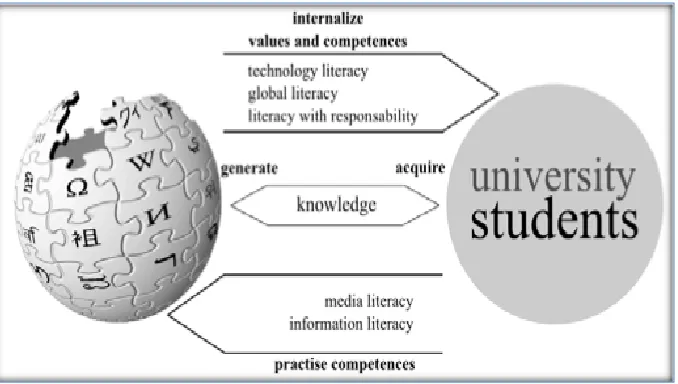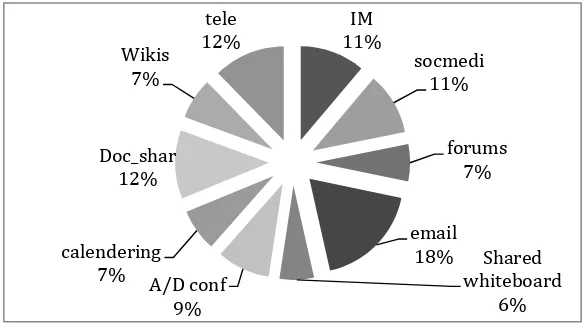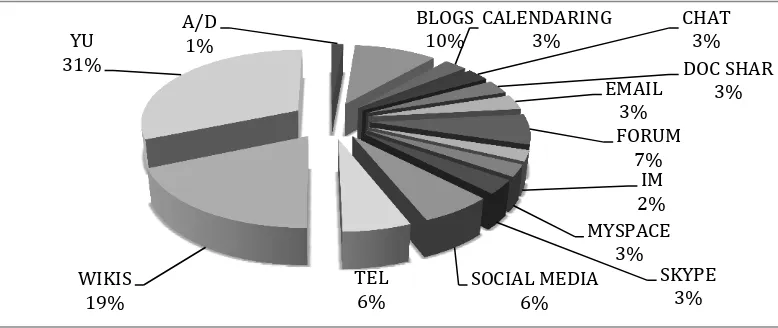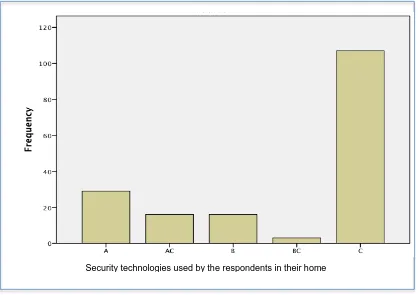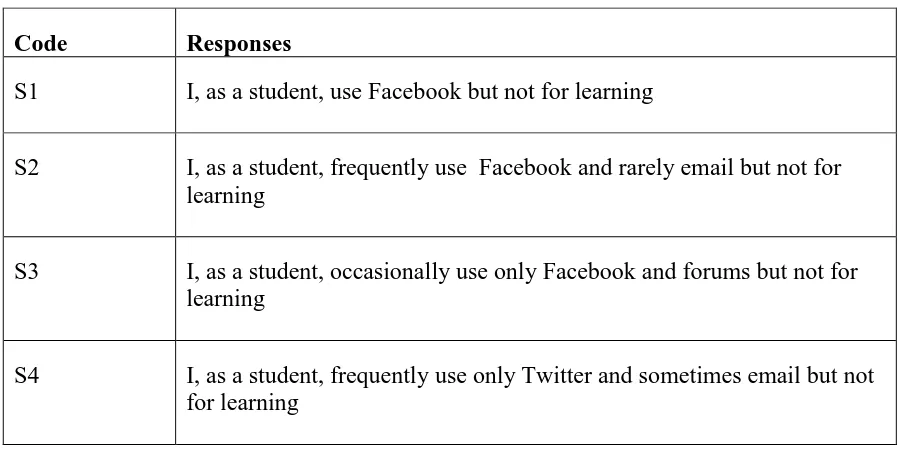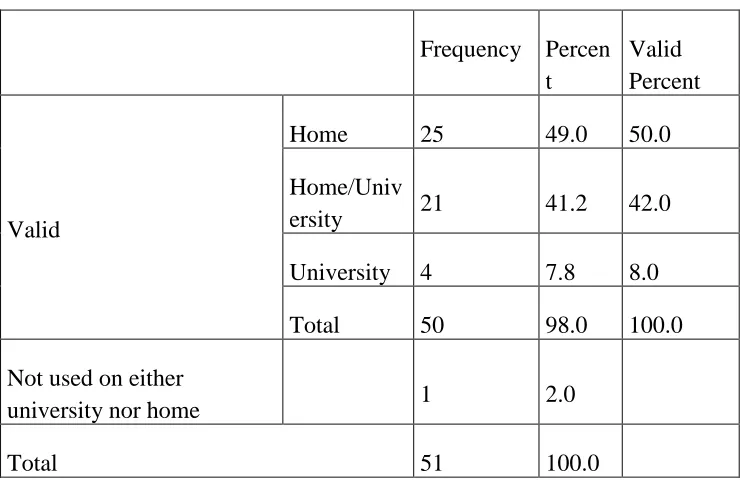University of Warwick institutional repository:http://go.warwick.ac.uk/wrap
A Thesis Submitted for the Degree of PhD at the University of Warwick
http://go.warwick.ac.uk/wrap/733019
This thesis is made available online and is protected by original copyright. Please scroll down to view the document itself.
Security and collaborative groupware tools usage
By
Resala A. AlAdraj
A thesis submitted in partial fulfillment of the requirements for the degree
of
Doctor of Philosophy in Computer Science
Acknowledgement
I would like to take this opportunity to thank all who have supported me during the PhD study. Special thanks to my first supervisor, Dr.Mike Joy, for his encouragement, supervision and support from the preliminary to the concluding level which enable me to understanding of the subject. In addition to that, I would like to thank my co-supervisors, Dr. Matthew Leeke and Dr. Alexandra Cristea for their suggestions and feedback made to this thesis.
I am extremely thankful for Dr. Jonathan Foss for his critical proof reading. I am heartily thankful to Prof. Khalil Alkhalili, Vice Director of Scientific Publishing Center at the University of Bahrain who coached and guided me in statistical analysis and presentation during my study. I am most grateful for his tireless support.
Many thanks to Dr.Hesham Al-Ammal, Dean of IT College, Dr. Ali Zolait, Editor-in-Chief: International Journal of Technology Diffusion (IJTD) in the University of Bahrain for their advice and evaluating my survey. Also special thanks for Dr. Ahmed AlMasri from the Arab Open University for his help during distribution of the survey. Further thanks to Dr.Fareed Bayat from Art College at the University of Bahrain for his continued guidance during my study.
Dedication
To the soul of my parents, my younger sister, my eldest brother.
Table of contents
Chapter One: Introduction ... 18
1.1 Introduction ... 18
1.2 A profile of UOB ... 19
1.2.1 Introduction to Bahrain ... 19
1.2.2 Introduction to UOB ... 19
1.2.3 Introduction to IT College ... 21
1.3 Choice of Topic... 21
1.4 Problem Statement ... 21
1.5 Thesis Outline ... 22
1.7 Background to the study ... 22
Using these definition, the research questions and hypotheses will be discussed later in this Chapter. ... 24
1.8 Aims and Objectives ... 24
1.8.1 Aim ... 24
1.8.2 Specific Objectives ... 25
1.9 Research Questions ... 25
1.10 Research Hypotheses ... 26
1.9 Research Methodology ... 26
1.11 Expected study outcome ... 27
1.12 Chapter Summary ... 27
Chapter Two: Literature Review ... 28
2.1 Introduction ... 28
2.2.1 Educational Technology ... 28
2.2.2 E-Learning ... 30
2.2.3 Virtual Learning Environment ... 30
2.2.4 Social Media Sites... 31
2.2.5 Conclusion ... 34
2.3 Online Collaborative Groupware ... 35
2.3.1 Groupware... 35
2.3.2 Online collaboration... 36
2.3.3 Advantages of collaboration groupware ... 37
2.3.4 Disadvantages of Groupware Systems... 38
2.3.5 OCG tools and education ... 38
2.4 Security, Privacy, and Trust ... 55
2.4.1 Security Technologies ... 55
2.4.2 Trust ... 56
2.4.3 Technology Trust ... 57
2.4.4 Authentication ... 58
2.4.5 Role of security in the collaborative e-learning environment ... 60
2.4.6 Security Culture ... 69
2.4.7 Conclusion ... 70
2.5 Chapter summary ... 70
Chapter Three: Research methodology ... 72
3.1 Introduction ... 72
3.2 Research Objectives ... 72
3.3 Definition of Methodology ... 73
3.4 Research Methodology ... 74
3.5.1 Qualitative data ... 74
3.5.2 Quantitative data ... 74
3.5.3 Mixed method ... 75
3.5.4 Triangulation ... 75
3.6 Research Design and Approach ... 76
3.7 Questionnaire Survey ... 77
3.7.1 Advantages ... 77
3.7.2 Disadvantages ... 78
3.8 Details of participants, number and selection method ... 79
3.9 Chapter Summary ... 79
Chapter Four: Initial study ... 80
4.1. Introduction ... 80
4.2 Student Questionnaire Survey... 80
4.2.1 Introduction ... 80
4.2.2 Aims of the student survey ... 81
4.3 Methodology ... 81
4.3.1 Quantitative research methods ... 81
4.3.2 Qualitative research methods ... 89
4.4 Conclusion ... 96
4.5 Chapter Summary ... 97
Chapter Five: Students’ perception of secure SWFG tools ... 98
5.1 Introduction ... 98
5.2 Experimental Research Questions ... 99
5.3 Hypotheses Testing ... 99
5.3 Methodology ... 100
5.4.1 Triangulation methods ... 101
5.5 Respondents ... 101
5.5.1 Quantitative method ... 102
5.5.2 Construct of the instrument ... 103
Pilot testing ... 103
5.6 Experiment design ... 105
5.7 Data Analysis Methods ... 109
5.7.1 Participants‘ demographic information for groups A and B Pre test ... 110
5.7.2 Experience using SWFG ... 111
5.7.3 Comparison between daily‘ usage of SWFG pre- and post-test ... 114
5.7.4 Comparisons between Group A and B in terms of their motivation (post test) ... 115
5.8 Hypotheses testing results ... 116
5.8.1 Security ... 117
5.8.2 Safety ... 117
5.8.3 Privacy ... 118
5.8.4 Trust ... 119
5.8.5 Qualitative data ... 122
5.9 Discussions and Conclusions ... 127
5.10 Chapter summary ... 130
Chapter Six: Evaluation of the secure email awareness... 131
6.1 Introduction ... 131
6.2 Research questions ... 131
6.3 Hypotheses ... 132
6.4 Data collection methods ... 133
6.4.2 Pilot testing ... 135
6.4.3 Reliability ... 135
6.4.4 Validity ... 135
6.4.5 Respondents ... 136
6.5 Data Analysis ... 136
6.5.1 Quantitative analysis ... 136
6.5.2 Demographics and background details ... 136
6.5.3 Results of the hypotheses test ... 141
6.5.4 Qualitative analysis ... 144
6.6 Discussion of the result ... 145
6.7 Chapter Summary ... 146
Chapter Seven: Secure email tracking ... 148
7.1 Introduction ... 148
7.2 Aims of the this intervention... 148
7.3 Research questions ... 149
7.4 Hypotheses ... 150
7.5 Data collection methods ... 151
7.6 Data analysis ... 154
7.6.1 Quantitative method ... 154
7.6.2 Qualitative analysis ... 160
7.7 Discussion of the result ... 161
7.8 Limitation of the intervention ... 162
7.9 Chapter summary ... 162
Chapter Eight: Validation of the Research Framework ... 164
8.2 Specific Objectives ... 165
8.3 Research questions ... 166
8.4 Hypotheses Testing ... 166
8.5 Experiment details ... 166
8.5.1 Prototype stages ... 167
8.5.2 Prototype design... 168
8.6 Methodology ... 170
8.6.1 Quantitative method ... 170
8.6.2 Data analysis ... 173
8.6.3 Qualitative method ... 177
8.7 Conclusion and discussions ... 181
Chapter Nine: Discussions, Recommendations ... 184
and Conclusions ... 184
9.1. Introduction ... 184
9.2 Discussion of the finding from the initial primary research ... 185
9.3 Discussion of the findings of the students‘ perception of the secure SWFG tools ... 186
9.4 Discussion of the findings of the evaluation of the students‘ awareness towards secure email ... 187
9.5 Discussion of the results of the secure email tracking model ... 188
9.5.1 Discussion of the results of the secure email usage ... 188
9.5.2 Discussion of the results of the email attacks‘ awareness ... 188
9.5.3 Discussion of the results from the action taken against emails ... 189
9.6 Discussion of the results regarding the validation of the research framework ... 190
9.7 Contributions to Knowledge ... 191
9.7.3 Developing SWFG model for CSCL ... 192
9.7.4 New secure email model ... 192
9.8 Dissemination of knowledge gained ... 193
9.9 Limitations of the study ... 193
9.10 Significance of the Study ... 194
9.10.1. For the researcher ... 194
9.10.2 For teachers ... 195
9.10.3 For students ... 195
9.10.4. For UOB... 196
9.11 Recommendations ... 196
9.11.1 For UOB... 196
9.11.2 For UOB teachers ... 196
9.12 Curricula of IT courses ... 197
9.13 Suggestions for future research ... 198
9.14 Conclusion ... 198
List of Figures
Figure 1.1:Bahrain's location (Travellerpoint, 2014) _________________________ 19 Figure 1.2: Bahrain map (Travellerpoint, 2014) _____________________________ 19 Figure 2.1: Screenshot of Wikipedia‘s site _________________________________ 42
Figure 2.2: Flow transmission between the Wikipedia and University students by (Arribillaga, 2008) ___________________________________________________ 46 Figure 2.3: Screenshot of Skype chat during the Quasi-experiment _____________ 48 Figure 4.1: Students‘ perception of the security of the different OCG tools _______ 84
Figure 4.2: __________________________________________________________ 85 Respondent‘s opinions of good authorization of OCG tools ___________________ 85 C. Respondents‘ opinions of the poor authorization of CSCL tools______________ 85 Figure 4.3: Respondents‘ opinions of the poor authorization of CSCL tools _______ 85 Figure 4.4: Security solutions software deployed in respondents‘ homes _________ 86 Figure 4.5: Security technologies familiar with respondents‘ environment ________ 87
List of Tables
Table 2.1: Attack methods and solution _____________________________________ 59 Table 3.1: Determining Objectives of the study _______________________________ 73 Table 3.2: Chosen Method for each stage ____________________________________ 76 Table 4.1: Likert scales used for question 6 __________________________________ 83 Table 4.2: Problems faced when using these OCG tools ________________________ 91 Table 4.3: Teacher‘s perception and views towards these tools ___________________ 91
Table 5.10: Motivation of the participants (valid percentage) ___________________ 116 Table 5.11: Independent samples t-test _____________________________________ 117 Table 5.12: Independent samples t-test _____________________________________ 118 Table 5.13: Independent samples t-test _____________________________________ 118 Table 5.14: Independent samples t-test _____________________________________ 119 Table 5.15: Details of the research hypotheses tested _________________________ 121 Table 5.15: Details of the research hypotheses tested _________________________ 122 Table 6.1:Research questions and hypotheses _______________________________ 133 Table 6.2: Demographics and background details of the respondents _____________ 137 Table 6.3: Students‘ perception of the security of their email ___________________ 139
Abstract
This thesis investigates the usage problems of Online Collaborative Groupware (OCG) tools for learning at the University of Bahrain (UOB) in the Kingdom of Bahrain. An initial study revealed that the main problems faced by students when they use OCG tools in the learning process are security and trust.
SWFG (Skype, Wiki, Facebook, and Gmail) tools were proposed as being effective and commonly used OCG tools for learning. A quasi-experiment has been done with UOB students to identify the perceptions of the students towards security, privacy and safety relating to use of SWFG tools. Based on this experiment the researcher has derived the following results:
Secure Skype has a positive relationship with Skype usage; Private Skype has a positive relationship with Skype trust;
Secure Gmail has a negative relationship with Gmail usage and trust;
Wiki usage has a negative relationship with trust in Wikis.
Additionally, the research revealed that students may be more motivated to use OCG tools if the security and privacy of these tools was to be improved. The thesis also focuses on security and trust within email.
In order to evaluate the usage of secure emails, students‘ awareness of the secure email awareness was investigated using quantitative and qualitative methods. The results of this evaluation informed the design of an experiment that was then conducted by tracking secure email usage and gathering information about the students‘ usage and
non-academic purposes by students in both the UK and Bahrain. It has been concluded from this experiment that there are differences between the usage of secure email in each country when applied to both academic and non-academic purposes.
Finally, based on these results, the researcher developed a framework which derives
from the Technology Acceptance Model
(
TAM) model by testing security and trusteffects on the ease of use and on usefulness. A case study has been conducted using a new secure email instructional model in order to validate the research framework. The study found that security provided by webmails and students‘ trust affects the webmail‘s perceived usefulness, and that in turn this leads to ease of use regardless of which type of email client is used. However, it was not proof that usefulness affects the usage of email. Evidence suggests that the model may be a suitable solution for increasing the usefulness of email in Computer Supported Collaborative Learning (CSCL), and can help to strengthen communication between faculty and students.
This study has contributed valuable knowledge and information in this particular field of study. It has been able to gather a satisfactory amount of information from both students and teachers in both the University of Bahrain (UOB) and the University of Warwick (UOW). A number of different methods were used in this task – interviews, questionnaires, observations, experiments and student feedback, amongst others.
Abbreviations
UOW University of Warwick
UOB University of Bahrain
TAM Technology Acceptance Model
IT Information Technology
IS Information System
SWFG Skype, Wikipedia, Facebook, and Gmail
CSCL Computer Supported Collaborative Learning
OCG Online Collaborative Groupware
SSPT Security, Safety, Privacy, and Trust
VLE Virtual Learning Environment
LMS Learning Management Systems
PEOU Perceived Ease Of Use
PU Perceived Usage
PII Personally Identifiable Information
HTTPS HyperText Transfer Protocol
HSSRE Human and Social Science Research Ethics Committee
WYSIWYG What You see Is What You Get
Chapter One: Introduction
1.1 IntroductionThe web has changed from a simple hypertextual repository of documents to a powerful communication medium. This change has caused educational activities to be supported by web applications, which often include collaborative sessions. A wide range of technologies has been prepared by educational institutions in order to support collaboration between learners, and also between learners and teachers. In recent years, web-based technologies have allowed people who are located in different places to interact with each other in synchronous and asynchronous ways. These technologies provide significant potential for supporting collaborative learning activities. Collaborative groupware can broadly be defined as a process of learning in which two or more people learn something together.
1.2 A profile of UOB
1.2.1 Introduction to Bahrain
Bahrain comprises an archipelago of 33 islands in the Arabian Gulf, situated close to the
shore of the Arabian Peninsula. The islands are about 24 kilometres from the east coast
of Saudi Arabia and 28 kilometres from Qatar.
Figure 1.1:Bahrain's location (Travellerpoint, 2014)
Figure 1.2: Bahrain map (Travellerpoint, 2014)
Recently, there are four public universities and higher education institutions such as
UOB, and 19 private universities and higher education institutions such as Arab Open
University (AOU) (Travellerpoint, 2014).
1.2.2 Introduction to UOB
Kingdom of Bahrain that offers mainly undergraduate Bachelor degrees and some
postgraduate degrees. It was founded in 1986. Its roots date back to the late sixties when
two higher education institutes were founded, namely the Higher Institute for Teachers
and the Gulf Technical College. The students‘ population during Semester 1, 2012/2013 was 18,137 (Female 68%, Male 32%).
Recently the university has the following mend: PhD 7 theses were produced;
4 Sports Management College of Education (currently the college of Physical
Education and Physiotherapy) and,
3 College of Engineering (2 Electrical, 1 Mechanical) (UOB, 2012).
The University of Bahrain now comprises nine colleges:
College of Arts.
College of Business Administration.
College of Education.
College of Information Technology.
College of Law.
College of Science.
College of Engineering.
College of Applied Studies.
Bahrain Teachers' College.
Ranking of the University:
1.2.3 Introduction to IT College
The College of Information Technology was established in 2003 to contribute to the success of the University of Bahrain‘s mission of excellence in learning,
knowledge creation and transfer and engaging society within the IT and computing disciplines. The college programs in Computer Science, Computer Engineering, and Information Systems have all been accredited by ABET. Furthermore, the College offers an MSc programme in Computing. We recognize clearly that the role of the national university in achieving Vision 2030 and contributing to the Kingdom‘s participation in
the knowledge society depends on having a strong infrastructure and capacity in IT (ALAmmal, 2014).
1.3 Choice of Topic
The research includes an investigation into the Online Collaborative Groupware (OCG) tool usage in learning. This PhD research has been undertaken in combination with her role as a lecturer at the IT college at the University of Bahrain (UOB) in that the areas investigated in this study can support face-to-face teaching, which would subsequently enhance the learning and teaching in UOB.
The OCG considered in this study are undergoing rapid evolution, and require the emergence of new concepts for their effective use in teaching and learning.
1.4 Problem Statement
which waste the teachers‘ time. In addition to that the students and teachers are not
feeling comfortable and enjoying these tools as they think that these tools have a lack of security. In other words they think that these tools expose users easily to hackers. Moreover, the students feel tense during assignment submission as they also think their assignments may be exposed to hackers.
1.5 Thesis Outline
This Chapter will discuss the aim and objectives of this research. The main background of the study will be introduced, and all the appropriate issues with the OCG tools usage will also be discussed.
Chapter 2 presents the summary of the literature review.
Chapter 3 discusses the research methodology used in this study.
Chapter 4 discusses the triangulation methods undertaken in order to determine the difficulties and problems faced by UOB students and teachers when using OCG tools. Chapter 5 evaluates the security, safety, privacy and trust of the SWFG tools by conducting a quasi-experiment with UOB students.
Chapter 6 investigates the awareness of the secure email usage using a triangulation method.
Chapter 7 presents a secure email tracking intervention.
Chapter 8 validates the research framework by conducting a case study with UOB students.
Finally, Chapter 9 delivers the discussion, conclusion and recommendations. Additionally, Chapter 9 also presents ideas for future work.
1.6 Background to the study
1. Student questionnaire. 2. Teacher interviews.
Ethical consent was obtained for this research using the procedures delegated to the Department of Computer Science by the Human and Social Science Research Ethics Committee (HSSREC) in the University of Warwick.
This initial study was essential to determine the initial point for the PhD study in terms of the difficulties and problems faced by students in using OCG tools in learning. The initial study has investigation in the form of a questionnaire and interviews applied to Information system (IS) students and faculties in the University of Bahrain (UOB). This will be discussed in Chapter 4 of this study.
The results of the student questionnaires indicated that the major problems with the usage of OCG tools are the ―trust‖ and the ―students‘ awareness of secure OCG tools‖.
The results of the interviews held with seven teachers indicated that:
IT lecturers have to manage large classes and it may be difficult to pay individual
attention to students.
Students have a lack of motivation to use OCG tools due to the lack of trust.
Teachers do not use learning technology, such as emails, Facebook, or any other
modern OCG tools.
The teachers rely on conventional media forms, including books, notes,
PowerPoint, for convenience.
face-to-face class room based lectures, that are augmented with e-learning resources that involve OCG tools such as Facebook, Twitter, Emails, and Skype.
For the purpose of this research, the researcher has adapted definitions for the following terms.
Security means that information shared by the tool will only be accessible to those for
whom it is intended.
Secure OCG tools have been defined for the purpose of this research as OCG tools that
have the tools‘ security settings enabled.
Private OCG tools have the ability for students to isolate information about themselves
and thereby reveal themselves selectively.
Safe OCG tools are protected from harm such as viruses, spyware, etc.‖
Trust is a ―psychological state comprising the intention to accept vulnerability based
upon positive expectations of the intentions or behaviour of another.‖ (Rousseau, 1998).
Trusted OCG tools are tools that the students feel relax and at ease when using.
Using these definitions, the research questions and hypotheses will be discussed later in this Chapter.
1.7 Aims and Objectives
1.7.1 Aim
1.7.2 Specific Objectives
The main motivation of this research is to solve the problems faced by the students and teacher when using OCG tools, as discussed in Section 1.3. In doing so, the main objectives of this study are:
1. to investigate the current extent to which OCG tools are used and to identify the students‘ perceptions towards OCG tools in UOB;
2. to investigate how secured OCG tools would enhance student usage and trust of OCG tools;
3. to evaluate secure email awareness in order to propose and evaluate a framework that describes secure email usage.
1.8 Research Questions
The main research questions are as follows:
In conducting this study the researcher has developed four main research questions as follows:
1. What is the perception of students towards security, privacy, and trust when using OCG
tools during the learning activities?
2. Are students aware of secure email usage and how often do they access their emails for academic purposes?
3. Does Secured and trusted emails lead ―ease of use‖ and ―usefulness‖ ?
4. Does ―ease of use‖ and ―usefulness‖ lead to email usage?
1.9 Research Hypotheses
Hypothesis 1:
H1: There are significant correlations between security, trust, privacy and safety of OCG tools and their usage.
Hypothesis 2:
H2: Students are aware of secure email. Hypothesis 3:
H3: Secured and trusted emails lead to ―ease of use‖ and ―usefulness‖.
Hypothesis 4:
H4: ―Ease of use‖ and ―usefulness‖ leads to an increased usage of emails.
1.10 Research Methodology
The research methodology for this study is discussed in detail in Chapter 3. However, it can be summarized as follows:
1. A literature review into areas related to teaching and learning in collaborative groupware. This includes e-learning and educational technology, social networking media, with specific emphasis on how the security and trust concepts are applied to OCG tools.
2. Investigation of the students‘ perception towards secure OCG tools such as Skype, Wikis, Facebook, and Gmail (SWFG) by conducting a quasi-experiment with UOB students, using a triangulation method by developing a SWFG usage model.
3. Evaluation of the students‘ awareness of secure email by using a triangulation method to compare the UK and UOB students
academic and non-academic purposes with the UK and UOB students.
5. The development of an instructional model for email usage within learning.
6. Validation of a secure email usage framework by conducting case studies with UOB students.
In this study, the researcher conducted data analysis using SPSS.
1.11 Expected study outcome
By the end of this study, it is expected that the research will have been able to:
create a suitable instructional model for using OCG tools in the learning at
UOB;
validate the application of OCG tools at UOB;
demonstrate the implementation of email usage at UOB.
1.12 Chapter Summary
Chapter Two: Literature Review
2.1 Introduction
This Chapter provides an overview of an examination of published papers defining contemporary research relevant to the research topic discussed in Chapter 1. The Chapter cites literature from several areas to cover the technical aspects of the educational part of collaborative groupware learning activities, OCG tools and the security concerning this research. A critical review of the literature identifies the questions that are the basis for this research.
This Chapter contains four main Sections. The first, Section 2.2, defines technological approaches for supporting learning. The next three sections address each of the research questions through reviews of published papers relating to OCG tools, especially in education and security. From this critical review, the high-level research questions are identified which will be discussed in Chapter 3.
2.2 Technological approaches to supporting learning
Technology in the classroom has become a major trend in teaching and learning especially at the college level; such a situation therefore needs to be clearly discussed. The details of relevant technology are educational technology, e-learning, virtual learning, and social networking sites.
2.2.1 Educational Technology
educators, who might not have such a broad knowledge of a particular subject.‖ In other words, students can contribute to the procedure of pedagogical revolution that includes real-world presentation of new resources, latest techniques and novel views. Simultaneously, by applying new e-learning technologies teachers will be able to shift their focus from teaching to learning.
Digital education environment produces opportunities for creating an educational environment that improves the style of old environment and focuses on providing more information, optimizing the educational process and improving the effect of education. Students can pick the information by themselves which supports the practical ability of them (Zhengjun et al 2008). Therefore, students can be improved by applying the educational technology practice in their study work. Educational technologies include digital presentation of educational content, in which information is presented using images, animation, and virtual environment.
Zhengjun et al (2008) also commented that the digital educational environment can create opportunities for personal teaching, which makes students more active, and inspires their potential abilities.
However, Keengwe et al (2008:39) argued that the educators today are faced with many new challenges and responsibilities which is utilizing technology resources to enhance student learning. They highlighted the US Department of Education (2002) report which stated ―Teachers must be comfortable with technology, able to apply it appropriately, and conversant with new technology tools, resources, and approaches.‖ If all the pieces are put into place, teachers should find they are empowered to advance their own professional skills through these tools as well.
because use of technologies can provide the students with a more interesting and enriching experience, thus making them more prepared for the demands of the workplace. Bear in mind the students who do not like to use technologies in learning, those students have to be motivated and encouraged to use the most convenient technology that suits them.
2.2.2 E-Learning
E-Learning integrates technologies new knowledge to allow learners to learn at anytime and anywhere without constraints of time and space. E-learning has had a dramatic increase recently, and many educational institutions operators have released their own instructions based on E-Learning methods, including CD or cassette-based distance learning, single-learner online learning, and multi-learner multimedia-assisted instructions (Ching-Hong, 2010).
2.2.3 Virtual Learning Environment
accessed in a virtual environment, facilitating peer review and collaboration at times and in places that suit the students outside the traditional classroom space.
I argue that a VLE has these advantages in some situations, especially in UOB classes. Indeed, this kind of VLE is not reliable and applicable in most departments. The students are dependent on their teachers and they prefer face to face learning and they are discouraged by their teachers fro using on line tools.
However, e-learning has many disadvantages. One of them is isolation in the online classes. Often, because the online classes are flexible, the student may be the only one in the online class. If there is no online interaction the student may feel bored and then prefers the real class as interacting with fellow students helps them to interact with the course and materials.
I addition to that, information reliability is another disadvantage and may affect the students‘ contented. Andrew (2003) clarifies that ―although online materials usage are
cost effective in that printing costs are often passed on to the student, students are often not able to determine the reliability of information, which can have a negative result on their studies‖. Educators must overcome this problem by keeping themselves up-to-date with what is happening on the website. However, this is a time-consuming task and extra to their other duties.
2.2.4 Social Media Sites
Treepuech (2011) defined Social Networking as ―a social or gathering which creates the relationship among groups of people who appear on the Internet as an online community.‖ This statement is important because it provides us with a clear definition,
and this technology can permit people to meet, exchange thoughts, share experiences together, and collaborate in different ways.
technology helps ease a social networking site's access and the SNSs have significant functionality, so the number of users has been increasing dramatically in a very short time.
Facebook, Twitter, and Google Plus are among the most common SNSs. SNSs have an increasing significance in the society and people are spending more time on these services. Consequently, ―the application of SNSs has been seen in various aspects such as telecommunication, marketing, education, entertainment, or even political. SNSs might not be able to serve all needs for every intention; however, SNSs may be able to support the operation to some extent, such as for promotion, for communication with target audiences, for making appointment, for sharing something that you want‖ (Treepuech, 2011).
Facebook, Twitter, Wikis and YouTube can be used as tools in education for sharing collaboration and posting comments. The trend and direction of utilising such SNSs leads to the development of teaching and learning management. Consequently, the student has more satisfaction with the teaching and learning management by SNSs than by traditional LMSs (Learning Management Systems) even though the teaching and learning management by SNSs is suitable for a limited group of students.
(Finkel and Monk 1983) cited in (Tsoulis et al, 2013). A number of studies are focused on the benefits for learners that are involved in processes of collaborative construction of knowledge (Ertl, et al, 2006; Lou, et al, 2001) cited in (Tsoulis et al, 2013) have conducted research to answer the following research questions.
Can we utilize effectively CSCL in primary education?
What is the gain of CSCL application in primary education and what factors
inhibit it?
Is the interface of the educational software or the collaborative method applied
by the teacher the essential factor for effective learning?
―Educational environments, which are free on the Internet, combined with
successful management of students by the teacher, can achieve an effective collaborative learning process that can change the traditional teachers‘ and students‘ roles catalytically giving a new dynamic in contemporary education‖
(Tsoulis et al, 2013). CSCL to be success it must first dependant on the skills, enthusiasm and attitude of charismatic teacher. A teacher can utilise group dynamics in the classroom and the teacher can be a factor that can change the student to a modern explorer. It would seem that CSCL will utilise group dynamics of the classroom through the application of the appropriate educational situation which makes the student a contemporary researcher.
Nevertheless, Lederer (2012) lists some of SNSs problems such as:
SNS can be a distraction tool, taking students‘ attention away from what is happening in
class, and are ultimately disruptive to the learning process;
Cyberbullying – while social networking sites provide a way for students and teachers to
connect, they can be a weapon of malicious behaviour even on college campuses;
In addition to these problems, the security of the educators‘ personal data and information is a major problem of the SNSs. This will be detailed later in this chapter.
2.2.5 Conclusion
As discussed so far, the effective use of technology can promote the process of learning, and is considered as a supportive additional tool for the educators towards enhancing learning outcomes, being specifically useful in teaching difficult aspects of subject areas. Students may face some problems that the technology can solve for them. In addition to that, it can be used as a motivation tool as it can make the learning more interesting and engaging.
Technology therefore provides a great opportunity to increase a student-centred attitude and reveal students to unlimited, verified and authentic knowledge and resources, rather than depending on what could be limited knowledge on the part of the instructors. Nevertheless, to reach the best utilisation of technology in teaching requires particular conditions, including the level of awareness, which are matched by establishment of the correct tool, interactivity and training in the use of technology.
Therefore, the following aspects have been taken into consideration.
1. Interactions between the learning technology, teaching style and how it is used are complicated. Therefore, students‘ learning styles and their ability to use technology must be considered – both inside and outside the classroom.
2.3 Online Collaborative Groupware
OCG in education has become a major trend in teaching and learning especially at the college level; such situations therefore need to be clearly discussed. The following sections deal with this aspect.
2.3.1 Groupware
Groupware is defined in many different ways in the literature. Gutwin & Greenberg (1999) defined ccollaborative groupware as teaching tools that use multimedia, messaging and other social networks to facilitate communication between students and a teacher during interactive teaching.
Terpstra (2002) claimed that groupware is a software application and computer-based system designed for (or being used to) help groups of people and their communications and accomplishments as a group. Greenberg (2002) emphasised that groupware is software: ―Groupware is software that supports and augments group work‖. Baker et al
(2002) also mentioned in their paper groupware applications such as email, video conferencing, whiteboard, and GroupSketch which is a multi-user sketchpad running on a network.
Rouse (2005) pointed out ―Groupware is often broken down into categories describing whether or not work group members collaborate in real time (synchronous groupware and asynchronous groupware)‖.
real-time groupware and non-real-real-time groupware. However, Terpstra (2002) has defined groupware clearly, Gutwin & Greenberg (1999) clarified the definition, and Rouse (2005) explains both categories of the groupware which are the main features of the groupware.
2.3.2 Online collaboration
―Collaboration is a relational system in which two or more stakeholders can share the
resources together in order to meet objectives that could be met individually‖ (Graham & Barter, 1999) cited in (D'Agostino, 2013). They confirming the work of (Bill Bramwell, 2004) who clarify that ―collaboration occurs when a group of autonomous stakeholders of a problem domain engage in an interactive process, using shared rules, norms, and structures to act or decide on issues related to that domain‖.
Web collaboration provides educational institutions with the capability to collaborate with students internally via the Internet in real-time. Those engaged in online collaboration can work together on office applications such as word processor documents and PowerPoint presentations, and even for brainstorming, without needing to be synchronous.
Software usability measures the ability of software to be attractive to a user, understood, learned and used under particular conditions. Gutwin & Greenberg (1999) both point out that groupware usability is ―the degree to which a groupware system supports the
activities of collaboration: communication, coordination, planning, monitoring and assistance‖.
2.3.3 Advantages of collaboration groupware
There are many advantages of groupware, as expressed by Gunnlaugsdottir (2003). One of the main arguments in favour of groupware is the ability to facilitate internal and external communication with the addition of social networking tools such as electronic mail and messaging. Furthermore, the intranet can be used to post announcements and news to all particular groups ―at the push of a button‖.
Another point in favour of groupware is that scheduling meetings can be done easily by using group calendaring and seeing when people are available or where they are. Another advantage is the opportunity for team members all over the world to collaborate and hold meetings online using video conferencing.
One further advantage is that using the records of information in the system can facilitate the design, capture, storage and retrieval of documents. Moreover, there is an opportunity for the necessary documents of the organization to be updated online, confirming that all employees are using the same and the latest version of the document. Furthermore, by using groupware, the information and knowledge is organized, indexed and can be shared; this prevents overloading of information and also prevents redundancy and re-invention. Additionally, experience and knowledge can be acquired from preceding assignments or projects. These practices will be available to those starting a new assignment or project. Ideas for new products or services can similarly be stored in an ideas bank (Marotta, 2006).
easily be shared, and individuals can build on one another‘s information when
collaboration is enabled.
2.3.4 Disadvantages of Groupware Systems
Despite the benefits of online groupware, there are also limitations. For example, the necessity for training users how to use the groupware tools may lead them to avoid using the system. Another disadvantage is interoperability, which refers to a situation in which users are involved in a groupware environment to meet each other in which collaboration groupware does not allow users to observe other‘s signals and facial
expressions, and to hear voice inflections. (Stoy, 2010) echoes (Marotta, 2006) when he argues that groupware always relies on non-verbal communication. Any communication medium that does not provide for the use of non-verbal communication, such as facial expressions, gestures, etc., makes business communication more difficult and misunderstandings more common. These flaws may affect the efficiency of that technique.
Stoy (2010) also illustrates that many tasks are done more productively outside the groupware than inside it. Additionally, reliability could also be an issue with group collaboration software. A further disadvantage is that groupware costs a lot – especially for ordering, deploying and maintaining groupware software. Dependency on a software vendor affects the utilization of the groupware process and then leads to uninterested users and technicians. A further argument against groupware is the security and authentication. For instance, unauthorized access and risks can occur during transit of data.
2.3.5 OCG tools and education
have dramatically influenced student learning, thus providing a new learning environment beyond those traditionally conducted. However, students in academic institutions, who are categorised as digital natives, are familiar in using Web 2.0 tools for their personal life but lack the primary skills to use them academically.
Danyaro et al (2010) commented ―web 2.0 is increasingly becoming a familiar pedagogical tool in higher education, facilitating the process of teaching and learning. But this advancement in information technology has further triggered the problems like plagiarism and other academic misconduct‖. Danyaro et al (2010) concluded that ― students use social websites for chatting, gamming and sharing files. Facebook, YouTube and Wikipedia are ranked as the most popular websites used by college students. They also revealed that students have an inherent desire to express ideas and opinions online openly and independently.‖ This suggests this feeling of freedom makes students become more proficient, independent or participative and find learning to be less tiresome.
2.3.5.1 A Framework for Collaborative Learning System Based on Knowledge
Ruoman and Chuan (2009) described in their paper a framework for collaborative learning system that is based on knowledge management. They explained on their framework that communication tools are essential for the CSCL system as it is an efficient group collaborative learning environment and must provide some communication tools which satisfy the requirements of collaborative learning to exchange information, to coordinate actions and to reach agreements. These communication tools consist of Email, Wiki, Blog, BBS, Chat, Video Conference, etc.
2.3.5.2 Emotional Awareness in Collaborative Systems
when compared with other multi-user systems. Collaboration awareness is the ability to convey information of other participant's presence and their role during collaboration. Indeed, awareness shows a critical role in collaborative work as Garcia et al (1999) clarified that ―the users must know with whom they are working, but it can also be important to know where in the document they are at a particular moment, changes they have made to the shared workspace, and their area of influence, and their intentions.‖
2.3.5.3 Social Context for Computer-supported Collaborative Learning
Social context has an important role in interpersonal communications, which directly determines if the two parties can communicate and collaborate with honesty, trust, and openness. Bronfenbrenner (1979) cited in (Hart, 1993) depicted social context as "a pattern of activities, roles, and interpersonal relations experienced over time by the developing person with particular physical and material characteristics".
Learners, as social individuals need to frequently communicate and collaborate with teachers, peers, and experts to increase their knowledge and competence. Hernandez et al (2012) defined learning as a process of social negotiation or collaborative sense making, mentoring, and joint knowledge construction. According to (Dillenbourg, 1999) ―collaborative learning is often defined as a situation in which two or more people learn
2.3.5.4 OCG tools for Collaborative Writing Tools
Collaborative tools such as wikis, Skype, social media and emails can be used to facilitate CSCL tools in order to enhance learning. In addition, collaborative tools can enhance peer interaction and group work, facilitate sharing and distribute knowledge and information among a community of learners. (Lipponen, 2002) and (Cattafi & Metzner, 2007) cited in (Lipponen, 2002) claimed that ―collaborative tools can serve as a knowledge platform for a community of practice where members of the community can share their knowledge with the group, post information, work together, and critically discuss issues‖.
They also commented that the ―use of collaborative tools is characterized by some of the
elements fundamental to a community of practice, including an online presence, a variety of interactions, communication, participation, relevant content, and relationships to a broader subject field of interest‖. Furthermore, the learner works as an essential
element of collaborative learning. In other words, learners should be encouraged to reflect on their knowledge. Collaborative tools allow this reflection to be moved closer to a fully social constructivist mode of learning.
The following are some of the CSCL tools that can be used as collaborative writing tools:
A. Wikis and education
A Wikipedia is a web tool that allows users to easily create and edit web pages
collaboratively (Strnad & Rugelj, 2010). A wiki may be described as a collaborative
users have the same access rights to change a wiki‘s content. However, It can be argued that even a wiki has simple checking but has complicated security measures.
―The two key features of a wiki are its simplicity and flexibility‖ (Reinhold, 2006) cited
in (King, 2010). A user need only have access to a web browser to use a wiki. There is no need for additional layout or links among the pages. ―The expectation is that the internal structure will emerge from actual practice when using the wiki, and so be optimised to a user‘s needs‖ (King, 2010).
Figure 2.1: Screenshot of Wikipedia’s site
Wikis are described as one of the most popular web 2.0 technologies (Lv et al, 2010). It is also defined as "a collection of web pages designed to enable anyone who accesses it to contribute or modify content using a simplified markup language‖ (Foswiki, 2010).There are several types of Wikis depending on their usage, ownership and architecture. However, this technology is believed to have large possibilities for raising collaborative group work and creating learning resources.
In recent literature, Wiki is a foremost tool used for group assignments. Educational uses
of wikis are popular topics in the recent literature. Nevertheless, several of these have
addressed the problem of evaluating the contents that students have developed and the
level of learning/competences reached in developing them. On the other hand, it would
seem that evaluation of the collaborative process carried out by students has not yet been
fully dealt with. (Strnad & Rugelj, 2010).
Strnad and Rugelj (2010) decided to use a wiki as a co-writing environment, to exploit
its potential for:
Redistributing responsibility for editing the overall document to all group
members;
Spurring on each participant, through specific group work organization, to
collaborate in the various stages in producing the overall work; and establishing
an evaluation mechanism based on analysis of the interactions among
participants.
To fully benefit from the possibilities offered by wikis for co-writing and collaborative
learning evaluation, the students‘ work should be organized so that everyone is
that is conducted online is almost always done so asynchronously and is mediated and
indirect‖ (Weng and Gennary, 2004) cited in (Trentin, 2009). Therefore, students have
greater opportunities to reflect deeply on what they read and write when replying to
their remote interlocutors, besides practising their language skills. WikiSpaces was
adopted for the experimentation, a choice made solely on the basis that this application
is free of charge; it allows password access and both a classic and What You See Is
What You Get (WYSIWYG) editor.
―Wikis enable information sharing and collaboration allowing learners to be actively
involved in their own knowledge construction‖ (Trentin, 2009). Wikis have primarily
been used in writing assignments, group projects and online/distance education
although innovative uses in other areas can be found as well (Soon & Fraser, 2011).
Trentin (2009) pinpointed some embedded wiki functions such as monitoring, tags,
comments, linkers that support students' activities and their level of contribution to the
collaborative work. Wikis allow students to meet virtually at their convenience and
work on projects together (Soon & Fraser, 2011). Wiki can create a clearer picture of
team direction than individual email messages as all interpretations and viewpoints are
associated on one webpage
Leuf et al (2001) cited in (King, 2010) state that ―wikis could support collaborative work in an educational background and enjoy the same advantages as wikis used in software engineering‖. (King, 2010) summarises the concept as being ―the Wiki interactive pages
Wikis have simplicity and flexibility which makes them an engaging tool for content sharing and online collaboration. This has led to wikis being described as ―the easiest and most effective Web-based collaboration tool in any instructional portfolio. Their inherent simplicity provides students with direct (and immediate) access to a site‘s
content, which is crucial in group editing or other collaborative project activities‖ (Lamb, 2004) cited in (King, 2010).
Perez-Mateo and Guitert (2009) developed a virtual project in small groups to analyse how and why the students who start studying at the Universitat Oberta de Catalunya (UOC) use the wiki as a tool. The data analysis shows some conclusions in relation to the use of the wiki for the virtual construction of a project in small groups. They concluded that there are three main factors affecting the use of the wiki, namely, the degree of knowledge of the tool, the degree of difficulty in terms of usability, and the availability of time.
Researchers agree that social software like blogs, wikis, social bookmarks, podcasts, etc. increase collaboration, communication and knowledge production. Few studies analyse real practices that take place as a result of introducing these tools in a collaborative learning environment: how students use Web 2.0 tools, what are their motivations, etc. Such studies emphasize that changes by the introduction of social software go further than allowing the user to use tools from a technical point of view. The shift towards personalized learning environments implies the restructuring of educational processes. Most of the literature emphasizes that wikis are a useful tool for sharing information among students and offers a place for students to get together essentially to discuss and personalize their learning experience. King (2010) commented in his PhD thesis that ―the wiki can be successful in the learning use, but students need to be aware of good
ensure the updated content is stored in the wiki for sharing with their peers.‖
Wikis foster learning through the exchange and sharing of information and opinions in a group. Goh Wei (2012) comments that wikis can deepen students‘ engagement in the learning process and encourage the co-construction of knowledge among peers. Furthermore, the use of wiki facilitates high-level thinking skills among students. (Lombard, 2007) cited in (Goh Wei, 2012) suggested that the effectiveness of wikis in facilitating critical thinking skills is dependent on the students‘ ability to validate and
explain data and stand up to criticism. However, Anderson and Krathwohl (2001) cited in (Goh Wei, 2012) pointed out that ―the majority of students engage in activities related to the application of knowledge rather than the evaluation of knowledge when they interacted with their peers in wiki.‖ They suggested that learning activities need to enable serious decision and assessment criteria to involve the analysis and synthesis of information in order to participate students to think critically.
Figure 2.2: Flow transmission between the Wikipedia and University students by
(Arribillaga, 2008)
[image:47.595.113.452.443.635.2]demands of our society nowadays: the generation of knowledge by students and the development of values and competences using wiki-technology-based systems‖ as shown in Figure 2.2.
Wikispace is a public wikipedia-based managed service which integrates the wiki with space, it illustrates the collaborative of wiki and the social of space, and it could be used to publish information, upload media and video. It facilitates the creation of pages easily, uploading of files and collaborative discussions. The current problems of special learning site can be solved, learners can create site models freely, create multi-mode in accordance with their own ideas. Because of its simple operation, low technical support, the learners develop website and build resources by themselves, it embodies the learner's autonomy fully (Jingbo & Yueliang, 2010).
B. Skype in learning
Skype is a communicating software application that allows users to make calls over the Internet to different parts of the world for free, while calls to both traditional landline telephones and mobile phones can be made for a nominal fee using a debit-based user account system.
The service allows users to communicate over the Internet with peers by voice using a microphone, video by using a webcam, and instant messaging. Phone calls may be placed to recipients on the traditional telephone networks. Skype has also become popular for its additional features, including file transfer, and video conferencing (Wikipedia, 2012).
Figure 2.3: Screenshot of Skype chat during the Quasi-experiment
Skype is a simple and user-friendly multifunctional communication system that can be used for telephoning. The application provides a popular and straightforward way to keep in touch with friends, family and colleagues. Szedmina and Pinter (2010) pointed out that ―the software is available in 27 languages and users implement it world-wide. While
communication over the computer via Skype does not cost the user any money, there is a charge for calling landlines or cell phone numbers, using the voicemail and call forward options. The advantage of the application is that it is free, easily downloadable and its use does not require special IT knowledge. What it does require is a stable connection and a microphone, possibly a web camera for both the teacher and the students‖. These features contribute to the popularity of the Skype in learning. However, in the opinion of the authors, there are some of limitations such as:
Nevertheless, Skype is not a perfect tool for teaching large groups of students as the
internet connection is unreliable used by the teachers and the students. and this may
stuttering web image which may have more of a negative than positive effect on the
teaching process.
Martin and Noonan (2010) confirm the above advantages and disadvantages. They
discussed in their paper the strengths and the limitations of the Skype as the following:
―Skype is effective for instant messaging, audio/video chat, and file transfer
applications as an increasingly popular and nearly ubiquitous solution. It is
particularly effective for one to one student-instructor interactivity in the online
environment. On the other hand, for video connections, the consumer grade
versions of Skype only support point to point calls. In addition, the current
version of Skype cannot support content sharing in native resolution; which can
render some desktop content illegible.‖
Another advantage that can be considered is trustworthy. Skype has its reputation of a
trusted tool and this will be discussed in Section 2.4.5.2.
C. Facebook as a teaching tool
According to (Zuckerberg, 2014) ―Facebook is a well-known SNS with 1.28 billion
monthly active users as of March 31, 2014. Moreover, a huge amount of information is
shared on Facebook (1.317 billionposts every month according to (Smith, 2014)).
Whereas Facebook has destructive effects, there has yet been little effort to investigate
Facebook as an arena for collaborative learning. Judele et al (2014) claimed that ―there
is concern, however, about the quality of the information shared and about SNS‘s
suitability for academic purposes, the use of tools and supportive learning systems for
facilitating collaborative learning in computer environments is well established among
educational scientists so far.‖
interaction, and learning in a social environment. Wei Wei et al (2013) confirmed that when they stated ―The advances in Web 2.0 technologies have dramatically influenced learning and teaching. It has provided new learning opportunities and accessed to educational resources beyond those traditionally available such as Facebook‖. Facebook became very popular among University students for purposes of self-presentation. Facebook can facilitate collaborative learning as it can support the sharing of ideas. Facebook‘s primary purpose was sharing information among friends and looking up
people in our network. But it has explored possibilities of using Facebook as a teaching tool. Facebook has become a big part of students‘ lives and that is why Facebook could have great potential if used for education. ―In 2006, 80 per cent of colleges in the USA had Facebook and in these colleges about 85 per cent of students had Facebook accounts‖ (Sheldon, 2008).
―In a survey where the main goal was to understand how contacts through Facebook were influencing student‘s perceptions of faculty, two thirds of the students reported that
they are comfortable with faculty on Facebook site. They also found that ―contact with the professor on Facebook had neither a significant positive nor negative affect on students‘ ratings‖ (Hewitt & Forte, 2006).
Facebook features can be used as course supplements. We can either use applications that are mostly developed by third parties and shared through Facebook or we can use features that are developed by Facebook. The latter group includes Facebook Chat, Pages and Groups. The researcher confirmed this by conducting the quasi-experiment which will be explained later in Chapter 3.
―We will first present Facebook applications and some examples of applications that can
Leelathakul & Chaipah (2013) examined the effects of using Facebook to assist learning and teaching in classrooms on learners‘ performance. They found that ―examining the
proportion of number of Facebook posts and comments for educational purposes to the one for non-educational purposes could help us draw a conclusion that Facebook usage does have an impact on students' learning performances‖. Specifically, they found that
students who spent more time on education-related posting and commenting gained better grades than the ones who did the opposite.
However, students may lack the encouragement and support from the lecturers, which leads to low level of adoption of Facebook as a learning tool. (Wei Wei et al, 2013) has conducted research in order to identify students‘ perceptions of using Facebook as a learning tool. This research demonstrates that there must be strategies to be followed by the lecturer as well as to set a clear plan for using Facebook. Wei Wei et al (2013) stated ―The role and teaching strategies of lecturers need to be reconsidered. Lecturers need to
set clear and relevant goals for the students when using Facebook as part of the teaching tool. Lecturers can motivate the student to construct their own knowledge and to be active in learning by participating in the Facebook discussion. Lecturers must not only adopt the role of participant observer but to create teaching presence to support the students all the time. As for the role of students, they need to be ready to utilize Facebook creatively for academic purposes‖.
using Facebook for classroom-related activities (Wei Wei et al, 2013).
Facebook facilitates their interaction with others and improves content understanding in the class. Yu-ching (2011) conducted a study to investigate the differences of students‘ learning outcomes and satisfaction in a class using Facebook among different learning styles. Results showed that Facebook had a simple, convenient, easy, and user-friendly environment for academic discussions. Moreover, Yu-ching (2011) concluded that there is no difference in technology self-efficacy and atmosphere among different groups, since all four groups are moving towards high technology self-efficacy when using Facebook and agreed that Facebook provides a positive atmosphere for discussions. Yu-ching (2011) had some suggestions in order to improve integrating Facebook in learning as follows:
―Model messages need to be provided to decrease their anxiety to discuss in
Facebook.
There should be more editing tools in Facebook and enables users to organize
their groups in Facebook. A reminder email is recommended to be delivered to participants whenever a new topic is created.
Providing more course materials such as related readings, video clips, and power
point files is also recommended to attract participants to learn in the Facebook environment.
Entertaining films and messages may distract participants‘ attention from
learning so appropriate configuration of online social networking tools is necessary‖ (Yu-ching, 2011).
D. Emails
email technologies. Some of these systems were proprietary 'dial-up' systems such as MCI Mail, EasyLink, Telecom Gold, One-to-One, CompuServe, and AppleLink (Vicomsoft, 2014).
Some early email systems required that the author and the recipient both be online at the same time, in common with instant messaging. Today's email systems are based on a store-and-forward model. Email servers accept, forward, deliver, and store messages. Historically, the term electronic mail was used generically for any electronic document transmission. For example, several writers in the early 1970s used the term to describe fax document transmission (Wikipedia, 2014a).
Webmail is a web application accessed via a web browser. Emails are normally stored on the web-based email service provider's servers.
Popular examples of web-based email services include Gmail, Hotmail and Yahoo Mail. ―Practically every webmail provider offers email access using a webmail client, and
many of them also offer email access by a desktop email client using standard email protocols, while many internet service providers provide a webmail client as part of the email service included in their internet service package‖(Wikipedia, 2014b). Webmail provides the ability to send and receive email anywhere from a web browser. This feature makes it useful.
E. Email usage
―The Technology Acceptance Model (TAM) predicts whether users will ultimately use
Hubona and Burton-Jones (2003) applied TAM to assess the user acceptance and voluntary usage of a particular email application, cc:mail, in two different organizations. ―The results largely validated TAM, although the findings suggested that certain
external variables – namely length of time since first use, and level of education – directlyaffect email usage behaviour apart from their influence as mediated through the perceived usefulness (PU) and perceived ease of use (PEOU) constructs.‖
F. Emails in learning
Technology can offer the means for students with to communicate via email and use the internet for research, and can also help teachers familiarize students‘ varying learning style. Skilled students can explore subjects in more complexity than the basic syllabus and they can work with their own limits. ―The powerful tools of technology allow every student access to the vast resource of information about the world‖ (Ning & Bao, 2010).
Email allows students to collaborate with people not physically present over large distances. Indeed, Email can motivate the students to improve their reading and writing skills.
Thao and Quynh (2002) pinpointed that ―communication has been widely used in tertiary education. It should be used to enhance teaching and learning.‖ They conducted
a study over two years with university students in an academic program in order to explore the utility of email communication from the learner‘s perspectives. A total of 1478 students‘ emails were collected for data analysis. They found that ―students‘ email
communication was heavily based on management of learning. They were more concerned with clarifying, confirming, requesting to ensure that they were on the ‗right track‘ and little emphasis was placed on discussion of ideas and concepts.‖ (Thao &