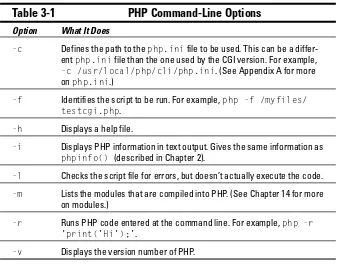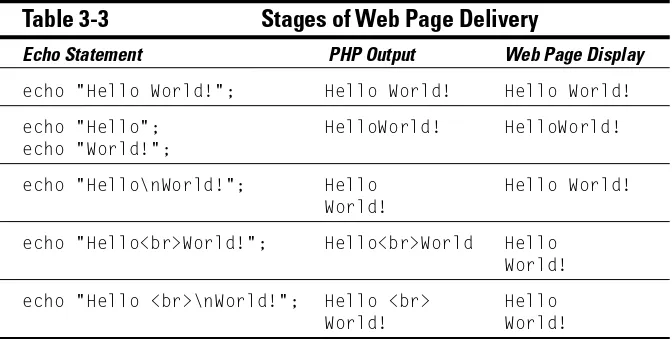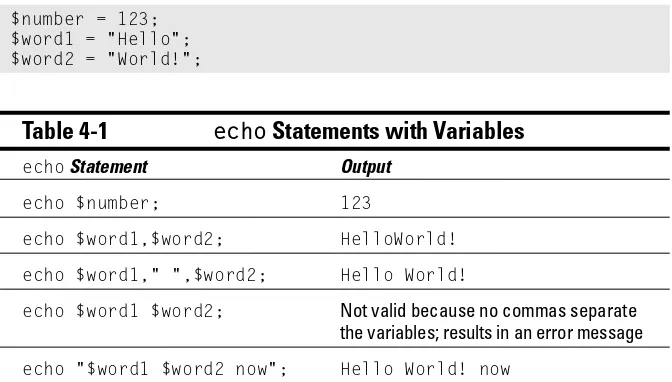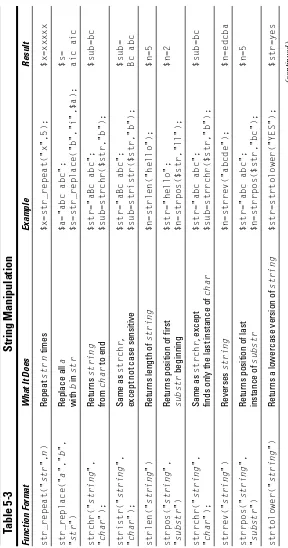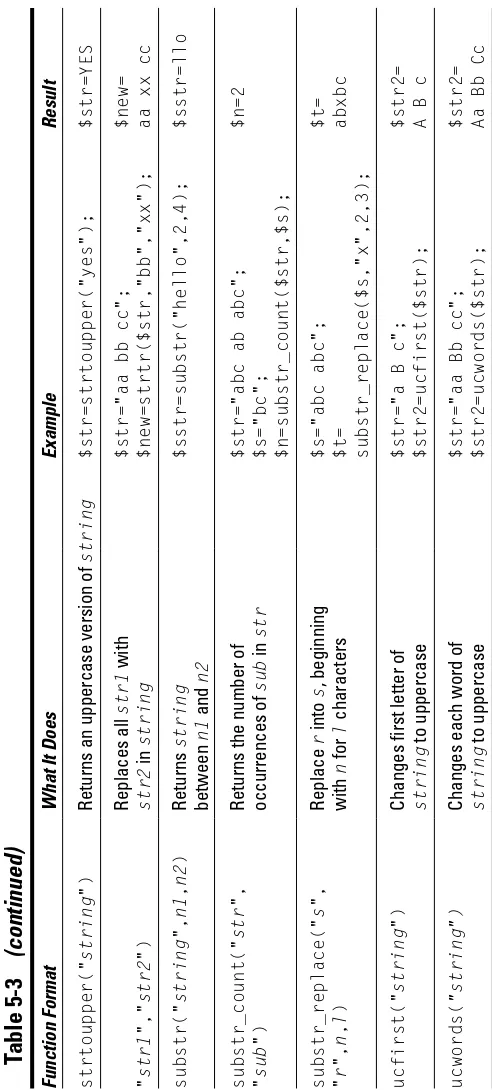by Janet Valade
PHP 5
FOR
by Janet Valade
PHP 5
FOR
PHP 5 For Dummies®
Published by
Wiley Publishing, Inc.
111 River Street Hoboken, NJ 07030
www.wiley.com
Copyright © 2004 by Wiley Publishing, Inc., Indianapolis, Indiana Published by Wiley Publishing, Inc., Indianapolis, Indiana Published simultaneously in Canada
No part of this publication may be reproduced, stored in a retrieval system or transmitted in any form or by any means, electronic, mechanical, photocopying, recording, scanning or otherwise, except as permit-ted under Sections 107 or 108 of the 1976 Unipermit-ted States Copyright Act, without either the prior written permission of the Publisher, or authorization through payment of the appropriate per-copy fee to the Copyright Clearance Center, 222 Rosewood Drive, Danvers, MA 01923, (978) 750-8400, fax (978) 646-8600. Requests to the Publisher for permission should be addressed to the Legal Department, Wiley Publishing, Inc., 10475 Crosspoint Blvd., Indianapolis, IN 46256, (317) 572-3447, fax (317) 572-4447, e-mail:
permcoordinator@wiley.com.
Trademarks:Wiley, the Wiley Publishing logo, For Dummies, the Dummies Man logo, A Reference for the Rest of Us!, The Dummies Way, Dummies Daily, The Fun and Easy Way, Dummies.com, and related trade dress are trademarks or registered trademarks of John Wiley & Sons, Inc. and/or its affiliates in the United States and other countries, and may not be used without written permission. All other trademarks are the property of their respective owners. Wiley Publishing, Inc., is not associated with any product or vendor mentioned in this book.
THE PUBLISHER AND THE AUTHOR MAKE NO REPRESENTATIONS OR WARRANTIES WITH RESPECT TO THE ACCURACY OR COMPLETENESS OF THE CONTENTS OF THIS WORK AND SPECIFICALLY DIS-CLAIM ALL WARRANTIES, INCLUDING WITHOUT LIMITATION WARRANTIES OF FITNESS FOR A PAR-TICULAR PURPOSE. NO WARRANTY MAY BE CREATED OR EXTENDED BY SALES OR PROMOTIONAL MATERIALS. THE ADVICE AND STRATEGIES CONTAINED HEREIN MAY NOT BE SUITABLE FOR EVERY SITUATION. THIS WORK IS SOLD WITH THE UNDERSTANDING THAT THE PUBLISHER IS NOT ENGAGED IN RENDERING LEGAL, ACCOUNTING, OR OTHER PROFESSIONAL SERVICES. IF PROFES-SIONAL ASSISTANCE IS REQUIRED, THE SERVICES OF A COMPETENT PROFESPROFES-SIONAL PERSON SHOULD BE SOUGHT. NEITHER THE PUBLISHER NOR THE AUTHOR SHALL BE LIABLE FOR DAMAGES ARISING HEREFROM. THE FACT THAT AN ORGANIZATION OR WEBSITE IS REFERRED TO IN THIS WORK AS A CITATION AND/OR A POTENTIAL SOURCE OF FURTHER INFORMATION DOES NOT MEAN THAT THE AUTHOR OR THE PUBLISHER ENDORSES THE INFORMATION THE ORGANIZATION OR WEBSITE MAY PROVIDE OR RECOMMENDATIONS IT MAY MAKE. FURTHER, READERS SHOULD BE AWARE THAT INTERNET WEBSITES LISTED IN THIS WORK MAY HAVE CHANGED OR DISAPPEARED BETWEEN WHEN THIS WORK WAS WRITTEN AND WHEN IT IS READ.
For general information on our other products and services or to obtain technical support, please contact our Customer Care Department within the U.S. at 800-762-2974, outside the U.S. at 317-572-3993, or fax 317-572-4002.
Wiley also publishes its books in a variety of electronic formats. Some content that appears in print may not be available in electronic books.
Library of Congress Control Number: 2003105680 ISBN: 0-7645-4166-8
Manufactured in the United States of America 10 9 8 7 6 5 4 3 2 1
About the Author
Janet Valade is the author of PHP & MySQL For Dummies.In addition, she has authored and revised chapters for several Linux books and for a Webmaster certification book.
Janet Valade has 20 years experience in the computing field. She worked as a Web designer/programmer for an engineering firm. Prior to that, Janet worked for several years in a university environment as a systems analyst. During her tenure, she supervised the installation and operation of computing resources, designed and developed a data archive, provided technical support for faculty and students, wrote numerous technical papers, and developed and pre-sented seminars and workshops on a variety of technology topics.
Dedication
This book is dedicated to anyone who finds it useful.
Acknowledgments
Publisher’s Acknowledgments
We’re proud of this book; please send us your comments through our online registration form located at www.dummies.com/register/.
Some of the people who helped bring this book to market include the following:
Acquisitions, Editorial, and Media Development
Project Editors:Kala Schrager, Christopher Morris
Acquisitions Editor:Terri Varveris
Senior Copy Editors:Kim Darosett, Teresa Artman
Technical Editor:Szemir Khangyi
Editorial Manager:Kevin Kirschner
Media Development Manager:
Laura VanWinkle
Media Development Supervisor:
Richard Graves
Editorial Assistant:Amanda Foxworth
Cartoons:Rich Tennant (www.the5thwave.com)
Production
Project Coordinator: Maridee Ennis
Layout and Graphics:Andrea Dahl, Joyce Haughey, Stephanie D. Jumper, Michael Kruzil, Heather Ryan, Jacque Schneider
Proofreaders: Carl Pierce, TECHBOOKS Production Services
Indexer: TECHBOOKS Production Services
Publishing and Editorial for Technology Dummies
Richard Swadley,Vice President and Executive Group Publisher
Andy Cummings,Vice President and Publisher
Mary C. Corder,Editorial Director
Publishing for Consumer Dummies
Diane Graves Steele,Vice President and Publisher
Joyce Pepple,Acquisitions Director
Composition Services
Gerry Fahey,Vice President of Production Services
Contents at a Glance
Introduction ...1
Part I: Say Hello to the PHP Scripting Language ...7
Chapter 1: Getting to Know PHP ...9
Chapter 2: Setting Up the Environment ...19
Chapter 3: Creating Your First PHP Script ...35
Part II: Variables and Data ...51
Chapter 4: Using Variables in PHP Scripts ...53
Chapter 5: Working with Data ...73
Chapter 6: Storing Data in Groups by Using Arrays ...97
Part III: Basic PHP Programming ...127
Chapter 7: Controlling the Flow of the Script ...129
Chapter 8: Reusing PHP Code ...157
Chapter 9: Object-Oriented Programming Meets PHP ...177
Part IV: Common PHP Applications ...197
Chapter 10: The Basics of Web Applications ...199
Chapter 11: Other Web Applications ...223
Chapter 12: Storing Data with PHP ...247
Chapter 13: PHP and Your Operating System ...279
Chapter 14: PHP Extensions ...303
Part V: The Part of Tens ...319
Chapter 15: Ten Things to Look For When Troubleshooting a Script ...321
Chapter 16: Ten PHP Resources You Can’t Live Without ...327
Part VI: Appendixes ...331
Appendix A: Installing PHP...333
Appendix B: Useful PHP Built-in Functions ...353
Table of Contents
Introduction ...1
About This Book ...1
How to Use This Book ...2
Foolish Assumptions ...3
How This Book Is Organized ...4
Part I: Say Hello to the PHP Scripting Language ...4
Part II: Variables and Data ...4
Part III: Basic PHP Programming ...4
Part IV: Common PHP Applications ...4
Part V: The Part of Tens ...5
Part VI: Appendixes ...5
Icons Used in This Book ...5
Part I: Say Hello to the PHP Scripting Language ...7
Chapter 1: Getting to Know PHP . . . .9
Getting Familiar with PHP ...9
Considering the Various Uses for PHP ...10
Using PHP for Web applications ...11
Using PHP for database applications ...12
Using PHP with your file system ...13
Using PHP for system commands ...13
Understanding How PHP Works ...14
PHP as a general-purpose language ...14
PHP for the Web ...15
Keeping Up with Changes in PHP ...16
PHP 5 ...17
Previous versions of PHP ...18
Chapter 2: Setting Up the Environment . . . .19
Establishing Your Web Environment ...19
Using an existing Web environment ...21
Choosing a Web hosting company ...22
Setting up your own Web environment ...25
Testing PHP ...27
Setting Up PHP for General-Purpose Scripting ...30
Configuring PHP ...32
Using Tools to Build PHP Scripts ...32
Programming editors ...32
Chapter 3: Creating Your First PHP Script . . . .35
Writing PHP Statements ...36
Building Scripts ...37
Adding PHP statements to HTML pages ...38
Using PHP independent of the Web ...40
Writing Your First Script ...42
Discovering More about Output Statements ...44
Processing PHP output statements ...45
Using special characters in output statements ...46
Documenting the Script ...48
Part II: Variables and Data ...51
Chapter 4: Using Variables in PHP Scripts . . . .53
Naming Variables ...53
Assigning and Displaying Variable Values ...55
Creating variables ...55
Displaying variable values ...56
Writing Your First Script That Uses Variables ...57
Discovering More about Output Statements with Variables ...59
Using Variable Variables ...60
Removing Variables ...61
Working with Constants ...62
Creating constants ...62
Understanding when to use constants ...63
Displaying constants ...66
Utilizing built-in PHP constants ...66
Handling Error Messages ...67
Changing the error level for your Web site ...68
Changing the error level for a script ...69
Sending messages to a log ...70
Advanced error handling ...70
Chapter 5: Working with Data . . . .73
Understanding Data Types ...73
Assigning data types ...74
Type casting ...74
Working with Numbers ...75
Performing mathematical operations ...75
Formatting numbers for output ...79
Working with Character Strings ...81
Using special characters in strings ...82
Comparing single-quoted strings and double-quoted strings ...82
Escaping characters ...84
Joining strings together ...85
Manipulating strings ...85
Formatting output strings ...89
PHP 5 For Dummies
Working with Dates and Times ...92
Formatting dates ...92
Storing a timestamp in a variable ...94
Chapter 6: Storing Data in Groups by Using Arrays . . . .97
Creating and Working with Arrays ...97
Creating arrays ...97
Viewing arrays ...100
Modifying arrays ...101
Removing values from arrays ...102
Sorting Arrays ...103
Using Arrays in Statements ...105
Using arrays in echo statements ...106
Using arrays in list statements ...106
Walking through an Array ...107
Traversing an array manually ...108
Using foreach to walk through an array ...109
Finding Array Size ...110
Converting Arrays into Strings (And Vice Versa) ...110
Converting Variables into Arrays (And Vice Versa) ...112
Splitting and Merging Arrays ...113
Comparing Arrays ...115
Working with Other Array Operations ...116
Summing arrays ...116
Removing duplicate items ...117
Exchanging keys and values ...117
Multidimensional Arrays ...118
Creating multidimensional arrays ...119
Viewing multidimensional arrays ...120
Using multidimensional arrays in statements ...120
Walking through a multidimensional array ...121
Built-in PHP Arrays ...123
Using superglobal arrays ...123
Using $_SERVER and $_ENV ...125
Using $argv and $argc ...125
Part III: Basic PHP Programming ...127
Chapter 7: Controlling the Flow of the Script . . . .129
Changing the Order of Statement Execution ...129
Setting Up Conditions ...131
Using comparison operators ...131
Checking variable content ...133
Pattern matching with regular expressions ...133
Joining multiple comparisons ...138
Using Conditional Statements ...140
Using if statements ...140
Using switch statements ...144
Repeating Actions by Using Loops ...145
Using for loops ...146
Using while loops ...149
Using do..while loops ...151
Avoiding infinite loops ...153
Breaking out of a loop ...154
Chapter 8: Reusing PHP Code . . . .157
Inserting Code in Your Script ...158
Including files ...158
Storing include files ...160
Setting up include directories ...161
Creating Reusable Code (Functions) ...162
Defining functions ...163
Using variables in functions ...165
Passing values to a function ...167
Returning a value from a function ...171
Using built-in functions ...174
Handling Errors ...174
Chapter 9: Object-Oriented Programming Meets PHP . . . .177
Introducing Object-Oriented Programming ...177
Objects and classes ...178
Properties ...179
Methods ...179
Inheritance ...180
Object-oriented concepts PHP 5 omits ...180
Developing an Object-Oriented Program ...181
Choosing objects ...181
Selecting properties and methods for each object ...182
Creating and using the class ...182
Defining a Class ...183
Writing a class statement ...183
Setting properties ...184
Using $this ...185
Adding methods ...185
Writing the constructor ...186
Putting it all together ...187
Using a Class ...190
Making Properties and Methods Private ...191
Using Exceptions ...194
Copying Objects ...195
Destroying Objects ...196
PHP 5 For Dummies
Part IV: Common PHP Applications ...197
Chapter 10: The Basics of Web Applications . . . .199
Securing Your Web Site ...200
Ensuring the security of the host computer ...200
Keeping information private ...201
Being cautious of information from users ...202
Using a secure Web server ...202
Displaying Static Web Pages ...203
Working with HTML Forms ...203
Collecting information from Web site visitors ...204
Receiving the information ...211
Checking the information ...213
Cleaning information ...220
Chapter 11: Other Web Applications . . . .223
Overcoming Statelessness ...223
Navigating Web Sites with Multiple Pages ...224
Echoing links ...224
Using forms ...224
Relocating users ...225
Moving Information from Page to Page ...226
Adding information to the URL ...227
Passing information via cookies ...229
Passing information using HTML forms ...231
Using PHP sessions ...232
Uploading Files ...238
Using a form to upload a file ...239
Accessing information about an uploaded file ...240
Moving uploaded files to their destination ...241
Putting it all together ...241
Using JavaScript with PHP ...244
Adding JavaScript code to a PHP script ...244
Using PHP variables with JavaScript ...245
Chapter 12: Storing Data with PHP . . . .247
Using Flat Files ...249
Accessing files ...249
Writing to a file ...252
Reading from a file ...252
Exchanging data with other programs ...255
Working with Databases ...259
Understanding database software ...259
Understanding database support in PHP ...262
Communicating with your database ...265
Using PHP with a database ...266
Handling errors ...272
Putting it all together ...273
Using SQLite ...276
Chapter 13: PHP and Your Operating System . . . .279
Managing Files ...279
Getting information about files ...280
Copying, renaming, and deleting files ...282
Organizing files ...283
Using Operating System Commands ...286
Using backticks ...288
Using the system function ...289
Using the exec function ...289
Using the passthru function ...290
Understanding security issues ...291
Using FTP ...292
Logging in to the FTP server ...292
Getting a directory listing ...293
Downloading and uploading files with FTP ...294
Other FTP functions ...295
Using E-Mail ...297
Setting up PHP to send e-mail ...297
Sending e-mail messages ...299
Sending e-mail attachments ...300
Chapter 14: PHP Extensions . . . .303
Investigating the Basic Extensions ...303
Taking a Look at Standard Extensions ...305
Using PEAR ...309
Finding a PEAR Package ...309
Setting up PEAR ...311
Installing a PEAR package ...313
Using a PEAR package ...314
Part V: The Part of Tens ...319
Chapter 15: Ten Things to Look For When
Troubleshooting a Script . . . .321
Missing Semicolons ...321
Not Enough Equal Signs ...322
Misspelled Variable Names ...322
Missing Dollar Signs ...323
Troubling Quotes ...323
Invisible Output ...324
Numbered Arrays ...324
Including PHP Statements ...325
PHP 5 For Dummies
Missing Mates ...325
Confusing Parentheses and Brackets ...326
Chapter 16: Ten PHP Resources You Can’t Live Without . . . .327
The PHP Web Site ...327
PHP Lists ...327
Zend ...328
PHP Builder ...328
Black Beans ...328
PHP Beginners ...328
PHP Dev Center ...329
PHPMac.com ...329
PHP Editors ...329
SourceForge.net ...329
Free PHP Hosting Directory ...330
My Web Site ...330
Part VI: Appendixes ...331
Appendix A:
Installing PHP . . . .333Installing PHP on Computers Running Unix/Linux ...333
Before installing on Unix/Linux ...334
Installing on Unix/Linux ...335
Alternative method for installing with Apache ...336
Installing PHP on Computers Running Mac OS X ...339
Before installing on Mac ...339
Installing on Mac ...340
Installation Options for Unix/Linux/Mac ...342
Configuring on Unix/Linux/Mac ...343
Installing PHP on Computers Running Windows ...345
Installing PHP CGI with the PHP installer ...346
Installing PHP manually ...348
Configuring PHP and your Web server on Windows computers ...349
Appendix B:
Useful PHP Built-in Functions . . . .353Array Functions ...353
Date and Time Functions ...358
File System Functions ...359
HTTP and Mail Functions ...366
Mathematical Functions ...367
PHP Options and Information Functions ...369
String Functions ...370
Variable Functions ...375
Index...377
Introduction
B
ecause you’re here, you must be interested in writing PHP scripts. Perhaps you just want to learn to program and you heard that PHP is one of the easiest languages to learn. You’re right; it is. PHP is a good choice for your first programming language.Perhaps you’re developing an interactive Web site and you heard that PHP is particularly good for Web site development. You’re right; it is. You can be interacting with users at your Web site in no time at all.
Perhaps you have an application to write and you have a short timeline. You heard that PHP is easy to learn. You’re right; it is. It was designed with easy to learnas a specific design goal.
Perhaps you have some system administration, file manipulation, or data han-dling tasks to perform and you heard that PHP can handle these tasks. You’re right; it can. PHP can do almost anything that you can think of, although it draws the line at asking your boss for a raise. Well, wait a minute, PHP can
send e-mail. . . . Hmmm.
About This Book
Think of this book as a friendly introduction to programming in PHP. This book is both an introduction to programming and an introduction to PHP. The book starts with the basics of PHP, including how to tell whether you need to install it. (Full installation instructions are included in Appendix A.) The book describes the basic features of PHP with examples of their use. If you have experience with programming, you can probably just skim this sec-tion, but if you don’t, all the programming basics are here.
How to Use This Book
This book is designed as a reference, not as a tutorial, so you don’t have to read this book from cover to cover unless you want to. You can start reading at any point in the book — in Chapter 1, Chapter 8, wherever. I divide the world of PHP programming into manageable chunks of information, so check out the Table of Contents and locate the topic that you’re interested in. If you need to know information from another chapter to understand the chapter that you’re reading, I reference that chapter number.
This book includes many examples of PHP programming statements, ranging from a line or two to complete PHP programs. PHP statements in this book are shown in a different typeface that looks like the following line:
A PHP program statement
In addition, PHP is sometimes shown in the text of a paragraph. When it is, the PHP in the paragraph is also shown in a different typeface. For example, this textis an example of a PHP statement within the paragraph text.
In examples, you will often see some words in italics. Italicized words are gen-eral types that need to be replaced with the specific name appropriate for your data. For example, when you see an example like the following
echo number1,number2
you know that number1and number2need to be replaced with real numbers because they are in italics. When you use it in your script, you may use it in the following form:
echo 3,127
In addition, you may see three dots ( . . . ) following a list in an example line of code. You don’t need to type the three dots. The three dots just mean that you can have as many items in the list as you want. For example, when you see the following line
echo number1,number2, . . .
you don’t need to include the three dots in the statement. The three dots just mean that your list of numbers can be as long as you want. You can include number3, number4, and so on, as follows:
echo number1,number2,number3,number4
Foolish Assumptions
First, I assume that you know enough about computers to understand terms like files, directories, path names, and other basic operating system concepts. I assume that when I tell you to put a file in a specific directory, you know how to do that.
Next, I assume that you know how to create files. You need to know how to create a file and edit it by using a basic editor, such as Notepad in Windows. You need to know how to save the file, copy it, and move it around.
I assume that you are using an operating system that PHP runs on, which included almost every operating system. Your operating system needs to be reasonably current. For example, Windows 95 is too old, as is Mac OS 9. Even Windows 98 is a little old, although some people do run PHP on it.
If you’re using PHP for the Web, you need to use HTML (HyperText Markup Language) statements. I assume that you know HTML. Consequently, although I use HTML in many examples, I do not explain the HTML. If you need to use PHP for a Web site and you do not have an HTML background, I suggest that you first read a book on HTML — such as HTML 4 For Dummies,4th Edition, by Ed Tittel and Natanya Pitts, or HTML 4 For Dummies, Quick Reference, 2nd Edition, by Deborah S. Ray and Eric J. Ray (both by Wiley Publishing, Inc.) Then build some practice Web pages before you start this book. However, if you’re the impatient type, I won’t tell you that it’s impossible to proceed with-out knowing HTML. You may be able to glean enough HTML from this book to build your particular Web site. If you choose to proceed without knowing HTML, I would suggest that you have an HTML book by your side to assist you when you need to figure out some HTML that isn’t explained in this book.
Also for PHP for the Web users, I assume that you have created at least a static Web page, probably one or more static Web sites. I assume that you know where you need to put files so that your Web pages are available to your Web site users and that you know how to put the files in the appropriate place by using copy, ftp, and so on.
I do notassume that you know anything at all about writing computer pro-grams in any language. This introductory book provides the needed instruc-tions for anyone to write PHP scripts. So, if this is your first programming language, you should be fine. If you have a background in another program-ming language, particularly C, you may find this book to be a quick reference to learning how to do things in PHP. However, those who have no background in programming will find all the information that they need.
How This Book Is Organized
This book is divided into six parts. The content ranges from an introduction to PHP basics to common applications for PHP.
Part I: Say Hello to the PHP
Scripting Language
This part provides an overview of PHP, including how it works and its many uses. You discover how to set up your environment for using PHP. Finally, this part shows you how to create your first PHP program.
Part II: Variables and Data
Variables are the fundamental feature of PHP. This section shows you how to create variables and use them. It also describes the kind of data that you can store in a variable as well as how to handle the various types of data. Then, you find out how to create and use complex variables called arrays.
Part III: Basic PHP Programming
This part shows you how to program PHP scripts. You find out about the basic features of PHP and the details of how to use them to create your scripts. This part also introduces you to object-oriented programming.
Part IV: Common PHP Applications
Part IV provides the techniques needed to write scripts for the most common PHP applications. You find out how to write scripts for use in your Web site, such as how to display HTML forms and how to process information that users type into forms. You find out how to use PHP to interact with databases. Using PHP to perform system tasks, such as writing files on your hard disk and exe-cuting operating system commands, is also described.
Part V: The Part of Tens
This part provides some useful lists of things to do and not do when writing PHP scripts, as well as a listing of PHP resources.
Part VI: Appendixes
This part provides detailed instructions for installing PHP for those who need to install it themselves. Appendix B is a list of functions available in PHP, intended to be a useful reference while you write your scripts.
Icons Used in This Book
Icons are provided to help you identify information in this book. The following icons point out types of information for your notice.
Tips provide extra information for a specific purpose. Tips can save you time and effort, so they’re worth checking out.
This icon is a Post-It note of sorts, highlighting information that’s worth com-mitting to memory.
You should always read and pay attention to warnings. Warnings emphasize actions that you must take or must avoid to prevent dire consequences.
This icon flags information and techniques that are more technical than other sections of the book. The information here can be interesting and helpful, but you don’t need to understand it to use the information in the book.
Part I
Say Hello to the
PHP Scripting
In this part . . .
I
provide an overview of PHP. I describe PHP, how it works, and what it is useful for. After describing your tools, I show you how to set up your working environ-ment. I also present options for accessing PHP and point out what to look for in each environment.Chapter 1
Getting to Know PHP
In This Chapter
Taking a look at PHP
Understanding how PHP works
Understanding PHP as open source software
S
o, you want to get to know PHP. Perhaps this is your first adventure in programming, and you chose PHP because your techie friend told you it’s easy to understand. Well, your friend is right. PHP is one of the easiest programming languages to understand. The developers of PHP strive con-stantly to keep it easy to use.Perhaps you already know how to program in another language. You’ve decided to study PHP because it’s the best language for your new Web appli-cation project. It’s a good decision because PHP is well suited for writing dynamic Web applications. PHP is easy to get started with, but it also has many advanced features for seasoned programmers. If you know C, you have a great head start because PHP syntax is similar to C syntax.
In this chapter, I discuss what PHP is, what it can do, and how it does it.
Getting Familiar with PHP
The popularity of PHP continues to grow rapidly because of its many advantages:
It’s fast:On Web sites, because it is embedded in HTML code, the time to process and load a Web page is short.
It’s free:PHP is proof that free lunches do exist and that you can get more than you paid for.
It’s easy to use:The syntax is simple and easy to understand and use, even for non-programmers. For use in Web sites, PHP code is designed to be included easily in an HTML file.
It’s versatile:PHP runs on a wide variety of operating systems — Windows, Linux, Mac OS, and most varieties of Unix.
Technical support is widely available:You can join one of several e-mail discussion lists offered on the PHP Web site (www.php.net), which cover topics such as general PHP, PHP on Windows, or databases and PHP.In addition, a Web interface to the discussion lists is available at news.php.net, where you can browse or search the messages.
It’s secure:As long as your scripts are designed correctly, the user does not see the PHP code.
It’s customizable:The open source license allows programmers to modify the PHP software, adding or modifying features as needed to fit their own environments. PHP provides significant control over the envi-ronment, reducing chances of failure.
Considering the Various Uses for PHP
PHP is a general-purpose language that can be used to write general-purpose scripts. Scripts are computer files containing instructions in the PHP language that tell the computer to do things, such as display Helloon the screen or store some specified data in a database. Most scripts contain a series of instructions that can accomplish tasks from designing Web pages to navigat-ing your file system. Because PHP began life on the Web, it has many features that are particularly well suited for use in scripts that create dynamic Web pages. Currently, you find PHP most often hard at work in Web pages, but its use for other purposes is growing.PHP is very popular for Web sites. According to the PHP Web site (www.php. net/usage.php), over 11 million domains are using PHP. Yahoo!, which is probably the world’s most visited site, recently decided to change from its own proprietary language to PHP.
Using PHP for Web applications
In the beginning, Web pages were static — they just presented documents. Users went to Web sites to read information. Documents were linked together so that users could easily find the information they sought, but the Web pages didn’t change. Every user who arrived at a Web page saw the same thing.
Soon Web page developers wanted to do more. They wanted to interact with visitors, collect information from users, and provide Web pages that were customized for individuals. Several languages have developed that can be used to make Web sites dynamic. PHP is one of the most successful of these languages, evolving quickly to become more and more useful and rapidly growing in popularity.
PHP is a server-side scripting language, which means that the scripts are exe-cuted on the server(the computer where the Web site is located). This is differ-ent than JavaScript, another popular language for dynamic Web sites. JavaScript is executed by the browser, on the user’s computer. Thus, JavaScript is a client-side language. Web servers and the interaction between servers and clients are discussed in the section “PHP for the Web,” later in this chapter.
Because PHP scripts execute on the server, PHP can dynamically create the HTML code that generates the Web page, which allows individual users to see customized Web pages. Web page visitors see the output from scripts, but not the scripts themselves.
PHP has many features designed specifically for use in Web sites, including the following:
Interact with HTML forms:PHP can display an HTML form and process the information that the user types in.
Communicate with databases:PHP can interact with databases to store information from the user or retrieve information that is displayed to the user.
Generate secure Web pages:PHP allows the developer to create secure Web pages that require users to enter a valid username and password before seeing the Web page content.
PHP features make these and many other Web page tasks easy.
PHP is only server-side, meaning it can’t interact directly with the user’s com-puter. That means PHP can’t initiate actions based on the status of the user’s computer, such as mouse actions or screen size. Therefore, PHP alone can’t produce some popular effects, such as navigation menus that drop down or change color. On the other hand, JavaScript, a client-side scripting language,
can’t access the server, limiting its possibilities. For example, you can’t use JavaScript to store data on the server or retrieve data from the server. But wait! You don’t have to choose. You can use JavaScript and PHP together to produce Web pages that neither can produce alone. See Chapter 11 for details on using JavaScript and PHP together.
Using PHP for database applications
PHP is particularly strong in its ability to interact with databases. PHP sup-ports pretty much every database you’ve ever heard of and some you haven’t. PHP handles connecting to the database and communicating with it, so you don’t need to know the technical details for connecting to a database or for exchanging messages with it. You tell PHP the name of the database and where it is, and PHP handles the details. It connects to the database, passes your instructions to the database, and returns the database response to you.
Major databases currently supported by PHP include the following:
dBASE
Informix
Ingres
Microsoft SQL Server
mSQL
MySQL
Oracle
PostgreSQL
Sybase
PHP supports other databases as well, such as filePro, FrontBase, and InterBase. In addition, PHP supports ODBC (Open Database Connectivity), a standard that allows you to communicate with even more databases, such as Access and IBM DB2.
PHP works well for a database-driven Web site. PHP scripts in the Web site can store data in and retrieve data from any supported database. PHP also can interact with supported databases outside a Web environment. Database use is one of PHP’s best features.
Using PHP with your file system
PHP can interact with your file system — the directories and files that are on your local hard disk or on other computers accessible over a network. PHP can write into a file on your file system, creating the file if it doesn’t exist, and can read the contents from files. It can also create directories, copy files, rename files, delete files, change file attributes, and perform many other file system tasks. PHP allows you to perform almost any task related to your file system.
Many Web sites need to interact directly with the file system. For example, a Web application may save information temporarily in a file rather than in a database, or may need to read information from a file.
System administrative and maintenance scripts frequently need to interact with the file system. For example, you may want to use a PHP script to back up files, to clean out directories, or to process text files by reformatting their contents. PHP can perform these tasks quite well.
Using PHP for system commands
PHP can interact with your operating system to perform any task the operat-ing system can perform. You can execute an operatoperat-ing system command and receive the output. For example, you can execute a diror lscommand (to list the files in your directory) from PHP and receive the list of filenames that the dir/lscommand produces.
The ability to execute system commands is often useful for system adminis-trative and maintenance tasks. For example, you may want to clean up a directory by deleting files with a particular extension. You can use a system command to get a list of files in a directory and then identify and delete the files with the unwanted extension.
The ability to execute system commands includes the ability to run any other program on the system. Thus, you can run programs in other languages from PHP and make use of the output. Aren’t you relieved that you don’t have to rewrite all those programs you’re using now? You can run Perl, C, shell scripts, or any other language programs from PHP. New PHP programs can add func-tionality to your system tools, without requiring you to spend time rewriting existing tools.
Understanding How PHP Works
PHP is a high-level language, which means that it’s human-friendly, similar to English. Because your computer doesn’t understand English, you use PHP to communicate, and the PHP interpreter converts the language in your PHP script to language the computer can understand. The computer then follows your instructions, passed to it by the interpreter.
The PHP interpreter comes in two flavors, one for use with Web sites and one that you run from the command line, independent of the Web. You can install either or both.
PHP as a general-purpose language
When you use PHP as a general-purpose scripting language, you install PHP CLI, the version of PHP developed for this purpose. You access the PHP inter-preter from the command line to run your PHP script. The process is similar to other languages, such as Perl or C. For the lowdown on running scripts using PHP CLI, check out Chapter 3.
14
Part I: Say Hello to the PHP Scripting Language
How the World Wide Web works
It’s helpful to understand a little about how the World Wide Web (WWW) works. The Web is a network of computers that offer Web pages. Millions of Web sites are on the Web. To enable Web surfers to find the Web sites they want to visit, each Web page has an address, called a
URL.This includes the Web site’s domain name and the filename, such as www.mycompany. com/welcome.html. When Web surfers want to visit a Web page, they type the URL into their Web browsers. The following process is set in motion:
1. The Web browser sends a message out onto the Web, requesting the Web page.
2. The message is sent to the computer at the address specified in the URL.
3. The Web server software on the addressed computer receives the message.
4. The Web server searches for the requested HTML file.
5. The Web server finds the requested file and sends the file to the Web browser that requested it. (If it can’t find the file, it sends a message to the browser saying that it couldn’t find the file.)
PHP for the Web
When used on your Web site, PHP works in partnership with your Web server. Every Web site requires a Web server. The Web sever is the software that deliv-ers your Web pages to the world. The PHP software works in conjunction with the Web server.
When used on the Web, PHP is an embedded scripting language.This means that PHP code is embedded in HTML code. You use HTML tags to enclose the PHP language that you embed in your HTML file. You create and edit Web pages containing PHP the same way you create and edit regular HTML pages.
When PHP is installed, the Web server is configured to look for PHP code embedded in files with specified extensions. It’s common to specify the extensions .phpor .phtml, but you can configure the Web server to look for any extension. When the Web server gets a request for a file with the des-ignated extension, it sends the HTML statements as is, but PHP statements are processed by the PHP software before they’re sent to the requester.
When PHP language statements are processed, the output consists of HTML statements. The PHP language statements are not included in the HTML sent to the browser, so the PHP code is secure and transparent to the user. For example, consider this simple PHP statement:
<?php echo “<p>Hello World”; ?>
In this statement, <?phpis the PHP opening tag, ?>is the closing tag, and echois a PHP instruction that tells PHP to output the text that follows it as plain HTML code. The PHP software processes the PHP statement and out-puts the following:
<p>Hello World
This is a regular HTML statement that is delivered to the user’s browser. The PHP statement itself is not delivered to the browser, so the user never sees any PHP statements.
PHP and the Web server must work closely together. PHP is not integrated with all Web servers but works with many of the most popular ones. PHP is developed as a project under the Apache Software Foundation and, conse-quently, works best with Apache. PHP also works with Microsoft IIS/PWS, iPlanet (formerly Netscape Enterprise Server), and others.
Keeping Up with Changes in PHP
PHP is open source software. If you have only used software from major soft-ware publishers — such as Microsoft, Macromedia, or Adobe — you will find that open source software is an entirely different species. It’s developed by a group of programmers who write the code in their spare time, for fun and for free. There’s no corporate office to call with questions. There’s no salesperson to convince you of the wonders of the software. There’s no technical support phone number where you can be put on hold.
Sounds like there’s no support for PHP, doesn’t it? Actually, quite the opposite is true: An incredible amount of support is available. PHP is supported by the developers and by the many PHP users. But you need to look for the support. It’s part of your job as a PHP user and developer to search out the information you need.
Open source software changes frequently, rather than once every year or two as commercial software does. It changes when the developers feel it’s ready. It also changes quickly in response to problems. When a serious problem, such as a security hole, is found, a new version that fixes the problem may be released in days. You don’t receive glossy brochures or see splashy magazine ads for a year before a new version is released. If you don’t make the effort to stay informed, you may miss the release of a new version or be unaware of a serious problem with your current version.
16
Part I: Say Hello to the PHP Scripting Language
Serving up Web servers
The software that delivers Web pages to the world is called a Web server. Several Web servers are available, but the most popular one is Apache. Approximately 60 percent of Web sites on the World Wide Web use Apache, according to surveys at www.netcraft.com and www.securityspace.com/s_survey/ data/. Apache is open source software, which means it’s free. It’s available for all major oper-ating systems. It’s automatically installed with most Linux distributions and is preinstalled on Mac OS X. You can find information about
Apache at httpd.apache.org. PHP is a pro-ject of the Apache Software Foundation, so PHP runs best with Apache.
Visit the PHP Web site often. You need to know the information that’s pub-lished there. Join the mailing lists, which often are very high in traffic. When you first start using PHP, the large number of mail messages on the discussion lists brings valuable information into your e-mail box; you can pick up a lot by reading those messages. And soon, you may be able to help others based on your own experience. At the very least, subscribe to the announcement mailing list, which only delivers e-mail occasionally. Any important problems or new versions are announced here. The e-mail you receive from the announcement list contains information you need to know.
So, right now, before you forget, hop over to the PHP Web site and sign up for a list or two at www.php.net/mailing-lists.php.
PHP 5
Most of the important changes in PHP version 5 don’t affect the coding or the use of PHP. They affect the performance of PHP. The Zend engine (the magic, invisible engine that powers PHP) has been significantly improved, and as a result, scripts run faster and more efficiently.
The object-oriented programming features of PHP are a major focus of PHP 5. Object-oriented programming is greatly improved over PHP 4. The creation and use of objects runs much faster, many object-oriented features have been added, and exceptions are introduced. Programmers who prefer object-oriented programming will be much happier with PHP 5. (Object-object-oriented programming is described in Chapter 9.)
With PHP 5, the names of the PHP programs changed. PHP for the Web is called php-cgi; PHP CLI is called just php, as in php.exeon Windows. Both are stored in the directory where PHP is installed. Prior to PHP 5, both pro-grams were named php.exe, but stored in different subdirectories.
PHP 5 adds support for MySQL 4.1 and later. However, support for MySQL is not included with PHP 5 by default. Support for MySQL 4.0 or MySQL 4.1 must be specified when PHP is installed. Prior to PHP 5, support for MySQL 4.0 and earlier was included automatically.
PHP 5 includes support for SQLite by default. SQLite provides quick and easy methods for storing and retrieving data in flat files.
Previous versions of PHP
You should be aware of some significant changes in previous PHP versions because existing scripts that work fine on earlier versions may have problems when they’re run on a later version, and vice versa. The following are some changes you should be aware of:
Version 4.3.1:Fixed a security problem in 4.3.0. It’s not wise to continue to run a Web site using versions 4.3.0 or earlier.
Version 4.3.0:Included significant improvements to the CLI version of PHP, which is now built by default when you compile PHP from source code (described in Appendix A). You must disable its build with installa-tion opinstalla-tions if you don’t want it to be built.
Version 4.2.0:Changed the default setting for register_globalsto Off. Scripts running under previous versions may depend on register_ globalsbeing set to Onand may stop running with the new setting. It’s best to change the coding of the script so that it runs with
register_globalsset to Off.
Version 4.1.0:Introduced the superglobal arrays. Scripts written using the superglobals (described in Chapter 6) won’t run in earlier versions. Prior to 4.1.0, you must use the old style arrays, such as
$HTTP_POST_VARS.
Chapter 2
Setting Up the Environment
In This Chapter
Getting access to PHP through Web hosting companies Building your own Web site from scratch
Testing PHP
N
ow that you’ve decided to use PHP, your first task is to set up an envi-ronment for PHP development. As I discuss in Chapter 1, PHP is used most often to develop dynamic Web sites, so the majority of this chapter dis-cusses setting up PHP for use with a Web site. If you plan to use PHP only as a general-purpose scripting language, independent of the Web, setting up your environment is much simpler. You can skip the sections about setting up a Web environment and go directly to the section, “Setting Up PHP for General-Purpose Scripting.”Establishing Your Web Environment
PHP for Web development runs in partnership with a Web server, as described in Chapter 1. Thus, a Web site requires a Web server. To use PHP in your Web site, the Web server must be able to exchange information with the PHP soft-ware, and, thus, PHP must be installed where the Web server can access it. The Web site environment involves more than just a Web server and PHP on a computer. Here are a few other requirements:
The computer must be connected to the Internet.
The computer must have enough resources, such as disk space and memory, to handle the expected Web traffic.
You may or may not be interested in setting up your own Web environment. You may think that installing software is fun, or you may think it’s similar to having the flu. If you want to install your own Web environment from scratch, you can. You may even already have a Web site running on your own computer and are just looking to add to its functionality by using PHP. If you don’t want to install your own Web environment, you can use a Web environment installed and maintained by someone else, such as the IT department at work or a commercial Web hosting company. Perhaps you have an existing Web site at a hosting company that you want to make more dynamic. You can use PHP in either a Web environment of your own or one provided by someone else.
Another common development environment includes both your own Web environment and one maintained by someone else. That is, it’s common for developers to set up testing Web environments on their own computers where they write and debug Web pages. Then, when everything is working correctly, the Web pages are transferred to their Web site at work, maintained by the IT department, or to a Web hosting company.
The following are some advantages of using someone else’s Web environment:
It’s easier than setting up your own:You just copy your Web pages onto the other party’s computer, and that’s it. You don’t need to install any software or hardware or resolve any computer problems. Someone else handles that for you.
Less technical skill is required: You need to understand only Web lan-guages, such as HTML and PHP. You don’t need to know about Internet connections, Web servers, computer administration, and other technical things. Some people are very interested in these things, but some are not.
The advantages of running your own Web environment are as follows:
Control:You get to make all the decisions. You can set up the Web envi-ronment the way that works best for you.
Access:You can access the computer whenever you want to work on your Web site.
Stability:You know the Web site will be there as long as you need it. You won’t wake up one morning to discover that your Web hosting company has gone out of business and you have two days to move your site.
Security:Because you control the Web environment, you are the only person who needs to access the computer. You can keep it under lock and key. When you use a Web hosting company, other people have access to the computer, and one of them may be a bad guy who’s after your secrets.
Using an existing Web environment
When you use a Web environment set up by someone else, you don’t need to understand the installation and administration of the Web site software. Someone else — your company’s IT department, a commercial Web hosting company, your next-door neighbor — is responsible for the operation of the Web site. It’s their job to provide you with a working Web site, including PHP if it’s required. Your job is only to write and install the Web site files.
To use an existing Web environment, you need the following information from the Web site administrator:
The location of Web pages:For the world to see your Web site, the files containing the Web pages must be in a specific location on the computer. The Web server that delivers the Web pages to the world expects to find the files in a specific directory. You need to know where that directory is and have access to the directory.
The Web page installation process:You need to know how to install the files. In most cases, you send the files via FTP to the proper location. FTP (File Transfer Protocol) is a method of copying a file from one computer to another on a network. In some cases, you may copy the files directly or use other methods to install the Web pages. You may need a user ID and password to install the files.
The name of the default file:When users point their browsers at a URL, a file is sent to them. The Web server is set up to send a specific default file when the URL points to a directory. Very often the default file is named index.htmor index.html, but sometimes other names are used, such as default.htm. You need to know what you should name your default file.
The PHP file extension:When PHP is installed, the Web server is instructed to expect PHP statements in files with specific extensions. Frequently, the extensions used are .phpor .phtml, but other extensions can be used. PHP statements in files that do not have the correct exten-sions won’t be processed. You need to know what extension to use for your PHP scripts.
One of the disadvantages of hosting your site in an existing Web environment is that you have no control over your development environment. The admin-istrators of the Web environment provide the environment that works best for them. For instance, PHP has a myriad of options that can be set, unset, or given various values. The administrators decide the option settings based on their needs, which may or may not be ideal for your purposes. They probably set up the environment for ease of maintenance, low cost, and minimal cus-tomer defections. You can’t change certain parts of your environment; you can only beg the administrators to change it. They will be reluctant to change a working setup because a change may cause problems for their system or for other customers.
Choosing a Web hosting company
A Web hosting company provides everything you need to put up a Web site, including the computer space and all the Web site software. You just create the files for your Web pages and move them to a location specified by the Web hosting company.
About a gazillion companies offer Web hosting services. Most charge a monthly fee, which is often quite small, and some are even free. Most of the free ones require you to display advertising. Usually, the monthly fee varies, depending on the resources provided for your Web site. For instance, a Web site with 2MB (megabytes) of disk space for your Web page files costs less than a Web site with 10MB of disk space.
When looking for a place to host your Web site, make sure that the Web host-ing company offers PHP. Some do not. Also, make sure the company offers a recent version of PHP. Web hosting companies may not offer a version that has just been released, but they should upgrade their PHP fairly soon after a new version is released.
Don’t consider a Web hosting company that offers only PHP 3. PHP 4.3.1 was released in February 2003, so no Web hosting company should still be provid-ing PHP older than 4.3.1, especially because a security issue was discovered in earlier versions and was fixed in PHP 4.3.1. Ideally, by the time you read this, most Web hosting companies will be offering PHP 5.
Other considerations when choosing a Web hosting company include the following:
Reliability:You need a Web hosting company that you can depend on — one that won’t go broke and disappear tomorrow. And you want one that has enough computer power and other resources to keep your Web site up. A Web site with more down time than up time is pretty useless. Hopefully, some research on the Web or among colleagues will identify Web hosting companies whose reliability is not up to snuff.
Speed:Web pages that download slowly are a problem because users will get impatient and go elsewhere. Slow pages may be a result of a Web hosting company that started its business on a shoestring and has a shortage of good equipment, or the problem may be a Web hosting com-pany that is so successful that its equipment is overwhelmed by new customers. Either way, Web hosting companies that deliver Web pages too slowly are unacceptable. In some cases, you can find sites that are hosted at the Web hosting company and see the download speed for these sites. Sometimes the Web hosting company’s Web site provides some customer links, or the company’s salespeople may provide you with this information.
often provided through e-mail only, which can be acceptable if the response time is short. Sometimes you can test the quality of the com-pany’s support by calling the tech support number, or test the e-mail response time by sending an e-mail.
Domain name:Each Web site has a domain namethat Web browsers use to find the site on the Web. Each domain name is registered, for a small yearly fee, so that only one Web site can use it. Some Web hosting com-panies allow you to use a domain name that you have registered inde-pendently of the Web hosting company, some assist you in registering and using a new domain name, and some require you to use their domain name. For instance, suppose your company’s name is Good Stuff and you want your Web site to be named JanetsGoodStuff. Some companies allow your Web site to be JanetsGoodStuff.com, but some require that your Web site be named JanetsGoodStuff.webhostingcompanyname.com, or webhostingcompanyname.com/~GoodStuff, or something similar. In general, your Web site will look more professional if you can use your own domain name.
Features:You should select features based on the purpose of your Web site. Usually a hosting company bundles its features into plans — more features generally means higher cost. Some features to consider include the following:
•Disk space:How many MB/GB (gigabytes) of disk space will your Web site require? Media files, such as graphics or music files, can be quite large.
•Data transfer:Some hosting companies charge you for sending Web pages to users. If you expect to have a lot of traffic on your Web site, this cost should be a consideration.
•E-mail addresses:Many hosting companies provide you with a number of e-mail addresses for your Web site. For instance, if your Web site is JanetsGoodStuff.com, you could allow users to send you e-mail at me@JanetsGoodStuff.com.
•Software:Hosting companies offer access to a variety of software for Web development. In addition to the PHP required for this book, some hosting companies offer databases, such as MySQL or PostgreSQL, and other development tools such as FrontPage exten-sions, shopping cart software, credit card validation, and other tools.
•Statistics: Often hosting companies can help you gather statistics regarding your Web traffic, such as the number of users, time of access, access by Web page, and so on.
Backups:Backupsare copies of your Web page files and your database that are stored in case your files or database are lost or damaged. You want to be sure that the company makes regular, frequent backup copies of your application. You also want to know how long it would take for backups to be put in place to restore your Web site to working order after a problem.
It’s difficult to research Web hosting companies from a standing start — a search at Google for Web hosting results in over 4 million hits. The best way to research Web hosting companies is to ask for recommendations from people who have experience with those companies. People who have used a hosting company can warn you that the service is slow or that the computers are frequently down. After you have gathered a few names of Web hosting companies from satisfied customers, you can narrow the list to the one that is best suited and most cost-effective for your purposes.
24
Part I: Say Hello to the PHP Scripting Language
The domain name game
Every Web site needs a unique address on the Web. The unique address used by computers to locate a Web site is the IP address. It is a series of four numbers between 0 and 255, separated by dots — for example, 172.17.204.2or 192.163.2.33.
Because IP addresses are made up of num-bers and dots, they’re not easy to remember. Fortunately, most IP addresses have associated names that are much easier to remember. Some examples include amazon.com, www.irs. gov, or mycompany.com. A name that is an address for a Web site is called a domain name.
A domain can be one computer or many con-nected computers. When a domain refers to sev-eral computers, each computer in the domain may have its own name. A name that includes an individual computer name, such as thor. mycompany.com, names a subdomain of mycompany.com.
The domain or subdomain name is a required component of the URL — the address that a Web surfer types into the browser window to identify the Web site he wants to visit. The URL can contain more elements than just the domain name, but often, the domain name (amazon. com, for example) is all that is required. Or the subdomain name (janet.valade.com, for example) may be sufficient. When only the domain name is used in the URL, the Web server sends the file with the default filename, such as index.htmor index.html. Or you can
include a filename in the URL, in addition to the domain name, such as janet.valade.com/ links.html.
Each domain name must be unique to serve as an address. Consequently, a system for register-ing domain names ensures that no two locations use the same domain name. Anyone can regis-ter any domain name, as long as the name is not already taken. You can register a domain name on the Web. First, you test your potential domain name to find out whether it is available. If it’s available, you register it in your name or a com-pany name and pay the fee. The name is then yours to use, and no one else can use it. The standard fee for domain name registration is $35.00 per year. You should never pay more, but bargains are often available.
Many Web sites, including those of many Web hosting companies, enable you to register a domain name. A search at Google (google. com) for “domain name register” results in over 2 million hits. Shop around to be sure you find the lowest price. Also, many Web sites allow you to enter a domain name and see who it is registered to. These Web sites do a domain name database search by using a tool called
You can ask for names from colleagues and friends. Also, people often ask for recommendations for hosting companies on the PHP discussion lists. Many people on the lists have experience using PHP with Web hosting companies and are glad to provide recommendations or warnings. Because people often ask this question, you may get all the information you need from the list archives, which you can search at marc.theaimsgroup.com/.
Setting up your own Web environment
If you’re starting a Web site from scratch, you need to understand the Web site software fairly well. You have to make several decisions regarding hard-ware and softhard-ware. You also need to install a Web server and PHP, as well as maintain, administer, and update the system yourself. Taking this route requires more work and more knowledge. The advantage is that you have total control over the Web development environment.
The following are the general steps for setting up the Web environment needed for the activities described in this book:
1. Set up the computer.
2. Install the Web server.
3. Install PHP.
The first step is outside the scope of this book. You probably have a com-puter but may be planning to install a new one for your Web site. For more information on buying and setting up computers, pick up a copy of Buying a Computer For Dummiesor PCs For Dummies,9th Edition, both by Dan Gookin and published by Wiley Publishing, Inc. Web servers and PHP exist for almost all hardware and operating systems, including many flavors of Unix and Linux, Windows, and Mac OS X.
Installing the Web server
When your computer is set up and ready, you need to decide which Web server to install. Apache is generally your best bet because it offers the following advantages:
It’s free: What else do I need to say?
It runs on a wide variety of operating systems: Apache runs on Windows, Linux, Mac OS, FreeBSD, and most varieties of Unix.
It’s popular:Approximately 60 percent of Web sites on the Internet use Apache, according to surveys at www.netcraft.com/surveyand at www. securityspace.com/s_survey/data/. This wouldn’t be true if it didn’t work well. Also, this means that a large group of users can provide help.
It’s reliable:After Apache is up and running, it should run as long as your computer runs. Emergency problems with Apache are extremely rare.
It’s customizable:The open source license allows programmers to modify the Apache software, adding or modifying modules as needed to fit their own environments.
It’s secure:Free software is available that runs with Apache to make it into a secure SSL server. SSL is used to provide extra security for Web sites that need to protect important information. It means that the infor-mation passed between the Web server and the browser is encrypted so that no one can intercept and read it. Security is an essential issue if you’re using the site for e-commerce.
Apache is automatically installed when you install most Linux distributions. Apache is also usually preinstalled on Mac. For most Unix flavors, you want to download the Apache source and compile it yourself, although some
binaries(programs that are already compiled for specific operating systems) are available. For Windows, you need to install a binary file, preferably on Windows NT/2000/XP, although Apache also runs on Windows 98/Me.
As of this writing, Apache 1.3.27 is the current stable release. Apache 2 is also a stable release, but it is still considered experimental to use PHP and Apache 2. Check the PHP Web site (www.php.net) to find out the current status of PHP and Apache 2 together. Apache information, software downloads, documenta-tion, and installation instructions for various operating systems are available at the Apache Web site (httpd.apache.org). The Web site provides extensive documentation.
Other Web servers are available. Microsoft offers Internet Information Server (IIS), which is the second most-popular Web server on the Internet with approximately 27 percent of Web sites. Sun offers iPlanet (formerly Netscape Enterprise Server), which serves less than 5 percent of the Internet. Other Web servers are available, but they have even smaller user bases.
Installing PHP
Many computer systems come with PHP already installed. Most Linux distrib-utions include PHP. Some newer versions of Mac OS X also come with PHP installed. Before you install PHP, check whether it’s already installed by searching your disk for any PHP files in the following manner:
Linux/Unix/Mac:At the command line, type the following: find / -name “php*”
Windows:Use the Find feature (choose Start➪Find) to search for php*.
If you don’t find any PHP files, PHP is not installed. To install PHP, you need access to the Web server for your site. For instance, when you install PHP with Apache, you need to edit the Apache configuration file. All the informa-tion and software you need is provided on the PHP Web site (www.php.net). Detailed installation instructions are provided in Appendix A.
If you do find PHP files, PHP is already installed, and you may not need to rein-stall it. Use the following considerations to decide whether to reinrein-stall PHP:
Installation options:PHP may not have been installed with the options you require. For instance, PHP may not have been installed with support for the database that you’re planning to use. Support for ODBC is always included, but support for MySQL, Oracle, MS SQL, and other databases must be specified when PHP is installed. Support is also always included for SQLite, XML, COM, FTP, and others, but other support is not auto-matically included. If you’re planning to use another database or other software or features, you may need to reinstall PHP with added support.
You can check which options were used when PHP was installed. Follow the directions for testing PHP in the following section. If the test script runs correctly, the table displayed by the phpinfo()statement shows all the support that is included in your PHP installation. Check whether the support you need is included. If it’s not, you need to reinstall. Detailed instructions for installing PHP are provided in Appendix A.
Version:The installed version may not be the most recent. You need to check the version of PHP that’s installed. You can check the version with the following command:
php-cgi –v
For versions prior to PHP 5, the command to check the version is:
php –v
You may need to be in the same directory with the file php-cgi.exe(or php.exe)to execute the preceding command. You see output similar to the following that shows the version of PHP that is installed:
PHP 5.0.0 (cgi-fcgi), Copyright (c) 1997-2003 The PHP Group
Zend Engine v2.0.0, Copyright (c) 1998-2003 Zend Technologies
If the version is not the most recent, you should reinstall it. To see what the latest stable version is, check www.php.net/downloads.php.
Testing PHP
After you have the information you need to use PHP on your Web site at the Web hosting company or you have PHP installed on your own computer, you need to test to make sure PHP is working correctly. To test whether PHP is installed and working, follow these steps:
1. Locate the directory in which your PHP scripts need to be located.
This directory and the subdirectories under it are called your Web space.
The default Web space for Apache is htdocsin the directory where Apache is installed. For IIS, it is Inetpub\wwwroot. In Linux, it may be /var/www/html. Different directories may be configured for your Web space when the Web server is installed, so if someone other than you installed the Web server, you may need to ask what the directory is. If you’re using a Web hosting company, it will supply the directory name.
2. Create a file somewhere in your Web space with the name test.php
that contains the following code:
<html> <head>
<title>PHP Test</title> </head>
<body>
<p>This is an HTML line <?php
echo “<p>This is a PHP line</p>”; phpinfo();
?> </body> </html>
3. Point your browser at the file test.phpcreated in Step 2 by typing the URL to the file.
The URL will be in the format http://www.mycompany.com/test.php. If your Web server, PHP, and the test.phpfile are on the same computer you are testing from, you can type localhost/test.php.
In order for the file to be processed by PHP, you need to access the file through the Web server, not by choosing File➪Open in your Web browser.
If your Web server, PHP, and test.phpfile are on the same machine you are testing from, you can type localhost/test.php.
You should see the following in the Web browser:
This is an HTML line This is a PHP line
Below these lines, you should see a large table, which shows all the infor-mation associated with PHP on your system. It shows PHP inforinfor-mation, path names and filenames, variable values, what software is supported, and the status of various options. For instance, if you scroll down the table, you see a block of options for FTP that say