Rochester Institute of Technology
RIT Scholar Works
Theses Thesis/Dissertation Collections
7-23-2017
Obstacle Avoidance and Path Planning for Smart
Indoor Agents
Rasika M. Kangutkar
rmk3541@rit.eduFollow this and additional works at:http://scholarworks.rit.edu/theses
This Thesis is brought to you for free and open access by the Thesis/Dissertation Collections at RIT Scholar Works. It has been accepted for inclusion in Theses by an authorized administrator of RIT Scholar Works. For more information, please contactritscholarworks@rit.edu.
Recommended Citation
Obstacle Avoidance and Path
Planning for Smart Indoor Agents
By
Rasika M. Kangutkar
July 23, 2017
A Thesis Submitted in Partial Fulfillment of the Requirements for the Degree of Master of Science
in Computer Engineering
Approved by:
Dr. Raymond Ptucha, Assistant Professor Date
Thesis Advisor, Department of Computer Engineering
Dr. Amlan Ganguly, Associate Professor Date
Committee Member, Department of Computer Engineering
Dr. Clark Hochgraf, Associate Professor Date
Committee Member, Department of Electrical, Computer & Telecom Engr. Technology
Acknowledgments
I am very grateful towards Dr. Raymond Ptucha for guiding and encouraging me
throughout this study. I acknowledge and hope the best for my teammates: Jacob
Lauzon, Alexander Synesael and Nicholas Jenis. I am thankful for Dr. Ganguly and
Dr. Hochgraf for being on my thesis committee. I thank Suvam Bag, Samuel Echefu
and Amar Bhatt for getting me involved with Milpet. I acknowledge the support my
I dedicate this work to the future lab members working on Milpet, all who supported
Abstract
Although joysticks on motorized wheelchairs have improved the lives of so many,
patients with Parkinson’s, stroke, limb injury, or vision problems need alternate
so-lutions. Further, navigating wheelchairs through cluttered environments without
col-liding into objects or people can be a challenging task. Due to these reasons, many
patients are reliant on a caretaker for daily tasks. To aid persons with disabilities, the
Machine Intelligence Laboratory Personal Electronic Transport (Milpet), provides a
solution. Milpet is an effective access wheelchair with speech recognition capabilities.
Commands such as “Milpet, take me to room 237 or “Milpet, move forward can be
given. As Milpet executes the patients commands, it will calculate the optimal route,
avoid obstacles, and recalculate a path if necessary.
This thesis describes the development of modular obstacle avoidance and path
planning algorithms for indoor agents. Due to the modularity of the system, the
navigation system is expandable for different robots. The obstacle avoidance system
is configurable to exhibit various behaviors. According to need, the agent can be
influenced by a path or the environment, exhibit wall following or hallway centering,
or just wander in free space while avoiding obstacles. This navigation system has
been tested under various conditions to demonstrate the robustness of the obstacle
and path planning modules. A measurement of obstacle proximity and destination
proximity have been introduced for showing the practicality of the navigation system.
The capabilities introduced to Milpet are a big step in giving the independence and
Contents
Acknowledgments i
Dedication ii
Abstract iii
Table of Contents iv
List of Figures vii
List of Tables xii
Acronyms xiii
1 Introduction 2
2 Background 5
2.1 Autonomous Robots . . . 5
2.2 Localization . . . 5
2.2.1 Dead Reckoning . . . 6
2.2.2 Environment Augmentation . . . 6
2.2.3 Innate On-board Localization . . . 8
2.3 Path Planning . . . 10
2.3.1 Djikstra . . . 10
2.3.2 A* . . . 11
2.3.3 D* . . . 13
2.3.4 Focused D* . . . 15
2.3.5 D*Lite . . . 17
2.3.6 Rapidly-exploring Random Trees . . . 18
2.4 Obstacle Avoidance . . . 19
2.4.1 Vector Field Histogram Algorithm . . . 19
2.4.2 VFH+ . . . 22
2.4.3 VFH* . . . 25
2.4.4 Dynamic Window Approach . . . 28
CONTENTS
2.5.1 YOLO . . . 30
2.5.2 YOLOv2 and YOLO9000 . . . 32
2.6 Smart Wheelchairs . . . 34
2.6.1 COALAS . . . 35
2.6.2 MIT’s Smart Chair . . . 35
3 System Overview 37 3.0.1 Milpet . . . 37
3.0.2 Hardware . . . 38
3.0.3 Software . . . 39
3.1 Robot Operating System . . . 41
3.1.1 Useful ROS commands . . . 43
3.2 Gazebo . . . 45
3.2.1 Links and Joints . . . 46
3.2.2 ROS and Gazebo Tutorial: Creating a Robot in Gazebo, con-trolled via ROS . . . 49
4 Human Robot Interaction 66 4.1 Mobile Application . . . 66
4.2 Speech . . . 67
4.3 Voice Feedback . . . 69
5 Obstacle Avoidance 71 5.1 System Integration . . . 71
5.2 Algorithm Development . . . 72
5.2.1 Stage 1: Blocks Creation . . . 72
5.2.2 Stage 2: Goal Heading Direction . . . 76
5.2.3 Stage 3: Block cut-off . . . 76
5.2.4 Stage 3: Behavior Modes . . . 77
5.2.5 Stage 4: Smoothing . . . 80
5.2.6 Stage 5: Lidar Filtering . . . 81
5.2.7 Stage 6: Improving safety . . . 86
5.2.8 Stage 7: Centering the robot . . . 87
5.3 Final Algorithm Overview . . . 87
CONTENTS
6 Path Planning 90
6.1 Algorithm . . . 90
6.2 Mapping . . . 90
6.3 Waypoints . . . 91
6.4 Clusters . . . 93
6.5 Following . . . 96
6.6 System Integration . . . 96
6.7 Centering . . . 97
7 Vision and Lidar Data Fusion 100 8 Results 104 8.0.1 Obstacle Proximity . . . 104
8.1 Obstacle Behavior Modes . . . 104
8.1.1 Encoder Free Mode . . . 110
8.1.2 Testing in Glass Areas . . . 113
8.2 Local Obstacle Avoidance . . . 113
8.2.1 Avoiding Dynamic Obstacles . . . 121
8.3 Reaction Time . . . 122
8.4 Navigation in Autonomous mode . . . 123
8.5 Smart Wheelchair Comparison . . . 129
9 Conclusion 131
10 Future Work 133
List of Figures
2.1 Localization using Landmarks in a Stereo Camera System [1]. . . 7
2.2 Triangulation [2]. . . 8
2.3 Robot Tracking with an Overhead Camera [3]. . . 9
2.4 Possible moves between grid cells [4]. . . 10
2.5 GraphG with costs on edges. . . 11
2.6 A* heuristic h(n) [4]. . . 12
2.7 D* Algorithm. . . 15
2.8 Sample RRT treeT [5]. . . 18
2.9 Certainty grid of VFH [6]. . . 20
2.10 Environment with a robot [6]. . . 21
2.11 Histogram grid (in black) with polar histogram overlaid on the robot [6]. 22 2.12 Polar histogram with Polar Obstacle Densities and threshold [6]. . . . 23
2.13 Candidate Valleys [6]. . . 24
2.14 VFH+: Enlargement angle [7]. . . 25
2.15 a. POD Polar Histogram; b. Binary Polar Histogram; c. Masked Polar Histogram [7]. . . 26
2.16 A confusing situation for VFH+: Paths A and B can be chosen with equal probability. Path A is not optimal, while Path B is. VFH* overcomes this situation [8]. . . 27
2.17 VFH* Trajectories for: a. ng = 1; b. ng = 2; c. ng = 5; d. ng =10 [8]. 27 2.18 Velocity Space: Vr is the white region. [9] . . . 28
2.19 Possible curvatures the robot can take [7]. . . 29
2.20 Objective function for Va ∩ Vs [9]. . . 29
2.21 Objective function for Va ∩ Vs ∩ Vd [9]. . . 30
2.22 Paths taken robot for given velocity pairs [9]. . . 30
2.23 YOLOv1 Example: Image divided into 7× 7 grid. Each cell predicts two bounding boxes (top). Each cell predicts a class given an object is present (bottom) [10]. . . 32
2.24 Image shows bounding box priors fork=5. Light blue boxes correspond to the COCO dataset while the white boxes correspond to VOC [11]. 33 2.25 Smart Wheelchair: COALAS [12]. . . 35
LIST OF FIGURES
3.1 Milpet. . . 37
3.2 Hardware Block Diagram. . . 38
3.3 Teensy microcontroller’s Pin Out. . . 39
3.4 Milpet Hardware. . . 40
3.5 Intel NUC Mini PC. . . 40
3.6 Lidar Sensor: Hokuyo UST 10LX. . . 40
3.7 ROS nodes and topics related to described scenario. . . 41
3.8 System architecture generated by ROS. . . 44
3.9 Screenshot of Gazebo Environment. . . 46
3.10 Revolute joint (left); Prismatic joint (right). . . 47
3.11 Relation between links and joints of a robot model, with reference frames of each joint ref[gazebo]. . . 48
3.12 Gazebo simulation launched via ROS. . . 52
3.13 Gazebo simulation launched via ROS with Willow Garage. . . 53
3.14 Robot created in Gazebo. . . 59
3.15 Gazebo menu to apply torque and force to different or all joints. . . . 60
3.16 Top View of Robot with Visible Lidar Trace, with an Obstacle. . . . 62
3.17 Keys to control the robot in Gazebo. . . 63
3.18 List of ROS topics running during Simulation. . . 64
3.19 Twist messages published to topic cmd vel. . . 65
3.20 Nodes and Topics running during Simulation. . . 65
4.1 Android App Interface. . . 66
4.2 iOS App Interface. . . 67
4.3 Voice out text-to-speech ROS diagram. . . 70
5.1 Avoider node in ROS. . . 72
5.2 Robot’s Lidar scan view up to a threshold. . . 73
5.3 Robot’s Lidar scan view up to a threshold. . . 74
5.4 Different orientation terms associated with Obstacle Avoidance. . . . 75
5.5 Issue with Stage1. . . 76
5.6 Block with blockcutof f. . . 77
5.7 Settingorientationrequired. . . 78
5.8 Block with blockcutof f. . . 81
5.9 Ten raw Lidar scans in the same position. . . 82
5.10 Ten filtered Lidar scans in the same position. . . 83
LIST OF FIGURES
5.12 Lidar scan mapped to Cartesian system, using (5.8), (5.9). . . 84
5.13 Interface for viewing Lidar data on Windows. . . 85
5.14 Setting up IP address for Hokuyo Lidar on Ubuntu. . . 85
5.15 Problem Example: Milpet turning around a corner. . . 86
5.16 Block with Safety Bubbles. . . 87
5.17 Flowchart of Obstacle Avoidance. . . 88
5.18 Obstacle Avoidance System Components. . . 89
6.1 Occupancy Grid that Milpet navigates. . . 91
6.2 Waypoint Example Scenario: Waypoints only at angle changes in path. 92 6.3 Path with Waypoint clusters, and square shaped dilating structire. . . 93
6.4 Path with Waypoint clusters, and diamond shaped dilating structure. 94 6.5 Path with Waypoint clusters going across the corridor. . . 95
6.6 Navigation ROS nodes system. . . 97
6.7 Path with Waypoint clusters going across the corridor. . . 97
6.8 Filter size,fs = 9. . . 98
6.9 Filter size,fs = 15. . . 98
6.10 Filter size, fs = 19. . . 99
6.11 Filter size, fs = 21. . . 99
7.1 Image and Lidar scan data fusion stages. . . 101
7.2 Entire scan -135◦ to 135◦ : Robot is facing right; blue are points from the Lidar; green circle represents the robot; red circle represents a 2 meter radius. . . 102
7.3 Scan cut to -30◦ to 30◦ to match that of the camera. . . 102
7.4 Scan marked up: green shows points belonging to person class; red shows points belonging to no object. . . 103
7.5 Thresholding marked points with distance information. . . 103
8.1 Hallway area that Milpet was tested in. . . 105
8.2 Area explored by Milpet in heuristic mode with no centering. . . 105
8.3 Obstacle Proximity for Fig. 8.2. . . 106
8.4 Area explored by Milpet in heuristic mode with centering on. . . 106
8.5 Obstacle Proximity for Fig. 8.4. . . 106
8.6 Area explored by Milpet in goal mode with centering on andorientationgoal = 0. . . 107
LIST OF FIGURES
8.8 Area explored by Milpet in goal mode with no centering andorientationgoal
= 0. . . 108
8.9 Obstacle Proximity for Fig. 8.8. . . 108
8.10 Area explored by Milpet in goal mode with no centering andorientationgoal = 90. . . 109
8.11 Obstacle Proximity for Fig. 8.10. . . 110
8.12 Area explored by Milpet in encoder free goal mode with centering and orientationgoal = 0. . . 111
8.13 Obstacle Proximity for Fig. 8.12. . . 111
8.14 Area explored by Milpet in encoder free heuristic mode with centering. 112 8.15 Obstacle Proximity for Fig. 8.14. . . 112
8.16 Area explored by Milpet: black points are obstacles detected by lidar; red are undetected obstacles (glass); blue is path of robot. . . 113
8.17 Setup 1 with minimum passage width = 62 inches. . . 114
8.18 Setup 2 with minimum passage width = 50 inches. . . 114
8.19 Obstacle Avoidance in Setup 1 with heuristic mode and centering on. 115 8.20 Obstacle Proximity for Fig. 8.19. . . 115
8.21 Obstacle Avoidance in Setup 2 with goal mode and centering on. . . . 116
8.22 Obstacle Proximity for Fig. 8.21. . . 116
8.23 Obstacle Avoidance in Setup 2 with goal mode and no centering. . . . 117
8.24 Obstacle Proximity for Fig. 8.23. . . 117
8.25 Obstacle Avoidance in Setup 2 with heuristic mode and centering on. 118 8.26 Obstacle Proximity for Fig. 8.25. . . 118
8.27 Obstacle Avoidance in Setup 2 with heuristic mode and no centering. 119 8.28 Obstacle Proximity for Fig. 8.27. . . 119
8.29 Human driving manually through Setup 2. . . 120
8.30 Obstacle Proximity for Fig. 8.29. . . 120
8.31 Different angles of approach. . . 122
8.32 Reaction time when a sudden obstacle blocks Milpet’s entire path. . . 123
8.33 Autonomous traveling with w = 13 ft and ds = 3 × 3 sq. ft. . . 124
8.34 Path explored for Fig.8.33. . . 124
8.35 Obstacle proximity for path in Fig.8.33. . . 125
8.36 Autonomous traveling with w = 10 ft and ds = 4 × 4 sq. ft. . . 125
8.37 Autonomous traveling with w = 10 ft and ds = 3 × 3 sq. ft. . . 126
8.38 Path explored for Fig.8.37. . . 126
LIST OF FIGURES
List of Tables
2.1 Relation between speed of model and distance travelled by vehicle. . . 32
3.1 Useful ROS commands. . . 43
3.2 ROS Topic Rates. . . 45
3.3 Different types of joints. . . 47
3.4 Relation between links and joints of a robot model. . . 48
3.5 Robot Link Details . . . 54
3.6 Robot Joint Details. . . 54
4.1 Speech Recognition speed (in seconds). . . 69
4.2 Dialogue Scenario with Milpet. . . 70
5.1 Obstacle Avoidance Behavior Modes. . . 79
8.1 Robot Reaction for Dynamic Obstacles. . . 121
8.2 Destination Proximity. . . 128
Acronyms
COALAS
COgnitive Assisted Living Ambient System
DWA
Dynamic Window Approach
GPS
Global Positioning System
IoU
Intersection over Union
mAP
mean Average Precision
MIL
Machine Intelligence Lab
Milpet
Machine Intelligence Lab Personal Electric Transport
MIT
Massachusetts Institute of Technology
MOI
Acronyms
PASCAL
Pattern Analysis, Statistical Modeling and Computational Learning
PC
Personal Computer
POD
Polar Obstacle Density
ROS
Robot Operating System
RPN
Region Proposal Network
RRT
Rapidly Exploring Random Tree
sdf
Simulation Description Format
urdf
Universal Robotic Description Format
VFH
Vector Field Histogram
VOC
Acronyms
xacro
XML Macros
YOLO
You-Only-Look-Once
YOLOv2
Chapter 1
Introduction
With the boom in autonomous robots, navigation to a destination while avoiding
obstacles has become important. This thesis focuses on making a modular obstacle
avoidance system linked up with path planning. The obstacle avoidance system can
be easily configured to suit different differential drive robots to exhibit different
be-haviors. The robot can be influenced by a path, environment, exhibit wall following
or hallway centering, or display a wandering nature.
Part of the motivation behind this study is for making the Machine Intelligence
Lab Personal Electric Transport, Milpet, autonomous. Milpet is equipped with a
single channel Lidar, an omni-vision camera, sonar sensors, encoders and a front facing
camera. Milpet is an effective access wheelchair that is aimed at helping patients with
vision problems, Parkinson’s or any patient, who cannot make use of the joystick for
efficient navigation. Avoiding obstacles or maneuvering in cluttered environments
can be a challenge for such patients. Milpet is speech activated and commands like
“Milpet, take me to Room 237”, or “Milpet, take me to the end of the hallway”, can
be given. These commands invoke the path planning system, which then guides the
obstacle avoidance system in which direction to go. Milpet thereby helps patients in
navigating their household and regaining their privacy and independence.
Since the target deployment areas are assisted living facilities such as hospitals,
CHAPTER 1. INTRODUCTION
building a separate map of the environment through Simultaneous Localization And
Mapping (SLAM), we can use static floor plans and convert them to occupancy grids.
The global path of the robot comes from the global path planning module which
is based off of D* Lite [14]. Here the path planning module acts at a global level
pro-viding waypoints and directions to the obstacle avoidance system. While navigating
from location A to location B, the obstacle avoidance system ensures the patient’s
and other’s safety. The You-Only-Look-Once framework version 2 [11], YOLOv2, is
a real-time object detector and recognizer that can make Milpet more interactive and
smarter with people. This vision information can be integrated into the system as
well, and has been tested off the robot
Milpet is a research platform in the Machine Intelligence Lab and is continuously
being improved. Making the navigation system modular makes it easier for testing
different concepts and behaviors, and expanding it to use various sensors. The Robot
Operating System (ROS) is made use of for building the code base. All code is written
in Python, which is a scripting language that is easy to understand and modify.
The main challenge of this work was to make use of the onboard sensors to create
an optimized navigation system. Milpet has been tested in an academic building in
varying scenarios. The obstacle avoidance system has been tested with and without
paths to demonstrate its effectiveness. An evaluation measurement of obstacle
prox-imity and destination proxprox-imity have been introduced for showing the practicality of
the obstacle avoidance and navigation systems.
The main contributions of this work include:
• Modular obstacle avoidance algorithm
• Path planning and guiding algorithm
• Gazebo test platform for Milpet
CHAPTER 1. INTRODUCTION
• Interaction interface setup between user and Milpet via speech
• Evaluation metric: obstacle proximity
• Evaluation metric: destination proximity
This thesis is organized as follows: The background chapter talks about the
ba-sics of obstacle avoidance, path planning, localization techniques, object recognition
frameworks and an overview on other smart wheelchairs. The system overview
chap-ter briefly goes over Milpet’s hardware and software used. The following chapchap-ters
describe the interaction capabilities of the robot, the obstacle avoidance algorithm
development and the path planning system. This study is then rounded up with the
Chapter 2
Background
2.1
Autonomous Robots
For a robot to be termed as truly autonomous, the robot must be able to solve the
following questions: “Where am I?”,“Where to go?’ and “How to get there?” [15].
The foremost question, is concerned with determining where a robot is on a given
map; this is termed as localization. “Where to go?” represents the destination where
the robot wants to go. This can be answered by input from different interfaces; for
example: “Go to the kitchen”, is a speech command, where the wordkitchen should
be deduced as the destination, and mapped to a position on the map. The final
question, “How to get there?”, embodies the robots capability of planning a path
to the destination and avoiding obstacles to get there. In the following sections,
localization, path planning, obstacle avoidance, etc. are discussed; giving an overall
base on what algorithms can be used, to make a robot autonomous.
2.2
Localization
Localization answers the question: “Where am I?”. The term localizatoin refers to
figuring out where a robot is on a given map. A robot’s position, is characterized
by x, y, z, φ in space, where x, y, z ∈ Cartesian Space and φ is the orientation of the
CHAPTER 2. BACKGROUND
There are various methods for carrying out localization. Global Positioning
Sys-tem (GPS) is a popular outdoor localization technique. However, GPS has an
accu-racy of 2-8 meters [16]; thus, it is not suitable for indoor robots.
2.2.1 Dead Reckoning
Dead reckoning calculates the displacement and orientation of a robot along X, Y
and Z axes from the initial position. Using geometry and a robot’s configuration
and dimensions, the position of the robot can be determined. This method depends
heavily on its sensors, and is susceptible to noise, systematic and non systematic
errors. Encoders that measure the number of revolutions of each wheel, is one kind of
sensor that is used for dead reckoning. One challenge in dead reckoning is determining
the initial position.
2.2.2 Environment Augmentation
Many localization techniques add sensors or markers to the environment, to facilitate
in determining where the robot is. Making changes to the environment, by adding
markers, sensors or tracks comes under this category.
2.2.2.1 Artificial Landmarks
These are markers or labels that are positioned at particular known locations. When
the robot is able to sense one of these markers, it can calculate the distance from the
marker and deduce where it is. This is because, it already knows the real size of the
marker and through comparison between the real and perceived dimensions, it can
determine the angle and how far it is from the marker. Figure 2.1 shows a flowchart
CHAPTER 2. BACKGROUND
Figure 2.1: Localization using Landmarks in a Stereo Camera System [1].
2.2.2.2 Triangulation
Triangulation makes use of readings, R, from three or more sensors. An outdoor
example of triangulation is GPS; it makes use of three satellites to pinpoint a position.
For indoor environments, instead of using satellites, sensors like: beacons or even
Wireless Fidelity (WiFi), are used. The strength of signals from three sensors is used
to determine where it is on the map. Beacons emit continuous signals in a radial
manner. The strength of the signal is inversely proportional to the distance from the
beacon. Thus, the position of the robot can be determined from the strength of signals
w.r.t. the known positions of each beacon. Figure 2.2 shows how triangulation using
sensors work. R is the readings returned to the system, which helps in determining
CHAPTER 2. BACKGROUND
Figure 2.2: Triangulation [2].
2.2.2.3 Following and Tracking
One of the simplest kinds of localization is to have the robot follow a line; the line
can be painted on, or even be magnetic. By following the line, the robot’s position
can always be known.
Another method for localizing a robot, is to track the robot in its environment.
One way of doing this is to install an overhead camera in an environment. The camera
can then determine the robot’s position w.r.t. the environment. This technique is
made use of in Automated Guided Vehicles (AGV) and in swarm robotics. Figure 2.3
(left) shows an image captured by an overhead camera; Figure 2.3 (right) shows the
detected positions and orientations of the robots, the white line depicts the heading
of the robot.
2.2.3 Innate On-board Localization
All the above methods, albeit for dead reckoning, rely on changing the environment
CHAPTER 2. BACKGROUND
Figure 2.3: Robot Tracking with an Overhead Camera [3].
running out, affect the entire localization system. So, if any of these methods are
made use of, ways to check and maintain these augmentations must be carried out.
Instead of relying on these external paraphernalia, the robot can be trained with
machine learning techniques to help in localization; this would require no need of
adding accessories to the environment.
2.2.3.1 Machine Learning
Localization using machine learning depends on having data with unique
signa-tures/features at different positions. Data from the robot’s sensors is collected at
different positions, with the x, y positions as ground truths and fed to a classifier.
The classifier is then trained and tested on a held out data-set that the robot has
never seen. The accuracy of the system can then be calculated.
The classifier used can be trained using different techniques; Support Vector
Ma-chines, Decision Trees, Random forest, Convolutional Neural Networks are a few types
of classifiers. Some machine learning techniques have a prerequisite step to training:
feature extraction, where techniques like Histogram of Gradients (HOG) [17], Scale
Invariant Features Technique (SIFT) [18] and data dimension reduction techniques
CHAPTER 2. BACKGROUND
2.3
Path Planning
Searching for a goal location is an integral part of robotics. The initial position of
the robot is termed as the start / source, while the end position is termed as the
destination / goal. The terrain the robot is to navigate is generally represented as a
grid.
Planning a path from the start to the destination is dependent on the map
rep-resentation. The map can be represented in a topological form or metric form. In
the metric form, objects, walls, etc. are placed in a two-dimensional space, where
each position on the map represents a real area to scale. This is the most common
type of map. Topological maps represent specific locations as nodes and the distances
between them as edges connecting the nodes, making them graphs.
Figure 2.4: Possible moves between grid cells [4].
Figure 2.4 shows the relation between cells in the map. Each cell has at most
eight neighbors. Since the terrain is known, informed search algorithms like Djikstra,
A*, D* are used. These algorithms make use of an evaluation criteria, to find the
optimal path. In this section various path planning techniques are described.
2.3.1 Djikstra
In 1956, the Djikstra path planning technique was formulated by Edsger W. Djikstra
[19]. In the Djikstra algorithm, a graph G is considered with n nodes via edges e.
CHAPTER 2. BACKGROUND
visited list V and unvisited list U. s is the start node, g is the goal node. U is a
[image:27.612.236.413.126.225.2]min-priority queue.
Figure 2.5: GraphG with costs on edges.
First, s is placed in U with es,s = 0; no cost is incurred. The other nodes are
added toU withes,n1...k =∞, wherek is the number of nodes in the graph. FromU,
the node which has the minimum cost is chosen. In this case, the start node is picked,
and costs from the start s to its neighbors x are updated. The rule for updating the
cost forxis shown in (2.1), whereecurrent refers toxcost inU andx−1 is the current
node being considered. After updating the costs to each neighbor, the selected node
(start node) is removed from U and placed in V. The same steps are repeated until
g is added to V or if the minimum cost in U is ∞, i.e. no path to g found.
es,xupdated =min(es,xcurrent, es,x−1+ex−1,x) (2.1)
2.3.2 A*
The A* search algorithm is an extension of Djikstras algorithm and was proposed in
1968. It makes use of an evaluation function with a heuristic , (2.2), to get better
performance. A* is a very popular algorithm in robotics and path planning.
f(n) = g(n) +h(n) (2.2)
CHAPTER 2. BACKGROUND
to the goal node g. g(n) and gs,n, both represent the cost from the start node s to
n. Figure 2.6 shows how the estimate is determined. Since A* never overestimates
the cost to the goal g, the shortest path can always be found. Referring to the grid
cell structure in Figure 2.4, diagonal edges have a cost cof 1.4, while horizontal and
vertical edges have a cost c of 1. For example, cx1,x9 = 1.4 and cx1,x4 = 1. Ifx2 and
[image:28.612.225.428.248.451.2]x7 are obstacles, then cx1,x2 = ∞ and cx1,x7 = ∞. The notation b(x1) = x2 shows that cell x2 is the back-pointer b of x1.
Figure 2.6: A* heuristich(n) [4].
Two lists are maintained here as well: Open list queue O and Closed C list.
Algorithm 1 describes the A* algorithm. Line 1 shows that initially, s is added to
O. Lines [2-4] says that if O is empty, then the algorithm is stopped, else node with
the least f(n), f(nbest) is popped from the queue and nbest is added to C. Lines
[8-12] show that if nbest is equal to g then the path is found, else the neighbors x /∈
C are added to O. If x is already present in C and gs,nbest+cnbest < gx then update
CHAPTER 2. BACKGROUND
Algorithm 1: A* Psuedocode.
1 O ← s;
2 while nbest 6= g OR O not empty do 3 f(nbest)= min(f(ni)),i∈ O ;
4 C ← nbest;
5 if nbest == g then
6 exit();
7 else
8 for each x neighbor ofnbest do
9 if x /∈C then
10 if x∈O then
11 gs,x=min(gs,x,gs,nbest+gnbest,x) ;
12 O ←x;
2.3.3 D*
A* and Djikstra algorithms assume that the entire environment is known between
planning, however, this is seldom the case. Paths can get blocked off, new and/or
moving obstacles may be present. To encompass this, D* was proposed in [20]. The
term D* comes from Dynamic A*, as it aims at efficient path planning for unknown
and dynamic environments. If a robot is following a path provided by A*, and a
change in the surroundings is encountered by the robot, A* can be called again;
with the robots current location as the start point s. However, this recalculation is
expensive and doesnt make use of the former calculations made, while finding the
path. Further, by the time the robot recalculates this new path, the robot may have
gone along a wrong path. For this reason, a faster and more efficient method for
recalculating paths arises, and D* aims at addressing it.
Unlike A*, D* calculates the path starting from the goal g to the start s. In D*,
each grid-cell has h(x), p(x) and b(x), which represent the estimated cost from goal
g tox, the previous calculatedh(x) and a back-pointer. The back-pointer represents
CHAPTER 2. BACKGROUND
CLOSED, N EW states t, depending on whether it is, hasnt been or was added to
the open list O, respectively.
h(Y) =h(X) +c(X, Y) (2.3)
k(X) =min(h(X), p(X)) (2.4)
For implementing D*, initially all cells have state t(deg) set toN EW, the goal is
g is placed on the open list O and the cost h(g) is set to zero. P ROCESS ST AT E
and M ODIF Y COST are the two main functions here. O is a min-priority queue,
where the cell with the smallest keykmin is removed first. k for each cell is calculated
using (2.4). c(x, y) is the cost of moving from x to y cells. kold is thek of the most
recent removal of top element x, from O. Figure 2.7 and Algorithm 2 describe the
flow chart of D* and P ROCESS ST AT E pseudo-code, respectively. The following
are the conditions checked for each neighborY of current cell X:
1. if neighbor Y, witht(Y) = CLOSEDV
h(Y)< kold V
h(X)> h(Y) +c(Y, X)
2. if neighbor Y has t(Y) =N EW
3. if neighbor Y has b(Y) =XV
h(Y)< p(Y)
4. if neighbor Y has b(Y)6=XV
h(Y)> h(X) +c(X, Y)
5. if p(X)>=h(X)
6. if neighbor Y has b(Y)6=XV
h(X)> h(Y) +c(Y, X)V
h(Y)> kold V
h(Y) =
p(Y)
If Condition 1 is true, h(x) is set to h(Y) +c(Y, X) . For Condition 2, the new
CHAPTER 2. BACKGROUND
using (2.3). For Condition 3, if X is either OP EN or CLOSED, p(Y), h(Y) are
updated andY is added toO. When Condition 4 is satisfied, Condition 5 is checked.
If it is true, the back-pointer b(Y) = X is set, andp(X) is updated accordingly. Y is
[image:31.612.172.472.165.525.2]then added to the list O. Y is inserted into O, if Condition 6 is satisfied.
Figure 2.7: D* Algorithm.
D* is thus, capable of repairing and replanning, to get to the goal g.
2.3.4 Focused D*
The number of steps in D* are many. Focused D* [21] reduces the number of steps by
CHAPTER 2. BACKGROUND
Algorithm 2: D* P ROCESS ST AT E Psuedocode.
1 X =dequeue(O);
2 if X =N U LL then 3 return -1;
4 kold =get kmin();
5 for each neighbor Y of X do 6 if Condition1then
7 b(X) = Y;
8 h(X) = h(Y) +c(Y, X);
9 for each neighbor Y of X do 10 if Condition2then
11 enqueue(Y);
12 h(Y) = h(X) +c(X, Y);
13 b(Y) =X;
14 else
15 if Condition 3 then
16 if t(X) =OP EN then
17 if h(Y)< p(Y)then
18 p(Y) =h(Y);
19 h(Y) =h(X) +c(X, Y);
20 h(Y) = p(Y) = h(X) +c(X, Y);
21 enqueue(Y);
22 else
23 else
24 if Condition4then 25 if Condition5then
26 b(Y) = h(X);
27 h(Y) =h(X) +c(X, Y);
28 if t(Y) =CLOSED then
29 p(Y) =h(Y);
30 enqueue(Y);
31 else
32 p(X) =h(X);
33 enqueue(X);
34 else
35 if Condition6then
36 p(Y) =h(Y);
CHAPTER 2. BACKGROUND
of the goal. Equation 2.5 describes the updated cost function for h(Y).
h(Y) =h(X) +c(X, Y) +φ(X, s) (2.5)
2.3.5 D*Lite
D* Lite [14] has the same output as D*, but is done is lesser steps. D* lite has no
back-pointers. Each cell on the grid, xhas ag(u) andrhs(u) value. Ifg(u) = rhs(u)
then, uis said to be consistent, else it is inconsistent. Inconsistent cells are added to
a priority queue U. A cell is termed as over-consistent if g(u) > rhs(u) and
under-consistent if g(u)< rhs(u). The priority, k, is calculated using (2.6). When adding
u to U, the function U P DAT E V ERT EX() is called. Here, if u∈U, it is removed
fromU and if the neighbor is inconsistent, it is added to the queue along with its key
k.
k =min(g(u), rhs(u) +h(u)) (2.6)
rhs(u) =minn∈N eighbors(g(n) +c(u, n)) (2.7)
To start the algorithm, all g(deg) and rhs(deg) are initialized to ∞. Only
rhs(goal) is set to zero and added toU. After thisCOM P U T E SHORT EST P AT H()
is called. In the functionCOM P U T E SHORT EST P AT H(), whilektop ofU is less
than the kstart or rhs(start)! =g(start) the function runs. The top most element, u
is dequeued. Ifuis over-consistent,g(u) =rhs(u) and theU P DAT E V ERT EX() is
called for all neighbors. Ifuis consistent, theng(u) is set to∞andU P DAT E V ERT EX()
is called on u, itself, as well as its neighbors.
Once the path is calculated, the robot moves along the path. If any discrepancy
CHAPTER 2. BACKGROUND
and U P DAT E V ERT EX() is called on u. Also, for every member in U, the cost
is updated with (2.7). Following this, COM P U T E SHORT EST P AT H() is called
again.
2.3.6 Rapidly-exploring Random Trees
A Rapidly-exploring Random Tree (RRT) is a tree structure constructed from
ran-domly sampled waypoints for path planning. With states X, a tree is made, from
the start position xroot to xgoal, where X ∈Xf ree. States can be either f ree or have
an obstacle. The algorithm continues until xgoal is reached, or until the maximum
[image:34.612.234.408.324.466.2]number of iterations,max, are completed.
Figure 2.8: Sample RRT treeT [5].
Algorithm 3 describes the steps of building an RRT,T. First, the root node,xroot,
is added to T, and a point xrandinX is randomly sampled. The closest point xnew to
xroot in the direction of p is considered, with maximum distance stepsize away from
xroot. If xnew∈Xf ree, thenxnewis added to the tree T; if not,xnew is discarded and
CHAPTER 2. BACKGROUND
Algorithm 3: RRT Psuedocode.
1 T ← xstart;
2 while xgoal ∈/ T OR i6=maxdo 3 Sample point xrand;
4 xnear ←closest point(T, xrand);
5 xnew =get new point(xnear, stepsize); 6 if xnew∈Xf ree then
7 T ←xnew;
8 else
9 discard xnew;
2.4
Obstacle Avoidance
Avoiding obstacles while navigating is an important component of autonomous
sys-tems. Robots must be able to navigate their environment safely. Obstacle avoidance
is more challenging than path planning. Path planning requires one to go in the
direction closest to the goal, and generally the map of the area is already known.
On the other hand, obstacle avoidance involves choosing the best direction amongst
multiple non-obstructed directions, in real time. The following sections briefly discuss
common obstacle avoidance algorithms.
2.4.1 Vector Field Histogram Algorithm
The vector field histogram method [6] is a popular local obstacle avoidance
tech-nique for mobile robots. The main concepts included in the VFH algorithm are the
certainty/histogram grid, polar histogram and candidate valley.
The area surrounding the robot, is represented as a grid. When an obstacle
is detected by the sensor at a Cartesian position (x,y), the values in the grid are
incremented. Here the grid acts like a histogram and is called a Cartesian histogram.
Thus, for sensors prone to noise, this histogram grid aids in determining exact readings
CHAPTER 2. BACKGROUND
Figure 2.9: Certainty grid of VFH [6].
cells with numerals, show where an obstacle is present. The higher the number, the
more probable it is that an obstacle is there.
Once this grid is evaluated, it is collapsed into a polar histogram, which is one
dimensional vector representation centered around the robot. It represents the polar
obstacle density (POD). Figure 2.10 shows the top view of an environment, with a
pole and walls. Figure 2.11 shows the certainty histogram with the polar histogram
overlaid on it and Figure 2.12 c. shows the same polar histogram with degrees along
the X axis and POD along the Y axis.
Depending on the density level of obstacles, free/safe areas, termed as candidate
valleys, are determined and then the robot selects the optimal one. The candidate
valleys are determined as areas with POD lesser than the threshold. Figure 2.13
depicts the candidate valleys.
CHAPTER 2. BACKGROUND
Figure 2.10: Environment with a robot [6].
this, if there is more than one candidate valley, the one which contains the target
direction is chosen and the robot steers in this direction. To avoid getting close to
CHAPTER 2. BACKGROUND
Figure 2.11: Histogram grid (in black) with polar histogram overlaid on the robot [6].
2.4.2 VFH+
The essence of VFH is described in the previous paragraphs. After the original VFH
algorithm was proposed, it was revised and further improved to formulate VFH+ and
VFH*.
In VFH+ [7], the concepts of considering the dynamics of the robot, enlargement
angle, masked and binary polar histograms were added. Every obstacle is dilated by
gamma to avoid collision with it. Equation (2.8) shows how gamma is calculated.
rr +s = rr +ds where rr is the robot radius and ds is the minimum distance to
CHAPTER 2. BACKGROUND
Figure 2.12: Polar histogram with Polar Obstacle Densities and threshold [6].
distance to the obstacle. Figure 2.14 depicts the relevancy of the enlargement angle.
γ =arcsin(rr+s/d) (2.8)
In the original VFH algorithm, the robot is assumed to be able to change its
direction immediately. VFH+ considers the dynamics and kinematics of the robot and
the minimum left and right turning radii (symbols) are calculated. Knowingrl andrr,
the possibility of collision with obstacles can be determined before attempting to turn.
If a collision is foretold, the area is termed as blocked, else free. This creates a new
masked polar histogram. Figure 2.15 shows the original polar histogram described in
VFH, the binary polar histogram that VFH uses and the improved masked histogram
in VFH+.
CHAPTER 2. BACKGROUND
Figure 2.13: Candidate Valleys [6].
the VFH algorithm. In VFH, the center of the candidate valley is chosen as the
direction to steer in. Now, a margin of s is added, where s represents the size of
sector required for the robot to fit. Candidate valleys are further divided into two
categories: narrow and wide. Candidate valleys greater in width than parameter
smax are termed as wide, else termed as narrow. If the selected candidate valley is
narrow, 2.9 describes how the candidate direction cs is chosen.
cs = (kr+kl)/2 (2.9)
For wide candidate valleys, (2.10), (2.11) describe how the margin limits of the
CHAPTER 2. BACKGROUND
Figure 2.14: VFH+: Enlargement angle [7].
direction cs is chosen.
cl = (kl)−smax/2 (2.10)
cr = (kr) +smax/2 (2.11)
cs = (cr+cl)/2 (2.12)
Here kl and kr correspond to left and right limits of the candidate valley.
2.4.3 VFH*
VFH+ considers the best local direction to go in. Due to this, it is possible for VFH+
CHAPTER 2. BACKGROUND
Figure 2.15: a. POD Polar Histogram; b. Binary Polar Histogram; c. Masked Polar Histogram [7].
this doesnt happen, while navigating towards a goal. The name VFH* comes from
the fact that VFH+ is combined with A* 2. Figure 2.16 shows a confusing situation
for VFH+. Black areas are obstacles, gray areas are the enlarged obstacles and white
denotes free space. The figure depicts two directions the VFH+ algorithm may take,
with a fifty-fifty chance. If path A is taken, the robot will get stuck. To avoid this,
the projected VFH+ directions are evaluated in VFH*.
VFH+ provides primary candidate directions to go in from the polar histogram.
VFH* uses these and envisages the robot’s position and orientation after a step ds.
Following this, VFH+ is applied to find the subsequent projected candidate directions
for these new positions. This process is done ng times recursively, in a breadth
first search fashion. A node in the graph represents the position and orientation of
CHAPTER 2. BACKGROUND
Figure 2.16: A confusing situation for VFH+: Paths A and B can be chosen with equal probability. Path A is not optimal, while Path B is. VFH* overcomes this situation [8].
candidate direction that leads to the goal node with the least cost is selected. Cost
is assigned to each node in the graph according A* heuristics. Figure 2.17 shows the
[image:43.612.230.421.83.322.2]chosen branch for varying values of ng.
CHAPTER 2. BACKGROUND
Figure 2.18: Velocity Space: Vr is the white region. [9]
2.4.4 Dynamic Window Approach
The DWA algorithm [9] determines the required linear velocity,v, and angular
veloc-ity, ω for the robots dynamics. The velocity pair, < v, ω¿, is determined by finding
the intersection betweenVs,VaandVd. Vs are admissible velocity pairs that the robot
can reach. Va are velocity pairs where the robot can satisfy (2.13) before hitting any
obstacle. Finally, the dynamic window is considered for time t. Velocity pairs that
the robot can reach considering the linear acceleration αv and angular acceleration
αω give Vd. Figure 2.18 shows the admissible velocity pairsVr in white.
Vr =Vs∩Vd∩Va (2.13)
G(v, ω) =σ(α∗heading(v, ω) +β∗dist(v, ω)γ∗velocity(v, ω)) (2.14)
With the defined Vr space, the velocity pair that maximizes Eq. () is set as the
velocity pair for the robot. α, β,γ are hyper parameters that adjust the importance
CHAPTER 2. BACKGROUND
Figure 2.19: Possible curvatures the robot can take [7].
orientation. distgives the distance to the closest obstacle. The closer the obstacle is,
the smaller this term becomes. The velocity term is a measure of the progress along
the curvature. The objective functions for Va ∩ Vs and Va ∩ Vs ∩ Vd are shown in
Figure 2.20 and Figure 2.21 respectively. The vertical line denotes the maxv, ω pair.
Figure 2.20: Objective function forVa ∩ Vs [9].
ap-CHAPTER 2. BACKGROUND
Figure 2.21: Objective function forVa ∩Vs ∩Vd [9].
propriate velocities. Figure 2.22 shows the behavior of a robot at different velocity
pairs.
Figure 2.22: Paths taken robot for given velocity pairs [9].
2.5
Object Detectors
2.5.1 YOLO
The You-Only-Look-Once (YOLO) framework [10] is a real-time object detector and
recognizer. It runs at 45fps. YOLO is trained to classify 20 different classes, belonging
to PASCAL VOC 2007 [22]. To evaluate the performance of the classifier, the mean
CHAPTER 2. BACKGROUND
mean Average Precision (mAP). YOLO’s performance is 64.4 mAP for the twenty
classes.
Other object detectors like R-CNN [23], break down object detection and
recog-nition into parts. The first step gets candidate regions using methods like selective
search. This is termed as a region proposal network (RPN) and outputs
bound-ing boxes where objects are likely to be present. These region proposals are then
passed through a classifier. Post-processing involves merging overlapping bounding
boxes, removing duplicate boxes and re-scoring. Since each of these systems, RPN,
classification and post-processing are separate, it is harder and slower to train. Also,
unlike humans, these detectors take multiple passes at the image before giving its final
output, allowing them to run at 5-18fps, which is too slow for real time applications.
With a single pass, a human can distinguish a variety of objects. YOLO takes
inspiration from this, and aims at making its net not deeper, but the concept easier
to learn. Instead of breaking down the task into object detection followed by object
recognition, a single network is used. Images are divided into a grid of 7×7. Each cell
predicts two bounding boxes. Each bounding box predicts how confident it is that an
object is present within it,P(Object). Also, the bounding box itself, has a confidence
level. This makes the network learn to predict better bounding boxes per cell. The
image is also spatially divided, where each cell predicts which class is present, given
an object is present, P(class|Object). Using this, along with the bounding boxes
above the threshold, a label is given to the bounding box.
The classifier learns to predict better bounding boxes and generalizes to which
objects occur together. YOLO makes use of DarkNet [24] for training.
Having a real-time object detector and recognizer can be used in many different
application areas. Self - driving cars and robots can make use of these to improve
their understanding of the world and react immediately. [25], illustrates the relation
CHAPTER 2. BACKGROUND
Figure 2.23: YOLOv1 Example: Image divided into 7× 7 grid. Each cell predicts two bounding boxes (top). Each cell predicts a class given an object is present (bottom) [10].
of 60mph. Table 2.1 shows the relation between speed of the classifier (fps) and the
[image:48.612.142.506.81.315.2]speed of the vehicle, with the distance traveled by the car.
Table 2.1: Relation between speed of model and distance travelled by vehicle.
Model Speed Distance (in ft) mAP
R-CNN 0.05fps 1742.4 66
Fast R-CNN 0.5fps 176 20
Faster R-CNN 7fps n 12 73.2
YOLO 45fps 3 63.4
2.5.2 YOLOv2 and YOLO9000
The next iteration of YOLO makes several improvements to make it better, faster and
stronger [11]. Making use of batch normalization, the mAP went up by 2%. Batch
normalization helps to regularize the model, making it generalize better and prevent
CHAPTER 2. BACKGROUND
higher resolution images, such as 448×448 pixels, better filters were learned. Taking
inspiration from RPN, instead of predicting co-ordinates of the bounding box in the
final layer, offsets from the cell are determined. Each bounding box now predicts class
and object predictions. Object prediction is the intersection over union (IOU) of the
ground truth and bounding box. IOU is the ratio of the overlapping area between
the predicted and ground truth bounding boxes over the union of the area of the
two boxes. The class prediction is the probability of a class given that an object is
present. Providing priors for bounding boxes can make the detector better. To get
these priors, k-means clustering was run on the training data. Figure 2.24 shows the
[image:49.612.218.428.318.530.2]priors calculated. k=3 was chosen for YOLO9000 and k=5 for YOLOv2.
Figure 2.24: Image shows bounding box priors for k=5. Light blue boxes correspond to the COCO dataset while the white boxes correspond to VOC [11].
YOLO has two losses, one related to the bounding box prediction (object
detec-tion) and one related to the class (object recognidetec-tion). Ground truths for the object
detection part are limited however that for object recognition is generally more. For
example, there are many images with bounding boxes provided for dog but few that
would give the bounding box for a Dalmatian. However, there are many examples of
CHAPTER 2. BACKGROUND
between labels, the object detection pipeline can be provided with more data and the
model can learn to predict new classes. YOLOv2 performance improves to 76.8mAP
at 40fps for 544 × 544 pixel images.
Considering YOLOv2s accuracy and speed, for this work, YOLOv2, trained on
the COCO dataset with 80 classes has been used.
2.6
Smart Wheelchairs
A smart wheelchair is an electric wheelchair, to which changes have been made to
control the motors via software, or an autonomous robot upon which a chair has been
mounted. Research and innovation in smart wheelchairs has been ongoing since 1986
[26]. Smart wheelchairs aim at supporting a specific niche of wheelchair users: users
with vision issues, tremors, cerebral palsy, etc. Smart wheelchairs can exhibit one or
more of the following capabilities [26]:
• Travel to a destination while avoiding obstacles
• Avoid obstacles while user controls main directions to go in
• Follow a wall at a fixed distance
• Pass through door ways
• Follow a path already traveled by the robot
• Rewind movements taken by robot up to starting spot
• Follow or go up to a moving or stationary object.
• Plan and follow a line through environment with intersections.
• Turn on spot or make a K-turn
The following sections go over a few smart wheelchairs and the technology they
CHAPTER 2. BACKGROUND
2.6.1 COALAS
The COgnitive Assisted Living Ambient System [12] is a smart wheelchair equipped
with an omni-directional camera, twelve infrared sensors, eleven sonars, Arduino
boards, a microphone and encoders. COALAS makes use of the Robot Operating
System for system integration. The wheelchair avoids obstacles by fusing input from
Figure 2.25: Smart Wheelchair: COALAS [12].
its sonar sensors and joystick. An artificial potential field is created, making it avoid
obstacles and go in the general direction given by the user via the joystick.
COALAS makes use of geo-localization; it is driven along all the possible paths it
can take, during which, the omni-directional camera takes photos and stores them.
Feature matching between the perceived images and stored photos, using SIFT, is
carried out when traveling along a previously driven path.
2.6.2 MIT’s Smart Chair
Research at MIT for smart chairs delves into making the robot recognize different
locations on its own. The smart chair at MIT aims at acting as a tour guide [27].
Initially, it follows a human guide through MIT; the person narrates and describes
different areas within the building [13]. The robot then interprets the spoken
CHAPTER 2. BACKGROUND
2.26 shows an example case of locations on a map. The pie charts denote the class
[image:52.612.171.477.123.341.2]probability of a location.
Chapter 3
System Overview
[image:53.612.171.477.296.696.2]3.0.1 Milpet
CHAPTER 3. SYSTEM OVERVIEW
For testing the obstacle avoidance and path planning in practice, a robot called
Machine Intelligence Laboratory’s Personal Electronic Transport or Milpet, for short,
has been used. Milpet is an electric wheelchair aimed at giving independence and
privacy back to its disabled user. Figure 3.1 shows Milpet. Milpet can be controlled
with speech commands like “Milpet, take me to room 237”. Milpet then, navigates
and avoids collisions with obstacles, to reach its goal. To do this, Milpet is equipped
[image:54.612.180.462.246.483.2]with special hardware and software.
Figure 3.2: Hardware Block Diagram.
3.0.2 Hardware
Milpet is equipped with an onboard computer, the Intel NUC6i7KYK Mini PC as
shown in Figure 3.5. The mini PC runs the high level navigation algorithms, and
is the main center of software control. There is a microcontroller, Teensy 3.2, for
running the low level commands. Figure 3.3 shows the pinout of the Teensy board.
Motor control, encoder comprehension, lights control, etc. are handled by the Teensy.
CHAPTER 3. SYSTEM OVERVIEW
Figure 3.3: Teensy microcontroller’s Pin Out.
the chair.
Milpet has encoders, sonar sensors, a Hokuyo USTLX-10 Lidar, an omnivision
camera and a front facing camera. Ubuntu 16.04 and the Robot Operating System
(ROS) Kinetic Kame are installed on the NUC. The next sections, introduce the
software components. Figure 3.6 shows a picture of the Lidar.
3.0.3 Software
The on-board computer runs Ubuntu 16.04 and ROS Kinetic Kame. The following
CHAPTER 3. SYSTEM OVERVIEW
[image:56.612.249.401.90.296.2]Figure 3.4: Milpet Hardware.
Figure 3.5: Intel NUC Mini PC.
[image:56.612.230.420.374.479.2]CHAPTER 3. SYSTEM OVERVIEW
3.1
Robot Operating System
The Robot Operating System (ROS) [28] offers various packages and tools for robotic
applications. ROS has packages for sensor interfacing, obstacle avoidance, mapping,
path planning and tools for sensor output visualization, etc. are available. ROS allows
message passage and therefore system co-ordination, between programs running on
the same or different systems. It is an open-source framework.
Figure 3.7: ROS nodes and topics related to described scenario.
The programs that use the ROS framework, are termed as ‘ROS nodes’. Nodes
having similar or related functionality are added in the same ‘ROS package’. The
collection of various ‘ROS packages’, are added in a ‘workspace’; conventionally the
ROS workspace is named ‘catkin ws’. Multiple ROS nodes can be started up, by
running a single ‘ROS launch’ file.
ROS nodes can be written in C++, Python, Lua, Lisp and Java. The ROS
framework is supported for Ubuntu and Debian platforms. For OS X, Gentoo and
OpenEmbedded/Yocto plaftforms, ROS is in the experimental stage.
CHAPTER 3. SYSTEM OVERVIEW home user name catkin ws src lidar package src lidar.py avoidance package src avoider.py motor controller.py launch robot.launch
Multiple ROS nodes running in parallel can run independently. To make them
communicate with each other, message passage is required. Messages in ROS are
sent to ‘ROS topics’; the node that sends the message out is a ‘ROS publisher’. Any
node running within ROS can listen to messages being published to a topic, without
knowing the publisher, this node is called a ‘ROS subscriber’.
For example using the above file heierarchy, an autonomous agent equipped with
a Lidar may have the following nodes: The ‘lidar.py’ node is interfaced with the Lidar
and publishes the scans it reads in, to ‘scans’ topic. The ‘avoider.py’ node subscribes
to the ‘scans’ topic and uses it to decide what linear and angular velocity
combina-tion (Twist message) the robot needs for moving. This message is published to the
‘cmd vel’ topic. Finally, the ‘motorController.py’ node subscribes to the ‘cmd vel’
[image:58.612.128.328.70.331.2]topic to control the motors.
Figure 3.7 describes the example scenario, boxes are around the topics, nodes are
in an oval and the arrows show direction the messages are passed in.
There are different pre-defined message types in ROS to help in robotic
CHAPTER 3. SYSTEM OVERVIEW
• Twist: Message for linear and angular velocity
• Pose2d: Message describing the position of a robot in X, Y co-ordinate space,
with pose, as x, y, φ.
• Scan: Message with the ranges and intensities of a Lidar scan
• String: Message of data type String
3.1.1 Useful ROS commands
Some ROS commands are described in Table 3.1. Figure 3.8 shows an overview of
Table 3.1: Useful ROS commands.
Command Description Example
rosrun package name file name
Used to run a ROS node rosrun lidar package lidar.py roslaunch package name
launch file name
Used to launch multiple nodes, defined in the launch file, with a single
command
roslaunch launch robot.launch
rqt graph Used to generate a figure containing all the nodes and topics running in ROS
rqt graph
rostopic list Lists the present ROS topics
rostopic list
rostopic echo topic name Display messages being received by the ROS topic
rostopic echo /cmd vel
rosnode list Lists the running ROS nodes
rosnode list
catkin create pkg package name
Creates a ROS package when run in the main /src
folder
catkin create pkg lidar package
rospack find package name To check if a package is present or not; gives a path
to that package
rospack find avoider package
roscore Sets up main ROS thread so other nodes can run; not
required if roslaunch is used
CHAPTER 3. SYSTEM OVERVIEW
Figure 3.8: System architecture generated by ROS.
the ROS nodes and topics running on Milpet This diagram was genereated by ROS
with the command ‘rqt graph’. All the nodes, excluding the serial node, which runs
on the Teensy, run on the computer. The Speech, CommandGUI and Talker nodes
make up the interaction nodes for Milpet. The Avoider, Path Planner and Localizer
make up the navigation system. The Urg and CV Camera nodes interface between
the Lidar and omnivision camera. The rectangles with the ovals inside them represent
nodes, while the rectangles alone represent topics. Arrows between the nodes show
which messages another node subscribes to.
Table 3.2 shows the publishing rate of different topics on Milpet. The ‘scan’ topic
publishes at 40 hertz (Hz), this reflects the operating frequency of the Lidar sensor.
The ‘drive cmd’ topic receives commands at 10 Hz, which are passed on to the motor
driver. A higher frequency causes the robot to jitter as the motor cannot react fast
CHAPTER 3. SYSTEM OVERVIEW
[image:61.612.229.416.121.199.2]third of that of the ‘scan’ topic.
Table 3.2: ROS Topic Rates.
Topic Name Frequency (in Hz)
/scan 40
/filteredLidar 13
/odom 20
/drive cmd 10
A tutorial for installing and getting familiarized to ROS, is in the next section.
3.2
Gazebo
Gazebo is a 3-D simulation tool where robots can be designed and tested. Gazebo
provides a physics engine, graphics capabilities and allows rapid testing. Gazebo
provides packages that link to ROS. With these packages, code can be first tested in
simulation and then the same code can be run on physical robots, without making
changes to the code.
Gazebo allows one to design their own robot model or use one of the included
models: Turtlebot, Pioneer 2-DX, Baxter, etc. Sensors like laser range finders and
cameras, with optional noise, can be added to a custom robot. Figure 3.9 shows a
screenshot Gazebo’s interface. The left side pane gives the properties of objects in
the world. The world is displayed in the large right pane. Robots can be dragged
and dropped into the environment. In Figure 3.9, a Pioneer 2-DX was dragged and
dropped after clicking on the ‘Insert’ tab.
The following sections will go over the basic concepts needed to build a Gazebo
CHAPTER 3. SYSTEM OVERVIEW
Figure 3.9: Screenshot of Gazebo Environment.
3.2.1 Links and Joints
In Gazebo, links and joints make up a robot. Solid parts of the robot are termed as
links and points where the links are fastened are termed as joints.
Links can be of different shapes: box, sphere or cylinder. The dimensions of these
are defined in a Simulation Description Format (.sdf), Universal Robotic Description
Format (.urdf) or a XML Macros (.xacro) file (Further details in next subsection).
Links are defined with collision, visual and inertial tags. The visual tag makes the
link visible in Gazebo, while the collision tag makes the link a rigid body; this entails
collision, with other rigid bodies. The size dimensions of the links, in the collision
and visual tags, are the same. Finally, the inertia tag gives the moment of inertia
(MOI) of the rigid body, with mass m. MOI tensors are filled within the inertia tag.
Equations (3.1), (3.2), (3.3) [29] give the MOI tensors of a cuboid, with dimensions
w×b×h, sphere, with radius r, and cylinder, with radius r and height h.
M OIcuboid = 1 12m(h
2+d2) 0 0
0 121 m(w2+d2) 0.0
0 0 121m(w2+h2)
CHAPTER 3. SYSTEM OVERVIEW
M OIsphere = 2 5mr
2 0 0
0 25mr2 0.0
0 0 25mr2
(3.2)
M OIcylinder = 1 12m(3r
2 +h2) 0 0
0 121m(3r2+h2) 0.0
0 0 1
2m(r
2+h2)
(3.3)
The types of joints are revolute, continuous, prismatic, fixed, floating and planar[30].
Table 3.3 describes each type of joint. Figure 3.10 shows a revolute joint (left) and
prismatic joint (right).
Figure 3.10: Revolute joint (left); Prismatic joint (right).
Table 3.3: Different types of joints.
Joint Type Movement Description
Fixed Does not move
Continuous Rotates about specified axis
Revolute Rotates about specified axis for a limited range
Prismatic Moves linear i.e. slides along the specified axis for a limited range Floating Moves about six degrees of freedom
Planar Movement in a plane perpendicular to the specified axis
While building a robot, each joint is defined with a type, parent and child links,
an origin and axis of movement. The origin refers to how far the joint is away from
the parent link, with its frame of rotation. For example, if the < roll, pitch, yaw >,
CHAPTER 3. SYSTEM OVERVIEW
joint is rotated about X axis by 45◦ w.r.t. its parent link. Figure 3.11 and Table 3.4 show the relation between the origin of joints for links 1,2,3,4 [gazebo joint ref]. To
find the rotated frames, with the right hand, place the thumb along the Z axis, and
the index and middle fingers along theX andY axes, respectively. Turning the hand
towards the inner palm, gives a positive change in angle, and outwards rotation gives
negative change in angle.
[image:64.612.237.420.222.458.2]Figure 3.11: Relation between links and joints of a robot model, with reference frames of each joint ref[gazebo].
Table 3.4: Relation between links and joints of a robot model.
Joint Parent Link Child Link Origin < r, p, y > Reference Frame
1 1 2 5,3,0 <0,0,0> No rotation of frame
CHAPTER 3. SYSTEM OVERVIEW
3.2.2 ROS and Gazebo Tutorial: Creating a Robot in Gazebo, controlled via ROS
A Linux environment for ROS and Gazebo is encouraged; this tutorial was completed
on Ubuntu 16.04, with ROS Kinetic Kame and Gazebo7.
1. Install ROS
Run the following commands to install ROS Kinetic Kame or follow instructions
from the official ROS documentation at [refer ros]:
sudo sh -c ’echo "deb http://packages.ros.org/ros/ubuntu $(lsb_release -sc) main"
> /etc/apt/sources.list.d/ros-latest.list’
sudo apt-key adv --keyserver hkp://ha.pool.sks-keyservers.net:80 --recv-key
421C365BD9FF1F717815A3895523BAEEB01FA116
sudo apt-get update
sudo apt-get install ros-kinetic-desktop-full
sudo rosdep init
rosdep update
echo "source /opt/ros/kinetic/setup.bash" >> ~/.bashrc
source ~/.bashrc
2. Install Gazebo: Install Gazebo 7 by running the following or follow the
step-by-step instructions at [gazebo]:
sudo sh -c ’echo "deb http://packages.osrfoundation.org/gazebo/ubuntu-stable ‘lsb_release
-cs‘ main" > /etc/apt/sources.list.d/gazebo-stable.list’
wget http://packages.osrfoundation.org/gazebo.key O | sudo aptkey add
-sudo apt-get update
sudo apt-get install gazebo7
sudo apt-get install libgazebo7-dev
CHAPTER 3. SYSTEM OVERVIEW
gazebo
A window similar to Figure 3.9 should pop up.
To go over more tutorials about Gazebo, visit: http://gazebosim.org/tutorials.
3. To allow Gazebo to work with ROS, install Gazebo-ROS Packages by running:
sudo apt-get install ros-kinetic-gazebo-ros-pkgs ros-kinetic-gazebo-ros-control
4. Creating a Catkin Workspace:
The catkin workspace is where all the ROS code resides. It contains the
pack-ages, messages and robot models needed to run and simulate robots. To make
Catkin workspace run the following on the terminal:
mkdir catkin_ws
cd catkin_ws
catkin_make
5. Making the file structure:
The file structure for modeling a Gazebo robot within ROS is as follows:
home
catkin ws
src
ros package
launch
worlds
meshes
urdf
Make the /src directory within catkin ws.
cd catkin_ws
CHAPTER 3. SYSTEM OVERVIEW
Create the ROS package robot, where the robot will run from:
catkin_create_pkg robot
Make the following directories within the robot package using the mkdir
com-mand: /launch, /worlds, /meshes, /urdf.
6. Writing the world file:
The world file contains the initial layout of the simulated scene. Go into the
directory /catkin ws/src/robot/worlds and create a file named ‘robot.world’.
Paste the following text within it:
<?xml version="1.0" ?>
<sdf version="1.4">
<!-- We use a custom world for the robot -->
<world name="default">
<include>
<uri>model://ground_plane</uri>
</include>
<!-- Global light source -->
<include>
<uri>model://sun</uri>
</include>
</world>
</sdf>
Here, an empty plane and a light source are adde
![Figure 2.1: Localization using Landmarks in a Stereo Camera System [1].](https://thumb-us.123doks.com/thumbv2/123dok_us/34127.2689/23.612.109.535.69.344/figure-localization-using-landmarks-stereo-camera.webp)
![Figure 2.2: Triangulation [2].](https://thumb-us.123doks.com/thumbv2/123dok_us/34127.2689/24.612.216.433.68.306/figure-triangulation.webp)
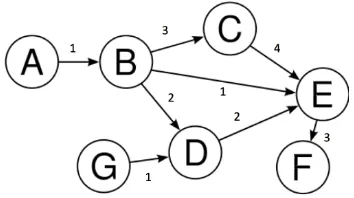
![Figure 2.6: A* heuristic h(n) [4].](https://thumb-us.123doks.com/thumbv2/123dok_us/34127.2689/28.612.225.428.248.451/figure-a-heuristic-h-n.webp)

![Figure 2.8: Sample RRT tree T [5].](https://thumb-us.123doks.com/thumbv2/123dok_us/34127.2689/34.612.234.408.324.466/figure-sample-rrt-tree-t.webp)
![Figure 2.9: Certainty grid of VFH [6].](https://thumb-us.123doks.com/thumbv2/123dok_us/34127.2689/36.612.140.510.81.367/figure-certainty-grid-of-vfh.webp)
![Figure 2.10: Environment with a robot [6].](https://thumb-us.123doks.com/thumbv2/123dok_us/34127.2689/37.612.158.483.187.520/figure-environment-with-a-robot.webp)
![Figure 2.11: Histogram grid (in black) with polar histogram overlaid on the robot [6].](https://thumb-us.123doks.com/thumbv2/123dok_us/34127.2689/38.612.155.498.69.458/figure-histogram-grid-black-polar-histogram-overlaid-robot.webp)
![Figure 2.12: Polar histogram with Polar Obstacle Densities and threshold [6].](https://thumb-us.123doks.com/thumbv2/123dok_us/34127.2689/39.612.123.530.84.372/figure-polar-histogram-polar-obstacle-densities-threshold.webp)