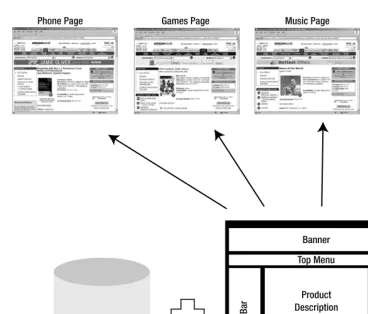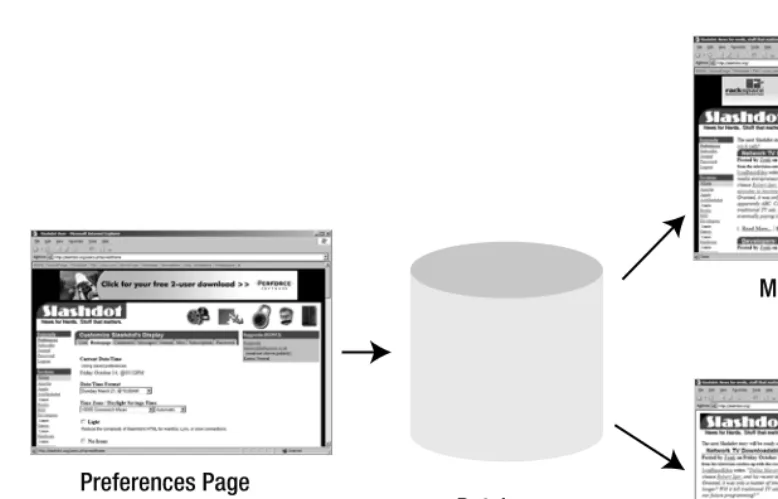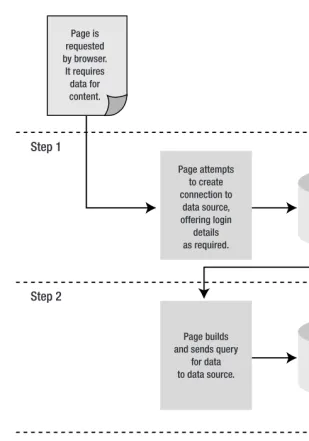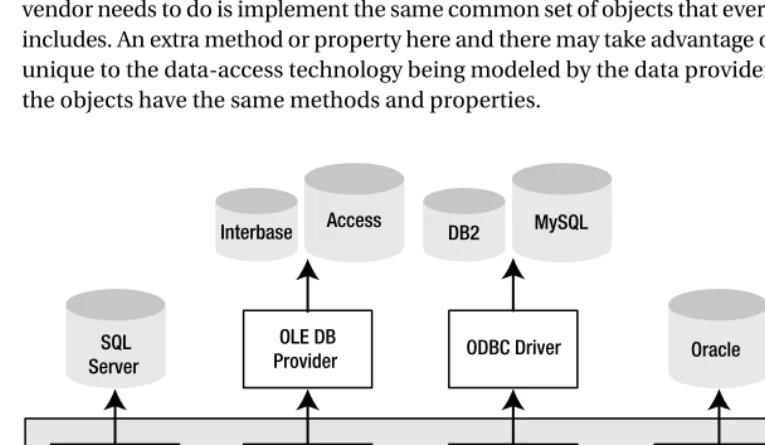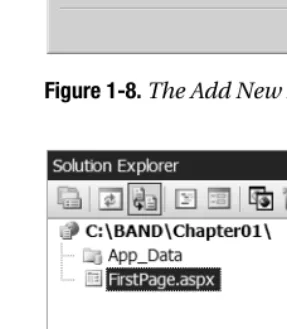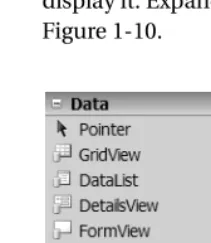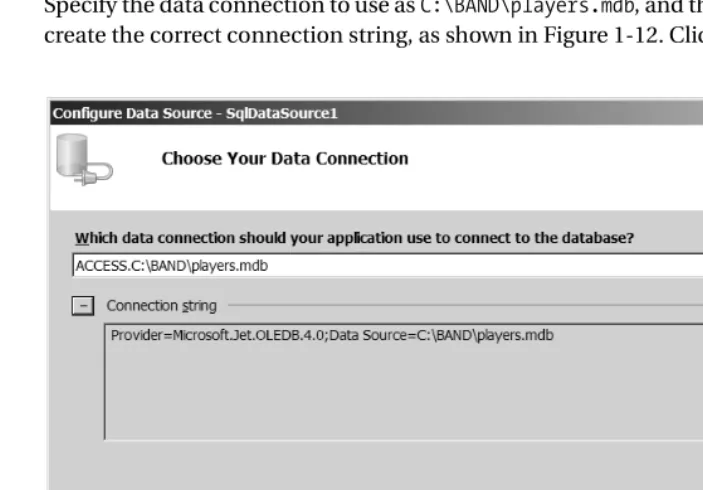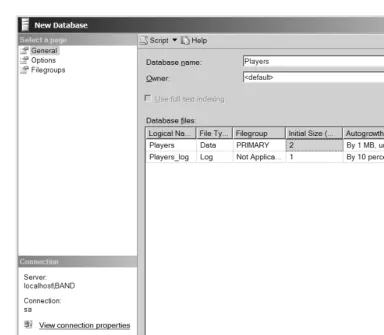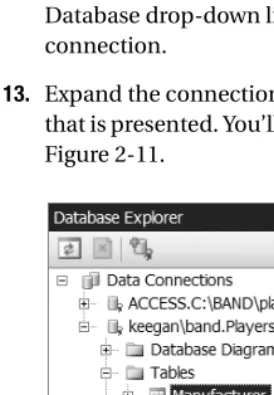Beginning ASP.NET 2.0
Databases
From Novice to Professional
■ ■ ■
Beginning ASP.NET 2.0 Databases: From Novice to Professional
Copyright © 2006 by Damien Foggon
All rights reserved. No part of this work may be reproduced or transmitted in any form or by any means, electronic or mechanical, including photocopying, recording, or by any information storage or retrieval system, without the prior written permission of the copyright owner and the publisher.
ISBN-13 (pbk): 978-1-59059-577-0 ISBN-10 (pbk): 1-59059-577-7
Printed and bound in the United States of America 9 8 7 6 5 4 3 2 1
Trademarked names may appear in this book. Rather than use a trademark symbol with every occurrence of a trademarked name, we use the names only in an editorial fashion and to the benefit of the trademark owner, with no intention of infringement of the trademark.
Lead Editor: Jonathan Hassell
Technical Reviewers: Ronald Landers, Sahil Malik
Editorial Board: Steve Anglin, Dan Appleman, Ewan Buckingham, Gary Cornell, Jason Gilmore, Jonathan Hassell, James Huddleston, Chris Mills, Matthew Moodie, Dominic Shakeshaft, Jim Sumser, Matt Wade Project Manager: Richard Dal Porto
Copy Edit Manager: Nicole LeClerc Copy Editors: Marilyn Smith, Kim Wimpsett Assistant Production Director: Kari Brooks-Copony Production Editor: Kelly Gunther
Compositor: Susan Glinert Proofreader: Linda Seifert Indexer: Julie Grady
Artist: Kinetic Publishing Services, LLC Cover Designer: Kurt Krames
Manufacturing Director: Tom Debolski
Distributed to the book trade worldwide by Springer-Verlag New York, Inc., 233 Spring Street, 6th Floor, New York, NY 10013. Phone 1-800-SPRINGER, fax 201-348-4505, e-mail orders-ny@springer-sbm.com, or visit http://www.springeronline.com.
For information on translations, please contact Apress directly at 2560 Ninth Street, Suite 219, Berkeley, CA 94710. Phone 510-549-5930, fax 510-549-5939, e-mail info@apress.com, or visit http://www.apress.com. The information in this book is distributed on an “as is” basis, without warranty. Although every precaution has been taken in the preparation of this work, neither the author(s) nor Apress shall have any liability to any person or entity with respect to any loss or damage caused or alleged to be caused directly or indirectly by the information contained in this work.
iii
Contents at a Glance
About the Author
. . . xixAbout the Technical Reviewers
. . . xxiAcknowledgments
. . . xxiiiIntroduction
. . . xxv■
CHAPTER 1
Data Sources and the Web . . . 1
■
CHAPTER 2
Introducing Relational Databases . . . 27
■
CHAPTER 3
Displaying Data on a Page . . . 77
■
CHAPTER 4
Database Access in Code . . . 115
■
CHAPTER 5
DataReader and DataSet . . . 155
■
CHAPTER 6
Inline and List Binding . . . 189
■
CHAPTER 7
Table Binding . . . 247
■
CHAPTER 8
Writing to the Database . . . 297
■
CHAPTER 9
The GridView Family . . . 367
■
CHAPTER 10
Stored Procedures . . . 415
■
CHAPTER 11
Modifying the Database Structure . . . 459
■
CHAPTER 12
Useful Techniques . . . 497
■
CHAPTER 13
Application Design and Implementation . . . 547
■
APPENDIX A
Installation Instructions . . . 571
■
APPENDIX B
SQL Data Types . . . 579
■
APPENDIX C
SQL Primer . . . 591
■
APPENDIX D
Sample Database Tables . . . 597
v
Contents
About the Author
. . . xixAbout the Technical Reviewers
. . . xxiAcknowledgments
. . . xxiiiIntroduction
. . . xxv■
CHAPTER 1
Data Sources and the Web
. . . 1Are Data-Driven Web Sites a Good Idea?
. . . 2How Do Web Sites Use Data Sources?
. . . 4Database Uses in a Web Environment
. . . 4How Does the Web Site Get the Data?
. . . 6Looking for Information
. . . 8Database Servers
. . . 8Flat Files
. . . 9Web Services
. . . 10Objects
. . . 10Services
. . . 10Introducing ADO.NET
. . . 11Data Access Technology: A Brief History
. . . 11Data Providers
. . . 13Data Source Controls
. . . 18Developing Your First Example
. . . 18Try It Out: Creating a Simple Data-Driven Page
. . . 19How It Works
. . . 25Summary
. . . 26■
CHAPTER 2
Introducing Relational Databases
. . . 27The Databases and Tools
. . . 28Tables, Rows, and Columns
. . . 28Try It Out: Creating a Table in SQL Server 2005
. . . 31How It Works
. . . 35Try It Out: Creating a Table in MySQL 5.0
. . . 36How It Works
. . . 39Queries and Stored Procedures
. . . 42SQL Queries
. . . 42Stored Procedures
. . . 46Indexes
. . . 46Types of Index
. . . 48Try It Out: Adding Indexes in SQL Server 2005
. . . 48How It Works
. . . 50Try It Out: Adding Indexes in MySQL 5.0
. . . 51How It Works
. . . 52Relationships Between Tables
. . . 52Types of Relationship
. . . 53Foreign Keys and Foreign Key Constraints
. . . 56Try It Out: Adding Relationships in SQL Server 2005
. . . 58How It Works
. . . 61Try It Out: Adding Relationships in MySQL 5.0
. . . 61How It Works
. . . 63Database Diagrams
. . . 64Try It Out: Creating a Database Diagram in SQL Server 2005
. . . 64How It Works
. . . 65Try It Out: Using a Database Diagram to Create
a New Relationship in SQL Server 2005
. . . 66How It Works
. . . 67Users, Roles, and Permissions
. . . 68Try It Out: Creating User Accounts in SQL Server 2005
. . . 69How It Works
. . . 70Try It Out: Creating User Accounts in MySQL 5.0
. . . 71How It Works
. . . 71Data for the Sample Database
. . . 72Try It Out: Adding Data to a SQL Server 2005 Database
. . . 72How It Works
. . . 72Try It Out: Adding Data to a MySQL 5.0 Database
. . . 73How It Works
. . . 73Database Views and Triggers
. . . 74■
CHAPTER 3
Displaying Data on a Page
. . . 77Introducing the Data Source Web Controls
. . . 78Introducing SELECT Queries
. . . 79Try It Out: Querying a Single Table
. . . 79How It Works
. . . 85Try It Out: Ordering the Results
. . . 90How It Works
. . . 92Try It Out: Querying Multiple Tables
. . . 94How It Works
. . . 96Try It Out: Filtering the Results
. . . 99How It Works
. . . 103Try It Out: Filtering Results and Showing All Results
. . . 106How It Works
. . . 108Introducing the WHERE Clause
. . . 108Using Comparison Operators
. . . 109Using Logical Operators
. . . 109Using the IN and BETWEEN Operators
. . . 110Connecting to MySQL 5.0 and Microsoft Access
. . . 111Connection Strings
. . . 111Parameters and Queries
. . . 112Summary
. . . 113■
CHAPTER 4
Database Access in Code
. . . 115The Connection and Command Life Cycle
. . . 116Connection Objects
. . . 117Try It Out: Connecting to SQL Server 2005
Using SqlConnection
. . . 117How It Works
. . . 119Try It Out: Connecting to MySQL 5.0 Using OdbcConnection
. . . . 121How It Works
. . . 123Try It Out: Connecting to Microsoft Access
Using OleDbConnection
. . . 124How It Works
. . . 126Connection Object Methods and Properties
. . . 126Command Objects
. . . 128Creating a Command Object
. . . 129Returning the Results
. . . 130Filtering the Results
. . . 130Try It Out: Modifying the Query
. . . 130How It Works
. . . 134Try It Out: Using Parameters in Queries
. . . 138How It Works
. . . 138Parameters and Queries
. . . 140Command Object Methods and Properties
. . . 142Scalar Commands
. . . 143Scalar Functions
. . . 144Try It Out: Using the ExecuteScalar() Method
. . . 144How It Works
. . . 146Error Handling
. . . 147Try It Out: Catching and Handling Errors
. . . 147How It Works
. . . 150Summary
. . . 152■
CHAPTER 5
DataReader and DataSet
. . . 155The DataReader Object
. . . 156How to Read Through a DataReader
. . . 157Try It Out: Iterating Through a DataReader
. . . 159How It Works
. . . 163DataReader Properties and Methods
. . . 165The DataSet Object
. . . 168How to Fill a DataSet
. . . 169Try It Out: Iterating Through a DataSet
. . . 173How It Works
. . . 175Creating a DataSet from Scratch
. . . 176SqlDataSource—DataSet or DataReader?
. . . 185DataSet vs. DataReader
. . . 185Good Practices
. . . 187■
CHAPTER 6
Inline and List Binding
. . . 189Data-Binding Techniques
. . . 189Data Binding in Code
. . . 190Data Binding and the SqlDataSource
. . . 191Data-Aware Web Controls
. . . 191Associating Data to the Web Control
. . . 192Inline Binding
. . . 194Try It Out: Inline Binding to a DataReader
. . . 195How It Works
. . . 199Try It Out: Inline Binding to a DataSet
. . . 201How It Works
. . . 204The Inline Binding Alternative
. . . 205Try It Out: Showing Data from a DataReader
. . . 206How It Works
. . . 207Try It Out: Showing Data from a DataSet
. . . 208How It Works
. . . 210List Binding
. . . 211Try It Out: Using Single-Value Lookup Lists
with a DataReader
. . . 213How It Works
. . . 217List Binding Events
. . . 219Try It Out: Using Lookup Lists and Events
with a DataReader
. . . 220How It Works
. . . 223Try It Out: Using Lookup Lists and Events with a DataSet
. . . 225How It Works
. . . 228Try It Out: Using Lookup Lists and Events
with a SqlDataSource
. . . 229How It Works
. . . 231Connecting to Other Data Sources
. . . 235Multiple Selection Lists
. . . 236Try It Out: Using Multiple-Value Lookup Lists with a DataReader
. . . . 236How It Works
. . . 240Try It Out: Using Multiple-Value Lookup Lists
with a SqlDataSource
. . . 242How It Works
. . . 243■
CHAPTER 7
Table Binding
. . . 247The Table-Binding Web Controls
. . . 247Repeater, DataList, and GridView Differences
. . . 249Item Templates
. . . 250The Repeater Web Control
. . . 251The Repeater Templates
. . . 252Try It Out: Using the Repeater to Display the Manufacturers
. . . 252How It Works
. . . 257The Repeater Control Events
. . . 260Try It Out: Using the Repeater to Display the Players
. . . 260How It Works
. . . 265Inline Binding vs. Event-Based Binding
. . . 269Inline Binding Alternative
. . . 269Mixing Binding Types
. . . 270The DataList Web Control
. . . 270Try It Out: Using the DataList to Display the Players
. . . 270How It Works
. . . 273The GridView Web Control
. . . 274Try It Out: Showing Data in a GridView
. . . 274How It Works
. . . 275GridView Customization
. . . 276Try It Out: Customizing the GridView
. . . 281How It Works
. . . 283Paging and Sorting
. . . 286Try It Out: Sorting the GridView
. . . 286How It Works
. . . 288Try It Out: Paging the GridView
. . . 288How It Works
. . . 290GridView Events
. . . 290Try It Out: Responding to Events
. . . 290How It Works
. . . 293DataSet vs. DataReader
. . . 294■
CHAPTER 8
Writing to the Database
. . . 297Making Changes to a Database
. . . 297Inserting Data into the Database
. . . 298The INSERT Query
. . . 298Working to the Database’s Rules
. . . 300Try It Out: Inserting a New Player with INSERT
. . . 300How It Works
. . . 306Queries in MySQL 5.0 and Microsoft Access
. . . 311Try It Out: Setting the Player’s Supported Formats
. . . 312How It Works
. . . 317Validating Data
. . . 319Try It Out: Validating Entered Data
. . . 321How It Works
. . . 325Deleting Data from the Database
. . . 328The DELETE Query
. . . 329Sympathy for the User: GridView ButtonField Columns
. . . 329Try It Out: Deleting Players with DELETE
. . . 331How It Works
. . . 334Updating Data in the Database
. . . 336The UPDATE Query
. . . 336Try It Out: Updating a Player with UPDATE
. . . 336How It Works
. . . 342Using a DataSet to Make the Changes
. . . 346The Role of the DataAdapter
. . . 347The Role of the DataRow
. . . 348Try It Out: Inserting Data Using a DataSet
. . . 348How It Works
. . . 353Try It Out: Updating Data Using a DataSet
. . . 356How It Works
. . . 359Try It Out: Deleting Data Using a DataSet
. . . 361How It Works
. . . 363Manually Creating the Commands
. . . 364■
CHAPTER 9
The GridView Family
. . . 367The Updatable SqlDataSource
. . . 368The GridView and DetailsView
. . . 369The Field Controls
. . . 369The EmptyDataTemplate
. . . 369The Eval() and Bind() Methods
. . . 370Editing Data in a GridView
. . . 371Try It Out: Updating Data in a GridView
. . . 371How It Works
. . . 375Try It Out: Changing Controls Used for Editing
. . . 382How It Works
. . . 383Try It Out: Deleting Data in a GridView
. . . 385How It Works
. . . 386Using the DetailsView
. . . 387Try It Out: Showing Data in a DetailsView
. . . 388How It Works
. . . 390Try It Out: Editing Data in a DetailsView
. . . 392How It Works
. . . 394Try It Out: Deleting Data in a DetailsView
. . . 395How It Works
. . . 397Try It Out: Adding Data in a DetailsView
. . . 397How It Works
. . . 398Tidying Up the User Interface
. . . 399Try It Out: Manually Adding an Add New Player Link
. . . 400How It Works
. . . 402Using the FormView
. . . 403Using Templates with the FormView
. . . 404Switching Modes
. . . 406Validating User Responses
. . . 406Try It Out: Adding Validation to the DetailsView
. . . 408How It Works
. . . 411■
CHAPTER 10
Stored Procedures
. . . 415Why Should You Use Stored Procedures?
. . . 415Configuring MySQL 5.0 to Use Stored Procedures
. . . 416Creating Stored Procedures
. . . 418Try It Out: Creating a Stored Procedure in SQL Server 2005
. . . 418How It Works
. . . 421Try It Out: Creating a Stored Procedure in MySQL 5.0
. . . 422How It Works
. . . 424Granting Permissions for Stored Procedures
. . . 424Calling Stored Procedures
. . . 425Try It Out: Using a Command Object to Call
a Stored Procedure
. . . 427How It Works
. . . 429Choosing an Execute Method
. . . 429Try It Out: Calling a Stored Procedure in a SqlDataSource
. . . 430How It Works
. . . 430Altering and Deleting Stored Procedures
. . . 430Try It Out: Modifying a Stored Procedure
in SQL Server 2005
. . . 431How It Works
. . . 432Try It Out: Modifying a Stored Procedure in MySQL 5.0
. . . 433How It Works
. . . 434Creating Stored Procedures with Input Parameters
. . . 434Try It Out: Creating a Stored Procedure with
Input Parameters in SQL Server 2005
. . . 436How It Works
. . . 438Try It Out: Creating a Stored Procedure
with Input Parameters in MySQL 5.0
. . . 439How It Works
. . . 440Passing Parameters to Stored Procedures
. . . 441Try It Out: Using Input Parameters with a Command Object
. . . 441How It Works
. . . 443Try It Out: Using Input Parameters with a SqlDataSource
. . . 444How It Works
. . . 444Returning Data Using Output Parameters
. . . 445Try It Out: Creating a Stored Procedure
with Output Parameters in SQL Server 2005
. . . 446How It Works
. . . 448Try It Out: Creating a Stored Procedure
with Input Parameters in MySQL 5.0
. . . 448How It Works
. . . 449Returning Parameters from Stored Procedures
. . . 450Try It Out: Using Output Parameters
with a SqlCommand Object
. . . 451How It Works
. . . 452Try It Out: Using Output Parameters with a SqlDataSource
. . . 453How It Works
. . . 454Using Stored Procedures with Other Queries
. . . 455Summary
. . . 457■
CHAPTER 11
Modifying the Database Structure
. . . 459Using Command-Line Tools
. . . 460Using SQLCMD
. . . 460Try It Out: Querying a SQL Server Database
via the Command Line
. . . 461How It Works
. . . 463Using mysql.exe
. . . 463Try It Out: Querying a MySQL Database
via the Command Line
. . . 464How It Works
. . . 465Creating Databases
. . . 466Try It Out: Creating a Database with CREATE DATABASE
. . . 466How It Works
. . . 468Creating Tables
. . . 469Try It Out: Creating Tables in SQL Server
with CREATE TABLE
. . . 469How It Works
. . . 471Try It Out: Creating Tables in MySQL with CREATE TABLE
. . . 473How It Works
. . . 475Adding, Modifying, and Removing Columns
. . . 475Try It Out: Changing a Table Definition with ALTER TABLE
. . . 477Creating and Deleting Indexes
. . . 480Creating Indexes
. . . 480Try It Out: Creating Indexes with CREATE INDEX
. . . 481How It Works
. . . 482Deleting Indexes
. . . 483Try It Out: Deleting an Index with DROP INDEX
. . . 483How It Works
. . . 484Creating and Deleting Relationships
. . . 485Creating Relationships
. . . 485Try It Out: Creating Relationships with ALTER TABLE
. . . 486How It Works
. . . 488Deleting Relationships
. . . 489Try It Out: Deleting Relationships with ALTER TABLE
. . . 490How It Works
. . . 490Deleting Tables
. . . 490Try It Out: Deleting Database Tables with DROP TABLE
. . . 491How It Works
. . . 493Deleting Databases
. . . 493Try It Out: Deleting a Database
. . . 494How It Works
. . . 496Summary
. . . 496■
CHAPTER 12
Useful Techniques
. . . 497Concurrency
. . . 498Try It Out: Handling Concurrency Using Command Objects
. . . 499How It Works
. . . 505Try It Out: Handling Concurrency Using the SqlDataSource
. . . 507How It Works
. . . 511Caching
. . . 514Specifying the Life Span of a Cached Object
. . . 516Try It Out: Caching the Manufacturers
. . . 517How It Works
. . . 519Caching a DataSet
. . . 520Removing Objects from the Cache
. . . 521Try It Out: Removing Cached Objects Manually
. . . 521Transactions
. . . 523Defining Database Transactions
. . . 526Using a Transaction Object
. . . 527Try It Out: Using a Transaction Object
. . . 528How It Works
. . . 532Implementing Distributed Transactions
. . . 534Try It Out: Using a Local Transaction
. . . 536How It Works
. . . 539Try It Out: Using a Distributed Transaction
. . . 540How It Works
. . . 542Multiple Result Sets
. . . 542Try It Out: Executing Two SELECT Queries in a Query Batch
. . . 543How It Works
. . . 544Summary
. . . 545■
CHAPTER 13
Application Design and Implementation
. . . 547The Software Life Cycle
. . . 548Analysis
. . . 548Client Requirements
. . . 548The Right Tools
. . . 552Design
. . . 553Database Design
. . . 554Application Design
. . . 559Implementation
. . . 563Prototypes
. . . 563Stored Procedures
. . . 564Code Issues
. . . 564Testing and Debugging
. . . 565Unit Testing
. . . 566Measuring Performance
. . . 566Maintenance
. . . 567Bug Fixes
. . . 567Feature Requests
. . . 568Issue Tracking
. . . 568■
APPENDIX A
Installation Instructions
. . . 571.NET Framework 2.0 Installation
. . . 571Microsoft Jet Engine Installation
. . . 571Visual Web Developer 2005 Express Edition Installation
. . . 572SQL Server 2005 Express Edition Installation
. . . 573SQL Server 2005 Management Studio Express Installation
. . . 576MySQL 5.0 Installation
. . . 576MySQL Query Browser 1.1 Installation
. . . 577MySQL Connector/ODBC 3.51 Installation
. . . 578MySQL Connector/NET 1.0 Installation
. . . 578■
APPENDIX B
SQL Data Types
. . . 579Text Types
. . . 579char
. . . 580longtext
. . . 580mediumtext
. . . 580nchar/national char
. . . 580nvarchar/national varchar
. . . 581ntext
. . . 581text
. . . 581tinytext
. . . 582varchar
. . . 582Numeric Types
. . . 582Autonumbers
. . . 582Integer Types
. . . 583decimal
. . . 585Variable-Size Floating-Point Numbers
. . . 585Date and Time Types
. . . 586date
. . . 586datetime
. . . 587smalldatetime
. . . 587time
. . . 587timestamp
. . . 587Binary Types
. . . 588SQL Server Binary Types
. . . 588MySQL Binary Types
. . . 589Microsoft Access Binary Data
. . . 589Miscellaneous Types
. . . 589enum('value1','value2',...)
. . . 589money
. . . 590set('value1','value2',...)
. . . 590smallmoney
. . . 590uniqueidentifier
. . . 590■
APPENDIX C
SQL Primer
. . . 591SELECT
. . . 591INSERT
. . . 593UPDATE
. . . 594DELETE
. . . 594■
APPENDIX D
Sample Database Tables
. . . 597The Manufacturer Table
. . . 598The Player Table
. . . 600The Format Table
. . . 602The WhatPlaysWhatFormat Table
. . . 603Using the Database Scripts
. . . 605Using a Script to Build the SQL Server 2005 Database
. . . 605Using a Script to Build the MySQL 5.0 Database
. . . 606xix
About the Author
■DAMIEN FOGGON is a freelance programmer and technical author based
in Newcastle, England. He is technical director of Thing-E Ltd., a company specializing in the development of dynamic Web solutions for the education sector, and founder of Littlepond Ltd. He started out working for BT in the UK before moving on to progressively smaller companies, finally founding his own company. Now he can work on all the cool new technologies, rather than the massive monolithic developments that still exist out there.
xxi
About the Technical
Reviewers
■RONALD LANDERS is the President and Senior Technical Consultant
of IT Professionals, Inc. (http://www.itpconsultants.com), a staffing, recruiting, development, and IT project services company located in Calabasas, California. He has more than 20 years of experience in the IT field and specializes in database design and implementation, appli-cation design and architecture, and Web-based technologies such as Web services, electronic commerce, and Web portals. In addition to IT Professionals, Inc., Ronald has been teaching IT courses at UCLA Extension for the past 13 years. Currently, his courses include beginning and advanced classes in ASP.NET, SQL Server, Web services, and object-oriented programming.
■SAHIL MALIK is a consultant, trainer, and mentor in various Microsoft
xxiii
Acknowledgments
xxv
Introduction
W
elcome to the introduction. From this point on, you’ll discover the amazing world of ADO.NET, inanimate computer desks, late-night coding sessions, evil bugs, functions, methods, properties, and data. Seriously though, welcome to the world of databases in ASP.NET.The idea for this kind of book isn’t new, but if you’re trying to learn something for the first time, having it constantly spelled out to you in a stodgy, primary-school-history-teacher-learn-these-dates-by-rote style probably won’t help. Therefore, you’ll find one joke per 50 pages to this book to break up the monotony.
Actually, a confession here: I studiously spent several years avoiding anything to do with databases because, despite my love of things techie, I always perceived them to be even more techie than other server products and operating systems. Come on, system administrators defer to database administrators, who have to wear white lab coats, have foreheads the size of Mount Rushmore to hold their huge brains, and speak in some additional language only they understand to commune directly with their charges, don’t they? Of course not. Thanks to a little nudging and handholding, I can now build data-driven Web sites. These Web sites use databases and other sources of information to define what they present to a user and how they present it, and to learn how the user would like it to work.
With any luck, by the time you’ve worked through this book, you’ll be able to do the same (without the need to stand stubbornly in the corner for several years muttering something about databases being scary and too techie).
How to Use This Book
This book is designed as your all-in-one introduction to the world of building data-driven Web sites using ASP.NET and ADO.NET. It’s intended to be read from beginning to end, rather than by dipping in at random points, as you may do with other, more reference-type books.
You may have come across databases already in other books, but this one assumes you really have been sitting at the bottom of a well for the past five years and know nothing at all about databases. It does, however, assume that while you were in your well, you had a book teaching you some ASP.NET and a computer on which to write your first ASP.NET pages.
The only other things you’ll need are a computer that runs Windows 2000, Windows XP, or Windows 2003 and has a fast enough connection to the Internet. You may need to download several items to work through this book, as follows:
• .NET 2.0 (22.4MB)
• Visual Web Developer Express Edition (43MB)
• SQL Server 2005 Express Edition (53.5MB), along with SQL Server Management Studio Express (30MB)
• MySQL 5.0 (16.8MB), along with MySQL Query Browser (5.1MB), Connector/ODBC (2.3MB), and Connector/NET (545KB).
This book also covers using Microsoft Access as a database. But unless you have an MSDN subscription, you’ll need to buy this as part of Microsoft Office.
Of course, working through the book with just one database—SQL Server 2005, for instance— is fine. I’m just covering all the bases by presenting three of the most commonly used databases.
What This Book Contains
The chapters in the book are broadly divided into three sections: introductory material (Chapters 1 and 2), database-access techniques (Chapters 3–12), and a final chapter looking at some real-world issues (Chapter 13). Here’s a quick rundown:
• Chapter 1 takes a high-level overview of how data-driven Web sites work, how ASP.NET and ADO.NET let them work, and what you can use as a source of data for your Web sites.
• Chapter 2 takes a similarly high-level overview of databases, which are the typical data sources for Web sites. It covers the components that make up a database, how a database stores and gives meaning to data, and a few basic rules for storing data in a database.
• Chapter 3 describes how to connect your ASP.NET page to a database by writing a minimum amount of code using the SqlDataSource.
• Chapter 4 covers how to connect your ASP.NET page to a database using code to perform the job of the SqlDataSource from the previous chapter. It presents some of the common database queries that will return data for display on a page. It also looks at how you actu-ally send those queries to the database.
• Chapter 5 discusses how you handle the results of your queries in the page using a DataReader object, which is fast and direct but has drawbacks. It compares the DataReader with a DataSet, which gives you a lot more flexibility with the results of your data, but is somewhat slower and bulkier than a DataReader.
• Chapter 7 builds on Chapter 6 and shows how you can bind a full table of values to table-aware Web controls, again using a DataReader object, a DataSet, or a SqlDataSource. • Chapter 8 shows how you can use form controls and the Command object or a DataSet
to create, update, and delete data.
• Chapter 9 looks at updating the database using the GridView, DetailsView, and FormView controls in conjunction with a SqlDataSource to create, update, and delete data. • Chapter 10 describes stored procedures and how to use them. Stored procedures are
queries stored in a database that, depending on your choice of database, may run faster than queries sent over a connection to a database from the ASP.NET page.
• Chapter 11 looks at the Data Definition Language (DDL), which allows you to create, modify, and delete databases.
• Chapter 12 explores four issues that you’ll come across when building your data-aware pages: concurrency, caching, transactions, and multiple result sets.
• Chapter 13 presents an overview of designing a database-driven Web site from scratch. In particular, it covers picking the right data source for your Web site and the right design for your database. It also discusses code style, performance, error handling, debugging, and maintenance.
Finally, the book has four appendices for your reference. In order, they cover the installation of the software used; the data types used by SQL Server 2005, MySQL 5.0, and Microsoft Access; the syntax for all the SQL queries used in this book; and the contents of the sample databases used in the examples.
1
■ ■ ■
C H A P T E R 1
Data Sources and the Web
L
ook around you. No really, look around you. In the past 30 years, computers have taken over from the filing cabinets of the world to become the (almost) universal way people store and look up information. Would you rather spend five minutes rifling through some badly organized stack of paper for the name of a client or the price of a book, or spend ten seconds typing in a search query on a computer and getting the desired information back immediately? I thought so—the computer wins every time.It’s not just in the office that data-driven Web sites have proven popular. Server-side tech-nologies now allow people to hook electronic data sources—databases, spreadsheets, Extensible Markup Language (XML) files, Windows services, and more—to Web sites. This means that today’s World Wide Web is a place of dynamic, data-driven Web sites, rather than the collections of static Hypertext Markup Language (HTML) pages it once was. Regardless of whether you develop your Web sites with Active Server Pages (ASP), ASP.NET, PHP, JavaServer Pages (JSP), or one of numerous other technologies, you can use a data source to interact with your users, giving them the information they want to see and safely storing how they want to see it next time.
E-commerce Web sites, such as Amazon and eBay, use databases to provide customers with product information, recommendations, and wish lists, and to store feedback and orders. Portal Web sites use databases to store articles and user settings, so users don’t need to reset them each time they visit the Web site.
How you choose to use data in your Web site is up to you. Whatever your goals are for your data-driven Web site, this book will give you the tools you’ll need to accomplish them.
In this chapter, you’ll look at the world of data-driven Web sites from 50,000 feet, so that by the time you finish it, you’ll at least have a rough knowledge of how things hook together. You’ll spend the rest of the book parachuting down to the ground, espying the exact details as you get closer.
Up here in the blue sky of Chapter 1, you’ll learn the following:
• Why data-driven Web sites are such a good idea
• How a data-driven page actually works
• The different sources of data you can use with ASP.NET Web sites
• How ADO.NET is the glue that joins data sources and ASP.NET Web sites
If you’ve already read a beginner’s book on ASP.NET, such as Beginning ASP.NET 2.0 in
C#2005: From Novice to Professionalby Matthew MacDonald (Apress, 2006), you’re probably familiar with some of the material in this chapter already, so you could skip to the next chapter. Still, I encourage you at least to browse through this chapter. You never know what nuggets of information you may find.
Are Data-Driven Web Sites a Good Idea?
Should you even bother with hooking a data source to your Web site? That’s the $64,000 ques-tion, isn’t it really? If you’re reading this book, I’ll assume you’ve already come to the conclusion that using databases and other sources of data to turn static Web sites into dynamic data-driven Web sites is a good thing. However, I would be lying if I said there weren’t any disadvantages to using data sources—there are. This section, then, covers the pros and cons of creating data-driven Web sites.
On the plus side, data-driven Web sites offer the following:
Maintenance: Using a database makes it a lot easier to maintain your data and keep it up-to-date. Take the example of a bank application that contains lists of customers by name and by branch, and contains profiles for each customer. Each time the customer is mentioned in a list, the customer’s account number is also present. If that account number changed, the application would need to change it accordingly on all the lists, which could lead to errors; after all, account numbers aren’t the easiest things to remember. A well-designed database usually ensures that easily mistyped data—such as Social Security numbers (SSNs), credit card numbers, International Standard Book Numbers (ISBNs), and so on— is entered or modified in only one place, rather than several. The data-driven Web site would then generate the lists by querying the database. Another reason that data-driven Web sites are easier to maintain is that they typically have fewer actual pages than static Web sites. The pages they do have act as templates that are filled on-the-fly from a database, as opposed to the complete, individual pages that static Web sites contain.
Reusability: Information in databases can easily be backed up and reused elsewhere as required. Compare this to static Web sites, where the information can’t be retrieved easily from the surrounding HTML and layout instructions.
Quality and timeliness of content: Databases are optimized for the storage and retrieval of data and nothing else. They allow you to use and update information on a live Web site almost in real time—something that isn’t possible with a Web site consisting of just static pages containing forms. For example, consider what happens when an e-commerce Web site receives an order for some goods. The code running behind the page knows to store the new order in a database and to reduce the inventory count for each item in the order once payment has been received. If the customer wants to change the order, it’s still available in the database to be changed. The inventory also can be changed, depending on what the customer does. For instance, if the customer cancels the order, the system can simply reinstate inventory levels and mark the order as canceled. Now consider what happens if the e-commerce Web site has a human on the other side instead of a database, and the customer wants to change the order. The human needs to find the order, check the stock, and so on. This process wouldn’t be immediate, and it would be prone to errors. What if the order were lost or incorrectly recorded?
On the downside, data-driven Web sites have some additional requirements:
Development time: It takes a little more time to write code to access the database containing information and to populate the database with the information you require. Likewise, it may take a little more planning initially to accommodate a database in the architecture of a Web site. Sometimes, the data may not lend itself to being used as a data source, which means more development is required to change it into an appropriate form. And actually designing the database is a valuable skill in its own right, which can take a considerable amount of time to develop.
Database round-trip: When a user requests a static page from a Web server, that Web server immediately sends the page back to the client. When a user requests a dynamic page that requires data from a database, the Web server must first make a request to (or
query) the database for the necessary data, and then wait for it to arrive before it can assemble
and send the page the user requested. This extra round-trip means a slight reduction in performance levels from the Web server. This delay might be unnoticeable on small Web sites, but may become more obvious on enterprise Web sites where thousands of pages might be requested per minute.
■
Tip
Although you can’t ever completely compensate for the additional round-trips that are made betweenDependence on the database: Using a database in a Web site means that should the data-base fail for some reason, the whole Web site will fail. The solution may be to run failover servers with synchronized databases, but as you can see from the next point, that could put quite a large dent in your pocketbook.
Cost: Full enterprise-level database solutions don’t come cheap. At the top end of the market, Oracle Enterprise Edition starts at $40,000 and SQL Server Enterprise Edition at $25,000 for installation on one computer. Obviously, not everything costs that much, and indeed the databases used in this book are free, but things can get quite pricey quickly.
■
Note
Even at a grassroots level, Internet service providers (ISPs) will offer some sort of database use intheir hosting packages—typically MySQL or SQL Server—but charge an additional fee per month. Don’t forget to check exactly how much, even if you aren’t planning to deploy a data-driven Web site immediately. Having the facility in place is always a plus, even if it costs a little more. Of course, hosting your own Web site would solve that problem, but then that costs money to set up as well.
All in all, the decision comes down to how big your Web site is likely to be and whether you would be happy tweaking HTML all day for the rest of your life, rather than putting the effort in initially, letting the database do most of the tweaking for you, and generally enjoying the social scene. You’re still a database fan, aren’t you? I thought so.
How Do Web Sites Use Data Sources?
So then, you have a database or some other data source, and you have an ASP.NET page. What does the page do to use the data source?
As you know, a static page doesn’t do a great deal. It’s static. It has a pretty simple structure: a <head>, a <body>, and probably some headings and paragraphs. When you add ASP.NET, that page becomes dynamic and can be generated in many ways, depending on the code you add. However, it still ends up with the same basic HTML structure displayed by the Web browser. The difference is generally the content.
Database Uses in a Web Environment
Figure 1-1. Amazon.co.uk uses one template page and many product pages.
Amazon.co.uk is also a good example of using a database to store layout and preferences information that changes depending on the page being requested. For example, the basic banner changes color according to the type of product you’re browsing, and a combination of cookies and database data stores information about the items you’ve browsed and bought in the past, so Amazon.co.uk can suggest other content you may like in its recommendation pages.
In portal Web sites such as Slashdot (http://www.slashdot.org), a cookie on your machine identifies who you are to the Web site, and user preferences stored in the Web site’s database allow for more radical changes to the Web site’s user interface (UI), keeping track of which article groups you’re interested in and whether the UI should be text only or full graphics, as Figure 1-2 demonstrates.
Banner
Product Description
Template Pa
g
e
Data
b
a
s
e
Phone Page Games Page Music Page Books Page
Option Bar
B
u
yin
g
Option
s
Figure 1-2. Slashdot uses a database to display its pages according to your preferences.
Delivering content and keeping track of user preferences aren’t the only uses for a data-base in the Web environment, but they give you the idea. What about login systems, shopping carts, search engines, and bug-tracking systems? They’re all variations on a theme, implemented as a database with a Web front end.
How Does the Web Site Get the Data?
It’s time to geta little more technical. What actually happens when a data-driven page is requested by a browser? Does the code need to pray to the database gods for enlightenment and a source of knowledge? Of course not. Aside from anything else that ASP.NET may be doing in a page, the task of communicating with a data source takes just three steps, as shown in Figure 1-3.
Data
b
a
s
e
Preference
s
Pa
g
e
Main Pa
g
e (B
us
y)
Figure 1-3. It takes three simple steps to retrieve data and use it in a page.
Page is requested by browser.
It requires data for content.
Page attempts to create connection to
data source, offering login
details as required.
Page builds andsends query
for data to data source.
Page receives data and reacts accordingly.
For example, it may format data for display
or use data to make decisions. Page is
ready to be sent to client.
S
tep 3
S
tep 2
S
tep 1
Database agrees and connection
is formed.
For example, you can use any of the following types of files in a Web site:
• Text files containing information written in a uniform way—perhaps as a CSV file or as a list of items (such as phone numbers), each on its own line
• Spreadsheet files generated by applications such as Excel and Lotus 1-2-3
• XML files
Web Services
You can also retrieve information from other systems that aren’t directly connected to the Web server hosting your Web site. Web services allow you to expose functionality on remote servers and call that functionality across the Web. They’re also cross-platform, allowing you to call functionality that is running on other operating systems (such as Linux) and other develop-ment platforms (such as Java).
You can make use of Web services by returning a data source from the remote server and using it as though it were a local data source. If the remote server is also using .NET, you can return a DataSet and use this as your data source. If the remote server isn’t running .NET (perhaps it’s a Linux machine), you can return an XML document and use that as the data source.
Objects
The three data sources that we’ve looked at so far all have one thing in common: they exist outside the code that uses them. The database is a stand-alone application, a flat file exists in the file system, and so on. It is also possible to use objects created within code as a data source, provided they’re collections and implement the IList interface.
You can use objects for a whole host of different tasks, but a common use is as a wrapper around a set of database entities, where you’ll use a collection to store a set of objects. A good example of this is in an e-commerce Web site.
In an e-commerce Web site, each product will be represented as a Product object, and a collection of products will be stored as a ProductCollection object. The ProductCollection implements the IList interface and can be used as a data source. If you want to display a list of products, you can pass the ProductCollection object to a GridView and use it as a data source.
Services
Your computer maintains a lot of information about itself, even if you never use it. It maintains user profiles, hardware profiles, e-mail archives, and more. They can all be used as data sources if you know where to look and how to access them. For example, you can use the following in your Web sites:
• You can tap into an Exchange server and search for messages, contacts, and calendar information.
• You can tap into the Windows registry, search for system settings, and tweak them if you like.
customers were happy because of the increase in competition, product, and, well, wasn’t it nice when everyone played nicely with everyone else?
ODBC was extremely successful and is still supported by all the major database servers in use today. However, one thing you can’t call it is simple to use. ODBC works at quite a low level. In context, if your program spoke English, you would need to train yourself to write code in the Swahili that ODBC spoke when you wanted to access a database. Microsoft saw this problem and attempted to fix it by creating OLE DB, a set of Component Object Model (COM) compo-nents designed for Windows developers. OLE DB makes accessing data a bit simpler—more Spanish than Swahili, so still not English, but easier to learn. It also doesn’t presuppose that the data source is a database, as ODBC does. OLE DB was pretty successful and is still supported by several vendors including Microsoft, which decided that OLE DB would be the cornerstone for its Universal Data Access (UDA) strategy.
One of the aims of UDA was to bring an object-oriented interface to ODBC and OLE DB, which were procedural in nature—more C than C++ or Visual Basic (VB). Its first attempts— Data Access Objects (DAO) and Remote Data Objects (RDO)—were designed to work against Access and larger databases such as SQL Server and Oracle, respectively. However, ADO version 2.0 superseded both of these in 1998. ADO is a technology originally designed to give classic ASP pages a way to access databases.
ADO.NET now takes over from ADO. Like its predecessor, ADO.NET gives you the ability to work with a data source through a common set of methods and interfaces, regardless of whether it supports ODBC, OLE DB, or its own proprietary access solution. This is achieved through a set of data providers, which are described in the next section. ADO.NET also provides better support for the following:
• Working with data away from the database itself or, rather, pulling information onto the Web server and working with it there instead of on the database server. This method of using disconnected data can improve performance if used wisely.
• The database when it is under attack from a large number of simultaneous queries. Stability and performance have been significantly improved in ADO.NET compared to ADO.
• Binding information to any control on the page, as you’ll see in Chapter 6. Strictly speaking, this is more an ASP.NET feature than an ADO.NET feature, but it’s an impor-tant capability when you’re creating data-driven Web sites.
In short, ADO.NET is a lot better than ADO ever was, and it’s part of the .NET Framework, which provides a number of development benefits. Developing data-driven Web sites has never been so straightforward. The first release of the ASP.NET made writing data-aware pages almost idiot-proof, and with ASP.NET 2.0, it has become almost child’s play. I say “almost” because data access is the one area where you’re guaranteed to make mistakes when devel-oping your Web site. Although ASP.NET 2.0 makes develdevel-oping data-aware Web sites a lot safer, it’s still possible to make mistakes.
Data Providers
You know now from your brief history lesson that the hard part of retrieving data from a data source has always been trying to talk to the source. That’s why ODBC, OLE DB, ADO.NET, and the rest were created in the first place. Ironically, as you saw earlier, all you really need to do with the data source for a Web site can be reduced into three steps: creating a connection, sending a query, and dealing with the result of the query. ADO.NET provides a common inter-face for performing those three steps, regardless of whether you’re using ODBC, OLE DB, or some other method to access it. It does this with data providers.
In this book, you’ll see how to use three different data sources, so you have a choice when it comes to working on your own Web sites. MySQL has an ODBC interface. A Microsoft Access database (MDB) file has an OLE DB interface. SQL Server has both ODBC and OLE DB inter-faces, as well as its own optimized set of access methods.
Suppose you’re going to use MySQL. Writing a bit of pseudo-code for talking to this database, your three steps may look like this:
<%@ import Namespace="System.Data" %> <%@ import Namespace="System.Data.Odbc" %> <html>
<script>
create OdbcConnection object to link to MySQL
create OdbcCommand object to set up and send a query to MySQL
get returned an OdbcDataReader object containing the results of the query deal with the results....
</script> ...
</html>
<%@ import Namespace="System.Data" %> <%@ import Namespace="System.Data.OleDb" %> <html>
<script>
create OleDbConnection object to link to MDB file
create OleDbCommand object to set up and send a query to MDB file
get returned an OleDbDataReader object containing the results of the query deal with the results....
</script> ...
</html>
The two pieces of pseudo-code are almost identical. The only difference is that the names of the objects are slightly different to correspond to the interface being used. So, for example, it’s OdbcConnection for the ODBC database and OleDbConnection for the OLE DB database. As you’ll see in Chapter 4, if you look at the real code, the actual calls you make are identical, which means the only things that change between different interfaces are the namespace to use and the names of the objects being used. The same is true if you want to use the native access method for SQL Server. The same method calls and steps are taken, but slightly different namespaces and objects are used, as in this example:
<%@ import Namespace="System.Data" %>
<%@ import Namespace="System.Data.SqlClient" %> <html>
<script>
create SqlConnection object to link to SQL Server
create SqlCommand object to set up and send a query to SQL Server get returned an SqlDataReader object containing the results of the query deal with the results....
</script> ...
</html>
• System.Data.Odbc is the .NET data provider for ODBC-based databases.
• System.Data.OleDb is the .NET data provider for OLE DB-based databases, such as Microsoft Access. You can also use it to access flat files.
• System.Data.OracleClient is the .NET data provider for Oracle databases. • System.Data.SqlClient is the .NET data provider for SQL Server.
• System.Data.SqlServerCe is the .NET Compact Framework data provider for SQL Server CE. As you may imagine, its use is limited to applications running on personal digital assistants (PDAs) hosting an instance of SQL Server CE.
And that’s one of the beauties of ADO.NET. As long as you know which data provider to use, you need to learn only one set of calls, and every data provider supports that set. Figure 1-4 shows this diagrammatically.
Going one step further, if a vendor would rather have .NET developers use a data provider specifically designed for its database server, instead of the generic OLE DB or ODBC one, all the vendor needs to do is implement the same common set of objects that every other data provider includes. An extra method or property here and there may take advantage of a particular feature unique to the data-access technology being modeled by the data provider, but in general, all the objects have the same methods and properties.
Every data provider contains implementations of the following:
• Connection object: Used to represent the connection between the page and the data source.
• Command object: Used to represent the query to be sent to the database. Queries are much like functions and may use parameters filled at runtime rather than hard-coded values filled at compile time. To represent the parameters in a query, a data provider also includes a Parameter object.
• DataReader object: Used to represent the data returned by the data source as a forward-only, use-once result of a query. You’ll start working with the DataReader object in Chapter 4.
• DataAdapter object: Used to populate a DataSet with the results of a query. Unlike with the DataReader, once the results are added to a DataSet, you can access it as many times as you like and however you want. Note that the DataSet isn’t part of any data provider, and the same object is used, regardless of which data provider you use. A DataSet uses disconnected data on the Web server; it never works directly with a data source. The DataAdapter provides the bridge between the specific data provider and the DataSet. We’ll look at the DataAdapter and DataSet objects in more detail in Chapter 5.
■
Note
Although the objects that interact with the data source are the DataReader and DataAdapter objects,the DataAdapter tends to get short shrift when talking about data access. Although technically incorrect, it’s common practice to refer to the DataReader and DataSet as the methods of accessing the database, and that’s what I’ll use for the rest of the book. Rather than saying DataAdapter/DataSet, I’ll stick to just DataSet. Just be aware that wherever you use a DataSet, there’s going to be a specific DataAdapter interacting with the data source.
• Exception object: Used to allow your page to fail gracefully if something untoward happens and lets you know (in detail) exactly what went wrong.
Data Source Controls
The paradigm and objects that we’ve looked at in the previous section were the only way to handle data access in the previous versions of ASP.NET. ASP.NET 2.0 introduces several new controls that simplify the way that you work with data.
The data source controls are a series of controls that allow the interactions with data sources to be handled without writing a single line of code, what I like to call code-free data
access. Instead of having to create Connection and Command objects in code, you can create
an instance of the SqlDataSource and point this at the correct data source. Any data source can be accessed, as long as there’s a data provider available for it. The SqlDataSource handles the interaction with the data source for you automatically. In the next section, you’ll see how these controls work.
Although the data source controls do provide an ideal means of building data-aware pages that allow you to view and modify data, you’ll soon realize that there are limitations to what you can accomplish using this method. This is where the Connection and Command objects that you’ll meet in Chapter 4 come into their element.
Developing Your First Example
Enough theory—it’s time for your first example. You’re going to discover exactly how easy it is to create a data-driven page by creating one in five seconds flat—well, slightly longer, as you have a little typing to do! The page that we’re going to build will look very much like Figure 1-6.
For the purposes of this book, we’re going to use free, or as cheap as possible, tools to build all of the examples. Both of the database servers that we’ll use—SQL Server 2005 Express and MySQL 5.0, can be downloaded for free, and we’ll use Visual Web Developer 2005 Express as our development environment.
Visual Web Developer 2005 Express is a cut-down version of Visual Studio 2005. Although it doesn’t provide any of the high-end features of Visual Studio 2005, it does offer the same environment for building Web sites. Visual Web Developer 2005 Express provides code high-lighting, error checking, and most of the features that you would expect from a full-fledged development environment. It also includes its own mini Web server (the ASP.NET Develop-ment Server), so those of you without access to a server running Internet Information Services (IIS) can work through the exercises in this book. At the moment, you can download Visual Web Developer 2005 Express for free from http://msdn.microsoft.com/vstudio/express/vwd for the “next year,” and after that, you’ll have to pay for it.
Although we’re using the cut-down versions of SQL Server 2005 and Visual Studio 2005, if you happen to have access to the full-fledged versions, you’ll also be able to work through all of the examples in the book. The differences are very minor—for example, some menus may be in slightly different places—so you should find it easy to follow along.
■
Caution
If you’re going to run this example (and the rest of the examples in this book), you’ll need to install, as a minimum, .NET Framework 2.0 and Visual Web Developer 2005 Express. Refer to Appendix A for full instructions and come back here when you’re ready to continue.Try It Out: Creating a Simple Data-Driven Page
In this example, you’ll create a simple data-driven page that pulls some information from a data source and displays it in a table on the page. In this case, the data source is a small MDB database file that you can find in the code download for this book (available from the Down-loads area of http://www.apress.com). It’s called players.mdb and should be copied to C:\BAND.
For this first example, we’re going to use an MDB file as the database. In Chapter 2, we’ll look at creating a database in both SQL Server and MySQL. When building real-world Web sites, you’re advised to use a full-fledged database server such as SQL Server or MySQL, and avoid using MDB files.
To create the data-driven page, follow these steps:
Figure 1-7. The New Web Site dialog box in Visual Web Developer
2. We’re going to create an empty Web site for each chapter of the book, so select ASP.NET Web Site from the Templates list and enter C:\BAND\Chapter01 for the location of the Web site. Because we’re using the ASP.NET Development Server, our access to the Web site is file-based, so ensure that the Location option is set to File System. Make sure that the Language option is set to Visual C#. Then click OK to create the Web site.
3. By default, when creating a new Web site, Visual Web Developer will create a Web Form called Default.aspx in the Web site. We’re not going to use this page, so right-click it in the Solution Explorer and select Delete from the context menu. Click OK in the confir-mation dialog box to delete the page.
4. Right-click the folder name in the Solution Explorer and select Add New Item from the context menu. This launches the Add New Item dialog box, which allows you to create a whole host of different items, as shown in Figure 1-8.
Figure 1-8. The Add New Item dialog box
6. Right-click FirstPage.aspx and select Set As Start Page from the context menu.
7. If FirstPage.aspx is not already open in the main window, double-click it in the Solution Explorer to open it.
8. Switch to Design view by clicking the Design tab at the bottom of the main window.
9. If the Toolbox does not appear on the left side of your screen, select View ➤ Toolbox to display it. Expand the Data entry in the Toolbox to see the data controls, as shown in Figure 1-10.
Figure 1-10. The Visual Web Developer Toolbox contains a plethora of useful controls.
10. Add a SqlDataSource control to the page.This will create an instance of the control called SqlDataSource1 and open the Tasks menu for the control, as shown in Figure 1-11. If the Tasks menu is not shown, click the control to select it, and then click the little right-pointing arrow in the top right of the control to launch the Tasks menu.
Figure 1-11. Controls have Tasks menus showing common operations.
12. On the first step of the wizard, click the New Connection button. We’re not connecting to a SQL Server database, so select Change in the Add Connection dialog box. Select Microsoft Access Database File as the data source, and then click OK.
13. The database that we want to use is included in the book’s code download, and you need to enter this as the database file name, as well as the correct location of the database. Specify the data connection to use as C:\BAND\players.mdb, and then click OK. This will create the correct connection string, as shown in Figure 1-12. Click Next to continue.
Figure 1-12. The data source has the correct connection string.
14. On the Save the Connection String step, make sure the Yes check box isn't checked, and then click Next.
Figure 1-13. Specifiying the data that we require.
16. If you wish, you can select Test Query to preview the data that the query will return. Click the Finish button to close the wizard.
17. Add a GridView control from the Toolbox to the page below the SqlDataSource . From the Tasks menu, select SqlDataSource1 as the data source for the GridView from the Choose Data Source list, as shown in Figure 1-14.
18. Reopen the Tasks menu for the GridView and select the Auto Format option. Select Col-orful from the Auto Format dialog box, and then click the OK button.
19. Save FirstPage.aspx, and press F5 to debug the Web site. A dialog box will ask if you want to create a Web.config file to enable debugging, as shown in Figure 1-15. Click OK to create a Web.config file.
Figure 1-15. Enabling debugging in Visual Web Developer
This will start the ASP.NET Development Server, as shown in Figure 1-16. Once the ASP.NET Development Server is running, all being well, you’ll see a page in your Web browser looking none too dissimilar from Figure 1-6. Congratulations, you’ve just made your first data-driven page!
Figure 1-16. ASP.NET Development Server is used by Visual Web Developer for debugging.
How It Works
You saw how to use Visual Web Developer to build a data-driven page using two of the new controls available with ASP.NET 2.0: the SqlDataSource and the GridView. You’ll look at these and the various other data controls in more detail in the chapters to come.
It’s time to finish this chapter before a bug crops up.
Summary
In this chapter, you’ve looked at the world of data-driven Web sites from 50,000 feet. You learned how a page interacts with a data source and the different types of data sources that interact with pages. Specifically, you learned the following:
• Databases generally support at least one of the ODBC and OLE DB common database interfaces, although some also support their own optimized data-access methods for speedier results.
• ADO.NET is a relatively new technology—part of the .NET Framework. It presents the developer with a set of data providers, each of which is optimized to access data through OLE DB, ODBC, and so on, but all of these data providers are used in the same way.
• The following are the three steps for accessing a database and using the information retrieved from it in a page:
1. Create a connection to a database with a Connection object.
2. Send a query to the database with a Command object.
3. Handle the data appropriately depending on what you want it to do. Data is returned from the database using a DataReader or DataAdapter object and may be stored on the Web server in a DataSet object, which is generic and not specific to any data provider.
Finally, you created your first data-driven ASP.NET page using a simple MDB database file and Visual Web Developer. You saw how a Visual Web Developer wizard allows you to create a page in simple stages.
27
■ ■ ■
C H A P T E R 2
Introducing Relational
Databases
I
n Chapter 1, you learned that you can use almost any kind of data source to drive your dynamic pages. You also learned that the relational database is the most commonly used type of data source for this purpose. In this chapter, you’ll take a closer look at how relational databases actually work. You’ll see how data is organized inside a database, and to make sure you under-stand it, you’ll build your own sample database from scratch.If you’re wondering why this whole chapter focuses on the theory and setup of a database, it’s because a badly designed and badly built database will nearly always come back to bite you once you start to build an application that uses it. And this isn’t an issue specific to ASP.NET. Any application on any platform that connects to a database will run into problems if the data-base isn’t designed correctly in the first place. Applications become harder to expand and slower to run as you spot-fix individual problems that wouldn’t have come up if you had built the database correctly.
A data-driven Web site relies totally on its data source for content, so having it drag its heels because you built it wrong wouldn’t be a good thing. You’ll look further at the actual designing of a database in Chapter 13, but you need to be familiar with the basics before you can go there.
This chapter covers the following topics:
• The different pieces that make up a database: the tables that hold the data, the columns that define what the table holds, and the rows that contain the actual data
• The different types of SQL queries and an introduction to the most commonly used queries, as well as stored procedures
• How indexes can make your databases more efficient
• The different types of relationships between tables and how these can be modeled in the database
• How to create and use SQL Server 2005 database diagrams, which show the layout of your database
Figure 2-1. A simple table
In general, databases shouldn’t store information about several types of objects or events— say, cats and fish—in the same table, unless the application of the database says otherwise. Biologists, for example, will want to keep details on cats and details on fish separate. More than likely, the details they keep for the two species of animal will be quite different. On the other hand, an online pet store may use a single table to keep a record of all the pets it has in stock. Cats and fish would be grouped together as “pets” in one table.
When you create a table in a database, you give it a name to reflect its contents—Book, Compact