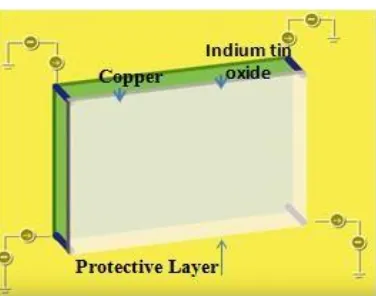International Research Journal of Engineering and Technology (IRJET)
e-ISSN: 2395-0056 p-ISSN: 2395-0072Volume: 05 Issue: 04 | Apr-2018 www.irjet.net
Touch Less Touch Screen Technology
Mr.Manoranjan Kumar
1,Surendran.J.K
21
Assistant Professor, Department of Telecommunication Engineering, MVJ College of Engineering, Bangalore
2Student,Department of Telecommunication Engineering, MVJ College of Engineering, Bangalore, India
---***---
Abstract -
It was the touch screens which initially created agreat outbreak. Gone are the days when you have to fiddle with the touch screens and end scratching up. Touch screen displays are ubiquitous worldwide. Frequent touching a touchscreen display with a pointing device such as a finger or if there is any scratch caused due to major problems can result in the gradual de-sensitization of the touchscreen to input and can ultimately lead to malfunction of the touchscreen. To avoid this, a simple user interface for Touchless control of electrically operated equipment is being developed. Elliptic Labs innovative technology lets you control your gadgets like Computers, MP3 players or mobile phones without touching them. A simple user interface for Touchless control of electrically operated equipment. Unlike other systems which depend on distance to the sensor or sensor selection this system depends on hand and or finger motions, a hand wave in a certain direction, or a flick of the hand in one area, or holding the hand in one area or pointing with one finger for example. The device is based on optical pattern recognition using a solid state optical matrix sensor with a lens to detect hand motions. This sensor is then connected to a digital image processor, which interprets the patterns of motion and outputs the results as signals to control fixtures, appliances, machinery, or any device controllable through electrical signals.
Key Words:
Technology, Display, Screen, and Touch1.
INTRODUCTION
The Touch less touch screen sounds like it would be nice and easy, however after closer examination it looks like it could be quite a workout. This screen is made by TouchKo, White Electronics Designs, and Group 3D. it works by detecting your hand movements or hand wave in certain directions in front of it.
2.
WHAT IS TOUCH SCREEN?
Touch Screen is an important source of input or output device normally layered on top of an electronic visual device.
A user gives the input or control the information processing through single or multi-touch gestures by touching the screen.
It enables the user to interact directly with what is displayed, rather than using any intermediate device.
1.1 How Touch Screens Work?
Touch Screens have made various devices so simpler to use. A simple tap, little swipe and the required task is done.
Resistive Touch Screens
One of the most basic systems mostly used in ATM’s is the resistive touch screen system. It consists of two electrically conductive layers, one of which is resistive and the other one is a conductive layer. These two layers are separated by spacers, which keeps them apart until you touch it. A scratch resistant on top completes the whole setup.
Fig 1: Front View of Resistive Touch Screen Setup
Fig 2: Side View of Resistive Touch Screen Setup
An electrical current runs through the two layers at all times. When you touch the screen the two layers are pressed together, and the electrical current changes at the point of contact. The change in electrical field and its co-ordinates are calculated by the software, which further carries out function corresponding to that spot.
International Research Journal of Engineering and Technology (IRJET)
e-ISSN: 2395-0056 p-ISSN: 2395-0072Volume: 05 Issue: 04 | Apr-2018 www.irjet.net
[image:2.596.326.539.81.221.2] Capacitive Touch screens
Fig 3: First process of Capacitive Touch Screen
In capacitive system, a layer that stores electric charge constructed from materials like copper or indium tin oxide is used. Sensors at corners and protective casing complete the whole setup.
A minute amount of voltage is applied to all corners of the touch screen.
Fig 4: First process of Capacitive Touch Screen
So how does it work? Human body can act as a capacitor. That means it can conduct electricity. So when a user touches this screen with his or her finger, some of the charge is transferred to the user. This is sensed at each corner at the screen. The electric current value at each corner will differ according to the touch point. This relative difference aids the software to find exactly where the touch took place, and further it carries out function corresponding to that spot.
Iphones, most mid-range to high ends smart phone, tablets and computers use this system.
Infrared Touch screens
[image:2.596.65.253.97.245.2]It is the less common and less precise one. It consists of LEDs and Light detecting photocells arranged on the opposite sides of the screen. The LEDs shine infrared light in front of the screen – a bit like an invisible spider’s web.
Fig 5: Infrared Touch Screen
If a user touches the screen at a certain point, the user interrupts two or more beams. This aids the controller to find the exact location of the touch and the corresponding function is carried out. Since the beam is interrupted, infrared screens work just as well whether we use finger or stylus or even using it with gloves on.
But in case of capacitive touch screen, with gloves on will not work, since a glove doesn’t conduct electricity. Infrared touch screen are mostly used in Amazon Kindle and Sony eBook readers.
Surface Acoustic Wave (SAW) Touch Screen
Surface acoustic wave detects fingers using sound instead of light.
Fig 6: Surface Acoustic Wave (SAW) Touch Screen
Ultrasonic sounds which are too high pitched for humans to hear are reflected back and forth across its surface. When the screen is touched the user interrupts the sound beam, and the location of the touch is calculated.
3.WHAT IS TOUCH LESS TOUCH SCREEN?
Imagine a world you could control with your hands.
[image:2.596.55.259.375.523.2] [image:2.596.326.535.448.613.2]International Research Journal of Engineering and Technology (IRJET)
e-ISSN: 2395-0056 p-ISSN: 2395-0072Volume: 05 Issue: 04 | Apr-2018 www.irjet.net
with this your hand doesn’t have to come in contact with the screen.
It requires a sensor, the sensor can be either placed near the screen or on the table.
Elliptic Labs named it as “Touch Less Human or Machine User Interface for 3D Navigation”.
[image:3.596.315.551.86.224.2]3.1 Wave Flow
Fig 8: GBUI Symbols
There is a particular meaning for different motions or gestures.
The system is capable of detecting movements in 3- dimensions without ever having to put your fingers on the screen. Sensors are mounted around the screen, by interacting in the line-of-sight of these sensors the motion is detected and interpreted into onscreen movements. The device is based on optical pattern recognition using a solid state optical matrix sensor with a lens to detect hand motions.
This sensor is then connected to a digital image processor, which interprets the patters of motion and outputs the results as signals to control fixtures or any device controllable through electrical signals. It consists of three infrared lasers which scan a surface. It recognizes the position of an object from as 5 feet.
3.1 Gesture Based Graphical User Interface (GBUI)
Leap motion controller is used to translate hand movements into computer commands. Initial tests were conducted to establish how the controller worked and to understand basic interaction. The controller is used to test the recognition of sign language. The finger spelling alphabet was chosen for the relatively simplicity of individual signs, and for the diverse range of movements involved in the alphabet.
[image:3.596.38.278.191.365.2]The focus of these tests is to evaluate the capabilities and accuracy of the controller to recognize hand movements.
Fig 9: 3D Navigation of Hand Movements in Touchless Screen
4.
APPLICATIONS
Touch less monitor
It is specially designed for the applications where touch may be difficult, such as for doctors who might be wearing gloves. The display features capacitive sensors that can read movements from up to 15 – 20 cm away from the screen and the software translates these gestures into commands. The monitor screen is based on technology from TouchKo was recently demonstrated by White Electronic Designs and Tactyl Services at the CeBit show.
Touch less UI
UI in Redmond headquarters and it involves lots of gestures which allow you to take applications and forward them onto others with simple hand movements. So after reading a document, you could just push it off the side of your screen.
Touch less SDK
The Touch less SDK is an open source SDK for .NET application.
[image:3.596.330.533.292.435.2]International Research Journal of Engineering and Technology (IRJET)
e-ISSN: 2395-0056 p-ISSN: 2395-0072Volume: 05 Issue: 04 | Apr-2018 www.irjet.net
It enables developers to create multi-touch based applications using a webcam for the inputs. Colour based markers defined by the user are tracked and their information is published through events to clients of the SDK.
Touch Wall
Touch wall refers to the touch screen hardware setup itself; the corresponding software to run Touch Wall, which is built on a standard version of Vistas, is called Plex. Touch Wall and Plex are superficially similar to Microsoft Surface, a multi-touch computer that was introduced in 2007and which recently became commercially available in select AT&T stores.
4.
MINORITY REPORT INSPIRED TOUCH LESS
TECHNOLOGY
Touch less Technology based on gestures instead of clicks and typing may have been an element from a Sci-fi movie in 2002 but it’s no longer science fiction today.
Tobii Rex
Tobii Rex is an eye-tracking device. A Tobii eye tracker is a peripheral device along with software to use it along with the computer and just by putting this with the computer, user will be able to control the computer with his or her eyes. It can be used to zoom in and out, as the user looks where exactly to zoom. It can be used to select, essentially the eye works as a pointing device and can be use to select the applications. It can also be used to scroll automatically while reading texts. The device has a pair of infrared sensors built in, that will track the user’s eyes.
Elliptic Labs
Elliptic Labs allows the user to operate his or her computer without touching it, a hand wave in certain directions, with the Windows 8 Gesture Suite.
Air Writing
Sensors attached to glove record hand movements, a computer system captures relevant signals and translates them into texts which can then create emails and text messages or any other type.
Eye Sight
Eyesight is a gesture technology which tracks your finger movements and allows you to navigate through your devices by just pointing at it.
Point Garb
Point Grab hand gesture control software that is using the standard 2D camera embedded in the computer, the sophisticated hand shape and motion algorithms are used to
determine where the hand is and to perform a whole set of action that allows user to control the windows aids applications and version. This is similar to Eye Sight which can be operated by simply just pointing at the screen.
Leap Motion
Leap Motion is a motion sensor device that recognizes the user’s fingers, so only with the fingers all the motions will be detected with its infrared LEDs and Cameras.
Microsoft Kinect
Kinect is different. There are no gadgets to hold, swing, push or pull. The User is the controller. Kinect lets you interact with games and entertainments in the most natural way possible, using body and voice.
Kinect is revolutionary when it comes to games, a whole world of entertainment is at user’s command.
5.
ADVANTAGES
No drivers required.
No de-sensitization of screen.
Simple and user friendly.
Useful for physically handicapped people.
The touch screen interface can be updated with simple software changes
6.
CONCLUSION
Touch less Technology is still developing. Today’s thoughts are again around user interface. Efforts are being put to better the technology day-in and day-out.the touch less touch screen user interface can be used effectively in computers, cell phones, webcams and laptops. May be few years down the line, our body can be transformed into a virtual mouse, virtual keyboard and what not? Our body may be turned in to an input device
REFERENCES
[1]. Zhihan Lv,” Extending Touch-less Interaction on Vision. Based Wearable Device”, August 2015 IEEE International Conference, IEEE 2015
[2]. gadgets/
International Research Journal of Engineering and Technology (IRJET)
e-ISSN: 2395-0056 p-ISSN: 2395-0072Volume: 05 Issue: 04 | Apr-2018 www.irjet.net
[4]. Swipe text input for touch less interfaces by Mateusz
Wierzchowski.