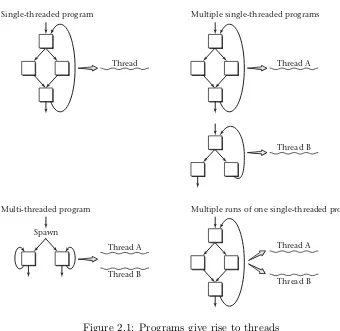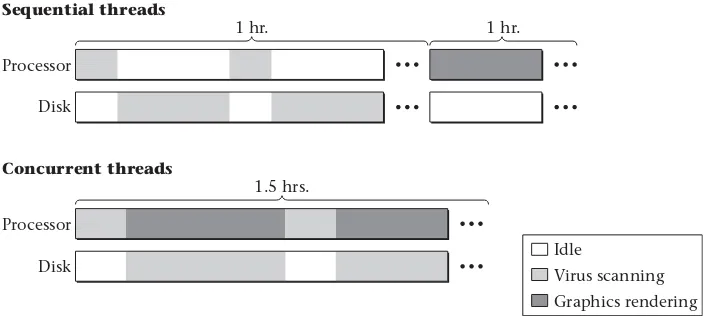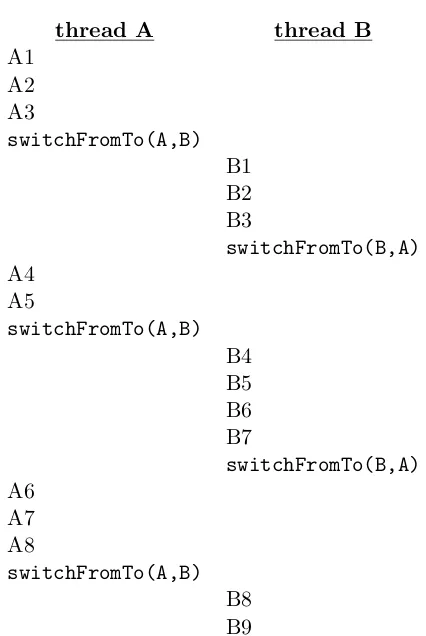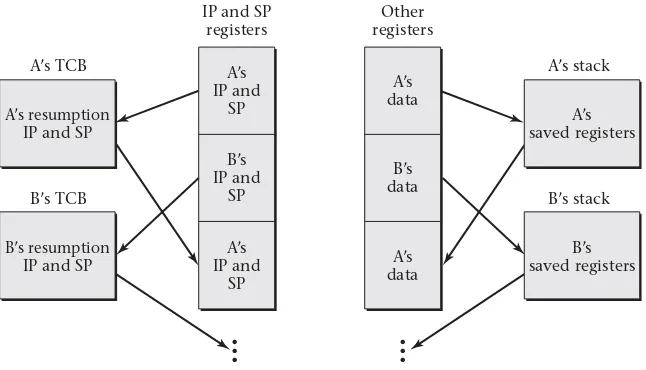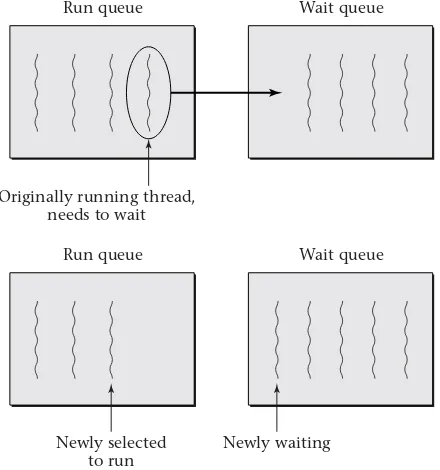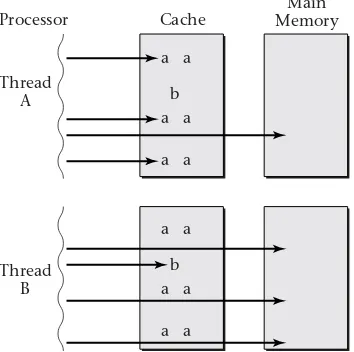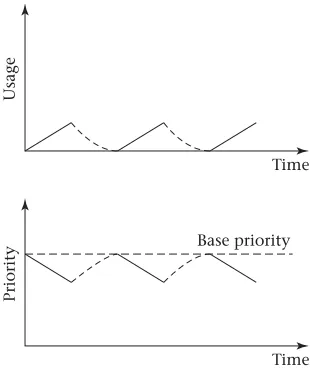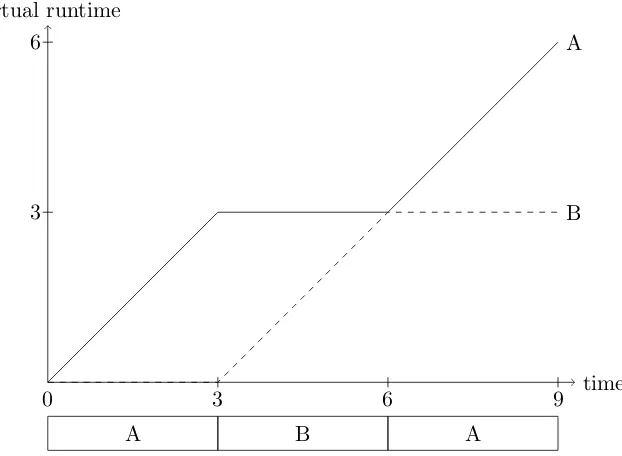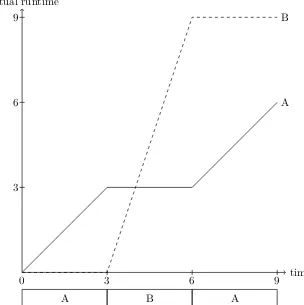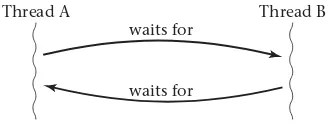Supporting Controlled Interaction
Max Hailperin Gustavus Adolphus College
This work is licensed under the Creative Commons Attribution-ShareAlike 3.0 Unported License. To view a copy of this license, visit
http:// creativecommons.org/ licenses/ by-sa/ 3.0/
Contents
Preface xi
1 Introduction 1
1.1 Chapter Overview . . . 1
1.2 What Is an Operating System? . . . 2
1.3 What is Middleware? . . . 6
1.4 Objectives for the Book . . . 8
1.5 Multiple Computations on One Computer . . . 9
1.6 Controlling the Interactions Between Computations . . . 11
1.7 Supporting Interaction Across Time . . . 13
1.8 Supporting Interaction Across Space . . . 15
1.9 Security . . . 17
2 Threads 21 2.1 Introduction . . . 21
2.2 Example of Multithreaded Programs . . . 23
2.3 Reasons for Using Concurrent Threads . . . 27
2.4 Switching Between Threads . . . 30
2.5 Preemptive Multitasking . . . 37
2.6 Security and Threads . . . 38
3 Scheduling 45 3.1 Introduction . . . 45
3.2 Thread States . . . 46
3.3 Scheduling Goals . . . 49
3.3.1 Throughput . . . 51
3.3.2 Response Time . . . 54
3.3.3 Urgency, Importance, and Resource Allocation . . . . 55
3.4 Fixed-Priority Scheduling . . . 61
3.5 Dynamic-Priority Scheduling . . . 65
3.5.1 Earliest Deadline First Scheduling . . . 65
3.5.2 Decay Usage Scheduling . . . 66
3.6 Proportional-Share Scheduling . . . 71
3.7 Security and Scheduling . . . 79
4 Synchronization and Deadlocks 93 4.1 Introduction . . . 93
4.2 Races and the Need for Mutual Exclusion . . . 95
4.3 Mutexes and Monitors . . . 98
4.3.1 The Mutex Application Programing Interface . . . 99
4.3.2 Monitors: A More Structured Interface to Mutexes . . 103
4.3.3 Underlying Mechanisms for Mutexes . . . 106
4.4 Other Synchronization Patterns . . . 110
4.4.1 Bounded Buffers . . . 113
4.4.2 Readers/Writers Locks . . . 115
4.4.3 Barriers . . . 116
4.5 Condition Variables . . . 117
4.6 Semaphores . . . 123
4.7 Deadlock . . . 124
4.7.1 The Deadlock Problem . . . 126
4.7.2 Deadlock Prevention Through Resource Ordering . . . 128
4.7.3 Ex Post Facto Deadlock Detection . . . 129
4.7.4 Immediate Deadlock Detection . . . 132
4.8 The Interaction of Synchronization with Scheduling . . . 134
4.8.1 Priority Inversion . . . 135
4.8.2 The Convoy Phenomenon . . . 137
4.9 Nonblocking Synchronization . . . 141
4.10 Security and Synchronization . . . 145
5 Atomic Transactions 159 5.1 Introduction . . . 159
5.2 Example Applications of Transactions . . . 162
5.2.1 Database Systems . . . 163
5.2.2 Message-Queuing Systems . . . 167
5.2.3 Journaled File Systems . . . 172
5.3 Mechanisms to Ensure Atomicity . . . 174
5.3.1 Serializability: Two-Phase Locking . . . 174
5.3.2 Failure Atomicity: Undo Logging . . . 183
5.5 Additional Transaction Mechanisms . . . 190
5.5.1 Increased Transaction Concurrency: Reduced Isolation 191 5.5.2 Coordinated Transaction Participants: Two-Phase Com-mit . . . 193
5.6 Security and Transactions . . . 196
6 Virtual Memory 207 6.1 Introduction . . . 207
6.2 Uses for Virtual Memory . . . 212
6.2.1 Private Storage . . . 212
6.2.2 Controlled Sharing . . . 213
6.2.3 Flexible Memory Allocation . . . 216
6.2.4 Sparse Address Spaces . . . 219
6.2.5 Persistence . . . 219
6.2.6 Demand-Driven Program Loading . . . 220
6.2.7 Efficient Zero Filling . . . 221
6.2.8 Substituting Disk Storage for RAM . . . 222
6.3 Mechanisms for Virtual Memory . . . 223
6.3.1 Software/Hardware Interface . . . 225
6.3.2 Linear Page Tables . . . 229
6.3.3 Multilevel Page Tables . . . 234
6.3.4 Hashed Page Tables . . . 239
6.3.5 Segmentation . . . 242
6.4 Policies for Virtual Memory . . . 247
6.4.1 Fetch Policy . . . 248
6.4.2 Placement Policy . . . 250
6.4.3 Replacement Policy . . . 252
6.5 Security and Virtual Memory . . . 259
7 Processes and Protection 269 7.1 Introduction . . . 269
7.2 POSIX Process Management API . . . 271
7.3 Protecting Memory . . . 281
7.3.1 The Foundation of Protection: Two Processor Modes 282 7.3.2 The Mainstream: Multiple Address Space Systems . . 285
7.3.3 An Alternative: Single Address Space Systems . . . . 287
7.4 Representing Access Rights . . . 289
7.4.1 Fundamentals of Access Rights . . . 289
7.4.2 Capabilities . . . 295
7.5 Alternative Granularities of Protection . . . 307
7.5.1 Protection Within a Process . . . 308
7.5.2 Protection of Entire Simulated Machines . . . 309
7.6 Security and Protection . . . 313
8 Files and Other Persistent Storage 329 8.1 Introduction . . . 329
8.2 Disk Storage Technology . . . 332
8.3 POSIX File API . . . 336
8.3.1 File Descriptors . . . 336
8.3.2 Mapping Files Into Virtual Memory . . . 341
8.3.3 Reading and Writing Files at Specified Positions . . . 344
8.3.4 Sequential Reading and Writing . . . 344
8.4 Disk Space Allocation . . . 346
8.4.1 Fragmentation . . . 347
8.4.2 Locality . . . 350
8.4.3 Allocation Policies and Mechanisms . . . 352
8.5 Metadata . . . 354
8.5.1 Data Location Metadata . . . 355
8.5.2 Access Control Metadata . . . 364
8.5.3 Other Metadata . . . 367
8.6 Directories and Indexing . . . 367
8.6.1 File Directories Versus Database Indexes . . . 367
8.6.2 Using Indexes to Locate Files . . . 369
8.6.3 File Linking . . . 370
8.6.4 Directory and Index Data Structures . . . 374
8.7 Metadata Integrity . . . 375
8.8 Polymorphism in File System Implementations . . . 379
8.9 Security and Persistent Storage . . . 380
9 Networking 391 9.1 Introduction . . . 391
9.1.1 Networks and Internets . . . 392
9.1.2 Protocol Layers . . . 394
9.1.3 The End-to-End Principle . . . 397
9.1.4 The Networking Roles of Operating Systems, Middle-ware, and Application Software . . . 398
9.2 The Application Layer . . . 399
9.2.2 The Domain Name System: Application Layer as
In-frastructure . . . 402
9.2.3 Distributed File Systems: An Application Viewed Through Operating Systems . . . 405
9.3 The Transport Layer . . . 407
9.3.1 Socket APIs . . . 408
9.3.2 TCP, the Dominant Transport Protocol . . . 414
9.3.3 Evolution Within and Beyond TCP . . . 417
9.4 The Network Layer . . . 418
9.4.1 IP, Versions 4 and 6 . . . 418
9.4.2 Routing and Label Switching . . . 421
9.4.3 Network Address Translation: An End to End-to-End? 422 9.5 The Link and Physical Layers . . . 425
9.6 Network Security . . . 427
9.6.1 Security and the Protocol Layers . . . 428
9.6.2 Firewalls and Intrusion Detection Systems . . . 430
9.6.3 Cryptography . . . 431
10 Messaging, RPC, and Web Services 443 10.1 Introduction . . . 443
10.2 Messaging Systems . . . 444
10.3 Remote Procedure Call . . . 447
10.3.1 Principles of Operation for RPC . . . 448
10.3.2 An Example Using Java RMI . . . 451
10.4 Web Services . . . 455
10.5 Security and Communication Middleware . . . 463
11 Security 473 11.1 Introduction . . . 473
11.2 Security Objectives and Principles . . . 474
11.3 User Authentication . . . 480
11.3.1 Password Capture Using Spoofing and Phishing . . . . 481
11.3.2 Checking Passwords Without Storing Them . . . 483
11.3.3 Passwords for Multiple, Independent Systems . . . 483
11.3.4 Two-Factor Authentication . . . 483
11.4 Access and Information-Flow Controls . . . 486
11.5 Viruses and Worms . . . 491
11.6 Security Assurance . . . 495
11.7 Security Monitoring . . . 497
A Stacks 511 A.1 Stack-Allocated Storage: The Concept . . . 512 A.2 Representing a Stack in Memory . . . 513 A.3 Using a Stack for Procedure Activations . . . 514
Preface
Suppose you sit down at your computer to check your email. One of the messages includes an attached document, which you are to edit. You click the attachment, and it opens up in another window. After you start edit-ing the document, you realize you need to leave for a trip. You save the document in its partially edited state and shut down the computer to save energy while you are gone. Upon returning, you boot the computer back up, open the document, and continue editing.
This scenario illustrates that computations interact. In fact, it demon-strates at least three kinds of interactions between computations. In each case, one computation provides data to another. First, your email program retrieves new mail from the server, using the Internet to bridge space. Sec-ond, your email program provides the attachment to the word processor, using the operating system’s services to couple the two application pro-grams. Third, the invocation of the word processor that is running before your trip provides the partially edited document to the invocation running after your return, using disk storage to bridge time.
In this book, you will learn about all three kinds of interaction. In all three cases, interesting software techniques are needed in order to bring the computations into contact, yet keep them sufficiently at arm’s length that they don’t compromise each other’s reliability. The exciting challenge, then, is supporting controlled interaction. This includes support for computations that share a single computer and interact with one another, as your email and word processing programs do. It also includes support for data storage and network communication. This book describes how all these kinds of support are provided both by operating systems and by additional software layered on top of operating systems, which is known as middleware.
Audience
If you are an upper-level computer science student who wants to under-stand how contemporary operating systems and middleware products work and why they work that way, this book is for you. In this book, you will find many forms of balance. The high-level application programmer’s view, focused on the services that system software provides, is balanced with a lower-level perspective, focused on the mechanisms used to provide those services. Timeless concepts are balanced with concrete examples of how those concepts are embodied in a range of currently popular systems. Pro-gramming is balanced with other intellectual activities, such as the scientific measurement of system performance and the strategic consideration of sys-tem security in its human and business context. Even the programming languages used for examples are balanced, with some examples in Java and others in C or C++. (Only limited portions of these languages are used, however, so that the examples can serve as learning opportunities, not stum-bling blocks.)
Systems Used as Examples
Most of the examples throughout the book are drawn from the two dominant families of operating systems: Microsoft Windows and the UNIX family, including especially Linux and Mac OS X. Using this range of systems pro-motes the students’ flexibility. It also allows a more comprehensive array of concepts to be concretely illustrated, as the systems embody fundamentally different approaches to some problems, such as the scheduling of processors’ time and the tracking of files’ disk space.
Most of the examples are drawn from the stable core portions of the operating systems and, as such, are equally applicable to a range of spe-cific versions. Whenever Microsoft Windows is mentioned without further specification, the material should apply to Windows NT, Windows 2000, Windows XP, Windows Server 2003, Windows Vista, Windows 2008, and Windows 7. All Linux examples are from version 2.6, though much of the material applies to other versions as well. Wherever actual Linux source code is shown (or whenever fine details matter for other reasons), the spe-cific subversion of 2.6 is mentioned in the end-of-chapter notes. Most of the Mac OS X examples originated with version 10.4, also known as Tiger, but should be applicable to other versions.
additional operating system is brought into the mix of examples, in order to illustrate a more comprehensive range of alternative designs. The IBM iSeries, formerly known as the AS/400, embodies an interesting approach to protection that might see wider application within current students’ life-times. Rather than giving each process its own address space (as Linux, Windows, and Mac OS X do), the iSeries allows all processes to share a single address space and to hold varying access permissions to individual objects within that space.
Several middleware systems are used for examples as well. The Ora-cle database system is used to illustrate deadlock detection and recovery as well as the use of atomic transactions. Messaging systems appear both as another application of atomic transactions and as an important form of communication middleware, supporting distributed applications. The spe-cific messaging examples are drawn from the IBM WebSphere MQ system (formerly MQSeries) and the Java Message Service (JMS) interface, which is part of Java 2 Enterprise Edition (J2EE). The other communication middle-ware examples are Java RMI (Remote Method Invocation) and web services. Web services are explained in platform-neutral terms using the SOAP and WSDL standards, as well as through a J2EE interface, JAX-RPC (Java API for XML-Based RPC).
Organization of the Text
Chapter 1 provides an overview of the text as a whole, explaining what an operating system is, what middleware is, and what sorts of support these systems provide for controlled interaction.
The next nine chapters work through the varieties of controlled interac-tion that are exemplified by the scenario at the beginning of the preface: in-teraction between concurrent computations on the same system (as between your email program and your word processor), interaction across time (as between your word processor before your trip and your word processor after your trip), and interaction across space (as between your email program and your service provider’s email server).
between concurrent computations, known as threads. Chapter 3 continues with the related topic of scheduling. That is, if the computer is dividing its time between computations, it needs to decide which ones to work on at any moment.
With concurrent computations explained, Chapter 4 introduces con-trolled interactions between them by explaining synchronization, which is control over the threads’ relative timing. For example, this chapter explains how, when your email program sends a document to your word processor, the word processor can be constrained to read the document only after the email program writes it. One particularly important form of synchroniza-tion, atomic transactions, is the topic of Chapter 5. Atomic transactions are groups of operations that take place as an indivisible unit; they are most commonly supported by middleware, though they are also playing an increasing role in operating systems.
Other than synchronization, the main way that operating systems con-trol the interaction between computations is by concon-trolling their access to memory. Chapter 6 explains how this is achieved using the technique known as virtual memory. That chapter also explains the many other objectives this same technique can serve. Virtual memory serves as the foundation for Chapter 7’s topic, which is processes. A process is the fundamental unit of computation for protected access, just as a thread is the fundamental unit of computation for concurrency. A process is a group of threads that share a protection environment; in particular, they share the same access to virtual memory.
The next three chapters move outside the limitations of a single com-puter operating in a single session. First, consider the document stored before a trip and available again after it. Chapter 8 explains persistent storage mechanisms, focusing particularly on the file storage that operat-ing systems provide. Second, consider the interaction between your email program and your service provider’s email server. Chapter 9 provides an overview of networking, including the services that operating systems make available to programs such as the email client and server. Chapter 10 ex-tends this discussion into the more sophisticated forms of support provided by communication middleware, such as messaging systems, RMI, and web services.
is needed, primarily to elevate it out of technical particulars and talk about general principles and the human and organizational context surrounding the computer technology.
The best way to use these chapters is in consecutive order. However, Chapter 5 can be omitted with only minor harm to Chapters 8 and 10, and Chapter 9 can be omitted if students are already sufficiently familiar with networking.
Relationship to Computer Science Curriculum 2008
Operating systems are traditionally the subject of a course required for all computer science majors. In recent years, however, there has been increasing interest in the idea that upper-level courses should be centered less around particular artifacts, such as operating systems, and more around cross-cutting concepts. In particular, the Computing Curricula 2001 (CC2001) and its interim revision,Computer Science Curriculum 2008 (CS2008), pro-vide encouragement for this approach, at least as one option. Most colleges and universities still retain a relatively traditional operating systems course, however. Therefore, this book steers a middle course, moving in the direc-tion of the cross-cutting concerns while retaining enough familiarity to be broadly adoptable.
some topics may be elsewhere.
Knowledge unit
(italic indicates core units in CS2008) Chapter(s)
OS/OverviewOfOperatingSystems 1
OS/OperatingSystemPrinciples 1, 7
OS/Concurrency 2, 4
OS/SchedulingAndDispatch 3
OS/MemoryManagement 6
OS/SecurityAndProtection 7, 11
OS/FileSystems 8
NC/Introduction 9
NC/NetworkCommunication (partial coverage) 9
NC/NetworkSecurity (partial coverage) 9 NC/WebOrganization (partial coverage) 9 NC/NetworkedApplications (partial coverage) 10 IM/TransactionProcessing 5
Your Feedback is Welcome
Comments, suggestions, and bug reports are welcome; please send email to
max@gustavus.edu. Bug reports in particular can earn you a bounty of $2.56 apiece as a token of gratitude. (The great computer scientist Donald Knuth started this tradition. Given how close to bug-free his publications have become, it seems to work.) For purposes of this reward, the definition of a bug is simple: if as a result of your email the author chooses to make a change, then you have pointed out a bug. The change need not be the one you suggested, and the bug need not be technical in nature. Unclear writing qualifies, for example.
Features of the Text
Each chapter concludes with five standard elements. The last numbered sec-tion within the chapter is always devoted to security matters related to the chapter’s topic. Next comes three different lists of opportunities for active participation by the student: exercises, programming projects, and explo-ration projects. Finally, the chapter ends with historical and bibliographic notes.
outside resources beyond paper and pencil: you need just this textbook and your mind. That does not mean all the exercises are cut and dried, however. Some may call upon you to think creatively; for these, no one answer is cor-rect. Programming projects require a nontrivial amount of programming; that is, they require more than making a small, easily identified change in an existing program. However, a programming project may involve other activities beyond programming. Several of them involve scientific measure-ment of performance effects, for example; these exploratory aspects may even dominate over the programming aspects. An exploration project, on the other hand, can be an experiment that can be performed with no real programming; at most you might change a designated line within an ex-isting program. The category of exploration projects does not just include experimental work, however. It also includes projects that require you to do research on the Internet or using other library resources.
Supplemental Resources
The author of this text is making supplemental resources available on his own web site. Additionally, the publisher of the earlier first edition commissioned additional resources from independent supplement authors, which may still be available through the publisher’s web site and would largely still apply to this revised edition. The author’s web site, http:// gustavus.edu/ +max/ os-book/, contains at least the following materials:
• Full text of this revised edition
• Source code in Java, C, or C++ for all programs that are shown in the text
• Artwork files for all figures in the text
• An errata list that will be updated on an ongoing basis
About the Revised Edition
• All errata reported in the first edition are corrected.
• A variety of other minor improvements appear throughout, such as clarified explanations and additional exercises, projects, and end-of-chapter notes.
• Two focused areas received more substantial updates:
– The explanation of Linux’s scheduler was completely replaced to correspond to the newer “Completely Fair Scheduler” (CFS), including its group scheduling feature.
– A new section, 4.9, was added on nonblocking synchronization.
In focusing on these limited goals, a key objective was to maintain as much compatibility with the first edition as possible. Although page num-bering changed, most other numbers stayed the same. All new exercises and projects were added to the end of the corresponding lists for that rea-son. The only newly added section, 4.9, is near the end of its chapter; thus, the only changed section number is that the old Section 4.9 (“Security and Synchronization”) became 4.10. Only in Chapter 4 did any figure numbers change.
It is my hope that others will join me in making further updates and im-provements to the text. I am releasing it under a Creative Commons license that allows not just free copying, but also the freedom to make modifications, so long as the modified version is released under the same terms. In order to such modifications practical, I’m not just releasing the book in PDF form, but also as a collection of LaTeX source files that can be edited and then run through the pdflatex program (along with bibtex and makeindex). The source file collection also includes PDF files of all artwork figures; Course Technology has released the rights to the artwork they contracted to have redrawn.
Acknowledgments
This book was made possible by financial and logistical support from my employer, Gustavus Adolphus College, and moral support from my family. I would like to acknowledge the contributions of the publishing team, espe-cially developmental editor Jill Batistick and Product Manager Alyssa Pratt. I am also grateful to my students for doing their own fair share of teaching. I particularly appreciate the often extensive comments I received from the following individuals, each of whom reviewed one or more chapters: Dan Cosley, University of Minnesota, Twin Cities; Allen Downey, Franklin W. Olin College of Engineering; Michael Goldweber, Xavier University; Ramesh Karne, Towson University; G. Manimaran, Iowa State University; Alexander Manov, Illinois Institute of Technology; Peter Reiher, University of Califor-nia, Los Angeles; Rich Salz, DataPower Technology; Dave Schulz, Wisconsin Lutheran College; Sanjeev Setia, George Mason University; and Jon Weiss-man, University of Minnesota, Twin Cities. Although I did not adopt all their suggestions, I did not ignore any of them, and I appreciate them all.
Introduction
1.1
Chapter Overview
This book covers a lot of ground. In it, I will explain to you the basic principles that underlie a broad range of systems and also give you concrete examples of how those principles play out in several specific systems. You will see not only some of the internal workings of low-level infrastructure, but also how to build higher-level applications on top of that infrastructure to make use of its services. Moreover, this book will draw on material you may have encountered in other branches of computer science and engineer-ing and engage you in activities rangengineer-ing from mathematical proofs to the experimental measurement of real-world performance and the consideration of how systems are used and abused in social context.
Because the book as a whole covers so much ground, this chapter is designed to give you a quick view of the whole terrain, so that you know what you are getting into. This is especially important because several of the topics I cover are interrelated, so that even though I carefully designed the order of presentation, I am still going to confront you with occasional forward references. You will find, however, that this introductory chapter gives you a sufficient overview of all the topics so that you won’t be mystified when a chapter on one makes some reference to another.
In Section 1.2, I will explain what an operating system is, and in Sec-tion 1.3, I will do the same for middleware. After these two secSec-tions, you will know what general topic you are studying. Section 1.4 gives you some reasons for studying that topic, by explaining several roles that I hope this book will serve for you.
After the very broad overview provided by these initial sections, the
remaining sections of this chapter are somewhat more focused. Each corre-sponds to one or more of the later chapters and explains one important cat-egory of service provided by operating systems and middleware. Section 1.5 explains how a single computer can run several computations concurrently, a topic addressed in more depth by Chapters 2 and 3. Section 1.6 explains how interactions between those concurrent computations can be kept under control, the topic of Chapters 4 through 7. Sections 1.7 and 1.8 extend the range of interacting computations across time and space, respectively, through mechanisms such as file systems and networking. They preview Chapter 8 and Chapters 9 and 10. Finally, Section 1.9 introduces the topic of security, a topic I revisit at the end of each chapter and then focus on in Chapter 11.
1.2
What Is an Operating System?
Anoperating system is software that uses the hardware resources of a com-puter system to provide support for the execution of other software. Specif-ically, an operating system provides the following services:
• The operating system allows multiple computations to take place con-currently on a single computer system. It divides the hardware’s time between the computations and handles the shifts of focus between the computations, keeping track of where each one leaves off so that it can later correctly resume.
• The operating system controls the interactions between the concurrent computations. It can enforce rules, such as forbidding computations from modifying data structures while other computations are accessing those structures. It can also provide isolated areas of memory for private use by the different computations.
• The operating system can provide support for controlled interaction of computations spread among different computer systems by using networking. This is another standard feature of general-purpose oper-ating systems.
These services are illustrated in Figure 1.1.
If you have programmed only general-purpose computers, such as PCs, workstations, and servers, you have probably never encountered a computer system that was not running an operating system or that did not allow mul-tiple computations to be ongoing. For example, when you boot up your own computer, chances are it runs Linux, Microsoft Windows, or Mac OS X and that you can run multiple application programs in individual windows on the display screen. These three operating systems will serve as my primary examples throughout the book.
To illustrate that a computer can run a single program without an op-erating system, consider embedded systems. A typical embedded system might have neither keyboard nor display screen. Instead, it might have temperature and pressure sensors and an output that controls the fuel in-jectors of your car. Alternatively, it might have a primitive keyboard and display, as on a microwave oven, but still be dedicated to running a single program.
Some of the most sophisticated embedded systems run multiple cooper-ating programs and use opercooper-ating systems. However, more mundane embed-ded systems take a simpler form. A single program is directly executed by the embedded processor. That program contains instructions to read from input sensors, carry out appropriate computations, and write to the output devices. This sort of embedded system illustrates what is possible without an operating system. It will also serve as a point of reference as I contrast my definition of an operating system with an alternative definition.
One popular alternative definition of an operating system is that it pro-vides application programmers with an abstract view of the underlying hard-ware resources, taking care of the low-level details so that the applications can be programmed more simply. For example, the programmer can write a simple statement to output a string without concern for the details of making each character appear on the display screen.
Application Operating System Application
File
Application Application
Operating System
networking
(a) (b)
Figure 1.1: Without an operating system, a computer can directly execute a single program, as shown in part (a). Part (b) shows that with an oper-ating system, the computer can support concurrent computations, control the interactions between them (suggested by the dashed line), and allow communication across time and space by way of files and networking.
anything about hardware. However, rather than running on an operating system, the program could be linked together with a library that performed the output by appropriately manipulating a microwave oven’s display panel. Once running on the oven’s embedded processor, the library and the appli-cation code would be a single program, nothing more than a sequence of instructions to directly execute. However, from the application program-mer’s standpoint, the low-level details would have been successfully hidden. To summarize this argument, a library of input/output routines is not the same as an operating system, because it satisfies only the first part of my definition. It does use underlying hardware to support the execution of other software. However, it does not provide support for controlled inter-action between computations. In fairness to the alternative viewpoint, it is the more historically grounded one. Originally, a piece of software could be called an operating system without supporting controlled interaction. How-ever, the language has evolved such that my definition more closely reflects current usage.
There is an element of truth to this perception. The operating system does provide the service of executing a selected application program. How-ever, the operating system provides this service not to human users clicking icons or typing commands, but to other programs already running on the computer, including the one that handles icon clicks or command entries. The operating system allows one program that is running to start another program running. This is just one of the many services the operating system provides to running programs. Another example service is writing output into a file. The sum total of features the operating system makes available for application programmers to use in their programs is called the Applica-tion Programming Interface (API). One element of the API is the ability to run other programs.
The reason why you can click a program icon or type in a command to run a program is that general-purpose operating systems come bundled with a user-interface program, which uses the operating system API to run other programs in response to mouse or keyboard input. At a marketing level, this user-interface program may be treated as a part of the operating system; it may not be given a prominent name of its own and may not be available for separate purchase.
For example, Microsoft Windows comes with a user interface known as Explorer, which provides features such as the Start menu and the ability to click icons. (This program is distinct from the similarly named web browser, Internet Explorer.) However, even if you are an experienced Windows user, you may never have heard of Explorer; Microsoft has chosen to give it a very low profile, treating it as an integral part of the Microsoft Windows environment. At a technical level, however, it is distinct from the operating system proper. In order to make the distinction explicit, the true operating system is often called the kernel. The kernel is the fundamental portion of Microsoft Windows that provides an API supporting computations with controlled interactions.
A similar distinction between the kernel and the user interface applies to Linux. The Linux kernel provides the basic operating system services through an API, whereas shells are the programs (such as bash and tcsh) that interpret typed commands, anddesktop environmentsare the programs, such as KDE (K Desktop Environment) and GNOME, that handle graphical interaction.
other reason is because an operating system need not have this sort of user interface at all. Consider again the case of an embedded system that con-trols automotive fuel injection. If the system is sufficiently sophisticated, it may include an operating system. The main control program may run other, more specialized programs. However, there is no ability for the user to start an arbitrary program running through a shell or desktop environ-ment. In this book, I will draw my examples from general-purpose systems with which you might be familiar, but will emphasize the principles that could apply in other contexts as well.
1.3
What is Middleware?
Now that you know what an operating system is, I can turn to the other cat-egory of software covered by this book: middleware. Middleware is software occupying a middle position between application programs and operating systems, as I will explain in this section.
Operating systems and middleware have much in common. Both are software used to support other software, such as the application programs you run. Both provide a similar range of services centered around con-trolled interaction. Like an operating system, middleware may enforce rules designed to keep the computations from interfering with one another. An example is the rule that only one computation may modify a shared data structure at a time. Like an operating system, middleware may bring com-putations at different times into contact through persistent storage and may support interaction between computations on different computers by pro-viding network communication services.
Operating systems and middleware are not the same, however. They rely upon different underlying providers of lower-level services. An operat-ing system provides the services in its API by makoperat-ing use of the features supported by the hardware. For example, it might provide API services of reading and writing named, variable-length files by making use of a disk drive’s ability to read and write numbered, fixed-length blocks of data. Mid-dleware, on the other hand, provides the services in its API by making use of the features supported by an underlying operating system. For example, the middleware might provide API services for updating relational database tables by making use of an operating system’s ability to read and write files that contain the database.
stack, between the application programs and the operating system. Viewed horizontally rather than vertically, middleware is also in the middle of in-teractions between different application programs (possibly even running on different computer systems), because it provides mechanisms to support controlled interaction through coordination, persistent storage, naming, and communication.
I already mentioned relational database systems as one example of mid-dleware. Such systems provide a more sophisticated form of persistent stor-age than the files supported by most operating systems. I use Oracle as my primary source of examples regarding relational database systems. Other middleware I will use for examples in the book includes the Java 2 Plat-form, Enterprise Edition (J2EE) and IBM’s WebSphere MQ. These systems provide support for keeping computations largely isolated from undesirable interactions, while allowing them to communicate with one another even if running on different computers.
The marketing definition of middleware doesn’t always correspond ex-actly with my technical definition. In particular, some middleware is of such fundamental importance that it is distributed as part of the operat-ing system bundle, rather than as a separate middleware product. As an example, general-purpose operating systems all come equipped with some mechanism for translating Internet hostnames, such as www.gustavus.edu, into numerical addresses. These mechanisms are typically outside the oper-ating system kernel, but provide a general supporting service to application programs. Therefore, by my definition, they are middleware, even if not normally labeled as such.
Application Application
Middleware
Operating System
Application
Middleware
Operating System Database
Table
1.4
Objectives for the Book
If you work your way through this book, you will gain both knowledge and skills. Notice that I did not say anything about reading the book, but rather aboutworking your way throughthe book. Each chapter in this book concludes with exercises, programming projects, exploration projects, and some bibliographic or historical notes. To achieve the objectives of the book, you need to work exercises, carry out projects, and occasionally venture down one of the side trails pointed out by the end-of-chapter notes. Some of the exploration projects will specifically direct you to do research in outside sources, such as on the Internet or in a library. Others will call upon you to do experimental work, such as measuring the performance consequences of a particular design choice. If you are going to invest that kind of time and effort, you deserve some idea of what you stand to gain from it. Therefore, I will explain in the following paragraphs how you will be more knowledgeable and skilled after finishing the book.
First, you will gain a general knowledge of how contemporary operat-ing systems and middleware work and some idea why they work that way. That knowledge may be interesting in its own right, but it also has prac-tical applications. Recall that these systems provide supporting APIs for application programmers to use. Therefore, one payoff will be that if you program applications, you will be positioned to make more effective use of the supporting APIs. This is true even though you won’t be an expert at any particular API; instead, you’ll see the big picture of what services those APIs provide.
Another payoff will be if you are in a role where you need to alter the configuration of an operating system or middleware product in order to tune its performance or make it best serve a particular context. Again, this one book alone won’t give you all the specific knowledge you need about any particular system, but it will give you the general background to make sense out of more specialized references.
Second, in addition to knowledge about systems, you will learn some skills that are applicable even outside the context of operating systems and middleware. Some of the most important skills come from the exploration projects. For example, if you take those projects seriously, you’ll practice not only conducting experiments, but also writing reports describing the experiments and their results. That will serve you well in many contexts.
I have also provided you with some opportunities to develop proficiency in using the professional literature, such as documentation and the papers published in conference proceedings. Those sources go into more depth than this book can, and they will always be more up-to-date.
From the programming projects, you’ll gain some skill at writing pro-grams that have several interacting components operating concurrently with one another and that keep their interactions under control. You’ll also de-velop some skill at writing programs that interact over the Internet. In neither case will you become a master programmer. However, in both cases, you will be laying a foundation of skills that are relevant to a range of development projects and environments.
Another example of a skill you can acquire is the ability to look at the security ramifications of design decisions. I have a security section in each chapter, rather than a security chapter only at the end of the book, because I want you to develop the habit of asking, “What are the security issues here?” That question is relevant even outside the realm of operating systems and middleware.
As I hope you can see, studying operating systems and middleware can provide a wide range of benefits, particularly if you engage yourself in it as an active participant, rather than as a spectator. With that for motivation, I will now take you on another tour of the services operating systems and middleware provide. This tour is more detailed than Sections 1.2 and 1.3, but not as detailed as Chapters 2 through 11.
1.5
Multiple Computations on One Computer
make more efficient use of a computer’s resources. For example, while one computation is stalled waiting for input to arrive, another computation can be making productive use of the processor.
A variety of words can be used to refer to the computations underway on a computer; they may be called threads, processes, tasks, or jobs. In this book, I will use both the word “thread” and the word “process,” and it is important that I explain now the difference between them.
A thread is the fundamental unit of concurrency. Any one sequence of programmed actions is a thread. Executing a program might create multiple threads, if the program calls for several independent sequences of actions run concurrently with one another. Even if each execution of a program creates only a single thread, which is the more normal case, a typical system will be running several threads: one for each ongoing program execution, as well as some that are internal parts of the operating system itself.
When you start a program running, you are always creating one or more threads. However, you are also creating aprocess. The process is a container that holds the thread or threads that you started running and protects them from unwanted interactions with other unrelated threads running on the same computer. For example, a thread running in one process cannot accidentally overwrite memory in use by a different process.
Because human users normally start a new process running every time they want to make a new computation happen, it is tempting to think of processes as the unit of concurrent execution. This temptation is ampli-fied by the fact that older operating systems required each process to have exactly one thread, so that the two kinds of object were in one-to-one corre-spondence, and it was not important to distinguish them. However, in this book, I will consistently make the distinction. When I am referring to the ability to set an independent sequence of programmed actions in motion, I will write about creating threads. Only when I am referring to the ability to protect threads will I write about creating processes.
In order to support threads, operating system APIs include features such as the ability to create a new thread and to kill off an existing thread. In-side the operating system, there must be some mechanism for switching the computer’s attention between the various threads. When the operating system suspends execution of one thread in order to give another thread a chance to make progress, the operating system must store enough informa-tion about the first thread to be able to successfully resume its execuinforma-tion later. Chapter 2 addresses these issues.
an operating system will be confronted with multiple runnable threads and will have to choose which ones to run at each moment. This problem of scheduling threads’ execution has many solutions, which are surveyed in Chapter 3. The scheduling problem is interesting, and has generated so many solutions, because it involves the balancing of system users’ competing interests and values. No individual scheduling approach will make everyone happy all the time. My focus is on explaining how the different scheduling approaches fit different contexts of system usage and achieve differing goals. In addition I explain how APIs allow programmers to exert control over scheduling, for example, by indicating that some threads should have higher priority than others.
1.6
Controlling the Interactions Between
Compu-tations
Running multiple threads at once becomes more interesting if the threads need to interact, rather than execute completely independently of one an-other. For example, one thread might be producing data that another thread consumes. If one thread is writing data into memory and another is read-ing the data out, you don’t want the reader to get ahead of the writer and start reading from locations that have yet to be written. This illustrates one broad family of control for interaction: control over the relative timing of the threads’ execution. Here, a reading step must take place after the cor-responding writing step. The general name for control over threads’ timing is synchronization.
Chapter 4 explains several common synchronization patterns, includ-ing keepinclud-ing a consumer from outstrippinclud-ing the correspondinclud-ing producer. It also explains the mechanisms that are commonly used to provide synchro-nization, some of which are supported directly by operating systems, while others require some modest amount of middleware, such as the Java runtime environment.
That same chapter also explains a particularly important difficulty that can arise from the use of synchronization. Synchronization can force one thread to wait for another. What if the second thread happens to be wait-ing for the first? This sort of cyclic waitwait-ing is known as a deadlock. My discussion of ways to cope with deadlock also introduces some significant middleware, because database systems provide an interesting example of deadlock handling.
by explaining transactions, which are commonly supported by middleware. A transaction is a unit of computational work for which no intermediate state from the middle of the computation is ever visible. Concurrent trans-actions are isolated from seeing each other’s intermediate storage. Addi-tionally, if a transaction should fail, the storage will be left as it was before the transaction started. Even if the computer system should catastroph-ically crash in the middle of a transaction’s execution, the storage after rebooting will not reflect the partial transaction. This prevents results of a half-completed transaction from becoming visible. Transactions are incred-ibly useful in designing reliable information systems and have widespread commercial deployment. They also provide a good example of how mathe-matical reasoning can be used to help design practical systems; this will be the chapter where I most prominently expect you to understand a proof.
Even threads that have no reason to interact may accidentally interact, if they are running on the same computer and sharing the same memory. For example, one thread might accidentally write into memory being used by the other. This is one of several reasons why operating systems providevirtual memory, the topic of Chapter 6. Virtual memory refers to the technique of modifying addresses on their way from the processor to the memory, so that the addresses actually used for storing values in memory may be different from those appearing in the processor’s load and store instructions. This is a general mechanism provided through a combination of hardware and operating system software. I explain several different goals this mechanism can serve, but the most simple is isolating threads in one process from those in another by directing their memory accesses to different regions of memory. Having broached the topic of providing processes with isolated virtual memory, I devote Chapter 7 to processes. This chapter explains an API for creating processes. However, I also focus on protection mechanisms, not only by building on Chapter 6’s introduction of virtual memory, but also by explaining other forms of protection that are used to protect processes from one another and to protect the operating system itself from the processes. Some of these protection mechanisms can be used to protect not just the storage of values in memory, but also longer-term data storage, such as files, and even network communication channels. Therefore, Chapter 7 lays some groundwork for the later treatment of these topics.
system kernel, others that are contained entirely within an application pro-cess, and yet others that cross the boundary, providing support from within the kernel for concurrent activities within the application process. Although it might seem natural to discuss these categories of threads in Chapter 2, the chapter on threads, I really need to wait for Chapter 7 in order to make any more sense out of the distinctions than I’ve managed in this introductory paragraph.
When two computations run concurrently on a single computer, the hard part of supporting controlled interaction is to keep the interaction under con-trol. For example, in my earlier example of a pair of threads, one produces some data and the other consumes it. In such a situation, there is no great mystery to how the data can flow from one to the other, because both are using the same computer’s memory. The hard part is regulating the use of that shared memory. This stands in contrast to the interactions across time and space, which I will address in Sections 1.7 and 1.8. If the producer and consumer run at different times, or on different computers, the operating system and middleware will need to take pains to convey the data from one to the other.
1.7
Supporting Interaction Across Time
General purpose operating systems all support some mechanism for com-putations to leave results in long-term storage, from which they can be retrieved by later computations. Because this storage persists even when the system is shut down and started back up, it is known as persistent stor-age. Normally, operating systems provide persistent storage in the form of named files, which are organized into a hierarchy of directories or folders. Other forms of persistent storage, such as relational database tables and application-defined persistent objects, are generally supported by middle-ware. In Chapter 8, I focus on file systems, though I also explain some of the connections with middleware. For example, I compare the storage of file directories with that of database indexes. This comparison is particularly important as these areas are converging. Already the underlying mecha-nisms are very similar, and file systems are starting to support indexing services like those provided by database systems.
operations.
Either kind of file API provides a relatively simple interface to some quite significant mechanisms hidden within the operating system. Chapter 8 also provides a survey of some of these mechanisms.
As an example of a simple interface to a sophisticated mechanism, an application programmer can make a file larger simply by writing additional data to the end of the file. The operating system, on the other hand, has to choose the location where the new data will be stored. When disks are used, this space allocation has a strong influence on performance, because of the physical realities of how disk drives operate.
Another job for the file system is to keep track of where the data for each file is located. It also keeps track of other file-specific information, such as access permissions. Thus, the file system not only stores the files’ data, but also storesmetadata, which is data describing the data.
All these mechanisms are similar to those used by middleware for pur-poses such as allocating space to hold database tables. Operating systems and middleware also store information, such as file directories and database indexes, used to locate data. The data structures used for these naming and indexing purposes are designed for efficient access, just like those used to track the allocation of space to stored objects.
To make the job of operating systems and middleware even more chal-lenging, persistent storage structures are expected to survive system crashes without significant loss of integrity. For example, it is not acceptable after a crash for specific storage space to be listed as available for allocation and also to be listed as allocated to a file. Such a confused state must not occur even if the crash happened just as the file was being created or deleted. Thus, Chapter 8 builds on Chapter 5’s explanation of atomic transactions, while also outlining some other mechanisms that can be used to protect the integrity of metadata, directories, and indexes.
1.8
Supporting Interaction Across Space
In order to build coherent software systems with components operating on differing computers, programmers need to solve lots of problems. Consider two examples: data flowing in a stream must be delivered in order, even if sent by varying routes through interconnected networks, and message delivery must be incorporated into the all-or-nothing guarantees provided by transactions. Luckily, application programmers don’t need to solve most of these problems, because appropriate supporting services are provided by operating systems and middleware.
I divide my coverage of these services into two chapters. Chapter 9 pro-vides a foundation regarding networking, so that this book will stand on its own if you have not previously studied networking. That chapter also covers services commonly provided by operating systems, or in close conjunc-tion with operating systems, such as distributed file systems. Chapter 10, in contrast, explains the higher-level services that middleware provides for application-to-application communication, in such forms as messaging and web services. Each chapter introduces example APIs that you can use as an application programmer, as well as the more general principles behind those specific APIs.
Networking systems, as I explain in Chapter 9, are generally partitioned into layers, where each layer makes use of the services provided by the layer under it in order to provide additional services to the layer above it. At the bottom of the stack is the physical layer, concerned with such matters as copper, fiber optics, radio waves, voltages, and wavelengths. Above that is thelink layer, which provides the service of transmitting a chunk of data to another computer on the same local network. This is the point where the op-erating system becomes involved. Building on the link-layer foundation, the operating system provides the services of thenetwork layerand thetransport layer. The network layer arranges for data to be relayed through intercon-nected networks so as to arrive at a computer that may be elsewhere in the world. The transport layer builds on top of this basic computer-to-computer data transmission to provide more useful application-to-application commu-nication channels. For example, the transport layer typically uses sequence numbering and retransmission to provide applications the service of in-order, loss-free delivery of streams of data. This is the level of the most common operating system API, which provides sockets, that is, endpoints for these transport-layer connections.
systems. However, most application-layer software, such as web browsers and email programs, is written by application programmers. These applica-tions can be built directly on an operating system’s socket API and exchange streams of bytes that comply with standardized protocols. In Chapter 9, I illustrate this possibility by showing how web browsers and web servers communicate.
Alternatively, programmers of distributed applications can make use of middleware to work at a higher level than sending bytes over sockets. I show two basic approaches to this in Chapter 10: messaging and Remote Procedure Calls (RPCs). Web services are a particular approach to stan-dardizing these kinds of higher-level application communication, and have been primarily used with RPCs: I show how to use them in this way.
In amessaging system, an application program requests the delivery of a message. The messaging system not only delivers the message, which lower-level networking could accomplish, but also provides additional services. For example, the messaging is often integrated with transaction processing. A successful transaction may retrieve a message from an incoming message queue, update a database in response to that message, and send a response message to an outgoing queue. If the transaction fails, none of these three changes will happen; the request message will remain in the incoming queue, the database will remain unchanged, and the response message will not be queued for further delivery. Another common service provided by messag-ing systems is to deliver a message to any number of recipients who have subscribed to receive messages of a particular kind; the sender need not be aware of who the actual receivers are.
Middleware can also provide a mechanism for Remote Procedure Call
1.9
Security
Operating systems and middleware are often the targets of attacks by ad-versaries trying to defeat system security. Even attacks aimed at application programs often relate to operating systems and middleware. In particular, easily misused features of operating systems and middleware can be the root cause of an application-level vulnerability. On the other hand, operat-ing systems and middleware provide many features that can be very helpful in constructing secure systems.
A system is secure if it provides an acceptably low risk that an adversary will prevent the system from achieving its owner’s objectives. In Chapter 11, I explain in more detail how to think about risk and about the conflicting objectives of system owners and adversaries. In particular, I explain that some of the most common objectives for owners fall into four categories: confidentiality, integrity, availability, and accountability. A system provides
confidentiality if it prevents inappropriate disclosure of information,integrity
if it prevents inappropriate modification or destruction of information, and
availability if it prevents inappropriate interference with legitimate usage. A system provides accountability if it provides ways to check how authorized users have exercised their authority. All of these rely on authentication, the ability of a system to verify the identity of a user.
Many people have a narrow view of system security. They think of those features that would not even exist, were it not for security issues. Clearly, logging in with a password (or some other, better form of authentication) is a component of system security. Equally clearly, having permission to read some files, but not others, is a component of system security, as are crypto-graphic protocols used to protect network communication from interception. However, this view of security is dangerously incomplete.
You need to keep in mind that the design of any component of the operating system can have security consequences. Even those parts whose design is dominated by other considerations must also reflect some proactive consideration of security consequences, or the overall system will be insecure. In fact, this is an important principle that extends beyond the operating system to include application software and the humans who operate it.
security, in which human factors play as important a role as technical ones.
Exercises
1.1 What is the difference between an operating system and middleware?
1.2 What do operating systems and middleware have in common?
1.3 What is the relationship between threads and processes?
1.4 What is one way an operating system might isolate threads from un-wanted interactions, and what is one way that middleware might do so?
1.5 What is one way an operating system might provide persistent storage, and what is one way middleware might do so?
1.6 What is one way an operating system might support network commu-nication, and what is one way middleware might do so?
1.7 Of all the topics previewed in this chapter, which one are you most looking forward to learning more about? Why?
Programming Project
1.1 Write, test, and debug a program in the language of your choice to carry out any task you choose. Then write a list of all the services you suspect the operating system is providing in order to support the execution of your sample program. If you think the program is also relying on any middleware services, list those as well.
Exploration Projects
1.1 Look through the titles of the papers presented at several recent con-ferences hosted by the USENIX Association (The Advanced Comput-ing Systems Association); you can find the conference proceedComput-ings at
your way through this book. Write down a list showing the biblio-graphic information for the papers you selected and, as near as you can estimate, where in this book’s table of contents they would be appropriate to read.
1.2 Conduct a simple experiment in which you take some action on a computer system and observe what the response is. You can choose any action you wish and any computer system for which you have appropriate access. You can either observe a quantitative result, such as how long the response takes or how much output is produced, or a qualitative result, such as in what form the response arrives. Now, try replicating the experiment. Do you always get the same result? Similar ones? Are there any factors that need to be controlled in order to get results that are at least approximately repeatable? For example, to get consistent times, do you need to reboot the system between each trial and prevent other people from using the system? To get consistent output, do you need to make sure input files are kept unchanged? If your action involves a physical device, such as a printer, do you have to control variables such as whether the printer is stocked with paper? Finally, write up a careful report, in which you explain both what experiment you tried and what results you observed. You should explain how repeatable the results proved to be and what limits there were on the repeatability. You should describe the hardware and software configuration in enough detail that someone else could replicate your experiment and would be likely to get similar results.
Notes
Middleware is not as well-known to the general public as operating sys-tems are, though commercial information-system developers would be lost without it. One attempt to introduce middleware to a somewhat broader audience was Bernstein’s 1996 survey article [17].
Threads
2.1
Introduction
Computer programs consist of instructions, and computers carry out se-quences of computational steps specified by those instructions. We call each sequence of computational steps that are strung together one after an-other a thread. The simplest programs to write are single-threaded, with instructions that should be executed one after another in a single sequence. However, in Section 2.2, you will learn how to write programs that produce more than one thread of execution, each an independent sequence of compu-tational steps, with few if any ordering constraints between the steps in one thread and those in another. Multiple threads can also come into existence by running multiple programs, or by running the same program more than once.
Note the distinction between a program and a thread; the program con-tains instructions, whereas the thread consists of the execution of those instructions. Even for single-threaded programs, this distinction matters. If a program contains a loop, then a very short program could give rise to a very long thread of execution. Also, running the same program ten times will give rise to ten threads, all executing one program. Figure 2.1 summarizes how threads arise from programs.
Each thread has a lifetime, extending from the time its first instruc-tion execuinstruc-tion occurs until the time of its last instrucinstruc-tion execuinstruc-tion. If two threads have overlapping lifetimes, as illustrated in Figure 2.2, we say they are concurrent. One of the most fundamental goals of an operating sys-tem is to allow multiple threads to run concurrently on the same computer. That is, rather than waiting until the first thread has completed before a
Single-threaded program Multiple single-threaded programs
Multiple runs of one single-threaded program Multi-threaded program
Spawn
Thread Thread A
Thread A
Thread B
Thread B
Thread A
[image:42.612.150.490.134.465.2]Thread B
Figure 2.1: Programs give rise to threads
Sequential threads
Concurrent threads running simultaneously on two processors
Concurrent threads (with gaps in their executions) interleaved on one processor
second thread can run, it should be possible to divide the computer’s atten-tion between them. If the computer hardware includes multiple processors, then it will naturally be possible to run threads concurrently, one per pro-cessor. However, the operating system’s users will often want to run more concurrent threads than the hardware has processors, for reasons described in Section 2.3. Therefore, the operating system will need to divide each pro-cessor’s attention between multiple threads. In this introductory textbook I will mostly limit myself to the case of all the threads needing to be run on a single processor. I will explicitly indicate those places where I do address the more general multi-processor case.
In order to make the concept of concurrent threads concrete, Section 2.2 shows how to write a program that spawns multiple threads each time the program is run. Once you know how to create threads, I will explain in Sec-tion 2.3 some of the reasons why it is desirable to run multiple threads con-currently and will offer some typical examples of the uses to which threads are put.
These first two sections explain the application programmer’s view of threads: how and why the programmer would use concurrent threads. This sets us up for the next question: how does the operating system support the application programmer’s desire for concurrently executing threads? In Sections 2.4 and 2.5, we will examine how the system does so. In this chap-ter, we will consider only the fundamentals of how the processor’s attention is switched from one thread to another. Some of the related issues I address in other chapters include deciding which thread to run at each point (Chap-ter 3) and controlling in(Chap-teraction among the threads (Chap(Chap-ters 4, 5, 6, and 7). Also, as explained in Chapter 1, I will wait until Chapter 7 to explain the protection boundary surrounding the operating system. Thus, I will need to wait until that chapter to distinguish threads that reside entirely within that boundary, threads provided from inside the boundary for use outside of it, and threads residing entirely outside the boundary (known as user-level threads or, in Microsoft Windows,fibers).
Finally, the chapter concludes with the standard features of this book: a brief discussion of security issues, followed by exercises, programming and exploration projects, and notes.
2.2
Example of Multithreaded Programs
in-tended to run in multiple threads, the original thread needs at some point to spawn off a child thread that does some actions, while the parent thread continues to do others. (For more than two threads, the program can repeat the thread-creation step.) Most programming languages have an application programming interface (or API) for threads that includes a way to create a child thread. In this section, I will use the Java API and the API for C that is called pthreads, forPOSIX threads. (As you will see throughout the book, POSIX is a comprehensive specification for UNIX-like systems, including many APIs beyond just thread creation.)
Realistic multithreaded programming requires the control of thread in-teractions, using techniques I show in Chapter 4. Therefore, my examples in this chapter are quite simple, just enough to show the spawning of threads. To demonstrate the independence of the two threads, I will have both the parent and the child thread respond to a timer. One will sleep three seconds and then print out a message. The other will sleep five seconds and then print out a message. Because the threads execute concurrently, the second message will appear approximately two seconds after the first. (In Programming Projects 2.1, 2.2, and 2.3, you can write a somewhat more realistic program, where one thread responds to user input and the other to the timer.)
Figure 2.3 shows the Java version of this program. The main program first creates aThreadobject calledchildThread. TheRunnableobject asso-ciated with the child thread has arunmethod that sleeps three seconds (ex-pressed as 3000 milliseconds) and then prints a message. Thisrunmethod starts running when the main procedure invokeschildThread.start(). Be-cause therunmethod is in a separate thread, the main thread can continue on to the subsequent steps, sleeping five seconds (5000 milliseconds) and printing its own message.
Figure 2.4 is the equivalent program in C, using the pthreads API. The
childprocedure sleeps three seconds and prints a message. Themain proce-dure creates achild_thread running thechild procedure, and then itself sleeps five seconds and prints a message. The most significant difference from the Java API is that pthread_create both creates the child thread and starts it running, whereas in Java those are two separate steps.
public class Simple2Threads {
public static void main(String args[]){
Thread childThread = new Thread(new Runnable(){ public void run(){
sleep(3000);
System.out.println("Child is done sleeping 3 seconds."); }
});
childThread.start(); sleep(5000);
System.out.println("Parent is done sleeping 5 seconds."); }
private static void sleep(int milliseconds){ try{
Thread.sleep(milliseconds); } catch(InterruptedException e){
// ignore this exception; it won’t happen anyhow }
} }
#include <pthread.h> #include <unistd.h> #include <stdio.h>
static void *child(void *ignored){ sleep(3);
printf("Child is done sleeping 3 seconds.\n"); return NULL;
}
int main(int argc, char *argv[]){ pthread_t child_thread;
int code;
code = pthread_create(&child_thread, NULL, child, NULL); if(code){
fprintf(stderr, "pthread_create failed with code %d\n", code); }
sleep(5);
printf("Parent is done sleeping 5 seconds.\n"); return 0;
}
2.3
Reasons for Using Concurrent Threads
You have now seen how a single execution of one program can result in more than one thread. Presumably, you were already at least somewhat familiar with generating multiple threads by running multiple programs, or by running the same program multiple times. Regardless of how the threads come into being, we are faced with a question. Why is it desirable for the computer to execute multiple threads concurrently, rather than waiting for one to finish before starting another? Fundamentally, most uses for concurrent threads serve one of two goals:
Responsiveness: allowing the computer system to respond quickly to some-thing external to the system, such as a human user or another com-puter system. Even if one thread is in the midst of a long computation, another thread can respond to the external agent. Our example pro-grams in Section 2.2 illust