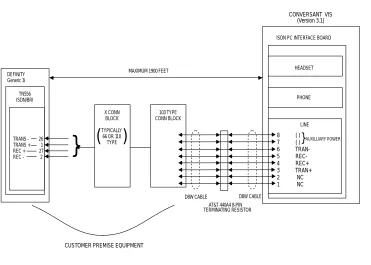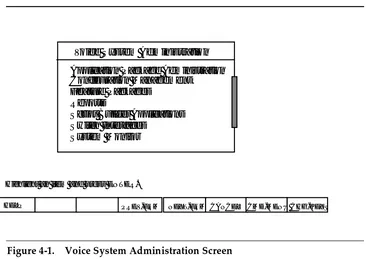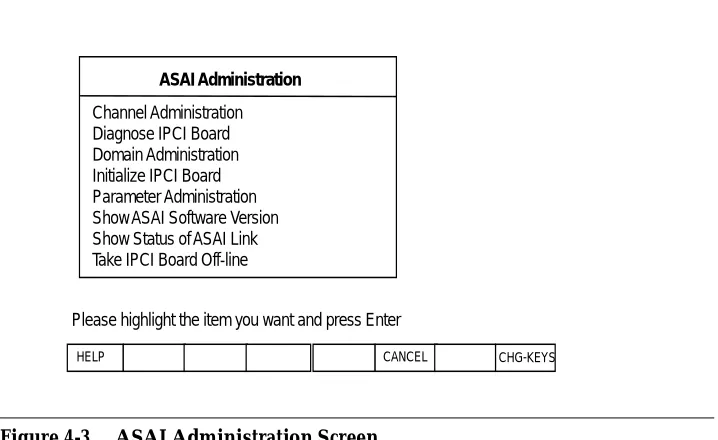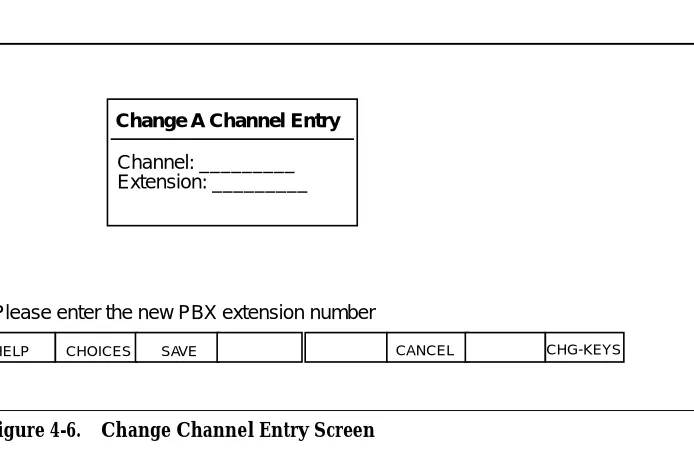October, 1993
Conversant VIS
Adjunct Switch Application
Interface
Table of Contents
i1
ASAI Overview
1-1■ Overview of the Adjunct/Switch
Ap plication Interface Feature 1-1 ASAI Voice Response Applications 1-2
Routing Applications 1-4
Data Screen Delivery Applications 1-5 Advantages Using the VIS ASAI Feature 1-8
2
ASAI Application Planning and Design
2-1■ ASAI Application Planning and Design Overview 2-1 ■ ASAI Application Planning and Design 2-1
■ VIS Script Design 2-2
ASAI Voice Script Design 2-3
Routing Script Design 2-5
Monitoring Script Design 2-7
■ VIS-to-Agent Transfers 2-9
■ Agent-to-Agent Transfers 2-11
Blind Transfer 2-13
Consult Transfer 2-15
■ Host Ap plication Planning and Design 2-18
ASAI Voice Response Ap plication Considerations 2-19 Routing Application Considerations 2-19 Data Screen Delivery Application Considerations 2-20
■ Communications System Planning 2-22
■ Call Center Operations Planning 2-23
■ Prerequisites for ASAI Installation 3-2
■ ASAI Hardware Architecture 3-3
■ Installing ASAI Hardware 3-4
■ Installing ASAI Software 3-6
■ Removing the ASAI Software 3-8
4
ASAI Administration
4-1■ ASAI Administration Overview 4-1
■ Channel Administration 4-5
Add Channel Entry 4-8
Change Channel Entry 4-9
Remove Channel Entry 4-10
Virtual Channel Administration 4-10
■ Diagnose IPCI Board 4-13
■ Domain Administration 4-14
Add Domain Entry 4-18
Change Domain Entry 4-19
Remove Domain Entry 4-19
■ Initialize IPCI Board 4-20
■ Parameter Administration 4-21
■ Show ASAI Software Version 4-24
■ Show Status ASAI Link 4-25
■ Take IPCI Board Off-line 4-27
5
Administering ASAI
5-1■ ASAI Administration Overview 5-1
■ Administering the Lines 5-2
6
ASAI Script Builder Actions
6-1■ ASAI Script Builder Actions Overview 6-1
Defining A_Callinfo 6-2
Defining A_Event 6-4
Defining A_RouteSel 6-11
Defining A_Tran 6-14
A
Sample Scripts
A-1■ Sample Scripts Overview A-1
Sample ASAI Voice Script A-2
Sample Routing Script A-4
Sample Monitoring Script A-6
B
Sample Scripts
C-1■ ASAI Performance Performance Overview C-1
Voice Response Integration C-2
Data Screen Delivery C-2
1
Overview of the Adjunct/Switch
Application Interface Feature
The AT&T Adjunct/Switch Application Interface (ASAI) is an optional package that may be installed on top of the standard CONVERSANT Voice Information System software. Instructions for installing the Adjunct/Switch Application Interface are provided in Chapter 3, "ASAI Installation".
The AT&T Adjunct/Switch Application Interface provides an Integrated Services Digital Network (ISDN)-based interface between AT&T PBX’s and adjunct proces-sors.The VIS ASAI feature supports this application interface for communications with the AT&T DEFINITY Communications System, Generic 3i (hereafter referred to as DEFINITY Generic 3i).This digital signaling interface allows the VIS to moni-tor and route calls on the DEFINITY Generic 3i switch. When used in conjunction with standard Tip/Ring (T/R) or Line Side T1 (LST1) interfaces, the ASAI interface allows the VIS to monitor and control calls delivered to a T/R or LST1 channel on the VIS.
Access to ASAI capabilities is provided through the Script Builder application gen-eration language. Access to ASAI capabilities at the Script Builder level mini-mizes the effort required to implement ASAI-based applications. For example, there is no need to receive, parse, and process individual, lower-level ASAI mes-sages. Additional Script Builder actions give the script designer high-level access to ASAI capabilities. These ASAI capabilities can be used to design the following types of applications.
These types of applications are discussed later in this chapter.
■ ASAI Voice Response Applications
■ Routing Applications
These types of applications can run simultaneously on a VIS. This implies that a VIS ASAI system provides co-resident voice response and PBX-to-host gateway capabilities. A single call, for instance, may first be routed by the VIS, handled with a voice response application on the same VIS, and then be monitored by the same VIS as the call is ultimately delivered to a live agent.Furthermore, integra-tion of the voice response and monitoring capabilities allows screens delivered by the host to agents receiving calls to be based on data collected in a voice
response script.
ASAI Voice Response Applications
In ASAI voice response applications, incoming calls are routed to the VIS over T/ R or LST1 channels which are configured as an Automatic Call Distribution (ACD) split on the DEFINITY Generic 3i switch as depicted in Figure 1-1.
Figure 1-1. ASAI Voice Response Applications
System Monitor - Voice Channels
Channel
CHG-KEYS HELP PREV-PAGENEXTPAGE PREV-FRM NEXT-FRM CANCEL CMD-MENU
As a call is delivered to the VIS, the VIS receives ASAI information related to the call. The ASAI feature allows the VIS to recognize the dialed (called) number of an incoming call to a line. This feature is sometimes referred to as Dialed Number Information Service (DNIS). In addition, the ASAI feature allows a service the ability to retrieve the calling party’s number. This feature is sometimes referred to as Automatic Number Identification (ANI). This information is used to control which voice application is used for the call. The ASAI information related to the call is also made available to the specific voice application which interacts with the caller. In addition, the call control capabilities of ASAI can be used to transfer the call away from the VIS if the caller needs to speak to a live agent. The following capabilities are therefore provided for ASAI voice response applications:
■ DNIS Service (T/R or LST1 Channel Sharing) —- The DNIS information
associated with the incoming call is used to select a particular Script Builder script to service the call. This allows a T/R or LST1 channel to be shared across many applications. Prior to this capability, T/R or LST1 channels were dedicated to specific Script Builder Applications. With chan-nel sharing, the same number of chanchan-nels can handle more calls while maintaining the same grade of service. Alternatively, the same number of calls can be handled at a higher grade of service.
■ Call Information — Once the call is answered by the VIS, the ASAI
informa-tion related to the call such as ANI and DNIS can be retrieved for use in the voice script handling the call.
■ Enhanced Transfer — The use of ASAI call control capabilities allows the
transfer to be faster, quieter (from the caller’s perspective), and more reli-able. In addition, the DEFINITY Generic 3i ASAI direct agent calling fea-ture can be used to transfer the call to a direct agent. This allows the call to be delivered to a specific agent while maintaining accurate ACD split statis-tics. Calls placed to specific agents without the direct agent calling feature do not count as ACD calls in calculating and reporting ACD split statistics. Finally, data captured in the voice script can be saved and associated with the transferred call. This enables a host application to deliver to agents data screens which are based on data collected by the voice script which previously serviced the caller.
The availability of ANI within the voice script permits the design of unique voice response applications. Examples include:
■ Locator Service — A local or host database could be used to determine the
closest car dealers, Automatic Transaction Machines, stores, etc.
■ Weather Reports — Provide a weather report for the callers area. ■ Pay-Per-View — A cable company could use ANI to automate customer
■ Caller Dependent Transfers — The full ten-digit ANI could be used to iden-tify callers and determine where they should be transferred if they need to speak to a live agent. This would be desirable if, for instance, the caller is a preferred customer or is usually handled by a specific agent.
■ Geographically-Based Call Transfers — The area code and/or exchange could be used to determine where callers should be transferred if they need to speak to a live agent. This would be desirable if, for instance, agents handle calls from specific geographic regions.
Routing Applications
In routing applications, the VIS is used as a routing server to support the routing capabilities of ASAI and the call vectoring feature on the DEFINITY Generic 3i. However, on receiving a routing request, as depicted in Figure 1-2, a routing application on the VIS receives and responds to call routing requests sent by the DEFINITY Generic 3i.
Note that you are not always required to have the T/R or LST1 lines on the VIS for routing applications. However, T/R or LST1 lines are required to route the call to the VIS agents.
These call routing requests are generated by the DEFINITY Generic 3i when a call is processed by specific call vectors on the DEFINITY Generic 3i.
Information as to where calls should be routed may reside on the VIS in a local database or may be provided by a host to which the VIS is connected. Call routing would typically be based on ANI or call prompting data collected by the DEFINITY Generic 3i.
The use of routing capabilities can significantly improve the efficiency of a call center environment. Examples of routing uses include:
■ Priority Service — Important or “priority” callers such as large clients can be given priority treatment. A priority caller can be routed to a common agent group but queued at a higher priority so that they are serviced faster. Alternatively, the priority caller can be routed to a specific agent which nor-mally handles their transactions.
■ Call Redirection — Callers dialing into a particular call center application
can be redirected to other call center applications. For example, callers who have delinquent accounts can be redirected to a collections depart-ment when they call a sales departdepart-ment.
■ Call Screening - Fraudulent callers can be disconnected without being
con-nected to an agent so that no network costs are incurred.
■ Geographically Based Service - In cases where service is provided on are
regional basis, callers can be routed to the agent group responsible for their region.
Data Screen Delivery Applications
Figure 1-3. Data Screen Delivery Applications gateway.pic
Note that the delivery of data screens is not a function of the VIS itself. A special host application is developed by your company or a third party to perform this function. The VIS acts as a communications gateway between the DEFINITY Generic 3i and the host computer. A monitoring application on the VIS provides the ability to track the status of calls on the DEFINITY Generic 3i. This monitoring application receives information about calls delivered to live agents and forwards this information to the host application. The host application in turn uses this infor-mation to deliver a data screen to the agent receiving the call.
The information made available to the host includes which agent receives a partic-ular call and the ASAI information associated with the call such as ANI, DNIS, and any DEFINITY Generic 3i call prompting information collected from the caller. In addition, the call may have been serviced by a VIS voice script and then trans-ferred to a live agent. In this case, information collected in the voice script can be saved and then passed to the host at the time the call is delivered to the agent. Monitoring applications on the VIS can therefore be used to support data screen delivery for three different call flow scenarios as described below:
■ VIS-to-Agent Transfers — In this call flow scenario, calls are initially
■ Incoming Call Delivered Directly to Agent by ACD — In this call flow sce-nario, incoming trunk calls are delivered directly to live agents. Here, data screens delivered to agents would be based primarily on ANI, DNIS, and/or call prompting information. Data screens would not be based on data col-lected in a voice script since a VIS voice script is not used to collect data from the caller.
■ Agent-to-Agent Transfers - In this call flow scenario, calls are transferred between live agents. Here, for example, “screening” agents may be used to collect information from the caller and handle simple transactions. The call may subsequently be transferred to “specialized” agents who can han-dle more complex or detailed transactions. In these scenarios data screens can be based on information keyed in to the host application by live agents. The host application can save data collected and entered by a screening agent and then use this data as the basis for data screens deliv-ered to more specialized agents who may receive the call. Note that the information available for the other two call flow scenarios (that is, ANI, DNIS, call prompting information, and voice script data) is available in this scenario as well. This information may be used in conjunction with data entered by a live agent to provide the basis for data screens.
The VIS-to-agent transfer scenario described previously is supported by using the enhanced transfer capability provided for ASAI voice response applications. The enhanced transfer capability allows data collected in the voice script to be saved and associated with the transferred call. Data saved in this fashion can be included in the call event information passed to the host at the time the transferred call is delivered to an agent.
(the initial incoming call to the voice response unit and the second, transferred call which is delivered to an agent). With the VIS ASAI feature, a single message to the host over a single interface provides all the information needed to deliver a data screen based on data collected in a voice script.
Advantages Using the VIS ASAI Feature
The VIS ASAI feature can greatly improve the operations in your call center envi-ronment. The capabilities that this feature offers provide the following benefits to any company that receives customer calls:
■ Enhanced Customer Service
Caller-dependent and region-dependent treatment for incoming calls is possible in routing and voice response applications. In addition, the direct agent calling feature available with these applications allows calls to be delivered to specific agents while maintaining accurate split measure-ments. These capabilities help to insure that calls are quickly and reliably directed to the call center resource best suited to handle them. This mini-mizes the number of transfers a caller experiences and allows callers to be serviced in a rapid, consistent, and personalized fashion and thereby improves customer satisfaction.
In data screen delivery applications, information associated with a given call is available to each agent receiving the call. This reduces customer frustration at having to repeat information to each agent. For example, a caller may be directed initially to a VIS T/R or LST1 channel where the caller is prompted through an automated voice response application. At some point the caller may request to be transferred to a live agent to dis-cuss a topic in more detail. With the VIS ASAI feature, the identity of the caller and additional information collected from the caller by the voice response application is not lost. Pertinent information from the voice response application can be saved and presented in a data screen to the live agent receiving the transferred call, thereby eliminating the need for the customer to repeat information already collected. This reduces call holding time as well as reduces customer frustration. This benefit holds true even when calls are transferred multiple times or are transferred between live agents.
■ Improved Price/Performance
the overall VIS/host application. In addition, the use of DNIS in voice response applications to enable T/R or LST1 channel sharing means that more calls can be serviced with the same number of VIS channels.
■ Reduced Cost of Doing Business
2
ASAI Application Planning and
Design Overview
This chapter contains information on planning and designing an application that will be used with the AT&T Adjunct/Switch Application Interface (ASAI) feature on the CONVERSANT Voice Information System (VIS).
ASAI Application Planning and
Design
Access to ASAI capabilities is provided through the high-level Script Builder appli-cation generation language. Subsets of the Notifiappli-cation, Third Party Call Control, and Routing capabilities of ASAI have been integrated into Script Builder for use in ASAI applications. The ASAI feature does not provide access to the Set Value, Value Query, Request Feature, and Third Party Domain Control capabilities of ASAI. The Request Feature capability, however, is used internally by the ASAI feature to log T/R or LST1 channels in and out of an Automatic Call Distribution (ACD) split on the DEFINITY Generic 3i.
The ASAI capabilities supported by the ASAI feature are used to support three classes of applications as follows:
■ Routing Applications - The Routing capability of ASAI and DEFINITY Generic 3i call vectoring is used to allow the VIS to act as a routing server. A “routing” script on the VIS receives, processes, and responds to call rout-ing requests sent by the DEFINITY Generic 3i system. Refer to Chapter 6, "ASAI Script Builder Actions" for additional information on the A_Event and A_RouteSel actions.
■ Data Screen Delivery Applications - The Notification capability of ASAI is used to allow the VIS to monitor calls delivered to ACD agents. A “monitor-ing” script on the VIS receives information concerning the status of non-T/R or LST1 calls and passes this information to a host for use in presenting data screens to agents receiving calls. Refer to Chapter 6, "ASAI Script Builder Actions" for additional information on the A_Event action.
These three classes of applications can run simultaneously on a VIS. The plan-ning and design considerations for these applications are provided later in this chapter.
The routing and data screen delivery applications are collectively referred to else-where in this book as “data” or “data-only” applications. This is to differentiate these types of applications from voice response applications. Similarly, the rout-ing and monitorrout-ing scripts used to support these applications are collectively referred to as “data” or “data-only” scripts.
VIS Script Design
Four additional Script Builder actions are provided with the ASAI feature and are used to access ASAI capabilities. These actions are discussed in detail in Chap-ter 6, "ASAI Script Builder Actions". A brief summary of these actions is provided below for the discussions here.
■ A_Callinfo — Used within a voice response script to retrieve ASAI informa-tion about a call delivered to a T/R or LST1 channel (for example, calling party number (ANI) and called party number (DNIS) for the call). This action therefore provides access to the Notification capability of ASAI for calls delivered to the VIS.
■ A_Event — Used within routing scripts to receive information about call routing requests sent by the DEFINITY Generic 3i system. This action is also used in monitoring scripts to receive information about calls delivered to an ACD agent. This action therefore serves a dual role by providing access to both the Routing and Notification capabilities of ASAI for non-T/R or LST1 calls.
■ A_Tran — Used within a voice response script to transfer a call away from a T/R or LST1 channel on the VIS. This action makes use of the Third Party Call Control capability of ASAI to effect the transfer.
ASAI Voice Script Design
ASAI voice response applications are designed using the A_Callinfo and A_Transactions within voice response scripts. Other standard Script Builder actions are also used in the voice script to answer the call, greet the caller, collect data, etc. an example of a voice script making use of the A_Callinfo and A_Tran events is included in Appendix A, “Sample Scripts.”
The A_Callinfo and A_Tran actions are used only in voice scripts which handle calls delivered to a VIS T/R or LST1 channel. These two actions are not used in routing and monitoring scripts where, in contrast to voice scripts, a call is not present at a VIS T/R or LST1 channel.
For ASAI voice response applications, incoming calls are routed to the VIS over T/ R or LST1 channels configured as an ACD split on the DEFINITY Generic 3i sys-tem. The Notification capability of ASAI is used by the VIS to monitor this split. As a call is offered to this split, the VIS receives ASAI event reports indicating the sta-tus of the call (for example call offered, queued, alerting, and connected event reports). The VIS uses the information contained in these event reports to provide the following capabilities:
■ DNIS Service - The Dialed Number Information Service (DNIS) information associated with the incoming call is used to select a particular Script Builder script to service the call. A unique dialed number can be provided for each unique voice response application. Each dialed number would typically be represented by a unique Vector Directory Number (VDN) on the DEFINITY Generic 3i switch. Calls to these different VDN’s can be routed to the same VIS split. The DNIS information associated with an incoming call is then used to select a particular application. An administra-tive screen on the VIS allows the different dialed numbers to be associated with a specific voice response application. This allows T/R or LST1 nels to be shared across many applications. Prior to this capability, chan-nels had to be dedicated to specific Script Builder Applications.
■ Call Information - Once the call is answered by the VIS, the ASAI informa-tion related to the call can be retrieved for use in the voice script handling the call. In particular, the A_Callinfo action can be used to ANI, DNIS, switch collected user data (call prompting digits), call ID, and incoming trunk group ID if ANI is not available.
per-call basis. The DNIS information associated with a call is used to start a spe-cific voice script on the channel receiving the call. The A_Callinfo action can then be used within the script to retrieve this information and use it in subsequent Script Builder actions.
A subset of the Third Party Call Control capability of ASAI is also supported for ASAI voice response applications. In particular, the A_Tran action uses Third Party Call Control to transfer a call away from the T/R or LST1 channel. The use of the A_Tran action within a voice response script invokes the Third Party Call Control operations of third party take control, third party hold, third party make call, and third party merge. This sequence of ASAI operations invoked with A_Tran effects a transfer of the incoming T/R or LST1 call to the destination spec-ified with the Destination Number field in A_Tran. Hence, the script designer is not required to program many individual ASAI operations. The use of a single action effects the transfer.
Standard flash transfers are still possible when the ASAI feature is used. The use of A_Tran, however, provides three significant enhancements over existing trans-fer mechanisms:
■ Transfers are faster, quieter (from the caller’s perspective), and more
reli-able since third party call control is used rather than the standard switch-hook flash mechanism.
■ The transfer can be completed using direct agent calling. This is done by
setting the Destination Number field in A_Tran to the desired agent exten-sion and by setting the Split Extenexten-sion field to the ACD split logged into by the agent. Direct agent calling allows the transfer to be completed to a spe-cific agent while maintaining accurate ACD split measurements. The DEFINITY Generic 3i direct agent calling feature can only be invoked via ASAI and is therefore not possible via the standard flash transfer mecha-nism.
■ Information captured in the voice script can be saved for subsequent use in
a data screen delivery application. Information assigned to the VIS Data field of A_Tran is saved by the VIS even after the voice script terminates. The VIS associates this data with the transferred call and makes this data available in call events passed to the monitoring script which monitors the transferred call.
This single event is then passed to the host, thereby providing all information needed by the host application in a single message.
Routing Script Design
Routing applications make use of the routing capability supported by ASAI and the call vectoring feature on the DEFINITY Generic 3i system. In routing scenar-ios, calls are not physically delivered to T/R or LST1 channels on the VIS. Instead, incoming calls to the DEFINITY Generic 3i are directed to a vector containing an “adjunct route” step. The adjunct route step causes a “route request” message to be sent to the VIS. The route request message contains information pertaining to the call (for example, ANI). This information is used by the VIS to determine where to route the call.
After the VIS determines where to route the call, a “route select” message is sent back to the DEFINITY Generic 3i system. The route select message contains a destination address provided by the VIS which the DEFINITY Generic 3i uses to further direct the call. In routing scenarios, the VIS may be viewed as a routing server which the DEFINITY Generic 3i calls upon to route calls processed with a routing vector.
Note that, as a result of routing, the call may be directed to a VIS T/R or LST1 split to collect more information from the caller. This would be the case, for example, if the information contained in the route request was not sufficient to identify the caller (for example, ANI not recognized).
Routing applications on the VIS are supported through the use of routing scripts which are designed using the A_Event and A_RouteSel actions. The A_Event action is used to bring information contained in a route request message sent by the DEFINITY Generic 3i system up to the script level. The A_Event action returns a ROUTE REQUEST event when the DEFINITY Generic 3i system has sent such a message. If no route request messages have been sent, the A_Event action waits until one is received. When a ROUTE REQUEST event is made available to the script, it reflects information in an ASAI route request message sent by the DEFINITY Generic 3i system. Note that the A_Event action is also used within monitoring scripts to retrieve other types of events as discussed later.
is that, once activated, routing scripts run continuously. Routing scripts, therefore, have the following general structure:
1. An A_Event action to wait for and retrieve a ROUTE REQUEST event from lower-level ASAI software on the VIS. Once the A_Event action retrieves a ROUTE REQUEST event, subsequent actions below are executed. 2. Other standard Script Builder actions which make use of the data made
available in the ROUTE REQUEST event to determine where the call should be routed. Examples include read table and get/send host screen actions to retrieve routing information from a local or host database. 3. An A_RouteSel action to pass the routing information (that is, desired
des-tination) from the script to lower-level ASAI software on the VIS. This causes an ASAI route select message containing the routing information to be sent to the DEFINITY Generic 3i system.
Steps 1 through 3 above are repeated by using additional Script Builder steps to create an infinite loop (that is, script labels and Goto actions). A sample routing script is provided in Appendix A, “Sample Scripts.”
A routing script may not contain any Script Builder actions which pertain to voice response capabilities (Announce, Prompt and Collect, etc.). A routing script is assigned by using the “RTE” type designation as described in Chapter 4, "ASAI Administration".
A routing script may use any of the information returned in the ROUTE REQUEST event as detailed in Chapter 6, "ASAI Script Builder Actions" to route the call. Examples include the called party number (for example DNIS), calling party num-ber (for example ANI), and switch data (that is, call prompting information). Any one or combination of the data items returned in a ROUTE REQUEST event can be used as the basis for a routing decision.
Monitoring Script Design
Monitoring scripts on the VIS are used to support data screen delivery applica-tions. The Notification capability of ASAI is used to track the progress of calls that are delivered to agents. A monitoring script on the VIS receives information about these calls and forwards this information to a host application. The host applica-tion in turn uses the informaapplica-tion to format a data screen presented to agents receiving calls. Note, therefore, that the delivery of data screens is not a function of the VIS itself.
In data screen delivery applications, calls are not physically delivered to a T/R or LST1 channel on the VIS. Rather, calls are delivered to ACD agents on the DEFINITY Generic 3i system. Note, however, that a call may have previously been delivered to a VIS T/R or LST1 channel to collect information from the caller. A monitoring script is designed using the A_Event action. When used in monitor-ing scripts, the A_Event action returns the followmonitor-ing types of call events:
■ CONNECT Event - indicates that a monitored call is being delivered to an agent.
■ ABANDON Event - indicates that a monitored call has been abandoned.
■ ABANDON events are passed to a script whenever a caller hangs up before being connected to an agent.
■ END Event - indicates that a monitored call has ended normally (that is, not abandoned).
Detailed information about the data made available in these events is discussed in Chapter 6, "ASAI Script Builder Actions". The three call event types passed to a monitoring script reflect information contained in ASAI event reports for the call. Unlike voice response scripts, monitoring scripts are not associated with a particu-lar call. A single monitoring script handles call events for all the calls delivered to a particular domain. A monitoring script is designed to receive and process call events which can arrive at any point in time as determined by how and when calls progress on the DEFINITY Generic 3i system. Hence, the primary difference between monitoring scripts and voice response scripts is that, once activated, monitoring scripts run continuously. Monitoring scripts, therefore, have the follow-ing general structure:
1. An A_Event action to wait for and retrieve a call event from lower-level ASAI software on the VIS. Once the A_Event action retrieves a call event, subsequent actions below are executed.
Steps 1 and 2 above are repeated by using additional Script Builder steps to cre-ate an infinite loop (that is, script labels and Goto actions). A sample monitoring script is provided in Appendix A, “Sample Scripts.”
A monitoring script may not contain any Script Builder actions which pertain to voice response capabilities (Announce, Prompt and Collect, etc.). A monitoring script is assigned by using the “VDN”, “ACD”, or “CTL” type designation as described in Chapter 4, "ASAI Administration".
A monitoring script may pass any combination of the three call event types to a host. In addition, any combination of the data elements returned in a specific call event may be passed to a host. Examples include the called party number (DNIS for example), calling party number (ANI for example), and switch data (call prompting information).
Monitoring scripts on the VIS can be used to support data screen delivery for three different call flow scenarios as described below:
■ VIS-to-Agent Transfers — In this call flow scenario, calls are initially
deliv-ered to the VIS and then transferred from the VIS to a live agent. The transferred call can be monitored with a VDN or ACD type monitoring script if the call is transferred to a monitored VDN or ACD split domain. The transferred call can also be monitored with a CTL type monitoring script allowing the call to be transferred to a non-monitored domain or individual station. If the VIS Data field of A_Tran was used to save voice script data, then this data is made available in the VIS Data field of call events sent to the monitoring script. Hence, data screens delivered to agents in this sce-nario can be based on information collected in a voice script in addition to ASAI information such as ANI, DNIS, and call prompting information col-lected by the DEFINITY Generic 3i system. Refer to the information on planning for VIS-to-Agent Transfers in this chapter for additional design considerations.
■ Incoming Call Directly to Agent — In this call flow scenario, incoming trunk
calls are delivered directly to live agents via monitored VDN’s or ACD splits. Here, call events are passed to a VDN or ACD type monitoring script and contain only ASAI related information such as ANI, DNIS, and/or call prompting information. Data screens would not be based on data col-lected in a voice script since a VIS voice script is not used to collect data from the caller. Since the VIS does not service calls in this scenario, no data is present in the VIS Data field of call events.
■ Agent-to-Agent Transfers — In this call flow scenario, calls are transferred
screening agent and then use this data as the basis for data screens deliv-ered to other, specialized agents which may receive the call. The agent-to-agent transfer can be placed to a monitored domain or to an individual sta-tion and is monitored with a VDN or ACD type monitoring script. Note that the call may first have been delivered to the VIS and then transferred to an agent prior to the live agent to live agent transfer. Hence, call events passed to the monitoring script in this scenario can contain the same mation available for the other two call flow scenarios. ASAI related infor-mation such as ANI, DNIS, and call prompting inforinfor-mation and VIS Data can be present in call events. This information may be used in conjunction with live agent entered data to provide the basis for data screens. Refer to the information on planning for Agent-to-Agent Transfers in this chapter for additional design considerations.
VIS-to-Agent Transfers
VIS-to-agent transfers are accomplished by using the A_Tran action within a voice script servicing a caller. The use of A_Tran invokes ASAI Third Party Call Control operations to transfer a call away from the T/R or LST1 channel to which the caller is connected. The caller is transferred to the destination identified in the Destination Number field of the A_Tran action.
The transferred call can be monitored by a monitoring script so that data screen delivery applications can be supported for VIS-to-agent transfers. The transferred call can be monitored in two different ways as follows:
■ The call may be transferred to a VDN or ACD split domain monitored by the VIS with a monitoring script. Call events for the transferred call are passed to the script monitoring the domain to which the call is transferred.
■ The call may be monitored using a CTL type monitoring script as described Chapter 4, "ASAI Administration". In this case, the call can be transferred to non-monitored domains and individual stations. Here, only call events for calls transferred from the VIS to agents are passed to monitoring scripts. Other direct calls to an ACD split, for example, are not monitored therefore no call events for the direct calls are passed to monitoring scripts.
for example, could be collected in the voice script, concatenated together, and then saved in the VIS Data field. The monitoring script which receives this data in call events could then unbundle the information for use in data screen delivery when the transferred call is delivered to an agent.
The following is a typical call flow for a VIS-to-agent transfer:
1. A call arrives at a T/R or LST1 channel on the VIS. The caller is prompted through a voice response script.
2. The caller decides to speak to a live agent after entering an account num-ber. The voice script transfers the call to a live agent group using the A_Tran action. The account number the caller input is saved by using the VIS Data of A_Tran. The voice script terminates after the transfer is com-plete and the T/R or LST1 channel is free to handle another call.
3. The transferred call is queued for an available agent. When the call is eventually delivered to an agent, a monitoring script on the VIS receives a CONNECT event for the call. The VIS Data field of this CONNECT event contains the account number previously saved by the voice script. The monitoring script passes the account number along with the connected agent information from the CONNECT event to the host.
4. The host application uses the account number to format a data screen con-cerning the caller and presents this data screen to the agent receiving the call.The host application does not need to associate multiple calls since all the necessary information is provided in a single CONNECT event for the transferred call.
One CONNECT event is generated for the entire scenario. This is the CONNECT event for the transferred call as it is delivered to the live agent. This CONNECT event contains the VIS Data information in addition to ASAI information related to the original call to the VIS. The ANI and DNIS for the original call prior to the transfer, for example, is reported in this CONNECT event. Also, the Other Call ID field contains the call ID of the call originally delivered to the VIS T/R or LST1 channel. Call events for calls to T/R or LST1 channels on the VIS are not passed to monitoring scripts. Also, one END event is generated when the call eventually terminates. As with the CONNECT event, the END event contains data pertinent to the original call. Refer to Appendix B, “Call Flow Examples” for a detailed call flow example.
Additional considerations for VIS-to-agent transfers are as follows:
■ In some cases, you may want to collect more data in a voice script than
the CONNECT event for the transferred call is received.The call ID in the Other Call ID field of the CONNECT event can be used to correlate the two calls.
■ The call may again be transferred after having been serviced by the live agent. In this case, an END event is not reported until all transferring is completed and the call terminates normally. As in the single transfer case, the END event contains information pertinent to the original call. Rules for how subsequent call events are reported is discussed under planning for Agent-to-Agent Transfers in this chapter.
■ The discussions on blind and consult transfers, discussed next under plan-ning for Agent-to-Agent Transfers, do not apply to VIS-to-agent transfers completed using the A_Tran action. Also, the delay needed for agent-to-agent transfers discussed later does not apply to VIS-to-agent-to-agent transfers completed using the A_Tran action.
■ Transfers away from the VIS may still be accomplished by using standard
flash transfer mechanisms. The use of this type of transfer, however, pre-cludes the ability to use the VIS Data field of A_Tran to save voice script data for later use in data screen delivery applications. Also, the host appli-cation must view this type of transfer as an agent-to-agent transfer as dis-cussed next. Hence, the discussions on blind versus consult transfer and the need to introduce delay for blind transfers from the VIS will apply.
Agent-to-Agent Transfers
There are two options for call transfer in an agent-to-agent transfer scenario: blind transfer and consult transfer. These two options differ as to when the screening agent (the agent transferring the call) completes the transfer to the specialized agent (the agent receiving the transferred call) by pressing the Transfer button a second time.
■ With a blind transfer, the screening agent presses the Transfer button a second time immediately after dialing. The screening agent does not talk to the specialized agent before completing the transfer. In addition, a delay is built into call handling so that the call is distributed to a specialized agent after the screening agent presses the Transfer button the second time.
■ With a consult transfer, the screening agent waits until the specialized agent answers before pressing the Transfer button a second time.This allows the screening agent to talk to the specialized agent before complet-ing the transfer.
The first concept to understand is call monitoring in transfer scenarios. VDN or ACD split domains are monitored by the VIS by assigning monitoring scripts as described in Chapter 4, "ASAI Administration". A call becomes monitored once it enters one of these monitored domains. All domains to which this call may be directed must also be monitored by the VIS. Once monitored, therefore, a call remains monitored for the duration of the call even though it may be transferred several times. Once a call becomes monitored, call events are passed to the mon-itoring script assigned to the domain the call has entered. A CONNECT event, for example, is passed to a monitoring script when a specific agent is selected to receive the call. The screening agent may transfer calls to other monitored VDN’s and ACD splits or to individual stations. The original call to the screening agent must be monitored and therefore delivered to the screening agent via a monitored VDN or ACD split.
The second concept to understand is how call ID’s are managed in transfer sce-narios. The DEFINITY Generic 3i assigns a call ID to each call. The call ID is pro-vided in the Call ID field of call events for the call. In agent-to-agent transfer scenarios there are multiple calls and, therefore, multiple call ID’s as described in the following transfer scenario:
1. The original call is delivered to an agent and is assigned a unique call ID. The agent talks with the caller and decides that the call needs to be trans-ferred to another agent.
2. The first press of a Transfer button places the original call on hold and allows another call to be placed from the transferring phone.
3. A second call, temporarily independent of the first call, is placed from the transferring phone. This call is assigned a call ID which is different than that of the original call. If this second call is placed to a monitored domain, the call immediately becomes monitored by the VIS and call events may be passed to a monitoring script. If this second call is placed to an individual station, the call does not become monitored until the transfer is completed as described in Step 4 below.
4. The second press of the Transfer button “merges” the original call which is on hold with the second call and drops the transferring phone from the resultant call.
The VIS is informed about the completed transfer immediately after the merge which occurs in Step 4. It is only after this merge, therefore, that the VIS has the ability to associate the two calls.
With a consult transfer, the merge takes place after the second call is delivered to the second, specialized agent. In this case, the original call is still on hold at the first agent’s phone when the second call is delivered to the second agent. Hence, for consult transfers, the VIS can only provide information related to the second call in the CONNECT event for the second call. In particular, the call ID of the original call is not reported in the Other Call ID field of the CONNECT event for the second call. The host application must use a mechanism other than call ID’s to associate the original call with the second call. The alternate mechanism is the Calling Party Number information as discussed later.
Blind Transfer
With a blind transfer, the screening agent does not talk to the specialized agent before completing the transfer. With this type of transfer, the VIS retains the call ID of the original call and reports it in the Other Call ID field of call events for the transferred call. Also, other ASAI information such as ANI and DNIS related to the original call is reported in the call events for the transferred call. A typical call flow for blind transfers is described below. In this call flow, Agent 1 is a live agent in a screening split who transfers calls to specialized agents. Agent 2 is a specialized agent that can receive calls via a monitored VDN or ACD split or can be a regular extension. Calls to Agent 1 in the screening split must be delivered via a moni-tored VDN or ACD split.
1. A call arrives for Agent 1.
2. Agent 1 answers the call and enters pertinent information about the calling customer.
3. Agent 1 transfers the call to Agent 2. This is done by pressing the transfer button, dialing the VDN, split, or individual extension and pressing the transfer button again.
4. Agent 1 is finished with the call.
5. The host application uses call ID information reported in CONNECT events to determine which data to display on Agent 2’s data-terminal screen. The call ID from the Call ID field of the CONNECT event for the original call matches the call ID provided in the Other Call ID field of the CONNECT event for the transferred call.
■ The domain receiving the original call and any domains receiving the trans-ferred call must be monitored.
■ In call-center operations that use blind transfer, the host application may tag current call data by call ID. The call ID allows the application to deter-mine which data is associated with the call as the call is transferred to a monitored domain or station.
■ Calls can be transferred either to a monitored domain or to a station. For a blind transfer to a monitored domain, the following must be considered:
— The agent must complete the transfer immediately after initiating it by pressing the Transfer button a second time.
— A delay must be built into the flow of the transfer so that the comple-tion of the transfer can be recognized by the communicacomple-tions sys-tem before the receiving agent is selected for the call. You can create this built-in delay by transferring calls to a VDN. This VDN is associated with a vector which has a “wait” step in it. The vector would then direct the call to the desired split with a “route to” or “queue to” step.
For blind transfer to a station, the following must be considered:
— When an agent in a monitored domain completes a transfer to a sta-tion rather than to a split, a CONNECT event is passed to a monitor-ing script. The agent must initiate and complete the transfer by pressing the Transfer button a second time in order for the CON-NECT event to be passed to the script. The CONCON-NECT event there-fore only becomes available to the host application when the Transfer button is pushed the second time.
■ If for some reason calls are transferred to non-monitored domains,
unex-pected operation can result. When the call placed by Agent 1 is not initially monitored, the VIS assumes that a transfer to a station is taking place. Hence, two CONNECT events for the transferred call would be generated. One CONNECT event would be generated when the transfer is completed by Agent 1 and another would be generated when the call is actually deliv-ered to Agent 2. Also, the Connected Party Number field of the first CON-NECT event for the transferred call would identify the ACD split or VDN extension dialed by Agent 1. This is as opposed to identifying the extension of Agent 2. Note that the Connected Party Number field of the second CONNECT event for the transferred call would identify the extension of Agent 2.
■ The END event that is reported for the transferred call contains information
■ The call may again be transferred after having been serviced by Agent 2.In this case, an END event is not reported until all transferring is completed and the call terminates normally. As in the single transfer case, the END event contains information pertinent to the original call. Rules for how sub-sequent CONNECT events are reported are as described in this chapter and depend on whether the call is transferred to a monitored domain or to a station and whether consult or blind transfer operation is used.
Consult Transfer
With a consult transfer, the screening agent talks to the specialized agent before completing the transfer. With this type of transfer, the call ID for the original call is not retained by the VIS and reported in the Other Call ID field of call events for the transferred call.
A typical call flow for consult transfers is described below.In this call flow, Agent 1 is a live agent in a screening split who transfers calls to specialized agents. Agent 2 is a specialized agent that can receive calls via a monitored VDN or ACD split or via an individual station. Calls to Agent 1 in the screening split must be delivered via a monitored VDN or ACD split.
1. A call arrives for Agent 1.
2. Agent 1 answers the call and enters pertinent information about the caller. 3. Agent 1 presses the Transfer button.
4. Agent 1 dials the extension of the monitored domain or station to which the call will be transferred.
5. Agent 1 waits for Agent 2 to answer.
6. Agent 1 and Agent 2 consult privately about the caller.
7. Agent 1 presses the Transfer button again to complete the transfer. 8. Agent 1 is finished with the call.
9. The host application uses calling party information to determine which data to display on Agent 2’s data-terminal screen. The extension for Agent 1 is reported in the Calling Party Number field of the CONNECT event for the second call.
The persons responsible for administration and application development must thoroughly understand the call flow described previously. In addition, note the fol-lowing:
■ With a consult transfer, Agent 1 and Agent 2 generally both view the call data in a private consultation while the caller is on soft hold.
■ Calls can be transferred either to a monitored domain or to an individual station. For a consult transfer to a monitored domain, the following must be considered:
— When Agent 2 is selected to receive the call from Agent 1, a CON-NECT event is made available to a monitoring script. Since Agent 1 stays on the line until Agent 2 answers, the two calls have not yet have been merged. This implies that the CONNECT event for the second call does not contain information pertinent to the first call. The Other Call ID field for the second CONNECT event, for exam-ple, is NULL and does not contain the call ID of the first call. Also, for example, the Calling Party Number field contains the extension for Agent 1 and not the ANI for the caller. This is because the sec-ond call is viewed as a new, direct call to Agent 2 from Agent 1. The VIS cannot assume that the two calls will eventually be merged since, in some cases, they may not be merged. Hence, the two calls cannot be correlated by using call ID’s from CONNECT events. — In this case, the Calling Party Number field of the second
CON-NECT event should be used to correlate the two calls. This field contains the extension for Agent 1.The host application can assume that Agent 1 is performing a consult transfer. The host application could then retrieve the appropriate data from Agent 1’s data-termi-nal screen and deliver it to Agent 2’s data-termidata-termi-nal screen. After the two agents consult, Agent 1 can complete the transfer by pressing the Transfer button a second time. No additional CONNECT event is passed to a monitoring script when the transfer is completed. For consult transfer to a station, the following must be considered:
con-tains the call ID of the original call delivered to Agent 1. Also, for example, the Calling Party Number field of this CONNECT event contains the ANI of the original caller.
■ If for some reason calls are transferred to non-monitored domains, unex-pected operation can result. When the call to Agent 2 from Agent 1 is not initially monitored, the VIS assumes that a transfer to a station is taking place. Hence, the Connected Party Number field of the CONNECT event generated when the transfer is completed by Agent 1 would identify the ACD split or VDN extension dialed by Agent 1.This is as opposed to identi-fying the extension of Agent 2.
■ The END event that is reported for the transferred call contains information pertinent to the original call. For example, the original ANI for the caller is reported in the Calling Party Number field and the call ID for the original call is reported in the Other Call ID field. This is true even though the second CONNECT event for consult transfers to monitored domains does not con-tain information pertinent to the original call. This is because the END event is reported after consult transfers to monitored domains are com-pleted (that is, after the two calls are merged and can be associated by the internal software on the VIS). Also, an END event is reported for a call only when the call ultimately terminates (that is, an END event is not reported when a call is transferred).These properties for END events allow the host application to consistently use the Other Call ID field of END events to identify when and which calls have left the DEFINITY Generic 3i entirely.
■ The call may again be transferred after having been serviced by Agent 2. In
Host Application Planning and Design
In certain call center environments, the VIS ASAI system is integrated with a host computer. As discussed previously, you must provide or obtain the host software application that works with the VIS ASAI system. This host software application is not part of the VIS ASAI product. The host application can use the information it receives from the VIS ASAI system to do certain functions such as display call information on agent screens or route calls. The host application may also be called upon to provide the basis for an automated voice response application. In some cases, particularly for voice response applications, the VIS ASAI system integrates well with an embedded application and hence no changes are required. For routing and data screen delivery applications, however, an existing application will most likely need to be modified to accommodate new functionality.
You may have several options for providing this host application. For example, you can develop your own application or modify an existing application to work with the VIS ASAI system. This is typically done by the company’s data-process-ing or information-systems department. Alternatively, you can purchase a third-party software vendor application that is designed and developed to work with the VIS ASAI system.
Application development may require significant planning and coordination between different organizations within your company. The telecommunications, call-center operations, and data-processing organizations are all typically involved in the planning process. Schedules for application development or customization must be coordinated closely with plans to implement the VIS ASAI system, Inte-grated Services Digital Network (ISDN) services, and any additional communica-tions system ACD features.
The voice response, routing, and data screen delivery applications enabled by a VIS ASAI system can all potentially make use of ANI information delivered by the network. The use of ANI generates several considerations.
■ You should allow for the possibility that the same caller will call from differ-ent phone numbers. The same person, for example, might sometimes call from home and sometimes call from the office. The same database record should be used in both cases. Calls generated from a private branch exchange (PBX) will likely have more than one ANI assignment, based on the different trunk groups used to generate the call and the fact that individ-ual trunk circuits sometimes carry different ANI identities.
■ You may want to write an ANI learning module to automatically associate new ANI information with existing customer records. Agents and voice response scripts can verify ANI information passed by the DEFINITY Generic 3i to the VIS.
■ You should allow for situations where a single ANI is associated with multi-ple calling customers. More than one customer, for exammulti-ple, can call from the same PBX. Examples of how to handle such situations include bringing up a menu from which the agent can choose the appropriate customer and switching to traditional methods for bringing up customer data.
ASAI Voice Response Application
Considerations
■ Voice response applications can make use of direct agent calling. Calls can be transferred to specific agents within ACD splits after being serviced by a voice response script. In this case, your database must maintain the ACD split extensions that agents are logged into as well as the extensions for the agents themselves.
■ If your voice response applications involves transfers to live agents, refer to the information on planning for VIS-to-Agent Transfers in this chapter for additional design considerations.
Routing Application Considerations
■ Unlike data screen delivery applications, routing applications make use of the host application in an “inquiry/response” fashion. This implies that the addition of a VIS ASAI routing application to your call center may have little or no impact on the high-level operation of the application. The most signif-icant change to the host application will likely be the information stored in the database. Information as to how calls should be routed must be added to the database if it is not already present. An example is ANI-to-agent and/or ACD split mappings. If feasible, consider using a local VIS data-base to store routing information.
Data Screen Delivery Application Considerations
■ Prior to the use of data screen delivery applications, a host application typ-ically waits for input from agents before performing an operation. Thus, the agent’s input generally controls the application. With data screen delivery applications, a new input to the application is provided. While this input enables agents to work more quickly, it means that the host application must be modified. In particular, the call events provided by a monitoring script on the VIS must be used by the host to drive the screens on agent’s terminals. The interface to the VIS serves as a “control” link while the inter-face to the agent operates traditionally as an “inquiry/response” link. The interactions between these two properties of the application must be con-sidered carefully.
Suppose, for example, that a call arrives for an agent before that agent has finished entering data from the previous call. This scenario can be handled in one of two ways:
— Agents can be trained to use Aux Work or After Call Work feature buttons on their phones to make themselves unavailable for calls until they have finished entering data from the previous call.
— There is typically a point in the application’s sequence of operations (for example, base transaction screen) where the agent is waiting for a new call and begins interaction with the application. The appli-cation could look for information from the VIS only at this point. The agent’s phone will alert the agent to the new call, and the agent can quickly finish work on the previous call. You may wish to provide a quick way for the agent to move to this place in the interactions with the application.
■ In data screen delivery applications, phone extensions are used to identify agents receiving calls. The host application must therefore be able to asso-ciate extensions with particular data terminals.Three possible ways of doing this are:
— The agent can be queried for the phone extension when the applica-tion is started. This is the most flexible arrangement and handles the situation where data terminals and terminal ID’s are not permanently associated with the same phone. Agents do make mistakes in pro-viding the phone extension to the system. You should plan for these occasional mistakes and make sure agents understand what must be done to properly use the system. Discuss this issue with the per-son responsible for the company’s agent operations.
— If the relationship between data terminals, terminal ID’s, and tele-phones is relatively stable, administration of the host application can maintain a fixed mapping between phones and terminals.
■ The agent screen application should be able to operate even if the VIS is not delivering call events. If call information is not being delivered, the appropriate person or the application itself should notify agents that there is a problem and that they should operate in manual mode. The DEFINITY Generic 3i continues to deliver calls to agents even if the ASAI link to the VIS is down.
■ If your call center application involves data screen delivery for VIS-to-agent transfers, refer to the information on planning for VIS-to-Agent Transfers in this chapter for additional design considerations.
■ If your call center application involves data screen delivery for
agent-to-agent transfers, refer to the information on planning for Agent-to-Agent Transfers in this chapter for additional design considerations.
■ Your application should be able to accommodate cases where there are
multiple CONNECT events received for the same call. This can occur, for example, in cases where direct agent calling is used. A call may first ring at the initial agent’s phone and then at the phone of a covering agent if the call is not answered by the initial agent. In this case, two CONNECT events are sent to a monitoring script when CONNECT events are triggered on an ASAI alerting event report.
■ Your application should be able to accommodate cases where the
Communications System Planning
Communication system planning involves defining what changes must be made to your company’s communications system software configuration and ACD envi-ronment to support the planned applications. The following is a list of items that should be considered when planning for the changes to the communications sys-tem.
■ A DEFINITY Generic 3i system with ASAI software is required to imple-ment VIS ASAI applications.
■ Call vectoring is strongly recommended for use in implementing all VIS ASAI applications. This is especially true for data screen delivery applica-tions which involve agent-to-agent transfers or DNIS service and voice response applications which make use of DNIS service.
■ Call vectoring is mandatory for routing applications. Call vectoring is also mandatory for data screen delivery applications which make use of call prompting information. Note that the call prompting capability of vectoring is an additional, optional feature over and above the optional call vectoring feature.
■ If feasible, you may wish to aggregate agents currently in multiple splits into a single split. This minimizes the number of domains that are moni-tored by the VIS and allows agents to be used more efficiently. Since DNIS is available in call events, you can have a single split of agents handle sev-eral applications. The host application can use DNIS to provide information screens that tell agents how to answer and handle calls.
■ You must plan your call flows carefully if multiple ASAI adjuncts will be used with the same DEFINITY Generic 3i system. Once a call becomes monitored by a particular VIS, the call cannot be redirected or transferred to a domain monitored by another VIS or ASAI adjunct. This is a consider-ation primarily for data screen delivery applicconsider-ations. For example, if you have agent-to-agent transfers for data screen delivery applications, agents must restrict transfers to domains monitored by the same VIS that monitors calls delivered to them. Also, for example, you may have VIS-to-agent transfers to support data screen delivery based on VIS collected data. In this case, multiple VIS systems should be configured to “front end” mutu-ally exclusive sets of live agents. These considerations do not apply if only one VIS ASAI system is used and it is the only ASAI adjunct.
Call Center Operations Planning
The persons responsible for call center or customer service operations should plan for the changes that occur in those operations when the VIS ASAI system is added to the call center. In particular, the use of automated voice response appli-cations reduces the volume of calls handled by live agents. In addition, the use of routing and data screen delivery applications can make the call center even more efficient by reducing the amount of time required to service those calls that are handled by live agents. This should reduce the amount of time that customer calls are in queue thereby increasing the productivity of agents and reducing the use of trunk facilities. You can take advantage of these benefits in one of two ways:
■ You can improve customer service by keeping the same number of agents and reducing the average speed of answer (ASA). ASA is the average time, computed by Call Management System (CMS) or Basic Call Manage-ment System (BCMS), that callers wait in queue before connecting to an agent.
■ You can save money by reducing the number of agents and keeping approximately the same ASA.
Efficient agent operation is the key to realizing the improvements the VIS ASAI system can provide. Specific agent tasks may change when a VIS ASAI applica-tion such as data screen delivery is added to the call center. You should deter-mine what agent training is needed before the new service begins. Agents should be trained on what new information will appear on their data-terminal screens and how to use that information to interact with calling customers. Before implement-ing a data screen delivery application with the entire agent population, conduct a trial to compare old call center operations with the new call center operations using a data screen delivery application. Benefits of the application should be explained so that agents can take advantage of them.
If data screen delivery is performed for agent-to-agent transfers, carefully read the information on planning for Agent-to-Agent Transfers in this chapter. Agents must be trained to perform transfers properly so that the desired call events are passed to the host application. More specifically, for blind transfers, agents must transfer calls as follows:
1. Place the original call on hold by hitting the Transfer button once. This also causes a new call appearance to become active (dial tone is heard on this call appearance).
2. Dial the desired extension while hearing dial tone on the new, active call appearance.
3. Immediately press the Transfer button again after dialing the desired exten-sion to complete the transfer.
must make sure that the original call is on “transfer” hold before completing the transfer. A call is said to be on transfer hold when the call was placed on hold by hitting the Transfer button. This is as opposed to “regular” hold where the call is placed on hold by hitting the Hold button.
For example, the agent may decide to return to the original caller before complet-ing the transfer (for example to say, “please wait while I transfer you to Bill who can handle your question”). When the agent returns to the original caller, the inal caller is no longer on transfer hold. The agent must be sure to place the orig-inal call on transfer hold (not regular hold) before completing the transfer.
The following procedure should be followed for consult transfer situations where the screening agent wants to go back and talk to the original caller before com-pleting the transfer. In this procedure, Agent 1 is the screening agent who receives the original call from the calling customer. Agent 2 is the specialized agent who receives the transferred call. Although this procedure may seem cum-bersome initially, it is the most natural set of steps to take in consult transfer sce-narios were the screening agent wants to announce the transfer to the original caller after having talked to the specialized agent. This procedure also insures that the VIS can properly identify the original call when the two calls are merged. If agents do not follow this procedure, inaccurate call events are reported to the host application.
1. Agent 1 places the call to Agent 2 on regular hold by hitting the Hold button while the call to Agent 2 is still the active call.
2. Agent 1 returns to the original caller by pressing the call appearance for the original call. This makes the original call active once again. Agent 1 may now talk to the original caller.
3. After talking to the original caller for the second time, Agent 1 places the original caller on transfer hold again by pressing the Transfer button again. This is the second time Agent 1 has pressed the Transfer button. This causes a third, as yet unused, call appearance to become active (dial tone is heard on this call appearance but this call appearance is not used for anything - go to the next step and ignore the dial tone).
4. Make the call to Agent 2, which is currently on regular hold, the active call by pressing the call appearance for this call. At this point Agent 1 and Agent 2 are connected again and Agent 1 can inform Agent 2 that the transfer is about to be completed.
3
Installation Overview
This chapter contains information on installation and setup procedures for the CONVERSANT Voice Information System (VIS) Adjunct/Switch Application Inter-face (ASAI) software package. ASAI-specific installation processes are discussed in this chapter. Refer to Chapter 2, “Installing The Base System Software” in
Prerequisites for ASAI Installation
To install the Adjunct/Switch Application Interface feature on the CONVERSANT Voice Information System (VIS) Version 3.1, you need the following:
■ One or more Tip/Ring cards (IVP4, IVP6, or a VRS6) with Signal Processor installed
OR
one or more T1 cards (AYC11 or AYC3B) with Signal Processor installed
■ Network Support Utilities (1.2) Version 2.0
■ One ISDN PC Interface (IPCI) card
■ The Adjunct/Switch Application Interface feature package
■ Configurator program output
For information on installing the VIS software and hardware, refer to the CON-VERSANT Voice Information System Software Installation and Upgrade and the hardware installation and upgrade book for your platform.
NOTE
:
ASAI Hardware Architecture
The VIS is designed to operate with the DEFINITY Generic 3i. The IPCI card must be installed on the VIS. The ISDN Line Circuit Pack, TN556, must be installed on the DEFINITY Generic 3i. For information on the TN556 refer to the DEFINITY Communications System Generic 1 and Generic 3i System Descrip-tion, 555-230-200 . Refer also to the DEFINITY Generic 1 and Generic 3i Wiring Manual, 555-204-111, Issue 2 .
To support the ASAI capability, the VIS must be connected, via a point-to-point ISDN Basic Rate Interface (BRI), to the DEFINITY Generic 3i. The VIS (T/R or LST1) lines which need to access ASAI capabilities must be configured as mem-bers of an Automatic Call Distribution (ACD) split of the PBX. The IPCI card sup-ports the BRI D-channel interface from the switch. One ASAI link per VIS is supported.
A typical VIS and DEFINITY Generic 3i configuration is displayed in Figure 3-1.
Figure 3-1. Typical Hardware Architecture
Public
Network
DEFINITY
Generic 3i
ASAI Link
(BRI (D))
<